- Search Please fill out this field.
- Manage Your Subscription
- Give a Gift Subscription
- Sweepstakes
- Travel Products
- Tech Essentials

The Best Portable Keyboards to Bring on Your Next Trip
Set up your home-away-from-home office in style.
:max_bytes(150000):strip_icc():format(webp)/JessicaMacdonald-348aae07a15a41db984f7b3091d7dc40.png)
In This Article
Jump to a Section
- Our top picks
- Tips for Buying
- Why Trust T+L
We independently evaluate all recommended products and services. If you click on links we provide, we may receive compensation. Learn more .
Travel + Leisure / Madison Woiten
There are many reasons to add a portable keyboard to your packing list. Perhaps you’re a frequent flier who ditched a laptop in favor of a tablet or smartphone, and you miss the typing speed and accuracy afforded by a proper keyboard. Or you’re a hybrid worker or regular commuter who wants to be able to use the same, familiar keyboard everywhere you go. Portable keyboards are usually wireless, which make them extra versatile: you can connect to multiple devices (sometimes simultaneously) and use them at a distance from your screen for correct positioning and comfort.
When shopping, consider compactness (like 60- or 65-percent-sized keyboards or foldable options that can fit in a backpack pocket), device compatibility, and battery life. Portable keyboards also need to be durable enough to survive life on the road. To help you in your search, we’ve rounded up eight options ranging from the best ultra-slim devices to those made specifically for your favorite tablet.
Best Overall
Logitech wireless illuminated keyboard.
This keyboard is ergonomically shaped for faster and more accurate typing, offers smart backlighting, and can connect to three devices at once.
If your device isn’t Bluetooth enabled, you’ll need to buy a separate USB receiver before you can connect.
The pro-level Logitech MX Keys Mini Minimalist Illuminated Wireless Keyboard is the ideal solution for somebody who frequently has to set up a home office on the go. It’s compatible with all Windows, macOS, iOS, iPadOS, Linux, ChromeOS, and Android devices as long as they have Bluetooth Low Energy Technology — and, if not, you can buy a compatible Logi Bolt USB Receiver separately. The keyboard offers a 33-foot wireless range, can connect to up to three devices simultaneously with easy transitioning between them.
The user experience is a highlight thanks to the spherical fingertip dishes on each key. This promotes typing speed and accuracy with very little noise. Use the smart Fn keys to send emojis, mute and unmute your mic, or activate dictation; functions that can be customized using the keyboard’s free app. The backlight uses a hand proximity sensor and also adjusts automatically to the amount of ambient light. This helps to preserve the USB-C rechargeable battery, which lasts up to 10 days or up to five months with the backlight switched off.
The keyboard is also compatible with the Logitech Flow-enabled mouse , has a reputation for travel-proof durability, and comes in four colors: black, graphite, pale gray, or rose.
The Details: 11.7 x 5.2 x 0.82 inches | 1.1 pounds | Bluetooth Low Energy Technology | USB-C rechargeable Li-Po 1500mAH battery | Backlight
Best for iPad
Apple magic keyboard folio for ipad (10th generation).
The folio doubles as an adjustable stand and protective back panel for your device.
The keyboard’s lack of backlighting makes it difficult to use in low-light conditions.
The Magic Keyboard Folio essentially transforms your iPad into a laptop. The clever, two-piece design consists of a detachable keyboard and a protective back panel that doubles as an adjustable stand for comfortable typing on any flat surface like a hotel desk or airplane tray table. Both connect magnetically to your iPad and can be used together or separately.
Since the keyboard draws a charge from your iPad, it will work for as long as the latter is powered up and there’s no pairing required. Scissor mechanism keys with 1 millimeter of travel offer tactile, accurate typing while the click-anywhere trackpad supports the iPadOS cursor and multi-touch gestures. You can use the 14-key function row to control everything from screen brightness to volume. And, while this version only works with the tenth generation iPad, there’s a similar product for the (sixth generation) iPad Pro as well.
The Details: 10.2 x 7.7 x 0.9 inches | Bluetooth | USB-C pass-through charging
Best for Galaxy Tablet
Fintie keyboard case.
This sturdy, polycarbonate keyboard case offers impressive versatility and serves the dual purpose of protecting your tablet while you travel.
The keyboard doesn’t have a backlight and is only compatible with each specific Galaxy model.
Designed exclusively for the Samsung Galaxy Tab A9+ 11-inch model, this Fintie keyboard case is a specialist product (although there are versions available for other Galaxy models ). It consists of a premium, shock-absorbent polycarbonate case that doubles as a handy viewing stand and a detachable, slimline keyboard. The keyboard has hard, laptop-style keys operated by a spring mechanism that encourages tactile speed and accuracy. The only downside is that there’s no backlight.
This portable keyboard can be fully detached from the magnetic case and used freely within a 33-foot range using Bluetooth Low Energy Technology. Expect up to 230 hours of uninterrupted usage, with up to 180 days of standby battery life. When the battery finally runs down, you can recharge easily using the included micro USB cable. The laptop stand is a highlight, too, with three built-in grooves to facilitate adjustable viewing angles whether you’re lounging on your vacation rental couch or sitting upright in the office.
The Details: 11.4 x 8.2 x 1.5 inches | 1.7 pounds | Bluetooth Low Energy Technology | Micro USB rechargeable battery
Best Folding
Samsers foldable bluetooth keyboard.
This keyboard offers exceptional functionality while folding down to the size of your palm for ultimate packability.
The battery life is significantly shorter than some of the other options on this list, although it should still last for the duration of a three-day trip.
If portability is your top priority, you’ll love the Samsers Foldable Bluetooth Keyboard. Although larger than most of the other options on this list when opened, it’s made suitable for travel by a tri-fold feature supported by seamless, magnetically locking metal hinges. When folded, it fits in your palm for easy storage in a laptop backpack or carry-on suitcase. The keyboard uses Bluetooth, can connect to up to three devices simultaneously, and is compatible with Windows, MacOS, iOS, and Android systems (meaning you’ll only need to pack one keyboard to meet all your tech needs) and will work with any travel tablet .
With scissor-switch keys, the keyboard is built for tactile responsiveness. It even offers an integrated trackpad that supports multi-touch and mouse functions for an impressive set-up, even in a temporary setting. Other notable features include a non-slip PU leather base and an included velvet carry pouch and phone stand. The built-in battery is rechargeable via the included USB-C cable and lasts for up to 70 hours, or 120 days on standby.
The Details: 13.5 x 4.5 x 0.4 inches (open), 7.3 x 4.5 x 0.7 inches (folded) | 9.3 ounces | Bluetooth | USB-C rechargeable battery
Best With Number Pad
Protoarc keyboard.
This folding keyboard offers 105 responsive scissor-switch keys including a dedicated number pad.
It’s one of the largest keyboards on this list when open, which is something to bear in mind if you have limited desk space.
The ProtoArc XK01 Foldable Bluetooth Keyboard is the ideal solution for those with jobs that involve inputting a lot of numbers. It offers a full 105-key layout complete with a dedicated number pad. It also has a scissor-switch mechanism that’s quiet enough not to disturb others on your next red-eye flight. The keyboard is also built for travel, being slim and lightweight with a clever tri-fold design. The latter is built to last for more than 13 years of regular use or approximately 100,000 folds.
Bluetooth Low Energy Technology allows the keyboard to connect to three devices simultaneously, with dedicated keys for seamless switching. Whichever operating system you use (Windows, MacOS, Android, or iOS), this keyboard is compatible with a wireless operating distance of up to 33 feet. The Li-Po battery will last up to six months on standby and can be recharged using the included USB-C cable.
The Details: 15.2 x 4.7 x 0.5 inches (expanded), 8.5 x 4.7 x 0.8 inches (folded) | 10.5 ounces | Bluetooth Low Energy Technology | Rechargeable Li-Po 210 mAh battery
Best With Touchpad
Omoton foldable bluetooth keyboard.
This keyboard includes a touchpad that supports cursor and multi-touch gestures for iOS, Android, and Windows devices.
There’s no backlight, and the battery life is relatively short compared to other models on this list.
Can’t live without the precision offered by a touchpad, or wish to save space by leaving your mouse at home? The Omoton Foldable Bluetooth Keyboard includes an integrated touchpad that works with iOS, Android, and Windows operating systems to enable cursor and multi-touch gesture controls. The scissor-switch keys offer quiet, tactile responsiveness, while the fact that the keyboard folds to just-larger-than-a-smartphone size is a major plus for those with limited packing space. It’s also one of the lightest options on this list.
The keyboard uses Bluetooth to connect to up to three devices at the same time. When you want to switch between them, just use the dedicated Fn buttons. The battery is rechargeable using the included USB-C cable, and just two hours of charging provides up to 40 hours of continuous typing. To save battery, the keyboard reverts to standby mode after 10 minutes of activity and also turns off automatically when folded.
The Details: 11.9 x 3.8 x 0.4 inches (expanded), 5.9 x 3.8 x 0.7 inches (folded) | 9.1 ounces | Bluetooth | USB-C rechargeable battery
Logitech Pebble 2 Combo
This modern, minimalist set looks good and performs even better, with two ways to connect to up to three devices at a time.
Both the keyboard and the mouse require disposable batteries.
For a complete home-away-from-home office setup, consider the Logitech Pebble 2 Combo. It includes a slim, lightweight keyboard and mouse in matching rose, white, or graphite. The set uses Bluetooth Low Energy Technology to connect to up to three devices at a time, with a 33-foot wireless range and multi-operating system compatibility. If your device doesn’t offer Bluetooth Low Energy Technology but does have a USB-A port, you can use the included Logi Bolt USB Receiver instead.
Scooped, low-profile keys with Silent Touch Technology ensure a rewarding typing experience. Use the LogiOptions+ app to customize the shortcuts offered by the keyboard’s 10 Fn keys. Meanwhile, the mouse offers left- and right-click buttons as well as a scroll wheel with middle click capability. Expect high-precision optical tracking and the ability to adjust the DPI from 400 to 4,000 for customized acceleration and sensitivity. Both the keyboard and the mouse are battery operated, but offer approximately 36 months and 24 months of battery life respectively.
The Details: 11 x 4.9 x 0.6 inches (keyboard), 4.2 x 2.3 x 1.1 inches (mouse) | 14.6 ounces (keyboard), 2.7 ounces (mouse) | Bluetooth or Logi Bolt USB Receiver | 2 AAA batteries (keyboard), 1 AA battery (mouse)
Arteck Universal Keyboard
In addition to its ultra-slim build, this keyboard offers backlighting in not just one but seven different colors.
You will only be able to connect to one device at a time.
Those that like to travel as light as possible will appreciate the ultra-slim build of the Arteck HB030B keyboard. At 0.24 inches in width and just 5.9 ounces in weight, it’s the thinnest and lightest model on this list. It’s easily slipped into your laptop case or backpack for easy transport both to and around your destination. An anodized zinc alloy back shell pairs with an ABS plastic front panel for decent durability, too.
One of our favorite features is the backlight, which makes it possible to type without disturbing your airline cabin mates or spouse who prefers to sleep in on vacation. You can choose from seven soft LED colors and two brightness levels. The keyboard uses Bluetooth to connect to iOS, Android, MacOS, and Windows devices, with quiet scissor-switch keys including dedicated shortcut keys for Windows users. The rechargeable Li-Po battery lasts up to six months on a single charge (based on the backlight being off and two hours of continuous use per day).
The Details: 9.7 x 5.9 x 0.2 inches | 5.9 ounces | Bluetooth | Rechargeable Li-Po battery | Backlight
Tips for Buying Portable Keyboards
Look for the keyboard size and the key size.
Standard full-size keyboards measure around 17 inches in length, making them impractical for travel even though they are the preferred option for many people at home because of the full functionality offered by having all 104 keys, including a full number pad and function keys. Smaller options include tenkeyless or TKL keyboards (full-size keyboards without a number pad, which measure approximately 14 inches in length) and 75 percent, 65 percent, and 60 percent keyboards.
The most popular layout for a portable keyboard is 60 percent, because it’s compact at roughly 11 inches in length. However, with just 61 keys on average, you’ll be sacrificing a number pad, function row, and arrow keys. This loss of functionality may be worth it for those that travel a lot and have no need for these keys; however, professionals who regularly input a lot of numbers, gamers, or those who intend to use their keyboard full-time may prefer to stick with one of the larger keyboard sizes.
Buying a separate number pad, touchpad, or mouse is also an option for those that need them but want to keep their main keyboard small. Typically, travel-sized keyboards simply use less keys, rather than using smaller keys in order to maintain typing accuracy.
Make sure it works with your devices
The majority of portable keyboards use Bluetooth or Bluetooth Low Energy (BLE) to connect to your device. You’ll need to check that your device is enabled for the necessary technology. This should be clear from your device’s product description or user manual; if not, most keyboards offer specs that list the operating systems and specific models that they are compatible with. If your device isn’t Bluetooth- or BLE-enabled look for a keyboard that offers a USB receiver or dongle connection instead. Again, you’ll need to make sure that your device has the appropriate port (or adapter) required to connect. Tablet keyboards are typically specific to a certain model, so be sure to purchase the one that’s made for yours.
All of the keyboards on this list use Bluetooth or BLE technology to connect to your device. Benefits of these technologies include longer battery life and the ability to connect to any device that’s Bluetooth or BLE enabled, even if it doesn’t have a USB port. However, if you have an older device that doesn’t support these technologies but does have a USB port, a 2.4 gHz wireless USB receiver or dongle is another option.
Gamers often prefer a 2.4 gHz receiver since it offers a more reliable connection with none of the latency issues that can affect Bluetooth pairings. It should be noted that this slight lag rarely affects other users. Finally, it is possible to find a portable laptop with a wired connection. Again, you’ll need to make sure your device has the correct kind of USB port; if not, you will need to buy an adapter.
Many portable keyboards are powered by an internal lithium battery that can be recharged via a USB cable plugged into your laptop, portable charger , or a regular outlet. Some keyboards use disposable batteries, while tablet keyboards often draw charge directly from the tab itself. If battery life is a primary concern, look for keyboard models with charge-saving features such as an automatic sleep mode or an on/off button. Backlighting is handy if you often work in low-light conditions but it does drain battery quickly. Choosing a model with sensor-activated backlighting or backlighting that can be dimmed or turned off is a good way to mitigate this.
The short answer is yes, you can bring a portable keyboard on the plane. Regardless of which size you go for, it should fit comfortably in your carry-on luggage or backpack (just be sure to pack it carefully to avoid damage.) Policies differ from one airline to the next, but the Federal Aviation Administration says that devices containing non-removable lithium batteries should be packed in personal item bags rather than checked bags, so bear that in mind if it applies to your keyboard.
You should only use the keyboard at times when flight-safe electronics are permitted to be switched on. Besides, the fact that tray tables have to be stowed during take-off and landing would make it tricky to use a keyboard during these stages of the flight anyway.
Why Trust Travel + Leisure
Jessica Macdonald has been writing about travel with a focus on gear and accessories for more than 10 years. As a remote worker, she’s used a portable keyboard many times on her travels across six continents. For this article, she compared features, price, and packability in order to choose the category winners listed above.
Love a great deal? Sign up for our T+L Recommends newsletter and we’ll send you our favorite travel products each week.
- Best Mac Apps
- Unknown Caller
The best wireless travel keyboards for phones and tablets
While it’s unlikely to be your first choice, your humble smartphone can work if you need to quickly set up a writing or work station in a cafe or on the train. With smartphone display sizes almost reaching an almighty 7 inches — the same size as a small tablet of yesteryear — it’s clear they have the room to accommodate a decent writing app, and with specs rivaling laptops, they have the power, too. But what they don’t have is an easy-to-use keyboard. On-screen keyboards are good, and even QWERTY phones have their dedicated users, but if you really want to get some typing done well and fast, you need a separate keyboard.
Logitech K480 Multi-Device Bluetooth Keyboard
Jelly comb foldable bluetooth keyboard with touchpad, zagg pocket foldable bluetooth keyboard, anker slim bluetooth keyboard, sungwoo rollable silicone bluetooth keyboard.
But you can’t just drag a full-sized keyboard around with you on the off chance you’ll get a chance to do some typing. What you need is a portable, wireless keyboard that doesn’t take up too much room and is always ready to go. So whether you’re typing up a screenplay or the next New York Times bestseller, or you just need to get some work done, here are the best wireless travel keyboards for smartphones.
Looking for a Bluetooth keyboard that’s a little larger? Check out our list of the best wireless keyboards .
- Best refurbished iPhone deals: Get an iPhone 14 for $513
- Best iPhone deals: Save on iPhone 15, iPhone 15 Pro Max and more
- iPhone 16: news, rumored price, release date, and more
Logitech is an accessory king, and that’s why the K480 keyboard is at the top of our list. It’s slim, lightweight, and very portable, but the star feature here is the adaptable triple-device switch. Pair your keyboard with up to three devices, and you can quickly swap between them with the handy switch. This makes it the keyboard to beat if you’re looking to use your keyboard on a number of phones or tablets. A long channel at the top offers a stand for your device, and Logitech boasts a two-year battery life. On the minus side, it doesn’t roll or fold, which makes it harder to justify if you’re going to be traveling a lot. But even with that in mind, this is an excellent device.
The folding keyboard is a mainstay for travel, and while they tend to lose the stable feeling you get from a rigid keyboard, the additional portability is often worth it. This keyboard from Jelly Comb is one of the best examples of a folding keyboard we’ve seen, largely because it takes advantage of the build to add a highly-useful touchpad. It’s made from aluminum, so it should stay safe in your bag, and the built-in rechargeable battery has a claimed 560-hour battery life. Unfortunately, the touchpad doesn’t work with iOS devices, and there’s no stand for your device, but this is still a great choice.
Zagg’s Pocket provides a great all-in-one option for those who want a foldable keyboard with a stand. Folding into a 9-inch-long rectangle, the Zagg Pocket keyboard can easily be stowed into a bag when not in use, and the folds of hard plastic help to keep the more vulnerable parts safe. Magnets help to keep it closed and turn it off, and when it’s open, the stand is large enough to accommodate anything from a smartphone to a large tablet. Zagg claims a lifespan of two years between charges, but expect that to be shorter if you use it a lot, and best of all, it comes at a fairly reasonable price.
Simple, sleek, and effective — three words that describe Anker’s slim keyboard very well. Sure, it doesn’t fold like some of the keyboards on this list, it doesn’t swap between multiple devices, and it doesn’t have a built-in stand, but there’s a certain honesty to Anker’s keyboard. It’s a keyboard, and that’s what it does. It’s well-priced and has a three-month battery life (with an estimated two hours of use per day, so your mileage may vary), making this a great simple keyboard for anyone who isn’t fussed by folding or other extra features.
There was a short period of time when rolling keyboards were all the rage, but that moment has sadly passed. Thankfully, it’s left us with the Sungwoo rolling keyboard. Unroll this keyboard, and you’re treated to a full keyboard experience, including a number pad — which isn’t something we’re used to on travel keyboards. The keys are whisper-quiet, and the silicone build means it’s dust-proof and waterproof, making it an excellent choice for adventurers or just those caught out in the rain. Sure, you won’t get the clack you’re used to, but this is certainly a passable keyboard that you can roll up and take away with you.
Editors' Recommendations
- The best tablets in 2024: top 11 tablets you can buy now
- An Apple insider just revealed how iOS 18’s AI features will work
- The most common Skype problems and how to fix them
- iPhone SE 4: news, rumored price, release date, and more
- The 6 best tablets for kids in 2024
- Buying Guides

If you're anything like us, your Apple iPhone is a beast with multiple uses. It can go from an email-firing machine to a dedicated Netflix device in seconds and then into playing video games just as fast. But just because it can do all of those things doesn't mean it couldn't stand a little fine-tuning when it comes to optimizing it for productivity.
"Productivity" can mean a lot of things, whether it's sending emails, making tweaks to documents and spreadsheets, or just planning for your day ahead. Whatever being productive means to you, there are apps that will make it easier. Here are 10 iPhone productivity apps you need to download today. Todoist The best to-do app
The iPhone 15 is Apple’s current flagship phone, and it’s also one of its most popular phones. It’s come storming out of the gate since its release and has skyrocketed to make our ranks of the best phones. Its popularity can make it difficult to find iPhone 15 deals, but there are some out there. We’ve rounded up the best iPhone 15 deals going on right now, and while most of them entail trading in a device for savings, trade-in value is very high and could land you a free iPhone 15 if you’re trading in the right device. We’ve got all of those details below, so read onward and start saving on a new Apple iPhone 15. Today's best iPhone 15 deals
: Get up to $830 in savings when you trade in a similar device. Also included is 3 free months of Apple TV+, Apple Fitness+, Apple Music, and 4 free months of Apple Arcade. : Save up to $830 with device trade-in and inclusion of Verizon Unlimited Plus or Unlimited Ultimate plans. : Save up to $830 via 24 monthly bill credits when you add a line on a qualifying plan and trade in an eligible device. : Save up to $700 when you trade in an eligible device and commit to an AT&T Unlimited plan of more than $76 per month.
There are a lot of phone deals worth shopping right now. Among the best phones you’ll find top names like Apple, Samsung, Google, and Motorola, and you’ll find them among the best phone deals as well. With so many brands and models out there to choose from, we thought we’d round up the best phone deals to shop right now. Reading onward you’ll find some great ways to save on a new phone, as well as a little information on why each phone may be the right one for you. Motorola edge 2023 256GB (Unlocked) -- $350, was $600
The Motorola Edge 2023 is (almost) a Google Pixel 8 killer. It features a unique leather back, which feels great, a gorgeous curved display, and solid day-to-day performance. But most of all, it offers excellent battery life and all in an Android package you're gonna love. The current deal price is one of the best we've seen, making it more accessible than ever.

Best On-The-Go Travel Keyboards For You! [2024]
![best travel bluetooth keyboard Best On-The-Go Travel Keyboards For You! [2024]](https://assets-global.website-files.com/63d1baf79ce0eb802868785b/63d1baf89ce0eb8afa689786_portable%20keyboard.jpg)
Having the right tools makes all the difference in work, especially when traveling. A good travel keyboard can make typing, gaming, or even creating music on the go much easier. Find the keyboard you need in this comprehensive guide to the best travel keyboards this year.

Travel keyboards, like laptop stands , are essential accessories for the frequent traveler. If you’re always working on the go like me, a travel keyboard is a must-have on your packing list as a digital nomad or for business travel .
A travel keyboard must be lightweight, portable, and durable enough to withstand heavy use. Many brands offer models with Bluetooth connectivity and rechargeable batteries, which are luxuries when on the move.
Some also come with cool bonus features like backlighting and programmable keys!
Fortunately, there are many affordable travel keyboards to choose from.
How to Choose a Travel Keyboard
How do you find the best travel keyboard? Before buying a travel keyboard, it's essential to consider the model's size and weight.
Most people prefer a lighter keyboard for travel so they can easily tuck it into a backpack or suitcase. It certainly helps to consider how much luggage space you have and how portable the keyboard is to carry.
If you're a gamer, look for something with mechanical keys. Mechanical keyboards are highly durable and perform better when playing games. Fun features like RGB lighting and programmable keys can also enhance your gaming experience!
Maybe you're a writer, like me, and do lots of heavy typing work. Or you could be an accountant needing a number pad for easy data entry. With so many options, everyone's perfect keyboard will look different.
I've combed through some of the best travel keyboards on the market and listed my top choices here.
Best Portable Keyboards
Whether you’re traveling for business or leisure, packing light is critical. After all, who wants to be lugging around a gigantic keyboard with a whole set of cables?
So if you’re constantly hopping between destinations, these portable, lightweight Logitech keyboards are your go-tos.
Logitech MX Keys Mini Minimalist Wireless Illuminated Keyboard
My rating: 4.4/5.
If you're looking for a compact and lightweight keyboard, the Logitech MX Keys Mini might be just what you need.
Its slim, minimalist design is shaped for your fingertips and has backlit keys that you can customize for a personal touch. An auto-detect sensor adjusts the lighting depending on your environment as you type the day away!
I love any tool that makes multitasking easier. The keyboard connects via Bluetooth to multiple devices simultaneously, so you can type across different computers with the same keyboard.
Also, its rechargeable battery can last up to 10 days, which is a godsend if you're always on the go.
What I Like:
- Wireless keyboard—Bluetooth connectivity
- Long battery life
- Hotkeys and media keys
- Customizable backlit keys
What I Don't Like:
- Backlight automatically turns off
- Only connects via Bluetooth and Logi Bolt USB receiver

Logitech K380 Multi-Device Bluetooth Keyboard with Easy-Switch
My rating: 4.6/5.
This universal keyboard is everything you could want in a travel keyboard. The Logitech K380 can connect to 3 devices simultaneously.
Plus, you don't have to disconnect and reconnect constantly. The Easy-Switch technology lets you switch between different devices with the click of a button!
The Logitech K is compatible with Windows, Mac, Chrome OS, iPad, and 2nd or 3rd-generation Apple TV. You can also connect it to your smartphone, whether an Android or iPhone user. Talk about killer compatibility!
The slim, lightweight design makes this a go-to travel keyboard for frequent travelers. It has a slight angle, which I personally don't like, but this can feel more comfortable on the wrists for some when typing.
- Multi-devicecompatibility
- Slim and lightweight design
- Quality build
- 2-year battery life
- Tend to miss keys easily
- Slight inclination

Logitech POP Keys Mechanical Wireless Keyboard with Customizable Emoji Keys
This modern-looking ergonomic travel keyboard packs a lot of features.
The Logitech POP Keyboard has a mechanical scissor-switch design, making typing comfortable and low-profile. It comes with Bluetooth 5.1 technology that connects up to 3 devices without having to re-pair each time!
You can also add a cute personal touch to this keyboard with its customizable emoji keys! The keys are durable and long-lasting, so you won't have to worry about breaking them while traveling.
- Customizable emoji keys
- 3-year battery life
- Lightweight and portable
- Bluetooth 5.1 technology
- A bit noisy
- Clustered keys
- More suitable for chatting

Razer Ornata Chroma Gaming Keyboard
If you want a high-performance gaming keyboard, the Razer Ornata Chroma is the way to go! This keyboard features fully programmable keys and customizable RGB backlighting for a personal touch.
It also has built-in media controls and mecha-membrane key switches that help reduce gaming or typing fatigue. So, if you're a gamer, a freelancer who works while traveling , or both, this keyboard is an excellent choice!
- Ideal even for a typist
- Dampened clicking sound
- Customizable with Chroma software
- Soft to the touch
- Multi-colored backlights
- Not fully mechanical
- Requires software to customize

Apple Magic Keyboard with Numeric Keypad
Who wouldn't love the classic Apple design in a travel keyboard?
This sleek and slim device is the perfect companion for anyone who travels with an iOS laptop or tablet. It features a numeric keypad and a scissor-switch mechanism, ensuring a smooth typing experience.
The full-size design lets you move quickly between work and play without compromising comfort or performance. It offers a seamless Bluetooth connection, and the rechargeable battery can last up to a month with a single charge.
- Light and portable
- Extremely functional
- Functions wirelessly or plugged
- Long battery
- Not great with Windows 11
- No legs to stand
- Quite expensive

Best Travel Keyboard and Mouse Combos
Many travel-size keyboards don’t have touchpads since they take up more space. So if you need something to whiz your clicker around the screen, here are my top 2 picks for travel keyboard and mouse combos!
Macally Small Wireless Keyboard and Mouse Combo
Are you looking for a compact travel keyboard without compromising on typing quality? This Macally keyboard features 78 slim scissor flex keys with 12 shortcuts to boost productivity.
Though designed for PC, it’s compatible with various laptops, including Apple, Asus, and Lenovo.
This keyboard offers a robust wireless connection with a 30ft range. Its sleek design and LED indicators make for a quality typing experience, and the cordless quiet-click mouse comes with three adjustable DPI levels.
- Wireless with 30 ft range
- Lightweight
- Full-size keys
- Quiet click mouse
- Not suitable for fast typers

ProtoArc XKM01 Folding Bluetooth Full-Size Keyboard Mouse Combo
My rating: 4.5/5.
The ProtoArc XKM01 keyboard unfolds to reveal 105 scissor keys, including 12 shortcut keys and a number pad.
This full-size Bluetooth keyboard connects up to 3 devices, which you can switch between with the press of a button. The cherry on top is the noise-reduced mouse with three DPI options.
This rechargeable keyboard has an auto-sleep feature that conserves up to 150 days of keyboard standby time and 200 days of mouse standby time. It comes with a collapsible stand holder and a storage case to fold everything into your travel bag.
- Rechargeable
- No lock to keep it open or closed
- A bit bulky

Travel With Confidence!
Need to stay connected while you jet-set off to another city? With these travel keyboards, you can enjoy both traveling and working! Whether you're a gamer on vacation or a digital nomad, organize your trips with Pilot.
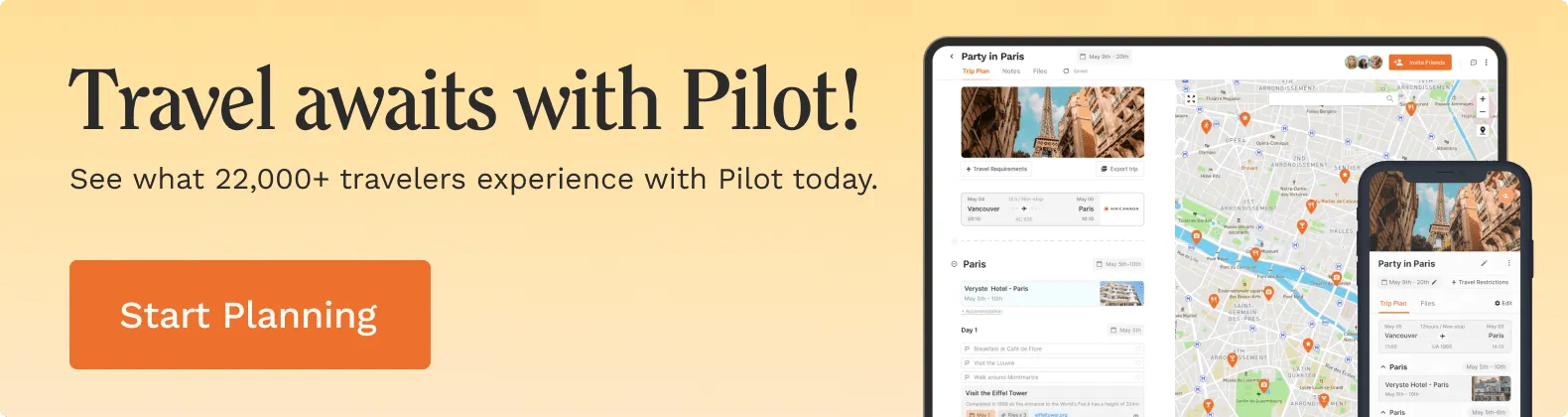
Disclosure : Pilot is supported by our community. We may earn a small commission fee with affiliate links on our website. All reviews and recommendations are independent and do not reflect the official view of Pilot.
Satisfy your wanderlust
Get Pilot. The travel planner that takes fun and convenience to a whole other level. Try it out yourself.
Trending Travel Stories
Discover new places and be inspired by stories from our traveller community.

Related Travel Guides
![best travel bluetooth keyboard 7 Best Travel Headphones [2024]: Top Comfort & Quality!](https://assets-global.website-files.com/63d1baf79ce0eb802868785b/63d1baf89ce0ebe63f688bf1_Headphones%20for%20airplines.jpg)
7 Best Travel Headphones [2024]: Top Comfort & Quality!
![best travel bluetooth keyboard Best Travel Wallets to Keep Your Cards Safe [2024]](https://assets-global.website-files.com/63d1baf79ce0eb802868785b/63d1baf89ce0eb361f6894b1_leather-travel-wallet.jpg)
Best Travel Wallets to Keep Your Cards Safe [2024]
![best travel bluetooth keyboard Best Electronic Adapters: Travel Adapter Packing List [2024]](https://assets-global.website-files.com/63d1baf79ce0eb802868785b/63d1baf89ce0eb0f2f688e1c_OREI_electronic_adapters_for_denmark-min.jpg)
Best Electronic Adapters: Travel Adapter Packing List [2024]
![best travel bluetooth keyboard Top 5 Travel Mice [2024]: Boost Your Productivity on the Go!](https://assets-global.website-files.com/63d1baf79ce0eb802868785b/63f7e3f367688613a7b4b178_63db34a9c4edc9ecc2bd3873_logitech_com.jpeg)
Top 5 Travel Mice [2024]: Boost Your Productivity on the Go!
![best travel bluetooth keyboard GoPro Camera Review [2024]: Is GoPro right for you?](https://assets-global.website-files.com/63d1baf79ce0eb802868785b/63d1baf89ce0eb077c689015_gopro%20hero.jpeg)
GoPro Camera Review [2024]: Is GoPro right for you?

Top 5 Travel Laptop Stands Digital Nomads Will Love in 2024!
Make the most of every trip.
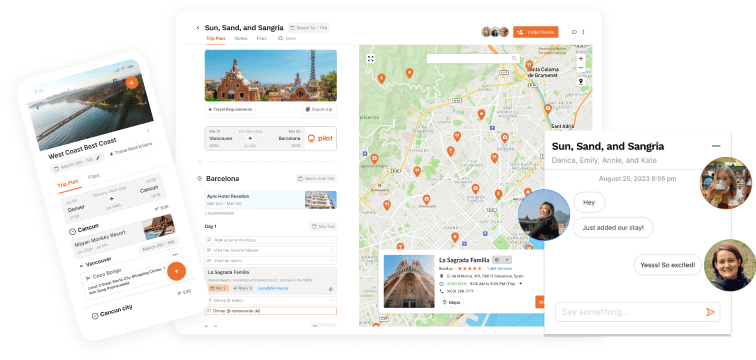
You won’t want to plan trips any other way!
The trip planner that puts everything in one place, making planning your trip easier, quicker, and more fun.
- Accessories
- Entertainment
- PCs & Components
- Wi-Fi & Networks
- Newsletters
- Digital Magazine – Subscribe
- Digital Magazine – Info
- Smart Answers
- Best laptops
- Best antivirus
- Best monitors
- Laptop deals
- Desktop PC deals
When you purchase through links in our articles, we may earn a small commission. This doesn't affect our editorial independence .
Best wireless keyboards 2024: Top Bluetooth and USB models

In 2024, there’s no reason you can’t have a wireless keyboard anymore. From the most complex mechanical boards to the sleekest designer sets to the flashiest gamer machines, and everything in between, there are plenty of options for wireless excellence. That even includes keyboards for budget buyers — you can find a great pick in every category for well under three-digit prices.
We’ve spent hours and hours using each model, banging away on our reviews, surfing the web, and keeping up on social media to bring you a list of the very best wireless keyboards around. For example, the Logitech Wave Keys isn’t our pick for the best wireless ergonomic keyboard, even though it’s a fairly good option and a great value.
While there’s no one-size-fits-all keyboard, our recommendations aim to help you make an informed decision based on your own personal needs. After you’ve perused our best picks, be sure to check out our buying advice at the end to help you learn what to look for when shopping for a wireless keyboard.
Why you should trust us : PCWorld has been the go-to name for personal computer news and reviews for over 40 years. And as the writer of this roundup, and the reviewer of most of the keyboards on this list, I can assure you they’ve been thoroughly tested by people who are absolutely obsessed with keyboards.
Every single keyboard on this list has been used by an expert, put through its paces for features and reliability, and carefully considered against the alternatives. We’ve tested every facet of the boards, even programming and complete disassembly for those that support it.
For a more in-depth look at how we test keyboards of every kind, check out our dedicated article covering our keyboard review process .
Updated April 10, 2024: Our latest wireless keyboard review is the niche but expensive Happy Hacking HHKB Studio . For more tetherless convenience, see our roundup of the best wireless mice .
Logitech MX Keys S Wireless Keyboard – Best overall wireless desktop keyboard
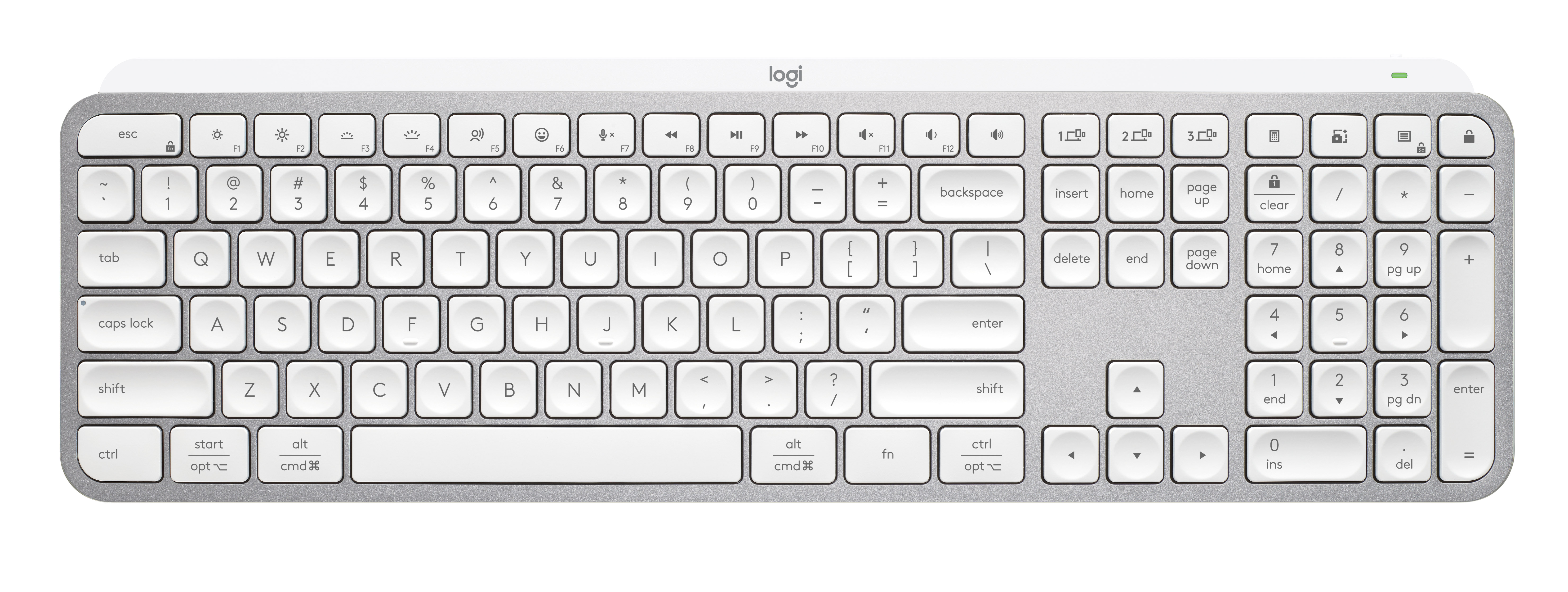
- Great typing experience
- Customizable keys
- Long battery life
- Auto-dimming backlight
- No height adjustment
- Wireless can get choppy in crowded environments
Why I like the Logitech MX Keys S
Logitech’s top-of-the-line keyboard design returns in an S variant, this time with an updated Bolt multi-device receiver and a new auto-adjusting backlight feature. The typing experience is as good as it was in the original model, and it’s even a tiny bit cheaper, so this upgrade is a win-win if you like your keyboards thin and stylish.
Just be aware that dozens of Bluetooth devices in the vicinity might bog it down. If you prefer your Logitech boards a little more clicky-clacky, check out the MX Mechanical variant . This design is also available in a smaller “60%” model — see below.
Who should buy the Logitech MX Keys S
If you want one of the most stylish keyboards around that isn’t mechanical, and one that effortlessly works with multiple devices, this is it. The MX Keys is also shockingly quiet, so it’s a good choice for crowded offices. But it you want a longer, more traditional key travel or an ergonomic layout, there are better options out there.
Logitech MK540 Advanced Wireless Keyboard and Mouse Combo – Best value proposition

- Quiet yet tactile keys
- Programmable function keys and mouse gestures
- Roomy, comfy design
- Too bulky for mobile use
- Limited MacOS support
Why I like the Logitech MK540 Advanced combo
Logitech does it again with the MK540 Advanced combo. It might not have the convenience of backlighting that the K800 offers, but it hits all the other important features for productivity: a roomy layout, dedicated media buttons, a numpad, programmable keys, and tactile typing. In addition to all that, the keyboard comes with a decent wireless mouse, that’s also programmable, so you’re good to go.
This budget combo isn’t especially good for gaming, and you might find your multi-device options (especially on MacOS) limited. But if you’re in desperate need for a keyboard and mouse, you need them wireless, and you want to spend as little money as possible, then this is the combo for you.
Who should buy the Logitech MK540 Advanced combo
Anyone who needs a keyboard and mouse for a desktop PC that didn’t come with its own, or who wants a quick-and-dirty setup for a laptop workstation, will be well-served here. But if you’re looking for a keyboard that can take a little gaming-grade punishment, or connect to devices over Bluetooth, check elsewhere on this list.
Corsair K65 Plus Wireless – Best wireless gaming keyboard

- Solid hardware
- Great value for wireless
- Tons of customization options
- No wrist rest
- Slightly awkward default layout
Why I like the K65 Plus Wireless
Corsair has been improving its designs for the last couple of years, incorporating more premium features and customization options. And it all comes together in the vastly redesigned K65 Plus, and does so at a shockingly low price.
This keyboard combines the popular 75% form factor, high-speed, multi-device wireless, high-quality switches, and hot-swappable key sockets, with Corsair’s typically good gaming pedigree. The result is a keyboard that does a lot, for a lot of users, for a relatively low price.
While the K65 skips a couple of exotic features like adjustable actuation or an OLED screen, and it doesn’t include a wrist rest in the box, it nails just about every other facet of design. It’s simply the best gaming keyboard you can get at the moment.
Who should buy the K65 Plus Wireless
Anyone who wants a high-quality keyboard with tons of options for customization, both hardware and software, will be pleased with this design. It also has some excellent bonuses, like PBT keycaps and a dedicated button for turning RGB on (or off, if you want maximum battery life).
The 75% form factor isn’t for everyone — you’ll have to look elsewhere, or wait for Corsair to offer more models, if you want a different format. It’s also considerably less “flashy” than other gaming keyboards, and doesn’t offer the heft and quality of a metal body.
Redragon K596 – Best ultra-budget wireless gaming keyboard

- Included wrist rest
- Volume wheel
- Ugly keycaps
- Can only program G keys
- No Bluetooth
Why I like the Redragon K596
Gaming keyboards usually don’t come cheap, and that goes double for wireless models. Redragon is a company that thrives in the bargain bin, and the K596 offers up most of the options of its full-priced competition at under 100 bucks. It also manages long battery life, a fancy volume wheel, and even a column of dedicated macro keys. Not bad.
Note that this is still very much a budget model from a budget brand, so it’s missing some of the fit and finish of more expensive keyboards. For example, you can only custom program those five G keys on the left. But for anyone who needs a deal, Redragon delivers, and throws a wrist rest into the package.
Who should buy the Redragon K596
There are a surprising amount of wireless keyboards that claim to be for “gaming,” even on the budget side of things. But Redragon is one of the few that walks the wireless walk, with most of the bells and whistles you’d expect and performance that doesn’t lag behind. Note that this is one of the few boards on this list that doesn’t offer Bluetooth — a fair trade for the value.
Logitech MX Keys Mini – Best wireless keyboard for travel

- Customizable controls
- Multi-device pairing
- No riser feet
Why I like the Logitech MX Keys Mini
Don’t let the relatively high price scare you off. The MX Keys Mini is probably the best compact wireless keyboard around. It’s small but mighty — super comfortable to type on, offers a semi-customizable layout, supports multi-device switching, and more. If you want to work on the go, this board is not only an easy pack, it easily earns its keep by deftly standing out from others in its class.
While it’s comfy despite its small size, the lack of adjustable feet is a bit of a turn-off for longer sessions. And the short key travel might not be your cup of tea if you’re used to a full mechanical design. But otherwise it’s an excellent choice if you’re on the go and want something better than most laptop keyboards, or something that works great with phones and tablets.
Who should buy the Logitech MX Keys Mini
If you want the best keyboard available in the absolute tiniest amount of space, this is as small as it gets before you have to start making serious compromises with layout and capability. Logitech has managed to cram its best features into this stylish little mite, including multi-device wireless pairing and even Flow for using more than one keyboard at once.
That said, it’s not exactly easy on the wallet compared to other travel keyboards, and the tiny size means you’re limited in terms of comfort. You might want to wait for a sale.
Logitech Casa – Best all-in-one travel option

- Clever, aesthetically pleasing design
- Excellent battery life
- Range of remappable keys
- Makes working-from-home more ergonomic
- Not travel friendly
Why I like the Logitech Casa
If you need something a little more comprehensive for your travel needs, Logitech’s Casa might just hit the spot. It’s a keyboard and touchpad set that also comes in a swanky bento-style case, which doubles as a stand that significantly elevates your laptop. As an all-in-one solution for those who want to set up an office-style workstation on the go, it’s a pretty neat little package.
It is on the pricey side, though — for the same price you could get a laptop stand, keyboard, and touchpad and save a bit of dough, albeit without the neat travel-friendly design.
Who should buy the Logitech Casa
If you can’t stand typing on your laptop but you prefer a touchpad to a mouse, then this is the perfect package for you. It’s also surprisingly stylish in its all-in-one case, which folds down into a portfolio for grab-and-go convenience.
The option to raise your laptop screen may appeal, though there are easier ways to do that on the go. There are certainly cheaper ways to do all three.
Keychron Q Max series – Best high-end mechanical keyboard

- Tons of features
- Excellent typing
- Improved 2.4GHz wireless
- Endless customization
- No adjustable feet
Why I like the Keychron Q Max series
For the last couple of years Keychron has been absolutely killing it with its high-end Q series. These mechanical boards make features previously available only via building your own or spending a fortune on a boutique design available to everyone, like full aluminum bodies, gasket-mounted PCBs, and easy, open-source programming with VIA. They’re about as good as you can get for a standard design.
The Q Max series takes these designs and shores up their one weakness: reliance on Bluetooth. While Q Max keyboards have multi-device Bluetooth available, they’re also packing standard 2.4GHz wireless with a USB dongle, making them ideal for use with a hefty desktop PC (and they even do alright as gaming boards).
With a wide variety of layouts like the TKL-sized Q3 Max above, there’s a keyboard in this series for just about anyone, including split “ergonomic” designs. They’re fantastic as stand-alone purchases, or bases for your custom dream build with replacement switches and keycaps.
Who should buy the Keychron Q Max Series
If you’re ready to step up to a premium mechanical keyboard design, one of these Q Max models should be at the top of your list. At the time of writing they’re available in full-size with number pad, TKL, 75%, 65%, and compact “1800” sizes, plus oddball Alice and left-handed models. There’s even a Happy Hacking Keyboard clone version, all of which come with hot-swap switch sockets and RGB lighting.
They’re great on their own with no extra mods, with the only real downside being so-so stabilizers. But you can swap those out too if you’re okay with opening the case, and the rest of the board is just as customizable. They can be custom-programmed, too, so both newbies and veterans are welcome.
Keychron’s high-end boards are on the pricey side, even if they aren’t as expensive as the boutique builds they’re inspired by, so bargain hunters should hunt somewhere else. And while they offer 2.4GHz wireless and wired options for gamers, the lack of game-specific software features means that there are better choices if you want to slay first and type later.
Keydous NJ80-AP – Best typing experience

- Amazing typing experience
- High-quality parts
- Bluetooth and 2.4GHz wireless
- Clunky software
- Plastic case
- A bit heavy
Why I like the Keydous NJ80-AP
Keychron gets the recommendation for an all-around mechanical keyboard. But if what you really want is a fantastic “thocky” typing feel right out of the box, then this unassuming little keyboard is the best I’ve ever tested. It does this with a lot of high-quality components, like PBT keycaps, a brass plate, premium stabilizers, and lots of internal sound dampening. But the big magic is in the switches.
Keydous went with exotic, high-end switches from Kailh to make the NJ80-AP and its stablemates stand out. These “Blueberry Ice Cream” BOX switches have a ridiculous name, but with soft POM plastic housing, reinforced stems, and a factory-lubed sliding mechanism, they feel amazing. They’re the best I’ve ever seen come standard on a keyboard, and that includes boards that cost twice as much as this one.
The NJ80-AP also offers both Bluetooth and dongle-based wireless, RGB lighting, an aluminum volume wheel — all the standards from a high-end mechanical design. Its plastic case and fiddly, proprietary programming software are a disappointment, but for satisfying typing out of the box, it’s simply the best around.
Who should buy the Keydous NJ80-AP
If you’re looking for a standard design with absolutely amazing typing, look no further. The NJ80-AP delivers, and if you want something bigger or (slightly) smaller, the same features are available in 65% and compact “1800” layouts (full number pad, slightly squished). Just make sure to order the one with those fancy switches.
But on the other hand, the software leaves a lot to be desired, and you can get keyboards with better all-metal bodies or faster wireless by spending a little more. And if you really want to go all out, you can get most of the way towards the high-quality typing of this board by ordering the same switches online and putting them in another board with hot-swap capability.
It’ll cost a lot — Keydous designs are on the cheap side of the high end — but if you’re dropping more than three digits on a keyboard anyway, it’s a legitimate option.
K780 Multi-Device Wireless Keyboard – Best full-size multi-device option

- Works with all major platforms
- Can toggle between three paired devices
- Quiet keys with great travel
- Not built for portability
Why I like the Logitech K780
If you like the convenience of a Bluetooth keyboard that can switch among different devices, but don’t require the compact layout of the MX Keys Mini, Logitech’s K780 Multi-Device Wireless Keyboard promises to be the one keyboard to rule all your computing gizmos. Indeed, it’s fully compatible with Windows, Mac OS, Chrome OS, Android, and iOS for fast and effortless switching between your computer, smartphone, and tablet.
It also costs a good deal less than the MX Keys Mini, and offers a roomy layout with a numpad. The integrated device stand is especially good for phones and tablets up to about ten inches in size — like the standard iPad Air. Anything bigger might need its own separate stand. That makes this an excellent companion for a multi-device desk…though it doesn’t exactly pack away well.
Who should buy the Logitech K780
If you’re constantly switching between a PC and a phone or other mobile gadget, this keyboard is exactly what you’re looking for. The dedicated keys for switching gadgets and the integrated stand make it an excellent way to save time and space on your desk.
Logitech Ergo K860 – Best ergonomic wireless keyboard

- Curved and split ergonomic design
- Comfortable wrist support
- Palm raise feature lets you adjust height for sitting or standing
- Requires some time to get used to split design
Why I like the Logitech Ergo K860
Logitech’s Ergo K860 has finally conquered our skepticism about awkward ergonomic keyboards. In the course of our review, there was a marked improvement in typing comfort and reduced muscle tension, all without sacrificing productivity to a steep learning curve.
It’s a little expensive compared to a conventional wireless keyboard, but if you’re struggling with comfort, the K860 is the only ergonomic keyboard we’d heartily recommend. If you need a more compact, affordable version of Logitech’s curvy keyboard design, check out the Wave Keys instead .
Who should buy the Logitech Ergo K860
Ergonomic keyboards aren’t the easiest to find, especially with big, comfy integrated wrist rests. Among major vendors it’s basically this design and the Microsoft Ergonomic Keyboard, which is wired. So if the split, angled layout with low-profile keys is what you want, the K860 is the best game in town.
If you aren’t trained in strict home row-style typing (index fingers on F and J, et cetera), the split layout may cause a headache. Try the Wave Keys instead if you want bigger, more responsive individual keys and a continuous layout that still has a comfy wrist rest integrated into the design.
What’s the difference between a Bluetooth keyboard and a wireless keyboard?
Wireless keyboards connect to a PC in one of two ways: via Bluetooth or a USB receiver. Wireless keyboards that connect via a USB receiver or dongle can only connect to a computer or device if it has a USB port. Bluetooth connectivity on the other hand does not require any dongle or extra receiver and can therefore easily connect to other Bluetooth-enabled devices without the need for any ports. Additionally, Bluetooth keyboards tend to cost a little more but also offer longer battery life.
While shopping, you may find that older devices do not support Bluetooth. However, if you need a keyboard to work across different platforms on newer devices, a Bluetooth-enabled model is the way to go.
Can a laptop be used with a wireless keyboard?
Yes, you can use a wireless keyboard with a laptop without issue. Depending on whether you are using a wireless USB dongle keyboard or a Bluetooth keyboard, you just need to connect to the laptop and then you are good to go. This is true if you wish to connect a wireless keyboard to your tablet or 2-in-1, as well.
Do wireless keyboards need special batteries?
Usually wireless keyboards are powered using either rechargeable or disposable batteries. Wireless keyboards with rechargeable batteries will just need to be plugged into an external power source such as a computer or wall outlet when the battery is low. Otherwise, wireless keyboards with disposable batteries will need those batteries to be replaced when they die. The most common types of batteries these keyboards use will be either AA or AAA alkaline batteries.
Are wireless keyboards good for gaming?
Wireless keyboards are a fantastic option for most people, but they have a few limitations when it comes to gaming. Wireless keyboards can produce some slight latency issues between the keystroke being made and it being registered by your computer. This lag can be especially frustrating when playing games that require fast reaction times or in competitive environments — the latency may in some instances lead to a competitive disadvantage.
That being said, wireless technologies have improved immensely in recent years and any lag or interference issues are becoming extremely rare with the latest technology. Most casual gamers will be just fine with a wireless keyboard — opt for 2.4GHz wireless over Bluetooth for the most reliable results. You can minimize interference issues by keeping other wireless devices away from your wireless keyboard, as well.
Advertisement
- Electronics
- Accessories
The Best Bluetooth and Wireless Keyboards

By Kimber Streams
Kimber Streams is a writer who has been covering laptops and other tech at Wirecutter for more than a decade. They once built a fort out of keyboards.
A great wireless keyboard can reduce clutter on your desk and help you type faster and more comfortably—on your computer as well as on your tablet, your phone, or even your TV.
After testing more than 50 wireless and Bluetooth keyboards over the years, we’ve found the Logitech Pebble Keys 2 K380s to be the best wireless keyboard because it’s enjoyable to type on, versatile, and inexpensive.
Everything we recommend
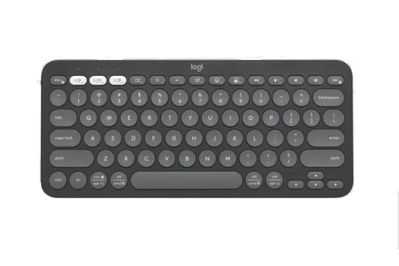
Logitech Pebble Keys 2 K380s
The best wireless keyboard.
The Logitech K380s is comfortable to type on, compact, and delivers long battery life. Plus, it can pair with and switch between three Bluetooth devices.
Buying Options

Logitech K585 Slim Multi-Device Wireless Keyboard
The best compact full-size keyboard.
This model has a number pad and a stand for your phone or tablet. Like our top pick, it feels comfortable to type on and offers long battery life.
(limited colors) With delayed shipping

Logitech MX Keys S
The best full-size keyboard.
This keyboard has a traditional full-size layout with well-spaced backlit keys. But it’s large and expensive, and it has shorter battery life.
Upgrade pick

NuPhy Air75 V2
The fanciest option.
The Air75 offers a premium typing experience, RGB backlighting, full programmability, and a variety of connection options in a convenient, compact layout.

NuPhy Air96 V2
Fancy with a number pad.
This model provides the same top-notch typing feel, plus a number pad.
The Logitech Pebble Keys 2 K380s is comfortable and compact, and it can connect to and switch between three devices. Its battery lasts years, and it’s super portable—sturdy enough to use on your lap, and small and light enough to slip in a bag and take with you. It comes in a variety of cute colors, too. The round keys take some getting used to, its arrow keys are small, and it lacks backlighting. But it’s the best Bluetooth keyboard, especially at its low price.
If you want a wireless keyboard with a built-in number pad, we recommend the Logitech K585 Slim Multi-Device Wireless Keyboard , which is more compact than many other models with number pads. Like our top pick, the K585 is inexpensive, offers a comfortable typing experience, and has a battery that will last for years. The K585 also provides a convenient stand for a phone or tablet, a feature that none of our other picks have. But this keyboard lacks a backlight, and it can connect to and swap between only two devices.
If you want a traditional full-size wireless keyboard with a number pad, get the Logitech MX Keys S . It offers a comfortable typing experience thanks to its well-spaced square keys, and it has a backlight, a feature that our top picks lack. The MX Keys S can pair with three devices via Bluetooth or a USB dongle. But it’s huge—it takes up way more desk space than our top picks—its battery life is shorter, and it’s comparatively expensive.
If you want a better typing experience and fun extra features, we recommend the NuPhy Air75 V2 and the NuPhy Air96 V2 . These low-profile mechanical keyboards are delightful to type on, and they’re available with a variety of switches. We recommend Brown switches if you’re not sure where to start, though you can swap out the switches, too. The Air75 and Air96 have RGB backlighting and two snazzy light bars, they’re fully programmable with the easy-to-use VIA software, and they come with extra keycaps for Windows and Mac. In addition to Bluetooth and an included USB dongle, the Air75 and Air96 can work over a wired connection.
If you want a standalone number pad or Touch ID for your Mac, or if you have another specific need, we have more advice in the Other good Bluetooth keyboards section below.
The research
Why you should trust us, who this is for, how we picked and tested, our pick: logitech pebble keys 2 k380s, best compact full-size keyboard: logitech k585 slim multi-device wireless keyboard, best full-size keyboard: logitech mx keys s, upgrade pick: nuphy air75 v2 and nuphy air96 v2, other good bluetooth keyboards, what to look forward to, the competition.
Kimber Streams has been reviewing keyboards of all shapes and sizes for Wirecutter since 2014. They’ve combed through studies about hand sizes and computer ergonomics, solicited the opinions of panel testers with varying needs and preferences, and lived with our picks for years.
Wireless keyboards can help you declutter your desk, allow you to type more comfortably on your phone or tablet, or let you use a computer or a TV streaming device from your couch. Desktops, laptops, tablets, phones, smart TVs, and streaming devices all use Bluetooth, and the best Bluetooth keyboards can switch easily between multiple devices.
This guide focuses on wireless membrane , scissor-switch , and low-profile mechanical keyboards. If you’re looking for a wireless mechanical or ergonomic keyboard, head over to those guides. Most of the picks in this guide aren’t suited for gaming, as their Bluetooth connections introduce a delay, and they’re not designed to register more than a few simultaneous key presses. If you need that, check out our gaming keyboard guide .
Following are the features we look for in a great wireless keyboard:
- Size: Compact keyboards take up less desk space and are more portable. They’re also more comfortable for a wider range of body types. Wide keyboards force you to place your mouse farther from your body , which can put strain on your shoulders, neck, and back. If you need a built-in number pad—instead of a separate number pad —for number-intensive tasks, we have picks for you, too.
- Typing comfort: A great keyboard should have well-spaced keys that feel responsive and satisfying. And the flatter the keyboard, the better. To avoid wrist extension, “it is important that a keyboard can be used with the hand in its most neutral position—that is, straight and level,” said Alan Hedge, professor and director of Cornell University’s Human Factors and Ergonomics Research Group at the time of our interview.
- Connection: A keyboard’s wireless connection shouldn’t stutter or introduce frustrating typing delays, and we prefer keyboards that can switch between multiple devices. Bluetooth is a requirement since many laptops have only USB-C ports now, but a 2.4 GHz USB wireless receiver (also known as a dongle) can be easier to set up and provide a more stable connection. If a keyboard comes with a receiver, it should also have a place for you to store that piece.A stable connection partially depends on your setup—USB 3.0 ports and devices radiate radio-frequency noise (PDF) that can interfere with devices using the 2.4 GHz wireless band, including Bluetooth keyboards. This noise can radiate from the port on your computer or connected device, or the cable connecting the two.
- Battery life: Our picks will last a couple of years on replaceable batteries or a couple of months on a charge (without the backlight on). Battery life degrades over time, so the more a keyboard starts with, the better.
We use each keyboard on Windows and Mac for at least a day of work involving lots (and lots!) of typing, and we test portability and build quality by commuting with the finalists. In previous years, we also solicited the opinion of panel testers with different hand sizes and typing techniques; we’ve applied our comfort findings from previous years’ test panels to our latest round of testing.

The Logitech Pebble Keys 2 K380s is a comfortable, compact, and inexpensive keyboard. And its nearly identical predecessors, the Logitech K380 and the Logitech K380 for Mac , were our top picks since 2015. All three models offer long battery life, can switch between three paired devices, and come in a variety of cute colors. Their round keys take some getting used to, their arrow keys are small, and they lack backlighting, but they’re the best Bluetooth keyboards, especially at their low prices.
It has a compact, convenient, laptop-like layout. The K380s has all the most frequently used keys, including function, media, and small arrow keys. It lacks a number pad, but as a result it takes up much less room on a desk and is small and light enough to slip in a bag and take with you.

The K380s is comfortable to type on, though its round keys take some getting used to. Its keys don’t feel cramped or too small, but our panel testers and I took about an hour to adjust to the larger gaps between the round keys. The keyboard’s slight slope is comfortable for long typing sessions, and it doesn’t creak or flex under spirited typing like cheaper models we’ve tested .

It can pair with and switch between three devices via Bluetooth. You could use the K380s to start typing an email on your computer, move to your smartphone to send a quick text message, switch to your Apple TV to change your background entertainment, and then swap back to your computer to finish up that email. It doesn’t come with a USB dongle, but the K380s is compatible with Logitech’s Bolt receiver if you want to buy one separately. The older K380 and K380 for Mac are not compatible with Logitech’s Unifying or Bolt receivers.

Our pick’s battery life is measured in years. It runs on two included AAA batteries, and Logitech claims the K380s will last for three years—a year longer than its predecessor—due to the more energy-efficient Bluetooth 5.1 and a new “deep sleep” mode when the keyboard isn’t in use. My K380 is still going strong after two years, and other Wirecutter staffers have seen similarly long battery life from their K380 keyboards. We also like that the batteries are easy to replace when they wear out.
How the Logitech K380 has held up
Numerous Wirecutter staffers have used the Logitech K380 for years, since we first made it our top pick in 2015. The K380 is no longer our top pick because it was discontinued and replaced by the very similar Pebble Keys 2 K380s in September 2023, but we expect both models to hold up similarly over time.
Over a year and a half, I typed hundreds of thousands of words on the K380 and traveled with it a few times a month. Aside from shiny spots worn into the most used keys, the K380 looks just as good and works just as well as on the day it arrived. And the battery hasn’t run out in that time.

Wirecutter senior editor Courtney Schley has used the K380 daily for about four and a half years and reports that the keyboard still works great despite periodic abuse from young kids who grab it and use it to “work.” She also noted shiny spots on the keys, and the F5 key popped off, but she said, “I’ve had to replace the battery so rarely, I couldn’t even tell you when I last did it.”
After 18 months of owning the K380, deputy editor Christine Cyr Clisset also praised the long battery life, saying she hadn’t needed to replace the battery in that time. She frequently has to re-pair the K380 to her personal MacBook, although it has no problems with an employer-owned MacBook Pro.
In 2018, Wirecutter’s Andrew Cunningham said of his K380, “I’ve had it for more than two years, and I still haven’t replaced the original AAA batteries it came with.” As of 2020, he had changed the batteries once and encountered an issue with the spacebar sticking. He fixed the spacebar by removing it, cleaning it, and putting it back on.
Flaws but not dealbreakers
It has small arrow keys and lacks a built-in number pad. If you need a full-size number pad or larger arrow keys, consider a separate number pad to use with our pick or check out our full-size or upgrade picks , both of which have standard-size arrow keys.
It also lacks backlit keys. But we think that’s a fair trade-off for long battery life.
It isn’t fully programmable. You can customize a few of the keys using the Logi Options+ software, but it also works just fine without the software.

If you want a built-in number pad, we recommend the Logitech K585 Slim Multi-Device Wireless Keyboard , which is more compact than many other keyboards with number pads. Like our top pick, the K585 is inexpensive, feels good to type on, and offers long battery life. It also has a convenient stand for a phone or tablet, an unusual feature that our other picks lack. But the K585 doesn’t have a backlight, and it can connect to and swap between only two devices.
It incorporates a number pad but doesn’t crowd your desk. With its compact full-size layout, the K585 takes up more desk space than the K380s but is more than 2 inches narrower than the full-size MX Keys S . The K585’s up and down arrow keys are a bit cramped; if you want standard-size arrow keys, consider the MX Keys S or our upgrade pick instead.

The traditional square keys are responsive and comfortable to type on. The K585’s keys don’t feel as cushy or satisfying as those of more expensive options such as the MX Keys S or our upgrade pick. But the K585 feels solid and reliable, unlike other, cheap-feeling options we’ve tested in this price range. Like our top pick, the K585 has a comfortable, gentle slope.

It can pair with two devices via Bluetooth or a USB dongle. It can’t pair with as many devices as our other picks can, but many people we asked swap between only two devices anyway, so this keyboard should be suitable for most people’s needs. At the top of the K585, you’ll find a convenient cavity to store the USB dongle when you’re not using it.
Like our top pick, the K585 has long battery life. The K585 runs on two easy-to-replace AAA batteries, and Logitech promises two years of battery life for this model. We haven’t been able to test that claim yet, but the company’s battery-life estimates on its other keyboards, including our top pick, have proven accurate in our testing. Like the K380s, the K585 lacks backlit keys.

We like its handy phone and tablet stand. But to take advantage of the stand, you might have to remove your mobile device’s case, if you use one. My phone case is about a half-inch thick, and I found the slot to be a tight fit. None of our other picks have a built-in stand; if you want to use any of those keyboards with a phone or tablet, you need a separate stand. Like our top pick, the K585 allows you to customize some of its keys in the Logi Options+ software, but it isn’t fully programmable.

If you want a traditional full-size wireless keyboard, we recommend the Logitech MX Keys S . It has backlit keys that are well spaced and comfortable to type on, and it can pair with three devices via Bluetooth or a USB dongle. But the MX Keys S takes up much more desk space and has shorter battery life than our other picks, and it’s pricey, too.

This full-size keyboard hogs a lot of desk space. In addition to the core block of keys, the MX Keys S has full-size arrow keys, a navigation cluster, and a number pad. As a result, it’s about 6 inches wider than the K380s and more than 2 inches wider than the K585. The MX Keys S is also heavier and less portable than our other picks.

The keys are satisfying to type on and quiet. Typing on the MX Keys S’s full-size, square keys feels more natural than typing on the K380s’s circular keys. Like our other picks, the MX Keys S has only a slight slope. And it feels sturdy and durable while you’re typing.
It can swap between three devices via Bluetooth or a USB dongle. The MX Keys S comes with a Logi Bolt USB Receiver but lacks a place for you to store the dongle when you’re not using it.
Its battery life is short, and the battery is not replaceable . Logitech estimates five months of battery life with the backlight off but only 10 days with the backlight on—much shorter than the years-long battery life of the K380s and K585. The MX Keys S recharges via an included USB-C cable. And unlike the K380s and K585, the MX Keys S relies on an internal battery that isn’t replaceable, and its battery life will degrade over time.

If you want a better typing experience and fun extra features, we recommend the low-profile mechanical NuPhy Air75 V2 and NuPhy Air96 V2 . They’re available with Gateron low-profile switches; we recommend Brown switches if you’re not sure which type you like best. Our upgrade picks also come with convenient extra features, offering RGB backlighting, hot-swappable switches, full programmability in the easy-to-use VIA software, extra keycaps for Windows and Mac, and a useful wired connection.
They’re absolutely delightful to type on. The keys on these low-profile mechanical keyboards are more satisfying to type on than the shallow scissor-switch keys on our other picks. And in contrast to other low-profile mechanical keyboards we’ve tested, these models have smooth switches that don’t feel scritchy. The Air75 and Air96 both have a comfortable, gentle slope, as our top pick does.

You can choose how your keyboard feels. NuPhy offers several switch options: tactile Brown switches with a satisfying bump, clicky Blue switches that issue a crisp clicking sound, and linear Red switches that offer less feedback but feel smoother. The Air75 and Air96 both support hot-swap, which means you can remove the included switches and put in any other low-profile switch without having to replace the whole keyboard. (You can read more about switches in our introductory guide to mechanical keyboards .)

They have fun RGB backlighting and two snazzy light bars. Our upgrade picks also come with extra keycaps for both Mac and Windows layouts, and they have a convenient switch on the back to swap between operating systems. The Air75 V2 and Air96 V2 are fully programmable through the easy-to-use VIA software . At the time of our testing, the software didn’t automatically recognize either model, but NuPhy provides accurate step-by-step instructions to get them working.

They offer convenient, compact layouts similar to those of our other picks. The Air75 V2’s layout is similar to that of the K380s, and the Air96 V2’s is similar to that of the K585, but our upgrade picks differ in that they have full-size arrow and top-row keys. Our upgrade picks are compact and light enough to bring to a coffee shop or on a plane, and we also like the stylish NuFolio V3 carrying case that NuPhy sells for the Air75 V2 and Air96 V2 .

They offer convenient wireless and wired connection options. The NuPhy keyboards can connect to three devices via Bluetooth and a fourth device via a USB dongle. Both models can also connect and charge through an included USB-C–to–A cable.
They have shorter battery life but can also work in wired mode. NuPhy doubled the battery capacity for the Air75 V2 over its predecessor, and the company claims the V2 will last between 35 and 57 hours with the lights on and up to 220 hours with its lights off. NuPhy claims the Air96 will last between 35 and 120 hours with its lights on and up to 220 hours with the lights off. We like that both models can work in wired mode when the battery runs low or dies.
If you see our former pick on sale: Our top pick’s predecessor, the Logitech K380 , was our top pick from 2015 until Logitech replaced it with a newer model. Both models are very similar—the biggest difference is the shortcut buttons in the top row—so we recommend whichever is cheaper. If you prefer a Mac-specific layout, you can get the K380 for Mac , though both models work across operating systems.
If you want another great compact option: The Logitech MX Keys Mini and Logitech MX Keys Mini for Mac are compact keyboards very similar to the MX Keys S—they have square, backlit keys, and they can pair with three devices via Bluetooth. But these models don’t feel as satisfying to type on and don’t have as many extra features as our upgrade pick .
If you spot a sale: The Logitech MX Keys and Logitech MX Keys for Mac are the previous versions of our current full-size pick , the MX Keys S. These older models are largely identical to our new pick, with two minor differences: They use Logitech’s Unifying receiver rather than the company’s newer Bolt receiver, and Logitech changed a couple of function-row shortcuts on the new model. If you don’t care about those features, get whichever one is cheaper.
If you need fingerprint log-in for your Mac: The Apple Magic Keyboard with Touch ID and its full-size counterpart are very expensive and don’t feel as nice to type on as our upgrade pick. But they’re still decent keyboards, and they are the only Bluetooth keyboards that support fingerprint log-in on macOS.
If you’re looking for the best number pad: The Satechi Bluetooth Extended Keypad and the Satechi Aluminum Slim Wireless Keypad both feel sturdy and work on Windows and Mac, but they can pair with only one device at a time. Satechi claims that the Extended Keypad will last for up to 50 hours of use on a charge, and you can recharge its built-in battery with the included USB-C cable. The Aluminum Slim version “lasts up to 2 weeks” on a charge, according to Satechi, but that model uses an older Micro-USB connection to charge.
Several companies announced new wireless low-profile mechanical keyboards at CES 2024, and I spent some time with various models on the show floor. We look forward to testing the Asus ROG Falchion RX Low Profile and the $200 Monokei Systems against our upgrade pick as soon as they’re available.
The Lenovo ThinkPad TrackPoint Keyboard II feels great to type on and includes a TrackPoint nub as well as left- and right-click buttons. But it can pair with only a single device and doesn’t have a Mac-layout option.
Apple’s Magic Keyboard offers a solid typing experience, but it’s expensive and lacks device switching, and Apple doesn’t make a Windows version.
The Cherry KW7100 Mini BT isn’t as compact as our top pick, it flexes under pressure, and it has sharp, uncomfortable edges.
The Cherry KW 9200 Mini , the Microsoft Designer Compact Keyboard , the Satechi Slim X1 , and the Zagg Pro Keyboard 12 are expensive in comparison with our top pick and have limited layouts.
The Logitech Keys-To-Go can pair with only one device at a time and is coated in a Cronenbergian texture that Logitech calls FabricSkin. Typing on it felt like poking a person’s clothed thigh or pressing into a Band-Aid on someone’s arm.
The JLab Go Wireless Keyboard and JLab JBuds Wireless Keyboard flexed under normal typing pressure, and their keys felt cheap and rattly.
The Logitech K480 Bluetooth Multi-Device Keyboard is huge and heavy, and in our tests its large, clacky, plasticky keys made it feel like a Fisher-Price toy.
The Arteck HB030B has small, cramped keys. The keys on the Omoton Ultra-Slim Bluetooth Keyboard are strangely spaced, and it doesn’t come with batteries.
The Logitech K780 Multi-Device Wireless Keyboard is wider, heavier, and typically more expensive than the K585.
The Logitech Craft is expensive in comparison with the MX Keys S and isn’t as nice to type on or as feature-rich as our upgrade pick.
Both the Satechi Aluminum Bluetooth Keyboard and the Satechi Slim X3 Bluetooth Backlit Keyboard lack a Windows layout and a USB dongle.
Apple’s Magic Keyboard with Numeric Keypad is expensive and Mac-only, and it can pair with just one device at a time.
Microsoft’s Surface Keyboard is available only with a Windows layout and can’t pair with multiple devices.
The Cherry DW 9500 Slim , the Dell Premier Collaboration Keyboard KB900 , the JLab Epic Wireless Keyboard , the Zagg Pro Keyboard 15 , and the Zagg Pro Keyboard 17 don’t feel as nice to type on as our picks.
The Targus Energy Harvesting EcoSmart Keyboard dropped keystrokes during our testing, an issue we didn’t experience on other, less expensive models.
The Logitech MK850 Performance and the Logitech K375s Multi-Device Wireless Keyboard both felt cheap and unsatisfying to type on.
Low-profile mechanical
The Lofree Flow feels lovely to type on, but compared to our upgrade pick, Lofree offers fewer switch options and the Flow’s hot-swap sockets are not compatible with as many switch types. The Flow also has shorter battery life, lacks full programmability with VIA, lacks an RGB backlight, and costs more than our upgrade pick.
Neither the Satechi SM1 nor the Keychron K3 Max feel as nice to type on as our upgrade pick, and the SM1 lacks hot-swap. They also have shorter battery life, and the edge of their spacebars sits at an uncomfortable angle.
Keychron’s K Pro lineup—including the K1 Pro , K3 Pro , K5 Pro , K7 Pro , and K13 Pro —is fully programmable in the VIA software utility and offers more layout options. But these models don’t feel as smooth and satisfying to type on, and you have to pay extra for RGB and hot-swap.
The Logitech MX Mechanical Mini and the Logitech MX Mechanical are low-profile mechanical keyboards, like our upgrade pick. But they cost more, don’t feel as nice to type on, and lack fun extra features.
Number pads
The Foloda Wireless Number Pad flexes and creaks under normal typing pressure, and its keys rattle.
This article was edited by Signe Brewster and Caitlin McGarry.
Meet your guide

Kimber Streams
Kimber Streams is a senior staff writer and has been covering laptops, gaming gear, keyboards, storage, and more for Wirecutter since 2014. In that time they’ve tested hundreds of laptops and thousands of peripherals, and built way too many mechanical keyboards for their personal collection.
Further reading

The Best Gaming Keyboards
by Haley Perry
Every keyboard can play games, but not all of them have the features that gamers want. We’ve found wired and wireless options that can keep you competitive.

The Best Compact Mechanical Keyboards
by Kimber Streams
A compact mechanical keyboard takes up less space on a desk than a regular one—but you might need to be prepared to give up some keys in return.

The Best Mechanical Keyboards
If you spend a lot of time typing, a mechanical keyboard can be a great quality-of-life improvement. We have recommendations for just about every budget.

The Best Ergonomic Keyboard
by Dave Gershgorn and Melanie Pinola
Ergonomic keyboards can make typing more comfortable. The Logitech Wave Keys is the best one you can buy.
The Best Wireless Keyboards for Travel
For digital nomads and travelers, portability and convenience are key. These wireless keyboards tick both of those boxes and more.
With the rise of the traveling remote worker, there is an ever-increasing demand for technology to make their experience more convenient and comfortable. One crucial tool travelers need is a wireless keyboard.
Wireless keyboards have different features, but they all help contribute to pain-free backs and comfortable workstations. However, travelers also need keyboards that fit effortlessly into their luggage, while backlights and multi-device pairing are features that may also be of interest.
Here are some of the best wireless keyboards for travel available today.
Logitech K380
Logitech mx keys mini, arteck hb030b, apple magic keyboard, samsers foldable bluetooth keyboard, microsoft designer compact keyboard, logitech k480, omoton ultra-slim bluetooth keyboard, our top picks for wireless travel keyboards in 2023.
An Affordable Keyboard for Connecting to Multiple Devices
The Logitech K380 is the best choice of wireless keyboard for travelers who need to connect with multiple devices simultaneously. It can pair with up to three devices at the same time, enabling you to type on your phone, laptop, or tablet conveniently and comfortably. The keyboard is also very quiet and offers remarkable battery life, slim dimensions, and a pleasing asking price.
- Universal compatibility
- Excellent battery life
- Comfortable, low-profile, and quiet keys
- Nice color choices
- Compactness compromises some key sizes
- No backlight
If you need a wireless keyboard that you can use with multiple devices simultaneously, the Logitech K380 is a good choice. You can quickly change from writing a text message on your phone to typing on your laptop and then on to your tablet with simple button presses, keeping you in the moment and focused.
However, it’s not just a keyboard for travelers. Office and remote workers will also love its low-profile and quiet keys. Although the ABS plastic may feel a little on the low-quality side, it contributes to the hushed performance. The scissor keys are also rounded and slightly scooped to match your fingertips for comfort.
In terms of dimensions, this keyboard is relatively small and slim. It's not the lightest at more than 14 ounces but is still light enough to be easily transportable. Travelers can effortlessly slide it into their luggage before getting on the plane or train to their next destination.
Two AAA batteries power the K380 and give it a remarkable 24-month life. Charging is a burden you won’t need to worry about, and buying replacement batteries is something you will rarely need to do.
A Premium Keyboard with High-end Features and Build
The Logitech Keys Mini is a premium wireless keyboard with an excellent build and quality features. This compact version of the MX Keys omits the numeric keypad, making it a more compact choice for travelers. You can connect up to three devices, and handy features like system mute and dictation keys add to the convenience.
- Nice selection of colors
- Mac-specific version available
- Comfortable, ergonomic keyboard
- Can connect with three devices at the same time
Logitech has released a compact version of the company’s MX Keys wireless keyboard with the Logitech MX Keys Mini. At 18oz, it’s actually a bit of a middleweight. However, the build is solid, and the keyboard is still easily portable, thanks to its compact dimensions.
The numeric keypad is the most significant omission to help it achieve ‘mini’ status. So, if you are a traveler who works with numbers, you may want to opt for the full version.
Typing is a comfortable experience. The keys have a ‘scooped’ design for better ergonomics and pleasant tactile feedback. However, if you prefer a flat typing experience, the keyboard's permanent incline may not suit your needs.
The MX Keys Mini also features a convenient ‘Easy Switch’ that allows you to pair with up to three devices. In addition, you get a system mute key that mutes your mic across the board, along with useful emoji and dictation keys.
The keyboard features soft backlighting that illuminates automatically when your hands are near. It’s a valuable feature that some similarly-priced keyboards don't include. However, you can turn it off to preserve battery life, extending it from an average of 10 days to up to five months.
An Affordable Backlit Keyboard
If you’re searching for a budget-priced wireless keyboard that still offers excellent quality, consider the Arteck HB030B. Despite being so affordable, it has a convenient backlight that ensures you can finish your work outside, even after the sun has set. There’s even an auto-sleep feature that helps preserve the already excellent battery life. Travelers will also love the compact and lightweight dimensions that make it a cinch to pack away.
- Choice of backlighting color and brightness level
- Good battery life
- Compact and lightweight
- Single-device pairing
- May be unsuitable for big hands
Searching for an economically-priced yet reliable wireless keyboard to get work done while you travel is a tricky task. Despite lacking a catchy name, the Arteck HB030B is an excellent option with a very affordable price tag.
Its best feature is that it is backlit. Not only that, but you can choose from seven deep and rich colors, ranging from deep blue to purple. There are also two brightness levels and an auto-sleep feature. The latter is particularly handy as it will help conserve battery power when you get preoccupied with that coffee-break conversation at the coworking space.
From a portability perspective, the keyboard is 10x6 inches and weighs just over six ounces, making it remarkably compact and lightweight. It will slip into any hand luggage or day bag with ease, as it is only a quarter of an inch thick. While you may find it a little cramped if you have large hands, typing is quiet and comfortable.
This keyboard is compatible with all major operating systems, and according to Arteck, the rechargeable batteries have a 6-month life. However, the company bases this battery life on two hours of typing a day with the backlight off.
The Renowned Magic Keyboard for Apple Users
The Apple Magic Keyboard is designed for Apple products. It’s a slim, featherlight keyboard that’s barely noticeable when traveling and is comfortable to type on for hours. It may be a little pricier than other wireless keyboards, but the battery has a long life, and the setup is seamless.
- Lightweight and slim
- Good build quality
- USB-C to Lightning cable included
- Long-lasting battery
- Keyboard layout best suited for Apple products
The Apple Magic Keyboard is a premium-priced wireless keyboard that will satisfy any traveler’s need for a comfortable and quiet typing experience. Although Apple has naturally marketed this keyboard specifically to its users, it does, in fact, work well with Windows laptops and Android devices, although the keyboard layout is naturally best suited for Apple devices.
The built-in lithium-ion battery is long-lasting; it will power your keyboard for about a month on average, and setting it up is straightforward. You can simply pair it with your device and immediately get to work.
The keyboard is thin at the bottom and slightly thicker at the top. The height at the spacebar end is just 0.16 inches. For ergonomic purposes, this height steadily rises to less than half an inch at the top, making it incredibly slim. And, with a weight of just half a pound, you will barely notice this keyboard slid into any luggage or bag.
One potential problem is it's not backlit, so using it in dim light may be an issue. This model also doesn’t feature a touch ID or a numeric keypad. Both of these features are available on other models. However, before purchasing, travelers should consider the additional cost, length, and weight these features will add.
A Foldable Wireless Keyboard for Compact Traveling
Should you want to slip your wireless keyboard into a back pocket while on the go, you’re going to need a foldable model. The Samsers Foldable Bluetooth Keyboard does just that, all the while remaining thin. It’s compatible with just about every device and comes with a complimentary phone holder. Additionally, the automatic power-on and quick start features ensure you can get typing quickly.
- Robust faux leather cover
- Easy pairing
- Wide compatibility
- Automatic power on/off
- Phone stand included
- Some small-sized keys
A foldable wireless keyboard is an option for travelers who want to slip it into a back pocket or purse while on the go. Once folded, this Samsers keyboard is palm-sized and still relatively thin. And it has a barely noticeable weight of just 5.5 ounces.
The keyboard looks stylish and features spring scissor switches and a wear-resistant faux leather cover. It powers on and pairs with your last device automatically when you unfold it and powers off when you fold it away again. While you can get typing quickly, the experience takes some getting used to because some key sizes are smaller than usual because of the central hinge.
The Samsers Foldable Bluetooth Keyboard is compatible with almost any device, including iOS, Android, and Windows. It comes with a complimentary phone holder, which is helpful if you are working from your phone or want to message friends and family while working on your laptop.
However, the two AAA batteries don’t have a remarkable life like other wireless keyboards. But, with 40 hours of continuous use possible, it still does not need inconvenient charging every other day.
A Compact Keyboard with Incredible Battery life
The Microsoft Designer Compact Keyboard may be a little more expensive than other wireless keyboards, but it offers many convenient features. One of those is the Expressive Input Key, which gives easy access to a variety of emojis. It’s a comfortable keyboard to type on, has superb battery life, and is compact and lightweight, making it a good choice for any kind of traveler.
- Outstanding battery life
- Excellent wireless range
- Expressive Input and Screen-Snipping keys
- Optimized key spacing and key travel
- No adjustable leg stands
One fun feature of the Designer Compact Keyboard is what Microsoft refers to as an Expressive Input Key, which is basically a quick access button for emojis. Additionally, there is the Screen-Snipping Key for easy capturing, copying, pasting, and sharing.
It has a noteworthy 0.38-inch thickness, and even with the four required lithium-metal batteries, it’s still lightweight at 10oz. You can also switch between three connected devices, and it’s compatible with different operating systems, useful for travelers using different devices on the go.
It’s a very comfortable, low-profile keyboard to type on with optimization on the angle, key spacing, and key travel. It's more comfortable and reliable than most wireless keyboards, especially when you consider the 33-foot wireless range. That reliability extends to the keyboard’s outstanding 36-month battery life provided by the four lithium-metal batteries.
A sold-separately numeric keypad is also available if you are a traveling accountant, data analyst, or similar and input a lot of numbers when working.
A Built-In Cradle for Smartphones and Laptops
For travelers who work from a phone or tablet, the Logitech K480 has a built-in cradle to hold your device in place. While this increases the weight and bulk of the keyboard, you won’t need to pack a separate holder. You can also pair the keyboard with up to three devices with the convenient Easy-Switch Dial, while it’s also durable and spill-resistant.
- Can pair with three devices simultaneously
- Easy-Switch Dial
- Spill-resistant
- Heavier than most wireless keyboards
If you are the type of traveler who works from a phone or a tablet, you may be interested in the Logitech K480. While it is heavier than most wireless keyboards because of an extra built-in cradle, it negates the need for an additional holder for your phone or tablet while traveling.
Communicating with colleagues on your phone while you work on your tablet is simple by using the convenient Easy-Switch Dial. It allows you to work or play with up to three devices simultaneously on all major platforms.
The keyboard is comfortable to use, but it doesn’t have a premium feel. However, it’s also not a premium-priced device. What you get is a good keyboard that performs its primary function of pairing and switching between three devices really well. An added bonus is its durability and spill resistance of up to 60ml of accidental spillage.
An Apple Magic Keyboard Alternative for iPads and iPhones
For travelers with iPads and iPhones who don’t want to invest in a pricey Apple Magic Keyboard, the OMOTON Ultra-Slim is a good alternative. While some minor problems may exist with MacBooks, it’s an affordable alternative for most other Apple products. It’s lightweight and remarkably slim and should easily slip into any deep pocket or pouch.
- Nice choice of colors
- Lightweight and slimline
- Automatic Sleep Mode
- Premium-looking design
- 10-meter operating distance
- Batteries not included
Travelers who use iPads or iPhones when on the go but don’t want to invest in a premium-priced Apple Magic Keyboard may be interested in the OMOTON Ultra-Slim. At first glance, you might think it is actually an Apple Magic Keyboard. However, it is a much more affordable option if you are happy to sacrifice a sturdy aluminum build for plastic.
iPads and iPhones are the primary intentions of this keyboard. It unofficially works with other operating systems, but the hotkeys may not perform accurately. It will also work with a MacBook but with limited functionality.
For travel purposes, it's lightweight at under 10oz and has compact dimensions, especially the incredible 0.2 inches of thickness. However, the compartment on the bottom where you house the batteries prevents packing from being absolutely streamlined. However, the compartment gives the keyboard a comfortable ergonomic lift.
Power-wise, you get about 30 days of use. However, OMOTON claims that you can extend this considerably by putting the keyboard into Automatic Sleep Mode to extend battery life by up to six months.
What to Look for in a Wireless Travel Keyboard
When buying a wireless keyboard, there are a few things you need to consider. First is the dimensions. Will the keyboard fit easily into your hand luggage or day pack? Most wireless keyboards will, but you should double-check if you’re buying one with a numeric pad. You also need to consider the weight. Although some are heavier than others, most wireless keyboards are light enough for travel.
Compatibility is another consideration. Many wireless keyboards have universal compatibility, but some might work better with one operating system than others. The Apple Magic Keyboard, for instance, is designed for Apple products, but you can still use it with Windows, although not everything may work as expected.
Keyboard comfort is another concern. Wireless keyboards generally use scissor-switch mechanisms, which are comfortable and quiet. Some less-expensive keyboards may use different mechanisms, such as a membrane switch. They are still comfortable and quiet but less durable and may lack responsiveness for gamers. The Arteck HB030B falls in the latter category, but its highlight is its affordable price tag. On the other hand, the Logitech MX Keys Mini has comfortable, ergonomically designed keys that are great to type on but is much more expensive.
Other considerations are backlighting, battery life, the ability to connect with multiple devices, and, of course, the price. Our top pick is the Logitech K380. You can connect to up to three devices, and it has a quiet, comfortable keyboard and excellent battery life. It’s also available at a superb price considering its quality.
The 9 Best Wireless Keyboards for Cutting the Cord
These wireless keyboards cut the cord without cutting down on quality.

Gear-obsessed editors choose every product we review. We may earn commission if you buy from a link. Why Trust Us?
As with all tech, finding the best wireless keyboard requires you to dive into the details like connection types, battery life, and key switches, among other things. Luckily, we’ve done the research to help you find the right keyboard to grace your desk.
Step Up Your Work-From-Home Game: Best Wireless Mice • Best Computer Monitors • Best Webcams
Best Wireless Keyboards
- Best Overall: Keychron Q1 Pro
- Best Value: Logitech K380
- Best Mechanical: Nuphy Halo96
- Best Full-Size: Logitech MX Keys S
- Best Gaming: ASUS ROG Azoth
The Expert: I’ve worked as a technology critic since 2015, covering computers, keyboards, and other gadgets ever since. In the last eight years, I’ve reviewed more than 100 keyboards for publications like IGN , Tom’s Hardware , and Reviewed , including productivity and gaming models at every price point. I also build mechanical keyboards as a hobby and have a collection of more than two dozen cluttering my home office. I know what it takes to make a great keyboard for every kind of user, no matter what their goal is.
What to Consider When Choosing a Wireless Keyboard
Keyboards come in a wide range of size-based configurations, or layouts. You probably know a couple of them, like traditional full-size keyboard and smaller laptop-style designs, but there are actually quite a few variations, including very compact keyboards that only include basic letters and numbers.
Many wireless keyboards intended for use while traveling are compact and condense their keys into tight grids for easier storage. Others that are meant to be used wirelessly at your desk are often more traditional since they don’t need to be carried from place to place. These are the most common layouts you should know:
Full-size: The classic keyboard form factor with every standard key and a number pad typically features 104 keys. They are the largest, but also the most likely to have extra flourishes like volume dials and dedicated “macro” keys to hold custom inputs. Full-size keyboards are well suited for productivity, but are generally too large to carry around or put on your lap.
TKL: The “tenkeyless” layout–more commonly called a “TKL”–looks and feels just like a full-size, but with the number pad or “tenkey” removed. That typically brings the key count down to about 87 keys, in exchange for which you get a much smaller desk footprint. While TKLs are more compact than full-size keyboards, they’re still a bit too large for traveling. Still, if you want a full range of keys, but only use your number pad at tax time, this might be the way to go.
60-percent: The compact “60-percent” layout is the smallest conventional keyboard layout. Often preferred by keyboard enthusiasts, the 60-percent design shaves off the function row, arrow keys and navigation buttons, leaving you with only the most essential keys. These keyboards are the most compact and easiest to travel with, but have a notable learning curve. You will need to use additional keyboard shortcuts to access many inputs, which takes time and can be cumbersome for productivity.
In addition, many manufacturers make keyboards that fall in between the core sizes. This is especially notable in the realm of minimalist office keyboards, such as Apple’s Magic Keyboard , which mimic the layout of a laptop keyboard and fall into a “75 percent” form factor between 60 percent and TKL.
Picking a keyboard layout, more often than not, comes down to a balance between the utility of having more keys and the myriad benefits of using a smaller keyboard that takes up less space. If you’re interested in saving desk space or taking your keyboard on the go, compact designs like the 75-percent layout offer a great middle ground, as they feature most of the keys of a TKL but take up significantly less space. If you need a Number pad, a full-size is really the only way to go, so investing in a low-profile wireless keyboard may be the best option. For pure typing, 65-percent keyboards offer the best balance maximum efficiency for expert typists.
Switch Type
While the keys on most keyboards look the same at a glance, the typing experience can vary quite a bit based on the construction under the hood. Depending on the keyboard, that mechanism may be a mechanical switch, or a rubber sheet with button-shaped domes. In every case, pressing down on a key activates a circuit, which sends a signal from the keyboard to your connected device. But these mechanics dictate how far your finger moves when you press each key, how hard you have to press to activate them, and how much noise they make.
Depending on how much you type (and how much money you’re willing to spend), picking a mechanism that feels pleasurable to type with can drastically improve even the most mundane typing tasks, like browsing the web and writing emails.
Mechanical: Mechanical keyboards have a physical “key switch” under each key, which mechanically activates the circuit to trigger each key press. The mechanical switch guarantees that each input registers when you press a key. (Though at this point mis-presses are rare across the board.) And since there are many kinds of switches, there’s quite a bit of variety, so you can find a keyboard that feels comfortable and satisfying to use.
That said, mechanical keyboards feature more complex parts, so they also tend to be more expensive. Key switches also make a loud and distinctive clack as you type, so they’re significantly louder than other keyboards.
If you’d like to know more about the nuances of mechanical keyboards, check out our product guide .
Membrane: Membrane keyboards have a thin sheet of rubber under the keycaps, which creates a small amount of cushion as you press down on each key. They offer a softer, quieter typing experience, and allow for much thinner keyboards, but are less durable, and do not create the same tactile feel as mechanical switches.
Rubber Dome: Some manufacturers, seeking to replicate the experience of using a mechanical keyboard with a membrane mechanism, use a thicker rubber sheet lined with conical domes beneath the keys. When you press a key, the rubber dome adds tactile feedback as you press down. That said, these keyboards are often the cheapest, and often feel mushy or otherwise unsatisfying to use.
There are great mechanical keyboards with both mechanical and membrane switches, but there is no right or wrong. If you’re unsure of which is the best fit for you, department stores can be an invaluable resource as they often have different models on display that span each of these types. If that’s not possible, enthusiast YouTube channels like Badseed Tech , RandomFrankP , or Keybored can be a great resource to help get a better understanding of how a keyboard feels and sounds.
Connectivity
Wireless keyboards connect to your PC, tablet, or phone over Bluetooth or via 2.4GHz Wi-Fi using a USB dongle. For typing and productivity, either option will work well. For gaming, we recommend using 2.4GHz whenever possible, as it offers a faster, more consistent connection.
Many productivity keyboards can connect to multiple devices, either using multiple Bluetooth channels or a combination of connection types. If you’re looking for an office keyboard, we recommend choosing one that can connect to up to three devices. For the best battery life and stability, we also suggest looking for a newer keyboard that supports Bluetooth 5.0 to take advantage of its improved stability and battery life. (Unfortunately, not all manufacturers will disclose what versions their gear supports.)
Battery Life
Battery life is important in any wireless keyboard. Many models offer rechargeable batteries, similar to other tech, but it’s still common for them to take their power from disposable AA or AAA batteries.
Rechargeable wireless keyboards should run for multiple weeks on a single charge under ideal conditions. (With any included backlighting turned off.) When shopping, I’d recommend looking for an estimated battery life of at least 80 hours. The best, like the Keychron Q1 Pro , will last for hundreds of hours.
Per-key backlighting can significantly reduce battery life. The excellent Logitech MX Keys promises five months of battery life with backlighting turned off, but only 10 days with it on. That isn’t necessarily a problem. Just keep in mind that, if you like bright backlighting, you’ll need to recharge at least once a week.
For keyboards using disposable batteries, it isn’t uncommon to see estimates that last months or even years. That said, it’s important to keep in mind that your keyboard’s reliability can suffer near the end of a disposable battery’s life, or fail earlier than expected. They also open the door to a situation where your keyboard stops working entirely if you don’t have replacement batteries on-hand. They also create e-waste, which is bad for the environment. The extended battery life afforded by disposable batteries can be a major benefit, but it’s not one without trade-offs.
Software and Programmability
Many keyboards allow you to program and remap keys to improve your workflow. This can be especially beneficial for gaming, but customizing your keyboard to match how you’ll actually be using it can also be helpful for office work and creative production. Remapping unused function keys to media controls, or assigning custom inputs called macros to automate repetitive tasks, are easy and common tools offered by the best wireless keyboards.
Most keyboards allow you to make these changes using a free configuration app that gives you an easy visual overview of your keyboard and presents its customization option in an easy-to-understand layout. Many gaming keyboards, like the Steelseries Apex Pro TKL Wireless , may also allow you to record macros on the fly with just a few keystrokes. These programs often offer additional advanced features, like Smart Actions in Logitech’s Options+ app , which allows you to automate parts of your work day.
Keep in mind that some workplace IT policies sometimes bar you from installing your own software, which may prevent you from getting the most out of your keyboard. It’s also worth noting that some keyboards allow you to remap keys and record macros without software, though this is less common and more complicated. Make sure that the keyboard you choose is a good match for your needs and capabilities.
Mac vs Windows
Most keyboards will connect to any PC with the proper wireless hardware, but you should always look for a keyboard with configuration software made for your computer’s operating system. If you’re on macOS, make sure the manufacturer’s configuration software will run on MacOS. If it doesn’t, you may lose out on advanced features like the ability to remap keys, assign shortcuts, and take advantage of all of its features. Even if the keyboard will technically type, we wouldn’t want you to spend money on it if you won’t be able to use all of its features.
A sure-fire way to tell if a keyboard supports Mac is to look for a “Command” or “Apple” key on the bottom row. For keyboards that work on both, these keys may share legends with the “Ctrl” and Windows keys.
How We Selected The Best Wireless Keyboards

I chose the best wireless keyboards based on years of testing, experience, and deep research. I’ve personally tested six of the nine keyboards on this list. For the final three, I culled a large list of potential nominees down to the very best, scouring expert sources like Tom’s Hardware , CNET , RTings , and TechSpot for professional reviews and recommendations.
From there, I narrowed that down based on user reviews to get a real-world perspective. I looked for keyboards that are durable, used high-quality components, and met the high standards I’ve cultivated while reviewing keyboards for work, gaming and more.
Keychron Q1 Pro

The Keychron Q1 Pro sets a high-water mark for wireless mechanical keyboards. It’s crafted from durable materials like CNC-milled aluminum, which will ensure it stands the test of time (and could knock a home invader in a pinch). From its extra-durable TK keycaps and smooth-acting switches, the Q1 Pro gives you all the benefits of a luxury custom keyboard, without having to build it yourself.
Enthusiasts will covet its typing feel, but even the most utilitarian typist will appreciate its strong wireless feature-set. The Q1 Pro comes with a 4,000 mAh battery that’s rated for 100 hours with backlighting on low, and extends further with lighting off. It connects via Bluetooth 5.1 for a strong, swift connection, though it might not be quite responsive enough for competitive gaming.
For productivity, creativity, and everyday typing, though, it is a quick way to elevate your home computing experience.
Logitech K380

The Logitech K380 has been around since 2015 and its longevity speaks to its quality. This thin and portable keyboard costs less than $50, which is the least you can spend while still getting a high-quality piece of gear. It offers most of the basic support you’d expect from a Logitech productivity keyboard, including stylish round keys and a Bluetooth connection that can pair and swap among three devices.
It doesn’t have everything you want, though: It offers outstanding battery life–”up to two years,” per Logitech–though it is powered by AAA batteries, which I don’t love because it generates additional e-waste . It has no backlighting, and doesn’t allow you to plug in when the battery dies.
That said, the K380’s primary selling point is its convenience. It’s easy to stash in a bag if you decide to move to a coffee shop or go on a business trip. It connects quickly and reliably to the widest possible range of devices, including Windows, Mac, iOS, Android, or even a Chromebook. It’s the kind of keyboard you can use anywhere and not bother the person sitting next to you.
Nuphy Halo96
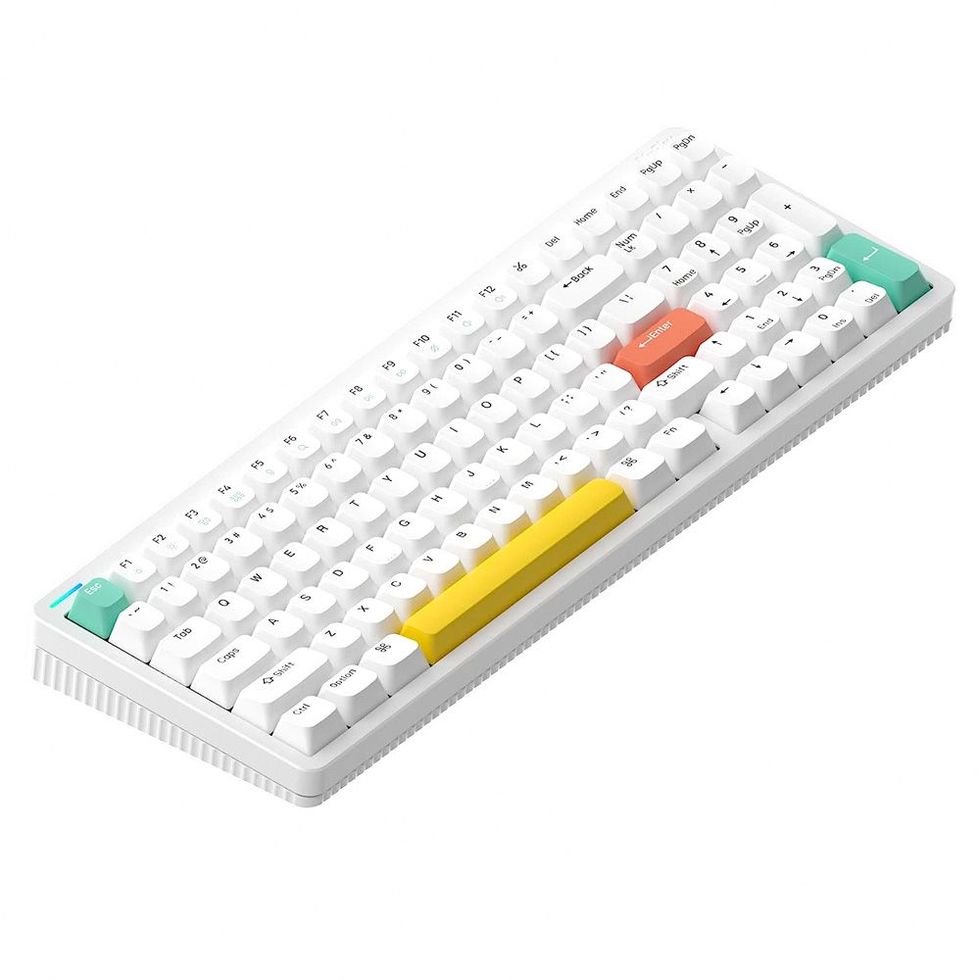
The Nuphy Halo96 is a well-rounded and impressive mechanical keyboard that will surprise you with its unconventional layout and great value. Packed with personality, this keyboard features a more compact version of the full-size layout that packs nearly every key you would find on a normal keyboard into a single typing block, rather than spacing them out.
Its white or black doubleshot PBT keycap sets have colorful accent keys, which give it a sense of flair. Don’t let the quirky look fool you— this is a heavy-hitting, enthusiast-grade keyboard, with a sturdy aluminum chassis and custom-tailored switches across all three types, which deliver an impressive sound and feel.
In addition to the standard sound-dampening found on many of my picks, Nuphy has also incorporated a custom spacebar, turning what’s usually the loudest key on a keyboard into the quietest.
The Halo96 features exceptionally bright RGB lighting, including a wrap-around “halo” light that projects down onto your desk. The keys aren’t backlit, though, so you’ll want to keep a lamp handy if you’re typing in the dark. All of that RGB handicaps the battery life quite a bit, though: With lighting turned all the way up, the normally impressive 240-hour battery drops to only five to 10 hours.
Given its exceptional brightness and otherwise great typing experience, it’s worth turning the lighting down a touch to extend the time between recharges.
Logitech MX Keys S

Logitech’s MX Keys S is the brand’s current high-end “master” series keyboard, which features a large suite of advanced productivity features. Taking inspiration from the Apple Magic Keyboard, it features an extremely slim low-profile design with a clean look and laptop-style feel, while delivering a relatively tactile typing experience.
Its full-size layout is entirely traditional, giving you all the keys you need for any kind of work, with a practical white LED backlight that turns on and off based on when your hands are over the keyboard.
Logitech has also incorporated shortcuts into the function row to provide you with quick access to emojis, microphone mute, and one-touch swapping between its three supported Bluetooth devices for easy communication multi-device productivity.
Logitech’s configuration app, Options+, unlocks new possibilities with programmable commands and Smart Actions. It even supports seamlessly flowing between connected devices when paired with a compatible Logitech mouse, including the MX Master 3S . Simply install the software on each machine and move your mouse to the edge of the screen to “flow” to the next device. It’s innovative and productivity-enhancing. If you want to optimize your workflow as much as possible, the MX Keys S gives you lots of tools you won’t find outside of Logitech’s top keyboards.
If you’re looking for something a little more compact, there’s also a smaller MX Keys Mini , which features a function row and arrow keys, but trades the Numpad and navigation cluster for a much smaller footprint and more affordable price.
ASUS ROG Azoth

The ASUS ROG Azoth is a dynamic gaming keyboard that’s chock-full of features. Not only does it support some of the smoothest and best sounding switches of any gaming keyboard, but it has a tiny OLED screen that you can use to control lighting and connectivity settings on the fly, as well as display custom graphics. Its keycaps are durable and solid. Internally, it features layers of sound dampening so your keystrokes won’t bother other people who may be nearby.
Importantly, it features fast and reliable 2.4GHz SpeedNova wireless, which offers a wired-like gaming experience with just 1ms of input delay. According to a testing from popular keyboard YouTuber, Keybored , the results are within thousandths of a second, so ASUS is delivering on its promise of speed.
It also offers tremendous battery life. With RGB turned off, ASUS rates it at up to 2,000 hours using its 2.4GHz dongle. Unfortunately the RGB backlighting eats up most of that: Turned up all the way, the battery life drops down to just 90 hours. You can always optimize for battery life by decreasing or disabling your lighting.
This is an incredibly versatile keyboard, whether you’re purely playing video games or looking for something to carry you through all of your computer use.
Logitech MX Mechanical Mini

The Logitech MX Mechanical Mini blends the best aspects of Logitech’s distinctive feature-rich productivity keyboards and lightweight design with mechanical switches, delivering a true best-of-all worlds experience. It features low-profile mechanical switches, which feel slim but not that different from a full-height wireless keyboard. Its minimalist design is a perfect fit for the office.
Like the MX Keys S, the Mechanical Mini offers a wide array of productivity-focused features for power users, ranging from small touches like a backlight with a proximity sensor, to Logitech Flow that work through the Options+ app. It also delivers an impressive 15 days of battery life with backlighting enabled and up to 10 months without.
It lacks some customization options found in many of our other picks, including the ability to program any key. (With Options+, you can reconfigure the function row and some navigation keys.) Still, Its compact layout, excellent typing, feature-rich software and impressive battery life all coalesce in a space-conscious pick that’s perfect for home or the office.
If you love the style but need a number pad, Logitech also makes a full-size model . No matter which you choose, the Logitech MX Mechanical is an excellent choice.
Apple Magic Keyboard with Touch ID

While Mac owners have more options than they often realize, Apple’s newest Magic keyboard has the company’s stamp of approval, which many users crave, and at least one clutch feature you won’t find on any other keyboard— the Touch ID fingerprint sensor.
In keeping with Apple tradition, the current keyboard is incredibly thin and light and “just works” when you power it on and connect to your Mac. The addition of Touch ID support also makes logging into your system, entering passwords, and changing users faster than ever.
There’s a pretty big caveat here, though. To use the Touch ID, you’ll need to pair it with a Mac that features Apple’s first-party processors, the “M1” chip or newer. That’s a bit disappointing if you’re running an older Mac. If you are, you can still buy the previous version without Touch ID , which costs substantially less. (That said, without it, I might recommend looking at the Mac versions of some of my other picks, like the MX Mechanical Mini .)
Like Logitech, Apple makes a full-size version of the Magic Keyboard with Touch ID, if you need a number pad and have the extra desk space. I’ve found that the larger model occasionally goes on sale, sometimes for less than the compact model, giving you more keyboard for less money.
Nuphy Air75

The Nuphy Air75 is the perfect way to upgrade your laptop typing experience. It has thin strips of silicone called “Airfeet” that allow it to rest between your laptop’s keys, saving you space — especially important if you’re working during a commute or plane ride. The slim, lightweight design makes it easy to carry with your laptop and forget about it until you’re ready to type. It uses low-profile mechanical keys and durable PBT plastic for the keycaps, creating a slim, solid, typing feel that adds travel to your standard, flat laptop keyboard.
The Air75 offers wide compatibility with different devices. It will work out of the box with Windows or Mac, allowing you to quickly swap OS layouts with a single key combination. It can connect to three different devices over Bluetooth, and a fourth using its 2.4GHz dongle. Battery life isn’t the highest, at 48 hours over Bluetooth (no backlighting), but you can count on a week or more of use between recharges, depending on how much it’s used each day. It’s stylish, portable, and satisfying, making it the perfect travel companion.
Microsoft Sculpt Ergonomic Wireless Keyboard

If you spend all day at your PC, investing in a good ergonomic keyboard is a smart way to deal with the aches and pains that pop up from repetitive stress injuries , which can occur from making the hand, wrist, and arm motions while using your computer all day, every day.
The Microsoft Sculpt, a unibody split keyboard, is designed to do just that. Its contoured, angled keys and split design allow you to keep your hands at a natural space and angle for your body, preventing unhealthy stresses on your joints and tendons.
Not only is this keyboard well-priced, but it also includes a separate Numpad and ergonomic mouse to complete your setup. While it would be nice to see this keyboard available as a standalone product, there’s no arguing with its value. All of these peripherals connect with a single USB dongle, saving slots on your PC.
The biggest downside is that it isn’t rechargeable, so you’ll need to keep a spare set of AAA batteries on hand for when it eventually runs out. Thankfully, those instances are few and far between, as this bundle is rated to last for up to three years of regular use.
Q+A With Computing Expert Chris Coke
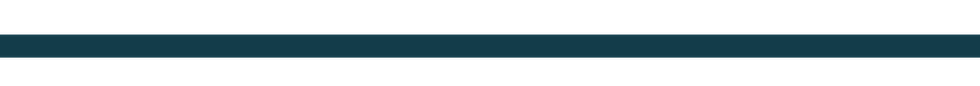
What’s better: Bluetooth or 2.4GHz?
In many cases you won’t notice the difference between connecting your wireless keyboard with either Bluetooth or 2.4GHz via a USB dongle. For everyday productivity and typing, they’ll both feel equally responsive. As a result, many office keyboards rely solely on Bluetooth.
Gaming is another story. Fast-moving games require a faster, more responsive connection to ensure your twitch reactions instantly make their way to the game. Bluetooth transmits signals at 125Hz, which adds 8 milliseconds of input lag. The faster, 2.4GHz connection typically transmits at 1,000Hz, creating just 1ms of input lag.
While neither of these figures seems very high–who notices a millisecond or two?– that imperceivable delay can make a very noticeable difference in fast-paced competitive games like Call of Duty and Fortnite . If you have the option, always choose 2.4GHz for wireless gaming.
Is a wireless mechanical keyboard better than a “normal” wireless keyboard?
I think so, but it partially comes down to taste. Mechanical keyboards are more durable, offer you more choices in switch types, and almost always feel more comfortable to type with. That said, many modern users who have only used laptops feel comfortable with that type of keyboard, and may not care so much about the nuances of travel and actuation force that dictate the added comfort I prefer.
Mechanical keyboards are also louder: Many enthusiasts love the sound of mechanical keyboards, but some don’t like it, or feel self-conscious about making so much noise in their workplace.
So yeah, if you ask me, a wireless mechanical keyboard beats a thin, ultralight wireless keyboard. But there are lots of good reasons to go the other way.
Should I invest in a wireless keyboard if I’m a gamer?
For years, gaming communities steered clear of wireless keyboards and mice. As recently as 10 years ago, the average battery life and wireless stability of the average wireless gear was far poorer. Many gamers considered investing in it to be a risky proposition, with expensive consequences if you didn’t like what you got.
Thankfully, those days are well behind us. Thanks to new battery technology and fast 2.4GHz wireless, the best wireless gaming keyboards offer excellent battery life, reliability, and the same response time as most wired gaming keyboards. With dozens or even hundreds of hours of battery life under ideal conditions and battery indicators to warn you when your juice is running low, you never really need to worry about your keyboard dying on you.
Long story, short: You may find some gaming communities who still act like wireless keyboards are a problem, but their hang-ups are based on an antiquated understanding of the technology.
Chris Coke has been a tech enthusiast his whole life and began covering it professionally in 2015. He now writes for multiple outlets, writing product reviews, features, and guides to help you live your best technologically-enhanced life. In his spare time, you can find him playing with his four children, building custom mechanical keyboards, and strumming his guitar.

.css-cuqpxl:before{padding-right:0.3125rem;content:'//';display:inline;} Gear .css-xtujxj:before{padding-left:0.3125rem;content:'//';display:inline;}

New Battery To Help Soldiers Harness More Energy

The Best Heated Gloves for Fighting the Freeze

So, You Cracked Your Screen. Here’s What to Do

Our Pick of the Best 65-Inch TVs

The Best Desktop Computers of 2023

The Best Cheap TVs for Upgrading Your Living Room

iPhone 15 vs. iPhone 15 Pro: The Differences

The Best Cable Modems to Buy Now

The Best Mechanical Keyboards

The Best VR Headsets of 2023

8 Best Waterproof Bluetooth Speakers
- Reviews TV REVIEWS v1.11 HEADPHONES REVIEWS v1.7 MONITOR REVIEWS v2.0 SOUNDBAR REVIEWS v1.3 MOUSE REVIEWS v1.5 KEYBOARD REVIEWS v1.3.1 PRINTER REVIEWS v1.2 VACUUM REVIEWS v1.3 PROJECTOR REVIEWS v0.8 TOASTER REVIEWS v1.0 BLENDER REVIEWS v1.0 KEYBOARD SWITCH REVIEWS v1.0 SPEAKER REVIEWS v0.8 CAMERA REVIEWS v0.12.1 LAPTOP REVIEWS v0.8.2
- In Progress
- Newsletters
- Table of Contents
- Best Keyboard
- Best Mid-Range
- Best Lower Mid-Range
- Best Budget
- Best Gaming
Notable Mentions
Recent updates, all reviews, the 6 best wireless keyboards - spring 2024 reviews.

These days, the keyboard market offers plenty of wireless options, from full-size gaming units with split millisecond latency to straightforward Bluetooth boards for everyday browsing. Wireless keyboards offer you several advantages, from portability to cleaner work surfaces. With all these wireless options, picking the best one for you can be difficult.
It's important to start by knowing what type of connection you need. While many higher-end keyboards connect wirelessly either with a 2.4 GHz USB receiver or Bluetooth, some cheaper models only use Bluetooth. Likewise, battery life is another consideration. Wireless gaming keyboards typically come with a rechargeable battery, but you'll have to charge them more frequently, while simpler keyboards typically use disposable batteries with much longer lives.
We've tested over 220 keyboards, including over 80 wireless units. Below, we've created a list of our picks for the best wireless and best Bluetooth keyboards. If you're specifically looking for a wireless keyboard to use for gaming, you can check out our best gaming keyboards article. For more recommendations, see our picks for the best keyboards and the best mechanical keyboards .
Best Wireless Keyboard

Of the nearly 230 keyboards we've tested, we recommend the Razer Pro Type Ultra as the best wireless keyboard for most people. It may look like a straightforward office model with an Apple-inspired white and chrome aesthetic. However, it's a surprisingly versatile mechanical keyboard suitable for productivity, everyday browsing, and competitive gaming. It also offers impressive ergonomic features with two adjustable typing angles and an included wrist rest.
It doesn't lack connectivity options, either. It comes with a Razer Productivity Dongle that you can pair with select Razer mice, like the Razer Pro Click or its smaller counterpart, the Razer Pro Click Mini . You can also pair it with up to three devices simultaneously with Bluetooth. If there's a downside, it's that this keyboard doesn't come in a variety of switch options, and its full-size form factor means it may take up too much space on small desks.
If you're looking for a similar alternative, check out the Logitech G715 , another sleek-looking wireless model in a more compact size. It's typically about the same price and comes in linear, tactile, or clicky switch varieties. It also includes a unique cloud-shaped wrist rest and full RGB lighting, while the Razer has white-only backlighting. That said, it doesn't support Bluetooth connectivity, and the typing quality on the Razer feels better overall.
See our review
Best Mid-Range Wireless Keyboard
![best travel bluetooth keyboard NuPhy Air75 V2 [Air60 V2, Air96 V2] Design Picture](https://i.rtings.com/assets/products/RODjFo4y/nuphy-air75-v2-air60-v2-air96-v2/design-small.jpg?format=auto)
The NuPhy Air75 V2 is the best wireless mechanical keyboard at a mid-range price point. This keyboard offers solid build quality, high portability, and impressive connectivity options. Its keycaps also feel great, and their slim, tile-like design keeps your fingertips comfortably hovering right over them. Just note that these keycaps don't have shine-through legends, so although the keyboard has full RGB backlighting, you can't read the key legends in darker environments.
There are two switches along the top of the board: one to switch between operating system compatibility and one to toggle between connection types. It connects with its included USB receiver, or you can connect and pair with up to three devices via Bluetooth. NuPhy also sells variants of this keyboard that are exactly the same but in different sizes. These include the smaller NuPhy AIr60 V2 and the larger NuPhy Air96 V2.
If you prefer a typing experience that feels closer to a laptop keyboard instead, we recommend the Logitech MX Keys S as an alternative. It's a straightforward wireless model that comes in either a full-size format with a Numpad or a more portable mini size. Rather than the mechanical switches found in the NuPhy, the Logitech uses scissor switches with a distinct tactile bump and a good overall typing feel. Also, the Logitech has shine-through keycaps and white backlighting that adjust to the lighting conditions around you, meaning you can easily read the key legends in the dark.
Best Lower Mid-Range Wireless Keyboard
![best travel bluetooth keyboard Keychron V5 Max [V1 Max, V2 Max, etc.] Design Picture](https://i.rtings.com/assets/products/53aJ58bV/keychron-v5-max-v1-max-v2-max-etc/design-small.jpg?format=auto)
At a lower mid-range, we recommend the Keychron V5 Max . This is an outstanding wireless mechanical keyboard option with an array of surprising features, given its price. First off, it boasts a gasket mount design that provides a somewhat softer, almost springy-feeling typing experience. It has several other features typically found on higher-priced mechanical keyboards, including high-quality PBT keycaps and multiple layers of acoustic materials inside the case to dampen and even out the sound profile.
This keyboard is also noteworthy for its hardware customizability options. You can select from a range of different switch types at purchase, and its hot-swappable PCB allows you to easily pop out and replace the stock switches. It even includes a toolkit to help you completely disassemble your keyboard if you want to adjust the sound-dampening material or replace stabilizers. It's also compatible with VIA customization software, allowing you to fine-tune your experience further with custom macros and RGB lighting effects. However, this keyboard isn't entirely without its weaknesses, as it doesn't include a wrist rest or have shine-through keycap legends like our top pick, the Razer Pro Type Ultra .
This keyboard is also part of a wider V Max series. This lineup has a range of different size options, including a more conventional full-size model and several more compact models. We recommend any size variant in this series, as the basic feature set and build quality remain the same across the entire lineup. You can browse the models in this lineup on Keychron's website here .
Best Budget Wireless Keyboard

Wireless keyboards tend to be more expensive than wired models, but you can still find good units on a budget, like the Logitech Signature K650. Thanks to its built-in wrist rest and multiple incline settings, you'll be comfortable typing all day. It also has deep-set keys that are easy to reach without tilting your wrists upwards. Another benefit of this design is that the deep-set keys completely cover the switches, exposing no moving parts and offering added protection from crumbs or small spills.
As it's a budget model, it lacks some additional features, including backlighting, support for multi-device pairing, and a rechargeable battery, but it makes up for it. Instead, it has a row of media control keys along the top and two AA batteries for power that last for up to 36 months before you need to swap them out. You can connect this keyboard to your computer with Bluetooth or use the included Logitech USB receiver to connect with select Logitech mice simultaneously.
Best Cheap Wireless Keyboard

The best cheap wireless option available is the Logitech Pebble Keys 2 K380s. This keyboard is a standout favorite for students and on-the-go professionals. Its compact size and slim design make it easy to slip into backpacks or laptop cases, and it's an excellent fit for smaller workspaces. It uses AAA batteries for power and connects wirelessly via Bluetooth, allowing you to pair up to three devices simultaneously.
This is a versatile pick that's hard to beat in this price range. Its circular-shaped keycaps and slightly cramped key layout may take some time to get used to. It's also worth pointing out that its compact layout lacks a Numpad. If you need a Numpad, we recommend the Microsoft Bluetooth Keyboard instead. It isn't as portable and doesn't feel as well built overall, but it has a more conventional full-size layout with standard key spacing and is typically available for about the same price.
Best Wireless Gaming Keyboard

The SteelSeries Apex Pro Mini Wireless is the best wireless gaming keyboard. This mechanical keyboard is a powerhouse with exceptionally low latency, solid build quality, and your choice of wireless connectivity options. You can connect with the USB receiver when you need the lowest latency or via Bluetooth to save power or connect to multiple devices. You can also use it wired while it's charging, and the battery will last between 30 to 40 hours, depending on how you use it.
Its compact size leaves plenty of space for sweeping mouse movements on your desk. But its most exciting feature is the ability to adjust the individual pre-travel distance of each key to suit your preferences. You can increase the pre-travel on any keys you're constantly hitting accidentally or decrease the pre-travel on your WASD cluster for ultra-sensitive movement controls.
You can also set multiple profiles for different games or a default setting for typing, allowing for a great range in how you use it. You can make all these changes using the companion software, which you can also use to adjust RGB lighting, reassign keys, and set custom macros—letting you completely customize your gaming experience.
- MoErgo Glove80: The MoErgo Glove80 is an ergonomic-focused mechanical keyboard with a tented, split design. It's highly customizable and great for office and gaming use. Unfortunately, build quality is lacking compared to more traditionally designed alternatives like the Razer Pro Type Ultra, and it's much more expensive. See our review
- Obinslab Anne Pro 2: The Obinslab Anne Pro 2 is a budget mechanical option that supports multi-device pairing using Bluetooth with up to four devices simultaneously. However, it doesn't have as many features as the NuPhy Air75 V2 and isn't as ergonomic or portable. See our review
- Keychron Q5 Max [Q1 Max, Q2 Max, etc.]: The Keychron Q5 Max is an excellent high-end mechanical keyboard that's part of a wider Q Max lineup in various sizes. It's essentially a more premium version of the Keychron V5 Max with a solid aluminum case, more sound-dampening material, and a second layer of gasket mounting hardware. However, it's significantly more expensive than the V5 Max, and its solid metal case also means the typing noise is a bit louder. See our review
- ASUS ROG Azoth: The ASUS ROG Azoth is an outstanding alternative to the SteelSeries Apex Pro Mini Wireless if you want a gaming keyboard that combines superb performance with the sound and feel of more premium custom mechanical keyboards. However, unlike the SteelSeries, you can't customize the pre-travel distance of the switches, and the ASUS is significantly more expensive. See our review
Apr 18, 2024: We've replaced the Keychron K10 with the Keychron V5 Max as our budget pick, as it has significantly better build quality, wireless performance, and typing quality for the same price. We've also replaced the Logitech K380 with its successor, the Logitech Pebble Keys 2 K380s, as our best cheap pick since it's the same price but has improved battery life and support for Logitech's BOLT receiver.
Feb 29, 2024: We've reviewed our list and confirmed that all our picks remain the best choices for their respective categories. We've also verified their price and availability.
Feb 07, 2024: With this update, we aren't making any changes to our lineup of picks, but we've audited and confirmed all picks for pricing and continued stock availability.
Jan 08, 2024: We've reviewed our list and haven't changed our recommendations with this update. Still, we've added new text in the 'Best Cheap Wireless Keyboard' category detailing a newer version of the Logitech K380 called the Logitech Pebble Keys 2 K380S.
Dec 08, 2023: We've changed our recommendation for our 'Best Mid-Range Wireless Keyboard' category from the NuPhy Air75 to its successor, the NuPhy Air75 V2. It's a bit more expensive but offers some refinements to the overall typing quality and considerably better raw performance with 1000Hz polling. We've also added the ASUS ROG Azoth to our list of Notable Mentions.
Our recommendations above are what we think are currently the best wireless and best Bluetooth keyboards for most people. We factor in the price (a cheaper product wins over a pricier one if the difference isn't worth it), feedback from our visitors, and availability (no keyboard that is difficult to find or almost out of stock everywhere).
If you would like to do the work of choosing yourself, here is the list of all our wireless keyboard reviews. Be careful not to get too caught up in the details. While no product is perfect for every use, most keyboards are great enough to please almost everyone, and the differences are often not noticeable unless you really look for them. Be sure to know your key switch preferences before choosing.
How-To Geek
The 7 best portable mechanical keyboards of 2023.
Want the feel of a mechanical keyboard while on the go? These 7 options are perfect for travel.
Read update
Article verified, updated, and expanded for 2023.
Quick Links
Why choose a mechanical keyboard, what to look for in a mechanical keyboard, 7 best portable mechanical keyboards, best overall: logitech mx mechanical mini, best budget option: magegee mk-box 60%, best compact diy option: drop + olkb planck mechanical keyboard kit, best backlit option: hk gaming gk61, best wired option: steelseries apex 7 tkl, best high-end option: ficihp mechanical keyboard, best retro option: 7keys tw1867, the perfect portable mechanical keyboard.
Mechanical keyboards make typing a fantastic experience, but not every keyboard is easy to carry around. These seven options are a great place to start if you're looking for a mechanical keyboard that's also ultraportable.
UPDATE: 3/10/23
If you haven't used a mechanical keyboard before, you may wonder what the hype is about. There are many reasons why you should choose one over a membrane keyboard or your laptop's built-in version.
Mechanical keyboards are customizable to your personal preferences. You can choose the way it looks, sounds, and feels. Customization is just one of many benefits of mechanical options compared to membrane models, such as greater durability and build quality.
Choosing your first keyboard can be challenging, especially if you are new to mechanical versions. It is an understatement to say there are many options. It boils down to a few elements: sound, feel, and features.
- Switches : In a mechanical keyboard, switches will determine your typing experience, so those are the most important items to prioritize. There are three main kinds: linear, tactile, and clicky. Linear switches are the quietest and don't have a noticeable tactile bump. Tactile switches have a bump you can feel while you type, but they aren't too loud. Clicky switches have an evident clicking noise and a tactile bump.
- Hot Swap : Arguably the most desirable feature in any mechanical keyboard is "hot swap" capability. This means you can change the switches and swap them out for any others you want. You have to watch out with budget and off-brand keyboards---they are often only swappable with certain brands, such as Outemu. True hot swappable keyboards will be compatible with mechanical switches from any company.
- Ergonomics : Next, one often-overlooked feature of a good mechanical keyboard to consider is comfort and ergonomics. This is important to note since an estimated 60% of Americans deal with chronic pain every day, many of which involve limited use of hands and fingers like arthritis and carpal tunnel. If you spend a lot of time typing, you could risk developing or exacerbating an issue like this due to repetitive muscle strain. A mechanical keyboard can be customized to be comfortable for long-term use, so you can do all the typing you need without having cramped fingers and wrists.
- Design : Other features that you should look for in a mechanical keyboard include RGB backlighting, customizable backlighting, wired or wireless functionality, and size. These come down to personal preference. Some people might not care about backlighting, while it will be a must for others. Similarly, the keyboard's size is also totally subjective. We will be focusing on smaller size keyboards that are more portable.
No matter the features you are looking for, there is a great portable mechanical keyboard for you. These top seven include great options for all types of users while prioritizing portability.
The Logitech MX Mechanical Mini is a fantastic choice if you're looking for an all-around comfortable mechanical typing experience that isn't too loud and fits easily in your bag. This is a particularly great option if you want to use your mechanical keyboard in the office---it has a clean, professional look and isn't too noisy.
The low-profile keys make the Mechanical Mini super comfortable to type on, although it's not for everyone. However, this could be the perfect keyboard for you if you're worried about wrist strain. It is important to note that the keycaps and switches are hot-swappable.
Logitech MX Mechanical Mini Wireless Illuminated Keyboard
A great portable keyboard for almost any situation.
You don't have to spend much money to get into mechanical keyboards. The MageGee MK-Box 60% is a $30 mechanical keyboard with two different switch options, single-color backlighting, and a portable form factor. This is a great place to start if you're just starting with mechanical keyboards. You can try one out without losing much money if you don't like it or want different switches.
The switches are not hot-swappable, but you can choose between clicky blue or linear red versions. Plus, the keycaps are swappable. You can choose your own keycaps if you ever decide to do a little bit of beginner customization.
Portable 60% Mechanical Gaming Keyboard, MageGee MK-Box LED Backlit Compact 68 Keys Mini Wired Office Keyboard
An affordable portable mechanical keyboard for everyone.
If you are interested in building your own custom portable mechanical keyboard, it's hard to beat a Drop kit. The Drop + OLKB Planck keyboard kit is the perfect base for an ultra-compact keyboard. It slashes off the number pad, function keys, and even the top number row to minimize the size as much as possible.
Drop has plenty of resources for building a custom keyboard using this kit. It already comes with almost everything you need, though. You have to choose your switches and keycaps and pop them in. The fun part is, you can completely customize your keyboard to make it exactly the way you want it. Conveniently, Drop also offers a travel case designed explicitly for Planck-sized keyboards, which is great for protecting your custom build on the go.
DROP + OLKB PLANCK MECHANICAL KEYBOARD KIT V6
The ideal portable mechanical keyboard for DIYers.
Backlighting is an awesome feature to have in a mechanical keyboard, and you shouldn't have to give it up to have a portable size. The HK Gaming GK61 is a great option for a compact keyboard with great backlighting features that also don't break the bank.
The GK61 comes with Gateron optical switches. It is hot-swappable, but you can only swap for other optical versions. It has a 60% layout and all the keys you need while easily fitting in most backpacks. The backlighting is full RGB with full customization, which is fantastic for a keyboard that's less than $100. It's compatible with both Mac and PC, as well.
HK GAMING GK61 Mechanical Gaming Keyboard
A portable mechanical keyboard that will please the eye.
The SteelSeries Apex 7 TKL is one of the best keyboards on this list---it is incredibly thin, includes full RGB backlighting, and features gaming-level performance. Plus, it has a magnetic wrist rest for extra comfort for those long typing sessions. You can also choose the switches your keyboard comes with without DIY customization.
Going with a wired mechanical keyboard means you don't need to worry about messing with any wireless Bluetooth settings. You can simply plug in and get rolling. Wired keyboards are also faster, which is a good feature to have if you want to use your portable keyboard for gaming.
SteelSeries Apex 7 TKL Compact Mechanical Gaming Keyboard
If you prefer a hardwired connection, the Apex 7 is for you.
If you have extra money to spend on a fancy keyboard with some unnecessary but admittedly cool bonus features, take a look at the Ficihp Mechanical Keyboard . This unique keyboard has a built-in external display that you can use as an extension of your computer's screen. It's even a touch screen---and way bigger than that little touch bar on Mac laptops.
Conveniently, a case is included right out of the box, so you can easily protect your high-end keyboard. The Ficihp is hot-swappable, as well, and features a keycap and switch puller in case you do decide to dabble in some DIY customization.
Ficihp Mechanical Keyboard, Built-in 12.6 Inch Touchscreen
If you have the extra cash, this portable mechanical keyboard is hard to beat.
Those who want a timeless typing experience should try out the 7KEYS TW1867 , a typewriter-style mechanical keyboard. It has classic round keycaps and hot-swappable switches. There's also built-in backlighting and a convenient stand where the paper would go on a real typewriter.
You can use this to stand up your tablet or phone, so the TW1867 is particularly useful if you want to type on those devices. This is a Bluetooth keyboard, so you don't have to worry about any wires getting in the way on the go.
7KEYS Electric Typewriter Vintage with Upgraded Mechanical Bluetooth 5.0
This typewriter-themed mechanical keyboard travels in style.
Everyone has different needs and preferences, but that's the beauty of mechanical keyboards. There is so much variety and room for customization that you can get exactly what you want. The perfect keyboard doesn't have to be bulky, either. These examples are proof that they can be portable, too.
The best wireless keyboards 2022
Experience cable-free typing and button-mashing with the best wireless keyboards

The best wireless keyboards are key if you want to live tangle-free existence or have a cleaner, more minimalist looking setup. If you’re tired of dealing with cables and detangling them, getting one will minimize the amount of wires you have to deal with.
Of course, if you’re worried about performance, you need not to. Wireless keyboards have come a long way over the last few years. They are much more reliable than in the past touting a longer range, lower latency, and a more reliable connection – not to mention impressively long battery life. And, the best ones are as accurate and responsive as their wired counterparts, even making it to our best keyboards list. Some of the wireless gaming keyboards even come with features like RGB lighting.
So, no matter if you’re on your gaming PC or getting down to business, you should consider one of the best wireless keyboards on this list. Whether you want to live tangle-free or have a cleaner, more minimalist looking setup, it should do the trick. And, no matter what you choose, you should pair it with one of the best wireless mice .

1. Cherry Stream Desktop
Our expert review:
Specifications
Reasons to buy, reasons to avoid.
Choosing the best peripherals isn’t just about finding the best looking one. The Cherry Stream Desktop is proof of this, and while it might look like it time-traveled from the Aughts or the late 90s, this wireless keyboard is the most compelling choice out there overall.
Extremely affordable, comfortable to use, and easy to set up, we found this keyboard from Cherry to be a pleasure to type on because of its incredibly responsive performance and satisfying tactile feedback. It’s a bit sparse on special features, but it also makes up for that with the wireless mouse it comes bundled with. Both utilize one USB wireless receiver, which means you’re not only saving money, you’re also hitting two birds with one single port.
Read our full Cherry Stream Desktop review

2. Logitech K380 Multi-Device Bluetooth Keyboard
We’ve been using the Logitech K380 as our go-to work keyboard for months now, and we can honestly say that it’s one of the best keyboards out there for writers, digital nomads, and folks who spend most of their time pounding away. But, even if you’re not always typing on your computer, the fact that it’s very cheaply priced for what it offers also makes it a fantastic choice for you.
Adding to its value, it also comes with features like multi-device connectivity (specifically, up to three) and multi-platform compatibility. You can even toggle from one device to another with just a press of a button for the ultimate productivity if you’re multitasking. That’s without mentioning its super sleek and portable form factor, which makes it not just travel-ready, but also travel-friendly. We only wish Logitech made it rechargeable, but with a 24-month battery life, this missing piece is hardly a deal-breaker.

3. Razer Pro Type Ultra
The Razer Pro Type Ultra delivers that satisfying tactile feedback without the unnecessarily loud click-clacking that's not completely appropriate in an office setting, thanks to its silent and linear mechanical keys. Of course, this being a Razer keyboard, it also comes fully-loaded with features with three connectivity options, multi-device connectivity, and a luxurious wrist pad to keep your wrists comfortable. Due to the added height of the keys, we found our wrists bending upward, but that's exactly what the wrist pad is for.
if you don't feel like having to charge every time the battery runs out, you can naturally go wired. Not that you would have to constantly worry about that since it's got up to 214 hours of battery life on Bluetooth and up to 207 hours when using the 2.4GHz dongle. The Razer Pro Type Ultra may be expensive, but it's completely worth the price.
Read our full Razer Pro Type Ultra review

4. Razer Deathstalker V2 Pro
Wireless gaming keyboards, like wine, have gotten better with age, and the best example of that is the Razer Deathstalker V2 Pro, the first in Razer's new line of low-profile gaming keyboards. With three connectivity options: Bluetooth, USB wired, and 2.4GHz wireless, a full-key programmable design, and up to 40 hours of battery life on a single charge, this wireless keyboard is nothing short of impressive.
It's also incredibly comfortable to type on, whether you're gaming or seeing yourself through a full day's worth of emails. Its optical switches are fast, accurate, and satisfying to use. And, its short travel distance of 2.8mm and short actuation of 1.2mm (if you get the linear optical version) only enhances your experience.
It may be a bit of a late comer in the low-profile scene, but it's muscling its way into this form factor market with impressive specs nonetheless. Whatever it is you need a wireless keyboard for, you can't go wrong with it.
Read our full Razer Deathstalker V2 Pro review

5. Logitech G915 TKL Lightspeed
Logitech G’s G915 TKL Lightspeed keyboard is one of the best looking keyboards we’ve ever used, touting a sleek and incredibly slim deck and even thinner floating keys. That’s without mentioning its cool volume wheel and unique round keys for connectivity and media controls.
It doesn’t just go by looks alone, however. Its performance and feature set are just as impressive, rocking an actuation distance of 1.5 mm, long wireless range, and low latency. Rounding those off are its onboard memory that lets you save two lighting and three macro profiles, a battery life rating of 40 hours when its RGB is at 100% brightness, and its Game Mode button that disables the Windows key. And, while it’s compact, it doesn’t completely abandon its special and arrow keys. In other words, what you’ve got here is a wireless keyboard that’s just as great for productivity as it is for gaming, whether you’re on-the-go or at your desk.
Read our full Logitech G915 TKL Lightspeed review

6. Razer BlackWidow V3 Mini Hyperspeed
There are quite a few impressive mini keyboards that recently hit the shelves, but only a handful deliver wireless connectivity and fewer still do so impressively. If we were to list the best mini keyboards with wireless connectivity, then the Razer BlackWidow V3 Mini Hyperspeed would be sitting at the very top.
Despite its size, this new release from Razer more than punches above its weight, touting an incredibly robust build, vibrant RGB lighting, and satisfying tactile feedback. Go with Razer’s yellow switches, and you’ll also get a quieter typing experience without sacrificing your comfort. But, what’s truly impressive about this wireless keyboard is its connectivity. Offering both USB wireless and Bluetooth connections, it not only boasts an impressively long wireless range, but also zero discernable latency (much like its full-sized brother, the BlackWidow V3 Pro). That’s even when you’re in one room with the keyboard and the computer it’s connected to is in another. That’s already impressive in its own right, but given the competition, that’s really saying something.
Read our full Razer BlackWidow V3 Mini Hyperspeed review

7. Apple Magic Keyboard
Who are we kidding? The best wireless keyboard for Apple ’s Macs and MacBooks is the actual wireless keyboard Apple specifically designed for them. Now touting the company’s scissor switches, the Magic Keyboard is aptly named, as the experience of typing on it may be bordering a magical experience. It’s true there’s not really a lot of features here. Very much an Apple product, this one focuses more on form and function, and not as much on features. There’s still much to love, however. It pairs incredibly easily with an Apple computer, and it’s among the thinnest and most compact keyboards we’ve ever had the pleasure of using. And, if you plan on investing in the new iMac 24-inch, you can even get it in the same shade (of which there are six on top of the usual silver). Unfortunately, you can only get these colors if you purchase the matching AIO, but here’s to hoping Apple will make them available for individual purchase.
How to choose the best wireless keyboard for you
Why you can trust TechRadar We spend hours testing every product or service we review, so you can be sure you’re buying the best. Find out more about how we test.
Choosing the best wireless keyboard is just a little more involved than choosing a traditional wired keyboard. You have to account for reliability, accuracy, ergonomics, and build, of course. But, you must also ensure that the one you're choosing comes with fast and solid connectivity, whether it uses 2.4GHz wireless or Bluetooth (or both). You have to check the range, of course, but having very low latency is much more important.
Another important factor is battery life. Know that not all wireless keyboards come with a rechargeable battery so if it's important to you to have it, be sure to check if your choice comes with one. Naturally, check just how many hours you're getting on a single charge as well. Some offer long battery life, some you do have to charge constantly. If you are ok with getting a non-rechargeable model, however, it's likely to offer a much longer battery life of up to one or two years.

How we test keyboards
Testing keyboards is a serious matter. After all, it is your main interface for interacting with your PC or laptop, and many people use it all day long for work and play. That means that not only does it have to be reliable and to perform well, but it has to also be comfortable and satisfying to use.
Each keyboard that lands on our desks is treated and utilized as our main keyboard for a week or more. That's the best way to ensure that we're not only experiencing it the way consumers would in the real world, but also coming across any quirks, flaws, and issues.
We take a look at its design and ergonomics, ensuring that they don't cause finger, wrist, and shoulder fatigue but rather prevent it. If compact, we also test out just how travel-friendly or ideal for small setups they are. If a keyboard has additional features, we test those out as well, checking how effective and useful they are.
When it comes to wireless keyboards, we take a closer look at the connection, whether it's 2.4GHz wireless or Bluetooth. We take a look at just how reliable and solid that connection is, whether there are discernible lags, and what its range is. Finally, we take everything we've learned and compare them with the keyboard's price to gauge if it is a great value and worth recommending.
Get daily insight, inspiration and deals in your inbox
Get the hottest deals available in your inbox plus news, reviews, opinion, analysis and more from the TechRadar team.

Michelle Rae Uy is the former Computing Reviews and Buying Guides Editor at TechRadar. She's a Los Angeles-based tech, travel and lifestyle writer covering a wide range of topics, from computing to the latest in green commutes to the best hiking trails. She's an ambivert who enjoys communing with nature and traveling for months at a time just as much as watching movies and playing sim games at home. That also means that she has a lot more avenues to explore in terms of understanding how tech can improve the different aspects of our lives.
Asus ROG Strix Scope II RX review: a keyboard for the sophisticated gamer
Keychron C3 Pro review: punching way above its weight
Turtle Beach VelocityOne flightstick review - a compact, feature-packed flight sim controller, for less
Most Popular
- 2 The obscure little PC that wanted to be a big NAS — super compact Maiyunda M1 doesn't cost that much, offers up to 40TB SSD storage, runs Windows and has 4 Gigabit Ethernet ports
- 3 Microsoft strips Windows 11's Control Panel of another tool - is the writing on the wall?
- 4 Meta’s massive OS announcement is more exciting than a Meta Quest 4 reveal, and VR will never be the same again
- 5 NYT Strands today — hints, answers and spangram for Friday, April 26 (game #54)
- 3 Over a billion users could be at risk from keyboard logging app security flaw
- 4 Netflix movie of the day: Living is a feel-good Oscar nominee with 96% on Rotten Tomatoes
- 5 Researchers produce thinnest sheet of metal ever using a 100-year old Japanese technique — Goldene could pave way for super catalysts, ultra high density optical storage and much more
These are the best Bluetooth keyboards in 2022:
Best bluetooth keyboard overall, best mechanical bluetooth keyboard, best full-size bluetooth keyboard, best budget bluetooth keyboard, what else we tested, what to consider when choosing a bluetooth keyboard, working from home check out our other home office guides, the best bluetooth keyboards in 2023.
When you buy through our links, Business Insider may earn an affiliate commission. Learn more
Standard wireless keyboards help eliminate desk clutter, but they require a USB radio receiver plugged into the computer. Bluetooth keyboards don't need this receiver device at all, and can even control your tablet, phone, or smart TV.
The best Bluetooth keyboard balances that wire-free portability with comfortable keys and a smooth typing experience — all without breaking the bank. However, Bluetooth connections can introduce a delay. PC gamers will end up spending significantly more to find a Bluetooth keyboard that doesn't have noticeable input lag.
"Wireless keyboards do tend to be more popular for business professionals due to their ease of use and clean aesthetic, while more intensive users might favor other features and a lower price tag," said Tom Gilmore, Technology Education Coordinator at Free Geek. "... if latency is of concern (like with gaming) then we suggest avoiding Bluetooth keyboards and to stick with wired, unless you go for the high-end wireless options."
While not the best for gaming, Bluetooth keyboards are ideal for anything from writing a novel on a tablet to searching Netflix on a smart TV. We researched options in several different categories based on expert guidance and personal expertise, and then spent weeks typing on nine of the top-ranked Bluetooth keyboards. Here's what we found.
Best Bluetooth keyboard overall: Logitech MX Keys - See at Amazon Logitech's MX Keys is a complete Bluetooth keyboard that's ready for use on many different devices, including support for both Windows and Mac computers.
Best mechanical Bluetooth keyboard: Logitech G915 TKL - See at Amazon With a speedy proprietary wireless connection, the Logitech G915 TKL is best for gamers who can't rely on normal Bluetooth for unplugged speed.
Best full-size Bluetooth keyboard: Razer Pro Type - See at GameStop The Razer Pro Type is a mechanical keyboard that's specifically-designed to help clear computer wire clutter.
Best budget Bluetooth keyboard: Logitech K380 - See at Amazon Affordable and compact, the Logitech K380 is best for anyone who wants a portable keyboard small enough to drop into a light laptop bag for little cash.
The Logitech MX Keys is a full-sized Bluetooth keyboard that's versatile enough for many different uses and platforms, including both Windows and Mac.
The Logitech MX Keys is a full-sized Bluetooth keyboard that's large enough for desk use, but thin enough to do off-desk typing, too. It's a comfortable, well-built keyboard that feels like it should cost more.
The MX Keys uses scissor switches and low-profile keycaps with finger-sized imprints for comfortable typing. With the body built from one piece of metal, the keyboard feels like we pulled the keys off a MacBook and put them into a full-sized keyboard with a comfortable slant. Backlighting that senses your fingers helps stretch the battery life, which Logitech says can hit 10 days.
The MX Keys comes with labels for both Windows and Mac machines, but the keyboard also works with iOS and Android. The keyboard can remember three devices, so you can easily switch back and forth between your laptop, tablet, and smartphone. While the full-sized keyboard isn't going to tuck into a backpack easily, the thin design means it will easily jump from room to room in your home.
The Logitech G915 TKL has a satisfying, clicky feel without being bogged down by limited battery life or bulky size.
The G915 TKL is a mechanical keyboard, but it uses low-profile keys and has enough battery to last through most workweeks. The keyboard feels like a cross between the thin keys of a MacBook and the thicker ones typical of mechanical models. We tested the White key version, which has a pleasing, clicky feel but isn't terribly loud. It also includes a scroll wheel, dedicated media keys, and other macro keys. That's all housed on a brushed metal body that looks appealing and feels made to last.
With a 40 hour battery life rating, we can use the Logitech G915 TKL for several workdays without recharging. We even went on vacation with the keyboard in sleep mode, and it still had power two weeks later. While 40 hours isn't a long battery life compared to membrane keyboards, mechanical keyboards are power hungry and others have even shorter use times. A battery life indicator is visible right from the top of the keyboard.
The low profile keys along with the Bluetooth and wireless technology make the G915 TKL a mechanical keyboard that's easier to transport and more responsive than most. The trade-off is that it's expensive. Wired keyboards may offer more for less, but of course require the cord and won't work with mobile devices.
The Razer Pro Type is a mechanical keyboard that's designed for professionals first — not gamers.
Mechanical keyboard purists may not love the thinner keys of the Logitech G915 TKL. For the heft of a chunky mechanical key without the cord, the Razer Pro Type is the best option. This mechanical keyboard was designed for professionals rather than gaming with a beautiful white-and-silver design. With white backlighting, the Razer Pro Type offers the cleaner look of a laptop keyboard but with all the feel of mechanical keys. While we prefer the G915 for its low profile keys and longer battery life, the thicker keys of the Razer Pro Type feel more like a true mechanical keyboard.
The large keys are more tactile than most thin Bluetooth keyboard keys and produce a satisfying click with each press. Being a full-size keyboard, this one has the extra number pad, though the function row doubles as Windows media keys instead of dedicated macros.
While the Razer Pro Type looks and feels great, mechanical keyboards are power hungry. The keyboard's battery life is only rated for 12 hours. The Logitech G915 TKL is rated for up to 40 hours of use per charge, but it costs almost twice as much. The G915 also has lower profile keys where the Pro Type has the more traditional chunky keys of a mechanical keyboard. If you prefer the thicker keyboard or are on a more limited budget, the Pro Type is a safe choice. The Pro Type doesn't come with a wrist pad, however, so that may add to the cost.
Affordable and compact, the Logitech K380 is ideal for those who want a keyboard small enough to slip into a laptop bag without spending a fortune.
Retailing for about $40, the Logitech K380 is a compact keyboard that's easy to bring along. Previously our pick for best Bluetooth keyboard overall, the keyboard also has a battery that will last for two years, though that's in part because the keyboard doesn't include backlighting.
The K380 can save up to three devices for easy pairing. The keyboard works with any operating system that supports external keyboards, allowing it to move from a laptop to a tablet and from a PC to an iPhone. The keyboard automatically remaps the keys when switching between operating systems.
The K380's thin profile and 60% design make it easy to toss into a bag. The size may make the keyboard a little less comfortable for long stretches of typing, however. We also don't like that there's no indicator to see whether the Caps Lock is on. If portability isn't important and you want something to type on for eight hours a day, there are better options. But if you're on a tight budget or need a portable option, the Logitech K380 is the best keyboard.
We tested nine Bluetooth keyboards over the course of several weeks. In addition to the options listed above, we also tested these keyboards.
- Logitech K830 Living Room Keyboard : This media keyboard has a touchpad built in so you can both navigate a smart TV and type without the tedious "typing" on a remote control. It has illuminated keys, which are helpful while you're watching movies in the dark. It's designed for smart TVs, but works with other devices as well.
- Logitech Ergo K860 : This keyboard is both Bluetooth and ergonomic. The curved keyboard design is made to reduce stress on the wrists. The switch to a split key design didn't create as many issues with typing speed and precision as is expected, but there is still an adjustment period. This one could be a good option for cord-haters who have, or want to avoid wrist strain.
- iClever BK08 : This folding keyboard also builds in a touchpad, making it a keyboard and mouse in one. The keys are a little smaller as a result, though, which means the question mark and apostrophe need a Fn key pressed simultaneously, rather than just hitting one key. We had difficulty getting the Bluetooth on this keyboard to connect to our Macbook and iPhone.
- Zagg Pro Keys with trackpad : If you want the most possible protection, the Zagg is the best option because all sides of the iPad are covered in a durable shell. However, if you pull the keyboard off the Zagg, you also remove the kickstand. We prefer to have case kickstands still attached so we can read or watch movies without the keyboard.
- Zagg Pro Keys : The Zag Pro Keys is also available in a version without the touchpad. Selling for $100, this is a more affordable option that still offers protection. The keyboard feels comfortable, but will need to be recharged. Removing the keyboard will also remove the kickstand, but not the protective case.
Bluetooth keyboards tend to have a wider variety of features than their corded counterparts. The connectivity means these keyboards aren't just for desktops but can also control your smartphone, tablet, or even smart TV. What you plan to use the keyboard for will impact which one is the best for you.
Size: Do you want to take your Bluetooth keyboard anywhere or will the keyboard mainly stay on your desk or in your living room? Foldable keyboards and compact, 60% keyboards are made to easily tuck into a bag and go anywhere. But they lack some keys and can be uncomfortable to type on long-term. If you don't need the number pad, a tenkeyless or TKL keyboard is a happy medium, offering more comfort while still fitting into a backpack. TKLs also take up less space on a desk, letting you keep your mouse more easily within reach.
Type: Scissor switch keyboards are quieter, more affordable, and have a lower profile. Mechanical keyboards, on the other hand, can offer more tactile and auditory feedback alongside precise actuation that many regular typists love, plus they tend to have greater durability.
Ergonomics: The wrong type of keyboard can cause wrist strain with extended use. Dr. Kevin Weaver, an ergonomics expert certified by the Board of Certified Professional Ergonomists and the Oxford Institute and a Clinical Assistant Professor of physical therapy at New York University, suggests typists with larger hands choose a larger keyboard. A wrist pad, contoured keys, and softer scissor switches may also be more comfortable, he says.
Extra features: Many keyboards go beyond the typical QWERTY layout. Some offer media keys — particularly those for smart TVs — or other dedicated macro keys. Others have different shortcuts built in for gaming or more general tasks.
Battery life : Consider how long your Bluetooth keyboard will last without needing to charge again. We suggest looking for batteries that can last longer than a week, though mechanical models will always have battery life measured in hours because of their bigger power draw.
- The best standing desks
- The best active seating for your office
- The best office chairs
- The best desk lamps for your office
You can purchase logo and accolade licensing to this story here . Disclosure: Written and researched by the Insider Reviews team. We highlight products and services you might find interesting. If you buy them, we may get a small share of the revenue from the sale from our partners. We may receive products free of charge from manufacturers to test. This does not drive our decision as to whether or not a product is featured or recommended. We operate independently from our advertising team. We welcome your feedback. Email us at [email protected] .

- Main content
Physical Address
College House, 2nd Floor, 17 King Edwards Road, London, HA4 7AE

Best Keyboards for Travel – Top 19 Wireless Models of 2024
- September 30, 2023
We’ve got the scoop on the best keyboards for travel, perfect for those who crave freedom and flexibility. So, if you’re tired of lugging around a clunky, outdated keyboard when you’re on the move, look no further!
Say goodbye to heavy and hello to portable with these top-notch options. Get ready to type with ease wherever your adventurous spirit takes you.
Key Takeaways
- Wireless, portable, and Bluetooth keyboards are recommended for travel.
- Compact and lightweight keyboards are ideal for easy transportation.
- Prioritize comfort and choose an ergonomic keyboard to avoid strain.
- Look for keyboards with Bluetooth and USB connectivity options for compatibility with different devices.
Table of Contents

Factors to Consider when Choosing a Travel Keyboard
When choosing a travel keyboard, there are several factors to consider.
First, consider the type of keyboard you prefer, whether it’s wireless, portable, or Bluetooth.
Next, consider the size and weight of the keyboard, as you’ll want something compact and lightweight for easy transportation.
Additionally, ergonomics are essential for comfortable typing, and compatibility with your devices and long battery life should also be considered.
Type of keyboard (wireless, portable, Bluetooth, etc.)
When it comes to portability, compact keyboards are the way to go. These lightweight and slim keyboards make them easy to carry in your luggage.
Wireless keyboards offer the freedom to move around without being tethered to your device, while Bluetooth keyboards allow for easy connectivity with multiple devices.
Logitech keyboards, like the MX Keys Mini, are popular choices for travel due to their compact size and reliable performance.
For those seeking versatility, a universal keyboard that can connect to different devices, such as laptops, tablets, or smartphones, may be the ideal choice.
Size and weight
Consider the overall size and weight of the keyboard. As a freedom-seeking individual, you want a keyboard that won’t weigh you down or take up too much space in your bag.
Opt for a portable keyboard that’s compact and lightweight. A compact wireless keyboard with Bluetooth technology allows for a wireless connection to your device, allowing you to work or play wherever you go.
Additionally, some keyboards come with a built-in mouse, eliminating the need for an extra peripheral.
As a savvy traveler, you want to ensure comfort and ease of use when selecting a keyboard, so prioritize ergonomics and functionality.
An ergonomic keyboard is essential for long hours of typing without straining your hands and wrists. Look for a compact keyboard designed with a comfortable layout and adjustable tilt, allowing you to find the perfect position for your hands.
Consider a travel keyboard and mouse combo for added convenience. Another critical factor is the wireless range, as you want to use your keyboard from a comfortable distance.
Compatibility with devices
Consider the compatibility of the device you plan to use it with. Not all keyboards are compatible with every device, so it’s important to do your research.
Here are some factors to consider when assessing compatibility:
- Connection Options: Look for keyboards with Bluetooth and USB connectivity options. This way, you can use the keyboard with a variety of devices, whether they’ve Bluetooth capabilities or not.
- Device Compatibility: Check if the keyboard is specifically designed to work with your device. For example, the Logitech MX Keys Mini and Logitech K Multi-Device Bluetooth Keyboard are compatible with various devices, including laptops, tablets, and smartphones.
- Operating System: Ensure that the keyboard supports the operating system of your device. For instance, the Omoton Ultra-Slim Bluetooth Keyboard is compatible with iOS, Android, and Windows.
- Wireless vs. Wired: Decide whether you prefer a travel wireless keyboard or a wired one. Options like the K Multi-Device Wireless Keyboard from Logitech offer the freedom of wireless connectivity.
Battery life
Battery life is a crucial factor to consider. You want a keyboard that can last for hours without needing to be charged. This way, you can work or play freely without worrying about it dying on you.
Look for keyboards with a built-in rechargeable battery or that can be powered via USB . Some models offer the option to connect via Bluetooth , saving battery life by eliminating the need for a USB connection.
Consider if you need additional features like a number pad or a mouse.
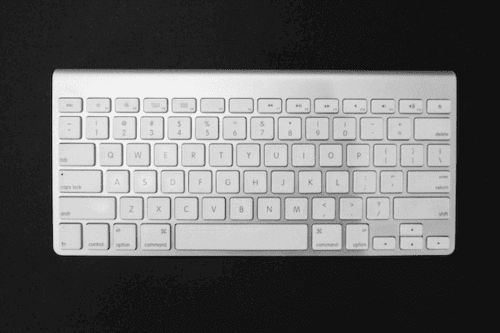
Best Travel Keyboards
We’ve compiled a list of the best travel keyboards.
The Logitech MX Keys Mini, Logitech MX Keys Mini for Mac, Logitech MX Keys Advanced, Logitech MX Keys Advanced for Mac, and Logitech K780 are all great options to consider.
Logitech MX Keys Mini
The Logitech MX Keys Mini is a top choice if you’re looking for a compact and portable keyboard for your travels. Its compact size and wireless connectivity options offer you the freedom to work or play wherever you go.
The keyboard is compatible with various operating systems, allowing you to switch between devices easily. Its smart illumination feature ensures that you can type even in low-light environments. The Logitech MX Keys Mini can pair with up to three devices, making it convenient for multitasking.
With its USB-C rechargeable battery, you don’t have to worry about running out of power on the go. Made with certified post-consumer recycled plastic, this keyboard is also environmentally friendly.
- Compact and portable
- Wireless connectivity options
- Smart illumination feature
- Multi-device pairing capability
- USB-C rechargeable battery
- Environmentally-friendly construction
- Higher cost compared to previous models
- Lack of replaceable batteries
- Limited tilt angle and no included wrist rest

- Perfect Stroke Typing with Smart Keys: Type on keys shaped for your fingertips, with voice to text…
- Mini Size, Mighty Powerful: A layout designed for effortless precision, with a minimalist form for…
- Smart Illumination: The wireless keyboard’s backlit keys light up the moment your hands approach,…
Logitech MX Keys Mini for Mac
This keyboard is designed specifically for Mac users who value freedom and flexibility while on the go. With its compact size and portable design, you can easily slip it into your bag and take it with you wherever you need to work or create.
The Logitech MX Keys Mini for Mac offers a seamless typing experience with its Perfect Stroke keys and smart features like voice-to-text Dictation and Mic Mute/Unmute. The backlit keys adjust to your surroundings for optimal visibility, making it perfect for working in low-light environments. With its multi-Mac connectivity and long battery life, you can stay productive and connected wherever you are.
- Compact and portable design
- Perfect Stroke keys for comfortable typing
- Smart features like voice to text Dictation and Mic Mute/Unmute
- Backlit keys adjust to lighting conditions
- Multi-Mac connectivity via Bluetooth Low Energy
- Long battery life with USB-C rechargeability
- Some compatibility issues with Mac internet recovery mode mentioned by users
- It may take some time to adjust to the smaller layout for users with larger hands
- Limited color options available

- Mastered for Mac: MX Keys Mini for Mac is optimized for macOS, iPadOS(2), and iOS(2) and features a…
- Designed for Mac: Compatible with Apple MacBook Pro, MacBook Air, iMac & iPad models
- Perfect Stroke Typing with Smart Keys (1): Type on keys shaped for your fingertips, with voice to…
Logitech MX Keys Advanced
Take your typing on the go to the next level with the Logitech MX Keys Advanced, a great choice in terms of convenience and performance. Whether you’re a digital nomad, a frequent traveler, or someone who values freedom, this keyboard is designed to enhance your typing experience wherever you go.
The MX Keys Advanced offers a comfortable and efficient experience with tactile typing and smart illumination features. It’s compatible with various operating systems and can connect to up to three devices, allowing you to switch between them seamlessly. The keyboard is also rechargeable and has a long battery life, ensuring it won’t disappoint you during your travels.
- Tactile typing for satisfying feedback
- Smart illumination with hand proximity detection
- Connects to up to three devices
- Rechargeable with long battery life
- Compatible with multiple operating systems
- Relatively heavy compared to other travel keyboards
- It may take time to get used to the key layout
- A little pricey compared to other options on this list

- Perfect stroke keys: Spherically dished keys match the shape of your fingertips, offering satisfying…
- Comfort and stability: Type with confidence on a keyboard crafted for comfort, stability, and…
- Smart illumination hand proximity detection and automatic backlighting. The USB cable only provides…
Logitech MX Keys Advanced for Mac
Designed specifically for Mac users, this keyboard has a range of features that ensure a comfortable and efficient typing experience wherever you go.
With its Mac key layout and perfect stroke keys, you can effortlessly navigate and type on your Mac devices. The backlit keys automatically adjust to suit the lighting conditions, allowing you to work in any environment. Plus, with its multiple-computer functionality, you can easily switch between Mac computers without missing a beat.
- Optimized for Mac devices
- Comfortable and stable
- Smart illumination adapts to lighting conditions
- Multiple computer functionality
- USB-C to USB-C recharging
- Relatively heavy for travel
- Limited compatibility with non-Mac devices
- Higher price point compared to other options on our list

- Designed for Mac: Compatible with Apple MacBook Pro, MacBook Air, iMac & iPad models.
- MASTERED FOR MAC – MX Keys for Mac is optimized for macOS, iPad compatible, finished in Space Gray…
- PERFECT STROKE KEYS – Spherically dished keys are crafted for the shape of your fingertips – and…
Logitech K780
You’ll love the convenience and portability of the Logitech K780. With its multi-device connectivity and comfortable user experience, this keyboard offers the freedom to work seamlessly across different devices. Whether you’re typing on your laptop, tablet, or smartphone, the Logitech K780 allows you to easily switch between up to three devices with just the touch of a button.
Its integrated stand also holds your devices at the perfect angle for typing and reading, adding to the overall convenience.
- Multi-device connectivity
- Easy switching between devices
- Durable device stand
- Missing certain keys
- No stand or tilt adjustment
- No backlit keys

- Multi-device wireless keyboard: beautiful type-on-everything keyboard for any computer, tablet and…
- Type and switch between devices: Type on up to three devices and switch between them at the touch of…
- Comfortable typing: full size, fully equipped keyboard with large, quiet keys and convenient Number…
Logitech K380
This compact, lightweight keyboard allows you to easily type on multiple devices, making it perfect for digital nomads and frequent travelers. With its easy-switch feature, you can connect up to three devices simultaneously, whether on your laptop, tablet, or smartphone. Say goodbye to the hassle of carrying multiple keyboards or constantly switching between devices.
The Logitech K380 is OS adaptive, meaning it works with various operating systems like Windows, Mac, Chrome OS, Android, iPad, iPhone, and even Apple TV. It offers a familiar layout and shortcuts, ensuring a seamless experience no matter your device. Plus, with Logitech Flow cross-computer typing, you can effortlessly switch between devices and control them all with a single keyboard.
- Easy-switch feature for connecting multiple devices
- Works with a wide range of operating systems
- Logitech Flow allows for seamless cross-computer typing
- Small keys may take some getting used to
- No backlit keys for typing in dimly lit environments
- Limited compatibility with gaming consoles and smart TVs

- Multi-device Bluetooth keyboard: The Logitech K380 Pebble keyboard is a universal keyboard for…
- Easy-switch: Connect up to 3 devices simultaneously and switch between them at the touch of button….
- Logitech flow cross-computer typing: Use as a regular keyboard or combine with a compatible Logitech…
Logitech K380 for Mac
If you’re a Mac user on the go, the Logitech K380 is a great choice. With its compact, slim profile and easy-switch feature, you can effortlessly pair it with up to three devices, including your MacBook Pro, MacBook Air, iMac, and iPad. Designed for macOS, iOS, and iPadOS, this wireless keyboard has a wireless range of 10 meters, giving you the freedom to move around while staying connected.
The low-profile scissor keys provide a comfortable laptop-style typing experience, allowing you to work or play on the go easily. Take the Logitech K380 with you and enjoy its convenience and flexibility.
- Easy-switch feature for seamless device pairing
- Compatible with Apple MacBook Pro, MacBook Air, iMac, and iPad models
- Comfortable laptop-style typing with low-profile scissor keys
- Wireless range of 10 meters
- Compact and slim profile for easy portability
- No backlighting for typing in low-light conditions
- Some users find the keys a bit stiff

- Designed for Mac: Compatible with Apple MacBook Pro, MacBook Air, iMac & iPad models..Wireless…
- WORK FROM ANYWHERE: This slim Bluetooth keyboard for Mac works with your MacBook, iPad, or iPhone…
- TYPE ON ANYTHING: This iOS keyboard connects to all Bluetooth wireless devices with external…
Logitech K585
Take your travel experience to the next level with the Logitech K585. This wireless keyboard is designed with a modern and slim profile, allowing you to type wherever you are. With Logitech’s Easy Switch technology, you can easily pair and switch between multiple devices, allowing you to work on your laptop , tablet, or smartphone efficiently.
The K585 features a numeric keypad and 12 FN keys to access media shortcuts and productivity functions conveniently. Its extended battery life and auto-sleep feature ensure you can type for hours without worrying about running out of power.
- Satisfying keys and sleek design
- Long battery life for extended typing sessions
- Easy pairing and switching between devices
- Lack of backlit keys
- Plastic construction may feel less premium
- Small device slot for holding your smartphone or tablet

- Modern Design: The slim wireless keyboard profile and modern minimalist design transform and elevate…
- Pair Devices: Easy Switch lets you pair and quickly alternate between multiple electronic devices,…
- Numeric Keypad: Enjoy a fluid, laptop-like comfortable typing experience that’s whisper-quiet;…
OMOTON Ultra-Slim
You’ll love the OMOTON Ultra-Slim keyboard. Whether you’re a digital nomad or want the freedom to work from anywhere , this keyboard provides the convenience and functionality you desire.
With its cable-free Bluetooth connection, you can easily connect it to your iPad, phone, or Bluetooth-enabled tablet or laptop. The QWERTY layout and customized hotkeys designed explicitly for iPads make typing a breeze. Plus, the long battery life and energy-saving design ensure you won’t have to worry about running out of power during your travels.
Say goodbye to bulky keyboards and hello to the OMOTON Ultra-Slim keyboard for ultimate typing freedom.
- Lightweight and convenient for working on the go
- Smooth typing action
- Durable and reliable replacement for Apple keyboard
- Great value for the price
- Full-size keyboard with a similar feel to a MacBook
- Occasional connectivity issues with Mac computers
- Keys are not fully spaced out, but they are still comfortable to type on
- No wireless USB plugin designed for mobile devices

- Cable-Free. Bluetooth Connection with your Mobile Devices such as Tablets and mobile phones, Bring…
- Super Compatibility. Compatible with iPads, Phones and Bluetooth-enabled Tablets, Laptops, and…
- Reasonable Layout. QWERTY Layout with Hot keys Customized for iPads, Including Volume, Music…
iClever BK05
You can’t go wrong with the iClever BK05. This keyboard is designed to give you the freedom to work on the go without compromising on functionality. With its tri-folding design, you can easily carry it in your bag or backpack.
The full standard-size keys provide a user-friendly experience, and the built-in Broadcom Bluetooth 5.1 chip ensures a stable connection with your devices. Whether you use iOS, Windows, or Android, this keyboard is compatible with all. It even has wireless and wired modes, allowing you to connect to multiple devices simultaneously.
The color-changing backlight with adjustable brightness levels adds a touch of style to your workspace. With its ergonomic and durable design, featuring an aluminum alloy base, the iClever BK05 is built to last.
- Portable and easy to carry
- User-friendly feel
- Stable connection with devices
- Compatibility with various operating systems
- Simultaneous connection to multiple devices
- Customizable backlight settings
- Ergonomic and durable design
- Delay and freezing issues when using RGB lights
- Keystrokes may randomly repeat
- Esc key function issue under Android
- There is a subtle buzzing noise when the backlight is turned on

- TRI-FOLDING KEYBOARD: Foldable full standard-size keys deliver user-friendly typing experience….
- iOS, WINDOWS & ANDROID COMPATIBILITY: Built-in Broadcom Bluetooth 5.1 chip, which providing stable…
- WIRELESS & WIRED MODES: Easily connect both your wireless device and your PC with the keyboard…
Logitech K480
Bring the Logitech K480 on your travels for versatility and convenience. This wireless multi-device keyboard is perfect for those who seek freedom while working or typing on the go. With its easy-switch dial, you can seamlessly switch between typing on up to three connected devices: your laptop, tablet, or smartphone.
The Logitech K480 features a familiar keyboard layout with shortcut keys for easy navigation, and its space-saving design makes it compact and portable. It even has an integrated cradle to hold your phone or tablet at the perfect angle for comfortable viewing.
- Versatile and convenient
- Easy-switch dial for seamless device switching
- Space-saving design and integrated cradle for comfortable viewing
- It may take time to get used to the layout for some users
- Not backlit, which may make typing in low light challenging
- Keys may feel a bit stiff for some individuals

- Type on Any Device: A new type of wireless computer keyboard for your desk that also works with your…
- Easy-Switch Dial: Simply turn the dial of the Logitech K480 keyboard to switch typing between 3…
- Familiar Keyboard Layout: Find all the shortcut keys you use the most, but in a space-saving design…
PFU HHKB Professional Hybrid PD-KB800B
Experience the ultimate typing companion for your travels with the compact and comfortable PFU HHKB Professional Hybrid PD-KB800B. This keyboard is perfect for those who desire freedom and want to bring their keyboard with them during lane travel .
The HHKB Professional Hybrid PD-KB800B boasts a dark grayish-black color with black numbers, making it look sleek and sophisticated. Its mechanical noise is reduced compared to other keyboards, ensuring a quiet and distraction-free environment. The keyboard uses two AA batteries, which can last for 13 days of all-day typing.
Say goodbye to wrist tendon issues and hello to the PFU HHKB Professional Hybrid PD-KB800B.
- Comfortable and ergonomic
- Sleek and sophisticated appearance
- Quiet and distraction-free environment
- Long battery life for all-day typing
- Lack of RGB or backlighting makes keys difficult to see at night
- Bluetooth connectivity may have noticeable input lag for gaming
- Some users may experience keycap rattle, which can be fixed with lubrication or aftermarket silencing rings.

Logitech K400
Enjoy the convenience and portability of the Logitech K400. Whether working on the go or relaxing in a hotel room, this wireless keyboard with a built-in touchpad gives you complete control over your entertainment.
Its compact design and long battery life of up to 18 months make it perfect for traveling. With a range of up to 33 feet, you can easily connect to your device without any hassle. The spill-resistant design and durable keys ensure that it can withstand the rigors of travel. Plus, it’s compatible with various operating systems, allowing you to use it with different devices.
- Integrated touchpad for easy navigation
- Plug-and-Play with Unifying receiver
- Broad compatibility with different devices
- Long battery life for extended use
- Lack of backlit keys for low-light environments
- No Bluetooth functionality
- It uses AA batteries instead of a rechargeable battery

- Wireless HTPC keyboard for PC connected TVs, 80-keys, Media-friendly TV keyboard, Plug-and-play…
- STEPS FOR SETUP: Plug in receiver. Go to Logitech Support Page for K400 Plus. Select windows version…
- Built-in 3.5-inch touchpad with left & right mouse buttons, 33-feet (10-meter) wireless range
Microsoft Designer Compact
You’ll love the sleek and compact design of the Microsoft Designer Compact keyboard, making it the perfect travel companion. This wireless Bluetooth keyboard is optimized for fast and fluid typing, with its optimized key spacing and key travel. Its low-profile design adds a touch of elegance to any workspace. In contrast, its expressive input key allows quick access to emojis, symbols, and more.
The keyboard also offers the convenience of connecting up to three devices and seamlessly switching between them. With an average battery life of 18 months, you can enjoy the freedom of typing on the go without worrying about frequent battery replacements.
- Sleek and compact design
- Optimized key spacing and key travel for fast typing
- Expressive input key for quick access to emojis and symbols
- Connects up to 3 devices
- Long battery life
- Difficulty connecting to Linux machines

- Compact design saves desktop space and allows for close, comfortable mouse position.
- Optimized key spacing and key travel for fast, fluid typing.
- Sleek, low-profile design complements any workspace.
Microsoft Wireless Surface
You can’t go wrong with the Microsoft Wireless Surface keyboard. This sleek and straightforward device offers a compact design that is perfect for people on the go. With optimized feedback and return force, typing on this keyboard feels smooth and responsive. The wireless connectivity allows you to work from anywhere without the hassle of cords. Plus, with a battery life that can last for months, you won’t have to worry about constantly changing batteries.
The Microsoft Wireless Surface keyboard is compatible with various operating systems, making it versatile for different devices. Whether you’re typing on a Windows laptop, Mac computer, or even a Windows phone, this keyboard has you covered.
- Sleek and compact design for easy portability
- Optimized feedback and return force for a comfortable typing action
- Wireless connectivity for freedom of movement
- Long battery life that can last for months
- Some users have complained about the wake-up time
- Lack of software support for remapping keys
- Requires AAA batteries, which may not be ideal for some users

- Compatible with Windows 10 / 8. 1 / 8, Mac OS 10.10.5 / 10.11.1 / 10.11.4, Microsoft Windows 10…
- Sleek and simple design
- Optimized feedback and return force.Multimedia key life: 500,000 actuations per key
Logitech MX Mechanical Mini
If you require a compact and reliable travel keyboard, look no further than the Logitech MX Mechanical Mini. This wireless illuminated keyboard offers tactile and quiet typing, allowing you to type freely without disturbing those around you. With low-profile keys and customizable backlighting effects, you can work comfortably in any lighting conditions.
The Logitech MX Mechanical Mini is also multi-device and multi-OS compatible, making it a versatile option for users who desire freedom and flexibility. Its USB-C quick charging feature ensures you can power up your keyboard quickly while on the go. For sure, this model is one of the best keyboards for all-day typing .
- Improved typing speed and accuracy
- Excellent key travel and satisfying click sounds
- Well-built and durable
- Long-lasting battery
- Solid Bluetooth connectivity
- Compact footprint may require adjustment
- Limited programmable shortcuts
- Wonky placement of certain keys
- Occasional intermittent Bluetooth connection.

- Fluid and quiet mechanical typing: MX Mechanical Mini keyboard features Tactile Quiet switches that…
- Low-profile keys, more comfort: A keyboard layout designed for effortless precision, with a small,…
- Smart illumination: Backlit keys light up the moment your hands approach the cordless keyboard and…
Seenda Rechargeable Wireless Keyboard
Experience ultimate convenience and portability with the Seenda Rechargeable Wireless Keyboard, perfect for your travel needs. This slim and compact keyboard is designed to allow you to work or type on the go. With its low-profile keys and silent mouse, you can enjoy comfortable and quiet typing without disturbing those around you.
Thanks to its plug-and-play feature, the keyboard and mouse combo is easy to set up, and it offers wide compatibility with Windows 7/8/10/11 PC Laptop Computers. Plus, with its 3-month battery life, you won’t have to worry about constantly recharging it during your travels.
- Rechargeable feature with long battery life
- Compact and comfortable design
- It comes with a keyboard cover
- Suitable for commuting and travel
- Low profile keys and silent mouse
- Works well with different devices
- Slow scrolling mouse
- Some keys may stop working after a while
- Arrow keys and function keys could be improved.

- SMALL KEYBOARD WITH NUMBER PAD-This is a small low profile wireless keyboard mouse set which is…
- RECHARGEABLE KEYBOARD AND MOUSE-Both the keyboard and mouse are rechargeable via the suppied…
- ALUMINIUM BASE & SILICONE COVER-This keyboard combines with ABS material in the front and brushed…
Foldable Keyboard Bluetooth, iClever BK08
Get the ultimate portable typing solution with the iClever BK08 Foldable Keyboard Bluetooth, perfect for travelers. With its tri-folding design and touchpad, this keyboard allows you to type comfortably and efficiently wherever you are. The quality aluminum construction ensures durability, while the pocket-size design makes it easy to carry around.
Not only does it support multiple devices and operating systems, but it also offers up to 30 days of use on a single USB-C charge. The responsive and low-profile keys allow smooth typing comparable to a laptop keyboard. Say goodbye to bulky keyboards and hello to the convenience of the iClever BK08 Foldable Keyboard Bluetooth.
- Tri-folding design for portability
- Touchpad for added convenience
- Supports multiple devices and operating systems
- Long battery life with USB-C charging
- Responsive and low-profile keys
- No multi-touch capable trackpad
- Some compatibility issues with the Kindle Fire tablet

- BLUETOOTH 5.1 & SENSITIVE TOUCHPAD: With BoostType’s new multi-point sensitive touch pad. Fewer…
- MULTI-DEVICE KEYBOARD: allows connection with up to 3 Bluetooth enabled devices at the same time….
- SENSITIVE TOUCHPAD AND MOUSE BUTTONS: with BoostType’s new multi-point sensitive touch pad and…
Keychron K4
You’ll love the Keychron K4 for its compact size and versatile connectivity options. This keyboard is designed to give you the freedom to work or play wherever you go. With its 100 keys and 96% layout, including a number pad, you’ll have all the functionality you need in a compact package.
The Keychron K4 can connect with up to 3 devices via Bluetooth or USB Type-C wired option, giving you the flexibility to switch between devices seamlessly. It also features a long battery life, durable Gateron mechanical switches, and an enchanting RGB backlight. Whether you’re typing emails, working on spreadsheets, or gaming on the go, the Keychron K4 is the perfect companion.
- Compact size for easy travel
- Versatile connectivity options
- Tactile typing feel with durable mechanical keyboard switches
- Enchanting RGB backlight for typing in dim environments
- Difficulty in identifying the switch for different modes
- LED lights are not visible in daylight
- Missing some buttons like Print Screen and Insert

- A 96% layout (100-key) wireless mechanical keyboard with a number pad in a compact design that’s…
- Connect the K4 with up to 3 devices via Bluetooth or to a single device with the USB Type-C wired…
- With a unique Mac layout, the K4 has all the necessary Mac function keys while still being…
Matt Francis
Hi, I'm Matt Francis. A digital nomad, blogger, web developer and all-around good egg! I am the brains (and brawn) behind Everyday Ape. My website features a wide range of topics, with a focus on travelling and working online.
Related Posts

What Laptop Is Best for Zoom Meetings? – Our Top 15 Picks
- January 31, 2024

We Found The 16 Best Casio G-Shock Watches for Travel!
- October 17, 2023

Top 10 GPS Smartwatches With Google Maps Navigation
- October 13, 2023
Trending now

Every product was carefully curated by an Esquire editor. We may earn a commission from these links.

7 Best Bluetooth Keyboards for Comfortable, Cable-Free Typing
They offer excellent comfort and functionality while freeing you from annoying wires.
While you might think all Bluetooth keyboards are the same—just plastic rectangles!—a deeper dive reveals it’s not just about aesthetics. Every keyboard offers a different typing experience, including the feel and sound. From the satisfying thunk of mechanical switches and the silent stroke of low-profile keys to the ergonomic designs that cradle your wrists, the right one can up your comfort and productivity.

Best Overall Bluetooth Keyboard
Logitech mx keys s wireless keyboard.

Best Budget Bluetooth Keyboard
Logitech pebble keys 2 k380s wireless keyboard.

Best Bluetooth Keyboard for Mac
Apple magic keyboard.

Best Mechanical Bluetooth Keyboard
Nuphy halo65 mechanical gaming keyboard.

Best Bluetooth Gaming Keyboard
Steelseries apex pro tkl.

Best Bluetooth Keyboard for Mobile Devices
Logitech k780 wireless keyboard.

Best Ergonomic Bluetooth Keyboard
Logitech wave keys wireless ergonomic keyboard.
Adding a quality Bluetooth keyboard to your setup is an upgrade that you’ll wish you’d made sooner, freeing you up from the hassle of cables. It might not be as flashy as a wireless charging station , but the benefits are undeniable. There are keyboards for every type of user, whether you’re a gamer, a content creator , or simply someone who needs to respond to work emails. We’ve rounded up the best Bluetooth keyboards worth checking out, catering our picks to all type of setups, needs, and budgets.
The Logitech MX Keys S is a dependable office keyboard that features a premium design and a comfortable typing experience. The keyboard has low-profile keys with concave key caps that make locating keys easier. While they don’t offer the deep key travel of a mechanical keyboard, they manage to be quiet without sacrificing comfort during extended typing sessions.
The MX Keys S keys are backlit, and they automatically adjust their brightness based on the surrounding light. There’s also proximity-detection sensors that help conserve power by automatically activating the backlighting when your hands approach the keyboard and turn off when you’re away. The keyboard connects to multiple devices via Bluetooth or Logitech’s Unifying USB receiver, allowing you to quickly switch between your computer, tablet, or (if you’re insane) smartphone.
The keyboard also integrates with software called Logi Options+, which is aimed at upping your productivity. For example, you can automate multiple tasks with a single keystroke, allowing you to streamline your workflow. It’s a powerful way to get more done in less time. Logitech offers the MX Keys S in a full-size layout (above), perfect for users who need a dedicated ten key, and a compact version ideal for those who prioritize a minimalist desk setup.
Let’s be real here. As much as we enjoy a mechanical keyboard, it’s just a work tool, so an enjoyable typing experience shouldn’t break the bank. The Logitech Pebble Keys 2 is a budget-friendly option that stands out for its comfortable layout, compact design, and long battery life, making it well suited for general office use.
The rounded keys, which might appear unusual at first glance, actually provide satisfying feedback and are carefully spaced to promote effortless and error-free typing. I used this keyboard for several months and was impressed by how comfortable and quiet it was during everyday use.
Like the MX Keys S, the Pebble Keys 2 can connect to three devices with the press of a button, with compatibility with Windows, macOS, iPadOS, iOS, and Android. The keyboard also supports Logi Options+, allowing you to customize your workflow, enabling greater productivity. Finally, the keyboard can last for up to 36 months with two AAA batteries, though your mileage will vary depending on your usage.
While there are some fantastic Mac-compatible keyboards with layouts designed for macOS, especially from Logitech, they lack two key features: effortless pairing and Touch ID. That’s why the Apple Magic Keyboard with Touch ID is such an easy recommendation for Mac owners. Apple loves Apple, so it offers seamless connection and the ability to unlock your computer, make purchases, and sign in to websites with just your fingerprint.
After using the Apple Magic Keyboard with Touch ID, the built-in fingerprint sensor is a game changer. Unlocking my Mac and authorizing purchases with a quick touch is incredibly convenient and saves me time from all that extra typing. The keyboard also boasts impressive battery life, typically lasting for weeks on a single charge. Plus, the thin aluminum design feels both sleek and sturdy, classically Apple.
That said, while the scissor switches offer a low-profile design, they aren’t the most comfortable over extended periods. Still, the convenience of the Touch ID sensor, excellent battery life, and good design outweigh the potential drawbacks of the Apple Magic Keyboard. You can purchase the keyboard with a numeric ten key (above) or a more compact Magic Keyboard with Touch ID .
The NuPhy Halo65 is an excellent introduction to the world of mechanical keyboards. It features a compact layout that keeps the essential keys like arrows and editing functions while offering a smaller footprint than a full-size or tenkeyless keyboard. It won’t take up too much room on your desk but is still versatile enough for more demanding office work.
The keyboard shines thanks to its focus on a personalized and comfortable typing experience. It offers seven different mechanical switch options, allowing you to choose something that feels good for you but doesn’t sound obnoxious to those around you. For added comfort and customization, the key caps are easily replaceable.
Beyond typing feel, the Halo65 features a variety of customizable lighting effects. Impressively, the 4,000mAh battery delivers up to 240 hours of use (with lighting turned off) on a single charge. Encasing all this functionality is a sturdy aluminum chassis, available in a sleek white or stealthy black finish.
The SteelSeries Apex Pro TKL is the ultimate gaming keyboard, offering an impressive balance of features, comfort, and design. Most gamers aren’t running spreadsheets, so it embraces the space-saving benefits of a tenkeyless design, freeing up valuable desk real estate.
But the true standout lies within the keyboard’s magnetic “Hall effect” switches. These switches allow you to fine-tune the typing experience on a per-key basis. You can adjust the resistance of each key, controlling how much pressure you need to register a keystroke. It goes even deeper with its actuation-point customization. This lets you determine how far down you have to press a key for it to be recognized. A shallower actuation point might be helpful in games where a quicker response can mean the difference between life and death.
You can even program two actions to a single key. This kind of customization goes beyond what traditional mechanical keyboards can offer, giving you a potential edge over the competition.
Your tablet or phone’s software keyboard is great for texting and short emails. But it can be a frustrating experience when typing out longer documents. Tapping on the glass and dealing with autocorrect mistakes can slow you down. That’s why we like the Logitech K780, which is tailor-made for mobile devices, providing a real typing experience that’s great for computers, too.
The full-size layout, rounded keys, and comfortable typing experience make the K780 a dream to use, but it’s the built-in stand that makes it a worthwhile purchase for mobile use. It can hold your device at the perfect angle for typing and reading, ensuring your phone or tablet is always positioned for optimal comfort and visibility. Like other Logitech keyboards, the K780 can connect to three devices for seamless switching, and it offers up to 18 months of battery life.
While the keyboard can fit in a backpack, it is both larger and heavier than ultracompact models. That’s not great, especially considering this is meant to be a travel keyboard. Still, the K780 provides a comfortable typing experience and, thanks to its built-in stand, a unique and versatile mobile typing experience.
Ergonomic keyboards look funky, but they alleviate pain in your hands and wrists if you spend a lot of time at your desk. They minimize strain from repetitive motions by reducing the awkward twisting and stretching your hands do while using a standard keyboard. It can take some getting used to, but the joints in your hands and wrists will be better off for it.
The Logitech Wave Keys has a wave-shaped design that places your hands, wrists, and forearms in a more natural typing posture. Meanwhile, a cushioned palm rest with three layers of memory foam offers greater support for your wrists. According to Logitech, the Wave Keys has been “certified ergonomic with the stamp of approval from United States Ergonomics.” Seeing as desk jockeys spend a full eight hours a day typing, investing in a keyboard that promotes better posture and reduces strain can significantly enhance comfort and potentially prevent future injuries.
There’s no shame in getting a keyboard that may benefit your health, even if it doesn’t look as flashy as our other picks. In addition to health benefits, the Wave Keys can connect to up to three devices and offers up to 36 months of battery life.
What to Consider When Buying a Bluetooth Keyboard

There are hundreds of keyboards out there, each offering a unique combination of features and styles. There’s no perfect keyboard for everyone, though, and finding the right one requires you to take stock of your setup and specific needs. Once you’re ready to ditch the cheap keyboard that came with your computer, you’ll discover a new way to type—not just faster and more accurately, but with a newfound sense of comfort and satisfaction. Hey, anything that can make work more enjoyable is worth a shot.
Battery Life: Thankfully, battery life is a strong suit in the wireless keyboards we tested. Many models boast impressive longevity, lasting several weeks on a single charge. However, keep in mind that features like backlighting can be a battery drain. If you prefer the glow of illuminated keys—what, are you working in the dark?—expect battery life to range from 10 to 20 hours with the brightness cranked up. Most backlit keyboards offer adjustable brightness or even auto-off to conserve battery.
Higher-end Bluetooth keyboards often come with built-in rechargeable batteries that can last for weeks if you’re willing to forego a backlight. You can keep them powered while you type or charge them overnight for continued use the next day. More budget-friendly options typically use AA or AAA batteries. While replacing these batteries can be a hassle, some models can squeeze months of battery life out of a single set. To avoid any downtime, we recommend keeping a spare pack of batteries on hand.
Keyboard Size: Keyboards come in a surprising number of sizes, catering to both minimalists and those who crave a comprehensive layout. The classic full-size keyboard offers everything, including a number pad for data, making it ideal for heavy data entry. Tenkeyless (TKL) keyboards keep the core layout but ditch the number pad, freeing up desk space for a streamlined setup without sacrificing the essentials. Compact keyboards are similar to what you’d get in a laptop keyboard, sacrificing the number pad and scrunching the arrow keys to the bottom right.
For ultimate minimalism, some keyboards forego function keys, arrow keys, and the number pad entirely, focusing solely on core alphanumeric keys and punctuation. Finding your ideal size boils down to your needs, preferences, and current setup. Consider the work you do, how you’ll use the keyboard, and how much space you have. If you’re unsure, a tenkeyless keyboard offers a great middle ground, balancing functionality with a space-saving design.
Switch Type: While it might seem like an overly technical detail, the type of switch under each key actually plays a big role in how your keyboard feels to type on. Mechanical switches are considered the gold standard by typing enthusiasts (we exist!), offering exceptional durability and deep customization. There are a variety of styles, including liner, tactile, and clicky, the last of which results in a tactile bump and an audible click. There are different variations of these three styles, but we won’t get too into the weeds here. Just know that mechanical keyboards are great for enthusiasts. But they can be noisy and potentially disturb those around you in a shared workspace.
Meanwhile, scissor switches prioritize thinness, making them ideal for laptops and slim keyboards. They’re also very quiet for office or library work. While compact and reliable, scissor switches offer less travel for your fingers, which can make them less comfortable for extended typing sessions.
OS support: Finally, while most keyboards can connect to Windows and Mac computers, keep in mind that some options feature layouts made specifically for a particular operating system. Manufacturers will generally tell you whether the keyboard is specifically for Windows or Mac. If you’re unsure, Windows keyboards typically have Ctrl, Alt, and Windows keys. Meanwhile, a Mac keyboard will have Command, Option, and Control keys.
Getting a keyboard that’s made specifically for your computer’s OS can ensure seamless integration, optimized functionality, and a more intuitive user experience. By selecting a keyboard designed for your computer’s OS, you’ll be able to fully leverage its unique features, shortcuts, and commands, ultimately enhancing your productivity.
Why Trust Esquire
For better or worse, we here are Esquire chose writing and product testing as a career ( career is a fucking stretch). As a result, we’ve spent countless hours over the years trying different keyboards, typing away to better understand which size and switch type we prefer. Like we said, it’s different for everyone. But because we’ve used so many, we’re confident we know the best gadgets out there. Put it this way: We wouldn’t recommend anything we didn’t feel comfortable buying for ourselves or a family member, whether it’s a wireless keyboard or any other tech .

@media(max-width: 73.75rem){.css-1ktbcds:before{margin-right:0.4375rem;color:#FF3A30;content:'_';display:inline-block;}}@media(min-width: 64rem){.css-1ktbcds:before{margin-right:0.5625rem;color:#FF3A30;content:'_';display:inline-block;}} What We're Buying

The 11 Best Bongs for Smoother Smoking

The 8 Best Travel Strollers for Dads

The Only 5 PC Gaming Controllers Worth Your Money

The 18 Best Places to Shop for Outdoor Furniture

23 Great Mother's Day Gifts She Really Wants

Who Knew Bespoke Post’s Sale Section Was This Good

The 4 Best Robot Mops for a Hassle-Free Life

75 Foolproof Gifts Your Wife Won’t Return

The 22 Best Gym Shorts for Men

The Best Swimsuits for All Your Aquatic Adventures

The 20 Best Khaki Pants Are More Than Just Chinos
Best travel keyboards in 2024
Want to work while away from home? Check out the best travel keyboards.
Getting the most done while you're away from home or the office can be difficult. If you're on the go, you may be longing for the comforts of your personal workspace. That doesn't mean you can't have the equipment that you need to get the job done. Having the right tools is essential and just because you're traveling doesn't mean that you shouldn't be equipped. Having the right travel keyboard can make your life simpler when you're on the road.
A travel keyboard is a smaller, more compact keyboard that can be used from almost anywhere. Whether you're looking for a USB-C keyboard , a mechanical keyboard , or even a folding one, there are plenty of options. Finding the right keyboard is a must, and it typically isn't too expensive, so you're likely to find some deals along the way too. We've highlighted our picks for the best travel keyboards to boost your setup when you're away from home.
Logitech MX Keys Mini
Logitech k380 keyboard, iclever bk05, microsoft surface keyboard, omoton ultra-slim bluetooth keyboard, logitech g915 tkl lightspeed gaming keyboard, rk royal kludge rk61, logitech k585 slim wireless keyboard.
The compact design of the Logitech MX Keys Mini is ideal for travel. This offers backlit keys that adapt to your environment, multi-device pairing, and is USB-C rechargeable. The metallic keyboard has a natural feel that will make you think you're at your office. It's compatible with Mac, Windows, Linux, and Android.
Ideally sized for travel, the Logitech K380 keyboard works great for Mac users on the go. It is designed for Mac and compatible with MacBook Pro, MacBook Air, iMac, or iPad. This iOS keyboard connects via Bluetooth to your device and allows you to pair up to three devices at once. The two pre-isntalled batteries should last up to two years.
For those that need a full-size keyboard, the iClever BK05 provides that while folding easily for more portable storage. It's simple to carry and offers both wired and wireless modes. It is widely compatible, so you can use this with different computers. The backlit keys change colors and it offers an ergonomic design.
With a sleek and simple design, the Microsoft Surface Keyboard is a full-size keyboard that's easy to bring with you on your travels. It is sturdily built to last and compatible with Mac, Windows, and Android. This offers a quiet typing experience and offers 50 feet range in open air and 23 in an office setting.
If you want a travel keyboard for your iPad, the OMOTON Ultra-Slim Bluetooth Keyboard is a great pick. It's easy to use, great to transport, and fits any budget. It is compatible with phones, laptops, iPads, tablets, and more. This has a wireless range of up to 30 feet and you'll be able to control volume, brightness, and more from the keyboard.
If you want a mechanical keyboard that's a breeze to travel with, the Logitech G915 TKL Lightspeed gaming keyboard is a good bet. With low profile mechanical switches, you'll have the accuracy and speed to game with the best of them. The tenkeyless design gives you more room on your desktop and you can presonalize the lighting and keys.
This 60% mechanical gaming keyboard is wired via USB-C and can be utilized wherever you need it. The RK Royal Kludge KR61 has a compact layout that makes it smaller than a traditional keyboard. The practical design has so many RGB color options and over 20 backlit effects. It's compatible with so many laptops and computers.
The Logitech K585 is a slim and wireless keyboard that is able to connect to up to two devices at a time, as you can connect wirelessly or with a dongle. The ultra-thin design is easy to move and you can keep your phone in the top row of the keyboard. This provides you with a numeric keypad, despite being a compact design.
What to consider with a travel keyboard
You'll want a travel keyboard that is compact, wireless, and easy to move. You won't be able to bring a heavy mechanical keyboard that you use for gaming with you in many places. Looking for a tenkeyless design can be incredibly helpful if you know that desktop space is tight. We are huge fans of the Logitech MX Keys Mini because it is lightweight, portable, and efficient to use. This is compatible with Mac, Windows, Linux, and Android, making it a great purchase for almost anyone.
If you are interested in something a little more premium, the Microsoft Surface Keyboard gives you a ton of wireless range, reaching up to 50 feet in open air. But the sleek and simple design makes this full-size keyboard easy to bring with you. For those that don't want to spend a ton on their keyboard or know they will utilize it mostly for a tablet, the OMOTON Ultra-Slim Bluetooth Keyboard is a safe bet. It works with your iPad as well as a Windows laptop if you need it to.
Make sure that you're thinking about what kind of bag you need to store your keyboard in when you're buying one. If you have limited space, you can even consider a foldable keyboard. Ergonomics can feel like they go out the window with the design of a travel keyboard, but there are plenty that still work well on your wrists and hands, so keep that in mind. The best travel keyboards will be easy to use as well as simple to carry.
Best Wireless Keyboards 2024
One step closer to a cable-free life.

- Best Overall
- Best Full-Size
- Best Budget
- Best Low-Profile
- Best Optical Switches
- Best Productivity
- Best Portable
- Best Portable Gaming
- Shopping Tips
The list in brief 1. Best Overall 2. Best Full-Size 3. Best Budget 4. Best Low-Profile 5. Best Optical Switches 6. Best TKL 7. Best Productivity 8. Best Portable 9. Best Portable Gaming 10. Shopping Tips 11. Discounts
Your keyboard is one of the most important parts of your PC; it's the main way you interface with your computer. Wireless peripherals have gotten a bad rap in the past, but they've recently caught up to wired peripherals in terms of connectivity and latency, especially for non-competitive gamers.
The best wireless keyboard for you depends on how and where you plan to use it, and what you plan to do with it. Wireless keyboards come in all sizes (from mini 60 percent layouts to full-size with extra macro keys), switch types, and aesthetics.
Whether you're a couch-bound console gamer trying to chat on your PlayStation 5 or a productivity-focused coder trying to clean up your workspace, there's a perfect wireless keyboard out there for you — and these are the best wireless keyboards we've personally tested.
If you're looking for a great keyboard but not necessarily one that's wireless, check out our list of best gaming keyboards .
The Quick List

Best Wireless Gaming Keyboard
An impressively built, hot-swappable wireless keyboard with extra sound-dampening case foam and a whopping 1,500 hours of battery life over 2.4GHz wireless.
Read more below

Best Full-Size Wireless Gaming Keyboard
A full-size wireless keyboard with full-height mechanical switches, a magnetic leatherette wrist rest, a multi-function dial and media keys, and bright, per-key RGB.

Best Budget Wireless Gaming Keyboard
This keyboard lacks polish, but features dedicated macro keys, media keys and a volume roller, mechanical switches, and a wrist rest — all for around $70.

Best Low-Profile Wireless Gaming Keyboard
This keyboard offers an impressive typing and gaming experience — and is just 11mm thick at its thinnest point.

Best Optical Switch Wireless Gaming Keyboard
A full-size wireless keyboard with low-profile, speedy optical switches and slim, lightweight build.

Best TKL Wireless Gaming Keyboard
A wireless keyboard with a compact TKL layout, a sturdy, well-built chassis, and dual-actuation OmniPoint 2.0 optical switches.

Best Wireless Keyboard for Productivity
A hot-swappable keyboard with a 96-percent layout and Akko’s ASA keycaps. Features a classic, retro terminal look and tri-mode wireless connectivity.

Best Portable Wireless Keyboard
A compact 75-percent keyboard in a slim chassis, with hot-swappable low-profile switches for ultimate portability.

Best Portable Wireless Gaming Keyboard
An ultra-portable 65-percent keyboard with an innovative side touch panel, and your choice of Asus’s linear, tactile, or clicky mechanical switches.
The Best Wireless Keyboards You Can Buy Today
Why you can trust Tom's Hardware Our expert reviewers spend hours testing and comparing products and services so you can choose the best for you. Find out more about how we test .

1. Asus ROG STRIX Scope II 96
Our expert review:
Specifications
Reasons to buy, reasons to avoid.
Asus' ROG Strix Scope II 96 Wireless is just about everything you want in a wireless gaming keyboard — it's speedy, responsive, and reliable while gaming, customizable, and it gets up to 1,500 hours of battery life over a low-latency 2.4GHz wireless connection. It has a 96-percent layout, which means it's relatively compact (it measures just 14.84 x 5.16 x 1.57 inches / 377 x 131 x 40mm), without sacrificing the 10-key numberpad.
The ROG Strix Scope II 96 Wireless is sturdily-built, with an aluminum alloy top plate and double-shot PBT keycaps. It does have a plastic chassis (necessary, according to Asus, for reliable wireless connectivity), but it's got multiple layers of sound-dampening foam inside to minimize case ping. It comes with Asus' second-gen ROG NX Snow linear mechanical switches, which have an actuation force of 45g and are stable, smooth, and quiet. It's also got a hot-swappable PCB, so you can swap the NX Snows out for the switches of your choice.
This keyboard is wireless (naturally — that's why it's on this page), with both low-latency 2.4GHz wireless and Bluetooth 5.1 connectivity. Asus says it will get up to 1,500 hours of battery life over 2.4GHz wireless with the lighting turned off, which is fantastic (though this number drops precipitously with the lighting turned on). The ROG Strix Scope II 96 Wireless isn't quite as fancy as its pricier sibling, the Asus ROG Azoth , but it's close — and it's $70 cheaper.
Read: Asus ROG Strix Scope II 96 Wireless Review

2. Razer BlackWidow V3 Pro
The Razer BlackWidow V3 Pro is our favorite wireless keyboard for gaming because it offers you a full-size, full-height mechanical switch experience, plus all the features you’d expect in a premium gaming clacker. That includes high-end doubleshot ABS plastic keycaps that felt good during testing and looked good too, resisting smudges notably better than rivals and the keyboard’s aluminum top plate. You also get a cozy, plush leatherette magnetic wrist rest and four onboard memory profiles. Unfortunately, you’ll need the software to use any RGB besides the 7 effects stored in the keyboard’s memory. And there are no macro keys, like the Logitech G915 Lightspeed on this page, its top rival, offers.
The BlackWidow V3 Pro can connect with a wireless dongle, via its included charging cable or through Bluetooth, which lets it pair with up to 3 additional PCs. Battery life varies based on backlight brightness and effect but can range from 5-25 hours with lighting and reach 192 hours without. And at 3% battery life, the BlackWidow V2 Pro can get wonky, with delays in registering keypresses and issues with the software finding it.
But ultimately, the BlackWidow V3 Pro delivers everything you’d expect from an expensive, top-of-the-line gaming keyboard, except a mandatory cable. There's also a newer BlackWidow V3 Mini model, although it doesn't bring as much to the table for its price as its larger sibling.
For more gaming recommendations, with or without cables, see our Best Gaming Keyboards page.
Read: Razer BlackWidow V3 Pro review

3. Redragon K596 Vishnu
Redragon isn’t exactly a well-known gaming brand in the U.S., but it’s hard to argue with the $70 price of the K596 Vishnu. This 2.4 GHz wireless gaming keyboard packs RGB, dedicated macro and media keys, a metal volume rocker, linear switches and even a wrist rest (albeit a hard plastic one) all into a tenkeyless package. And that's at well less than half the price of the more well-known competition.
The K596 Vishnu also feels solid and was comfortable to use while gaming and typing; although, the plastic used for the shell does look a bit cheap. There’s also some funkiness going on with the design, like the fact that F1-F8 are labeled as secondary media controls, despite there also being a bank of dedicated media buttons directly to their right.
The second bank of programmable G keys are also oddly narrow and jammed up. And there are light bars on either side of the keyboard that, while look cool, are only going to drain your battery faster while you’re gaming without the USB-C cable plugged in. You can turn these off by hitting Fn and the Pause button repeatedly, but that’s a pain. The extra lights should default to only turning on when the keyboard is plugged in via a cable. The Vishnu is also heavier than competing wireless keyboards.
Still, despite its oddities and minor flaws, this is one heck of a keyboard for $70, when you consider Logitech’s G915 TKL costs more than three times as much and doesn’t include a wrist rest. If you’re after a compact, colorful wireless gaming keyboard on a budget, the K596 Vishnu easily earns a top spot in the pantheon.
Read: Redragon Vishnu K596 review

4. Corsair K100 Air Wireless RGB
Corsair has created something unique with the K100 Air Wireless RGB. While there are still some areas for improvement (like the shine on the keycaps), this is the thinnest mechanical gaming keyboard I’ve seen from a large gaming brand, and Corsair has nailed the execution.
At just 11mm thick at its thinnest point, it’s immediately reminiscent of the chiclet keys of yesteryear, but it manages to deliver an impressive mechanical keyboard typing and gaming experience. At $279, it’s unquestionably expensive but succeeds in being the most feature-rich and satisfying gaming keyboard in its class. Read: Corsair K100 Air Wireless RGB review

5. Razer DeathStalker V2 Pro
Razer’s DeathStalker V2 Pro is a totally different animal from its predecessor, and that’s a good thing. It’s an attractive low-profile keyboard that has basically all the features you need — connectivity, customization and pretty lights, plus a surprisingly decent typing experience and an excellent gaming experience. It’s not exactly, as Razer claims, “built like a tank,” but it’s pretty durable for how small, slim and lightweight it is. Read: Razer DeathStalker V2 Pro review

6. SteelSeries Apex Pro TKL Wireless
SteelSeries' Apex Pro TKL Wireless borrows the Apex Pro Mini ’s sturdy, minimal, and more generic-looking chassis design, adding the company's updated, highly customizable dual-actuation OmniPoint 2.0 optical switches. The keyboard also packs plenty of premium features like an aluminum alloy top plate, double-shot PBT keycaps, bright per-key RGB, and a detachable magnetic wrist rest. The Apex Pro TKL/Apex Pro TKL Wireless’ roomier layout allows for dedicated media keys and a customizable OLED smart display. Also, unlike its predecessor, it comes in both wired and wireless versions.
The Apex Pro TKL Wireless is an excellent, highly customizable gaming keyboard in a TKL layout, which is much less restrictive than the Apex Pro Mini’s 60 percent layout — but we’re still holding out for an update to the full-size SteelSeries Apex Pro to rival Razer's excellent DeathStalker V2 Pro .
Read: SteelSeries Apex Pro TKL Wireless review

7. Akko 3098B
A typist’s dream, the Akko 3098B combines the company’s comfy, ASA keycaps with a compact, 96-percent layout and the ability to hot-swap in your favorite switches if you don’t like the defaults. The curved surface of the keycaps made it easier to feel our way around while touch typing and the default CS Jelly White switches are the best linear switches we’ve ever used.
The keyboard also has a classic, retro terminal look that made us feel like we were hacking into the Pentagon mainframe from Matthew Broderick’s house. Once we upgraded to our favorite clicky switches, it felt more like we were finishing a story on deadline in the newsroom of the Daily Planet. If you want a touch of modern flair, you can turn on the vibrant RGB lighting that lies beneath the keys.
All nostalgia aside, the Akko 3098B comes loaded with features, including the ability to connect via 2.4-GHz, Bluetooth 5.0 / 3.0 or USB-C. Switching between entry methods takes a single keystroke and less than a second so you can easily use this keyboard with your desktop, a laptop, a Raspberry Pi, your tablet and your phone at the same time.
The Akko 3098B’s 96-percent layout makes it nearly the same width as a tenkeyless model, but with almost all the keys of a full-size keyboard, including the numpad and arrow keys. Two sets of flip-out feet let you adjust the height to your liking.
Akko also sells an identical looking keyboard for $20 more under the model name 3098N. The 3098N just uses a different controller card inside, different client software and has a different selection of switches, but is otherwise the same.
Read: Akko 3098B / N Wireless Keyboard review

8. Keychron K3
You’ll have to spend extra on Keychron’s $25 travel pouch (or find something else to protect the keys), but the Keychron K3 offers a lot to like for typists on the go. With its appealing looks, attractive backlighting, svelte frame, and hot-swappable low-profile switches, there's a lot to like about the Keychron K3. It's easily the best portable low-profile mechanical/optical keyboard we've used in terms of comfort, looks, and versatility. The fact that Keychron was able to keep things this thin while retaining the ability to swap switches is especially impressive. That said, battery life, as well as overall frame rigidity are compromises you'll have to make in favor of the slim package. If there’s room in your backpack for something taller, the Keychron K2 gets better battery life and feels like it’s built tougher — so it's worth considering exactly how much portability you need before buying.
Read: Keychron K3 review

9. Asus ROG Falchion NX
The Asus ROG Falchion NX packs just about every feature you could need from a gaming keyboard into as small a space as possible. Thanks to its arrow keys, navigation keys, innovative side touch panel and wireless macro recording capabilities, you don’t have to worry about losing functionality with this board, despite its 65% frame.
This board also boasts Asus’ in-house NX switches, which we thought felt noticeably smoother than Cherry MX switches in our review. They also proved a touch louder during our testing, but they should still be a suitable alternative for anyone exhausted with Cherry’s (and its clones’) dominance over the switch market. Red (linear), brown (tactile) and blue (clicky) options are all available here.
This board does have per-key RGB lighting, although customizing it means navigating Asus’ clunky Aura Creator software. Making up for that, though, are other premium features like double shot PBT keycaps and the ability to connect over both a USB-C to USB-A cable and 2.4 GHz wireless.
Add in the side touch panel’s ability to hold up to five gesture based actions, and that makes this an extremely viable board for all sorts of use cases, which isn’t something you can always say about 65% keyboards.
Read: Asus ROG Falchion NX review
Wireless Keyboard Shopping Tips
⌨ Mechanical or not? If you’re a gamer and/or will also be doing a lot of writing, a mechanical clacker will be the best wireless keyboard for you. Keyboards with mechanical switches are also usually more durable — although membrane models hold up better to spilled liquids.
⌨ Backlighting / RGB : The least-expensive wireless keyboards won’t likely have backlighting, which is OK if you always use your keyboard in a well-lit space. But if you work or game late into the night and don’t want to (or can’t) switch on overhead lights, a keyboard with backlit keys is what you should be looking for. A single light color will get the job done, but RGB backlighting lets you change things up.
⌨ Pick your switch: Not all of the best wireless keyboards will use mechanical switches. But for those that do, you’ll have plenty of switch options, depending on the model you choose. Many gamers prefer linear switches (often labeled as red or brown) because they make it easier to mash the same buttons repeatedly in quick succession. But, this kind of switch often results in more mistakes (often repeated letters) when typing.
Those who type for a living often prefer “clicky” switches with a tactile bump (often labeled as blue, white, or green) that you can feel when the switch actuates. But clicky switches are noisy, which can bother those around you.
There are dozens of other switch types, including optical-mechanical and membrane. The latter tend to have a mushier feel but are much better at surviving things like spilled drinks. The type of switch that’s best for you depends on personal preference and your use cases and needs. So whenever possible, get an inexpensive switch tester to try out different options, or try to find a keyboard you’re considering in a store to get a feel for it before buying.
⌨ Full-size, tenkeyless, or smaller? Tenkeyless keyboards ditch the number pad, while 65% models often eliminate navigation keys, and 60% boards also usually cut the arrow keys. While some will want every possible key, others prefer a smaller keyboard to save space on their desk, or something that's smaller for easier travel.
⌨ Bluetooth or 2.4GHz: If you want a wireless keyboard that you can use with smartphones and tablets, opt for a Bluetooth keyboard. Most laptops and many desktops these days support Bluetooth. So these are good if you want to use your best wireless keyboard with multiple devices.
That said, if you're only going to use your keyboard with a PC or Mac, and you plan on gaming, you'll want to go with a 2.4GHz connection. A 2.4GHz connection uses a USB dongle, so you'll need a spare USB port — but pairing is a lot simpler and the latency will be reduced drastically when compared to Bluetooth.
It's also handy to have a keyboard that works when plugged in via USB, even if you plan to be wireless most of the time. If you can plug the keyboard in and use it while you're charging, you won't have to worry about downtime.
Finding Discounts on the Best Wireless Keyboards
Whether you're shopping for one of the best wireless keyboards or a model that didn't quite make the cut, you may find some savings by checking out our lists of the latest Newegg promo codes , Best Buy promo codes , Razer promo codes or Corsair coupon codes . You can also check out our Best Tech and PC Hardware Deals page for daily updates on discounted peripherals and other hardware.
Stay on the Cutting Edge
Join the experts who read Tom's Hardware for the inside track on enthusiast PC tech news — and have for over 25 years. We'll send breaking news and in-depth reviews of CPUs, GPUs, AI, maker hardware and more straight to your inbox.

Sarah Jacobsson Purewal is a senior editor at Tom's Hardware covering peripherals, software, and custom builds. You can find more of her work in PCWorld, Macworld, TechHive, CNET, Gizmodo, Tom's Guide, PC Gamer, Men's Health, Men's Fitness, SHAPE, Cosmopolitan, and just about everywhere else.
- Matt Safford
Corsair's K70 Pro Mini wireless gaming keyboard gets a massive 65% discount — now just $63
HyperX Alloy Rise Mechanical Gaming Keyboard Review: Magnetic Customization… at a Price
Drone maker DJI facing U.S. FCC ban — the national security risk and part China-state ownership are key issues
- amacbabe I am looking for a sleek wireless silver or white keyboard for a PC - I am building my own computer and want something with a thin profile and charge on usb. How is the microsoft surface keyboard? I have read things that they don't work well with non surface computers- No gaming but work as a designer and do a ton of CAD and 3-rendering- looking for mouse too- ANy advice? Reply
- jonathanbecker There's an odd bias in this article. The Lenovo TrackPoint II is a productivity model, and designed to be used a desk. Yet, it's deemed "expensive", even though it has an integrated pointing device. Meanwhile, all the other keyboards on the list are the same price, if not higher. While none of these keyboards are as inexpensive as the Logitech K400 Plus (which I use as an HTPC keyboard because it's really, really good in that setting), I believe it is unfairly labeled expensive on this list. I do not work for Lenovo. I do however own the Thinkpad USB keyboard (which is wonderful), and the wired Thinkpad Compact keyboard, which is the same layout and design as the Trackpoint II, but not wireless). The Compact is a great desktop keyboard and I really think you should reconsider this review. Reply
amacbabe said: I am looking for a sleek wireless silver or white keyboard for a PC - I am building my own computer and want something with a thin profile and charge on usb. How is the microsoft surface keyboard? I have read things that they don't work well with non surface computers- No gaming but work as a designer and do a ton of CAD and 3-rendering- looking for mouse too- ANy advice?
- voyteck I would vote for Microsoft Sculpt Ergonomic if not for horrible quality control (so far it was either space button, function keys, mouse buttons or signal strength). Out of five only one turned out acceptable although still not without issues. If you have time and inclination for trying - go for it because it's shape is simply fantastic (barring way too narrow wrist pad and small sticky function keys). Reply
- durahl Who else does it strike as <Mod Edit> weird to put a CON for not having a USB Passthrough on a friggin' WIRELESS Keyboard? And WHY is it only the Logitech ones that get this CON? Same for the lack of a CONing Logitech for the lack of a Wrist Rest! It's almost like they're that good you basically have to fish for CONs 🙄 Writing on my Logitech Craft Wireless Keyboard... Reply
- Bastard2k I have the 915 Logitech and although it is an excellent keyboard there are a couple of downsides: Alts of numbers and symbols are not backlit, so if you dont know where the "$" is finding it in the dark can be a trick. Labels on keys are not very visible, and difficult to see in low light or even fairly well lit rooms so shutting down the backlighting might not work. This is clearly meant to be a desktop keyboard. The weight combined with the keys being close to the edge means its actually kind of difficult to pick up and put down without hitting keys.. There is not much area on the keyboard to actually grab it. Its not terribly hard to use on your lap though. I don't particularly miss having a wrist rest either. Reply
- RichardtST Can't believe the Logitech G915 got fourth. I love my 915s. I have one for home and one for the office. Reply
- mu7med I was interested in the redragon k596 but I was wondering if the macro settings save its configuration to the keyboard chip or in the Windows app. For example I have multiple machines and VMs so can I use the keyboard interchangeably without the need to reconfigure the macro settings on each machine? Reply
- Cryolithic I don't understand why the Blackwidow v3 Pro is always on the top of the list. I've had mine replaced by Razer twice, and still I have to use it with the usb connected or else I get double keypresses, stuck keypresses, along with short battery combined with nonexistant/poor notifications. It's useless as a wireless keyboard. Reply
- View All 9 Comments
Most Popular
The 8 Best Wireless Keyboards For Workers, Gamers, and Everyday Typists
Whether they need a keyboard for home, for the office or to bring on the road, we have a keyboard for every season.

If you buy something from the links on this page, we may earn a commission. Why Trust Us?
Many people treat keyboards as dumb, interchangeable tools, but there's a lot of nuance to their design. In some cases, getting the right keyboard means making sure you have all the keys you need–If you're on a Mac , you don’t need a Windows “Start” key. But beyond that, there are keyboards designed for comfort and keyboards designed for efficiency. There are gaming keyboards and keyboards that can help make you more productive. No matter what they’re doing, no matter where they’re doing it, the best wireless keyboards can improve the typing experience for your friends and loved ones.
More Tech Gift Recs: The 100 Coolest Gadgets of 2024 ● Best Small TVs ● Best Wireless Earbuds
The Best Buying Guides
- Best Overall: Razer Pro Type Ultra Wireless Mechanical Keyboard
- Best Value: Cherry Stream Wireless Keyboard
- Best for the Office: Logitech MX Keys S Wireless Keyboard
- Best for Mac: Apple Magic Keyboard with Touch ID and Numeric Keypad
- Best for Gaming: SteelSeries Apex Pro Mini Wireless Keyboard
- Best Ergonomic: Logitech K860 Wireless Split Keyboard
- Best for Tablets & Phones: Logitech K780 Wireless Keyboard
- Best Wireless Mechanical : NuPhy Halo65 Wireless Mechanical Keyboard
The Expert: I’ve written news, reviews, and explainers for a variety of tech and gaming publications, including TechnoBuffalo , The Tech Report , GameSpot , IGN , covering a variety of computing- and gaming-related topics for over 15 years. I’ve reviewed and written reviews on more than my fair share of keyboards. Plus, as a PC enthusiast since childhood, I'm always trying new gear while playing games, working, and tinkering with my PC.
What to Consider in a Wireless Keyboard
When you decide to dump the keyboard that came in the box with your computer, the search can seem intimidating at first. There are hundreds of relatively new keyboards out there, so it's easy to quickly find yourself drowning in a sea of options. Don't worry, though. There's a keyboard out there for everyone–whether you’re shopping for yourself or helping someone you know make an upgrade.
Connectivity: Bluetooth, 2.4 GHz Wireless, and… Wired!?
If you’re cutting the cord and going with a wireless keyboard, you’ll want to take a closer look at how your keyboard connects to computers and other devices. Most wireless keyboards connect via Bluetooth, which can connect to pretty much any PC or mobile device, and doesn't require a dedicated USB dongle. Bluetooth connectivity has come a long way in the last decade, but it still isn’t entirely stable. It isn’t unheard of to lose connection for a minute, or for your computer to just forget the device entirely, seemingly without reason. It doesn’t happen often and is almost always easy to fix, though.
That said, there is a better option: Many high-end keyboards support a 2.4 GHz wireless connection via USB or USB-C dongle, which you plug into your device. These connections tend to be more stable, and cut out the small amount of input latency you get from Bluetooth. This is probably overkill for an office keyboard, but it’s a nice benefit for gaming keyboards and any activity where a little lag between your fingers and your PC may cause trouble.
Then there’s the wired option. This is a wireless keyboard list, right? So why are we even talking about wired keyboards? Many premium wireless keyboards also allow you to plug in and use them as wired keyboards, which lets you keep working while their batteries charge. Given that, keep in mind whether your laptop has the right ports and cables to connect with your computer–we’re looking at you Macbook Air users.
Battery Life
Wireless keyboard battery life isn't the issue it was five years ago, especially if you’re willing to forgo flashy RGB backlighting. If your wireless keyboard has backlighting, you can typically expect 10- to 20 hours of battery life from the keyboard with the lights on at full brightness. Most keyboards will last significantly longer if you turn your backlighting off, with many manufacturers offering estimates measured in months or years, rather than hours.
Most high-end wireless keyboards use built-in Lithium-ion batteries, which need to be recharged regularly, but let you charge and type at the same time. Other keyboards, especially budget models, often rely on disposable AA or AAA batteries, which often get amazing battery life in exchange for other tradeoffs. For example, the Logitech K860 can last up to two years on a pair of AAA batteries. On the other hand, if you don’t have replacement batteries on hand, dead batteries mean a dead device. And disposable batteries introduce e-waste, which is bad for the environment.
Keyboard Size
One of the first and most meaningful differences you’ll notice in a keyboard is its size. They come in a surprisingly large range of options, with different amounts of keys so you can strike a balance between the convenience of having more keys, and the minimalist pleasure of a more compact design that saves desktop real estate.
The largest option, a “full-size” keyboard, is what you’ll probably find at your office: It has 104 keys–that’s everything you can think of, plus the number pad on the right side. From there, the options get smaller. A tenkeyless or “TKL,” which looks identical to the full size but drops the number pad, has around 87 keys.
The smallest common model is the “60 percent” keyboard, which is named for the fact that it has 60 percent as many keys as a full-size model. With just 61 keys, it drops the number pad, arrows, editing keys, and function keys, leaving you with just the core grouping of alphanumeric characters and punctuation.
From there, you can find a wide range of in-between form factors. Some wired full-size gaming keyboards, like the Corsair K55 RGB , have extra keys so you can create custom functions without giving up any functionality. Apple’s Magic keyboard with Touch ID is compact, but features a surprisingly robust 78 keys. If you want to learn more about the nuances of keyboard sizes, there are some great in-depth guides around the web, like this one from HirosArts .
Every key on a keyboard has a “key switch” underneath, which serves as the mechanism that sends a signal to your computer when you press down on it. In addition to making the keyboard work, switches dictate how it feels to push down on the keys. The press can be short or long, it can require more or less force, and it can give feedback, like a clacking noise or tactile “bump” sensation when the switch activates. Enthusiasts treasure mechanical keyboards because they offer the most room for nuance and customization, though there are many options that may make sense for you or your giftee.
There are a bunch of different types of switches, and this is primarily a matter of personal preference. Here are the basics:
- Rubber Dome : Cheap keyboards, especially the kind that come with a new PC, feature rubber dome switches, which were the dominant type of key switch for a long time throughout the 1990s and early 2000s. Each key has a rubber dome underneath, which bounces the top of the key back up after you press it. Keyboard enthusiasts complain that they feel mushy and uncomfortable. That said, they’re inexpensive and more spill-resistant than other options.
- Mechanical : Keyboard enthusiasts prefer mechanical keyboards, which offer reliability, endurance, and lots of room for customization. Each key features a physical switch that you activate to send a signal from the keyboard to your computer. These switches come in a variety of styles that allow you to refine and, in many cases, customize how it feels to press the keys down. One thing to keep in mind: Mechanical keyboards tend to make more noise than other keyboards, and some might be too loud for an office setting.
- Scissor : Used in laptops and extremely thin models like the Apple Magic Keyboard, scissor switches are, above all, compact. They’re sturdy and reliable, but offer little room for fingers to press down, or “travel,” making them less comfortable to type on than larger models. (They’re also tough to clean thoroughly if you like to keep a tidy desk.)
Windows vs. Mac
Most keyboards can connect to any Windows or macOS computer without any additional software, but some keyboards are made for Windows or Mac, specifically, and will feature slightly different layouts. Windows is the default for most brands, so it’s on Mac users to seek out a Mac-specific keyboard if they want an “Apple” key rather than a Windows “start” key.
Additionally, many keyboards support an optional configuration app, which allows you to remap keys, save custom shortcuts and customize other features. You should always check a keyboard to see whether its software supports your OS: While you don’t need to download this software to use your keyboard, it seems wasteful to pick up a keyboard if you won’t be able to use all of its features.
Keep in mind that some advanced features will not work when you connect to mobile devices like smartphones and tablets.
How We Selected The Best Wireless Keyboards
To select the best wireless keyboards based on my own personal keyboard testing for work and play, as well as research for past projects and dedicated reviews from a number of tech critics at publications like RTINGS , Tom’s Hardware , and PC Magazine . Of course, I also checked user reviews from threads on Reddit boards like r/MechanicalKeyboards and r/Keyboard , to make sure that everyday users also liked them.
Pro Type Ultra Wireless Mechanical Keyboard

The Razer Pro Type Ultra is a mechanical keyboard you can feel good about using at the office. This full-size keyboard features Razer “silent” yellow linear switches, which have a smooth, silent actuation with no bump or click. They make very little noise, so you won't annoy your coworkers with loud clacking.
It also features a full suite of connection options, including 2.4 GHz Wireless, Bluetooth, and a wired mode. Using all of its connection options, you can pair to as many as four devices at once, so you can connect and switch among your desktop, laptop, tablet and phone quickly and easily.
Throw in some nice bells and whistles, including a wrist rest, media keys, and optional backlighting, and you have a pricey, but versatile keyboard that you can feel good about using for any task, in any setting.
Stream Wireless Keyboard

You don’t need to spend a lot of money to get a better-than-average wireless keyboard. In recent years, a crop of budget-tier mechanical keyboards from reputable brands has lowered the threshold for getting a solid keyboard. Made by mechanical key switch maker Cherry, the Stream’s low-profile scissor switches feel stable and pleasant under your fingers.
The software, which allows you to remap the Function and Media keys along the top of the keyboard, is sadly Windows-only. However, this isn’t a huge loss for Mac users as the primary keys should still work with any kind of computer.
Powered by AA batteries, which we normally avoid to minimize e-waste, Cherry claims the Stream will last for three years on a single pair, so you may only need to replace the batteries a few times over the device's life. And if you have a batch of rechargeable batteries at home, that's even better.
MX Keys S Wireless Keyboard
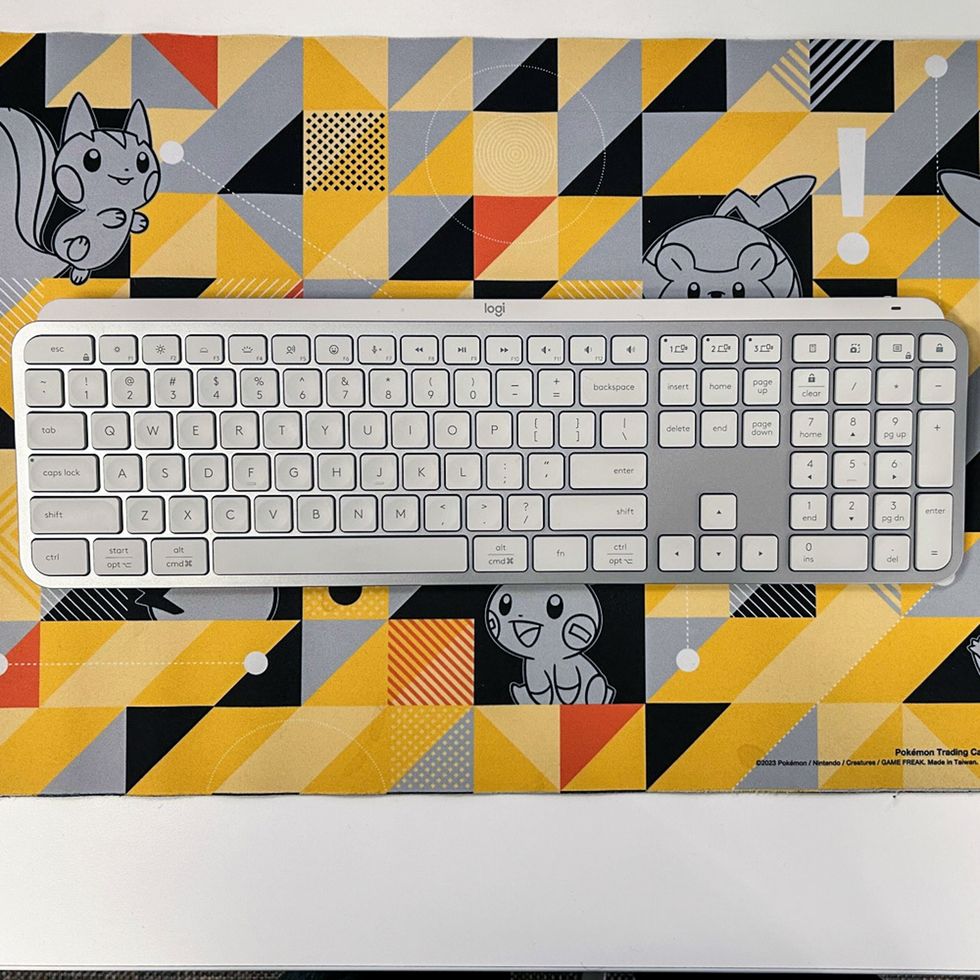
Made for the office, the Logitech MX Keys S feels like the best version of the average office keyboard. It eschews flashy features like media keys in favor of an efficient, subtly elegant design. Its low-profile keys feature concave caps, which Logitech claims will help you find keys and minimize typos. (Sadly, you're still responsible for your spelling errors, though.) You lose the extended travel of a mechanical keyboard, but it’s absolutely silent without fully sacrificing comfort.
That said it has its own sense of flair, with dynamic backlighting that turns on when you approach the keyboard, and adjusts its brightness based on the light in the room. Whether you turn the lighting on or keep it off, it gets tremendous battery life–from 10- to 150 days on a single charge.
Magic Keyboard with Touch ID and Numpad

There are just some things you can’t get from a third-party Mac keyboard. Sure, there are great mac-friendly gaming and mechanical options out there, including a few Apple-specific layouts, but you won’t find seamless Mac pairing or a Touch ID fingerprint sensor on anything other than Apple’s Magic Keyboard.
Luckily, the Magic keyboard is easier to recommend than the Apple Magic Mouse and its notorious charging port . It perfectly recreates the experience of typing on a MacBook, while delivering strong month-long battery life with normal use. I recommend going for the larger full-size version, rather than the smaller classic design , because you get all the keys you need for any situation. If classic Apple simplicity is your goal, accept no substitutes.
One thing to keep in mind: The current version of the Magic Keyboard is only compatible with Apple’s last few generations of computers, starting with the 2020 “M1” machines. If you have an older Mac, you can still get the older Magic keyboard without the Touch ID key.
Apex Pro Mini Wireless Keyboard

The SteelSeries Apex Pro Mini Wireless is the kind of keyboard you want when you spend more time playing games on your PC than typing. Its compact form factor dispenses with many of the keys you’ll find on a full-size, including the function row, arrows and editing keys, which makes it easy to position on your desk.
The secret sauce in the Apex Pro, however, is in its magnetic “Hall effect” switches, which allow you to adjust each key’s resistance and actuation point, or where the key “detects” that you’re pressing it. This allows you to adjust how the keyboard feels and/or optimize for high-performance.
You can even set two actions to a single key, which will activate at different points as you push it down. For example, you could set the W key to "walk" when you press it lightly and "sprint" when you press it hard. It’s hard to wrap your head around, but it can be a really neat gaming-focused feature when used well.
K860 Wireless Split Keyboard

If you feel pain in your hands, wrists, or shoulders when you type, it may be time to switch to an ergonomic keyboard. There are a range of health-minded alternative keyboard designs made to minimize the long-term strain of using a keyboard all day, every day by minimizing the number of stretching and twisting motions you make while typing.
If you aren’t sure if you want to switch to an ergonomic keyboard, or simply want to dip your toe in the water, I recommend Logitech’s K860 Wireless as an approachable and effective starter option.
This arc-shaped full-size keyboard features a split ergonomic layout that lets you rest your hands and wrists at angles less likely to reduce wrist twisting. All ergonomic keyboards take some time to get used to when you start using them because of their shape and layout, but the K860 is easier to pick up than most.
It also has strong productivity focused features, like the ability to connect to up to three devices via 2.4GHz and Bluetooth. Its low-profile switches give it a slim look and laptop-esque typing feel. The board runs on two AAA batteries, and Logitech promises about two years on those two little batteries alone. There are ergonomic keyboards with more customization and support options, but the K860 makes it easy to take the leap and embrace a more ergonomic way of typing.
K780 Wireless Keyboard

If you type out long emails or do work on mobile devices regularly, you know that sometimes your phone or tablet’s digital keyboard doesn’t cut it. Between constantly tapping on glass, tangling with imperfect autocorrect solutions, and propping up your device while you write, there’s a point where it makes sense to break out a travel-size keyboard and get typing.
The Logitech K780 is a perfect solution for mobile typists. It's a fully functional desktop keyboard, complete with a number pad. It will easily fit in a backpack, pairs easily with mobile devices, and even includes a stand to keep them stable.
It's a little on the heavy side at nearly 2 lbs, but that ensures that it'll stay four-on-the-desk for the vast majority of mobile devices. If you're going to write a screenplay on your phone or monitor Twitch chat with a tablet, this is an excellent option.
Halo65 Wireless Mechanical Keyboard

For an introduction to the enthusiast-grade mechanical keyboard experience, I suggest trying out the NuPhy Halo65. Its 65 percent layout stops just short of the full compact experience, saving the arrows and editing keys.
The Halo65 is also more customizable than most keyboards from major brands— it’s available in two colors, with 6 switch options out of the box. More importantly, you can remove your switches and replace them with another set whenever you want. It’s got strong connectivity credentials, with 2.4 GHz, Bluetooth, and wired modes.
This is a good looking keyboard that doesn't skimp on the important part—typing--and stays light on extraneous features that can hog battery life or make a keyboard more complex to use.
Q+A With Our Experts

Is a wireless keyboard good for gaming?
Absolutely. When manufacturers started making wireless keyboards and mice, input lag could have a meaningful impact on how it felt to play PC games. That was more than 10 years ago, though.
Modern wireless keyboards introduce far less input lag than those early models. Bluetooth can still sometimes feel off, especially in public places with lots of wireless signals. As a result, most premium wireless gaming keyboards (and many high-end productivity keyboards) provide a 2.4GHz wireless connection to ensure the best possible experience.
Wired will always technically be the “best” choice, but the difference should be imperceptible for most players.
What keyboard layout should I get?
As we explained above, keyboards come in a wide array of form factors. Picking the “right” one is largely a matter of personal preference and taste, but there are certain scenarios when some are better than others.
For example, if you're using your keyboard exclusively for gaming, you might be able to get away with a 60 percent keyboard that drops everything except the core keys. If you're crunching a lot of data or filling out spreadsheets, on the other hand, you may find yourself in need of a number pad, which means using a full-size keyboard. Look at the keyboard you have right now and think about how often you use each "block" of keys on the keyboard, and that will give you a good idea.
If you still want the smaller keyboard but sometimes have to do some number crunching, you could also buy a separate number pad to break out when you need it.
Should I turn off my keyboard’s backlight?
Backlighting can substantially reduce the battery life of your wireless keyboard, so there’s a very reasonable argument that you should keep it off at all times. If you work in the dark or have trouble seeing the printing on your keyboard's keys, though, it may make a tangible difference to your workflow.
Bottom line, it really comes down to charging time. If you turn your backlight on, you’ll likely need to charge your keyboard every week or so. If that’s a problem, make sure to turn the lighting all the way down in your settings.
Eric Frederiksen is a freelance writer who covers technology, video games, and media for a variety of publications including Popular Mechanics , GameSpot , Playboy , Batman-News , and more. In his spare time he tinkers with his computer, plays video games, and cooks.

Bluetooth Tech

12 Outdoor Speakers That Blend in With Your Patio

The 100 Coolest Tech Gadgets of 2024

Score the Apple AirPods Pro for Under $200

Tested: The Best Earbuds for the Gym

The Best Bluetooth Speakers in 2024

The Best Smart Home Hubs of 2024

Our Favorite Products of CES 2024

The 7 Best Bluetooth Headphone Adapters of 2024

Tested: 1More PistonBuds Pro Q30 Wireless Earbuds

The 7 Best Trackpads for More Intuitive Control
6 Best Smartwatches for Kids at Every Price Point

- Electronics
- Computers & Accessories
- Computer Accessories & Peripherals
- Keyboards, Mice & Accessories
Add to your order

- No Additional Cost: You pay nothing for repairs – parts, labor, and shipping included.
- Coverage: Plan starts on the date of purchase. Malfunctions covered after the manufacturer's warranty. Power surges covered from day one. Real experts are available 24/7 to help with set-up, connectivity issues, troubleshooting and much more.
- Easy Claims Process: File a claim anytime online or by phone. Most claims approved within minutes. We will send you an e-gift card for the purchase price of your covered product. In some instances, we will replace or repair it.
- Product Eligibility: Plan must be purchased with a product or within 30 days of the product purchase. Pre-existing conditions are not covered.
- Terms & Details: More information about this protection plan is available within the “Product guides and documents” section. Simply click “User Guide” for more info. Terms & Conditions will be available in Your Orders on Amazon. Asurion will also email your plan confirmation with Terms & Conditions to the address associated with your Amazon account within 24 hours of purchase.
- Buy a lot of stuff on Amazon? Tons of items eligible for coverage, from the latest tech like laptops, game consoles, and TVs, to major appliances, sporting goods, tools, toys, mattresses, personal care, furniture, and more.
- Accidents happen. That’s why for your portable products we cover accidental damage from handling such as drops, spills and cracked screens. We also cover electrical and mechanical malfunctions, power surges, and wear and tear.
- Past and future purchases covered. 30 days after you are enrolled, all eligible past purchases (up to 1 year prior to enrollment) and future eligible purchases made on Amazon will be covered by your plan as long as you are enrolled.
- Fast, easy claims. Frustration-free claims, with most filed in minutes. We will fix it, replace it, or reimburse you with an Amazon e-gift card for the purchase price of your product (excluding tax). File at Asurion.com/amazon.
- No hidden fees. For just $16.99 a month + tax you’re covered for up to $5,000 in claims per 12-month period. *THIS PROGRAM IS MONTH-TO-MONTH AND WILL CONTINUE UNTIL CANCELED* Coverage for all products ends 30 days after the plan is canceled. Cancel any time.

Enjoy fast, free delivery, exclusive deals, and award-winning movies & TV shows with Prime Try Prime and start saving today with fast, free delivery
Amazon Prime includes:
Fast, FREE Delivery is available to Prime members. To join, select "Try Amazon Prime and start saving today with Fast, FREE Delivery" below the Add to Cart button.
- Cardmembers earn 5% Back at Amazon.com with a Prime Credit Card.
- Unlimited Free Two-Day Delivery
- Streaming of thousands of movies and TV shows with limited ads on Prime Video.
- A Kindle book to borrow for free each month - with no due dates
- Listen to over 2 million songs and hundreds of playlists
- Unlimited photo storage with anywhere access
Important: Your credit card will NOT be charged when you start your free trial or if you cancel during the trial period. If you're happy with Amazon Prime, do nothing. At the end of the free trial, your membership will automatically upgrade to a monthly membership.
Return this item for free
Free returns are available for the shipping address you chose. You can return the item for any reason in new and unused condition: no shipping charges
- Go to your orders and start the return
- Select the return method
This item has been tested to certify it can ship safely in its original box or bag to avoid unnecessary packaging. Since 2015, we have reduced the weight of outbound packaging per shipment by 41% on average, that’s over 2 million tons of packaging material.
3 Year Office Equipment Protection Plan
4 year office equipment protection plan, asurion complete protect: one plan covers all eligible past and future purchases on amazon.

Image Unavailable

- To view this video download Flash Player
ProtoArc Foldable Bluetooth Keyboard, XK01 Folding Wireless Portable Keyboard with Numeric Keypad, Full-Size Travel Keyboard for Windows iOS Android Tablet Smartphone Laptop PC, Black
Sustainability features.
This product has sustainability features recognized by trusted certifications.
Carbon emissions from the lifecycle of this product were measured, reduced and offset.
The Climate neutral label by ClimatePartner certifies that the carbon footprint of a product was calculated and all associated emissions were offset. Additionally, ClimatePartner encourages companies to set ambitious reduction targets and reduce their products' carbon footprints. The certificate number can be entered on ClimatePartner’s website for additional information such as the supported carbon offset project(s). ClimatePartner is improving lives by helping companies tackle climate change with practical solutions.
Learn more about this certification
Certification Number
Purchase options and add-ons
About this item.
- 【Folding Full-size Wireless Keyboard】 ProtoArc XK01 portable bluetooth keyboard designed with 105-key layout with number keypad (Dimensions: 15.19 x 4.68 inch ). You can adapt to its layout and enter into working state anywhere. The non-slip pads at the bottom keeps the keyboard balanced and stable, it won't move when typing
- 【Sync up to 3 Devices】Our small collapsible keyboard allows you to pair up to 3 devices on triple bluetooth channels simultaneously. Easy switch at a press of button. Compatible with Windows, Mac OS, iOS or Android device, you can work with your ipad, phone, tablet or laptop seamlessly
- 【Scissor-Switches Quiet Typing】The quiet and responsive scissor switches low-profile keys offer fluid, laptop-like efficiently typing. A great wireless foldable keyboard that remove over 90% of disruptive sounds and keep the familiar typing feel
- 【Rechargeable & Portable】Bulit-in a 210 mAh battery, the travel folding keyboard has 5 months standby time in a single full charge. (Note: Type-C charging cable included). Folding Size 8.46"*4.68"*0.78", it will easily fit in your briefcase or laptop bag. Perfect for using on planes, at library, cafes, or anywhere you want
- 【12 Multimedia Shortcut Keys】12 shortcut keys can immediately access to homepage, switch apps, volume and more. Press Fn+ESC key to activate the FN functions, you can perform F1 ~ F12 functions to increase your workflow and productivity greatly(Note: Press Fn+ESC to Turn on/Turn off the Fn functions)
- 【Sturdy and Durability】The keyboard smart hinges are made from premium material for long-term usage. It is very durable and has the ability to resist bumps. You can easily fold up with magnetic and it won’t open easily when you put it in the bag and carry around.
There is a newer version of this item:

Frequently bought together

Discover similar items
Operating system, recommended uses for product, item length longer edge, included components, item height surface to top, hand orientation, number of keys, special features, item width shorter edge, keyboard backlighting color support, number of batteries, connectivity technology, top brands in electronics.

Top rated similar items

PRODUCT CERTIFICATION (1)
Climate neutral by ClimatePartner certifies the carbon footprint of a product was calculated and all associated emissions were offset.

Product information
Warranty & support, product guides and documents.
What's in the box
- Foldable Bluetooth Keyboard
- USB C Charging Cable
- User Manual
Videos for this product

Click to play video

ProtoArc XK01 Folding Wireless Portable Keyboard Review
Wanderer001 Reivews

Customer Review: a very capable keyboard marred by an odd charging port design
Customer Review: Seemed nice, BUTTTTTTT function keys make this product suck!!!!!
Not just for travel!
Stephanie’s Favorite Things

The Biggest Foldable Keyboard With A Number Pad

Product Description

SWITCH BETWEEN 3 DEVICES
You can sync up to three devices. The advance Bluetooth 4.0 enables fast and stable connection.

Multi-system Compatible
The bluetooth keyboard compatible with Windows, Mac, Chrome computers, iOS or Android device.
How to Connect and Switch Between 3 Device
1. Unfold the keyboard (Unfold to power on, fold it to power off );
2. Single press to choose BT1, the blue indicator light will flash once to enter bluetooth mode;
3. Then long press BT1 for 3-5 seconds, blue indicator flashes quickly, keyboard enters into pairing mode;
4. Go to your device Bluetooth list and find “ProtoArc XK01”, click "pair", keyboard is connected;
5. BT2 and BT3 connection are the same as BT 1, when successfully pair 2 or 3 devices, short press BT1/BT2/BT3 button to switch.

Lightweight & Portable
Just fold the keyboard up and store in your briefcase and take it away. Flip it open and you have a full keyboard ready to go.

Entire Row of Shortcuts
12 shortcut keys can immediately access to homepage, switch apps, volume and more. Press Fn+ESC key to activate the FN functions.

Folded & Unfolded Size
A travel keyboard is compact, versatile, and portable.
Open Dimensions: 15.19 x 4.68 x 0.48 inch
Folding Dimensions: 8.46 x 4.68 x 0.78 inch

Magnetic Closure
Unfold to turn on and folded to turn off, ensures hassle-free operation and saves energy.

USE IN ANY OCCASION
With XK01 folding bluetooth keyboard, you can work anywhere you want.

PAIR WITH ProtoArc EM11
RGB bluetooth vertical mouse, relaxed forearm and wrist position to reduce hand fatigue for all-day comfort. 4 different RGB lighting effects makes your desk more funny.

PAIR WITH ProtoArc EM01
RGB wireless trackball mouse, with adjustable angle from 0 to 20 degrees according to your needs for a more natural, comfortable hand position and less muscle strain.
ProtoArc Wireless Keyboard and Mouse
Is it a real full-size keyboard?
Yes. the keys are standard full size, which provides you with a familiar typing experience, you can fast adapt to it.
Can be charged with any USB-C cable?
We have improved the charging port. It should be charged with any other USB-C cables.
Do the hinges lock in place? Can I use it on my lap?
Nope, hinges do not lock. But it can stay flat and be used on your lap (as long as your knees aren’t too far apart)
Can this keyboard be used as a wired USB keyboard?
The folding keyboard can only be used as bluetooth keyboard, you can charge through USB-C port.
What is the weight of the keyboard itself?
10.47 oz (297 g)
From the brand

Our Concept:
We live in an era of unprecedented work flexibility. We not only work in the office but also at home and other places like digital nomads. Work is a major part of life for many of us, we want to make it more lively. A slightly different experience. Maybe a beautiful rim of rainbow light on the mouse or a tiny foldable keyboard? We know we are changing our perspectives on work starting small from our everyday keyboard and mouse.
Our Company
We manufacture and supply computer peripherals for companies around the world since the 2000s. We have specialized our expertise in making wireless computer input devices, and so established our own brand ProtoArc in 2021.
What We Value?
ProtoArc optimized products with more flexibility than ever to suit both work and personal needs, going the extra mile by adding a bit of delightful innovative design and unique features. We believe keyboards and mice are more than merely productivity tools, they are the medium of how people live and interact with the world!

Foldable Keyboard and Mouse
Visit the Store

Ergonomic Trackball Mouse

Healthy Workstation

Wireless Keyboard and Mouse

Compare with similar items
Looking for specific info, customer reviews.
Customer Reviews, including Product Star Ratings help customers to learn more about the product and decide whether it is the right product for them.
To calculate the overall star rating and percentage breakdown by star, we don’t use a simple average. Instead, our system considers things like how recent a review is and if the reviewer bought the item on Amazon. It also analyzed reviews to verify trustworthiness.
Customers say
Customers like the ease of connection, portability, and foldability of the keyboard. For example, they mention it pairs right away to their iPad and is very light to carry. They appreciate the performance, saying it works well and is functional. Customers are also impressed with the size, saying that it's compact and fits in a briefcase.
AI-generated from the text of customer reviews
Customers find the keyboard super portable, light to carry, and ideal for travel. They also appreciate the responsive keys and great feel. Customers also mention that the design is great, very compact, and the perfect travel keyboard for their iPad mini.
"...This portability makes it ideal for travel or even just moving between workspaces.What I appreciate most is its functionality...." Read more
"...It was wonderful! Fit easily in my work backpack. Lightweight . A built-in 10-key pad (I abhor hunting for numbers across the top of the keyboard)...." Read more
"This is the perfect travel keyboard for my iPad mini...." Read more
"...I love how this one folds, it’s rechargeable and lightweight . It was easy to connect to my laptop and has a long battery life...." Read more
Customers like the size of the keyboard. They say it's compact and portable, making it easy to travel with. Some customers also mention that it has full-size keys so their fingers actually fit.
"...What I appreciate most is its functionality. Despite its smaller size , typing on this keyboard feels natural, and I haven't experienced any lag or..." Read more
"...It was wonderful! Fit easily in my work backpack . Lightweight. A built-in 10-key pad (I abhor hunting for numbers across the top of the keyboard)...." Read more
"...the great thing about this keyboard was the full size keys ...." Read more
"...Both fit easily in either my coat pocket or hip bag...." Read more
Customers are satisfied with the performance of the keyboard. They mention that it works well, is functional, and easy to use. Some say that the keyboard functions well so far, but is frustrating to use on their lap. That said, most are happy with the portability and functionality of the product.
"...What I appreciate most is its functionality ...." Read more
"...Before 24 hours had passed a new keyboard was at my front door! It worked perfectly and Protoarc followed up with another email to make sure I had..." Read more
"...Overall it works pretty good for what I need to just wish the keys wouldn’t stick and it was a hair more reliable" Read more
"...The function keys F1-F12 are very useful ...." Read more
Customers like the ease of connection. They say it's easy to set up and pair to their laptops, iPads, and notebooks. They also say it is simple to find and install Bluetooth devices. Customers like that it is portable and convenient.
"... Setting it up was a breeze ; within moments, I had it synced with my devices, ready to go...." Read more
"...10-key number pad- ease of use- portability- convenience - USB-C charging port-..." Read more
"...so I decided to get this one.The keyboard paired right away to my iPad and was easy to use...." Read more
"...It was easy to connect to my laptop and has a long battery life...." Read more
Customers like the foldability of the keyboard. For example, they say it's nice, it folds up to half its size, and it'll quickly connect to their laptop. Some mention that the folding mechanism works well, and that it'd be great for travel.
"...Its compact design is a standout feature, folding neatly to fit into my laptop bag without taking up much space...." Read more
"...Unfortunately, this one is average at best.Pros: Folds well , nice compact size.Good battery life.Cons:..." Read more
"...I love how this one folds , it’s rechargeable and lightweight. It was easy to connect to my laptop and has a long battery life...." Read more
"...The function keys F1-F12 are very useful. If folds very nicely and feels very similar in quality to my original iClever keyboard...though this is..." Read more
Customers like the connectivity of the keyboard. They say it pairs super easily to multiple devices, and can connect three different devices. Some mention that the multiple sync capability is a good thing. Overall, most are satisfied with the connectivity and battery life of the product.
"...convenience- USB-C charging port- Bluetooth connectivity to three different devices Cons:-..." Read more
" Handles up to 3 devices . Doesn't always work with volume, but as a regular keyboard, it's great on the road." Read more
"...a full keyboard with a number pad on the right side, you can pair it to multiple devices , and it lies flat when unfolded...." Read more
"...board that is quiet and easy to connect to my devices and can connect to multiple devices . This device meets those needs...." Read more
Customers like the comfort of the keyboard. They mention that it has a fantastic feel when typing, the keys have a nice touch and feel, and the typing experience is smooth. The sturdiness makes typing more firm and sure, and it's easy to type when traveling.
"...Despite its smaller size, typing on this keyboard feels natural , and I haven't experienced any lag or connectivity issues...." Read more
"...one of those crappy laptop keyboards with the tiny keys, my hands felt natural using it ...." Read more
"...coffee shop I can easily bring this keyboard with me and put it wherever feels comfortable ...." Read more
"very nice and smooth keyboard ! even include a thank you note with the creator! can connect 3 items in one! rechargeable battery! is perfect!!!!" Read more
Customers have mixed opinions about the quality of the keyboard. Some say that the keys feel sturdy, well made, and reliable. They also say that it doesn't make excessive noise. However, some customers report issues with the keyboard not working properly, the keys not working often, and glitching.
"...If you're in need of a portable, reliable keyboard solution , I highly recommend giving this one a try. It's a game-changer!" Read more
"...A few days ago several keys on the left side of the keyboard stopped working ...." Read more
"...The keyboard paired right away to my iPad and was easy to use. the keys felt sturdy even while using them on a mattress or pillow while lying in my..." Read more
"...period of inactivity, even just a few minutes, when I begin to type it glitches , and repeats letters...." Read more
Reviews with images

- Sort reviews by Top reviews Most recent Top reviews
Top reviews from the United States
There was a problem filtering reviews right now. please try again later..
Top reviews from other countries

- Amazon Newsletter
- About Amazon
- Accessibility
- Sustainability
- Press Center
- Investor Relations
- Amazon Devices
- Amazon Science
- Sell on Amazon
- Sell apps on Amazon
- Supply to Amazon
- Protect & Build Your Brand
- Become an Affiliate
- Become a Delivery Driver
- Start a Package Delivery Business
- Advertise Your Products
- Self-Publish with Us
- Become an Amazon Hub Partner
- › See More Ways to Make Money
- Amazon Visa
- Amazon Store Card
- Amazon Secured Card
- Amazon Business Card
- Shop with Points
- Credit Card Marketplace
- Reload Your Balance
- Amazon Currency Converter
- Your Account
- Your Orders
- Shipping Rates & Policies
- Amazon Prime
- Returns & Replacements
- Manage Your Content and Devices
- Recalls and Product Safety Alerts
- Conditions of Use
- Privacy Notice
- Consumer Health Data Privacy Disclosure
- Your Ads Privacy Choices
The 5 best portable keyboards for typing on the go
We only recommend products we love and that we think you will, too. We may receive a portion of sales from products purchased from this article, which was written by our Commerce team.

If you spend your days on the go rather than at a desk, a portable keyboard that works with a tablet or phone can make it easier to type, so you can stay productive, no matter where you are. The best portable keyboards are universally compatible, small enough to stash in a bag, and either USB-rechargeable or powered by batteries. For upgraded convenience, some have built-in touch pads for mousing, and others come with holders for a tablet or phone, so you can easily view the screen as you work.
Portable keyboards do away with the number pad, making them small enough to stow in a bag or backpack for easy transport , but some fold up to an even more compact size, and others are ultra-slim (as thin as a quarter-inch) to take up minimal space . That being said, you’ll want to make sure the keyboard you choose is roomy enough for you to comfortably type. (For reference, a standard laptop keyboard may measure in the neighborhood of 11 by 5 inches.)
As far as power goes, a rechargeable keyboard is more cost-effective in the long run since you won’t have to replace batteries, while keyboards powered by primary single-use batteries may offer more peace of mind, as they don’t require recharging and can last for up to two years.
When it comes to extra features, some portable Bluetooth keyboards can connect to multiple devices at once, with convenient controls for toggling between them, and some have built-in touch pads for easy mousing. You can also opt for an ergonomically designed option that’s easy on your hands and wrists, or one that comes with a phone and tablet holder for easy viewing of your screen — some even have the holder built into the keyboard itself.
All of these portable keyboards are Bluetooth-enabled, and they support the most common operating systems, including iOS, Android, and Windows. With all that in mind, here are the best portable keyboards for computing from anywhere in the world.
1. The overall best

- Dimensions: 11 x 4.9 inches
- Multi-device compatibility: Yes
- Power source: 2 AAA batteries (included)
Boasting an impressive 4.7-star overall rating on Amazon after more than 9,000 reviews, this portable keyboard from Logitech is powered by two AAA batteries that provide up to two years of functionality with regular use. An on-off button and auto-sleep function conserve power, and a battery life indicator lets you know when the batteries are running low (although many reviewers noted that the batteries outlasted their expectations). The keyboard is compatible with Apple iOS, Microsoft Windows, and Android operating systems, and it can connect to three separate devices for easy multitasking via a panel of switches. The keyboard comes in three colors, and has a slightly tilted design with curved keys for comfortable, ergonomic typing.
Helpful review: “Super lite-weight keyboard. Thin. Small. Great for travel and even though I'm not very tech-savvy, I had ZERO issues getting it to connect to my laptop.”
2. The best portable keyboard with a trackpad

- Dimensions: 11.9 x 3.8 inches when open, 6 x 4 inches when closed
- Multi-device compatibility: No
- Power source: USB-chargeable
If you don’t want to bring a mouse with you — but still want to click and scroll easily as you type — this keyboard from Samsers has a touch pad built right in. The rechargeable design offers up to 48 hours of working time, and 560 hours on standby, giving you the flexibility of going long stretches of time between charges. The three-piece folding design is extremely portable, measuring approximately 6 by 4 inches (about the size of a large smartphone) when closed, with some users having noted that it can fit in a jacket or backpack pocket. It comes with an adjustable stand for holding a tablet or smartphone while you type.
Helpful review: “I really love this folding keyboard. I’m using it with my iPad mini Gen 5 and it works Great! It pairs quickly and easily every time. The track pad works quite well and I did not have to go into my settings to activate it. It just works. I carry it with me where ever I go and use it to do all my typing on my iPad.”
3. The best portable keyboard with an ultra-thin profile

- Dimensions: 9.7 x 5.9 inches
About the size of an iPad Mini, this portable keyboard from Arteck is just 0.24 inch thick — about half of any other option on this list — making it an ultra-thin and non-bulky choice. The low-profile keys have a soft touch to minimize noise when typing, and the backlighting can be adjusted to two brightness levels and seven colors to suit your preferences and make it easy to type in the dark. Though it’s not multi-device-compatible and there’s no touch pad, the keyboard supports Apple iOS, Microsoft Windows, and Android operating systems. A rechargeable lithium-ion battery powers the keyboard for up to six months at a time (when used for approximately two hours a day with no backlight), and an on-off switch helps to conserve energy between uses. Keep in mind that this option is about an inch shorter than a standard keyboard, so it may take a bit of time to adjust to the tighter dimensions when typing.
Helpful review: “I love this keyboard. I use it for my Microsoft Surface Pro 7 and it connected right to it and functions as advertised. The keys feel nice, it's super thin, and it's extremely light.”
4. The most ergonomically designed portable keyboard

- Dimensions: 13.2 x 4 inches when open, 6.5 x 4 inches when closed
For long typing sessions when hand and wrist fatigue seem inevitable, iClever’s multi-device keyboard is a great help. It has a slightly hinged design that positions fingers and wrists at an ergonomic angle that — according to the brand — can help reduce wrist, arm, and shoulder fatigue. The keyboard folds in half for easy storage or transport, and it features a leather casing that gives it a premium look while providing a nonslip base for the keyboard when it's open and in use. There’s no touch pad, but it’s compatible with Apple iOS, Microsoft Windows, and Android operating systems, and it has a rechargeable battery that supplies up to 40 hours of power on a single charge, or 30 days on standby. For even more convenience, it comes with a stand for your tablet or phone.
Helpful review: “This is the best thing I've bought as a writer. It's ergonomic (angled), has all the keys you need, long battery life (saves when it's folded shut, turns on when it's opened), links to Bluetooth easily, and is quiet and easy to type. Incredibly light for portability to coffeeshops or parks or even at home; I use it with my laptop so the screen doesn't have to be so close and my wrists can be comfortably angled, but I can see it being great for tablets too.”
5. The best portable keyboard with a built-in device stand

- Dimensions: 14.9 x 6.2 inches
While several options on the list come with a separate holder for a tablet or phone, this keyboard from Logitech features a holder built right in, so you don’t have to carry an extra accessory with you in your bag. It can connect with up to three devices at once using a hot button panel, and it supports Apple iOS, Microsoft Windows, and Android operating systems. Despite being compact enough to fit in a laptop bag or backpack, the keyboard features a full number pad on the right side, making it a good choice for anyone that does quantitative work and prefers the ease of a calculator layout versus a number strip along the top. It’s tilted up at a slight angle for more comfortable typing, but there’s no touch pad for mousing. Keep in mind that at 14.9 inches, it’s the biggest option on the list, and also the heaviest, at just under 2 pounds.
Helpful review: “This is a great keyboard. The keys have a good tactile feel and you can put an ipad or [surface] pro on the stand next to your phone and effortlessly switch between them. Incredibly convenient.”
This article was originally published on Oct. 17, 2021

IMAGES
VIDEO
COMMENTS
Best for iPad: Apple Magic Keyboard Folio for iPad (10th generation) at Amazon ($239) Jump to Review. Best for Galaxy Tablet: Fintie Keyboard Case at Walmart ($35) Jump to Review. Best Folding ...
TL;DR - These are the Best Travel Keyboards: Logitech K585. Omoton Ultra-Slim Bluetooth Keyboard. iClever BK05 Bluetooth Keyboard. Logitech K480 Wireless Multi-Device Keyboard. Happy Hacking ...
Logitech K480 Multi-Device Bluetooth Keyboard. Logitech is an accessory king, and that's why the K480 keyboard is at the top of our list. It's slim, lightweight, and very portable, but the ...
Logitech K380 Multi-Device Bluetooth Keyboard with Easy-Switch. Logitech POP Keys Mechanical Wireless Keyboard with Customizable Emoji Keys. Razer Ornata Chroma Gaming Keyboard. Apple Magic Keyboard with Numeric Keypad. Best Travel Keyboard and Mouse Combos. Macally Small Wireless Keyboard and Mouse Combo.
Logitech MX Keys Mini - Best wireless keyboard for travel Pros. Tiny size Great typing experience ... If you like the convenience of a Bluetooth keyboard that can switch among different devices ...
The best wireless keyboard. The Logitech K380s is comfortable to type on, compact, and delivers long battery life. Plus, it can pair with and switch between three Bluetooth devices. $33 from ...
Here are some of the best wireless keyboards for travel available today. Logitech K380 Best Overall. $34 at Walmart. Logitech MX Keys Mini ... The Samsers Foldable Bluetooth Keyboard is compatible with almost any device, including iOS, Android, and Windows. It comes with a complimentary phone holder, which is helpful if you are working from ...
Best portable keyboard overall: Logitech K380. Best portable keyboard for Mac: Apple Magic Keyboard (No Number Pad) Best ergonomic portable keyboard: Goldtouch GTP-0044W Go!2 Bluetooth Wireless ...
Step Up Your Work-From-Home Game: Best Wireless Mice • Best Computer Monitors • Best Webcams. Best Wireless Keyboards. Best Overall: Keychron Q1 Pro; Best Value: Logitech K380; Best Mechanical ...
Whether you want to declutter your desk, work from the couch, or pair multiple devices, a wireless keyboard can make your life easier. Find out the best wireless keyboards for different needs and budgets, based on our extensive testing and reviews of over 215 models. Don't miss our top pick, the Razer Pro Type Ultra, which offers a rare combination of productivity, comfort, and gaming performance.
Best Portable Keyboard: Logitech MX Keys Mini. Size: 11.6 x 5.2 x 0.8 inches. Weight: 17.6 ounces. Battery Life: Ten days with backlighting on, 5 months with it off. Connectivity: Bluetooth or USB receiver (sold separately) $99.99. Buy on Amazon Last updated: 2024-04-05 at 15:55. Best on a Budget: Logitech K380. Size: 10.9 x 4.9 x 0.6 inches.
Best Budget Option: MageGee MK-Box 60%. Best Compact DIY Option: Drop + OLKB Planck Mechanical Keyboard Kit. Best Backlit Option: HK Gaming GK61. Best Wired Option: SteelSeries Apex 7 TKL. Best High-End Option: Ficihp Mechanical Keyboard. Best Retro Option: 7KEYS TW1867. The Perfect Portable Mechanical Keyboard.
Logitech G's G915 TKL Lightspeed keyboard is one of the best looking keyboards we've ever used, touting a sleek and incredibly slim deck and even thinner floating keys. That's without ...
Lenovo ThinkPad TrackPoint Keyboard II. Best Wireless Mobile Keyboard (With Built-In Pointer) Jump To Details. $97.00 at Amazon. See It. Dell KB900 Premier Collaboration Keyboard. Best Thin and ...
The Logitech MX Keys is a full-sized Bluetooth keyboard that's versatile enough for many different uses and platforms, including both Windows and Mac. Keyboard size: Full size. Key type: Scissor ...
Battery life. Best Travel Keyboards. Logitech MX Keys Mini. Logitech MX Keys Mini for Mac. Logitech MX Keys Advanced. Logitech MX Keys Advanced for Mac. Logitech K780. Logitech K380. Logitech K380 for Mac.
Read more. Best Ergonomic Bluetooth Keyboard. Logitech Wave Keys Wireless Ergonomic Keyboard. $60 at Amazon. $60 at Amazon. Read more. Show more. Adding a quality Bluetooth keyboard to your setup ...
RK ROYAL KLUDGE RK61. Best USB-C keyboard. This 60% mechanical gaming keyboard is wired via USB-C and can be utilized wherever you need it. The RK Royal Kludge KR61 has a compact layout that makes ...
Read more below. Best Budget. 3. Redragon K596 Vishnu. View at Amazon. Best Budget Wireless Gaming Keyboard. This keyboard lacks polish, but features dedicated macro keys, media keys and a volume ...
Best Overall: Razer Pro Type Ultra Wireless Mechanical Keyboard. Best Value: Cherry Stream Wireless Keyboard. Best for the Office: Logitech MX Keys S Wireless Keyboard. Best for Mac: Apple Magic Keyboard with Touch ID and Numeric Keypad. Best for Gaming: SteelSeries Apex Pro Mini Wireless Keyboard. Best Ergonomic: Logitech K860 Wireless Split ...
ProtoArc Foldable Keyboard and Mouse, XKM01 Folding Bluetooth Keyboard Mouse Combo for Business and Travel, 2.4G+Dual Bluetooth Full-Size Portable Keyboard for Laptop iPad Tablets - Space Gray 4.6 out of 5 stars 863
Logitech K380 Multi-Device Bluetooth Keyboard. Boasting an impressive 4.7-star overall rating on Amazon after more than 9,000 reviews, this portable keyboard from Logitech is powered by two AAA ...