How to Use the Secret Safari Browser Hidden on Your Apple Watch
Did you know your Apple Watch is hiding a built-in web browser? Here’s how to find and use it.
When you press the Digital Crown on your Apple Watch, you won’t find the Safari app in the app bubble or list of watchOS apps. This might make you think there’s no way to browse the web on your Apple Watch. But that isn’t the case.
Using the guide below, you can open web pages on your Apple Watch in a secret Safari browser that is actually built into watchOS.

How to Browse the Web With Safari on an Apple Watch
Even though there is no visible browser on Apple Watch, if you receive a link in Messages or Mail, you can tap to open it and use a watchOS version of Safari to browse the web.
Here’s how to open any specific web page on your Apple Watch:
- Use your iPhone or Apple Watch to send the desired URL to yourself or someone close via Messages or Mail.
- Open the Messages or Mail app on your Apple Watch.
- Inside the Messages or Mail app, go to the conversation or email you just sent.
- Tap the URL . It’ll open in the secret Safari browser.
Tip: To send the URL to yourself, open the iPhone Messages app, tap the compose button, and in the recipient section, type the phone number or email associated with iMessage. Type or paste the desired URL and hit send .
You can also type the URL directly in a message conversation with the full QWERTY keyboard on the Apple Watch Series 7 . On other models, use dictation and say something like "apple.com."
Please note that, if you use the scribble feature to enter the website address, it often registers "o" of the word "com" as "0" (zero). So, use the watch keyboard, dictation, or your iPhone to send the URL.
Important Points About Browsing the Web on an Apple Watch
The browsing experience on Apple Watch isn’t as feature-rich as on an iPhone, and you must keep these points in mind to make the most of it:
- Scroll: Use one finger or rotate the Digital Crown to scroll up or down on the web page. Similar to iPhone, on Apple Watch, tapping at the top of the screen usually takes you to the top of the current page, but doing the same with a web page open does nothing.
- Open new pages: You can tap the interlinks on a web page to keep visiting new links.
- Use the on-page search box: If a web page (like Wikipedia) has a search box, you can tap it and enter the search query using the Apple Watch keyboard, scribble, or dictation.
- Enter a new address manually: You can’t tap the URL address bar to enter a new address, you need to use links on the page itself.
- Navigate between web pages: To go back or forward, swipe right or left from the edge of the Apple Watch screen.
- Zoom in on a web page: You can’t use two fingers to pinch and zoom into the web page. But you can double-tap to zoom in and out. Once the web page is zoomed in, drag it around with one finger.
- Reload the page: Tap the address bar at the top and tap Reload Page . This screen also shows the option to go to the Previous Page .
- Change view: Tap the address bar at the top and choose from Reader view or Web View . Not every website offers these options.
- Multitask: You can click the Digital Crown to use other apps. The web page will stay open unless you close the Apple Watch Messages or Mail app.
- Stop web browsing: To exit web browsing on Apple Watch, tap Close from the top left of the screen.
- Images: The hidden web browser on your Apple Watch may not display some images or take a lot of time to load them. Plus, tapping an image may not open it in full view.
- Fonts: Similarly, many custom fonts may not be rendered and displayed on the watchOS Safari. It will fall back to using standard fonts. As a result, a familiar website may look different on Apple Watch than on iPhone or Mac.
How to Clear the Browsing History on Apple Watch
The Apple Watch needs a companion iPhone to sync things like watch screenshots or voice memos you record. But your Apple Watch browsing history doesn’t sync and merge with the Safari history of your paired iPhone.
Here’s how to delete Apple Watch cookies, credentials, and other browsing data from the Apple Watch itself:
- Open the Settings app on Apple Watch.
- Tap General .
- Scroll down and tap Website Data .
- Tap Clear Website Data and confirm by tapping Clear Data .
Why Doesn’t the Apple Watch Have a Normal Web Browser?
Apple doesn’t show the Safari icon on the Apple Watch. The main reasons for this are the tiny screen and its battery.
Compared to even the smallest popular smartphone, the biggest Apple Watch Series 7 has a tiny screen. Due to this, it isn’t very comfortable to type a URL and view web pages on it. Plus, due to other watchOS limitations, filling forms, uploading files, and other online interactions aren’t possible from a watchOS browser.
The Apple Watch also has a small battery that struggles to last a full day under the heavy use of existing apps and features. If a regular web browser was added, rendering feature-rich websites would drain the battery more quickly. And if watchOS tries to cut down the rich, battery-draining contents of a web page, it will offer a poor experience to users.
Related: How to Save and Extend Battery Life on Apple Watch
Third-Party Apple Watch Browsers
Major developers don’t have much interest or incentive in creating a browser for the tiny watch screen. That being said, if you truly need a web browser on your Apple Watch, you can check out µBrowser for $0.99. If you don’t wish to pay, Parrity is a free Apple Watch web browser you can give a shot.
Will Apple Add a Full Safari Browser to Future Versions of watchOS?
It’s hard to say. Apple doesn’t even let you listen to music on the watch’s internal speakers. You must connect it to AirPods or other Bluetooth earphones to play music added to the Apple Watch. All this is to extend the battery life and get you through the day. So, the chances of adding a full web browser where people can access sites like YouTube seems highly improbable.
But if battery technology reaches a point where it packs a lot of juice in a tiny form factor, we might get Safari on Apple Watch.
Related: The Most Promising Alternatives to Lithium-ion Batteries
Web Browsing on Apple Watch
Now you know the trick to visit a website on your Apple Watch. This isn’t useful for a lot of use cases, but suppose you’re leaving for a place where you can’t use your iPhone. In this situation, you can send the link to yourself on iMessage or email and then open it on your Apple Watch when needed.
I accidentally discovered the hidden Safari browser on my Apple Watch — here’s how to do it
Surfing the web comes in handy when you're in a pinch

One of the coolest things I read about lately is Motorola’s concept bendable smartphone introduced at MWC 2024 that can be worn on your wrist. I was really impressed about the possibilities of a wrist-worn smartphone, up until a notification popped up on my Apple Watch , which subsequently led me to accidentally discovering its hidden Safari browser.
I’ll be the first to admit that smartphones are better suited for surfing the web, but I like having my options open. Browsing websites on an Apple Watch may not be as practical, mainly due to its tinier display, but it can certainly come in handy when I’m in a pinch.
I’m not saying that web surfing on a wearable needs to be a core feature available on the best smartwatches . However, I can see how others may lean on the option if given the opportunity. Here’s how to access it.
How to access the hidden Safari browser on your Apple Watch

No, there’s not a Safari app for the Apple Watch. I wish it were that easy, but it’s actually buried in the WatchOS software. I’ve tried loading up different sites to see how they load and function on my Apple Watch’s display.
For the most part it functions in a reduced capacity than what we’re all used to on our phones. Believe me, you don’t want to shop or fill out long forms with this hidden Safari browser — and for the most part — should be used strictly to browse sites and nothing more. That’s because it has trouble running certain web scripts, resulting in some page elements not loading properly. Here are some important things you should know about using the hidden Safari browser on your Apple Watch.
- Scrolling: You can do this either by using swipe gestures on the screen or using the digital crown.
- Page views: Sometimes it’ll load in a reader view to make it easier to see, but there’s an option for web view for the full experience.
- Navigation : The URL bar that loads at the top can’t be used to type in URLs. However, there are buttons to stop and reload the page — along with returning to the previous page.
- Zooming: On some pages you’ll be able to zoom by double tapping anywhere on the display. Otherwise, text passages will automatically fill out the entire width of the screen.
- Multitasking: If you exit the Safari browser, it should remain in memory and be accessible by double pressing the digital crown to get into the recent apps menu.
1. Send yourself the desired URL

On your Apple Watch, you will need to send the URL to yourself by opening the Messages app , tapping the compose button , choosing yourself as the contact, and then typing the URL by using the on-screen keyboard or Siri voice dictation. Once you have the URL, tap the giant send button .
2. Launch the hidden Safari browser

Once you’ve sent the URL to yourself, you’ll get a notification where you can instantly jump into the message. If not, simply open the Message app and tap on the preview window of the URL you sent. A new page should load on top of the Messages app. In certain instances, the browser will default to the Reader view, but you can change it to Web View by clicking the URL bar at the top.
3. Mail app can also launch Safari browser
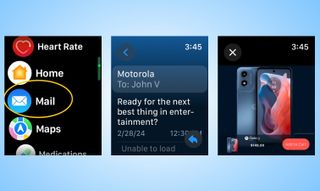
Alternatively, you can also access the Safari browser through links in the Mail app . When you click on them, a new page will overlay the mail app with the appropriate link.
Smartwatches like the Apple Watch aren’t meant to replace our smartphones. They’re extensions that let us access some of the most commonly used functions on our phones, like the way they discreetly show notifications.
This hidden Safari browser can be useful when you’re in a dire situation. While I was able to basically get to checkout on Motorola’s website for one of its phones, I really don’t recommend using it for this purpose — but rather — the option to quickly browse a webpage.
Sign up to get the BEST of Tom’s Guide direct to your inbox.
Upgrade your life with a daily dose of the biggest tech news, lifestyle hacks and our curated analysis. Be the first to know about cutting-edge gadgets and the hottest deals.
More from Tom's Guide
- Garmin Fenix 7 vs. Polar Vantage V3: Which rugged GPS smartwatch wins?
- I did the 12-3-30 treadmill workout for a month — here's my results
- OnePlus Watch 2 review — redemption, and then some

John’s a senior editor covering phones for Tom’s Guide. He’s no stranger in this area having covered mobile phones and gadgets since 2008 when he started his career. On top of his editor duties, he’s a seasoned videographer being in front and behind the camera producing YouTube videos. Previously, he held editor roles with PhoneArena, Android Authority, Digital Trends, and SPY. Outside of tech, he enjoys producing mini documentaries and fun social clips for small businesses, enjoying the beach life at the Jersey Shore, and recently becoming a first time homeowner.
Oura Ring just got two big health upgrades ahead of Samsung Galaxy Ring launch
5 outdoor adventure-ready smartwatches I recommend for tracking summertime fun
Hot sleeper? Sleep expert shares 7 tips for keeping your bedroom cool ahead of summer
Most Popular
- 2 Apple Vision Pro 2 could see its price slashed by $2,000, claims leaker
- 3 Can't sleep? This is why your mind races when you go to bed, according to a doctor of sleep medicine
- 4 How to set custom instructions in ChatGPT
- 5 How do you get smells out of a mattress? Best tips, products and bed cleaning hacks
How-To Geek
How to use your apple watch's hidden web browser (and why you shouldn't).
While you can use your Apple Watch to browse the web, should you do it?
Quick Links
Three ways to access the apple watch browser, why you should avoid browsing from your wrist, third-party watchos browser apps do exist, leave the browsing to your other devices.
The Apple Watch might not feature Safari in its list of apps, but the browser is indeed there, just waiting to render web pages. While browsing your favorite websites from your wrist may seem convenient, some hurdles still exist.
To access the Apple Watch browser, you'll need to tap a link. There are three surefire ways of getting a link using stock apps within watchOS. There may be more if you use third-party apps, which you can install using the Watch app on your iPhone or on the Watch directly .
Related: How to Install Apps Directly on Your Apple Watch
1. Use Siri
The easiest way of launching the browser is to ask Siri to do it. To do this, press and hold the Digital Crown button to trigger Siri, then say "search for howtogeek.com" or whichever website you'd like to launch.
You may also be able to use "Hey, Siri" or simply raise your wrist to speak if you have these options enabled in your Apple Watch settings.
From here, Siri will perform a web search and offer you a list of websites. Tap "Open Page" to open a website in a browser overlay.
Search engines like Google, DuckDuckGo, and Bing allow you to undertake more in-depth browsing sessions, but often, searching for what you need directly is the easiest way to get where you want to go.
2. Use Messages
While Siri is the most convenient method of launching the watchOS browser, you can also use Messages. All you need is a link to tap in a Messages conversation. If someone sends you a link, you can tap on it to launch the browser and take a look.
To access a web page of your choice using this method, you'll need to send yourself the link. This isn't so bad if you have an Apple Watch Series 7 or later with a full wrist keyboard . Third-party messaging apps may also support this feature.
Apple Watch Series 7 Smart Watch
The Apple Watch Series 7 features a full wrist keyboard which improves the Safari browsing experience.
3. Use Mail
Finally, you can also tap on links within email messages. Just like the Messages method, this requires the presence of a link in an incoming email.
You can type (or dictate) and send a link via email. Once received, you can then tap the link to open the web page.
We found launching the browser via the Apple Watch imprecise and a bit inconvenient. And there are a few reasons why.
The Browser Is Impractical
To start, we experienced issues with rendering on our Series 4 Apple Watch. As you can see in the screenshot below of the How-To Geek homepage, the images haven't appeared, and the alignment of some elements is off.
While performing web searches using Siri is the best method to use, it still requires patience and some thoughtful search cues. For example, telling Siri to "search for wikipedia.com" opens an App Store link rather than Wikipedia.
Since Siri includes information from Wikipedia, saying "search for iPhone Wikipedia" doesn't provide you with a link but a summary of the topic.
You must remember to say "search the web" for these queries, and even then you need to hope that Bing (which Siri uses) gets the right results.
The other methods have even less utility since you must use precise web addresses. If you're using an Apple Watch without a keyboard, you'll have to use Apple's "scribble" text input method, which frequently confuses the letter "o" with the numeral "0." This can cause many ".com" links to fail.
The Mail and Messages methods can be made a little more practical by sending messages to yourself, but it's still not the most pleasant way of browsing the web. Dictating a web address is fine, but if you're using your voice, you're better off using Siri.
Performing more precise queries requires using a search engine as a jumping-off point, such as Google, DuckDuckGo, or Bing.
Sometimes pages will open in Reader view by default, which makes for a more useful reading experience at the cost of web page functionality. If this happens, tap the address bar to change to "Web View" instead.
Using a Browser on Your Wrist Is Uncomfortable
Using a browser on your wrist isn't the most comfortable option. No watch was designed to be used for an extended length of time. You may experience physical discomfort from holding your wrist in an extended position. While short browsing sessions are doable, longer sessions may not be possible.
If you're serious about browsing the web on your Apple Watch, a third-party browser might be worth it to overcome some of the hurdles we discussed above.
Of the free Apple Watch browsers we tried, Parrity is the only option we would recommend. The browser renders a page separately, then sends a snapshot to your Apple Watch, so you don't have as many issues with rendering as you do using the above methods.
The app functions as you'd expect, allowing you to perform searches and enter web addresses just like in Safari.
The interface even makes a few accommodations, like providing shortcuts for common web address prefixes and suffixes like "www." and ".com" to make things a little easier.
It's still a bit tedious to use on an Apple Watch model before the Series 7 because of the lack of a physical keyboard.
The "scribble" input method doesn't work great for precise web addresses, and dictating URLs aloud isn't going to suit everyone's tastes.
There are other paid Apple Watch browsers to choose from, including µBrowser and Squint Browser , but we wouldn't recommend spending your money on these tools.
Your other devices, such as your iPhone or iPad, are much better suited for browsing. Yet, there are still plenty of reasons to use an Apple Watch, whether you're into outdoor pursuits like hiking , looking for motivation on your fitness journey , or want potentially life-saving features like heart health notifications or fall detection .
Screen Rant
How to use apple watch's hidden web browser: surf the web from your wrist.

Your changes have been saved
Email Is sent
Please verify your email address.
You’ve reached your account maximum for followed topics.
Animal Well Review: "One of the Most Impressive Metroidvania Titles of Recent Years"
Crow country review: "an atmospheric throwback to genre classics", little kitty, big city review: "the best cat simulator on the market".
A lesser-known Apple Watch feature allows surfing the web and even using search engines. Despite being so small, Apple's wearable is powerful enough to include a web browser — though with no dedicated app, it’s only accessible indirectly. While reading on such a tiny screen isn't really ideal, it can be quite handy when wearing an Apple Watch with cellular capability and if your iPhone isn't as easily accessible.
There are at least three easy ways to open the hidden Apple Watch browser : using Siri, from Messages, and from Mail. The trick is to get a link to appear on the screen. After a Siri search, a list of web results will be shown, and tapping any of the links from the list will open the browser. In some cases, the browser defaults to Reader mode. If this happens, touching the website address at the top and then ' Web View ' will show the page more like it appears on the iPhone. Back, Forward, and Reload buttons are also revealed by tapping the address bar.
Related: Apple Watch Series 8 Vs. Watch Series 7: Should You Upgrade?
More Ways To Open Apple Watch's Browser
In addition to using Siri, Apple Watch's hidden web browser can also be opened through Messages and Mail. Tapping a link from an email or from a message opens the page in the Apple Watch browser. From there, users can read the contents of the link as they would normally (albeit on a very small screen).
As a workaround for deeper searches, a batch of links can also be sent to serve as starting pages, such as Bing, DuckDuckGo, or other search engines. Google's search engine doesn't work, though, as the button that launches the search is replaced with an ' X ' to clear the text if desired. And, unfortunately, there is no way to proceed after entering keywords. It's also possible to directly type a link on the watch using Messages and, after sending, users can tap on that link to open it on the Apple Watch.
Is There A Safari-Like App For Apple Watch?
To date, Apple has not released an official Safari app for the Apple Watch, nor are there dedicated apps for other major browsers such as Chrome. It’s easy to understand why — browsing on the tiny device, while it might be convenient in a pinch, would come with serious limitations to the experience. It's also worth noting the Apple Watch did not have a built-in full QWERTY keyboard until the Series 7 release, which would make typing a search query difficult. A Safari app would likely fall far short of Apple’s high standards, and the company isn’t one for releasing half-baked products.
There are a few third-party browser apps, but the selection is limited and some are not that well rated. Parrity appears to be the most popular third-party browser for the Apple Watch, but even it has a fair share of issues. At the time of publication, Parrity has a 3.8-star rating and hasn't been updated in a long time. While the built-in browser can be tricky to access, it will likely be the most reliable solution and can take advantage of features that third-party developers might not be able to.
You Can Also Watch YouTube On An Apple Watch
While the web browser on the Apple Watch is limited in its functionality, the good news is that Apple Watch users can now watch YouTube right on their wrist . There's still no official YouTube app available, but a third-party app called WatchTube enables users to watch YouTube videos. The handy little app is actually quite feature-packed. It not only lets users search for YouTube videos, but also enables liking and subscribing. In addition, it displays recommendations and includes a library, complete with watch history, likes, and channel subscriptions.
The app even supports closed captions, although they're likely to be too small to be readable on the Apple Watch's tiny display. On the App Store listing page , the developer notes that it's also added support for opening WatchTube from other applications. This means that if an Apple Watch user were to tap on a YouTube link in an app like Messages , the video might open and play in the WatchTube app.
Source: Apple , Parrity/App Store , WatchTube/App Store
- Apple Watch
- Accessories
- Meet the team
- Advertise with us
- Privacy Policy

Key Takeaways
- To browse the web on your Apple Watch, you ask Siri to open a website by saying their name followed by “.com” like google.com. It will display search results, and tapping “Open Page” under the correct link launches the hidden Safari browser.
- Additionally, there are third-party browsing apps for Apple Watch, such as Browser, Parrity, and Squint AI
Surprisingly, there is no app for Apple’s default browser, Safari, in the whole bunch of apps available for the Apple Watch. However, that doesn’t mean you can’t browse the internet on Apple Watch. In fact, you can do more than surf the net; let me show you how.
How to open a website on your Apple Watch
While there is no Safari app icon, Apple Watch secretly boasts a Safari browser that comes alive when you click a link received in the Mail or Message app.
- Open the mail/message with the link on your Apple Watch.
- Tap the URL . The secret Safari browser will open up.
- Tap Close once you are finished reading.
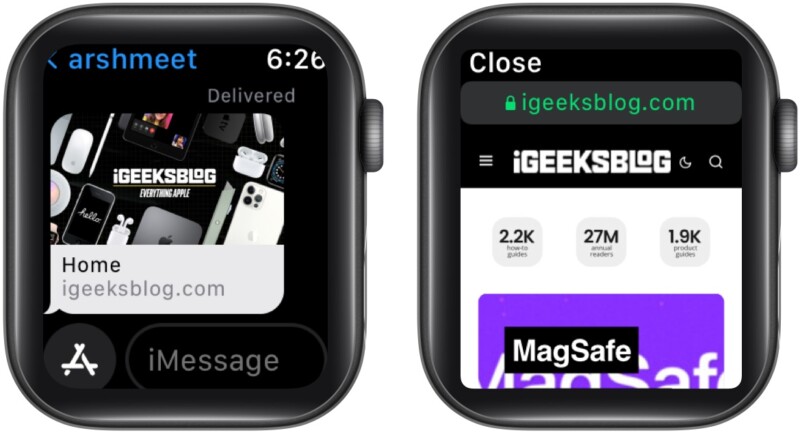
Don’t have a URL in the message or Mail app? No worries, try these tricks.
Open Safari browser on Apple Watch using Siri
- Press the Digital Crown to invoke Siri .
- Ask Siri to open the website, for instance, iGeeksBlog.com .
- In the results, scroll down and tap Open Page .

Note : Always say .com after the website name, or Siri will only show generic search results and not the website.
Access webpages on Apple Watch via the Message or Mail app
The idea is to self send the desired URL to click it and invoke the hidden Apple Watch Safari browser.
- Open the Message/Mail app on Apple Watch.
- Create a new message or mail .
- Type the URL using scribble, Apple Watch 7’s QWERTY keyboard, or any third-party keyboard app.
- Tap the microphone button and dictate the URL. While you can leave out the WWW. part, remember to add .com in the end; otherwise, the trick won’t work.
- Once done, Send the message/mail.
- Now, open the message/mail you just sent yourself and tap the URL to visit the link.

I know this one is a tad bit complex, but you gotta do what you gotta do. However, I do have a trick that’ll make things much easier.
Create a message/mail on your iPhone/Mac with all your most frequently visited websites and send it yourself. And when you need to view any of them, open the message/mail on your Apple Watch and tap the link.
How to search the web on your Apple Watch
One has to put so much effort into opening a website. How can you think about doing a Google search on that small screen? Because, if I can help it, nothing would be out of bounds for my readers. And if you want to Google something on my Apple Watch, here’s what you need to do.
- Use any of the methods mentioned above to open Google.com .
- Tap the search bar once Google’s website is loaded.
- Tap the microphone button to dictate the query, or
- Scribble or type in (Apple Watch 7)
- Tap Search .
- Select the search query from the options presented.

And that’s how it’s done. While I am sharing tricks, let me introduce you to some more hacks to improve your Apple Watch browsing experience.
Tricks to browse a website on Safari browser on Apple Watch
- Scroll up or down – You can either use your finger or the Digital Crown to move up and down the webpage.
- Search the website – Only possible if the website boasts a search box. Tap the search box, type/scribble/speak your query, and tap Search.
- Visit interlinks – If the page has interlinks (underlined blue text), tap to visit that link.
- Reload Page
- Previous Page

Note : You can also switch between the current and previous page by swiping right or left from the screen’s edge.
- Zoom in or out – Double-tap anywhere on the screen to zoom in/out. Navigate the zoomed-in page by dragging your finger.
- Switch to reader view – Tap the address bar from the top and if a reader view is available for the website, select the option. You can return to the web view by following the same steps.
Clear the browsing history on Apple Watch
Now, isn’t this funny? Apple doesn’t have a default browser app in the Apple Watch, but it has a setting allowing you to clear your browsing history. Well, that’s because the apps on your Apple Watch connect to the internet and leave behind cookies, cache, credentials, history, etc.
This step helps you get rid of that data to save storage and speed up the watch. Notably, this will not affect the usage of any app.
- Go to Apple Watch Settings .
- Tap General .
- Scroll and select Website Data .
- Tap Clear Website Data .
- Select Clear Data to confirm the deletion.
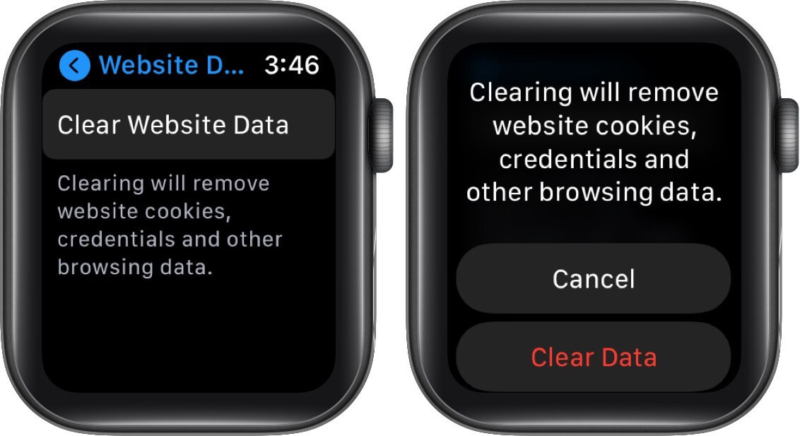
Restrictions for using Safari browser on Apple Watch
While we have figured out a way to surf the web on Apple Watch, there are some limitations. The first and foremost is that you’ll be unable to use the Message or Mail app (depending on where you’ve to click the link from) while using the Safari browser.
Plus, you can’t open multiple tabs, and some images and fonts won’t be displayed properly. However, that doesn’t mean you’ll be deprived of a smooth browser experience because if not Safari, there are third-party browsing apps that you can use.
Best web browser apps for Apple Watch
1. µbrowser.
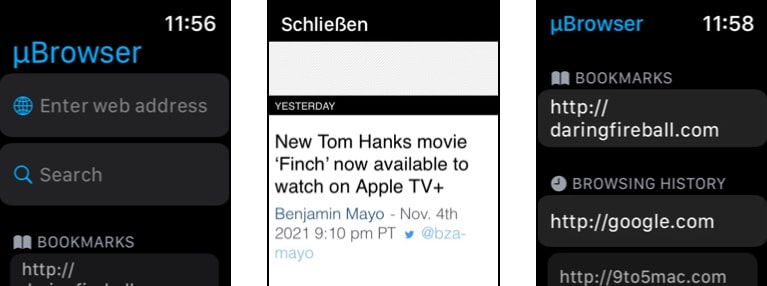
A micro-browser for Apple Watch, µBrowser is designed to enable and smoothen basic browsing. You can easily open any desired URL, search with DuckDuckGo and check out the last visited pages.
You can even save a page to favorites from history and manage these bookmarks from the companion iPhone app for quicker access. What’s more? It even boasts a handy watch face complication.
Price : $0.99
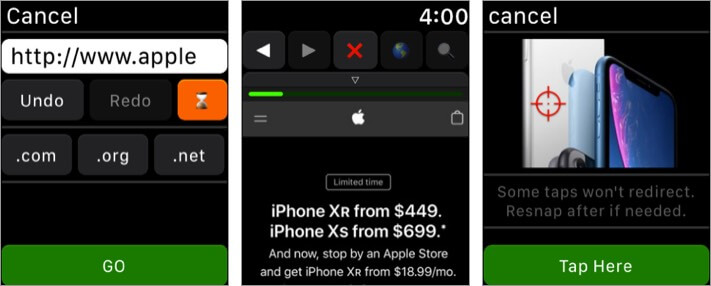
Parrity utilizes the paired iPhone’s power to create rich web content. This content is then broadcasted to the watch, enabling a fully operable, minified web browser experience.
You can either connect and interact with the browser live, save it for later, pre-load it on iPhone, and push it on Apple Watch. The app also supports most popular search engines such as Google, DuckDuckGo, Wikipedia, IMDb, and Amazon. Moreover, the Apple Watch app is totally free.
Price : Free
3. Squint AI
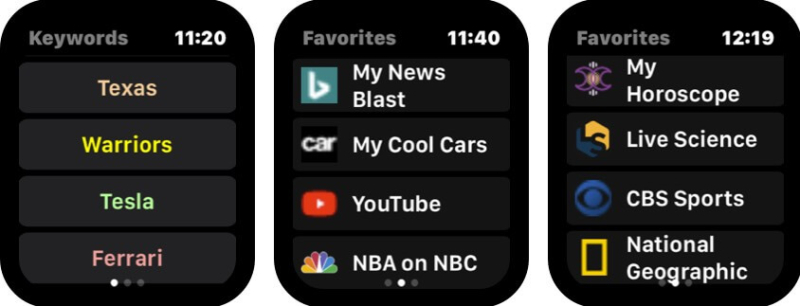
Squint AI is an Artificial-Intelligence based app that lets you add up personal keywords and web favorites on your iPhone, and they show up on your wrist.
The idea is to allow you to explore your favorite websites and search commonly used keywords quickly and effortlessly.
To load the data to the watch, ensure the Squint app is open and the Squint button is illuminated. The iPhone executes the Squint feature and sends the results, including pictures, back to the Smartwatch.
Price : $1.99
Signing off
There is no doubt that any of these Safari browser tricks or third-party apps can compete with the iPhone/iPad browsing experience. But you’ll have to understand the limitations of the small screen and make do with what we have and get.
The idea is not to leave you stranded in a pinch, and you can browse the web from your Apple Watch if you’ve forgotten the iPhone at home or it is inaccessible. And that, I guess, is manageable; what’s your take? Let me know in the comment section below.
Want to explore other superpowers of your Apple Watch? Check these now:
- All Apple Watch Icon and Symbol Meanings (A Complete Guide)
- How to use Memoji on Apple Watch in watchOS 8
- watchOS 8: How to use AssistiveTouch on Apple Watch
- Apple watch won’t turn on? 8 Fixes
A self-professed Geek who loves to explore all things Apple. I thoroughly enjoy discovering new hacks, troubleshooting issues, and finding and reviewing the best products and apps currently available. My expertise also includes curating opinionated and honest editorials. If not this, you might find me surfing the web or listening to audiobooks.
View all posts
🗣️ Our site is supported by our readers like you. When you purchase through our links, we earn a small commission. Read Disclaimer .
LEAVE A REPLY Cancel reply
Save my name, email, and website in this browser for the next time I comment.
Related Articles
How to change app store country or region on iphone, ipad, or mac, how to change country in amazon app on iphone and ipad, how to take long-exposure photos on iphone (2024 guide), how to fix shareplay not working on iphone in ios 17.4.1.
- a. Send us an email
- b. Anonymous form
- Buyer's Guide
- Upcoming Products
- Tips / Contact Us
- Podcast Instagram Facebook Twitter Mastodon YouTube Notifications RSS Newsletter
How to Browse the Internet on Apple Watch Through watchOS 5's WebKit Integration
With watchOS 5, Apple has added support for WebKit, which is designed to allow you to view content from the web right on your wrist, something that's entirely new to the Apple Watch.
There's no full web browser so you're not going to see a Safari app for Apple Watch anytime soon, but you can now click on and open web links in apps like Mail and Messages.
WebKit in Messages
If someone sends you a link to your Apple Watch in the Messages app, you can tap on it to open up a little mini web browser right in the Messages app.

WebKit in Mail
Just like Messages, if you get an email with a web link in it, you can open it up using the Mail app. You can also view HTML emails on the Apple Watch for the first time thanks to the WebKit integration.
Using Google and Other Websites on Apple Watch
As we mentioned earlier, there's no built-in Safari app on the Apple Watch for browsing the web, but you can cheat. Here's how:

- From your iPhone or Mac, send yourself an iMessage with a link to Google.com (or any other search engine).
- On the Apple Watch, open up the Messages app.
- Tap on your name, and then tap on the Google.com link that you sent yourself.
- Wait for the Google site to load on the Apple Watch.
- Tap on the search field.
- Speak or spell out whatever you want to search for.
- Tap the search button.
You can load all kinds of websites on the Apple Watch, from Wikipedia to restaurant sites for finding menus, to airline check-in sites to websites like MacRumors.com. It's essentially a full browser that's been miniaturized for the wrist.
Some content will not load on the Apple Watch. You can't watch YouTube videos, for example, nor will other types of video content load. Complicated websites with a lot of content, such as news sites, can take awhile to load or can refuse to load all together, so simple browsing is best on the Apple Watch.
Where possible, the little Apple Watch browser will use Reader Mode for text heavy websites, so you will see simple, easy-to-view sites with no ads. Mobile optimized sites work the best on the Apple Watch.

For browsing the web on the Apple Watch, you will always need to use the search cheat because Apple doesn't allow access to the URL bar. You can tap it, but there's no way to enter a web address.
WebKit Gestures
WebKit on Apple Watch supports several gestures, which are outlined below.

- Use the Digital Crown or a finger on the screen to scroll.
- Double tap to zoom in and double tap again to zoom out.
- Long press to access options for Back, Forward, Reload, and Reader Mode.
- Swipe to move forwards or backwards through different sites.
- Tap a text field to speak or spell out text.
How to Clear Website Data on Apple Watch
Being able to browse the web on the Apple Watch through Mail and Messages means that your Apple Watch is storing some website data. You can delete all of this data in the Settings app. Here's how:

- Open the Settings app on Apple Watch.
- Choose General.
- Scroll down to Website Data.
- Select "Clear Website Data."
Using this option will remove all website cookies, credentials, and browsing data. It does not appear that Apple Watch stores any browsing history in a viewable format, so there's no option to clear just history.
Availability
According to Apple, WebKit integration is limited to Apple Watch Series 3 models. WebKit and websites will not load on the Apple Watch Series 1 and Series 2 models.
Get weekly top MacRumors stories in your inbox.
Top Rated Comments
This looks like something intended only for consistency between different platforms of iMessages or so. Even then, doesn't the watch need to be paired to a phone anyways?
Popular Stories

10 Reasons to Wait for Next Year's iPhone 17

Apple Apologizes for 'Crush' iPad Pro Ad, Won't Put It on TV

Every Model of Apple's M1 iPad Air Drops to Record Low Prices on Amazon

What’s New With the iPad Pro Magic Keyboard

Apple Says iOS 17.5 Coming 'Soon' With These New Features for iPhones
Next article.

Our comprehensive guide highlighting every major new addition in iOS 17, plus how-tos that walk you through using the new features.

App Store changes for the EU, new emoji, Podcasts transcripts, and more.

Get the most out your iPhone 15 with our complete guide to all the new features.
A deep dive into new features in macOS Sonoma, big and small.

Revamped models with OLED displays, M4 chip, and redesigned Magic Keyboard accessory.

Updated 10.9-inch model and new 12.9-inch model, M2 chip.

Apple's annual Worldwide Developers Conference will kick off with a keynote on June 10.

Expected to see new AI-focused features and more. Preview coming at WWDC in June with public release in September.
Other Stories

4 days ago by Tim Hardwick

5 days ago by Tim Hardwick
6 days ago by Tim Hardwick

2 weeks ago by Tim Hardwick
There’s a secret way to browse the web from your Apple Watch
It is possible—barely.
By David Nield | Published Feb 15, 2022 2:00 PM EST

Have a look through the apps on your Apple Watch and you won’t find the Safari web browser. This seems like a reasonable choice considering the small size of the screen and the limited input options.
But if you need to get a webpage up on your smartwatch, know that it is possible. There’s a hidden browser app already on the watch, and you’ll also find a couple of third-party options available to install.
A warning, though—You’ll definitely come up against limitations and the experience is nowhere as good as it is on a phone or a laptop.

Using the built-in Apple Watch browser
You can’t launch the web browser built into the Apple Watch from the standard grid or list of apps. Instead, you’ll have to access it by opening up a link from another smartwatch app. You can use the Mail and Messages apps for this, and all you have to do is send yourself an email or message containing the URL that you want to visit.
[Related: Apple Watch Series 7 Review: Living Larger ]
This might seem like a long-winded way of getting online—and it is, really. But just in case you ever need it, you can make things easier by emailing yourself a list with the websites you regularly need access to, for example.
Another way of getting to a website is by using Siri on your Apple Watch. Say “Siri, go to…” followed by the URL you want to visit. A list of web results will appear—just tap Open Page underneath the link you want to open it. This works well for sites with simple URLs that can be easily spoken out, like apple.com or google.com.
When it comes to entering text into websites, you can use the usual methods available on your watch, including voice dictation, the scribble handwriting feature, and the on-screen keyboard. It’s not ideal for entering large amounts of text, but it’ll do if you need to search for a few keywords, for example.
Bear in mind that not all websites will load properly (or even at all) on such a tiny screen, and it can be difficult navigating around menus and pop-up dialogs. In some cases, the built-in browser will switch to a simpler view, like the Reader View in Safari on the desktop, so you’ll just get the text and nothing else. Tap on the URL at the top to switch between these views.
You can also navigate backward and forward by tapping on the address bar. Other gestures you can take advantage of are using the Digital Crown or a finger on the screen to scroll, and double-tapping on the screen to zoom in and out. To clear all the collected browsing data, open Settings and choose General , Website Data , and Clear Website Data .
Using third-party programs
The built-in web browser on the Apple Watch is probably your best bet when it comes to loading up webpages, as Apple has access to parts of the smartwatch’s code that third-party apps can’t get to. Nevertheless, if you want a more fully-fledged experience, you’ve got options.
[Related: How to navigate your Apple Watch with hand gestures using AssistiveTouch ]
First up is the free Parrity app, which actually uses a connected iPhone to load and render pages before transferring the results over to your Apple Watch. You can still interact with pages on your wrist, enter new URLs, and even go back on your browsing history, but your iPhone will always need to be around for anything to happen.
Then there’s µBrowser , which will set you back $1. This works entirely independently on the watch and does a very decent job of rendering websites, albeit with some issues (support for multiple fonts is rather limited, for example). You can search the web, enter URLs, and go back to pages that you’ve recently visited.

David Nield is a freelance contributor at Popular Science, producing how to guides and explainers for the DIY section on everything from improving your smartphone photos to boosting the security of your laptop. He doesn't get much spare time, but when he does he spends it watching obscure movies and taking long walks in the countryside.
Like science, tech, and DIY projects?
Sign up to receive Popular Science's emails and get the highlights.
How to use the hidden Apple Watch web browser to browse the web
Apple Watch supports viewing web content on your wrist, and in this tutorial, we’ll show you how to use the hidden watchOS browser to visit any website you like.
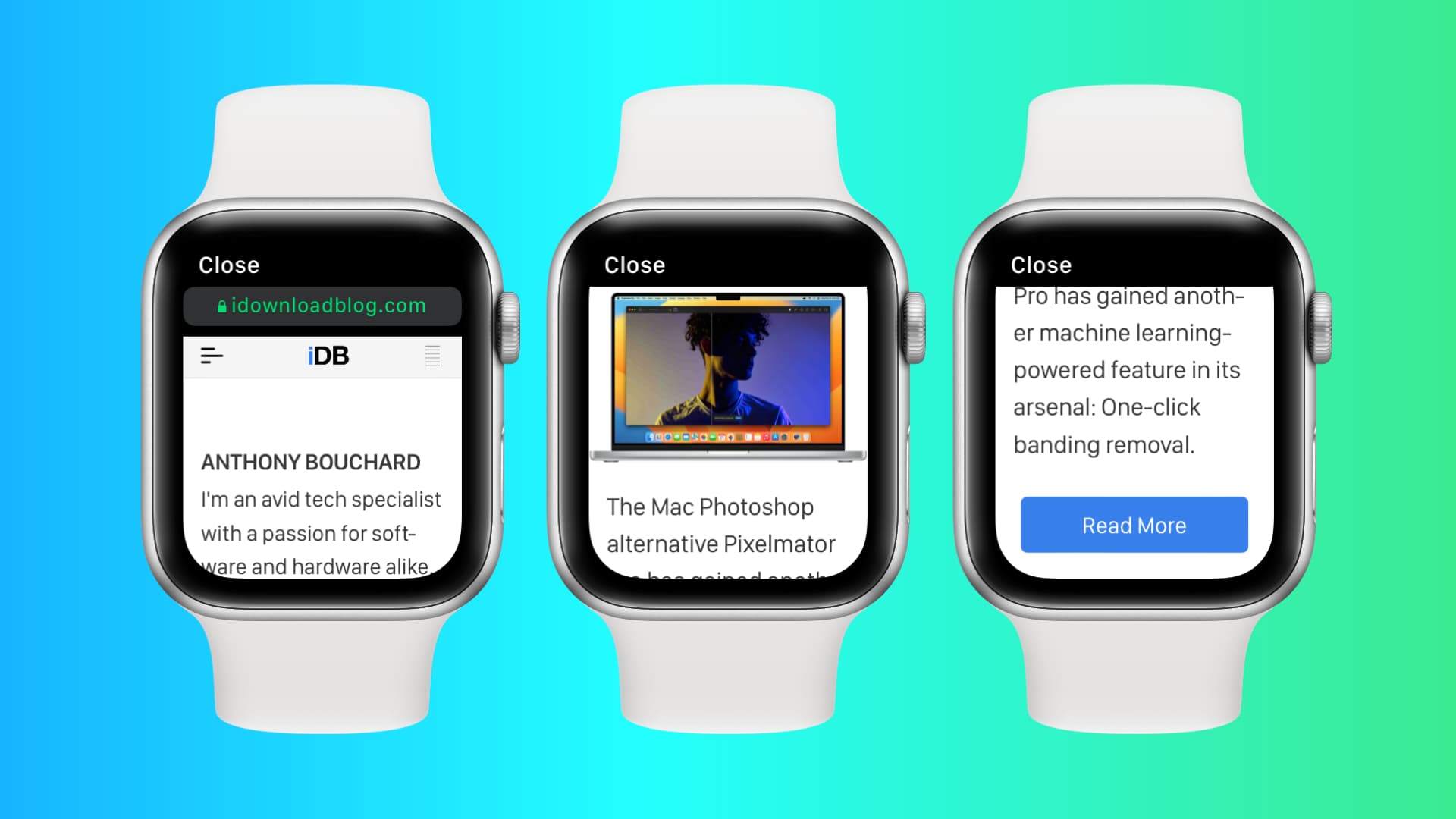
How it works
Apple Watch doesn’t have a visible Safari browser. Therefore, you won’t find it in your app list. However, Apple’s WebKit engine is integrated into watchOS, making it possible to use the internet on your wrist.
So, how do you access the web if there is no Safari browser?
How to visit websites on your Apple Watch
- Open the Messages or Mail app on your iPhone and send yourself the link you want to access on your Apple Watch. This also works if someone has already sent you a text or email with a website URL.
- Press the Digital Crown to see all your apps. From here, open the Messages or Mail app.
- Tap the link , and it will open that web page.
- When you’re done, hit Close to exit web browsing and return to the Mail or Messages app.
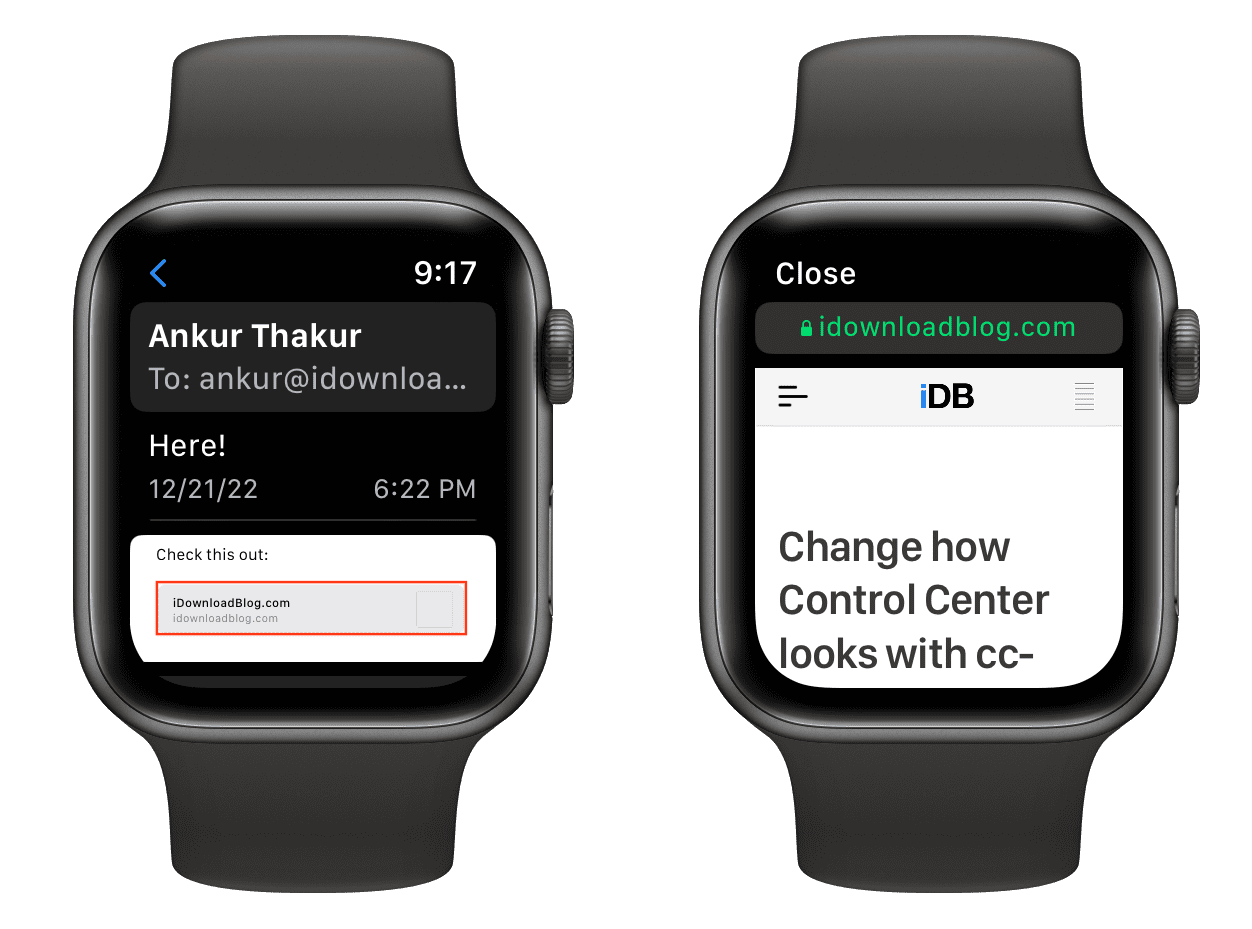
Controls while browsing on Apple Watch
You can interact with the web view using these gestures:
- Scroll: Move your finger on the screen or rotate the Digital Crown.
- Zoom: Double-tap to zoom in, and double-tap again to zoom out.
- Follow hyperlinks: Tap a web link to load the underlying webpage.
- Enter text: Tap a text field to type, speak, or spell out some text.
- Back or Forward: Swipe left/right from the edge of the screen.
- Normal Web View or Reader View: Tap the URL bar at the top.
- Reload page: Tap the URL bar at the top.
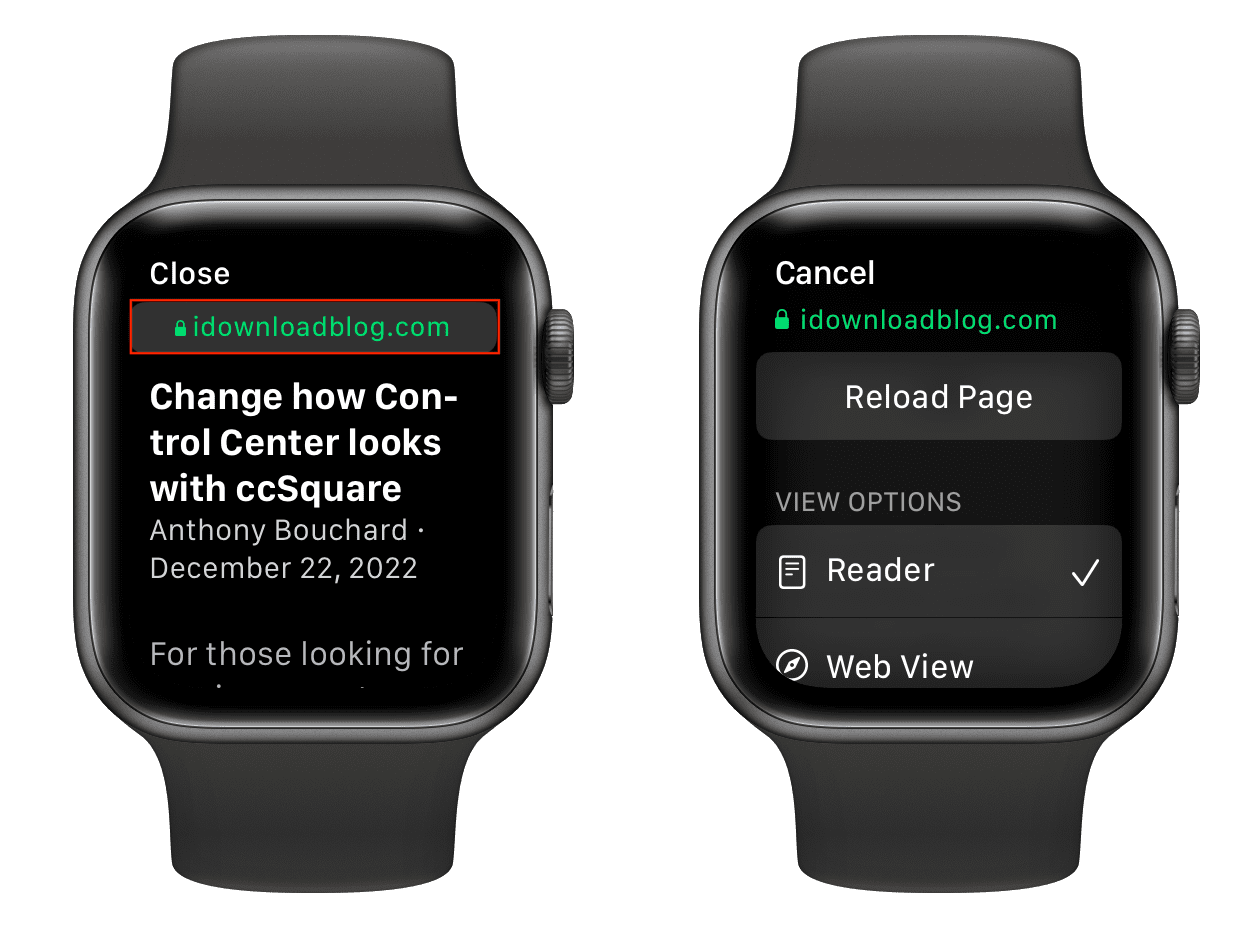
Note: Apple made the right choice by defaulting to Safari Reader. In case you haven’t yet tried Reader Mode in Safari , it strips articles of annoying ads, navigation bars, custom stylesheets, and other distractions, leaving you with pure text and images.
Can I type in the URL bar?
Once a web page opens, you’ll see an address bar at the top which shows the site URL you’re currently on. Sadly, tapping that URL box doesn’t pop open the keyboard, and you can’t enter any other site name or address manually. However, you can tap any link on the current webpage, and it will work. For example, if iDownloadBlog is open on your Apple Watch, you can tap a link you see there (say for a post), and it will open.
How to open Google on Apple Watch
Just send yourself the google.com link and open it on your watch. A mobile-optimized Google search page will show up. You can type the search query in the search box with the QWERTY keyboard (on Series 7 & later), scribble or dictate your query, as well as select the desired item from the Google homepage.
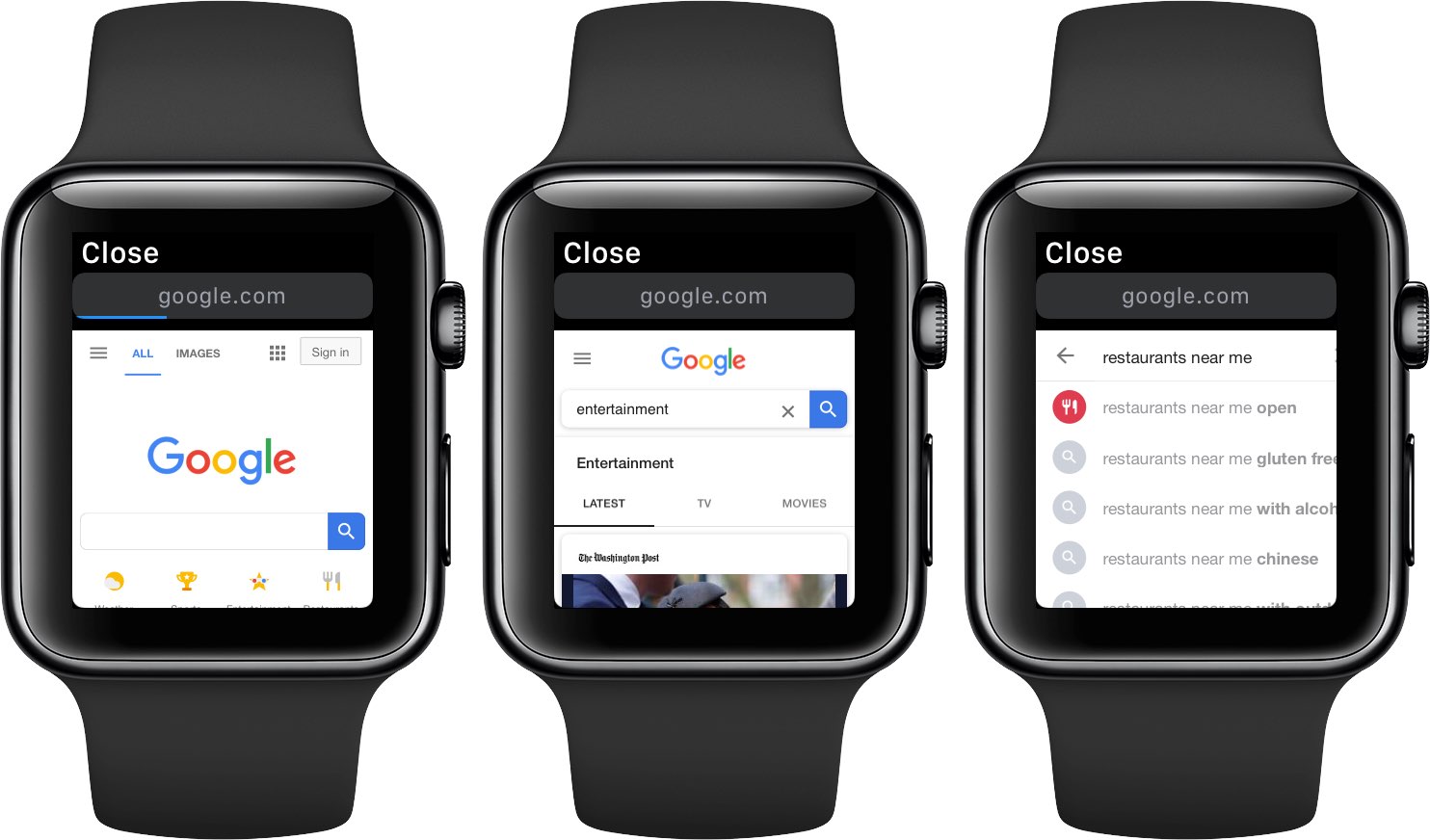
WebKit integration on Apple Watch: What’s the use?
Implementing support for WebKit is a monumental achievement. The Cupertino technology giant doesn’t feel like browsing the web on such a tiny screen would make sense—that’s why Apple Watch doesn’t ship with Safari. That said, it’s possible for your Apple Watch to render web content, albeit in a limited fashion. For example, you can check out a restaurant menu or read a quick news article without pulling an iPhone out of your pocket.
In other words, the lack of manual input significantly reduces the web browsing ability on your Apple smartwatch. However, if there are links that you must open on your wrist for any reason, then you can send yourself the link via messages or email and visit it later. Besides that, if someone sends you a link in iMessage or email, the WebKit integration allows you to have a quick look from your watch, and for a deeper experience, you can always visit that link later on your iPhone.

Old Apple Watch?
Series 2 , Series 1 , and Series 0 models aren’t supported. Attempting to open an attached link on an unsupported model yields an error message saying, “This link isn’t viewable on Apple Watch, but you can open it on your iPhone.”
Web pages not loading on Apple Watch
Don’t expect the watch to render all websites properly. In our experience, webpages with complex layouts with embedded widgets and JavaScript code might get stuck, resulting in a blank page or refusing to load at all. Still, it’s nice knowing that limited web content support is there should you ever need it.
Third-party browsers for Apple Watch
Apple doesn’t offer Safari on Apple Watch, but you can use a third-party app to access the web. Here are two mini browsers you can try:
- µBrowser : $0.99
- Parrity : Free
Check out next:
- How to clear your browsing history on Apple Watch
- How to watch YouTube videos on your Apple Watch
- How to force-quit apps on your Apple Watch
Trusted Reviews is supported by its audience. If you purchase through links on our site, we may earn a commission. Learn more.
How to browse the web on an Apple Watch
How to browse the web on an Apple Watch: While Apple does offer a hidden browser, a new mini web browser is bringing the web to your wrist.
Apple doesn’t include its Safari browser on the Apple Watch for obvious reasons. It’s doesn’t believe you can achieve a worthy World Wide Web experience on a 45mm display.
There is a hidden browser of sorts that’s a product of Apple’s own WebKit API, introduced in watchOS 5. That comes into play when you receive a URL link within the Messages and Mail apps. Tap those links and you will see a functional web page where you can tap links and browse through websites, using the Digital Crown to scroll through pages.
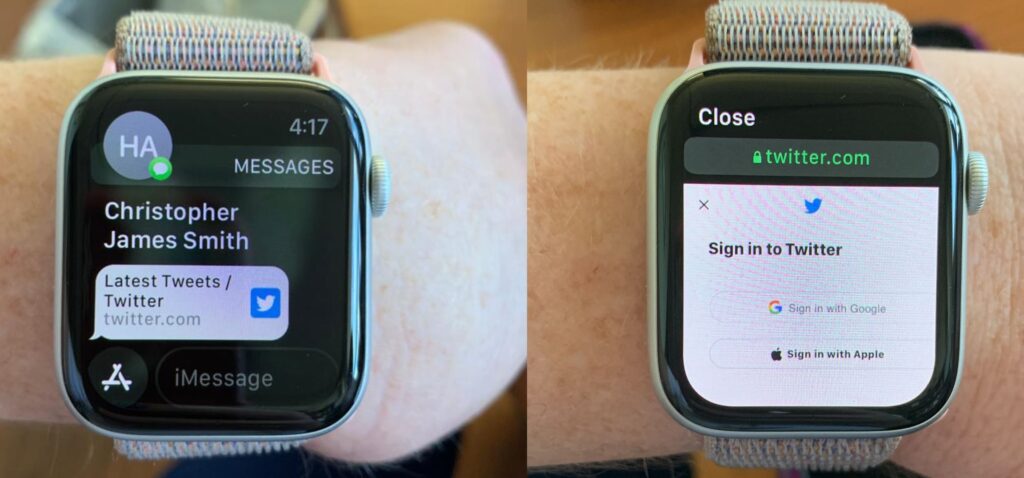
This also applies with links that appear within Siri search results. MacRumors also points out a little hack where you can send yourself a link to Google via iMessages, perform the web search there and browse whatever you want.
Download the µBrowser for Apple Watch
While there is no Safari, where there’s a will, there’s the intrepid developer community. The µBrowser is described as a Mini Browser on your Watch and arrived on the App Store last week to great acclaim, with a 4.8 rating out of 5 so far. It only costs $0.99/£0.99 too.
You can download the µBrowser app for Apple Watch here .
It enables you to type in web addresses directly on the display or enter search terms to enjoy a micro browsing experience. The companion iPhone app also enables you to set up bookmarks to your favourite sites to avoid having to type them in.

You will need watchOS 8 installed on your Apple Watch and iOS 15 on your iPhone in order to use this app. It should work nicely on all of phones compatible with the latest update, although the larger displays available in the newer generations will naturally be best.
There are some issues, naturally, with readability on home websites, while 9to5Mac reports that images can take a while to launch, if they launch at all. Users do have to confirm they want to browse to that page after it launches.
You might like…

Best Apple Watch 2024: The top four picks to consider

Best Smartwatch 2024: The top wearables we’ve tested

Trusted Reviews Awards 2021: The Galaxy Watch 4 is this year’s Best Smartwatch
Developer, the app-tly named Arno Appenzeller writes : “I believe that µBrowser can be the perfect emergency browser when you are on the go and don’t have your phone with yourself. It is a start and I hope watchOS will improve so I can add new features to µBrowser. I’m pretty interested in deliver the best possible web experience on iOS.”

Chris Smith is a freelance technology journalist for a host of UK tech publications, including Trusted Reviews. He's based in South Florida, USA. …
Why trust our journalism?
Founded in 2003, Trusted Reviews exists to give our readers thorough, unbiased and independent advice on what to buy.
Today, we have millions of users a month from around the world, and assess more than 1,000 products a year.
Editorial independence
Editorial independence means being able to give an unbiased verdict about a product or company, with the avoidance of conflicts of interest. To ensure this is possible, every member of the editorial staff follows a clear code of conduct.
Professional conduct
We also expect our journalists to follow clear ethical standards in their work. Our staff members must strive for honesty and accuracy in everything they do. We follow the IPSO Editors’ code of practice to underpin these standards.

Sign up to our newsletter
Get the best of Trusted Reviews delivered right to your inbox.
- Tips & Tricks
- Buying Guides
- Wearable Explained
6 Best Web Browsers for Apple Watch in 2022 (Free & Paid)
- January 21, 2022 January 22, 2022
Apple Watch is a benchmark for the smartwatch market. With Watch OS, it brings all health and productivity features that one would need to the table. While the Apple Watch does not get a built-in Safari, it supports third-party apps, meaning you can install web browsers on it with ease. In this article, let’s look at some of the best web browsers you can install on your Apple Watch, including both free and paid options.
Related | 3 Best Web Browsers for Wear OS Smartwatches (2022)
Table of Contents
Free Web Browsers for Apple Watch
A web browser will add to your overall experience with the Apple Watch. Here are some of the top free web browser apps you can install on Watch OS.

Parrity is a fully operable web browser that you can use directly on your Apple Watch or operate it from your iPhone. It has a minified web UI with easy-to-use control buttons. You can visit sites using Siri or Scribble with a convenient URL positioning UI and you can also share sites from Safari using the share panel.
The browser supports dozens of popular search engines like Google, Wikipedia, Amazon, IMDb, etc. It uses caching that allows faster reloading of pages. Along with that, it also supports basic history management that keeps a record of visited pages which you can clear anytime.
You can pre-load web pages on your iPhone and send them to the watch for better convenience. This feature can be helpful in urgent events like signing in. Lastly, it also has a watch face widget for quick access to the browser.
Key Features:
- Site sharing with iPhone
- Minified Web UI for Smartwatches
- Supports Multiple Search Engines
- Basic History Management
- Pre-load Web Pages
- Watch Face Widget for Quick Access
- Siri and Scribble Voice Support
Check on App Store: Parrity Web Browser
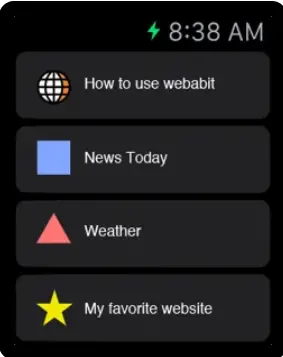
Webabit is a simple and limited web browser for Apple Watch. It does not have many features and only allows basic browsing. There’s no search engine support here but it can load specific websites that you can sync through Safari on your iPhone.
You can bookmark any site on the Safari browser which you can access on the watch later through Webabit. It’s an ideal option if you’re looking for a lightweight browser that suits your basic page-viewing requirements on Apple Watch.
- Simple-to-use Interface
- Access any Website on the go
- Access Links from Safari
- Easy linking with Phone
- Bookmark websites for Quick Access
Check on App Store: Webabit Simple Browser
Paid Web Browsers for Apple Watch
1. µbrowser.
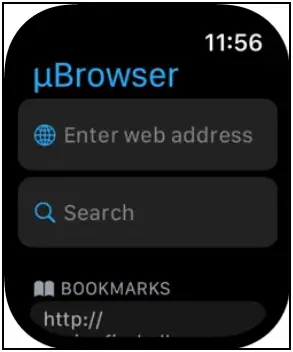
µBrowser is a mini web browser for the Apple Watch made for urgent browsing. It does not support many search engines but you can use it for basic browsing when you don’t have any other device around you.
You can open any URL by typing and can also search anything on the web with DuckDuckGo engine. It allows you to visit your previously visited pages and you can also add pages from history to favorites for easy access.
The µBrowser also supports complications to quickly access the browser from the watch face. There’s also a µBrowser browser companion app available for iPhone through which you can manage bookmarks.
- Quick Access Mini Browser
- Web search with DuckDuckGo
- Better Keyboard Optimization for Series 7
- Add Favorites from History
- Quick access from Watch Face
- Companion app to Manage Bookmarks
Check on App Store: µBrowser Mini Browser
2. iBrowserWeb

iBrowserWeb is a premium web browser for Apple Watch that comes with a premium price tag. It comes equipped with a fully functional keyboard that lets you search anything on the web through this browser instantly.
You can search anything like websites or about any general knowledge question with its search engine. The browser can open new tabs and save your favorite websites and links to access them easily in future without searching for it again.
While it offers several features, the UI may feel childish to some people. And given the price tag of around $20, we would suggest you first try the other free and paid options available in the article.
- Fully Functional Keyboard
- Search Anything on the Watch
- Create New Tabs
- Watch Latest News
- Save Links and Favorite Websites
- Support Tickets Available
Check on App Store: iBrowseWeb – Browser & Search Engine for Apple Watch
3. Squint Browser
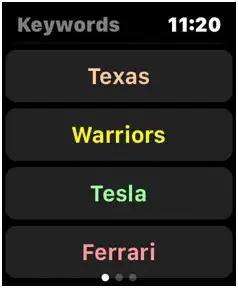
Squint browser is a complete web browser that instantly discovers your searched content on any website in any language. It works with popular search engines like Google, Yahoo, Bing, and DuckDuckGo.
This browser can be set on the watch face for quick access and can also work with Siri. You can add or edit keywords and favorites on your iPhone and sync them to your watch.
You can access three different sections in the browser by swiping left and right, keywords, favorites and results. The browser also supports voice commands, allowing you to do tasks like reading articles, pause and resume reading, etc, handsfree.
For less than $2, it’s a quite feature-rich browser that you can install on your Apple Watch.
- Fully-functional Web Browser
- Supports Popular Search Engines
- Works with Voice Assistant
- Easy Access to Different Sections
- Seamless Integration with iPhone
- Voice Commands for Quick Tasks
Check on App Store: Squint Browser
Hidden Web Browser on Apple Watch
Apart from downloading third-party web browsers from App Store on the Apple Watch, you can also use the hidden web browser onboard. There are two ways you can use it, given below.
1. Open Links Using Messages (Webkit Integration)
The Apple Watch comes with built-in messaging and calling support. You can use web browse search on the watch by sending a link on messages to the Apple Watch. To do so:

Step 1: Send the link you want to open on your watch via messages or email.
Step 2: Click the link on your watch.
Step 3: It will open the link in the browser inside the messages app.
It offers a similar webpage experience to an iPhone with a mini screen.
Note: Webkit Integration is limited to the Apple Watch Series 3. Websites will not load on Apple Watch Series 1 and Series 2.
2. Open Webpage Using Siri on Apple Watch
The other way is to use Siri voice assistant, elaborated below:

Step 1: Toggle Siri and say “Hey Siri, search web”.
Step 2: It will show you some web pages options like Google, Amazon, Twitter, Facebook, Reddit, and more.
Step 3: Choose the website you want to browse.
Using this method, you can browse websites on your Apple Watch without any tweaks or apps. To search for general queries, select Google, and then input your query.
Browsing Web on Apple Watch
These were some of the best web browsers for the Apple Watch including free and paid apps. Besides, we’ve also mentioned how you can use the hidden web browser to browse the internet on your Apple Watch without any third-party app or tweak. Stay tuned for more such tips, tricks, and apps around wearables you use.
Himanshu Kansal
Himanshu roams around the Internet to find the latest happenings in Tech Industry to stay updated about everything Tech. Apart from being a Tech Writer, he also makes content on YouTube and is passionate about Smartphones and Gadgets.
Related Posts

How Does a Smartwatch Measure Heart Rate? Check Accuracy!

9 Best Urban Fit Z Tips & Tricks That You Must Try!

5 Ways to Fix Raise to Wake Not Working on Galaxy Watch

How to Get Safari Like Web Browser on Apple Watch
Want to browse the internet on your Apple Watch but can’t find Safari in the list of apps? You aren’t alone. Apple Watch doesn’t include a Safari web browser that you can use freely. So what’s the solution? All you need to do is get a third-party Safari-like web browser app on your Apple Watch. Useful when you don’t have an iPhone on you like when you are on a run, in the gym, or in the pool.
You need to take the help of an app known as Parrity . It’s a web browser that can be used on iPhone and Apple Watch both. First, install the Parrity app on your iPhone from the App Store.
Once installed, open the Watch app on your iPhone. Scroll down to the apps section and tap on the Install button next to the Parrity app. The app will be installed on your Apple Watch.

Now, open the Parrity web browser on your Apple Watch (it should be in the list of apps) and you are ready to explore the world of the internet on your Apple Watch. Tap on the Globe icon in the app to open the address bar. Then, tap on the address bar.
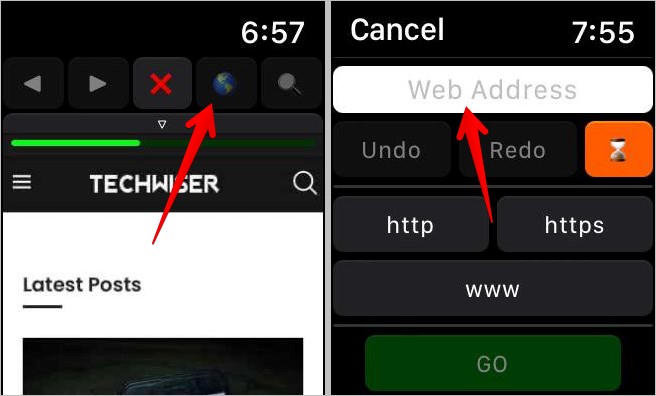
You will get options to enter the website URLs. You can enter it using voice typing or handwriting mode. The third option is to use your iPhone to type the text. Hit the Go button. Once a webpage opens, use the Digital Crown or swipe up and down to navigate around the webpage.

Of course, since the screen space is quite small, the experience isn’t as great as one would have on an iPhone or a laptop. Nevertheless, the app works great and can come in handy when you want to browse something on your Apple Watch.
Tip: Check out the best Apple Watch games .
You can also use the following workarounds to browse the internet on your Apple Watch:
- Send the link you want to open on your Apple Watch via the Messages or the Mail app to make it available on your Apple Watch. Then, click on the link and it should open in the hidden browser on your Apple Watch. Don’t get excited because you cannot manually enter links in the hidden browser of your Apple Watch.
- Use Siri to open popular sites like Google, Facebook, Amazon, etc. Activate Siri and then say the website name. Once the web results show up, scroll down and tap on Open web page.
Before you go, know how to put multiple pictures on Apple Watch .

Mehvish Mushtaq is a tech lover from Kashmir. With a degree in computer engineering, she's always been happy to help anyone who finds technology challenging. She's been writing about technology for over six years, and her favorite topics include how-to guides, explainers, tips and tricks for Android, iOS/iPadOS, Windows, social media, and web apps. You can also find her work on Make Tech Easier , Guiding Tech , and Nerds Chalk
You may also like
2 apps to use phone as keyboard and..., 7 ways nfc tags made my life easier, lost your samsung galaxy buds how to find..., performance mode vs resolution mode on ps5: which..., 6 fixes for apple music not working on..., 6 fixes for ps5 controller not updating, how to download spotify podcasts on apple watch, 5 fixes for keyboard and mouse not working..., how to create your persona on apple vision..., 4 ways to type on apple vision pro.
Apple Watch
Μbrowser is a new web browser for apple watch that’s surprisingly great.
One Apple app that’s been missing from the Apple Watch is Safari. It shouldn’t be too surprising that Apple has chosen to omit it from such a small device, but now that the displays are significantly larger, it’s time for them to reconsider. A few years ago, Apple added the ability for apps to show web views if a link was tapped. But there’s been little to no movement on expanding that functionality. µBrowser is a new app that attempts to change that.
Developed by Arno Appenzeller, µBrowser is a $0.99 app that expands what’s possible with the Apple Watch. It’s not perfect, but that’s not Arno’s fault – Apple could do far more to make websites appear better on the watch face. Let’s get the weird quirks out of the way first.
Images on some sites don’t load quickly, and sometimes, they don’t load at all. It’s unclear if it’s simply that they’re taking a long time to load, if they’re incompatible formats, or if they just can’t load at all for some other strange reason.
Another quirk of browsing the web on Apple Watch is that custom fonts aren’t going to render on a lot of websites. For example, Daring Fireball looks very different in µBrowser because it’s forced to use standardized web fonts.

Now that the quirks are out of the way, let’s talk about the good things. µBrowser is extremely easy to set up and use. µBrowser lets you search the web or enter a URL directly on the watch, but using the companion iPhone app you can add your favorite bookmarks.
When you tap on a site to try to load it, the app will ask you to confirm. Arno says that it’s a technical requirement from Apple and that despite the prompt, no data is collected.
The app is very fast and sites on Series 7 load immediately. I haven’t tested the app on older watches, but it should work just fine on Series 4-6 watches as well. The smaller displays on the Series 3 watches will probably foil the experience of µBrowser.
The Series 7 display really shows websites nicely, most notably with large headlines on news sites. This app is particularly useful if you frequently check different blogs or publications for news and updates.
µBrowser is available starting today for $0.99 on the App Store for Apple Watch. It requires iOS 15 on the paired iPhone and watchOS 8 on your Apple Watch.
FTC: We use income earning auto affiliate links. More.

Check out 9to5Mac on YouTube for more Apple news:

Apple Watch is Apple's wearable is designed to h…
Parker Ortolani is a marketing strategist and product designer based in New York. In addition to contributing to 9to5mac, he also oversees product development and marketing for BuzzFeed. A longtime reader, Parker is excited to share his product concepts and thoughts with the 9to5mac audience.

Manage push notifications
Want to highlight a helpful answer? Upvote!
Did someone help you, or did an answer or User Tip resolve your issue? Upvote by selecting the upvote arrow. Your feedback helps others! Learn more about when to upvote >
Looks like no one’s replied in a while. To start the conversation again, simply ask a new question.
APPLE WATCH SAFARI
apple watch can browse on a website?
Apple Watch Series 2, watchOS 4.2
Posted on Dec 16, 2017 12:52 PM
Posted on Dec 17, 2017 1:44 AM
Apple Watch does not include a Safari web browser.
Some third-party web browser apps are available via the App Store. For example:
WatchWeb - The Web Browser for your Watch on the App Store
To search for apps with results automatically filtered to list only results that include an app for Apple Watch, use the App Store or Search tabs in the Watch app on your iPhone.
Siri on Apple Watch also offers some search-related functionality, as detailed here:
watchOS - Feature Availability - Apple
Loading page content
Page content loaded
Dec 17, 2017 1:44 AM in response to ema000000
Dec 16, 2017 12:55 PM in response to ema000000
Apple Watch is not yet capable of Surfing the web, and chances are it won't happen. The closest you can get is with Siri who will give basic background information on Places, People and "Things" in general.
![safari on apple watch se La función que estabas esperando: cómo navegar por Safari y utilizar Google en el Apple Watch con watchOS 5 [Actualizado]](https://i.blogs.es/72632c/safari-en-apple-watch/1366_2000.jpg)
La función que estabas esperando: cómo navegar por Safari y utilizar Google en el Apple Watch con watchOS 5 [Actualizado]
![safari on apple watch se La función que estabas esperando: cómo navegar por Safari y utilizar Google en el Apple Watch con watchOS 5 [Actualizado]](https://i.blogs.es/72632c/safari-en-apple-watch/450_1000.webp)
Eduardo Archanco
watchOS 5 nos trae multitud de pequeñas y grandes novedades a nuestro Apple Watch. Desde nuevas actividades de entrenamiento a mejoras en la esfera de Siri. Pasando por accesos directos a las apps que están en segundo plano. Pero lo que nunca imaginamos es que pudiéramos navegar por Safari en el Apple Watch .
Esto es posible gracias a que watchOS 5 incorpora soporte de WebKit en dos apps oficiales del reloj: Mail y Mensajes. Veamos cómo podemos utilizarlo.
Cómo activar y usar Safari en el Apple Watch
Descubrí este truco hace poco gracias a que me mandé a mí mismo un enlace a través de Mensajes desde el Mac. Al recibirlo en el Apple Watch, vi que se mostraba una pequeña vista previa del contenido y lo toqué. Al hacerlo, se abrió encima de Mensajes una forma de Safari. A los pocos segundos estaba leyendo el contenido del artículo enlazado, con la vista de lectura activada por defecto.
Si lo pensamos, no es una función del todo descabellada ya que watchOS 5 también permite conectarnos a redes Wi-Fi desde el reloj . Haciendo más pruebas, he comprobado que funciona con diferentes tipos de web . Incluso podemos acceder a Google desde el Apple Watch, lo cual es alucinante. Estos son los pasos que debes seguir:

- Inicia una conversación de Mensajes contigo mismo. Como alternativa, puedes crear un nuevo email.
- Sea cual sea el método que elijas, mándate a ti mismo un enlace con la dirección de Google. Es decir, envíate el texto "http://google.es".
- Abre el mensaje o email en tu Apple Watch. No importa que lo leas antes en tu iPhone.
- Ahí encontrarás el enlace, dale y espera a que se abra. Verás cómo aparece la home de Google en tu muñeca.
- Al tocar el campo de búsqueda, podrás buscar lo que quieras dictando al reloj o deletreando una a una las letras que componen tu objetivo.

Como puede verse en la sucesión de capturas, esta prueba la hemos hecho entrando en Applesfera . La web se carga en su versión móvil, aunque le cuesta bastante completarla entera. A partir de ahí, puedes navegar con un dedo o la corona digital. Al entrar en un artículo, se carga por defecto la vista de lectura.
Puedes incluso hacer doble toque a la pantalla para hacer zoom, y repetir el gesto para volver a la vista original. Si aprietas con fuerza la pantalla, aparecen más opciones para ir adelante o atrás en el navegador, activar o desactivar la vista de lectura y detener o actualizar la página.
Lo cierto es que es un navegador auténtico de Safari en miniatura y en nuestra muñeca. Como es lógico, se trata de una función pensada para ser utilizada de forma fugaz . No es cómodo ni útil leer artículos enteros con el brazo levantado, aunque sí puede servir para comprobarlos superficialmente sin sacar el iPhone del bolsillo. Aunque, pensándolo mejor, tal vez se trate de un reto oculto del Apple Watch con medalla y todo.
En Applesfera | Senderismo por el Pirineo: así se comporta el Apple Watch Series 3 con watchOS 5 .
- Apple Watch
Los mejores comentarios:
Ver 2 comentarios
- iCloud fotos
- iPhone 14 pro
- Qué iPhone comprar
- Chat GPT Iphone
- Qué iPad comprar
- Qué Mac comprar
- MacBook Air M2
- Apple Watch 9
- Saber si mi iPhone tiene virus
- Conectar airpods a PC
- iPad Pro 2023
- Xataka Móvil
- Xataka Android
- Xataka Smart Home
- Mundo Xiaomi
Videojuegos
- 3DJuegos PC
- 3DJuegos Guías
Entretenimiento
Gastronomía
- Directo al Paladar
Estilo de vida
- Trendencias
- Compradiccion
Latinoamérica
- Xataka México
- 3DJuegos LATAM
- Sensacine México
- Directo al Paladar México
- Premios Xataka
Recibe "Xatakaletter", nuestra newsletter semanal
Explora en nuestros medios.
- En qué carpeta del iPhone hay que guardar el Certificado Digital de la FNMT
- Steve Jobs también odiaba las reuniones de trabajo y ya en 1986 inventó este sistema para acelerar la productividad
- Por qué el iPad sigue siendo mi invento favorito para leer libros y nunca lo cambiaría por un eReader (ni por volver al papel)
- El widget que más ilusión me hace mirar. Así puedes poner una cuenta atrás en la pantalla de inicio del iPhone
- Este iPhone 15 Pro es un bombazo que marca precio mínimo histórico con su última rebaja
- Se hacía llamar Muscle Nerd, hackeó el iPad en menos de 24 horas a la venta y Apple intentó contactarle, pero desapareció y nadie ha podido dar con él
- Tres recomendaciones para que tu iPhone no sufra durante una ola de calor
- Por qué Apple ha pedido perdón por su anuncio de los nuevos iPad Pro
- Esta aplicación convierte tu iPhone en un metro ultrapreciso, la he puesto a prueba y me he llevado una sorpresa
- Arrasó en taquilla pero cuando Steve Jobs dio su opinión sobre esta exitosa película de Marvel el CEO de Disney se puso hecho una furia
- Es la mejor película de 2024 y ya se puede ver en streaming. Una escalofriante experiencia de deshumanización que triunfó en los Oscars en Espinof
- El orden de carga incorrecto daña el iPhone y es la razón por la que el cable de carga se vuelve negro
- Quién es John Ternus, el favorito que se postula para suceder a Tim Cook como CEO de Apple
- Siguen las ofertas de Apple con los Fire TV Stick y altavoces Echo de Amazon: Cazando Gangas
- A alguien se le ocurrió viajar en el tiempo 88 veces seguidas en Titanfall 2, pero nadie esperaba encontrarse con Van Damme en Vidaextra
- Esta mujer ha hackeado su currículum con una inteligencia artificial para pasar todos los filtros. Así es como puedes hacerlo lo mismo desde un iPhone
Ver más artículos
Applesfera TV

Ver más vídeos
Update macOS on Mac
Use Software Update to install updates and upgrades for macOS and its built-in apps, including Safari.
Before you begin
Before installing new software, it's a good idea to back up your Mac .
Make sure that your Mac is connected to the internet . You should be able to access websites or receive email, for example.
Use Software Update
Open Software Update:
From the Apple menu in the corner of your screen, choose System Settings. Click General in the sidebar of the window that opens, then click Software Update on the right.
If you don't have System Settings in the Apple menu , choose System Preferences instead. Then click Software Update in the window that opens.
Don't see Software Update settings?
When you open Software Update, it automatically begins checking for new software.
If new software is available for your Mac, click the button to Update or Upgrade. What's the difference between an update and upgrade?
If new software is not available for your Mac, Software Update says that your Mac is up to date. Software Update shows only software that is compatible with your Mac model. For example, if your Mac is not compatible with a later version of macOS or Safari, Software Update does not offer it to you. Which Mac models are compatible?
Before installation begins, you will be asked to enter your administrator password. It's the password you use to log in to your Mac. Forgot your password?
During installation, your Mac might restart and show a progress bar or blank screen several times. If installation is not successful, learn what to do .

This example shows Software Update in macOS Sonoma. Software Update in your version of macOS might look different.
If you don't see Software Update
If your older Mac doesn't include Software Update, use the App Store instead. It's in your Applications folder. Click the Updates tab in the App Store to check for updates, or search for the software by name.
Learn about other ways to download and install macOS .
What are updates and upgrades?
An update is a newer version of the currently installed macOS, such as an update from macOS Ventura 13.5 to macOS Ventura 13.6.
An upgrade is a major new version of macOS with new name, such as an upgrade from macOS Ventura to macOS Sonoma.
Which Mac models are compatible?
These are the most recent macOS upgrades and the computers that can use them. You can also find out which macOS your Mac is using now .
macOS Sonoma 14 is compatible with these computers
macOS Ventura 13 is compatible with these computers
macOS Monterey 12 is compatible with these computers
macOS Big Sur 11 is compatible with these computers
macOS Catalina 10.15 is compatible with these computers
If your Mac doesn't have enough storage space to install
If an error occurs while downloading or installing
If your Mac doesn't start up all the way
Learn more about updating Safari
Update your iPhone or iPad

Related topics
Explore Apple Support Community
Find what’s been asked and answered by Apple customers.
- Technology News
- Zomato to deliver Apple Watch SE at discount this Mother's Day
Zomato to deliver Apple Watch SE at discount this Mother's Day

About the Author
The TOI Tech Desk is a dedicated team of journalists committed to delivering the latest and most relevant news from the world of technology to readers of The Times of India. TOI Tech Desk’s news coverage spans a wide spectrum across gadget launches, gadget reviews, trends, in-depth analysis, exclusive reports and breaking stories that impact technology and the digital universe. Be it how-tos or the latest happenings in AI, cybersecurity, personal gadgets, platforms like WhatsApp, Instagram, Facebook and more; TOI Tech Desk brings the news with accuracy and authenticity. Read More
TOP TRENDING
Trending stories.
- Bengaluru woman loses Rs 18 lakh to scratch card scam: What is it and how to stay safe
- Samsung Galaxy A55 5G review: Impresses in looks, camera and display
- Not just TikTok, these 3 Chinese apps also spy on users across the world; warns Australian study
- Elon Musk issues stern warning on Starlink, says under "a lot of pressure"
- Reliance Jio launches plan that give free access to Netflix, Amazon Prime Lite, Disney+ Hotstar, SonyLiv and more
- How to use Apple AirPods with your Android device
- This is how the Apple Watch X may look like
- Romance writer gets locked out of Google Docs: Here's what the 'ban message' said
- WhatsApp is rolling out a redesigned drawing editor: Here’s what it means for users
- Happy Mother's Day 2024: How to create custom WhatsApp stickers to wish your mother
- After 150 Delhi schools, IGI airport, seven hospitals receive bomb threats
- 'Need to resolve issues if...': Jaishankar on China border row
- Spy pictures: Why is Russia placing nukes outside its territory?
- 'People of Bihar not fools': Lalu's 'nukkad natak' jibe at PM Modi
- Ravindra Jadeja given out obstructing the field
- Sandeshkhali row: TMC moves EC against BJP leaders, NCW chief
- Two years after losing an arm, she scored 92% on boards
- Romance writer locked out of Google Docs: See what 'ban message' said
- IPL Live: RCB lose Jacks, Patidar in quick succession
- Sonia spent over 70% of MP funds on minorities: Amit Shah

- Custom interval workouts
- Customizable Workout Views
- Heart Rate Zones
- Stride length, ground contact time, and vertical oscillation
- Automatic track detection
- Multisport workout
- Bearing, incline, elevation, and coordinates
- Custom waypoints
- Automatically generated waypoints to cellular connectivity
- Backtrack GPS data
- Topographic maps for over 1000 national and regional parks (U.S. only)
- Average speed, elevation gained, and distance
- Connection to cycling accessories via Bluetooth
- Functional Threshold Power
- Power Zones
- Live Activity on iPhone
- Pool swim or open water swim
- Splits and auto sets
- SWOLF score
- Automatic stroke detection
- Average pace, total distance, and laps
- Emergency SOS 4
- International emergency calling 5
- Crash Detection 4
- Fall Detection
Water resistance 50m (swimproof) 6
- L1 GPS, GNSS, Galileo, and QZSS
- LTE and UMTS 7
- Wi-Fi 4 (802.11n)
- Bluetooth 5.3
- Apple Pay
Built-in accessibility features supporting vision, mobility, hearing, and cognitive disabilities.
- On/Off Labels
- Reduce Transparency
- Increase Contrast
- Color Filters
- Reduce Motion
- Hourly Chimes
- AssistiveTouch
- Button Click Speed
- Touch Accommodations
- Auto-Answer Calls
- RTT Support
- Audio Volume Balance
- Audio Transcription
- Live Speech
- Accessibility Shortcut
- Taptic Time
- Personal Voice
0° to 35° C (32° to 95° F)
–20° to 45° C (–4° to 113° F)
5% to 90% noncondensing
0m to 3000m (0 feet to 10,000 feet)
Apple Watch SE and the Environment
Apple watch se paired with sport loop is designed to reduce environmental impact: 8, progress toward apple 2030.
Apple Watch SE paired with Sport Loop is one of Apple’s first carbon neutral products:
- 30% recycled or renewable content 9
- 100% of manufacturing electricity sourced from clean electricity 10
- 50% or more shipped without airplanes 11
- 75% emissions reduction against baseline 12
- 7.2 kg CO 2 e total remaining emissions covered by high-quality carbon credits 13
- 100% recycled aluminum in the case
- 100% recycled gold in the plating of multiple printed circuit boards
- 100% recycled tin in the solder of multiple printed circuit boards
- 100% recycled tungsten in the Taptic Engine
- 100% recycled rare earth elements in all magnets
- 100% fiber-based packaging 14
- 44% recycled content in fiber packaging
- 100% of manufacturing electricity for Apple Watch SE and Sport Loop is sourced from clean electricity
- 100% of expected customer energy use matched with clean electricity 15
- Meets California Energy Commission’s energy efficiency standards for battery charger systems 16
- No established final assembly sites generate waste sent to landfill as part of Apple’s Zero Waste Program
Smarter chemistry 17
- Arsenic-free display glass
- Mercury-, BFR-, and PVC-free
- Meets European REACH regulation on nickel
iPhone Xs or later with iOS 17 or later
- Apple Watch SE
- Apple Watch Magnetic Charger to USB-C Cable (1m)


IMAGES
VIDEO
COMMENTS
Inside the Messages or Mail app, go to the conversation or email you just sent. Tap the URL. It'll open in the secret Safari browser. Tip: To send the URL to yourself, open the iPhone Messages app, tap the compose button, and in the recipient section, type the phone number or email associated with iMessage.
Here are some important things you should know about using the hidden Safari browser on your Apple Watch. Scrolling: You can do this either by using swipe gestures on the screen or using the ...
The Apple Watch might not feature Safari in its list of apps, but the browser is indeed there, just waiting to render web pages. While browsing your favorite websites from your wrist may seem convenient, some hurdles still exist. Three Ways to Access the Apple Watch Browser To access the Apple Watch browser, you'll need to tap a link.
Have you ever wondered why there is no Safari app on your Apple Watch? Or how to be able to browse some web pages or to google search some informations on th...
There are at least three easy ways to open the hidden Apple Watch browser: using Siri, from Messages, and from Mail. The trick is to get a link to appear on the screen. After a Siri search, a list of web results will be shown, and tapping any of the links from the list will open the browser. In some cases, the browser defaults to Reader mode.
Access webpages on Apple Watch via the Message or Mail app. The idea is to self send the desired URL to click it and invoke the hidden Apple Watch Safari browser. Open the Message/Mail app on Apple Watch. Create a new message or mail. Now, you have two options: Type the URL using scribble, Apple Watch 7's QWERTY keyboard, or any third-party ...
On the Apple Watch, open up the Messages app. Tap on your name, and then tap on the Google.com link that you sent yourself. Wait for the Google site to load on the Apple Watch. Tap on the search ...
Safari doesn't appear on the Apple Watch apps list—but don't let that stop you. Daniel Korpai / Unsplash SHARE Have a look through the apps on your Apple Watch and you won't find the Safari ...
Enter text: Tap a text field to type, speak, or spell out some text. Back or Forward: Swipe left/right from the edge of the screen. Normal Web View or Reader View: Tap the URL bar at the top. Reload page: Tap the URL bar at the top. Note: Apple made the right choice by defaulting to Safari Reader.
Download the µBrowser for Apple Watch. While there is no Safari, where there's a will, there's the intrepid developer community. The µBrowser is described as a Mini Browser on your Watch and ...
Note: Webkit Integration is limited to the Apple Watch Series 3. Websites will not load on Apple Watch Series 1 and Series 2. 2. Open Webpage Using Siri on Apple Watch. The other way is to use Siri voice assistant, elaborated below: Courtesy: Arthur Brassart; Step 1: Toggle Siri and say "Hey Siri, search web".
Apple Watch SE. Just open this page in Safari on your iPhone or iPad. View in AR. Apple Fitness Plus. From HIIT to Meditation, there's something for everyone. Try it free 8 Learn more. Get credit toward a new Apple Watch. 9. ... Apple Watch SE should not be used for scuba diving, waterskiing, or other activities involving high-velocity water ...
First, install the Parrity app on your iPhone from the App Store. Once installed, open the Watch app on your iPhone. Scroll down to the apps section and tap on the Install button next to the Parrity app. The app will be installed on your Apple Watch. Now, open the Parrity web browser on your Apple Watch (it should be in the list of apps) and ...
But there's been little to no movement on expanding that functionality. µBrowser is a new app that attempts to change that. Developed by Arno Appenzeller, µBrowser is a $0.99 app that expands ...
With watchOS 5, Apple has added support for WebKit, which is designed to allow you to view content from the web right on your wrist, something that's entirel...
Apple Watch SE - Apple (BY) Heavy on features. Light on price. Powerful features to help keep you connected, active, healthy, and safe. Advanced sensors to track all the ways you move and to measure your favorite workouts. And available cellular so you can go without your phone. 1 Apple Watch SE is a lot of watch for a lot less than you expected.
Posted on Dec 17, 2017 1:44 AM. Hi. Apple Watch does not include a Safari web browser. Some third-party web browser apps are available via the App Store. For example: WatchWeb - The Web Browser for your Watch on the App Store. To search for apps with results automatically filtered to list only results that include an app for Apple Watch, use ...
If you don't see Safari on your Home Screen, you can find it in App Library and add it back. On the Home Screen, swipe left until you see the App Library. Enter "Safari" in the search field. Press and hold , then tap Add to Home Screen. In Safari on iPhone, view websites, preview website links, translate webpages, and add the Safari app ...
To browse the Apple Watch User Guide, click Table of Contents at the top of the page, or enter a word or phrase in the search field. Download this guide: PDF. Here's everything you need to know about Apple Watch and the Apple Watch app on iPhone, straight from Apple. This definitive guide helps you get started using Apple Watch and discover ...
The Apple Watch SE tapped out the next day at 8:10 p.m. while the Watch Series 9 lasted a little longer by an hour and some change. Apple Watch SE - 1 day and 3 hours and 30 minutes.
Swimproof Design. Sleep Stages Tracking. 3 Free month of Apple Fitness+. Essential features to help you stay connected, active, healthy, and safe. Perfect for kids and older adults using Family Setup. 1. *Apple Watch SE requires an iPhone 8 or later with iOS 16 or later. Discover the all-new 44mm Apple Watch SE (2nd Gen) available from T-Mobile.
Apple Watch SE. Just open this page in Safari on your iPhone or iPad. View in AR. Apple Fitness Plus. From HIIT to Meditation, there's something for everyone. Try it free 8 Learn more. Get credit toward a new Apple Watch. 9. ... Apple Watch SE should not be used for scuba diving, waterskiing or other activities involving high-velocity water ...
Esto es posible gracias a que watchOS 5 incorpora soporte de WebKit en dos apps oficiales del reloj: Mail y Mensajes. Veamos cómo podemos utilizarlo. Cómo activar y usar Safari en el Apple Watch. Descubrí este truco hace poco gracias a que me mandé a mí mismo un enlace a través de Mensajes desde el Mac. Al recibirlo en el Apple Watch, vi que se mostraba una pequeña vista previa del ...
Use Software Update. Open Software Update: From the Apple menu in the corner of your screen, choose System Settings. Click General in the sidebar of the window that opens, then click Software Update on the right. If you don't have System Settings in the Apple menu , choose System Preferences instead. Then click Software Update in the window ...
Of course not. Unlike the AirPods, the Apple Watch did not run out of juice. It recorded all the data I wanted to have saved. Not only that, it lasted more than 6 hours required to finish the ...
Other than that, Apple is specifically adding with watchOS 10.5 RC a new Pride Radiance watch face. Image source: Apple Inc. Apple says is brings "bold, symbolic color to Apple Watch.
Apple Watch Ultra 2, Apple Watch Series 9 and Apple Watch SE require iPhone Xs or later with iOS 17 or later. Features are subject to change. Some features, applications and services may not be available in all regions or all languages. View complete list. . Watch. Apple Watch SE. Apple Watch SE has powerful connectivity, fitness, health, and ...
Blinkit offers 5% discount on Apple Watch SE (2nd Gen) for Mother's Day. Priced at Rs 28,405 with SBI and ICICI card discounts. CEO Albinder Dhindsa announces deal. Features OLED display, crash ...
The Google I/O keynote will kick off on Tuesday, May 14, 2024, at 1:00 PM ET / 10:00 AM PT. After the main keynote, there will be a ton of other smaller keynotes and developer sessions occurring ...
Progress toward Apple 2030. Apple Watch SE paired with Sport Loop is one of Apple's first carbon neutral products: 30% recycled or renewable content 9. 100% of manufacturing electricity sourced from clean electricity 10. 50% or more shipped without airplanes 11. 75% emissions reduction against baseline 12.