Best travel apps in 2021
Beat the traffic, avoid flight delays and find a place to stay on your next trip

The best travel apps are the ones that take all the stress out of a trip, freeing you up to enjoy the journey. And fortunately, you've got a lot of choices when it comes to finding apps that can help you plan your next getaway.
You'll find everything from trip planners and itinerary generators to online marketplaces for flights and hotels in both the Play Store and Apple's store for apps. Combine one of the best travel apps with some great travel tech , and your chances for a smooth trip will increase dramatically.
- These are the best Android apps overall
- Get better trip photos with the best Android camera apps
Not sure where to look first? We've found a list of the best travel apps for when you're ready to hit the road again after sticking close to home for more than a year.

1. MyTSA (Free: Android; iOS)
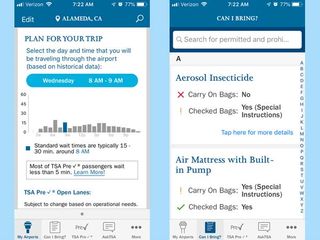
Before you hit the road, make sure you've got MyTSA on your smartphone. The official app of the Transportation Security Administration isn't going to win any beauty contests, but it will let you check wait times at security checkpoints at major airpots. And that can help you plan on how much travel time you need to allow.
The app includes historical wait-time data while also giving you the option of checking crowd-sourced reports of how long security lines are at that moment. The ability to search what you can bring on a plane, get live assistance and find out info on the TSA PreCheck program make this a good app for travelers to keep handy on their smartphone.
Download MyTSA: Android , iOS
2. Expedia (Android, iOS: Free)
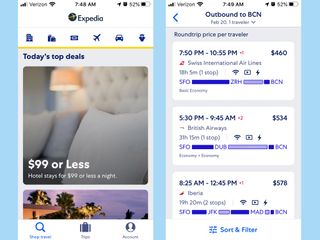
If you're a frequent traveller, you need a good all-in-one travel app, and Expedia is a tried-and-true option. You can book every aspect of your trip through Expedia, including hotels, flights and rental cars. The app also lets you bundle deals on travel and lodging, look for cruises, and research things to do when you arrive at your destination.
If you're looking to stretch your travel budget even farther, Expedia promises exclusive deals for mobile users, with members of Expedia's rewards program enjoying additional perks.
Download Expedia: Android , iOS
3. Flighty (iOS: Free)
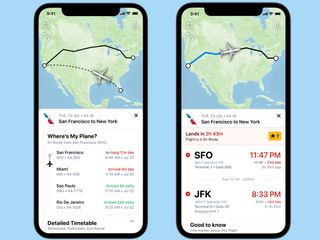
There are flight trackers, and then there's Flighty, an iOS app for people who really want to know the location and arrival time of their plane. The free version of the app gives you basic flight-tracking tools, but pay up for a subscription ($8.99 a month or $49.99 per year), and you get access to more sophisticated features such as push notifications, syncing with TripIt or with calendars, and an assistant to help with your flight connections.
Flighty also claims to be able to predict flight delays by monitoring inbound planes for 25 hours and monitoring FAA-mandated delays. You can check out the portions of the paid app for free during a 14-day trial.
Download Flighty: iOS
4. Hopper (Android, iOS: Free)
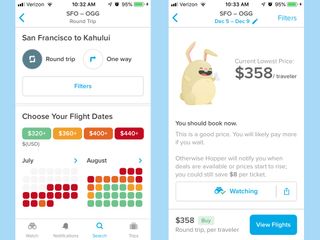
Another app bringing big data and predictive algorithms to the world of air travel is Hopper It uses a massive database of airline prices and historical trends to predict when prices to a destination are likely to be lowest, when they're likely to change, and the best time to buy a ticket for a particular date and destination.
You can watch flights on specific dates or destinations, and the app will advise you whether it's worth it to buy now or to wait, tell you the dates when it's likely cheapest to fly, estimate changes in price, and notify you of price drops or rises. You can also save your payment details within the app for quick booking.
Download Hopper: Android , iOS
5. iExit (Android, iOS: Free)
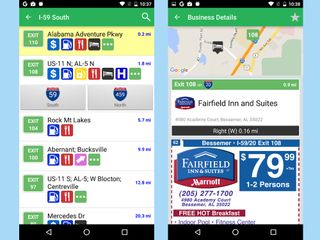
If your travel plans involve a lot of driving, iExit works as a handy freeway exit guide, listing nearby highway exits, as well as the kind of businesses and amenities there are nearby. Need to gas up or find some good food or a place to stay for the night? iExit’s search tools come to the rescue, showing you nearby gas stations (with price data powered by GasBuddy), motels, and even deals and discounts from nearby businesses.
Download iExit: Android , iOS
6. Waze (Android; iOS)
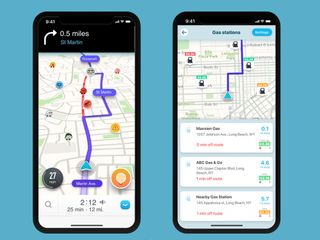
Nothing gets a vacation off on the wrong foot like getting stuck in traffic. Waze can't eliminate the traffic, but it can help you get around any jams, especially if you're in an unfamiliar city.
The navigation app feeds your smartphone real-time traffic information, based on reports from other Waze users. That data includes accidents, speed traps and other hazards that might keep you from getting to your destination in a timely fashion.
Other features sure to impress travelers include automatic rerouting, cheap gas alerts and the ability to send your ETA to anyone waiting at your final stop.
Download Waze: Android , iOS
7. Skiplagged (Android, iOS: Free)
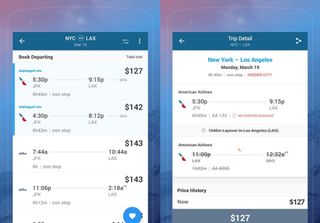
If you're traveling light and looking to save a few bucks, check out Skiplagged. It's a neat app that can keep your travel costs down by taking advantage of "hidden city flights", where flyers get off at a layover, instead of at the final destination.
Enter your origin and destination, and Skiplagged will show you the cost of a direct flight, as well as any cheaper "hidden city" flights that have your intended destination as a layover. The caveat? Stick to carry-on luggage, as any checked-in bags will go all the way to the flight's final destination.
Skiplagged also allows you to book hotels, including last-minute deals and special offers.
Download Skiplagged: Android , iOS
8. Flio (Android, iOS: Free)

Flio aims to be the all-in-one companion app for harried travelers making their way through airports worldwide. An official partner of 300 airports, Flio also has info on thousands more. That lets the app feature terminal maps, a boarding pass scanner, a flight tracker and directions to shuttle buses and booking options for everything from parking to lounge access.
The app's sheer variety of services and features make it a great addition to the app toolkit of frequent fliers and vacationers alike.
Download Flio: Android , iOS
9. AtYourGate (Android, iOS: Free)

AtYourGate is another helpful airport companion that focuses more about retail opportunities while you're killing time waiting at the airport. If you need food, supplies (like say a phone charger to replace the one you forgot to pack), or last-minute gifts, you can browse the AtYourGate app for nearby shops and restaurants instead of having to wander around the airport.
AtYourGate users can order food or other items, pay through the app, and even arrange for the item to be delivered to them right at their gate, lounge, or other location. AtYourGate currently operates in a select number of major airports, including JFK, La Guardia, Minneapolis-St. Paul, Portland, San Diego, and Newark.
Download AtYourGate: Android , iOS
10. Mobile Passport (Android, iOS: Free)
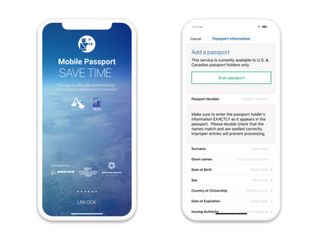
Mobile Passport is a U.S. Customs and Border Protection-approved app that helps speed you through lengthy immigration lines. It allows anyone with U.S. or Canadian passports to submit their passport control and customs declarations through the app, replacing paper forms and providing faster processing in a number of major US airports where the Mobile Passport service is supported.
The app will save you a good amount of time in line, but it’s no reason to leave your physical passport at home. Mobile Passport is a companion app, not a replacement.
Download Mobile Passport: Android , iOS
11. TripIt (Android, iOS: Free)
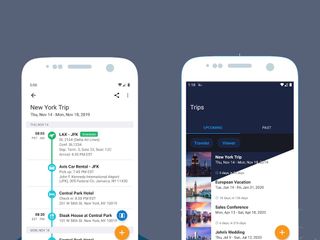
TripIt promises to cut back on the travel hassle by consolidating your travel plans into a simple, convenient itinerary. Viewable online and synced to your cell phone, you can also share itineraries with your contacts.
You just link your email account to TripIt, and the service will automatically dig through your inbox for reservation confirmations and other forms. Using that data, TripIt builds an organized itinerary of your flight boarding times, hotel check-ins and more. While TripIt is a free download, a $48.99 annual subscription gets you features like real-time flight alerts and updates on how long airport lines are.
Download TripIt: Android , iOS
12. App In The Air (Android, iOS: Free)
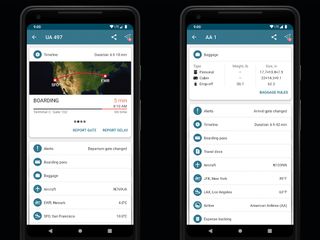
App In The Air is designed to help you through the entire process of your airplane flight, serving as a booking assistant that reminds you of your gate, ETA, check-in requirements, baggage tips, and more.
The app condenses all of this important information so that it's easy to refer to at a glance, while also providing handy extras. You can view a summary of your airline's baggage rules (or even have an augmented reality overlay that you can use to measure your baggage to see if it will fit for carry-on or overhead guidelines).
Travelers can integrate the app with TripIt, track loyalty rewards, view airplane amenities and even forward their details to their Apple Watch or Android Wear device. A premium subscription ($29.99 per year) includes real-time flight status updates, automated check-ins, and more.
Download App In The Air: Android , iOS
13. GasBuddy (Android, iOS: Free)
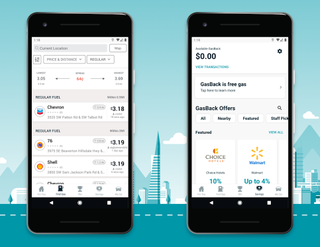
If road trips are more your thing, consider GasBuddy, a mobile app that helps users track down the cheapest gas in their region. Users can tap into their GPS location through their phone, or search by address or zip code to find the nearby gas prices.
As many of the prices are based on user reports, GasBuddy rewards users with points for reporting and updating a station's prices, with points making you eligible for regular raffles of prizes like free gas.
Download GasBuddy: Android , iOS
14. Roadtrippers (Android, iOS: Free)

Another handy travel companion when you hit the road is the aptly named Roadtrippers, a trip planning and itinerary app that lets you plot your next road trip, and helps you discover destinations, attractions, and useful stops along the way.
With Roadtrippers, you can share your route and schedule with friends and family. The app helps users find everything from diners and dives to hotels, restaurants, national parks, roadside attractions and other scenic points of interest.
If doing that research on a small phone screen stresses you out, you can plan trips in the Roadtrippers web portal if you prefer, saving locations and stops into a trip plan which you can sync across multiple devices for easy reference.
Download Roadtrippers: Android , iOS
15. PackPoint (Android, iOS: Free)
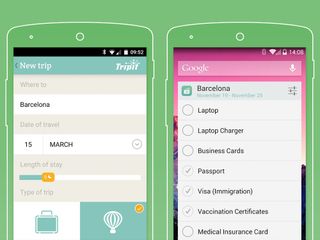
PackPoint is a travel packing wizard that provides a checklist of travel essentials that you'll need to pack, depending on the nature of your trip.
Simply create a trip profile with your destination, length of stay and purpose of travel. PackPoint then creates a customized packing and luggage checklist that takes into account whether you're traveling for business or pleasure, the type and amount of clothing to pack based on the weather forecast and other factors.
The app also comes with a variety of premium features, such as TripIt integration for automatic packing list creation.
Download PackPoint: Android , iOS
16. TripAdvisor (Android, iOS: Free)
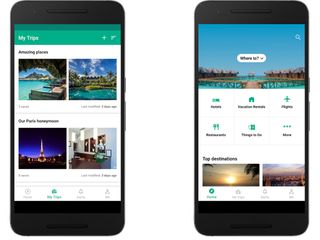
TripAdvisor is your crowd-sourced guide to hotels, restaurants and attractions worldwide. The app allows you to browse through plenty of reviews, images and videos featuring various establishments worldwide to get a better idea of what awaits you at your destination.
You can also access contact details; search for nearby establishments; explore restaurants by food type, price range or rating; check out air fares; and even add to the knowledge base by posting your own reviews, images and entries for the places you visit. There are even some handy "Near Me Now" features to alert you of nearby points of interest once you're on the scene.
Download TripAdvisor: Android , iOS
17. Airbnb (Android, iOS: Free)
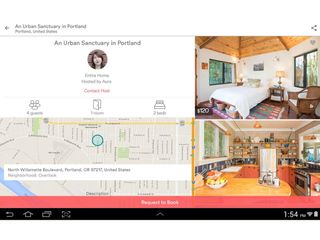
Airbnb is a marketplace app that allows users to search for and find unique accommodations across the world, from mom-and-pop B&Bs for a night, to a small apartment for a week, or even a castle for a month. There's no shortage of quirky and unique establishments. Airbnb covers a range of prices in more than 34,000 cities across almost 200 countries, which means the adventurous or flexible traveler has some interesting choices for accommodations on their next trip.
Download Airbnb: Android , iOS
18. Vrbo (Android, iOS: Free)
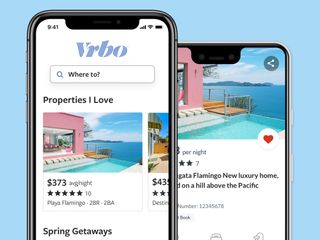
Vrbo's mobile app is another option for finding places to stay on your next trip. At Vrbo, the emphasis is on vacation rentals, and with 2 million unique places to stay in 190-plus countries, you've got plenty of options.
Use the Vrbo app to search for vacation homes, plan your trip and book your lodging. The app also gives you access to key booking details — what is the Wi-Fi password at your rental property, anyway? — and lets you share your itinerary with friends and family.
Download Vrbo: Android , iOS
19. Hotel Tonight (Android, iOS: Free)

If you unexpectedly need to look for last minute hotel rooms, check out HotelTonight. It offers last-minute discounts on vacancies and same-night accommodations from top-rated hotels. Users can search by category and quality such as Basic, Hip or Luxe; view information on nearby hotels; and quickly book accommodations from within the app.
Download HotelTonight: Android , iOS
20. GlobeTips (iOS: Free)
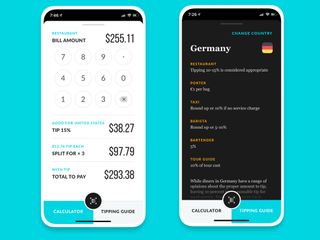
How much should you tip? GlobeTips is a handy app that can tell you how much gratuity is customary wherever you are in the world. In addition to global tipping guides, GlobeTips includes a calculator for automatically calculating the tip, splitting the bill, and handling sales tax.
Download GlobeTips: iOS
- Best iPhone apps
Sign up to get the BEST of Tom’s Guide direct to your inbox.
Upgrade your life with a daily dose of the biggest tech news, lifestyle hacks and our curated analysis. Be the first to know about cutting-edge gadgets and the hottest deals.
Instagram Blend could surface reels for you and a friend
Apple Arcade April launches just revealed — including two Vision Pro games
Samsung plans more Galaxy AI updates, with video AI, Google collaboration looking likely
Most Popular
- 2 Ditching Telstra can save you up to AU$3,660 on your NBN bill — here’s how
- 3 Ooni Volt 12 pizza oven review
- 4 Peloton Tread+ review: big in every way
- 5 Massive Champion sale at Amazon — shirts, joggers and more starting at $10

What are you looking for?
35 best travel apps [the definitive 2024 guide].
Traveling is one of the best things in the world, but the fact is that it can be difficult to plan a trip , especially when you’re on a budget or you’re just not sure where to start.
Luckily, there are plenty of fantastic apps out there that can help you with so many things!
Whether you’re looking to …
- Organize a trip
- Find travel inspiration
- Book accommodation
- Or keep entertained on the go
There really are endless options when it comes to apps for travel.
Some of them will allow you to benefit from in-app discounts, others will help you find the best tours in the area, and many of them are simply there for inspiration!
Wherever you’re planning to travel, there are some applications out there that will help you along the way and make your life so much easier.
Although the majority of apps in this guide have a desktop version too, it’s often much handier to have the platform right at your fingertips!
Without further ado, let’s take a look at the best travel apps (in our opinion at least …).
Travellerspoint
The best apps for organizing your trip
1. wanderlog.

Cost: Freemium: Free, Pro Monthly: $16.99 per month, Pro Annual: $49.99
Device: Android / iPhone
Review score: Google Play: 4.7/5, Apple Store: 4.9/5
Best feature: You can collaborate with friends and family if you’re traveling as a group
Wanderlog is a travel itinerary and trip planner that allows you to create the trip of your dreams without hassle.
You can create a fully mapped-out itinerary of your travels, take inspiration from free guides, and put a budget together for your trip.
However, one of the best things about Wanderlog is that you can collaborate on a trip itinerary together. This makes traveling as a group super easy!
Wanderlog is undoubtedly one of the best travel planning apps out there, and has so much to offer.
The free version is incredible, but if you’re looking for enhanced features such as being able to use the service offline or exporting information to Google Maps, then you can pay a subscription fee.
2. Get Your Guide

Review score: Google Play: 4.7/5, Apple Store: 4.8/5
Best feature: Get Your Guide has a very flexible free cancellation policy
We always use Get Your Guide when we travel as it’s one of the best ways to search for experiences and tours in your chosen destination.
All you have to do is type in your city or place, and there will be a wide variety of activities available. This can include safaris, city tours, theme parks, and cruises, so there’s something for everyone!
You can even purchase city passes like this New York City Pass which can save you up to 40% off attractions.
Booking activities and tours through Get Your Guide allows you to look at reviews, book attractions in advance, and compare prices!
They also have a very flexible cancellation policy, no booking fees, and mobile-friendly tickets so you won’t need to print anything out.

Best feature: 24/7 award-winning support so there’s always someone available to help you
Like Get Your Guide, Viator is one of the best travel apps out there for booking activities, experiences, and tours. It’s owned by Tripadvisor and has a fantastic reputation!
There are plenty of reasons to book your activities with Viator including their award-winning support, free cancellation, variety of payment options, and high-quality standards.
There are over 300,000 experiences available to book on their website and app, and this includes destinations in the United States, Europe, Asia, and Australia among others!
Just type in the place you’re visiting, and you’ll be shown a variety of activities ranging from helicopter tours to hiking. No matter what you’re interested in you’ll find something to your liking.
If you're still in the process of planning a trip and you're unsure of where to choose then check out our guide on the best places to travel to !

Cost: Standard: Free, TripIt Pro: $49 per year
Best feature: Being able to sync confirmation emails to your itinerary
TripIt is another highly-rated trip planner if you hadn’t guessed by the name, and it’s a fantastic app for putting together a detailed itinerary.
The app allows you to sync flight and accommodation confirmations from your email, access the latest travel guidance, and add documents to your travel plans!
There’s a free version that does pretty much everything you need to or you can opt for TripIt Pro which is a paid service. This will allow you to access interactive maps, your flight status, and a fare tracker among other features.
Either way, this is a great travel app for organizing your trip as you can keep everything in one place!
5. Roadtrippers

Cost: Standard: Free, Road Trippers Plus: $29.99 per year
Review score: Google Play: 3.9/5, Apple Store: 4.7/5
Best feature: Roadtrippers Plus allows you to add up to 150 stops on your itinerary
This is one of the best apps for travelers as you’ll get to put together the ultimate road trip itinerary! This includes sights and attractions, places to camp, and activities.
With Roadtrippers , you can even add fuel and rest stops to your map/itinerary, as well as bars, restaurants, and shops! What more could you need?
Not only is this app super easy to use, but you’ll have access to a wide range of articles and guides detailing interesting places to visit.
Driving around the world is our favorite thing to do, and we’ve road-tripped endless countries including Norway , Ireland , Portugal , and Alaska .
This nifty app makes it so easy to plan the perfect route, so make sure you give it a go!
The best apps for accommodation
6. booking.com.

Review score: Google Play: 4.6/5, Apple Store: 4.8/5
Best feature: You’ll find plenty of in-app only deals
Booking.com is one of the best vacation rental sites out there and is a fantastic option if you’re looking for accommodation.
Although there’s a desktop version, having this app at your fingertips will come in handy. In fact, you’ll be able to find plenty of in-app deals which are often cheaper!
We've also got an in-depth guide on how to get cheap hotel rooms if you're interested in further discounts...
If you’re still not convinced, then you can even find cheap flights, rental car deals, and taxis on the app.
Not only that but you’ll have your booking information (or bookings) in one place, and having the app is a great way to show your hotel address to taxi drivers.
This is undoubtedly one of the best apps for travel so make sure you download it before your trip!

Review score: Google Play: 4.5/5, Apple Store: 4.8/5
Best feature: There are over 5.5 million listings to choose from!
Everyone has heard of Airbnb as it’s revolutionized the accommodation industry since it was founded in 2008. It’s one of the best free travel apps out there so we couldn’t leave it off this list.
Boasting over 5.5 million accommodation listings worldwide, you’ll find tons of places to stay on this app. Many of the listings are self-contained holiday homes and apartments so you’ll have plenty of space.
However, you’ll also find a variety of unique accommodation options on Airbnb including cabins, igloos, treehouses, and boats!
This app offers some of the most affordable accommodation options in the world and is a must-have if you’re traveling on a budget.
However, if you’ve got plenty of cash to splash don’t worry as there are lots of luxury stays available too!
8. Hostelworld

Review score: Google Play: 4.8/5, Apple Store: 4.8/5
Best feature: 24/7 customer service so there’s always someone there to help
Speaking of traveling on a budget, have you tried Hostelworld ?
Whether you’re looking to visit Rome , Thailand , or New Zealand, this fantastic travel app has over 36,000 budget-friendly listings in over 170 countries.
Offering both dorm beds and private rooms, this is the app you’ll want to download if you’re looking for a bargain. Many of the properties also feature plenty of awesome facilities.
This ranges from an onsite restaurant to a rooftop area, and some of the hostels even offer free walking tours.
Not only does Hostelworld offer ‘ROAMIE’s which are awesome budget travel tours, but they’re also currently working on a ‘common room’ feature where you’ll be able to connect with other travelers!

Best feature: Kayak offers price alerts for accommodation to help you get the best deals!
Next up on this list is Kayak which is a comparison platform that compares accommodation, car rentals, transport, and more. It's also a great platform for finding cheap flights.
It’s one of the best all-rounded travel apps, and it even lets you set up a price alert system. This means you’ll be notified when the price drops, and you can sometimes save up to 35% off hotels.
Showing results from over 2 million properties, boasting endless verified reviews, and featuring an easy-to-use layout, it’s no wonder that Kayak is such a big hit.
If you’re still not convinced to download this app from the app store, then they also have a rewards system where you can rack up points to redeem against hotel stays!
10. iOverlander

Review score: Google Play: 3.8/5, Apple Store: 3.5/5
Best feature: Offers an endless list of amenities and camping locations to help you with your road trip
There are plenty of fantastic travel apps out there if you’re looking for cheap hotel rooms, but what about if you’re road-tripping?
That’s where iOverlander comes in!
iOverlander is a nonprofit project that’s run mostly by volunteers, and it’s one of the best apps for travelers if you’re driving a car or motorhome.
Featuring incredible wild camping locations, petrol stations, hostels/hotels, and mechanics in case you run into a snag, this fantastic app has so much to offer.
This app also allows users to add locations and amenities, so there are always new places being added.
You’ve also got Park4Night which is one of the best travel apps for Europe road trips!
If you're planning to convert a campervan and hit the road, then honestly we can't recommend this way of exploring enough. However, just keep in mind that van life isn't for everyone.
The best apps for transportation
11. skyscanner.

Review score: Google Play: 4.7/5, Apple Store: 4.7/5
Best feature: You can compare a variety of airlines, flight times, and prices
Skyscanner is currently one of the best flight apps on the market as it’s a metasearch engine that searches high and low for the cheapest airline prices.
All you need to do is enter your departure airport, destination, and the date you want to fly. You can then filter out the results by the number of stops, duration, and airline.
Skyscanner also has a handy ‘everywhere’ option so you can just enter your departure airport, and find the cheapest flights on offer!
If you're looking to travel cheaply , then I 100% recommend downloading this app as you'll benefit from some great flight prices.
The one thing to keep in mind is that you won’t be booking your flight directly through Skyscanner, instead, you’ll be taken to a third-party website.
Always check that website on Trustpilot before booking your flight - we can’t stress this enough!
There's no denying that Skyscanner is one of the best travel apps for flights so make sure you download it.

Review score: Google Play: 4.8/5, Apple Store: 4.9/5
Best feature: The app is very easy to use, and you just scan the QR code to unlock your e-scooter or e-bike.
Lime is a micro-mobility app that allows you to use e-scooters and e-bikes without having to rent them. You simply have to download the Lime app, and then use it to locate a ‘vehicle’.
All you have to do then is scan the QR code to unlock your e-scooter or e-bike and you’re good to go. Not only is it a great way to get around, but it’s more environmentally friendly too!
Lime is our favorite e-scooter app, although they’re all typically very similar. The exact app you download will depend on the country you’re in so make sure you do your research first.
For example, Lime is available in certain areas of Australia, Canada , Europe , the United States, and the United Kingdom.

Best feature: Being able to see the price upfront and ETA
Uber has been given some stick over the years (and understandably so) but today, it’s one of the best ways to get around if you’re planning to use taxis.
It’s a ride-hailing service that allows you to book a taxi where you’ll get to see the price upfront, and the estimated time of arrival (ETA).
For starters, this stops you from getting ripped off and you won’t need to haggle a price if there aren’t any meter-ran taxis in the area. You can even reserve a ride in advance which is always handy!
There are plenty of other ride-hailing apps to choose from aside from Uber but it all depends on the location you’re planning to visit. Other options include Grab , Lyft , InDrive , and Bolt .
14. Airline app

Device: Depends on the airline, but the majority of them operate on Android and iPhone
Review score: N/A
Best feature: Many of the airline apps allow you to check in, in advance
One of our top travel tips is to have the airline app downloaded onto your phone for whoever you’re flying with.
For example, I always have Ryannair downloaded on my phone as we fly with them a lot when we’re in Europe. If you fly with various airlines, then you can just download and delete airline apps as needed.
There are plenty of reasons to download an airline app, but the main reason is that they’re more convenient for checking in.
You no longer have to queue for hours at the airport desk, and you’ll have easy access to your boarding passes! Many of them offer you the chance to purchase add-ons too!

Review score: Google Play 4.2/5, Apple Store: 4.8/5
Best feature: Busbud offers a rewards program so you can save money every time you use it
Busbud is one of the best tourist apps out there if you’re looking to book transport! Although its name may not suggest it, you can actually use it to book buses, trains, and hotels.
This app is partnered with some of the world’s best transport providers including Flixbus , Greyhound , Amtrak , and National Express , so it’s a great option if you’re looking to compare prices.
All you have to do is type in your departure point, your destination, and the date of travel and you’ll be offered several options - some for as little as $3!
Other fantastic transport apps include Check My Bus and 12Go Asia with the latter being great for traveling through Southeast Asia.
The best apps for easy travel in your destination
16. google maps.

Review score: Google Play: 4.1/5, Apple Store: 4.7/5
Best feature: You can download offline maps that have your ‘points of interest’ on
Google Maps is undeniably one of the best apps for traveling! Whether you’re looking to find local businesses, get driving directions, or explore the area, this app has it all.
Offering maps of over 220 countries and territories, you’ll have no problems getting around your chosen destination with this app. Most of the amenities listed on these maps have reviews and images too!
However, one of my favorite things about Google Maps is its ‘Your Places’ feature where you can create your own lists and maps!
In these lists, you can create the ultimate itinerary by bookmarking popular tourist attractions and restaurants, before downloading your map. You can then use your map offline whilst you’re on the go.
17. Maps.me

Review score: Google Play 4.1/5, Apple Store: 4.7/5
Best feature: Maps.me offers a bookmark collection so you can create your ultimate trip!
Maps.me is very similar to Google Maps and covers six of the seven continents. So, why will you need this one you ask?
Well, Maps.me is very handy for countries that are a bit more rugged. The reason I say this is because these apps are mapped out by photography from cars.
Unfortunately, there are some areas where Google Maps cars are yet to venture which is where this app comes in…
We actually needed this app quite a lot in Eastern Europe as we traveled through some more off-the-beaten-track locations. In fact, the road markings were much clearer here too!
So what are you waiting for? Make sure you check out this travel app!
18. Google Lens

Review score: Google Play: 4.6/5, no specific Google Lens app on the Apple Store
Best feature: Can translate documents for you such as menus and brochures
We’ve all been there, you’re in a foreign country and you’ve sat down at a restaurant. You get excited to try some local cuisine and then you take a look at the menu, and you’ve got no idea what it says…
Luckily, Google Lens is here to help!
All you have to do is take a picture of your intended document, and then the app will translate the text to your preferred language.
How handy is that!?
It’s a game changer for menus in particular.
Google Lens can also find clothes online from a picture, solve problems, and help you identify a species of flower, I mean it can pretty much do everything!
Just keep in mind that the only way to access this app on iPhone is to first download the Google app, and then you’ll have to use it through that.
19. Google Translate

Review score: Google Play: 4.4/5, Apple Store: 4.3/5
Best feature: You’ll have the power of language right at your fingertips!
Google Translate is AMAZING and we’ve used it in nearly every country that we’ve traveled to.
Many people choose to just google “translate [Language] to English” but it’s handy to have the app installed as it’s often much quicker!
You can translate over 100 different languages with this app, and it’s a great way to interact with the locals if they don’t understand your language.
If you’re a keen traveler then you’re likely to need Google Translate plenty of times throughout your lifetime. Whether that be translating a road sign, speaking to your taxi driver, or haggling a deal!
Google Translate is one of my top recommendations when it comes to travel apps as it’s helped us out a lot over the years!
20. Revolut

Review score: Google Play 4.5/5, Apple Store: 4.7/5
Best feature: Allows you to save money on ATM withdrawals whilst abroad
Using a traditional bank account can get expensive if you’re a long-term traveler or digital nomad , which is why many people apply for a card from Revolut .
This travel card offers fantastic exchange rates, helps you save money on transfer fees, and gives you an allowance of up to $240 for no-fee ATM withdrawals.
Revolut offers a free account and paid plans, with the latter allowing you access to a variety of awesome features including travel insurance, cashback options, and airport lounge access.
We've actually written an in-depth Revolut review if you're interested in learning more...
Aside from Revolut, there are plenty of other banking apps that you can use including Monzo and Wise ! Before you decide which one to use, do some research and see which company is more suited to you.
21. NHS App

Review score: Google Play: 3.1/5, Apple Store: 2.9/5
Best feature: You can easily access your health records
The NHS App is UK-specific, but perhaps your country offers something similar so make sure you do a bit of research before your trip.
The great thing about this app is that it gives you access to the newest version of your health records, your vaccinations, and Covid passes (if they’re required).
This is vital during today's climate, especially as the pandemic has altered the entry requirements for a variety of countries!
You’ll also be able to access services online which is always handy, but of course, this will be limited if you’re abroad.
If your country doesn’t have something similar, then make sure you download a general health app that can give you guidelines. An example of this is My Travel Health !
22. Priority Pass

Cost: Standard: $99, Standard Plus: $329, Prestige: $469
Review score: Google Play: 3.8/5, Apple Store: 4.6/5
Best feature: Offers you free (or discounted) access to 1,300+ airport lounges
Priority Pass is an airport lounge access program that requires you to have a membership.
There are three options; Standard, Standard Plus, and Prestige, and each one has an annual fee.
However, once you’ve paid the fee you’ll get free (or discounted) access to airport lounges all around the world. This is perfect if you’re traveling a lot or you’re a digital nomad so you work on the go!
We usually sign up around Black Friday for the cheapest rate, and then use the QR code on the app for access.
Although this may seem like more of a niche travel app, it’s a great one to have if you spend a lot of time traveling!
The best apps for entertainment purposes
23. spotify.

Cost: Spotify Free: free, Spotify Premium: $4.99-$15.99 per month
Review score: Google Play: 4.4/5, Apple Store: 4.8/5
Best feature: Allows you to download music and listen offline whilst you’re traveling
Spotify is a digital music service that gives you access to over 50 million songs ranging from the likes of Queen to local artists that are a little less well-known!
You can download albums, make your own playlists, listen to other users’ playlists, or listen to songs that the app recommends based on your music style. Spotify also has plenty of podcasts that you can listen to!
Although Spotify is one of the most popular music apps, you’ve also got the likes of Amazon Music , YouTube Music , and Apple Music .
Whichever one you go for, I’d recommend going for a plan that allows you to download songs for offline use!
24. Audible

Cost: $9.50 per month
Review score: Google Play: 4.6/5, Apple Store: 4.9/5
Best feature: Amazon Prime members get exclusive offers!
I love listening to audiobooks, especially on long drives as it’s a great way to zone out and learn something new. Either that or I listen to a fiction book which is something I don’t usually have the time to do!
Audible is the best option for this as it offers unlimited listening time when it comes to podcasts, audiobooks, and audibles!
Although you have to pay for the service it’s totally worth it in my opinion, as you’ll have access to thousands of options.
So if you’re looking for an app for your vacation then I highly recommend downloading this one! There’s even a free 30-day trial if you’d prefer to try it out first before you commit to it.
25. Netflix

Cost: Basic: $6, Standard: $13, Premium: $19 per month
Review score: Google Play: 4.4/5, Apple Store: 4/5
Best feature: Being able to download movies and watch them online!
Everyone is likely to know Netflix and although it’s not a travel app, it’s very handy whilst you’re on the go.
It’s one of the best apps for trips, especially if you’re going to have long journeys and flights, or spend a lot of time at the airport.
There are three plans to choose from, and each one offers unlimited access to thousands of films and tv programs.
The highlight of Netflix is being able to download your favorite movies and tv shows, and then watch them later offline - just keep in mind that the basic plan doesn’t offer this.
Disney Plus and Amazon Prime also offers you the chance to download offline movies if you’d prefer to go for something else!

Cost: Kindle Unlimited: $9.50 per month
Best feature: You’ll have access to millions of books on the go
Kindle is undoubtedly one of the best apps for travelers, especially if you’re a keen reader.
Unfortunately, when we travel we’re subject to strict luggage allowance which means you can’t take a ton of books with you on holiday.
This is where a kindle comes in handy, as you can purchase books online and then read them digitally on your device.
Although you can simply download books to read, you’ve also got Kindle Unlimited which is a subscription service. This service allows you access to select magazine subscriptions, millions of books, and thousands of audiobooks!
There’s so much choice, and you won’t be short of books to read by the pool!
27. Surfshark

Cost: $2-$13 a month depending on whether you choose to pay monthly, yearly, or every 24 months
Review score: Google Play: 4.2/5, Apple Store: 4.9/5
Best feature: Allows you to access websites and TV series that would otherwise be inaccessible abroad
Surfshark is the VPN of our choice, and a VPN essentially means ‘Virtual Private Network’.
It technically works by encrypting communications so you’ll have an anonymous IP address. Not only does this help keep your connection secure, but it’s got plenty of other fantastic features too.
For starters, Surf Shark (or any VPN) allows you to access websites that are inaccessible abroad, so for us a lot of .co.uk websites don’t seem to work overseas.
You’ll also be able to watch TV shows and films that aren’t available in certain countries , as a VPN essentially changes your IP location.
Having a VPN is also a great option for digital nomads or those with travel jobs as your connection will always be secure.
The best apps for travel inspiration
28. instagram.

Review score: Google Play: 4/5, Apple Store: 4.7/5
Best feature: Allows you to find some awesome travel destinations
Instagram is one of the most popular apps in the world as it allows you to keep connected with friends and family, whilst showing off your photography skills.
Although social media can often feel draining, this app has so much to offer if you’re a keen traveler!
Instagram allows you to connect with like-minded travelers, inspire your travels, and find fantastic ‘Instagrammable’ locations that you wouldn’t otherwise know about.
We follow hundreds of our favorite travel photographers, vloggers, and bloggers, and we’re inundated with new places to add to our bucket list on a daily basis!
Not only will you get to view new destinations through images and reels, but you’ll often get a more realistic experience through stories too. There’s nothing better than that!
29. Pinterest

Best feature: Can create your own boards and save ideas to them!
Next up on this list is Pinterest , which isn’t a travel application but it’s got a lot to offer.
Pinterest works almost like a huge mood board where you can find inspiration on just about anything, and that goes for fashion, recipes, and home decor.
The best thing about Pinterest is that you can create boards dedicated to your interests, so in this case, it would be travel!
This is great for travelers, as you can create a variety of awesome boards on ‘bucket list’ experiences, specific countries, budget travel, etc. Then, all you need to do is save those pins and you can come back to them later!
Pinterest is a very visual platform, and if you want more information you’ll be directed to the pin’s website.

Best feature: You can favorite videos and add them to your own ‘collections’
Although TikTok may not be for everyone, there’s no denying that it’s a fantastic app for travel inspiration!
TikTok is essentially a video-sharing app and it’s one of the best apps for tourists who are choosing their destination or looking for places to visit after booking a holiday.
Many travel bloggers, vloggers, and photographers have started to understand the importance of this app as a marketing tool , and that means lots of travel content!
You can favorite the videos that you like and create your own collections e.g. United States, bucket list, Wildlife, etc., and then you can watch them back whenever you like.
There’s no limit to the number of videos you can save, and you’ll find some great travel tips along the way!
31. Polar Steps

Review score: Google Play: 4.8/5, Apple Store: 4.8/5
Best feature: The App can physically track your travels whilst you’re on the move
Polar Steps is technically a travel planner and tracker, however, it’s a great app for travel inspiration as you’ll have access to a variety of guides.
There are plenty of travel guides to read, and all you need to do is search for your destination! From there, you’ll get to see images, attractions in that area, recommended accommodation options, and restaurants.
Another fantastic feature of Polar Steps is that it can physically track your travels as you go along. Not only will you get to see your travel route, but you can even create a cool travel book with the information!
You can also add on past trips if you can remember the route, so you’ll have all your travels in the one app.
32. Locationscout

Review score: Google Play: 2.9/5, Apple Store: 3.8/5
Best feature: All the ‘photo spots’ are uploaded onto a map which you’ll have access to
For this travel app guide, I had to include Locationscout !
Although it’s not one of the more popular apps, it’s fantastic for those who are looking for some travel inspiration - especially keen photographers.
Locationscout essentially works by showing ‘photo spots’ in a variety of cities and countries across the world.
You can then click into each destination (say London for example), and you’ll be given an overview of that place, a grid of ‘photo spots’, and a map that has them all included!
The app then goes further into detail about each photo spot, including information on the best time to visit, tips to get the best photographs, and how to get there.
If you're a keen photographer looking to improve your skills then why not check out these fantastic online photography classes too!
The best apps for keeping connected with home

Cost: Free (but there’s a cost to ring from landlines or mobiles)
Review score: Google Play: 4.1/5, Apple Store: 4.5/5
Best feature: Can make free video calls to anywhere in the world!
Although Skype isn’t considered to be a ‘travel app’ it’s a great way to keep connected with your friends and family back home.
It allows you to make free video calls worldwide if you’re using skype-to-skype, or you can call from a landline or mobile for a fee.
If you’re calling from a mobile or landline, then you just need to top up your credit every now and then. As long as you have a WiFi signal, you can call any number in the world and the bill will be extremely cheap!
Skype is also a great app to have for digital nomads and business owners who are always on the move, in case you need to jump on a work call! Although Zoom is often the more popular option for this!
34. Whatsapp

Review score: Google Play 4.3/5, Apple Store: 4.7/5
Best feature: Being able to message, call, and video call other numbers for free as long as you’ve got WiFi
Another great app to have if you’re wanting to stay connected to people is Whatsapp !
It's a messaging app that allows you to message, call, and video call other Whatsapp users for free, as long as you’re connected to WiFi.
Not only is Whatsapp useful when it comes to contacting friends and family, but it’s also a great way to keep in contact with people in the region you’re traveling.
Many tour operators, hotels, and companies have Whatsapp, which means you can contact them with any queries and you won’t need to spend money to text or call from your phone.
If you’re only able to download a couple of apps during your travels, then make sure Whatsapp is one of them!
35. Moonpig

Best feature: You’ll often get in-app discounts
If you travel a lot, then unfortunately you’re going to miss a lot of birthdays!
Luckily, there are apps out there where you can send birthday cards back home for friends and family members.
Our favorite is Moonpig as it’s super easy to use, and you can set reminders for birthdays so you don’t forget.
Not only can you send cards, but Moonpig also has a wide variety of presents, birthday balloons, and flowers available among other items.
They even offer personalized gifts for that someone special , and there are a variety of shipping options to make sure it gets there in time!
There is a desktop version of Moonpig, but if you download the app you’ll often have access to specific in-app discounts.
Which travel apps will you use?
As you can see, there are so many fantastic apps for traveling. The question is, which ones should you download?
This all depends on what you’re looking to do; book accommodation, find travel inspiration, look for discounts, or keep yourself connected with home!
Now, everyone knows that phones all have limited memory so it’s not viable to download every single app in this guide. Just make sure you prioritize the ones you think will help the most!
A few of our favorites include Booking.com, Skyscanner, Get Your Guide, Google Maps, and Instagram of course!
Now you've got an idea of the best tourism apps out there, it's time to start planning your trip.
Here are some guides for inspiration:
- The Best Cheap Places To Travel
- The Best Backpacking Destinations Around the World
- The Cheapest Countries To Visit In Europe

Leave a comment
Let us know what you think.

5 million people can't be wrong

- HOW IT WORKS
- TRIP PLANNERS

Location-based audio tours
Don't Miss a Thing
Guiding you to all the best things to see and do, with trip planners and suggested half, full and multi day itineraries.
Explore Freely
Freedom to travel at your own pace. Spending more time at places that interest you and bypassing those that don’t.
Easy to Use
All commentary autoplays as you drive, based on your GPS location and direction.
Tour Offline
Pre-download content for offline use. Tours use GPS to trigger audio, no signal or data needed.
Explore tours by region
Including yellowstone, utah, and more.
Browse all audio tours >
Including the Great Smoky Mountains
Including maui and the road to hana, including banff, jasper, and lake louise, including the great ocean road, 43 destinations, browse tours by local destination.

ACADIA NATIONAL PARK TOUR

ARCHES + CANYONLANDS NATIONAL PARK TOURS

BLUE RIDGE PARKWAY TOUR

CATSKILLS TOUR

GREAT SMOKY MTNS NATIONAL PARK TOUR

JOSHUA TREE TOUR

KANCAMAGUS TOUR

KAUAI TOURS

KEWEENAW COPPER COUNTRY TRAIL TOUR

LAKE SUPERIOR NORTH SHORE, HWY 61 TOUR

LAKE TAHOE TOUR

MAUI – ROAD TO HANA TOUR

MIAMI KEY WEST TOUR

MICHIGAN LAKESHORE, M-22 TOUR

OLYMPIC NATIONAL PARK TOUR

SHENANDOAH NATIONAL PARK TOUR

VERMONT, RT100 SCENIC BYWAY TOUR

YOSEMITE TOUR

ZION + BRYCE CANYON NATIONAL PARK TOURS
See what our users are saying.
View this post on Instagram A post shared by Tim and Fin | not influencers. (@timandfin)
View this post on Instagram A post shared by Maricel Simmons (@maricelly01)
View this post on Instagram A post shared by GyPSy Guide Audio Tour App (@gypsyguides)
View this post on Instagram A post shared by TIFFANY 🍎 Homeschool + Motherhood (@cirquedusewell)
View this post on Instagram A post shared by Been There Done That (@btdttravel)
View this post on Instagram A post shared by ADRIANNA & JEFF | Travel (@wander.smore)
Frequently asked questions
How does it work without cell signal.
Our app uses GPS co-ordinates to determine your location and play commentary, not cellular or wifi signal.
Just pre-download both the app and tour content (audio, maps and images) to your phone, well before you leave signal, so you’ll have everything ready to tour offline.
And as there’s no time limit to use the tours, you can preview the tour routes, major highlights, itineraries and other travel tips as part of your trip planning.
How do I buy tours?
BUY DIRECT & SAVE:
- From our webstore, sign in to unlock tours to your existing Apple or Google Play store profile.
- Buy tours or bundles directly from GuideAlong and enter your payment method on our secure Stripe site.
- Download the GuideAlong app from the link within your receipt. Sign in using the same Apple or Google Play store ID.
- Open the Guidealong app and view your tour collection in the My Tours tab. Browse route maps, highlights, trip planners and other travel tips.
BUY IN-APP FROM APPLE OR GOOGLE PLAY STORE ACCOUNT:
- Download the free GuideAlong app from the Apple or Google Play store and sign-in using your Apple or Google Play store ID.
- Tap the Explore menu to view (unpurchased) tours and bundles.
- Tap to BUY tours or bundles. Apple or Google Play manage transactions and payment methods.
Can it help me plan my trip?
Condensed Trip Planners are available in app with full versions available on our website for download.
Contents include
How to Get Here Getting Around Entrance Fees Where to Stay When to Visit How Much Time Do You Need How to Avoid the Crowds Things to See and Do Best Hikes Family Fun Adventure Awesome Experiences Best Sunset and Sunrise Spots Food You Have to Try Packing List Top Travel Tips
What languages do you offer?
Only English at this time, but keep watching …
Can I gift a tour?
Aren’t you nice! Yes, you sure can, just head over to our store and toggle on “send tours as a gift” option.
Is there a time or date limit?
Tours are a one-time purchase with no date/time limit or expiry. That’s right, no need to worry about using it within a certain timeframe.
And guess what? We’re always improving and updating our tours, so you can keep enjoying them. That’s just one of the ways we show our appreciation for your support.
How much does it cost?
Each tour is priced individually and listed on the tour page.
Tours and bundles are one time purchase, with no time/date limits or expiry and include free updates. There’s no monthly subscriptions.
Make sure to check out the bundles to save even more!
Do I have to follow a set itinerary?
Our tours are designed to be flexible, so you can divide the commentary and customize into your own half, full or multi sightseeing day trips.
What devices will it work on?
All mobile devices that include a GPS chip and meet the minimum operating system requirements.
Apple iPad wifi models and Kindle Fire do not include a GPS chip and are prevented from downloading as they will not determine location in remote areas.
Will it work alongside music and navigational apps?
Our app works in background mode, allowing you to listen to your own road trip playlists.
Commentary will automatically pause or lower the volume of your music at triggered audio points.
Navigation is included as part of the narration, providing advanced notice on critical intersections, recommended side trips, as well as the best scenic viewpoints, along the tour routes.
If you do use another navigational app at the same time, (say to direct you to a specific restaurant or hotel) be aware they may direct you off our touring route.
Search results for
Affiliate links on Android Authority may earn us a commission. Learn more.
10 best travel apps for Android
Published on March 5, 2022
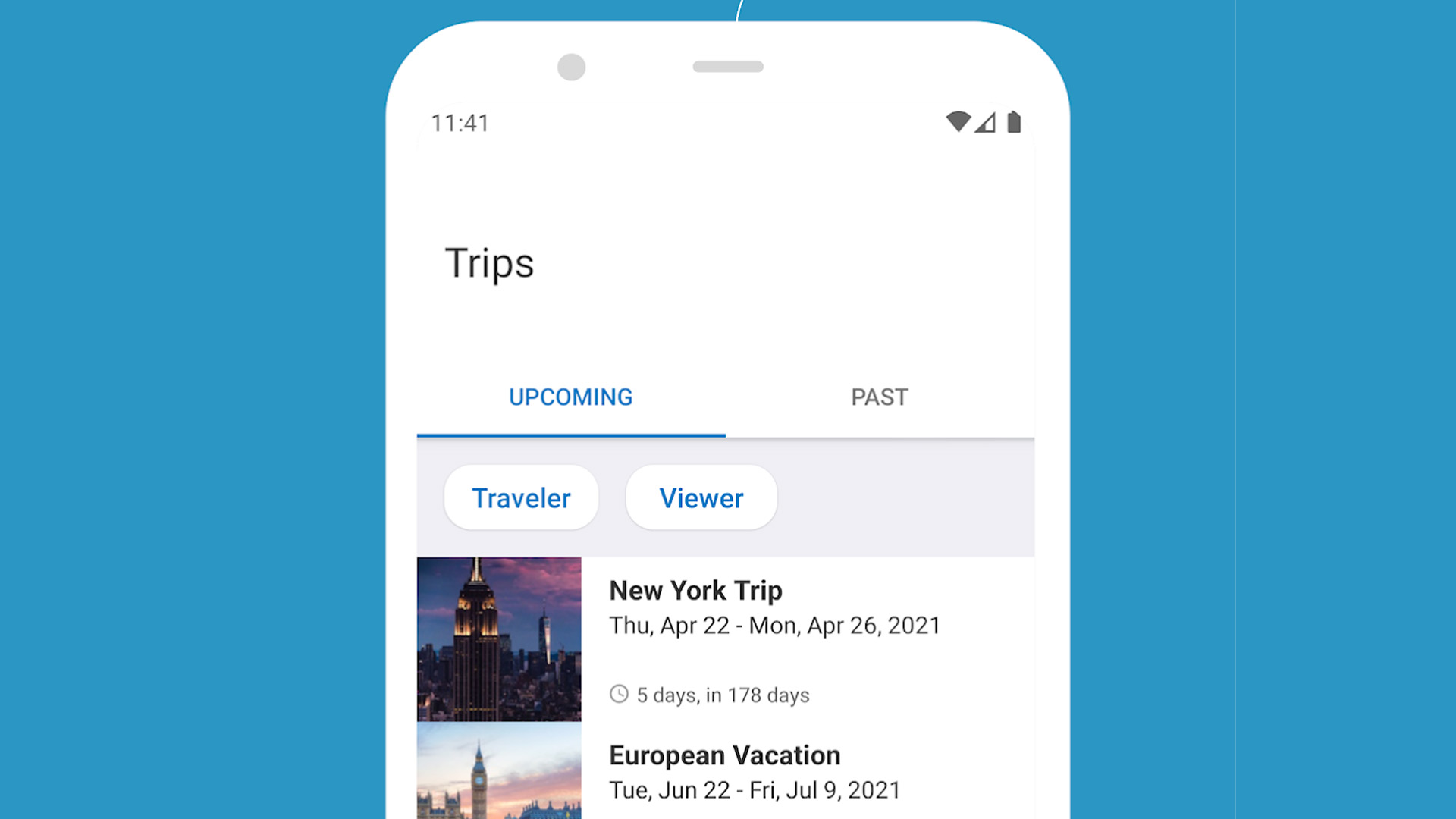
Mobile phones are important tools for travelers. You can look up information, book hotels, book flights, find pit stops, and find out all kinds of information in the palm of your hand. More and more people are depending on their mobile phones for travel. Frankly, it’s easier that way. We’d like to help make your next trip easier too. Here are the best travel apps for Android! In the interest of variety, we do not cover any GPS or navigation apps here. We have those linked up below.
The best travel apps for Android
Booking.com, google translate.
- Bonus: Taxi apps
Price: Free / Room costs vary
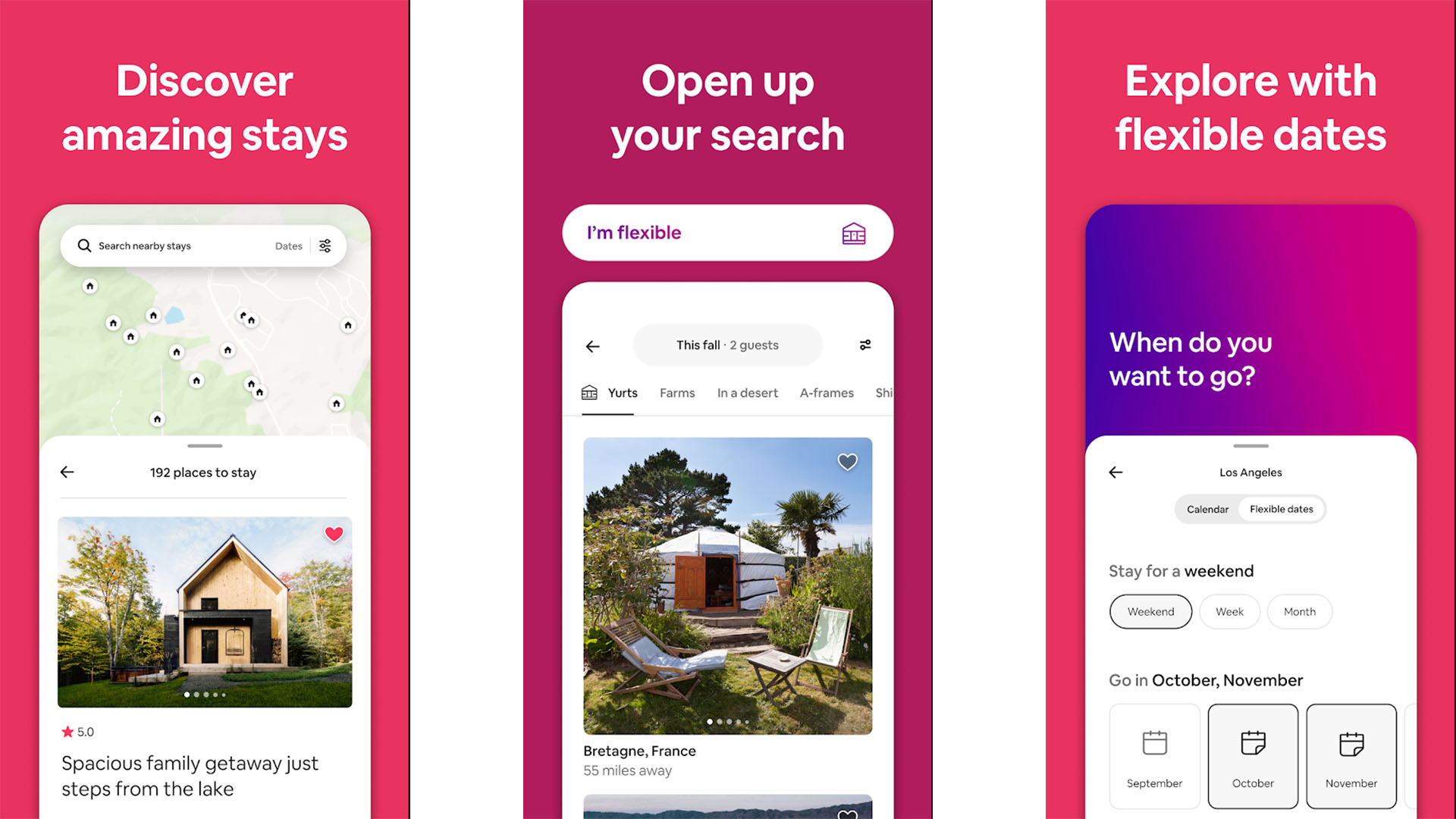
Airbnb is one of the best independent travel apps. It also has some of the most varied options out there. For those who don’t know, Airbnb allows people to rent out spare rooms to random travelers. It boasts 2.5 million homes across over 190 countries. You can also add events to an itinerary if you’re interested in other stuff. The app has had its problems and its independent nature lends itself to the occasional problem. However, it’s a really fun way to skirt the typical experience and go for a different, often cheaper option. Another interesting and potentially fun option is Couchsurfing .
See also: What is Airbnb and how does it work?
Price: Free app / Room prices vary
Booking.com is among the most popular and highly rated travel apps out there. Its main feature is having over one million hotels, motels, and other accommodations at its disposal. Additionally, it has info on local attractions, landmarks, and even local WiFi hotspots. There are also some convenience tools like offline maps, paperless booking, adding reservations to your calendar, and more. It’s a good place to start if you’re planning a trip although you may want to cross-check with similar apps before making a commitment. The app itself is completely free to use. It provides a somewhat typical experience in terms of travel apps.
See also: The best hotel apps for Android to find cheap hotels
Price: Free
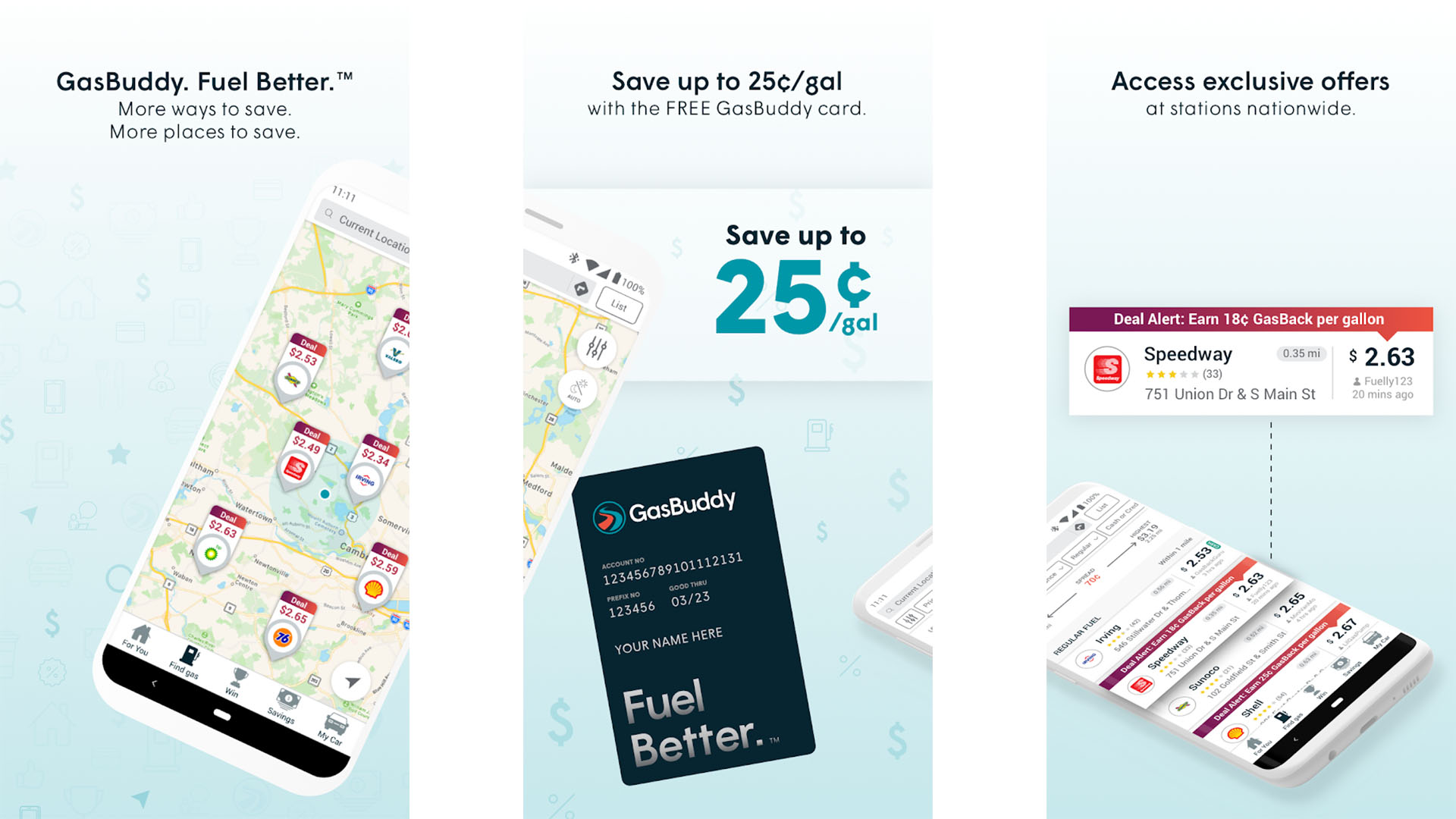
GasBuddy is a road tripper’s best friend. Or at least it could be. The basic premise of the app is to help you find the cheapest gas that is also closest to you. Those on the road can find the nearest gas station in case they’re in the need of a fill up. The app is crowd sourced so you can report new gas prices if the ones you saw in the app were inaccurate. That way it helps everybody to help everybody else. Not that it’ll matter much, but they also run a daily promotion for $100 in free gas. The design is good and the whole experience is really easy to use. The app may sell your data , though, so those who value privacy may want to steer clear.
See also: The best road trip apps for Android
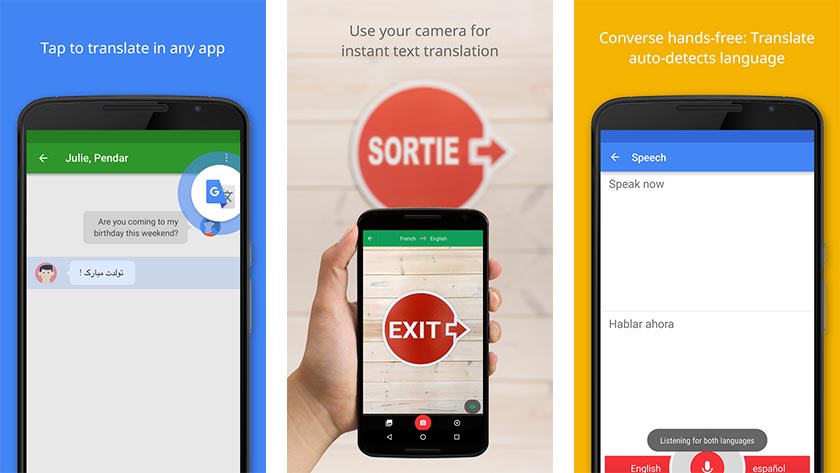
Not everyone has the time to fully learn to speak, read, or write a new language. Those people should probably reach for an app like Google Translate. It features the ability to translate virtually any language into almost any other language. Additionally, there is a camera feature that lets you point your phone at a sign or a menu to get an instant translation. Best of all, there’s a real-time speech translator that can help you talk to people. It’s one of the most essential travel apps out there. It’s also totally free. You absolutely must have this when traveling to other countries.
See also: How to use Google Translate with over 100 languages
Price: Free app / Costs will vary
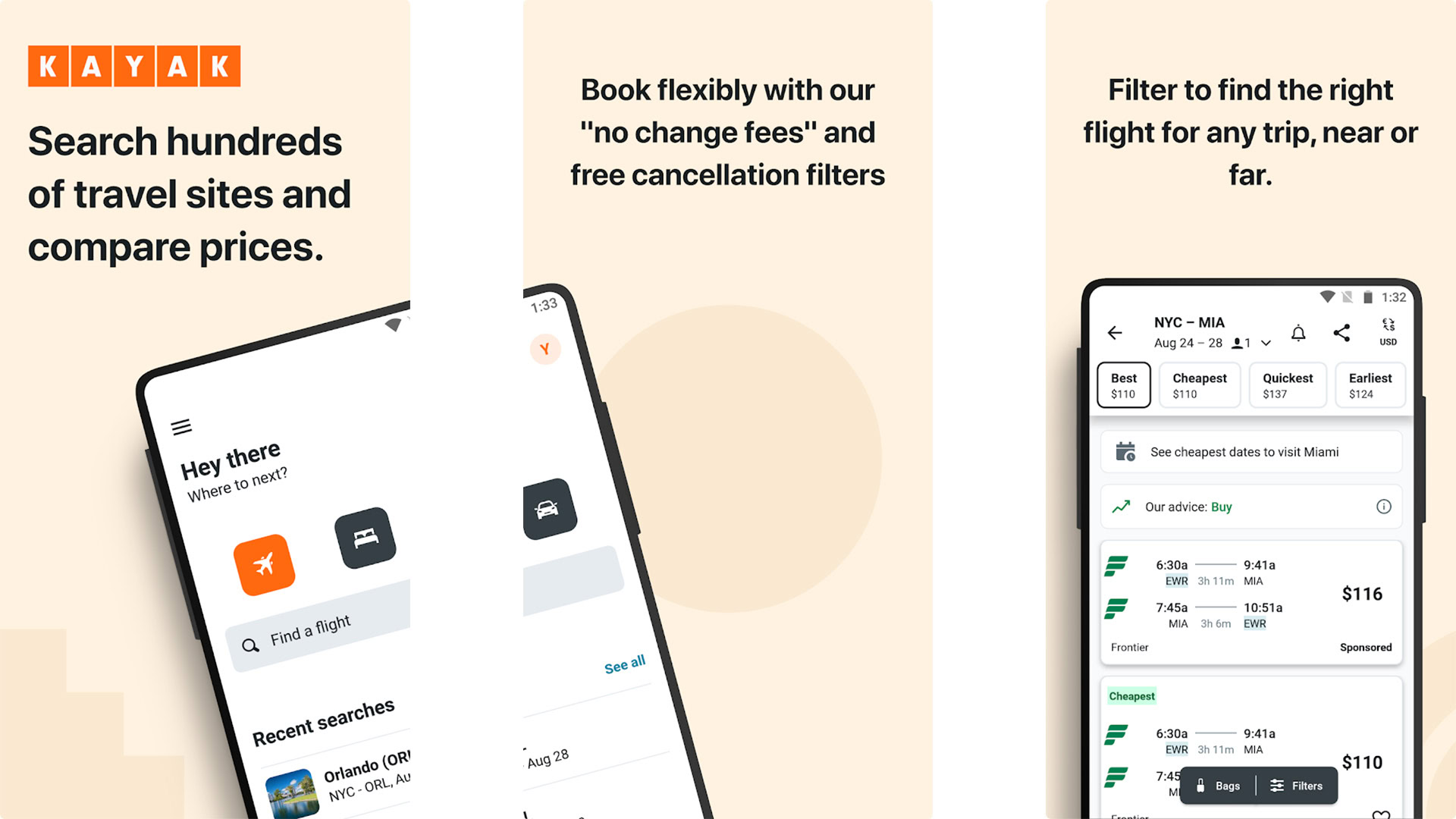
KAYAK’s app has been around for a long time. It’s remained one of the more consistent travel apps for years. It’s an all-in-one app that lets you book hotels, flights, and rental cars. Along with that, it has an explore option so you check out where you want to travel. It’ll also let you track your pre-existing travel plans even if you didn’t book with them. It rounds out the experience with things like price alerts, deal alerts, and price forecasts to help you find a better deal. It’s like Booking.com in that it provides a full travel experience with a bit of a normal flair. It does virtually everything you’d need it to do.
See also: Travel SIM cards: What you need to know when leaving the US for travel abroad
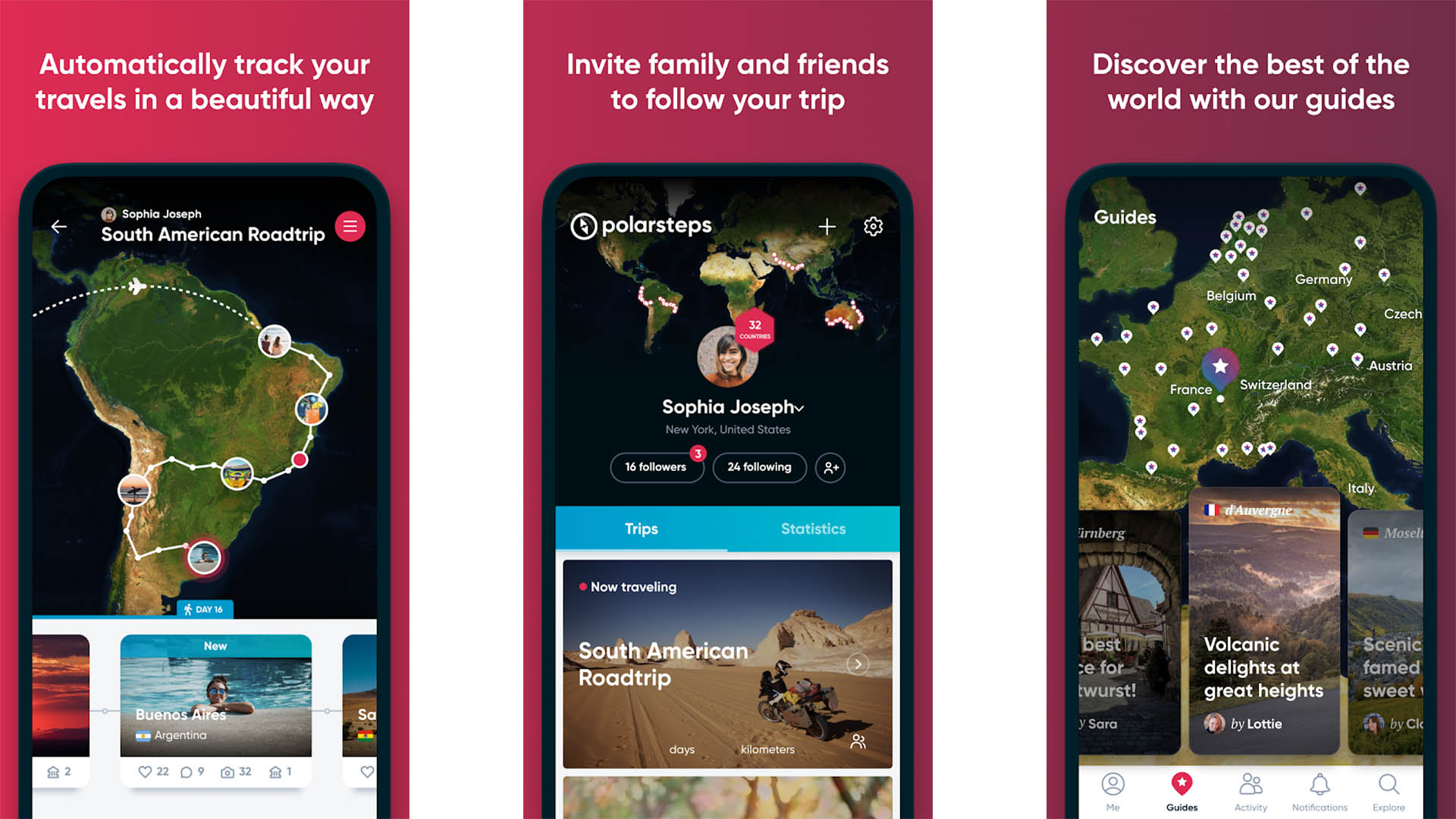
Polarsteps is one of many good travel planner apps. The app has quite a few good features for travelers. They include a guide for many places all over the world, automatic tracking of your trips around the globe, an itinerary planner, a transport planner, and more. In addition, the UI works well and isn’t confusing. This one is designed for people who travel semi-frequently and probably not the best one for people who vacation only once every couple of years, but it is here if you want to try it anyway.
Priceline is one of the most well-known travel apps. We’ve all seen the commercials so you know what to expect. It delivers on almost all of its promises. It features over 800,000 hotels along with thousands of rental car and flight options. The service also features small quirks like Google Wallet support, future reservation tracking, and more. The app’s claim to fame is its various deals, such as the Express Deals, Name Your Own Price, and last minute hotel room deals. That may help with some travel plans, especially impromptu ones or ones where your previous plans may have fallen through. It’s not perfect, but it’s a big name in travel apps.
TripIt is one of only a few decent travel planner apps. Most people use note-taking apps, actual paper, a datebook, a calendar app, or to-do list apps for this sort of thing. However, it’s nice to have an app that works with all of it. This one integrates your itinerary into a single spot. It can also monitor for things like seat upgrades or flight cancellations. This one seems to work better than most. Google Trips is another decent option that has more features but more issues, in our honest opinion. TripIt is completely free so you can try it out without spending anything.
See also: The best language learning apps for Android of 2021
WIthlocals is a travel app with some excellent discovery features. Basically, you get in touch with people from around the area you’re traveling to and get a tour of the place or some suggestions. It currently supports over 50 cities around the world and the list grows every year. You can also book tours from the app, communicate with the various guides, and more. Most discovery apps just list a bunch of stuff and let you choose what to do. However, this one actually puts you in touch with people and we like the personable nature of it.
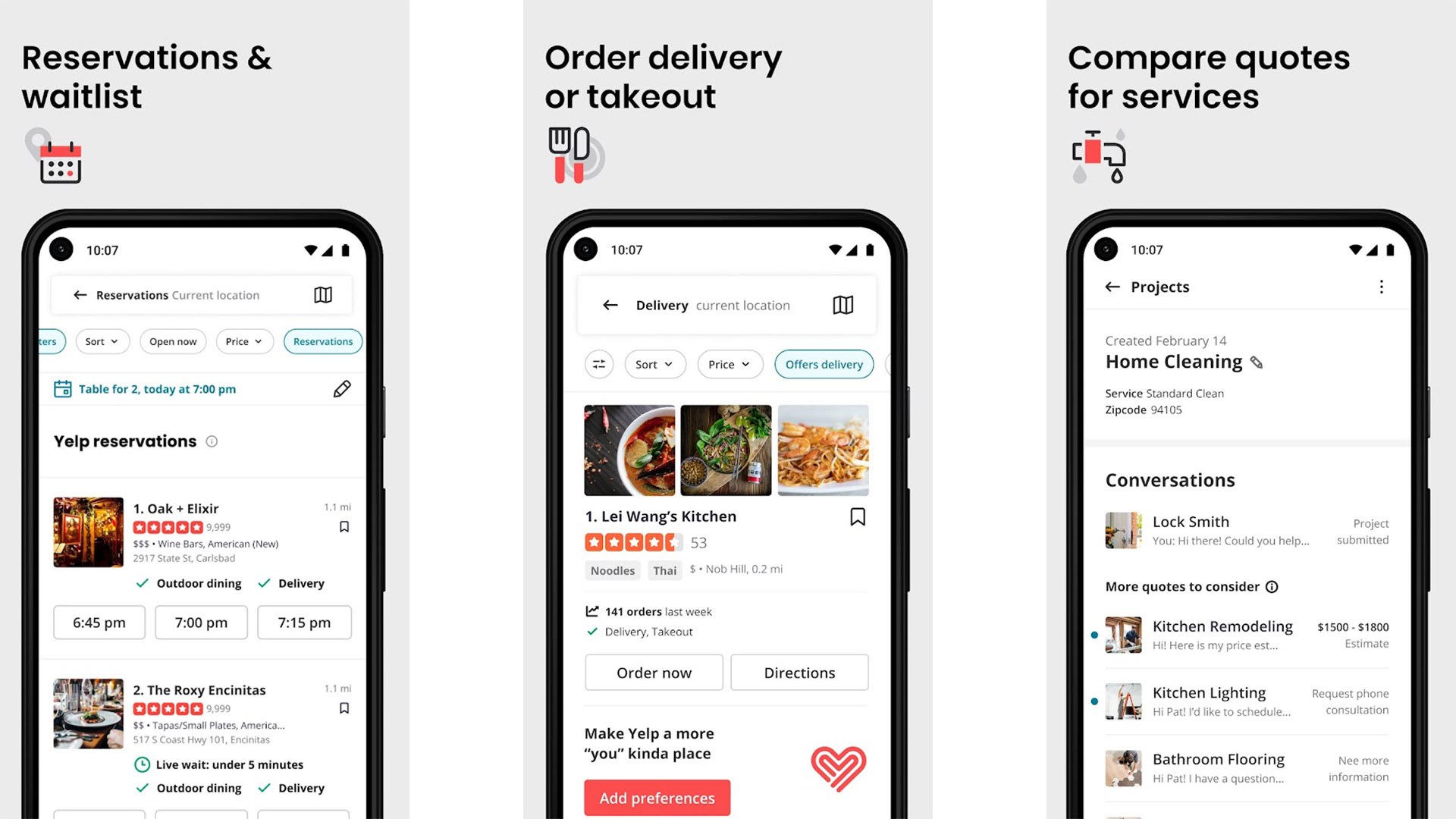
Everybody knows about Yelp. It’s one of the top places to go if you want to know information about a business. While traveling, it can help you learn more about the area, find out where the good spots are, and help you avoid the places that aren’t great. The app uses a clean design that also makes it easy to use. You can also find various other services should you need them. It probably won’t be something you use too frequently, but it’s a handy tool should you ever need it. Google Maps is a little easier and has more functionality, but Yelp is kind of the classic name in this space.
See also: The best food delivery apps for Android
Bonus: Uber, Lyft, and other taxi and ride-sharing apps
Price: Free apps / Costs vary

It’s not necessary to rent a car as soon as you hit the ground in whatever city you go to. These days, there are a variety of taxi and ride sharing apps that help you get around quickly and efficiently. Some of the options include Lyft, Uber, and TaxiCaller. Many cities and countries have their own regional services as well. The rides are usually reasonably priced although surge charging does make things worse sometimes. People all over the world use these services and most of them require a background check before hiring drivers. Unless you plan on driving constantly, a ride sharing or taxi app may be what you want. We have our list of the best ones linked up at the button above.
Thank you for reading! Check this out too:
- How to manage your location data: GPS tracking and more
You might like
- GTA 5 Cheats
- Print on a Chromebook
- Nothing Phone 2 Review
- Best YouTube TV Alternatives
- Asus ROG Ally vs. Steam Deck
- Gameshare on Nintendo Switch
The best travel apps for iOS and Android

The smartphone is the modern-day travel agent. From the palm of your hand, you can book flights, plan accommodations, and even reserve a seat at a seaside restaurant using nothing more than your phone.
Finding the most affordable flight and hotel and making sure you’ll have plenty of cash to spend during your trip can be challenging. Check out these travel-booking apps to be a master planner. Once your trip is booked, you can use the best flight-tracking apps to make sure traveling is as seamless as possible. You’ll also need some directions once you’ve arrived to make sure you get to your hotel and see everything that you want to see, so we’ve included apps for that too.
- Best refurbished iPhone deals: Get an iPhone 14 for $513
- The 6 best tablets for travel in 2024
- What is NFC? How it works and what you can do with it
Planning your itinerary
While many of us have canceled travel plans this past year due to restrictions on travel, there’s no time like the present to plan your next vacation. Our favorite travel apps for iOS and Android can help you enjoy a stress-free vacation where all you should be thinking about is having an amazing time.
Airport travel, especially in the United States, can be a confusing and daunting experience. MyTSA, a U.S. government-sponsored app, demystifies all the rules you need to follow in order to avoid a stare down and possible delays by security agents who are trying to do their jobs. Discover which items you can bring with you through the security checkpoint and onto the aircraft, request live assistance from the Transportation Safety Administration, check how historically busy your chosen airport will be on a given day, check crowd-sourced security wait times and offer your own estimates, check for delays and current weather conditions, and find out how to access and sign up for TSA PreCheck to get you through security in a jiffy. New updates customize the Dashboard, let you view airports in a map, and get directions to the airport.
iOS Android
Flights, hotels, rental cars — Skyscanner has got you covered. The app searches for the most affordable and best options via its travel partners. Similar to Google Flights , you can see the cheapest dates to fly, and you can also get alerts when prices change. If you’re not sure where exactly you want to go, Skyscanner offers a category that lets you explore Top Deals from your nearest airport as well as a curated list of destinations at affordable prices. You can now monitor your bookings with status updates in Trips and move booked flights from one trip to another. This lets you move things around without losing your saved details. New versions let you discover which countries have low entry restrictions and no quarantine regulations. With flexible booking and free cancellation options, you won’t lose money if your plans change.
For many, Kayak is the go-to trip planning destination — and for good reason. Like Skyscanner, Kayak searches across various travel sites for rental cars, hotels, and flights. Kayak often has exclusive deals, and you can set price alerts and use Price Forecast to see whether you should buy now or wait. Kayak also acts as a trip planner, offering important details at a glance, like your hotel confirmation number or gate number. You can also access these details in real time and on devices such as the Apple Watch. The app now suggests hotels at launch and can even pinpoint results if you’re traveling with kids, while the car search now supports addresses. From hotels to guest houses, the app displays different categories of accommodation to help you narrow down where you’re spending the night, complete with sleeping arrangements so you can plan and book your next stay.
If you’re looking for the cheapest possible price for a plane ticket, you need to download Hopper. Like Kayak and Skyscanner, you can look at the cheapest dates to fly, but Hopper prides itself on telling you when to buy your tickets via push notifications. The company says it can save you up to 40% on your next flight by analyzing and tracking billions of flights. The user interface is simple, and Hopper says you can book a flight in 60 seconds or less. You can now set a watch for a specific hotel you want to stay in instead of setting a watch for the entire city where it’s located.
Whether it’s legal in the city you’re visiting or not, Airbnb is a household name. The app undercuts hotels by offering far cheaper prices and a more authentic experience by allowing you to stay with a local, or in their home. The app also offers a feature called Trips , which offers Experiences to choose from during your stay — these are curated events you can partake in with local guides. Eventually, the app will become an all-in-one travel app that lets you plan your day, book a car, and more. The latest update includes improvements to the browsing functionality for a new way of searching.
Hotel Tonight
Did your Airbnb plans fall through? Did your flights get delayed at your layover? You never know what will happen with your booking, and Hotel Tonight is a reliable service that thrives on last-minute deals. The company partners with hotels to offer discounts on empty rooms, and you’ll be able to book one in under 10 seconds. You also get 24/7 customer service from the Hotel Tonight team in case something goes awry. The app has launched a Daily Drop feature that offers a super-economical deal for the day. You can also book multiple rooms in a single go and broadcast that info via group chat. The new Local Getaways is available at a glance from the new Hotel Tonight widget to show you the best deals nearby.
Booking.com
With Booking.com, you can find the best hotel deals at a moment’s notice, or in advance. The handy hotel comparison feature lets you compare features and prices, with over 135 million reviews from other users to help you choose your accommodation. Hotels, motels, B&Bs, and luxury apartments for your next trip are all bookable in seconds, with paperless confirmation, no booking or credit card fees, and 24/7 support from the Booking.com team.
Get a ride from 600-plus airports in more than 10,000 cities worldwide, Uber is the global king of ridesharing apps . The app pioneered on-demand services, and it can be particularly handy when you’re abroad. You can quickly request a car within the app after perusing an assortment of differing vehicle rates and fare quotes. Afterward, you can connect with your personal driver, track the approaching car’s location, and securely pay your fare using a credit card — no cash needed. Rather than trying to find a taxi or a taxi stand, just bring one straight to you. Uber is constantly updating its app to improve features like trip sharing, ride selection, and tipping. Updates improve localization across the app.
Google Maps
Google Maps is an essential travel app to have. It offers directions for travel by car, on public transit, on foot, by cab, or by bicycle. You’ll find it fairly reliable in offering up local public transportation options in many countries, and you can also download specific areas for offline use. You can also use Maps to find out when places like museums or restaurants close and check to see how busy a place is in real time along with using the app to find local restaurants, bars, and attractions. You can even search for hotels by features like free Wi-Fi, pet friendliness, or air conditioning, for example. You can now view and manage all your favorite places from the Your Places page. You can also use Google Assistant while driving, so you can focus on the road and quickly get estimated arrival times and step-by-step directions to destinations you’ve saved.
With a growing list of countries, Citymapper is one of the best tools to find and use public transportation. It connects with a few ridesharing services, offers the fastest way to arrive at your destination, and best of all, lets you check out subway and train times offline for a number of cities. You can subscribe to specific train or bus lines, and the app can even alert you when you need to get off the bus, which is handy when you’re riding for the first time in a new country. The app now features a SuperRouter that lets you view floating brands like cycles, scooters, mopeds, car sharing with full travel times — including walking and availability. A wheelchair-accessible section is now available for some locations. The newest version features new Routing Powers: Fast for the fastest route, with routes updated and re-ranked every 60 seconds, and Price, which compares fares to find the cheapest route.
Preparation and finding places
There’s always something we forget to do before a trip, whether it’s failing to pack sunscreen or change some currency. Take a look at these apps to keep you on track. Looking for a spot for lunch? Have some extra time and want to check out another museum? Scroll down for apps that offer up things to do and the best-rated places to eat during your stay.
Making a checklist of everything you need to pack can be useful, but what if one’s already made for you? PackPoint looks at the weather forecast for the dates and location of your trip. It will also ask you to select activities you may participate in during your trip, like a meeting for business, a swim at a pool, or a fancy dinner. It will then offer up a list of items you should pack based on these activities, along with general items you’d need on any trip. You can remove items you don’t think are necessary as well as share lists with others in case your friends need some help, too. You can now hide or tap and hold to reorder items on your list.
Xe Currency
While it’s not the prettiest app, Xe Currency is one of the more robust currency converter apps available for both iOS and Android . It’s constantly being updated and offers live exchange rates for every world currency and precious metals. What’s neat is that it can store the most recent rates, so you can access them if your device is offline. Also neat is support for Siri Shortcuts . You can now monitor up to 20 currencies at the same time.
Mobile Passport
Traveling to the U.S.? Mobile Passport lets you skip the regular line to enter the country and is officially authorized by U.S. Customs and Border Protection. All you need to do to skip long lines is download this app and add your passport information — you can do this quickly by scanning it with your phone’s camera. Mobile Passport is accepted at more than two dozen airports in the U.S., so check ahead of time to see if your airport supports the app. A premium version is available for $15 per year and offers the convenience of a digital scanner and secure storage of your passports.
TripIt organizes all your travel plans in one place — just email your confirmations to them and they’ll create a master itinerary that syncs to your calendar and can be shared with your travel buddies. You can even store your travel documents in the app. Upgrade to Pro for $49 per year and you’ll enjoy additional features like flight alerts, terminal notifications, and seat tracker, which notifies you if better seats become available, as well as updates on security wait times and searchable airport maps with walking directions. New updates let you find the latest information for airlines you’re travelling with, including food and drinks service, cleaning procedures, middle-seat policy, and more. If your reservations include PDF files, you can share the files you upload — right from the app.
Tripadvisor
Tripadvisor is a catch-all app when it comes to travel. You can quickly peruse millions of reviews, opinions, videos, and photos pertaining to just about anything related to your trip — bars, restaurants, hotels, airlines, and more. You can use Tripadvisor’s Near Me function to find well-reviewed places close by, but the best feature the app has to offer is the number of countries it supports — it’s just about everywhere, making it a necessary guide for every traveler. You can also ask specific travel questions in the app’s forums or add your own reviews in a similar fashion to Yelp. New updates let you access your personal travel feed, find friends and get expert advice, and save travel ideas for the future. Improvements to the app offer access to coronavirus health and safety information for hotels, restaurants and experiences, let you book reservations with free cancellation, and organize and share ideas.
Yelp has officially become the Yellow Pages of restaurants and bars, and its use extends not just to the U.S., but all around the world. Its most powerful feature is the sheer number of reviews housed in the Yelp app — it’s an excellent resource for when you’re looking to hit some of the best spots in the country you’re visiting. Yelp also offers hours of operation, a phone number for listings, and sometimes even a menu, so you can be as prepared as possible before heading out. Businesses have been adding more health and safety information all year.
Language and day-to-day apps
If you’re traveling to a country where your native tongue isn’t the official language, you may as well pack a few of the best language apps to translate on the go or brush up on your language skills. We also have a handful of miscellaneous apps you may find useful during your time abroad.
If you need to get online fast without an expensive cellular connection, WiFi Map is the place to go for worldwide information. This app shows you the nearest free hot spots, complete with passwords and user comments. The app offers full map navigation to get you to the right place and lets you filter your search and test for connection speed. A network scan checks for intruders. There are even offline maps for travelers and a VPN (with the pro version) for secure, anonymous connections. You can also add new Wi-Fi connections yourself to help other travelers in your location.
Google Translate
Google Translate provides translations, which are now more conversational thanks to machine learning , between more than 100 different languages, allowing you to listen to translations out loud and translate dictation and your own handwriting on the screen. You can star your favorite words or phrases for offline access, view dictionary results for a single word or phrase, or use Siri Shortcuts for bilingual conversations. Look for more regional options for speech in English (U.S., U.K., Australia, and India), Bengali (Bangladesh and India), French (France and Canada), and Spanish (Mexico and Spain). You can now continuously translate someone speaking a different language in near real time.
If you’ve booked your trip months ahead of time, try tackling the country’s language in Duolingo. It offers beginner-level courses, but it’s also a great tool for those looking to brush up on a language. You can also chat with bots in select languages, which can be particularly helpful when you’re trying to learn the phrases you’re likely to use the most abroad. You can take placement tests to move up to tougher sections. Leaderboards get you into that competitive spirit with fellow users.
Memrise has more languages than Duolingo, and the app also uses mnemonics to help you memorize words and phrases. You can view video clips of native speakers the first time you try a new word or phrase, which allows you to hear local pronunciation. Swipe to listen to more audio and compare different pronunciations. The company says the app adapts to your learning style over time, and there’s a pro version that lets you unlock even more features, such as an offline mode.
Changing time zones and battling jet lag can make your travels extremely confusing if you’re moving around a lot. Circa, which is iOS-only, helps travelers track the time in the destination they’re heading to and the location they’re currently in. You can set a clock to match the time in your home country or a place where your loved ones are. The app highlights times in both locations where both parties are likely awake. The calendar ring helps you see your current availability or continue swiping to find an available time slot. This app is also compatible with Apple Watch.
WhatsApp is now home to more than a billion users. The app is free, no matter where you are in the world, and operates over a Wi-Fi connection. Add some fun to your conversations by sending stickers, photos, or videos to your contacts. Enable extra security features, like a Face ID or Touch ID, to unlock the app. You need Wi-Fi or a data phone plan to send messages via WhatsApp, but there are no international calling charges. The only downside is that you can only communicate with people who have the app. The newest versions have updated image and video previews, so you can now see more of the media in chat, and all group participants can now change the Disappearing Messages setting by default.
If you’re using a specific app to stay in touch with your loved ones while you’re traveling, but that app isn’t available in certain countries like China , you’ll need to get creative to ensure you don’t fall off the map. We recommend skirting around this issue by using a virtual private network ( VPN ). VPNs keep your private information inaccessible to others who may be on the same network, making it safer to use public Wi-Fi. NordVPN is our favorite service, partially because it has thousands of servers across the planet. This service will cost you about $12 monthly, but you can test whether you’d like to use it in a free seven-day trial. Additionally, they constantly offer promotions for an even lower monthly subscription fee. The VPN is compatible with phones, tablets, or laptops , and you shouldn’t have any trouble with geo-restrictions as NordVPN has servers across the globe ready to adjust to what you need. Ensure you’ll always have a safe connection, no matter where you are in the world, with a VPN .
Editors' Recommendations
- The best tablets in 2024: top 11 tablets you can buy now
- An Apple insider just revealed how iOS 18’s AI features will work
- The 6 best tablets for kids in 2024
- Best phone deals: Save on the iPhone, Galaxy Z Fold 5, and more
- The 10 best photo editing apps for Android and iOS in 2024

Apple's annual Worldwide Developers Conference (WWDC) will start on Monday, June 10. During the conference keynote, the company is expected to unveil new software updates for its major products, including iOS 18 for iPhones.
iOS 18 is expected to be a major iPhone update, likely ushering in a new design and AI features. If you are wondering when you can get your hands on the latest software version, here's everything you need to know about iOS 18's release date. When will the iOS 18 beta be released?
While iOS 17 fell short on a visual overhaul, Apple is rumored to be working on an updated identity for its next iOS version. Previous reports have claimed that the upcoming iOS 18 will feature visionOS-like elements introduced on the Apple Vision Pro. A new report confirms this with a leaked image of the iOS 18 Camera app.
According to a report from MacRumors, the next version of the Camera app could feature visionOS-style design elements. It is based on an iPhone frame template that the publication received from an anonymous source who claimed to have received it from an iOS engineer. It is said to have been included as part of the Apple Design Resources for iOS 18.
If you're traveling abroad, you'll want to keep your wireless service active for many reasons, the most important being to still contact friends and family. It's highly likely you'll also need to use GPS, Google, and other smartphone features during your trip. Unfortunately, even with the best cell phone plan deals, most wireless plans don't include international travel or coverage overseas. That means you'll either have to sign up explicitly for a foreign wireless account, or you can grab a burner phone to use while you're there. Regardless, there are a few options, and we've taken the liberty of hunting down the best ones and sharing them all for you right here. The best phone plans for international travel in 2024
Go with if you want reliable yet flexible international plans. Go with Google Fi for temporary coverage with existing plans. Go with if you're an existing customer and want to use the daily TravelPass. Go with for another solid and reliable wireless option. Go with for the best eSIM opportunities. Go with for specific and affordable coverage in select countries and regions.
7 Useful Apps Every Traveler Should Know About
By Harrison Pierce

All products featured on Condé Nast Traveler are independently selected by our editors. However, when you buy something through our retail links, we may earn an affiliate commission.
Technology continues to make travel easier for millions of people around the globe. New apps offer travelers fresh ways to research a destination, connect with fellow globetrotters, communicate with locals, and track their flights. As a full-time digital nomad , I’ve learned the importance of having the right tools at your disposal when on the road.
Over the past few years, I’ve visited dozens of countries, flown hundreds of thousands of miles, and tested countless apps to find the ones that prove to be the most helpful. And while tools like Meetup, Google Maps, Google Translate, currency converters, and vacation rental , airline, and hotel–specific apps are in fact indispensable on most trips, I find that many of the best travel apps are still undiscovered by my fellow travelers.
Below, seven travel apps that make life on the go markedly easier (and more fun), from real-time flight trackers to photo-sharing gems—all of these apps are free, but some have paid pro versions worth considering. Don’t think these apps are only for full-time travelers—they prove useful for every type of traveler, whether you're in a brand-new destination or back for a return visit.
Discover the best apps for travelers:
Apps for flying, apps for exploring, apps for photo sharing.

My favorite app on this list is Flighty, a must-have for any frequent flier . The free version is fantastic, but I recommend splurging for the premium version, which gives you even more useful information and comes at a reasonable cost of $48 per year. The functionality it provides more than justifies the price.
The free version allows you to input all future flights plus past journeys you've taken within the last year. It provides updated information if any schedule changes occur to upcoming flights and allows you to track all the miles you’ve flown in one place.
The other main benefit is that it allows you to share your flight information with friends and family members who are also on Flighty. They will receive real-time updates about your flight without you having to text them. My parents love to make sure I’m safe so they appreciate getting detailed information about my travels—even while I’m in the air.

Flightradar24 is a favorite app among fellow aviation geeks. It lets you track almost any aircraft you see in the air throughout the day or night. You can track your own flight, a friend's flight, or any plane you see in real-time. It shares plenty of cool data, like the altitude, speed, arrival and departure airports and times, and tail number.

There are tons of eSIM apps on the market, but Airalo is probably my favorite, with digital SIM cards available for dozens of countries. I find it to be the most reliable and offers the best data packages. It can be a little pricey, but it is the best option if you’re only taking short trips. Holafly is another eSIM app that offers unlimited data and works well, but I find the app to be much more glitchy than Airalo and would recommend using the desktop version.

This one is for the planner of the group. Wanderlog merges the best of a bunch of different apps into one. Imagine an app that lets you plan a trip with ease: collaborate with friends as if you’re on Google Docs, manage expense tracking like Splitwise, and have a central place for your reservations, checklists, and more. Tripit is a similar travel planner app, so you can download both and get a feel for which interface you like better.

Been allows you to track the countries you’ve visited and make a wish list of places you can’t wait to cross off your travel bucket list . It gives you information like the percentage of the globe you’ve been to and shows you a world map of your trips. It’s always fun to add in a new country whenever I reach my destination.

This app was introduced to me by fellow nomads I met at a cafe in Montevideo, Uruguay . It automatically tracks your route across the world, allowing you to quickly upload pictures throughout your travels that can be viewed by anyone who has access to your profile. It’s an excellent way to share important moments with loved ones without needing to send photos to each person individually. Users can also create easily accessible guides filled with up-to-date information to help you plan your own trip.

Steller is another app that a friend recently introduced me to, and I’ve quickly fallen in love with it. It uses a combination of AI and user experiences to help you plan trips around the globe. From recommendations of things to see, like the Recoleta Cemetery in Buenos Aires or the Royal Palace of Naples, to full guidebooks created by users, you can get inspired, book experiences, and discover hidden gems within this app.
By signing up you agree to our User Agreement (including the class action waiver and arbitration provisions ), our Privacy Policy & Cookie Statement and to receive marketing and account-related emails from Traveller. You can unsubscribe at any time. This site is protected by reCAPTCHA and the Google Privacy Policy and Terms of Service apply.
Nomadic Matt's Travel Site
Travel Better, Cheaper, Longer
The 9 Best Travel Apps

These days, everyone travels with a smartphone. Beyond the ability to take endless selfies and keep in touch with family back home, they provide us with a never-ending stream of tools and apps to help us plan our travels and deal with any hiccups we encounter on the road.
Unfortunately, while there’s no shortage of travel apps, most of them are terrible.
To help you avoid downloading (and maybe even paying for) apps that aren’t worth your time, I’ve compiled a list of my favorite travel apps. These apps will save you time, money, and help you make the most of your travels. They’re the apps I think every traveler should have on their phone before they leave home.
Table of Contents
1. GetYourGuide
2. loungebuddy, 3. hostelworld, 4. skyscanner, 6. xe currency converter, 7. google translate, 8. happycow, 9. gasbuddy.
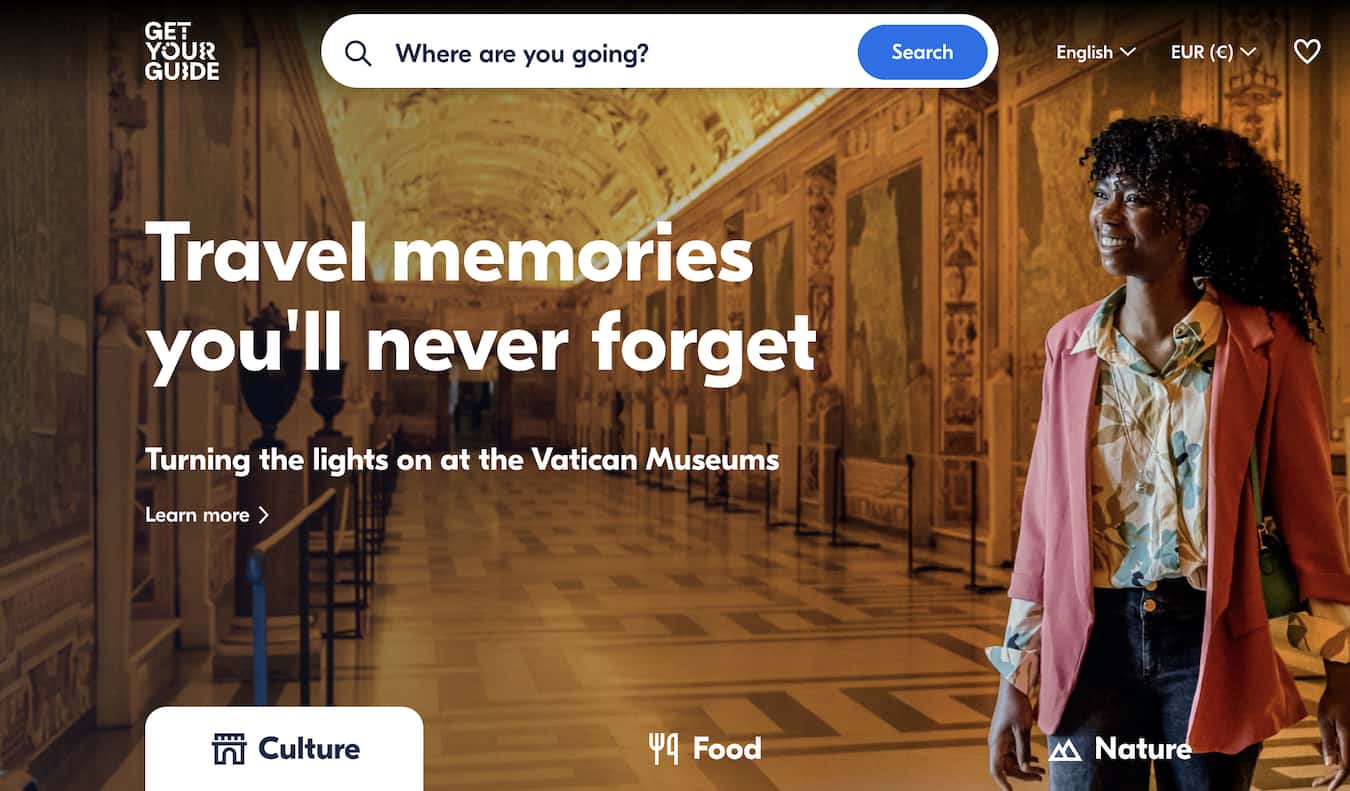
Whether you’re in the planning stages and looking for things to fill out your upcoming itinerary or you’re already in a new country and want something to do later that day, GetYourGuide can help. I’ve used them a bunch and always have a great time!
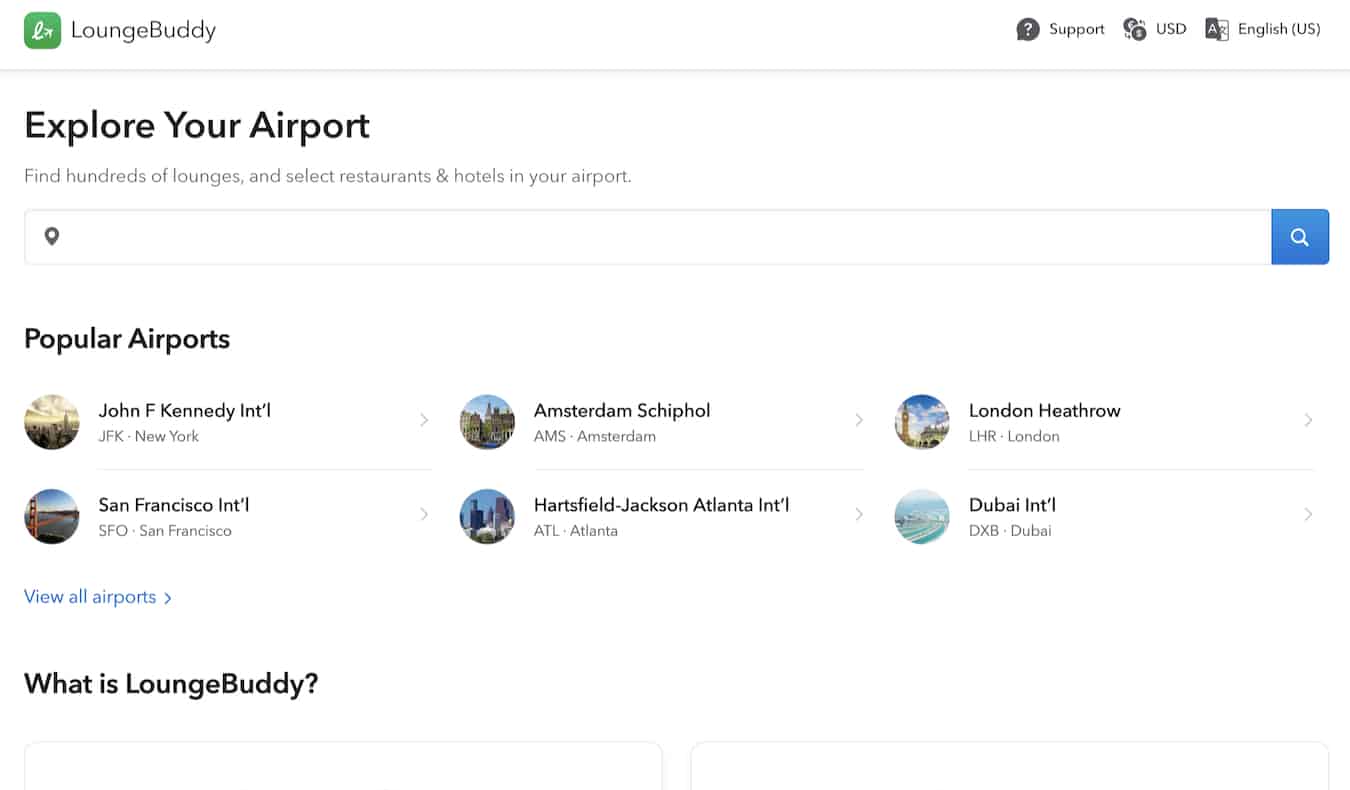
LoungeBuddy takes the pain out of the process. After entering your credit card, airline status, and lounge memberships, the app tells you which lounges you can access at any given airport. It makes even the longest layover tolerable so you can relax and enjoy your travels. And if you don’t have status, you can book lounge access directly through the app. It’s easy to use, and free to download.
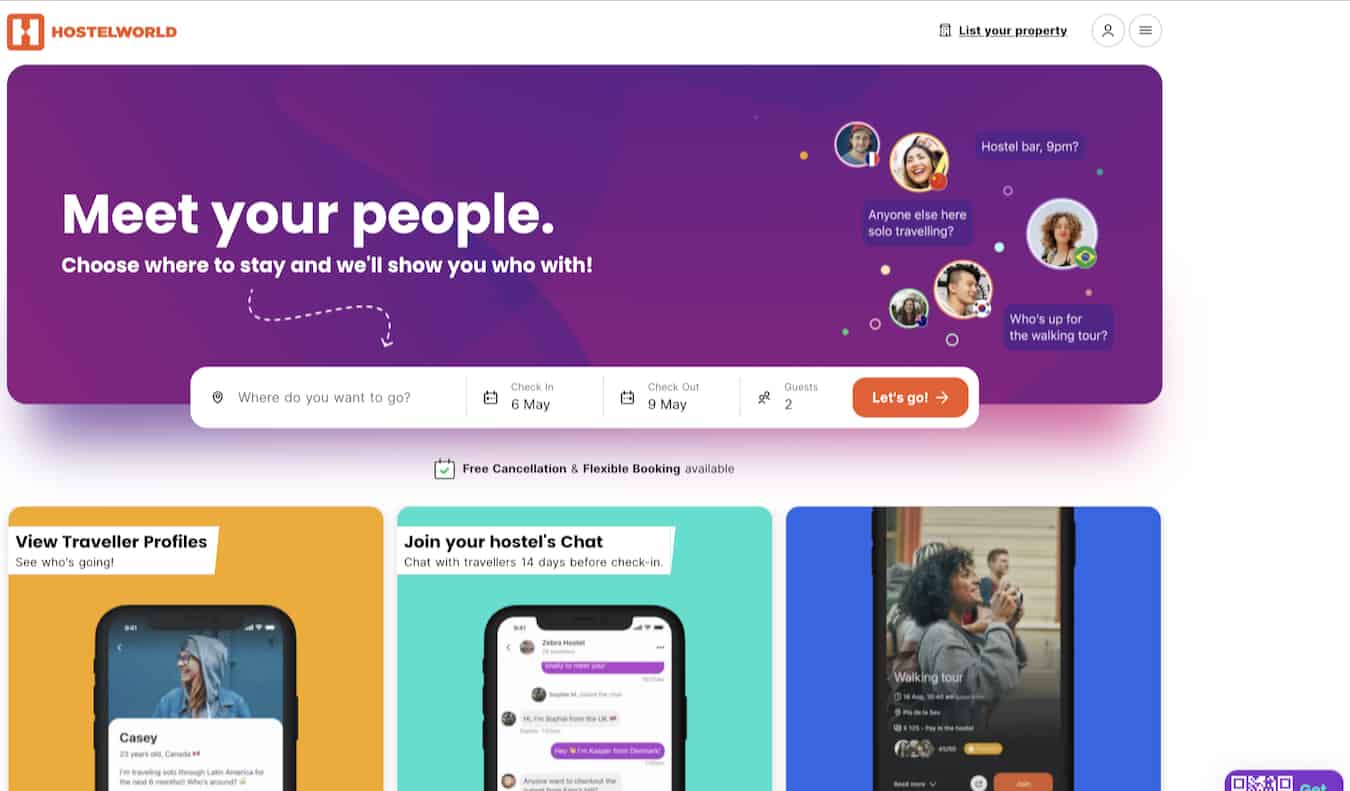
You can also use the app to see who else is staying at the hostel. You can join a group chat for the hostel and connect with travelers to make plans before you arrive. In short, it’s a must-download app for backpackers and solo travelers. The app is free to download.
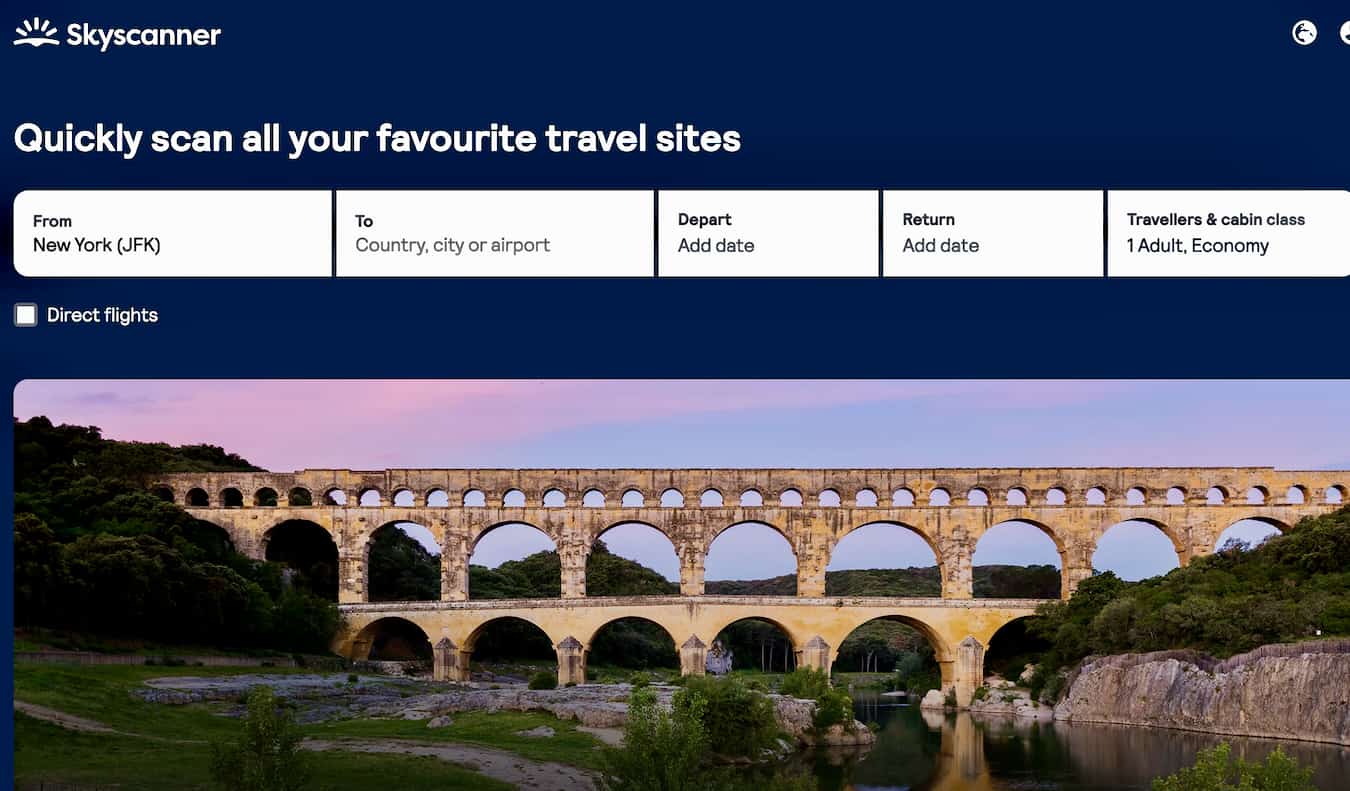
The best feature of the app, however, is the ability to search for flights to everywhere . You simply input your departure airport and the dates you want to travel, and it will bring up all the potential options — from cheapest to most expensive — so you can browse for ideas without needing to check each one manually.
If you want to save money on flights, this app is a must. The app is free too.
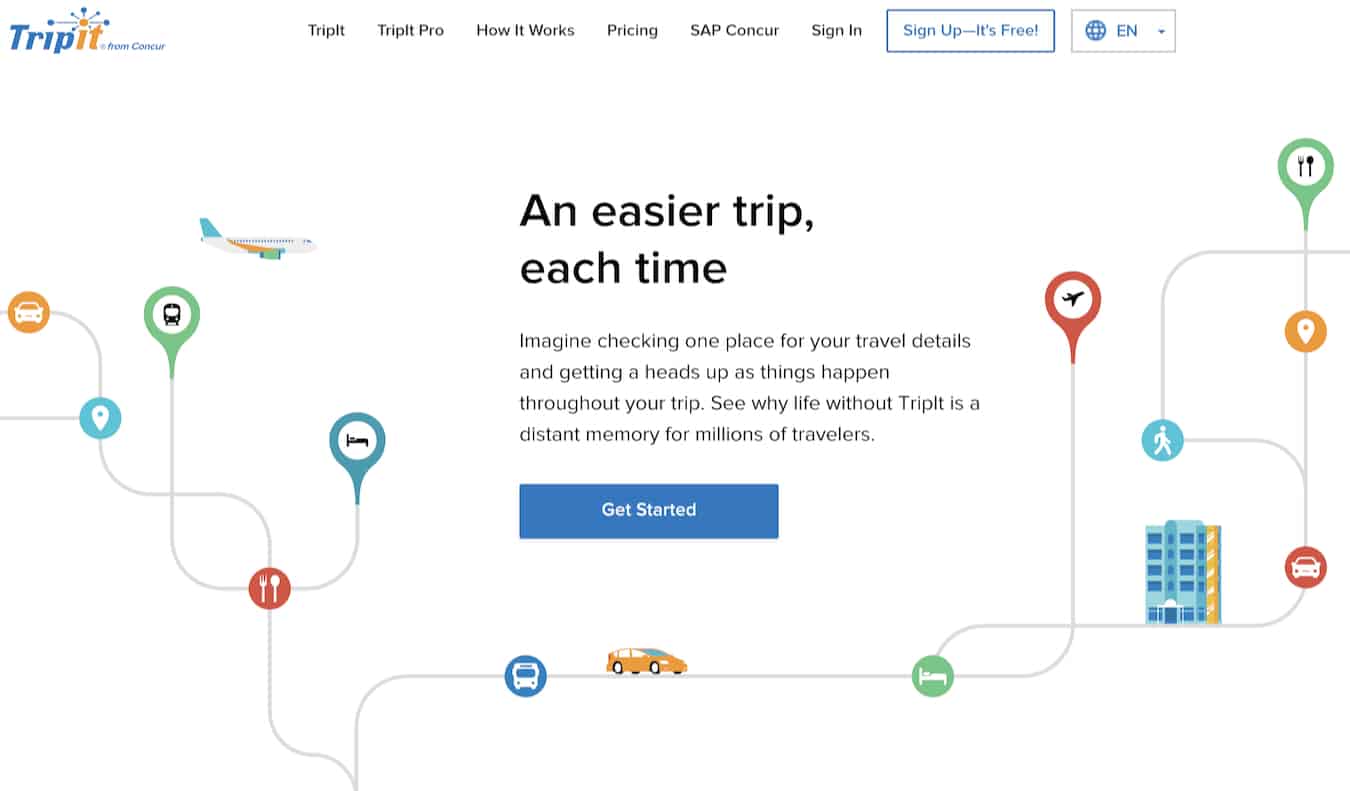
The basic version is free while the pro version is $49 USD per year.
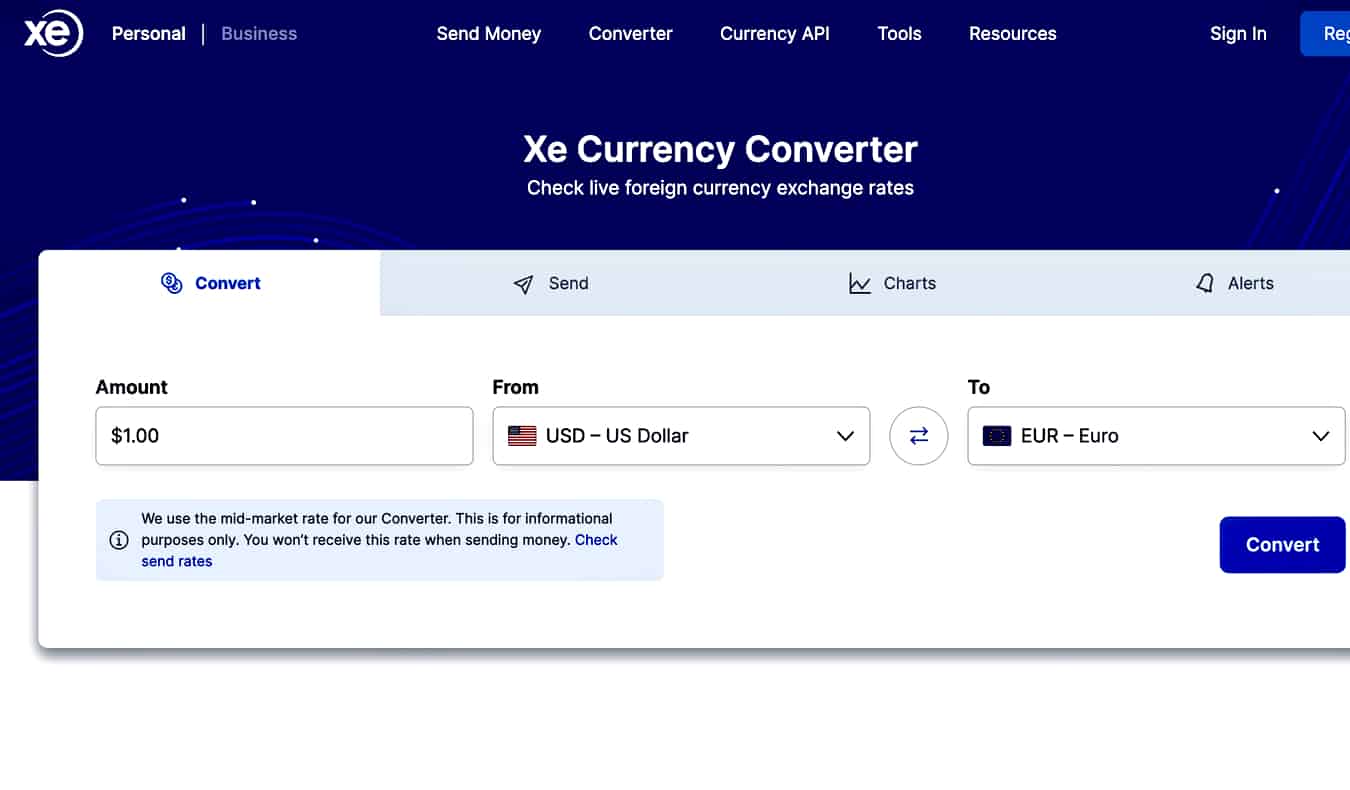
If you have to stay on budget (and don’t want to get ripped off), download this app. It’s free.
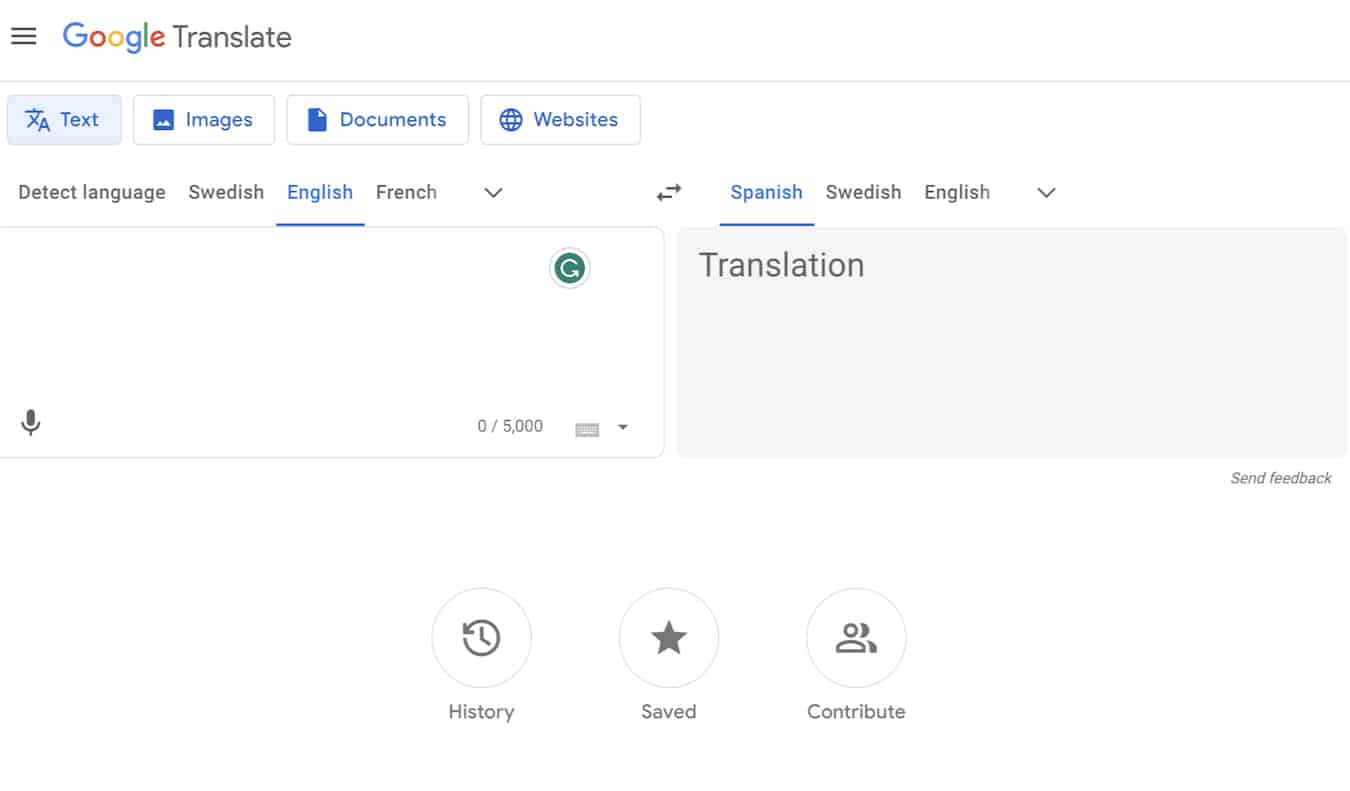
The app can read out your text too so you can hear how it is properly pronounced, and you can also use your camera to take photos of text that it can translate too (which is helpful if you need to read ingredients while shopping, for example). The app is free.
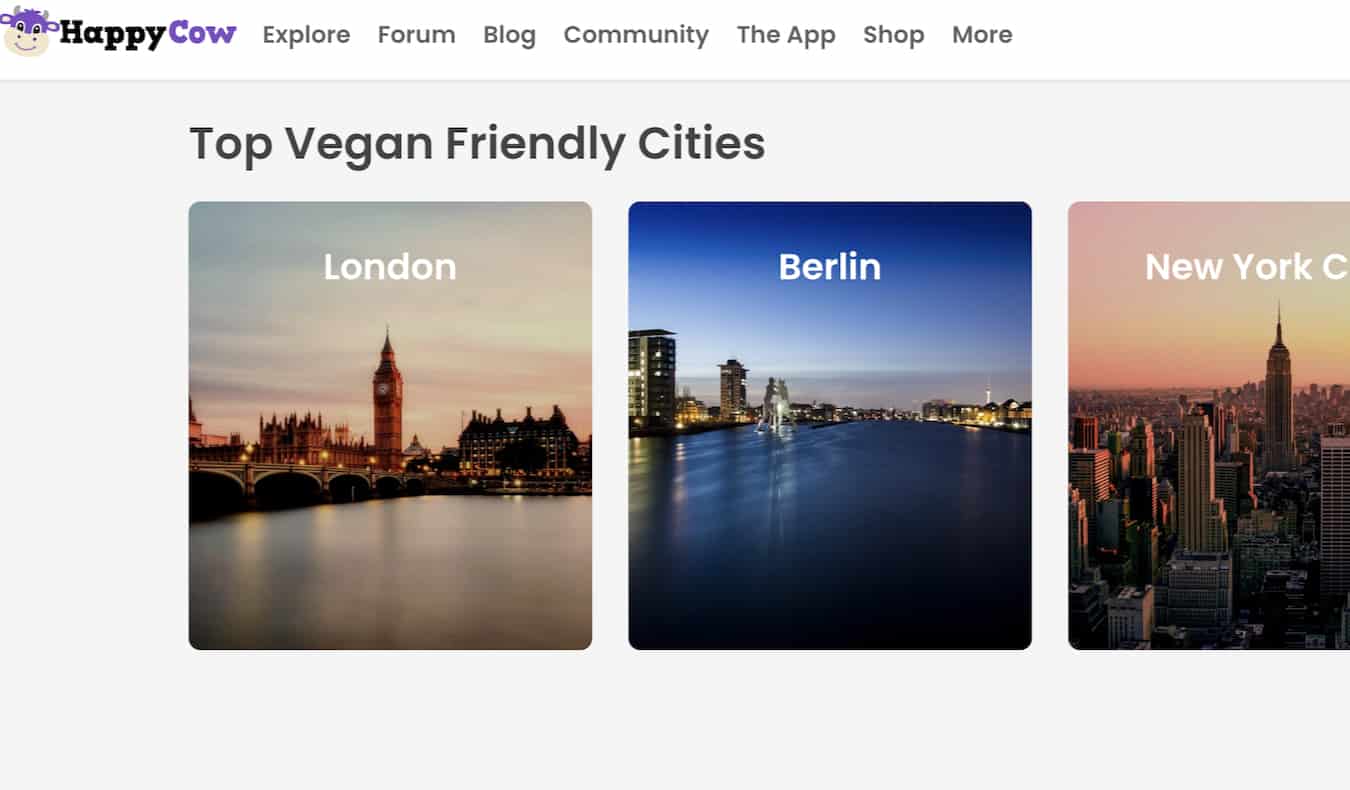
The app is free but for $9.99 USD per month, you can upgrade to premium, which saves you 20 cents a gallon (up to 50 gallons) and provides 24/7 roadside assistance.
While it’s important to not spend your entire trip on your phone or social media, there are times when using your smartphone can easily improve the quality of your trip, keep you safe, and save you money. By downloading the apps above, you’ll be able to have a much smoother trip, giving you more time, energy, and money to invest in your next adventure.
Book Your Trip: Logistical Tips and Tricks
Book Your Flight Find a cheap flight by using Skyscanner . It’s my favorite search engine because it searches websites and airlines around the globe so you always know no stone is being left unturned.
Book Your Accommodation You can book your hostel with Hostelworld . If you want to stay somewhere other than a hostel, use Booking.com as it consistently returns the cheapest rates for guesthouses and hotels.
Don’t Forget Travel Insurance Travel insurance will protect you against illness, injury, theft, and cancellations. It’s comprehensive protection in case anything goes wrong. I never go on a trip without it as I’ve had to use it many times in the past. My favorite companies that offer the best service and value are:
- SafetyWing (best for everyone)
- Insure My Trip (for those 70 and over)
- Medjet (for additional evacuation coverage)
Want to Travel for Free? Travel credit cards allow you to earn points that can be redeemed for free flights and accommodation — all without any extra spending. Check out my guide to picking the right card and my current favorites to get started and see the latest best deals.
Need Help Finding Activities for Your Trip? Get Your Guide is a huge online marketplace where you can find cool walking tours, fun excursions, skip-the-line tickets, private guides, and more.
Ready to Book Your Trip? Check out my resource page for the best companies to use when you travel. I list all the ones I use when I travel. They are the best in class and you can’t go wrong using them on your trip.
Got a comment on this article? Join the conversation on Facebook , Instagram , or Twitter and share your thoughts!
Disclosure: Please note that some of the links above may be affiliate links, and at no additional cost to you, I earn a commission if you make a purchase. I recommend only products and companies I use and the income goes to keeping the site community supported and ad free.
Related Posts
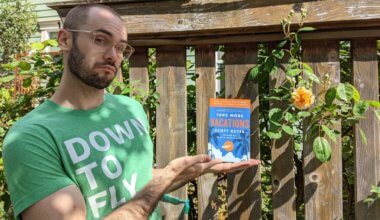
Get my best stuff sent straight to you!
Pin it on pinterest.
- Search Please fill out this field.
- Manage Your Subscription
- Give a Gift Subscription
- Sweepstakes
- Travel Tips
- Mobile Apps
The thing about traveling is that it prevents you from sitting down at a desktop computer — and laptop use can be limited if you’re already en route and without Wi-Fi. Smartphone apps, meanwhile, keep you connected wherever you are. Sequestered on a bus without a place to sleep that night? There’s an app that lets you book hotel rooms last-minute. Wake up to an unexpected storm just hours before departure? Another lets you quickly check the status of your flight and notifies you of delays and gate changes. Travel + Leisure editors track and test new releases to find the best mobile apps, so you can travel smarter, safer, and cheaper.
- Travel Photography
- Travel Budgeting + Currency
- Celebrity Travel
- Cool Gadgets
- Customs + Immigration
- Ground Transportation
- Packing Tips
- Responsible Travel
- Travel Agents
- Travel Etiquette
- Travel Trends
- Travel Warnings

An official website of the United States government
Here’s how you know

Official websites use .gov A .gov website belongs to an official government organization in the United States.
Secure .gov websites use HTTPS A lock ( Lock A locked padlock ) or https:// means you’ve safely connected to the .gov website. Share sensitive information only on official, secure websites.

- For U.S. Citizens/Lawful Permanent Residents
- Mobile Passport Control

Mobile Passport Control (MPC)
Media assets.
Transcript: https://www.cbp.gov/video/ofo/new-mpc-video.srt
Mobile Passport Control (MPC) allows eligible travelers to submit their travel document, photo, and customs declaration information through a free, secure app on their smartphone or other mobile device. The use of MPC streamlines the traveler’s entry process into the United States by reducing passport control inspection time and overall wait time. Use of MPC does not require pre-approval. Travelers who successfully use the MPC app will no longer have to complete a paper form and may be provided a designated queue. As a result, travelers may experience shorter wait times, less congestion and efficient processing.
The CBP Mobile Passport Control App
CBP’s MPC app is a free application that can be downloaded from the Apple App store and Google Play and is currently available for eligible travelers to use upon arrival at MPC approved sites . See FAQ question number 2 to see a complete list of current MPC Sites.
New MPC App Experience
- On November 9 - MPC travelers will no longer need to scan the QR code to validate their submission with the CBP officer.
Visit our Mobile Apps Directory for other approved CBP applications for easy download from the Google Play and the Apple App Store.
How does MPC Work?
After downloading the MPC Application from the Google Play Store or Apple App Store, eligible travelers will be prompted to create a profile with their passport or LPR card information. Upon arrival at eligible Preclearance locations users must select their mode of entry in the application as "Preclearance" before selecting their departing Preclearance Port of Entry. If a traveler is not using preclearance, upon landing in the United States, travelers will select "U.S. airport" as their mode of entry and then select their arrival airport or seaport and terminal. Travelers will then take a self-photo and answer a series of CBP inspection-related questions. Once the traveler submits their transaction through the app, travelers will then bring their physical passport to a CBP officer to finalize their inspection for entry into the United States.
Cellular or Wi-Fi connectivity is required to send information, but travelers may complete profile(s) without being connected to the internet.
Where can eligible travelers use MPC?
CBP uses the Mobile Passport Control (MPC) application to streamline the processing of eligible travelers entering the United States. Eligible travelers with a smartphone or tablet may voluntarily download the Mobile Passport Control (MPC)-enabled mobile application (app) from a mobile application store (e.g., Apple App Store or Google Play Store).
The MPC mobile app, is available to U.S. citizens, U.S. lawful permanent residents, Canadian B1/B2 citizen visitors and returning Visa Waiver Program travelers with approved ESTA. MPC is currently available at the following 51 sites, including 33 U.S. International Airports, 14 Preclearance locations, and 4 seaports of entry:
- Abu Dhabi Zayed International Airport (AUH)
- Atlanta Hartsfield-Jackson International Airport (ATL)
- Aruba Queen Beatrix International Airport (AUA)
- Bermuda L.F. Wade International Airport (BDA)
- Baltimore/Washington International Thurgood Marshall Airport (BWI)
- Boston Logan International Airport (BOS)
- Calgary International Airport (YYC)
- Charlotte Douglas International Airport (CLT)
- Chicago O’Hare International Airport (ORD)
- Dallas/Fort Worth International Airport (DFW)
- Denver International Airport (DEN)
- Dulles International Airport (IAD)
- Dublin Airport (DUB)
- Edmonton International Airport (YEG)
- Fort Lauderdale-Hollywood International Airport (FLL)
- Halifax Stanfield International Airport (YHZ)
- Honolulu Daniel K. Inouye International Airport (HNL)
- Houston George Bush Intercontinental Airport (IAH)
- Houston William P. Hobby International Airport (HOU)
- John F. Kennedy International Airport (JFK)
- Kansas City International Airport (MCI)
- Las Vegas Harry Ried International Airport (LAS)
- Los Angeles International Airport (LAX)
- Miami International Airport (MIA)
- Miami Seaport
- Minneapolis-Saint Paul International Airport (MSP)
- Montreal Trudeau International Airport (YUL)
- Nassau Lynden Pindling International Airport (NAS)
- Newark Liberty International Airport (EWR)
- Oakland International Airport (OAK)
- Orlando International Airport (MCO)
- Ottawa International Airport (YOW)
- Palm Beach Seaport
- Philadelphia International Airport (PHL)
- Phoenix Sky Harbor International Airport (PHX)
- Pittsburgh International Airport (PIT)
- Port Everglades Seaport
- Portland International Airport (PDX)
- Sacramento International Airport (SMF)
- Salt Lake City International Airport (SLC)
- San Diego International Airport (SAN)
- San Francisco International Airport (SFO)
- San Jose International Airport (SJC)
- San Juan Airport (SJU)
- San Juan Seaport
- Seattle-Tacoma International Airport (SEA)
- Shannon Airport (SNN)
- Tampa International Airport (TPA)
- Toronto Pearson International Airport (YYZ)
- Vancouver International Airport (YVR)
- Winnipeg James A Richardson International Airport (YWG)
What are the benefits of using MPC?
MPC provides a more efficient in-person inspection between the CBP officer and the traveler. Since the administrative tasks are performed by the traveler prior to the passport control inspection, MPC reduces passport control inspection time and overall wait times.
When will I be able to submit my information to CBP through an MPC app?
Travelers should submit their information upon arrival at the port of entry, including preclearance locations.
Does MPC replace my passport?
No, travelers must present a valid U.S. Passport, U.S. lawful permanent resident card, Canadian passport or a Visa Waiver Program passport to a CBP officer upon arrival.
Will I still have to go through the processing lines if I use MPC?
Yes, travelers will still be processed by a CBP officer. Travelers using MPC will be directed to a specific processing lane for a streamlined entry process.
Do travelers still have to fill out a declaration form?
No. Travelers will answer CBP inspection-related questions electronically via their smartphone or tablet. If a traveler has already filled out a CBP declaration form, it can be turned in to a CBP Officer.
Can families use MPC?
Yes, up to 12 profiles can be created for family members. All authorized MPC apps allow for a single household to submit one MPC transaction, including answers to CBP inspection-related questions.
Is using MPC secure?
Yes, the traveler’s document information and answers to CBP inspection-related questions are submitted directly to CBP via secure encryption protocols. The information you enter on the authorized applications are securely transmitted to CBP which sends a response to the apps, generating the electronic receipt you may display when entering the MPC queue. The authorized apps provide the option to store your profile on your smartphone or tablet for future travel or deleting it after your trip. Please note that the photo taken on the application will need to be updated periodically. CBP recommends travelers review the application’s privacy policy prior to download and use. Only information entered after the traveler acknowledges CBP’s notices (i.e., CBP’s mobile privacy policy, Section 311 of the Trade Facilitation and Trade Enforcement Act of 2015, Disclaimer Statement and the Paperwork Reduction Act Notice) is required to be compliant with CBP’s MPC business requirements.
What happens if my flight is diverted to a different airport?
Travelers will not be able to use MPC if their flight is diverted to a U.S. airport that does not utilize MPC processing. Upon arrival at the diverted airport, travelers will follow standard processing procedures. If you were processed by a CBP officer in Preclearance, you would land as a domestic passenger and can proceed to your destination or connecting flight.
T RAVEL S TORYS GPS
- Jackson Mandarin Tours
- IN THE NEWS
- English Español
TAKE A TOUR
Explore thousands of authentic, curated stories told by, local people through our GPS-based, self-guided audio tours.
BUILD A TOUR
Tell your story your way! Attract visitors and engage audiences with our patented, award-winning technology.
Explore thousands of authentic, curated stories told by real, local people through our GPS-based, self-guided audio tours.
Whatever your mode of travel, tell your story to your audience with our award-winning technology.
EXPLORE OUR
Self-guided audio tours, download our free free app.

DOWNLOAD OUR FREE APP
Keyboard_arrow_down, explore the places you travel and want to travel., free gps self-guided audio tours - for travelers and virtual travelers, build tours to reach new audiences, interested in building a tour of your location our team is here to answer your questions.

Winner of April 2018 Awards - Best Mobile App Design

Every Place Has A Story To Tell. Expand Your Audiences Even During COVID-19 - TravelStorys high quality tours can be built and enjoyed onsite and remotely, especially designed to enjoy from anywhere.

Find A Tour Near You. Drive, walk, bike or paddle along a tour route at your own pace. Stories about where you are — the history, wildlife, culture, and more — will automatically play as you go.

Hands-Free. Heads Up. Start a tour and let our technology do the rest. Less like an app and more like a private tour guide, TravelStorys works offline and inside a pocket. Download a tour, hit the play button, and focus on your surroundings instead of your device.
Featured tours, check out our newest tours, piermont on the hudson, the history, the river, the village, welcome to arco, idaho, first in the world, explore kirksville, a historic downtown & more.

Explore the early beginnings of the vibrant village of Piermont. Learn about its connection to the Hudson River, its role in the American Revolution, its industrial past and its commercial significance to the country.

Welcome to Arco, Idaho! Arco is a place of transition, where the desert plain meets the mountains, blue streams disappear into black lava, and the urban of Idaho gives way to the wilds of Idaho.
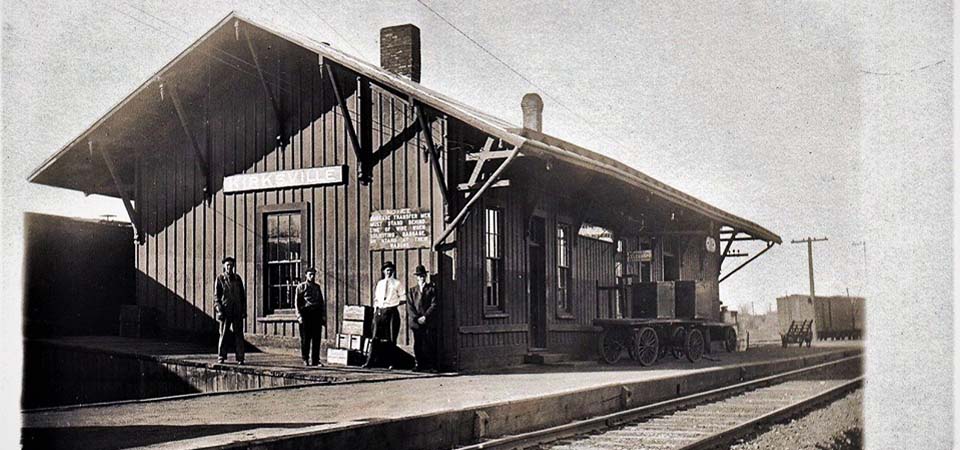
Welcome to this walking tour of Kirksville, Missouri! This tour will take you to Kirksville’s most fascinating and historically significant landmarks, while sharing the stories of the people who made this such an interesting city.
What Users Are Saying

“Awesome App - A must have app for anyone who enjoys learning more about the area they are in. While being entertained by great stories and information. Great job!!!”
“Great idea! - What an innovative idea! So enjoyed my first tour (of Red Mountain Park) by using your app. I look forward to using it at other attractions in the future and have high hopes that all cities will offer this first class format to help enhance the experience of traveling.”
"We used this app in Jackson,WY and through Teton National Park. As we drove through Teton NP, we listened to the historical story of the area. It gave us so much more understanding of the area and added so much to our drive. It’s really easy to use and added so much to our trip. Would gladly use it again."
“Awesome app - This app is great when traveling around Wyoming. The stories told make you appreciate what you are driving or walking through! A must have whether you are a local interested in the history and wildlife or a tourist on the go!”
- Travelstorysgps lover!
“Excellent app! - I love this app! We used it on a recent trip through Grand Teton Park and it provided us with a depth and breadth of information (regarding the park) to which we would not otherwise have access! I look forward to seeing what other tours will be added. Great work!”
- IloveWyomingandtheTetons
“Fantastic road tripping tool! - My family used TravelStorys to plan our trip to Jackson Hole and this app was indispensable! We listened to several of their tours through the Tetons and absolutely loved it. The app spoke to us while driving, so we didn’t have to look at the phone once!”
“Great app for traveling families - When you approach a destination, the app will automatically start, you don’t need to do anything but listen. If you don’t want the audio, you can read the text. There are also great photos for each section. The stories are quirky and fun and both kids and adults will find them interesting.”
- onealmond.com
“Great app with great potential - I can’t wait until there are even more stories! Great idea.”
“Great App. A must have for self guided, easy to use interface!”
“What fun - Turns a normal drive into a fascinating history lesson”
“Fun tour app! - Learned so much without hassle!”
“Sooooo cool!! This is the best app I've ever used. If your traveling to new places use this app to learn the history! Couldn't live without it!”
- Ray Kennedy
“Eye opener My family and I have traveled to Wyoming many times but we always seemed to visit the same old places again and again. However this app allows me to check out new places I've never even considered before. I guess there is a lot more to the state than Yellowstone. Can't wait to plan new adventures.”
“Indispensable! Used this app to plan and then tour the Tetons and surrounding areas. Our whole family was entertained and we learned so much! And it's free. Thank you TravelStorys.”
“I like it, great idea! Music and Radio only lasts so long on road trips. This app is awesome because it tells you stories about what you are driving by, and gives you cool info about the area. Great idea!”
- William Davis
“Loved this! My sisters, mom, and 7-year-old niece used this app as we visited the Grand Tetons and Yellowstone. It was wonderful! It really helped us feel a connection to the mountains and places we toured. I want this for everywhere I go now!”
- R. Tynker
“Love it, learn the history of where your traveling too via this awesome storytelling app. Love the vocals for the great Smoky Mountains! Grateful!”
- JillianPress
“Great! Local travel info & stories. I love this app. I learned a lot about the Jackson, Wyoming area & Grant Teton Nat’l Park. I have already recommended it to folk who connect with my own local Jackson based business, xcDogs. Everyone I speak to about it loves the idea…”
“Excellent adventure stories for the Grand Tetons”
- Rick Aune
"For new visitors paddling on a sunny day, the new TravelStorys app is an opportunity to understand the ecological and culture significance of the area. At home or in the classroom, the voice narration coupled with photos can entice and enhance the experience before a canoe even launches."
- NewJersey.com
"Great app for visitors & locals - This app rocks. Learned so much about Jackson Hole and the surrounding areas just by having my phone on me. Anyone who is adventuring in the wild Wild West should consider having this app on their phone. You’ll be surprised with how much you can learn on your trip!"
- Austin Hopkins
Neat app! Great for a frequent traveler or history buff! Very interesting stories about pikes peak! Can't wait for the Garden of the gods tour!

- Mobile Giving
- Delete your Account

How to Make a Travel Guide App
The travel industry is traditionally one of the most profitable to build a business in. Before the global Covid-19 crisis, the travel industry had been growing above global GDP for 9 years straight.
While that came to a halt in 2020-2021, it's back. People are traveling again, exploring new places and enjoying the benefits travel offers to the mind, body and soul.
With the world back to normal, it's a great time to build tools, websites and startups that cater to travelers. This post will show you how. Read on to learn how to build a travel app, and earn your slice of the massive travel and tourism industry.
Why Travel App Development is So Profitable Today
Countless digital tools exist to help people plan and take trips. Yet there's still room in the market for more.
If you're considering this as a business venture, you should be looking to build for mobile. Think about it - not many people take their laptops away on holiday with them – but they all take their smartphones.
People also spend most of their internet time through mobile, so that’s where they’ll be when they’re planning and researching their trip.
Consider this:
- 77% of travelers use mobile apps to book and pay for flights
- 65% of tourists are open to using chat platforms to plan or book trips
- 80% of tourists use apps to research their upcoming trips
Source- Mobile Travel Trends
This is on top of trends that show more and more people using smartphones in general to go online. And 90% of our time spent online on our mobile devices is spent using apps.
The travel app market itself is massive - with top players making more than $1 billion in revenue each year. But don't worry about the prospect of trying to compete with heavyweights like Booking, Expedia and AirBnb. There are plenty of opportunities to niche down and find your lane in this huge market which, by definition, is a global market.
A simple travel guide app is a great way to enter a profitable niche, and a market that's not going to slow down any time soon.
Travel App Examples
If you want some inspiration on travel apps, here you go. These two examples show what's possible with a travel app, what kind of travel app features you may want to include in your app, and what it takes to launch a successful travel mobile app.

Based on a very popular travel guide site, the Tripwolf app gives users more than 600 travel guides in several languages, along with premium tips and photos from Fodor’s Travel and Marco Polo.
Trip wolf also has a lot of useful map integrations that help users with navigating on bike or foot, as well as the best local attractions and sightseeing spots.
The app has handy phrasebooks in 18 languages and lets users directly book flights, accommodation, and tours.
This travel app has certainly been a success, with more than 10 million downloads and generally positive reviews.

Culture Trip

Culture Trip is an online travel app for “curious travelers”.
The site was started in 2011, then had a rapid period of growth – going from 132,641 monthly users in 2014 to 12.5 million in 2018.
It’s a really interesting publication that capitalized on several important societal changes and technological developments at just the right time to succeed wildly.
They also have great apps on iOS and Android.

The apps give recommendations and guides for every country in the world, show users attractions and restaurants nearby, and allow them to bookmark posts they want to return to.
They also feature unique perspectives curated and written by locals, and allow users to share stories on Facebook, Twitter, Pinterest and Instagram.
All in all, it’s a great app, and users think so too.

How to Build a Travel App with MobiLoud
Ready to start, and launch your own travel app? There's no better time than right now. We'll help you out with some tips on building a user-friendly travel app, as well as showing you the most effective option for travel mobile app development - that doesn't require you to know anything at all about coding.
Must-Have Features for Your Mobile Travel App
If you're going to launch a successful travel app, here are some things you'll want to have.
People love to see rich pictures and images when thinking about their travels. They want to really imagine themselves in various exciting destinations, so help them to do so. Make sure your travel app supports photo galleries and if possible, video content too.
Great Content Navigation
Travel guides have centered around written content for a long time. Make sure your app provides easy navigation through different topics and a convenient scroll through your articles and guides.
Location-based Services
Unless your app is just about one neighborhood, users will be spread about in different places. So to give them the most relevant recommendations and content it’s helpful to know where they are. Make sure your app supports location services!
Social Sharing
Most travelers love to share things they’ve done and places they’ve been with fellow travelers, friends, and family! Make this easy for them by integrating social sharing into your app.
Offline Viewing
Sometimes it’s tricky to get internet in a foreign country, not to mention on a plane or the underground. Make things easier for your travel app users by supporting offline viewing and allowing them to download their favorite content to their devices.
The Best Option for Travel App Development
Building a mobile application is a huge project. It takes thousands of hours of labor, paying skilled developers high hourly rates the whole way.
In general, if you try to build a travel app from scratch, it's going to:
- Cost you tens (or even hundreds) of thousands of dollars
- Take many months
- Be a managerial headache
There’s an easier way to build travel mobile apps, though:
Build your travel app as a WordPress site then use MobiLoud to convert it into native apps for iOS and Android.
This option is easier, more affordable and more efficient than building mobile apps from scratch. In most cases, it's going to be the best option for developing a travel app, unless you have an extensive mobile development team in-house (and unless you're actually a travel app development company, you probably don't).
Let's look at why this is.
No Coding Required
As mentioned in the previous passage, you're probably not running an app development company. If you were, you wouldn't be reading a guide on travel app development you found on the internet.
That means the biggest item of friction standing between your travel app ideas and reality is the ability to code an app.
WordPress is a great way to build a mobile-optimized website, without knowing anything about code. Anyone can use WordPress - and then it's even easier to use MobiLoud to convert your web app to a mobile app.
The MobiLoud team does all the heavy lifting. You don't need to do a thing.
Build for Web and Mobile at the Same Time
People prefer to use apps, but having a website is still essential in order to meet your target audience wherever they are.
More people will discover you via the web, and some people still just prefer to use a website.
If you build your travel app on WordPress first, you're getting the best of both worlds - you maintain a web presence, and allow your users to choose where and how they want to access your content.
Easy to Maintain and Update
Building a custom mobile app is not just hard, maintaining and updating it is too. You need to retain developers on hand, and relay any instructions to them whenever you want to update your content or UI.
But building on WordPress and converting your travel apps to mobile make this easy. Simply publish and update content through WordPress, which anyone can do. The content will update on your travel apps on mobile at the same time.
When you use MobiLoud to do it, our team is always on hand to help with updates and maintenance. You'll save tens of thousands per year by not having to pay developers.
Easy to Test and Validate Your Idea
With a fully custom mobile app taking potentially as much as $150,000 to build. you'll need to be really sure you're on to a winning idea.
If not, you're out a huge amount of money for a useless app, or on the hook with a bunch of mad investors.
Our option is much less risk. Building for WordPress is cheap, and you can convert your site to travel apps for Android and iOS without sourcing huge amounts of capital.
This lets you go to market and test your idea without staking your future on it.
Support for Mobile Features Such as Push Notifications
MobiLoud simply converts your existing website to mobile apps - but it also supports all the additional features that make mobile applications powerful.
Most importantly, you can send unlimited push notifications from your travel apps, and utilize OneSignal to target users at the right place and right time.
How to Build your Travel Guide App (And Convert it to Mobile Apps with MobiLoud)
Here's how you can launch a mobile travel app, with a minimum of time, effort and investment.
1. Build Your Website & Optimize for Mobile
Start off by creating everything in WordPress. Create your site, publish content, integrate visuals and other travel app features as we discussed earlier.
Specifically, focus on building a great mobile user experience through your website. This is essentially what people will get when they eventually use your app, so put the work in to make it great.
2. Sign Up to MobiLoud
Start the app building process by signing up to MobiLoud. We don't require any long-term commitments, and offer a 60 day money back guarantee, if you find it doesn't work for you.
You can book a demo with one of our team to see how it's going to work, learn more about the process and start down the path of converting your website into an app.
3. Hand Off to Our Team
From here, we start to compile your mobile apps.
While the bulk of your app will look just like your mobile website, we'll configure a few small things about your mobile travel apps' UI, such as navigation, native tab menu, and mobile-specific features like spinners and splash screens.
We do all the coding necessary to bring your app to life. All you need to do is wait.
We'll get back to you in a couple of weeks when your travel app is ready for testing. Try it out on your own devices, and let us know if you have any change requests, feedback or questions.
5. Sign Off On the Final Version
We'll make any more changes based on your feedback, and put together a final version for you to try.
Once you're happy, we'll handle the notoriously difficult process of submitting your apps to the Apple App Store and Google Play. Having done this thousands of times previously, we can guarantee approval for your apps.
That's it. All you need to focus on to launch your mobile travel app is the content. We take care of all the coding and technical work ourselves. It couldn't be easier.
Create Amazing Travel Apps with MobiLoud
Travel or tourism app development is easy with MobiLoud. As long as you can build it for the web, you can convert your travel apps to mobile, no matter the size of your business or your development expertise.
It's suitable for all kinds of business model. Whether you monetize by in-app advertising, booking hotels, providing travel services and trip planning, or anything else, this is a great way to get your travel business off the ground.
Get in touch with one of our app experts today and find out how we can help you create a travel app and get your app published in a couple of weeks.

Convert your website into a mobile app

Global Entry mobile app: The complete guide

Editor's Note
Global Entry is getting even easier and faster to use.
At more than a dozen U.S. airports, travelers can now bypass the Global Entry kiosks and instead verify their arrival in the U.S. on a smartphone using the program's new mobile app .
U.S. Customs and Border Protection, which operates Global Entry and other Trusted Traveler programs, rolled out the official Global Entry app in late September.
You can use the app to confirm your arrival at an international airport with a selfie. CBP will compare that photo with your photo(s) on file and then send you a mobile receipt you can take right to an agent.
Unfortunately, you won't find the app usable at all airports where Global Entry is available just yet.
However, the Global Entry app is available at a fast-growing list of, now, 15 airports:
- Charlotte Douglas International Airport (CLT)
- Dallas Fort Worth International Airport (DFW)
- Washington D.C.'s Dulles International Airport (IAD)
- Fort Lauderdale-Hollywood International Airport (FLL)
- Harry Reid International Airport (LAS) in Las Vegas
- Hartsfield-Jackson Atlanta International Airport (ATL)
- George Bush Intercontinental Airport (IAH) in Houston
- Los Angeles International Airport (LAX)
- Miami International Airport (MIA)
- Midway International Airport (MDW) in Chicago
- Minneapolis-Saint Paul International Airport (MSP)
- Orlando International Airport (MCO)
- Pittsburgh International Airport (PIT)
- Seattle-Tacoma International Airport (SEA)
- Tampa International Airport (TPA)
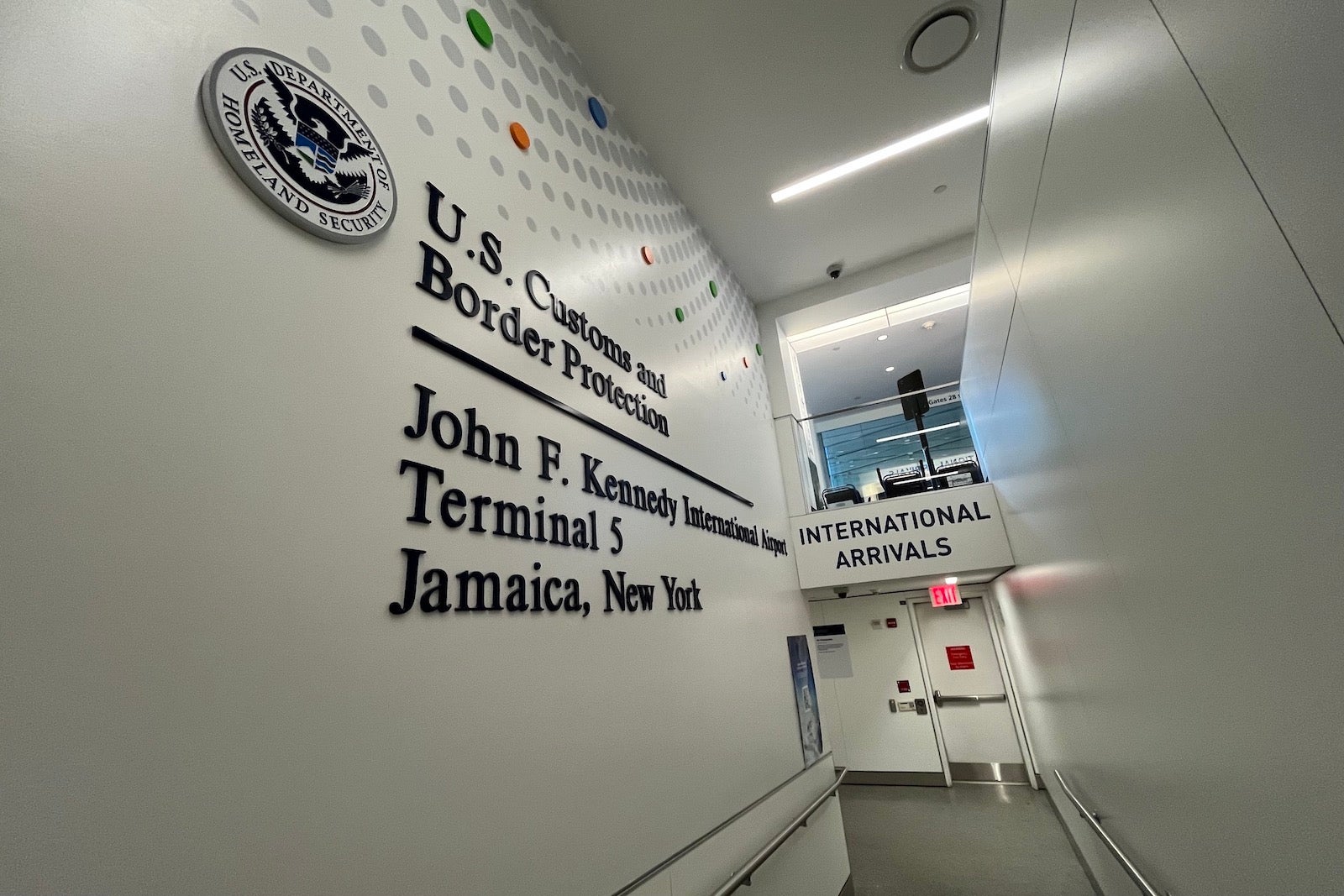
If you're arriving at another major U.S. airport not listed above, you might still want to check the app. TPG has found that CBP has rapidly added airports to the app as it expands its reach to more international arrivals locations across the country.
CBP said it will continue to evaluate the program and expand to other airports in the future as a way to make the program more secure and efficient for travelers.
"The new Global Entry mobile application leverages the latest technologies, in order to enhance security while further improving the travel experience for CBP's trusted travelers," Troy A. Miller, CBP senior official performing the duties of the commissioner, said in a statement in September.
Here's a look at how the new app works.
How does the Global Entry app work?
Your first step, of course, is to download the Global Entry mobile app. It's free in the Apple app store and Google Play.
Once you open the app, you'll start a "New Submission." You'll want to start this process after landing, so perhaps while your plane taxis (after the flight attendant indicates you can use mobile devices).
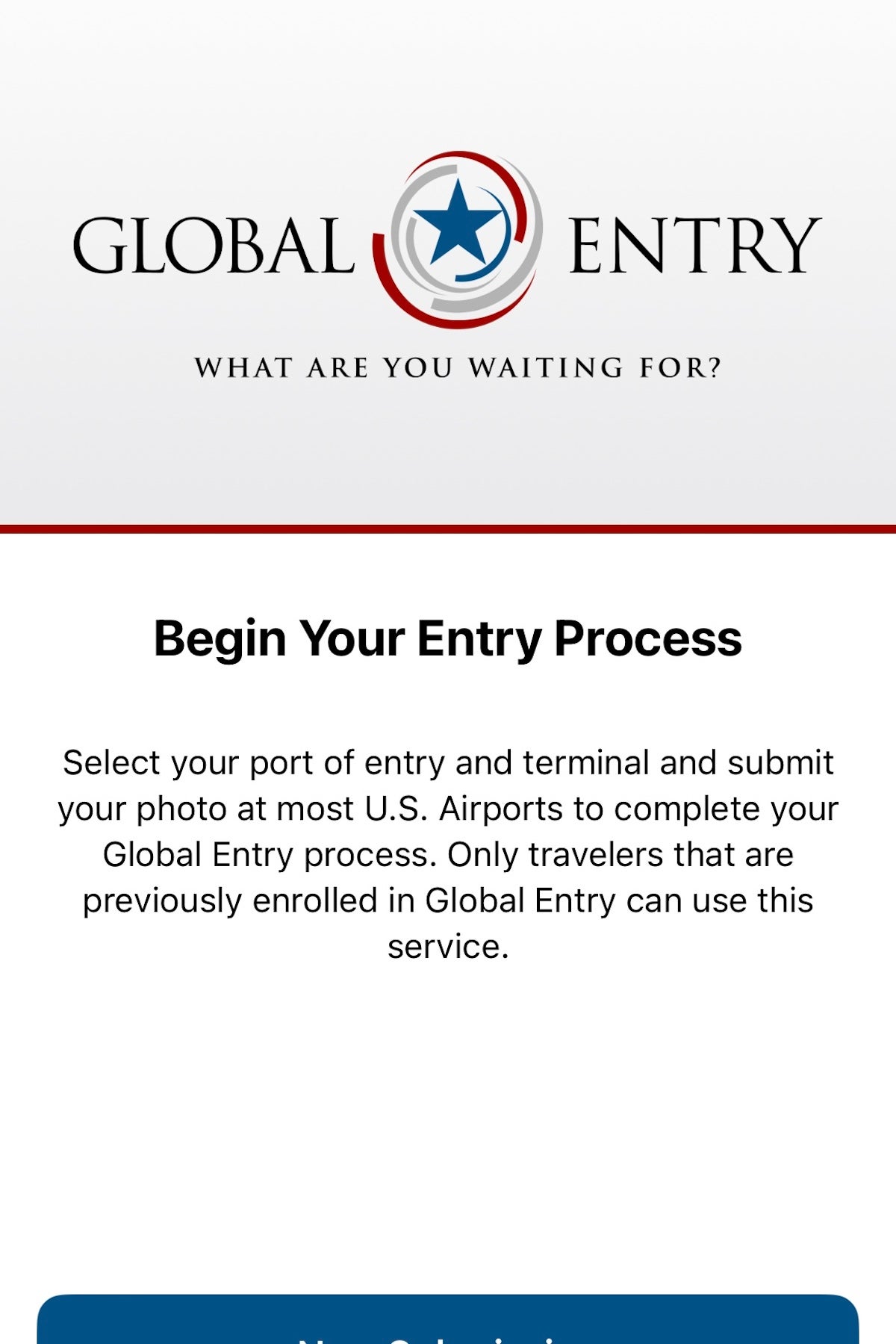
From there, the app will ask you to select your CBP port of entry, which is the airport where you've just arrived.
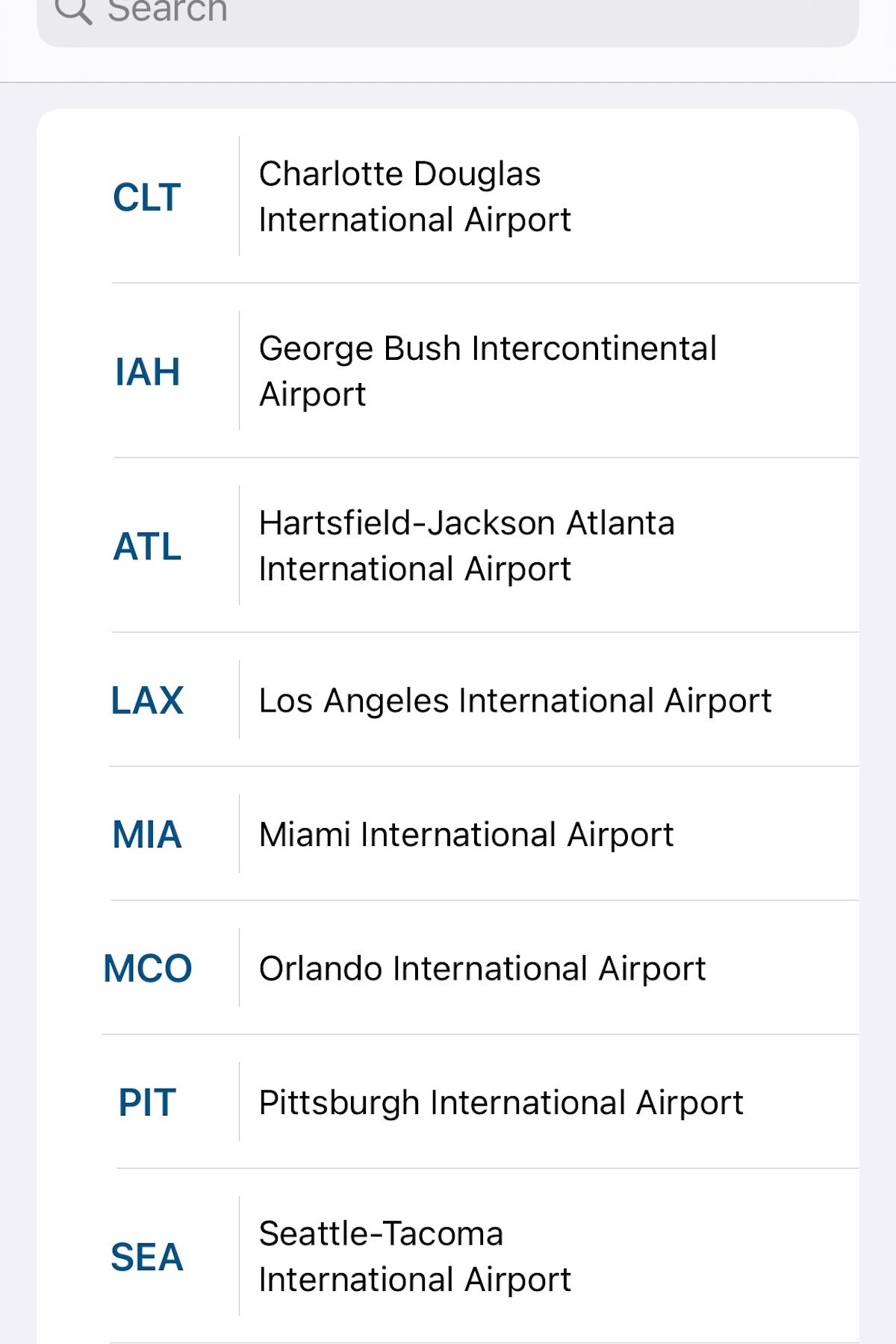
Again, the current list of airports is limited, but the agency plans to expand this program to more in the future.
Depending on the airport, you may have to select your arrival terminal. If you're not sure where you'll arrive, you should be able to confirm this on your airline's app.
For example, let's say I'm arriving in Los Angeles.
Once I select LAX, I'll have a choice of two terminals; I'll pick "TBIT" for the Tom Bradley International Terminal.
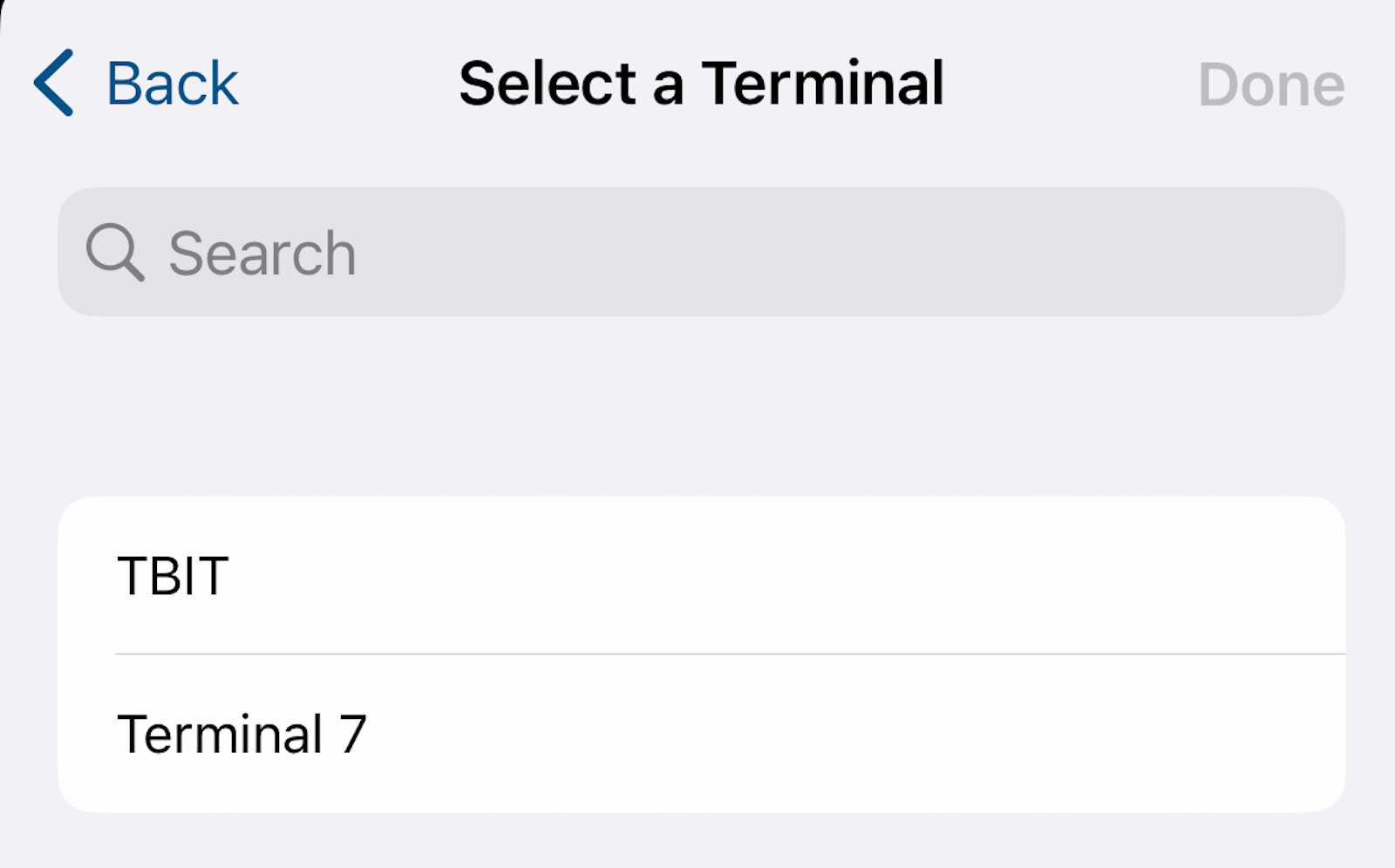
Then, it'll ask you if you've actually arrived at that airport. If you have, select "Submit Now."
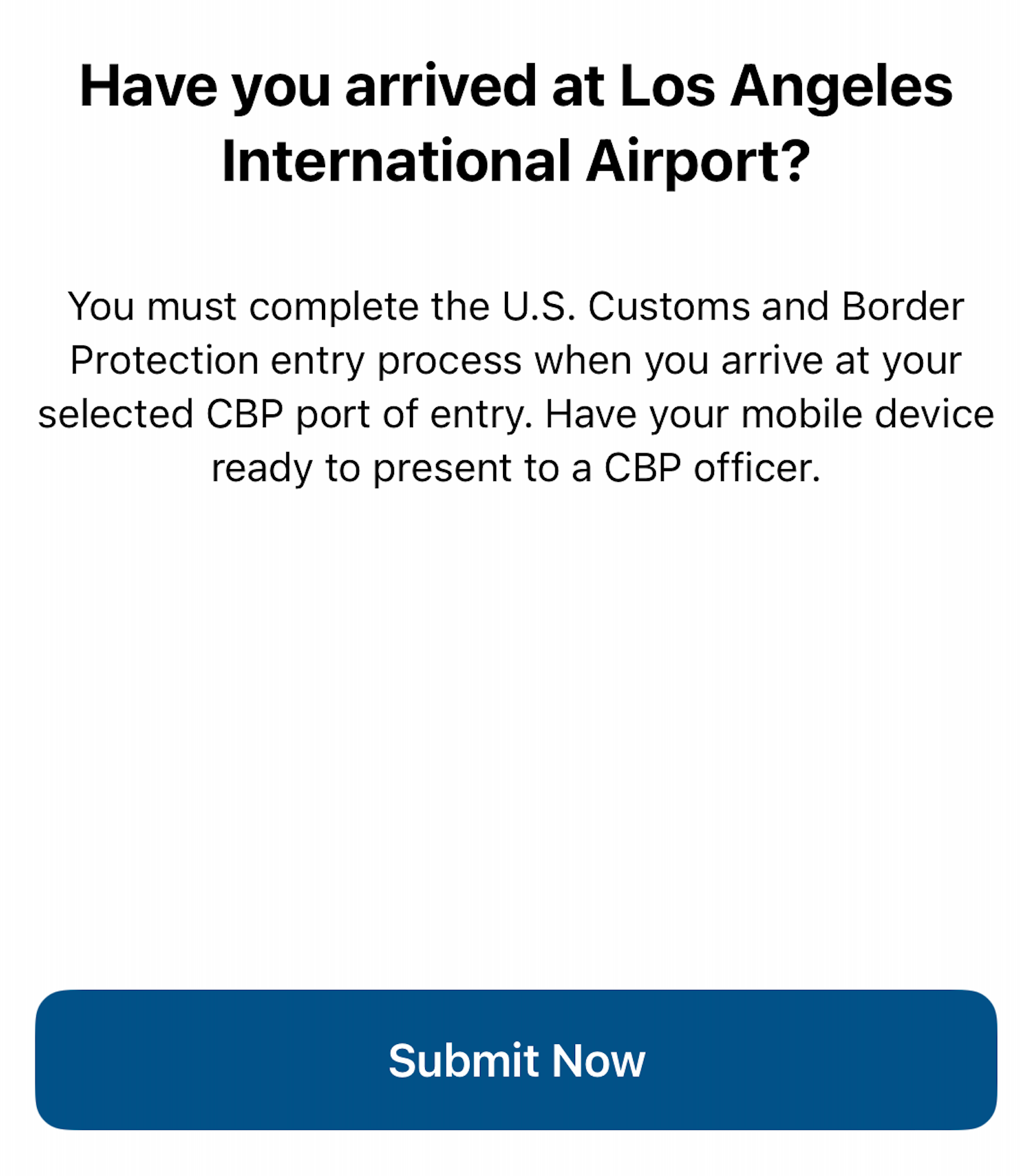
At that point, the app will prepare you for your selfie and offer a few tips for taking an effective photo, like ensuring adequate lighting and not wearing a mask.
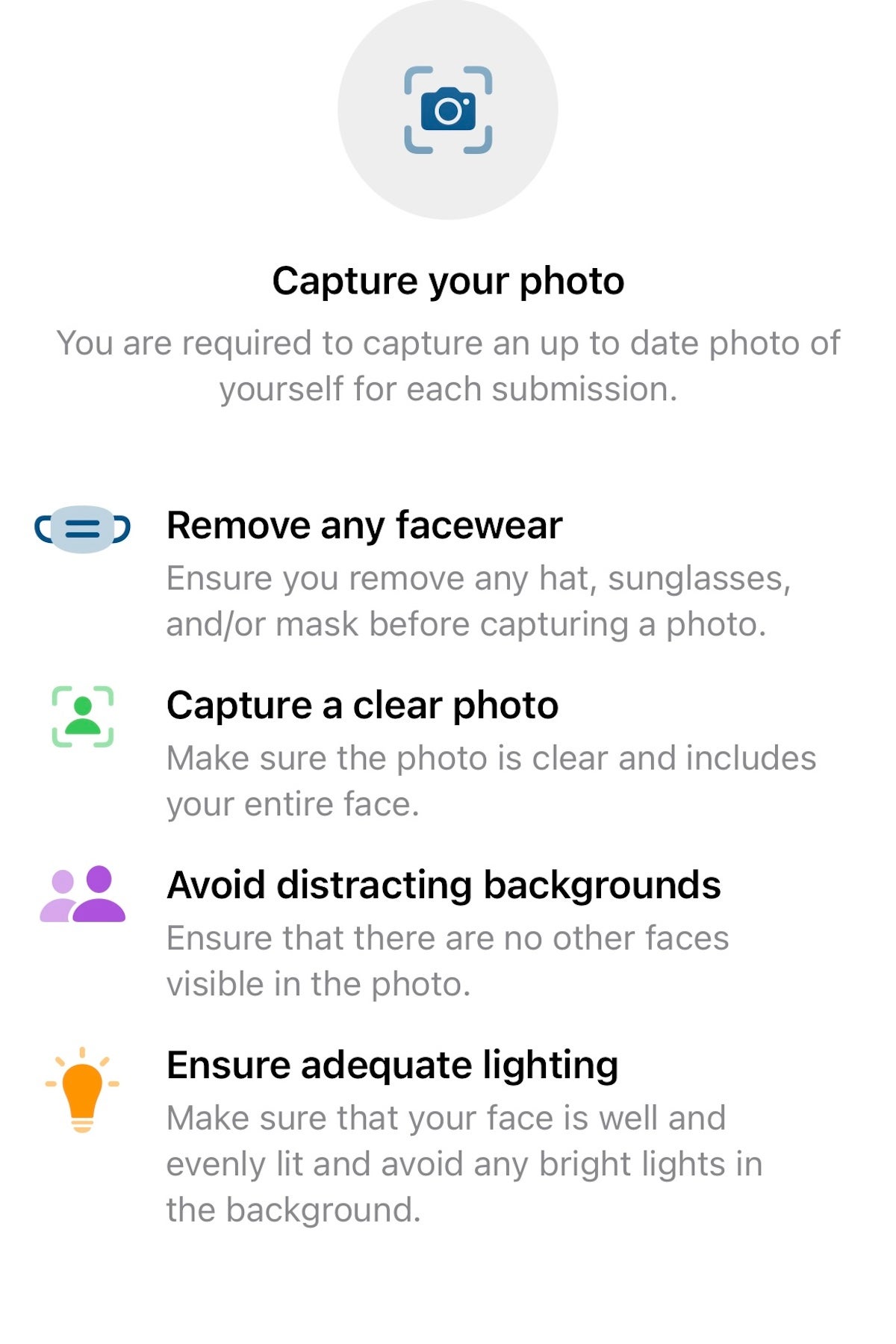
You'll need to allow the app to access your camera for this to work (select "OK").
Then, follow the instructions for taking a selfie.
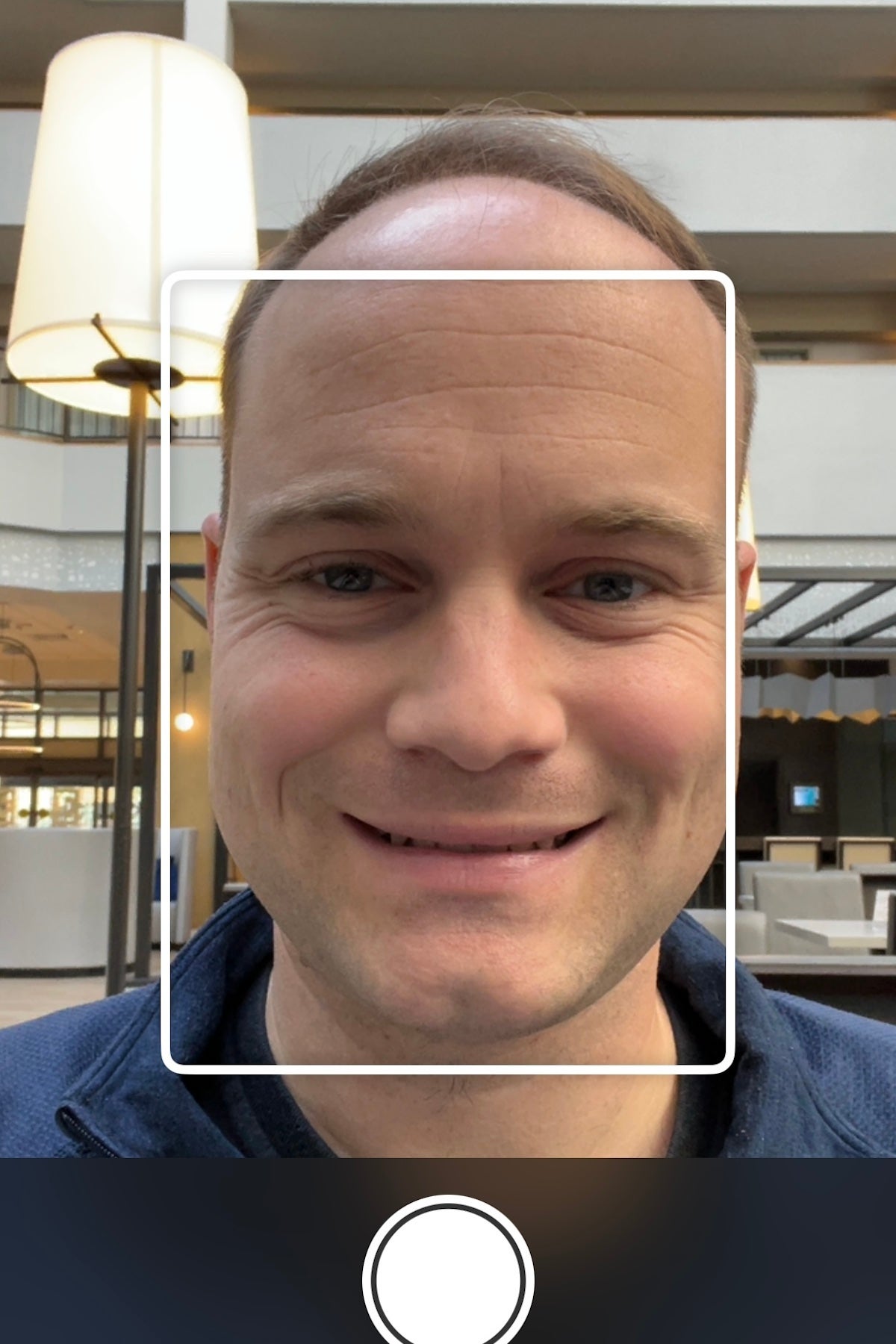
The app will show you the photo it just captured, and you can either accept it or take another.

If I were actually near LAX and arriving from an international flight, I would then receive a mobile receipt. This takes the place of the Global Entry kiosk receipt (which, in a lot of cases these days, is digital anyway with the advent of paperless kiosks ).
Once you're in the international arrivals areas, you can head right to the Global Entry line, but skip the kiosks and proceed with your mobile receipt right to the CBP officer, who will be the final stamp of approval on your arrival back in the U.S.
Bottom line
Global Entry is at a record 12 million-plus members and continues to field applications at an unprecedented pace, which has helped contribute to an enrollment backlog .
However, once you're in, the program can save you an incredible amount of time after an international flight, and the addition of the mobile app figures to speed that process up even more.
If you're hoping to take an international trip next spring or summer, now is a good time to get the enrollment process started. Also, don't forget to charge your $100 application fee to a credit card that reimburses the program's cost .
Don't want to use the app? No problem: Global Entry kiosks will still be available. CBP just considers this an additional option for its growing membership.
Related reading:
- Key travel tips you need to know — whether you're a beginner or expert traveler
- The best travel credit cards
- Where to go in 2024: The 16 best places to travel
- 6 real-life strategies you can use when your flight is canceled or delayed
- 8 of the best credit cards for general travel purchases
- 13 must-have items the TPG team can't travel without
Explore Oregon Podcast: A guide to ‘wildflower hotspots’ and the best times to visit

In this episode of the Explore Oregon Podcast, host Zach Urness talks about Oregon's wildflower hotspots and the best times to see them with expert Greg Lief.
Lief, who runs the website OregonWildflowers.org and the Facebook group Oregon Wildflowers , talks about some of Oregon's most interesting blooms and the best times to visit places such as the Columbia Gorge, Old Cascades, Coast Range and Eastern Oregon to find the best of nature's fireworks display.
Never miss an episode: Listen to each episode at statesmanjournal.com/outdoors/explore . Find us on Spotify , Apple Podcasts , Google Podcasts , SoundCloud or Amazon Music and subscribe on your platform of choice to get future episodes.
Find every episode : Find all 133 episodes of the Explore Oregon Podcast online
Zach Urness has been an outdoors reporter in Oregon for 15 years and is host of the Explore Oregon Podcast . Urness is the author of “ Best Hikes with Kids: Oregon ” and “ Hiking Southern Oregon .” He can be reached at [email protected] or (503) 399-6801. Find him on Twitter at @ZachsORoutdoors.
Mother of seven creates mobile travel guide to connect visitors to Black-owned businesses
CINCINNATI (WXIX) -A local mother of seven has created a digital travel guide to connect visitors to different cultural events and Black businesses in the area, paving the way for independent Black women.
Azizah Nubia created the Cincy Black Travel Guide in July 2023 to help visitors experience the best of Black culture in the city and find the best deals on concerts, flights, and events in the area.
Nubia noticed a need for an idea like this after attending Black Tech Week in the Tri-State area. She stated that visitors were unaware of local events going on at the time.
“We have thousands of people who come to Cincinnati during that week in July and like it’s a big tourist destination for black travelers, and so I said we need a map to guide people so they can know to go to Nostalgia, go to Soul Secrets or you know if you want a restaurant where you can sit down and bring the family we have a lot of restaurants in Forest Park. I just wanted it to be an inclusive app where black people go to places where they feel comfortable and can enjoy,” Nubia said.
Nubia says that the company specializes in curating travel packages for visitors without breaking the bank.
Cincy Black Travel Guide recently partnered with the Greater Cincinnati/Northern Kentucky International Airport to offer visitors the best flight deals.
Since its launch, the app has been the second most downloaded app in the country, Nubia said.
In addition to the app, Nubia is also the founder and creator of Natural Woman, which started as a magazine and has evolved into a lifestyle brand with podcasts and curated events.
When she is not busy with the app and Natural Woman, she runs her advertising agency, AZ Media.
”I’m living my dreams, and every day I wake up to come into this and see AZ media suite 315 to know that my office started in my bedroom with a laptop on the bed and into where it is now, where it supports me and my family. It’s amazing,” Nubia said.
After taking a desktop publishing class in the tenth grade, Nubia taught herself everything she needed to know to run her businesses, overcoming barriers.
She says she is teaching her children to never stop chasing their dreams.
“It’s just a testament that whatever you believe in, whatever you put your mind to, you can make it happen,” Nubia explains.
See a spelling or grammar error in our story? Please click here to report it .
Do you have a photo or video of a breaking news story? Send it to us here with a brief description.
Copyright 2024 WXIX. All rights reserved.

Court docs reveal new details leading up to the deaths of 3 Clermont County boys

Babies named Johnny Cash and June Carter born at same hospital on same day

Victim recalls being attacked by a woman in a wheelchair

Puppy found tied in bag at Butler County park improving

Bengals draft Georgia tackle Amarius Mims: ‘His traits are immeasurable’
Latest news.

Diet challenge evolves into Madisonville business

Madisonville woman puts neighborhood on the map with unique desserts

Free Mobile Guide is Now Available

Whether you are visiting Kaua‘i or want to tour our wildlife refuges virtually, download the free mobile app to access stories, video galleries, photography and so much more! Click here do download the app or scan the QR code with your mobile device.
Recreational Activities
Latest stories.

You are exiting the U.S. Fish and Wildlife Service website
You are being directed to
We do not guarantee that the websites we link to comply with Section 508 (Accessibility Requirements) of the Rehabilitation Act. Links also do not constitute endorsement, recommendation, or favoring by the U.S. Fish and Wildlife Service.
You are using an outdated browser. Please upgrade your browser to improve your experience.
- Restaurants
- Best-of Guides
- My Favorites
- Subscribe to our newsletter
- TheFork prefered partnership
- TheFork partner restaurants
- Global - English - USD
- A Brief Guide to All the Key Hotels in Washington D.C.
Seven hotels earned at least one MICHELIN Key in Washington D.C.
Washington D.C. MICHELIN Keys Travel Hotels

On April 24, 2024, the MICHELIN Guide announced its very first Key hotels in the United States — a brand new distinction recognizing the most outstanding hotels in the country. We're thrilled to report that, in Washington D.C., seven hotels earned at least One Key. And while hotels in the capital have historically skewed towards the traditional, our seven Key hotels run the gamut of styles. Among the newest and hippest, the Eaton DC sports a boho aesthetic and a firm commitment to a progressive ethos — this hotel, set downtown on K Street, is a launchpad for progress, where rotating art exhibits fill the first floor and activists and political groups make use of its radio station, screening room, and co-working space. Representing the more traditional luxury hotels, the Hay Adams has been an institution — set in a monumental Italian Renaissance building just across from the White House — since 1928. Here, the feeling is of old-world elegance. Between the Eaton and the Hay Adams, we find the rest of our Key hotels somewhere in the stylistic middle. For waterfront views try the Pendry , with its modernist, Parisian-influenced aesthetic set on the Potomac in the city’s Southwest Waterfront. Or head to Georgetown and the Rosewood , where vistas from the rooftop bar overlook the C&O Canal. Other highlights: the Dupont Circle Hotel , one of the only hotels privileged enough to set up in Dupont Circle, with its sophisticated restaurant and a swanky cocktail bar. The Jefferson , another option downtown, has the Quill, an upscale cocktail bar and lounge in its historic building dating back to 1923. At the Riggs , in the city’s Penn Quarter, there’s both an enchanting cafe and a subterranean bar. You can hardly go wrong. Below, explore the map of every Key hotel in Washington D.C. And scroll down to learn more each accommodation.
The Seven MICHELIN Key Hotels in DC:

The Jefferson - 2 Keys

Pendry Washington DC – The Wharf - 1 Key

Eaton DC - 1 Key

Riggs Washington DC - 1 Key

The Dupont Circle Hotel - 1 Key

The Hay-Adams Hotel - 1 Key

Rosewood Washington, D.C. - 2 Keys
Top image: Riggs DC
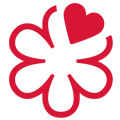
In Photos: Every Three Key Hotel in New York City
The ins and outs of the most outstanding hotels in the city.

The First MICHELIN Key Hotels: All the Keys in the United States
The MICHELIN Guide announces top honors for U.S. hotels in 2024.

The Most Outrageous Design Hotel In Miami
The Faena Miami Beach is a Two Key hotel with a $15 million gilded woolly mammoth.
Keep Exploring - Stories we think you will enjoy reading

Inside the Top Suite of the Only Three Key Hotel in Big Sur
The so-called "Cliff House" has the views you're looking for.

SingleThread: The 5-Room Inn with Three Keys and Three Stars
Revered for its Three MICHELIN Star restaurant and biodynamic farm, the SingleThread Inn earns Three Keys for its tiny, food-driven hotel.

Inside the Top Suite of Three Key Aman New York
The Aman Suite — among the most impressive suites in New York — brings the city to you.

The Guilty Pleasures of the Chicago Athletic Association
The One Key Chicago Athletic Association has had an illustrious and sometimes sordid history that dates back to 1893, when it wasn’t quite a hotel. A lot has changed since then, but the ghosts of the past are never far away.

Eaton DC Is a Launchpad for Progress
Katherine Lo’s Eaton DC isn’t just one of the best hotels in the United States capital. It’s also a headquarters for activism, community, social justice, and sustainability. And it’s not shy about it.

Key Street: Michigan Ave. Leads to 7 Key Hotels in Chicago
A brief guide to all the MICHELIN Key hotels in Chicago.

Hollywood Glamour at the First Key Hotels in Los Angeles
A brief guide to all the Key hotels in Los Angeles, Santa Monica, and Beverly Hills.

Florida’s Hotel Selection Is Starting to Sizzle
On April 18, 2024, all the new MICHELIN Stars were announced in Florida. Which makes this the perfect time to check in on some of our newest additions to our hotel selection in the Sunshine State.
MICHELIN Guide

Use the app to find the best restaurants and hotels everywhere
Be the first to get news and update about the michelin guide.
MICHELIN Guide selections
The michelin group.
- Terms of Use
- Privacy Policy
- Legal Notice
Display settings
Customize your experience by easily adjusting display settings for territory, and currency to suit your preferences!
Member privileges
The Plus program provides upgrades and amenities at participating hotels. For this hotel, Plus members will receive:
Non-members can add the privileges at checkout through our 30 day free trial, cancellable at anytime.
Android Police
What is craiyon (fka dall-e mini).
Formerly known as DALL-E Mini, Craiyon is an easy-to-use art generator tool
Craiyon is a generative AI tool to create images based on text prompts. Founded by Boris Dayma, Craiyon aims to be a lighter version of DALL-E without any limitations. The software was launched as DALL-E Mini. However, the company later changed its name to Craiyon at the request of Open AI and to avoid confusion with DALL-E models.
If you are looking for an AI image generator tool, Craiyon is worth giving a shot. Like other AI tools, Craiyon is available on the web. You can try it out on your Windows, Mac, or Chromebook . Here’s everything you need to know about Craiyon, including features, price, tips to write the best text prompts, and more.
The 5 best AI apps for your Android phone or tablet
Craiyon ai defined.
The latest advancements in artificial intelligence and machine learning have unlocked dozens of generative AI tools. Craiyon is one such tool for creating realistic images based on text descriptions. Basically, you don’t need to hire a professional or spend hours in Photoshop to create imaginative media files. You can simply fire up Craiyon, enter a detailed description of an image, and hit Draw.
The Craiyon model is developed on millions of images and their captions. The AI engine learned these captions to generate images based on added text prompts. Like other AI tools, Craiyon is still a work in progress. It receives frequent internal improvements and contributions from the open-source community.
How does Craiyon work?
If you have used a text-to-image generator tool before, you will find yourself right at home with Craiyon. Simply visit the company’s official website, enter a text description of an image and bring your ideas to life in no time.
Craiyon also comes with a handy Expert mode. You can enter negative words to exclude them from the final image. For instance, if you want to see less Red color in the final image output, enter the same in Expert mode. You need to be creative and as detailed as possible with your text prompts, though. Craiyon relies entirely on your input to create color schemes, textures, patterns, and faces.
Craiyon AI has lots of features, but mobile apps aren't one of them
Here are some of the noteworthy features of the Craiyon AI engine.
- The ability to add negative prompts to exclude specific elements from an image.
- Background remover tool.
- An option to select different styles for an image.
- Rich library of existing photos and design elements.
- Printing option to buy t-shirts with your generated designs.
- Easy media sharing by generating links.
- Upscaled image files.
While Craiyon comes with a long list of features, it does miss out on two important add-ons. The company doesn’t offer mobile apps on iOS and Android. It’s a major omission in our books. Craiyon doesn’t support any photo editing features, too. You need to download the image and use third-party software to make any tweaks.
You may come across Craiyon AI drawing apps on Google Play Store or the App Store. These are copycats and not the official offering from Craiyon. Avoid these apps at all costs.
Use Craiyon to generate images
Now that you are familiar with Craiyon and its capabilities, use the steps below to generate images using text prompts.
1. Visit Craiyon on the official website. You don’t need to create an account to get started.
2. Enter text description, select art style, use expert mode if you want to exclude specific colors or patterns, and select Draw .
3. It generates nine images based on your text prompts. Select an image.
4. Check other suggestions from the bottom menu. You can remove the background and even upscale an image.
5. Glance over image details such as resolution and aspect ratio, and hit the download button.
You can also screenshot all images and save them on your desktop.
Craiyon is free, but you'll get the most out of it with a paid subscription
Craiyon is an ad-supported platform. It’s completely free to generate and download images. That said, if you want to speed up the image generator process, subscribe to one of the paid plans. There are three paid tiers to choose from.
- Supporter ($5 per month): Generates nine images in 45 seconds (compared to 60 seconds in the free plan), removes background in 15 seconds, eliminates ads and watermarks, and gives high priority.
- Professional ($20 per month): Delivers results in only 15 seconds, removes background in five seconds, and other perks.
- Enterprise (Custom): Specific plan for enterprise users for custom models, integrations, dedicated support, and private servers.
Bonus: Get the best pics by writing detailed prompts for Craiyon
You need to be creative and specific with your text prompts to get the best out of Craiyon. You can check one of the default images on Craiyon to glance over their prompts. For example, instead of writing A cat wearing glasses and reading a book on a beach , enter A quirky cat in glasses sits on a sandy beach and reads a large book to get better results.
Show your creativity
There is no shortage of AI image generator tools out there. If Craiyon doesn’t give you satisfactory results, you can always switch to the likes of Microsoft Designer, Adobe Firefly, Google ImageFX, and more. Among them, Microsoft Designer is an interesting tool based on Open AI’s DALL-E model. You can check our dedicated guide to learn more about Microsoft’s newest graphic design tool.
GetYourGuide: Travel & Tickets 4+
Experiences for your next trip, getyourguide.
- #25 in Travel
- 4.8 • 17.6K Ratings
iPhone Screenshots
Description.
Book tickets and activities in the world’s bucket-list destinations with GetYourGuide. Download the app to discover more than 75,000 unforgettable travel experiences. Download the GetYourGuide app to discover and book unforgettable travel experiences anywhere in the world Whether you're planning a vacation or looking for last-minute things to do in any destination, we make booking tours, day trips, and activities easier than ever. Choose from culture, food, adventure, nature, and more experiences. Maximize your trip with exclusive access to the world's top attractions and museums, find the highlights and hidden gems, and keep up with last-minute travel deals using the app — we make travel planning easy, and making memories easier. Find over 75,000 experiences Booking tickets for unmissable sights has never been easier — experience the Colosseum, Eiffel Tower, London Eye, TV Tower, Sagrada Familia, and more. Discover expert-guided tours — explore unforgettable travel highlights in Paris, Dubai, London, Florence, New York City, Berlin, Vienna, New Orleans, Cancun, Tuscany, Lisbon, and more. Our app will be your city guide for destinations around the world, and our local experts help you get fully immersed. Travel with flexibility Reserve now, pay later — save your place for popular experiences early and make your payment at a later date. Instant confirmation — whether you're booking tours in advance or need last-minute tickets, receive your tickets and booking confirmation instantly. Offline tickets — Conveniently access your booking information offline. Download, store, and present your tickets on your mobile device Book with confidence 24/7 customer service — Easily find help when you have questions. We offer customer service by email, phone, and in the app across multiple languages. Flexible cancellation — Don’t stress if your plans change. We offer free cancellation up to 24 hours before your activity for most bookings. With tours and activities for any interest, you can plan your trips your way. Dive into nature and explore fjords in Norway, try local cuisine across Europe, or uncover fascinating history in the United States. Whether you're living the magic of the wizarding world on a Harry Potter experience, savoring delicious culinary delights on a food tour of Barcelona, booking top rated tours to see the Vatican, or following a city guide through Berlin, we guarantee you'll find something unforgettable to do — make the most of your travel and leisure time. Uncover the top tourist activities in the world's bucket-list destinations: Book museum tours and tickets in Rome, food trips through Naples, trekking in Iceland, river cruises around Prague, outdoor adventures in Bali, sightseeing in Budapest, and more. Use the app as a travel planner or for travel guidance, then book travel experiences for the world's must-see highlights with excursions and last-minute tickets. Tell us how we’re doing Leave us a review if you’re enjoying your GetYourGuide app experience or head over to our help page for further assistance: www.getyourguide.com/contact
Version 24.17
We update our app every few weeks to ensure that searching for activities feels like being upgraded to first class. Here's a quick overview of what the app team has been up to: Bugs? Bashed Crashes? Banished Design? Beautified Has our hard work paid off? Tell us what you think by leaving a review. Something not quite right with the app? Head over to our help page for further assistance: getyourguide.com/contact
Ratings and Reviews
17.6K Ratings
Great App easy to use.
Excellent app and very well laid out. Customer service is quick to respond if anything arises.
WooT WooT Italy
This app has completely helped with booking and researching what we’re doing in Italy. Love it.
Langue française
Je suis très surprise d’avoir eu les activités en français, Bravo! Je penses qu’il serait important de mettre les règles et conditions en français, car je suis réticente à signer et autoriser des documents quand même important. C’est un contrat et on doit le suivre. Si je ne comprend pas et j’autorise un montant d’argent à payer chaque mois, je ne pourrais pas dire que je ne comprend pas l’anglais. Alors ce serais une chose à prendre en considération Merci de prendre le temps de me linge.
App Privacy
The developer, GetYourGuide , indicated that the app’s privacy practices may include handling of data as described below. For more information, see the developer's privacy policy .
Data Used to Track You
The following data may be used to track you across apps and websites owned by other companies:
- Identifiers
Data Linked to You
The following data may be collected and linked to your identity:
- Financial Info
- Contact Info
- User Content
- Search History
Data Not Linked to You
The following data may be collected but it is not linked to your identity:
- Diagnostics
Privacy practices may vary, for example, based on the features you use or your age. Learn More
Information
English, Czech, Danish, Dutch, Finnish, French, German, Greek, Hungarian, Italian, Japanese, Korean, Norwegian Bokmål, Polish, Portuguese, Romanian, Russian, Simplified Chinese, Spanish, Swedish, Traditional Chinese, Turkish
- Developer Website
- App Support
- Privacy Policy

Get all of your passes, tickets, cards, and more in one place.
You might also like.
Tiqets - Museums & Attractions
Omio: Book train, bus & flight
easyJet: Travel App
Headout: Travel Experiences
Visit A City
Civitatis: Fill your trip!

IMAGES
COMMENTS
Download the GetYourGuide app to discover and book unforgettable travel experiences anywhere in the world. Whether you're planning a vacation or looking for last-minute things to do in any destination, we make booking tours, day trips, and activities easier than ever. Choose from culture, food, adventure, nature, and more experiences.
Download the app to discover more than 75,000 unforgettable travel experiences. Download the GetYourGuide app to discover and book unforgettable travel experiences anywhere in the world. Whether you're planning a vacation or looking for last-minute things to do in any destination, we make booking tours, day trips, and activities easier than ever.
See It. TripCase is a free app that helps you organize your trip by making an itinerary for you. The itinerary can include flights, accommodations, rental cars, restaurant reservations, and more ...
Download our app to access exclusive deals, go paperless, and receive updates on all your upcoming activities. Send link. Use email instead. Download the app. Scan QR code. Find, compare, and book sightseeing tours, attractions, excursions, things to do and fun activities from around the world. Save money and book directly from local suppliers.
Download Mobile Passport: Android, iOS. 11. TripIt (Android, iOS: Free) (Image credit: TripIt) TripIt promises to cut back on the travel hassle by consolidating your travel plans into a simple ...
Review score: Google Play: 4.7/5, Apple Store: 4.9/5. Best feature: 24/7 award-winning support so there's always someone available to help you. Like Get Your Guide, Viator is one of the best travel apps out there for booking activities, experiences, and tours. It's owned by Tripadvisor and has a fantastic reputation!
ORGANIZE YOUR TRIP IN ONE PLACE. • Use the updated Trips planning tool to save hotels, restaurants, and things to do. • Get personalized recs with AI itineraries powered by reviews (beta) • See your saves on your custom map. • Share and collab with your travel buds. • Access mobile tickets for booked tours, attractions, experiences ...
This personal guide app offers travel guides for over 1000 popular destinations around the world. Wherever your journey may take you, SmartGuide tours will meet you there! You explore. We'll guide. SAFE CONTACT-LESS TOUR GUIDE. Crowded tour groups from all around the world are a prime breeding ground for respiratory viruses and similar bugs.
5 Polarsteps - Travel Planner & Tracker. This free app lets you plan your trips city by city and keeps track of every place you've visited with its optional "Travel Tracker" feature ...
53 likes. guidealong. "Spent 30 hours in the Keys and had an incredible time. Our trusty tour guide @gypsyguides never fails us." Let our location-based audio touring app guide you to the best things to see and do, while you listen to behind-the-scenes stories and local tips along the way. Tour offline. 🚗. 📽: @adventuresbydylan.
ITUNES. Hopper has changed in recent years from just offering a price prediction tool for flights to being a true online travel agency. The app helps travelers find the cheapest flights, hotels and rental cars. Of course, Hopper also still offers its signature price prediction technology to help you plan out when to book, as well as travel protection options and a price freeze to help you lock ...
Waze. Another good app for the road, Waze gives you community-based data about traffic jams, and information to locate points of interest like the cheapest gas stations and the fastest routes to ...
Polarsteps. Price: Free. Polarsteps is one of many good travel planner apps. The app has quite a few good features for travelers. They include a guide for many places all over the world, automatic ...
Kayak. For many, Kayak is the go-to trip planning destination — and for good reason. Like Skyscanner, Kayak searches across various travel sites for rental cars, hotels, and flights. Kayak often ...
Flightradar24. Flightradar24 is a favorite app among fellow aviation geeks. It lets you track almost any aircraft you see in the air throughout the day or night. You can track your own flight, a ...
The best travel apps that every traveler should have include Google Maps and XE Currency Converter. Google Translate is also one of the top apps for international travelers. Additionally, Uber is one of the best travel apps for transportation, both globally and domestically. ***.
The app is free to download. 4. Skyscanner. Skyscanner is my go-to website for finding cheap flights (they also offer hotels and car rentals too). Their mobile app searches millions of flights from thousands of sources and then gives you the best options available. There are also lots of filters you can use to sort by price, duration, number of ...
This Popular Flight App Is Now Offering Vacation Home Rentals, Too. This Company Will Pay You and Your BFF $10,000 to Stay in Multimillion-dollar Vacation Homes. Uber's Redesigned App Includes ...
Mobile Passport Control (MPC) allows eligible travelers to submit their travel document, photo, and customs declaration information through a free, secure app on their smartphone or other mobile device. The use of MPC streamlines the traveler's entry process into the United States by reducing passport control inspection time and overall wait ...
The app spoke to us while driving, so we didn't have to look at the phone once!". "Great app for traveling families - When you approach a destination, the app will automatically start, you don't need to do anything but listen. If you don't want the audio, you can read the text. There are also great photos for each section.
Create your site, publish content, integrate visuals and other travel app features as we discussed earlier. Specifically, focus on building a great mobile user experience through your website. This is essentially what people will get when they eventually use your app, so put the work in to make it great. 2.
Global Entry is getting even easier and faster to use.. At more than a dozen U.S. airports, travelers can now bypass the Global Entry kiosks and instead verify their arrival in the U.S. on a smartphone using the program's new mobile app.. U.S. Customs and Border Protection, which operates Global Entry and other Trusted Traveler programs, rolled out the official Global Entry app in late September.
In this episode, host Zach Urness talks about Oregon's wildflower hotspots and the best times to visit with expert Greg Lief.
On April 24, 2024, the MICHELIN Guide announced its very first Key hotels in the United States — a brand new distinction recognizing the most outstanding hotels in the country. We're thrilled to report that in Chicago, eight hotels earned at least One Key.
On April 24, 2024, the MICHELIN Guide revealed the brand new list of One, Two, and Three Key hotels in the United States. In this first ever announcement of MICHELIN Keys in the United States, hotels in Atlanta, California, Chicago, Colorado, Florida, New York, and Washington DC were eligible for the distinction.
The app was created in July 2023 to help visitors experience the best of Black culture in the city and find the best deals on concerts, flights, and events in the area.
Whether you are visiting Kaua'i or want to tour our wildlife refuges virtually, download the free mobile app to access stories, video galleries, photography and so much more! Click here do download the app or scan the QR code with your mobile device.
Travel; A Brief Guide to All the Key Hotels in Washington D.C. Use the app to find the best restaurants and hotels everywhere Be the first to get news and update about the MICHELIN Guide Subscribe Michelin will process your personal data to manage your subscription and measure the performance of our campaigns and analyze your interactions with ...
Craiyon is a generative AI tool to create images based on text prompts. Founded by Boris Dayma, Craiyon aims to be a lighter version of DALL-E without any limitations. The software was launched as ...
Download the app to discover more than 75,000 unforgettable travel experiences. Download the GetYourGuide app to discover and book unforgettable travel experiences anywhere in the world. Whether you're planning a vacation or looking for last-minute things to do in any destination, we make booking tours, day trips, and activities easier than ever.