

The ULTIMATE Traveling Office & Digital Nomad Setup (2024)

If you purchase through links on this page, I may earn a commission (at NO additional cost to you). I only recommend bomb-dot-com products I’m in love with. (See full disclosure )
I’ve searched far and wide for the perfect digital nomad work setup.
A traveling office that:
(1) is lightweight and compact (2) has a second monitor (3) is affordable (4) improves my posture so I won’t grow up to be a hunchback

After some trial and error, I finally landed on a lightweight digital nomad setup that barely takes up any extra space in my backpack.
In this guide, I’ll show you why this portable home office is the bee’s knees — plus alternative gear options for Mac/Windows users, or anyone on a budget.
Whether you’re looking for an entire digital nomad desk setup or you just need ideas and recommendations for how to mount multiple screens, this will help.
But if you’re in a hurry, here’s the TL;DR version…
Just starting (or struggling) with digital nomad life? Check out this ginormously detailed guide on how to become a digital nomad and this mega list of best travel jobs . You will come away with new ideas, guaranteed. And if you still need a place to store your traveling office, here are the absolute best digital nomad carry-on bags .
Table of Contents
TL;DR — The Ultimate Traveling Office for Digital Nomads
The keyboard and mouse (or trackpad), the second screen, the second screen stand, the second screen mount, the dual-screen connection, the internet, the headphones, the posture, what does your portable home office look like.

Shopping online for your portable office setup can be a pain. Without being able to test components out together, you could end up with a janky setup.
To save you the hassle of ordering things that suck, here’s every piece of my remote work setup (plus alternative options I’ve vetted):
The Basics ▶ Laptop stand ▶ Magic keyboard ▶ Magic trackpad 2 ▶ Magic mouse 2 ▶ Alternative budget-option keyboard (PC/Mac) ▶ Alternative budget-option mouse (PC/Mac) ▶ Case for keyboard and mouse ▶ Tripod for tablet or iPad ▶ Mount for tablet ▶ Budget iPad (I use the generation prior to this. Refurbished is a great way to save.) Extras ▶ International eSIM for data worldwide ▶ Sony noise-canceling headphones (I use the version prior to this, which is cheaper.) ▶ Jabra sweatproof earbuds ▶ Cell signal booster for van/RV
Best Digital Nomad Setup, Explained
Your travel desk setup should not be an afterthought.
Whether you’ve been working digital nomad jobs for years or are brand spanking new, these portable office ideas will make work more comfortable on the road.

We’ll start with the obvious. Your laptop is the most important tool in your digital nomad toolkit. It’s the only piece of equipment you actually need . Everything else is a bonus.
Choose your laptop based on your unique needs and preferences (versus just getting what everyone else has).
I personally use a Macbook Air with the M1 chip , but there are a handful of other awesome options as well, both PCs and Macs.
For help determining which is right for your needs, check out these detailed guides: ▶ Best laptops for digital nomads ▶ Best laptops for teaching online

A laptop stand lifts your laptop to eye level and helps you maintain a healthy posture while working.
The most popular digital nomad laptop stand is called “The Roost”.
If you’re an I-only-use-name-brand-stuff kind of person, grab a Roost.
They’re compact, super sturdy, and have easy height adjustments.

This is where your digital nomad accessories may vary. Since your laptop sits up higher on a stand, you need to add a Bluetooth keyboard and mouse (or trackpad) to your toolkit.
For Mac users, the best digital nomad keyboard and mouse combo is the Magic Keyboard and Magic Mouse 2 (or Magic Trackpad 2).

The 2nd generation models allow you to recharge via USB-C cable. This is convenient compared to the 1st generation trackpad , mouse , and keyboard — which require AA batteries.
If you’re on a budget, you may be able to pick up any of these second-hand on Facebook Marketplace or in “renewed” condition on Amazon.
The decision between mouse and trackpad comes down to personal preference. I have both, but I mostly use the trackpad. The mouse is nicer if your job requires a lot of precise click-and-dragging.
If you use Windows, I recommend this combo:

Both of these also work with Mac and are great budget alternatives.
The Protection
Don’t just cram your accessories in your traveling office bag — they will break. This is especially true for the Magic accessories. I learned this the hard way when my $100 trackpad shattered inside my backpack…
To protect your accessories, grab one of these affordable cases:

This particular case is the perfect size for the keyboards and trackpads mentioned above (apart from the Logitech mouse, which is pretty sturdy on its own). If you have a different keyboard, measure it to make sure it fits.

Constantly changing and resizing windows on a small laptop screen is annoying and inefficient. To fix this, you can add a second screen and instantly boost your productivity.
There are two main screen options:
- A designated portable external monitor
I simply use my handy-dandy digital nomad iPad . It’s something I travel with anyway, so I’m not adding any extra bulk to my setup.
While a portable external monitor might be a little cheaper, it only has one function. A tablet has many functions. And when you live out of a backpack, multi-functionality is key.

Work is more comfortable when your two screens are at the same level.
Most portable external monitors and tablet cases have some sort of built-in stand. When you’re not using your laptop stand, this works perfectly.

But if you put your laptop on your laptop stand, now there is a huge difference in level — your eyes have to make a big jump every time you move screens.
If you’re ok with this, you can simply lean your digital nomad monitor against the front of your laptop stand, like so:

But if you want both screens at the same level (which I recommend), you need another stand. This can get tricky because not just any old stand will work.
It has to be sturdy enough to hold your screen, with enough adjustable height to match your laptop screen.
The best solution I’ve found is this GorillaPod .

The best part is, it’s multifunctional. We also use this as a tripod for our phones to take pics and videos while sightseeing. Since it’s something we use anyway, it’s not adding any extra bulk to our pack.
Note : To attach your phone, you also need a phone mount. We use this Ulanzi mount because it allows you to attach a light and/or microphone to the top (handy for Youtube). But if you don’t care about that, any old mount will do.

To attach your second monitor to the Gorillapod, you need a mount.
Now, the mount you use really depends on the type of screen you have. If you use an iPad (or any tablet with similar thickness), you can use this cheap-yet-sturdy mount .
The best part is, depending on your tablet’s thickness and case, you may even be able to mount your tablet with the case on. My iPad (basic 7th generation) and case fits perfectly. If you had to remove the case all the time, it’d get old fast.
Now all you need to do to finish your digital nomad office setup is connect the two screens.
There are several ways to do this, and some work better than others.

If you have a new-ish Macbook and iPad (see exact requirements here ), you can use Sidecar for free. This is what I’m currently using, and it’s super slick.
If you use Windows or have older Apple equipment, you can install the Duet app on your tablet and laptop. I used this method before upgrading my laptop, and it works pretty well. It’s a one-time purchase (~$20) for the wired connection or $20/year for wireless.
Even if you do have Sidecar-compatible equipment, Duet still comes in handy if you ever have a spotty wifi connection.
Lastly, if you buy an external portable monitor, it’ll come with instructions on how to connect to your laptop. Some monitors connect via cables, while others have wireless capabilities.

Unless you like stress, I would not recommend depending on cafes or your accommodation’s wifi to get work done.
Always have a Plan B.
Whether that be tethering to a data plan on your phone or one of these other fancy digital nomad wifi hotspot options , you need to bring the internet with you.
Think of these hotspot devices as your very own portable “digital nomad router”.
If you have a van life job and need internet in your vehicle while traveling, a WeBoost cell booster helps you get usable cell service in places you normally wouldn’t.
You can then use your phone’s data plan and tether to your laptop. We used the Unlimited Everything phone plan from Visible in the U.S., which can be as cheap as $25/month.
While traveling, I use international eSIMs. I’ve tested out Holafly (see my Holafly review here), which offers unlimited data plans in many countries. Unfortunately, their unlimited plans don’t allow tethering.
If you want to be able to tether to your phone (which you probably do as a digital nomad), I recommend other eSIM companies like Nomad eSIMs . I tested Nomad out in Thailand, and it worked like a charm. To see how easy it is to set up, check out my full Nomad eSIM review .
If you work from public wifi or unsecured networks (which you will), you also need a VPN.
I’ll spare you the details of how they work (mostly because I have no idea), but they basically serve two purposes:
- Protect your sensitive info from hackers (e.g., when logging into your digital nomad banking )
- Allow you to make it look like you’re accessing the internet from a different location
This second perk is handy for accessing websites only available in certain countries; when you get locked out of accounts for being abroad; or to stream movies on Netflix, Hulu, etc.
If you don’t care about streaming or bouncing to specific locations, TunnelBear is a great free VPN I’ve used for years. This would be if you just want something to protect you when logging into your bank account periodically.
For something a little faster and more flexible, Surfshark is probably the best bang for your buck. To test it out, use their free 30-day trial .

A good pair of noise-canceling headphones is a digital nomad’s best friend.
Sitting at the airport in a crowd of people? Put on your headphones and block ‘em out.
People jabbering and trying to be friendly at a hostel? Put on your headphones and block ‘em out. (jk, be friendly.)
Living in Colombia next door to an inconsiderate b-hole who has never heard of earbuds and blasts salsa music for the whole barrio to hear? Put on your headphones and block ‘em out. (Literally what I’m doing right now).
My go-to pair are the Sony WH1000XM3s . They’ve since released the newer WH1000XM4s , but the 3s work fine for me (and are cheaper).
I also carry around these Jabra sweatproof earbuds . These are my exercise headphones, but they also come in handy when I don’t want to lug around the bulky, over-the-ear headphones.
If you’re on a budget, you don’t have to buy fancy headphones to be a digital nomad. They certainly make work more comfortable, but you can always upgrade later.
A basic pair of earplugs works just fine.
Everyone has different tastes, but I’ll just throw my favorites into the ring.
I’m a big fan of Lofi Girl on Youtube. You can also find her playlists on Spotify.
If you can’t concentrate well with music, I also like the free White Noise Lite app. If you don’t have noise-canceling headphones, just choose the Airplane white noise, crank it up, and it’ll block everything out.
Lastly, if you need something more upbeat to give you energy, try listening to music in different languages. Since you can’t understand what they’re saying, it’s not as distracting.
It doesn’t matter how fancy your traveling office is if you continue to use poor posture.
And even with all the gear, sometimes it’s still difficult. Unfortunately, there’s no such thing as a digital nomad office chair that you can carry around with you (that’d be cool though). And if you’re not sitting at the correct height, it throws everything else out of whack.
In an ideal world, you want to have:
- Top of screen at eye level
- Shoulders relaxed
- Arms and back supported
- Elbows, knees, and hips at 90 degree angles
- Straight, supported wrists
- Feet flat on the floor
This rarely happens when working on the road. But for your body’s sake, try your best.
Every digital nomad’s needs are unique. While this guide covers several options, it’s impossible to cover them all.
So, have you discovered anything I’m missing?
Leave a comment below – I’d love to hear what you use at your setup!

Mitch is your typical nomadic backpacker. Or at least, he was . But after stopping in Colombia to take “one week” of salsa lessons, his life took a sharp left turn. He met a cute Colombian girl in dance class, fell in love, and got married. Over half a decade has passed since he left his career to travel the world as a digital nomad, and he’s never looked back.
Nowadays, he’s the blogger behind Project Untethered — where he runs an awesome email newsletter and Youtube channel teaching adventure-craved wanderlusters how to escape the rat race, earn money from anywhere, and build an “untethered life”.
His advice has been featured in Forbes, USA Today, Yahoo, MSN, Reader’s Digest, Condé Nast Traveler, and more.
Mitch's Travel Recommendations: Travel Planning Resources - Everything you need to plan your trip on one convenient page. Going Cheap Flights Newsletter - Get flight deals from your airport up to 90% off sent straight to your inbox. Safetywing Insurance - This cheap travel insurance has saved me over $15,000 in medical bills. Booking.com - Book accommodation without adding your credit card (in case you need to cancel). Trusted House Sitters - Take care of pets in exchange for free (sometimes luxury) accommodation. Flexjobs - Find remote jobs without having to sift through crappy ones. Skillshare - Free trial to take unlimited classes that teach digital nomad skills. Wise - Send and receive money abroad cheaply (great for freelancers).
By signing up, you'll also be added to my legendary email list and receive exclusive travel lifesyle tips I don't share anywhere else.
Discover how to travel FOREVER
Grab this "Cheat Sheet" to discover the tricks full-time travelers use to slash their costs to practically nothing.
You're Seconds Away...
What to expect:
- Bonus guides, ebooks, and other freebies
By signing up, you'll be added to my legendary email list.
- Realistic advice on setting up life on the road (no hype)
- Cool travel hacks that'll save you money
- Direct access to me for questions
From learning exactly how to travel the world full-time, earn money from anywhere, and live a completely "untethered" life.
Where should I send your itinerary PDF?
By signing up, you'll also be added to my legendary email list and receive handy travel lifestyle tips and inspiration I don't share anywhere else.
Where should I send your packing checklist?
By signing up, you'll also be added to my legendary travel lifestyle email list.
Precision in Payroll - Acing Taxes and Compliance
Webinar HR Metrics Magic: Transforming Insights into Actions Register Now
- Job Descriptions
Office Travel Desk Job Description Template
This is a role for someone who has a passion for being an organizer and a cheerleader to everyone traveling from the company or coming to our country. This role is dynamic in nature and requires a fast-paced attitude to stay on top of duties. You will be organizing travel for the CEO, COO, E-Suite, and others as required. As a travel desk executive, you will be required to maintain strict confidentiality about travel plans within and outside the organization. Additionally, company rules about travel need to be followed. You will regularly be in touch with finance and HR to manage all documentation and formalities pre and post-travel.
Responsibilities
- Manage end to end travel plans pan India efficiently and cost-effectively – airlines, trains, transport, and hotels
- Negotiate on best rates through vendors every time there is a travel occurrence
- Communicate with the person travelling regularly to keep them updated on logistics
- Manage emergency changes/cancellations in a professional and calm manner
- Handle visa applications and formalities promptly
- Handle all incoming travel requests and the processes that follow after
- Update HR on travel/leaves to be properly recorded
Requirements
- Knowledge of bulk booking software and technologies like IATA, Amadeus, Galileo preferred
- Awareness about international travel regulations, customs, and currencies
- A degree in Hospitality, Travel, Tourism, Business or relevant field
- Good command of English, written and spoken.
Sample Job Descriptions for Office Travel Desk
#1 assistant manager – travel & expense- genpact.
With a startup spirit and 80,000+ curious and courageous minds, we have the expertise to go deep with the world’s biggest brands—and we have fun doing it. Now, we’re calling all you rule-breakers and risk-takers who see the world differently, and are bold enough to reinvent it. Come, transform with us.
Are you the one we are looking for?
We are inviting applications for the role of AM, Travel & Expense
In this role, you’ll be responsible for preparing monthly reconciliations, driving the process activities to ensure a smooth month-end.
You will work with the customer is to prepare the reconciliations every month.
Your role will function as an overlay of existing technical and domain experts and bring value through disciplined sales pursuit and solution management skills.
You will be expected to be focused on core activities like IDOC’s, Recs, Audit.
- Be the primary point of contact for all the L2 travel & expense query.
- Work with Clients to drive the activities smoothly and accurately.
Qualifications we seek in you
Minimum qualifications.
- Graduate in Commerce
Preferred qualifications
- Experience in Travel & Expense
- Good Excel Skills
Source: Linkedin.com/jobs
#2 Travel/Senior Travel Counselor – American Express Global Business Travel
AMEX GBT India is expanding! We are looking for driven and customer-focused people to join our Corporate Travel Service Delivery team. We provide intensive training and mentorship program to develop your travel knowledge and customer service skills. If you are passionate about travel, motivation is driven to help others, and willing to learn, we are looking for You!
SMART Travel Consultant
- Provide exceptional traveler care and customer service to GBT corporate clients
- Accurately complete end to end travel requirements both international and domestic travel arrangements for air, hotel, rail, requests for ticketing, fares, routing, and visa requests for Business Travel clients
- The incumbent should have good knowledge of domestic and international critical itineraries/routings (Geographical Knowledge is mandatory)
- Open to work in a flexible environment, roster off, public holidays and festivals
- Coordinate with multiple departments to ensure quick resolution for the customer to adhere to SLA
- Expect to work on financials (card reconciliation will be an advantage). Ensure the latest updated policies, procedures, desk Instructions are read & complied
- Excellent Customer service and communication skills (Both Written and Verbal)
- Service online requests for clients where online requests are decentralized through the offline servicing team
- Providing consultative multi-country routings for best fares and preferred carrier usage. Counsel clients on efficient, routings for the lowest available fares and preferred carrier usage in coordination with the Corporation’s business travel policies
- Maximize the benefits of GBT’s desktop applications and telephony to deliver a superior experience to business travelers
- Research and resolve client inquiries/issues at the point of sale. Coach, develop and mentor peers, new and/or junior Travel Consultants
- Deliver expectations against individual and shared team key performance indicators
- Comply with all legal and industry standards. Embrace the role of providing a superior consultative value to clients versus just being an order taker
- Ensure each PNR contains the standard documentation and documentation for any exceptions handled during the reservation process
- Must be a Graduate.
- Diploma / Degree in travel & tourism would be added advantage
- 2-9 years’ relevant experience in the travel domain
- The candidate should preferably have good experience in Implants, International Routing & Transit Visa
- Knowledge of corporate travel economics and travel technology/tools will be an added advantage. GDS experience is mandatory, Galileo preferred
- Must have experience in handling face-to-face client
India>Karnataka>Bangalore
It is our policy to provide equal employment opportunities to all individuals based on job-related qualifications and ability to perform a job, without regard to age, gender, gender identity, sexual orientation, race, color, religion, creed, national origin, disability, genetic information, veteran status, citizenship or marital status, and to maintain a non-discriminatory environment free from intimidation, harassment or bias based upon these grounds.
American Express Global Business Travel (GBT) is the world’s leading business partner for managed travel. We help companies and employees prosper by making sure travelers are present where and when it matters. We keep global business moving with the powerful backing of 16,000 travel professionals in more than 140 countries. Companies of all sizes, and in all places, rely on GBT to provide travel management services, organize meetings and events, and deliver business travel consulting.
#3 Travel Desk Executive – Forest Essentials
Job description.
- Travel Management
- Managing travel plans for all staff PAN India, this includes managing booking for airlines, trains, cabs, and hotels.
- Ensuring that the best rates and travel and stay plans are opted for at all times. Negotiate rates.
- Coordinate and email the plans, booking details to all employees. Ensure this is done seamlessly.
- Responsible for renewal of annual hotel contracts and negotiating rates along with the Senior Manager HR.
- Handle Visa applications and formalities for the employees as needed.
- Maintain and swiftly resolve employee feedback of hotels and travel facilities as needed.
- Maintain and update the travel and stay entitlement sheet for all teams & employees PAN India, regularly.
- Maintain the monthly travel expense sheet.
- Maintain and approve all travel bills and email them to the finance department by the end of each month.
- COOs Office
- Managing the COOs calendar and any assistance that he may need from time to time.
- Scheduling meetings as required by the COO.
- Managing the travel arrangement for the COO as needed.
Role: Secretary/PA
Industry type: travel / hotels / restaurants / airlines / railways, functional area: executive assistant , front office , data entry, employment type: full time, permanent, role category: other.
UG: Any Graduate in Any Specialization
PG: MBA/PGDM in HR/Industrial Relations, MBA/PGDM in Hospitality Management, MBA/PGDM in Marketing, MBA/PGDM in Other Management
Doctorate: Doctorate Not Required
Source: Naukri.com
Related Job Descriptions
- Office Admin Job Description Template
Related Interview Questions
- Administration Manager Interview Questions
Download HR Template
By clicking “Accept", you consent to our website's use of cookies to give you the most relevant experience by remembering your preferences and repeat visits. You may visit "cookie policy” to know more about cookies we use.

25 Mobile Office Set-Ups to Inspire You to RV Full-Time
This post may contain affiliate links. See our affiliate disclaimer here .
I’m a sucker for a good mobile office setup. After traveling full-time for nearly a decade and running a business remotely the whole time, I think I’ve worked from any possible surface. Mostly because 99% of RVs don’t come equipped with a desk or any space resembling a good workstation.
Shout out to all of you entrepreneurs who are taking conference calls at the RV park picnic table!
If you want a mobile office in your RV, you have to get creative, learn how to do a little renovating , and maximize your square footage.
If you’re not a DIY person, a great resource for finding a camper with a desk built-in is RenovatedRVsforSale.com . You’ll find already renovated RVs, many of which already have desks added (like the one below)!

As we all make do with creating an office space in our home on wheels, we’ve found a few essential items that make the situation’s ergonomics a whole lot better.
Tools & Gear for Creating Your Own RV Mobile Office
Laptop stand.
Save your neck the literal headache.
This is Heath’s favorite laptop stand (we’ve also used this cheaper but bulkier one that is slightly harder to travel with), and he has used it for years. If you are slouching over your laptop, complaining about neck and shoulder pain, and need an fast solution, this is it.
This stand has traveled to multiple countries by plane and RV. Highly recommend. You will need even more gear if you go with a stand, though.
Wireless Mouse
Some people hate trackpads. Or they hate Bluetooth mouses, which can be a pain to connect. Or they hate using a mouse with a cord like it’s 2003.
This USB mouse checks all the boxes (and is available in many colors). We’ve used this mouse for years after our Apple mouse kept giving us trouble. It’s under $20 and super reliable. If you use a stand, you’ll need a mouse unless you want to awkwardly navigate on your trackpad while it’s in the air.
Wireless Keyboard
We use the Magic Keyboard that came with our iMac. It’s small, it’s rechargeable, it’s light and easy to toss into a backpack.
But it’s nearly $100.
You can find much cheaper keyboards on Amazon , and I recommend any small, light keyboard that works via Bluetooth so you can easily travel with it.
External Monitor
This is the piece of equipment you’ll see most people below adding to their RVs.
We’ve traveled with our iMac in both of our Winnebagos—laying the heavy monitor on the bed during travel for safety. But for most, a lightweight and mountable external monitor is a better option.
Plus, you can simply unhook your laptop and head to a coffee shop if you want to get out of the rig. That is not so easy with a desktop computer! External monitors are great for running multiple screens simultaneously and keeping your workspace a little more comfortable for your body.
Other recommendations:
Standing Desk : We used a piano stand and a large cutting board as a makeshift standing desk for a while. It worked great, though it was a bit wobbly. If you ask me, standing desks are crazily overpriced, but you can find collapsible laptop stands for musicians on Amazon for a quarter of the price.
Airpods : Heath has raved about Airpods for years, and I’m now on board. Mine aren’t noise-canceling, but the fact that whatever I’m listening to pauses as soon as I remove an Airpod is SO BRILLIANT. And handy.
Portable Table : If the couch if your best workspace, we loved this little table! It scoots under the couch easily and is big enough to host your laptop and lunch (clearly speaking from experience here.) The height is adjustable, but it doesn’t get tall enough to be used as a standing desk.
Those are the biggest ways we’ve seen RVers adapt their workspace to be a little friendly to the body and the small space. It’s a challenge that all RV entrepreneurs love to tackle, so we asked our Facebook group to share their mobile office set-ups to inspire you.
Below are our top 25 picks, ranging from stand-up desks to custom build-outs to folding tables and couches. There’s no one way to set up a desk in an RV, and these pioneers prove it!
Dapper Drive

The Rig: 2007 28-foot travel trailer
Outside Found

The Rig: 2001 GMC Bluebird bus
Phyllis Swenson

Most intense set-up I have seen!
The Rig: Class A motorhome

What is it really like to RV full-time and work on the road?
In our latest book, we share what it’s like RVing across America—breakdowns, bear encounters, stunning hikes, beachfront camping and even starting our first business (also known as the time that our bank account hit zero).
Order your copy on Amazon Today
Roamin ryans.

The Rig: Grand Design Momentum fifth wheel toy hauler. Sit/stand up desk set up in the garage.
Sonya Schweitzer

Desk set up in the bedroom for the husband. The wife uses the dinette.
No Address Required

The Rig: 2007 Damon Daybreak 3276
Nathan Kaemingk

They took out the chair by the door and added a small Ikea desk!

The Rig: Airstream
Migratory Life

The Rig: Rockwood Windjammer
Steffanie and Michael have done a lot of little renovations on their travel trailer, including adding in this desk space!
Mark Roberts

The Rig: 40 ft Itasca Horizon (Class A motorhome)
This is actually the existing dinette!
Rachel Brewer

Always on Liberty

Lisa in her outdoor office!
The Rig: Landmark fifth wheel
Mountain Modern Life

Can I choose a favorite mobile office set-up? It’s this one! 😍😍😍 You can learn more about this awesome desk setup here .
A Team Life

Oh wait, this one might be my favorite. I love the curtains!
The Rig: Fifth wheel
Follow Your Detour

The Rig: Winnebago Travato (Class B motorhome)
The Simple Venture

Northern Nomads

The Rig: Travel Trailer
Technomadia

The Rig: 1961 vintage bus
[For more mobile office set-ups, check out Technomadia’s article.]
Always the Road

The Rig: Class A Motorhome

The Rig: Keystone fifth wheel
The pup: Foxey, a miniature Golden doodle that Heath tries to kidnap every time we see Kevin and Mandy 😂
Heath, the king of many offices
Heath cracks me up because he has made so many different mobile office setups in our Winnebago! There’s the removal round table in the front of the rig.

Photo cred: Kyle Kesterson
Then there’s the standing desk we made, the fold-out desk built into the Winnebago in front of the passenger seat, the dinette, and, of course, a picnic table!

Back in our Winnebago Brave, Heath would use all five of these desk setups on any given day because he can’t sit still. He likes to bounce around.

This year we moved into a 2020 Winnebago Forza 38D, which has a dual desk setup that has been a game-changer. As I said, 99% of RVs don’t have desk space. We chose this RV because it falls in that one percent. I love having that separation between a workspace and the rest of the house. Plus, having any space at all that is dedicated solely to being an office is pure luxury.
Now that you’ve got the desk, you only need a job you can work from anywhere !
- About Author
- Latest Posts
Alyssa Padgett
Travel blogger
The second half of Team Padgett and the chief navigator in our travels. I blog about our latest adventures, how I run our business from the road, and the ridiculous things Heath does on a daily basis. Fortunately, my husband thinks I'm funny.
Latest posts from Alyssa Padgett
- What does it cost to motorhome in France? - April 4, 2024
- A Brief Guide to Renting an RV in Europe - February 20, 2024
- All the Countries Where You Can RV: A Complete List - February 10, 2024
Similar Posts

My 3 Current Favorite Products for RV Entrepreneurs

Tips for Traveling with Pets In Your RV

Our Top RV Parks & Campgrounds

Three Places to Leave the RV When Flying

Three Truths About Being An Entrepreneur I Learned the Hard Way

We reached $5k/month at CampgroundBooking… and it only took 33 months 😳😂

How We Planned Our New Zealand Campervan Trip

I did my first book signing yesterday…AWKWARD
36 responses.
Aren’t they amazing?? I’ve got serious office envy over here.
Those are some great setups. Almost makes you want to work – almost.
Great post. I love “looking” inside peoples campers. We’re finally taking our camper out next week. I’ll post a picture of our office setup while we’re out.
Haha yes sometimes the best part of RV parks is getting to peek inside everyone else’s rigs!
Keepin’ it real… Awesome Post!
These pics are great!! I really love a whole bunch of them. I adore about everything from Mountain Modern Life. Such fantastic style. You are a cute mess at least. Thanks for a great posts.
Hahaha, well thank you 😂 but yes Mountain Modern Life looks gorgeous!
Very nice pictures! The beauty of RVing is that it takes you into the nature. So just having a laptop and a folding chair is usually all what needed for a true mobile office.
The complicated set ups are usually counter productive, as one mentioned below ” it almost makes you want to work” and inside.
Keep it simple – that’s why we are RVing…
Very true! But I think most of us want to and enjoy working in our RVs because it allows us to go more places and get out into nature more often!
Awesome pics! We pulled out the recliner and installed a big deal made out of a scrap piece of butcher block. It’s right in front of a big window. Awesome-sauce!
Thanks for the inspiration! I was afraid I’d have to give up my beloved DXRacer chair when we get our 5th wheel, but I see others on wheels. I’d be curious how they secure their rolling chairs…
Bungee cords! Or tossing them on the bed 🙂
Thanks for the tip!
Love the inspiration and it’s fun to see some of my favorite mobile office spaces in this post, including ours, woo-hoo! The only downside to our living room office is that we have to spend two minutes putting it away or setting it up, which means on my super lazy days I just work at the pop-up desk in the bedroom, haha.
Haha it’s funny how big of a difference those two minutes make! I have definitely spent many mornings with my laptop in bed because that’s just SO much easier!
I’m surprised there weren’t any bunk removals. That’s the direction we are leaning. But have till spring to figure it out.
Well there’s a couple school buses in there, so there were a few that started out with empty buses and built out their whole layout!
Great office ideas, thanks for compiling and sharing!
Thanks Shane! 🙂
[…] See Jordan & Brittany’s custom workspace here! Absolutely love their RV remodel! […]
https://uploads.disquscdn.com/images/66aad73f77b4793761d407ed6446b97762f7ed84a59715e5be07907702982e5e.jpg
We used a $20 black desk and $20 black 2-shelf bookcase from Walmart and made a great corner desk behind our passenger seat. We have a 37ft Class A Motorhome.
[…] for how to create a workable space in your RV for you to run your business (check out this blog: https://heathandalyssa.com/mobile-office/). Some keys to remember […]
Just stumbled on this blog because I Googled “why don’t RVs have office space?” As a video editor I need to set up and LEAVE IT…until I move again 🙂 I wish I just used a laptop…but my office setup will be a little more complicated. Thank you SO MUCH for this post and the inspiration. I’m just beginning my journey of research to see if this is indeed something I could do. I hope RV designers take this trend seriously and actually start designing workspaces! RVs aren’t just for the retired anymore. Thanks again for your blog! Great information! Happy travels!
Hey Wendi! I do video editing on the road as well and just takeover our dinette table with a desktop computer. When we’re driving, we lay it down on the bed so it’s protected. 🙂 So glad you enjoyed the post! We actually had Winnebago come out to our conference last month and they interviewed entrepreneurs on how to integrate workspace into future RVs. It will be cool to see what they come up with!
That’s amazing and such great news!! Thanks so much for the tip! I will remember that. I’m so happy I found your blog! Thanks again!
[…] 25 Mobile Office Set-Ups to Inspire You to RV Full-Time […]
[…] RV workspaces are all over the internet! RVers have gotten super creative when it comes to developing unique spaces that maximize efficiency. Heath & Alyssa wrote a great article about these Unique RV Work Spaces. […]
[…] 25 Mobile Office Set-Ups to Inspire You to RV Full-Time. – If you want a mobile office in your RV, you have to get creative, learn how to do a little renovation, and maximize your square footage. It’s a challenge that all RV entrepreneurs love to tackle, so we asked our Facebook group to share their mobile office set-ups to inspire you. […]
[…] More @ heathandalyssa.com […]
[…] Download Plan More @ heathandalyssa.com […]
Comments are closed.
Username or Email Address
Remember Me
- START HERE!
- Work From Anywhere
- How to Start a Blog
- Heath’s Reading List
Privacy Overview

How to Be Travel Desk Clerk - Job Description, Skills, and Interview Questions
- How to Become
- Job Descriptions
- Skill & Competencies
- Common Tools
- Professional Organizations
Steps How to Become
- Earn a High School Diploma or GED. Most employers require travel desk clerks to have a high school diploma or equivalent.
- Take Relevant Classes. Taking classes in hospitality, travel, and customer service can help prepare aspiring travel desk clerks for the job.
- Obtain Certification. While not required, earning a certification from a professional organization such as the American Society of Travel Agents (ASTA) or the International Air Transport Association (IATA) can help demonstrate a commitment to the profession and enhance employability prospects.
- Gain Experience. Many employers prefer to hire travel desk clerks with prior experience in the travel industry. Working as an intern or volunteer at a travel agency or related organization can provide valuable insight into the profession.
- Develop Interpersonal Skills. Developing strong interpersonal skills such as customer service, problem-solving, and communication can make a travel desk clerk more attractive to employers.
- Become Familiar with Computer Software. Most employers require travel desk clerks to be familiar with computer software such as Microsoft Office, GDS systems, and other software used to book flights, hotels, and other travel services.
Staying up to date and competent as a travel desk clerk requires a great deal of dedication and effort. It is important to research current industry trends and developments in order to stay informed and be able to provide customers with the most accurate information. it is beneficial to stay in contact with colleagues in the field in order to ask questions, share experiences, and learn from each other.
Furthermore, it is important to take continuing education classes, seminars, or online courses in order to stay on top of the latest industry practices and protocols. Finally, by reading industry news and staying current on new travel regulations and laws, a travel desk clerk can maintain their knowledge base and remain competent.
You may want to check Data Processing Clerk , Credit Clerk , and Data Entry Specialist/Clerk for alternative.
Job Description
- Greet customers, answer inquiries, and provide information about services and products.
- Provide customer service support for travel bookings, such as flights, hotels, rental cars, and other travel-related services.
- Process payments for travel bookings and other services.
- Make reservations for clients and check availability of travel services.
- Assist customers in researching and selecting appropriate travel packages.
- Coordinate with airlines and other travel-related services to ensure customer satisfaction.
- Provide assistance with passport and visa applications.
- Manage customer complaints and resolve issues promptly and professionally.
- Maintain accurate records of customer transactions and activities.
- Update customer profiles with contact information, preferences, and other relevant data.
Skills and Competencies to Have
- Knowledge of travel industry trends and regulations.
- Excellent customer service skills.
- Proficient in using online booking systems, such as Travelocity and Expedia.
- Ability to work independently and as part of a team.
- Strong communication and interpersonal skills.
- Ability to multitask and prioritize tasks efficiently.
- Detailed oriented and organized.
- Ability to handle money and make accurate calculations.
- Knowledge of local attractions and points of interest.
- Ability to upsell services or products to customers.
Time management is an essential skill for a Travel Desk Clerk to possess. It is important for them to be able to effectively plan and organize their work in order to meet the demanding deadlines that are associated with the job. When a clerk has good time management, they will be able to arrange their daily duties in order to ensure all tasks are completed on time and accurately.
By having the ability to effectively manage their tasks, a clerk will be able to ensure that customers are provided with the best possible service, while also ensuring that the business is running smoothly. Good time management skills also allow the clerk to stay organized and prioritize tasks in order to provide an efficient service to all customers. This in turn will lead to increased customer satisfaction and loyalty, giving the business a competitive edge in the travel industry.
Receptionist/Clerk , Word Processing Clerk , and Human Resources Assistant/Clerk are related jobs you may like.
Frequent Interview Questions
- What experience do you have working in the travel industry?
- What is your approach to customer service?
- How do you handle challenges that arise when dealing with clients?
- What do you know about the different types of travel and lodging options available?
- Describe a time when you had to provide customer support and what did you do?
- How do you stay organized when dealing with multiple tasks at once?
- How do you handle difficult or angry clients?
- What steps do you take to ensure that customers receive accurate information?
- Describe a time when you had to resolve a customer complaint and how did you do it?
- How do you keep up to date on industry trends and changes?
Common Tools in Industry
- Computer. Used to manage records, book travel arrangements, and communicate with customers (e. g. Microsoft Office Suite).
- Telephone. Used to contact customers, vendors, and other travel agencies (e. g. VoIP phone).
- Fax Machine. Used to send documents securely and quickly (e. g. Canon Fax-L800).
- Online Travel Booking System. Used to book flights, hotels, and rental cars (e. g. Expedia or Orbitz).
- Maps and Directions App. Used to help customers with directions (e. g. Google Maps).
- Credit Card Machine. Used to process payments (e. g. Square or Verifone).
- Printer/Scanner. Used to print/scan documents and tickets (e. g. Canon Pixma MX922).
Professional Organizations to Know
- The Association of Corporate Travel Executives (ACTE)
- The National Business Travel Association (NBTA)
- The Global Business Travel Association (GBTA)
- The International Air Transport Association (IATA)
- The Society for Incentive Travel Excellence (SITE)
- The American Society of Travel Agents (ASTA)
- The International Association of Travel Agents Network (IATAN)
- The International Airline Transport Association (IATA)
- The Institute of Travel Management (ITM)
- The Air Transport Association (ATA)
We also have Automobile Parts Clerk , Distribution Center Clerk , and Credit and Collections Clerk jobs reports.
Common Important Terms
- Travel Agent. A professional who specializes in arranging and booking travel services such as flights, hotels, car rentals and tours.
- Passport. A document issued by a government that allows an individual to travel to and from foreign countries.
- Visa. A permit issued by a foreign government that allows an individual to enter and remain in a country for a specified period of time.
- Travel Insurance. Insurance coverage for travelers to protect them from any unexpected losses incurred during their trip.
- Itinerary. A plan of a trip that includes all the destinations, activities, and accommodation points.
- Currency Exchange. The process of exchanging one currency for another.
- Customs. The official government agency responsible for inspecting and regulating the merchandise crossing a national border.
- Baggage Claim. The area at an airport where travelers can claim their luggage upon arriving or departing from a flight.
Frequently Asked Questions
What tasks does a travel desk clerk typically perform.
A Travel Desk Clerk is responsible for providing customer service to travelers, making travel arrangements such as booking flights, hotels, and car rentals, and managing customer accounts. They may also answer inquiries about destinations, provide information about local attractions, and assist customers with special requests.
What qualifications are needed to become a Travel Desk Clerk?
Most employers require a high school diploma or equivalent and previous customer service experience. It is also helpful to have knowledge of travel industry guidelines and procedures, as well as basic computer skills.
What type of environment does a Travel Desk Clerk typically work in?
Travel Desk Clerks usually work in busy airports, hotels, or other travel-related establishments. They must be able to remain calm and polite while dealing with large numbers of customers, often under time constraints.
What is the average salary of a Travel Desk Clerk?
The median annual salary for a Travel Desk Clerk is approximately $35,000.
What type of hours does a Travel Desk Clerk typically work?
Travel Desk Clerks usually work full-time hours, including evenings and weekends. They may also be required to work split shifts or adjust their schedules for peak travel times.
What are jobs related with Travel Desk Clerk?
- Customer Service Representative/Clerk
- Administrative Assistant/Clerk
- Medical Records Clerk
- Shipping Clerk
- Bookkeeping Clerk
- Insurance Clerk
- Inventory Clerk
- Office Clerk
- Sales Clerk
Web Resources
- Clark College www.clark.edu
- Contacts & Help Desk // Travel Services // University of Notre Dame travel.nd.edu
- Travel Office | Travel Services | University of Arkansas travel.uark.edu


Work From Anywhere – The Portable Desk Experience

Working from the road sounds like a dream come true, and in many ways it is! I love the freedom that comes from being able to work from anywhere, whether it’s from a hotel room overlooking the ocean, or outside my tent on a quiet morning in the woods. But if there is one thing that I miss, it’s having a desk.
While laptops make it easy enough to work from anywhere, there’s a lot to be said for being able to spread out a bit. A desk means not having to have your computer directly on your lap, having a solid surface for your mouse, and possibly even space for a second monitor so you can spread out digitally, too. That extra space helps with both comfort and productivity, which could even affect how often you’re able to travel.
If you’re wanting to get started as a Digital Nomad, it’s worth looking into being able to recreate your desktop experience, no matter where you are.
Arguably the most important part of any desktop setup, your choice of travel desk has a huge impact on your work from anywhere experience. Where it’s available, using the kitchen table seems like it would be an easy enough option, but I’ve found that I prefer having a separate desktop for a few reasons.
- I have kids. We tend to set my kids up at whatever table we have so they can do their school work, and if I’m trying to get my own work done, I find it distracting to be working at the same table with them.
- I like consistency. Even when I’m setting up in a completely new place, I like keeping everything as similar as possible. Keeping everything exactly the same is impossible, but doing what you can to control your space helps to keep distractions to a minimum.
- I work from a wide variety of locations. While we often find ourselves in hotels or Airbnbs, there have also been plenty of times where I’ve worked from my car, at a campsite, or at the beach! (Cliche, I know)
Lap Desks
Pros – Lightweight, works almost anywhere, space for a mouse, great for working in the car! Cons – Still on your lap, no space for screen riser/extra screen
When I was just getting started with a Digital Nomad lifestyle, I thought that getting a lap desk would be the easiest way to give me the space I needed. And honestly, in some situations, it was extremely helpful!
I found my lap desk to be really useful for working in the car while my wife was driving since it gave me a sturdier surface for my laptop and provided space for my mouse. I also liked them for working in hotel rooms that didn’t have chairs for everyone, since I could work while sitting on the bed.
But ultimately, I found lap desks to only be useful situationally. Now, I primarily use mine for working in the car during long road trips.

LapGear Home Office Lap Desk
I like this one from LapGear because they have space to use a mouse instead of relying on the laptop’s trackpad. Plus, there’s a place to put your phone so it doesn’t get lost!
An Easy Upgrade – Foldable Tray Table
Pros – Fits in checked baggage, provides a stable surface, big enough for essential work items Cons – Not as small as a lap desk, not as sturdy as an actual desk
At this point in my journey, the best option that I’ve found for a desk that works almost anywhere is the humble TV tray.
Specifically, I’ve found the Table Mate XL Plus to be both a sturdy and portable option. The table surface is large enough to accommodate my laptop, mouse, and an external monitor while still fitting into our checked luggage. The legs have a corner stabilizer on the bottom that makes the table much steadier than older versions, and the height is adjustable to work with whatever chair I have on hand.
It’s not a good option if you’re traveling without checked bags, since it’s too big to fit in a backpack, but since I’m traveling with my whole family, including our kids’ school books and art supplies, that’s rarely been a problem for us.
If you decide to go this route, make sure you have a bag that will fit it! For our bags, I have to remove the legs from the table in order to make the tray fit, though that’s a simple enough process that it doesn’t bother me.

Table Mate XL Plus
It’s not the most exciting option out there, but I’ve been impressed with how well it gets the job done.
The Real Desk Experience
Pros – Sturdy, plenty of space, looks nice! Cons – Can’t travel with you, Can be expensive
Of course, depending on how long you’ll be in a location, buying a real desk from a local store can also be an option!
Recently, we had the opportunity to travel to Mexico for a 4-month stay during which I continued writing for my website. Because we decided to fly as cheap as we could, we decided to leave off some of our normal checked bags, and I couldn’t justify bringing my travel desk. Instead, we decided to figure out something when we got there.
I ended up buying a small desk from the local Walmart for just over $100, which worked out to only be about $1 dollar/day for the time we were there. Despite not being able to bring it with us when we left, it was easily the best purchase I made during our trip!
Buying a desk makes less sense if you’re not spending much time in the area, but being able to travel light and still getting a decent desk setup definitely makes this a viable option.

An Actual Desk
This is not the desk that I bought, but it is similar. Check around the area for affordable options if you can, or buy one like this from Amazon, assuming you have access.
Normally a desk isn’t something I impulse buy, but I was in the same house for 2 months, and a proper desk really helped my productivity.
This was a good choice.
As with the desk, making sure you have a decent chair can be the difference between getting a full day’s work done and not.
The “Whatever’s There” Chair
Pros – Free, easy, usually not a problem Cons – Different chair every time, not always comfortable, not always an option
If I’m being honest, this is the route that I go with most often, especially when I’m traveling internationally. There’s almost always a chair already available that will work, no matter where you’re headed. However, I’ll admit that this attitude has ended up with me using uncomfortable chairs at times. Or worse, really comfortable ones! It’s super hard to focus on writing when it’s mid-afternoon and you’re on a comfy couch.
Still, for most places, it’s just a lot easier to use whatever’s already there.
The Camp Chair
Pros – Travel-friendly, consistent, works anywhere, including camping! Cons – Varying comfort levels, have to pack it, not super durable
Not all of my travel takes me places with chairs, though, and it’s surprisingly hard to type while sitting on a stump!
During our road trips around the USA, we tend to do a lot of camping . While I wouldn’t change that for anything, it does mean there’s not always a good chair available when I want one.
So we decided to buy some camping chairs!
At least for getting started, a cheap $5 chair from Walmart or Amazon is usually fine. I’ve found that they sit quite a bit lower than most desk chairs, though, which makes me appreciate the adjustable height on my Table Mate a whole lot.
Camp chairs work equally well for camping, for sitting on the beach, or for setting up in a hotel room without a desk, and I’ve used mine for all three. But the cheap ones do leave a bit to be desired in way of comfort. That’s why I’ve had my eye on an upgrade!
Similar to camping chairs, hunting chairs fold down for portability, but apparently hunters are quite a bit more particular about where they sit because these chairs tend to be far more comfortable and sturdier than regular old camp chairs. Unfortunately, there’s an increase in price to match.
I’ve not gone through with buying one yet, but the TIDEWE Hunting Chair looks like a portable version of a computer chair, including a 360-degree swivel and comfortable armrests. As a lover of portable things, I’m highly intrigued.

TIDEWE Hunting Chair
I don’t have one of these, but it looks super comfortable. Putting it together and taking it down looks like a bit of a pain, though.
Still, having a great chair is worth it!
Portable Power
Part of the appeal of a travel desk is the ability to work from anywhere, but if “anywhere” includes a beach or a campsite, your work time will be severely limited without a backup power system.
I’ve gone into greater depth on this concept elsewhere on my blog , so I’ll just make some specific suggestions here.
What battery you choose to bring with you depends greatly on how long you’ll be away from the wall plug. For shorter day trips out, a USB-C power bank with at least 60W PD output will usually do the trick. I like this one from Anker.
For longer trips, like spending a week camping, a power station is probably a good idea. Jackery power stations are the most popular ones on the market today, and they come in a variety of sizes. Which one you get will depend on how often you want to use your laptop and how long you’ll be staying out, but the Explorer 500 will be able to top you up 4+ times without being recharged. If you’re wanting to charge additional devices as well, also look at getting one of Jackery’s solar panels to give you a way to keep charged even if you’re away for a while!

Anker Powercore III Elite
I’ve tried a fair number of power banks trying to keep my gear charged on the road, and I keep coming back to Anker. It just works, so I just buy it.
These have the added benefit of being able to go on planes with you, unlike the larger power stations.
I’m on my third one.

Jackery Explorer 500
I haven’t bought this yet, but I’ve had my eye on it literally for years. Jackery has a great reputation in the battery world, and this one is just about the perfect size for camping.
Internet (Almost) Anywhere
Internet is arguably not a part of a good desk setup, though, without it, you might have a harder time getting things done!
Internet is usually readily available in most places around the world, so long as you know where to look , but it never hurts to have options. If you’re taking your travel desk somewhere away from wifi, you’ll need to have a way to access a mobile network.
Many data plans will let you share your phone connection with other devices by creating a mobile hotspot, and this will usually work in a pinch. But, if you need something more reliable it’s likely worth it to buy a dedicated hot spot device. Good ones have larger antennae than your phone has, which translates into a better connection to the internet even in places where your phone can’t connect. Of course, you’ll still be limited by where the nearest tower is.
Check with your phone provider to see if your plan will work with mobile hotspots or not. I personally use Google Fi for its low-cost data and relatively good coverage. It’s a good choice in the States, and a great choice if you plan on crossing borders.
You can read more about my experience with Google Fi here , or sign up using my referral code to get $20 off your first month.
If you’re mostly staying in the States, you could also look into Nomad Internet. Instead of a mobile internet plan, they provide home internet via mobile networks, making them a great choice for people who move around a lot.
Use my referral code to sign up and get $25 off your first month of service .
And That’s It!
Combining a portable desk, chair, power source, and internet provider is all it takes to make working anywhere a possibility. With this basic setup, you can do anything from working in a spare room at your parent’s house to a campsite in the middle of nowhere!
Of course, there are always other peripherals you might need, like an ergonomic mouse, or sound-canceling headphones, but these are the basics for a portable desktop experience.
For more ideas on how to increase your work from anywhere game, be sure to check out some of my other blogs.
- Power Anywhere – Keeping Laptops Powered On The Go
- Connecting at Home and Abroad – Is Google Fi Worth It?
- What’s the best option for a 2nd screen while traveling?
- 5 things under $100 that actually helped my productivity
Is there a particular piece of equipment that you’ve found helpful in your travels? I’d love to hear about it as I continue to improve my own setup!
Email me at [email protected]
Similar Posts

Want to learn about a culture? Learn to cook its food

Field Trip to the First National Park: Yellowstone with Kids

Prime Day Deals for Field Tripping Families – 2022 In Progress

Dinos in Dallas – 7 Fossil Themed Field Trips in the Metroplex

A hidden gem for families visiting South Africa – The Drakensbergs

Copan Ruinas With Kids – Best Things To Do
Portable Ergonomic Travel System
Last updated on January 26, 2024 by Shannon
Working from the road is the holy grail for a lot of freelancers and remote workers. The idea of typing those work emails from a beachside hammock is alluring, even if not very practical.
It’s actually hard to type in a hammock!
And if you type on a computer in non-ergonomic positions, it’s terrible for your body’s alignment.
That’s why it’s important to have an entire portable ergonomic keyboard, mouse, and laptop stand. But there’s more too it than that—you need to understand exercises that can also help prevent injury.
When you work on a computer for hours every day, even if it’s remotely from fascinating corners of the world, it’s important to use an ergonomic travel system of tools and apps that help you maintain proper posture, avoid repetitive strains, and generally balance work and travel.
Working remotely as a digital nomad is still fairly new today, and even more so when I started working online in 2005—no travelers were talking about the ergonomics of working from random hotel rooms. A bad travel workstation can be a strain on your body well above and beyond the structured office environment of most previous computer work.
If you’re hitting the road to work online while traveling, below I share my system for managing RSI injuries (or preventing them) as well as the portable and ergonomic products I’ve found useful over the years. I’ve also included range of exercises and tips for avoiding RSI injuries and the most common problem areas caused by traveling.
Table of Contents
My Road to RSI and Recovery

When I left on my round the world trip , I planned to work and travel for one year. I shouldered my laptop and hit the road. About six months into my trip the strain of working from trains, hostel bunk beds, and coffee shops began to take a toll. In 2009, my issues with RSI and carpal tunnel began to creep into my working days. I didn’t heed the warnings, however and continued my non-ergonomic peripatetic wanderings.
By 2013, I had done serious damage to my hands, arms, and back by working from crazy positions and in non-ergonomic positions for years on end. The burning pain in my hands prevented me from typing for more eight-minute bursts for up to hour.
It threw my work into upheaval. I was forced to postpone and cancel projects, while also learning entirely new project management systems. I added more voice-to-text to my routine.
I installed several apps into my browser. I drastically cut down on casual internet surfing. It was a big change. Since that huge flare-up, I’ve been on a quest to find the best portable products that allow me to create an ergonomic office from anywhere in the world.
Portable, Travel-Friendly & Ergonomic Products
The best way to prevent new injury is to create a perfectly ergonomic desk situation. That’s a heck of a lot harder to implement on the road. But it’s possible with the right tools.
The Best Portable Ergonomic Laptop Stand
This portable laptop stand folds down into a mere sliver of plastic that slides right into your backpack. The Roost comes with height-adjustable features, and it fits a wide range of laptops. This is—bar none—the most travel-friendly laptop stand. It’s slick, lightweight, and it has completely transformed my work and travel.
This alone is one of the major ways I manage my RSI. I use this stand with external mouse and keyboard, and it allows me to create a full office setup in any location, even coffee shops if needed. The stands keeps your screen at a proper height, eliminating the hunching effect many of us have when we type on laptops.
This portable laptop stand comes with the highest recommendation. There are no other recommendations, there is no competition here. I supported their Kickstarter so I could get one of the first shipments of this new design—it’s that good. Any lookalikes online crib the design but not the quality.
Portable Ergonomic Keyboard
If you use a Roost—and you should if your aim is to create an ergonomic, streamlined laptop system—then you need an external keyboard and mouse. I use a small bluetooth keyboard and it works.
I pair this keyboard with a gel wrist rest to give simple keyboard support without adding bulk to my gear. When my injury was at its most serious, however, I stayed stationary and used one of the larger ergonomic keyboards that have support and split configuration—these are much less portable (and thus less travel-friendly) but might be your best option if you’re recovering from an injury.
Also note that the wrist rest makes all the difference and I do travel with it—it allows me to work with just a simple keyboard without further injury. (A reader also highly recommends the Kinesis Freestyle 2 , which seems pretty portable ergonomic keyboard too.)
Ergonomic Bluetooth Mouse
I alternate between a slim bluetooth mouse and this more ergonomic mouse with a ball . Here’s the thing, I hate the ball mouse. It’s bigger and it frustrates me at times. But it works. It shifts the repetitive clicking motion to a different muscle group and it is one key reason that I recovered from my 2013 RSI flare-up.
For that reason, I carry both mouses and I switch them out every other month. I also sometimes switch my slim mouse to a left-hand configuration. Working left-handed creates a slower work process, but again, it’s an effective way to lessen the strain on just one hand.
And there are certainly more ergonomic mouses out there; if you are at home there are better options, but those two above provide the best mix of portability and ergonomics.
Wrist Guards
If you already have wrist and hand injury from either RSI or carpal tunnel, then most doctors recommend that you sleep with wrist guards on the affected hand. I have injuries in both wrists, so I look pretty slick every night with my twin black wrist guards.
I have tried many over the years and these ones are low-profile, soft, affordable, and effective. They’re also the only ones I could find that would cinch tight enough on my thin wrists.
The aggregate of my research seems to agree that you should not use them while working, but instead wear them at night so that you don’t sleep with your wrist in a stressed or weird position.
Portable Laptop Light
This BenQ portable laptop light is more about making your travel setup more effective than it is about ergonomics. I’ve done a lot in the last few years to limit blue light in my life (I use Flux religiously) to protect my eyes.
I love that this light allows you to adjust the color of light, and unlike desk lamps, it perfectly illuminates the space in front of your laptop without any awkward reflections.
Is this necessary? No, but if you’re already considering a light, you will thoroughly enjoy it.
Apps To Prevent RSI and Carpal Tunnel
Over the years, I have owned both PCs and Apple products, these are the apps and tools that I recommend on each system.
- AntiRSI for Mac : This is affordable, simple to configure, and it just works. The app allows you to configure two types of breaks. Micro-pauses are very short and more frequent. A window pops up and counts down for something like 10 seconds or so (you choose) and most times you should configure it for every three to five minutes. This is a quick break that forces you to break your position and give your hands a quick rest. The longer break is usually once an hour (I have mine every 50 minutes) and it asks me to step away from the computer, get up and move around. I program mine for an eight-minute break every 50 minutes, but I schedule more frequent long breaks when my injuries flare.
- Workrave for Microsoft/Linux : This free app is simple and effective. I also really like the built-in exercises that it runs through on your longer breaks. These exercises stretch muscles that are commonly stressed by computer work. Even though I currently use AntiRSI on my Mac, I continue to use the exercises that I learned by using this app on my previous PC.
- Dragon Dictation : I could never quite acclimate to using this on my computer, but I do use the iPhone app and I try to dictate email responses when possible. This KnowBrainer forum has heaps of amazing discussion and resources on mics and apps if you’re keen to look more into dictation.
How to Create an Ergonomic Travel Workstation
The portable gear mentioned above is what you should carry with you to create an ergonomic workstation whenever you travel. With the right gear, you can then use the elements in your hotel room or coffee shop to make the situation more ergonomic while you work.
Here’s how to use and adjust your portable ergonomic gear to create a perfect travel workstation.
1. Use a table and chair.
Pick a table at the hotel, AirBnB, or café that has the best chair possible and a table at a reasonable height. If you can choose between working at a counter or a table, opt for the table.
Then, if you’re in your own space, use pillows to adjust your height in the chair so that you can sit up straight and have your hands resting comfortably on the table. You should also use a pillow if needed to provide back support.
Don’t work from the bed, or hunched in a corner. Also be wary of casually answering messages slouched over your phone or iPad—that all adds to the strain.
2. Adjust your Roost Stand.
Ideally, position your laptop with your eye level falling within the top 20% of the screen. This PDF has a great image of proper sitting position, or a video here if you are more inclined.
3. Set up your mouse and keyboard.
You should sit high enough over the table that your arms are at a comfortable 90-degree angle, with your wrists flat.
Getting into that more ergonomic position may mean finding a pillow to sit on if you’re in a regular chair vs an adjustable desk chair.
4. Keep good posture.
Now that you have an ergonomic workstation, you just have to use it properly. It takes practice to fight old slouching habits. Your feet should rest flat on the ground, never cross your legs.
5. Always readjust.
Use your timed breaks to readjust your posture and your position. Longer breaks should be used to walk around and stretch.
6. Stand and work.
If you have a setup that allows it, consider using a counter in your new digs to stand and work instead. This is very healthy too and keeps you from holding any position too long.
Even if you only work for a couple of hours this way, or once a week, every little bit of more ergonomic working helps to keep you from injuring—or further injuring—yourself.
Stretches & Habits to Prevent Injury While Traveling
Proper posture and effective stretches can make a huge difference. Here’s everything I’ve learned since I dove into the world of preventing RSI injuries. If you use a cross-body messenger bag for your laptop, you’ll need to switch to a backpack so that you evenly distributing the load.
If you’re traveling overseas, consider a roomy one with safety features that also fits the laptop, Roost, mouse, and even camera gear.
And if you’re a backpacker, consider getting a wheeled suitcase if you’re having serious RSI struggles. Again, this lessens the stress on your back and allows you to work on posture and rebuilding strength.
Best Ergonomic Stretches
Practice your wall posture..
The Bruegger’s Posture technique has changed my life. That is not an exaggeration. During my longer breaks I take 30 seconds to stand against the wall and practice holding the proper posture muscles ( learned from this video ). They also have a range of Bruegger’s exercises that are great. But really, it’s the posture that has drastically helped my RSI symptoms.
Do hand stretches.
Give your hands and wrists a stretching session every hour (when it’s bad) and once a day when you’re in maintenance mode. This site has some that I often use. Here are Yoga poses that stretch wrists . And this video and this video walk you through hand stretches too.
Stretch your body.
Stretching your back, shoulders , neck , and arms is also very important in maintaining good RSI habits. A regular yoga practice would likely be best, but barring that I usually just head to YouTube and find some good stretches. I also do many of these stretches listed here and here between my work sessions.
Best Apps for Focus & Effectiveness
Preventing injury is more than just maintaining more ergonomic posture at your workstation, it’s also about making your computer time a lot more effective. There’s tons of information out there about productivity, so this section includes some apps and resources I have personally found helpful.
Stay Focused for Chrome
This app allows you to limit your time on certain websites, or it can nuke the entire internet from your browser for a set amount of time. I found that even without thinking I would often just navigate to Facebook or Twitter. With this app, I can prevent myself from descending down those rabbit holes while I am trying to be effective.
Leech for Firefox
This has nearly identical functionality as Stay Focused, but works on Firefox if that is your go-to browser.
This ingenious app fades the blue light from your screen after sundown. If you work at night, this orange tint on the screen is like a pillow for your eyes. It also helps keep your sleep cycles accurate because the color of light emitted from our computer screens are designed to mimic the sun—with flux turned on, it runs in the background and keeps your screen at an appropriate color for the time of day. Super simple and easy to use (and I am in a huge fan if you can’t tell).
Background Noise
I work better and faster with background noise. And while I can do certain tasks with music (and I use Spotify for music on the road), I prefer some of the ambient noise options out there. I often use browser-based Coffitivity (free) to get into the work zone.
Up next: Digital Nomad Resources for Travelers and Remote Workers

My Portable Ergonomic Workstation Set Up for Digital Nomads
Updated: Summer 2020. Originally published: Oct 2018.
As a digital nomad, working online while traveling, my mobile office setup started with my laptop. It was perfectly portable.
But then I realized how much my posture was suffering. And I was getting joint pain in my hand from using my laptop’s track pad so much.
I started to research ergonomics. Turns out laptops are great at causing poor posture and wrist pain! Either the screen is at the wrong height for your eyes and neck, or the keyboard is in the wrong position for your wrists.
More and more people are being diagnosed with Repetitive Strain Injury. In extreme cases, it can even require surgery.
I really wanted to avoid the long-term effects of joint pain, muscle soreness, and poor posture. So something had to change.
Here are the key things to look for when creating an ergonomic workstation setup:
– The top of your screen should be eye level so your neck aligns with your spine – Your back should be relaxed and supported – Elbows should be close to the body and bent at a 90 degree angle – Wrists and hands should stay straight
To achieve this, it’s essential to use adjustable computer workstation accessories. Fortunately for digital nomads and other travelers, all of this equipment can be portable – with the exception of the desk and chair.
My wireless mouse, keyboard, laptop stand, and laptop bag while working from a co-working space in Colombia.
Table of Contents
My Portable Ergonomic Workstation Set Up
Below are the products and practices I put into place to improve my digital nomad workstation:
Wireless bluetooth mouse with trackpad (on non-dominant hand)!

Repetitive motions like clicking and dragging can cause strain on the joints in your hand, shoulder, elbows, and neck. A portable mouse with a touchpad or trackpad reduces the pressure you need to apply.
Since I already had joint pain building up in the fingers of my dominant hand, I opted to start using the wireless mouse with my non-dominant hand. It was much easier to make the switch than I expected.
I chose to go with the Apple Magic Mouse because I knew it would be optimally compatible with my Macbook. There are some cheaper mouse options on the market with similar ratings. But here’s what I like about the Magic Mouse:
– It charges with the same cord as my iPhone – I only have to charge it about once a month – It works similarly to the touchpad on my laptop – It’s sleek and easy to transport
Click here to see more details and pricing of the Apple Magic Mouse on Amazon >>
Alternatively, a fellow digital nomad friend highly recommends the Logitich MX Master 2 Wireless Mouse , which is customizable and can help reduce the number of clicks needed in your work.
Goldtouch Ergonomic Keyboard

While researching ergonomic workspaces, I learned that it’s best to have an adjustable keyboard. This way, your hands can rest in a more natural position without tweaking the wrists. Also, keyboards without a number pad on the side are best for keeping your arms at a natural angle.
Goldtouch has a number of ergonomic, adjustable keyboards for Macs and PCs. I chose the wireless bluetooth version so I wouldn’t have to deal with more cords.
I tilt the board up slightly from the middle and it still rests solidly on the table. Then I flatten it back out when packing it in my carry on. (Note that some airport security check points will require you to remove the keyboard along with your laptop to be scanned separately.)
Similar to the mouse, the keyboard only needs to be charged about once a month. It uses the same USB charging cord as my Kindle and camera.
Click here to see more details and pricing of Goldtouch portable ergonomic keyboards on Amazon >>
Another alternative, recommended by a fellow digital nomad, is the Logitech K380 Bluetooth Keyboard .
Collapsable, portable laptop stand for travel

These days, there are many laptop stand designs to choose from for better ergonomics. But not all are light-weight and portable.

This year, Jedd got me a foldable laptop stand for my birthday. A number of nomads had recommended the Roost laptop stand to me before. The one I have now by Nexstand is essentially the same design, but less expensive.
The Nexstand is lightweight but sturdy, and it’s collapsible. The only thing I had to get used to was not being able to easily shut my laptop while it’s on the stand. Instead, I’ve started leaving my laptop open and selecting the “sleep” option when I’m not using it.
Click here to see more details and pricing for the Nexstand laptop stand on Amazon >>
Lower Back Support Posture Belt
I surveyed our friends on products they use to improve posture. There are a variety of braces and posture correctors on the market, but I wasn’t sure if they’d work. One person highly recommended the Better Back Posture Belt which was featured on Shark Tank.
This is a brace or belt that wraps around your waist and knees so that you naturally sit ergonomically and stop slouching. It works immediately and Better Back claims to reverse bad posture with just 15 minutes of wear per day.
I wanted to give the posture brace a try, but I actually found an identical product for half the price by Nada Chair. It certainly adjust my seated posture quickly and easily. I don’t feel that I can wear it for long periods of time, though, which may be why they mention using it for 15 minutes a day.
When we’re at home, I try to use the brace when I first start work in the morning. Eventually, I remove it when my lower back gets tired – but hopefully I’m building those muscles up. Although the belt is very portable, I don’t quite like it enough to justify packing it for our trips abroad.
Click here to learn more about the Nada Chair back support on Amazon >>
Blue Light Blocking Computer Glasses
Being able to see properly can affect how much we’re slouching forward to read a computer screen. But the light our screens emit can also cause major strain to eyes. I’ve learned that “FryEye” happens when we’re exposed to too much UV and blue light from digital screens, artificial light, and the sun. So lenses that block blue light should reduce eye strain and headaches.
I only wear glasses when I’m working at a computer screen. My prescription is minimal for astigmatism, so I don’t need glasses or contacts for day-to-day tasks. But I can tell my eyes are working a lot harder to focus at my laptop. So I’ve used prescription glasses for the computer at least 8 years now.
I finally upgraded to a pair of glasses with blue blocker lenses this year.
Adding Blokz blue blocking to my next pair of glasses was a small investment, just an extra $30 or so. I use Zenni Optical which does online mail-orders. They use an imaging technology that lets you “try on” glasses on the website before you order. The price is excellent, and my previous pair held up great.
Click here to browse Zenni Optical glasses >>
If you don’t use a prescription, you can still get blue blocking lenses. A fellow online worker recommends these ANPRI blue light blocking glasses on Amazon .
Save money, work smarter, travel deeper with our free Resource Guide for Digital Nomads .
Power Strip Charger and Surge Protector

No digital nomad workspace setup is complete without a power bank. Especially as a traveling couple, we always have multiple electronics that need to be charged.
It’s extremely important that your power strip is also a surge protector. All it takes is one storm and a quick power surge to fry your electronics. We travel with a Belkin charger that has a swivel plug, two USB ports, and three AC outlets.
For countries where the outlets are different, we use the Bestek all-in-one converter and adapter , which is a bit larger in size.
Click here to see more details and pricing for the Belkin SurgePlus charger on Amazon >>
Laptop Handbag

Finally, my laptop handbag pulls everything together. Whether I’m jetting across an ocean or walking to a cafe for work, each of the essentials mentioned above fit safe and sound in my bag.
I have used Clark & Mayfield technology handbags and backpacks as long as I’ve been a nomad. My laptop and keyboard fit easily into the laptop sleeve. My mouse slides into one of the many pockets. And my laptop stand folds up into a bar that can either lay across the laptop sleeve or at the bottom of the main compartment.
Laptop Case and Keyboard Cover

While it doesn’t have much to do with ergonomics, I frequently get questions about where I found my colorful world map laptop case and keyboard cover.
The laptop “skin” is a hard shell, plastic case that snaps onto the top and bottom of the laptop. It comes with a flexible silicone keyboard mat that sits on top of the built-in laptop keyboard. In addition to being stylish, it also provides a level of protection from spills or general wear and tear.
These come as a set, and you can find all kinds of designs on Amazon or Etsy .

My complete digital nomad laptop set up while working from an Airbnb in Colombia.
For further reading:
– Strengthen Your Back: Exercises to Build a Better Back and Improve Posture (book) – Digital Nomad Tech Gear Essentials – Long-Term Global Nomad Clothing Recommendations – Teppy Portable Wifi Device Review – Osprey Farpoint 55 Travel Backpack Review – Packing Hacks of Frequent Travelers – Best Women’s Laptop Bags for Work & Travel
Like this post? Pin it for later or share with friends!
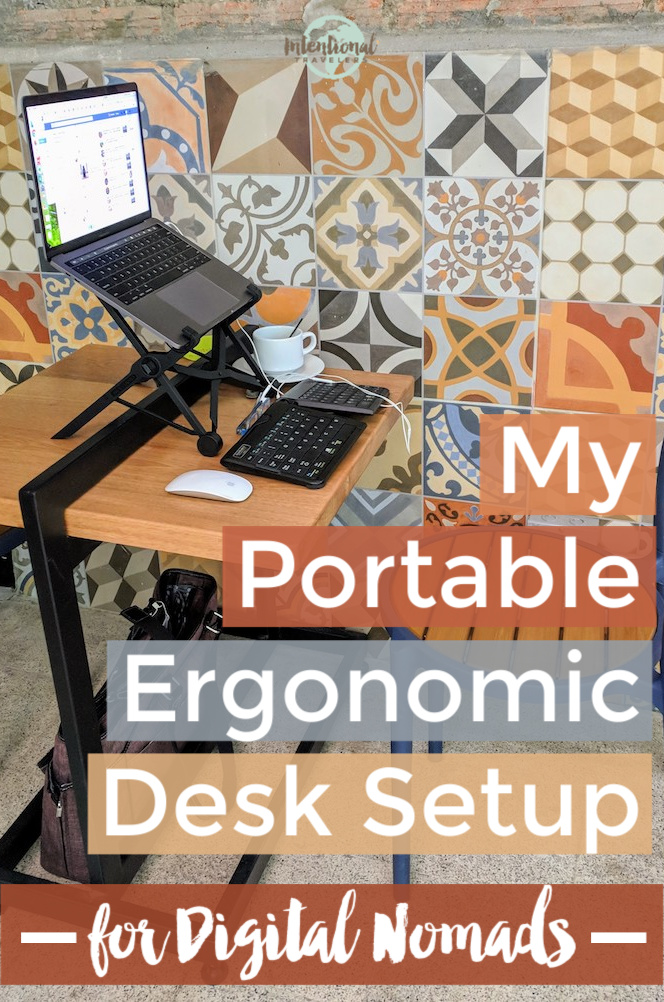
Similar Posts

Best Travel Water Bottles for 2024
Finding the best water bottle for traveling is essential for staying healthy and hydrated on the road while reducing single-use plastic bottles that are bad for the environment. Now more than ever, you should be using a travel water bottle with a covered spout. Why do travel water bottles matter in 2024? With an infectious…

Motorbike Tour From Hue to Hoi An, Central Vietnam
You’re traveling through Central Vietnam, from Huế to Hoi An (or vise versa). You could take the bus – probably the cheapest option. You could take a train. You could rent a car. Or hire a private driver. Or you could take Vietnam’s most typical mode of transportation: the motorbike, and have a spectacular adventure…
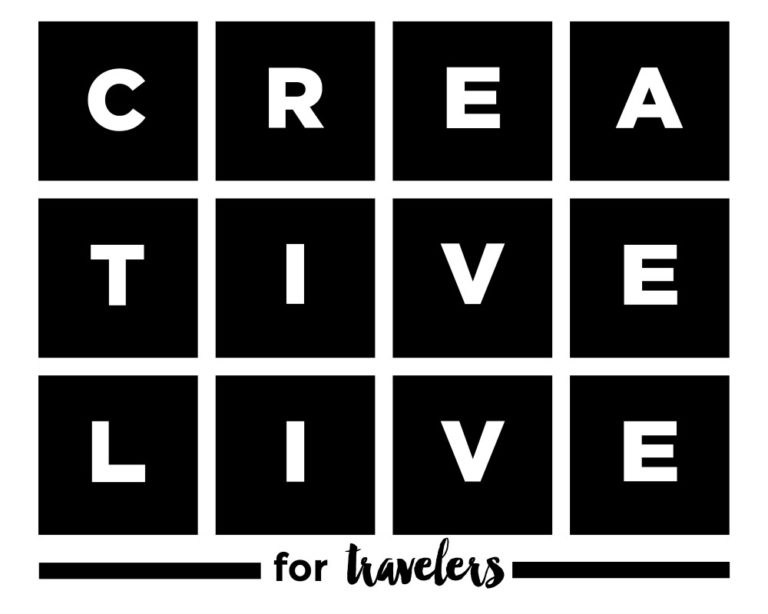
Inspiring and Useful Online Courses for Travelers – CreativeLive Review
Not too long ago, we discovered a really cool online course site called CreativeLive. While many of their video classes are geared toward creatives – photographers, crafters, entrepreneurs – we wanted to share several of the best ones that would especially interest intentional travelers. How CreativeLive Works CreativeLive brings in experts to record live, video workshops and…
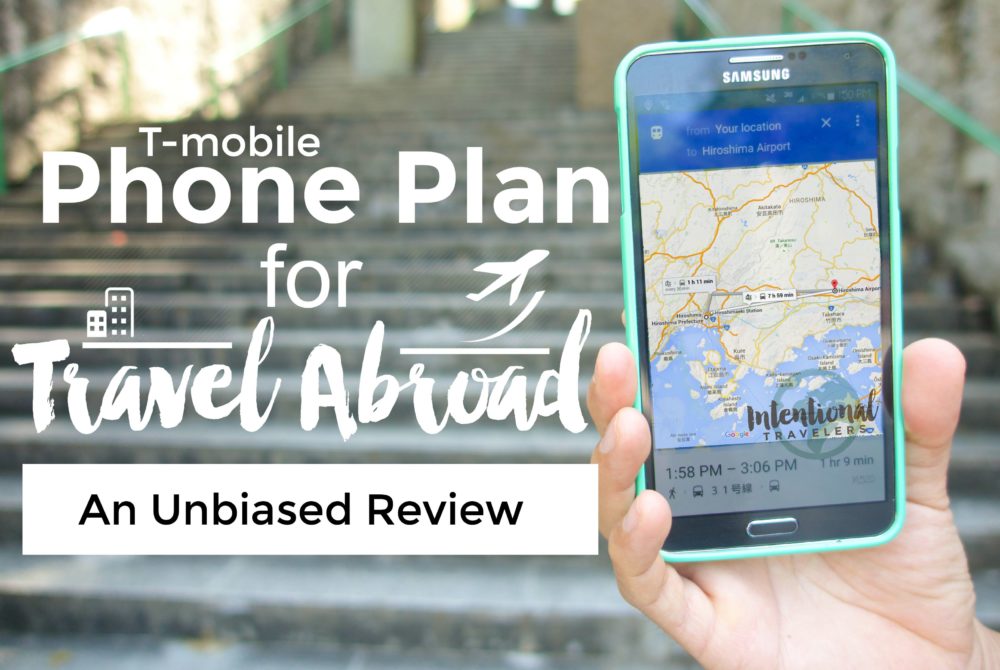
T-Mobile ONE Phone Plan Global Coverage Review
Please note that we have no connection to T-mobile nor were we asked to write this review. We are just very appreciative of this service and found it so helpful, that we wanted to share it with other travelers. That being said, T-mobile, please contact us….we’d love to talk with you. It’s a free call….

We Hate Tourism Tour Review: X Day Trip to Sintra and Cascais from Lisbon
Why “We Hate Tourism”? Does “We Hate Tourism” strike you as a funny name for a tour company? There must be some reason for such a bold and controversial moniker, right? When I first came across their website while doing online research before our arrival to Portugal, I wondered if this tour company would be…

How to Choose the Best Travel Bag For Your Next Trip
A lot of travelers despise packing, but I love it. I think of it as a puzzle – a fun challenge, and I set 3 specific goals for myself when thinking about an upcoming trip. 1) Bring only what you need. 2) Make sure whatever you do bring, you use (at least once). 3) Everything has…
Leave a Reply Cancel reply
Your email address will not be published. Required fields are marked *
This site uses Akismet to reduce spam. Learn how your comment data is processed .
Travel Standing Desk
Shipping September 1st, 2021
$ 149.00
- Hand sanded and hand-finished.
Easy assembly no hardware required.
- Weighs as much as a couple of pairs of shoes
- Compact and travel friendly.

Why Travel Stand Desk?
All of the standing desk ergonomics you expect.

Standing Desk Ergonomics, Anywhere
The only consistent thing about working remotely is the inconsistent work environments. Take back control of your health.

Compact and travel-friendly.
Remote Stand Desk fits in your checked luggage, and weighs the same amount as a couple of pairs of shoes. Once you reach your destination, the Remote Stand Desk fits in your backpack.

Your content goes here. Edit or remove this text inline or in the module Content settings. You can also style every aspect of this content in the module Design settings and even apply custom CSS to this text in the module Advanced settings.

Travel Stand Desk Goes Anywhere You Go
Travel Stand Desk AKA Portable Standing Desk AKA Remote Stand Desk . Whatever you decide to call this desk – take back control of your physical work enviroment while traveling.

- More Networks

13 Workspaces to Inspire Digital Nomads: Mobile Office Van & RV Workspaces
When you’re working on the go, it’s important to have a workspace that is both comfortable and inspiring. However, digital nomads are used to working in all kinds of spaces: kitchen tables, the front seat of a car, picnic tables, and camp chairs. If you’re working from the road full-time, you may want to set up a designated workspace. That’s why we’ve put together a list of 13 RV and mobile office van setups to inspire you to work and travel.
RVs With Mobile Offices
Creating a mobile office in an RV is increasingly popular as remote work becomes more prevalent. Manufacturers are starting to build designated workspaces into some new RV models, and many RVers are renovating their home on wheels to include desks. Full-time digital nomads want a mobile office in their RV, but vacationing RVers are also seeking capabilities to work on the road.
Digital nomads create built-in RV workspaces in the bedroom, kitchen, living, and dining areas. Others are retrofitting bunk areas to create a private RV office. Here are some RV workspaces ideas for a wide range of digital nomad and remote jobs:
RV Workspaces Ideas By @stairsuphandlein
For Jen and Eric Reinhart ( @stairsuphandlein ), an RV with an office was a must, and they were lucky to find one that already included a desk.
Jen and Eric share their experience purchasing an RV with an office: “ Unless you are moving into a toy hauler or something larger with a bunkhouse or second bedroom, [an office] can be difficult to find without renovating and building your own, so the fact that our current rig actually came with a desk space built in was a plus.”
“Not only did it have the built-in desk, but it was positioned at the back of the camper with storage space in surrounding cabinets and drawers, complete with a large window that provides plenty of natural sunlight (and natural Zoom lighting, if I’m being honest).”
They also recommend buying a tabletop flexible-height laptop stand and investing in a comfortable chair to make your workspace more comfortable.

@carpediemcampers' Digital Nomad Office in a Toyhauler
Amy of @carpediemcampers teaches P.E. online from her toyhauler trailer. Converting the garage at the back of the trailer into the office gives her the space to complete office tasks and conduct virtual classes with an epic view.
Amy says her RV office allows her to have a job she loves: “I am grateful that my teaching job came full-circle. I now have a job I love, working with kids in a new, challenging, and fulfilling way while continuing to live the digital nomad lifestyle.”

@_TheHoneyWagon's RV With An Office In Their Fifth Wheel
RVers will often renovate their home and workspaces to make their home on wheels more comfortable and specific to their style. Julia and Charlie ( @_TheHoneyWagon ) are no strangers to a renovation project; this was their second fifth wheel makeover. They shared their biggest challenge in creating this warm and inviting RV office:
“…this newer 5th wheel was only three years old when it came to us, so most of the updates were cosmetic. All of our updates were done working on the weekends over a course of only 4 months… The biggest challenge was replacing and finding furniture that fit my tastes, fit the space and fit the weight limit. It was a tough task to find a desk comfortable enough to spend 40 hours a week at, but was also compact, stylish and unique.”

@kreativefreedom's Mobile Music Studio
If you have a career that requires a specific workspace setup or equipment, it really is possible inside an RV. Chris and Christi ( @kreativefreedom ) built a music studio inside their 26’ Fleetwood Jamboree Class C RV to support their jobs as creative DJs and music producers. They shared the tech behind their minimalistic studio:
“The cornerstone of our creative music space was made possible thanks to today’s technology. Everything is ‘in the box.’ In other words, all sounds are emulated through computers or gear with a much smaller footprint. Helping us achieve this is the UAD Universal Apollo Twin, which is our audio interface. This amazing piece of gear allows us to record, track and even emulate those legendary physical machines such as various reverbs, pre-amps, and delays which is important for the right sound for our tracks.”
“A MacBook Pro powers everything up as it’s also linked to a 32” Ultra-Wide LCD monitor on a monitor lift for a comfortable experience. Our studio monitors are KRK Rokit 5’s, which have given us fantastic bass response in the RV. Finally, to round it all out, we added a few multi-use controllers such as the Arturia MiniLab and the Native Instruments Maschine for grooves and rhythm sections. We used to be in love with buying more and more gear. Now, we’re in love with our streamlined studio.”
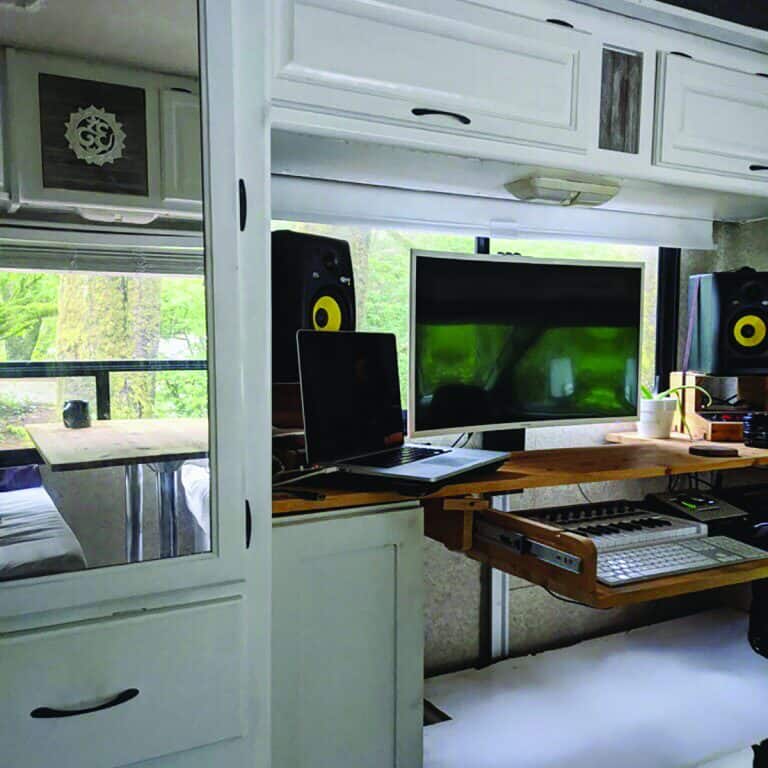
@KeithAndRaini's RV Slide Out Desk For Two
An RV slide out creates additional space that can be used for work. Keith and Raini ( @KeithAndRaini ) share their RV workspace, which allows them to work side by side:
“Working on the road has given us a very unique opportunity to create a productive yet cozy space in our RV. We built a desk for two in the nook of our large slide-out, where we can both sit and enjoy the window view while working; and, bonus, all we have to do is swivel around in our computer chairs and BAM! We are instantly in our kitchen!”

@gills_on_wheels Creates a RV Classroom
Patty Gill ( @gills_on_wheels ) set up a classroom in her RV to teach students virtually. She doesn’t let her small space prevent her from setting up a backdrop and props to make her classes fun and effective for her students.
Patty told us about a day in the life in her RV classroom: “ I usually teach 5-8 classes each morning with about 5 minutes between each class… It usually takes me about 20–30 minutes to make sure I have all my props set up for the next morning’s class. Then I grab my coffee, sit in my chair, and wait for the class to start…I am done around 7 a.m. and have the rest of the day to explore, hike, or go sightseeing.”

@thetasteforadventure's RV With an Office & a View
Jesse & Rachael Lyons ( @thetasteforadventure ) are digital nomads in a renovated fifth wheel. They specifically chose a fifth wheel layout with a big back window, so they could build mobile office in an RV that took advantage of the views in their campsites. They shared their simple renovation process:
“Our desk is simply a piece of wood placed and screwed into to the top of the electrical box and supported on the other side by two table legs. We love working in that back window. Our office view has been the ocean, desert, mountains, lakes, and forests.”
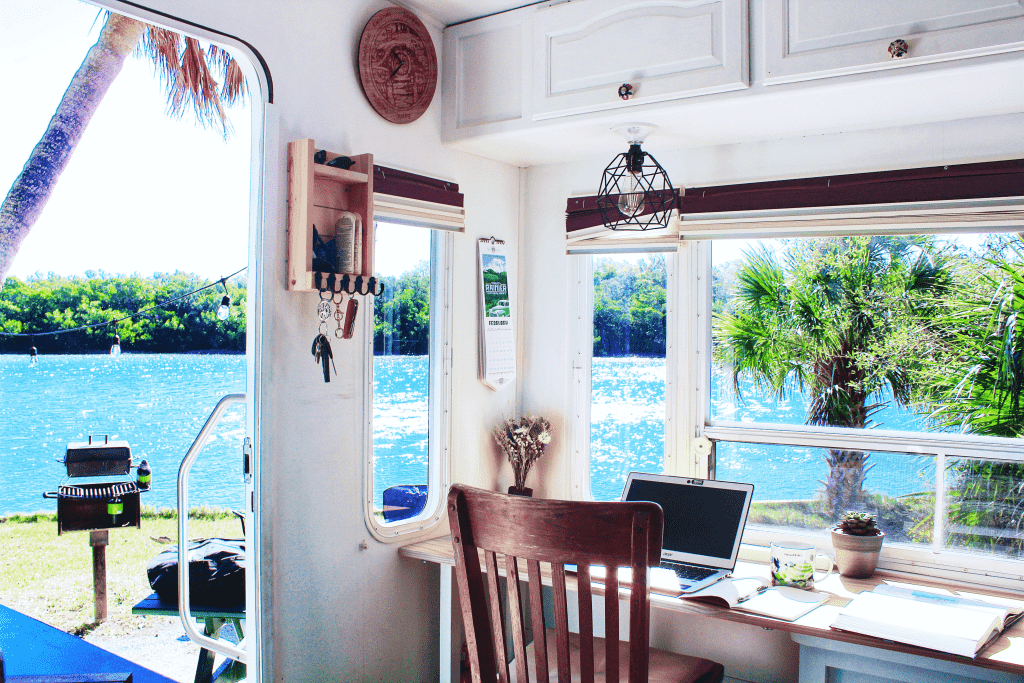
@the_renegade_ramblers Workshop on Wheels
Caleb Barnaby crafts jewelry while Crystal Davis plans their travel to art festivals. As @the_renegade_ramblers , they run their business from their Imagine travel trailer. To create on the road, they built a jewelry studio into their tiny home.
Caleb and Crystal told us, “one of the biggest challenges of living and creating in 128-square-feet is finding a place for a mobile studio. Since art is the main source of income to fuel our travels, the workbench is also the focal point of our living space. We completely removed the dinette and built a custom workbench in its place.”
“As most RVers know, small spaces must serve multiple purposes and that is no different with our workbench area. It’s a place to sit and eat our meals, it serves as shoe storage, additional counter surface, and houses all our jewelry-making supplies. This is where you can find Caleb on most days of the week – etching, sawing, hammering, riveting, soldering, creating.”

The Rootless Living Fifth Wheel Headquarters
The Rootless Living editors, Nikki Kirk and Demian Ross, produce the Rootless Living magazine and the Rootless Living podcast from their fifth wheel. They created two workspaces during the renovation of their fifth wheel.
“My office now allows me to have an actual workspace with a desk that has everything powered and equipment secure in drawers,” says Demian. “Most of my tech gear is charging while in their drawers as well as a computer monitor which is able to lower during travel days to keep it safe or when not in use. The monitor lift allowed me to not lose my view out my office window when I was not working.”
Easy set up was important, says Demian, “I went from a stressful 30-minute office set-up to a quick 5 minute set up or take down and everything is exactly where I left it. Nikki removed the dining room table, which we never sat at, and installed a desk that faces out the large window, giving her an awesome workspace and some of the best views.”


A Mobile Office For Van Living & Working
The very limited space in vans means digital nomads have to get creative to make mobile offices in vans that are multi-purpose and productive. These digital nomad workspaces will inspire you to live and work even tinier.
@roveandswig Create a Mobile Office Van in a Sprinter
Lisa and Chris Carter work full-time on the road. Chris works for a home goods manufacturer, while Lisa runs her own e-commerce business, roveandswig.com . They squeezed two mobile office spaces into their van.
“We’re traveling in our 2017 Mercedes-Benz Sprinter 4×4 170 WB High Roof that we self-converted from a cargo van into our dream home on wheels…We mostly work in our rig. We have two areas that function well for long hours on the laptop. Our passenger seat swivels 180 degrees, and a portion of our countertop can be extended as a desk surface. Chris takes all of his video meetings from there, which keeps his background consistent (a homemade windshield shade to prevent being backlit) and allows me to move around the rest of the van without photobombing his meetings. The other area is a bench at the foot of our bed. It’s not quite as ergonomic as the front work area, but it gets the job done. On nice days when I don’t have meetings or calls, I often work outside under some shade.”

Mobile Office Van Setup With an Outdoor Standing Desk By @thisCAVULife
Jack McCook ( @thisCAVULife ) wanted multiple workplace options in his Ram ProMaster 136” van. He configured five and a half work spots inside his van. He primarily works from the dinette, but his favorite mobile office van configuration allows him to enjoy the outdoors:
“…I had enough foresight to realize that working exclusively at the dinette would drive me crazy and probably make me resentful of the vanlife experience…I ultimately created five and a half workspace options while designing the van to be able to work while standing and sitting… My favorite desk option, however, is my outdoor standing desk. This one by far takes the cake. I installed a table that latches onto the interior of my cargo doors. When the weather is great, I can prop it up and work outside, using the bed or bench cushions as additional countertop space.”
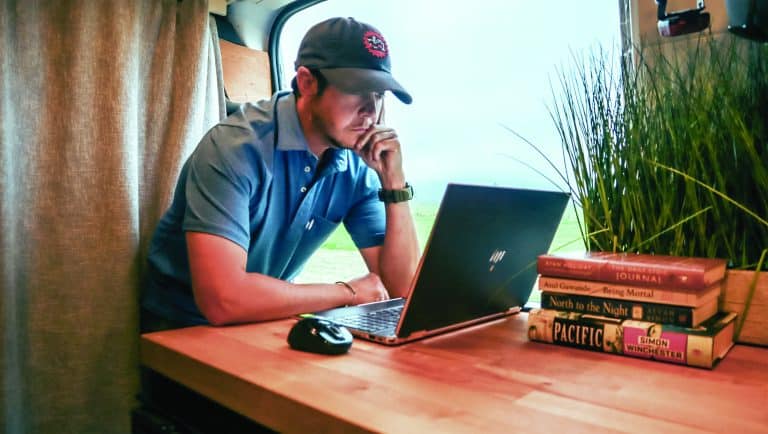
Skoolie and Bus Conversions With Digital Nomad Workspaces
An advantage of building out a bus as a home, work, and travel vehicle is you have more flexibility for customization. These digital nomads took advantage of designing their own layouts to create mobile offices that inspire.
Multi-Purpose Desk By @redwhiteandbethune
When you have a family doing work and school on the road, you need to create spaces to accommodate everyone. One solution was building this pretty desk, with cheerful blue décor, floating shelves, and file cabinets.
Jenn of @redwhiteandbethune shared their motivation for building a desk into their bus: “ When des igning our bus for our family of 5, we knew we would need to have multiple workspaces. We have work, school, and creative time for 5 people; we couldn’t all work in the same space. We have a dedicated office space, Jenn’s makeup area doubles as an additional desk, and we made a custom cover to go over our steering wheel. With all of these areas, we can work, live, & play comfortably!”

Minimalist Mobile Workspace By @weliveonabus
Tina Wann and her family moved into a renovated school bus with the goal of living a more minimalist lifestyle. They built long, versatile counters into their home on wheels that can be used as a workspace, kitchen counter, and more.
The family says, “one of the things people most often say to us is that they could never live tiny. They have too much stuff. This year, I published an ebook that shows exactly how we manage to fit our entire life into 234 Square Feet. It is available on our website weliveonabus.com . My hope is that it makes this lifestyle a reality for someone who reads it. We aren’t different from them. We just woke up and pretended that we were one day away from living our dream of the nomadic bus life.”

More Inspiration For Your Mobile RV or Van Office & Digital Nomad Lifestyle
If you want a more in depth look into these van and RV workspace ideas, you can read the more in depth features on these mobile offices in previous issues of Rootless Living Magazine . A subscription currently gives you access to all our back issues. Rootless Living releases six issues a year, all featuring ideas, inspiration, and tips for digital nomads.
Subscribe to Rootless Living Magazine
You might also like:.

RV & Van Life Is The Best Travel Nurse Housing: 6 Reasons Why

6 Inspiring RV Kitchen Remodel Ideas

Creating a Full-Time RV Budget Worksheet & Guide (Free Download)

6 Creative RV Bunk Bed & Kids Room Remodel Ideas
Be the first to know.
Join our email list and get rv tips, advice, recipes, and more from our community of digital nomads.
Privacy Overview

Rootless is now RV Today ▹ Read a Recent digital issue free - Instantly!

Travel Desk: Top 10 Picks for Your Next Trip
by Larissa T | Aug 6, 2023 | Travel | 0 comments

We may earn money or products from the companies mentioned in this post. And as an Amazon Associate I earn from qualifying purchases.
Travel desks are essential for anyone who loves to travel. They are a type of furniture that offers a convenient workspace for travelers to plan their trips, organize their documents, and make reservations. Whether you’re a frequent business traveler or someone who enjoys exploring new destinations, a travel desk can be a valuable addition to your travel gear.
When choosing a travel desk, there are several crucial factors to consider. The size and weight of the desk are essential, as you’ll want a desk that’s compact and lightweight enough to carry with you on your travels. The desk’s durability is also important, as it should be able to withstand the wear and tear of frequent use. Additionally, the desk’s design should be ergonomic, with a comfortable writing surface and enough storage space to keep your documents and electronics organized.
We researched and tested several travel desks to identify the ones that offer the best combination of portability, durability, and functionality.
Table of Contents
Best travel desks.
If you’re someone who frequently travels for work or leisure, having a reliable travel desk can make all the difference in your productivity and comfort. Whether you need a compact option for a quick flight or a more spacious desk for a long road trip, we’ve rounded up the best travel desks on the market to help you find the perfect fit for your needs.
Tabletote Plus Laptop Notebook PC Computer Desk Stand Table Black Portable Foldable Adjustable Height Comact Lightweight Holds upto 15 inch Laptops

This product is a great choice for those who are looking for a portable and compact laptop desk. It is easy to set up and carry around, making it perfect for students, travelers, and remote workers.
- The compact size makes it easy to travel with and fits in backpacks and laptop bags.
- The bottom cover slides onto the table top for expandable work surface, for mouse use or notetaking.
- Sets up in less than 30 seconds and requires no tools.
- The material seems flimsy and may not be as sturdy as some users would prefer.
- The height is not adjustable enough for some users.
- The cup and phone holders are not very secure and may not hold heavier items.
This desk stand is a practical choice for laptop work and is much more convenient than other awkward lap-oriented products. It is also a great value, as it comes with three free accessories – cup and phone holders and document holder – which are worth $10. The desk stand was even featured on NBC Today Show as part of a segment on top-selling Amazon products.
In terms of design, the desk stand is made of aluminum and plastic and comes in black and steel color. It measures 13.5 x 10.5 x 2 inches and weighs 3.3 pounds. The desk stand can hold up to 15-inch laptops and is suitable for use in various locations.
Overall, the Tabletote Plus Laptop Notebook PC Computer Desk Stand Table Black Portable Foldable Adjustable Height Comact Lightweight Holds upto 15 inch Laptops is a great option for those who want a portable and lightweight desk stand that is easy to use and carry around.
HearthSong Collapsible Folding Lap Desk

This is a great portable lap desk for kids who love to draw, write, or do homework on the go.
- The desk folds easily for transportation and storage.
- The writing surface is large and flat, providing plenty of space for creativity.
- The desk has ample storage space for all of a kid’s favorite supplies.
- The legs don’t stay folded or open, which can be frustrating.
- The lid can be difficult to open for younger kids.
- The desk is not very sturdy and can tip over easily.
The HearthSong Collapsible Folding Lap Desk is a versatile and convenient tool for kids who love to create and learn. It’s perfect for use at home, on vacation, or on the go. The desk folds up easily for storage and transportation, and the writing surface is large and flat, providing plenty of space for creativity.
The desk also has ample storage space for all of a kid’s favorite supplies. However, the legs can be frustrating to deal with, as they don’t stay folded or open. Additionally, the lid can be difficult to open for younger kids, and the desk is not very sturdy and can tip over easily. Overall, the HearthSong Collapsible Folding Lap Desk is a great tool for kids who love to draw, write, or do homework on the go, but it’s not without its flaws.
Anbte Folding Camping Table

If you’re looking for a durable and versatile camping table, the Anbte Folding Camping Table is a great option.
- The table has three adjustable heights, making it suitable for a variety of uses.
- The entire frame is made of thicker aluminum alloy, making it stable and waterproof.
- The table comes with a convenient storage net for extra space.
- Some customers have reported that the seam in the middle of the table is not flush.
- The table’s surface can be slippery, causing items to slide off.
- The table may be smaller than expected.
This camping table is perfect for outdoor and indoor use. It can be used as a BBQ grill side table, picnic table, card games table, serving table for dining, working and study table for adult and kids, fishing table. The table is easy to set up within 1 minute and folds up into a briefcase sized package for easy transport and space-saving.
In terms of durability, the Anbte Folding Camping Table is made of thicker aluminum alloy, which is very solid and durable. The MDF tabletop is smooth and easy to clean, allowing any spills or messes to be cleaned easily. Additionally, the table comes with a unique capacious storage mesh that can be assembled underneath the tabletop to provide more space and hold more stuffs for you.
While the table’s surface can be slippery, causing items to slide off, the table’s adjustable heights make it suitable for a variety of uses. You have 3 fixed length for the legs of the table with a height of 10, 19 and 24 inches (25, 48 and 60cm). You can sit on the lawn when picnic with the lowest height. Or you can siting beside the table with chair when adjusted to the highest height.
Overall, the Anbte Folding Camping Table is a great investment for anyone who loves outdoor activities. Its lightweight and portable design make it easy to transport and store, while its durability and versatility make it a reliable choice for any camping trip or outdoor adventure.
PILLANI Kids Travel Tray for Car

If you’re looking for a travel tray for your kids, the PILLANI Kids Travel Tray for Car is a great option.
- The tray is made of high-quality materials and is built to last.
- It has a mess-free design with a 15.5in wide x 12in deep erasable drawing platform that doubles as a food tray.
- It comes with 5 original printed games kit and 4 colorful markers, making it a great entertainment gear for kids.
- Some users reported that the clear plastic pocket which makes up the writing surface is quite wrinkly.
- The tray is quite big, so it might not fit in smaller backpacks.
- Some kids might lose interest in it after a few hours of use.
The PILLANI Kids Travel Tray for Car is a must-have for parents who want to keep their kids entertained during long drives. The tray is made of high-quality materials, ensuring that it will last a long time. Its mess-free design with a 15.5in wide x 12in deep erasable drawing platform that doubles as a food tray is perfect for kids who love to draw and eat on the go. Additionally, it comes with 5 original printed games kit and 4 colorful markers, making it a great entertainment gear for kids.
One of the downsides of the product is that some users reported that the clear plastic pocket which makes up the writing surface is quite wrinkly. Additionally, the tray is quite big, so it might not fit in smaller backpacks. Lastly, some kids might lose interest in it after a few hours of use.
Overall, if you’re looking for a travel tray for your kids, the PILLANI Kids Travel Tray for Car is a great option. It’s durable, mess-free, and comes with games and markers to keep your kids entertained.
AboveTEK Portable Laptop Lap Desk

If you’re looking for a versatile and portable laptop desk that can be used on your lap, bed, couch, or anywhere else, the AboveTEK Portable Laptop Lap Desk is a great option.
- The anti-slip surface provides a strong grip for laptops up to 15.6 inches(Diagonal), while the double rubber strip on the bottom ensures a stable display or typing experience on your lap, couch, or bed.
- The retractable laptop mouse pad extends on both directions for the left/right handed with elevation along the edges for stopping the mouse from falling off.
- The effective heat shield made of durable and thick material protects your laptop from overheating.
- The extended part is slippery for the mouse, which can make it difficult to use.
- The lap desk is slightly heavier than expected, which can make it difficult to carry around for extended periods.
- The lap desk does not have any cushioning on the bottom, which can make it uncomfortable to use on hard surfaces.
Overall, the AboveTEK Portable Laptop Lap Desk is a great option for anyone who needs a versatile and portable laptop desk. It’s easy to use, provides a stable surface for your laptop, and has a retractable mouse pad for added convenience. However, it may not be the best option for those who need a lot of cushioning or who need to carry it around for extended periods.
Jucaifu Foldable Laptop Table

If you’re looking for a versatile and portable laptop table, the Jucaifu Foldable Laptop Table is a great option.
- The space-saving design makes it easy to store and transport.
- The table is highly versatile and can be used for a variety of activities.
- The table is easy to use and requires no assembly.
- The table is not very large, so it may not be suitable for larger laptops.
- The plastic top may not be as durable as other materials.
- The table may not be as stable as other laptop tables.
This laptop table is perfect for anyone who needs a portable and versatile workspace. The foldable design makes it easy to store and transport, while the inner storage space is perfect for storing notes, books, and other items. The table is also highly versatile, making it ideal for a variety of activities, including writing, drawing, eating, and more.
The table is easy to use and requires no assembly, making it perfect for anyone who needs a quick and easy workspace. However, the table is not very large, so it may not be suitable for larger laptops. Additionally, the plastic top may not be as durable as other materials, and the table may not be as stable as other laptop tables.
Overall, the Jucaifu Foldable Laptop Table is a great option for anyone who needs a portable and versatile workspace. With its space-saving design and easy-to-use features, it’s a great investment for anyone who needs a reliable laptop table on the go.
MAX SMART Portable Laptop Lap Pad

If you’re looking for a portable and versatile laptop desk, the MAX SMART Portable Laptop Lap Pad is a great option.
- The anti-slip surface keeps your laptop in place, even on your lap.
- The lap pad is lightweight and slim, making it easy to carry around.
- The retractable mouse tray is convenient and works well for both left and right-handed users.
- The mouse pad can be a bit slippery, which may be an issue for some users.
- The lap pad is not very large, so it may not be suitable for larger laptops.
- The lap pad may not be very comfortable for extended use on your lap.
This lap pad is perfect for those who need a mobile workstation. The anti-slip surface keeps your laptop in place, and the lap pad is lightweight and easy to carry around. The retractable mouse tray is also a great feature, and it works well for both left and right-handed users.
If you’re looking for a larger lap desk or something that’s more comfortable for extended use on your lap, this may not be the best option. However, for those who need a portable and versatile option, the MAX SMART Portable Laptop Lap Pad is definitely worth considering.
Worky 15-in-1 Portable Multifunction Workstation Desk

If you’re looking for a convenient, all-in-one solution to turn any space into your home office, the Worky 15-in-1 Portable Multifunction Workstation Desk might be just what you need. With built-in power and charging, LED video conference lighting, storage and organization, and a magnetic dry erase board, this desk has everything you need to stay productive and organized.
- Built-in power and charging with 2 standard outlets, 1 USB-A, and 1 USB-C port
- LED video conference light with adjustable brightness
- Compartments for cables, files, folders, and writing accessories
- Not suitable for air travel
- Device must be plugged in with the included power cord for charging and lighting features to work
- No built-in battery
The Worky desk is a great choice for anyone who needs a versatile, portable workspace. The built-in power and charging make it easy to keep all your devices powered up, while the LED video conference light ensures you always look your best on video calls. The compartments for cables, files, folders, and writing accessories keep everything organized and within reach.
One thing to keep in mind is that the Worky desk is not suitable for air travel, so if you’re looking for a desk you can take with you on the go, this might not be the best choice. Additionally, the desk must be plugged in with the included power cord for the charging and lighting features to work, so you’ll need to be near an outlet to use it.
Overall, if you’re looking for a portable, all-in-one solution for your home office, the Worky 15-in-1 Portable Multifunction Workstation Desk is definitely worth considering.
Coavas Simple Home Office Rectangular Folding Desk

This folding desk is a great option for those who want a versatile and portable workspace that doesn’t take up too much room.
- Quick and easy installation
- Portable and foldable design saves space
- Versatile for different rooms and functions
- Desk surface may not be large enough for some tasks
- No storage or drawers
- May not be as sturdy as a permanent desk
This Coavas folding desk is perfect for those who need a temporary workspace that can be easily stored away when not in use. The desk can be set up in just 8 seconds, making it a quick and easy solution for those who need to work from home or study. The foldable and portable design means it can be moved from room to room or taken with you on the go, making it a great option for picnics or outdoor events.
The desk is versatile and can be used in different rooms and functions, whether as a computer desk, learning table, game table, picnic table, or secretarial desk. The desk is made of MDF material, which is waterproof and durable, ensuring it will last for a long time. The desk has a simple yet stylish design, with a brown textured desktop that will fit in with any decor.
However, the desk surface may not be large enough for some tasks and there are no drawers or storage compartments. It may not be as sturdy as a permanent desk, but it is a great option for those who need a temporary workspace that can be easily stored away. Overall, the Coavas folding desk is a great value for the price and a convenient solution for those who need a portable and versatile workspace.
ECOFANTASY Kids Travel Tray

If you’re looking for a durable and multi-purpose car seat tray for your little one, then the ECOFANTASY Kids Travel Tray is a great choice. It’s designed with a waterproof dry-erase surface for your child to draw on and features strong buckles that keep it securely in place to minimize shaking.
- The car seat tray is made using non-toxic Polyester and strong stitching, making it durable for long term use.
- The tray comes with 2 activity sheets and 4 erasable markers along with 20 downloadable sheets, providing your little one with a multipurpose kids lap desk for eating, writing, drawing, preschool activities and more.
- The tray is designed with a spacious and secure tablet holder that measures 11 x 9 inches to fit most tablets. It’s compatible with iPad / Android tablets and offers 2 convenient side pockets and 1 large pocket to help you reduce clutter and organize travel toys, games and other car seat accessories.
- The tablet holder is awkward and not very sturdy.
- The tray may not fit well on larger car seats.
- The tray may not be suitable for children who are prone to motion sickness.
Overall, the ECOFANTASY Kids Travel Tray is a great investment if you’re looking for a portable kids travel tray organizer that is durable, waterproof, and foldable. It’s perfect for long car rides, airplane trips, train rides, or bus rides, providing a comfortable and fun way for your child to learn, play and eat snacks while traveling.
Buying Guide
When looking for a travel desk, there are several factors to consider before making a purchase. Here are some key features to keep in mind:
Size and Portability
Consider the size and weight of the travel desk. If you plan to travel frequently, a compact and lightweight desk may be more convenient. However, if you need a larger desk for more space to work, a heavier desk may be necessary.
The material of the desk can affect its durability and stability. Look for desks made of sturdy materials such as aluminum or wood. Also, consider the quality of the desk’s surface, as a smooth and even surface can make writing and working easier.
A comfortable travel desk can make a big difference in your productivity and overall experience. Look for features such as padded armrests, adjustable height, and a comfortable writing surface.
Some travel desks come with additional storage features such as built-in compartments or pockets. Consider your storage needs and look for desks that can accommodate them.
Travel desks can range in price from budget-friendly to high-end models. Determine your budget before making a purchase and look for a desk that fits within your price range while also meeting your needs.
Overall, when choosing a travel desk, it is important to consider your specific needs and preferences. By keeping these factors in mind, you can find a desk that is both functional and comfortable for your travels.
Posts you might like:
9 High-Quality Travel Spray Bottles
Best 10 Travel Size Laundry Detergents
List of Travel Soap Cases: Top 10 Picks
List of Travel Laundry Bags: Top Picks for 2023
Ultimate Guide To Family Luxury Travel | Family Fun For Five
10 Top Luxury Travel Jackets For Women | Family Fun For Five
Best Travel Size Shaving Cream For 2023 | Family Fun For Five
List Of Travel Skirts: Top Picks For 2023 | Family Fun For Five
List of Travel Laundry Bags: Top Picks for
Travel Accessories for Women: 10 Top Picks
10 DoTerra essential oils for sore throat and more
Submit a Comment Cancel reply
Your email address will not be published. Required fields are marked *
Save my name, email, and website in this browser for the next time I comment.
This site uses Akismet to reduce spam. Learn how your comment data is processed .

12 Best Travel Trailers With Office Space

Sharing is caring!
In recent years, travel trailers with office space have been increasingly in demand. RVing is still, for many, an escape from work. But dedicated office space in a travel trailer is a must for digital nomads, remote workers, and homeschoolers.
As the demand for office space on the road has increased, many RV manufacturers have taken note. It’s becoming more common to see travel trailer floorplans with desks or even dual-purpose office spaces.
Still, DIYers love the relatively blank slate of a toy hauler’s garage when looking to create an on-the-go office. Even bunkhouses are great options for retro-fitting office space in a travel trailer.
This article will show you the best travel trailers with office space. You’ll also learn about some DIY ideas about turning your existing space into an RV workspace.
Office Space in Travel Trailers Makes Remote Work Possible
Dedicated office space within a travel trailer is a huge bonus. Sure, you could set up a workstation at a dinette, but that’s one of many solutions and might not be your best option. Constantly setting up your computer and other office supplies, only to store them away for a meal, is inconvenient at best.
Not only that, but the inability to separate a workspace from the main living room within your travel trailer can be very distracting. Office space in a travel trailer makes remote work feasible by keeping everything you need in one place and as free from distraction as possible.
12 Best Travel Trailers with Office Space
There are many great travel trailers with office space, so we wanted to take some time to highlight some of our favorites.
Full Desks in Travel Trailers with Office Space
1. airstream flying cloud 30fb.
Our Pros and Cons
✅ When expanding the bunk, the comfortable office chair stores under the desk!
⛔ The front walkway space in the master bedroom gets tight.
- UVW: 6,804 lbs.
- Tongue Weight: 814 lbs.
- Length: 30.10 ft.
- GVWR: 8,800 lbs.
- CCC: 1,996 lbs.
One of the best things about the Airstream Flying Cloud 30FB Office is that you don’t sacrifice sleeping space for office space in this travel trailer. When you aren’t hard at work, the office converts to a bedroom with a pull-out twin bed.
This dual-purpose private space is tucked behind a curtain behind the back of the travel trailer. Free from distractions, you’ll really be able to get some work done in this on-the-road executive office. The plush desk chair and windows offer amenities previously reserved for more high-end home offices.
Although Airstream’s founder, Wally Byam, could likely never imagine the boom that would be remote working, the company has done well keeping up with the times. Airstream gives you that iconic Silver Bullet aluminum look with the latest innovations from the biggest names in residential furnishings.
2. East to West Alta 2810KIK
✅ The real desk and televator provide a massive amount of multi-use surface space!
⛔ A big window prevents you from mounting a computer monitor
- UVW: 7,228 lbs.
- Tongue Weight: 797 lbs.
- Length: 33.8 ft.
- GVWR: 9,597 lbs.
- CCC: 2,369 lbs.
Maybe you can telecommute a few days a week and use that opportunity to extend your camping weekends from two days to four. If so, you’ll appreciate the East to West Alta 2810KIK fifth wheel style travel trailer with office space perfect for part-time RVers.
Unlike traditional desks, this office space offers open cubbies. It’s a great option because you can store office supplies, crafts, and school supplies. When you think of office space, your mind might go to telecommuting. But artists and vloggers will also appreciate this desk space’s flexibility.
The Alta 2810KIK has features beyond the unique office space that are worth mentioning too. One of our favorites is the rooftop solar panel with a trickle charge for your RV battery. This means your refrigerator can run off the battery as you travel down the road. An excellent feature for anyone moving their RV from place to place!
3. Grand Design Imagine 2670MK
✅ The desk has contained drawers, and the kitchen counter is one level!
⛔ There’s no king-bed option
- UVW: 6,485 lbs.
- Tongue Weight: 690 lbs.
- Length: 32.3 ft.
- GVWR: 8,495 lbs.
- CCC: 2,010 lbs.
As one of the best luxury travel trailers with office space, the Imagine 2670MK spares no expense. You’ll love the oversized desktop, which can fit dual computer monitors. Overtop the desk, you’ll find a panoramic window that offers both light and a change of scenery when you’re hard at work.
Above the expansive desk, you’ll also find enclosed cabinets with an under-mounted light for working past sunset. The desk also has drawers, which you’ll surely appreciate for concealing all your office supplies.
Expansive storage is a theme throughout the Imagine 2670 MK. Beside the desk, you’ll find an oversized pantry and extra large refrigerator. After a long day of telecommuting, the luxurious indoor and outdoor kitchens offer all the appliances you’ll need to prepare yourself a top-chef-style meal.
Grab a bottle of wine from the dedicated wine drawer and enjoy your meal in front of a cozy fire. With all of its upgrades, the Imagine 2670 MK is a luxury travel trailer with office space perfect for full-time RVers.
4. KZ Connect C292RDK

✅ The desk comes with a chair, and this RV has a king bed!
⛔ Office chair positioning can be tight next to the dinette.
- UVW: 7,140 lbs.
- Tongue Weight: 740 lbs.
- Length: 32.5 ft.
- GVWR: 9,175 lbs.
- CCC: 2,035 lbs.
The rear desk fifth-wheel style floorplan has been around for a while. KZ’s Connect was one of the first to debut this layout. It’s easy to see that the Imagine and Alta have both taken inspiration from this popular floorplan. But the KZ Connect 292RDK has also been modernized and upgraded too.
Recently their aesthetic has evolved from a backwoods cabin vibe to more of the ever-popular farmhouse rustic style. With the knotty pine design of the floors and two-toned cabinetry, even the top interior designer TV personalities are sure to love the decor of this RV.
Speaking of aesthetics, we love the rustic paneling and many coat hooks that comprise the mud room-like entry. We also can’t get enough of the large walk-in pantry.
Whether you shove workday snacks on a shelf or organize them with perfectly coordinated mason jars, this pantry has all the space you need!
5. Cruiser RV Shadow Cruiser 215RBS
✅ This is a great mid-size travel trailer with a real desk!
⛔ Due to its weight, this is a 1/2-ton travel trailer.
- UVW: 5,264 lbs.
- Tongue Weight: 714 lbs.
- Length: 25.7 ft.
- GVWR: 7,714 lbs.
- CCC: 2,418 lbs.
At just over 25 feet, the Cruiser RV Shadow Cruiser 215RVBS is the most compact travel trailer with office space on our list. You’ll be impressed with all of the amenities packed into this travel trailer under 30 feet.
The office space is tucked in the back of the coach beneath a large panoramic window. You’ll love the ample drawer space. The desk’s proximity to the entertainment center also means that the cabinets can easily be used for extra office storage if necessary.
In addition to the desk, you’ll find features like the L-shaped kitchen, U-shaped dinette, and king-sized sliding bed. These amenities are all intended to maximize space within this small travel trailer. The Shadow Cruiser 215RBS is a compact little camper with a lot of bang for your buck.
Learn more about the Shadow Cruiser 215RBS and other cool unique floorplans in 2023 in the November 22 edition of RV Camping Magazine!
Bunkhouse Travel Trailers with Office Space
6. heartland trail runner 30rbk .
✅ The bunkhouse can seat 2 remote workers!
⛔ Windows in the road side living room are the only ones good for Zoom backgrounds
- UVW: 6,590 lbs.
- Tongue Weight: 722 lbs.
- Length: 35.5 ft.
- GVWR: 9,000 lbs.
- CCC: 2,378 lbs.
- Sleep: 5-10
Bunkhouses are great options for those that work on the road. There are so many innovative ways to utilize the bunk room as an office space. The Heartland Trail Runner 30RBK has a bunkhouse that easily doubles as an office.
Located in the back of the coach, the private bunkhouse has a dinette that can double as a desk. The overhead bunk flips up, giving you extra headroom while you work.
There’s even additional storage in the form of a small entertainment center that can be repurposed for office supplies. DIYers can add an extension to the open storage space, making it ideal for a keyboard, turning it into a third RV workspace.
This 35-foot camper has three distinct spaces. Due to the privacy of the doors and the distance between the bunkroom/office and the rest of the living space, your office area will be quiet and distraction-free.
The bunkhouse can easily transform from an office by day to a sleeping space by night. The Heartland Trail Runner is a great option for RVing families with work-from-the-road needs.
7. Forest River X-Lite 273QBXL
✅ Easy to adapt the bunkhouse to office space!
⛔ Don’t lean too hard on the Versa-Lounge back cushions.
- UVW: 6,028 lbs.
- Tongue Weight: 752 lbs.
- Length: 33.5 ft.
- GVWR: 7,752 lbs.
- CCC: 1,724 lbs.
Forest River doesn’t offer built-in desks, but the X-Lite 273QBXL still ranks among the best travel trailers with office space on the market. That’s because the versatile bunkhouse can be easily transformed into office space.
The tall wardrobe cabinet in the bunkroom is perfect for a standing desk. If a traditional desk is more your style, the Jiffy Sofa can easily be removed and replaced with a desk of your choosing.
But if you want to work comfortably, set up an adjustable surface space for your keyboard and mouse so you can lounge while working.
With the bunkroom/office, the X-Lite is one of the few travel trailers under 8,000 pounds that offers this type of separate space. You can easily tow this travel trailer with a Ford Expedition or Toyota’s Hybrid Sequoia.
With office space out of the main living area and its easy towing capabilities, the X-Lite 273QBXL is an excellent choice.
8. Jayco Jay Flight 33RBTS
✅ There are plenty of 110v, USB, and TV hookups in the right spots!
⛔ We’d prefer a cooktop in the outside kitchen.
- UVW: 8,600 lbs.
- Tongue Weight: 1,090 lbs.
- Length: 37.10
- GVWR: 10,950 lbs.
- CCC: 2,350 lbs.
- Sleep: 5-12
Jayco’s best travel trailers with office space are the Jay Flight 33RBTS and its sister coach, the 324BDS. With the TV outlet and coax cable hookup conveniently located near the dinette, we think the 33RBTS is the better pick purely for ease of hooking up a computer.
You can easily use the bunkhouse dinette as your workstation. However, if you prefer a more traditional desk, you could remove the rear dinette and replace it with a desk of your choosing.
If you prefer a proper desk, then the 324BDS is also worth considering. The TV and internet hookups are located on the camp side and, therefore, less conveniently located to your workspace. That being said, the J-cube sofas in the bunkhouse are easy to remove, even for the most novice DIYer.
Either one of these Jaycos is an excellent choice of travel trailers with office space. Which one you prefer is really a matter of preference.
Travel Trailer Pro Tip: Before the RV office space revolution, the bunkhouse dinette became passe in the mid and late 20-teens. Yet Jayco had the foresight to keep the feature going in some of their lineups. So if you’re lucky enough to find a used model with the bunkhouse dinette, grab it before it’s gone.
Toy Hauler Travel Trailers With Office Space
9. keystone outback ultra-lite 240urs .
✅ The garage is long enough to hold most motorcycles and your office!
⛔ If you prefer a flat floor, look into its sister coach, the Outback 342CG.
- UVW: 5,491 lbs.
- Tongue Weight: 590 lbs.
- Length: 28.6 ft.
- GVWR: 7,590 lbs.
- CCC: 2,099 lbs.
Another travel trailer under 30 feet with office space is the Keystone Outback Ultra Lite 240URS. This RV has a really great layout because of the rear slide-out for the owner’s bedroom area. We love how spacious this innovative floor plan feels.
This Keystone Outback is also untraditional because the front garage has 2 twin bunk beds rather than a drop-down queen. The garage area in the front is perfect for carrying heavy cargo as it helps prevent travel trailer sway by concentrating more weight towards the tongue of the trailer.
The front cargo space is also easily transformed into an RV office space. Use the large ramp to move office furniture in and out. This compact and lightweight toy hauler allows you to maximize your living space in more ways than one.
10. Alliance Valor 42V13
✅ We like how the garage half bath doesn’t take up garage space!
⛔ For child safety, we’d prefer the loft open in the living space.
- UVW: 15,600 lbs.
- Tongue Weight: 3,050 lbs.
- Length: 44.1 ft.
- GVWR: 20,000 lbs.
- CCC: 4,400 lbs.
If you have a work hard, play hard mentality, the Alliance Valor 42V13 is the towable RV with office space for you. The Valor 42V13 has three distinct spaces and two bathrooms, making it perfect for larger families or couples with staggered schedules.
The garage can be modified into a spacious office. With a push of a button, the HappiJac sofas are easily stowed, creating enough space for two separate desks. Using the sofa supports to hold your desks has the added benefit of allowing you to move your surface space to various heights.
Modifying the trailer in this way also means that your desk easily stores up and out of the way with the push of a button. You’ll also love the track tie-down system, which allows you to secure anything from a file cabinet to a four-wheeler.
The Valor 42V13 is an investment worth making for those who need a dedicated RV workspace that can still do double duty as a garage.
11. Genesis Supreme RV Vortex 2715V
✅ All of the garage furniture is moveable!
⛔ The slide-out isn’t flat-floored, so it may not be the best place for your desk.
- UVW: 7,460 lbs.
- Tongue Weight: 1,320 lbs.
- Length: 32.9 ft.
- GVWR: 9,900 lbs.
- CCC: 2,440 lbs.
If you want a lightweight toy hauler under 10,000 pounds, take a look at the Genesis Supreme Vortex 2715V travel trailer toy hauler. This RV is a half-ton towable toy hauler that needs a heavy tow package. The tow package upgrade is worth it since this Vortex has a 15-foot garage with an optional slide-out.
That optional slideout is ideal for a DIY-standing RV workspace. You can create the perfect out-of-the-way office space in this travel trailer by replacing the sofa with a desk.
There’s even overhead storage in the slide, which is great for housing all of your work supplies. With two additional sofas in this toy hauler travel trailer, you won’t miss the sofa on the slide.
This travel trailer sells regionally. If you aren’t near a west coast authorized dealer, consider making the drive because this travel trailer with office space is hard to pass up.
12. Grand Design Momentum 397THS

✅ Dropping the floor in the master shower adds more height!
⛔ The garage overhead bins are very high up and don’t have doors.
- UVW: 16,250 lbs.
- Tongue Weight: 3,570 lbs.
- Length: 44.2 ft.
- CCC: 3,750 lbs.
Another luxury towable RV with office space is the Grand Design Momentum 397THS . This RV has a large garage that’s easy to customize. Not only that, but this RV boasts a spacious owner’s bedroom in addition to a living area with dual slideouts.
The garage space is perfect for an office area for many reasons. Many like the upgraded three-season doors that come in clear, tinted, or blackout. Regardless of the amount of light or privacy you need in your RV workspace, there’s an option for you.
Like other fifth wheel toy haulers, the two sofas under the drop-down bed are easily removable. Replace them with a desktop anchored to the HappiJac supports for an adjustable-height RV workstation.
You can also wheel in heavier, more substantial furniture with the ramp and open garage floorplan. This RV garage is a great jumping-off point for any type of home office.
Perks of Having Built-in Office Space in Your Travel Trailer
One of the main advantages of having office space built right into your travel trailer is the time you’ll save. Dedicated office space means your monitor, computer, printer, and any other office supplies you need on a regular basis can all remain set up and in one place.
You won’t have to waste time setting up your RV office space whenever you need to get some work done. Also, this’ll decrease wasted production time searching for things you need for work.
Office storage space allows you to keep everything from client files to video equipment organized and easily accessible.
Another benefit of having dedicated office space in your travel trailer is the ability to free yourself from potential distractions. If your office area is in a bunkroom or toy hauler garage, it’s easy to close the door and focus on your work.
There are so many options for creating the perfect RV home office in your travel trailer. If you work from the road, an on-the-go office can be a dream come true.
Do You Need a Big Travel Trailer to Have an Office Space?
Many RVers may be under the impression that they need a large travel trailer in order to dedicate space to an office. However, it’s important to think outside the box when determining ways you might be able to incorporate office space into your travel trailer.
You are one step ahead if your RV has a desk already included. However, if you’re looking to retrofit a travel trailer with an office, consider space-saving solutions like standing desks or wall-mounted murphy desks.
You can’t sleep and work simultaneously, so making a bedroom pull double duty as an RV office is another great option. There are many ways to incorporate an RV office space into even the smallest travel trailers.
Does a Toy Hauler Garage Make a Good Office Space?

As large, open, yet separate living spaces, toy hauler garages have always enticed RV DIYers. These garages are excellent blank slates from which you can create the RV office space of your dreams.
Toy hauler garages are especially well suited for office transformations because many have HappiJac sofas. These sofas are easily removable, and the brackets left behind make excellent desktop supports.
Toy hauler garages also have ramps and D-ring tie-down brackets. You couldn’t ask for a better space to move in and secure heavy work furniture and equipment.
Also, most RV toy hauler garages are separated from the rest of the travel trailer by a door. You’ll be free from distractions in this type of travel trailer office space.
Should You Just Use Your Dinette as an Office?
You can set your computer up at your dinette and work from there, but it’s definitely not ideal. Dinette spaces are cramped. Unless you use a laptop computer, there likely won’t be enough space for your various computer peripherals.
Also, dinettes are typically located in the center of any camper’s living space. This makes them one of the loudest and most distracting places to work.
If you and your significant other both work from the road, you almost certainly won’t have enough space or privacy at a dinette. As you can imagine, those noise and privacy concerns increase exponentially with kids.
You’ll want to use an ergonomic laptop stand and other aids to avoid long-term wrist injury. Remember, the dinette’s design is for eating, not working.
How to Make Your Own DIY Office Space in a Travel Trailer
There are many options for creating your own DIY office space in a travel trailer. You can simply remove the cube sofa and add a desk without any demo.
You can uninstall HappiJac sofas in a toy hauler and add desktops that can be raised or lowered.
Another possibility is to fully remove an unneeded bunk or dinette and replace it with a traditional desk.
Whatever route you choose, carving out the perfect office space in your travel trailer is relatively easy. You just need to know what to look for to make your on-the-road office great.
5 Things to Look for in Travel Trailer Office Space
1. dedicated desk space .
Any office space in a travel trailer needs dedicated desk space. You‘ll save so much time when you can leave your computer and RV workstation set up even when not working.
2. Adequate Space for Your Chair
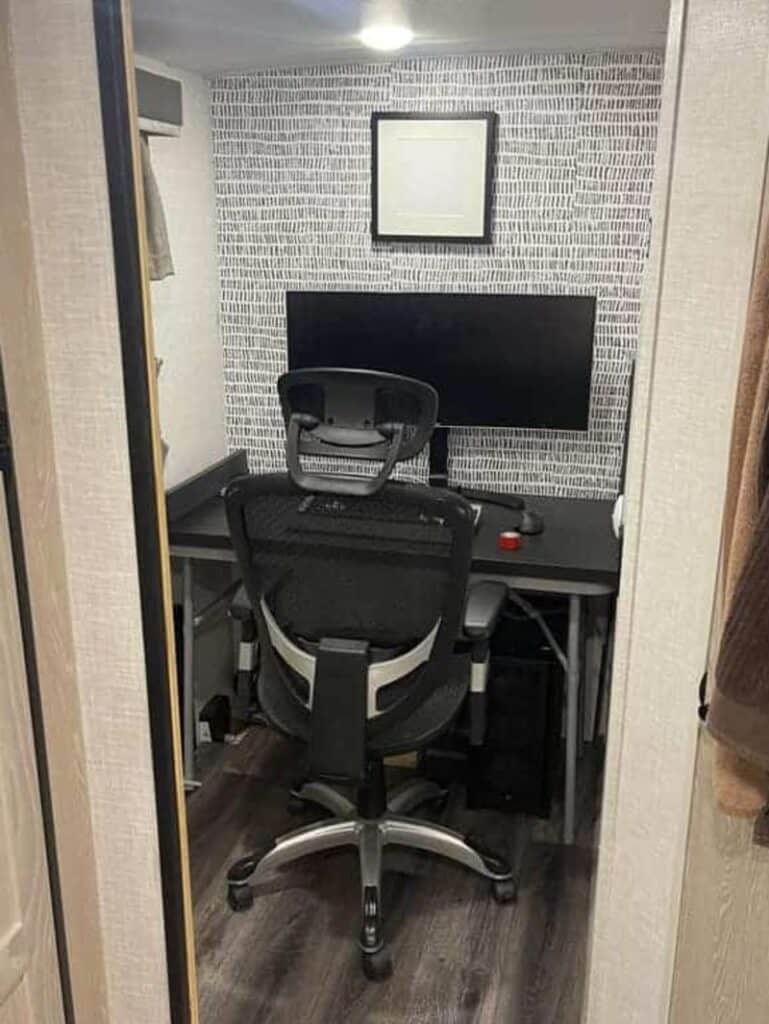
A proper office space, even one in a travel trailer, needs a proper desk chair . Look for space with room for a standard office chair. Just be careful if you go with a rolling model. You’ll need a way to lock the wheels or secure the chair as you travel down the road.
3. Desk Storage
Don’t forget you’ll want somewhere to store your work essentials. You may want to keep your computer set up, but things like printer paper, hard drives, and files need to be organized and out of the way properly.
Look for storage you can repurpose, like overhead cabinets and secondary wardrobes. You can even find portable storage units to add to your RV workspace.
4. Personal Tastes
If you spend a lot of time in your travel trailer office, you’ll want the ability to personalize the space. You’ll appreciate the room with a small plant or picture of your family.
Adding personal touches and making the space comfortable are easy ways to increase happiness and productivity while you work.
5. Good Lighting

Regardless of whether or not you have a house plant, you’ll want good lighting in your RV workspace. Look for a space with lighting that meets your work needs.
Perhaps large windows are ideal for your office space. But if you work on the computer, the ability to block light and glare may be better. Vloggers may have additional lighting challenges as more space may be needed for their equipment.
Remember, you can always add extra lights that can be turned on and off as needed. This can be especially important in a toy hauler where the overhead bed can create a cave-like feel.
Should More RV Manufacturers Put Office Spaces in Their Travel Trailers?
In 1997 David Manners and Tsugio Makimoto published a book called the Digital Nomad. They predicted that technology would eventually allow people to return to a nomadic state by making it possible to work from anywhere. The events of 2020 saw that prediction become a reality for millions.
At the same time, a global pandemic shifted thousands of workers out of traditional offices; teleconferencing on internet platforms exploded in popularity. Suddenly work-from-home professions, once considered rare, became the norm.
At the same time, the demand for motorhomes and travel trailers was on the rise. RVing attracted more attention than ever before because it was one of the few forms of travel that remained possible and relatively safe.
More and more people flocked to the RV lifestyle. The changing nature of the workforce also meant they could extend their trips beyond weekend getaways. Suddenly, the RV industry was inundated with requests for travel trailers with office space.
Since then, manufacturers have begun including everything from full desks to more dual-purpose spaces in their floorplans. But they could do more.
While some professions have returned to traditional office settings, the nature of work for many has permanently shifted to telecommuting. Not only are more people working from home than ever before, but there are more options for virtual learning as well.
Families, no longer restricted by the need to report to an office or school building daily, are taking their lives on the road. No longer is full-time RV living restricted to retirees. RV manufacturers would do well to continue this trend and develop even more travel trailer floorplans with office space.
Related Reading:
– 25 Best Travel Trailers Under 20 Feet – 10 Best Travel Trailers With a Bunkhouse
About the Author:
Laura Tyrell is a part-time RVer and full-time mom of three. Long-time campers and RVers before children, Laura, and her husband have fallen even more in love with the RV lifestyle since becoming parents to a child with food allergies.
Having her own kitchen on wheels makes her RV trips amazing. Laura is passionate about finding ways to make traveling with young children fun, easy, and attainable.

Recent Posts

Do You Need An RV Air Conditioner Cover?

How To Install A ProPride Hitch The Easy Way

The best portable desks in 2024
Get maximum mobility with a desk that comes with you.
We may earn revenue from the products available on this page and participate in affiliate programs. Learn more ›
The verdict is in on sitting all day: It’s not good for you—but a portable desk can help. Having to stay seated in one location all day wrecks your back and overall health. Getting up on your feet and gaining the ability to move around will make you healthier and create a happier, more flexible work environment. Whether working from home, in an office, or on the go, a portable desk allows you to set up shop anywhere. Every space will have demands, so here’s how to find the best portable desk for your setup.
- Best overall : Vivo Standing Desk
- Most adjustable: Lillipad Work Station
- Best lap desk : Cooper Mega Table for Bed & Sofa
- Best rolling desk : Sdadi Standing Desk
- Best folding desk : Need Foldable Writing Desk
- Best compact desk : Rainbean Portable Workstation
- Best full-sized premium desk: Hoek Home Office Desk
- Best budget : LapGear Essential Lap Desk
How we chose the best portable desks
We work, and we work till we know what works. As a remote-first office, we’ve tried many portable desks around our own homes and asked coworkers and peers for recommendations. We scrolled through specs and critical perspectives and combined that research with real-world user impressions to find the best portable desks we could stand (or sit) behind.
The best portable desks: Reviews & Recommendations
When we’re stuck in one place, work—or life, for that matter—can become repetitive, hurting our productivity. Neither sitting nor standing for hours throughout the day isn’t great for your overall health, so how about having the ability to move where you work? Feel healthier and more comfortable while you work with a portable computer desk. Also, a change of scenery can help stimulate creativity beyond the health benefits.
Best overall: Vivo Standing Desk

Why it made the cut: This space-efficient desk riser allows on-demand standing without needing an outlet or expanding your workstation.
- Material: Wood, metal
- Dimensions: 31.5″D x 31.5″W x 31.3″H
- Weight: 22 pounds
- Room for laptop and monitor
- Wide keyboard tray
- Lift-assist mechanism
- Minimal assembly
- Hydraulics can be sticky/inconsistent
This adjustable standing desk is a great portable option that is strong enough to support up to 33 pounds. The double-tier workstation also means it’s great for people who use a mouse, keyboard, second monitor, or need some extra space for papers. If you want one surface, the keyboard tray is removable. The Lift Assist mechanism allows you to rotate from sitting and standing mode—4.5-20 inches—easily throughout the day. It’s available in seven colors and five widths, from 26 to 42 inches.

Jen McCaffery
Why it made the cut: This substantial workstation can support two monitors plus a comprehensive computer and accessories surface. It comes ready to go out of the box, easily lifts to standing, and is designed with wheels for portability.
- Material: Steel and composite
- Dimensions: 42 x 46.25 x 24 inches
- Weight: 67 pounds
- Comes fully assembled
- Provides generous workspace
- Designed with integrated power strip
- Heavy
If you’re looking for a substantial portable desk that will provide maximum adjustability, consider the Lillipad Work Station. This electric desk is available in two versions that rise to 42 inches or 48 inches (recommended for people 5’9” and taller), allowing users to stand. At 67 pounds and 72 pounds, each and with metal legs, these portable desks with wheels can also support a full workstation.
A key feature is that the Lillipad comes fully assembled. When the UPS man delivered the box to my apartment, he struggled to get it up the steps. But once I got it out of the box, it was easy to start using the Lillipad 42. I used two wheels to move it in place, plugged it in, unlocked the safety lock, and used the buttons in the righthand corner of the desk to raise and lower it. The 46-inch wide workspace provided more than enough room for my equipment, and if you have a single monitor or two monitors , you can purchase stands for either separately from Lillipad.
The workstation also features an integrated power system with three outlets, three USB ports, and one USB-C port, so you can plug everything in and charge your devices. When I was done working, it was easy to lower the desk to its lowest height of 6 inches for storage. That said, while this workstation is designed with portability in mind, it’s worth noting that, at about 70 pounds, you’ll need to lift them carefully, and it’s not going to be easy just to toss one into the back of your car.

Why it made the cut: If you need space for a laptop and open book, whether you might need to work or study, the Cooper mega table is for you.
- Materials: MDF wood, aluminum alloy, polycarbonate, silicon
- Dimensions: 19.3″D x 25.6″W x 10.6″H
- Weight: 26.6 pounds
- Extra-large surface area
- Perfect for the floor, couch, or counter
- Foldable legs for storage
- Ergonomic edges and carrying handle
- May be tall for children/those with short torsos
The smart design of this folding lap desk means it takes up very little space and allows you to lay out all you need for the day. The large surface area and 11-inch leg height allow you to lie in bed without needing to place the desk on your legs. Beyond that, a handy side drawer gives additional space for your pens, pencils, and notebooks, making this option an ideal portable writing desk. This portable laptop desk can be propped up on a countertop, and you have a standing desk as well. A groove in the back lets you set up your phone or tablet.
Best rolling desk: Sdadi Standing Desk

Why it made the cut: Easily assembled and moved around, this wheeled adjustable desk fits whether you stand or sit.
- Materials: Engineered wood and alloy steel
- Dimensions: 23.6″D x 45.3″W x 23.6″H
- Weight: 26 pounds
- Standing and seated modes
- 2-inch ABS mute wheels with locking function for maneuverability
- Easy to install, can be finished in 15-20 minutes by one person with attached tools
- Instructions need work
- Tilting isn’t perfectly balanced
Made of steel and wood, this ergonomic portable desk allows you to stand or sit with the ability to move your desk anywhere you please. The height can be adjusted between 27.5 to 45.3 inches. The portable adjustable desk’s durable, lockable 2-inch wheels make it super easy to move on carpet, wood, or floor materials. This option is easy to install, and there are four styles available, so you’ll be able to find a portable rolling desk that fits your aesthetic.
Best foldable desk: Need Foldable Writing Desk

Why it made the cut: With no assembly required, this foldable writing table is sturdy and perfect for a home office/dormitory.
- Dimensions: 15.75″D x 31.5″W x 29.25″H
- Weight: 17.9 pounds
- 4.5 inches, convenient for storing
- High-strength, thick powder-coated steel tubing
- Scratch-resistant surface
- Adjustable leg pads
- Legs sometimes uneven/wobble
A stylish wood finish gives this folding desk a great look. This collapsible portable desk is lightweight but made of quality steel components, so you’ll be folding it away for years to come. An ideal option for those with heavier desktop computers or additional weight on their desks, it can support up to 220 pounds. Conveniently adjustable leg pads allow it to be propped to the right height.
Best compact desk: Rainbean Portable Workstation

Why it made the cut: With multiple configurations, this table lets you work comfortably whether sitting, standing, or lying on your back.
- Materials: Aluminum
- Dimensions: 16.54″W x 10.24″D x 1.97″H
- Weight: 3.3 pounds
- Ventilation holes for laptop heat dissipation
- Poor instructions booklet
We love how small this portable workstation is. It boils your desk down into the essentials and can fit a mouse and laptop easily. This compact desk gives you full control and flexibility to work in the most comfortable position possible. This may be too little if you need to sprawl out notes across your desk. However, if you’re short on space, this is the smart portable desk for you.

Why it made the cut: Fabricated-to-order and hand-finished before being flat-packed, this quality carpentry is a modular, minimalist workstation that’s up and running within seconds of arrival.
- Materials: Birch or walnut plywood, recycled plastic
- Dimensions: 47.5″L x 23″W x 30″H
- Weight: 42 pounds
- Quick assembly
- Can be hung from the included mountable wall cleat
- Sustainably sourced materials
- Lifetime warranty
- Hanging requires drilling in a wall mount
If you’re looking for more surface area for work but have limited working space, Brooklyn, NY-based Hoek designs, machines, and hand-finishes quick-assembly furnishings that arrive flat-packed and can hang flat on a wall (mountable wall cleat included). Ultra-slim but extremely sturdy, the 42-pound fabricated-to-order tabletop (sustainably sourced maple or natural birch plywood, with a black colorway option) sits atop modular 100% recycled HDPE plastic legs that click in or out in seconds (no tools required) and store on the chassis’ underbelly when not in use. Measuring 47.5 inches long by 23 inches wide by 30 inches high, with an integrated handle, the Home Office Desk offers a stylish, easily moveable workstation. And suppose later you want it further kitted out. In that case, you can purchase a perfectly paired CNC-meets-carpentry creation, including a monitor shelf (wide enough to fit the vivid vista that is the 34-inch Samsung OLED G8 , as seen here), keyboard under-shelf, and/or a headphones/bag hook (or buy it all upfront as a discounted bundle ). That would allow you also to use this as a portable gaming desk. At $495 ($795 for the bundle), the Hoek Home Office Desk costs far more than the other options in this roundup. Still, you’re buying creative, quality craftsmanship with a lifetime warranty that makes your workspace look appealing, not just practical.
Best budget: LapGear Essential Lap Desk
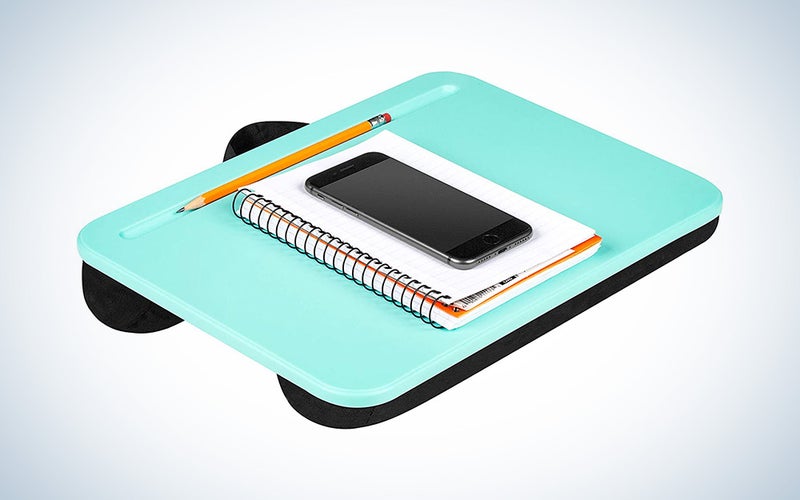
Why it made the cut: An inexpensive way to keep your lap, and laptop, properly ventilated while working wherever you feel like sitting.
- Materials: Plastic, fabric
- Dimensions: 10″D x 13.7″W x 2″H
- Weight: .66 pounds
- Cheap and compact
- Easily carried and stored
- Good for children and adults
This lightweight lap desk will keep your computer and your legs from overheating. This portable travel desk is available in six colors, from basic black to bright turquoise, which is a nice plus when setting up portable desks for the whole family. It fits up a laptop up to 13.3 inches, so make sure you’re buying a surface that works for your computer. LapGear also has a pro model with luxury features like a built-in mouse pad and wrist rest if you’re working with a larger device.
What to consider when buying the best portable desk
Creating a workspace anywhere is super helpful today, where it’s not uncommon to be working from home. The problem is we don’t all have extra space to turn a room into a properly kitted-out office. What to do? Using a portable desk, you can create a workspace anywhere and get back to what you need to do. Bedrooms, sofas, and yards are all fair game when setting up a portable desk.
For those looking for the ease of working from bed, a lap desk can easily be set up after you’ve hit snooze a few too many times and transport you into your next conference call. If you have minimal space, you may want a standing desk extension that can be put onto a countertop.
It’s great to work from an extremely comfortable location like your bed. Work guilt-free by setting up a fully functioning laptop desk for your bed. Working on a bed or sofa can also ease the strain of sitting at a desk all day. You’ll be able to prop up a notebook, lay out your laptop, scatter some snacks, and do most things you would on any other kind of desk. It’s also ideal for days off—who wants to crane their neck to watch a movie or YouTube video when the laptop could just be propped up closer to eye level?
Portability
One of the biggest benefits of a portable desk is that it allows you to set up an office in various rooms. Do you need to be seated at your desk one moment and then rearrange the space to make room for a photo shoot later in the day? Look to a portable desk on wheels for those who want to switch their workspace daily. You won’t have to lift it, so it’ll be friendlier on your back and let you transfer your gear from room to room without removing it from the desk’s surface.
If you’re setting up a home office, the last thing you want to do is turn valuable home space into a room that will only be used when you’re on the clock. A foldable desk is one of the best portable desks that allows you to create a multi-functional room in seconds.
With foldable legs, you can slide your desk conveniently under a bed or sofa to maximize space. Think about your options when turning your daytime office into a game room, study, or guest room.
You’ll want to create a portable workstation within the room’s framework for the most compact spaces. A desk that clips onto an existing table can add extra functionality to a space, and easily move with you from room to room. Make sure to look for ventilation holes to allow airflow within your laptop (and keep your legs from overheating if you choose a lap desk).
If the price is a factor, you can still get the best portable desk without sacrificing quality. For most jobs, you need a surface for your laptop. If that sounds like your job, a basic lap desk is a great option that will allow you to use your computer or take some notes while sitting on a seat, sofa, or bed.
Q: How much does a portable desk cost?
Our selections range from $12 to more than $1,100, depending on the size and quality you’re searching for.
Q: How do I choose a portable desk?
To pick the best portable desk for you, it’s best to define how you’d like to use it. Decide if you want to be standing or sitting, lying in bed, or sitting on the floor. Once you know this, you can find the desk that will work in your space.
Q: How big should a portable laptop desk be?
The size of a portable laptop desk depends on what you plan to include in your workspace. A heavy-duty portable desk like the Lillipad Work Station can support two monitors, plus a desktop, keyboard, and other equipment, but it can weight 67 or 72 pounds, depending on which model you choose. Meanwhile, the LapGear Essential Lap Desk weighs less than a pound and is great for working on the go, on the couch, or in bed.
Q: What makes these desks portable?
Most are lightweight, making them easy to move from room to room. That said, an option like the Lillipad Work Station is more substantial at 67 pounds but is designed with wheels for transport and storage.
Q: Can I put my computer on a portable desk?
You definitely can put a computer on a portable desk. That said, some portable desks designed for laps won’t work well with desktop computers, as they will likely be too heavy. All portable desks can hold laptops, notebooks, iPads, and more.
Final thoughts on the best portable desks
Gain the freedom to set up your workspace anywhere by getting the best portable desk. Consider a lap desk with vented airflow if you prefer to sit or a standing option with wheels for easy mobility. With a deal that’s easy to transport, you can turn any room or outdoor space into an office that lets you do your work efficiently and effectively.
Why trust us
Popular Science started writing about technology more than 150 years ago. There was no such thing as “gadget writing” when we published our first issue in 1872, but if there was, our mission to demystify the world of innovation for everyday readers means we would have been all over it. Here in the present, PopSci is fully committed to helping readers navigate the increasingly intimidating array of devices on the market right now.
Our writers and editors have combined decades of experience covering and reviewing consumer electronics. We each have our own obsessive specialties—from high-end audio to video games to cameras and beyond—but when we’re reviewing devices outside of our immediate wheelhouses, we do our best to seek out trustworthy voices and opinions to help guide people to the very best recommendations. We know we don’t know everything, but we’re excited to live through the analysis paralysis that internet shopping can spur so readers don’t have to.
Like science, tech, and DIY projects?
Sign up to receive Popular Science's emails and get the highlights.
By navigating on the Owl Labs website, you agree to our use of cookies during your browsing experience. Learn More .
One of the biggest benefits of remote work is that it allows you to work from anywhere. For some remote workers, this can mean from the comfort of their own home or a local co-working space. But others take advantage of flexible work by working from -- and traveling to -- different locations around the world.
Work and Travel
Digital nomads — location-agnostic remote workers— work from anywhere, and they sometimes take full advantage of that by traveling around the world while still doing their job. And with the increase in workers who identify as digital nomads— 4.8 million Americans as of last year— numerous remote work travel programs have been built to meet the demand of remote workers who want to travel the world with a community of other like-minded people and seek assistance getting set up with housing, co-working spaces, and WiFi in other countries.
This way, digital nomads don't have to travel alone and can live and work with other remote workers, so even without an office, they can still network and build professional and friendly connections.
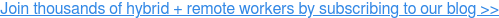
Remote Work Travel Programs
- Remote Year
- Hacker Paradise
- Coworkations
- Venture with Impact
- No Desk Project
Ready to join the Work From Anywhere Movement? Remote Year is one of the most popular programs for digital nomads, but there are other companies similar to Remote Year too. Take a look at these remote work travel programs and see which will work best for you.
1. Remote Year
Cost: $2,250 per month (varies), cost includes: housing and utilities, travel between itinerary locations, co-working space, professional and social programming.
Remote Year offers four-month and 12-month itineraries that let participants travel to different cities and countries each month of the program. Upcoming itineraries include travel to cities like Kuala Lumpur, Lisbon, Cape Town, and Mexico City, and the program sets up accommodations and co-working spaces for attendees in exciting neighborhoods in each city. For digital nomads who want to minimize hassle and see as much of the world as possible, Remote Year handles the planning, booking, and programming so you can make the most of your team in each city you visit while living and working with a community. Learn more about Remote Year here.
2. Hacker Paradise
Cost: $2,190 per month (varies), cost includes: housing and utilities, co-working space, professional and social programming.
Hacker Paradise is similar to Remote Year in many ways, but offers greater flexibility for participants in planning their travel and length of stay in each location. Participants can travel and work with Hacker Paradise for as little as two weeks, or they can travel with them for months at a time. Upcoming itineraries include trips to Tel Aviv, Medellin, Buenos Aires, and Marrakech. Learn more about Hacker Paradise here.
3. Coworkations
Cost: $2,000 per month, cost includes: housing and utilities, co-working space, travel from airports to accommodations, professional and social programming.
Coworkations offers monthly itineraries in a variety of different cities around the world, which is optimal for the remote worker with a limited amount of time to travel and work as a digital nomad who's looking for hassle-free adventure. Their upcoming itinerary is a trip to Thailand, where you'll work with other entrepreneurs while traveling through Ko Samui. Learn more about Coworkations here.
Cost: $1,400 - $1,900 per month (varies)
Cost includes: housing and utilities, co-working space and fitness studio membership, access to local city hosts.
Behere is a remote working community for women that helps them book housing, co-working spaces, and gym memberships in the city they're visiting. Booking through Behere requires a minimum of a 30-day stay at accommodations listed on its platform, which are always private, and its co-working spaces and fitness studio memberships are premium, too. Women can book in places like Barcelona, Bali, Lisbon, and Prague. This option might be best for women who are comfortable and happier traveling and working alone, versus the community-based options offered by other programs. Learn more about Behere here.
5. Venture with Impact
Cost: $2,100 - $2,500 per month (varies), cost includes: housing and utilities, co-working space, day trips, professional and language support, partnership a with local nonprofit or volunteer organization.
Venture with Impact is all about connecting digital nomads with local volunteer or advocacy opportunities in the cities they're visiting so they can immerse themselves and help others while they travel. Participants can stay in the city they're visiting for trips as short as a month, or they can extend their stays and receive a discounted fee for each additional month they book. Cities participants can visit include Medellin, Lisbon, and Chiang Mai. Learn more about Venture With Impact here.
6. No Desk Project
Cost: $2,900 - $3,499 per retreat.
No Desk Product is a travel booking platform that curates worldwide retreats attendees can purchase, along with discounted travel to those locations. For example, digital nomads can book trips to Bali for yoga and meditation, Buenos Aires and Medellin for dance, and Kolkata for volunteer work. Then, once they've selected a program, they can book travel through the No Desk Project app to the city they're visiting at a discount. This option might be best for digital nomads who want to learn or hone a talent or passion project while they're traveling and working remotely. Learn more about No Desk Project here.
7. WiFi Tribe
Cost: $900 - $2,000 per retreat, cost includes: housing and utilities, co-working space, weekend trips and activities.
WiFi Tribe was started by a group of remote nomads who weren't satisfied with traditional work experiences. This one central "Tribe" has continued to travel, bringing new members who feel the same way about working remotely and experiencing the world. You'll meet new people, network with other members, and gain life-changing experiences throughout the world.
The sessions are broken up into four-week "chapters" that are in a new city around the world. After every four weeks, the group packs up and heads to a new location to work and live. It makes it easy to stay for however many periods as you want, without being stuck in the same location for months on end. The price per chapter is cheaper the more you book, so you'll be incentivized to check out new places! Learn more about WiFi Tribe here.
8. Nomad Academy
Cost:€12,900, cost includes: accommodations, flights between cities, co-working spaces, a premium online course, weekly workshops.
Nomad Academy is much like the other programs, but tailored to include classroom learning experiences. You'll travel through two countries in 12 weeks while taking an online course focused on entrepreneurship. Personal mentoring, workshops, flights, and co-working spaces are all included to help you push yourself and achieve.
Nomad Academy is perfect for those looking to gain valuable entrepreneurial experience while being a digital nomad. It focuses on your own personal growth as well, with workshops and trainings on the practical of the business world and teachings on finding yourself. Their next session will be in Southeast Asia, so start applying! Learn more about Nomad Academy here.
Cost: Depends on location and length of stay
Cost includes: housing and utilities, co-working space.
If you'd like to travel and work but prefer to do it at your own pace, Selina is right for you! It's a platform where you can find separate lodging, co-working spaces, and activities to book all around the world. Pay as you go for lodging or co-working space, or rent surfboards for a fun day in the ocean. It was founded by two surfers, so most locations have great spots for waves as well.
Locations are chosen so that co-working space is included nearby for the benefit of digital nomads. Although they aren't in a combined package, you can choose daily, weekly, or monthly passes depending on the length of your stay. It's perfect for those who aren't sure about being in a dedicated program or work best on their own schedule. Volunteering is essential to Selina, with each member expected to do something during their stay that benefits the local community. Each location has community service programs, such as building local infrastructure, cleaning the environment, or teaching English to locals. Learn more about Selina here.
If you want to travel and work remotely but don't know where to start the process, one of these travel programs might be the right choice for you. To learn more, read about how to become a digital nomad next.


Top 12 Travel Trailers With Office Space for Remote Work

Do you work remotely?
Are you always on the go, and need a workspace while on the road?
If so, you’ll want to check out our list of the best travel trailers with office spaces!
As these trailers provide all the amenities you need for work, while also providing a comfortable place to sleep and relax.
Making them the perfect choice for anyone who needs to take their work with them while traveling the country.
Best Travel Trailers With Office Space (Least to Most Expensive)
1. keystone rv bullet 287qbs, quick specs.
- Price : $35,000
- Length : 33 Feet 8 Inches
- Dry Weight : 6,201 Pounds
- Sleeping Capacity : 10
- Slide-Outs : 1
The Keystone RV Bullet 287QBS is one of the cheapest travel trailers with office space you can buy, with an average price of $35,000.
However, despite its more affordable price, the Bullet 287QBS still offers tons of features and amenities.
Including a rear bunk house (more on this in a bit), a dream dinette, a tri-fold sofa, and a full-featured kitchen.
Keystone RV Bullet 287QBS Floorplan
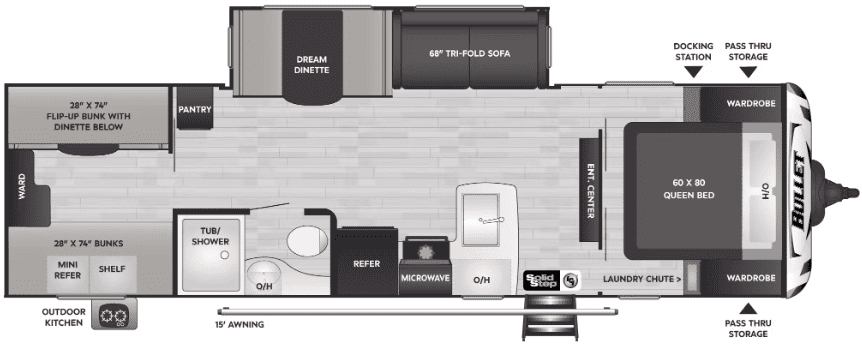
And if you’re looking for sleeping capacity, the Keystone RV Bullet 287QBS has you covered, as it offers one of the highest sleep capacities available, with a max sleeping capacity of 10 people.
Thanks to the camper’s many sleeping areas.
Which includes several bunks in the bunk house, a convertible dinette booth, a sleeper sofa, and a large queen-size bed.
Office Space

The office space in this travel trailer requires you to repurpose a portion of the bunkhouse into office space.
As the rear bunkhouse offers not only three sleeping births but also a small two-seater dinette booth that can easily be converted into a make-shift office.
As the small dinette booth offers a good size table with more than enough room for a laptop and whatever else you might need.
Plus the sleeping birth located above the dinette booth pivots up and out of the way to provide more headroom.
And because the bunkhouse on this trailer has a residential door, you can close the space off from the rest of the trailer when you really need to focus.
For more information on the Keystone RV Bullet 287QBS and to see a 3D tour of the interior, check out Keystone RV’s website by clicking here .
2. Forest River Wildwood 30KQBSS
- Price : $36,000
- Length : 33 Feet 6 Inches
- Dry Weight : 6,943 Pounds
- Sleeping Capacity : 7
The Forest River Wildwood 30KQBSS has an average price of $36,000.
And like the Keystone Bullet 287QBS from above, it too offers a ton of features, despite its more affordable price.
As this travel trailer has a beautiful interior with plenty of amenities to keep you comfortable while on the road.
Including a fully equipped L-shaped kitchen with lots of counter space and a huge pantry.
Forest River Wildwood 30KQBSS Floorplan
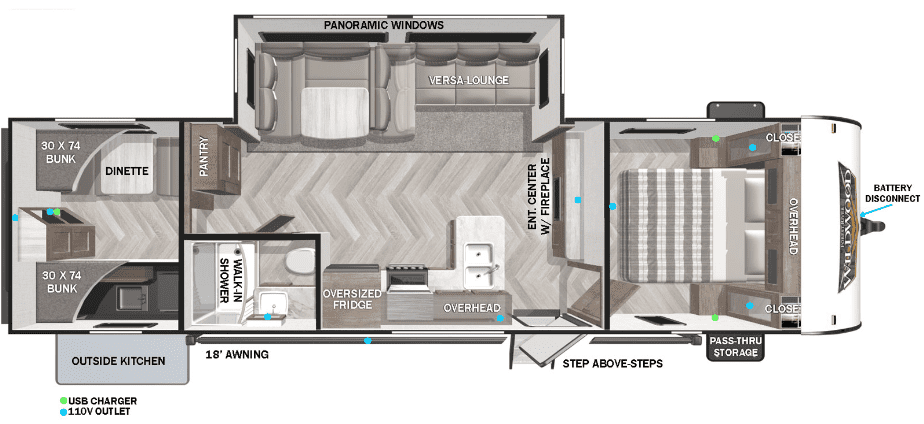
As well as a spacious living room with a slide-out and a large L-shaped versa lounge, a dinette booth, and an entertainment center with a built-in fireplace.
And if you need some extra sleeping space the Wildwood 30KQBSS offers a bunkhouse with a set of bunks in the rear.

The Forest River Wildwood 30KQBSS offers a very similar office space compared to the Keystone RV Bullet 287QBS from above.
As it too offers a small two-seater dinette booth in the rear bunkhouse that you can easily convert and use as a make-shift office.
Plus, just like the Keystone RV from above, the sleeping berth located above the dinette booth pivots up and out of the way to provide more headroom.
To learn more about this travel trailer and see a virtual tour of its interior, check out Forest River’s website by clicking here .
3. Coachmen Legacy Edition 323BHDSCK
- Price : $36,500
- Length : 36 Feet 8 Inches
- Dry Weight : 7,864 Pounds
- Sleeping Capacity : 8
- Slide-Outs : 2
The third travel trailer with office space on this list is the Coachmen Legacy Edition 323BHDSCK, which has an average price of $36,500.
Again, making it a super affordable travel trailer, especially when you take into account how much this camper offers.
As this well-equipped camper from Coachmen provides a huge rear bunk house, a large u-shaped dinette booth, a fully-equipped kitchen, and a spacious owner’s suite with a queen bed.
Coachmen Legacy Edition 323BHDSCK Floorplan
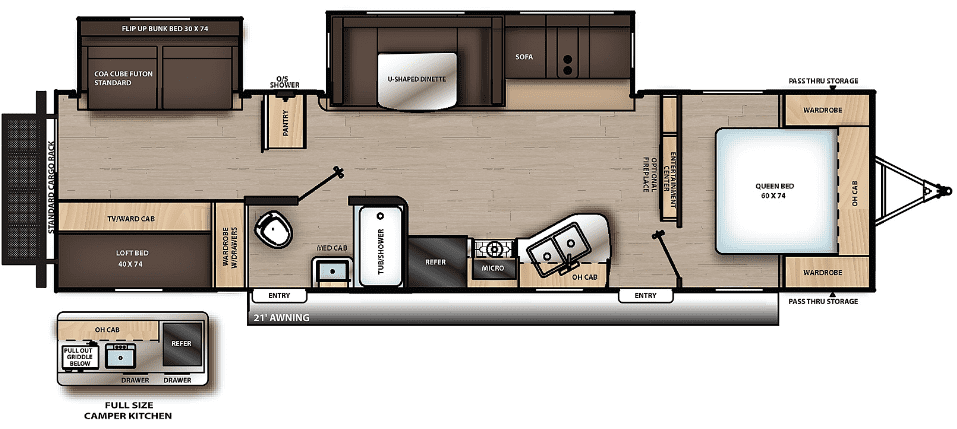
But the amenities don’t stop there on this feature-rich camper.
As the Coachmen Legacy Edition 323BHDSCK also offers an exterior kitchen with a pull-out griddle, mini fridge, and sink, as well as a cargo rack that allows you to bring all your outdoor toys with you.

Like the two travel trailers from above, the office space in the Coachmen Legacy Edition 323BHDSCK is located in the rear bunkhouse of the trailer.
But this is where the similarities end.
Because the bunkhouse in this travel trailer offers what Coachmen calls a cube futon, instead of a small dinette booth.
Which are basically soft cubes that can be used in a variety of ways as furniture.
But what makes this setup ideal for an RV office is that the cubes can be easily removed.
Which provides a blank space for you to set up an RV office space inside the trailer.
By adding different pieces of furniture such as a desk, filing cabinet, or a printer stand.
For more information on the Coachmen Legacy Edition 323BHDSCK and to see a 3D tour of the interior, check out Coachmen’s website by clicking here .
4. Jayco Jay Flight 32BHDS
- Price : $37,000
- Length : 36 Feet 4 Inches
- Dry Weight : 7,915 Pounds
The Jayco Jay Flight 32BHDS is another excellent travel trailer that offers plenty of office space for remote workers.
As this travel trailer has a very similar floorplan to the Coachmen Legacy Edition 323BHDSCK from above, as it too offers a rear bunkhouse with cube furniture.
Jayco Jay Flight 32BHDS Floorplan
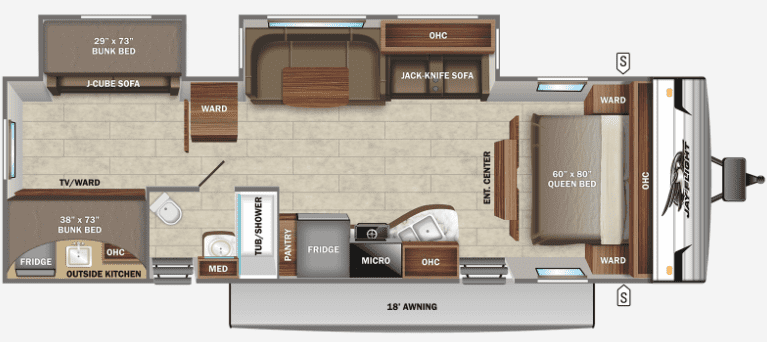
This isn’t the only similarity between these two large travel trailers though, as they also share an almost identical floorplan
As both trailers offer a large u-shaped dinette booth, a comfortable sofa, a fully-equipped kitchen, a spacious owner’s suite with a queen bed, and a large rear bunkhouse.
As mentioned above, the office space in this travel trailer is very similar to the Coachmen Legacy Edition 323BHDSCK from above.
As it features removable cubes on one side of the bunkhouse that can be cleared out to allow room for office furniture such as a desk, a computer chair, and even a file cabinet or printer stand.
For more information on the Jayco Jay Flight 32BHDS and to see a virtual tour of its interior, check out Jayco’s website by clicking here .
5. East to West Alta 2810KIK
- Price : $38,000
- Length : 33 Feet 9 Inches
- Dry Weight : 7,228 Pounds
- Sleeping Capacity : 6
Unlike the campers with office space from above, the East to West Alta 2810KIK requires no modification or repurposing of areas inside the camper for its RV office space.
As the Alta 2810KIK offers a built-in desk in the main living room straight from the factory.
Making this fully self-contained camper the perfect travel trailer for those looking for RV office space.
East to West Alta 2800KIK Floorplan
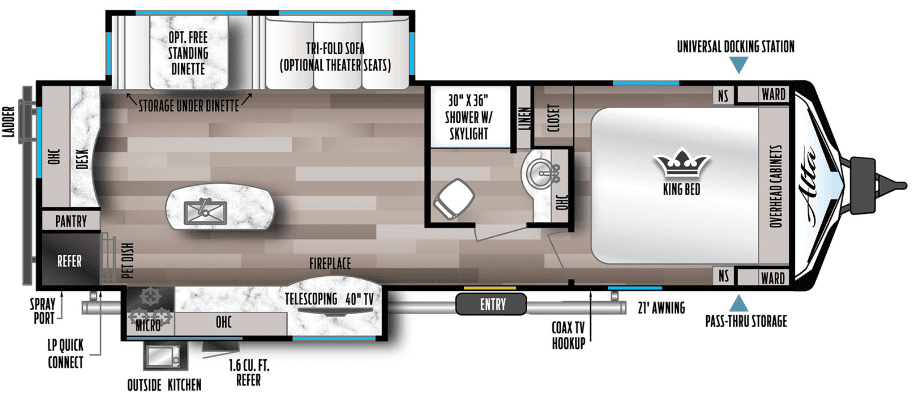
Its built-in desk isn’t the only thing that makes this travel trailer ideal for working from the road though, as it also offers tons of comfort features that make working from the road a real treat.
Including a super open spacious living room that offers dual opposing slide-outs, an amazing kitchen with a center island and tons of counter space, and plenty of storage for all your office needs.
And when the work day is done and it’s time to kick back and relax, the East to West Alta 2800KIK has you covered.
As it has tons of comfortable seating, a front owner’s suite with a king-size bed, and an entertainment center with a hide-away TV and a fireplace.

The office space in this travel trailer is located in the main living area on the rear wall of the trailer.
And features a built-in desk with two large open cubbies and a large overhead cabinet above the desk.
Plus, as an added bonus, the desk sits directly in front of a large window.
Allowing you to enjoy the sites of nature even when you’re working.
For more information on the East to West Alta 2800KIK and to see a 3D tour of its interior, check out East to West’s website by clicking here .
6. KZ RV Connect C292RDK
- Price : $42,000
- Length : 32 Feet 5 Inches
- Dry Weight : 7,140 Pounds
The KZ RV Connect C292RDK is yet another great option for those looking for a travel trailer with RV office space.
As it too offers a built-in desk in the main living room, just like the East to West Alta 2810KIK from above.
KZ RV Connect C292RDK Floorplan
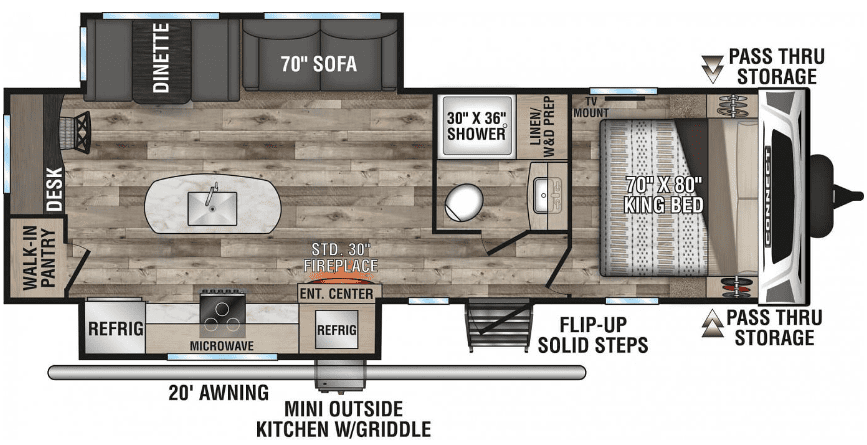
This travel trailer also offers tons of interior space and comfort features as well that makes it the perfect home away from home.
Including a large open living room with dual opposing slide-outs, a comfortable sofa, and an entertainment center with a built-in 30-inch fireplace.
As well as a spacious kitchen with a center island, pantry, large double door refrigerator, gas stove/oven, a microwave oven, and tons of counter space.
In addition, the KZ RV Connect C292RDK also has a front owner’s suite with a king-size bed and a large linen closet that’s even prepped for a washer and dryer.

And features a built-in desk with three drawers and a large overhead cabinet above the desk to store all your office supplies.
Allowing you to enjoy the scenery even while you’re working.
For more information on the KZ RV Connect C292RDK, be sure to check out KZ’s website by clicking here .
7. Jayco Jay Flight 33RBTS
- Price : $43,500
- Length : 37 Feet 10 Inches
- Dry Weight : 8,640 Pounds
- Sleeping Capacity : 9
- Slide-Outs : 3
At just under 38 feet long, the Jayco Jay Flight 33RBTS offers a ton of interior space and amenities, including a large rear bunkhouse.
The Jay Flight 33RBTS offers a very similar floorplan compared to the first two RVs on this list.
However, it does offer a few key upgrades that set this travel trailer apart.
The first of which is the number of slide-outs the trailer offers.
As the Jayco Jay Flight 33RBTS offers three separate slide-outs, including one in the bunk house and two in the living room.
Which really helps to open up the interior of this large travel trailer.
Jayco Jay Flight 33RBTS Floorplan
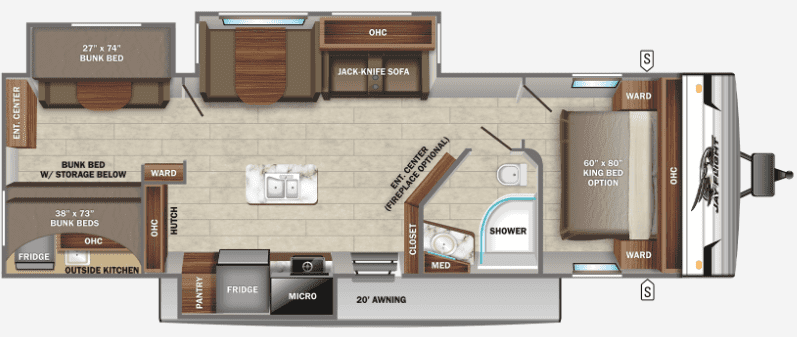
The second big upgrade on this camper is that it offers a large center island with a kitchen sink.
And the last big difference is the larger bed in the owner’s suite.
Because while the first two RVs on this list offered a queen-size bed the Jay Flight 33RBTS offers a king-sized bed.

The office space in this camper, like the first two travel trailers on this list, requires you to repurpose the small dinette booth in the rear bunkhouse into a workspace.
But as was the case with the first two RVs, this area makes a pretty nice RV office space.
As the table provides more than enough room to spread out and the above bunk pivots up and out of the way to provide plenty of headroom.
Plus, as an added bonus, the large wardrobe in the bunkhouse can be fully or at least partially commandeered for all your office supplies.
For more information on the Jayco Jay Flight 33RBTS and to see a 3D tour of the interior, check out Jayco’s website by clicking here .
8. Forest River Vibe 34BH
- Price : $45,000
- Length : 39 Feet 5 Inches
- Dry Weight : 8,164 Pounds
- Sleeping Capacity : 12
The Forest River Vibe 34BH is another great travel trailer with RV office space and provides a lot of bang for your buck at $45,000.
Because while this travel trailer is more expensive than many campers on this list, at almost 40 feet long, it provides all the space you need for extended stays and even full-time RV living.
As this Forest River travel trailer has four distinct areas, giving everyone plenty of room to spread out.
Including a spacious main living area with large opposing slide-outs, a rear bunkhouse, a good size dry bath, and a large front owner’s suite.
Forest River Vibe 34BH Floorplan
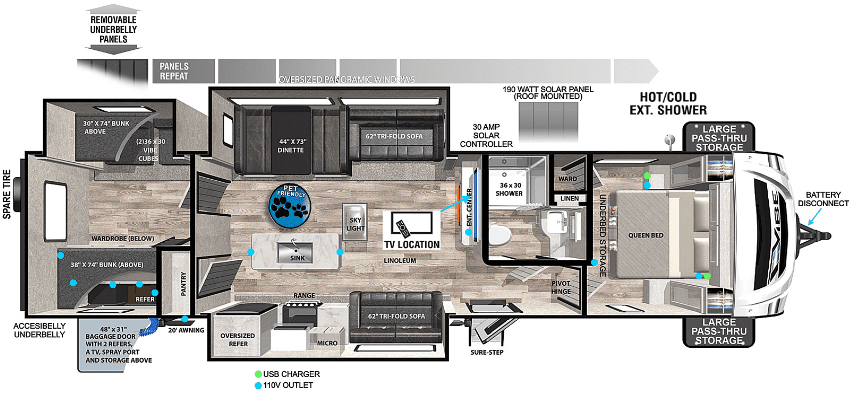
And if you’re looking for lots of sleeping capacity, the Forest River Vibe 34BH is one of the best options out there.
As this camper offers one of the highest sleeping capacities available in the RV industry, by sleeping up to 12 people at a time.
The office space in this travel trailer, like previous trailers on this list, requires you to repurpose some of the rear bunkhouse space.
By removing the furniture cubes in the bunkhouse, called Vibe Cubes, and replacing them with an office workspace.
But this can actually be a good thing.
As it allows you to customize the office space to your specific needs, instead of being confined by the RV manufacturer’s design.
9. Grand Design RV Imagine 2670MK
- Price : $50,000
- Length : 32 Feet 3 Inches
- Dry Weight : 6,845 Pounds
Grand Design makes some of the highest quality and most luxurious travel trailers and 5th wheels available today.
And the Grand Design RV Imagine 2670MK is no exception to this rule.
As this well-built travel trailer offers best-in-class build quality as well as premium and luxurious features throughout the camper.
Grand Design RV Imagine 2670MK Floorplan
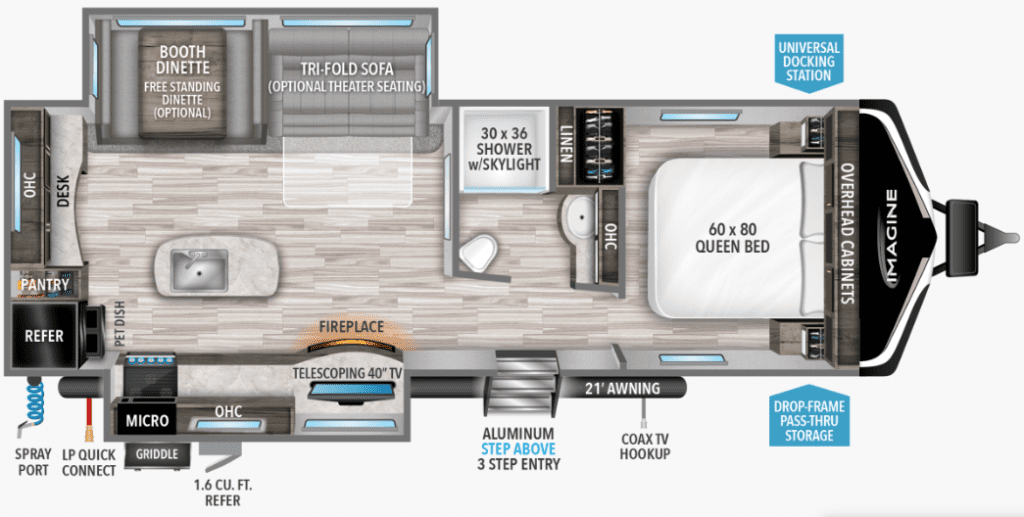
By offering such features as laminated aluminum-framed construction, a one-piece roof with an 18-year warranty, and insulated slam latch baggage doors.
As well as large panoramic windows, upgraded residential furniture, and residential countertops to name just a few.

The office space in this travel trailer is very similar to the East to West Alta 2800KIK and the KZ RV Connect C292RDK from above.
As the Grand Design RV Imagine 2670MK has a desk with two drawers and a built-in overhead cabinet located on the rear wall of the main living area.
Plus, as was the case with the other two above travel trailers, the Imagine 2670MK also offers a rear window to look out of while sitting at the desk.
For more information on the Grand Design RV Imagine 2670MK, make sure to check out Grand Design’s website by clicking here .
10. Airstream Flying Cloud 25FB
- Price : $105,000
- Length : 25 Feet 11 Inches
- Dry Weight : 5,600 Pounds
- Sleeping Capacity : 4
- Slide-Outs : 0
The Airstream Flying Cloud 25FB is the smallest and lightest travel trailer you can buy that still has an office, with a length of just 25 feet 11 inches and an unloaded vehicle weight of 5,600 pounds.
However, as you’ve probably already noticed from the average price listed above, it comes at a hefty cost, as the Flying Cloud 25FB has an average price of $105,000.
Making this premium camper more than double the previous travel trailers with office space on this list.
Airstream Flying Cloud 25FB Floorplan

For those with the means though, there truly is nothing like an Airstream.
As you’ll see from this camper, and the next two on the list, which are also Airstreams.
As Airstream offers best-in-class luxury and style you just won’t find on other travel trailers.

Despite the smaller size and lighter weight of the Airstream Flying Cloud 25FB, this camper arguably offers the best office space so far on this list.
As the camper offers an optional built-in desk with three drawers.
Which can convert into a standing desk with a push of a button, thanks to its motorized function.
Airstream even provides the rolling desk chair that goes perfectly with the desk, to complete the RV office space.
And if you’re looking for a bit more space than what the 25FB floorplan offers, Airstream also makes the 27FB .
Which provides all the same features of the 25FB, including the optional desk, just on a longer floorplan.
For more information on the Airstream Flying Cloud 25FB, be sure to check out Airstream’s website by clicking here .
11. Airstream Flying Cloud 30FB Office
- Price : $115,500
- Length : 30 Feet 10 Inches
- Dry Weight : 6,804 Pounds
The Airstream Flying Cloud 30FB Office is the only travel trailer on this list that has a dedicated office space in the camper that doesn’t require any modifications.
Hence the model and trim name Flying Cloud 30FB Office.
This high-end travel trailer from Airstream offers more than just an office though, as it’s also a luxurious and comfortable place to call home while on the road.
Airstream Flying Cloud 30FB Office Floorplan
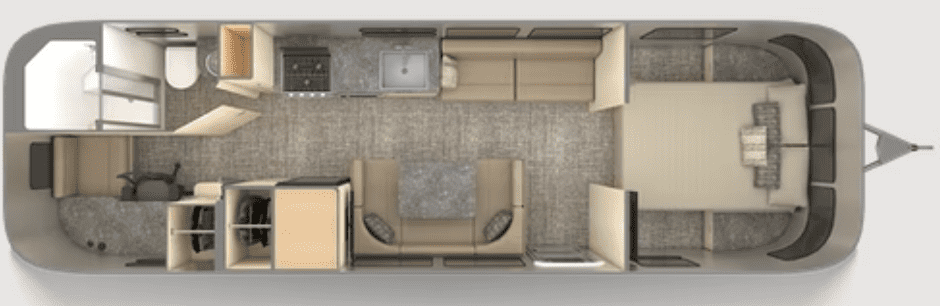
Thanks to such features as high-end custom cabinetry throughout, a super comfortable front bedroom with a queen-sized bed, and a well-thought-out fully-equipped kitchen.
Not to mention, the 30FB’s plush u-shaped dinette booth and couch, as well as its large three-piece corner dry bath.

The real attraction of this Airstream camper though is its dedicated office space in the back rear corner.
As the dedicated workspace includes an oversized built-in desk with a pop-up power tower, an office chair, a small bench seat, and tons of cabinetry for all your office needs.
And if you need an extra place to sleep, the office chair will tuck under the desk, allowing you to extend the bench seat into a single bed, providing a private sleeping area.
For more info on the Airstream Flying Cloud 30FB Office, make sure to check out Airstream’s website by clicking here .
12. Airstream Classic 33FB – $200,000
- Price : $200,000
- Length : 33 Feet 3 Inches
- Dry Weight : 8,375 Pounds
- Sleeping Capacity : 5
For those looking for the ultimate home away from home or a full-time travel trailer with office space, it’s hard to beat the Airstream Classic 33FB, which is one of the largest campers that Airstream makes at 33 feet 3 inches.
As you can see from the price though, all of the comfort and versatility comes at a hefty cost, as the Classic 33FB has an average eye-popping price of $200,000.
Airstream Classic 33FB Floorplan
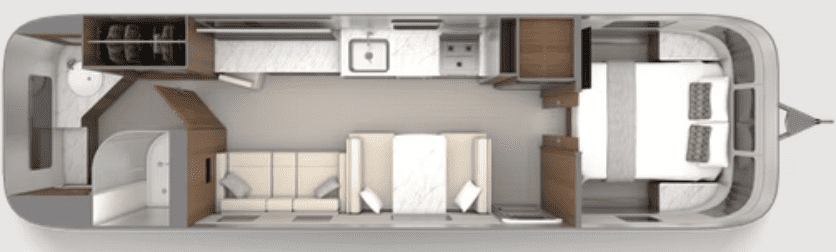
However, for those with the means, you’d be hard pressed to find a more luxurious and premium travel trailer that also offers office space.
As this camper is not only Airstream’s flagship camper but it’s also one of the highest-end travel trailers you can buy.
The office space in this travel trailer is located in the main living area and is part of the media cabinet, which sits directly across from the couch.
The media cabinet houses a 60-inch projection TV that raises and lowers by remote control.
But while you’re not using the projection screen, the media cabinet doubles as an office space with a large desk, a built-in power station, a comfy chair, and several drawers you can use for office supplies or files.
For more information on the Airstream Classic 33FB, be sure to check out Airstream’s website by clicking here .
If you’re looking for a way to work remotely and travel at the same time, a travel trailer with office space may be the perfect solution for you.
As these types of campers, like the ones we highlighted on this list, provide all the amenities you need to live and work comfortably from the road.
Regardless of which travel trailer you choose though, we hope this list has inspired you and shown you what’s possible if you’re looking for a travel trailer with some office space.
Thanks for reading and happy RVing!
Jason is an avid lover of RVs and the RV lifestyle. He is both a writer and editor for RV Owner HQ and has been RVing and camping for over 20 years.
Recent Posts
23 Inspiring Farmhouse RV Decors to Transform Your Camper
Are you looking to give your RV a cozy, rustic makeover? If so, farmhouse decor is the perfect style to transform your camper into a warm and inviting home on wheels. In this blog post, I'll...
15 Farmhouse RV Decorating Ideas for a Cozy Retreat
As a budding interior design enthusiast, I've always been drawn to the charm of farmhouse style. Recently though, I've discovered that using this popular design style in my Forest River Rockwood...

10 Best 2024 RVs with Office Space to Work Remotely

Sharing is caring!
Thanks for your support! If you make a purchase using our links in this article, we may make a commission. And, as an Amazon Associate, I earn from qualifying purchases. See the full disclosure here .
Updated March 14, 2024
We aren’t the only ones who need RVs with office space to work remotely. In the past 5 years there has been a massive interest in RVs for working remotely on the road. RV manufacturers have either upgraded their existing floorplans or created new layouts, so those who need office space in their RV to work remotely on the road have the features they need.
For those who love to travel but can’t find the time to get away, switching to remote work can be life-changing. Thousands of digital nomads travel full time in an RV working from the road while on a continuous adventure.
What Type Of RVs with Office Space are Best For Remote Work ?
People who want to work remotely on the road often face this challenge. Recreational vehicles have different RV workspace features for working remotely. Some have better setups for certain jobs, making them more conducive to a productive work environment.
While it’s tempting to get any old RV, hit the road, and figure it out as you go, becoming a digital nomad is a lot easier when you have the right floor plan. If you intend to work and travel full-time, having a dedicated workspace, quality laptop cases, and travel gear for safely moving your office around is key.
You will want to look for key features such as a dedicated workspace. Spending hours on end working on a sofa or at a dinette can get old fast. As far as the style of the RV, that’s going to depend on your travel plans.
Will you be stationary most of the time? A fifth wheel might be best. If you plan on touring the country and moving from RV park to RV park, a Class A would be perfect. And if you plan to explore the unexplored and stay off-grid, a camper van would be a good fit.
We’ll show you the best RVs with office space to work remotely that are the most versatile for digital nomad careers.
10 Best RVs With Office Space for Remote Work: 2024 Models
People who work remotely on the road need to have a designated RV workspace set up in their motorhome or travel trailer. Some RVs come with designated office spaces, while others make it easy to set one up yourself.
If you’re unsure where to start, check out these 10 best 2024 RVs to work remotely with excellent office space for one, two, or three people.
1. Keystone Montana 3857BR

- UVW: 14,143 lbs.
- CCC: 2,757 lbs.
- GVWR: 16,900 lbs.
- Hitch Weight: 3,050 lbs.
We have quite a few friends who own a Keystone Montana, and they love them! You will find luxury, comfort, and a place to work in this Keystone Montana . One friend in particular converted one of the three living room couch locations into his office space with a built in desk.
He also added an office chair on wheels, two monitors and a computer stand that can be used to work while he is sitting or standing.
The front bedroom has a king-size bed slideout with storage underneath, a dresser, a smart TV, a large front closet with a clothing hamper, and prep for an optional stackable washer and dryer.
The mid-bunk room has a hide-a-bed sofa with a flip-up bunk across from the spacious desk so you can work, pay bills or just surf the internet. There is also a loft/attic space above with ladder access.
The full bathroom has a 48X30 fiberglass shower with a seat and skylight and a linen closet. Don’t miss out on the delightful kitchen with a 24-inch range and convection microwave. If you are feeling outdoorsy, make a meal in the outdoor kitchen with a two-burner cooktop and refrigerator.
Check out the SolarFlex 200 which delivers an affordable solar energy system, a 12-inch I-beam chassis with z-frame technology to be stronger and lighter, Road Armor suspension, a full-walkable roof and so much more.
The beautiful interior is designed with maple hardwood cabinetry, a pull-down spice rack, and an indoor/outdoor central vacuum. With that, you will be the envy of all your RV friends.
2. Newmar Ventana 4334 – Best Class A RV with Office Space

- Length: 43.10 ft.
- Engine/Chassis: 8.9L Inline 6 Cummins L turbo-diesel/ Freightliner XCR or Spartan K2
- GVWR: Freightlinger- 45,600 lbs./ Spartan- 46,000 lbs.
- Tow Capacity: 15,000 lbs.
- Tanks: Fuel- 100 gal/ Fr- 105 gal/ Gr- 75 gal/ Bl- 55 gal
Many RV workspaces can be cramped, with just enough room for one person. Not only does the Newmar Ventana motorhome have a designated work desk tucked away in the corner that includes a chair and storage, but there’s also a second comfortable workspace for your travel companion.
The passenger seat has a built-in flip-up table large enough for a laptop where someone can enjoy the view while getting some work done.
No more fighting for space or trying to balance a laptop on your knees while driving. The Newmar Ventana gives you the flexibility to get work done on the road without sacrificing comfort or quality time with your travel companion.
Newmar offers a third RV workstation as an optional feature. Like Tiffin Motorhomes, the company now has a combination desk/dinette with a free-standing hidden leaf table and two fixed or folding chairs.
The interior sidewall where the dining table sits has cabinetry designed to hold computer peripherals and a ledge for a computer monitor.
3. Fleetwood Frontier 37RT

- Length: 37.11 ft.
- Engine/Chassis: Cummins 6.7 liter diesel/ Freightliner XCR Custom Chassis
- GVWR: 33,600 lbs.
- Tow Capacity: 10,000 lbs.
- Tanks: Fuel- 100 gal/ Fr- 95 gal/ Gr- 65 gal/ Bl- 45g l
The Fleetwood Frontier will make life on the road a breeze. With the 37 RT floorplan, you get a rear office option that is one of the best 2024 RVs with office space to work remotely. Internet accessibility should rarely be a problem with the WiFi Ranger Sky Pro 4 with LTE, a 300-watt solar panel, and a cell booster.
Drive with confidence as the Fleetwood provides stability and reliability with a Freightliner custom chassis, a Cummins 6.7 liter diesel engine, V-Ride technology, and much more. In this rig, you get three 15,000 BTU AC units, plenty of storage with a large basement, and a full pass-through.
The full bathroom features a 38X30 fiberglass shower with a glass door. Enjoy a kitchen space that will please the best chefs with a residential refrigerator, induction cooktop, and convection microwave.
4. Palomino River Ranch 392MB

- UVW: 14,844 lbs.
- CCC: 3,155 lbs.
- GVWR: 17,999 lbs.
- Hitch Weight: 2,455 lbs.
Wow! Get ready to enjoy luxury and comfort in the new Palomino River Ranch 392MB . The latest floorplan has a mid-bunk, desk, and workspace and it’s all in a fifth-wheel with single-level living. There are no interior stairs.
This rig has five slide-outs, a king bed, a full split sleeper sofa, and power theater seating across from the 50-inch LED TV.
True cooks or moms looking for a quick dish after an afternoon of adventure will love the large island, pantry, deep sink, dishwasher prep, the 23 cu. ft. refrigerator with ice maker and water on the door, microwave, and 4-burner Insignia cooktop with 24-inch oven.
In that bunkhouse, you will find a flip-up bunk, a 68-inch tri-fold sofa, and an office desk. The front bedroom includes a king bed slide, a wardrobe, and washer/dryer prep.
The walk-in shower with a teakwood seat will feel great after a day in the outdoors.
With an RV that sleeps 7, a 7-foot interior height, and a wide body for added space, you will have plenty of room for family and friends. The Palomino is made with frameless windows, composite floors, and vacuum-bonded walls with Azdel for durability.
Other features include LCI Slipper Roller suspension with ABS brake system, a Firefly RV operating system, and three AC units.
5. KZ Connect C292RDK

- Length: 32.5 ft.
- UVW: 7,140 lbs.
- CCC: 2,035 lbs.
- GVWR: 9,175 lbs.
- Hitch Weight: 740 lbs.
The KZ Connect C292RDK is one of the best RVs for digital nomads. It’s perfect for those who need to work on the road, as it comes with several features that make it easy to stay productive while on the go.
The first thing you’ll love about this RV is its spacious interior. With plenty of room to move around, you’ll never feel cramped while working inside.
The added desk and chair are great for setting up your laptop and getting to work. But be careful because the desk is in front of a rear window, tempting you to stop working and explore instead.
The KZ Connect has everything you need to make your nomadic lifestyle more comfortable, from a fully equipped kitchen to a spacious bathroom.
6. East To West Alta 2810 KIK

- Length: 33.8 ft.
- UVW: 7,228 lbs.
- CCC: 2,369 lbs.
- GVWR: 9,597 lbs.
- Hitch Weight: 797 lbs.
You get a kitchen island, an outdoor kitchen, a king bed, and so much more with the East to West Alta . Enjoy plenty of space with dual opposing slides, and don’t miss the desk in the back for work while you are on the road.
The kitchen boasts a three-burner cooktop and microwave oven, plenty of counter space, and a pantry. You have the option to cook outside under the 21-foot power awning with LED lights.
There are plenty of USB charging stations for your devices and the furnace and 15,000 BTU ducted AC will keep you comfortable in any season.
The Alta is constructed with a 5-inch vacuum-bonded roof, flush floor slidouts, and a diamond plate front rock guard for added protection. Outside you will find marine-grade exterior speakers, a universal docking station, and backup camera prep.
7. Grand Design Imagine 2670MK

- Length: 32.3 ft.
- UVW: 6,845 lbs.
- CCC: 1,650 lbs.
- GVWR: 8,495 lbs.
- Hitch Weight: 690 lbs.
Check out the space in this Grand Design Imagine . This is one of the best travel trailer RVs with office space to work remotely. It has an impressive office space location at the rear of the rig that features a desk, office chair, file cabinet below, storage cabinets above and a window with a view!
You will find a private master bedroom with a walk-around queen bed in the front of the unit. There is also a spacious side bathroom with a residential-style shower, skylight, linen closet, and medicine cabinet.
In the living and kitchen areas, you will find two large opposing slideouts, one with optional theater seating and a dinette. The other with an entertainment area that includes a large flat-screen TV, fireplace, and appliances. You will love the kitchen island for plenty of counter space, as well as the stainless steel sink, sink cover, and residential countertops.
The refrigerator, pantry, and computer workstation are in the rear of the rig.
Options and equipment include ducted roof AC, stainless appliance package, night shades, power awning with LED lighting, outside refrigerator and cooktop, front exterior pass-through storage, rear ladder, spare tire and carrier, power front jack, and more.
8. Lance 2465 – Best Travel Trailer with Huge Office Space

- Length: 29.10 ft.
- UVW: 6,830 lbs.
- CCC: 2,075 lbs.
- GVWR: 8,900 lbs.
- Hitch Weight: 930 lbs.
The Lance 2465 travel trailer features a spacious bedroom with a large desk where a televator slides up from in front of the window. The pull-out desk drawers create easy access to work items. The RV workspace is ideal for two people or someone who needs a lot of surface space for computer peripherals.
The living room and kitchen offer a J-lounge and a long four-seater dinette on a slideout. If cabin fever is getting to you, since you’re spending too much time in the bedroom, the main coach section offers comfort and relaxation.
Although, with all of this residential comfort level, you may forget you’re RVing. Grab your hiking boots and backpack and hike the job stress away.
9. Alliance Paradigm 380MP

- Length: 40.11 feet
- UVW: 14,025 lbs.
- CCC: 2,775 lbs.
- GVWR: 16,800 lbs.
- Hitch Weight: 2,854 lbs.
The 2024 Alliance Paradigm 380MP is a fifth wheel that features a fireplace, a tri-fold sofa bed, a mid-bunk room with a power lift bunk, and a sleeping capacity of up to 8 people. If you are looking to work while you travel or have family and friends who stay overnight, this one can do both.
The versatile room in the center of this fifth wheel has a sleeper sofa slide, wardrobe storage, and a desk. There is also a loft above this space with a ladder located in the hall. The kids will love this space or you can use it for convenient storage.
The full bathroom features a 48X30 shower, toilet, and vanity with sink plus double sliding doors making it accessible from the hall or the master bedroom. The master bedroom offers a king bed slide or queen bed option, a large wardrobe with washer and dryer prep, a flip-top dresser, and a smart TV.
In the kitchen, you will find residential appliances and a kitchen island that includes dishwasher prep and a large sink. There is also a pantry with LED motion lighting, LG solid surface countertops, and an Insignia range.
There is plenty of seating in the kitchen area with the dinette table that seats four, a dual recliner loveseat, and a sleeper sofa along the rear wall. There is also a 50-inch Smart TV and pull-out fireplace with more storage behind.
With three AC units and a 40,000 BTU furnace, you will be comfortable camping in any weather.
10. Airstream Flying Cloud 30FB Office

- Length: 23.9 ft.
- UVW: 6,804 lbs.
- CCC: 1,996 lbs.
- GVWR: 8,800 lbs.
- Hitch Weight: 814 lbs.
The Airstream Flying Cloud 30FB Office might be one of the sleekest RVs with office space on this list. Of course, the iconic Airstream exterior is on show here but the dedicated office space inside is the real game changer.
Along with the standard office offerings this model has multiple windows so it’s not only an office but it’s an office with a view!
Making the most of spaces is something Airstream does very well and this model is no exception. The office space can be converted into additional sleeping space when not in use making this a very convenient office on the road.
10 Ways to Balance the Work/Life/Travel Demands
People looking for the best 2024 RVs with office space to work remotely can find it challenging to balance the demands of work, life, and travel. It can be a challenge to maintain productivity while on the road, and it’s not always easy to stay connected with loved ones back home.
Here are a few tips to help you find that balance.
1. Set Realistic Goals
It’s easy to become overwhelmed by trying to do too much when you’re an RVer working remotely on the road. Set realistic goals for yourself and your work. Don’t try to accomplish more than is feasible.
2. Create a Schedule
Creating a schedule will help you keep track of your commitments and make time for what’s important. Include time for work, rest, and play in your schedule.
3. Find a Support System
It’s easy to feel isolated working on the road. Finding a support system, whether with friends, family, or co-workers, can combat a sense of separation. Connecting with others can offer emotional support and help you stay focused on your tasks.
You can also join online communities for RVers working remotely on the road. For example, online forums and clubs specifically for workers on the road are a great way to connect with others who understand the challenges and joys of working on the road.
The RV demographic is changing. No longer is working on the road while traveling full time in an RV considered an anomaly. Instead, more workers are hitting the road to pursue their travel dreams because of rapidly changing technology. The Xscapers Club embraces this notion and invites you to join in the conversation and convergence camping events.
The iRV2 forum is a great place to connect with other RVers who work remotely. This online community offers a wealth of resources and support for anyone looking to start or continue working on the road.
Fulltime Families
Fulltime Families is a club specifically for families traveling full-time in RVs. Many parents on the road are working while they balance homeschooling their kids and the other family life demands while exploring the country. This RV club for families connects members with others living the RV family lifestyle.
4. Take Care of Your Health
It can be easy to let your health take a back seat when working remotely. However, it’s essential to make time for exercise, healthy eating, and relaxation. Taking care of your health will help you be more productive and feel your best.
Some ways to make sure you are staying healthy while working on the road include:
- Exercising regularly
- Eating a balanced diet
- Getting enough sleep
- Managing stress
When you’re on the road, there’s a tendency to always be “on vacation,” which leads to slipping into bad habits. Things like eating and drinking too much, not exercising, and not getting enough sleep.
Unhealthy habits can quickly lead to feeling run down and stressed. Try to find a healthy balance while on the road so you don’t undo all your hard work.
5. Have Fun
Working on the road is a great way to explore our country. Take advantage of all the opportunities that come with the RV lifestyle. Try new things, meet new people, and explore unknown places. Embrace the freedom of working on the road instead of the road working you.
6. Take Advantage of Technology
Technology can be a great help when balancing work, life, and travel demands. Several apps and tools can make remote work more manageable, such as Slack for communication, Asana for project management, and Google Workspace or Microsoft Office 365 Online for productivity collaboration.
You can also use technology to keep in touch with loved ones while on the road. Skype , FaceTime , WhatsApp , and Zoom are all great options for video chatting.
7. Make Time for Yourself
Being a digital nomad can be isolating, so it’s important to make time for yourself outside of work. Include activities like exercise, hobbies, socializing with friends, or simply taking a break to relax and rejuvenate. When you take care of yourself, you’ll be more productive when working.
8. Set Boundaries
It’s not hard to let your work life bleed into your personal life when working remotely. However, it is crucial to set boundaries between the two to maintain a healthy balance. Limitations can include setting specific work hours, not checking work email on weekends, or not working while on vacation.
9. Be Flexible
The beauty of working on the road is that it can be flexible to fit your needs. If something comes up and you need to take a day off or switch days, don’t feel guilty. The remote work lifestyle is adaptable, so take advantage of that and make it work for you.
10. Have a Backup Plan
Things can always go wrong while traveling, no matter how well you plan. So it’s essential to have a backup plan in case of emergencies. This could include having a specific place to stay if you get sick or lose your internet connection.
The bottom line is that remote work can be a great way to have a flexible and rewarding career while traveling the country. Just make sure to set boundaries, take care of yourself, and have a backup plan. With these tips in mind, you’ll be well on your way to enjoying the remote work lifestyle.
Final Words About the Best RVs with Office Space to Work Remotely
As this article discusses, there are a few key things to consider when choosing RVs with office space to work remotely on the road: size, layout, and amenities.
Working remotely in an RV is a great way to have more freedom and flexibility in your work life, but getting started is challenging if you don’t know which direction to turn.
If you’re thinking of working remotely from an RV, take the time to consider your options and find the best fit for you. Then, with some planning, you can transition smoothly and start enjoying the nomadic lifestyle.
Related Reading:
– 10 Best Class A Motorhomes for Full-Timers – CamperGigs: Work Camping and Volunteer Jobs for RVers – 10 Best Facebook Groups for RV Owners – Best Work Camping Jobs for RV Couples
Mike Scarpignato – Bio
Mike Scarpignato created RVBlogger.com over five years ago in 2018 to share all we have learned about RV camping.
Mike is an avid outdoorsman with decades of experience tent camping and traveling in his 2008 Gulf Stream Conquest Class C RV and 2021 Thor Challenger Class A motorhome.
We attend RV Shows and visit RV dealerships all across the country to tour and review drivable motorhomes and towable trailers to provide the best evaluations of these RVs in our blog articles and YouTube videos.
We are 3/4-time RVers who created RVBlogger.com to provide helpful information about all kinds of RVs and related products, gear, camping memberships, tips, hacks and advice.

Leave a Comment Cancel reply
Save my name, email, and website in this browser for the next time I comment.

IMAGES
VIDEO
COMMENTS
With care and thought, you can create a portable office setup that is ultra-light, compact, and easy to pack- ensuring you have everything you need and aren't stuck traveling with things you don't. Starting out as a digital nomad, it can be tempting to just pack a laptop and wing it, but after over a year, total, of working while traveling ...
Now all you need to do to finish your digital nomad office setup is connect the two screens. There are several ways to do this, and some work better than others. If you have a new-ish Macbook and iPad (see exact requirements here ), you can use Sidecar for free. This is what I'm currently using, and it's super slick.
Job description. Managing travel plans for all staff PAN India, this includes managing booking for airlines, trains, cabs, and hotels. Ensuring that the best rates and travel and stay plans are opted for at all times. Negotiate rates. Coordinate and email the plans, booking details to all employees.
A travel consultant uses their expert knowledge to arrange and make reservations for flights, hotel stays, travel excursions, and vacation packages. They speak with contacts at properties across the globe to help customize clients' vacations to their needs. They recommend restaurants, sightseeing destinations, and may arrange travel discounts.
Below are our top 25 picks, ranging from stand-up desks to custom build-outs to folding tables and couches. There's no one way to set up a desk in an RV, and these pioneers prove it! Dapper Drive. The Rig: 2007 28-foot travel trailer. Outside Found. The Rig: 2001 GMC Bluebird bus. Phyllis Swenson. Most intense set-up I have seen! The Rig ...
Job Description. Greet customers, answer inquiries, and provide information about services and products. Provide customer service support for travel bookings, such as flights, hotels, rental cars, and other travel-related services. Process payments for travel bookings and other services. Make reservations for clients and check availability of ...
The Desk. Arguably the most important part of any desktop setup, your choice of travel desk has a huge impact on your work from anywhere experience. Where it's available, using the kitchen table seems like it would be an easy enough option, but I've found that I prefer having a separate desktop for a few reasons. I have kids.
Here's how to use and adjust your portable ergonomic gear to create a perfect travel workstation. 1. Use a table and chair. Pick a table at the hotel, AirBnB, or café that has the best chair possible and a table at a reasonable height. If you can choose between working at a counter or a table, opt for the table.
Here are the key things to look for when creating an ergonomic workstation setup: - The top of your screen should be eye level so your neck aligns with your spine. - Your back should be relaxed and supported. - Elbows should be close to the body and bent at a 90 degree angle. - Wrists and hands should stay straight.
Travel Standing Desk. Shipping September 1st, 2021. Rated 5.00 out of 5 based on customer ratings. ( 3 customer reviews) $ 149.00. Size. Add to cart. Hand sanded and hand-finished. Easy assembly no hardware required.
25,550 Travel Desk jobs available on Indeed.com. Apply to Customer Service Representative, Patient Services Representative, X-ray Technician and more!
Travel Lap Desk, Travel Tray, Portable Lapdesk for Car, Remote Work, Trips, School, Laptop Pad w Storage Bag, Adjustable Carrying Strap, Tablet Sleeve Case Fits up to 15.6-Inch Laptop, Gray. 103. $3195. List: $34.95. Save 20% with coupon. FREE delivery Wed, Feb 21 on $35 of items shipped by Amazon. Or fastest delivery Tue, Feb 20.
However, digital nomads are used to working in all kinds of spaces: kitchen tables, the front seat of a car, picnic tables, and camp chairs. If you're working from the road full-time, you may want to set up a designated workspace. That's why we've put together a list of 13 RV and mobile office van setups to inspire you to work and travel.
Buy Worky 15-in-1 Home Office Portable Workstation Desk with Built-in Storage, 3.5" D x 26" W x 16.5" H, 14 Lbs, White: ... Tribesigns 63-Inch Large Computer Desk with Storage Bag, Home Office Work Study Writing Desk, Modern Simple 2-Person PC Workstation Table, Brown + Black. 1 offer from $129.99.
Travel Lap Desk, Travel Tray, Portable Lapdesk for Car, Remote Work, Trips, School, Laptop Pad w Storage Bag, Adjustable Carrying Strap, Tablet Sleeve Case Fits up to 15.6-Inch Laptop, Gray ... Padded Lap Work Tray and Gaming Desk on Bed - Wood Wide Writing Tray for Home Office. 4.5 out of 5 stars. 1,079. 500+ bought in past month. $34.99 $ 34 ...
Consider the size and weight of the travel desk. If you plan to travel frequently, a compact and lightweight desk may be more convenient. However, if you need a larger desk for more space to work, a heavier desk may be necessary. Material. The material of the desk can affect its durability and stability.
GVWR: 10,950 lbs. CCC: 2,350 lbs. Sleep: 5-12. Jayco's best travel trailers with office space are the Jay Flight 33RBTS and its sister coach, the 324BDS. With the TV outlet and coax cable hookup conveniently located near the dinette, we think the 33RBTS is the better pick purely for ease of hooking up a computer.
Every space will have demands, so here's how to find the best portable desk for your setup. Best overall: Vivo Standing Desk. Most adjustable: Lillipad Work Station. Best lap desk: Cooper Mega ...
No Desk Product is a travel booking platform that curates worldwide retreats attendees can purchase, along with discounted travel to those locations. For example, digital nomads can book trips to Bali for yoga and meditation, Buenos Aires and Medellin for dance, and Kolkata for volunteer work.
Sweetcrispy Mobile Small Stading Desk - Sit Stand Desk, Portable Rolling Laptop Desk with Lockable Wheels, Computer Workstations, Adjustable Height, White ... Non-Slip Heat Shield Tablet Notebook Computer Stand Table w/Sturdy Stable Work Surface for Bed Sofa Couch or Travel. 4.6 out of 5 stars. 6,384. 1K+ bought in past month ... Storage for ...
Sleeping Capacity : 10. Slide-Outs : 2. The Jayco Jay Flight 32BHDS is another excellent travel trailer that offers plenty of office space for remote workers. As this travel trailer has a very similar floorplan to the Coachmen Legacy Edition 323BHDSCK from above, as it too offers a rear bunkhouse with cube furniture.
travel desk jobs. Sort by: relevance - date. 237 jobs. Technical Support. New. Be an early applicant. Cloudstaff 4.3. Remote in Pampanga. Serve as the first point of contact for customers seeking technical assistance over email. ... Able to sit at a desk and work on a computer for prolonged periods of time.
Length: 37.11 ft. Engine/Chassis: Cummins 6.7 liter diesel/ Freightliner XCR Custom Chassis GVWR: 33,600 lbs. Tow Capacity: 10,000 lbs. Tanks: Fuel-100 gal/ Fr-95 gal/ Gr-65 gal/ Bl-45g lSleep: 6 The Fleetwood Frontier will make life on the road a breeze. With the 37 RT floorplan, you get a rear office option that is one of the best 2024 RVs with office space to work remotely.
This is a small organizer that I designed to hold miscellaneous items in my Grand Design travel trailer, though it will work in any desk top or shelving application. My goal was to have slots for normal office supplies (pens, markers, scissors, tape, etc.) as well as a location to store additional batteries and miscellaneous other items. There are a couple of open seams in the model in the ...
Here's the latest on the earthquake. A magnitude-4.8 earthquake rumbled through the northeastern United States at 10:23 a.m. on Friday, according to the United States Geological Survey, sending ...