Not logged in
- Contributions
- Create account

Island Tour Creator
Page actions.

The Island Tour Creator was a website where users could make posters and tour videos of their Animal Crossing: New Horizons island to share with others. The site was announced alongside information for the 1.9.0 Free Update . [1] It was opened on March 24, 2021, and it was available until the end of 2021. [2] [3]
While an overview of the site's features could be viewed on desktop computers, posters and trailers could only be created on mobile devices. The use of the website required a Nintendo Account.
- 1.1.1 List of poster borders
- 1.2 Trailers
- 2 List of taglines
- 4 Names in other languages
- 6 References
Features [ edit ]
Posters [ edit ].

When creating a poster, the user would choose their island name and a screenshot from New Horizons . [nb 2] A border was then chosen, and the image could be zoomed in and moved around within the border; each border also had two color options. The user would then choose a two-word tagline for their island using a predetermined list of words. The island's Dream Address could also optionally be added.
Once the steps are complete, the poster would be available for download. It could also be shared on Twitter from the website.
On December 8, 2021, five more poster borders were added, bringing the total number of borders to thirteen. [4]
List of poster borders [ edit ]
Trailers [ edit ].
When creating a trailer, the user chooses their island name and up to three out of nine features to show in the trailer: Photo Op, Museum, Fashion, Events, Home, Items, Faves, Neighbors, and Scenery. Up to three screenshots or one video of at least 10 seconds is chosen for each feature, [nb 2] and a thumbnail image is chosen. The user then chooses a two-word tagline for their island using a predetermined list of words. The island's Dream Address can also optionally be added.
Once the steps are complete, a 62-second trailer will be created. At the start of the trailer, a title card will appear and an narrator starts the trailer by saying, "Thank you for your interest in our island. Please join us for a virtual tour of all it has to offer." The tagline and the island's name is displayed; below that, the text "Tour Guide" is shown.
The trailer's narration will differ based on the three features that the user has chosen.
At the end of the trailer, the narration will say, "So, what do you think? Are you ready the see the sights? We hope to see you soon." . The tagline and the island's name are shown once again. If the player has chosen to show their Dream Address, it will be displayed below the island's name. After the card fades, the text "A Nook Inc. Production" is shown.
The trailer can be downloaded or shared on Twitter from the website.
List of taglines [ edit ]
Taglines can be used in both posters and trailers.
Gallery [ edit ]

Promotional image

Official poster

Names in other languages [ edit ]
Notes [ edit ].
- ↑ Now redirects to the New Horizons game page of the respective region.
- ↑ 2.0 2.1 The site checks the file's metadata to verify it came from a Nintendo Switch.
References [ edit ]
- ↑ @animalcrossing on Twitter (March 16, 2021). Archived from the original on July 22, 2021. Retrieved March 24, 2021.
- ↑ @animalcrossing on Twitter (March 24, 2021). Archived from the original on October 10, 2022. Retrieved March 24, 2021.
- ↑ Nintendo. "Island Tour Creator | Animal Crossing: New Horizons" . tanuki-kaihatsu.com . Retrieved March 24, 2021.
- ↑ (December 8, 2021) "自分の島の見どころを紹介できる『あつまれ どうぶつの森』の「観光案内メーカー」に、2021年を振り返る、新しいポスターフレームが登場。" . Nintendo Co. Ltd. . Archived from the original on December 8, 2021. Retrieved February 15, 2022. (Japanese)
- Random page
- Random item
- Recent changes
New Horizons
- Happy Home Paradise
- Sea creatures
- Art forgeries
- DIY/cooking recipes
- Mystery Islands
- Discord Server
- Staff noticeboard
- Users & staff
- Online users
- Special characters
- Merchandise
Maintenance
- Tasks Board
- Wiki maintenance
- Image requests
- Images needed
- Under construction
- Special pages
- Page values
Userpage tools
- What links here
- Related changes
- Printable version
- Permanent link
- Page information
⧼Advertisement⧽
- Modified on January 18, 2023, at 00:21.
- Content is available under Attribution-ShareAlike 3.0 Unported unless otherwise noted. When using content from this site, please attribute Nookipedia and link back to this page.
- Privacy policy
- About Nookipedia
- Disclaimers
- Site Status

Animal Crossing: New Horizons Walkthrough & Guides Wiki
- Island Upgrades
- DIY Recipes
- Sea Creatures
News and Updates
Merchandise and Promotions
How to Use the Island Tour Creator

★ April To-Do List ★ Bunny Day Event ★ April Fools' Day Event ★ C.J.'s Fishing Tourney ★ Nook Shopping Seasonal Items

Learn how to make posters and trailers to advertise your island with Island Tour Creator for Animal Crossing: New Horizons (ACNH) on the Nintendo Switch. Read on for more information with our guide!
List of Contents
- Frequently Asked Questions (FAQs)
Related Guides

You can only access the Island Tour Creator using a smartphone. Scan the QR code above with your smartphone's camera to open the website!
You will then need to sign in to your Nintendo account. Follow the process and you're on your way to creating posters and trailers!
How to Create a Poster
Once logged in, you can choose between creating a poster or a trailer. Follow the steps below to create your first island poster!
How to Create a Trailer
Alternatively, you can create a trailer for a more interactive way to feature your island. Follow the guide below to start creating your own island trailer!
Why Can't I Upload Photos or Videos?
Nintendo suggests only uploading in-game screenshots and videos for the Island Tour Creator.
Photos taken in-person (i.e. with a smartphone) or photos of the Nintendo Switch menu screen may not work with the website.
I Closed the Browser. Can I Recover My Files?
Unfortunately, all files are deleted once you close your browser.
If you've already completed your files, you will still have access to its URL until 2 days you created it.
Why Isn't the Poster or Trailer Showing Up?
Make sure you are logged in to the account you made the file with.
If you still can't find your file, it may have expired (past 2 days since screation) or was deleted when you created a new poster or trailer.
Why Isn't the URL Working?
If the link doesn't work, you'll need to log in to the account you used to create the poster or trailer.
To share your file with others, you'll need to download the file or directly post it to Twitter.
Until When is the Service Available?
The Island Tour Creator is only available until December 31, 2021.

We at Game8 thank you for your support.
In order for us to make the best articles possible, share your corrections, opinions, and thoughts about 「How to Use the Island Tour Creator | ACNH - Animal Crossing: New Horizons (Switch)」 with us!
When reporting a problem, please be as specific as possible in providing details such as what conditions the problem occurred under and what kind of effects it had.
Do you want to send this information?
Walkthrough Menu
- Back to Top
Version 2.0 Update
- All Version 2.0 Info
- What is the Roost?
- How to Find Kapp'n's Boat Tours
- Kapp'n's Boat Tours Guide
- How to Find Harriet's Hair Salon
- How to Find Tortimer's Storage
- How to Find Redd's Shop on Harv's Island
- How to Find Kicks' Shop on Harv's Island
- Harv's Plaza: What to Do and How to Unlock
- How to Grow Crops
- New Storage Upgrades
- How to Place Accent Walls
- How to Build Permanent Ladders
- How to Get Gyroids
- All New Characters from Series 5 amiibo
- How to Cook Food
- List of Ceiling Furniture
- Where to Attend Group Stretching
- Island Life 101
- Your Island Newspaper
- Nintendo Switch Online + Expansion Pack
- Custom Designs Patterns+
- ABD Price and Color Variations
- Storage Shed Price and Color Variations
Happy Home Paradise DLC
- All Happy Home Paradise DLC Info
- Beginners’ Guide to Happy Home Paradise DLC
- How to Design Vacation Homes
- List of Poki Furniture
- How to Get Poki
- How to Get Souvenir Chocolates
- How to Invite Villagers to the Archipelago
- How to Remodel Villager Homes
- How to Use Amiibos in Happy Home Paradise
- How to Use the Happy Home Network
- List of Design Skills
- How to Polish Furniture
- How to Adjust Room Sizes
- How to Create Partition Walls
- How to Create Pillars
- How to Adjust Lighting
- List of Happy Home Paradise Facilities
- How to Use Soundscapes
- How to Unlock the School
- How to Unlock the Restaurant
- How to Unlock the Café
- How to Unlock the Hospital
- How to Unlock the Apparel Shop
- How to Make Villagers Share Rooms
- How to Move Villagers in Happy Home Paradise
- How to Unlock the Room Sketch App
- Guide to Designer Ranks in Happy Home Paradise
- How to Unlock Hybrid Flowers in HHP
- How to Add Bugs in Vacation Homes
Hot Articles
- April To-Do List
- Fish By Month: April Fish Guide
- Bugs By Month: April Bugs Guide
- Sea Creatures by Month: April Sea Creatures Guide
- C.J.'s Fishing Tourney
- Bunny Day Event
- November 23, 2021 Update
- November 18, 2021 Update
- November 12, 2021 Update
- October Direct and Update
- July 2021 Update
- April 2021 Update
- March 2021 Update
- February 2021 Update
- January 2021 Update
- 1st Anniversary Event
- Winter Update
- Fall and Halloween Update
- Summer Update Wave 2
- July Summer Update
- All News & Updates
- All Patches
- How to Fix Errors
Beginner Tips
- All Tips & Tricks Guides
Version 2.0 Guides
- Ordinances Guide
- How to Walk through Narrow Spaces
- How to Hang Items on Ceilings
- How to Invite Villagers to Your Home
Beginner Guides
- Beginner's Guide to Animal Crossing: New Horizons
- Unchangeable Features
- Choosing a Hemisphere
- Best Island Layouts
- What Should You Choose to Bring to the Island?
- Picking an Island Name
- Best Tent Location
- How to Cross Rivers and Waters
- How to Get Furniture and Materials for House Kits
- How to Climb Cliffs
- What is the Bulletin Board
- How to Get Pocket Camp Items
Gameplay Basics
- How to Know a Tool's Durability
- What Happens When You Eat Fruit?
- How to Get Rid of a Bee Sting
- What Happens When You Faint?
- When Does a New Day Start?
- How to Use the Camera
- How to Use the Rescue Service
- How to Add Best Friends
- How to Get the Nook Shopping App
- Wind and Weather
- How to See Aurora Borealis
- How to Unlock the Pro Camera App
- How to Use Custom Designs Patterns+
Tips and Tricks
- Daily & Weekly To-Do List
- Island Designer and Terraforming Unlock Walkthrough
- New Horizons 100% Checklist
- Time Traveling Guide
- How to Increase Inventory Space
- How to Get Presents from Balloons
- How to Get New Villagers to Move In
- How to Kick Out Villagers
- How to Get Specific Villagers You Want
- How to Raise Your Island's Star Rating
- Infinite Tarantula Island - How to Get or Create It
- Redd Art Guide | Complete List of Fake Art and Real Art
- How to Get Villager Photos and Posters
- How Often Does a Message in a Bottle Spawn?
- Secrets and Hidden Content | Did You Know?
- Tripping and Bad Luck
- Infinite Scorpion Island - How to Get or Create It
- List of Haunted Art
- How to Use the Mario Warp Pipe
Money, Miles, and Shopping
- Nook Mileage Program Activities & Rewards List
- Nook Miles+ Challenges and Rewards
- Nook Stop Explained
- Spending Nook Miles
- How to Get Nook Miles Fast
- How to Make Money Bags (Bell Bags)
- How to Get Bells (Money) Fast
- Money Rock and How to Hit the Rock 8 Times
- How to Grow Money Trees from Glowing Spots
- How to Get Bank Interest
- Should You Use the Drop-Off Box?
- How to Get the Royal Crown
- List of Nook Shopping Seasonal Items
- How to Get and Use Bell Vouchers
House and Storage
- House Upgrades and How to Pay Off Your Loan
- How to Move Your House
- How to Store Furniture and Other Items
- Designing Your House - How to Use Storage and Decorating Mode
- How to Raise Your Happy Home Academy (HHA) Rank
- Feng Shui Color and Effect Guide
- How to Get Rid of Cockroaches | Catching Cockroaches
- How to Get Moving Wallpaper
- How to Get Moving Flooring
- List of House Customization Options
Reimagine Your Character
- How To Make A Passport | Passport Title List
- Hairstyle and Face Guide | List of All Character Customization Options
- How to Get Bedhead / Fix Bedhead
Reshape Your Island
- How Close Can You Plant Trees?
- How to Chop Wood and Pull Up Trees
- How to Get Palm Trees on Your Island
- How to Get a Cherry Blossom Tree
- How to Build and Destroy Bridges
- How to Build Slopes, Stairs and Inclines
- How to Break Rocks
- How to Plant Flowers
- How to Get More Housing Kits | Selling Plots of Land
- How to Change the Island Tune
- How to Use Island Designer
- How to Create Paths
- How to Make Shaped Ponds
- How to Make Waterfalls
- How to Keep Trees Small and Stop Tree Growth
- All Building and Plot Sizes
- Cliff Ideas | How to Make Good Looking Cliffs
- How to Make Natural Rivers
- List of NookPhone Apps
- Mystery Island List | Mystery Island Tour Guide
- How to Unlock Reactions
- How to Send Letters and Postcards
- How to Get Shooting Stars | Meteor Shower Guide
- Lost Item Guide
- Party Play | Playing on One Switch
- Online Play
- What Can You Do Online?
- How to Raise Friendship | Activities with Villagers
- How to Play Treasure Hunt with Villagers
- Swimming and Diving
- ACNH Pumpkin Guide
- Player Birthday Party | What Happens on Your Birthday?
- Celebrating Villager Birthdays | Villager Birthday List
- Dream Suite Guide - How to Visit Islands in Dreams
- How to Add Friends
System Info
- System Requirements
- Island Backup and Restoration Service | How to Transfer Save Data
- Maintenance | How to Fix Errors
- How to Delete Save Data
- How to Add or Delete Players
- How to Restart Your Game
- Can You Transfer Data From Pocket Camp?
- amiibo Compatibilty
- NookLink Features
- List of Controls
- The Language Setting
- How to Pre-Load
- Island Transfer Tool Guide
- Do You Need Nintendo Switch Online?
- List of Events
Monthly Events
- January To-Do List and Events
- February To-Do List and Events
- March To-Do List and Events
- April To-Do List and Events
- May To-Do List and Events
- June To-Do List and Events
- July To-Do List and Events
- August To-Do List and Events
- September To-Do List and Events
- October To-Do List and Events
- November To-Do List and Events
- December To-Do List and Events
Time Limited Events
- Nature Day Event
- May Day Event
- International Museum Day Event
- Wedding Season Event
- How to Get the Most Heart Crystals Each Day
- Fireworks Shows
- Halloween Event
- Best Way to Get Halloween Candy
- Best Way to Get Halloween Lollipop
- Turkey Day Event
- Toy Day Event
- New Year's Countdown Event
- Festivale Event
Character Events
- Celeste and Her DIY Recipes
- Cyrus and Wedding Season
- Daisy Mae's Turnip Guide
- Flick's Bug-Off
- Franklin and Turkey Day
- Gullivarrr (Pirate Gulliver)
- Gulliver the Seagull
- Harvey and Photopia
- Jack the Pumpkin
- Jingle and Toy Day
- KK Slider and Song Requests
- Kicks Store
- Label's Fashion Challenge
- Leif's Garden Shop
- Luna and the Dream Suite
- Mabel's Shop and Able Sisters
- Pascal the Sea Otter
- Pavé and Festivale
- Redd's Raffle Times and Prizes
- Redd's Treasure Trawler
- Reese and Wedding Season
- Rover and May Day
- Saharah's Rugs, Wallpaper and Flooring
- Snowboy (Perfect Snowman)
- Wisp the Ghost's Spirits
- Zipper and Bunny Day
- How to Build DIY Items
- List of DIY Recipes
- How to Get All Golden Tools
- Types of Fences and How to Make and Break Them
- List of Musical Instruments and Music Players
- How to Make a Perfect Snowman (Snowboy)
- Seasonal DIY Furniture & Item Recipes
DIY Recipe Collections
- Pretty Good Tools
- DIY for Beginners
- Test Your DIY Skills
- Wildest Dreams
- Bunny Day Series
- Bamboo Series
- Celeste Space Series
- Cherry-Blossom Series
- Fruit Series
- Festive Series
- Ice (Frozen) Series
- Maple-Leaf Series
- Mermaid Series
- Mushroom Series
- Shell Series
- Snowflake Series
- Tree's Bounty Series
- Trash (Garbage) Series
- Zodiac Series
- List of Materials
- List of Seasonal Materials
- Tree Branches
- Iron Nuggets
- Gold Nuggets
Custom Designs
- How to Use the Custom Design Pro Editor
- How to Share Custom Designs Online
- How to Make Custom Fireworks Designs
- How to Make Dirt Pathways | The Path
- How to Make Brick Paths
- How to Make Platforms
- How to Make Tile Patterns
- How to Make Tatami Mats
- How to Make Seashell Paths
- How to Make Stepping Stones
- How to Make Sweets Floor Designs
- How to Make Flowerbeds
- How to Make Wooden Paths
- How to Make Flower Patches
- List of Items Customizable with Custom Designs
- How to Make Large Stone Tiles and Slabs

Top Custom Designs
- Top Clothes Custom Designs
- Top Paths, Floors & Ground Custom Designs
- Top Signs and Decorations Custom Designs
- Top Face Paint Custom Design
- Top Face-Cutout Standee Custom Designs
- List of All Tools
- List of Axes
- List of Fishing Rods
- List of Nets
- List of Shovels
- List of Slingshots
- List of Watering Cans
- Vaulting Pole
- List of Other Items
- List of Wands
Villagers and Visitors
- Popular Villagers
- List of Characters
- Special Characters and Visitors
- List of New Characters (Villagers)
- List of Starting Villagers
- Bug Encyclopedia
- How to Catch Bugs | List of Rare Bugs
- Bug Prices List
- How to Catch a Wasp Easily
- How to Catch a Tarantula Easily
- How to Catch a Scorpion Easily
- Fish Encyclopedia
- How to Catch Fish Easily
- Fish Prices List
Deep Sea Creatures
- List of Sea Creatures
- How to Catch Sea Creatures Easily
- List of Flowers
- Cross Pollination
- Bushes and Shrubs
- Windflowers
- Lily of the Valley
- Fossil List & How to Find Fossils
KK Slider Songs
- List of All K.K. Slider Songs
- How to Unlock Shops and Facilities
- Resident Services
- Nook's Cranny
- Able Sisters
- Harvey's Island & Photopia
Pre-Release Info
- 2/20 Animal Crossing Direct
- List of New Features
- Transfering Data From Pocket Camp
- Pre-Order Bonuses
- Animal Crossing Edition Switch Giveaways
- Demo Version Release Date
Message Boards
- Discussion Board (2016)
- Friend Request Board (6457)
- Custom Design Sharing (266)
- Dream Address Board (527)
- Island Tune Sharing (66)
- Recipe & Fruit Trading Board (312370)
- Turnip Price Trading Board (3929)
- Animal Crossing Memes Board (129)
- Review Board (75)
Japanese Wiki (日本語版)
- あつまれどうぶつの森攻略ガイド
- 1 How to Get Reception Counter: Co...
- 2 How to Get Counter Table: Colors...
- 3 Rock-Head Statue Info: Real vs F...
- 4 Katt Birthday and Personality
- 5 Surgeonfish Shadow Size, Price, ...
- 1 Recipe and Fruit Trading Board
Gaming News

Stellar Blade’s Skin Suit Makes It Harder

RAID Shadow Legends Promo Codes Give $100 Worth of Bonuse...

Manor Lords Gameplay and Story Info
More Gaming News
Popular Games

Genshin Impact Walkthrough & Guides Wiki

Honkai: Star Rail Walkthrough & Guides Wiki
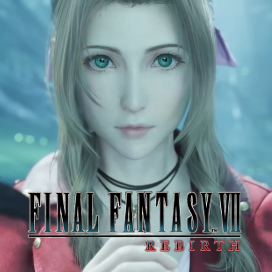
FF7 Rebirth Walkthrough & Guides Wiki

Persona 3 Reload Walkthrough & Guides Wiki

Palworld Walkthrough & Guides Wiki
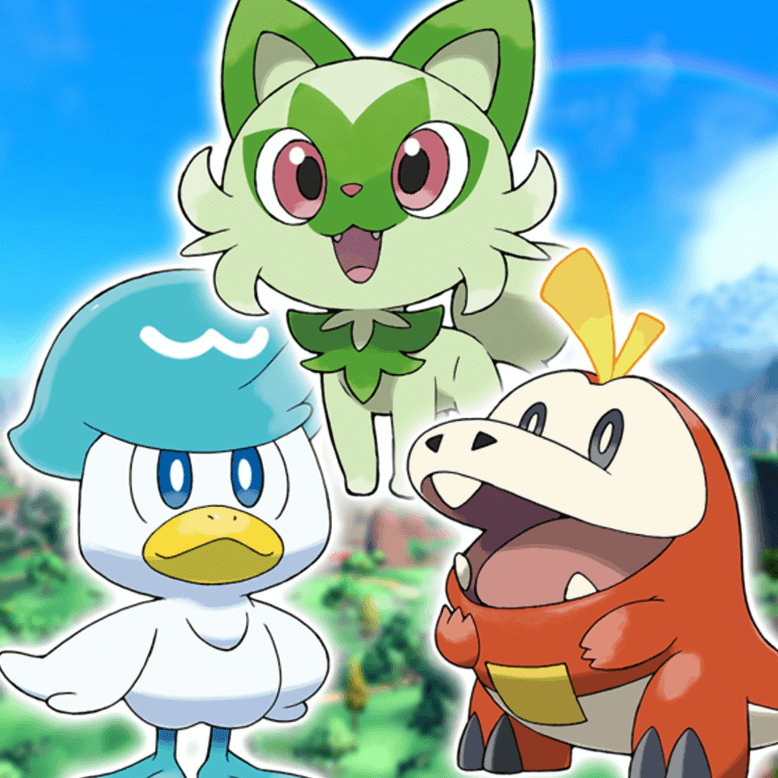
Pokemon Scarlet and Violet (SV) Walkthrough & Guides Wiki

Monster Hunter Rise: Sunbreak Walkthrough & Guides Wiki

Unicorn Overlord Walkthrough & Guides Wiki
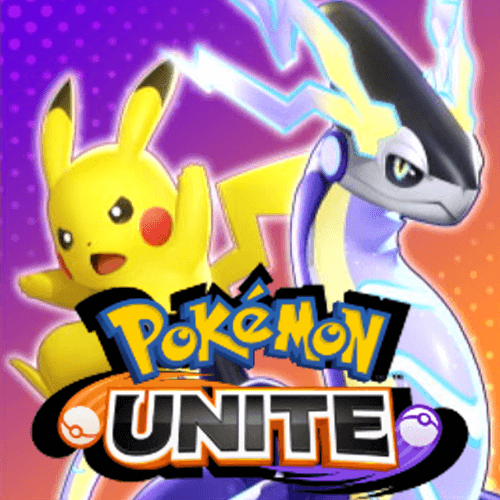
Pokemon UNITE Walkthrough & Guides Wiki

Fire Emblem Heroes (FEH) Walkthrough & Guides Wiki
Recommended Games

New Pokemon Snap Walkthrough & Guides Wiki
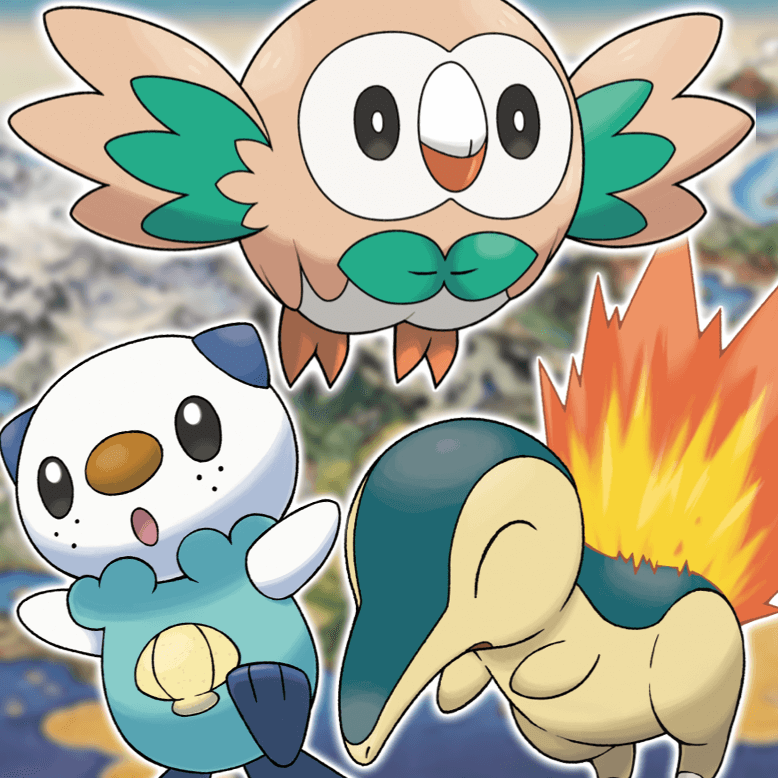
Pokemon Legends: Arceus Walkthrough & Guides Wiki

Hyrule Warriors: Age of Calamity Walkthrough & Guides Wiki

Super Smash Bros. Ultimate Walkthrough & Guides Wiki
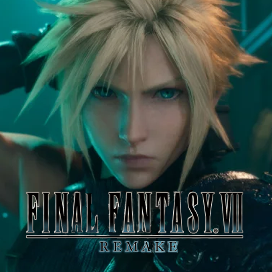
FF7 Remake Walkthrough & Guides Wiki

The Legend of Zelda: Breath of the Wild Walkthrough & Guides Wiki
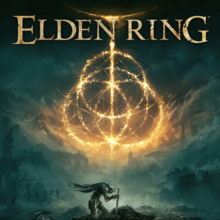
Elden Ring Walkthrough & Guides Wiki
All rights reserved
©2020 Nintendo The copyrights of videos of games used in our content and other intellectual property rights belong to the provider of the game. The contents we provide on this site were created personally by members of the Game8 editorial department. We refuse the right to reuse or repost content taken without our permission such as data or images to other sites.
- Popular Articles
GameSpot may receive revenue from affiliate and advertising partnerships for sharing this content and from purchases through links.
Animal Crossing: New Horizons Island Tour Creator Website Now Live
The mobile site lets you create and share tourism posters and videos of your Animal Crossing island.
By Kevin Knezevic on March 25, 2021 at 8:05AM PDT
Nintendo has launched its Island Tour Creator website for Animal Crossing: New Horizons . The web service allows you to turn screenshots and clips you've taken of the game into tourism posters and trailers promoting your island.
In order to use the Island Tour Creator , you'll need to access the website from your smartphone and have a Nintendo Account; you won't be able to use the site at all from a laptop or desktop computer. Once you're logged in, tap on Start and you'll be prompted to choose whether you want to create a poster or a trailer. You can see an example trailer featuring Nintendo's Dream Island below.
[Announcement] The #AnimalCrossing : New Horizons Island Tour Creator website is now available! Show off your island by creating fun posters and videos with content captured on your #NintendoSwitch . Here's just one example, featuring Ninten Island! https://t.co/mYxkogv0xu pic.twitter.com/ehxaS7UmQJ — Isabelle (@animalcrossing) March 24, 2021
The creation process is fairly straightforward, but we've experienced some wonkiness. For one, the Island Tour Creator doesn't seem to let you enter island names that have a space in them. You can also only use screenshots or videos that were directly captured on your Switch; we tried to create a poster using a screenshot saved from Twitter and were unable to (although you can link the Island Tour Creator to your Twitter account and upload screenshots that way). These safeguards are likely in place to prevent users from using the creator to share untoward content.
As Nintendo previously noted, the Island Tour Creator is a limited-time service. The website will only be available until December 31, 2021, so you'll need to create any posters or trailers before then.
The Island Tour Creator was announced alongside New Horizons' 1.9.0 update , which introduced Sanrio-inspired villagers and furniture as well as a new slew of seasonal items . The update also added a couple of new items for the Bunny Day event, which returns starting March 28. Thankfully, it's much shorter this year .
Got a news tip or want to contact us directly? Email [email protected]
- Leave Blank
Join the conversation
Use your keyboard!
Log in to comment
- Address book
- Nintendo Account details
{{pageTitle}}
, {{gameSystem}}
Starting from: {{regularPrice}} {{lowestPrice}}
How about...
- All Nintendo Switch games
- All Nintendo Switch games on sale
- All Nintendo 3DS games
- All Super Mario games
- All The Legend of Zelda games
- All Pokémon games
Visit us on
Nintendo Switch
Nintendo 3DS
My Nintendo Store
Super Mario
The Legend of Zelda
Super Smash Bros.
Animal Crossing
Fire Emblem
@NintendoUK
@NintendoUKVS
@SuperMario_UK
@AC_Isabelle from Animal Crossing: New Horizons
NintendoLaboUK
NintendoSwitchEurope
RingFitAdventureUK
Visit us on LinkedIn
- Nintendo Switch games
- Recent releases
- Upcoming games
- Free-to-start games
- Smart device games
- Nintendo 3DS games
- Wii U games
- Characters hub
- Nintendo Switch Family
- Nintendo Switch – OLED Model
- Nintendo Switch Lite
- Which Nintendo Switch is right for you?
- Accessories
- Game & Watch: The Legend of Zelda
- Nintendo 3DS Family
- Nintendo History
- Nintendo Switch Online
- Nintendo Switch Online + Expansion Pack
- Membership options
- Nintendo eShop
- Nintendo Direct
- Indie World
- Ask the Developer
- Tips and tricks
- Stay in touch
- My Nintendo
Welcome to Nintendo Support
How to use the animal crossing: new horizons island tour creator web service.
In this article, you'll learn how to use the Animal Crossing: New Horizons Island Tour Creator to create custom digital posters and videos about your island that you can share with others outside the game.
The Animal Crossing: New Horizons Island Tour Creator is a web service available to Animal Crossing: New Horizons players with a Nintendo Account. An app is not required, but the service will only work when you access the website on a smartphone or smart device.
- A Nintendo Account is required to use the Island Tour Creator service.
- Only unedited screenshots and videos of Animal Crossing: New Horizons captured directly on a Nintendo Switch console can be used.
- It is possible that the service may not recognise a valid screenshot or video as being from Animal Crossing: New Horizons . In this case, please use a different screenshot or video.
- To use content from Twitter, you must have a Twitter account and be 13 years old or older, the content must have been posted to Twitter from your album via the HOME Menu on your Nintendo Switch console, the content can only be from your 1,000 most recent tweets and the tweet must include one of the following hashtags: #AnimalCrossing #ACNH #どうぶつの森 #动物森友会 #動物森友會 #동물의숲.
- For more information, visit the Q&A on the Island Tour Creator website .
Complete these steps
- Access the Island Tour Creator website on your smartphone or smart device.
- Sign in to your Nintendo Account.
- Select whether you'd like to create an Island Poster (using a screenshot and a tagline) or an Island Trailer (using multiple screenshots or videos).
- To save screenshots and videos from your Nintendo Switch console to your phone, follow our steps on How to Transfer Screenshots and Video Captures to a Smart Device Wirelessly or Via a USB Cable .
- To upload content from your Nintendo Switch console to Twitter, follow our steps on How to Edit and Post Screenshots to Twitter .
Where do you want to upload the screenshots or video from?
Smartphone Twitter
- When prompted, tap the + icon to open the album on your phone.
- Select the screenshot or video from Animal Crossing: New Horizons that you wish to use.
- It can take five minutes or longer to process a trailer after it is finished.
- If you close the website while creating your poster or trailer, your work will be lost and you will need to start over. If a trailer has finished processing, you can return to the URL you receive and sign in with your Nintendo Account within 48 hours to download it.
- You can now share your downloaded poster or trailer with others to show off your island!
- When prompted, tap Link to Twitter .
- Enter your Twitter account sign-in information to authorise Island Tour Creator to access your account, then tap Sign In .
- A list of up to 200 screenshots or videos from Animal Crossing: New Horizons that you have posted in tweets will be displayed.
- Select the screenshot or video that you wish to use.
Search Support
Change country
- Deutschland
- UK & Ireland
- South Africa
You are about to leave the Nintendo of Europe site. Nintendo of Europe is not responsible for the content or security of the site you are about to visit.
Dear visitor,
Thank you for visiting the Nintendo website! You have been randomly chosen to take part in a brief survey. By taking a few minutes to share your thoughts and opinions, you will be helping us to improve our website.
Naturally, any information provided by you in this survey will be treated in confidence.
Your Nintendo of Europe Team
Visit us on Facebook:
Join us on Instagram:
Visit us on Twitch:

Life is Strange: True Colors – the powers, setting, and details we know so far
The town of Haven Springs has much to hide.

Animal Crossing: New Horizons Island Tour Creator guide
Use the Island Tour Creator to create perfect postcards and trailers for your Animal Crossing: New Horizons home.
How to open the console in Valheim following the latest patch
F5 not working in Valheim anymore? You'll need to take some extra steps to enable cheats and server commands from now on.
One the latest features to arrive in Animal Crossing: New Horizons is the Island Tour Creator. Essentially a personal spot of tourism for your getaway island, this new system allows you to craft postcards and video trailers to advertise your island to friends and folk online. The system is a little convoluted, so below we’ll take you through how to use the Island Tour Creator with Animal Crossing: New Horizons.

Oddly, the Animal Crossing: New Horizons Island Tour Creator isn’t handled in game. Instead, you’ll need to use the service by heading to this page on a mobile device . Right now, the Island Tour Creator isn’t available to use on PCs, but you can get a QR code on the website to make logging on via phone very easy.
Because the Island Tour Creator is only available on mobile, you’ll need to make sure the image you want to use is on your device first. You can do this using an SD card or directly from the Nintendo Switch. Here’s how to pull off the latter:

- Take your photo within Animal Crossing: New Horizons using the NookPhone’s camera options
- Press the Home button and return to the Switch’s main menu
- Load the Album from the icons along the bottom of the screen
- Select the image you want to share, then press A to open ‘Posting and Editing’ options
- Choose ‘Send to Smart Device’, then pick one or multiple images as desired
- Follow the instructions, using your mobile device’s camera/QR reader to access the Switch network and download the image
- Remember to swap back to your standard wifi network or data afterwards!
Once you’ve got the images you want downloaded, you’re ready to use the Island Tour Creator. Head to this page and log in using your Nintendo Account details. Listen to Tom Nook’s instructions and you’ll be given the option to create a postcard or trailer. The former only requires one image, while the latter is best with several. In the postcard options, for example, you’ll be able to enter the name of your island, upload an image, then select from different frames and taglines. Style the image as you like!

You’ll then be asked for your Dream Address. This is an optional part of the poster, but if you’ve previously recorded your island as a Dream State, you can view this inside Animal Crossing: New Horizons by checking your Passport in the NookPhone. It should be listed at the bottom of the page. Otherwise, you need to lay down in a bed and choose to go to sleep. You’ll have the option to save your island as a Dream that other players can visit, creating a Dream Address.
Once that’s complete, you can choose to accept the final version of the poster. You’ll be treated to a short animated sequence showing it on the island’s message board, then can download the image you’ve created by tapping and holding it. Select Download Image and it’ll be saved to your device, free to share wherever you like!

Henry Stenhouse serves an eternal punishment as the Associate Editor of AllGamers. He spent his younger life studying the laws of physics, even going so far as to complete a PhD in the subject before video games stole his soul. Confess your love of Super Smash Bros. via email at [email protected] , or catch him on Twitter .
- Animal Crossing New Horizons
Xbox Products
Nintendo products, don't skip a beat.
Join Our Newsletter and keep up to date on the latest from HyperX. We promise to handle your information in line with our privacy policy .
This site uses cookies to provide enhanced features and functionality. By using the site, you are consenting to this. Read more about our cookie policy.
Show Off Your Animal Crossing Island With Nintendo's Island Tour Creator
Animal Crossing: New Horizons Island Tour Creator is now available, although it can only be used on smartphones.
The Animal Crossing: New Horizons Island Tour Creator is now live, giving you the ability to put together travel posters and promotional videos for your island oasis. The Island Tour Creator can only be used with your smartphone, but it lets you access media from your Twitter account to make the creation process a breeze.
"The Island Tour Creator helps you show off what's great about your island," Nintendo announced . "You can use this tool to create posters or trailers using screenshots or videos taken from the Animal Crossing: New Horizons game for your Nintendo Switch system."
Island Posters are static images that "highlight your island's best features using a screenshot and tagline." These are great for showing off your painstakingly curated garden, your high-end home décor, or simply you hanging out with your favorite villager.
RELATED: Animal Crossing Players Finally Figured Out How To Add Pets To Their Homes
Island Trailers are a bit more complex, letting you compose a detailed video that breaks down multiple parts of your island using in-game screenshots or videos.
The creation process is similar for both Island Posters and Island Trailers and requires the use of a smartphone. You'll also need to save media to your smartphone or link a Twitter account in order to add screenshots and clips to your Poster or Trailer. Nintendo put together a detailed tutorial for the new feature – although it's a pretty intuitive process.
The Island Tour Creator is a limited-time feature for Animal Crossing: New Horizons and is available until December 31.
Animal Crossing continues to put up impressive numbers after celebrating its first anniversary. It was recently dethroned on the charts by Spider-Man: Miles Morales, but has since climbed back into the top spot on the leaderboards. The relaxing title churns out new content on a monthly basis, and Nintendo is doing everything it can to keep the massive community active and engaged.
This new Island Tour Creator feature is bound to bring players back to their neglected island – if only to whip together a few promotional posters.
In other news, the inadvertently terrifying Bunny Day event makes a return to Animal Crossing on April 4, so prepare to lock yourself indoors, as Zipper T. Bunny once again haunts your town.
NEXT: GameStop Wants To Get Into PC Gaming In Expanded Digital Shift
- Entertainment /
Nintendo made a tool to help you show off your Animal Crossing island
It only works on mobile, though.
By Jay Peters , a news editor who writes about technology, video games, and virtual worlds. He’s submitted several accepted emoji proposals to the Unicode Consortium.
Share this story
:format(webp)/cdn.vox-cdn.com/uploads/chorus_asset/file/22394575/IMG_0420.jpeg)
Nintendo has a new tool that lets show off your Animal Crossing: New Horizons island with a poster or even a trailer. While you’ve always been able to take screenshots and video clips from the game using the Switch’s built-in tools and share those with your friends and on social media, the new Island Tour Creator lets you add some Animal Crossing -themed flair to what you’ve captured.
Nintendo made an example island tour video in this tweet . It includes a voiceover and even New Horizons ’ iconic theme song , and the trailers you make will have them, too, which I thought was a nice touch.
And here’s a poster I made for my island, Hoopla:
:format(webp)/cdn.vox-cdn.com/uploads/chorus_asset/file/22394385/IMG_0419.jpeg)
To use the Island Tour Creator, which only works on mobile, visit this link on your smartphone . From there, you’ll be asked to log in to your Nintendo account, and after a brief chat with Tom Nook, you’ll be able to pick between making a poster or a trailer.
You can use media taken from the game that you’ve saved to your phone or posted to Twitter, and both the poster- and trailer-making tools have lots of customization options. I really wish you could use the Island Tour Creator in-game in some way, though, since getting screenshots and video from my Switch to my iPhone is a bit of a hassle. But once I had everything I wanted saved on my phone, using the tool was straightforward.
:format(webp)/cdn.vox-cdn.com/uploads/chorus_asset/file/22394346/IMG_0416.jpeg)
Now that people have had their hands on New Horizons for more than a year , I’m looking forward to seeing the virtual tours and posters people create to show off their islands.
- Animal Crossing: New Horizons’ first year: a timeline
- Animal Crossing: New Horizons review: one year later
- Animal Crossing: New Horizons’ anniversary
Humane AI Pin review: not even close
Discord is nuking nintendo switch emulator devs and their entire servers, the google one vpn service is heading to the google graveyard, sony’s new headphones and speakers are all about skull-rattling bass, apple’s latest sci-fi series is the trippy dark matter.
More from Tech
:format(webp)/cdn.vox-cdn.com/uploads/chorus_asset/file/24365737/Wyze_Cam_OG_Telephoto_8.jpg)
Wyze cameras let some owners see into a stranger’s home — again
:format(webp)/cdn.vox-cdn.com/uploads/chorus_asset/file/24049860/226292_Apple_Watch_SE_PHO_akrales_0047.jpg)
Here are the best Apple Watch deals right now
:format(webp)/cdn.vox-cdn.com/uploads/chorus_asset/file/24247717/lp_logo_3.0.jpg)
OpenAI can’t register ‘GPT’ as a trademark — yet
:format(webp)/cdn.vox-cdn.com/uploads/chorus_asset/file/25184511/111323_PlayStation_Portal_ADiBenedetto_0013.jpg)
Sony’s portable PlayStation Portal is back in stock
The Animal Crossing: New Horizons Island Tour Creator website is now available

What you need to know
- The spring update for Animal Crossing: New Horizons released on March 18.
- A new tool for creating posters and trailers for your Animal Crossing island has gone live today.
- The Island Tour Creator is a way for players to show off their island, even without a Dream Address.
A spring update has recently been released for Animal Crossing: New Horizons , including some much-needed extra design slots, Sanrio villagers , and new adorable furniture. One of the newest features, a tool with which players can share highlights of their island in image- and video form, has just gone live according to the official Animal Crossing Twitter page.
Players can visit a mobile-only website where they can choose to make a poster or a trailer for their island. After entering their island's name (no spaces allowed, sorry!), they can upload screenshots or videos via their smart device's internal storage or from a Twitter account they've linked to. If you're unsure of how to upload from your smart device or from your Twitter account, no need to worry! The website provides helpful instructions on how to upload from both sources.
With the Dream Address feature from Animal Crossing: New Leaf being recently introduced into Animal Crossing: New Horizons, this allows players who are passionate about showing off their island to create a work of art that really encompasses everything their island has to offer. Even people who don't yet have a Nintendo Switch or Animal Crossing: New Horizons can enjoy all the beauty of your island through the trailers made by fans of the game.
Animal Crossing: New Horizons has quickly risen in the ranks of the best Nintendo Switch games , with frequent updates making the game better as time passes.
Will you be making a poster or trailer for your island? Share them in the comments!

Just chillaxing in paradise
Embark on a new journey with Animal Crossing: New Horizons. Move in on a deserted island, make friends with the locals, and decorate your entire town! Curate your experience and live the way YOU want.
Master your iPhone in minutes
iMore offers spot-on advice and guidance from our team of experts, with decades of Apple device experience to lean on. Learn more with iMore!
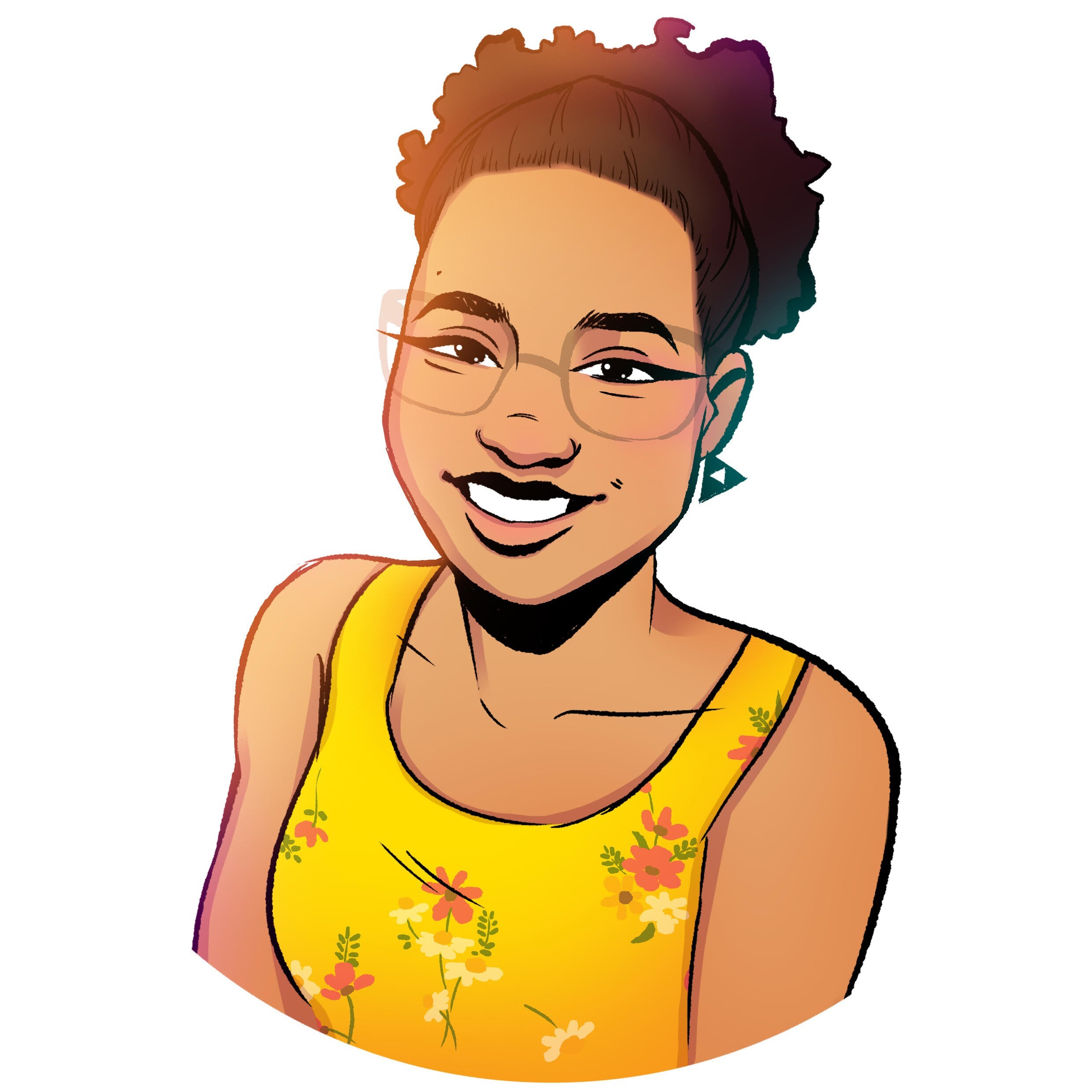
Nadine is a freelance writer for iMore with a specialty in all things Nintendo, often working on news, guides, reviews, and editorials. She's been a huge Nintendo fan ever since she got to pet her very own Nintendog, and enjoys looking at Nintendo's place in the video game industry. Writing is her passion, but she mostly does it so that she can pay off her ever-growing debt to Tom Nook. Her favorite genres are simulation games, rhythm games, visual novels, and platformers. You can find her at @stopthenadness on Twitter, where she'll more than likely be reposting cute Animal Crossing content.
Apple, it's finally time to bring ProMotion to the masses — starting with these two products
US teens love their iPhones and Apple Watches, but it isn't all good news with Apple streaming services lagging behind the competition
13 changes we want to see in iOS 18: How Apple could make it the 'biggest' iPhone update ever
Most Popular
By Tammy Rogers April 10, 2024
By Oliver Haslam April 10, 2024
By Connor Jewiss April 09, 2024
By Oliver Haslam April 09, 2024
By Graham Barlow April 09, 2024
By Tammy Rogers April 09, 2024
By Jeremy Kaplan April 09, 2024
- 2 US teens love their iPhones and Apple Watches, but it isn't all good news with Apple streaming services lagging behind the competition
- 3 13 changes we want to see in iOS 18: How Apple could make it the 'biggest' iPhone update ever
- 4 iPhone 17 again tipped to inherit iPhone 16 Pro's display — could 120Hz finally make the leap to the cheaper models?
- 5 This Apple Watch trick will solve the most annoying thing about charging your smartwatch — who needs a fancy charging stand anyway?
- Address book
- Nintendo Account details
{{pageTitle}}
, {{gameSystem}}
Starting from: {{regularPrice}} {{lowestPrice}}
How about...
- All Nintendo Switch games
- All Nintendo Switch games on sale
- All Nintendo 3DS games
- All Super Mario games
- All The Legend of Zelda games
- All Pokémon games
Visit us on
Nintendo South Africa (Distributor)
Nintendo Switch
Nintendo 3DS
Super Mario
The Legend of Zelda
Animal Crossing
Super Smash Bros.
@NintendoEurope
@AC_Isabelle from Animal Crossing: New Horizons
NintendoSwitchEurope
Visit us on LinkedIn
- Nintendo Switch games
- Recent releases
- Upcoming games
- Free-to-start games
- Smart device games
- Nintendo 3DS games
- Wii U games
- Characters hub
- Nintendo Switch Family
- Nintendo Switch – OLED Model
- Nintendo Switch Lite
- Which Nintendo Switch is right for you?
- Accessories
- Game & Watch: The Legend of Zelda
- Nintendo 3DS Family
- Nintendo History
- Nintendo Switch Online
- Nintendo Switch Online + Expansion Pack
- Membership options
- Nintendo eShop
- Nintendo Direct
- Indie World
- Ask the Developer
- Tips and tricks
- Stay in touch
- My Nintendo
Welcome to Nintendo Support
How to use the animal crossing: new horizons island tour creator web service.
In this article, you'll learn how to use the Animal Crossing: New Horizons Island Tour Creator to create custom digital posters and videos about your island that you can share with others outside the game.
The Animal Crossing: New Horizons Island Tour Creator is a web service available to Animal Crossing: New Horizons players with a Nintendo Account. An app is not required, but the service will only work when you access the website on a smartphone or smart device.
- A Nintendo Account is required to use the Island Tour Creator service.
- Only unedited screenshots and videos of Animal Crossing: New Horizons captured directly on a Nintendo Switch console can be used.
- It is possible that the service may not recognise a valid screenshot or video as being from Animal Crossing: New Horizons . In this case, please use a different screenshot or video.
- To use content from Twitter, you must have a Twitter account and be 13 years old or older, the content must have been posted to Twitter from your album via the HOME Menu on your Nintendo Switch console, the content can only be from your 1,000 most recent tweets and the tweet must include one of the following hashtags: #AnimalCrossing #ACNH #どうぶつの森 #动物森友会 #動物森友會 #동물의숲.
- For more information, visit the Q&A on the Island Tour Creator website .
Complete these steps
- Access the Island Tour Creator website on your smartphone or smart device.
- Sign in to your Nintendo Account.
- Select whether you'd like to create an Island Poster (using a screenshot and a tagline) or an Island Trailer (using multiple screenshots or videos).
- To save screenshots and videos from your Nintendo Switch console to your phone, follow our steps on How to Transfer Screenshots and Video Captures to a Smart Device Wirelessly or Via a USB Cable .
- To upload content from your Nintendo Switch console to Twitter, follow our steps on How to Edit and Post Screenshots to Twitter .
Where do you want to upload the screenshots or video from?
Smartphone Twitter
- When prompted, tap the + icon to open the album on your phone.
- Select the screenshot or video from Animal Crossing: New Horizons that you wish to use.
- It can take five minutes or longer to process a trailer after it is finished.
- If you close the website while creating your poster or trailer, your work will be lost and you will need to start over. If a trailer has finished processing, you can return to the URL you receive and sign in with your Nintendo Account within 48 hours to download it.
- You can now share your downloaded poster or trailer with others to show off your island!
- When prompted, tap Link to Twitter .
- Enter your Twitter account sign-in information to authorise Island Tour Creator to access your account, then tap Sign In .
- A list of up to 200 screenshots or videos from Animal Crossing: New Horizons that you have posted in tweets will be displayed.
- Select the screenshot or video that you wish to use.
Search Support
Change country
- Deutschland
- UK & Ireland
- South Africa
You are about to leave the Nintendo of Europe site. Nintendo of Europe is not responsible for the content or security of the site you are about to visit.
Dear visitor,
Thank you for visiting the Nintendo website! You have been randomly chosen to take part in a brief survey. By taking a few minutes to share your thoughts and opinions, you will be helping us to improve our website.
Naturally, any information provided by you in this survey will be treated in confidence.
Your Nintendo of Europe Team
Visit us on Facebook:
Join us on Instagram:
Visit us on Twitch:
Nintendo made an Island Tour Creator tool for ‘Animal Crossing’ lovers
Whether with a poster or trailer, this limited-time service will help you promote your oasis.

One of the most entertaining features of Animal Crossing: New Horizons is that you can flaunt your virtual oasis to others. Whether it's your island’s garden, the interior decor of your home or, your little island is a reflection of your taste. To help make it easier to show off your work, Nintendo has announced a new Island Tour Creator feature, which lets ACNH users create and share promotional trailers and posters of their islands.
This is a limited-time offer from Nintendo; the Island Tour Creator feature is live until December 31, 2021. But it gives ACNH gamers enough time to spruce up their digital sanctuaries and it might even entice the celebrity ACNH crowd — like musicians , artists, fashion designers , and others — to use the Island Tour Creator as a way to promote their own brands.
The only way to access the Island Tour Creator is through your smartphone, and you’ll need a Nintendo account, of course. The feature is not available on desktops and there is no app for it. If you try accessing it through a desktop or laptop browser, the tour creator will direct you to use your phone and scan an on-screen QR code.
Show us your dream island — The timing of this promotional feature is perfect considering that ACNH will launch its Sanrio collaboration with Amiibo cards on March 26. You can grab a pack for $5.99 at Target. You can expect to see highly detailed island tours with a hearty dose of Hello Kitty, Keroppi, Little Twin Stars, and Pompompurin themes in a few weeks.
Expect some hiccups — Some users have complained that the creation process isn't exactly smooth. Twitter users have responded to the official ACNH's account with examples of their island names getting blocked. It looks like you won't be able to enter your island name in the tour Creator unless you remove all spaces between words, for instance.
On top of that, users can only use screenshots or clips that they took on their Nintendo Switch to promote their little havens. So, if you post a screenshot from any non-Switch source, including social networks like Facebook and Twitter, the Island Tour Creator will reject it.
It’s likely the blocking of these non-Switch screenshots is to keep the Island Tour Creator safe for everyone. Nintendo also warns, “Please note that any screenshots or videos of the Nintendo Switch system's screen taken with a camera or any that have been altered via editing software cannot be used.” Which is fair enough.

IMAGES
VIDEO
COMMENTS
The Island Tour Creator was a website where users could make posters and tour videos of their Animal Crossing: New Horizons island to share with others. The site was announced alongside information for the 1.9.0 Free Update. It was opened on March 24, 2021, and it was available until the end of 2021. While an overview of the site's features could be viewed on desktop computers, posters and ...
See what fun you can have with the Animal Crossing Island Tour Creator! Rebecca Spear. Gaming Editor. Gaming aficionado Rebecca Spear is iMore's dedicated gaming editor with a focus on Nintendo Switch and iOS gaming. You'll never catch her without her Switch or her iPad Air handy. If you've got a question about Pokémon, The Legend of Zelda ...
3. Enter your island's name. 4. Choose up to 3 features to show off on your island. 5. Upload up to 3 photos or 1 video for each feature. Videos must be no less than 10 seconds to upload. 6. Cut down any videos to longer than 10 seconds with the bar on the screen.
The Island Tour Creator was announced alongside New Horizons' 1.9.0 update, which introduced Sanrio-inspired villagers and furniture as well as a new slew of seasonal items. The update also added ...
The Animal Crossing: New Horizons Island Tour Creator is a web service available to Animal Crossing: New Horizons players with a Nintendo Account. An app is not required, but the service will only work when you access the website on a smartphone or smart device. Note. A Nintendo Account is required to use the Island Tour Creator service.
Overall, we found the new Island Tour Creator to be a fun little addition for Animal Crossing: New Horizons players to play around with and show off their island — especially for sharing Dream Addresses!. But more advanced users are likely to be a bit disappointed by the limitations of the service in our opinion with relatively few options available for customization.
1 minute read. Nintendo has announced that the Animal Crossing: New Horizons Island Tour Creator website is now live, helping Deserted Island Getaway Package owners to show off their new homes. Designed to be accessed from a smart device, the Island Tour Creator is a special service that lets you promote your island by providing a tool that can ...
Oddly, the Animal Crossing: New Horizons Island Tour Creator isn't handled in game. Instead, you'll need to use the service by heading to this page on a mobile device . Right now, the Island Tour Creator isn't available to use on PCs, but you can get a QR code on the website to make logging on via phone very easy.
[Announcement] The #AnimalCrossing: New Horizons Island Tour Creator website is now available! Show off your island by creating fun posters and videos with content captured on your #NintendoSwitch .
by Ryan Craddock Wed 24th Mar 2021. 0. As promised last week, the Animal Crossing: New Horizons Island Tour Creator website is now up and running. If you missed the news, this new tool lets you ...
The official Animal Crossing Twitter shared an example of what this might look like: [Announcement] Show your island off to the world with the #AnimalCrossing: New Horizons Island Tour Creator ...
Nintendo has announced a brand new feature that will soon launch for Animal Crossing: New Horizons, and this one sounds perfect for any social media lovers.. The Island Tour Creator is a "limited ...
The Island Tour Creator is a limited-time feature for Animal Crossing: New Horizons and is available until December 31. Animal Crossing continues to put up impressive numbers after celebrating its first anniversary. It was recently dethroned on the charts by Spider-Man: Miles Morales, but has since climbed back into the top spot on the ...
Mar 24, 2021, 10:07 AM PDT. Nintendo has a new tool that lets show off your Animal Crossing: New Horizons island with a poster or even a trailer. While you've always been able to take ...
The Island Tour Creator is a way for players to show off their island, even without a Dream Address. A spring update has recently been released for Animal Crossing: New Horizons, including some much-needed extra design slots, Sanrio villagers, and new adorable furniture. One of the newest features, a tool with which players can share highlights ...
The Animal Crossing: New Horizons Island Tour Creator is a web service available to Animal Crossing: New Horizons players with a Nintendo Account. An app is not required, but the service will only work when you access the website on a smartphone or smart device. Note. A Nintendo Account is required to use the Island Tour Creator service.
The Animal Crossing New Horizons Island Tour Creator website is LIVE and Abdallah shows how to use it to create fun Island Tour designs to share with your fr...
Nintendo has released a brand new tool which will allow you to create posters and trailers for your very own island in Animal Crossing: New Horizons! With th...
[Announcement] The #AnimalCrossing: New Horizons Island Tour Creator website is now available!Show off your island by creating fun posters and videos with content captured on your #NintendoSwitch ...
This is a limited-time offer from Nintendo; the Island Tour Creator feature is live until December 31, 2021. But it gives ACNH gamers enough time to spruce up their digital sanctuaries and it ...
NEW Feature - Island Tour Creator ACNH | Animal Crossing New HorizonsShow your island off to the world with the #AnimalCrossing: New Horizons Island Tour Cre...
Plan your dream island map. Made for Animal Crossing: New Horizons. Draw terrain and paths, place buildings, and trace your in-game map.
Today we are touring a realistic natural town using their base map and minimal terraforming. Tons of inspiration for diagonal path layouts and island flow, e...