- Baldur's Gate 3
- Dreamlight Valley
- Lethal Company
- Monopoly Go
- Jujutsu Chronicles
- UGC Limited
- Call of Duty
- Legend of Zelda
- Ethics Policy
- Privacy Policy
- Review Policy


Is Star Trek Online Down? How to Check Server Status
A disturbance in the multiverse can happen from time to time, putting a stop to your galactic voyage. So, if you are currently experiencing problems, here’s how to check Star Trek Online server status .
Is Star Trek Online Down?
How to check star trek online server status.
Currently, Star Trek Online is down due to a server reset . Issues from the Both Worlds update have triggered some problems in the system. However, the game’s official Twitter/X account has indicated a solution. Therefore, it won’t be too long until the Trekkers can go back to their space mischief.
We're doing a full restart of the servers to fix the issue. Hopefully back soon. — Star Trek Online (@trekonlinegame) January 29, 2024
This may include multiplayer devices, such as PS4 and Xbox One, but it primarily ties into the PC version. Since the game utilizes online features, there could be other problems presented in the near future. Luckily, Cryptic Studios is relatively quick to update any bugs or glitches
You can check the Star Trek Online server status on the following sites:
- DownDetector
- Is It Down Right Now?
One of the best ways to stay on track with the game’s server status is through the teams’s Twitter/X account. The page typically mentions any updates and server maintenance periods that are currently going on to give you all the STO deets. There have been a few updates concerning the Both Worlds updates, so it may be slightly busier than normal.
Fans still hope to see an offline mode, but it doesn’t seem to be in the cards. Hopefully, an update will be installed soon as the team works on new issues, and we’ll be sure to update this piece once it’s available.
That does it for our guide on the Star Trek Online server status . For more content, be sure to explore the relevant links below, including our ranking of the top 10 best Star Trek female characters and an explainer on Spock’s official full name .


STO Server Status: Are Star Trek Online Servers Down?
Looking for the Server Status of STO? Here's your guide for it.
Star Trek Online or more widely known as STO is a sci-fi MMORPG. Since its release, fans have enjoyed playing the game which houses over 100 unique locations from Star Trek. Almost like living in those locations if you are a fan of the franchise. While the free-to-play game does have immersive combat features, it is quite possible to lose serves at times. Players are often in the dark regarding the Server Status of STO and whether they are down. In this guide, we will show you possible remedies, show you how to check the servers of Star Trek Online, and see whether the game is offline or not.
STO Server Status – Are STO Servers Down Right Now?
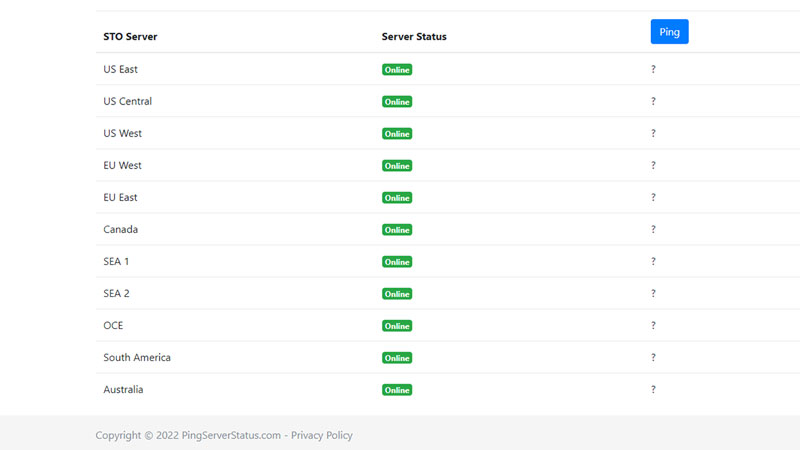
Each game has a dedicated website that players can access to know whether the Servers are down and causing issues or if it is the net. Many times players lose a match due to an internet connection or servers. But to fix the issue, the source of the problem needs to be examined. So here’s how to check the STO Server Status:
- Head over to the website for the Server Status .
- Once you are on the website, scroll below to see the list of servers depending on the region.
- Check the server status for your region. If the bar is green and Online is written in it, the STO servers are not down and any trouble you are facing is due to some other reason.
How Long will Star Trek Online Servers be Down?
There is no way of saying the exact amount of time the STO servers will be down. The time required will depend on the magnitude of the outage. That being said, you can still keep checking the STO server status. Since a big outage might call on the devs to provide an update, you can also follow the Twitter page of Star Trek Online to help you with the same.
That’s all there is on the STO Server Status. While you are here, make sure you check out our Guides for more content with Gamer Tweak.

The 'Into-resting' kind of guy, Shreyansh loves scoring goals in FIFA and dying in the boss fights of Sekiro. Also, hacking and slashing zombies is his second favorite pass time after Call of Duty. The galaxies far far away is where Shreyansh spends his weekends if he is not racing on different circuits.
- GT Originals
- AC Valhalla
- Genshin Impact
- Honkai Star Rail
- Street Fighter 6
- Project Slayers
Star Trek Online Ping and Server Status
Star trek online is: online.

The easiest way of checking Star Trek Online Ping and Server Status.
This site checks STO's server status from your current location . Server statuses are live and confirmed each time this page is loaded, we do not cache data to avoid out of date information. To recheck simply refresh the page.

- January 21, 2023
Fixed: STO Disconnected From Server
- by Matthew Paxton
Have you ever encountered a problem when trying to play Star Trek Online, where you suddenly got disconnected from the server?
Don’t panic! Many players have encountered this issue before, but it’s not one without a solution! Here are the steps you can take to try and fix the problem:
Star Trek Online Disconnected From Server: How to Fix in 4 Ways
Fix #1: double-check your internet connection.
The first step to take when you encounter this Star Trek Online issue is to double-check your internet connection. This issue can be caused by a slow or unreliable internet connection, so it’s important to make sure that your connection is working properly.
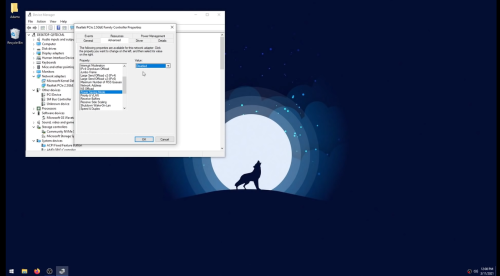
You can do this by running a speed test to see if your connection is as fast as it should be. Additionally, you should also check your connection for any network issues that might be causing problems.
Fix #2: Update Your Computer Outside of Game
It’s important to make sure that your computer is up to date, even if you’re not playing Star Trek Online. This can help to prevent any issues with the game, such as a disconnect from the server.
To update your computer, you ensure that all of your operating system and software versions are up-to-date.
Fix #3: Force Verify the Game
Force verifying the game is a great way to ensure that all of the necessary game files are in place and that there are no corrupted data or missing files.
To do this, open the game launcher and select the option to verify the game files.

This will cause the game launcher to check for any corrupted or missing files and replace them. Additionally, it will also check for any updates that have been made to the game since it was last launched.
Fix #4: Check Your Security or Antivirus Settings
It is possible that your security or antivirus [ 1 ] settings can be blocking Star Trek Online from connecting to the server. To check this, you should open the settings for your security or antivirus software and look for any settings that might be blocking Star Trek Online.
If you find any settings that are blocking the game, you should disable or change them so that they no longer block the game.
Additionally, you should also add Star Trek Online as an exception to your security or antivirus software so that it is no longer blocked. This will allow the game to connect to the server without any issues.
If you keep on getting disconnected from the server on Star Trek Online , you should follow the steps outlined above in order. In sum, double-check your internet connection, update your computer outside of the game, force verify the game, and check your security or antivirus settings.
Once you have taken these steps, you should be able to enjoy playing Star Trek Online without any problems!
Matthew Paxton
Ark server rubber banding — how to fix + tips, fixed: unturned server items not spawning, leave a reply cancel reply.
Your email address will not be published. Required fields are marked *
Save my name, email, and website in this browser for the next time I comment.
Related Posts

- January 22, 2023
Fixed: Star Trek Online Server Not Responding

- January 11, 2023
Fixed: Star Trek Online Connection to the Account

- Privacy Policy
- Affiliate Disclosure

Wordle Vowel Harmony: 5-Letter Words With Four Vowels

A Guide to Halls of Herodiana Puzzle in Hogwarts Legacy
- [email protected]
- +812-254-9627
Javascript is disabled
Please enable javascript and refresh the page instructions
- Top 10 VPN's
- Major Outages
Star Trek Online down? Current Star Trek Online status and issues

Recent Outage Reports for Star Trek Online
If Star Trek Online is down for you, the user outage reports section below will help you see if other people also have issues.
Reported Issues
Report an issue.
If Star Trek Online is down or you are currently experiencing problems with Star Trek Online, please let others know by selecting an issue below and leaving a comment.
Most Reported Issues
Star trek online outage map.
Have a look where in the world people are reporting issues from.
Recent Reports
What issue are you having.
- select your issue
- Website down
- Service down
- Online play
- Game crashing
- Game lagging
- Matchmaking
- Sound issues
- Mobile app down
How do you rate the uptime of Star Trek Online over the past 30 days?
- Leave blank, for bots only.
example.com, https://example.com
Star Trek Online down for you?
Let others know by adding a comment below.
Share Results
Frequently asked questions, why can't i access a site that downinspector says is up and reachable.
It’s most likely the website is either being blocked by your ISP, or your browser settings are preventing the website from loading properly. You can find solutions to both of these issues by following our tutorial .
What are status codes?
Every time your browser connects to a webpage it’s sent back data from the webpage known as headers. The purpose of the headers is to give the browser important information about the state of the webpage. The https status codes as they are sometimes called are handed to the browser as part of this information. And tell the browser what’s going to happen next.
For instance, if the webpage sends a http status code of 200 back to the browser it means “OK everything worked, I will now display the contents you requested”. But if it sends back a http status code of 404 it means “NOT FOUND, the requested webpage was not found, so I can’t display the contents you requested”.
Status codes can be separated into five separate categories based on their first number:
2XX - Success The webpage is up and reachable and the contents shall be displayed.
3XX – Redirect The webpage is up and reachable, but is going to redirect you to another URL.
4XX – Browser Error The browser has requested information which does not exist on the server.
5XX – Server Error The server has a temporary or permanent error and is unable to handle the request.
What is an IP Address?
Given to you by your ISP, IP addresses consist of four sets of numeric values or octets ranging from 0 – 255, with each octet separated by a single dot.
From home computers to large organizations, any device with an Internet connection needs a public IP address. IP addresses are used as a way for devices to send data to each other. And because they’re globally unique, ensure the data reaches it’s intended target and doesn’t go to the wrong place.
Websites have IP addresses too, but they’re usually hidden behind the sites domain name. When you visit a website such as google.com, for example, the websites name gets converted to its associated IP address by DNS servers. The DNS servers then use the IP address to find the website and load the content in your browser window.
Sometimes it’s possible to visit a website using the IP address instead of the domain name. But usually, the website blocks this kind of direct access because it’s not encrypted (using https), and poses a security risk.
Why did the website redirect?
There are numerous reasons why a website might automatically redirect you to a different location. The most obvious reason is the website has a new domain name, and needs to redirect visitors to it. Another possibility is the website has unusually high levels of traffic and needs to move some visitors to a server with more resources. The website could also be down for maintenance and needs to redirect its visitors to a webpage with information about when the site will be back.
Some larger websites redirect their visitors in order to deliver location-based content. For instance, if someone in Germany visits the Italian version of a website with content and products aimed at Italian visitors the website will automatically redirect them to the German version.
What is a VPN?
VPN is short for Virtual Private Network, which is a popular technology used to transfer data over the internet in a secure and encrypted way.
Originally, it was mostly just businesses using VPN’s as a way to encrypt sensitive information and move it to other servers or send to colleagues. Nowadays, though, people use VPN’s for all kinds of reasons.
Some of the most common uses for a VPN include:
- Accessing blocked websites
- Watching Netflix shows not available in your country
- Anonymously use P2P and torrenting with no throttling
- Downloading files at high speed with unlimited bandwidth
- Using public Wi-Fi hotspots free from hacking and spying
- Making online purchases while keeping personal data safe
- Surfing the web with complete privacy and anonymity
About This Page
How frustrating is it when you try to visit a website that you visit every day, but for some reason today it’s not working? The website has no message up letting you know what the problem is. And you are left wondering is it down for me or down for everyone?
Well, that’s where Downinspector comes in. We perform multiple tests on the website using a real browser and combine this with people power to work out exactly what the problem is. If no problem is found we also have great guides you can follow to help you diagnose and fix your issues.
Your browser is out of date!
Update your browser to Internet Explorer 11 or newer to view this website correctly. Update my browser now
Star Trek online Server Checker Application (really old program, but still works)
This page tracks the online status of star trek online servers. this page will automagically refresh after 60 seconds. please direct comments or questions to [email protected] (aka @captainbenzoate). thank you..

Star Trek Online Server Status – Is Star Trek Online Down?
What is the current Star Trek Online Server Status?
Check the latest Star Trek Online Server Status server outages and problems here.

How to Check Star Trek Online Server Status?
The official Star Trek Online server status page is the best way to check if the game is down. You can also check the game’s social media channels for updates.
For those who seek alternative sources, third-party websites such as Downdetector and IsItDownRightNow offer real-time user reports and status updates.
These platforms can provide a broader perspective on server issues, helping players identify if the problem is widespread or localized. They also allow for the tracking of historical outage data, giving players insight into the reliability of the servers over time.
Engaging with the community through forums and social media can also yield timely information and support from fellow players experiencing similar issues.
Is Star Trek Online Down?
Star Trek Online is not down. The game is online and playable. However, server status can change due to scheduled maintenance, unexpected technical difficulties, or high traffic volumes.
Players experiencing issues are encouraged to verify the status through the official Star Trek Online website or reputable third-party monitoring services to confirm if there’s a broader server outage or if the problem might be on their end.

How to Change Star Trek Online Server?
To change your Star Trek Online server, you can follow these steps:
- Open the Star Trek Online launcher.
- Click the “Options” button.
- Click the “Server” tab.
- Select the server you want to play on.
- Click the “Apply” button.
This functionality allows players to customize their gaming experience by selecting servers that best meet their latency or community preferences.
It’s beneficial for international players who may experience better performance on servers closer to their geographical location.
Common Star Trek Online Server Issues
Players of Star Trek Online may encounter several common server issues, including connection problems, character loading problems, and game crashes.
- Connection problems can often be traced to server overload, especially during peak hours or special in-game events.
- Character loading issues may occur when there’s a delay in the server’s response, affecting the ability to access or interact with the game’s content.
- Game crashes are usually more complex, potentially caused by server-side instability and client-side technical problems.
Addressing these issues promptly is crucial for maintaining a positive player experience, and the developers continuously work to identify and resolve server-related problems. Regular updates and patches are released to improve server stability and game performance.

Star Trek Online is a popular MMORPG that players of all ages can enjoy. However, the game can experience server issues from time to time. If you are experiencing problems with the game, you can check the official Star Trek Online server status page or the game’s social media channels for updates.
Changing servers is a simple process that can significantly enhance gameplay, and being aware of common server issues can help troubleshoot problems.
As with any online game, experiencing server issues is not uncommon, but the responsiveness of the game’s support team and the community’s solidarity can significantly mitigate these inconveniences.
What is the difference between Star Trek Online and Star Trek Fleet Command?
Star Trek Online is a multiplayer online role-playing game (MMORPG), while Star Trek Fleet Command is a mobile strategy game.
Is Star Trek Online free to play?
Yes, Star Trek Online is free to play.
What are the system requirements for Star Trek Online?
The system requirements for Star Trek Online are as follows:
- Windows 7 or later
- Intel Core i3 or AMD Athlon II X4 processor
- 4 GB of RAM
- DirectX 11-compatible graphics card with 1 GB of VRAM
- 10 GB of free hard disk space
What are the different factions in Star Trek Online?
The various factions in Star Trek Online are the Federation, the Klingon Empire, the Romulan Republic, and the Dominion.
What are the different classes in Star Trek Online?
The different classes in Star Trek Online are the engineer, the science officer, the tactical officer, and the pilot.
Related Posts:

Latest Games
Blooket hacks and cheats you can try in 2024, funny blooket names and best blooket usernames in 2024, what is blooket play how to join blooket game with code , overwatch 2 ranks explained: a comprehensive guide, gta 5 fastest cars list: dominate the streets.
PlayerCounter Staff
Here at Player Counter, we are a rag tag group of gamers and programmers sharing the best live player counts and much more. Compelling gaming records, facts, and mind-blowing stories.
Verify Your Credentials

Arc Defender
Looks like you are logging in with a new computer or browser. For your security, please verify your account prior to logging in. We have emailed you a pin to verify you are the owner of this account.
Please enter the pin we emailed you above
What is this and why am I seeing it?
Star Trek Online
You are leaving arcgames.com.
Heads up, you are now leaving Arc Games! Remember to not share ac- count information as the site you are attempting to reach is not affiliated with Arc Games.
Continue to link and leave Arc Games.
Take me back to Arc Games.

Galactic Spring Events & Sales
Get an overview of all our events and sales for this week!

The Kelvin Constitution II!
Built at the end of Star Trek: Beyond, the Constitution II of the Kelvin Timeline is coming soon to Infinity Promo Packs on PC!

The Delta Quadrant Needs You!
Become a Delta Recruit starting April 11th on all platforms, and earn new rewards across your account!

First Contact Day!
It's time to once again celebrate our first step into the stars. Happy First Contact Day!

The Galaxy Goes to Red Alert!
Captains on PC can go to Red Alert for one week!

Fero | Apr 11, 2024 09:00 am
sto-news , star-trek-online ...


Star Trek Online: House Reborn Launch Trailer

Star Trek Online: Legacy Launch Trailer

Star Trek Online: Awakening Launch Trailer

Star Trek Online: Rise of Discovery Launch Trailer

Star Trek Online - Mirror of Discovery - Launch Trailer

Star Trek Online: Age of Discovery Launch Trailer

Star Trek Online: Agents of Yesterday - Official Announce Trailer

Star Trek Online: Victory is Life Official Launch Trailer

Star Trek Online: Official Temporal Front Trailer

Star Trek Online: Season 14 - Emergence Official Launch Trailer

Season 8: The Sphere Trailer

Star Trek Online: Season 11 - New Dawn - Official Announce Trailer

Star Trek Online: Season 10 - The Iconian War - Official Announce Trailer

Star Trek Online: Delta Rising – Official Story Trailer

Star Trek Online: Season 13 - Escalation Launch Trailer

Star Trek Online: Season 12 - Reckoning Launch Trailer

Star Trek Online: Agents of Yesterday - Official Launch Trailer

Legacy Of Romulus Launch Trailer

Star Trek Online: 4 Year Anniversary Spotlight

Season 9: A New Accord

Star Trek Online: Delta Rising - Official Producer Walkthrough Trailer

Star Trek Online: Delta Rising Official Announce Trailer
The entire Galaxy is going to Red Alert! From April 4th at 8am PT to April 11th at 12pm PT on PC all of our Red Alert events will be returning at once, as the Final Frontier is caught in a massive inv...

Patch Notes for 4/11/24
Fero | Apr 11, 2024 07:00 am
Check out all the exciting changes coming to Star Trek Online in our latest patch notes!

Ambassador Kael | Apr 10, 2024 09:00 am
sto-news , star-trek-online

Fero | Apr 8, 2024 08:00 am

Ambassador Kael | Apr 5, 2024 09:00 am

Fero | Apr 5, 2024 04:00 am

Save 35% on Legendary Items!
Fero | Apr 4, 2024 07:00 am
On PC, save 35% on all of the Legendary Bundles we've released so far, including the returning 10 Ship Bundle!

PC Patchnote for 4/4/24
Ambassador Kael | Apr 3, 2024 02:00 pm
Check out the exciting change coming to Star Trek Online in our latest patch note!

Bonus Marks Event
Fero | Apr 3, 2024 07:00 am
Captains on PC can earn bonus Marks for one week!
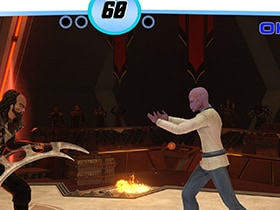
Star Trek: Unleashed! (April Fool's)
Ambassador Kael | Apr 1, 2024 09:00 am
The newest expansion into the Star Trek gaming world, Star Trek Unleashed is announced today!
hover media query supported

Star Trek Online Server Status: Is Star Trek Online Down Right Now?

No problems detected at Star Trek Online Current Star Trek Online status is up, with no reported problems.
Currently, there are no surges in user-reported problems at Star Trek Online within the past 24 hours. Are you encountering issues with Star Trek Online ? Please cast a vote or leave a message in the comment section.
Please let us know the problems you are currently facing with Star Trek Online :
Server Connection
Online Play
Star Trek Online Outages and Problems
0 complaint.
Within the past 24 hours
The interactive chart above illustrates the number of problems reported by users. It is the total amount of reports that were received for Star Trek Online over the past 24 hours. An outage is decided when the number of user complaints is higher than average
About Star Trek Online
Latest tweets from star trek online.
Search by Games:
Star Trek Online Information
- First Release Date : Feb, 02 2010
- Followers : 12
- Total Reported Problems: 129
- Steam: https://store.steampowered.com/app/9900
- Role-playing (RPG)
- Science fiction
- PC (Microsoft Windows)
- PlayStation 4
- Multiplayer
- Co-operative
- Massively Multiplayer Online (MMO)
Game Engines
- Cryptic Engine
Player Perspective
- Third person
Alternative Names
- aliens,space combat,exploration,time travel,grinding,crafting,military,doctor,mmorpg,spaceship,manag ement,space battle,diplomacy,steam,free,online,star trek,dialogue trees,king of the hill,space pirate,dancing,inventory,tank,combat,free-to-play,clan,explosion,steam achievements,licensed game,attributes,rivaling factions,pre-release public testing,customization,leveling up,voice acting,human,loot boxes,polygonal 3d,party system,hologram,vehicle customization,escort mission,character creation,side quests,questing,player vs player,player vs environment,shaky camera,gamersgate,hotkey,tie-in,skill tree,never-ending,dynamic soundtrack,splash damage,aquarium,fast traveling,wormhole,pay-to-play,power leveling,united federation of planets,starfleet,gamescom 2009,lifetime subscription,unknown species click here to read more

Star Trek Online
Report this post
Subscribe to Updates
Get the latest creative news from FooBar about art, design and business.
By signing up, you agree to the our terms and our Privacy Policy agreement.
Coding Your Dreams: How to Become a Software Developer and Launch a Fulfilling Career
Proxy server – what is it and how to check its address, the power of marketing data: the role of big data in modern marketing.

Star Trek Online Server Status: Is it Working Fine?
Need an update on Star Trek Online Server Status?
Discover up-to-the-minute reports on server downtime and hiccups for Star Trek Online.
Don’t miss out!

How to Check Star Trek Online Server Status?
Staying informed about the status of Star Trek Online servers ensures a smooth gaming experience. Players can check the server status through various means to avoid unnecessary interruptions during gameplay.
- The most reliable source for server status updates is the official Star Trek Online status page . This page provides comprehensive information on current server conditions, including any scheduled maintenance or unexpected outages. By visiting this page, players can get firsthand information from the game’s developers, ensuring the accuracy of the status reported.
- For those seeking additional sources of information, social media platforms like Twitter and Facebook can be invaluable. The game’s official accounts often post real-time updates regarding server status. Additionally, gaming forums and communities such as Reddit provide a platform for players to share their experiences and report any issues they encounter in real-time, offering a broader perspective on the server’s performance.
Is Star Trek Online Server Down?
Star Trek Online servers are currently up and running.
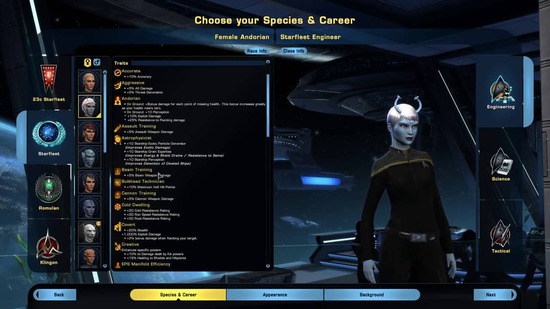
Can I Change Star Trek Online Server?
In Star Trek Online, you cannot directly choose or change individual servers to play on. The game assigns you to the server with the best ping and connection quality based on your location and other factors. This helps ensure smooth and lag-free gameplay for everyone.
Most Common Star Trek Online Server Issues
Understanding common server issues can help players troubleshoot problems more effectively.
- Server Downtime: Scheduled maintenance is necessary for the upkeep of game servers but can lead to temporary downtime. Unexpected outages can also occur, disrupting gameplay. Staying informed about scheduled maintenance times can help players plan their gaming sessions accordingly.
- Connection Issues: Connection problems, such as unstable or slow internet connections, can impact gameplay. Troubleshooting network settings and ensuring a stable connection can mitigate these issues.
- Game Client Issues: Problems with the game client itself, such as bugs or glitches, can also affect server connectivity. Keeping the game client updated and following official troubleshooting steps can help resolve these issues.

This article has provided an overview of how to check the Star Trek Online server status, what to do if the servers are down, how to change servers, and common server issues. By following the steps and advice outlined, players can enhance their gaming experience and minimize disruptions.
What is the current status of the Star Trek Online servers?
The current status can be checked on the official Star Trek Online status page or through their social media channels.
Can I change Star Trek Online servers?
Changing servers is possible through the game launcher by selecting a different server in the settings.
What are the most common Star Trek Online server issues?
Common issues include server downtime, connection problems, and game client bugs.
How can I troubleshoot Star Trek Online server issues?
Troubleshooting can involve checking the game’s official status page, ensuring a stable internet connection, and keeping the game client updated.
How can I Improve the performance of Star Trek Online?
Improving performance can involve selecting a server closer to your location, optimizing network settings, and ensuring your gaming setup meets the game’s requirements.
Richard is an experienced tech journalist and blogger who is passionate about new and emerging technologies. He provides insightful and engaging content for Connection Cafe and is committed to staying up-to-date on the latest trends and developments.
Related Posts
Rocket league server status: is it working fine, nba 2k14 server status: is it working fine, farming simulator 19 server status: is it working fine.
Type above and press Enter to search. Press Esc to cancel.

IMAGES
VIDEO
COMMENTS
Go to the directory you have Star Trek Online installed in your computer. Go to Star Trek Online.exe and make a shortcut. Or you can put -console in Set Launch Options in the General tab of Properties of the STO link in Steam game list. Afterwards, start up Star Trek Online.
STO Account Server: UP : 79 ms: STO ErrorTracker: UP : 13 ms: Star Trek online Server Checker Application (really old program, but still works) This Page Tracks the online status of Star Trek Online Servers. This page will automagically refresh after 60 seconds. Please direct comments or questions to [email protected] (aka @CaptainBenzoate). ...
This is the unofficial community subreddit for Star Trek Online, the licensed Star Trek MMO, available on PC, Playstation, and Xbox. Share your glorious (or hilarious) in-game adventures through stories and screencaps, ask your game related questions, and organize events with your fellow Captains. ... the only issues I've had this event was a ...
Is Star Trek Online Down? Currently, Star Trek Online is down due to a server reset.Issues from the Both Worlds update have triggered some problems in the system. However, the game's official ...
Gameplay Issues - Star Trek Online General Issues - Cryptic Billing Issues - Cryptic Technical Issues - Cryptic. Still need assistance? If you still need help, send us a ticket and we'll get back to you. Submit a ticket. Find other games. Go to the support home to select a different game.
Fix #4: Delete the Game and Run the Installer Again. If the above solutions did not fix this server issue, then the best option is to delete the game and run the installer again. This will ensure that all of the game files are correctly installed and are not corrupted. After doing this, the game should be able to connect to the server without ...
UPDATE (3/21 - 9:50PM PDT): The network issue has been resolved, and all games/ servers listed below are available once again. Thanks for your patience and understanding as we worked on this. See you all in-game! Greetings Players, Thank you all for sticking with us today as we continue to triage the network issue we are currently experiencing - it is only affecting the games/ servers listed ...
Here's how to check Star Trek Online Server Status. ... Each game has a dedicated website that players can access to know whether the Servers are down and causing issues or if it is the net. Many times players lose a match due to an internet connection or servers. But to fix the issue, the source of the problem needs to be examined.
General Issues General Issues. How to view your support ticket history; Star Trek Online Test Server; Still need assistance? If you still need help, send us a ticket and we'll get back to you. Submit a ticket. Find other games. Go to the support home to select a different game.
Star Trek Online is: Online. Server status last checked at 07:38:15am PST. The easiest way of checking Star Trek Online Ping and Server Status. This site checks STO's server status from your current location. Server statuses are live and confirmed each time this page is loaded, we do not cache data to avoid out of date information.
Fix #1: Double-Check Your Internet Connection. The first step to take when you encounter this Star Trek Online issue is to double-check your internet connection. This issue can be caused by a slow or unreliable internet connection, so it's important to make sure that your connection is working properly. You can do this by running a speed test ...
User reports indicate no current problems at Star Trek Online: House Divided Star Trek Online: House Divided is an MMO game developed by Perfect World Entertainment. ... Server Connection Stay up to date Be the first to know the next time Star Trek Online: House Divided goes down. Star Trek Online: House Divided comments ...
But if it sends back a http status code of 404 it means "NOT FOUND, the requested webpage was not found, so I can't display the contents you requested". Status codes can be separated into five separate categories based on their first number: 2XX - Success. The webpage is up and reachable and the contents shall be displayed.
This is the unofficial community subreddit for Star Trek Online, the licensed Star Trek MMO, available on PC, Playstation, and Xbox. Share your glorious (or hilarious) in-game adventures through stories and screencaps, ask your game related questions, and organize events with your fellow Captains.
STO Account Server: UP : 93 ms: STO ErrorTracker: UP : 13 ms: Star Trek online Server Checker Application (really old program, but still works) This Page Tracks the online status of Star Trek Online Servers. This page will automagically refresh after 60 seconds. Please direct comments or questions to [email protected] (aka @CaptainBenzoate). ...
It started lagging and then kicked out. For a while it said the server wasnt up (red dot) but now it says its up but still cant log on. #9. messanoir Jan 29 @ 12:11pm. Although it does appear to be just the login servers for STO, I could log into Neverwinter fine using the same account. #10.
To change your Star Trek Online server, you can follow these steps: Open the Star Trek Online launcher. Click the "Options" button. Click the "Server" tab. Select the server you want to play on. Click the "Apply" button. This functionality allows players to customize their gaming experience by selecting servers that best meet their ...
General Issues. How to view your support ticket history; Star Trek Online Test Server; Gameplay Issues. Character Creation Failed error; Federation Vice Admiral Retrofit Ships FAQ; Help, I'm stuck in STO! What should I do? How do I access my bonus items? How do I change or alter my uniform/appearance in Star Trek Online?
Star Trek: Unleashed! (April Fool's) Ambassador Kael | Apr 1, 2024 09:00 am. The newest expansion into the Star Trek gaming world, Star Trek Unleashed is announced today! Read more. sto-news , star-trek-online ... English down. Explore strange new worlds, seek out new life and new civilizations, and boldly go in this expanding vast universe.
Star Trek Online outages and issues reported in the last 24 hours. The interactive chart above illustrates the number of problems reported by users. It is the total amount of reports that were received for Star Trek Online over the past 24 hours. An outage is decided when the number of user complaints is higher than average.
Star Trek Online. All Discussions Screenshots Artwork Broadcasts Videos News Guides Reviews ... Anyone else having issues with server timeouts? I can use the launcher and log in just fine, but the game will always time out when loading. I also got booted out during Synth Wave, and have had issues for the last three hours trying to even get in ...
The most reliable source for server status updates is the official Star Trek Online status page. This page provides comprehensive information on current server conditions, including any scheduled maintenance or unexpected outages. By visiting this page, players can get firsthand information from the game's developers, ensuring the accuracy of ...