

6 Steps to Create a GoPro Travel Timelapse Video: Settings / Gear
Here are the 6 steps you need to create a travel time-lapse video with your GoPro camera. I include the settings, gear, and tips for composition.

While exploring Cuenca, Ecuador a few months ago, we were in a nostalgic mood.
We had just decided to return to Canada after almost six years in Ecuador. And the reality of not living in Ecuador was starting to sink in.
We had lived in the city for three years and had spent countless days in the city center, especially around Parque Calderon. While Dena was shooting some stills, I shot a set of short time lapse videos with my GoPro camera.
In this post, I’ll share how I did it, including the settings, composition, and gear.
How to Create GoPro Time Lapse Video
In this post, you’ll read about:
- 6 steps to shooting a GoPro time-lapse video
- My time lapse settings and stats
- The gear I used
- What I learned from this shoot
- The final product: my GoPro travel time lapse from Cuenca, Ecuador
Note: As you’ll probably notice, many of the photos have a ClickLikeThis watermark. This post was originally published there (a site we also own) but moved this post here to expand on the Ecuador content. Update November 2022, ClickLikeThis has been renamed GudPixel .
6 Steps to Shooting GoPro Time-lapse Video
- Use a stable mount: If the mount isn’t stable, the video will make you seasick. I tried to steady the camera on a cement wall to get cloud movement at a look-off point over Cuenca. I thought I was doing okay until I output the video. It was all over the place. Even the stiff wind can ruin your time lapse if your camera is just sitting on a table or a ledge. I used a Pedco UltraClamp for all the videos in this time lapse. {Read my UltraClamp review}
- Use a fast / large memory card: If you are shooting at 0.5 / 1 images per second, your card will fill up fast. And with too many incoming images, the quality can suffer. I’ve heard that the camera automatically lowers image resolution if the card isn’t fast enough. (I used SanDisk Ultra on this shoot and I’ve since upgraded to SanDisk Extreme .)
- Get Up-Close: A few of the locations I set up in were too far from the subject. Because of that, I had to crop into the video to eliminate the boring foreground. The GoPro has such a wide angle view, you can get much closer than you think.
- Shoot Longer Than You Need: Sometimes, nothing happens. Maybe the clouds disappear, people stop passing by (or lots of people pass by) and you just don’t get the scene or feel you want. You might not notice this until you edit your video. Let it run a little longer than you need – it might make the difference of getting the images you want.
- Bring extra batteries: You are going to eat through batteries. I’m a big fan of Wasabi battery for GoPro . I have them for all our GoPro cameras (from Hero3 Silver and up to the Hero7 Black ). They last longer and cost less than GoPro’s own battery. I have three batteries for each camera – enough to last all day.
- Don’t worry about a few spoiled images: To check on the battery life or space remaining, you might need to stick your head in the shot. Don’t worry about this. You can edit them out, by playing images back at 15 – 30 frames per second, it’s impossible to notice a few missing frames.
Here are a few shots of me – photobombing my own time lapse…

6 GoPro Time Lapse Settings and Stats
For this time lapse, I used the following settings:
- Shot 1 image every 5 seconds with GoPro Hero3
- Resolution: 11 MP
- 2530 Images / 13.4 GB
- Shoot date: March 2, 2015
- Edited with: GoPro Studio (free software by GoPro)
- Playback at 30 fps, output to source resolution (3840 x 2880), no adjustments to speed, deflicker or fisheye removal. I like the fisheye and it keeps more of the scene in the frame. Output to MOV format in High quality. I added a stock audio track and text watermark in the bottom right corner.
Recommended Time-lapse Gear
- GoPro Hero3 Silver: This is my first GoPro and the only one I had while in Ecuador. I love this thing!
- Wasabi Batteries: I’m a fan of long-lasting batteries. And they cost less than GoPro’s own battery. Nice!
- Pedco Ultra Clamp: This beauty will clamp to anything. I’ve clamped it to buses, benches, tables and the front of an antique door at Cuenca’s famous flower market. One of the best camera mounts available. It’s not just for GoPro. This mount will keep your camera steady like nothing else.
- Sandisk Ultra Micro SD Card 32 GB: This was a decently fast card when I bought it – 2.5 years ago. I now use this ultra card in my GoPro Hero (the entry-level GoPro) and have bought Sandisk Extreme cards for my Hero3 and Hero4.

GoPro Travel Time-Lapse: Cuenca, Ecuador
Here’s the finished product:
Watch on YouTube
Interested in more travel photography? Check out our 13 Lessons: DSLR Basics for Travel Photography
What I Learned From This Shoot
I learned two lessons from this shoot:
- City shots, with close up movement (cars and people), should be shot at a higher frame rate . These were shot at one image every 5 seconds (12 images per minute). And the results are choppy.
- I need to get closer to my subjects. While they don’t look that far away in the video, I had to crop in significantly before rendering the video.
Overall, I’m happy with the video. With a higher frame rate, I could have captured more detail and made a more fluid final product.
Hi, I'm Bryan Haines . And I'm a co-founder of Storyteller.Travel . I'm a traveler and photographer.
I also blog about photography on Storyteller Tech .
Leave a Reply Cancel reply
Your email address will not be published. Required fields are marked *
We’ve added imagery from 2021-2022 to Timelapse. Head to Google Earth to explore more
Time-lapse photography: How to make your first time-lapse video
Time-lapse videos are simple to shoot and the results are impressive, but how do you get started?

Time-lapse photography is the art of taking single images and combining them to create a video that shows the movement of the environment around you.
• Download Adobe Premiere Pro • The best video editing software • Best free video editing software • Best laptops for video editing
This could be the movement of clouds, stars or even the hustle and bustle of a busy city. The results can show how a scene can change dramatically over time, perhaps between different types of weather or from one season to the next. I find that time-lapse photography can tell a different story about the landscapes around us that a single image may not be able to tell.
• See also: Best timelapse cameras

Making videos from stills
To understand how time-lapse photography works we need to understand how videos are made.
In the world of cinema and television, when we see motion, what we're actually seeing is single images shown one after another at a certain frame rate. Generally, this frame rate is anywhere between 24-30 frames per second, so if we watch 10 seconds of footage, what we're actually seeing is 240-300 single images being shown very quickly to create motion.
Now, if we apply the same way of thinking to photography, all we have to do is take a certain number of images, one after the other, over a period of time. When played at, say, 25 frames per second, we will have just created a time-lapse video.
When planning your shoot you need to consider the movement of the subject before anything else.
Are you going to see much of a difference over time or will everything stay the same? Planning your shot and picking a subject in a scene that changes over time will make for a more interesting result. This could be anything like the sun setting, traffic moving in a city or a change in weather.
Remember that photographic rules still apply to time-lapse photography, so make sure you don’t overlook composition. Consider framing your shot using the rule of thirds and try to look for interesting leading lines – and always make sure there are no distracting elements in your shot.

You need to plan your shoot just like you would for any stills photography shoot. Once you’ve settled on your location, check the weather and make a note of when the sun sets and rises. I use an iPhone app called Photo Pills, which shows me the path of the sun and also where the Milky Way will be during the night. I will always know in my head the shot that I’m after before I reach the location, and this enables me to concentrate on the shot instead of running around not knowing what to shoot. When shooting a time-lapse video, the shots can take a long time to make due to the number of images needed, so planning is crucial if you’re to get your shots you need in the limited time you may have.

DSLR or CSC camera
Any camera will do as long as it can shoot in Manual mode.
Any lens will be fine, but it really depends on what you’re shooting. I tend to work with lenses from 14mm to 200mm.
What you want is a strong tripod that isn’t going to blow away. Intervalometer
You need an intervalometer so that your camera can take shots continuously without you touching it. Many cameras now have these built into them.
Setting up the shot

When setting up your shot there are a number of things to remember so that you don’t have a ruined shoot.
First, you need to consider how long you want the camera to be running for. Depending on the frame rate of your final video, always remember that 24-25 shots equates to a single second of video. So, if you want a 20-second video, you'll need to take around 500 images.

You also need to think about the interval between each frame, which is the gap between every shot taken. I judge the interval time based on how quickly subjects are moving in the scene. If I’m photographing fast-moving clouds, for example, I will usually have an interval of around 2-3 seconds. If I'm photographing the night sky, however, it could be around 30 seconds.
It's really up to you, but through experimentation you should be able to understand what works best for a particular scene or subject. I generally have an interval of anywhere between 2-30 seconds depending on what I’m shooting.
Click below to see how to shoot and edit your time-lapse images.
How to shoot a time-lapse video: Step-by-step guide

Here's a step-by-step guide of how to shoot time-lapse images.
Step 1 Put your camera on a secure tripod and lock everything down. The camera shouldn’t move at all while it’s taking images unless you're using a motorized slider .
Step 2 Attach an intervalometer to your camera (some cameras have an intervalometer built into them) and dial in your interval settings. The interval can be whatever you want and should on the scene and what lens you’re using. I tend to set it between 1 and 5 seconds.
Step 3 Put your camera in Manual mode as you don’t want it to judge the exposure for you. If you shot in Aperture Priority mode there’s a high risk there will be flickering in your video.
Step 4 Check your exposure and make sure there are no blown highlights. Also make sure to manually focus the lens to make sure the final image will be sharp.
Step 5 If you’re using a DSLR, make sure to cover the viewfinder as stray light leaking through could change the exposure between frames (and would result in flickering).
Step 6 Take a test shot to see if you’re 100% happy with exposure, composition and focus.
Step 7 Think about how many shots you want to take. In the UK the standard frame rate is 25fps, so to get 10 seconds of footage you will need to take 250 images. I tend to take around 400-600 as this gives me more room for editing.
Step 8 Once you're happy, click 'Start' on the intervalometer (or the equivalent option on your camera) and leave it well alone for the duration of the shots.

- Shoot in Raw as this will give you an image with a larger dynamic range and more possibilities when editing.
- When setting your camera to the Manual exposure mode, don’t forget to manually set your white balance as well.
- Your batteries will drain quickly so always carry spares. I would recommend using a battery grip on your camera; this will enable you to use two batteries at the same time.
- You want the footage to look smooth and a bit of motion blur works well in time-lapse, so try to use a shutter speed of around 1/50sec, as this is the standard for a cinematic look.
- Clean your camera’s sensor before the shoot and clean the lens element right before your first frame, just in case there are any rain droplets on the front element.
- Your memory cards need to be large and fast. You’re going to be taking a lot of images and your camera’s buffer needs to quickly process them before the next shot. I recommend anything above 32GB with a write speed of 50MB/s or more.
- Make sure to turn off the Auto Power Off and Review Image options (or however they are titled) in your camera as this will help save battery life.
Editing your shots
It's possible your camera will stitch your results together for you. For the benefit of those whose cameras do not, here's how to do it on a computer using Lightroom .
Import the images into Adobe Lightroom and make sure to separate the time-lapse images from anything else you have taken that day.
Edit one of the images. I generally pick an image in the middle of the sequence and, once I've finished editing, I copy all the settings onto all the other images. Make sure to crop the image at the ratio of 16x9 as this is the standard aspect ratio for most videos.
Export the images as JPEGs, at a resolution of Full HD (this would be a resolution of 1920x1080 pixels).
Open Photoshop , Click Window and change the Workspace to Motion .
Now click File > Open . Find the folder in which you’ve put the exported images and select the first image. Before you click Open, click Options and make sure Image Sequence has been checked.
Set your desired frame rate. I usually set it to 25fps as I’m in the UK.
Your video will appear in the timeline at the bottom of the screen. From here you can play a preview to see how it looks. Be aware it might not play smoothly the first time as it’s still rendering the files.
Once happy you can now export it as a video. Click File > Export > Render Video .
Here, you can name your video file and set the video format (H.264 is best for general use). The frame rate and resolution will be based on how you imported it, so this will not need to be changed. Now you can click Export .
Alternative technique

If you have Adobe After Effects, or you just don't wish to use Lightroom for whatever reason, this is another great way to edit a time-lapse images.
Step 1 Open After Effects, select File > Import Files > Multiple Files and select the first unedited Raw image, making sure Image Sequence is selected. Step 2 Once clicking Open a dialog box will appear and here you can edit the file. This is Adobe’s Camera Raw interface, so you can edit the image just like you would in Lightroom and it will automatically apply the edit to the other shots. Step 3 After this, drag the file as a new composition and then you can render the resulting file into a video, just like we did in Photoshop.

Time-lapse photography can be very addictive, and being able to create motion with your still images just adds another dimension to your photographic skills.
At first, it will take a while to remember everything you need to make the shots work, but with time and practice you’ll be able to think quickly about setting up your shots. By following the advice I’ve given your chances of achieving the desired shot should be even higher.
Read more: How to create a cinemagraph
Thank you for reading 5 articles this month* Join now for unlimited access
Enjoy your first month for just £1 / $1 / €1
*Read 5 free articles per month without a subscription
Join now for unlimited access
Try first month for just £1 / $1 / €1
Get the Digital Camera World Newsletter
The best camera deals, reviews, product advice, and unmissable photography news, direct to your inbox!
Related articles

How to create time-lapse videos.
Whether you use a high-end DSLR camera or the time-lapse mode on your smartphone, you can create amazing time-lapse videos with a few simple tips and tricks.
Not sure which apps are best for you?
Take a minute. We'll help you figure it out.
What is time-lapse?
If you ever wanted to record an afternoon of the clouds floating by, stars moving through the night sky, or the hustle and bustle of a city street on a busy afternoon, time-lapse can help you capture the dynamic nature of those things in accelerated real-time videos.
Time-lapse is a creative filming and video editing technique that manipulates how frame rate is captured. Frame rate is the number of images, or frames, that appear in a second of video. In most videos, the frame rate and playback speed are the same. In a time-lapse video, the frame rate is stretched out far more: when played back at average speed, time appears to be sped up.
“It’s the reality around you, but sped up in a way that you can see it unfold in real time,” videographer and storm-chaser Mike Olbinski says. Subtle processes that barely appear to the human eye, like plants growing or shifting weather patterns, are perfect subjects for time-lapse movies and photography.
Time-lapse can also refer to a camera’s shutter speed (how long the camera’s shutter remains open to let light in). A similar effect to time-lapse is found in stop-motion videos. The subject doesn’t move but seems to be in motion because it’s manually or repeatedly moved and then photographed. The images are then strung together to create video-like motion.
How time-lapse works.
While time-lapses are viewed as videos, professional time-lapses are actually a sequence of raw images. Photographers use cameras to take a series of photos and then convert the sequence into a video with a video editing app.
Most time-lapse videos are projected at a speed of 30 frames per second (FPS). The frame rate of your time-lapse video can be determined in the editing process, but you will need to account for how quickly the action is taking place in-camera or your video will be a collection of stills. Consider what FPS you want to use in your video. You need to capture that many frames per second to create a time-lapse effect. If you’re shooting a 10-second video at 30fps, you should end up with 300 images.

Before shooting, make sure your camera has enough memory to document what you need. Photographers shoot raw images to create time-lapses for a few reasons, one of which is file size. Photos are smaller than video files, which is key when your goal is a long period time-lapse. The night capabilities of cameras with slow shutter speed compared to video recorders is another. Lastly, with more affordable gear, you can still create 4K or 6K video at the end of the process, versus needing special, expensive video camera equipment.
Create different effects with different exposures.
When shooting a time-lapse video, it’s crucial to understand the correlation between exposure time and shutter speed. Shutter speed is the length of time your camera shutter is open with the sensor exposed to light. It’s how long your camera takes to record a frame. The amount of motion blur that appears in each frame can be changed by adjusting the exposure time. Doing this captures different effects.

Short exposure time-lapse uses a faster shutter speed to expose film to light for a brief period. By doing this, the movement is given a stop-motion look, perfect for filming animals, sports, or other fast-moving objects without capturing unnecessary blur. Long exposure is the opposite. It uses longer shutter speeds to intentionally obscure moving elements in your landscape. Long exposure time-lapse is great for capturing stars in the night sky because it collects enough light to properly record while also giving the scene an ethereal quality. However, long exposure shooting is uncommon because of how challenging it can be to expose film for such an extended period. To compensate for the additional exposure, use a neutral density filter to dull the intensity of the light, especially if shooting in daytime.
The connection between movement and time-lapse.
If you want to make a time-lapse video of a walk around a city, you’ll run into some challenges when it comes to capturing this footage. The camera would need to be static or move very short distances to show that lapsing effect. Short distances can include a consistent pan or tilt but are generally done with a motorized dolly or rig to keep the movement discreet.
A hyper-lapse video, on the other hand, isn’t subject to these same rules. Videos shot using this technique (also known as stop-motion time-lapse) have the camera move across significant distances and use long exposure to create the effect of motion blur. This is your best option to capture a journey through city streets. On the other end of the time passage effect spectrum is slow-motion. Slow-motion can be achieved by changing the playback speed to a much lower rate than it was filmed at rather than speeding it up.
How to capture time-lapse video.
As soon as Apple introduced the time-lapse feature to their camera app in 2014, time-lapse video became more popular. A technique that was once found only in video editing software is now on nearly every mobile device. So what’s the best way to make an amazing time-lapse video that stands apart from the rest? That depends on how you plan to capture the footage.
Smartphone:
Most phones have a time-lapse feature in their camera app. Be advised: you will need to record for an extended period, as 30 minutes equates to about 10 seconds of footage. Like a video camera, you will need a tripod to steady your shots. On an iPhone, you can either film a time-lapse or stitch one together from your photo collection, all without a video editor.
Video camera:
Most modern video cameras, including DSLRs, feature a time-lapse mode. These cameras feature hardware or software that mimics an intervalometer, an instrument used to regulate the amount of exposure the camera lets in at set durations between frames. Some intervalometers are even attached to motion control systems that physically move the camera to specific marks while filming, giving the footage effects like pans and tilts when it is played at an average speed. Similarly to smartphones, you will need a tripod to steady your shots.

With a video camera, it’s essential to know how to set your intervals. “The slower your interval is, the faster your time-lapse is going to be. You need to select the right interval for the subject you have. Usually, it’s the faster your element is, the faster you run your interval,” time-lapse videographer Emeric Le Bars explains.
Time-lapse filming tips.
Once you know what device you’re filming with, follow these tips and tricks to captivate any audience.
Know your camera or smartphone:
Learn what your device is capable of. For time-lapse videos, you need shot-to-shot consistency while in manual mode. Experiment with making other types of videos before tackling time-lapse to better gain knowledge of all the tools you need to create your own distinctive video.
Know your subject:
Research the scene you plan to capture. What is it? What feelings are you trying to evoke? Chaos? Serenity? If you plan to film in nature, get familiar with the area. Look up the weather conditions and find out if any animals frequent the area. Explore and discover the vantage points where it’s best to set up your device so your filming won’t be interrupted. If your camera moves at all while trying to capture a time-lapse video, the footage will be affected, so plan accordingly.
Go out and fail:
Experience is the best teacher, so don’t be afraid to go out there and start filming. Time-lapse is a technique that takes even video experts years to fully master and control, so go easy on yourself if your video vision isn’t realized immediately. Even if it’s not executed in the way you envisioned, learn what went wrong and apply it to your next venture.

Time-lapse in post-production.
When you are satisfied with your footage, Adobe Premiere Pro has the tools you need to edit and polish your work. Cut together your time-lapse clips into a longer video. You can merge and edit video clips . Or learn how to speed up or slow down footage while you edit. Between Premiere Pro’s video editor tools and these in-camera techniques, captivating time-lapse video is within your grasp.
Contributors
Mike Olbinski , Emeric Le Bars
Share this article
Do more with Adobe Premiere Pro.
You may also like
Language Navigation
- International edition
- Australia edition
- Europe edition
Best time-lapse travel videos
Around the world in six years – and six minutes.
The vast number of time-lapse films out there range hugely in scope, from the truly epic like Terra Sacra , a beautiful film of remote, empty landscapes and ancient monuments photographed in 24 countries over six years by film-maker Sean F White, to films focused on a single location, like this video of Saigon's frenetic roads by Singapore-based photographer Rob Whitworth .
Yosemite at night
Light pollution. What's that? More awesome natural beauty – this time in Yosemite national park. The film is the result of two years' worth of photography by Shawn Reeder.
New York in Miniature
Most time-laspe videos of cities are shot at night and focus on epic skylines and endless streams of traffic, like the much-viewed Manhattan Project . But this film combining tilt-shift photorgaphy and time-lapse offers us a look at the Big Apple on a smaller scale – literally and metaphorically. Showing the city going about its daily business, it focuses in on local scenes from grocery shopping to a baseball game, but still makes us want to go.
Enjoy the festival season – from your desk
Time-lapse is the ultimate in arm chair viewing. Couldn't make it to your chosen festival? Watch a minute-long version of it in time-lapse. This film, another by Rob Whitworth, shows the Latitude festival in Suffolk in all its bucolic glory and is proof that we do sometimes have sunny summers.
From the green fields of Suffolk to the bleached desertscape of Nevada... this film of Black Rock City, the temporary home of the Burning Man Festival captures a lot more of the festival than many of the revellers who were actually there will probably remember.
The Jubilee pageant
@Visitengland's tweet after England's Euro 2012 defeat against Italy (England lose on penalties. For more on our culture and traditions go to …) showed that really our national sport is self-deprecating humour. Our other national sport – at least this summer – is braving the rain. I wonder how many people standing on the embankment had wished the actual Queen's Jubilee Thames pageant had only lasted 90 seconds, like this film by ITN video-journalist Ben Begley.
- Video breaks
- United States holidays
- Travel photography
Comments (…)
Most viewed.

- Travel Photography and Videography
Crafting Stunning Time-Lapse Travel Videos: Unveiling the Art
- 8 minute read
- September 8, 2023

Are you a budding videographer with a passion for storytelling through captivating time-lapse travel videos? If you’re eager to embark on a creative journey, unlocking the secrets of time-lapse videography, you’re in the right place.

In this guide, we’ll delve into the art of crafting stunning time-lapse sequences that mesmerize your audience while exploring the essential techniques, equipment, and post-production magic. Get ready to transform your travel experiences into unforgettable visual tales that leave a lasting impression. Let’s dive into the world of time-lapse videography , step by step, in simple terms, so you can bring your creative vision to life.
Choosing the Right Equipment
Camera selection.
Embarking on your time-lapse videography journey begins with a crucial decision: selecting the perfect camera. This choice sets the stage for the quality and creative potential of your time-lapse sequences. To create captivating and high-quality time-lapse videos, it’s imperative to opt for a camera that offers manual control over essential settings, including aperture, shutter speed, and ISO.
Why a DSLR or Mirrorless Camera?
When delving into time-lapse videography, DSLR (Digital Single-Lens Reflex) and mirrorless cameras stand out as the prime candidates. Here’s why:
Manual Control : These camera types provide you with full manual control over key settings. This means you can tailor each shot precisely to your vision, ensuring optimal exposure, depth of field, and sensitivity.
Interchangeable Lenses: Both DSLR and mirrorless cameras boast interchangeable lenses. This versatility allows you to adapt to different shooting scenarios, from wide-angle landscapes to close-up details, enhancing the richness of your time-lapse compositions.
High Image Quality : The larger image sensors in DSLR and mirrorless cameras contribute to superior image quality. With less noise and greater dynamic range, your time-lapse videos will exude a professional and polished look.
Compatibility with Accessories : These camera types are well-supported by various accessories, such as tripods, gimbals, and external microphones. This compatibility further expands your creative toolkit.
Manual Control for Precision
The crux of impeccable time-lapse sequences lies in the ability to control settings manually:
– Aperture : Adjusting the aperture allows you to control the depth of field, determining which parts of the frame remain in focus. This creative control enhances the visual storytelling aspect of your time-lapse.
– Shutter Speed: Manipulating the shutter speed determines the amount of motion blur in your shots. Slow shutter speeds can create a dreamy effect, while fast ones capture crisp, rapid movements.
– ISO: Fine-tuning the ISO setting regulates the camera’s sensitivity to light. Balancing ISO with aperture and shutter speed is essential for achieving the right exposure, especially in changing lighting conditions.
Stabilization Tools
Now that you’ve got your hands on the perfect camera for your time-lapse venture, let’s focus on another critical aspect: stabilization. Achieving that silky-smooth and shake-free footage is paramount to creating captivating time-lapse videos that leave your audience in awe.
Investing in the Right Gear : To eliminate any unwelcome shakes and guarantee seamless footage, consider investing in top-notch stabilization tools. Here are a couple of options to consider:
Tripod Excellence : A sturdy tripod is the time-lapse videographer’s best friend. It provides the essential stability required to capture each frame with precision. Ensure your tripod is of high quality and has a level head to keep your camera perfectly aligned.
Embrace the Gimbal Stabilizer : For those seeking even greater stability and fluidity, a gimbal stabilizer is the way to go. These innovative devices use motorized technology to maintain a balanced and stable shot, even when you’re on the move. They are particularly handy for dynamic time-lapse sequences.
Remember, stability forms the bedrock of exceptional time-lapse videos. So, whether you opt for a trusty tripod or embrace the cutting-edge gimbal stabilizer, make sure your choice aligns with your creative vision and the specific demands of your time-lapse adventure. With the right equipment in your arsenal, you’re one step closer to crafting visually stunning time-lapse travel videos that captivate your audience’s imagination.
Setting Up Your Shot
Creating mesmerizing time-lapse travel videos is an art that goes beyond just pressing the record button. It’s about meticulously setting up your shot to capture the essence and beauty of your chosen location. Two key factors that play a vital role in this process are scouting locations and understanding the significance of timing.
Scouting Locations
Before you even think about pressing that shutter release button, it’s crucial to scout your chosen locations. Here’s why:
The Art of Location Selection
Selecting the right location is akin to choosing the perfect backdrop for a masterpiece. Each destination has its unique charm and features, and your job as a time-lapse videographer is to uncover those gems. Consider the following:
- Key Vantage Points: Identify spots that offer the most breathtaking views or unique perspectives of your chosen location. These vantage points will be the heart of your time-lapse video.
- Angles and Framing: Experiment with different angles and framing options. Think about how you can capture the essence and mood of the place through your composition.
- Weather and Lighting: Take into account the weather conditions and the lighting at different times of the day. These factors can dramatically influence the final look of your time-lapse.
- Storytelling Potential: Consider the narrative you want to convey through your time-lapse. Does the location help tell that story effectively? Ensure your chosen spots align with your creative vision.
Timing Is Everything

Timing plays a pivotal role in the world of time-lapse videography. It can make the difference between a mundane sequence and a stunning visual tale. Here’s why timing is of the essence:
Chasing the Perfect Moment
In the realm of time-lapse, moments are everything. Capture them, and you’ve captured magic. Miss them, and you might miss out on a once-in-a-lifetime shot. Consider the following when it comes to timing:
- Golden Hours: The “golden hours” of sunrise and sunset are often considered the most magical times for time-lapse shooting. The soft, warm light during these hours can elevate your footage to another level.
- Changing Scenes: Some locations undergo dramatic changes throughout the day. For instance, a bustling cityscape during the day can transform into a serene, twinkling landscape at night. Plan your shoot around these transitions to add depth and intrigue to your video.
- Patience Pays Off: Sometimes, the perfect moment requires patience. Waiting for that cloud to pass, the waves to crash just right, or the stars to align can result in breathtaking footage.
Nailing the Technique
Now that you’ve selected the perfect camera and set up your shot with precision, it’s time to delve into the technical aspects that will elevate your time-lapse videos to the next level. Two essential techniques that every aspiring time-lapse artist must master are Manual Mode Mastery and Interval Shooting.
Manual Mode Mastery
One of the defining features of time-lapse videography is the ability to exercise full manual control over your camera settings. This control allows you to craft each frame with precision, ensuring that your time-lapse sequences are of the highest quality.
- Depth of Field: Adjusting the aperture (measured in f-stops) enables you to control the depth of field in your shots. A smaller aperture (higher f-stop) keeps more of the scene in focus, perfect for capturing landscapes in detail.
Shutter Speed:
- Motion Control: Manipulating the shutter speed dictates the amount of motion blur in your frames. A slow shutter speed can create a dreamy, flowing effect, while a fast one freezes fast-paced action.
By mastering manual mode, you gain the ability to tailor each shot precisely to your creative vision. It allows you to adapt to various scenarios and lighting conditions, resulting in visually stunning time-lapse sequences.
Interval Shooting
Interval shooting is the heartbeat of time-lapse videography. It involves capturing a series of still images at regular intervals, which are then stitched together to create a seamless and dynamic video.
Setting the Interval:
- Choosing the Right Timing: The interval between shots depends on the scene and your desired video length. A shorter interval (e.g., 1-5 seconds) creates smoother, more fluid motion, ideal for capturing fast-paced subjects. A longer interval (e.g., 10-30 seconds) is suitable for scenes with slower changes, like clouds drifting or stars moving across the night sky.
Patience and Precision:
- Consistency Is Key: Maintain a consistent interval between shots to ensure smooth playback. Any deviations can result in jarring and uneven motion.
By embracing interval shooting, you breathe life into your time-lapse videos, transforming static scenes into dynamic stories. The magic lies in capturing the subtle changes over time and compressing them into captivating visuals.
Post-Production Magic
Editing software.
Once you’ve captured your time-lapse sequences, the next step is post-production, where the real magic happens. Editing software is your essential tool for transforming those raw images into a mesmerizing time-lapse video.
Editing software such as Adobe Premiere Pro or Final Cut Pro provides you with the tools to:
- Import Images: Begin by importing your still images into the editing software. Organize them in the desired order.
- Adjust Playback Speed: You can control the speed at which the images are displayed, giving you the power to manipulate time within your video.
- Add Transitions: Smooth transitions between frames enhance the flow of your time-lapse. Use fades or cuts to create seamless transitions between shots.
Adding Music and Narration
Sound adds depth and emotion to your time-lapse travel video. Here’s how:
- Soundtrack Selection: Choose a suitable soundtrack that complements the mood and theme of your video. Music can evoke emotions and create a deeper connection with your audience.
- Narration: If storytelling is central to your video, consider adding a narration track. It can provide context, information, or a personal touch to your time-lapse, engaging your viewers on a deeper level.
Sharing Your Masterpiece
Social media presence.
Once your time-lapse travel video is ready, share it across various social media platforms. Use appropriate hashtags and captions to increase visibility and engagement.
Sharing your video on social media is the gateway to a vast and diverse audience. Here’s how to make the most of it:
- Platform Selection: Choose the social media platforms that align with your target audience. Platforms like Instagram, YouTube, and TikTok are excellent for visual content.
- Hashtags: Research and include relevant and trending hashtags in your posts. These tags make your content discoverable to a wider audience interested in similar topics.
- Captivating Captions: Craft engaging captions that provide context, tell a story, or ask a question to encourage interaction. Captions can enhance the viewer’s understanding of your video.
Engage with Your Audience
Interact with your viewers by responding to comments and feedback. Building a community around your content can lead to a loyal fan base.
Engaging with your audience is not just a formality but a crucial step in nurturing a loyal following:
- Respond to Comments: Take the time to reply to comments on your social media posts and video platforms. Engage in meaningful conversations and address questions or compliments graciously.
- Feedback Acknowledgment: Appreciate feedback, both positive and constructive. Show your audience that their opinions matter and that you value their input.
- Community Building: Encourage discussions and interactions among your viewers. Create a sense of community around your content, where like-minded individuals can connect and share their thoughts.
The art of crafting mesmerizing time-lapse travel videos is a multi-faceted endeavor that combines technical mastery with creative storytelling. From choosing the right camera and scouting locations to perfecting manual mode settings and interval shooting, each step contributes to the creation of a captivating visual tale.
Post-production adds the finishing touches, where editing software transforms raw images into a seamless sequence, and the addition of music and narration elevates emotional impact.
Once your masterpiece is ready, sharing it on social media with appropriate hashtags and engaging captions ensures it reaches a wider audience. Interacting with your viewers by responding to comments and feedback fosters a sense of community and loyalty.
With these techniques and practices in your arsenal, you have the tools to embark on a journey of time-lapse videography that not only showcases the beauty of the world but also engages and inspires your audience. So, embrace the art, master the techniques, and let your creativity shine in the world of time-lapse storytelling.
How much did you like Our detailed Crafting Stunning Time-Lapse Travel Videos: Unveiling the Art ? Review Also, please share these Blogs with your friends on social media.
Related Article –
- Road Trips Ideas | 12 Tips to Prepare Your Car for a Long Road Trip?
- 150 Best Places to Visit in the United States In 2023
- Road Trip With Kids
- How to Stay Awake While Driving Long Distances
- Audiobooks to Listen to On Your Road Trip
- How to Create an Epic Itinerary Road Trip
- Best Rental Cars For Travel Adventures

Meet David Hoper, a passionate travel Blog writer with 7+ years of experience in travel content. Through his exemplary storytelling and engaging narratives, he shares his experiences and brings destinations to life. With a keen eye for detail and a love for exploration, he has cultivated a diverse portfolio of travel blogs that inspire and inform readers worldwide.
In this article:

Post written by: David Hoper
Leave a reply.
Your email address will not be published. Required fields are marked *
Save my name, email, and website in this browser for the next time I comment.

- September 7, 2023
United states Jones Beach Field 10 NY | Attractions, Parking Tips, and More

- September 9, 2023
Camping How to Plan and Prepare for a Backpacking Camping Adventures
You may also like.

Mastering Cinematic Travel Videography: 15 Tips to Create Stunning Travel Videos
- 10 minute read

The Impact of Drones on Travel Photography and Videography

Sunset Photography: Expert Tips for Capturing Evening Sunset Shots

Exploring the World from Above Aerial Adventures with Drones


Mastering Sunrise Photography: Proven Techniques for Stunning Morning Sunrise Shots
- 7 minute read

Vintage Travel Photography: The Charm of Capturing Vintage Travel Photography
- 9 minute read
Our Latest Instagram Posts
@amazingworld.travel8.
Pocket-lint
How to watch a 37-year time-lapse of your hometown.
Google compiled 24 million satellite photos from the past four decades, with the goal of providing a clearer picture of the changing planet.
Google Earth lets you view a 3D representation of Earth-based mostly on satellite imagery. Now, it will let you see how the planet has changed over the past 37 years, with just a few clicks.
Google announced on 15 April 2021 that Google Earth will allow users to explore the evolution of a location via a time-lapse experience. It compiled 24 million satellite photos from the past four decades, with the goal of providing a clearer picture of the changing planet. "One that shows not just problems but also solutions, as well as mesmerizingly beautiful natural phenomena that unfold over decades", said Rebecca Moore, the director of Google Earth, in a blog post .
Google plans to continue to add new imagery to this project every year over the next decade. It's collaborating with NASA, the US Geological Survey's Landsat program, and the European Union's Copernicus program. It also worked with Carnegie Mellon University's CREATE Lab to power the timelapses.
How to view a timelapse of your hometown
To explore a timelapse in Google Earth, follow these steps:
- From your browser, go to g.co/Timelapse.
- You can use the "Search the planet" search bar to choose any place on the planet.
- The timelapse will be on the left, while the search area will be on the right.
- You can play or pause the timelapse or skip to a specific year above the search area.
- Google has categories for some locations, such as glaciers and deforestation.
Want to see more cool Google Earth timelapses?
Google said it uploaded more than 800 timelapse videos in both 2D and 3D for public use at g.co/TimelapseVideos . You can watch them as MP4s or on YouTube .
Time Lapse Video Maker

What is a time lapse video?
A time lapse video is created by taking a sequence of photos or videos over a period of time and then playing them back at a faster speed. This allows a video to display slow changes that usually take a long time in a much shorter period.
In more technical terms, a time lapse is a sequence of images captured at a lower frame rate than the playback rate. When these images are combined and played back in a continuous video, the passage of time appears to be sped up. Hours, days, and even months can be shortened and compressed to just a few seconds (or minutes) of video footage.
Make time lapse videos from photos and videos for any reason
Why would a video producer or content creator consider making a time lapse video? Well, there are several unique advantages to showing footage via a time lapse:
1. Share change or progress: How has a specific location or thing changed over a longer period of time? Time lapse videos are great for answering this question. The bustling movement of a mainstreet, the construction of a new building, the blooming of a flower; all changes too slow to observe in real-time, but that can be seen clearly when compressed to a time lapse video. They provide a compelling visual representation of changes that are usually too slow to observe in real-time.
2. Creative expression: Time lapse videos are a unique visual effect that enhance storytelling and can produce compelling footage in films, documentaries, or commercials.
3. Observe in great detail: Time lapse videos are often used in scientific research to observe and analyze slow-moving processes.. However, they're also generally valuable for making mundane motion feel more dynamic—since long actions are hyper-condensed in a time lapse video, they're a great format for distilling footage for noisy platforms like social media.
Anywhere you need to dramatically shorten footage to show the passage of time, a time lapse video can help. And anytime you need to make one, Kapwing's time lapse video maker has you covered. Get started in just a few clicks.

How to make a time lapse video

- Upload video Upload a video into an online speed changing tool like Kapwing. You can drag and drop the video from any device or you can import a video directly from Google Drive, YouTube, or Vimeo.
- Change the video speed Now, select the speed buttons on the right side of the editor (scroll past the 'Adjust' section) to increase the tempo of your video. You can preview the updated video on the left to see what different speeds look like. To make a time lapse video, apply the 4x speed change to increase the speed as much as possible. The “Trim” button also allows you to shorten the length of your video, if you want to choose a certain section to time lapse.
- Download and share Click on the 'Export Project' button once you're finished creating your time lapse video. Kapwing will automatically begin exporting and downloading your video as an MP4 that you can publish to Instagram, TikTok, YouTube, or any other social media platform. You're all set!
Create time lapse videos with ease
Speed up your time lapse video with one simple slider.
Kapwing's time lapse video maker is integrated into our primary video editor in the form of a speed changing tool that allows you to speed up videos —or apply slow motion. That means the only thing you need to do to create a time lapse video is upload footage that's suitable for a time lapse and then turn the speed dial way up. From there, you can make other changes from right inside of Kapwing to apply polish: trim sections , add music , apply video effects , or adjust brightness to ensure your time lapse video looks picture-perfect.
Make time lapse videos for free—upgrade for Pro features
Kapwing's free time lapse video maker lets you get started for no upfront cost; you don't even have to create an account. Get your time lapse video made and try our video editor for no upfront cost. If you want to take your videos further, you can upgrade to Pro to unlock a full creative suite of tools that can automate video production and speed up your content creation process. Auto subtitles , silence removal , background noise removal , and a brand new AI video editor is available for Pro users.
Make any kind of video you want, not just time lapses
Time lapse videos are just one tool in your toolkit. Kapwing is also a best-in-class video editor for a number of other popular types of formats, styles, and video sections. That includes animated videos , explainer videos , music videos , video ads , and even video intros for YouTube . Any video across any use case is made better with Kapwing.

Frequently Asked Questions

Why should I use a time lapse video?
How should i film a time lapse video, how can i make a time lapse video, how long is a 30 seconds time-lapse, what's different about kapwing.

Kapwing is free to use for teams of any size. We also offer paid plans with additional features, storage, and support.

Google Earth
Time flies in Google Earth’s biggest update in years
Apr 15, 2021
[[read-time]] min read

Read this post in Spanish . // Blog en español aquí.
For the past 15 years, billions of people have turned to Google Earth to explore our planet from endless vantage points. You might have peeked at Mount Everest or flown through your hometown. Since launching Google Earth, we've focused on creating a 3D replica of the world that reflects our planet in magnificent detail with features that both entertain and empower everyone to create positive change .
In the biggest update to Google Earth since 2017, you can now see our planet in an entirely new dimension — time. With Timelapse in Google Earth , 24 million satellite photos from the past 37 years have been compiled into an interactive 4D experience. Now anyone can watch time unfold and witness nearly four decades of planetary change.
Our planet has seen rapid environmental change in the past half-century — more than any other point in human history. Many of us have experienced these changes in our own communities; I myself was among the thousands of Californians evacuated from their homes during the state’s wildfires last year. For other people, the effects of climate change feel abstract and far away, like melting ice caps and receding glaciers. With Timelapse in Google Earth, we have a clearer picture of our changing planet right at our fingertips — one that shows not just problems but also solutions, as well as mesmerizingly beautiful natural phenomena that unfold over decades.

To explore Timelapse in Google Earth, go to g.co/Timelapse — you can use the handy search bar to choose any place on the planet where you want to see time in motion.
Or open Google Earth and click on the ship’s wheel to find Timelapse in our storytelling platform, Voyager, to see interactive guided tours. We’ve also uploaded more than 800 Timelapse videos in both 2D and 3D for public use at g.co/TimelapseVideos . You can select any video you want as a ready-to-use MP4 video or sit back and watch the videos on YouTube . From governments and researchers to publishers, teachers and advocates, we’re excited to see how people will use Timelapse in Google Earth to shine a light on our planet.
See the difference the Suruí people have made through their protection of the Amazon rainforest they call home in Rondônia, Brazil .
Watch agriculture take shape in the middle of a desert in Al Jowf, Saudi Arabia .
Follow the expansion of Las Vegas, Nevada .
See what’s changed in Kuwait City, Kuwait .
Understand the causes of Earth’s change
We worked with experts at Carnegie Mellon University's CREATE Lab to create the technology behind Timelapse, and we worked with them again to make sense of what we were seeing. As we looked at what was happening, five themes emerged: forest change , urban growth , warming temperatures , sources of energy , and our world’s fragile beauty . Google Earth takes you on a guided tour of each topic to better understand them.
Timelapse in Google Earth shows the rapid change on our planet in context through five thematic stories. For example, the retreat of the Columbia Glacier in Alaska is captured in the "Warming Planet" tour.
Putting time on Earth in the palm of our hand
Making a planet-sized timelapse video required a significant amount of what we call “pixel crunching” in Earth Engine , Google's cloud platform for geospatial analysis. To add animated Timelapse imagery to Google Earth, we gathered more than 24 million satellite images from 1984 to 2020, representing quadrillions of pixels. It took more than two million processing hours across thousands of machines in Google Cloud to compile 20 petabytes of satellite imagery into a single 4.4 terapixel-sized video mosaic — that’s the equivalent of 530,000 videos in 4K resolution! And all this computing was done inside our carbon-neutral, 100% renewable energy-matched data centers, which are part of our commitments to help build a carbon-free future.
As far as we know, Timelapse in Google Earth is the largest video on the planet, of our planet. And creating it required out-of-this-world collaboration. This work was possible because of the U.S. government and European Union’s commitments to open and accessible data. Not to mention their herculean efforts to launch rockets, rovers, satellites and astronauts into space in the spirit of knowledge and exploration. Timelapse in Google Earth simply wouldn’t have been possible without NASA and the United States Geological Survey’s Landsat program, the world’s first (and longest-running) civilian Earth observation program, and the European Union’s Copernicus program with its Sentinel satellites.
An inside look at Google Earth. With mountains, valleys, buildings and more, Timelapse videos are draped over our planet using advanced 3D graphics rendering techniques. At any given moment, the correct videos for your location, view angle and zoom-level are seamlessly stitched together on the fly to compose Timelapse in Google Earth, updated as you pan, zoom and explore.
24 million satellite images over 37 years were analyzed, and we identified and removed artifacts in the imagery, like clouds. We then computed a single representative pixel for every location on the planet for every year from 1984 to 2020 to produce our global, cloud-free Timelapse experience.
Timelapse also reveals beautiful natural geologic processes, such as the beach sands of Cape Cod slowly shifting south. This footprint of time is captured in our featured locations collection, “Mesmerizing Changes.”
What will you do with Timelapse?
We invite anyone to take Timelapse into their own hands and share it with others — whether you’re marveling at changing coastlines, following the growth of megacities, or tracking deforestation. Timelapse in Google Earth is about zooming out to assess the health and well-being of our only home, and is a tool that can educate and inspire action.
Visual evidence can cut to the core of the debate in a way that words cannot and communicate complex issues to everyone. Take, for example, the work of Liza Goldberg who plans to use Timelapse imagery to teach climate change. Or the 2020 award-winning documentary “ Nature Now ” that uses satellite imagery to show humanity’s growing footprint on the planet.
Timelapse for the next decade to come
In collaboration with our partners, we’ll update Google Earth annually with new Timelapse imagery throughout the next decade. We hope that this perspective of the planet will ground debates, encourage discovery and shift perspectives about some of our most pressing global issues.
Related stories

How Chromebooks can support your school's Earth Day goals

Earth Week 2024: How we’re working with climate startups on sustainability

Find more sustainable ways to get around, with new Maps and Search updates

New ways to power up your electric vehicle adventures with Google Maps

How we're supporting our commitment to water stewardship

Learn about freshwater on World Water Day
Let’s stay in touch. Get the latest news from Google in your inbox.
- GTA 5 Cheats
- What is Discord?
- Find a Lost Phone
- Upcoming Movies
- Nintendo Switch 2
- Best YouTube TV Alternatives
- How to Recall an Email in Outlook
- Photography
Watch a plane get put together in a few minutes in our favorite time-lapse videos
Which is why we love these plane and air travel-related videos. We would never actually want to watch a plane being repainted or someone’s journey from Singapore to New York, but ramp up the process from hours and days to a minute, and we’ll gladly tune in. Here are some of our favorites.
Building a Boeing 787
The 787 is Boeing’s most high-tech airplane, built with composite materials. In this 3-minute time-lapse video from Air Canada and Boeing, you can watch the entire construction of one of Air Canada’s 787s, from delivery to final assembly and delivery.
Also, check out the videos for United (below) and Virgin Atlantic’s 787s (at the top).
Putting together the Airbus A380
Like the 787, there is a time-lapse for the Airbus A380 as well. As the world’s largest passenger plane, the video, which combines time-lapse images with regular video, shows what it takes to assemble this giant aircraft. The plane shown in the 50th A380 ever made, which went to the aircraft’s largest operator, Emirates. Check out the installation of lavatory showers at the 1:27-minute mark.
Fresh coat of paint
When Virgin Atlantic updated its livery, it shot a time-lapse video documenting the repainting one of its 747 jumbos. The video is show from various angles, and while it’s less than four minutes, the process took 15 days to shoot.
As U.S. Airways transitions into the American Airlines brand, that means repainting more than 300 aircrafts. Watch this Airbus A319 get a new look.
Turning plane landings into light show
Unless you’re an avid plane spotter , you may find plane takeoffs and landings to be fairly mundane. Photographer Milton Tan was given special clearance to restricted areas of Singapore’s Changi Airport to photograph plane activity at night. What resulted is this incredibly colorful time-lapse video of planes leaving and arriving – and just how busy a major airport can get.
Reconfiguring a plane
To get that new-plane smell, sometimes all you need is a reconfigured interior. When Qantas updated a 747 with its latest seats, it created this time-lapse that shows how an airline goes about in removing and installing them.
Flying from San Francisco to Paris
You can find plenty of in-flight videos on YouTube, where passengers record their journey from departure to arrival. What we love about Vimeo user Nate Bolt’s two-minute time-lapse of his flight from San Francisco to Paris are the moments where he freezes on interesting points along the way, and the Northern Lights and the starry night sky he was able to capture. During the 5,576-mile flight, he shot 2,459 photos on his Canon EOS 5D Mark II.
Another awesome time-lapse view is this flight from San Francisco to Tokyo, shot on a GoPro. While the entire video is less than 1.5-minutes long, jump to the 40-second mark to see the planet Venus appear as the sun rises.
Nothing but Airbus
Airbus has a collection of time-lapse videos, ranging from painting and ramp check to final assembly. Check out this video of not a plane, but the construction of a massive assembly hall that builds Airbus’ A350 next-gen aircraft.
What air traffic control sees
This cool time-lapse from air traffic controller NATS doesn’t show any freshly painted planes. Instead, it shows just how crowded the skies are over the U.K. during a 24-hour period. NATS turned the 6,000 daily flights it monitors around U.K. airspace – 3,500 of them in and out of London-area airports – into a spectacular visual experience.
NATS also has a video showing the air traffic across Europe.
Shoot your own in-flight time-lapse
Photographer Peter West Carey provides instructions and tips on how to shoot a time-lapse video while on an airplane, using an iPhone. While the iPhone’s time-lapse function is simple to operate, Carey provides tips on where to sit, what to look for, and what to avoid. Watch this time-lapse he recorded during a flight from Seattle to Los Angeles.
Space shuttle Endeavour’s last ride
The space shuttle may no longer be in service, but its allure will be talked about for generations. After its final space mission, space shuttle Endeavour made its last trip, to the California Science Center museum in Los Angeles – piggybacking off a modified 747. This time-lapse shows how NASA lifted the shuttle onto the plane, which still seems like an impossible feat today. (The Los Angeles Times has a great time-lapse video showing how Endeavour traveled the streets of L.A. to its new home.)
Turnaround time
As the world’s busiest airport, Heathrow sees a lot of planes – 1,296 a day. The airport recorded this time-lapse video showing the turnaround time of a plane. A plane oftentimes spends no longer than two hours before it takes off again.
- Now Boarding

The latest iteration of Fujifilm’s X100 camera started shipping on Wednesday.
The X100VI is -- as the name cleverly suggests -- the sixth in the series. Early reviews have been mostly positive as the camera builds on the successes of the already impressive earlier models going all the way back to the original X100, which launched in 2011.
Resizing an image is something we’re all going to have to do at some point in our digital lives. And whether you’re using Windows, macOS, or you’re rocking a Chromebook, there are ways to scale images up and down on each PC. Fortunately, these are all relatively simple methods too.
As part of its long-running Shot on iPhone series, Apple recently handed acclaimed Japanese director Takashi Miike (Audition, 13 Assassins, The Happiness of the Katakuris) an iPhone 15 Pro to shoot a short film.
The 19-minute movie (top), called Midnight, brings to life a manga by legendary artist Osamu Tezuka in which a mysterious taxi driver helps out a young woman being pursued by assassins.
Sponsored by iStock
LIMITED DEAL: Save 20% on 4K Video from iStock
Royalty Free Travel Time Lapse Stock Video Footage
731,976 clips

Featured collections

84 video clips

Meeting Room
80 video clips

88 video clips

85 video clips

82 video clips

Related Travel time lapse Tags
You must be logged in to add a clip to your collection.
You must be logged in to add a clip to your favorites.
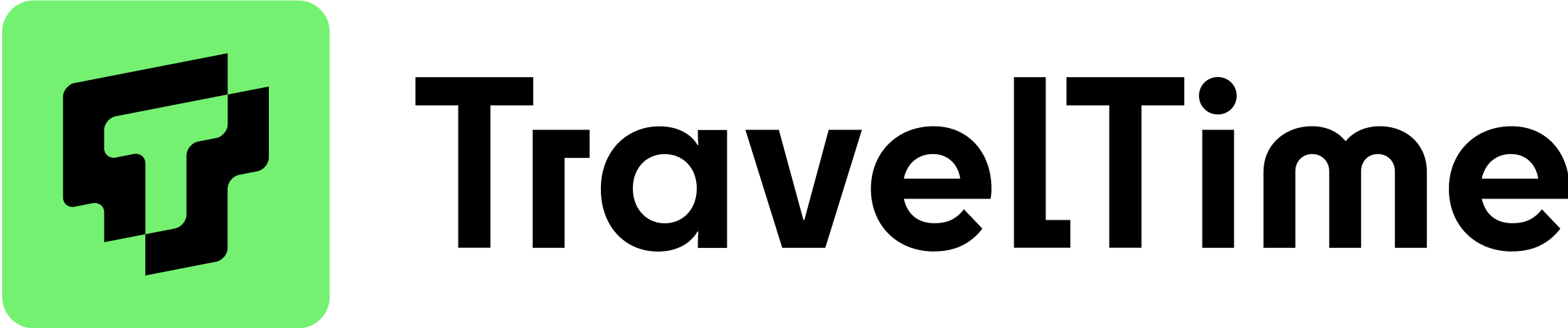
What is TravelTime?
Create a Travel Time Map
Travel time map generator & isochrones, i know i can get from a to b by public transport within my selected time, but it's not showing up.
- Walking to the station platform
- Waiting for the next available departure
- Time spent boarding the train
- Giving enough time to take the A to B journey
- Depart on the station on the other side.
You can't drive that far / you can drive much further than that"
- Open another mapping app of your choice and enter an A to B route
- Select a departure time for tomorrow.
Still not convinced?
About this tool, what is a travel time map, how to create a drive time radius map or other modes.
- Select a start location
- Select a maximum travel time limit
- Select a mode of transport, for example driving
- Voila! There's your driving radius map
Use cases for consumers
- Create a commute time map so you can see where to live based on commute time.
- How far can i travel in a given time: compare transport coverage for different areas.
- Create a drive time radius map: explore how far you can travel on a road trip.
Use cases for businesses
- Travel time mapping up to 4 hours & cross reference other data sets in GIS such as population data
- Site selection analysis: analyse the best location to locate a business by adding thousands of analysis points
- Create a distance matrix or travel time matrix & calculate travel times from thousands of origins to thousands of destinations
- Network analysis / travelling salesman problem: use spatial analytics to solve routing problems
- Commute time map - plot thousands of employee commute times for an office relocation
- Create up to 3 time polygons visualising where's reachable within 2 hours or less. Our API can create large travel time areas, talk to sales.
- Calculate travel times from an origin to various points of interest - in this demo we use points from Foursquare Give A to B routing details
Full access
- Book a demo
- Trial TravelTime API
- Trial QGIS Plugin
- Trial ArcGIS Pro Add-In
- Trial Alteryx Macros
TravelTime Features
- See 'How far can I get' in X minutes
- Create a drive time map or any other transport mode
- Overlap many shapes & highlight overlap area
- Search points of interest within the area
- Get A to B routing details
Age of Humans
A Smithsonian magazine special report
Travel Through Deep Time With This Interactive Earth
Explore key moments in Earth’s transformative history as continents drift and climate fluctuates over 4.6 billion years
Victoria Jaggard; Interactive by International Mapping; Paleogeographic maps by Ron Blakey
Earth is a planet defined by change, swinging through periods of intense heat and deep freeze even as oceans and continents are reshaped by the actions of plate tectonics . This constant reconfiguration has been a huge driver in the development of life on Earth. But scientists agree that human activity has now begun to influence the planet, changing the climate and drastically altering surface conditions.
Understanding how humans are affecting Earth’s system requires a better grasp on the natural cycles and events that have shaped our planet through deep time . Slide through the timeline above to explore how the globe has changed over seven major “snapshots” in our climate history, and to see how it might look in the far future.
Alex Tait is Vice President of International Mapping in Ellicott City, Maryland.
Tim Montenyohl is a 3-D Artist and Animator at International Mapping.
Ron Blakey is professor emeritus of geology at Northern Arizona University and founder of Colorado Plateau Geosystems Inc .
Get the latest Science stories in your inbox.
- Cast & crew
- User reviews

Three friends discover a mysterious machine that takes pictures twenty-four hours into the future, and conspire to use it for personal gain, until disturbing and dangerous images begin to de... Read all Three friends discover a mysterious machine that takes pictures twenty-four hours into the future, and conspire to use it for personal gain, until disturbing and dangerous images begin to develop. Three friends discover a mysterious machine that takes pictures twenty-four hours into the future, and conspire to use it for personal gain, until disturbing and dangerous images begin to develop.
- Bradley King
- Danielle Panabaker
- Matt O'Leary
- George Finn
- 239 User reviews
- 103 Critic reviews
- 50 Metascore
- 22 wins & 5 nominations

- Mr. Bezzerides
- (scenes deleted)
- (credit only)

- Dr. Heidecker

- Mrs. Anderson
- Dog Race Announcer

- (uncredited)
- All cast & crew
- Production, box office & more at IMDbPro
More like this

Did you know
- Trivia The filmmakers entirely self financed the movie, writing the script to fit the confines of their limited budget.
- Goofs When Jasper installs a chain lock onto the front door, he installs it backwards, making it effectively useless.
Callie : Don't get caught at the window
- Connections References The Twilight Zone: A Most Unusual Camera (1960)
- Soundtracks Spider Written by Gary Conor McFarlane and Adam Edward Browne Performed by The Autumn Owls Courtesy of North Star Media, LLC
User reviews 239
- A_Different_Drummer
- Feb 7, 2015
- How long is Time Lapse? Powered by Alexa
- May 15, 2015 (United States)
- United States
- Official Facebook
- Official site
- Tua Thời Gian
- Los Angeles, California, USA (discussed on DVD in Special Features)
- Royal Pictures
- Uncooperative Pictures
- Veritas Productions
- See more company credits at IMDbPro
Technical specs
- Runtime 1 hour 44 minutes
Related news
Contribute to this page.

- See more gaps
- Learn more about contributing
More to explore

Recently viewed

Timelapse movie mode or interval timer - which should you choose on your Canon camera?
T imelapse movies and the interval timer are quite similar, in that they capture a series of still images at a preset time interval. Capturing images over extended periods of time is a great way to show progression – such as a large building project or the transition from daytime to nighttime – and is primarily used for movies, but not exclusively.
The interval timer function is available when shooting still images, the interval between shots can be configured from 10 seconds to 99 hours, 59 minutes and 59 seconds. You can select a specific number of images up to 99 or leave the camera to run until the card fills up or the battery runs out. Once the sequence starts, the camera will save images as RAW or JPEG still frames based on your camera settings and with the resolution you choose.
If you want to make these in to a movie you need to edit them with a computer or mobile app. Time-lapse shooting is a function available when the camera is set to movie shooting mode. Similar to the interval timer, you preset the number of pictures to be captured and the interval.
Helpfully most cameras show you how long the sequence will take to capture and the duration of the finished movie clip. You can capture up to 3600 frames at intervals from 2 seconds to 99 hours, 59 minutes and 59 seconds. Depending on the camera you might be able to FHD with 1920 x 1080 pixels resolution, 4K resolution with 3840 x 2160 pixels or even 8K on the EOS R5. The camera captures the still images and compiles them into a single movie.
Typically most sequences of images captured are compiled in to a movie clip, and for this timelapse makes the movie clip for you so is a good choice. While the interval timer option needs additional processing, you gain a lot of flexibility to adjust exposure by individually processing RAW images. This makes it the preferred choice for specialists who capture day to night sequences where the exposure changes significantly. Interval timer shooting is the better choice if only a few images are needed to show progression of construction project or even leaves falling from a tree in autumn. The interval timer captures images at the camera’s full resolution which also allows larger prints, or flexibility to pan over the movie clip when editing.
PhotoPlus: The Canon Magazine is the world's only monthly newsstand title that's 100% devoted to Canon, so you can be sure the magazine is completely relevant to your system. Every issue comes with downloadable video tutorials too.
If this article was of interest you might also like to find out more about the best Canon cameras , along with the best Canon DSLR lenses or best Canon RF lenses for mirrorless bodies.

- Skip to main content
- Keyboard shortcuts for audio player
Conan O'Brien is defining a new way forward for former late night hosts

Eric Deggans
After getting pushed out of late night by cancellation of his TBS show, O'Brien has been freed to fully entertain people exactly how he wants. His new special for Max, Conan O'Brien Must Go , is out.
MARY LOUISE KELLY, HOST:
The travel series "Conan O'Brien Must Go" opens with narration from a voice that sounds suspiciously like the German actor and director Werner Herzog. It delivers a warning about the appearance of an unscrupulous stranger traveling to foreign lands.
(SOUNDBITE OF TV SHOW, "CONAN O'BRIEN MUST GO")
UNIDENTIFIED NARRATOR: Behold the defiler. Once a proud talk show host, he has been driven by a changing ecosystem to a drier and harsher climate, the weekly podcast.
KELLY: (Laughter) This monologue kicks off every episode of the series, which features the former late-night talk show host visiting fans in Norway, Argentina, Thailand and Ireland. Well, our TV critic Eric Deggans has called this show, which is now on the Max streaming service, side-splitting evidence of life beyond late-night. Hi, Eric.
ERIC DEGGANS, BYLINE: Hey. I am resisting with every fiber of my being doing a Werner Herzog impersonation. I'm going to spare you and the audience that, but just know inside, I really want to do it.
KELLY: If you lapse into it as we progress, you will be forgiven. I am, I have to say, struggling to wrap my head around what exactly this is. So just tell me more about the series and what O'Brien's bringing to it.
DEGGANS: Sure, sure. Well, I should say first that both O'Brien and a spokesperson for Max wouldn't even tell me for sure if Herzog is doing that narration, which somehow makes it even more funny. But the actual series is pretty straightforward. So Conan O'Brien shows up on the doorstep of some fans overseas that he met through one of his podcasts to ask about their lives, visit cool places in the country where they live, and kind of indulge in his unique mix of smartly silly improvisational comedy. So in the first episode, they show part of his video call with a Norwegian fan who is also a musician.
CONAN O'BRIEN: I want to be a hit on the Norwegian pop charts. Is that a possibility?
JARLE WALLEVIK: That is an above 0% possibility.
DEGGANS: And then O'Brien winds up singing on one of the guy's songs.
(SOUNDBITE OF SONG, "VELKOMMEN TIL KLUBBEN")
O'BRIEN: (Singing) I'm looking at the fjord. There's salmon in the sea. My baby says she's bored.
DEGGANS: So eventually, he also sings with them in concert. So it is quirky, improvisational, but it's also pretty entertaining.
KELLY: Yeah, well, you can hear Conan O'Brien himself is having fun here. I mean, he - again, if you know Conan O'Brien, you know him as the late-night talk show guy. But those audiences are declining. Is this him trying to figure out the next chapter? Like, what's the way forward?
DEGGANS: For him, yes. I mean, you know, his - he had a show on TBS that ended about three years ago, and there was this question of how he would continue on. But he's developed his company into a home for interesting podcasts. He's produced shows for other comics. He sold that company for millions to SiriusXM. And he found a way to turn his comedic style into a bunch of different projects.
He even turned an appearance on the talk show "Hot Ones." Now, you may have heard of this. It's where celebrities try to answer questions while eating wings cooked in hot sauces. He turned this into a viral hit. He was dousing his wings and hands in hot sauce and just going crazy. Let's listen to a clip.
(SOUNDBITE OF YOUTUBE VIDEO, "CONAN O'BRIEN NEEDS A DOCTOR WHILE EATING SPICY WINGS
O'BRIEN: Yeah. I've never felt that alive.
SEAN EVANS: Yeah, that's - I love it. I love it. Me, too. I'm right here.
O'BRIEN: I'm erect for the first time in 15 years.
DEGGANS: So his skill is in doing something unexpected and absurd and totally committing to that bit, no matter how much it annihilates his taste buds.
KELLY: OK, so if this is Conan O'Brien unleashed and charting a new path, what about the late-night TV industry writ large?
DEGGANS: Sure. Well, what Conan is showing is the value of meeting fans where they are, in this case, literally. So he's unshackled from the typical late-night TV convention. And if you like that, you'll like this series, and there might be a lesson there about unshackling other comics who are still doing the late-night TV game.
KELLY: All right, I am craving hot wings now. Thank you so much, Eric.
DEGGANS: Thank you.
KELLY: That is NPR TV critic Eric Deggans.
(SOUNDBITE OF ALLAH LAS' "RASPBERRY JAM")
Copyright © 2024 NPR. All rights reserved. Visit our website terms of use and permissions pages at www.npr.org for further information.
NPR transcripts are created on a rush deadline by an NPR contractor. This text may not be in its final form and may be updated or revised in the future. Accuracy and availability may vary. The authoritative record of NPR’s programming is the audio record.

IMAGES
VIDEO
COMMENTS
Follow my adventures on Instagram! http://instagram.com/Jeffrey.hkDropped new timelapse! https://www.youtube.com/watch?v=9JBMpzW_B58Hi all, i built a 24K res...
Learn more. Here are the 6 steps you need to create a travel time-lapse video with your GoPro camera. I include the settings, gear, and tips for composition. While exploring Cuenca, Ecuador a few months ago, we were in a nostalgic mood. We had just decided to return to Canada after almost six years in Ecuador.
Timelapse in Earth. Case Studies. FAQ. Get started. We've added imagery from 2021-2022 to Timelapse. Head to Google Earth to explore more. Platform. Datasets. Noncommercial.
Zoom in and out to explore in greater detail. Click or use the mouse scroll wheel. Click to view the whole scene. Click to change playback speed and direction.
I want to go to there.Share on Facebook: http://on.fb.me/1nnWtGZLike BuzzFeedVideo on Facebook: http://on.fb.me/18yCF0bShare on Twitter: http://bit.ly/1nnWtH...
Time-lapse photography is a creative and fun way to capture the changes in the world around you. Whether you want to record the movement of clouds, stars, traffic, or plants, this tutorial will show you how to make your first time-lapse video with your camera and some basic software. Learn the tips and tricks to plan, shoot, and edit your own stunning time-lapse sequences.
My newest around the world video is up: https://www.youtube.com/watch?v=RQmlHGDoJm0What's In My Bag?!Main Camera: https://alexa.design/2oSBWnvBack-up Camera:...
Most time-lapse videos are projected at a speed of 30 frames per second (FPS). The frame rate of your time-lapse video can be determined in the editing process, but you will need to account for how quickly the action is taking place in-camera or your video will be a collection of stills. Consider what FPS you want to use in your video.
Time-lapse photography is the perfect medium for travel, capturing the essence of a place or experience in minutes. Small wonder so many photographers are using the technique to showcase their ...
The art of crafting mesmerizing time-lapse travel videos is a multi-faceted endeavor that combines technical mastery with creative storytelling. From choosing the right camera and scouting locations to perfecting manual mode settings and interval shooting, each step contributes to the creation of a captivating visual tale.
To explore a timelapse in Google Earth, follow these steps: From your browser, go to g.co/Timelapse. You can use the "Search the planet" search bar to choose any place on the planet. Once you ...
A time lapse video is created by taking a sequence of photos or videos over a period of time and then playing them back at a faster speed. This allows a video to display slow changes that usually take a long time in a much shorter period. In more technical terms, a time lapse is a sequence of images captured at a lower frame rate than the playback rate.
Today we're introducing several updates to Google Earth Timelapse, a global, zoomable time-lapse video that lets anyone explore the last 35 years of our changing planet's surface—from the global scale to the local scale.This update adds two additional years of imagery to the time-series visualization, now spanning from 1984 to 2018, along with mobile support and visual upgrades to make ...
Putting time on Earth in the palm of our hand. Making a planet-sized timelapse video required a significant amount of what we call "pixel crunching" in Earth Engine, Google's cloud platform for geospatial analysis.To add animated Timelapse imagery to Google Earth, we gathered more than 24 million satellite images from 1984 to 2020, representing quadrillions of pixels.
Like the 787, there is a time-lapse for the Airbus A380 as well. As the world's largest passenger plane, the video, which combines time-lapse images with regular video, shows what it takes to ...
Support my work on Patreon: https://www.patreon.com/melodysheep | Get the soundtrack: https://bit.ly/2HKl9fi | How's it all gonna end? This experience ...
Download 645,045 Travel Time Lapse stock videos for free in 4k & HD. Find Travel Time Lapse stock video footage on Videvo. For use on any personal or commercial project.
The tool outputs shapes, also known as travel time isochrones visualise where's reachable. Sometimes these shapes are incorrectly labelled as a 'travel time radius map'. A radius is always just a circular shape, but a travel time shape is completely unique as it analyses all locations reachable using a specific mode of transport.
September 30, 2014. Earth is a planet defined by change, swinging through periods of intense heat and deep freeze even as oceans and continents are reshaped by the actions of plate tectonics. This ...
Time Lapse: Directed by Bradley King. With Danielle Panabaker, Matt O'Leary, George Finn, John Rhys-Davies. Three friends discover a mysterious machine that takes pictures twenty-four hours into the future, and conspire to use it for personal gain, until disturbing and dangerous images begin to develop.
78 Free Time Travel Stock VideosFilter. 78 Free Time Travel Stock Videos. All time travel stock video clips can be downloaded for free, without watermark, to be used in your next awesome video project under the Mixkit License ! Also check out Travel, Trip, Traveling, Road, Time lapse, Fashion and Old Camera .
Timelapse movies and the interval timer are quite similar, in that they capture a series of still images at a preset time interval. Capturing images over extended periods of time is a great way to ...
4K drone & time lapse: Los Angeles, California tours in downtown, Hollywood, Santa Monica, etc.📹 All the videos and music have been licensed for our product...
Washington, DC: On April 12, 2024, the Executive Board of the International Monetary Fund (IMF) concluded the Article IV consultation[1] with member countries on common policies of the Eastern Caribbean Currency Union. The Board considered and endorsed the staff appraisal without a meeting. The ...
The travel series "Conan O'Brien Must Go" opens with narration from a voice that sounds suspiciously like the German actor and director Werner Herzog. ... If you lapse into it as we progress, you ...