
- Scenic Drives
- Road Trip Planner

Road Trip Planning Made Easy
Create custom day trips, weekend getaways, and cross country adventures worldwide
Powerful features for planning your epic road trips (and the shorter adventures in between)
Unlimited stops.
Add unlimited stops and sub-stops. Combine your own stops with our pre-planned routes and recommended places of interest.
Smart Scheduling
By the minute, hour, or overnight, set preferences for each stop. Export your trip to your own Calendar.
Set Vehicle Type
Car, RV, camper trailer, truck, motorcycle, pulling a boat? Get a realistic estimate of driving time. Adjust travel speed by percentages for each unique situation.
Divide Trips Into Days
Divide your trips into manageable driving days based on your custom settings by time or distance. And of course you can customize each day differently.
Route Preferences
Configure route preferences such as avoiding highways or tolls for each day or any segment of your trip.
Use Any Device
Plan trips from your desktop computer, iPad, Android tablet, and mobile phone with the same easy-to-use interface. No app to download or software to install.
Automated To Do List guides you through the road trip planning process.
Manage Your Budget
Track expenditures before you go and along the way. See a summary of expenses for entrance fees, activities, restaurants, and lodging, etc.
Gas Calculator
See the estimated fuel cost for your vehicle type.
EV Charging
Find EV charging stations along your route. Get reminders to recharge. Use Charging Ranges to display icons on the map where your vehicle will require recharging.
Export Options
We support Google Earth (KML), Garmin Communicator, BaseCamp and MapSource (GPX), Co-Pilot Live (TRP), Microsoft Streets and Trips, TomTom itineraries (ITN), TomTom Places of Interest (OV2), Comma Separated Files (CSV), and Tab Separated Files (TSV).
Directions on paper come in handy. Print your road trip with turn-by-turn maps and full directions, divided into your day-by-day itinerary.
Is This Really Free?
Yes! It is free to use our Scenic Drive Itineraries and Road Trip Planner. Please consider purchasing your National Park or National Forest passes on myscenicdrives.com.
Why Do I Need An Account?
A free account is only required for the Road Trip Planner, enabling you to create, edit, and save your trips. Your account is secure. We never share your information.
Do I Need to Download An App or Install Software?
No app or software is needed. myscenicdrives.com works in any browser. Simply go to myscenicdrives.com
More Resources
Documentation, myscenicdrives.com, how it works.


Trip Calculator
Trip vehicles, step 1 of 2. select one or more vehicles..
You can add, edit, and remove vehicles at any time.
You can edit vehicles to personalize the MPG and fuel prices.

In Step 2, you will enter the trip details including starting point, intermediate stops, and destination.
Enter the Trip
You will be able to modify the route by dragging the route line on the map.
The Trip Vehicles section above will be updated with the cost of fuel for the trip.
Directions and Map
This website is administered by Oak Ridge National Laboratory for the U.S. Department of Energy and the U.S. Environmental Protection Agency.
This website is administered by Oak Ridge National Laboratory for the U.S. DOE and the U.S. EPA.
How-To Geek
How to find gas on your route with google maps.
Don't forget to stop for gas.
A necessary part of every road trip is the all-important gas stop. Sometimes, it's hard to know when your next opportunity to fill up will be. You can easily add gas stations to your travel plans with Google Maps.
This is a great trick to know because you don't have to exit navigation to do it. You can simply add a stop to your existing route, fill up your vehicle at the gas station, and then continue on the trip. You never have to stop Google Maps.
Related: How to Pay for Gas Without Leaving Your Car
To get started, open Google Maps on your iPhone , iPad , or Android device and begin navigating to your destination by tapping "Start."
Now tap the magnifying glass icon on the right side of the map to do a search.
You can select "Gas Stations" or do a search for a specific gas station name. This looks slightly different on iPhone.
Gas stations will be displayed over the top of your route. They also display the current price of gas and how much time will be added to your trip if you stop. Scroll around your route and select one of the locations.
Next, the gas station information will be displayed at the bottom of the screen. You can select "Cancel" or "Add Stop." The gas station will automatically be added to the route if you wait a few seconds; this is a hands-free feature.
That's it! Google Maps will now take you to the gas station when you approach it. After your stop, you can continue on your route . You can add gas stations at any time just by using the search feature during your trip.
Related: How to Use the Assistant Driving Mode in Google Maps

AAA Travel Information
Find gas stations on the roads you travel.
When you use AAA's TripTik Travel Planner or the AAA Mobile app to plan a road trip, you'll never again have to worry about running on empty. Making it easy to find places to fill up along the roads you travel, AAA's map-based trip planning tools spot the location of more than 85,000 gas stations throughout the U.S. and provide updated fuel prices. Other features of these road trip planners enable you to generate routes with driving directions, calculate the distance to your destination, find AAA Approved and Diamond Rated lodgings and restaurants , make hotel reservations and much more. Get TripTik Travel Planner online at AAA.com and download AAA Mobile free at the app store for your iPad, iPhone or Android smartphone.

Even the planning part of your adventure should be fun
Route from A to B and discover what you love in between. Plan better trips, collaborate with friends, and enjoy the process.

Estimate your fuel costs
Save at the pump with Roadtrippers.
How to estimate your travel costs
Did you know that Roadtrippers can help you estimate your fuel costs for your next road trip? Get started by entering your vehicle information in your profile.
- How do you estimate fuel costs?
- Can I edit the MPG for my vehicle?
Plan your next road trip
One-tank road trips.

5 one-tank road trips from Los Angeles, California

5 one-tank road trips from Boston, Massachusetts

5 one-tank road trips from Chicago, Illinois

5 one-tank road trips from Charlotte, North Carolina

5 one-tank road trips from Washington, D.C.

5 one-tank road trips from New York City
Turn your road trip into an adventure.

How to plan a road trip

How to plan a road trip: 5 steps to get you ready to hit the road
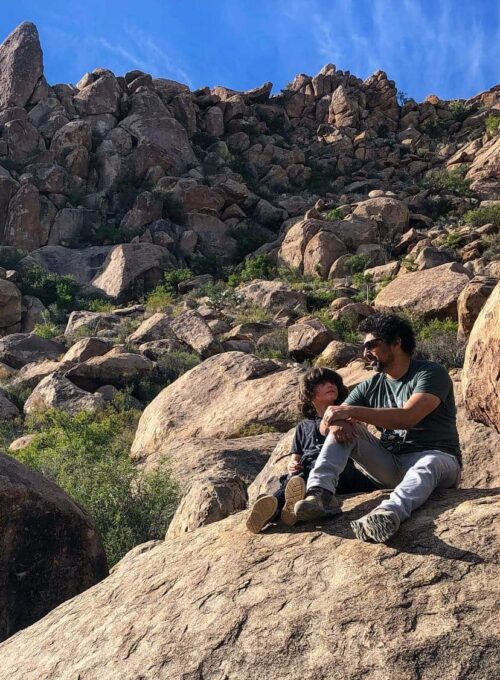
10 national parks that are fun for the whole family
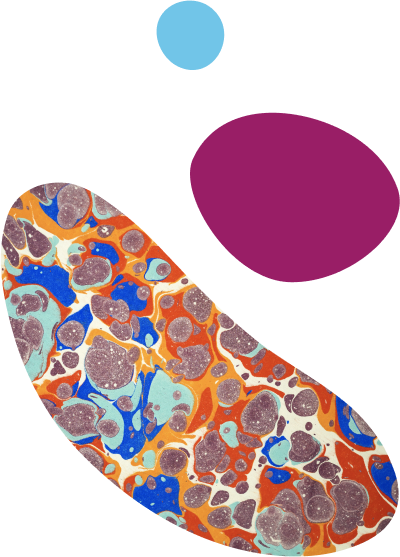
Plan Your Trip Now
Discover the most incredible people, places, and experiences worth the detour.
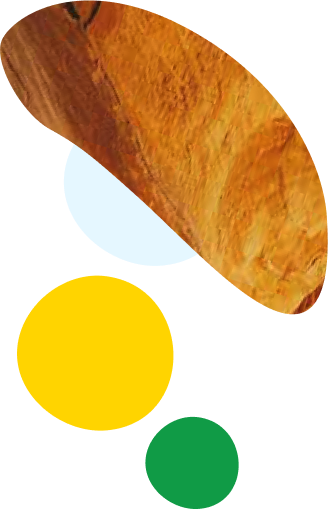
Why adventure seekers love Roadtrippers
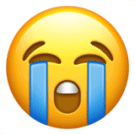
"Tears of joy"
“After 5 days of using three maps and five different apps, I found Roadtrippers. I was telling my boyfriend as we sat in the RV and started crying as I described it to him. Happy days.” Olivia T.
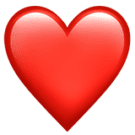
"Absolutely love this app"
"If you go on even one road trip a year it’s worth it. I use it to find new and unusual stuff in my area… LOVE IT!” Lindsey L.

"Makes planning fun"
“I’m planning a 60-day road trip and this app makes it so much fun and far less work! I couldn’t imagine trying to plan a trip without it now.” David M.

"Discovered new things"
"Fantastic! Really useful with road trips and with finding things in my city I didn't know existed. Seriously, I recommend it to everyone, I love it!" Nick R.
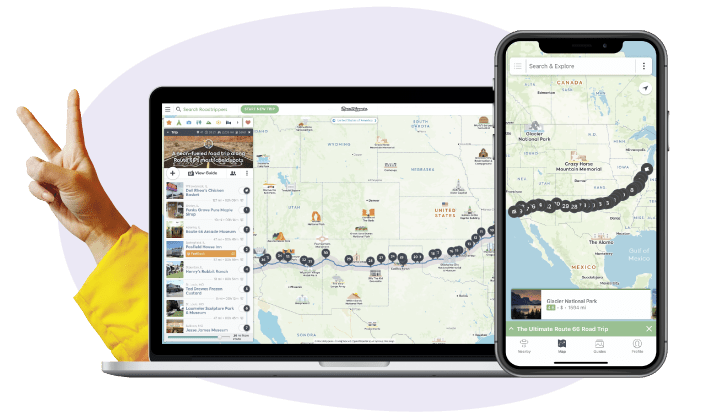
The #1 road trip planning tool .main-hero { display: none; } .plan-a-road-trip-button { display: none; } #featuredbar { background: #FFDC4E; } #emojireviews { background: #EAE7F5; }
Discover the most incredible people, places, and experiences worth a detour. Share and collaborate with friends. Have fun planning your next weekend getaway, spring break road trip, or cross-country adventure.
The #1 road trip planning tool
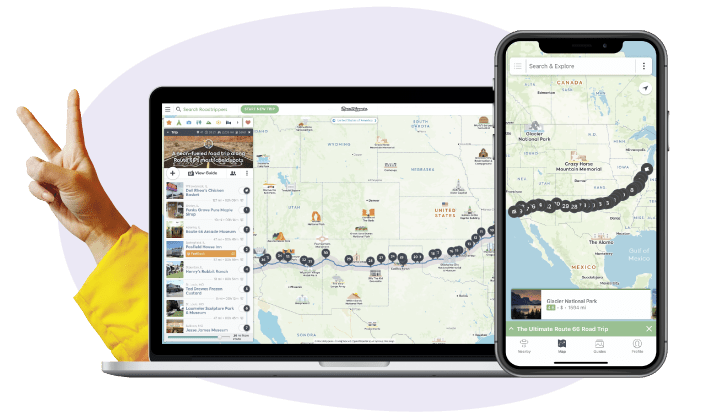
Discover millions of places
Find quirky roadside attractions, scenic points, national parks, and more.

The perfect itinerary-maker
Instantly estimate fuel costs with our powerful route planner. Explore places within a set distance from your route, filter and sort by reviews, photos, and more.
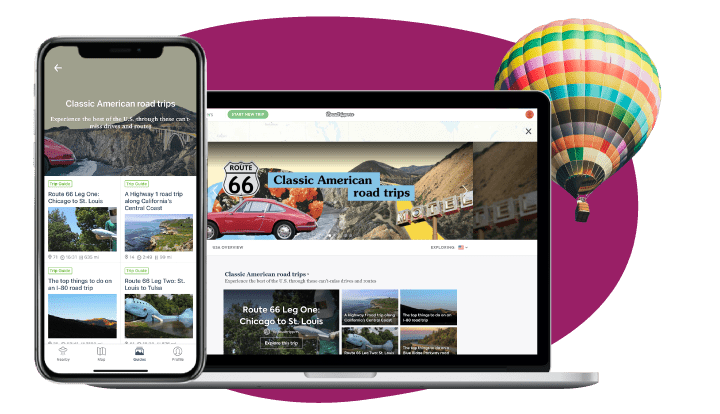
Get pre-made trip guides
From classic American road trips to the weird and the wonderful, get inspiration from our pre-made trip guides.
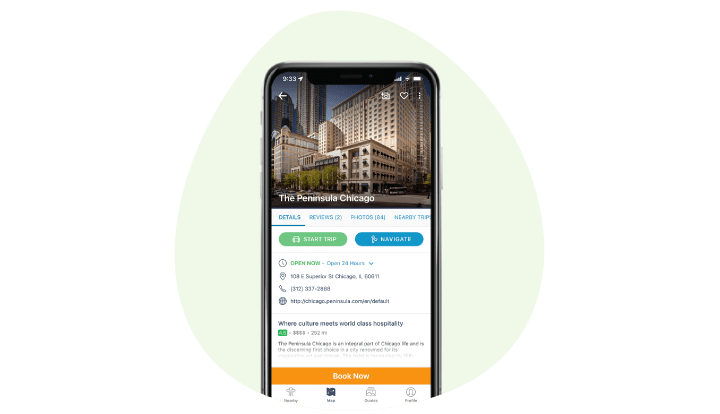
Search and book hotels
Find the best places to stay along your route, check out reviews and photos, and book the most convenient option.
More reasons to love Roadtrippers
Plan better trips
Add up to 150 of the best stops to your epic road trips.
RV routing Beta
Make a route that's customized for your RV.
Plan your trip without interruption.
Collaboration
Build incredible journeys with a little help from your friends.
New map styles
Go lighter or darker depending on time of day.
Live traffic
Check traffic conditions while on the road.
Amazing deals
Get special discounts from our travel partners.
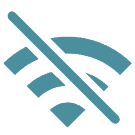
Offline maps
Select from our list of offline maps to explore off the grid.
- Trip guides
- Trip Planner
- Sign up Log in Sign out
- Log in Sign out
- ROADTRIPPERS MEMBERSHIP
- RV RESOURCES
Plan your journey, find amazing places, and take fascinating detours with our app.
We couldn't find an existing Roadtrippers account using that service. Please try signing in with another option or create a new account with Roadpass.
We need your email address to send you trip itineraries and other updates.
IMPORTANT COVID - 19 Travel Restrictions. Learn More
- Trip Canvas
- Digital TourBooks
- TripTik Help
BOOK YOUR FLIGHT
Book your hotel, save more when you bundle, all packages, map layers (*available when zoomed in), app language, dropdown lists, triptik options, enhanced options, email your triptik, covers & inserts, roadtrip names goes here, saved places name here, restaurants, attractions, campgrounds, auto repair, aaa/caa offices.

EXPLORING THE OPEN ROAD MADE EASY
The one travel planner for every road trip get directions and maps. find gas stations. know where to stop. plan things to do..
Maps & Directions Get directions for a cross-town drive or map an epic journey.
Saved Trips Save TripTiks to make planning your journey quick and easy.
Mobile-friendly On the go? No worries everything you need in the palm of your hands
THE RETURN OF THE GREAT AMERICAN ROAD TRIP IS ALREADY UNDERWAY!
Looking for a summer vacation option for you and your family? AAA TripTik helps you plan road trips to millions of destinations and now includes easy access to your favorite National Park! Check out some of our signature road trips to these National Parks!
SOUTHERN NEW ENGLAND ROAD TRIP
229.4 miles : 5 hours , 19 minutes
BLACK HILLS ROAD TRIP
169 miles : 5 hours
NORTHERN CA & SOUTHERN OR COAST ROAD TRIP
380.1 miles 8 hours , 3 minutes
SOUTHERN CALIFORNIA ROAD TRIP
307.4 miles : 6 hours , 52 minutes

YELLOWSTONE TO GRAND TETON NATIONAL PARKS ROAD TRIP
401.6 miles : 10 hours , 26 minutes
Why AAA TripTik is the ultimate road trip planner
For a basic drive, simply enter a starting point and destination to map your route and get turn-by-turn directions, or enter up to 25 stopovers to create a complete road trip.
Use the points of interest icons to locate and get information about nearby restaurants, attractions and events, and to find and book hotels that meet AAA standards for quality and cleanliness.
Display the gas station icons to know where to fill up along the way. Station listings show the fuel grades offered and the latest per-gallon gas price.
Planning to bike or walk instead? Choose the icon to adjust the routes.
Traveling with your pet? No problem. AAA has quick and easy ways to let you know which hotels are pet-friendly.
EXPLORE TOP DESTINATIONS WITH AAA
LEARN more with AAA TRIP CANVAS
road trip planner
Miss the turns on your terms.
Use real dates, find interesting places, book hotels with ease.
Welcome to Furkot
Hello ,
Nice to see you again! Please sign in.
Plan a trip
Nickname or Email
Keep me signed in
By clicking Sign Up below, you agree to Furkot Terms and Conditions of Use including Privacy Policy
If you already have an account click here to sign in.
To sign in as a different user click here
Dates, distances and directions
Always wanted to travel across US but were not sure if you have enough time for that? Did you ever try to figure out how long it takes to drive from Yosemite to Yellowstone or from Lisbon to Rome?
Start clicking on the map. Choose your destination and have Furkot calculate how much time you need to get there. Set daily limits on the travel time so none of your sightseeing has to be done under moonlight — unless, of course, that's what you want.
Don't worry about putting stops in order. Furkot attempts to plan a route for your trip in the most efficient way. If you don't want efficient, you can drag your stops around or even reverse your itinerary .
Tell us how long you want to drive every day, and we will show you where to stop for the night Furkot suggests overnight stops along the route based on your schedule and preferences.
Furkot can help you with all your travel plans: a day trip, a weekend getaway, or a continent-crossing road trip. And driving is not the only option . You can also schedule motorcycle rides, biking excursions and walking tours with Furkot.
Read more …

It's not just about driving
It's also about all the things you do on the way. Leave your car parked for a couple of hours and hike one of the trails from the vast Everytrail collection.
Need some hints? Make sure to check interesting places described on Wikipedia . They are one click away from ending up on your road trip stop list.
If your car resembles ours you can't drive on water, but Furkot will route you to the closest dry land point for those spots that do require a boat ride. You can drive and dive with Furkot.
Are you after fresh powder? Or maybe shredding corduroy is your thing? Trees or bowls? Skis or snowboard? Regardless of the answer, you can use Furkot to find ski resorts — courtesy of Liftopia .
You can even plan meal stops and add gas stations to your itinerary. Not to mention biking paths, museums, monuments, climbing routes , national parks, scenic views — add as many as you want. Furkot will keep you on track. You just need to show up.

Campgrounds? Motels? Hotels? Staying with friends?
Whatever your lodging preference is — hotel, campground, apartment — Furkot will show you scores of accommodations on the map and will help you find the perfect place for every night of your trip.
Furkot makes it easy to decide which hotels offer the best combination of cost, amenities and convenient location. Whenever available, Furkot displays exactly what you are going to pay (including taxes and service fees). You are in charge of what they charge.
When you are ready to book, Furkot will take you directly to your favorite booking site and pre-fill the check-in and check-out dates so that you don't have to worry about reserving that hard found lodging on the wrong night.
Booking all hotels for your trip can be a daunting experience: multiple cities, multiple booking sites and many dates and details to mistype? Let Furkot help with that. We will take you through the whole process page by page and hotel by hotel. All you need to do is to keep pressing Next until you are Done .

This website receives commission when a visitor makes a reservation or a purchase after clicking on the link to: Amazon, Best Western, Booking.com, Choice Hotels International, Expedia, Good Sam Club, Hotels.com, InterContinental Hotels Group, liftopia, Lonely Planet, Marriott International, onX Offroad, Orbitz, Passport America, Rentalcars.com,
This website is a participant in the Amazon Services LLC Associates Program, an affiliate advertising program designed to provide a means for sites to earn advertising fees by advertising and linking to amazon.com .
This website uses the list of ethanol-free gas stations in the U.S. and Canada from pure-gas.org licensed under Creative Commons Attribution-NonCommercial 3.0 Unported with the explicit permission of the rights holder.
This website uses data from OpenStreetMap ® , open data , licensed under the Open Data Commons Open Database License (ODbL) by the OpenStreetMap Foundation (OSMF).
This website uses icons licensed under their respective licenses as follows
Icons from Meteocons Free License
Icons by Ionic MIT License
Icons from Noun Project . The original work has been modified CC BY 3.0
Icons from IcoMoon-Free . The original work has been modified CC BY 4.0
Icons from Noun Project Public Domain
Icons from Maki CC0 1.0 Universal
Icons from SVG Repo Public Domain
Icons in Public Domain
Icons of trademarks under Nominative fair use Licenses per copyright owners
Icons by Google Material Design from Iconify . The original work has been modified Apache License 2.0
- AI Travel Planner
- UK Petrol Prices
- Get the app
USA Trip Calculator 🇺🇸

Embarking on a road trip across the United States is an adventure that promises endless memories and breathtaking sights. However, without proper planning, it can also come with unexpected expenses, especially when it comes to fuel costs. This is where Roadtrip's USA Trip Calculator steps in, offering a tailored solution for travelers seeking to manage their budget effectively while exploring the vast landscapes of the USA.
Why Choose Roadtrip's USA Trip Calculator?
Customized for your journey.
Our USA Trip Calculator is designed with the diversity of American road trips in mind. Whether you're cruising down the Pacific Coast Highway, traversing the historic Route 66, or exploring the scenic byways of New England, our tool provides tailored calculations based on your specific route, vehicle type, and current fuel prices.
Fast and User-Friendly
We know that planning a road trip should be more about excitement and less about hassle. That's why our calculator is designed for speed and ease of use. In just a few steps, you'll have a clear estimate of your trip's fuel costs, allowing you to budget effectively and spend more on experiences.
Always Accessible
The USA Trip Calculator is web-based, making it accessible from anywhere at any time. Whether you're at the planning stage at home or making adjustments on the road, our tool is available on any device, ensuring you have the information you need, when you need it.
Up-to-Date Information
Fuel prices can vary greatly across the United States, and they change frequently. Our calculator uses real-time data to provide the most current prices, ensuring your trip estimates are as accurate as possible.

The Roadtrip App: Elevate Your Road Trip Planning
While the USA Trip Calculator is a great start, the Roadtrip app brings your trip planning to a whole new level:
- Interactive Map-Based Planning : Use our app's interactive map to plot your route, discover points of interest, and calculate distances accurately.
- Vehicle Specific Calculations : Enter your vehicle's make and model to get specific fuel efficiency data, making your cost estimates even more precise.
- Local Fuel Prices : Get updated fuel prices for your entire route, helping you plan your refueling stops wisely and save money.
- Emission Estimates : For eco-conscious travelers, the app provides estimates of your trip's carbon emissions, helping you to make more sustainable travel choices.
How to Plan Your USA Road Trip for Maximum Savings
- Plot Your Route : Start by mapping out your journey, including all the major stops you plan to make. This helps in calculating the total distance of your trip accurately.
- Update Fuel Prices : Input the latest fuel prices, or let our app do it for you in real-time. This step is crucial for an accurate cost estimate.
- Enter Your Vehicle Details : Providing specifics about your vehicle ensures the calculator can accurately determine your fuel efficiency.
- Calculate : With all the details in place, hit calculate to receive an instant estimate of your trip's fuel costs.
Frequently Asked Questions
Q: How accurate is the USA Trip Calculator? A: Our calculator is highly accurate, provided you input the latest fuel prices and accurate vehicle information. For a more comprehensive planning tool, including live fuel prices and route optimization, the Roadtrip app is the ideal companion.
Q: Is there a fee to use the USA Trip Calculator? A: No, our calculator is completely free to use. For travelers seeking enhanced features and real-time updates, the Roadtrip app offers a full suite of planning tools.
Q: What additional features does the Roadtrip app offer? A: Beyond fuel cost calculations, the app offers route planning with interactive maps, live fuel price updates, vehicle-specific efficiency data, and carbon emission estimates. It's everything you need for a well-planned and budget-friendly USA road trip.
Planning a road trip across the United States doesn't have to be daunting or expensive. With Roadtrip's USA Trip Calculator and the comprehensive Roadtrip app, you have all the tools necessary to plan your journey efficiently, save on fuel costs, and focus on making unforgettable memories. Download the app today and start planning your dream road trip with confidence and ease.

Drive Planner is the easiest way to calculate your road trip cost and find the nearest gas station during your journey
How it works.
Simply enter the starting and destination points, your car's fuel consumption and stop stressing about road budget
Search gas station
Over 220 countries and hundreds of millions of gas stations around the world
Find best price
Average fuel price throughout the world
Save history
View your calculation history and share it with travel mates
100+ currencies
Make all calculations in your local currency
Plan your road trip easily
Choose gas stations.
Find your gas station near you
Plan budget
Make your own budget for the trip
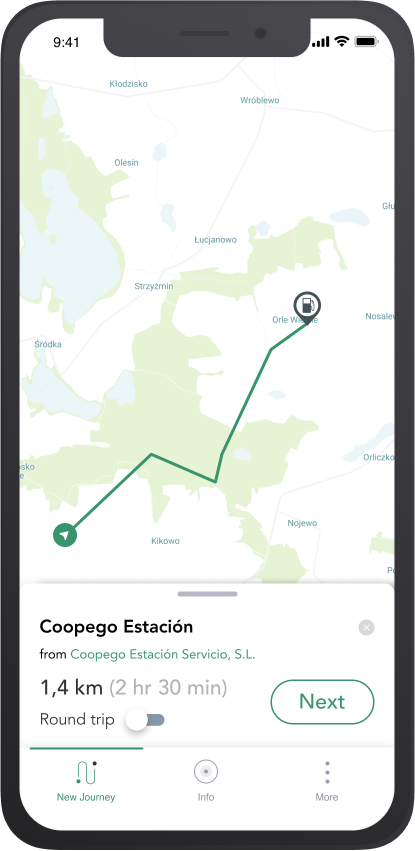
Compare oil price
Know the price for the oil in your region
See history of all your roads
How it looks
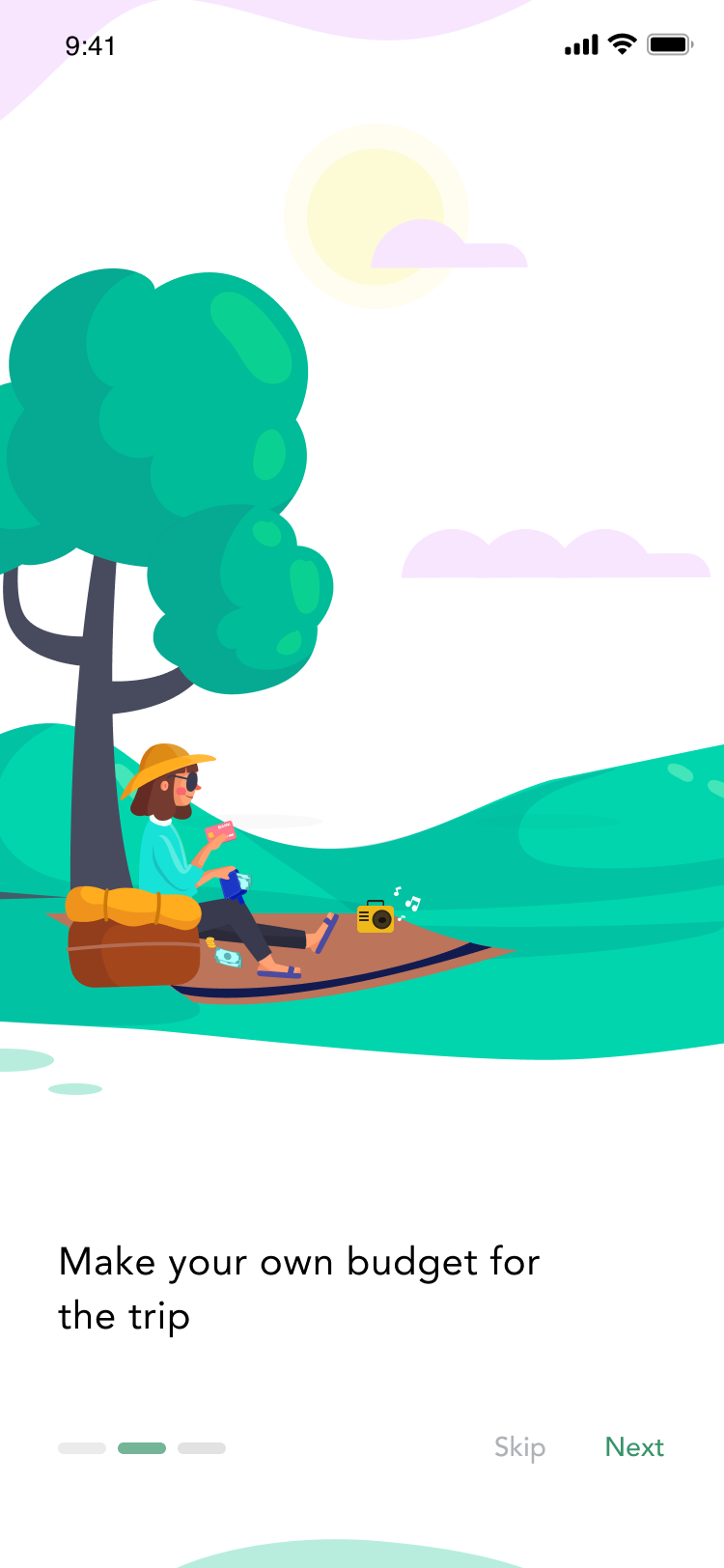
Drive Planner on the App Store
Download the application for your iOS device
Wise Engineering is a company where every team member contributes to success. Our main focus is to involve most skilled engineers to the complex high-load and long-term projects.
Ukraine, Ternopil
46011 Stepan Bandera Ave. 33, room 7
wise-engineering.com
+380 97 924 57 64
Contact Form
Your message has successfully been sent.
Something went wrong!
Planning Trips With Fuel Stops & Mileage
by Lisa Maloney
Published on 19 Feb 2023
Nothing captures the mystique of travel quite like zooming down an open road with the wind in your hair. Of course, nothing captures the misery of a trip gone wrong like finding yourself marooned between towns, watching your gas gauge sputter to "E" as the sun goes down. Happily, a little careful planning, with an eye toward distances between communities, road conditions and where you can or can't get gas, is all you need to keep your road trip on track.
Planning Your Route
If you have a road trip in mind, you probably already have a starting point and an end destination picked out. The next step is choosing how to get there. For example, if you're driving from San Diego, California, to Portland, Oregon, you could just take the fastest route north on Interstate 5. But if you're doing a leisurely road trip, you're probably in it for the views, so you might want to consider taking the wild and beautiful Pacific Coast Highway – even though it more than doubles your driving time.
Calculating Your Car's Range
As a general rule, cars and trucks are more fuel efficient on the highway than in stop-and-go city traffic. To calculate your car's total range, multiply its average highway miles per gallon by its fuel capacity. For example, if your car averages 25 miles per gallon on the highway and has a 12-gallon fuel tank, its range is 25 x 12 = 300 miles.
Your actual mileage will vary, however, and if you spend enough time on the road you're guaranteed to run into traffic delays or detours. So multiply that total range by 0.75 to give yourself a quarter-tank reserve between fill-ups. In this case, 300 miles x 0.75 = 225 miles as an ideal distance between fill-ups.
Finding and Pricing Gas
Now that you know your vehicle's range, it's time to plan out where you'll gas up. You can count on finding 24-hour gas stations in major cities, but smaller towns might have gas stations that are only open for limited hours or, in truly remote rural areas, no gas stations at all. Your favorite mapping app, websites like GasBuddy.com and mobile apps like Gas Guru can all help you not only find gas stations but also estimate gas prices, either at a specific station or for your entire trip. When it comes to budgeting for gas, keep in mind that prices can vary wildly from town to town and state to state, and may change while you're on the road. Tools like AAA's gas price calculator are very useful for calculating your total gas budget. Once you have that estimate, add at least 10 percent as a buffer against changing gas prices, just in case.
Break Your Trip Into Days
Now that you know where you're going and where to fill up along the way, it's time to decide how to break up your days. This is a personal choice that depends on your physical endurance, tolerance for motion sickness or time spent in the car, and how much time you want to spend taking photos, hiking, visiting museums or otherwise exploring the places you pass through. For most people, six to eight hours of driving time – or between 300 and 500 miles per day – works out to a long but manageable day. Most people will also enjoy having a rest day every three or four days to recuperate from the physical demands of spending so much time in the car; try to plan these stops in communities or regions that you want to spend some time exploring.
Prep Your Car for the Road
Running out of gas isn't the only easily avoidable problem that you might encounter on the road. Before you go, make sure your tires are fully inflated, including the spare, and that you have all the necessary tools to fix a flat. That includes a jack, tire chocks, tire iron and, if your vehicle has locking lug nuts, the key to loosen them. Many travelers like to carry a small combination battery pack and air compressor that lets them jump-start their own car and refill flat tires. If you're not comfortable performing this sort of basic maintenance on the road, now's the time to invest in coverage for roadside assistance.
Next, make sure you have a car charger for your cell phone, plus water and snacks in case you break down or get stuck in traffic. And if you're traveling through very remote areas, it's best to carry extra layers of clothing and a sleeping bag or blanket too.
Last but not least, consider carrying a small gas can with an emergency reserve. If you've researched well and calculated for that quarter-tank reserve on your car's usual range, you probably won't need it. But just like the sleeping bag and other emergency supplies, it's the sort of thing you'll be very grateful to have in the rare occasion that disaster does strike – and even if you don't need it, you might be able to help someone else who's run out of gas.
Winter is here! Check out the winter wonderlands at these 5 amazing winter destinations in Montana
- Travel Guide
How To Plan Gas Stops On A Road Trip
Published: November 19, 2023
Modified: December 28, 2023
by Olympe Bayless
- Plan Your Trip
- Travel Essentials & Accessories
- Travel Tips
Introduction
When it comes to embarking on a road trip, careful planning is essential to ensure a smooth and enjoyable journey. One crucial aspect of road trip planning is mapping out your gas stops along the way. Determining when and where to stop for gas can save you both time and money, while also ensuring you don’t find yourself stranded on the side of the road.
In this article, we will explore the factors to consider when planning gas stops on a road trip, from mapping out your route to identifying gas stations along the way. We will also discuss the importance of conducting thorough research on the gas stations you plan to stop at, as well as determining the ideal distance between gas stops based on your vehicle’s fuel efficiency. Additionally, we will delve into adjusting your gas stop schedule for traffic and weather conditions, as well as planning for any emergencies that may arise.
By following these tips and strategies, you can effectively plan your gas stops and enjoy a stress-free road trip experience. So let’s dive in and discover how to efficiently plan gas stops on your upcoming adventure!
Factors to Consider
When planning gas stops on a road trip, there are several key factors to take into consideration. By keeping these factors in mind, you can ensure that your gas stops are well-timed, convenient, and strategic. Here are some factors to consider:
- Distance: The distance between gas stops is an important factor to consider. You don’t want to wait until your gas tank is nearly empty before searching for a gas station. Plan ahead and calculate the distance between each stop to ensure you have enough fuel to reach the next station.
- Pit Stops: It’s important to remember that gas stops are not just for refueling. They also provide an opportunity for bathroom breaks, stretching your legs, and grabbing a quick snack. Consider incorporating these pit stops into your gas stop planning to make the most of your journey.
- Rural vs. Urban Areas: Depending on your route, you may come across stretches of road that pass through rural or remote areas. In these areas, gas stations may be few and far between. Make sure to account for these areas in your planning and ensure you have enough fuel to get through them.
- Gas Station Amenities: While fuel is the primary reason for stopping at a gas station, it’s also worth considering the amenities they offer. Some gas stations may have convenience stores, restrooms, or even car wash services. Researching the amenities available at each gas station can help you plan your pit stops more effectively.
- Operating Hours: Gas stations may have different operating hours, especially in more remote areas. It’s important to check if the gas stations along your route are open during the times you plan to pass by. This will ensure you don’t arrive at a closed gas station, leaving you without fuel options.
By considering these factors as you plan your gas stops, you can optimize your road trip experience and alleviate any potential gas-related stress along the way. Now that we’ve explored the factors to consider, let’s move on to the next step: mapping out your route.
Mapping out Your Route
Before you can effectively plan your gas stops, it’s crucial to thoroughly map out your route. Mapping out your route will not only help you identify the best gas stations along the way but also ensure that you have a clear understanding of the distances you will be traveling. Here are some tips for mapping out your route:
- Use a Reliable GPS or Navigation App: Utilize a reliable GPS or navigation app to help you map out your route. These tools will provide you with real-time traffic updates, estimated travel times, and suggestions for gas stations along your journey.
- Consider Scenic Routes: Consider taking scenic routes during your road trip. Not only will these routes offer picturesque views and interesting landmarks, but they may also have more gas station options available. Research the gas station availability along your chosen scenic routes to ensure you won’t run out of fuel.
- Plan Rest Stops: Along with mapping out your gas stops, plan for rest stops as well. These stops will not only provide you with a chance to refuel your vehicle but also stretch your legs and take a break from driving. Identify rest areas or parks along your route that offer amenities such as restrooms and picnic areas.
- Consider Alternate Routes: It’s always a good idea to have alternate routes in mind. In case of road closures, traffic congestion, or unexpected circumstances, having alternate routes will ensure that you can still reach your destination without running out of fuel. Explore different routes before your trip and familiarize yourself with gas station options along the alternate routes.
Mapping out your route in detail will not only help you plan your gas stops but also give you a sense of direction and control during your road trip. With your route mapped out, it’s time to identify the gas stations along the way. We will discuss this in the next section.
Identifying Gas Stations Along the Way
Once you have mapped out your route, the next step is to identify the gas stations that are conveniently located along your journey. This step is crucial to ensure that you have multiple options for refueling at regular intervals. Here are some strategies for identifying gas stations along the way:
- Online Maps and Apps: Utilize online maps and apps that specifically display gas stations along your route. These tools often provide information about the gas station’s location, hours of operation, and even user reviews. Popular options include Google Maps, GasBuddy, and Waze.
- Gas Station Chains: Look for gas station chains that are well-known and have a widespread presence along your route. These chains often have multiple locations, making it easier for you to find a gas station whenever you need one. Examples include Shell, Chevron, and Exxon.
- Local Recommendations: Reach out to local communities or forums for recommendations on gas stations along your route. Locals will have firsthand knowledge of the best and most reliable gas stations in the area. They may also be able to provide insights on which stations offer the best prices or amenities.
- Travel Guides and Websites: Consult travel guides and websites that provide information specifically catered to road trips. These guides often list gas stations along popular routes and may include additional details like restroom availability, food options, or nearby attractions.
By utilizing a combination of online maps, gas station chains, local recommendations, and travel guides, you can identify a variety of gas stations along your road trip route. This will ensure that you have plenty of options for refueling and minimize the risk of running low on fuel during your journey.
Now that you have identified the gas stations, it’s important to conduct further research to ensure they meet your specific requirements. We will explore this in the next section.
Gas Station Research
Once you have identified the gas stations along your road trip route, it’s important to conduct thorough research to ensure they meet your specific needs. By gathering information about each gas station, you can make informed decisions about where to stop for fuel. Here are some key aspects to consider during your gas station research:
- Price and Discounts: Check the gas prices at each station to ensure they align with your budget. Some gas station chains may offer loyalty programs or discounts, so it’s worth considering these options to save some money on fuel purchases.
- Amenities: Consider the amenities offered at each gas station. Some stations may have convenience stores, restrooms, ATMs, or even food options. Assess which amenities are important to you and prioritize gas stations that offer them.
- Cleanliness and Safety: Research the cleanliness and safety of each gas station. Online reviews or ratings can provide insights into the overall cleanliness of the station and the surrounding area. Prioritize gas stations that are well-maintained and offer a safe environment.
- Accessibility: Assess the accessibility of each gas station. Consider factors such as the ease of entrance and exit, sufficient space for maneuvering larger vehicles, and the availability of accessible fuel pumps for vehicles requiring special accommodations.
- Availability of Services: Determine if additional services are available at each gas station, such as repairing flat tires, providing air for tires, or offering car maintenance supplies. These services can be useful in case of emergencies or unexpected situations.
By conducting thorough research on each gas station, you can select the ones that best fit your requirements during your road trip. Take note of the relevant information for each station, such as location, amenities, and any special considerations. It’s also helpful to plan for contingencies in case a chosen gas station is unavailable or closed during your journey.
With the gas stations researched, the next step is to determine the ideal distance between gas stops based on your vehicle’s fuel efficiency. We will explore this aspect in the next section.
Determining the Ideal Distance Between Gas Stops
One of the key factors in planning gas stops on a road trip is determining the ideal distance between each stop. This distance will depend on your vehicle’s fuel efficiency and the availability of gas stations along your route. Here are some steps to help you determine the ideal distance:
- Know Your Vehicle’s Fuel Efficiency: Familiarize yourself with your vehicle’s fuel efficiency, which is typically measured in miles per gallon (MPG) or kilometers per liter (KPL). This information can usually be found in your vehicle’s owner’s manual or by researching your specific make and model online.
- Calculate Your Fuel Range: Once you know your vehicle’s fuel efficiency, calculate your fuel range, which is the maximum distance your vehicle can travel on a full tank of gas. Divide your vehicle’s fuel capacity by its fuel efficiency to determine the approximate number of miles or kilometers you can travel on a full tank.
- Consider Gas Station Availability: Take into account the availability of gas stations along your route. If gas stations are few and far between, you may want to plan for shorter distances between gas stops to avoid running out of fuel in remote areas.
- Factor in Driving Conditions: Consider the driving conditions you will encounter during your road trip. If you will be driving through mountainous terrain, stop-and-go traffic, or adverse weather conditions, your vehicle’s fuel efficiency may be impacted. Plan for more frequent gas stops to ensure you don’t run out of fuel.
- Err on the Side of Caution: It’s always better to be safe than sorry when it comes to fueling up during a road trip. If in doubt, err on the side of caution and plan for more frequent gas stops. It’s better to have extra fuel than to risk running out in an inconvenient or remote location.
By taking these steps to determine the ideal distance between gas stops, you can ensure that you have enough fuel to reach the next gas station without experiencing unnecessary anxiety or inconvenience. With this information in mind, you can move on to the next section: considering fuel efficiency.
Considering Fuel Efficiency
When planning your gas stops on a road trip, it’s important to consider your vehicle’s fuel efficiency. By understanding how your vehicle’s fuel efficiency is affected by various factors, you can make informed decisions about when and where to refuel. Here are some important aspects to consider when it comes to fuel efficiency:
- Driving Habits: Your driving habits can significantly impact your vehicle’s fuel efficiency. Aggressive acceleration, excessive speeding, and frequent braking can all increase fuel consumption. Adopting smooth and consistent driving habits can help improve fuel efficiency.
- Tire Pressure: Maintaining the proper tire pressure is vital for fuel efficiency. Underinflated tires create more rolling resistance, leading to increased fuel consumption. Regularly check your tire pressure, especially before embarking on a long road trip.
- Vehicle Maintenance: Keeping your vehicle properly maintained can contribute to better fuel efficiency. Regularly servicing your engine, replacing air filters, and performing routine maintenance checks can optimize your vehicle’s performance and fuel economy.
- Cargo and Weight: Carrying unnecessary cargo or excess weight in your vehicle can reduce fuel efficiency. Remove any unnecessary items from your vehicle before the road trip to lighten the load and improve fuel economy.
- Choosing the Right Fuel: Use the recommended fuel type for your vehicle as stated in the owner’s manual. Using a higher octane fuel than necessary does not improve fuel efficiency and can lead to unnecessary expenses.
- Avoiding Excessive Idling: Minimize idling, especially for extended periods, as it wastes fuel. If you anticipate being stationary for an extended time, such as at a rest stop or during traffic congestion, consider turning off your engine to conserve fuel.
By considering these fuel efficiency factors, you can make conscious choices that maximize your vehicle’s fuel economy. This, in turn, allows you to better plan your gas stops on your road trip, ensuring that you optimize your fuel usage and minimize unnecessary stops.
Now that you have considered fuel efficiency, let’s move on to the next section: adjusting for traffic and weather conditions.
Adjusting for Traffic and Weather Conditions
When planning gas stops on a road trip, it’s important to make adjustments based on traffic and weather conditions. These factors can significantly impact your travel time and fuel consumption. Here are some considerations for adjusting your gas stop schedule:
- Traffic Congestion: Heavy traffic can lead to increased fuel consumption and longer travel times. Monitor traffic conditions along your route and be prepared to make additional gas stops if needed. Consider using real-time traffic apps or navigation systems that provide updates on traffic flow to make informed decisions.
- Weather Conditions: Inclement weather such as rain, snow, or strong winds can impact road conditions and reduce your vehicle’s fuel efficiency. Adjust your gas stop schedule to allow for slower driving speeds and increased fuel consumption in adverse weather conditions.
- Construction Zones: Construction zones often result in reduced speed limits and traffic delays. Plan for potential delays and adjust your gas stop schedule accordingly to ensure that you don’t run out of fuel while waiting in construction-related traffic.
- Rush Hour: If your road trip coincides with rush hour in urban areas, it’s important to factor in the increased traffic volume and potential delays. Schedule your gas stops to avoid peak traffic times, or plan for extra time in case of unexpected delays.
- Alternate Route Options: In the event of unexpected traffic or severe weather conditions, having alternate route options can be invaluable. Stay updated on road conditions and be prepared to adjust your gas stop schedule by accessing alternate routes that may offer smoother travel conditions.
By adjusting your gas stop schedule based on traffic and weather conditions, you can ensure that you have enough fuel to navigate through challenging situations and avoid potential fuel-related issues along your road trip. Now, let’s move on to the next section: planning for emergencies.
Planning for Emergencies
When embarking on a road trip, it’s essential to plan for potential emergencies, including situations where your access to fuel may be limited. By considering emergencies in your gas stop planning, you can ensure that you’re prepared for unexpected circumstances. Here are some tips for planning for emergencies:
- Carry Extra Fuel: Consider carrying extra fuel in appropriate containers, especially if you anticipate traveling through remote areas with limited access to gas stations. This can provide peace of mind and ensure that you have enough fuel to reach the next available gas station.
- Emergency Roadside Assistance: Research and subscribe to reliable emergency roadside assistance services. These services provide assistance in case of vehicle breakdowns, including delivering fuel if you run out in a remote area.
- Carry Essential Supplies: Have a well-stocked emergency kit in your vehicle that includes items such as a flashlight, spare batteries, a first aid kit, snacks, water, and a road map. These supplies can come in handy during emergency situations, including delays due to fuel shortages.
- Know Nearby Gas Stations: Stay informed about gas station locations in proximity to your route. This knowledge can be particularly useful in emergencies, allowing you to quickly locate and reach the nearest gas station in case of a fuel-related issue.
- Communicate Your Plans: Inform a trusted friend or family member about your road trip plans, including your intended route and estimated arrival times. This way, in the event of an emergency, someone will be aware of your situation and can assist you in finding a solution.
By incorporating these emergency planning considerations into your gas stop schedule, you can better prepare yourself for unforeseen circumstances. Remember, emergencies can happen even with careful planning, so it’s important to be prepared to handle them effectively.
With the gas stop planning now encompassing emergency preparedness, let’s move on to the final section: finalizing your gas stop schedule.
Finalizing Your Gas Stop Schedule
After considering all the factors, conducting research, and planning for potential emergencies, it’s time to finalize your gas stop schedule. This schedule will ensure that you have a well-planned roadmap for refueling during your road trip. Here are the steps to finalize your gas stop schedule:
- Create a Timeline: Review your mapped out route and determine the estimated travel time between each gas stop. Consider the distance between each station, anticipated driving conditions, and the fuel efficiency of your vehicle.
- Factor in Pit Stops: Allow for additional time at gas stations to take restroom breaks, stretch your legs, and grab a snack. These pit stops can also be an opportunity to check your vehicle’s condition, such as tire pressure and engine fluids.
- Consider Preferred Gas Stations: Take into account the gas stations that meet your preferences, such as price, amenities, cleanliness, and safety. Prioritize these stations in your gas stop schedule to ensure a positive experience at each stop.
- Adjust for Traffic and Weather: Be flexible with your schedule to account for traffic congestion, construction zones, and adverse weather conditions. Keep an eye on real-time traffic updates and adjust your gas stop times accordingly to minimize potential delays.
- Keep Emergency Preparedness in Mind: Take into consideration the potential need for emergency fuel reserves and the availability of gas stations in remote areas. Make sure your gas stop schedule includes contingency options for emergencies.
Once you have finalized your gas stop schedule, make a copy of it for easy reference during your road trip. Share the schedule with your travel companions, if any, so that everyone is aware of the planned gas stops along the route. Having a clear and well-organized gas stop schedule will help ensure a smooth and stress-free journey.
Remember, while it’s important to stick to your gas stop schedule, flexibility is key. Factors such as unexpected road closures, detours, or changes in driving conditions may require adjustments to your schedule. Stay adaptable and make necessary changes to ensure a safe and enjoyable road trip experience.
With your gas stop schedule finalized, you are now well-equipped to embark on your road trip adventure with the confidence that you have strategically planned your refueling stops. So, buckle up and enjoy the many experiences and memories that await you on the open road!
Planning gas stops on a road trip is a critical aspect of ensuring a smooth and enjoyable journey. By considering factors such as distance, amenities, fuel efficiency, traffic conditions, and potential emergencies, you can create a well-structured gas stop schedule that keeps you on track and prepared for any situation.
Mapping out your route and identifying gas stations along the way provide you with the necessary information to plan your pit stops strategically. Through careful research, you can gather details about each gas station’s price, amenities, cleanliness, and safety, helping you make informed decisions about where to refuel. Adjustments for traffic and weather conditions, as well as planning for emergencies, offer flexibility in case of unexpected delays or fuel shortages.
Don’t forget to account for your vehicle’s fuel efficiency and adjust the distance between gas stops accordingly. By optimizing your fuel economy through proper driving habits, vehicle maintenance, and considering the weight you carry, you can maximize your mileage and reduce the need for frequent refueling.
In the end, finalizing your gas stop schedule allows you to create a well-organized timeline, considering pit stops and preferred gas stations along the way. Keep in mind that emergencies can happen, so it’s crucial to be prepared by carrying extra fuel, subscribing to emergency roadside assistance, and having essential supplies on hand.
With a well-structured gas stop schedule in place, you can confidently embark on your road trip, knowing that you have planned your refueling stops efficiently. Stay adaptable, be prepared for unexpected circumstances, and enjoy the freedom of the open road as you create unforgettable memories along your journey. Safe travels!

- Privacy Overview
- Strictly Necessary Cookies
This website uses cookies so that we can provide you with the best user experience possible. Cookie information is stored in your browser and performs functions such as recognising you when you return to our website and helping our team to understand which sections of the website you find most interesting and useful.
Strictly Necessary Cookie should be enabled at all times so that we can save your preferences for cookie settings.
If you disable this cookie, we will not be able to save your preferences. This means that every time you visit this website you will need to enable or disable cookies again.

- Toll Calculator
- Toll API pricing
- Toll calculator pricing
- Toll API - Get started
- Toll API docs
- Get API key
Trip Calculator – Road trip gas expenses and tolls on Google maps for USA, Canada & México
Looking to calculate tolls for a road trip on Google Maps? Use the US Toll Calculator App! See total trip cost breakdown – tolls, fuel and other charges, tags – E-ZPass, SunPass, FasTrak, TxTag – toll plaza, toll discounts. Travel on the cheapest or the fastest routes to your destination. For all vehicles – car, truck (2 axle to 9 axle), taxi, EV, RV, bus, motorcycle – across US toll roads, turnpikes, expressways, express lanes, bridges, and tunnels .
Business? Integrate Toll API for pre-trip, on-trip and post-trip toll and route information.
Still not convinced? Just enter your origin, destination, Submit and see tolls in seconds. Fill the optional fields - mileage, toll tags etc. - to get more accurate results.
Select Vehicle Type
Departure Time
Invalid Date
- Cost breakdown (tolls, gas etc. )
- Toll plazas on map
- Cheapest and Fastest routes
- Truck-compliant route and break stops
- EV charging stations
- Choose toll tag
- Toll rates (for all payment methods)
- Reorder stops (Traveling salesman problem)
- HOS and state mileage report
- EV Charger details (connector type, cost etc.)
Us Toll Guide
- How do tolls work in the USA
- Which states do not have toll roads?
- Can I pay US tolls with a credit card?
- How do you pay tolls in USA?
- Which toll passes/ toll tags work in all states?
- Is E-ZPass good in all states?
Other toll calculators
US Toll Calculator
new-york Toll Calculator
california Toll Calculator
florida Toll Calculator
texas Toll Calculator
kansas Toll Calculator
oklahoma Toll Calculator
baja-california Toll Calculator
nevada Toll Calculator
alaska Toll Calculator
USA Toll Calculator
canada Toll Calculator
méxico Toll Calculator
UK Toll Calculator
germany Toll Calculator
russia Toll Calculator
india Toll Calculator
australia Toll Calculator
peru Toll Calculator
New-zealand Toll Calculator
Europe Toll Calculator
france Toll Calculator
US Toll Calculator — See Toll Plaza Locations, Toll Rates, Toll Tags, and more
Try the TollGuru Toll Calculator
Learn more about payment methods
Check which states have toll booths
- Airspace Fixes
- Aviation Fuel
- ForeFlight Mobile EFB
- ForeFlight on the web
- ForeFlight Dispatch
- Runway Analysis - Business
- Runway Analysis - Individuals
- Jeppesen Charts
- Military Flight Bag
- Sentry ADS-B
- Synthetic Vision
- ForeFlight Directory
- Flight Data Analysis
- Plans and Pricing
- ForeFlight Gift Certificates
- Personal Aviation
Business Aviation
- Education & Flight Training
- Support Center
- Video Library
- Europe Webinars
- Canada Webinars
- International Support Lookup
- General Aviation Blog
- Business Aviation Blog
- About ForeFlight
- ForeFlight Careers
- view category
- ForeFlight for Canada
- ForeFlight for CFIs
- Essential Tools for Beginners
- General Aviation Courses & Webinars
- ForeFlight for Business
- ForeFlight for Europe
- Tips & How-To
- Flight Planning
- Performance Flight Planning
- Profile View
- 3D Flight Planning
- Flight Plan Filing
- Business Filing
- Flying & Navigation
- Devices & Connectivity
- Recording Flights
- What's New
- Custom Content
- ScratchPads
ForeFlight on the Web
- ForeFlight in Flight Simulators
- EAA AirVenture Presentations 2023
- Jeppesen Charts & NavData
- NBAA Presentations
- Deutsche Videos
Performance Part 8 - Planning on the Web
Helpful web features, fuel stop planning with trip assistant.
Aug. 29, 2022 share
ForeFlight’s Trip Assistant feature enables fast door-to-door trip planning in a sleek interface, complete with drive times, forward and backward planning, and a Fuel Stop Advisor that helps you save on trip time and fuel costs. Trip Assistant is available with Performance Plus and Business Performance subscription plans.
Learn more about Trip Assistant here .
Flight Planning , ForeFlight on the web , Fuel
This is part eight of our Performance video series, which gives an overview of the Performance capabilities available on ForeFlight’s web application at plan.foreflight.com, including how to set up by-altitude profiles. These features are available with ForeFlight’s Performance Plus plan, which you can purchase at foreflight.com/pricing.
Flight Planning , Aircraft , Flights
Flight planning , fbo , foreflight on the web, account management on foreflight web.
Learn how to invite and manage users on your multi-pilot ForeFlight Business account using the Organization tab on ForeFlight Web.
Manage Your Account in ForeFlight on the Web
Settings , how-to , foreflight on the web, foreflight trip assistant.
Trip Assistant is a fast, accurate way to plan trips from door-to-door, incorporating traffic and flight times to create a detailed itinerary. In just a few clicks, calculate what time to leave your home or office address to arrive at your destination on time. Trip Assistant can help any scheduler, executive assistant, or pilot more easily collaborate and prepare for upcoming flights. Non-pilot schedulers are empowered to communicate more effectively with the flight crew and passengers. Available with Performance Plus and Business Performance plans.
Flight Planning , ForeFlight on the web
Related resources.
Fanatical Pilot Support ™
Every support team member is a pilot and ForeFlight expert.
Have an idea for a video?
If you can't find what you're looking for, or have an idea for a video, squawk it below.
I'd love a video about...
Email address:, suggested videos, 3d approach preview, flight planning , performance , 3d view, 3d airport traffic, airspace in profile view, profile , flight planning , in-flight tools, login to your account.

Wander With Alex
Hit the Road with Ease: 10 Helpful Road Trip Planning Apps
Posted: August 6, 2023 | Last updated: August 6, 2023

Road trips are “in” this year. Whether you need a travel packing list, the cheapest gas price, or a toilet finder, there’s “an app for that!” Using a road trip planner app is a convenient way to store all your essential travel plans all in one place. Below we’ll explore ten useful apps that can help you stay organized, budget, and find your way around.

1. Roadtrippers (Route Planning)
Roadtrippers is a robust road trip planner app with many useful features. Not only can you plan out your entire trip, but you can also use the app to navigate. The app allows you to mark your planned stops easily and suggests things for you to do along the way. You can estimate how much you’ll spend on gas, book hotels and tours, and get traffic updates. Roadtrippers Plus has even more features, allowing you to create itineraries and download pre-made trip guides.
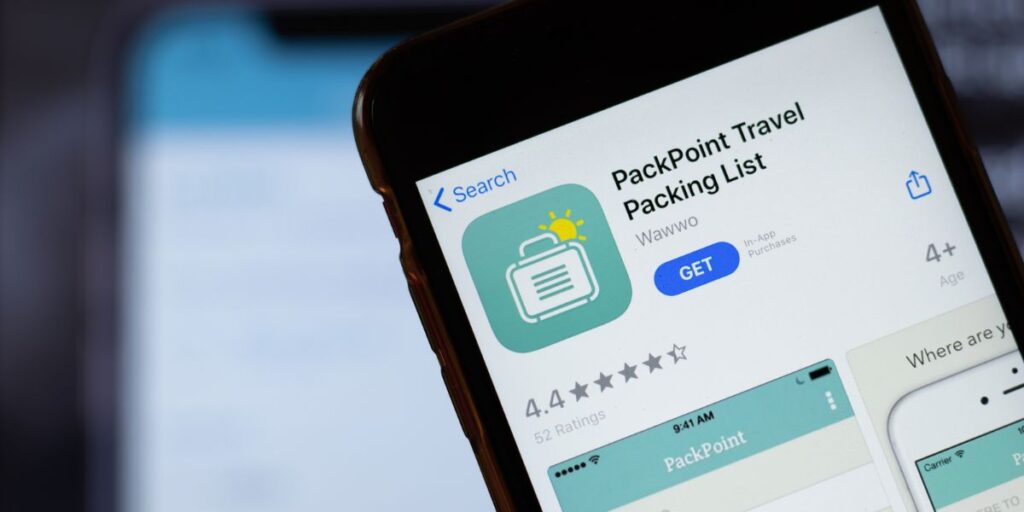
2. PackPoint (Packing List)
A road trip packing list can help you keep track of your belongings before, during, and after travel. It’s the best way to ensure you haven’t forgotten anything essential. But rather than keep track of a paper checklist, why not use an app? PackPoint is a travel packing list app that allows you to create custom packing lists for free. You can categorize your list and even see what the weather is like at your destination. The premium version also allows you to link to your TripIt itinerary!
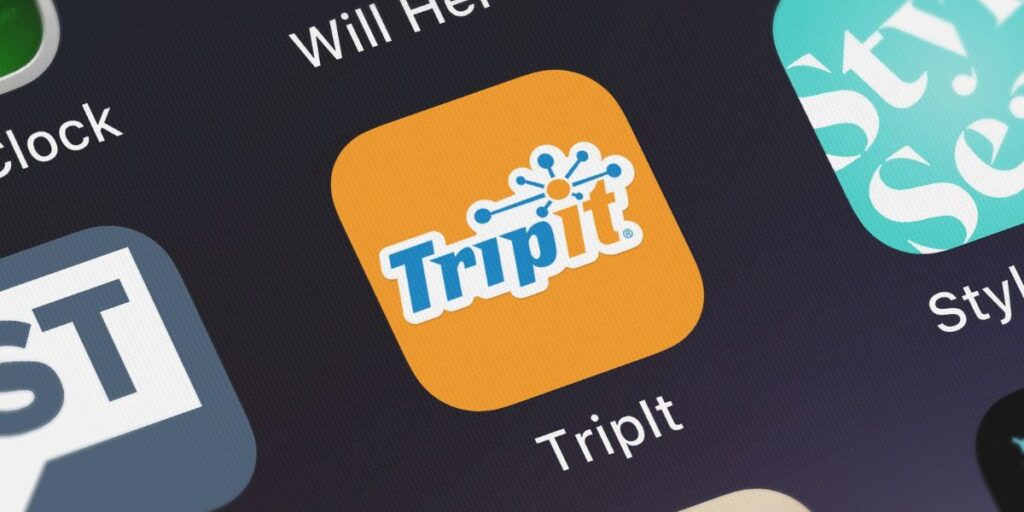
3. TripIt (Itineraries)
TripIt is a mobile itinerary app that allows you to compile your road trip or travel plans all in one place. You can send your travel confirmation emails to the app, add things like photos and PDFs, email your itinerary to someone else, and even sync your trip to your calendar. TripIt Pro has additional features such as trip reminders, a rewards program tracker, “go now” reminders, and a host of flight-related tools. If you love itineraries, you’ll love this road trip planner app!

4. Waze (Traffic & Directions)
Waze is a GPS navigation and live traffic app that helps you get where you need to go. Not only does it help you get to your destination, but it allows users to input information such as road hazards, construction sites, and police sightings.
Another popular feature of the app is its rerouting tool. When the app notices traffic back up ahead, it will notify you of the situation and offer alternative routes. Waze has also added features such as a speedometer, a gas finder, a parking garage/lot finder, and it will even sync with your music and podcast apps.

5. Google Maps (Destination Finder)
Suppose you’re directionally changed, like me. Using Google Maps to get around a new city is a game changer. The app isn’t just for driving navigation and can be used when getting around on foot or by bike. And if your location history has been enabled, the app will even give you destination recommendations based on places you’ve previously visited. In addition, Google Maps will let you share your location and download maps offline if you know you’ll have spotty service.
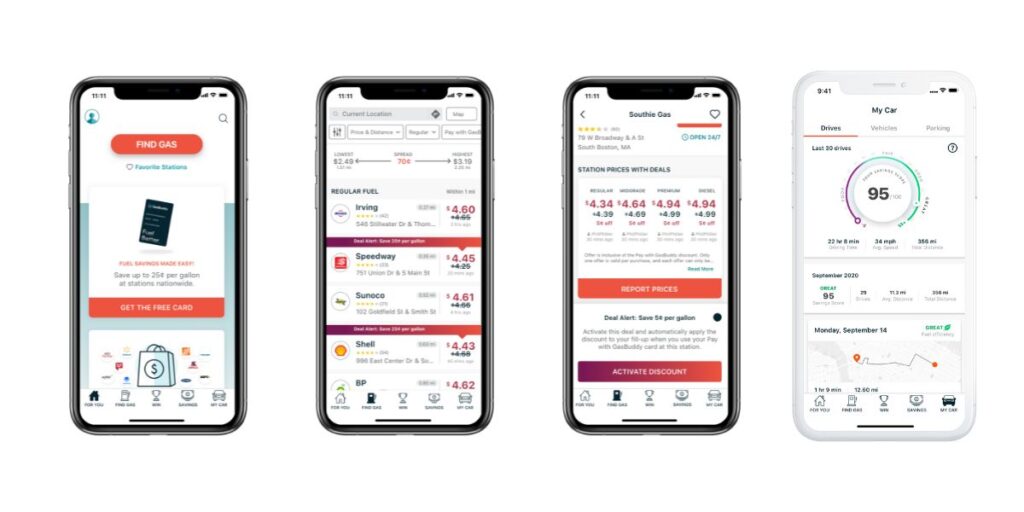
6. GasBuddy (Best Gas Prices)
GasBuddy is a fuel savings app that uses your location to help you locate cheap gas. You can also sign up for a free Pay with GasBuddy card to save even more at the pump. Here’s how it works.
Once you receive the card in the mail, you will connect it to your bank account. Next, you’ll use the app to unlock deals. Then, when you are ready to fill up, you use your GasBuddy card instead of your debit card. When you do this, you’ll receive up to 25 cents off per gallon, and if you upgrade to their premium account, you can get up to 40 cents off per gallon. The GasBuddy card works at 95% of gas stations in the U.S.
Additionally, if you want to save even more on gas, you can participate in their Shop Your Way program. Use the app to shop for their retailers, and they will apply more gas discounts to your card.
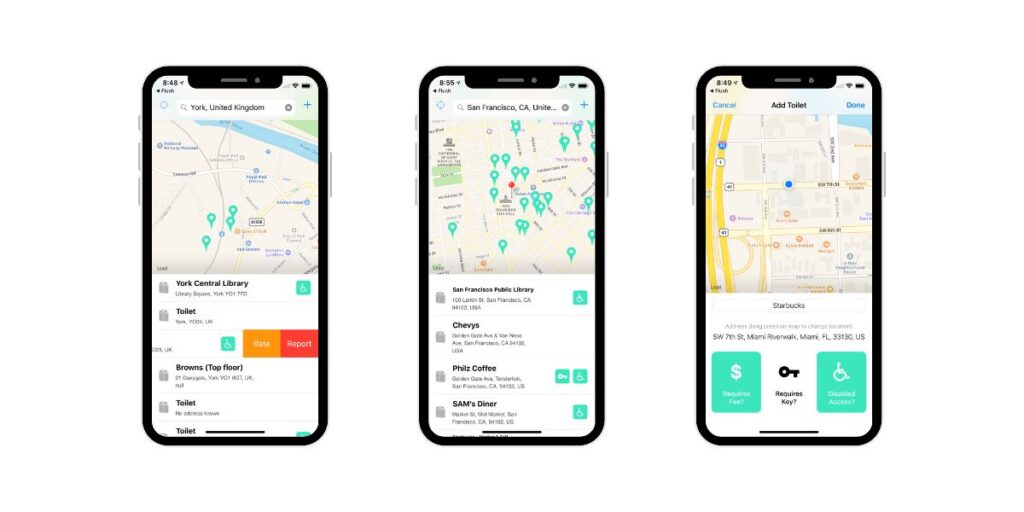
7. Flush (Toilet Finder)
The Flush restroom finder app is genius! All you have to do is open the app, and it will display public restroom options near you. The app also tells you if the bathroom is handicap accessible, if there is a fee, and even lets you know if a key is required. And this app isn’t just for those in the U.S.; it helps you find toilets worldwide!
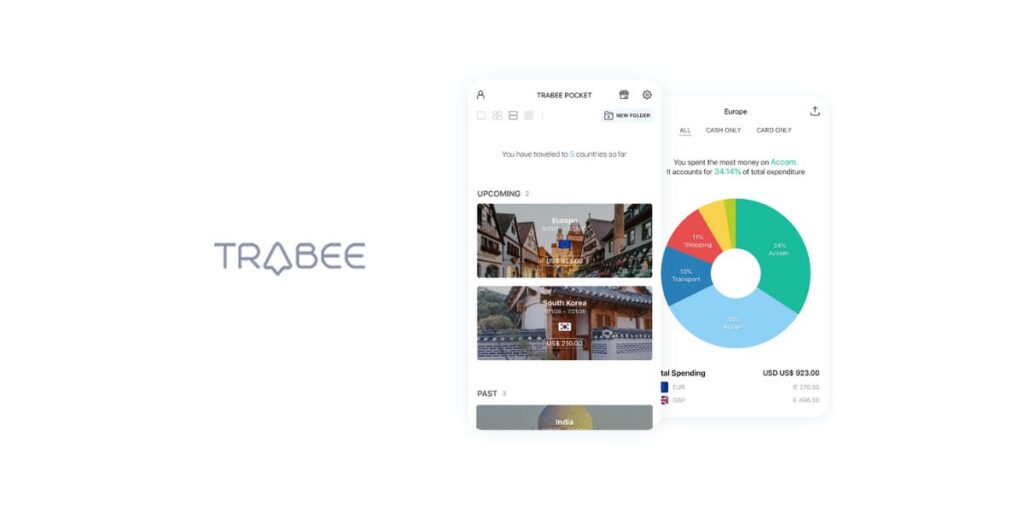
8. Trabee Pocket (Budget Tracker)
The Trabee Pocket app was designed specifically for tracking your spending while traveling. The app allows you to enter pre-trip costs, add on-the-go costs, categorize your purchases, and show you how much you’ve spent via a pie graph. And if you don’t want to hold on to your paper receipt, you can take photos and upload them to the app.
When your road trip is over, you can export your expense detail to a PDF or even a CSV file that you can open in Microsoft Excel. This simple-to-use expense tracker is great for budget-conscious road-trippers looking to watch their spending!
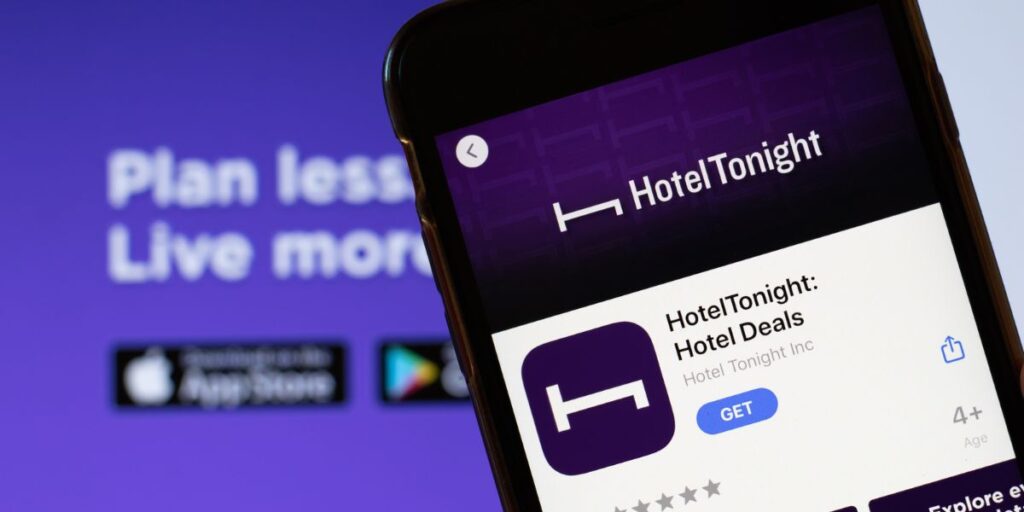
9. HotelTonight (Last-Minute Stays)
If you’re looking for last-minute hotel deals, HotelTonight is your app. Perfect for road trips, this app is ideal for those who decide, unplanned, that they want to stay the night in town before moving on to their next destination. So how does it work?
HotelTonight partners with hotels to help them fill up their unreserved rooms. In return, they can offer deep discounts to get those rooms filled. And although the app advertises last-minute accommodations, you can also book stays up to 100 days in advance. Be careful, though! Because these are great deals, you likely won’t get a refund for a cancellation or the ability to request a different type of room.

10. Guide Along (Audio Tours)
Guide Along , formerly known as GyPsy Guide, is a GPS-narrated audio tour app that will give you information about your current location. While driving or walking, the app will suggest local tips and tell you about all the things there are to do and see around you. It’s a personal tour guide at your fingertips! The app lets you download and play tours offline if you know you’ll have bad cell service in an area.

Final Thoughts
There are tons of road trip planner apps, so be sure to research and find the apps that best fit your needs. It’s always a good idea to test out your apps before your trip so you’re not fumbling around while driving. Enjoy your vacation, and be safe out there!
This article originally appeared on Wander With Alex . Photo Credit: [@scanrail/DepositPhotos]
More Articles From Wander With Alex
- How to Spot Vacation Rental Scams and How to Avoid Them
- Vacation Vibes: 13 Travel Tips for a Relaxing and Stress-Free Trip
More for You
30 photos that show how different America was 100 years ago
Kyrie Irving Getting Blasted For Performance In Game 4 Loss
‘We got it wrong:’ WeightWatchers CEO on weight loss
Pringles Is Ditching the Can for the First Time in 15 Years
33 Music Secret Histories We Thought Were Just Legends
Georgia GOP’s scandal makes its ‘election integrity’ argument very awkward
The 50 best liberal places to live in America
15 “As Seen On TV” Products That Are Well Worth The Money
LeBron James’ Introduction at Cavaliers-Celtics NBA Playoff Game Is All Over Social Media
Tennessee Judges Reign in Game Wardens, Declaring Warrantless Searches on Private Land Unconstitutional
Top 10 Best Wedding Dresses in Period Movies
Don’t Waste Your Money at These Worst Tourist Traps in Every State
The Best Gaming Mouse in 2024
20 facts you might not know about 'Star Trek' (2009)
California high schoolers awarded $1 million after 'blackface' claims linked to acne-mask photos
Patriots Sign Four Rookie Free Agents, Cut Veteran RB
Kelly Evans: The real reason inflation remains sticky
This Is the Most Popular Country to Retire in for U.S. Expats — With Low Taxes, Affordable Housing, and Idyllic Weather
Walmart is axing hundreds of corporate jobs and bringing remote employees into the office
11 Horror Movie Moments that Traumatized Us as Children
road trip planner
Avoid running out of gas.
March 21, 2019
Sometimes it's just inconvenience, other times it may be scary. If your trip takes you to desolate, remote areas of the country where you don't see gas stations for miles, being prepared can make a difference between vacation and ordeal.
Furkot can help you avoid running out of gas. Tell us how far you can go on a full tank and Furkot will automatically schedule refueling stops. It will even suggest a specific filling station and warn you if the station cannot be found when it's time to refuel. You can then find a station yourself and manually add it to the trip.
In the Trip drawer, specify the fuel range of your car or motorcycle, select fuel type and preferred fuel brands and press the gas station button to enable automatic scheduling of fuel stops.
You can also tell Furkot to fill up first thing in the morning or just before turning in at night , in addition to or instead of regularly scheduled refueling stops.
Scheduling refueling stops automatically and selecting preferred fuel brands are exclusive benefits offered to Furkot Pass holders.
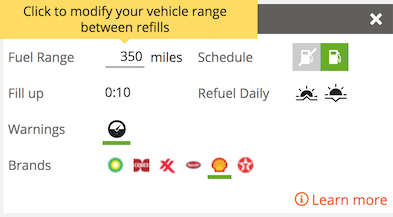
Furkot will propose refueling stops along your route according to your fuel preferences. You can easily remove all the automatically scheduled refueling stops: switching off the gas station button will disable automatic scheduling of refueling stops and also, optionally, remove all manually added ones. If you want to remove all refueling stops and start over, disable and then re-enable scheduling of refueling stops.
You can also hide all refueling stops - both scheduled automatically and added manually - by switching off refueling stops option of the displayed stops filter in the Plan drawer.
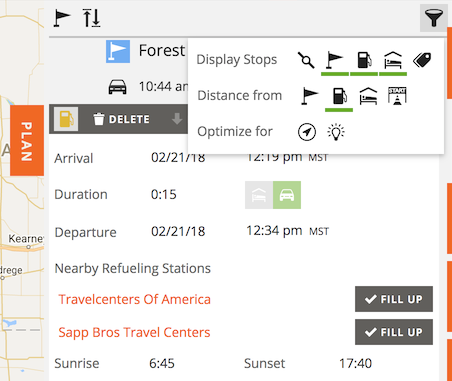
Furkot will automatically find nearby filling stations according to fuel type and fuel brand preference. You can lock in a refueling stop by clicking the Fill Up button next to the filling station name. Once you have all your lodging planned (when all your automatic overnight stops are converted to permanent lodgings be it a hotel, a campground or a stay with family or friends), you can use the filling station button in the Trip drawer to lock in filling stations for all automatically scheduled refueling stops.
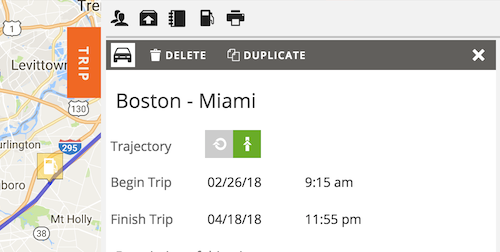
When the refueling stop is associated with a filling station, it'll be displayed in blue to show that it's fully planned. The refueling stop not locked in yet is displayed in yellow to indicate that it may require your attention.
If there are no filling stations that serve fuel type that your vehicle requires when it's time to refuel, Furkot will warn you by changing color of the automatically added refueling stop to red.
We pull data from multiple sources to show you filling stations the map. Open the Eat drawer and select the filling station category to see a list of filling stations on the map. You can add selected filling stations as stops to your itinerary and they will be taken into account when scheduling refueling stops.
We obtained the permission from pure-gas.org to display their definitive list of stations that sell pure, ethanol-free gasoline in the U.S. and Canada.
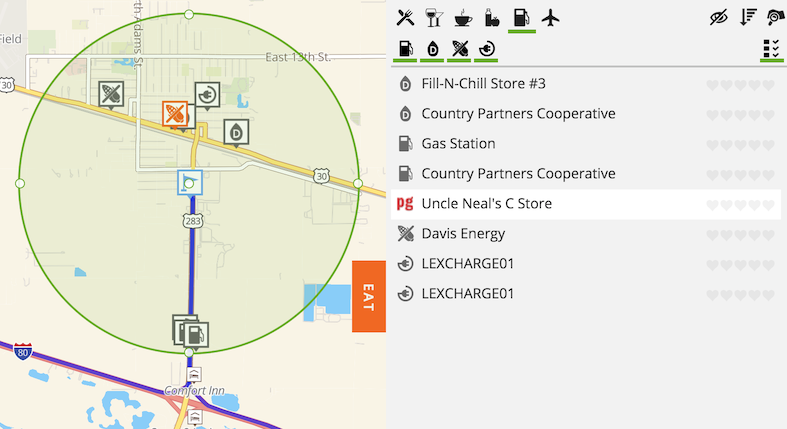
If you know location of a filling station, you can add a refueling stop manually. Furkot will take it into account when scheduling automatic refueling stops. To designate a stop as a filling station change its type from a regular to fuel according to your fuel type settings.
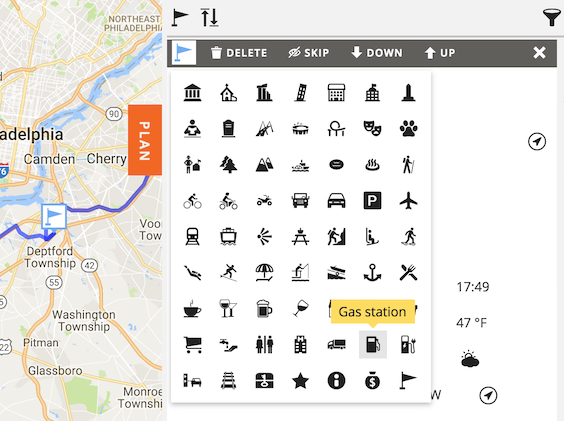
Manually added refueling stop is always considered to be associated with a filling station and displayed in blue if there are no other warnings.
Some changes that you make to your trip after locking in refueling stops may cause arriving at a filling station with more than half a tank. If that happens Furkot will warn you displaying the refueling stop in red. If this is what you want, you can ignore the warning. To remedy the situation delete the refueling stop in question and let Furkot schedule another one further out.
You can now tell Furkot to automatically add LPG stations along the route. And you can search for the LPG / Propane Autogas stations in the Eat drawer.
Furkot now helps you track expenses for your trip. You set the mileage rate, add hotel charges, stop costs, and tolls. Or you can use the standard Per Diem allowance.

We would like to apologize. For a couple of hours Keep me signed in option was broken. The trips and the account details of 22 Furkot users were shown to a small number of different Furkot users.
Read the announcement in full here .
Waze and Organic Maps are now among supported navigation apps .
You can now invite friends to your trip by copying an invite link and using your favorite messaging app to share it.
New export format is here: you can now export GPX tailored for OsmAnd app: the route colors will be properly displayed.
More control over which routes are selected: you can tell Furkot to avoid ferries and unpaved roads. If you want Furkot will warn you about the toll roads or unpaved roads that part of your itinerary. Curvy roads can be preferred if you are planning motorcycle trip.

Furkot has a new toggle to facilitate switching to non-stop travel. You can flip it for the entire trip or a specific day. Furkot is not going to add automatic overnight stops when non-stop travel is selected.
Various export improvements added: you can now perform exports in on-line mode and - if your browser supports it - Furkot will ask which folder should your exported file end up in.
You can now take a ferry cross the Mercy 🎵 - or some other body of waters - ⛴️ ferry travel mode is here.
Against our better judgement 😉 fast food now has its own dedicated button in the EAT drawer.
Planning roadtrip in your electric vehicle ? Tell Furkot which connector you need and it will help you to find charging stations along the route.

9 essential Google Maps tips for your Summer road trip
Hit the road with Google Maps this summer

- Departure times
- Share location
- Offline maps
- Reservations
- Avoid tolls
- Fuel-efficient routes
- Save parking
If you’re heading out on a road trip this summer, odds are you’ll be using an app like Google Maps to find your way around. It doesn’t matter where you’re going, or how long you plan to be on the road, it always helps to know where you are and how to get to wherever it is you need to be.
But there’s more to Google Maps than getting yourself from A to B. There’s loads more that this app can do, and if you’re going to be on the open road for an extended period of time you’d be wise to take advantage of them. But, of course, that requires knowing what Google Maps actually has to offer. Fortunately we can point you in the right direction.
Here are 9 Google Maps tips to help prepare you for your summer road trip.
1. Hands-free control
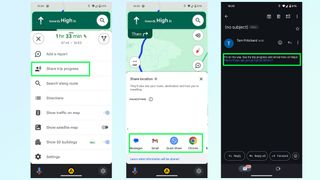
Google Maps has pretty strong ties to Google Assistant , so if you need to control the app while driving you can do most things using your voice. Android users can use the “Hey Google” command if it’s set up, or if you’re using Android Auto.
iPhone users can do this too, but you’ll need to go into Google Maps Settings then Navigation and toggle on Access your Assistant with OK Google. It’s a lot easier than trying to get stuff done in Google Maps with Siri and it only applies to Google Maps while navigation is active. Alternatively both platforms can trigger the voice command interface by tapping the microphone button on screen.
2. Plan your departure time
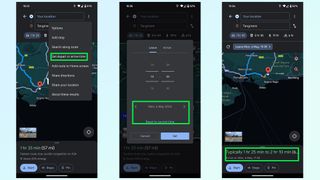
Traffic levels are always dependent on when you’re actually on the road, and predicting that by yourself is pretty much impossible. Fortunately Google Maps has libraries of historic traffic data at its disposal, and can estimate what traffic levels on your route will be like at specific parts of the day.
Just punch in your destination and hit Directions. The route preview screen will pop up, at which point you need to hit the three dot menu and tap the set depart or arrive time option. Set the time and day you plan on traveling, and Google Maps will give you a rough idea of how long the trip will take and what the traffic levels will be like along your route. So if they’re bad, you can alter your schedule to something a little more reasonable.
Sign up to get the BEST of Tom’s Guide direct to your inbox.
Upgrade your life with a daily dose of the biggest tech news, lifestyle hacks and our curated analysis. Be the first to know about cutting-edge gadgets and the hottest deals.
3. Add extra stops
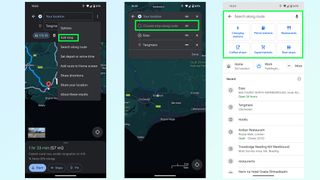
Need to go to multiple locations on your drive? You can add them all to a trip on Google Maps, either before or after you set off driving. Before is nice and easy: type in your final destination and press Directions. Once the route preview screen is open, press the three-dot menu followed by Add Stop. You can then search for places to add to the trip, be it a restaurant, gas station or something else. Just make sure to rearrange the order by pressing and holding the two parallel lines icon at the end of each stop.
The easiest way to add stops mid-drive is with voice commands. Ask Google Maps to add a gas station and it’ll show you a bunch of options. Tap the one you want on screen and Google Maps will add it to your trip after a few seconds. Alternatively press the magnifying glass at the top of the screen and you’ll be able to type in what you want — or choose from a number of popular pre-set options.
4. Share location and trip progress
If there’s someone waiting at the end of your drive, or you want someone back home to know you’ve arrived safely, then you can share your trip progress with Google Maps. Once navigation is active, swipe up the bottom menu and select Share trip progress.
Pick a contact to send it to — be it an email, text message or any number of other options — and the recipient will be sent a message with a Google Maps link. Opening this link shows them where you are in real time, what your estimated time of arrival is, and what route you’ll be taking. There’s also a battery life toggle, and sharing will automatically stop once you reach your destination — though you can switch it off anytime from the drag-up menu.
5. Offline mapping
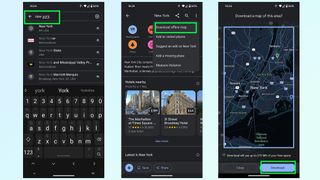
You can’t always guarantee that there’s going to be any cell signal where you’re going, and you don’t want to be cut off from your navigation system just because Google Maps lost its data connection. Fortunately Google Maps will let you download routes and maps for offline usage.
The good news is that Google Maps will automatically download a route as soon as you pump in your final destination — so you won’t lose directions mid-way through a drive. However this doesn’t account for times you need to make a diversion, or need to move onto a different spot after you arrive in a dead spot. So, you can download mapping data for a much larger region.
Simply search for an area or city, any area or city you like, and pull up the bottom menu. From there tap the three button menu in the top-right and choose Download offline map. This brings you to a map with a large blue square around it, which marks the area you’ll be downloading mapping data from. Zoom in and out, or move this box around to cover a different area and hit Download once you’re done.
6. Reserve a table or a hotel
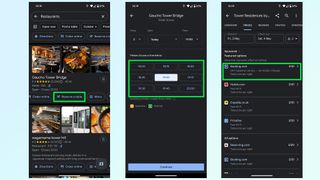
Not only does Google Maps include the ability to find restaurants and hotels, it also lets you check availability on any given day and book yourself a table or room from within the app itself.
Typically, trying to book something takes you to a third party website, be it a businesses official site or a third party booking service like Experia or OpenTable. However some of these businesses let you make reservations without having to leave Google Maps — saving you a little bit more time in the process.
7. Avoid tolls, ferries and highways
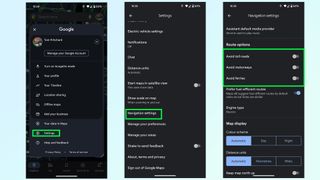
Unless explicitly told otherwise, Google Maps will direct you down what it considers to be the best possible route — which is usually either the fastest or shortest option available. But that may send you to some places you don’t want to be. Whether you’re skipping the cost of toll roads or ferries, or would rather a more scenic route than highways can offer.
Thankfully it’s very easy to tell Google Maps to avoid one or all of these things. Simply open up the Settings menu and scroll down until you find Navigation settings. The menu will give you a bunch of options, and you want to scroll down until it says Route Options.
Here you can tell Google Maps to avoid toll roads, highways and ferries. Toggle them on, and then head back to the main screen to get your directions.
8. Fuel-efficient routing
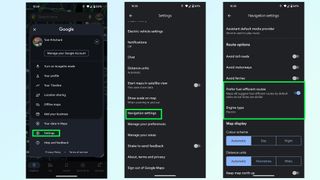
Gas is expensive, and EV charging takes a long time — even at a rapid charger. The last thing you want is to take some convoluted route that burns through more fuel than absolutely necessary.
Fortunately Google Maps is able to figure out the most energy efficient route for your car, based on the kind of fuel you use. Head to the Google Maps Settings menu then scroll down to Navigation settings. Scroll down this menu until you find Route Options and underneath the toggles to avoid tolls and highways is an option called Prefer fuel-efficient routes.
This should be enabled by default, but it pays to make sure it is switched on. Right below is an option called Engine type which will let you choose between Gasoline, diesel, electric and hybrid — because different engines’ efficiency varies depending on the kind of road you’re on.
9. Save your parking spot
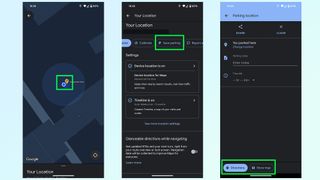
Nothing is worse than being lost in a parking lot, unable to find your car. So make sure to take advantage of this Google Maps feature that will save the location of your parking space and stop that disaster from happening. Once you park up simply hit the Blue dot that represents you on the map itself and tap the Save parking button on the menu.
Google Maps then drops a yellow pin with a large P in the center, marking your parking spot. This spot will also be saved in your recent history, and appears at the top of the menu when you tap the search bar. Simply tap that and Google Maps will fly to it, and give you the option to get directions to that spot.
More from Tom's Guide
- Google Maps is getting a big upgrade in time for your summer vacation
- Google Maps vs. Apple Maps: Which navigation app is best?
- 9 hidden Google Maps features everyone should know
Tom is the Tom's Guide's UK Phones Editor, tackling the latest smartphone news and vocally expressing his opinions about upcoming features or changes. It's long way from his days as editor of Gizmodo UK, when pretty much everything was on the table. He’s usually found trying to squeeze another giant Lego set onto the shelf, draining very large cups of coffee, or complaining about how terrible his Smart TV is.
7 biggest app annoyances — here’s what drives us up a wall with mobile apps
Google Maps is getting a makeover — here's everything you need to know
7 mistakes to avoid when using artificial turf to make your back yard more attractive
Most Popular
- 2 NYT Strands today — hints, spangram and answers for game #71 (Monday, May 13 2024)
- 3 5 top new shows to stream this week on Netflix, Prime Video, TV and more (May 13-19)
- 4 Quantum Dots in QLED TVs: What are they and what do they do?
- 5 OpenAI releases ChatGPT rule book — what this means for users
- 2 Quantum Dots in QLED TVs: What are they and what do they do?
- 3 OpenAI releases ChatGPT rule book — what this means for users
- 4 I'm a personal trainer — this bodyweight abs exercise builds a solid core without weights
- 5 Google I/O 2024: With Pixel 8a already announced, the focus turns to AI
Ukraine war latest: Blinken makes unannounced visit to Kyiv - as Ukraine launches new attack on Russian city
The US secretary of state is in the Ukrainian capital, where he has confirmed US weapons approved three weeks ago are already with soldiers on the frontline. Submit your question on the war for our experts to answer below.
Tuesday 14 May 2024 07:43, UK
Please use Chrome browser for a more accessible video player
- Blinken arrives in Kyiv on unannounced trip
- Dozens of homes damaged in Belgorod attack
- Big picture: Everything you need to know about the war this week
- Analysis: Putin's 'baffling' reshuffle explained
- Who is Andrei Belousov, Putin's new pick for defence minister?
- Live reporting by Bhvishya Patel
Ask a question or make a comment
Four people are injured after attacks on the battered city of Kharkiv in Ukraine's northeast, Ukrainian officials have said.
A man and three women were injured in shelling by Russian forces earlier today, Oleh Sinehubov, governor of the broader Kharkiv region, said on Telegram .
Mr Sinehubov also said that Russia attacked Ukraine's second largest city with its new UMPB D-30 bombs which are Soviet-era high precision guided bombs that behave like a cruise missile.
In recent days, Russia has been pressing with its ground assault into the north of Ukraine's Kharkiv region, attacking new areas with small groups to try to widen the front and stretch Ukrainian forces.
Freight train cars derailed and a storage tank containing diesel fuel caught fire in the southern Russian region of Volgograd due to "outside interference", Russian officials are reporting this morning.
Russian Railways said in a statement on its website: "As a result of interference by unauthorised persons into the operation of railway transport, cars of a freight train derailed at the Kotluban station.
"According to preliminary information, there were no injuries. At this time, train traffic in the area of the Kotluban station is suspended."
The storage tank and cars with lumber caught fire and the blaze was extinguished, Russia's RIA state news agency reported, citing the emergency ministry.
It is not clear if the incident is related to Russia's war in Ukraine.
Kyiv has said in the past it carried out sabotage attacks on Russia's railway system to disrupt military logistics.
Ukraine says that targeting Russia's military, transport and energy infrastructure undermines Moscow's war effort and is an answer to the countless attacks on Ukrainian infrastructure by Russia.
By Deborah Haynes , security and defence editor
Watching a live drone feed, it was possible to make out three people running down a street in a frontline town in northeastern Ukraine.
"Are they Russians?" I asked a Ukrainian soldier, who was also on the ground in Vovchansk and was showing us the footage from a secret location as we spoke to him via video link from outside the town.
"Yes, yes," said Denys, 42, the commander of a reconnaissance unit.
Other footage from Monday shared with Sky News appeared to be of more Russian troops inside the town - just three days after Russia launched a surprise assault across its border into Ukraine's Kharkiv region.
Sky News has verified the location of the images.
You can read more here...
A power line and nearly two dozen houses have been damaged in Ukraine's latest air attack on the Russian border city of Belgorod, officials have said.
"There is one casualty - a woman has received a shrapnel wound to her spine," Vyacheslav Gladkov, governor of the southern region, said on Telegram.
"An ambulance takes her to the regional clinical hospital, and all necessary medical care is provided."
He said that about 24 houses and a power line were damaged.
Russia's air defence systems destroyed 25 missiles launched by Ukraine, the Russian defence ministry said on Telegram.
What is happening in the region?
Ukraine's attacks on Belgorod have picked up again in recent months and according to Russia these strikes have become more deadly.
Fifteen people were killed and scores injured on Sunday when parts of an apartment block collapsed after being struck by falling missile debris, Russian officials said.
Both Ukraine and Russia say they do not target civilians in the war.
US secretary of state Antony Blinken has arrived in Kyiv to reaffirm American support for Ukraine in its war with Russia.
"The secretary's mission here is really to talk about how our supplemental assistance is going to be executed in a fashion to help shore up their defences [and] enable them to increasingly take back the initiative on the battlefield," a US official said.
Artillery, long-range missiles known as ATACMS and air defence interceptors approved by Joe Biden on 24 April in a $61bn aid package have already started reaching the Ukrainian forces, the official added.
Welcome back to our live coverage of the war in Ukraine, following an important few days for the battlefield and beyond.
After opening a second front in northeastern Kharkiv, Russian forces claimed to have captured nine villages.
The governor of the region said there was a threat of fighting spreading to other settlements, with Russian soldiers attacking from the border in small groups in an attempt to stretch the frontline.
Oleh Syniehubov blamed delays to Western weaponry for the assault, but a soldier complained that fortifications were not strong enough, claiming Russian forces walked "freely" across the border.
Military analysts pointed to the West's policy against Ukraine using their weapons to strike Russian soil as responsible for incursion.
The attacks threaten to stretch Ukrainian forces already outmanned and outgunned on the main frontline.
Before we resume our regular updates and analysis, here is a recap of the other key moments from the last 24 hours:
- The military commander for the Kharkiv region was sacked;
- Thousands of people were evacuated from towns near the border;
- Putin's choice of an economist for defence minister indicated he was preparing Russia for a protracted war, analysts said;
- Ukraine said it thwarted Russian agents plotting to set off a series of bomb attacks in Kyiv and the Western city of Lviv;
- Russia's acting foreign minister said the country was prepared if the West wanted to fight for Ukraine on the battlefield.
That's all our coverage for what has been an important day on the battlefield and beyond.
If you're just checking in, here is a recap of the key developments that took place since this morning.
You can scan the key points above or scroll back through our posts to find out more details.
We'll be back tomorrow with more updates and analysis on the war in Ukraine.
- Russian forces claimed to have captured nine villages northeastern Ukraine, having opened a second front in the Kharkiv region on Friday;
- The governor of Kharkiv said there was a threat of fighting spreading to other settlements;
- Hundreds of people were evacuated from towns near the border;
- Russia's acting foreign minister said the country was prepared if the West wanted to fight for Ukraine on the battlefield;
- Analysts said Vladimir Putin's choice of defence minister indicated he was preparing Russia for a protracted war.
As fighting continues in northeastern Kharkiv, its governor has issued some updates.
Russian forces struck a farm in the town of Korotychy, killing a civilian and wounding three others, said Oleh Syniehubov.
Another attack on Liptsiy injured a 71-year-old woman, who was rushed to hospital, he said.
The regional defence council has ordered the mandatory evacuation of 113 orphans from three settlements, said Oleh Syniehubov.
Plans have been laid out to evacuate a total of 1,600 residents today.
Just 200 to 300 people remain in the embattled town of Vovchansk, he said, which had a population of 2,500 before the assault and 17,000 before the war.
Russian agents plotted to set off a series of bomb attacks in Kyiv and the Western city of Lviv, Ukraine says.
The prosecutor general's office said authorities arrested two military agents over plans to blow up markets and a site near a cafe in the capital, as well as a defence enterprise in Lviv, seizing 19 explosive devices.
Four of the bombs were intended for Kyiv on Thursday, the day when Russia celebrates the Soviet victory over Nazi Germany in 1945, according to the Security Service of Ukraine (SBU).
"According to the plan of the Russian special service, the explosives were supposed to detonate during the supermarkets' peak hours to cause maximum damage to the civilian population," the agency said.
'Disguised as tea boxes'
The explosives intended for the Kyiv builders' markets were disguised as packages of tea, while a bomb was placed in a car for the cafe, according to the SBU.
The Lviv attack was meant to happen last February, the SBU said.
An unidentified defence enterprise was the target, according to prosecutors.
There was no immediate comment from Russia.
Last week, the SBU said it had caught two agents within the state protection department plotting the assassination of Volodymyr Zelenskiy and the head of military intelligence, Kyrylo Budanov.
The Ukrainian military says Russia has had a "partial success" near a village in northern Kharkiv.
But Ukrainian soldiers stopped Russian forces from moving further near Lukyantsi, the general staff said.
It said Russian troops have continued offensive actions, and Ukraine will build up its forces in the area depending on the situation.
Russia launched an incursion from the Belgorod region in Russia across the border into northern Kharkiv on Friday.
Analysts have warned it could stretch Ukrainian forces between two fronts, creating opportunities on the main frontline that Russia may exploit.
Be the first to get Breaking News
Install the Sky News app for free


IMAGES
VIDEO
COMMENTS
You can gain access to insider knowledge to save money by using the GasBuddy gas calculator. Find the cheapest gas stations on your route with this easy-to-use gas estimator for your trip. Discover how this simple tool can estimate your total trip cost, gas mileage, gallons used, and the savings you'll experience today. All you have to do is ...
Provide up to 26 locations and Route Planner will optimize, based on your preferences, to save you time and gas money. Find the shortest routes between multiple stops and get times and distances for your work or a road trip. Easily enter stops on a map or by uploading a file. Save gas and time on your next trip.
Our free road trip planner is easy to use. Create personalized trips with multiple stops, automatically divide multi-day trips into manageable days, export to GPS or print directions, import from your favorite tools, edit, share and more.
In Step 2, you will enter the trip details including starting point, intermediate stops, and destination. You will be able to modify the route by dragging the route line on the map. The Trip Vehicles section above will be updated with the cost of fuel for the trip.
Gas up: Plan road trip gas stops strategically. Using a road trip fuel-stop planner can help ensure you have all the necessary access to gas and never get caught out on the side of the road with an empty tank. Additionally, if you plan fuel stops for your road trip, you can space out your breaks to stretch your legs. We suggest investing in a ...
To get started, open Google Maps on your iPhone, iPad, or Android device and begin navigating to your destination by tapping "Start." Now tap the magnifying glass icon on the right side of the map to do a search. You can select "Gas Stations" or do a search for a specific gas station name. This looks slightly different on iPhone.
Or service personnel, charity shops and disposal services. There are many who benefit in our clever trip planner that finds the best route. Free online route planning with multiple destinations. There are many developments in transportation, such as fuel efficient cars and much more. But it also includes innovative route planning via the Internet.
Making it easy to find places to fill up along the roads you travel, AAA's map-based trip planning tools spot the location of more than 85,000 gas stations throughout the U.S. and provide updated fuel prices. Other features of these road trip planners enable you to generate routes with driving directions, calculate the distance to your ...
Plan your next road trip with AAA TripTik Travel Planner, a comprehensive tool that helps you find the best routes, destinations, discounts and more. You can save and share your trips with the AAA Mobile app, access millions of points of interest, locate electric vehicle charging stations and get insurance quotes. Whether you want to explore national parks, scenic drives or local attractions ...
How to plan a road trip: 5 steps to get you ready to hit the road. 10 national parks that are fun for the whole family. ... Instantly estimate fuel costs with our powerful route planner. Explore places within a set distance from your route, filter and sort by reviews, photos, and more. Get Roadtrippers.
Why AAA TripTik is the ultimate road trip planner. For a basic drive, simply enter a starting point and destination to map your route and get turn-by-turn directions, or enter up to 25 stopovers to create a complete road trip. Use the points of interest icons to locate and get information about nearby restaurants, attractions and events, and to ...
Furkot attempts to plan a route for your trip in the most efficient way. If you don't want efficient, you can drag your stops around or even reverse your itinerary. Tell us how long you want to drive every day, and we will show you where to stop for the night Furkot suggests overnight stops along the route based on your schedule and preferences.
How to Plan Your USA Road Trip for Maximum Savings. Plot Your Route: Start by mapping out your journey, including all the major stops you plan to make. This helps in calculating the total distance of your trip accurately. Update Fuel Prices: Input the latest fuel prices, or let our app do it for you in real-time. This step is crucial for an ...
The easiest way to calculate your road trip cost and find the nearest gas station during your journey. ... Simply enter the starting and destination points, your car's fuel consumption and stop stressing about road budget. Search gas station. Over 220 countries and hundreds of millions of gas stations around the world ... Plan budget. Make your ...
American Automobile Association. Please enter your home ZIP Code so we can direct you to the correct AAA club's website. AAA is a federation of independent clubs throughout the United States and Canada. Use a AAA TripTik to plan your next road trip. TripTiks are available to AAA members online, in a branch, or through the Auto Club App.
As a general rule, cars and trucks are more fuel efficient on the highway than in stop-and-go city traffic. To calculate your car's total range, multiply its average highway miles per gallon by its fuel capacity. For example, if your car averages 25 miles per gallon on the highway and has a 12-gallon fuel tank, its range is 25 x 12 = 300 miles.
When planning your gas stops on a road trip, it's important to consider your vehicle's fuel efficiency. By understanding how your vehicle's fuel efficiency is affected by various factors, you can make informed decisions about when and where to refuel. Here are some important aspects to consider when it comes to fuel efficiency: Driving ...
Filter Route. Use our trip planner to get directions and find Pilot Flying J locations along your route. Find a Pilot Flying J travel center or gas station on my route to shower, park, or get fuel for your truck or car with the trip planner tool and map directions.
There are two ways to print your ViaMichelin route. You can click on the on the right hand side of your summary. You can also (click on « Print » in the top right corner of the road map). Precise route calculation, with detailed journey costs (tolls, fuel, vignettes), mileage between towns, journey times and road traffic.
Trip Calculator - Road trip gas expenses and tolls on Google maps for USA, Canada & México . Looking to calculate tolls for a road trip on Google Maps? Use the US Toll Calculator App! See total trip cost breakdown - tolls, fuel and other charges, tags - E-ZPass, SunPass, FasTrak, TxTag - toll plaza, toll discounts.
At airports where AirNav users reported fuel prices. at any time in the last 30 days in the last 60 days in the last 90 days in the last six months in the last year after Dec 23, 1998. Anywhere where FAA says fuel is available, considering a default price of $ /gallon. (Leave default fuel price box blank to use the national average)
Aug. 29, 2022 share. ForeFlight's Trip Assistant feature enables fast door-to-door trip planning in a sleek interface, complete with drive times, forward and backward planning, and a Fuel Stop Advisor that helps you save on trip time and fuel costs. Trip Assistant is available with Performance Plus and Business Performance subscription plans.
8. Trabee Pocket (Budget Tracker) The Trabee Pocket app was designed specifically for tracking your spending while traveling. The app allows you to enter pre-trip costs, add on-the-go costs ...
Furkot will propose refueling stops along your route according to your fuel preferences. ... Curvy roads can be preferred if you are planning motorcycle trip. 8.39.0. Furkot has a new toggle to facilitate switching to non-stop travel. You can flip it for the entire trip or a specific day. Furkot is not going to add automatic overnight stops ...
Here are 9 Google Maps tips to help prepare you for your summer road trip. 1. Hands-free control. (Image credit: Future) Google Maps has pretty strong ties to Google Assistant, so if you need to ...
Fierce fighting is taking place in Ukraine's Kharkiv region, with Moscow claiming to have seized nine border villages in the area. And in Moscow, Vladimir Putin has replaced a long-time ally.