Arrive Safely to your destination every time with the best road trip weather planner app

"A very effective travel tool. Very helpful in navigating our film crews around the United States and making route changes based on weather conditions nationwide!"
- Ignite Movie Studios


The Best Road Trip Weather Planner App The Best Road Trip Weather Planner App
Get the weather forecast for your entire road trip.
View forecasts on the map to see if there's snow in that high mountain pass, or flash flooding across that lonely desert, all at the same time.
Weather Along Your Driving Route Weather Along Your Driving Route
Every forecast is adjusted to show the road weather precisely when you'll be driving through each location.
Live Doppler Radar and Traffic Cameras Live Doppler Radar and Traffic Cameras
View livehighway camera images for locations along your trip to see live weather conditions for yourself.
Travel Forecast Travel Forecast
Drag along the time slider to change your departure time and instantly see how the weather forecasts change at different times of day. Perfect for road trips with flexible schedules.
Have You Wondered About Finding the Best Time to Leave? Have You Wondered About Finding the Best Time to Leave?
Not sure what time to leave? The departure assistant will suggest an ideal time to start your trip. We'll find the ideal weather forecast to ensure a safe trip.
22% of all driving accidents are related to weather
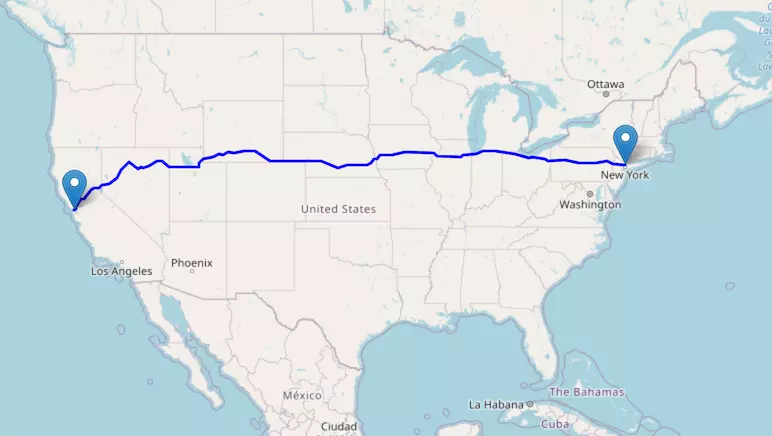
What's New?
We now provide interactive highway maps for all major interstates in the US and Canada!
Trusted by All Kinds of Travelers for Their Road Trip Travel Needs Trusted by All Kinds of Travelers for Their Road Trip Travel Needs

Powered by Weather Route technology
Trusted & approved by the Innovative GEOINT Application Provider Program (IGAPP) for secure government devices.
We take privacy seriously. Your data is safe and will never be shared.
"The first app I open after I order a load. Easy steps, I can put in all my delivery addresses. I love it."
"I drive to Tennessee almost monthly. Outstanding reports. With GPS this is unbeatable."
- Dennis Ditinno
Check Weather Along Route Check Weather Along Route
- Parents taking families on trips between cities.
- Truckers and commercial crews driving for work.
- RVers and road trippers visiting a nation’s cities and parks.
- Motorcyclists looking for fun day rides.
- Professionals wishing to get the most from their business trips.
... and anyone with a passion for travel and a preference for careful and intelligent planning.
Our reports for traveling weather driving conditions will always keep you on course.
Download From Your App Store Download From Your App Store
"This works great for me as a truck driver to let me know what kind of weather I am heading in to and if I need to re-route. It's also very accurate."
- Preston Tanner
"Always accurate! Helps to determine what route I'll take on a road trip!"
- Dawn King
76% of weather-related fatalities involve wet pavement
What do we provide that sets our highway weather reports apart from our competitors what do we provide that sets our highway weather reports apart from our competitors, stay safe, informed, and on schedule stay safe, informed, and on schedule.
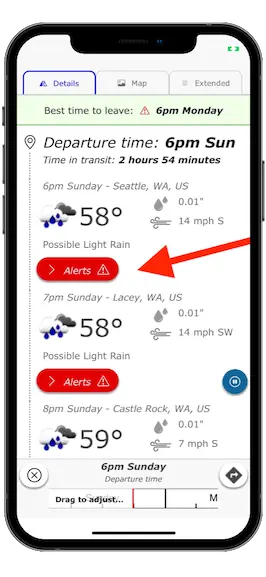
Highway Weather keeps you abreast of ...
- Moment-to-moment weather changes.
- The best time to hit the road.
- Every piece of relevant weather info at every stage of your trip!
Our technology streamlines your travel logistics by displaying real-time weather updates right alongside your trip route. It’s never been easier to plan your routes, maximize efficiency, and dodge the highway delays that come from sudden inclement weather.
We even customize the weather forecast for your needs. For example, if you're looking for trucking weather forecasts, we'll tailor the results to specially suit your vehicle, such as highlighting wind speed in our results.
Compare Routes and Find the Best Time to Drive Compare Routes and Find the Best Time to Drive

A good travel weather app recognizes that you’re looking to avoid hailstorms and flood warnings. A great app knows you’re also considering where you’ll spend the night, stop for lunch, drop off a shipment, or encounter the least amount of traffic. Highway Weather gives you the ability to add stops along the way and receive departure time recommendations that take into account the forecasts for the days ahead.
Our app allows users to observe and compare multiple route options, compare forecasts, and ensure that your trip itinerary meets all the needs for your road trips.
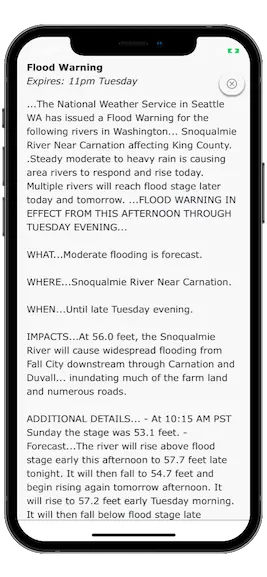
If you're planning your trip in advance or have a flexible departure time, use our interactive slider to adjust your departure time. Weather forecasts will update in real-time as you adjust the slider, giving you immediate feedback about weather conditions at different times in order to find the best conditions for travel.
Leverage a top-caliber weather app for travel planning that optimizes your trip and gives you as many clear sky days as possible!
Make Real-Time Adjustments Using Live Forecasts Make Real-Time Adjustments Using Live Forecasts

Highway Weather is the best weather app for traveling. Our interactive features provide ongoing updates for road weather information based on your specified arrival and departure times. You'll know when to stay on the road, when to get off the road, which road to take — and where to steer clear of debilitatingly bad weather. As you proceed, our app uses traffic cameras, forecast data, and weather radar to alert you to temperature, visibility, precipitation, wind speed, and many other relevant details.
Get to Your Destination — and Arrive Safely! Get to Your Destination — and Arrive Safely!
Highway Weather streamlines your travel plans by showing you all options for the best and most efficient routes. You will know exactly when and where you can expect to encounter weather that might pose a danger or inconvenience to your trip. We want to see you make it to your destination and return home with swiftness, comfort, and ease.
Since 2013, Highway Weather has continually developed and improved our features and design. With more than 100k global users, we’ve made a name for ourselves as one of the best travel weather apps available — complete with reliable, friendly customer support to answer and address any questions or concerns.
We provide free forecasts in addition to subscription features that proactively notify you of bad weather while you’re on the road driving. The app is even a preferred weather app for secured government devices who choose Highway Weather for its advanced privacy and security features.
Install Highway Weather now — and prepare to get back on the road!
What Do We Provide That Sets Our Highway Weather Reports Apart From Our From Competitors? What Do We Provide That Sets Our Highway Weather Reports Apart From Our From Competitors?
Arrive safely with our travel weather forecast arrive safely with our travel weather forecast.
Our technology streamlines your travel logistics by displaying real-time weather updates right inside your drive. It’s never been easier to plan your routes, maximize efficiency, and dodge the highway delays that come from sudden inclement weather.
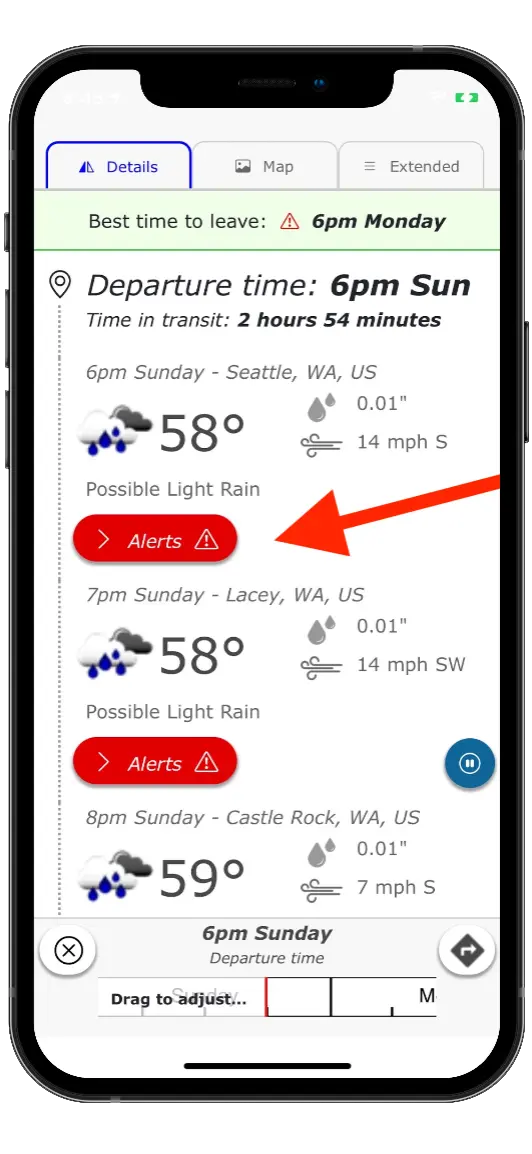
Leverage the best weather app for travel planning that optimizes your trip and gives you as many clear-sky days as possible! And be on the lookout for severe weather alerts that are especially dangerous.
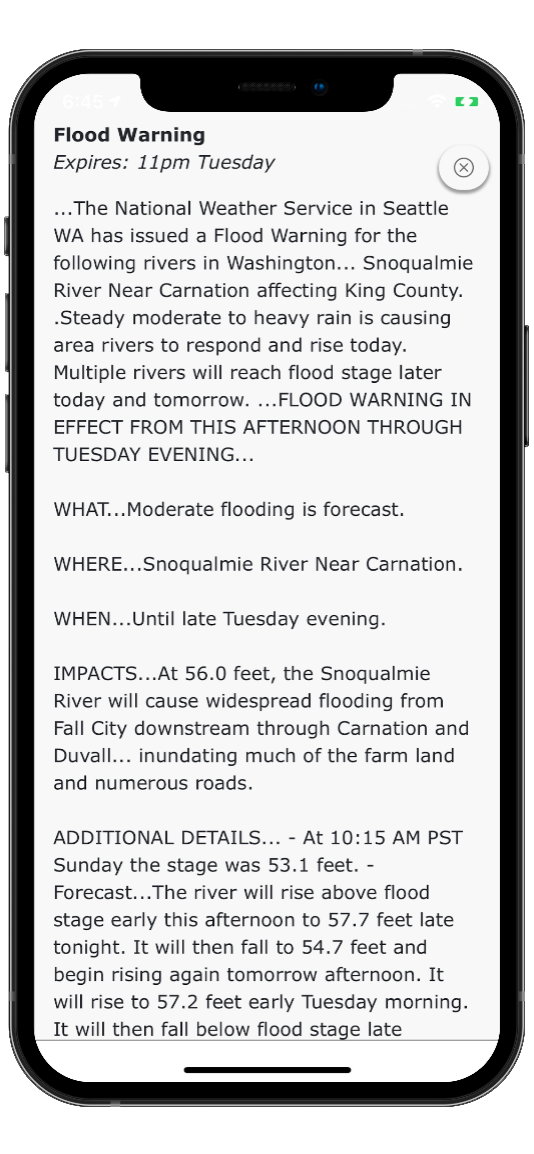
Highway Weather is the best weather app for traveling. Our interactive features provide ongoing updates for road weather information based on your specified arrival and departure times. You'll know when to stay on the road, when to get off the road, which road to take — and where to steer clear of debilitatingly bad weather. As you proceed, our app uses traffic cameras, forecast data, and weather radar to alert you to temperature, visibility, precipitation, wind speed, and other relevant details.
Highway Weather has existed since 2013, continually developing and iterating our features and design. With more than 100k global users, we’ve made a name for ourselves as one of the top apps of our kind — complete with reliable customer support to answer and address any questions or concerns.
Ready to Arrive Safely on Your Drive? Ready to Arrive Safely on Your Drive?
Download Highway Weather for free on Google Play or the App Store.
We Began Just Like You We Began Just Like You
Highway Weather was born of necessity.
It began in late 2012 with a simple problem: The app founder, Devan Stormont, was trying to visit family for the winter holidays. The drive was about 7 hours through "middle-of-nowhere" rural country with limited road and cell services. A series of rolling snowstorms were moving in a way that it wasn't clear whether the trip could be made without getting trapped in a storm. Existing apps and websites were not helpful in resolving the problem.
For the sake of safety, the trip was cancelled. Out of frustration, the first version of Highway Weather was created over the following weeks (and originally called Weather Route ).
At first, it was a hobby/personal app used to solve a personal problem and updates were made to fix personal annoyances. Over time, it became popularly adopted by many travelers and commercial users.
Since 2013, it's been our mission to ensure everyone can arrive at their destination safely.
Today, we do that by providing you the best road trip weather planner app on the market.
- Log in / Sign up
And start your weather experience
- Log in with Facebook
- Log in with Twitter
- Log in with Google+
Weather On The Way
The most advanced road conditions app.
- Weather along your route
- Exactly at the time you will be driving through
- Pick the best time to leave
- Say NO to weather delays
- Know EVERYTHING about weather conditions at any point of your trip

A Road Trip Weather App
Weather on the Way is a new travel weather app that provides a detailed weather forecast for your driving route. Thanks to combining forecasting and navigation, you get weather conditions precisely at a time you will be driving through .

Perfect for road trips
Check the radar ahead.
For longer trips add waypoints and stops along the route. Set the stop duration and get the perfect forecast for the next day!
Pick a route, avoid a storm
No more unexpected delays.
Check alternative routes to make sure you have picked one with the best weather

CarPlay Support
Weather radar on your dashboard.
Track the weather forecast and precipitation while driving your car.

Full of details
Every step of the way.
Temperature, conditions, visibility, precipitation, wind speed, UV Index and more
Plan in advance
Up to 7 days before departure.
Swipe left and right to find the best time to leave.

Be aware of severe conditions
Stay safe on the road.
Weather alerts and radar along your driving route.
Check wind conditions
Speed, direction and gusts.
Driving a large vechicle like an RV or towing a trailer? Check for dangerous wind to avoid a risk of rollover.

"Literally saving my trip! [...] The app showed warnings where smoke and air quality were dangerous and I was able to pick a new route. So grateful!!"
"Why can’t google maps be like this. Finally, someone does it and they do it RIGHT. [...] Genius.
"Awesome! This app is ESSENTIAL for any road trips lasting more than an hour."
"It’s always frustrating that my other major map programs don’t show time zone changes or weather. Score on both counts! Nice."
FEATURED ON

See where it's raining - Live precipitation radar
Find the best time to leave - Interactive departure slider
NOAA alerts and advisories
Plan a road trip and set stop points
Ask Siri for Weather Ahead
Avoid blinding sun – Sunset and sunrise times
Know the weather at the destination – Should you take a raincoat or a swimsuit?
Easy to read forecast – Put your phone in a car mount
Dark Mode – Comfortable during long nightly drives
Privacy focused – No creepy tracking, no ads, no analytics. Does not store your location
Free PRO on first 5 trips
$4.99 monthly / $24.99 yearly after that.
Compare PRO features
Global – Works in 70+ countries.
Built by an independent developer
More to come!
Android version is coming soon
Sign up to get notified.
Travel Weather - drive safe!
About this app
Data safety.
Ratings and reviews
- Flag inappropriate
What's new
App support.

Best Driving Weather Apps To Check Road Conditions On Your Trip

Last Updated on January 30, 2023 by Rose Morah
If you are wondering whether there’s a good app to check the weather along a driving route, the answer is yes.
There are some very good driving weather apps that will give you close to accurate weather forecasts.
It is extremely important to have a reliable weather app that gives you an idea of what the weather will be like during the trip.
This is because the weather can play a huge role in your day’s plans when going on a road trip and also determine the kind of vehicle you will drive.
The following are some of the best driving weather apps to check road conditions on your trip.
1. Windy app
2. beweather (for ipad and iphone), 3. driver weather, 5. weather.gov , 6. accuweather, 7. ventuski app, 8. hello weather (ios app and android)., 9. weather channel, 10. weather underground.
- Summary of the best driving weather apps
The best driving weather apps
The windy app is a great weather app. I particularly like using it during the winter season because of the following reasons:
- I use it to see new snow estimates.
- It is one of the most accurate apps to use, especially when you are traveling through the mountains. For instance, I used it when I was in Italy and it was quite accurate.
- It is also one of the best apps for sailors and in wind sports, because it gives you wave heights, wave direction, wind forecasts, and so on.
Other features offered by the Windy app include:
- Wind direction and speed.
- Temperature.
- Precipitation.
The good thing about the BeWeather app is that it does not have those annoying ads found on most weather apps. It also has great widgets and it’s a free weather app.
However, I mostly use it for weather alerts.
For instance, when going on long road trips, it alerts you when the weather is severe and gives you real-time notification of the weather condition.
For more detailed information about this weather app, visit their official website.
Emergency Kit For Your Car In Winter.
Tips For Driving Long Distances At Night .
Driver weather app is a great app to use when you are mapping your route before your road trip.
It will show you the weather, temperature, wind direction, wind speed, and radar, based on your route and departure time.
But one thing that makes this app stand out from the other weather apps is the fact that you can compare the weather forecasts of different routes on your road trip to help you avoid routes with bad weather.
Apart from the great features that Waze offers people going on road trips, it is also a good app that you can use for weather alerts by checking what other people along your route in the Waze community are reporting.
You will find Waze users reporting about a flood, fog, hail, ice, and snow
It is also a great app for checking closed roads due to construction or other reasons, and whether there are police along your route.
Weather.gov alerts you in case of any weather warnings and advisories when you are traveling or driving in bad weather.
You can use it to check :
- Flood warnings and advisories.
- Red flag warnings.
- Dense fog advisory.
- Wind advisory.
- Special weather statements and so on.
You can also use NOAA.gov or the state’s department of transport app to show you the weather condition of your state.
NOTE : For information about the road conditions, use each state’s 511 sites. Most states have their own 511 apps.
Accuweather is a good, close-to-accurate weather forecast website. What I love about Accuweather is its:
- Hurricane tracker.
- Severe weather map.
It is also a great weather website for a multi-day forecast. Accuweather gives hourly, daily and monthly forecasts plus the air quality scale.
The air quality scale helps you avoid highly polluted areas in your travel itinerary. This is a great feature for people with pre-existing respiratory conditions.
Most travelers love using the Ventuski app because of the information it offers when compared to most other apps. This include:
- Thunderstorms.
- Air quality.
- Snow cover.
- Air pressure.
- Wind speeds.
- Clouds and so much more.
The Hello weather app is very user-friendly. It is a clean app and has colors that shift with the temperature.
Immediately you are on the Weather Channel website, you automatically get a display of the weather condition of your current location.
This forecast will give you the estimated humidity levels, wind speed, degrees of temperature, visibility, and UV index.
If you are probably looking for a more detailed weather forecast report for your trip, weather underground has your back.
Apart from the normal weather conditions breakdown, the site gives a detailed report of weather factors around your location or destination.
All the information is well presented in different user-friendly formats for easier understanding.
Summary of the best driving weather app s
Hello there! My name is Rose. I’m passionate about electric cars and clean energy. My adventurous spirit and journalistic pursuits make each day fascinating and far greater. I consider traveling not just about the grandeur moments, but the little elements that transform the whole experience.
Related Posts

How To Sleep In The Car Overnight (Best Tips & Hacks)

How To Quickly Fall Asleep In The Car

How To Sleep In A Small Car (Best Tips & Hacks)
- Car Buying Tips
- Destinations
- Car Road Trip
- Motorcycle Road Trip
- Travel Tips
Type above and press Enter to search. Press Esc to cancel.
9 Best Road Trip Weather Apps of 2024
The Best Road Trip Weather App: The weather is increasingly extreme. Going out, traveling, and planning many times becomes a bit complicated when a storm or an inclement snowfall surprises you. Fortunately, technology puts in our hands very practical tools to plan a getaway based on time. Continue reading and discover some of the Best Road Trip Weather App .
Table of Content
The 9 Best Road Trip Weather App
- Weather Live: Beautiful animations, temperature, and weather details. For Android and iOS.
- AccuWeather road trip planner : Popular app with clear design for Android and iPhone.
- Morecast: Precision-focused road trip app with global weather and route analysis.
- Weather App: Forecasts, skiing/beach info, and events. Configurable notices.
- Today Weather: Minimalist design, clear forecasts, and rain alerts.
- Yahoo Weather: Cute design, radar map, and notifications. For Android and iOS.
- AEMET Time: Official app with accurate weather info for up to a week.
- Weather Radar Free: Independent app with 8-day forecasts and radar maps.
- Google Assistant: Voice-activated weather queries with detailed responses.
These Best road trip apps to check the weather can become great allies to spend unforgettable holidays. But it is essential to use only the best, so we show you a compilation of reliable applications that will give you an idea of the weather for the following days. Have Android or iPhone, any of these applications is perfect for checking the weather.

The fastest solution, as in almost all cases at this time, is at your fingertips on your mobile phone, where dozens of weather apps for road trips can instantly provide all the information the user needs.
The Characteristics of a Good App to Check the Weather
Today there are many weather best road trip apps to check the weather. However, not all are accurate enough. If you are going to use this valuable tool, it is essential that you choose a high-quality one. In this sense, it is important that the application goes beyond the temperature from your mobile. It is essential that you can also offer the location through GPS.
Other important aspects of an excellent weather road trip planner app to check the weather are its capacity for interactivity, as well as energy efficiency. Many of these weather apps for road trips offer a wide variety of extra options that make them much more enjoyable.
The applications that we are going to show you are accurate in their readings (taking into account that sometimes the weather is unpredictable) and, also, they are completely free. Of course, some of them even offer a much more complete paid version; however, with the basic version, you can get very useful information.
1. Weather Live: forecast and temperature
- Visual weather animations reflecting current conditions.
- Temperature and thermal sensation information.
- Wind speed and direction details.
- Atmospheric pressure and precipitation information.
- Dawn and dusk hours.
- Meteorological radar and rain maps.
- Available for Android and iOS.
Without a doubt, one of the most careful best weather apps for road trips visually. It shows beautiful animations that reflect the current weather conditions of the place you are looking for.
It allows us to know the temperature and thermal sensation, the speed and direction of the wind, the information on the atmospheric pressure and the precipitations, the hours of the dawn and the dusk and it includes a meteorological radar and maps of rain . get this app for Android and iOS.
2. AccuWeather road trip planner

- Popular and widely used weather application.
- Comprehensive widget for detailed information.
- Accurate weather readings.
- Clear design with concise but useful information.
- Details include wind, humidity, dew, and UV index.
- Preinstalled on many mobile devices.
Available for both Android and iPhone, this weather application is, without a doubt, one of the most popular. The widget of this Best Road Trip Weather App is one of the most complete.
Like Yahoo Weather, you can enter several destinations, and their weather readings are usually quite accurate. Many mobiles already have it preinstalled, which has boosted its use among millions of people. This is perhaps the best-known app and one of the best-rated, largely because for years it has been preinstalled on a multitude of mobiles.
With a simple and clear design, it shows, in card format, concise but very useful information. Apart from the actual temperature information, it offers details about the weather conditions such as wind, humidity, dew, and the UV index. available for Android and iOS.
3. Morecast
A very complete Best road trip apps that use an algorithm created by the developers themselves to, through a multitude of databases, predict the weather with great precision.

- Uses a proprietary algorithm for precise weather predictions.
- Live weather conditions worldwide through webcams.
- Trip analysis to determine the best route.
- Utilizes data from multiple databases for accuracy.
This tool allows you to view live weather conditions worldwide by choosing from thousands of webcams distributed across the planet. In addition, when making a trip, it allows you to analyze the time it will take between the origin and the destination and helps you choose the best possible route.
4. Weather App
In addition to the weather forecast and forecast, this application offers information about weather-related to skiing, beaches, and upcoming events , such as concerts.

- Weather forecast and information related to skiing, beaches, and events.
- Configurable to display national notices for various locations.
The app can be configured to display national notices: all, those of your current position or those of your favorite cities.
5. Today Weather
With a very careful and practical interface, minimalist and dark tones, this application allows you to choose the data source (sometimes, the significant difference in data between one provider and another draws a lot of attention).
- Minimalist and practical interface with dark tones.
- Choice of data source for weather information.
- Clear and easily understood weather forecast.
- Rain and severe weather alerts.
It shows the weather forecast clearly and easily understood and launches rain and severe weather alerts.
6. Yahoo Weather
When Yahoo has already lost much of its greatness of yesteryear, it still shines with this application, with excellent design – cute and intuitive to use – that takes advantage of the Flickr database to embellish the backgrounds of the app’s screens. It has a radar map in which to see the clouds.

- Excellent design with intuitive use.
- Utilizes Flickr database for attractive backgrounds.
- Radar map to visualize clouds.
- Ability to enter data from multiple locations.
- Notifications for rain and extreme weather conditions.
We begin our list with the Yahoo weather app for iPhone and Android. It has a radar, heat map, satellite, wind power, and direction map.
One of the advantages of this Best Road Trip Weather App is that you can enter data from more than one location. It also includes notifications of rain and other extreme weather conditions. ( Android and iOS )
7. AEMET Time
AEMET is considered by many as the most accurate best road trip apps of the moment. This is the official application of the State Meteorological Agency, the public body that provides information about the weather to the media.
- Official application of the State Meteorological Agency.
- Considered accurate by many users.
- Provides weather information within a week.
- GPS, alert service, and widget functionality.
- Detailed and constantly updated information in a clear format.
One of the disadvantages of this app is that it only offers time information within a week. In this sense, it lags behind other more innovative applications that provide it within 15 days or more.
The interface of this application is not as interactive as others in the market. However, it perfectly fulfills its functions since it has GPS, an alert service, and, of course, a widget.
The App of the State Meteorological Agency provides accurate, detailed, and permanently updated the information in a clear format. Among the many data it offers, it is possible to consult graphs that show the changes in recent days.
It gives a lot of data about Spanish beaches until the second day, with search functionality by municipality or beach name.
8. Weather Radar Free
Also available for both platforms, Weather Radar Free stands out as one of the few independent technological applications. This app offers the weather forecast for eight days, as well as radar maps, hourly forecasts, temperature maps, and rainfall.

- Independent technological application.
- Eight-day weather forecast.
- Radar maps, hourly forecasts, temperature maps, and rainfall information.
- Special features for winter sports enthusiasts, including ski resort information.
Another feature that Time & Radar stands out for is the additional information that winter sports enthusiasts can take advantage of. In this sense, you can find information about the ski resorts that are open to the public, as well as the amount of snow in those stations, interesting, right?
9. Google Assistant – Google maps weather along route
- Voice-activated weather queries.
- Provides detailed weather information verbally and on-screen.
- Part of Google’s smart assistant capabilities.
Among the many help provided by Google’s smart assistant, one of the most useful and used is the time query. Simply ask in a loud voice what you want to know about the weather, and a voice will provide the desired information. Also, a table with more detailed information will be displayed on the mobile screen.
Why is AccuWeather popular?
AccuWeather is popular due to its comprehensive widget, accurate weather readings, and a clear design displaying information such as temperature, wind, humidity, dew, and UV index. It is also preinstalled on many mobile devices.
How does Morecast predict Weather with precision?
Morecast uses an algorithm developed by its developers, incorporating data from multiple databases to predict the Weather with great precision. It also allows users to view live weather conditions worldwide through webcams.
Why is AEMET Time considered accurate?
AEMET Time is the official application of the State Meteorological Agency and is considered accurate by many users. It provides detailed and constantly updated weather information within a week, along with GPS, alert service, and widget functionality.
What features does Weather Radar Free offer?
Weather Radar Free provides an eight-day weather forecast, radar maps, hourly forecasts, temperature maps, and rainfall information. It also includes additional information for winter sports enthusiasts, such as data on open ski resorts and snow levels.
How does Google Assistant help with weather queries?
Google Assistant allows users to make voice-activated weather queries. Users can ask about the weather aloud, and the assistant provides the information verbally and displays a detailed table on the mobile screen.
These Road Trip Weather App to check the weather are accurate and have an attractive interface and very easy to navigate. Applications that can become your best allies to plan your day to day and even your next vacation, do you dare to try them?
- Best Grocery Shopping List App
- Best To-Do List Apps for Android
- Best Task Management App
- Best Apps to Learn Singing
- Best App for American English Pronunciation
- Best HIPAA Compliant Texting Apps
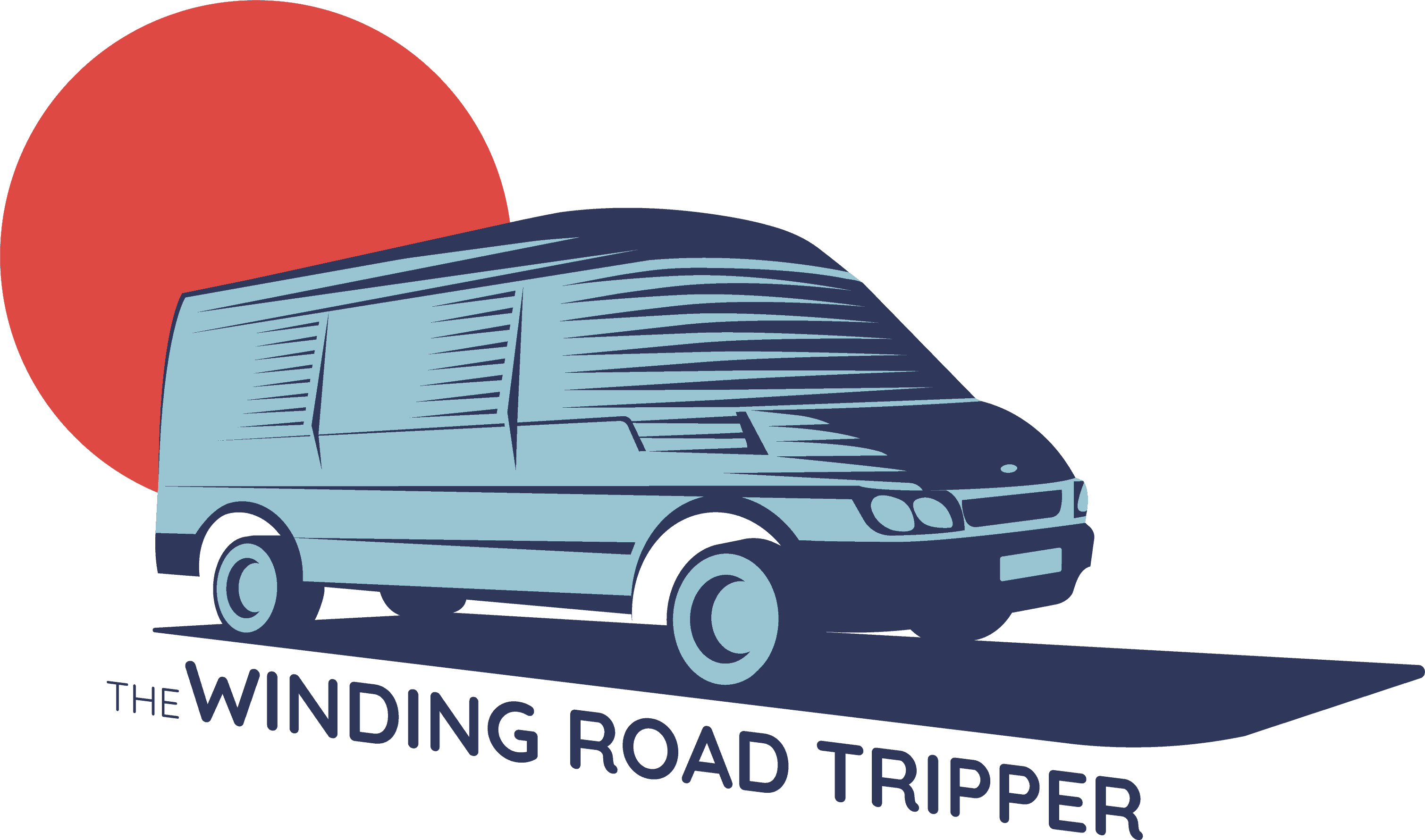
Best Weather App for Your Road Trip
This post may include affiliate links. As an Amazon Associate, I (The Winding Road Tripper) earn from qualifying purchases. Read more .
As you are about to embark on your road trip, you’ll probably want to know what kind of weather you’ll encounter along your route.
Knowing the driving conditions in advance of your road trip will help you choose the safest route and give you peace of mind.
We realized the importance of this on a recent December road trip from Milwaukee, WI to Utah. Because we were traveling in the winter, we wanted to make sure we weren’t going to run into any snowstorms, especially in the mountainous regions.
It was not easy to find the information I needed using traditional weather apps like Accuweather or Dark Sky. With these apps, I had to think about when we would be in specific cities and then look up each forecast for that specific day and time. It was a pain.
But I then found exactly what I was looking for.
I found weather apps that can show you the weather forecast for each location at the time you are expected to pass through them. Wait, what????
These apps helped us pick the safest route and plan our departure time appropriately to avoid inclement weather conditions.
There are several weather apps for road trips out there for both iPhone and Android.
We tested out 3 apps that allow you to easily check the weather along your driving route to help you arrive safely at your destination.
OUR TOP PICK – Weather On The Way
Weather On The Way is a clean and easy-to-use weather app that displays the weather conditions along your route for the days and times you are expected to drive through. It also gives you the option of selecting alternative routes (shown below with the grey line) if the weather isn’t looking the safest on the fastest route.
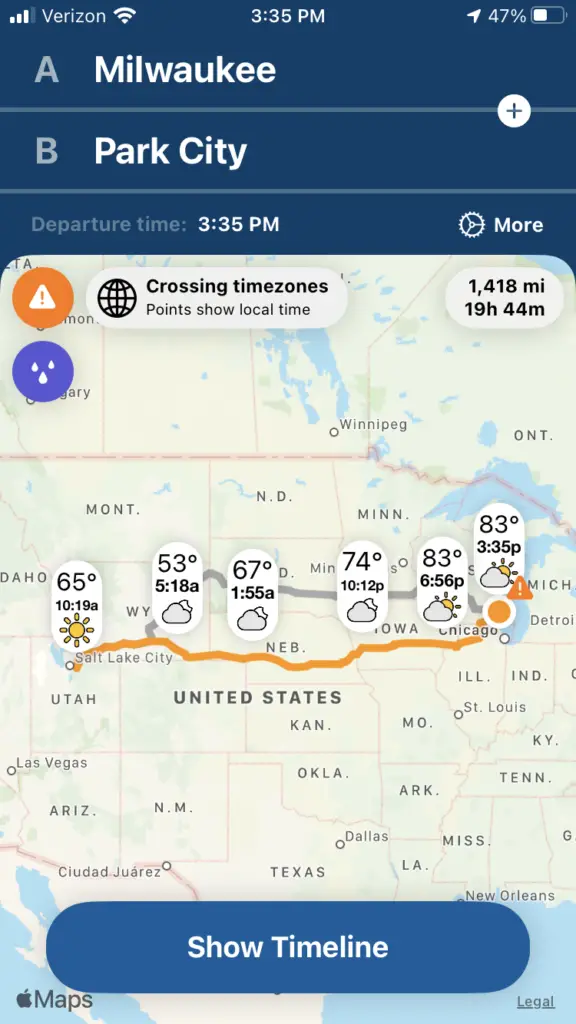
This app shows you a snapshot of the weather along your road trip route as well as any weather alerts that would be in effect when you pass through. You can also view the radar to see any current precipitation and which way it’s headed.
Overall, we highly recommend this app. It has a user-friendly interface and the addition of weather alerts is worth the subscription fee.
Cost for Pro Version: $2.99/month or $16.99/year
- Available in 70+ countries
- Can test out Pro Version 5 times before purchasing
- Ability to add planned stops song your route, along with the amount of time stopped, to ensure accurate weather prediction timing
- Ability to adjust departure date (up to 7 days in advance)
- Limited abilities with the free version.
Available on: Apple
Drive Weather – An Acceptable Option
The Drive Weather app is also an easy-to-use app full of weather info that will help you get to your destination safely.
As with Weather On the Way, you can enter your destination and all of the stops along the way. The app then shows the weather forecast at the expected time you will get to each point on a trip.
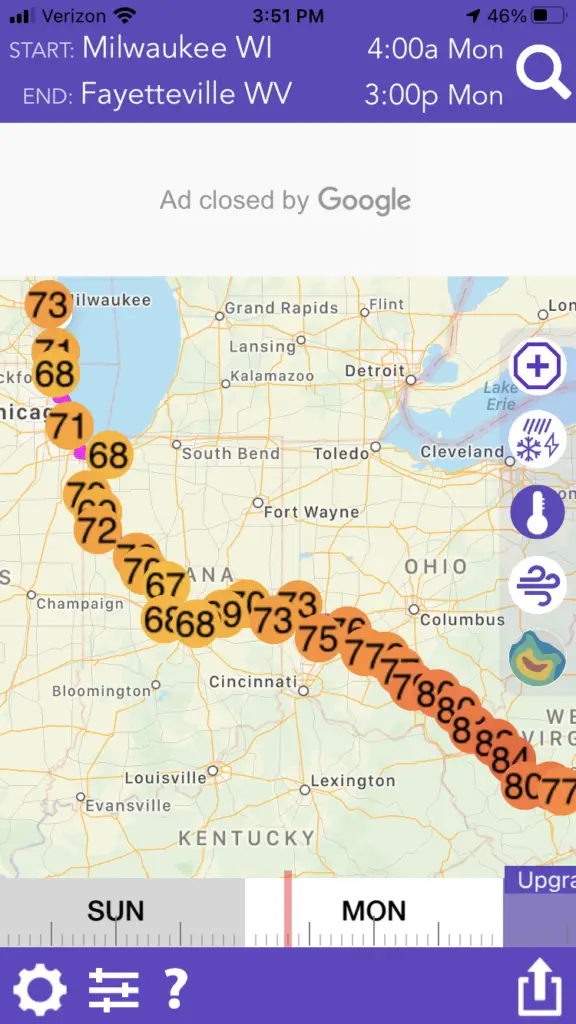
The app has an easy-to-read map with options to view the radar, temperature, wind speeds, and precipitation you may run into along the route. The interface is a little clunky, but still does the job it was intended to do.
Overall, this app has a lot of useful features if you’re willing to pay for the annual subscription of $9.99
- Option to adjust travel speed for more accurate weather predictions
- Free version has limited abilities
Available on: Android and Apple
Highway Weather – Best Free Option
Highway Weather will show you the weather along your route for the time you will be traveling through, however it’s a bit clunky .
The best part about this app is that it gives you quite a few features with the free version.
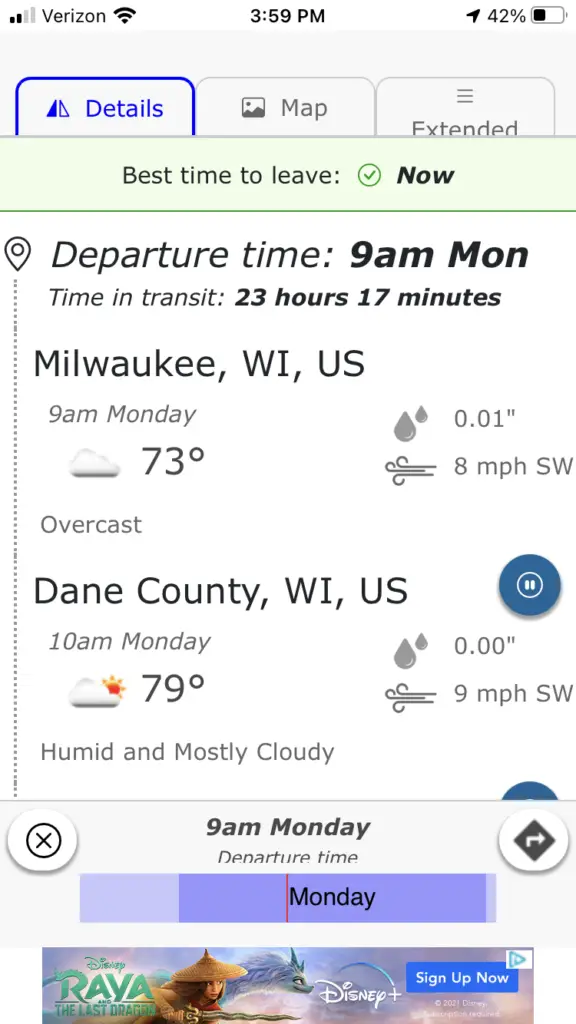
The app provides suggestions on the best time to leave and allows you to pick your mode of transportation such as car, small truck, or motorcycle as these affect your travel speed.
- Easy to adjust the departure time up to 5 days in advance
- Get a lot with the free version
- Available outside of the US
- Can’t change the order of stops once entered. You can reverse the order but can’t add stops or change the order of the stops
- Ads clutter the interface and pop up ads disrupt the user experience
Wrapping Up
Using an app to check the weather along your travel route before and during your road trip will help you avoid stressful driving situations and get you to your destination safely.
Go ahead and download the app that you think may work best for you and give it a shot.
More Road Trip Essentials: Family Road Trip Essentials: Things You Need for a Road Trip with Kids Road Trip Food Ideas: Packable Snacks and Make-ahead Meals Road Trip Accessories You Need for Your Next Road Trip
- Best Mac Apps
- Unknown Caller
Weather Channel’s road trip planner helps predict the forecast along your drive
Road trips are one of the ultimate summer activities, but it takes a lot of planning especially if you aim to head across the country. While you can map out exactly where you’ll eat and stay and what to go see, plans can change if you come across unexpected weather. Instead of rolling with the punches, you can now attempt to make plan B if you get hit with bad weather by making use of a new The Weather Channel travel planner. In collaboration with Stamen Design, the road trip planner will show you the weather forecast for each stop you make along the drive to help you prepare or choose a new route entirely.
The road trip planner can be especially helpful if there are several different routes you can take from one city to another. “So let’s say you’re driving from New York to San Francisco, and you’re trying to decide whether to go straight across or loop up or down a bit,” the Stamen Design blog post reads. “This will give you a sense for whether it’s going to be rainy or sunny when you plan to be in the middle of Nebraska.”
To get started, simply type in your starting and ending cities. Click the plus bubble to add stops and the app will generate the predicted weather of that general location. You can also go into the details of each city to note what day and time you plan to leave to get the most accurate forecast. However, since weather predictions are not made for more than a week at a time, things can be a bit limited in that regard.
While the map won’t tell you the best recommended route, it can help with knowing exactly what to bring on the trip. Still, like most weather forecasts, you can’t always expect the predictions to be entirely correct. But for a free app that provides a useful insight, we don’t see a reason not to use The Weather Channel travel planner. Unless, of course, you like the feeling of uncertainty or driving in a storm. After all, what’s a road trip without some spontaneous adventures?
At the moment, the app is currently only available for travel in the United States. Sample your own possible trip here .

Robot vacuum deals are consistently getting cheaper it seems, with it now possible to buy a robot vacuum for just $79. That’s the case at Walmart with the iHome AutoVac Juno Robot Vacuum down to $79 for a limited time. It usually costs $199 so you’re saving a huge $120 off the regular price making now the perfect time to upgrade to all the convenience that comes from having a robot vacuum. Keen to learn more? Let’s take a look.
Why you should buy the iHome AutoVac Juno Robot Vacuum You won’t see iHome feature in our look at the best robot vacuums but that’s not to say that there aren’t benefits to buying such a cheap robot vacuum today. With the iHome AutoVac Juno Robot Vacuum, you get up to 2,000pa of strong suction power with up to 100 minutes of runtime ensuring that plenty can be accomplished.
Narwal launched the Freo X Ultra earlier this year, and we found it to be an exceptional robot vacuum and mop combo -- though its $1,400 price tag made it a luxury item for most shoppers. Thankfully, many of the Freo X Ultra's best features can be found on the newly launched Narwal Freo X Plus, which offers an affordable alternative to the flagship vacuum and mop combo.
The Freo X Plus should be much more appealing to frugal shoppers, as it clocks in at just $400. That's a full $1,000 cheaper than the Ultra, yet it still holds up to seven weeks of dust, can lift its mopping plate when traveling on carpet, and produces up to 7,800 Pa of suction to pull out dirt and debris from your carpets. It can even apply 6 Newton units of downward pressure while mopping, allowing it to tackle tough stains with ease.
For great refrigerator deals, go straight to the source and buy Samsung’s latest Smart Refrigerators for a great discount. As part of its Spring Black Friday sale, Samsung has discounted six different smart refrigerators with up to $1,200 off some of them. If you’ve been waiting to buy a new refrigerator and you want to invest in a high-end smart refrigerator, this is your chance to do so while saving substantial sums of money. The best thing to do is click the button below to see for yourself what’s on sale. Alternatively, read on and we’ll take you through what we know.
What to shop for in the Samsung smart refrigerator sale Samsung easily makes some of the best smart refrigerators around so you simply can’t go wrong with whatever you buy. One immediately tempting option is the . It usually costs $4,214 but it’s down to $3,199 as part of this sale. It has changeable door panels which feature the Beverage Zone with two temperature settings which are perfect for drinks and desserts. There’s a choice of an internal dispenser or a built-in AutoFill Water Pitcher. The fridge has a modern design which blends into any kitchen while its automatically opening doors work through a simple, light touch of the sensor, saving you from needing to juggle too much at once. You can also customize the lower-right storage space to be a refrigerator or freezer with five adjustable temperature settings.
The Best Free Weather Apps For Travelers
Don't Let Bad Weather Ruin Your Trip
:max_bytes(150000):strip_icc():format(webp)/Dave-yachtheadshot-668px-5b7324c6c9e77c0025c497d1.jpg)
There are many things that can ruin a vacation, and unexpected weather is right up the top of the list. Snowstorms can throw transport plans into disarray. Excessive heat makes exploring new cities a chore, while sudden cold snaps make wandering equally miserable. Heavy rain can leave you and your luggage soaked for hours.
While there's little you can do to prevent bad weather when you travel, knowing it's coming lets you make better plans.
Here are five of the best free weather apps to help make your next trip a little more enjoyable, plus a few suggestions for specific destinations. They're all available for both Android and Apple devices.
Weather Bug
Want a weather app with all of the features? Download Weather Bug. While some might find the amount of information overwhelming, the app does a good job of focusing on the bits you actually need.
Everything from pollen count to barometric pressure, live cams to lightning detection, is available with a tap or two. There's also more typical fare, including the current conditions, with both hourly and extended forecasts.
Severe weather alerts for your current location give you a warning of what lies in store, and the Android home screen widgets are both attractive and useful. You can track multiple locations at once, which is handy if you need to know what's happening back at home, or in your next destination.
Available on: Android , iOS
Weather Channel
For a simpler interface, check out the Weather Channel app.
It covers the basics quickly and well, with a "Now" screen that includes temperature and description, and expands to give more info with a single tap.
Short video forecasts and predictions like "Expect rain to start at 2:30 pm" set the app apart from the rest, with hourly and longer-term forecasts also available.
The app tracks severe weather like storms and hurricanes, and gives details for both current and saved locations. If you're after a straightforward app, backed by one of the "heavy hitters" in weather forecasting, this is the one for you.
AccuWeather
AccuWeather sites somewhere between the two apps listed above, providing plenty of information, in a clear, simple format that doesn't overload the user.
The hourly forecast is attractive, presented in both graph and text format, while the daily predictions benefit from a status bar that alerts to the likelihood of severe weather in the next few days. The addition of "RealFeel" information (what the weather actually feels like outside) is a nice touch, especially when traveling in particularly humid or cold destinations.
Videos of global weather reports and news provide a brief distraction if you're out of reach of a television, although they feel more like an afterthought than a vital part of the app. You'll definitely want to avoid them if you're on a limited or expensive data roaming package, though, or at least wait until you're connected to a Wi-fi network.
1Weather strikes that rare balance of doing just the right amount, without trying to do too much. It's easy to see current, daily and weekly forecasts for your current location or, with a couple of taps, anywhere else on the planet.
Information is presented clearly, and you can see highs, lows and general forecasts for the week ahead at a glance. Details for the current day include wind speed, humidity, chance of rain in the next hour, and more.
The range of Android widgets are useful and flexible, and while there's a premium, ad-free version, a purchase isn't necessary for most travelers. Accurate and useful all around the world, this is an excellent, if lesser-known, weather companion for travelers.
Available on: iOS , Android
Yahoo Weather
Last but not least, Yahoo Weather is easily the best-looking app in this list. Pulling attractive, location-specific backgrounds from Flickr, first impressions are deceiving–all you see is a very basic temperature and forecast at the bottom left.
Scrolling down, however, reveals a wealth of other detail. Hourly, five and ten-day forecasts give way to current weather, regional maps, wind and rain predictions, and sunrise/sunset times. What you see is what you get, since you can't tap for further details, but the information on offer will be enough for most people.
You can swipe left and right to check out other locations, and the range of Android widgets are as attractive and functional as the app itself.
One note of caution: be careful if you're roaming, or on a cell plan with limited data. Those lovely background photos aren't particularly small, and they'll chew through a surprising amount of data over the course of a trip.
Country-Specific Apps
If you want the most accurate information for one particular destination, it's also worth looking for country-specific weather apps.
The official weather services in many popular destinations have released their own apps. These provide more features and detail about the conditions than most general-purpose versions, so if the weather is going to be particularly important on your trip, check the app store before you leave.
A few useful examples include:
- The Met Office in the United Kingdom's ( iOS , Android )
- The Australian Bureau of Meteorology ( iOS and Android )
- New Zealand's Met Service ( iOS and Android )
3 of the Best RV Weather Apps
The 4 Best Luggage Trackers of 2024, Tested and Reviewed
The 4 Apps You Need For Bus and Train Trips in the US
The Good and Bad of Pokemon Go for Travelers
10 Ways to Use Less Mobile Data When You Travel
10 Essential Apps for Family Beach Vacations
The Best Free Apps for Keeping in Touch With Friends Worldwide
Use a Trip Planner Website or App for Budget Travel
9 Best Travel Apps for a Great American Road Trip
The 12 Best Places to See the Northern Lights
How to Plan for the Weather During Your Road Trip
Visiting London? Download These 8 Apps Before You Go
How to Use Yapta's Online Price Tracker
11 Useful Travel Apps That Work Just Fine Offline
Best Online Travel Agencies
How to Use the My Disney Experience Mobile App and MagicBands
How to get live weather maps on your car dashboard with Apple CarPlay
Get real time weather updates as you drive.
By David Nield | Published Jan 24, 2024 1:00 PM EST

When you’re on the road, there are two main updates you’ll want to get: What’s happening with the traffic around you and what’s happening with the weather around you. Here, we’re going to focus on weather, and in particular, two apps that are now available for the Apple CarPlay system.
These apps offer real time radar views of current weather conditions, right on your car dashboard, so you can stay up to date with conditions on your route. Apple hasn’t made its own weather app available for CarPlay (though you can ask Siri for the forecast), so third-party developers really are plugging a gap here.
Obviously you’re going to need a CarPlay-compatible head unit in your vehicle for these apps to work: You can see a list here . You can connect your iPhone wirelessly or via a cable, and Apple has a dedicated set of instructions you can follow for getting connected.
Assuming that you’ve already got your iPhone successfully hooked up to your car’s dashboard, these two apps will appear in the app list in the CarPlay interface, once you’ve installed them from the App Store on your phone.
Weather on the Way

First up is Weather on the Way . This app has been built specifically with travel in mind. You can use it when you’re not getting navigation instructions, but it comes into its own when you are being directed to a destination, showing you how the weather conditions are likely to change as your journey progresses.
As well as showing you the temperature and weather conditions at key points along a route and handling the job of getting you from A to B, Weather on the Way also comes with radar maps showing precipitation levels and wind speed. It’s a handy way of getting an overview of conditions across a wider region.
When you’re in the navigation mode, you’ll be warned about weather alerts when needed—so if you’re going to hit a storm in 30 minutes, for example, the app will tell you. It’s a really useful option to have on your car dashboard for those journeys where you think the weather might be inclement and cause you one or two problems. And you can even choose routes based on the best weather conditions.
There are no real options to speak of here, just the map view with the option to have a route on screen or not. Using the buttons on the left of the display you can zoom in and out of the map and pan around, and while you’re navigating you can choose to see the route in its entirety or use a more traditional navigation view where the app focuses in on your current position.
You can use Weather on the Way for free, and get weather and temperature updates as you drive without paying anything. If you want to use some of the more advanced features, including the radar view and data such as road visibility, you’ll need to upgrade to a Pro account (from $4.99 a month)—though you can try out the Pro features for free first.

The other CarPlay app we’d like to draw your attention to is MyRadar , which keeps the radar view to the fore. When the app is loaded up on your CarPlay screen, you’ll be able to see current precipitation levels and wind speeds anywhere in the world, including your current location (or your next destination).
Some of the other useful added bonuses in MyRadar are the hyperlocal weather predictions and the rain warnings you can set up: It’s far better to know that there’s a storm rolling in while you’re on the road than be caught by it unexpectedly, and you might even be able to alter your route accordingly.
When you’re driving, you can opt to have the app follow your current position, or stay fixed in one place, and both modes are useful in different ways—for seeing the weather immediately ahead and for getting more of an overview of a broader area. There are a couple of different views to choose between, and a few tweaks you can make to the weather layers shown on screen.
With the app up on your CarPlay screen, the buttons on the left let you move around the map, or return to your current position. When you’re on the move, you can opt to have the map shown from directly overhead, or have it shown at more of an angle, in a view more reminiscent of Apple Maps or Google Maps.
A lot of the features in MyRadar are available to use for free, but you can pay to remove the ads inside the app, and access several advanced features including a hurricane tracker—which works exactly how you might expect. The cost per year varies depending on the features you want, but there is a free trial available.

David Nield is a freelance contributor at Popular Science, producing how to guides and explainers for the DIY section on everything from improving your smartphone photos to boosting the security of your laptop. He doesn't get much spare time, but when he does he spends it watching obscure movies and taking long walks in the countryside.
Like science, tech, and DIY projects?
Sign up to receive Popular Science's emails and get the highlights.
Best road trip apps
Take these apps with you when you hit the road

Hit the Road With These Top Android and iOS Apps
Whether it's trips back home or just a drive up to the mountains to enjoy some snow (and maybe a little skiing ), make sure your smartphone is riding shotgun. A number of Android and iOS apps can help with your next road trip by tackling everything from navigation to trip planning. Try out some of these apps the next time you hit the highway to make your next drive a hassle-free experience. ( Photo Credit: Syda Productions/Shutterstock )
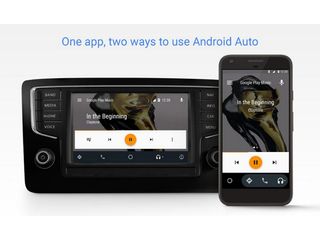
Android Auto (Android: Free)
Designed to make it easier to use your apps and phone services while on the road, Android Auto used to be the province of cars with connected dashboard displays, but you can use Android Auto's simplified interface and voice commands straight from your phone's screen. Just mount your Android phone on a cradle or lock, and you're all set. Android Auto is designed to work with Google Maps, Play Music, and numerous other apps to help you navigate, control music playback, answer your phone or send off quick replies without becoming a distracted driver. With expanded Google Assistant controls, Android Auto just keeps getting better and better. A redesigned interface makes it easier to find the apps you want.
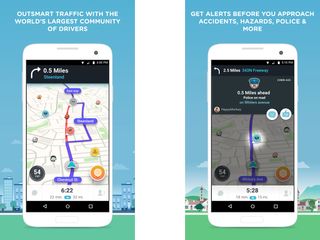
Waze (Android, iOS: Free)
Waze ( Android , iOS ) is a crowd-sourced traffic map and navigation app. Users can check out traffic conditions based on real-time information from other Waze users, complete with reports on road hazards, accidents, speed traps and more. You can also report any incidents you encounter. Best of all, Waze includes guided turn-by-turn navigation that take traffic conditions into account.
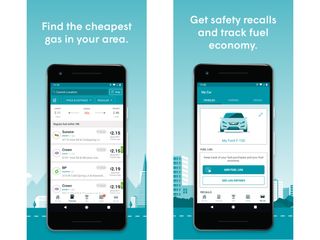
GasBuddy (Android, iOS: Free)
Long road trips mean you're going to need to fill up multiple times, so finding inexpensive gasoline and reliable filling stations is a must. Motorists in the U.S. and Canada stand to save some serious change with GasBuddy ( Android , iOS ), a mobile app that helps users track down the cheapest nearby gas station from their present location. As many of the prices are based on user reports, GasBuddy rewards users with points for reporting and updating a station's prices. Those points make you eligible for regular raffles of prizes, like free gas. Brave early adopters of electric vehicles can instead give Plugshare ( Android , iOS ) a try: it lets you look up and review nearby charging stations for your electric car.
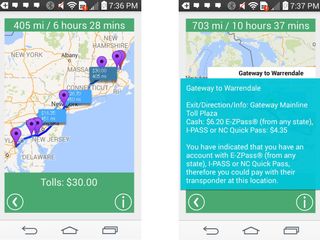
TollSmart (Android, iOS: $2.99 monthly)
Road tolls can add an unexpected chunk to your travel costs. TollSmart ( Android , iOS ) is a neat trip-planning app that allows you to quickly look up the price of all toll bridges, roadways, and tunnels from start to destination. The app allows you to create profiles for a variety of vehicles from the family sedan all the way up to nine-axle vehicles to calculate vehicle-based toll rates. The app also includes support for a variety of transponder-based systems like E-ZPass. Users can automatically log in toll rates in the app's TollTracker system for easy expense report logging. An in-app purchase provides you the ability to compare tolls across multiple proposed routes.
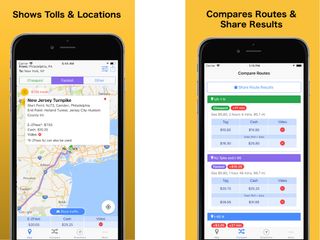
TollGuru (Android, iOS: Free)
Another handy trip planning and toll assistant app is TollGuru ( Android , iOS ), which helps users calculate the cheapest and fastest toll routes, as well as estimates of fuel consumption based on your vehicle. Simply set your starting point and destination, and the app can help you figure out the fastest or cheapest route (integrating with other navigation apps), show you the applicable tolls, and even factor in tolls at departure time for peak and off-peak rates, factoring in payment options like cash or transponder tags. Users can save the make and model of their vehicle, edit MPG fuel efficiency rates, and even set fuel prices to estimate their costs. The app covers the USA, Canada, and India.
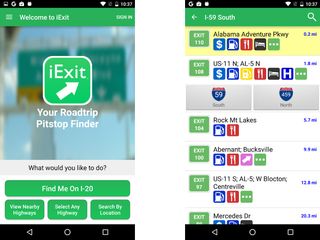
iExit (Android, iOS: Free)
Need to grab a bite to eat, withdraw some cash from an ATM, or catch some winks before the next leg of your road trip? iExit Interstate Exit Guide ( Android , iOS ) helps you plan your next pitstop, displaying handy pictographs of businesses and amenities in upcoming interstate exits. Users can search for specific businesses, display locations on an on-screen map, view gas prices, or find amenities like Wi-Fi, truck parking or campgrounds.

Drivvo (Android, iOS: Free)
Drivvo ( Android , iOS ) functions as a helpful car maintenance logbook, helping users log in details like fuel consumption, odometer readings, and any preventive maintenance measures and repairs. You can record your gas top-ups, expenses, and set reminders for repairs, servicing and regular maintenance. The app also includes a crowd-sourced feature for finding out the cheapest gas prices near you. The app is free and ad-supported, with a premium subscription removing advertising and providing extras like cloud synchronization across multiple devices and data export.

DailyRoads Voyager (Android)
DailyRoads Voyager turns your Android phone into a budget dashcam, allowing you to record video or photos of your trip in the event of an accident or any other unfortunate situation. You can define the video quality, user-defined storage size and cyclic storage (so that your internal memory never fills up). The app offers time-stamping and geotagging of your recordings, along with speed and elevation. The app is ad-supported, with a premium version that removes advertising.
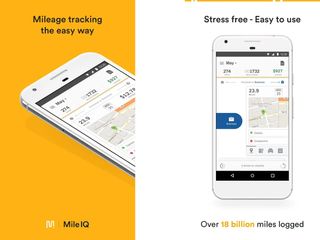
MileIQ (Android, iOS: Free)
Not every drive is a personal trip or vacation. If you need to track your mileage for business trips and tax purposes, check out MileIQ ( Android , iOS ), an automatic mileage-tracking app that takes advantage of your smartphone's GPS and motion sensors to automatically log your trips, complete with map information, destinations, and purpose of trip. The app also provides exportable spreadsheets and reports so you can easily plug them in for your business records and tax purposes. The free tier allows you to log 40 free trips per month, with premium tiers (starting at $5.99 per month) offering unlimited trip logging.
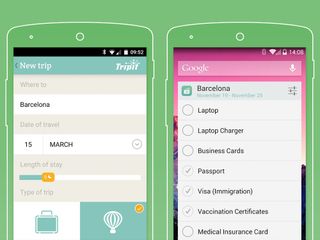
PackPoint (Android, iOS: Free)
If you're going to be on the road and away from home for more than a few days, it helps to make sure that you're properly packed for the trip. PackPoint ( Android , iOS ) is a travel packing wizard that provides a checklist of travel essentials that you need to pack, depending on the nature of your trip. Users simply create a trip profile, with their destination, length of stay and purpose of travel. PackPoint then creates a customized packing and luggage checklist that takes into account whether you're traveling for business or pleasure, the type and amount of clothing to pack based on the weather forecast and other factors. The app also comes with premium features, such as TripIt integration for automatic packing list creation.
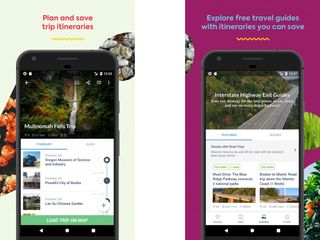
RoadTrippers (Android, iOS: Free)
Roadtrippers ( Android , iOS ) is another useful resource for road trip planning, helping users find everything from diners and dives to hotels, restaurants, national parks, roadside attractions and other scenic points of interest. Users can plan out trips in the app or its web portal, saving locations and stops into a trip plan which you can sync across multiple devices for easy reference.
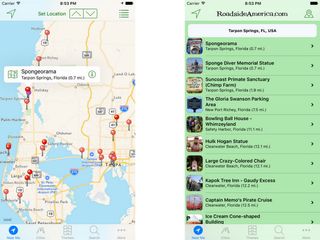
Roadside America (iOS; $2.99)
When it comes to tourist traps, oddities, and roadside attractions, America is a country blessed. The Roadside America app is a rich database of the weird and the wonderful sites along the road, from muffler men to quirky museums, scenic vistas, and historical landmarks. Users can explore the map, search by geographic proximity, name, or by theme. Purchasing the app allows you to unlock one of 7 different US regions or Canada, with in-app purchases unlocking more regions or the entire package.
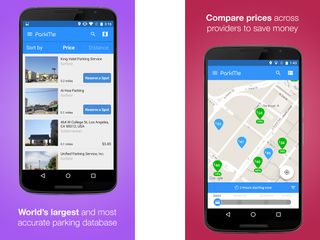
INRIX ParkMe (Android, iOS: Free)
Finding parking spaces in a strange city can be a hassle. Enter INRIX ParkMe ( Android , iOS ), which helps you search for the nearest and cheapest parking options with the help of your phone's location sensors. You can check out parking rates, including daily and monthly rates, set a parking timer so you'll never forget to refill the meter, find out parking space availability where provided by the building or garage and even reserve and pay for a parking slot with your phone.
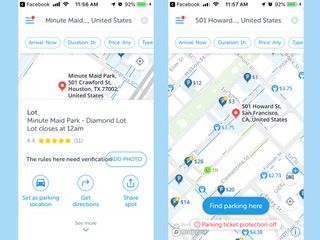
SpotAngels (Android, iOS: Free)
Another option for on-demand car parking data is SpotAngels ( Android , iOS ), which provides crowd-sourced maps of free and paid parking locations. Included data also features lot rules, known fees, and other parameters that you can search on a map. Users can also book parking with partner parking garages and services when they can’t find a free slot. SpotAngels can remember your car’s parking spot using your car’s Bluetooth or phone sensors, and the app can remind you to move your car during street cleaning hours or whenever other parking restrictions are in place.
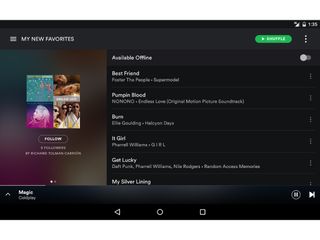
Spotify (Android, iOS: Free)
Road trips are an excuse to listen to some great road music. Spotify ( Android , iOS ) can relieve the tedium of the drive and set the mood with on-demand music, curated streams and playlists and a rich library of artists and bands to listen to. You'll want the $9.99-a-month premium subscription, which removes ads, and most importantly, allows you to download music for offline listening so you can skip mobile data charges.

Audible (Android, iOS: $14.95 monthly)
If audiobooks are more your thing, there's also Amazon's Audible audiobook service ( Android , iOS ) to consider. Featuring a library of more than 180,000 audiobooks, Audible is a powerhouse in the field, and the mobile app offers solid playback controls, complete with chapter and bookmark controls, multitasking support for background playback, and the ability to download audiobooks to your device for offline listening.
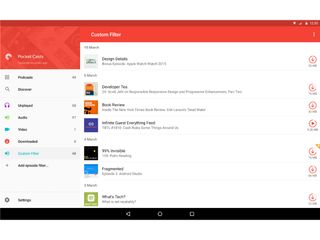
Pocket Casts (Android, iOS; $3.99)
What about taking your podcasts on the road? Try Pocket Casts ( Android , iOS ), which neatly combines style and function with an attractive design that showcases subscribed podcasts in tile format. Tap on a square to bring up an episode list and download options . A smart playlisting feature helps you sort and categorize your downloaded content for easy listening. The app also includes a variety of library organization features, support for streaming, and the option to download full episodes so that you don't have to use up your mobile data cap while on the road.
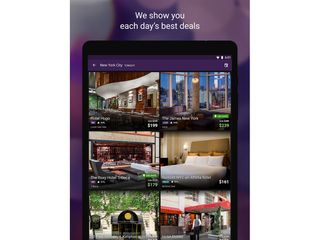
HotelTonight (Android, iOS: Free)
Ideally, you've got your accommodations and itinerary planned out on long road trips, but even the best laid plans can go wrong. If you suddenly need to look for last minute hotel rooms, HotelTonight ( Android , iOS ) is going to be a lifesaver, offering users last-minute discounts on vacancies and same night accommodations from top-rated hotels. Users can search by category and quality such as Basic, Hip or Luxe, view information on nearby hotels, and quickly book accommodations from within the app.
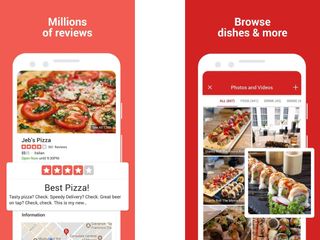
Yelp! (Android, iOS: Free)
If you're looking for a place to eat or shop in an unfamiliar town, it's hard to go wrong with Yelp ( Android , iOS ), which provides local reviews for more than 135 million restaurants and businesses worldwide. You can quickly check out reviews of nearby restaurants and diners, consult their menus, make a reservation or order delivery, or use the app to find nearby car services that you might need on the road, like a body shop or auto repair workshop.
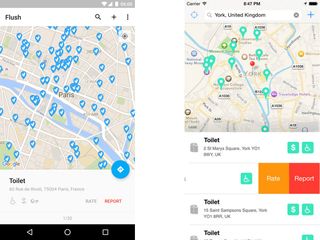
Flush Toilet Finder (Android, iOS: Free)
The idea of an app for finding restrooms and toilets might, at first blush, seem silly, until you find yourself out on a road trip, about to enter what may or may not be an absolutely filthy restroom. Enter Flush Toilet Finder ( Android , iOS ), an app that uses your location sensors and checks its database of more than 200,000 public and paid toilets worldwide, showing you nearby toilets on a map, with information such as whether the toilet requires a fee or key or includes handicapped access. Neat features include the fact that Flush Toilet Finder functions even when offline; it can integrate with Google Maps to provide directions to a selected restroom.

Instagram Blend could surface reels for you and a friend
Apple Arcade April launches just revealed — including two Vision Pro games
Random Apple ID password resets and lock-outs are plaguing iPhone, iPad, and Mac users
Most Popular
- 2 Hurry! The current-gen Apple Watch 9 just crashed to its lowest price ever at Amazon
- 3 iPhone 16 Pro vs Pixel 9 Pro: Which phone should you plan on buying?
- 4 You don’t need the gym to build full body strength — use this 6 move dumbbell workout instead
- 5 Act fast! Netgear is knocking $300 off our top mesh router
Weather on the Way iOS app gains CarPlay support with live radar for your roadtrip navigation
Weather on the Way is a clever app that blends navigation and weather and shows you what conditions to expect throughout your travels. Arriving today is the newest update that brings CarPlay support which means live weather radar plus navigation on your vehicle’s display.
Here’s how developer Piotr Knapczyk describes the app:
“Weather on the Way combines weather and navigation to provide the weather forecast along a route at the time of the trip. It is free to download and available on iPhones and iPads with iOS 13 and higher. The app’s weather forecast is available globally, with weather alerts limited to USA, Canada, Iceland, European Union and Israel.”
Weather on the Way version 1.7.2 launched today and comes with the valuable CarPlay support. That brings in-car:
- Forecasts along your route
- National Weather Service alerts
- Route directions
Piotr notes “We have made sure to respect Apple’s strict CarPlay app guidelines (so for example no animated radar and including turn-by-turn navigation), allowing us to be the first app to be able to offer the radar view on the car’s infotainment screen.”
Weather on the Way is a free download from the App Store .
CarPlay support for the app is included with the Pro version. That’s available for free with your first five trips and then runs $4.99/month, $24.99/year, or $84.99 for a lifetime purchase.
FTC: We use income earning auto affiliate links. More.

Check out 9to5Mac on YouTube for more Apple news:

CarPlay is a smarter, safer way to use your iPho…
Michael is an editor for 9to5Mac. Since joining in 2016 he has written more than 3,000 articles including breaking news, reviews, and detailed comparisons and tutorials.
Michael Potuck's favorite gear

Satechi USB-C Charger (4 ports)
Really useful USB-C + USB-A charger for home/work and travel.

Apple Leather MagSafe Wallet
My slim wallet of choice for iPhone 12

Manage push notifications

New Travel Tech

Weather-Proof Your Travel Plans: 7 Best Weather Apps for Travelers
Plan ahead and stay up to date with the best weather apps for traveling. from air quality to storm or northern lights tracking, these apps cover it all….
- 1 Plan ahead and stay up to date with the best weather apps for traveling. From air quality to storm or northern lights tracking, these apps cover it all…
- 2 7 Best Weather Apps for Travelers
- 3 The Weather Channel
- 4 AccuWeather
- 6 Weather on the Way (iOS only)
- 7 WeatherBug
- 8 IQAir AirVisual Air Quality Forecast
- 9 My Aurora Forecast
- 10 BONUS APP: The Drive Weather App
- 11 7 Best GPS Apps for Your Travel Style
- 12.1 Related
What’s one of the first things you do when you start packing for a trip? That’s right, you check the weather at your destination. Is it going to be hot, cold, or rainy? What about cold in the morning but hot in the afternoon?
You need to know these details to pack and plan correctly and stay up-to-date with any forecast changes. And, let’s be real, there are always a lot of changes to forecasts.
The following apps help you do all of the above. They help travelers plan ahead and on the go, making the most of their trip. Plus, we’ve included a couple of niche apps that help you track air quality and discover the northern lights!
We use affiliate links and may receive a small commission on purchases at no added cost to you. Thank you for your support.
7 Best Weather Apps for Travelers
Sometimes your phone’s default weather app just doesn’t cut it, especially as you travel from place to place and need more reliability.
Luckily, the following weather apps can help you plan your trip and stay prepared for any weather changes.
The Weather Channel

The Weather Channel has been the leader for weather on TV and also claims a top spot as the best weather app. The app has easy-to-understand visualizations and alerts, so you get a quick view of the weather without spending much time in the app.
Even quicker, the latest version offers new lock screen widgets on Android and iOS16 that display the forecast on your lock screen. So, you don’t even have to unlock your phone or open the app to see the day’s forecast.
An analysis by ForecastWatch determined The Weather Channel to be the overall most accurate provider globally .
However, be warned that the free version has become quite overloaded with ads. You can upgrade to The Weather Channel Premium for ad-free weather for $4.99 per month or $29.99 per year.
Available in the Apple App Store and Google Play .
AccuWeather

AccuWeather has ranked as the best weather app for many years, primarily because of its user-friendliness and MinuteCast® forecasts. The MinuteCast® forecasts for Minute by Minute® precipitation updates and the WinterCast™ gives you advanced warnings of snowfall probabilities and accumulation.
The World Meteorological Organization has awarded it “Best User Interface and Data Representation,” “Best Weather Warnings,” and “Best Design and Presentation of Information, User-Friendliness; Access and Customization.”
Unfortunately, the latest update for Accuweather has put two of those awards in jeopardy. New and long-time users are very unhappy with the new visuals and interface. However, they’ll very likely release another update soon, addressing the backlash they received from the latest update.
The app also has more ads than ever, which pressures users to invest in the premium. But who can blame them for wanting to profit from their highly-accurate product? The free version still works great if you overlook the ads. Or you can pay $0.99 to $1.99 per month for Premium or Premium+.

Clime is a sleek and straightforward weather app that provides real-time weather updates and forecasts for any location worldwide. It provides NOAA weather radar live, which is the National Oceanic and Atmospheric Administration (AKA the Big Cahuna of weather).
Clime Pro has a lot of great features, including customized weather alerts based on saved locations. Plus, a hurricane tracker, advanced precipitation forecast, lightning tracker, air quality index, wildfire tracking, and more. Oh, and no ads.
As such, it’s recognized as one of the best weather apps for severe weather tracking and warnings.
The Pro is a bit pricy, starting at $2.99 per week or $9.99 monthly on iOS. However, the weekly option is nice for travelers who may only need Pro features for a short time.
Weather on the Way (iOS only)

Weather on the Way is an iOS-only app that provides real-time weather updates and forecasts en route. You can set your driving route and it will forecast what lies ahead. So, it’s ideal for road trippers!
It is compatible with CarPlay, which is becoming more and more desirable these days. There’s room for improvement with its CarPlay usability, but it’s a relatively new app compared to others. So, improvements will surely soon follow.
The free version works well for occasional road trips. If you travel for work or pleasure often, it may be worth upgrading to Pro. You can get Pro Monthly for $4.99 or unlock all Pro features for life with Pro Lifetime at $84.99.
Available only in the Apple App Store . Google Play has a similar weather route app called Highway Weather that shows some promise.

WeatherBug is widely considered the best FREE weather app. It’s a standard yet reliable weather app that offers real-time weather updates and forecasts for any location worldwide.
The app also provides useful features such as radar maps, live camera feeds, and severe weather alerts. Additionally, WeatherBug offers a unique feature called Spark, which provides lightning alerts and safety tips.
In exchange for all its features being free, WeatherBug does have ads but not overwhelmingly so. If you can’t tolerate any ads, you can get rid of them for $0.99 per monthly or $9.99 per year.
IQAir AirVisual Air Quality Forecast

This niche weather app provides real-time air quality updates and forecasts for any location worldwide. It covers 10,000+ locations from a global network of government monitoring stations and AirVisual’s own validated sensors.
The app also offers helpful features such as allergy and asthma risk assessments, customized alerts for air quality changes, and personalized health recommendations.
My Aurora Forecast

This is another niche weather app that is popular among travelers. As the name suggests, it helps you see the Aurora Borealis, whether you’re a tourist or a serious aurora watcher.
It’s a must-have travel weather app if you’re traveling in hopes of seeing the Northern Lights. It tells you everything you need to know, including how likely you are to see the lights at any given location and time.

BONUS APP: The Drive Weather App
We have found the best weather app for RV travel. It takes the National Weather Service’s weather forecast showing RVers the weather along their route at the time they reach each point. It allows comparison of different routes, creating stops, interactively changing departure time, and other features that help RVers plan trips around the weather. Drive Weather is a travel app worth the look, too!

7 Best GPS Apps for Your Travel Style

We’ve categorized the best GPS apps for your smartphone based on travel style. So, if you’re looking for the best GPS for a road trip, international travel, overlanding, RVing, and more, we have the best GPS app for you…
Continue reading…
Do you prefer to travel by RV?

Use the RV Lifestyle blog as an RV Google – as we have over 3000 articles on living the RV life for over a decade! Use the Search bar to find the answers to living your best life traveling and camping. Then head over to our YouTube Channel or listen to us on your favorite Podcast player (where we have nearly 500 podcasts waiting for you), or hang out with us on any of our social sites. Your adventure awaits!
Similar Posts

The Electric Stroller: Gimmick or Game-Changer?
Cybex’s latest solution for urban lifestyles is the e-Priam, an electric stroller with battery-powered motors. The motors serve as a power assist, making pushing over flat ground effortless and over rough ground much easier.

CSC RX1E Electric Motorcycle – A Good Commuter Option?
Looking for a great electric motorcycle commuter option? The CSC RX1E electric motorcycle strikes an impressive balance between performance and price. While it can reach up to 80 mph and accelerate quickly, it retails for around $8,500 – significantly less than comparable electric motorcycles with similar specs.

Affordable Electric Boats
Affordable Electric Boats? Up until very recently, gas power was the most affordable and practical form of water propulsion. However, as battery and motor technology continues to become more powerful, practical, and affordable, electric boating is on the rise.

7 Major Automakers Team Up to Build 30,000 Clean Energy Fast Chargers
Breaking News: A coalition of seven major automakers has announced plans to jointly build a network of over 30,000 clean energy-powered fast chargers across the US and Canada.

Is Starlink Residential Portability Worth It for Travel?
The long-awaited and highly exalted Starlink promises internet access wherever you travel. Has it reached that level yet? Is Starlink Residential Portability worth it for travel? I answer those questions and more…

Sails. Are they the Future of Ocean Shipping?
It’s no secret that ocean shipping requires a significant amount of fossil fuels. A single ocean freight ship can produce as much exhaust as nearly fifty million cars. That may change with the introduction of Mitsubishi Corporation’s Pyxis Ocean, chartered by US global food corporation Cargill. This ship is the first of its kind to use so-called “wind propulsion” units.
Leave a Reply Cancel reply
Your email address will not be published. Required fields are marked *
Save my name, email, and website in this browser for the next time I comment.

22 Best Weather Apps for Apple Carplay
Stay ahead of the forecast while on the road with these top apps.
In order to predict the weather for the entire day so that you can be prepared, weather apps are a necessary component of daily life. Users can access the most recent information and forecasts using the weather apps. There are a lot of weather apps for CarPlay that are specifically made to give drivers flexibility and alerts while they are driving. So, today let’s discuss best CarPlay weather app.

Table of Contents
Best Weather Apps for Apple Carplay
We are now about to examine the best weather apps for Apple Carplay.
1. Weatherology

Weatherology is the first among weather apps for CarPlay. It enables mobile access to weather data. It offers in-depth forecasts and information on the weather from a number of sources, including the National Weather Service. Additionally, it offers thorough radar maps that you can use to keep track of storms, and it even has the ability to notify you via phone when a certain weather event occurs. Also, it can offer driving instructions based on the current weather, helping you avoid becoming stranded in inclement weather. It has 4.6 ratings on App store.
- They provide up-to-date audio weather information and graphics for the most recent weather advisories.
- Displays for the hourly and 7-day forecast.
- Global weather conditions are presented.
- Weatherology is a hands-free, secure solution for you to access the most recent weather in your car through Apple CarPlay.
2. Waze Navigation and Live Traffic

Waze is second on the list of best CarPlay weather app. It is an interactive navigation program that is free and sponsored by advertisements. It uses crowdsourcing to compute travel routes in real-time and warns you of traffic and road dangers. Waze features including real-time traffic and route information, alerts for accidents and speed traps, and voice-guided navigation are all accessible to users thanks to Apple CarPlay integration. It has a whopping rating of 4.9 on the App store.
- Waze further provides community-based services.
- It can notify traffic jams, construction zones, and road closures.
- You can share your anticipated arrival time with loved ones using the Send ETA option.
- Waze can also propose routes depending on user preferences, such as staying away from toll roads and motorways.
Also Read: Top 20 Best Mac Clipboard Manager Apps
3. Carrot Weather

Carrot Weather is truly entertaining and top weather alert software, it gives you weather updates with amusing comments. For iOS, you may get the Carrot Weather app without charge. In order to assist drivers to stay updated about the weather in their area, Carrot Weather for CarPlay is a fully customized weather app that provides a number of features and capabilities. Also, users have access to extensive radar and satellite maps, weather reports, and weather updates. It has a rating of 4.7 on App store.
- It includes real-time weather updates.
- It provides customizable maps, severe weather alerts, air quality assessments, dynamic radar maps, and much more.
- To make it a perfect travel companion, it also offers special elements like hilarious commentary and phrases.
- In-app subscriptions can be purchased by users to access all of the app’s features.
4. The Weather Channel

The Weather Channel, is a free weather app for iOS. It provides users with hourly, daily, and weekly weather forecasts as well as other weather-related information. It provides you with real-time updates so that you can properly prepare for the conditions outside. It has about 4.7 rating.
- Get extensive information about the weather in the place of your choice.
- It covers the current wind speed, humidity level, and real and feels like temperature, and visibility information.
- It clearly displays on a map data such as the UV index, relative temperature, rain, snow, storm, and cloud coverage.
5. AccuWeather

AccuWeather is a weather app that offers precise forecasts, notifications for severe weather, and up-to-the-minute weather reports. In order to give its users highly accurate weather information, AccuWeather uses cutting-edge weather prediction technologies. The software makes meteorological data available for more than 3 million locations worldwide and supports many languages, making it usable by people from all over the world. It has a 4.6 rating.
- AccuWeather Minute Cast provides a minute-by-minute forecast of precipitation for a user’s precise location.
- Lifestyle forecasts for the UV index, cold and flu, allergies, and air quality
- Threatening severe weather alerts from AccuWeather
- Tracking that is simple to use and responsive to tornadoes, hurricanes, and other severe weather
Also Read: Top 18 Best Apple AirPods Pro Accessories
6. WeatherBug

WeatherBug is the sixth on the list of best Apple CarPlay weather app. Your daily weather forecast may be found on WeatherBug. Basic weather data for your location is shown on the home page. To give consumers reliable weather information, WeatherBug leverages data from a global network of weather stations. The app offers radar and satellite maps, severe weather alerts, hourly and 10-day forecasts, severe weather warnings, and other weather-related news and updates. It has 4.8 ratings.
- Reliable forecasts of the weather based on the WeatherBug network.
- Unique live weather cameras, fun, and simple photo sharing.
- Beneficial Lifestyle Predictions.
- Warnings for dangerous weather and other situations.
- Satellite animations and radar maps.
- Extensive weather information for hourly and 10-day predictions.
7. Weather Underground

Weather Underground is one of the few apps that actually depends on a community to produce forecasts. Air quality, pollen counts, and other environmental variables that may affect outdoor activities are also covered by Weather Underground. The app provides an intuitive user interface and lets users personalize their weather experience by choosing their preferred units of measurement and seeing weather data for numerous places. It has a rating of 4.0 in the App store.
- Reliable forecasts of the weather based on the Weather Underground network.
- Localized weather data for more than 2.6 million sites globally.
- Radar maps, offer customers up-to-the-minute details on local weather conditions like precipitation, temperature, and wind patterns.
- Hourly and 10-day predictions, as well as alerts for dangerous weather situations, are all offered by Weather Underground.
8. Weather Live

Weather Live is a popular iOS weather app that offers up-to-date predictions, hourly updates, severe weather alerts, and real-time weather radar. To keep users up to date on the most recent weather conditions, the app offers a variety of features, such as weather maps, animated backgrounds, thorough weather charts, and air quality forecasts. Users can add widgets for temperature, wind speed, and other variables to Weather Live to further personalize the software. The software also lets users add several places and get personalized weather alerts. It has a rating of 4.6 on the App Store.
- Climate maps.
- Animated background.
- Comprehensive weather charts.
- Forecasts for air quality.
- Widgets for wind speed, temperature, and other variables.
- The capacity to add additional places.
- Personalized weather alerts.
Also Read: 17 Best Apps for Identifying Trees
9. Yahoo Weather

Yahoo Weather is among the best weather apps for CarPlay. It is a top-notch weather app for iOS devices that works with CarPlay. It offers precise and current information on the present. The Yahoo Weather app is a great way to view all the essential weather data for the places you care about along with a few helpful extras. Yahoo Weather is a fantastic option if you value beautiful imagery and want a well-designed interface for tracking weather. It has a rating of 4.5 making it into the list of best CarPlay weather app.
- A dashboard that has been modified.
- Weather forecasts based on routes.
- Interactive maps and visualizations.
- A 24-hour temperature chart.
- A graphic showing the sun, wind speed, and other factors.
- Beautiful Flickr images that are relevant to your location.
10. MyRadar Weather Radar

MyRadar Weather Radar , is one of the most user-friendly and quick weather apps for iOS. The app provides an intuitive user interface and lets users personalize their weather experience by choosing their preferred units of measurement and seeing weather data for numerous places. Its interactive map feature makes it simple to investigate the local weather, and its historical weather data allows you to see trends and make plans for the future. MyRadar Weather Radar is a fantastic option for anyone looking to monitor the weather, whether they are a house owner or a driver concerned about staying safe on the road. It has a rating of 4.8 on App Store.
- Radar images that move at a high resolution.
- It shows the current temperature, the wind speed, and the amount of precipitation.
- Ability to track a storm.
- Push notifications for warnings of severe weather.
- Widgets to customize for your home screen.
- A map that is interactive.
- Weather information from the past.
- 24-Hour Thermometer Chart.
- Advanced lifesaving features for severe weather threats on the Premium+ tier.
11. Weather Mate- NOAA Radar Maps

Weather Mate , is one detailed weather forecast available for your present location. The user-friendly interface of Weather Mate enables users to personalize their weather experience by choosing their preferred units of measurement and seeing weather data for several places. It’s simple to keep up with local weather alerts and conditions with the help of Weather Mate. It has a rating of 4.5 on App Store.
- Weather reports for your area.
- Hi-def radar maps.
- Data from the past.
- Travel scheduler.
- Featured in weather stations.
- Apple Watch app with many locations.
- Weather notifications and alerts.
Also Read: 11 Best WiFi Temperature and Humidity Sensors
12. Weather Mate Pro

Weather Mate Pro is the updated and paid version of the Weather Mate app with further features and customization possibilities. Compared to the previous version, 15-day extended predictions are available in Weather Mate Pro. Mate Pro delivers more intricate radar and satellite maps along with historical and upcoming radar animations. Overall, Weather Mate Pro is a more feature-rich and adaptable program than the free edition and is made for people who like a more in-depth and unique weather experience. It costs around $4.99. And it has a rating of 4.7 definitely higher than the previous version.
- Able to simultaneously view many areas.
- Access several types of maps, add custom locations, and create bespoke weather alerts.
- It also has a travel planner so you can schedule vacations and quickly check the weather where you’re going.
13. RadarScope

Radarscope , is a specialized display tool for weather lovers and meteorologists that enables you to view NEXRAD Level 3 and Super-Resolution radar data, as well as severe weather warnings and storm tracks. It offers a multitude of specific details regarding weather conditions, such as wind speed, precipitation, storm cells, hail, temperature, and more. Moreover, Radar Scope offers interactive capabilities for tracking storms and other weather-related occurrences, as well as an animated replay of radar data over time for easier comprehension and interpretation. It rates 4.7 on App store.
- Tracking storms and other weather phenomena with interactive mapping tools.
- Get access to storm tracks and severe weather warnings.
- Radar data is played back animatedly over time.
- Information on precipitation and wind speed.
- Data about the weather and lightning.
- Optional Radarscope Pro membership package with further tools and information for thorough storm analysis.
14. Storm Shield

Storm Shield , is the go-for app if you are looking for an app to predict and show you severe weather predictions such as life-threatening weather occurrences including tornadoes, hurricanes, floods, thunderstorms, winter storms, and others. It is one of the best weather apps for CarPlay. Everyone who needs to stay up to speed on the most recent weather conditions will benefit greatly from having Storm Shield as a friend. It is meant to assist users to stay safe and informed about hazardous weather. It has around 4.8 ratings on App store, which is pretty impressive.
- Live streaming of newscasts.
- Social sharing capabilities.
- Push notifications for alerts.
- View weather information from the past and the future.
- Access to various language assistance.
Also Read: 20 Best Music Making Apps for iPhone and iPad
15. WeatherBug Elite

WeatherBug Elite , is a premium version of the popular WeatherBug app. It gives users comprehensive weather reports and forecasts specific to their present location. It provides up-to-date information, hourly predictions, 10-day forecasts, weekend forecasts, and thorough weather maps. Users of WeatherBug can stay informed about shifting weather conditions by receiving real-time weather alerts. Users may track their regular fitness routines and weather-related activities thanks to WeatherBug’s integration with Apple’s Health app. It has 4.7 ratings.
- It has access to each station’s specific weather data.
- A radar with many features.
- The KP metric feature.
- Weather alert system and forecasts that go out several weeks in advance.
- Widgets for customizable weather.
- A detector for lightning.
- In-depth details are also given on the direction and speed of the wind, humidity, temperature, and other factors.
16. Hello Weather

Hello Weather, has a user experience that is clear and simple to use, with changeable themes and widgets to fit various preferences. With the exception of optional in-app purchases for extra features like dark mode, custom notifications, and extended predictions, the program is free to download and use. All things considered, Hello Weather is a fantastic option for anyone searching for dependable and customized weather software for their iOS device. As it’s best Apple CarPlay weather app with a rating of 4.7 on App store.
- Hello Weather is CarPlay compatible, so users may easily view weather reports while on the road.
- Users are always informed of any potentially dangerous weather conditions because to the real-time weather warnings and notifications it offers.
- To access all features, you must update the app; it is free to use but also has a premium edition.
17. Weather Up

Weather Up is the upgraded version of Weather Atlas. As a user, the first thing you will notice is the bright design of the app. It offers thorough weather forecasts and maps with information on temperature, precipitation, air quality, and other factors. Also, you can configure notifications to notify you when severe weather is expected. Also, the app offers hourly updates, a 10-day prediction, and a brief description of each weather parameter. It rates 4.5 on App store.
- Apple Watch users may view weather information and alerts thanks to Weather Up’s compatibility with the smartwatch.
- With the help of various widgets, you may personalize the app and set up a profile to remember your favorite places.
- Up to 50 locations can be added.
- While Weather Up is available for free with ads, access to the pro version requires an in-app subscription.
Also Read: 28 Best Chrome Extensions for Students
18. Windy.app

If you are an adventurous type of person then Windy.app is for you. Users have found it to be a really useful tool as it’s compatible with CarPlay, and because of the accuracy, it provides. It is a free app to download but it also has a lot of in-build app features which could be accessed by doing a certain payment. It has a one-time payment option for one year worth $35.39. Having a rating of 4.7 on App store it makes it to the list of best CarPlay weather app.
- The platform provides all of the most popular weather forecast models, including ICON, ECMWF, GFS, and others.
- It provides 51 world weather maps
- The 16 altitude levels range from the ground to 13.5 km/f/450.
- It offers altitude, time zone, and the times of sunrise and sunset.
- Contains data for more than 50,000 weather WebCams.
19. RainViewer: Weather Radar Live

RainViewer uses advanced technology that scans the sky for any weather change. It is more than just a normal weather forecast app. With more than a thousand doppler radars, RainViewer offers a reliable forecast for around 90 countries. The app is free to download and use, and provides an easy-to-use interface for users to access the weather information they need. It has a rating of 4.6 on App store.
- One of the standout features is you can customize the app icon to be displayed.
- Real-time rainfall and storms are displayed on a map via a radar viewer.
- A system that alerts users when rain or storms are on the way.
- Calculator for precipitation.
- UV index is provided.
- Support for lock screen widgets.
20. Tomorrow.io: Weather Forecast

Tomorrow.io is an American weather technology startup that uses wireless networks in new ways to produce precise, in-depth weather information. Using user-friendly, intuitive web apps, the company offers business intelligence using its own patented technology. They provide a variety of services, such as predictions, weather warnings, historical weather data, and real-time weather data. They are able to offer more precise, up-to-date weather information than conventional weather services thanks to their sophisticated technologies. It rates around 4.6 on App store.
- Real-time weather data.
- Modern software provides more accurate, current weather information.
- Data on the weather based on polygons and points.
- API queries are used for unique data sets.
Also Read: How to Remove Weather Widget from Taskbar in Windows 11
21. AI Weather Bot: Live forecast

AI weather Bot is a free weather app that offers forecasts and real-time weather updates. It may be used to look up hourly, daily, and weekly forecasts as well as the present weather conditions. It may be utilized with Apple CarPlay and is freely available via the App Store. Also, it has a lot of other features like weather notifications, weather history, and an interactive map with editable layers. It has a rating of 4.8 in App store, making it to the list of Best Apple CarPlay weather app.
- Weather forecasts and updates in real-time.
- Interactive map with layered options.
- Support for voice is provided.
- It is compatible with Apple CarPlay and is freely downloadable from the App Store.
22. Weather on the Way

Weather on the Way is an effective tool that may offer comprehensive weather data for any place. It may display the present situation, forecasts, and radar maps, enabling users to readily follow local weather trends and make plans in accordance with them. It also offers comprehensive details on the amount of precipitation, wind speed, humidity, and other factors. It has a rating of 4.8 on App store, making it in the list of best weather apps for CarPlay.
- It offers to build numerous paths to various locations.
- It enables you to view the weather for your trip both now and in the future.
- With severe weather conditions like snow, ice, and flooding, you can get alerts.
- You can select a departure time for your route and sign up for notifications when inclement weather may cause delays.
- If the conditions on your primary route are inadequate, it helps you locate alternatives.
How to Add Apps to Apple Carplay
Here’s how you can add apps to Apple Carplay:
1. Go to Settings and click on General .

2. Then, tap on CarPlay .

3. Select a vehicle . Next, select Customise .
4. To add apps, tap on Add .
Note: To delete apps, tap on Delete . Also, to modify the order in which the apps show, tap and drag each app.
The arrangement of your apps on the display will be retained the next time you connect your iPhone to CarPlay. On your display, only CarPlay-compatible apps will be visible.
How to Connect Apple Carplay
By connecting your iPhone with your vehicle or CarPlay, you can reinvent the way you travel while putting functionality and safety first. You may use a number of functions that are intended to keep you focused on the road by smoothly integrating your iPhone with CarPlay. You can make calls, send and receive messages, listen to your favorite music, get turn-by-turn instructions, and much more. Let’s see how to connect Apple Carplay to iPhone:
1. Start your car and make sure Siri is turned on .
2. Link your iPhone to your car using either of the methods below:
- Use the USB port on your car to connect your iPhone if your vehicle supports CarPlay with a USB connection. A smartphone symbol or a CarPlay icon may be used to identify the USB port. Use an Apple Lightning to USB cable only.
- Connect your iPhone to the USB port in your car if it allows CarPlay either wirelessly. Simply tap and hold the voice control key on your steering wheel if your vehicle has just wireless CarPlay. Ensure that Bluetooth or wireless mode and Wi-Fi are turned on on your stereo and iPhone.
3. Tap on the CarPlay network > Auto-Join .
4. Now, follow the steps in the previous heading to add apps and connect your vehicle.
Recommended:
- How to Create Labels in Gmail
- 22 Best Dropbox Alternatives
- 14 Best Weather Gadget for Windows 10
- 12 Best Weather Apps and Widget for Android (2022)
We hope we could serve you with weather apps for CarPlay . We know there are a number of options to choose from. It would be really unfair to select from so many options with such good ratings but here are our top three from the list Carrot, Weather Live, and Yahoo weather. If you have any suggestions regarding the same do let us know in the comments below.
About The Author

Elon Decker
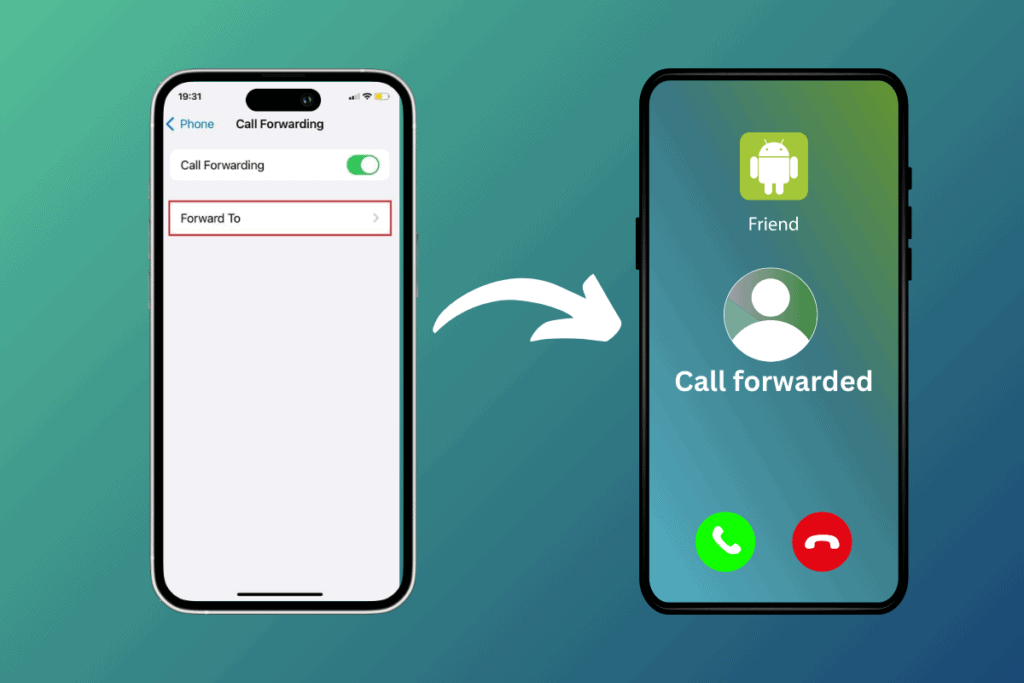
How to Forward Calls from iPhone to Android

How to Stop Siri from Responding to Other Voices and Recognize Only My Voice
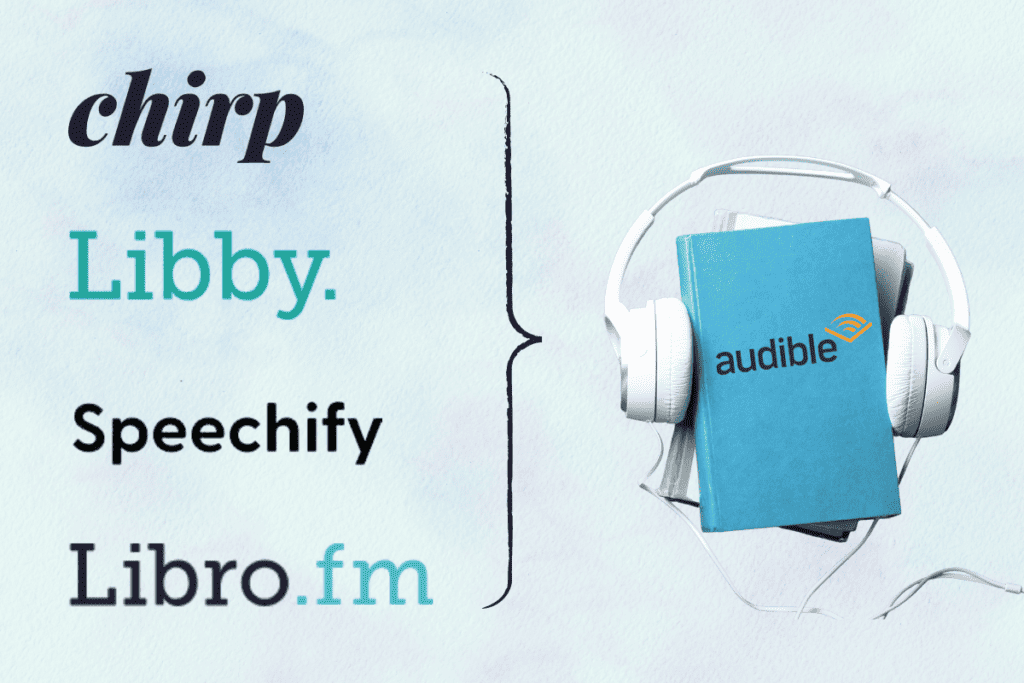
15+ Best Alternatives to Audible for Avid Ethical Listeners (Free and Paid)

Best Microsoft Teams Chrome Extensions for Effective Productivity

How to Italicize on iPhone in Different Apps
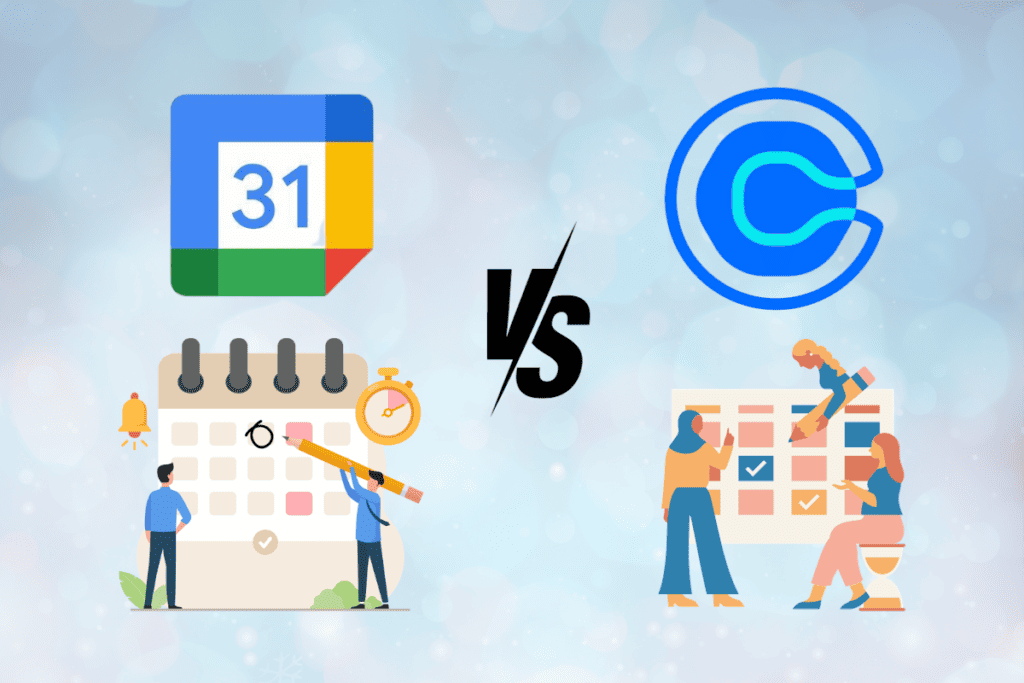
Google Calendar Appointment Schedules vs Calendly: Detailed Comparison (2024)
2 thoughts on “22 best weather apps for apple carplay”.
How do you add these apps to CarPlay default apps
Many of these apps do not have a Carplay app!
Leave a Comment Cancel Reply
Your email address will not be published. Required fields are marked *
- Search Please fill out this field.
- Manage Your Subscription
- Give a Gift Subscription
- Sweepstakes
- Travel Tips
- Mobile Apps
The Best Road Trip Apps That Help You Find Cheap Gas, Avoid Traffic, and More
Download these before you hit the highway.
Elizabeth Rhodes is a special projects editor at Travel + Leisure , covering everything from luxury hotels to theme parks to must-pack travel products. Originally from South Carolina, Elizabeth moved to New York City from London, where she started her career as a travel blogger and writer.
:max_bytes(150000):strip_icc():format(webp)/elizabeth-rhodes-25083778bc654f69b30ce8417affc82c.jpg)
Carmen MartÃnez Torrón/Getty Images
Technology has revolutionized the way we travel in countless ways. Paper maps and GPS navigation systems have been replaced by Google and Apple Maps, old-school CDs by music streaming services, and guidebooks by apps that can notify road-trippers of roadside attractions in real time. One thing is certain: the smartphone has made road trips infinitely easier and, arguably, cheaper.
Whether you need a digital road trip planner to map out your next journey or something to help you avoid traffic jams, here are 11 of the best road trip apps to download ahead of your next adventure.
Roadtrippers
Roadtrippers is one of the most practical and popular road trip planning apps out there. Maybe you want to see national parks or the quirkiest roadside attractions. Perhaps you want to stop for the night at an iconic or underrated hotel. You can plan your stops right in the app, adding up to three waypoints for free or 150 with a Roadtrippers Premium account. There are also Basic and Pro memberships that allot you 20 and 50 waypoints per trip, respectively. The higher-tier memberships allow you to collaborate with friends and family and use navigation. The app features lodging, sights, outdoorsy destinations, restaurants, activities, shopping, fuel, and more all around the U.S., Canada, Australia, and New Zealand.
The app is free, but you have to upgrade to a membership plan to enjoy all the bells and whistles. The Basic plan costs $40 a year, the Pro plan $50 a year, and the Premium $60 a year. It's available on iOS and Android .
Google Maps
Every road-tripper needs a trusty navigation app in their arsenal, and Google Maps is consistently one of the most — if not the most — downloaded in the U.S. every year. Its dominance can be attributed to how comprehensive its data is, which allows it to generate the very best directions based on distance, road conditions, and traffic patterns.
Google Maps gives you route options and provides accurate estimates of how long it takes to get from A to B. Plus, you can plot several waypoints along your route — be it a mid-morning coffee stop or a hotel for overnighting (you can see reviews right in the app).
Google Maps is free and available on iOS and Android .
Waze is another one of the top navigation apps. With real-time updates that help you avoid traffic jams, construction, and more, it will have you navigating new cities and unfamiliar streets like a seasoned local. It's perhaps a little more proactive than Google Maps in changing up a route when problems arise, and that means Waze users should prepare for their drive to be a little unpredictable.
No one wants to spend hours sitting in traffic instead of exploring, so the fact that Waze collects data from other drivers to streamline the driving experience is a huge help. The app is free and available on iOS and Android .
Paying for fuel can eat up a good chunk of your road trip budget, but GasBuddy can save you a few bucks. The app crowdsources up-to-date fuel prices for more than 150,000 gas stations around the U.S. and Canada. The app also tells you how recent the submission is so you know whether it's outdated.
GasBuddy is not just helpful for finding cheap gas but also for finding gas stations in general (and parking), which can be difficult in foreign territory. The app is free and can be downloaded on iOS and Android . While using it, be a good road-tripper and submit gas prices you see as you travel.
Roadside America
Barry Winiker/Getty Images
The offbeat and kitschy roadside attractions you can find throughout the U.S. are often some of the most delightful parts of a road trip. The Roadside America app helps you find the most unique attractions worth stopping for, like the large sculpture of a cartoon mouse holding a cheese platter in Plain, Wisconsin — where else? — or the decidedly odd larger-than-life-sized three-way electrical plug that rests on a lawn in Philadelphia. The app features museums, murals, tours, quirky restaurants, and photo ops.
Roadside America costs $3 to download, which gets you access to one region in the app. You can purchase more regions for $2 or get access to all of the U.S. and Canada for an extra $7. The app is available only on iOS .
iExit Interstate Exit Guide
Knowing where to stop for road trip snacks, a drive-through latte, or a public restroom can be challenging with all the exit signs whizzing by at 70 mph, but iExit Interstate Exit Guide takes the guesswork out of it. The app will list which exits are coming up on your route, what's there, and what they offer — including food, lodging, fuel, and even hospitals. It pulls fuel prices from OPIS (the Oil Price Information Service) and displays Yelp reviews for businesses.
The app is free to download. Find it on both iOS and Android .
HotelTonight
Even if you've planned out all your stops ahead of time, you might find that you need to pull over for a night unexpectedly. Driving is tiring, and unplanned naps can be life-saving. HotelTonight can help you find accommodations in a pinch. The app offers day-of deals on unsold rooms, and the user-friendly interface means you can book a discounted room in minutes. There are well over 1,000 properties to choose from in cities all over the world, from Mexico City to Jakarta (in case you happen to take your road-tripping global).
It's free to download and available on iOS and Android .
If staying in a tucked-away A-frame cabin, a yurt, or a private guest house in someone's garden is more your travel style than bouncing between hotels, then Airbnb is the ticket. On the Airbnb app, you can search properties (millions in the U.S. alone) on a map and read reviews before you book, which you can do in advance or at the last minute.
The app features not just vacation homes but also activities, so if you're keen to experience a city like a local you can do so via a pottery class or a guided walking tour, for example.
The Airbnb app is free. You can download it on iOS or Android .
Patchareeporn Sakoolchai/Getty Images
Travelers who dream of camping out under the stars should download The Dyrt , a free app that helps you find tent, RV, and cabin sites across the U.S. One of the top camping apps on iOS and Android , it has more than a million registered users who submit reviews, pictures, and tips. On The Dyrt, you get real intel on campsites and a built-in community that makes camping on a road trip especially fun and safe. You can even book some of the campsites right on app.
The app is free, but there's a premium version for $36 a year that allows you to plan trips and search campsites while offline — convenient for remote regions.
What is a road trip without a perfect playlist? Whether you're keen to create a soundtrack of nostalgic singalongs, modern pop songs, or music inspired by your destination, you'll find even the most obscure tunes on Spotify , a catalog of more than 100 million tracks. When you tire of Taylor Swift, you can turn to podcasts or an audiobook to keep you company. Road trips are a great opportunity to delve into a docuseries like "Serial," an all-time favorite.
Spotify is free to download and listen to, but the ad breaks are annoying and streaming can chew through your phone data. A better option is to purchase a premium membership for $11 a month. It's ad-free and you can download music to listen to offline. The Spotify app is available on iOS and Android .
Electric vehicles are increasingly commonplace and great for more environmentally friendly road-tripping. The problem is often finding charging stations, as most EVs can go 100 to 300 miles before they need to be plugged in. PlugShare lists 700,000 charging stations across North America, Europe, and beyond. Users share their reviews of the stations, helping to guide EV drivers to the best, fastest, and most reliable charging spots.
PlugShare is free and available to download on iOS and Android .
- Get One: Tornado Alert Apps
- The Best Tech Gifts Under $100
The 10 Best Road Trip Planner Apps for 2024
Save time, money, and energy with these apps so you can focus on the fun instead
:max_bytes(150000):strip_icc():format(webp)/EliseMoreau-0eca4760f970423a98ea884d9230df8c.jpg)
- University of Ontario
- George Brown College
- Payment Services
We love road trips! Planning them can be fun but, let's be honest, also stressful. The right road trip planner apps can take some of that stress away by helping you plan, organize, and manage travel before and during your trip. We've researched and tested these apps to help give you peace of mind so that you can spend more time enjoying your trip.
The Ultimate Map App for Planning Your Route: Roadtrippers
Access to free and convenient travel guides.
Share-ability so friends can join in on the planning process and suggest places to visit.
The app can use up the battery life of your device quickly. Take a car USB charger with you.
Built for travelers, Roadtrippers helps you create your route while allowing you to discover great places as you plan it out. Add a new place to your itinerary to work it into your trip.
The app features an easy-to-use interface. In addition to covering the U.S., it also covers Canada, Australia, and New Zealand.
Download For:
Automate Your Trip Planning and Organization: Google Travel
Automatic trip organization via Gmail integration.
Offline access so you can see your trip information even when you don't have an internet connection.
Limitations with customizing some day trips exactly the way you want.
You can count on Google to make your trip planning a breeze. Pre-constructed day plans are available for hundreds of the world's most popular destinations, which you can customize to your liking.
It's one of the most versatile travel planner apps out there, giving you one convenient place to see your hotel, rental car, and restaurant bookings.
Find and Book a Last-Minute Place to Stay: Hotels.com
A fast, easy-to-use booking feature.
For every 10 nights you book through Hotels.com, you get one night free, provided it's the average daily rate of those 10 nights.
No option to easily cancel if you change your mind.
Whether your road trip itinerary changed, or you haven't decided on a place to stay yet, Hotels.com can help you find a place and book it when you're on the go, even when it's super last-minute. You can sort and filter hotels, see the amenities they have to offer, compare prices, and catch a glimpse of how many rooms are available.
This is the app you'll want to have handy if you want to see in-depth hotel details at a glance and need to find a place to crash ASAP without breaking the bank.
Find Local Restaurants, Read Reviews, and Make Reservations: OpenTable
Lots of great filter options and suggestions.
Access to gorgeous, high-quality images of menu items and informative reviews from other users.
Reported problems and inconveniences with their built-in reward system.
Searching for specific restaurants is more difficult than simply looking at what's around in the area.
Deciding on a place to eat in a new area is quick and hassle-free with OpenTable. See what's nearby, filter restaurants by cuisine, see photos of what's on the menu, make reservations, and get personalized recommendations based on your preferences.
OpenTable is known to be one of the top location-based food apps available, so you know you can trust its information when you're dying for something to eat.
Navigate Like a Local: Waze
Hands-free navigation with voice commands.
Alerts-only mode for road hazards and police.
Share up-to-date ETA with friends.
Spotify and Apple Music widgets get in the way.
Cluttered maps can be confusing.
Higher battery usage than Google Maps.
Waze is a community-driven travel app that shows you the shortest possible route to your destination. Like Google Maps, Waze makes real-time adjustments for traffic jams and other obstacles—but Waze is often more accurate since it caters specifically to drivers.
The app syncs with your Google Calendar and can tell you when you should leave for appointments based on traffic. There's also a cool option to record your own voice and use it for directions .
Know Exactly When and Where to Make a Pit Stop: iExit Interstate Exit Guide
Access to detailed summaries of what's at the next exit (including gas prices at nearby gas stations).
Search for the next 100 exits from your location.
The app can only be used on major U.S. exit-based highways.
No offline access, so you'll use your data plan while you're on the road.
Making a pit stop for food, gas, or a bathroom break is easy when you have the iExit app. Using your device's GPS, the app offers helpful suggestions for when and where to stop based on your location along the highway.
Whether you're looking for well-known franchises like Starbucks and Walmart to convenient amenities like free Wi-Fi and truck or trailer parking, this app has you covered.
Find the Cheapest Fuel Nearby: GasBuddy
An in-app gas payment feature.
Opportunity to save 10 cents per gallon on your first fill-up and five cents per gallon on every fill-up after.
The app can take up a lot of data and battery life as it runs in the background.
GasBuddy is an app specifically designed to find nearby gas stations and save money on gas. Use it to find the cheapest gas in your area and filter gas stations by amenities like car washes, restaurants, and bathrooms.
It's the app you want to have if you're serious about finding the cheapest gas around. Information comes from users like you, so you have the most up-to-date prices.
Download For :
Never Forget an Item: PackPoint Premium Packing List
Access to a built-in library of items to pack with the ability to add or remove items as needed.
An elegant, intuitive app interface.
Can't input multiple destinations for a single trip.
Not a free app.
PackPoint helps you make sure you have everything you need based on where you're going and what you're doing. In addition, the app takes into consideration the length of your trip and the expected weather conditions. Perhaps best of all, this app turns a mundane chore into something that's actually quite fun.
Find Out Where to Park and How Much It Will Cost: Inrix ParkMe
ParkMe is the only app that also includes street parking and parking meter rates where available, in addition to parking lots.
Real-time updates on available parking spots.
Rates and hours may be inaccurate in some areas.
ParkMe claims to be the world's largest and most accurate parking database. It allows you to purchase your parking spot through the app and compare prices across parking providers to help you save more money.
If you're road tripping around major cities in the U.S., Canada, or Europe, this app can be a huge help. You can even compare parking options and prices so that you always get the best deal.
Automate Your Itinerary: TripIt
Automatically creates itineraries from your inbox.
Widget displays trip details on your home screen.
Annoying amount of alerts by default.
If you're planning a trip, you'll likely have a lot of confirmation emails for hotels, appointments, restaurants, and attractions. TripIt syncs with your inbox and uses that information to compile an itinerary so that you don't have to scramble for it.
The free version is fine for road trips, but if you ever fly, the premium version gives you the option to upgrade seats and track reward miles.
In addition to your phone, laptop, and tablet, other travel tech essentials include chargers, headphones, travel adapters, cameras, luggage trackers, and off-grid communications
Yes. You can use Google Maps as a trip planner through the “Places” and “My Maps” features. Both the Google Maps website and app let you save locations to lists and get directions.
Get the Latest Tech News Delivered Every Day
- The 9 Best Travel Planner Apps of 2024
- The 10 Best Road Trip Podcasts of 2024
- The 10 Best Car Apps of 2024
- The 9 Best Travel Apps for 2024
- The 5 Best Motorcycle Apps of 2024
- The 7 Best Emergency Alert Apps of 2024
- The 13 Best Android Auto Apps of 2024
- The 20 Best Free iPhone Apps of 2024
- The 9 Best Summer Apps of 2024
- The Best Halloween Apps of 2024
- The 7 Best Google Maps Alternatives of 2024
- The 6 Best Mileage Tracker Apps for 2024
- The 7 Best Traffic Apps of 2024
- The 10 Best Productivity Apps of 2024
- The 10 Best Alcohol Apps in 2024
- The 10 Best Apartment Websites of 2024
- Link copied! Clipboard
SHOWING RESULTS FOR:
Filter results by:
- Past 24 hours
- Past 30 days
- Past 6 months
- Past 3 years
- Amanda Hall
- Andryanna Sheppard
- Annalise Iraola
- Annette Montgomery
- Ashley French
- Chris Cifatte
- Claire Galt
- Corey Lazar
- Elizabeth Biro
- Emma Heaton
- WINK News Digital
- Haley Zarcone
- Jacquelyn Kisic
- Jolena Esperto
- Juliana Mejia
- Justin Kase
- Lindsey Sablan
- Matt Devitt
- Michelle Alvarez
- Nash Rhodes
- Nicole Gabe
- Olivia Jean
- Peter Fleischer
- Rachel Cox-Rosen
- Rodaris Richardson
- Russ McCaskey
- Taylor Petras
- Taylor Wirtz
- Tiffany Rizzo
- Zach Maloch
No results for .
Please try another search or check out the latest stories below.

Bishop of the Diocese of Venice releases statement following sexual abuse allegations of SWFL priest
The Bishop of the Diocese of Venice is speaking out after Charlotte County Reverend Leo Riley was arrested on five counts of sexual battery stemming from his past work as a priest in Iowa.

Biden officials indefinitely postpone ban on menthol cigarettes amid election-year pushback
President Joe Biden’s administration is indefinitely delaying a long-awaited menthol cigarette ban, a decision that infuriated anti-smoking advocates but could avoid a political backlash from Black voters in November.

Gone but not forgotten: Traveling Vietnam Memorial pays tribute to veterans
A powerful symbol of honor and remembrance is standing proudly here in Southwest Florida. The Traveling Vietnam Memorial Wall is open to the public, a reminder of those we lost who served our country.

Two arrested for street racing in Lee County
Two people have been arrested for street racing in Lee County according to the Florida Highway Patrol.

Boaters with rifles seen in Cape Coral canal
On an average day, it’s pretty common to see people fishing or swimming in a canal. One neighbor in Cape Coral saw something unusual in his backyard Friday afternoon.

Car flips, one sent to hospital after two car crash in Fort Myers
A crash involving at least two vehicles sent one person to the hospital.

The Weather Authority: Clouds, sunshine, wind, and the possibility of a brief shower for your Sunday
Clouds and occasional sunshine this Sunday. A few brief showers are possible late in the afternoon and this evening.

Governor DeSantis signs AI and vape bills
Gov. Ron DeSantis on Friday signed 28 bills, including a measure requiring disclaimers on certain political ads created using artificial intelligence and a bill about regulation of vape products.

Gold Star Golf Tournament honors fallen veteran
Behind each putt and swing of a golf club at the Gold Star Golf Tournament is someone who knew John Wirka Junior.

How TikTok grew from a fun app for teens into a potential national security threat
If it feels like TikTok has been around forever, that’s probably because it has, at least if you’re measuring via internet time. What’s now in question is whether it will be around much longer and, if so, in what form?

Man wanted for armed robbery at Fort Myers convenience store
Crime Stoppers is asking the public for help identifying an armed robber who held up a convenience store Saturday morning.

WINK Neighborhood Watch: Rifles, inappropriate texts and Donut shop debacle
This week’s segment of WINK Neighborhood Watch features a scary mall trip, an inappropriate coach, and a Dunkin Donuts assault.

The Weather Authority: Sunny Saturday with a nice breeze; fire danger increases
Warm temperatures for your Saturday with a nice breeze into the afternoon.

Senior Airman surprises cousin on Aubrey Rogers softball senior night
Aubrey Rogers senior pitcher and infielder McKenzie Vargas was surprised by her Air Force cousin for Senior Night.

Police: 15-year-old injured after accidentally shot in the leg
Lee County deputies say the teen was accidentally shot in the leg.
TRENDING LOCALLY

Santos told WINK he was on his way to work when the crash occurred, and his life flashed before his eyes.
Highway Weather, Travel, Road 4+
National weather service, trip, proalab limited, designed for ipad.
- 2.7 • 14 Ratings
- Offers In-App Purchases
Screenshots
Description.
*** WEATHER on the ROUTE *** In Highway Weather Road Trip Planner, we show you a weather forecast for your entire road trip. Plan your trip, add waypoints for your route on a map and see what weather forecast will be when you arrive. We show the weather forecast based on your journey length, which makes Highway Weather the most accurate weather forecast app for travellers. In Highway Weather Road Trip Planner, we not only provide you with information about road conditions but also have road conditions change alerts we get from publicly available services like 511, weather forecast websites, public sources. *** ROUTE PLANNER *** Incredibly simple to use route planner helps you to plan your journey. Just add waypoints and stopovers and enjoy an accurate weather forecast for your entire journey. The route is fully customizable so you can explore different routing options and choose the best route for you. *** Highway Weather Road Trip Planner *** - Supports trucks, motorcycles, cars, bicycles, RVs and walking routes. - Supports waypoints and rest stops along the route. - Has one-click navigation to every stop. - Saves all your trips to travel history so you can revisit them later. - Shows sunrise and sunset times at each point of your journey so you can avoid driving when it's dark. - Creates a weather forecast model for your entire journey at the moment you arrive. - Shows temperature, feels-like temperature, rain, wind, humidity, pressure, sunrise and sunset times, snow at each point of your route. - Provides variable interval, which depends on your journey length to improve weather forecast accuracy. - Shows how different departure times affect the weather for your journey. - Has road conditions change alerts. - Supports metric and imperial units. - Works in all countries - Forever Ad-free. Highway Weather Road Trip Planner is: - road planner for truck drivers (who travel a lot and need to know the conditions of the road they are taking); - route planner for motorcyclists (who plan their rides and love riding in good weather); - trip planner for travellers (who want to know how to get there safe); - road trip planner for RV, caravans, motorhomes, trailers, campers owners (who travel a lot); - cycling planner for those who like to ride bikes; - outdoor weather app for those who like to go hiking; - all who care about their journey, safety, road conditions and weather on the way. Terms Of Use: https://apps.proalab.com/policies/highwayweather-terms.html Privacy Policy: https://apps.proalab.com/policies/highwayweather-privacy.html If you have a support query, please contact us by email: [email protected] Highway Weather Road Trip Planner is the Route Builder with Weather Forecast you always have been looking for. Install it today!
Version 3.0.8
- bug fixes
Ratings and Reviews
Doesn’t tell us where they get their weather data.
Comparing the same route with other apps shows that their weather forecast is inconsistent. It would help to be transparent with where they get their data from to know if it’s accurate. Can’t find it anywhere in the app or the developer’s site. It’s concerning that the data does mot match other drive weather apps.
Developer Response ,
Hi, we get the data from multiple service providers (one of them being Climacell and the second being OpenWeather) to create a better forecast accuracy. As we give you a forecast at the time you arrive at your points, it might be different from other weather forecasts apps. Weather forecast points are snapped to the road layout, so even if you get the weather in any other app, it might not be the same point (coordinates) then in our application. The majority of apps in this category does not give an accurate map or does not request a weather forecast at the time of arrival, taking into account traffic and other weather conditions. In our app we do, that's why our app is being tested and trusted by a lot of truck drivers and motorcyclists who provided us with a lot of data on how to improve forecast accuracy in the first place. Hopefully this helps.
Something major wrong
I am in the three day trial. When I have told it to subscribe and I currently have a subscription, every time I try to touch a button to either reroute or do something the box still pops up that says that I have to do something with the subscription. I can’t test anything or even look at anything in the app because all it does is keep annoying me to get a subscription even though I already have the subscription. While it looks like a really nice app that I would like to try I cannot even get it to function. You developers really need to test your stuff there’s something really wrong and if you can’t get your stuff working then there’s no reason why a person should pay you.
Hi, we apologies for that. If you already have a subscription (or trial) you simply can restore your purchase in the app settings. Please go to the app settings (bottom right menu) and click restore your purchase - it should fix it for you. If restore is unsuccessful it might be because your trial is expired or you do not actually have a subscription. If you need a help please drop us a line on [email protected]. We will be able to assist you. Sorry for inconvenience.
Underwhelmed
I wanted to like this app. Unfortunately, I do not and am choosing another. The app sends you to ads for its paid version even when you are trying to use aspects listed as free. It is very slow to load the route forecast, even though I am on strong WiFi.
Thank you for your review. We are working on a new version which has support of new weather providers and will be working much more stable. It will have a lot of cool features for free.
App Privacy
The developer, Proalab Limited , indicated that the app’s privacy practices may include handling of data as described below. For more information, see the developer’s privacy policy .
Data Not Linked to You
The following data may be collected but it is not linked to your identity:
- Diagnostics
Privacy practices may vary, for example, based on the features you use or your age. Learn More
Information
- Pro Features for 1 Month $4.99
- Pro Features for 1 Year $19.99
- Developer Website
- App Support
- Privacy Policy
More By This Developer
Route Planner, Delivery, MyWay
Weather Alerts: Severe, Storm
You Might Also Like
Highway Weather
Drive Weather: Road Conditions
Weather on the Way
Weather Road Conditions
Instant Weather
MORECAST Weather App
FORECAST: Thunderstorms arrive late Monday, another storm chance late Derby week
Weather headlines.
- Thunderstorms arrive late Monday afternoon into the evening, heavy rain possible
- The middle of Derby week is trending drier and warmer
- Oaks Day looking stormy, but those storms may very well be out of here in time for Derby Day!
LATEST FORECAST
LOUISVILLE, Ky. (WAVE) - Your air conditioner will be running at times overnight as temperatures only drop into the 60s again by Monday morning, with humidity in tow. Skies will be partly cloudy and we’ll stay mainly dry through the very start of Monday.
Thunderstorms arrive late Monday afternoon and into the evening hours as a cold front approaches. Severe weather is unlikely on Monday but heavy rain may be a minor issue for some folks heading into Monday night. Highs will be in the 80s on Monday.
Rain chances peak late Monday night as the cold front pushes through our area, putting down 0.25″ to 1″ of rainfall. The wholesale flooding threat is low, but some isolated 1″+ totals may cause brief rises on creeks and streams.
Some showers will likely be in the region during the early part of the morning commute on Tuesday, but by the afternoon we’ll dry out and see some sunshine. Highs on Tuesday afternoon will top out in the 70s to near 80°.
Mid week continues to trend drier as we’ll likely only see a few clouds, a small shower chance, and highs in the mid 80s by Wednesday.
Thunderstorm timing becomes more of a focus for Thursday’s Thurby activities, however at the moment most of the data points toward storms not arriving until well after dark Thursday night.
That leaves us with a likely chance of thunderstorms for Kentucky Oaks Day on Friday as a cold front moves through. Those storms may very well exit just in time Saturday morning to give us a mostly dry Derby Day. Stay tuned!
Copyright 2024 WAVE. All rights reserved.
Related Content

WAVE Sunrise Weather - Sunday, Apr. 28, 2024

Indiana State Police seize 6 additional classic cars belonging to Jamey Noel

4 teenagers die in high-speed chase after trooper uses PIT maneuver

Truckers killed in fiery I-65 crash identified

Post positions set for 150th running of Kentucky Oaks, Derby

Married substitute teacher caught undressed in car with student, deputies say
Latest news.

StormTALK! BLOG 4/26/24
Stormtalk blog 4/25/24, stormtalk blog 4/23/24.
3 travel apps you need before your next flight to keep you out of long TSA lines

Travel can be stressful, especially when airports are involved.
Flights get delayed, or, worse still, canceled.
Ever-growing security lines sometimes snake through the airport, putting you in jeopardy of missing your flight.
Last-minute changes can happen and derail months of planning, potentially starting off your trip on a bad note.
Programs like TSA PreCheck and Global Entry can help travelers, but there are also ways that tech can help you prepare for your journey and stay aware of the curveballs that might come your way.
Learn more: Best travel insurance
Here are three apps to download before your next trip.
Watch the video above to learn which three apps you need before your next trip.
Airline app
Download your airline’s app!
It keeps all of your travel information in one, easy-to-access place.
Turn on notifications to get immediate alerts when it's time to check in so you'll know if there are any delays or gate changes.
Once you have a boarding pass, save even more time by adding it to the digital wallet on your smartphone.
The lines at airport security can be very unpredictable. Sometimes there is no wait, other times, the line extends into the check-in area.
The Transportation Security Agency’s (TSA) app, MyTSA, tries to make the wait a little more predictable and helps you determine what to expect, especially if you’re traveling from one of the busiest airports in the US.
The app provides a real-time look at your selected airport's wait time, any FAA delays, and which TSA PreCheck lanes are open.
The app also uses historical data to help you plan ahead. So, even if your flight is three days away, the app can show you what you’re likely to encounter that day based on previous experiences.
It’s also a useful resource if you’re unsure about what you can or can’t pack in your carry-on and checked luggage.
Mobile Passport Control
If you’re traveling abroad, the Mobile Passport Control app makes your return through U.S. customs much faster.
The app is a digital version of the Customs and Border Patrol Declaration Form that anyone entering the U.S. is required to fill out.
You can save up to 12 profiles in the app, and only one form is needed per family, per residence.
The app doesn't work at every airport, so check the CBP website to see where you can use it.
Reviewed-approved iPhone accessories
Purchases you make through our links may earn us and our publishing partners a commission.
Reviewed helps you find the best stuff and get the most out of what you already own. Our team of tech experts test everything from Apple AirPods and screen protectors to iPhone tripods and car mounts so you can shop for the best of the best.
- The best rugged iPhone case: Spigen Slim Armor
- A top wireless charger: Yootech Wireless Charger
- Our favorite screen protector: Ailun Glass Screen Protector
- The best portable battery pack: Mophie Powerstation Plus
- Durable phone car holders: Beam Electronics Phone Holder
- An iPhone tripod we love: Aureday Phone Tripod
- The best lightning cable: Anker 6 ft Premium Double-Braided Nylon Lightning Cable
More problems, solved
- Pre-travel checklist: 4 things you need to do before your next trip
- Plan your trip: 3 tips to plan your next trip using social media
- Easily get around: 4 tech tips to easily explore a new city
- Stream offline: How to watch TV shows, movies offline
- Communicate in any language: 5 ways to use Google Translate on your phone
- Photograph your food: 4 tips to capture delicious photos of your food
- Snap the perfect pic: 4 iPhone camera tricks you need to know

COMMENTS
Highway Weather gives you the ability to add stops along the way and receive departure time recommendations that take into account the forecasts for the days ahead. Our app allows users to observe and compare multiple route options, compare forecasts, and ensure that your trip itinerary meets all the needs for your road trips.
Road Trip Weather: Check for snow, rain, storms, tornados, high winds and radar on your route with the Drive Weather App.
Track the weather and extreme weather situations along your route to make every trip a safe journey, whether it's sunny, rainy, or snowing.
Weather on the Way is a new travel weather app that provides a detailed weather forecast for your driving route. Thanks to combining forecasting and navigation, ... Easy to read forecast - Put your phone in a car mount. 🦉 . Dark Mode - Comfortable during long nightly drives.
If you travel by RV or car (or you're a truck driver), DriveWeather really will be your new favorite app. If you are planning travel through multiple states, this app is exceptional and the user support is exceptional too. Using DriveWeather I can easily see weather, wind speed, temperatures and precipitation for the entire trip.
The Drive Weather app presents weather, wind speed and direction, temperatures, and radar. Drive Weather illustrates the National Weather Service's weather forecast showing drivers the weather along their route at the time they reach each point. It allows comparison of different routes, creating stops, interactively changing departure time, and ...
Instead of searching for weather forecasts city-by-city, get all the information you need all at the same time, in an easy to understand display. • Compare forecasts for your entire trip. • No limitations on trip length. • Get recommendations for the best time to start your trip. • Adjust your departure time instantly and see updated ...
It's the best weather app you can have on the road. Features and benefits: • Weather forecast for points along your route. • Avoid unexpected delays. • Temperature, conditions, chance of precipitation, weather warnings. • Live Snow & Rain Doppler Radar. • Pick the route with the best weather. • Choose the time of departure up to 7 ...
Subscription Details: • Length of subscription: 1 year (with 14-day free trial period) • Price of subscription: $14.99 / Year. • Payment will be charged to iTunes Account at confirmation of purchase. • Account will be charged for renewal within 24-hours prior to the end of the current period. • Subscriptions may be managed by the user ...
Today, tomorrow or after, plan the road ahead and keep an eye on your travel forecast. The app is free! Drive weather, drive safe! Bring your companion. Create a route -> Select a day -> Check forecast through the road -> Enjoy the trip. Check it out! The way to be a planner, looking the weather ahead. Forecast the road ahead, and enjoy a safe ...
Best driving weather app: Main Reason Why it is recommended: 1. Windy app: Great for weather forecasts during the winter season. 2. BeWeather (For iPad and iPhone) Gives you weather alerts. 3. Driver weather app: The app allows you to compare the weather forecasts of different routes on your road trip. 4. Waze: It has more road trip features ...
8. Weather Radar Free. Also available for both platforms, Weather Radar Free stands out as one of the few independent technological applications. This app offers the weather forecast for eight days, as well as radar maps, hourly forecasts, temperature maps, and rainfall. Independent technological application.
Cost for Pro Version: $2.99/month or $16.99/year. PROS: Available in 70+ countries. Can test out Pro Version 5 times before purchasing. Ability to add planned stops song your route, along with the amount of time stopped, to ensure accurate weather prediction timing. Ability to adjust departure date (up to 7 days in advance) CONS:
Stay. To get started, simply type in your starting and ending cities. Click the plus bubble to add stops and the app will generate the predicted weather of that general location. You can also go ...
Yahoo Weather. Last but not least, Yahoo Weather is easily the best-looking app in this list. Pulling attractive, location-specific backgrounds from Flickr, first impressions are deceiving-all you see is a very basic temperature and forecast at the bottom left. Scrolling down, however, reveals a wealth of other detail.
You can use Weather on the Way for free, and get weather and temperature updates as you drive without paying anything. If you want to use some of the more advanced features, including the radar ...
Waze (Android, iOS: Free) Waze ( Android, iOS) is a crowd-sourced traffic map and navigation app. Users can check out traffic conditions based on real-time information from other Waze users ...
Weather on the Way is a free download from the App Store. CarPlay support for the app is included with the Pro version. That's available for free with your first five trips and then runs $4.99 ...
Oh, and no ads. As such, it's recognized as one of the best weather apps for severe weather tracking and warnings. The Pro is a bit pricy, starting at $2.99 per week or $9.99 monthly on iOS. However, the weekly option is nice for travelers who may only need Pro features for a short time. Available in the Apple App Store and Google Play.
Weatherology is a hands-free, secure solution for you to access the most recent weather in your car through Apple CarPlay. 2. Waze Navigation and Live Traffic. Waze is second on the list of best CarPlay weather app. It is an interactive navigation program that is free and sponsored by advertisements.
GasBuddy. Paying for fuel can eat up a good chunk of your road trip budget, but GasBuddy can save you a few bucks. The app crowdsources up-to-date fuel prices for more than 150,000 gas stations ...
Higher battery usage than Google Maps. Waze is a community-driven travel app that shows you the shortest possible route to your destination. Like Google Maps, Waze makes real-time adjustments for traffic jams and other obstacles—but Waze is often more accurate since it caters specifically to drivers.
Gov. Gavin Newsom is taking aim at Alabama and other states considering abortion travel bans in a new ad campaign. The governor shared the ad in a post on X, formerly Twitter. The 30-second commerc…
iSeeCars.com is a data-driven car search and research company that helps shoppers find the best car deals by providing key insights and valuable resources, including the iSeeCars VIN Check report ...
A crash involving at least two vehicles sent one person to the hospital. One car flipped, ending up on its roof on Palm Beach Blvd.
In Highway Weather Road Trip Planner, we show you a weather forecast for your entire road trip. Plan your trip, add waypoints for your route on a map and see what weather forecast will be when you arrive. We show the weather forecast based on your journey length, which makes Highway Weather the most accurate weather forecast app for travellers.
Severe weather is unlikely on Monday but heavy rain may be a minor issue for some folks heading into Monday night. Highs will be in the 80s on Monday. Rain chances peak late Monday night as the cold front pushes through our area, putting down 0.25″ to 1″ of rainfall.
Tragic flooding in southern China led to this scene, where a car was carried away by fast-moving water. So far, officials have confirmed four deaths in China's Guangdong province, and several ...
The app provides a real-time look at your selected airport's wait time, any FAA delays, and which TSA PreCheck lanes are open. The app also uses historical data to help you plan ahead.
Download our app Newsletters Telegraph Extra ... Severe weather can make great photos, but dangerous travel. If traveling this afternoon or this evening, check the weather forecast.