


Skoda Octavia (2006) manual

manual Skoda Octavia (2006)

View the manual for the Skoda Octavia (2006) here, for free. This manual comes under the category cars and has been rated by 10 people with an average of a 9.1. This manual is available in the following languages: English. Do you have a question about the Skoda Octavia (2006) or do you need help? Ask your question here
- Layout of this Owner's Manual (explanations)
- Table of Contents
- Abbreviations
- Introduction
- Engine revolutions counter
- Speedometer
- Coolant temperature gauge
- Counter for distance driven
- Service Interval Display
- Digital clock
- Recommended gear
- Multifunction display details
- Warning against excessive speeds
- Door, boot lid and bonnet warning
- Auto Check Control
- Brake system
- Seat belt warning light
- Coolant temperature/coolant level
- Electromechanical power steering
- Traction control system (TCS)
- Electronic Stability Control (ESC)
- Antilock brake system (ABS)
- The rear fog light
- Bulb failure
- Exhaust inspection system
- Glow plug system (diesel engine)
- EPC fault light (petrol engine)
- Diesel particulate filter (diesel engine)
- Fuel reserve
- Airbag system
- Tyre control display
- Windscreen washer fluid level
- Switching off traction control system (TCS)
- Turn signal system
- Speed regulating system
- Selector lever lock
- Introductory information
- Replacing the battery in the remote control key
- Child safety lock
- Individual settings
- Safe securing system
- Unlocking the vehicle using the key
- Locking the vehicle with the key
- Vehicle locking/unlocking from the inside
- Locking/unlocking
- Synchronisation
- Interior monitor and towing protection monitoring
- Emergency locking of the doors
- Automatic locking
- Emergency unlocking
- Window open/close
- Window in the front passenger door and the rear doors open/close
- Force limiter of the power windows
- Window convenience operation
- Operational faults
- Using the system
- Convenience operation
- Emergency operation
- Switching lights on and off
- DAY LIGHT function (Daylight driving light)
- Automatic driving lamp control
- Cornering lights
- Parking light
- COMING HOME/LEAVING HOME function
- Tourist light
- Fog lights with the function CORNER
- Rear fog light
- Instrument lighting
- Headlight beam adjustment
- Switches for the hazard warning light system
- Turn signal and main beam lever
- Interior lighting - version 1
- Interior lighting - version 2
- Illuminated storage compartment on front passenger side
- Front door warning light
- Entry lighting
- Rear window heater
- Activating the windscreen wipers and washers
- Automatic rear window wiper (Combi)
- Headlight cleaning system
- Replacing the windscreen wiper blades
- Replacing the rear window wiper blade
- Manual dimming interior mirror
- Automatic dimming interior mirror
- Exterior mirror
- Automatic dimming exterior mirror on the driver's side
- Manually adjusting the front seats
- Adjusting front seats electrically
- Storing setting
- Assigning the remote control key to the memory button
- Retrieving the seat and exterior mirror settings
- Seat heaters
- Adjusting, removing and installing a head restraint
- Middle rear head restraint
- Folding the seat backrest forwards
- Folding the seat cushions forwards, removing
- Rear armrest
- Class N1 vehicles
- Fastening elements
- Folding double hooks
- Folding hooks (Estate car)
- Fixing nets
- Fixing floor covering of the boot
- Luggage net
- Foldable boot cover (Combi)
- Dividing the boot with variable loading floor
- Removing the variable loading floor
- Using the net partition behind the rear seats
- Using the net partition behind the front seats
- Removing and installing net partition housing
- Attachment points
- Front ashtray
- Rear ashtray
- Cigarette lighter
- 12-volt power socket
- Storage compartment on the front passenger side
- Cooling the storage compartment on the front passenger side
- Storage compartment on the driver's side
- Storage compartment on the dash panel
- Stowage compartment in front centre console
- Storage net in the front centre console
- Map pockets in the front seats
- Glasses storage box
- Storage compartments in the doors
- Stowage compartment below front passenger seat
- Front armrest with storage compartment
- Rear armrest with storage compartment
- Stowage compartment in rear centre console
- Seat backrest with through-loading channel
- Removable through-loading bag
- Side compartment in the luggage compartment
- Stowage compartment behind the rear seats (Estate car)
- Clothes hooks
- Parking ticket holder
- Using the air conditioning system economically
- Operational problems
- Air outlet vents
- Set heating
- Recirculated air mode
- Setting the air conditioning system
- Overview of the control elements
- Automatic mode
- Switching the cooling system on and off
- Setting temperature
- Controlling blower
- Defrosting windscreen
- Direct switching on/off
- System settings
- Radio remote control
- Changing the battery of the radio remote control
- Adjusting the steering wheel position
- Electronic immobiliser
- Ignition lock
- Starting engine
- Switching the engine off
- Information for braking
- Stabilisation Control (ESC)
- Electronic Differential Lock (EDS and XDS)
- Shifting (manual gearbox)
- Parking aid
- Storing a speed
- Changing a stored speed
- Switching off the cruise control system temporarily
- Switching off the cruise control system completely
- Starting-off and driving
- Selector lever positions
- Manual shifting of gears (Tiptronic)
- Kickdown function
- Dynamic shift programme
- Emergency programme
- Selector lever-emergency unlocking
- Mobile phones and two-way radio systems
- Operating the phone on the multifunction steering wheel
- Symbols in the information display
- Phone Phonebook
- Connecting the mobile phone to the hands-free system
- Inserting the mobile phone and adapter
- Managing telephone calls with the help of the adapter
- Operate the telephone via the information display
- Connecting the phone to the hands-free system
- Internet connection
- Voice commands - GSM II
- Voice commands - GSM III
- Music playback via Bluetooth®
- Operating the radio and navigation system on the multifunction steering wheel
- AUX-IN and MDI inputs
- Safety equipment
- Before setting off
- What influences the driving safety?
- Correct seated position for the driver
- Correct seated position for the front passenger
- Correct seated position for the occupants on the rear seats
- Examples of an incorrect seated position
- The physical principle of a frontal collision
- Fastening and unfastening seat belts
- Seat belt height adjuster on the front seats
- Belt tensioners
- When are the airbags deployed?
- Front airbags
- Side airbags
- Head airbags
- Deactivating airbags
- Key switch for the front seat passenger airbag
- Use of a child seat on the front passenger seat
- Child safety and side airbag
- Classification of child seats
- Suitability of child seats
- Child seats with the ISOFIX system
- Child seat with the TOP TETHER system
- New brake pads
- Catalytic converter
- Looking ahead when driving
- Shifting to save energy
- Avoiding full throttle
- Reducing idling
- Regular servicing
- Avoid short distances
- Checking tyre inflation pressures
- Avoid unnecessary ballast
- Saving electricity
- Environmental compatibility
- Unleaded petrol
- Avoiding damage to your vehicle
- Driving through water on the street
- Technical requirements
- Loading a trailer
- Towing a trailer
- Washing the vehicle
- Automatic car wash systems
- Washing by hand
- Washing with a high-pressure cleaner
- Preserving and polishing the vehicle paintwork
- Chrome parts
- Paint damage
- Plastic parts
- De-icing windows and exterior mirrors
- Radio reception and aerial
- Headlight lenses
- Rubber seals
- Door lock cylinders
- Underbody protection
- Protection of hollow spaces
- Artificial leather and materials
- Fabric covers on electrically heated seats
- Natural leather
- Ethanol E85
- Diesel fuel
- Opening and closing the bonnet
- Engine compartment overview
- Checking the engine oil level
- Replenishing the engine oil
- Changing engine oil
- Checking the coolant level
- Replenishing the coolant
- Radiator fan
- Checking the brake fluid
- Changing the brake fluid
- Windscreen washer system
- Battery cover
- Checking the battery electrolyte level
- Operation in winter
- Charging a vehicle battery
- Disconnecting and reconnecting the vehicle battery
- Replacing the vehicle battery
- Automatic load deactivation
- Service life of tyres
- Handling wheels and tyres
- New wheels and tyres
- Unidirectional tyres
- Spare wheel
- Full wheel trim
- Wheel bolts
- Wheel trim caps
- Tyre control display
- Winter tyres
- Snow chains
- Changes and impairments of the airbag system
- First-aid kit and warning triangle
- Fire extinguisher
- Vehicle tool kit
- Preliminary work
- Changing a wheel
- Subsequent steps
- Loosening and tightening wheel bolts
- Raising the vehicle
- Securing wheels against theft
- Components of the breakdown kit
- Preparing to use the breakdown kit
- Sealing and inflating tyres
- Check after driving for 10 minutes
- Jump-starting
- Jump-starting in vehicles with the START-STOP system
- Front towing eye
- Front towing eye for Octavia RS and Octavia Scout
- Rear towing eye
- Fuses in the dash panel
- Fuses in the engine compartment
- Changing the bulb for the front turn signal light
- Changing light bulbs for front parking lights and low beam
- Changing the bulb for the main beam
- Fog lights and daytime running lights
- Fog lights Octavia RS, Octavia Scout
- Changing the bulb for the licence plate light
- Tail lamp assembly
- Tail light (Combi)
- Data on the vehicle data sticker and the type plate
- Specifications and engine oil capacity
- Vehicle-specific information depending on engine type
- Multi-purpose vehicles (AF)
- ŠKODA pursues a policy of constant product and model development. We trust that you will understand that changes to models in terms of shape, equipment and engineering, may be introduced at any time. The information about appearance, performances, dimensions, weight, standards and functions of the vehicle is correct at the time of publication. Certain items of equipment might only be installed at a later date (information provided by your local ŠKODA Service Partner) or are only offered in particular markets. It is therefore not possible for legal claims to be made based on the data, illustrations and descriptions contained in this Owner's Manual.
Do you have a question about the Skoda and is the answer not in the manual?
- Receive updates on solutions
- Get answers to your question
Question and answer
Dear Hi I have a problem with air condition sometimes working good will the car is running and after few minutes the air gaming into the car is hot & anther few minutes the air gaming into car is good appreciated your help Thanks
nehřeje mi klimatizace, jen chladí
The engine stalls when accelerating

The Skoda Octavia is a car model that was produced in 2006. It is a compact car that offers a spacious interior and comfortable seating for its occupants. The design of the Octavia is sleek and modern, with clean lines and a well-proportioned body. The car is available in both sedan and wagon variants, providing flexibility for different needs and preferences. In terms of performance, the Skoda Octavia is powered by a range of engines, including petrol and diesel options. These engines deliver adequate power and fuel efficiency, making the Octavia a practical choice for daily driving. The interior of the Skoda Octavia is well-equipped with standard features and offers a good level of comfort. It provides ample headroom and legroom for both front and rear passengers, ensuring a pleasant journey experience. The Octavia also boasts a spacious boot, allowing for generous cargo storage. In terms of safety, the Skoda Octavia comes with a range of features to ensure the well-being of its occupants. These include airbags, ABS, traction control, and stability control, among others. The Octavia has also been engineered with a rigid body structure to provide enhanced protection in the event of a collision. Overall, the Skoda Octavia (2006) is a reliable and practical car that offers a comfortable interior, good fuel efficiency, and a range of safety features. It is a suitable choice for individuals or families looking for a compact car with a well-rounded performance.
Can't find the answer to your question in the manual? You may find the answer to your question in the FAQs about the Skoda Octavia (2006) below.
How do I convert miles into kilometres?
1 mile equals 1.609344 kilometers and 1 kilometer equals 0.62137119 miles.
Where can I find the VIN number of my Skoda?
The location of the VIN number of the car differs per brand and type of car. The code may be stamped on the frame of the car or mounted on a plate. It is best to consult the manual of the Skoda Octavia (2006)for the exact location of the VIN number.
What is a VIN number?
The VIN number of a car is an identification number unique to each car. The abbreviation VIN therefore stands for Vehicle Identification Number.
When does my Skoda need maintenance?
Regular maintenance is necessary for every car. How often the car needs maintenance and what exactly needs to be done can be found in the maintenance instructions. For major periodic service, this should generally be done every 2 years or after 30,000 kilometres.
When should I change the brake fluid of my Skoda?
It is recommended to change the brake fluid every two years.
What is the difference between E10 and E5 petrol?
E10 petrol consists of up to ten per cent ethanol while E5 petrol will contain less than five per cent ethanol. As a result, the percentage of E10 petrol is lower than that of E5 petrol, making it less bad for the environment.
One or more doors won't open from the inside. Now what?
The lock is most likely set to the child safety lock so it cannot be opened from the inside. How to unset the child safety lock differs per brand and type.
My car radio does not turn on, now what?
If your car radio does not turn on, it will not receive any power. Check that the red wire is connected to the contact power supply and the yellow wire to the constant power supply.
How do I change a flat tire on my Skoda Octavia (2006)?
To change a flat tire, begin by locating the spare tire and tools in the trunk of your Skoda Octavia. Then, consult the manual for instructions on safely jacking up the car, removing the flat tire, and installing the spare tire.
How do I check and top up the engine oil in my Skoda Octavia (2006)?
To check and top up the engine oil in your Skoda Octavia, first, locate the oil dipstick under the hood. Pull out the dipstick, wipe it clean, reinsert it fully, and withdraw it again to read the oil level. If the oil level is low, consult the manual for the type of oil required and the proper procedure to add it.
How do I jump-start my Skoda Octavia (2006)?
When jump-starting your Skoda Octavia, it is essential to connect the jumper cables correctly. Refer to the manual for the proper placement of the positive and negative terminals on both vehicles, as well as the sequence of steps to follow for a safe jump-start.
How do I reset the service indicator on my Skoda Octavia (2006)?
To reset the service indicator on your Skoda Octavia, there is a specific procedure outlined in the manual. Typically, it involves navigating through the onboard computer menu, selecting the service indicator, and following the prompts to reset it properly.
How do I program a new remote key for my Skoda Octavia (2006)?
Programming a new remote key for your Skoda Octavia usually requires following a set of step-by-step instructions provided in the manual. It may involve a combination of actions, such as turning the ignition key, pressing buttons on the remote, and waiting for specific indicators or sounds from the car. Be sure to consult the manual for the precise programming process.
Is the manual of the Skoda Octavia (2006) available in English?
Yes, the manual of the Skoda Octavia (2006) is available in English .
Is your question not listed? Ask your question here

Skoda Octavia (2016)

Skoda Octavia (2008)

Skoda Octavia (2012)

Skoda Octavia (2007)

Skoda Octavia (2005)

Skoda Octavia (2019)

Skoda Octavia (2017)

Skoda Octavia (2021)

Skoda Octavia (2014)

Skoda Octavia (2015)
Ad-free. Influence-free. Powered by consumers.
The payment for your account couldn't be processed or you've canceled your account with us.
We don’t recognize that sign in. Your username maybe be your email address. Passwords are 6-20 characters with at least one number and letter.
We still don’t recognize that sign in. Retrieve your username. Reset your password.
Forgot your username or password ?
Don’t have an account?
- Account Settings
- My Benefits
- My Products
- Donate Donate
Save products you love, products you own and much more!
Other Membership Benefits:
Suggested Searches
- Become a Member
Car Ratings & Reviews
2024 Top Picks
Car Buying & Pricing
Which Car Brands Make the Best Vehicles?
Tires, Maintenance & Repair
Car Reliability Guide
Key Topics & News
Listen to the Talking Cars Podcast
Home & Garden
Bed & Bath
Top Picks From CR
Best Mattresses
Lawn & Garden
TOP PICKS FROM CR
Best Lawn Mowers and Tractors
Home Improvement
Home Improvement Essential
Best Wood Stains
Home Safety & Security
HOME SAFETY
Best DIY Home Security Systems
REPAIR OR REPLACE?
What to Do With a Broken Appliance
Small Appliances
Best Small Kitchen Appliances
Laundry & Cleaning
Best Washing Machines
Heating, Cooling & Air
Most Reliable Central Air-Conditioning Systems
Electronics
Home Entertainment
FIND YOUR NEW TV
Home Office
Cheapest Printers for Ink Costs
Smartphones & Wearables
BEST SMARTPHONES
Find the Right Phone for You
Digital Security & Privacy
MEMBER BENEFIT
CR Security Planner
Take Action
Quick Fixes for Your Car's Infotainment System
Got a blank or frozen screen or a phone that won't connect to your car? These (sometimes secret) solutions could help reboot or reset your system.

If you’ve ever had a navigation screen freeze or go blank in the middle of a road trip, or you couldn’t get your phone to connect or music to play, you know how frustrating it can be when an infotainment system suddenly stops working. You’re not alone: Infotainment problems are some of the most common reliability complaints in our exclusive reliability surveys .
Sometimes fixing the problem can be as simple as unplugging your phone from the USB port and plugging it back in, or turning the car on and off again. But occasionally, the fix requires resetting or rebooting your car’s infotainment system. Kind of like hitting Ctrl-Alt-Delete or selecting “Force Quit” on a computer, a reboot or reset can stop your car’s infotainment system from acting up or even return it to factory default settings. You can do it yourself—and we’ll show you how.
We asked automakers to share the instructions they give their own dealerships and service technicians for resetting frozen infotainment systems. Then the experts at Consumer Reports’ Auto Test Center put their fixes to the test on our own fleet of test vehicles. Below, you’ll find detailed instructions for resetting recent infotainment systems in most vehicles from major brands.
If the fixes below don’t work or if your car isn’t on the list, you’ve got other options, says Michael Crossen, Consumer Reports’ mechanic and longtime master technician.
Honda Honda
If the problem is with your phone connection, start by turning your phone on and off, and check to see if your phone—or your car—needs a software update. “I have seen a phone stop working after the phone performed a software update,” Crossen says. “In these cases, you have to wait for a car software update to be available in order to fix it.” Some cars will prompt owners to download new software over a cellular or WiFi connection, while others will require a trip to the dealership.
You can also check YouTube for infotainment tutorial videos. Chances are, someone else had the same problem and they may have put the solution online. If all else fails, make an appointment at the dealership. “Make sure you can accurately describe the issue, and take video or a picture when the system is failing, especially if the problem is intermittent,” Crossen says.
Here’s how to get started:
MMI (2015-2017 model years)
Press and hold the menu key, the rotary knob, and the button that sits at the upper right of the rotary knob.
MMI with virtual cockpit (2017-2019)
Push forward and then hold in place the Nav/Map and Radio buttons while pushing down the rotary knob for about a second.
MMI with two screens (2019)
Hold the volume button down for 10 seconds.
MMI touch response/MIB3 (2019-2023)
Press and hold the volume knob or volume button until the welcome screen reappears, which should take about 15 seconds.
CCC system with nav (roughly 2004 through 2010)
Press and hold the eject button for the DVD and CD drives, then press the audio system power button for about a second.
CIC (2010-2015)
Press and hold the audio volume knob for 25 seconds.
iDrive 4 (2014-2017)
Hold down the iDrive knob, then press the CD/DVD eject button and audio system power button for about a second.
iDrive 7 and 8 (2018-2023)
Press and hold the volume knob for more than 20 seconds.
Includes Chrysler, Dodge, Jeep, Ram, and some Maserati and Fiat vehicles. Uconnect with 8.4-inch screen (2013-2019)
Put the car into accessory mode by hitting the ignition button but without having your foot on the brakes. This turns on the accessory systems of the car. Then hold the temperature up button (red) and the temperature down button (blue) simultaneously for at least 8 seconds. The engineering menu should appear. The last menu item on the first page is Reset Radio. This will reboot the system.
Uconnect (2013-2019)
Press and hold down the mute and source buttons for up to 10 seconds.
Uconnect 5 (2020-2023)
Press and hold the power button for 5 seconds.
Ford and Lincoln
My Ford/Lincoln Touch (2014-2017)
Press and hold the fast-forward and the audio system power buttons for at least 5 seconds.
Sync 4 (2018-2023)
Simultaneously press and hold the seek forward and audio system power button for 10 seconds.
Sync 4A (2021-2023)
Simultaneously press and hold the seek forward and volume down buttons on the steering wheel for 10 seconds.
Photo: Hyundai Photo: Hyundai
Genesis, Hyundai, and Kia
All 2014-2019 Systems
Press and hold down the audio system power button for at least 10 seconds.
2020-2023 Hyundai Systems
Use a paper clip or ballpoint pen to press the “system reset button.” The exact location varies by model and year, but it’s a small and unmarked hole that’s often near the volume knob. Wait a few minutes for the system to power back on.
2021-2023 Genesis
At the same time, press the Map & Setup buttons below the touchscreen for about 6 to 8 seconds. You may need to turn the vehicle to Accessory mode first by pressing the engine start/stop button without your foot on the brake.
2019-2023 Kia Systems
Use a paper clip or ballpoint pen to press the “system reset button” on or near the infotainment system buttons in the center console.
General Motors
Includes Cadillac, Chevrolet, Buick, and GMC vehicles. Mylink/Intellilink (2014-2016)
Press the home and fast-forward buttons for at least 10 seconds.
GM infotainment (2017-2019)
Press the Onstar call button, then hang up.
GM infotainment without built-in Google (2019-2023)
Turn the car off, then turn it back on again.
GM infotainment with Google (2022 and newer full-sized trucks and SUVs, Cadillac Lyriq, 2023+ Chevrolet Colorado and GMC Canyon)
In Park, press and hold the phone hangup button on the steering wheel for 10 seconds.
Honda and Acura
HondaLink/AcuraLink (2016-2023)
Press and hold the audio system power button for 5 seconds. A menu may pop up and ask you if you want to reboot the system. If this doesn’t work, turn the vehicle off, open the driver door, close the driver door, and restart the vehicle.
Intouch and touchscreen (2014-2023)
Press and hold down the audio system power knob for at least 7 seconds.
Jaguar and Land Rover
InControl Touch Pro (2019-2023)
Press and hold the power button for 10 seconds.
All systems (2016-2023)
Press and hold down the audio system power knob or power/volume knob for at least 7 seconds.
Mazda Connect (2014-2019)
Press and hold the Back button, the Nav button, and the Mute button for at least 10 seconds. Mazda says this sequence may not work for all vehicles.
Mazda Connect (2020-2023)
Mazda says that the only way for drivers to restart the system is to turn the vehicle on and off again.
Mercedes-Benz
All systems (2019-2023)
The automaker tells CR that owners should bring the car to an authorized Mercedes-Benz dealership if the infotainment system doesn’t reset itself after freezing or becoming unresponsive.
All systems (2007-2011)
Press and hold down the audio system power knob for at least 20 seconds.
Photo: Nissan Photo: Nissan
All systems (2009-2023)
Press and hold down the audio system power button for about 10 seconds until the Nissan logo appears, signifying that the reboot is underway.
All vehicles
Press and hold the thin horizontal white bar at the bottom of the center touchscreen for 20 to 30 seconds.
Put the vehicle in Park. Find the outermost control buttons on the steering wheel. Press both buttons at the same time and hold for 15 seconds.
Starlink (2019-2023)
Press and hold down the audio system power knob for at least 10 seconds.
Main Screen (2012-2023)
Press and hold down the two scroll wheels on the steering wheel for at least 10 seconds.
Photo: Toyota Photo: Toyota
Entune (2012-2019)
Press and hold the audio system’s volume/power knob for about 3 seconds or until the system resets.
Toyota Audio Multimedia (2020-2023)
Press and hold down the audio system’s volume/power knob for at least 7 seconds.
MIB, MIB 2, and MIB 3 systems (2012-2023)
Press and hold down the audio system power knob or button for at least 10 seconds.
Sensus Connect (2016-2023)
Press and hold down the home button for 20 seconds. Continue to hold the home button until the display turns off, then release it when the Volvo logo appears.
Google (2021-2023)
Turn the vehicle on and off.
Keith Barry
Keith Barry has been an auto reporter at Consumer Reports since 2018. He focuses on safety, technology, and the environmental impact of cars. Previously, he led home and appliance coverage at Reviewed; reported on cars for USA Today, Wired, and Car & Driver; and wrote for other publications as well. Keith earned a master’s degree in public health from Tufts University. Follow him on Twitter @itskeithbarry .
Sharing is Nice
We respect your privacy . All email addresses you provide will be used just for sending this story.
Trending in Automotive Technology
Popular Cars to Avoid and What to Buy Instead
How to Save Money on Car Repairs
Best Used Cars for You
12 Long-Lasting Cars Proven to Get to 200,000 Miles and Beyond

- Forum Listing
- Marketplace
- Advanced Search
- Skoda Kodiaq Forum Area
- Main Skoda Kodiaq Chat
Resetting the trip counter
- Add to quote
I have just changed my Kodiaq to a 2021 Kodiaq Sport Line with digital/virtual display, but can't find out how to re-set the trip counter. All the buttons are different to my 2018 model, can anyone help?
If you didn't receive an owners manual with your car then you can download one in PDF format from the Skoda website. It's all explained page 68 on my version of the manual.
Press the back arrow on your steering and select driving data. Use the right scroll wheel and select TRIP then hold down the scroll wheel to reset it.
Thanks Zach. It is much more complicated than my older Kodiaq and I'll have to do it a few times to get used to it haha! Thanks again.
You can access in the 'vehicle' settings menu under 'dashboard' too. Last option is to reset the trip counter. Others there for current journey etc. too.
- ?
- 34.5K posts
- 4.9K members
Top Contributors this Month


Used Skoda Octavia review
2013 - 2020.

- Pros & Cons
Stuff you should know
- What goes wrong?
Should you buy it?
Models, pricing & features.
- Warranty & Servicing
- PPSR Report
In the market?
- Should you buy?
- Models, pricing & Features
- See video on youtube
- Publish: August 25, 2023
- RS models are theoretically the perfect car.
- Superb driving dynamics.
- Excellent value for money on the used market.
- Performance, and practicality all wrapped in something a little different.
- Many used examples have been driven hard.
- Require fastidious maintenance to be at their best.
- Reliability and longevity concerns.
- Parts and labour costs can be expensive.
For those not in the know, picture a Volkswagen Golf GTI but in wagon form – that pretty much sums up the third-generation SKODA Octavia RS. Now, before we dig into the nitty-gritty, here’s the scoop: SKODA, is under the wing of Volkswagen. This means the Golf and Octavia share more than just a family tie; they have common underpinnings, engines, and various other components. While the Golf GTI already has its fanbase, the Octavia RS tries to stand out with a body style twist.
Let’s set the context. This cheat sheet/review takes a peek at the third-gen Octavia, kicking around from 2014 to roughly 2020, available in both the standard lift-back hatch and the more “funky” wagon.
A pivotal moment for this Octavia generation came in 2017 when a sizeable update gave it a fresh look. The unique split-headlight design replaced the previous single piece unit, but beyond the visual overhaul, this update claims to bring advancements in technology, features, safety systems, and mechanical components. We’ll unravel these supposed upgrades below.
Depending on where you’re reading this from, the Octavia lineup throws at you a baffling range of options, all with different engines. Wrap your head around this: acro9ss the Octavia range, there were more than 30 different models, sporting both petrol and diesel powerplants. Even here in Australia, you can chew on the variety of 20 different Octavia models.
Now, here’s the twist. The story’s star players are, in many cases, the Octavia RS models. A total of six RS versions cater to those with a craving for something sportier. While this cheat sheet covers aspects that apply to the entire Octavia family, we’ll give a bit more attention to these RS models.
Time to tackle the naming maze – it’s a bit of a head-scratcher. The digits supposedly represent the power output, but the unit of measurement isn’t consistent. The RS162, for instance, equates to a power output of 162 kilowatts of power. Yet, when it comes to the 230 and later 245 versions, that number stands for horsepower, not kilowatts. Maybe it’s time for SKODA to keep it simple; those fancy number games might not be fooling anyone these days.
To sum it up, the third-generation SKODA Octavia RS might catch your eye if you’re into a fusion of the practicality of a wagon and a dash of performance. Whether you’re sizing up the whole Octavia range or just eyeballing those RS versions, one thing’s evident – SKODA wants to offer a package that promises power, style, and innovation.
However, as this generation ages, many concerns can arise interns of reliability and an appetite for fastidious maintenance. Neither assisted by generally expensive parts and labour costs.

What goes wrong
Numerous reports have emerged regarding the powered tailgate struts, often failing to close properly or intermittently malfunctioning. Unfortunately, these instances tend to occur precisely when one’s hands are full of groceries or you’re in a rush.
There are sporadic accounts of sunroofs being unresponsive to opening and closing, or solely the blind not operating.
For vehicles equipped with a sunroof, it’s imperative to regularly clean the drain plugs. Neglecting this can lead to water infiltrating the cabin, wreaking havoc on the electronics.
On the topic of electronics, an array of complaints pertains to various electrical components. Challenges encompass erratic behavior of tail lights, finicky power windows, and malfunctioning door lock actuators.
Early vehicles have exhibited issues with deteriorating door seals. Certain owners have encountered problems stemming from blocked door drain plugs.
The matter of tyres presents an intriguing aspect. Many owners suggest that the standard tire size may be inadequately suited for Australian road conditions. Apparently, opting for a higher profile tire can yield significant improvements.
Turning our attention to the interior, the saga of electronic issues persists. Users have reported complaints about glitchy infotainment systems, with reports even noting that screens can become excessively hot.
A common complaint revolves around the scroll wheels on the steering wheel, which tends to malfunction or even disintegrate. While not a complex problem to fix, it’s undeniably aggravating.
Many owners choose to always disable the auto start-stop feature due to a notable improvement on battery life and overall battery performance.
In addition, grievances extend to the stitching on the seats, which has been observed to unravel prematurely, even at relatively low mileage.
The issue of rattles emerges prominently, with numerous accounts citing rattles originating from the dashboard, A, B, and C pillars, beneath the seats, and within the doors.
Mechanically:
When considering the unmodified versions of the third-generation SKODA Octavia RS, the most prevalent and somewhat costly issue revolves around the water pump and thermostat. These components tend to experience premature and frequent failures. Remarkably, some factory-installed water pumps can develop leaks after covering only 50 to 60k kilometres. It has become and almost routine part of the maintenance schedule. Interestingly, non-genuine replacement pumps often prove more durable than their genuine counterparts.
Some examples have coolant header tanks with a silica bag, the bag can burst and block the heater matrix leading to an expensive repair.
DSG transmissions can suffer from mechatronics failures, often resulting in very expensive repair costs, while there are less common reports of difficulty shifting gears, leaking fluid, clutch juddering, and failed clutch or, worst case scenario catastrophic transmission failures. In addition, other owners have reported delayed shifts, and clunking noise when shifting gears.
Frequently,
Frequently, ignition coils require replacement. Complications involving Positive Crankcase Ventilation (PCV) systems and engine oil leaks are common culprits. These coils are also highly susceptible to oil consumption. Occasionally, timing chain issues come to the forefront. Newer iterations of this engine tend to experience fewer issues with inlet tract blockages due to the incorporation of both direct and port injection.
In regards to the 2.0 diesel variant, it utilises a timing belt instead of a chain, necessitating replacement every 105k kilometres or 7 years.
However, the timing belt replacement might need to occur sooner if there are any oil leaks in the area – a frequent occurrence in these models. Additionally, the timing belt tensioners and idler bearings have been known to fail prematurely.
The inlet systems, encompassing throttle bodies and EGR valves, are notably prone to clogging. While the installation of a catch can could substantially benefit these systems, it’s a rarity in this vehicle type. The engine bay in these models is notably tight, leaving very little space for additional components.
Diesel Particulate Filters (DPFs) in these vehicles generally exhibit issues on par with other vehicles in the same category.
Historically, older European cars commonly grapple with problems tied to weak engine bay plastics, reminiscent of the water pump situation. As these vehicles age, it’s likely that similar issues will emerge in the third-generation SKODA Octavia RS as well.
Deciding whether to take the plunge really hinges on your circumstances.
If you’re proficient with a spanner and maybe blessed with a mechanic best friend, and you’re willing to contend with potential lingering issues because the car’s charisma and uniqueness overshadow the hassle, and if you’ve reached a life stage where practicality and safety matter, yet your inner driving enthusiast remains alive and kicking, then, without a doubt, yes, go ahead and buy one.
But, even then, it’s crucial to conduct thorough research. Choose the right Octavia model, and set aside around $10,000. In the best-case scenario, allocate this sum for modifications enhancing the car’s performance however, in a less fortunate scenario, be prepared to use those funds for repairs.
However, if you lack the luxury of easily accessing an extra $10,000, and the prospect of tinkering and constantly maintaining a vehicle appears nightmarish, regrettably, the answer is no.
The allure of a used Octavia RS is undeniable, making it a strong contender for a solo parking spot. Yet, it’s a vehicle suited for genuine and authentic motoring aficionados – individuals who derive as much pleasure from maintaining their cherished ride as they do from driving it.
Need help with finance?
What is the car's build year, loan amount, finance estimate ~.
Comparison rate p.a#
*#Based on $5000 loan. 5 years, $0 deposit

Ambition 103TSI (2013-2015)
Price when new: $21,690 - $25,340
Price used: $4,600 - $12,900
Standard Features:
12V Socket(s) – Auxiliary 4 Speaker Stereo ABS (Antilock Brakes) Adjustable Steering Col. – Tilt & Reach Air Conditioning Air Conditioning – Pollen Filter Airbag – Driver Airbag – Knee Driver Airbag – Passenger Airbags – Head for 1st Row Seats (Front) Airbags – Head for 2nd Row Seats Airbags – Side for 1st Row Occupants (Front) Audio – Aux Input Socket (MP3/CD/Cassette) Audio – Aux Input USB Socket Audio – MP3 Decoder Bluetooth System Bottle Holders – 1st Row Bottle Holders – 2nd Row Brake Emergency Display – Hazard/Stoplights CD Player Cargo Tie Down Hooks/Rings Central Locking – Remote/Keyless Chrome Door Handles – Interior Control – Electronic Stability Control – Traction Courtesy Lamps – in Doors Front Courtesy Lamps – in Doors Rear Cup Holders – 1st Row Daytime Running Lamps Disc Brakes Front Ventilated Disc Brakes Rear Solid Door Pockets – 1st row (Front) Door Pockets – 2nd row (rear) EBD (Electronic Brake Force Distribution) Electronic Differential Lock Engine Immobiliser Floor Mats Fog Lamp/s – Rear Fog Lamps – Front Glovebox – Cooled Headlamps – Electric Level Adjustment Headrests – Adjustable 1st Row (Front) Headrests – Adjustable 2nd Row x3 Hill Holder Illuminated Vanity Mirror for Front Passenger Leather Gear Knob Leather Hand Brake Lever Leather Steering Wheel Map/Reading Lamps – for 1st Row Map/Reading Lamps – for 2nd Row Memory Card Reader Multi-function Steering Wheel Power Door Mirrors – Heated Power Steering – Electric Assist Power Windows – Front & Rear Rear Wiper/Washer Remote Boot/Hatch Release Seat – Height Adjustable Driver Seatback Pockets – 1st Row (Front) seats Seatbelt – Adjustable Height 1st Row Seatbelt – Load Limiters 1st Row (Front) Seatbelt – Pretensioners 1st Row (Front) Seatbelts – Lap/Sash for 5 seats Seats – 2nd Row Split Fold Spare Wheel – Full Size Steel Storage Compartment – Centre Console 1st Row Storage Compartment – In Cargo Area Sunglass Holder Sunvisor – Illuminated Vanity Mirror for Driver Trim – Cloth Trip Computer Tyre Pressure Sensor
MY14 update:
Armrest – Rear Centre (Shared) Cargo Blind – Rear Roof Rails
MY15 update:
Multi-function Control Screen – Colour
Ambition 110TSI (2015-2017)
Price when new: $22,490 - $26,990
Price used: $7,600 - $17,300
In addition to Ambition 103TSI:
Brakes – Regenerative Engine – Stop Start System (When at idle)
MY16 update:
17″ Alloy Wheels 8 Speaker Stereo Armrest – Front Centre (Shared) Brake Assist Camera – Rear Vision Cargo Mat Collision Mitigation – Forward (High speed) Collision Mitigation – Forward (Low speed) Collision Warning – Forward Control – Park Distance Rear Cruise Control – Distance Control Flip/Fold Out Key Remote Fuel Lid Release Smart Device App Display/Control Smart Device Integration – Android Auto Smart Device Integration – Apple CarPlay Spare Wheel – Space Saver/Temporary Sunvisor – Vanity Mirror for Driver Sunvisor – Vanity Mirror for Passenger
110TSI (2017-2020)
Price when new: $23,490 - $29,490
Price used: $11,300 - $26,900
In addition to Ambition 110TSI:
Air Cond. – Climate Control 2 Zone Air Conditioning – Sensor for Humidity Cargo Net Chrome Grille Surround Cup Holders – 2nd Row Daytime Running Lamps – LED Driver Attention Detection Headlamps – Halogen Rear View Mirror – Electric Anti Glare Seat – Drivers Lumbar Adjustment Manual Seat – Height Adjustable Passenger Seat – Passenger Lumbar Adjustment Manual Seat – Rear Opening for Skis/boot access Spare Wheel – Steel Rim Only Tail Lamps – LED Umbrella Holder Voice Recognition Warning – Driver Fatigue MY19 update Mobile Phone – Holder
MY20 update:
Collision Mitigation – Reversing Digital Instrument Display – Full Headlamps – See me home Headlamps Automatic (light sensitive) Illuminated (puddle lamps) Door Mirrors Parking Assist – Graphical Display Power Door Mirrors – Anti Glare Power Door Mirrors – Folding Rain Sensor (Auto wipers) Power – Boot/Tailgate
Ambition Plus 103TSI (2013-2015)
Price when new: $24,490 - $28,440
Price used: $5,500 - $14,500
Airbags – Side for 2nd Row Occupants (rear) Cruise Control
Ambition Plus 110TSI (2015-2016)
Price when new: $25,590 - $29,390
Price used: $9,100 - $16,700
Same equipment as Ambition Plus 103TSI
Sport 110TSI (2017-2020)
Price when new: $29,990 - $34,390
Price used: $14,700 - $31,100
In addition to 110TSI:
18″ Alloy Wheels Coloured Door Mirrors Headlamp Washers Headlamps – Active (Cornering/steering) Headlamps – LED Rear Windows – Extra Dark/Privacy Spoiler – Rear Sports Seats – 1st Row (Front) Suspension – Lowered Suspension – Sports
MY18 update:
Spoiler – Rear Roof Mounted
MY19 update:
Diffuser – Rear Grille – Black Headlining – Colour Spoiler – Front
Elegance 103TSI (2013-2015)
Price when new: $32,190 - $33,990
Price used: $7,900 - $17,400
In addition to Ambition Plus 103TSI:
Ambient Lighting – Interior Control – Park Distance Front Fog Lamps – Active (Cornering/steering) GPS (Satellite Navigation) Inbuilt Flash Drive Leather Seats – Partial Storage Compartment – Under Passenger Seat
Scout 110TDI (2014-2017)
Price when new: $32,990 - $33,290
Price used: $10,200 - $21,100
Body Colour – Door Handles Body Colour – Exterior Mirrors Partial Body Side Mouldings Flares Headrests – Adjustable 3rd Row x3 Power Steering – Speed Sensitive Tyre Pressure Monitoring – with logging/display
Headlamps – Bi-Xenon (for low & high beam) Independent Rear Suspension Interior – Badging/ Logo
Style 110TSI (2015-2017)
Price when new: $33,590 - $35,490
Price used: $12,500 - $22,500
In addition Scout 110TDI:
Chrome Window Surrounds – Exterior
Steering Wheel – Sports
Elegance 132TSI (2013-2015)
Price when new: $34,690 - $36,490
Price used: $8,800 - $18,600
Same as Style 110TSI
Elegance 110TDI (2013-2015)
Price when new: $35,490 - $37,290
Price used: $9,000 - $19,000
RS 162TSI (2013-2017)
Price when new: $36,490 - $41,890
Price used: $9,300 - $26,900
In addition to Elegance:
Audio – Input for iPod Calipers – Painted Front Calipers – Painted Rear Chrome Exhaust Tip(s) Exhaust System – Dual Headrests – Active 1st Row (Front) Pedals – Sports
Cargo Cover Gear Shift Paddles behind Steering Wheel
Driving Mode – Selectable
Style 110TDI (2015-2017)
Price when new: $36,690 - $38,590
Price used: $13,700 - $24,600
Same equipment as RS 162TSI
Scout Premium 132TSI (2014-2017)
Price when new: $38,590 - $38,990
Price used: $12,200 - $24,800
In addition to RS 162TSI:
Heated Seats – 1st Row Power Boot Closing Aid Suede Look – Seats Partial
Colour Display Screen – Front
RS 169TSI (2017-2018)
Price when new: $38,890 - $42,890
Price used: $19,200 - $30,500
In addition RS 162TSI:
Fog Lamps – Front LED Power Steering – Variable Ratio (more lock faster) Scuff Plates – Embossed or personalised
MY18.5 update
Wireless Charging – Compatible Devices
RS 135TDI (2013-2018)
Price when new: $39,790 - $43,990
Price used: $10,300 - $31,200
RS 180TSI (2018-2019)
Price when new: $39,990 - $41,490
Price used: $24,000 - $34,200
Scout Premium 135TDI (2014-2016)
Price when new: $41,390
Price used: $13,100 - $23,300
Scout Premium 132TSI
RS 230 (2016-2017)
Price when new: $41,490 - $43,190
Price used: $19,400 - $28,800
In addition RS 135TDI:
19″ Alloy Wheels Electric Seat – Drivers with Memory Electric Seat – Passenger Power Door Mirrors – with Memory
RS 230 (2017-2020)
Price when new: $43,390 - $49,090
Price used: $23,400 - $43,600
In addition RS 230:
Diff lock(s) Sports Exhaust MY19 update:
10 Speaker Stereo Alarm Central Locking – Key Proximity Control – Electronic Damper DVD Player Keyless Start:- Key/FOB Proximity related Parking Assistance – Automated Steering Premium Sound System Starter Button
Body Style:
- 5 door Liftback
- 5 door Wagon
- 1.4 litre 4-cylinder turbo petrol (Ambition Plus 103TSI, Elegance 103TSI, Ambition 103TSI, Ambition 110TSI, Ambition Plus 110TSI, Style 110TSI, 110TSI, Sport 110TSI)
- 1.8 litre 4-cylinder turbo petrol (Elegance 132TSI, Scout Premium 132TSI)
- 2.0 litre 4-cylinder turbo diesel (Elegance 110TDI, Scout 110TDI, Scout Premium 135TDI, Style 110TDI, RS 135TDI)
- 2.0 litre 4-cylinder turbo petrol (RS 162TSI, RS 230, RS 169TSI, RS 245, RS 180TSI)
- 2.0 litre 4-cylinder turbo diesel (RS 135TDI)
- 103kW – 1.4 litre 4-cylinder turbo petrol (Ambition Plus 103TSI, Elegance 103TSI, Ambition 103TSI)
- 132kW – 1.8 litre 4-cylinder turbo petrol (Elegance 132TSI, Scout Premium 132TSI)
- 110kW – 2.0 litre 4-cylinder turbo diesel (Elegance 110TDI, Scout 110TDI, Style 110TDI)
- 162kW – 2.0 litre 4-cylinder turbo petrol (RS 162TSI)
- 135kW – 2.0 litre 4-cylinder turbo diesel (RS 135TDI)
- 135kW – 2.0 litre 4-cylinder turbo diesel (Scout Premium 135TDI, RS 135TDI)
- 110kW – 1.4 litre 4-cylinder turbo petrol (Ambition 110TSI, Ambition Plus 110TSI, Style 110TSI, 110TSI, Sport 110TSI)
- 169kW – 2.0 litre 4-cylinder turbo petrol (RS 230, RS 169TSI)
- 180kW – 2.0 litre 4-cylinder turbo petrol (RS 245, RS 180TSI)
- 250Nm – 1.4 litre 4-cylinder turbo petrol (Ambition Plus 103TSI, Elegance 103TSI, Ambition 103TSI)
- 250Nm – 1.8 litre 4-cylinder turbo petrol (Elegance 132TSI, Scout Premium 132TSI)
- 320Nm – 2.0 litre 4-cylinder turbo diesel (Elegance 110TDI, Scout 110TDI, Style 110TDI)
- 350Nm – 2.0 litre 4-cylinder turbo petrol (RS 162TSI)
- 380Nm – 2.0 litre 4-cylinder turbo
- 380Nm – 2.0 litre 4-cylinder turbo diesel (RS 135TDI)
- 340Nm – 2.0 litre 4-cylinder turbo diesel (Scout Premium 135TDI, RS 135TDI)
- 280Nm – 1.4 litre 4-cylinder turbo petrol (Ambition 110TSI, Ambition Plus 110TSI, Style 110TSI, 110TSI, Sport 110TSI)
- 380Nm – 2.0 litre 4-cylinder turbo petrol (RS 230, RS 169TSI)
- 370Nm – 2.0 litre 4-cylinder turbo petrol (RS 245, RS 180TSI
Transmission & drivetrains:
- 6-speed Manual (Ambition Plus 103TSI, RS 162TSI, Ambition 103TSI, Scout 110TDI, Ambition 110TSI, Ambition Plus 110TSI, RS 230, 110TSI, RS 169TSI, RS 245)
- 7-speed Sports Automatic Dual Clutch (Ambition Plus 103TSI, Elegance 103TSI, Elegance 132TSI, Ambition 103TSI, Ambition 110TSI, Ambition Plus 110TSI, Style 110TSI, 110TSI, Sport 110TSI, RS 245, RS 180TSI)
- 6-speed Sports Automatic Dual Clutch (Elegance 110TDI, RS 162TSI, RS 135TDI, Scout Premium 132TSI, Scout Premium 135TDI, Style 110TDI, RS 169TSI)
Fuel Consumption:
- 4.7 – 7.1L / 100km
- 4659 – 4689mm (5 door Liftback)
- 4659 – 4689mm (5 door Wagon)
- 1814mm (5 door Liftback)
- 1814mm (5 door Wagon)
- 1448 – 1461mm (5 door Liftback)
- 1452 – 1531mm (5 door Wagon)
Kerb Weight:
- 1,150 – 1,450kg
Warranty & servicing
3 years/unlimited kms 5 years/unlimited kms (from January 2017)
15,000 km / 12 months
Buying a used car? Buy a PPSR report first.
Have ultimate peace of mind when buying a used car by purchasing an official PPSR report.
Please note that pricing information is subject to fluctuations in the automotive market.
Information correct as of August 24, 2023
The advice provided on this website is general advice only. It has been prepared without taking into account your objectives, financial situation or needs. Before acting on this advice, you should consider the appropriateness of the advice, having regard to your own objectives, financial situation and needs.
Read our full terms and conditions here .
Cheat Sheets for similar Cars Latest Cheat Sheets
re driven.com
Related Blog Articles Latest from ReDriven Blog
Join the redriven community.
Volvo XC40 - 3 GOOD & BAD things #volvo #volvoxc40 #suv #cars #carshow #carsofinstagram #carreview #carexpert
2-car garage - 1 fun, 1 functional. The manufacturer is Nissan. What are you having? Check out the full episode of The ReDriven Podcast - Link in bio! #nissan #nissanpatrol #patrol #offroad #4x4 #gtr #nissangtr #jdm #carexpert #cars #carsofinsta #carsofinstagram
Does more power equal more fun? Check out the latest episode of The ReDriven Podcast - Link in bio! #lexus #lexusgsf #gsf #carsofinsta #carsofinstagram #carreview #carexpert #japan #jdm
BMW E30 3 Series - 3 GOOD & BAD things #bmw #bmw3series #bmwe30 #germany #euro #carexpert #carreview #carsofinstagram #carsofinsta #cars #carspotting
Toyota LandCruiser 200 Series - 3 GOOD & BAD things #toyota #landcruiser #toyotalandcruiser #suv #toyotalandcruiser200 #offroad #4x4 #4x4offroad
© 2024 ReDriven All Rights Reserved
Instructions on how to manually reset the warning signs that occur in your car dashboard
Service interval reset indicator Skoda Octavia
Guide: how to reset the service interval indicator on skoda octavia.

Resetting the Skoda Octavia Service Interval: Multiple Methods
Method 1: standard procedure.
- Turn off the ignition.
- Hold down the trip reset button, found on the instrument cluster.
- With the button pressed, switch the ignition to “ON”, without starting the car.
- Keep pressing until the service light extinguishes or a reset confirmation appears on the screen.
- Let go of the button. Your service interval should reset.
Method 2: Via Infotainment System (For Newer Models)
- Start the car and access the main infotainment menu.
- Go to ‘Car’ or ‘Vehicle’ settings.
- Select ‘Service’.
- Choose ‘Reset service interval’ and confirm.

Always complete the advised service before resetting the service interval. If you neglect regular upkeep, your vehicle might perform poorly, emit more, and face costly issues.
Related Posts
Vehicles on longlife service intervals must have the service interval indicator reset using suitable diagnostic…
Reset service light Skoda Octavia 2, 2004, 2005, 2006, 2007 1. Switch off the ignition…
How to reset service light indicator Skoda Citigo. Before the next service interval the messsage…
You May Also Like

2015 Ford F-250 Oil Life Reset Instructions

2018 Kia Sorento Service Required Light Reset Instructions

How to Reset Honda Civic Oil Light
Privacy overview.

IMAGES
VIDEO
COMMENTS
Skoda Octavia Mk III (2013 - 2020) All trip computers resetting. My other trip computers apart from 'From start' are now pointless. At least once a week they are all resetting on starting the engine. There is no logic to it. I have tried doing a factory reset on the headunit, but that just lost all my presets (and settings) obviously, but didn ...
Find out more info about Skoda Octavia III ( 2013 - 2020 ) : https://www.youtube.com/channel/UCZvHdPZzOdONixt5mRRolngWould You like to know how to Reset Trip...
How to reset trip digital cockpit Skoda Octavia
Took a bit of time ! Finally figured it out. Technology these days !
Multifunction display (onboard computer) 12 MAXI DOT (information display) 15 Warning lights 18 Unlocking and locking 26 Vehicle key 26 Child safety lock 27 Central locking system 27 Remote control 30 Anti-theft alarm system 31 Boot lid 33 Electric power windows 34 Electric sliding/tilting roof 37 Lights and visibility 39 Lights 39 Interior ...
If you want to manually reset the total and partial mileage (Trip A and Trip B) entries that appear on the instrument panel of your Skoda Octavia Mk3 (2012-2019), simply follow this simple procedure. First, enter the car and turn on the ignition. Then, press the menu button several times until you see the "Trip A" entry on the display.
The left stalk also works on my 2014 and 2017 BMWs. tested. If you press the button on the instrument cluster, you clear the trip mileage (shown in the cluster only!). If you rest trip meter in iDrive, you clear every value that shown there - avg speed, mpg, mileage, travel time.
The Skoda Octavia is a car model that was produced in 2006. It is a compact car that offers a spacious interior and comfortable seating for its occupants. The design of the Octavia is sleek and modern, with clean lines and a well-proportioned body. The car is available in both sedan and wagon variants, providing flexibility for different needs ...
Part: -board computer Operation: How to reset the infotainment system of Skoda Octavia. If we are experiencing malfunctions with the multimedia system in our car, in the description below we have indicated and collected all the instructions and procedures to perform a system reset. ... Octavia 2012-2019 - What does the coolant warning light ...
The mileage since the last memory reset is displayed. To measure the mileage from a particular moment, it is necessary to reset the memory at that moment. The maximum displayed value is 9,999 km. If this value is exceeded, the display starts again from zero. Travel time The display shows the driving time elapsed since the last memory reset.
This video is about Škoda Octavia - Service check message resetSteps:1. Hold trip reset button2. While still holding button (step 1.) turn on contact (not th...
Now what ive noticed is that if I leave my car parked up and come back to it, the trip computer will have reset itself. The trip computer ( Average Mpg, Average Speed Ect ) ... Skoda Octavia Elegance 2.0 TDI 55 Reg ...
CIC (2010-2015) Press and hold the audio volume knob for 25 seconds. iDrive 4 (2014-2017) Hold down the iDrive knob, then press the CD/DVD eject button and audio system power button for about a ...
Zach. 1054 posts · Joined 2016. #3 · May 2, 2021. Press the back arrow on your steering and select driving data. Use the right scroll wheel and select TRIP then hold down the scroll wheel to reset it. BW35 2019 Kodiaq RS 5 seater in Brilliant Silver + Ignite rims, Sunroof, Direct TPMS, Acoustic Windows. P. pgbronco Discussion starter.
The on-board trip computer gives you all the information you need to get the most out of the new Octavia such as; average speed, distance travelled and how f...
When considering the unmodified versions of the third-generation SKODA Octavia RS, the most prevalent and somewhat costly issue revolves around the water pump and thermostat. ... Trip Computer Tyre Pressure Sensor. MY14 update: Armrest - Rear Centre (Shared) Cargo Blind - Rear Roof Rails. MY15 update: Multi-function Control Screen ...
Method 1: Standard Procedure. Turn off the ignition. Hold down the trip reset button, found on the instrument cluster. With the button pressed, switch the ignition to "ON", without starting the car. Keep pressing until the service light extinguishes or a reset confirmation appears on the screen. Let go of the button.
Find out more info about Skoda Octavia III ( 2013 - 2020 ) : https://www.youtube.com/channel/UCZvHdPZzOdONixt5mRRolngDo You want to know how to Perform Vehic...