How To Use The Swiss Travel Pass

If you have purchased a Swiss Travel Pass , you might be wondering how it works. There is a lot of confusion out there about how the Swiss Travel Pass is delivered, what you need to show to the ticket inspector and a whole lot more.
Luckily, it is actually not as complicated as it might seem, so let’s take a quick look at how the Swiss Travel Pass works as well as the most frequently asked questions and answer them so you can get on with planning or enjoying your trip!
Table of Contents

Using the Swiss Travel Pass
If you have purchased the regular Swiss Travel Pass (not the Flex option) then you will receive your pass via email with a QR code on it. The Flex version is a different kettle of fish, so I will write another post on that.
Keep a copy of the Swiss Travel Pass you receive handy for when you travel
- Print a copy of your Swiss Travel Pass
- Place a copy of the PDF Swiss Travel Pass in your phone wallet
- Or simply use the copy of the Swiss Travel Pass you received in your email
Ticket Inspection on Public Transport
If you are asked to show a ticket just present any version of your Swiss Travel Pass to the ticket inspector. You should also have some identification ready. It is recommended to always have your passport with you.
Using Your Swiss Travel Pass For Discounts
You get a lot of discounts with the Swiss Travel Pass including entry or discounted entry to a huge range of museums and attractions. You can also use it for free on some gondolas and cogwheel railways (Rigi, Stanserhorn).
In order to take advantage of these offers, all you need to do is show your Swiss Travel Pass when you buy a ticket at these attractions . Even for the mountain railways and gondolas, it pays to check with the ticket office if you need a ticket (even if it is free).
Activating Your Swiss Travel Pass (Pass Validity)
You do not need to activate the standard Swiss Travel Pass .
It is valid from the date you chose when you purchase for the length of that validity period you paid for.
More On The Swiss Travel Pass
General information, scenic trains, mountain trips, pass comparisons.
Leave a Reply Cancel reply
Your email address will not be published. Required fields are marked *
Get Our Free Swiss Tips Guide
Popular destinations, important pages, on social media, travel planning, certified swiss travel expert.

How to add my swiss travel pass to SBB app or Wallet on iphone
How to add my swiss travel pass to SBB app or Wallet on iphone?
It is possible to display tickets bought online on the app too, and print out tickets bought via the SBB Mobile app at SBB.ch. The only precondition for this is that the tickets are purchased via the same user account.
Already purchased tickets can’t be added into the wallet afterwards. It is only possible to do so directly after the purchase when you are asked if you want to add it.
Greetings, ValerieS
sesatperson
i purchased a half price card and then a savers day pass the following day. the half price card appears in my “trips and tickets” but not the savers day. how can i sync this?
a quick reply would be most helpful. thank you
- Aargau region
- Basel region
- Bern Region
- Fribourg region
- Geneva region
- Graubünden region
- Jura & Three-Lakes Region
- Lake Geneva region
- Lucerne Region - Lake Lucerne
- Region Eastern Switzerland / Liechtenstein
- Ticino region
- Valais region
- Zurich region
- Avalanche course
- Bungee jumping
- Carriage rides
- Chocolate factory
- Competition
- Cooking course
- Creative workshop
- Cross country skiing
- Eating with locals
- Escape Game
- Escape Room
- Exhibitions
- Food & Drink
- Ice climbing
- Indoor amusement park
- Lift tickets
- Llama and alpaca trekking
- Monster Scooter
- Mountain bike
- Mountain tour
- Natural attractions
- Night sledding
- Paragliding
- Photo course
- SBB Day Pass
- Scenic flight
- Scenic train
- Ski touring
- Snowboarding
- Snowshoeing
- Stand up paddle
- Summer tobogganing
- Swiss Rail Passes
- Trail running
- Train ticket
- Travel preparation
- Via ferrata
- Virtual Reality Games
- Wakeboarding
- private car tour
- snowboard rental
- virtual travel companion

5 simple steps to using your Swiss Travel Pass
With the Swiss Travel Pass, you can travel throughout Switzerland on public transport without any restrictions. But maybe you have some questions before you start your trip? In this article we explain in five steps how to choose, buy, activate and use your Swiss Travel Pass.

Swiss Travel Pass
With the Swiss Travel Pass you have free travel throughout Switzerland by boat, bus or train. You travel wherever you want, on 3, 4, 6, 8 or 15 consecutive travel days.
Validity: All day
Use your phone or print out the voucher
No booking fees
Free cancellation
booked 148 times

Swiss Travel Pass Flex
With the Swiss Travel Pass Flex you have free travel throughout Switzerland by boat, bus or train. You travel wherever you want, on 3, 4, 6, 8 or 15 freely selectable travel days within a month.
booked 16 times
Are you interested in travelling through Switzerland by public transport and discovering the most beautiful places of the country? If so, then the Swiss Travel Pass is your best buddy in the whole wide world.
Your can find a detailed explanation of what this pass includes and what you can use it for in our Swiss Travel Pass article.
But right here, we explain to you in five easy steps how to choose the right Swiss Travel Pass, where to buy it, how to activate it and how to use it. This will ensure that nothing stands in the way between you and your trip through Switzerland.
- 1. Decide which Swiss Travel Pass you need
The Swiss Travel Pass is available in different versions and at different prices. With the "regular" Swiss Travel Pass you can travel for 3, 4, 6, 8 or 15 consecutive days. With the Swiss Travel Pass Flex , on the other hand, you can travel through Switzerland for 3, 4, 6, 8 or 15 flexible days of your choice. However, you must use up the pass within 30 days.
So the first step is to decide which pass is right for you. To make this decision, we highly recommend that you first read this article about the Swiss Travel Pass .
- 2. Buy your Swiss Travel Pass
Once you've decided on your appropriate travel companion, the question is where to buy it.
Good news: We offer both passes directly here at Swiss Activities, so you can take care of this step right away. Simply select the starting date, the desired duration and the class. You will then be redirected to an input field where you can fill in all the passenger data.
- Buy Swiss Travel Pass
- Buy Swiss Travel Pass Flex
- 3. Activate your Swiss Travel Pass
We're often asked the question if you need to activate your Swiss Travel Pass. The answer is simple.
Yes and no..
You don't have to activate the regular Swiss Travel Pass. It is valid from the date you chose when you purchase it. So you don't need to do anything else but bring along the PDF that you receive from us after booking.
The Swiss Travel Pass Flex , on the other hand, must be activated on the days you want to use it. To do this, complete the following steps:
- Open the PDF that you receive by e-mail after booking. Here you can find all the information you need for the activation.
- Open the activateyourpass page.
- Enter the reference number, first name, last name and date of birth.
- On the next page you can choose the days you wish to travel. Important : Your Swiss Travel Pass Flex is only valid on the days it is activated.
- For each activated travel day a ticket will be generated. You can either view it online, download it or add it to your wallet by clicking on one of the red buttons with the according description.
- If you want to deactivate a travel day, you can do so as often as you like until 23:59 on the previous day at the latest. Please note that you cannot change or deactivate an activated ticket on the day of travel itself.
- 4. Download the SBB App on your phone
If you travel by public transport in Switzerland, the SBB app is an absolute must-have. Download it from either the App Store or the Google Play Store . You'll be perfectly equipped to find your timetables and to plan your journey.
- 5. Use your Swiss Travel Pass
Now you're ready to travel through Switzerland with your Swiss Travel Pass. You can show your ticket either as an e-ticket, in printed form or via your cell phone. The following points are important for the use of your pass:
- Always show the Swiss Travel Pass in combination with an official ID to the control personnel.
- Make sure that you have activated your Swiss Travel Pass Flex on the day of travel.
- The pass is personalized and can't be transferred to another person.
- Note that you can't use mountain railways for free with the Swiss Travel Pass but that you have to buy a discounted ticket.
- If you're travelling with your children, you can get a free Swiss Family Card in combination with your Swiss Travel Pass. This means that your children will travel for free as long as they're with you. You can grab the Swiss Family Card for free here .
We hope you'll enjoy your journey through Switzerland with your Swiss Travel Pass.
Table of contents
Discover leisure activities, top destinations.
- Grindelwald
- Lauterbrunnen
- Brienzwiler
Top Activities
Top attractions.
- Harder Kulm
- First Cliff Walk
- Jungfraujoch
- Museum of Transport
- Mount Titlis
- Lake Lucerne
- Schynige Plate
- Eiger Glacier
- Lake Geneva
- Grindelwald First
- Chillon Castle
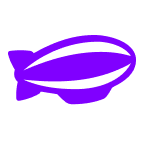
Discover the beauty of Switzerland with the Swiss Travel Pass
Travel Swiss Travel Pass
Switzerland, known for its picturesque landscapes, stunning watches, Roger Federer, chocolate and high-quality public transportation, is a traveler’s haven. One of the best ways to explore this beautiful country is by using the Swiss Travel Pass. This pass provides a hassle-free experience while allowing you to traverse through the Swiss countryside and cities at your own pace. Here’s all you need to know about the Swiss Travel Pass. Trust me, you should get this one, and travel hassle-free where the hills are alive!
What is the Swiss Travel Pass
The Swiss Travel Pass is a convenient all-in-one ticket that provides unlimited travel on the Swiss Travel System network, which includes trains, buses, boats, and even some mountain excursions. It is your golden ticket to exploring the length and breadth of Switzerland without a hitch. It's not just a ticket, but a promise of endless adventures, a companion on your journey through the Swiss wonderland.
Why choose the Swiss Travel Pass
Every bend in the Swiss railways unveils a scene straight out of a fairy tale. It’s about effortless journeys, about the joy of discovering hidden gems, and about making every moment count. The cost-saving, the convenience, and the sheer range of experiences it offers make the Swiss Travel Pass a companion you’d want on your Swiss escapade.
What does the Swiss Travel Pass include?
With the Swiss Travel Pass, the heart of Europe lays sprawled open for you to explore. From the enchanting Lake Geneva to the bustling streets of Zurich, the pass embraces it all. It grants you unlimited travel on the Swiss Travel System network, which includes trains, buses, and boats. Plus, it ushers you into many museums and attractions without a queue, and showers discounts on mountain excursions. The pass is your doorway to over 500 museums, unveiling the rich tapestry of Swiss culture and history.
Countries you can visit
While the Swiss Travel Pass is a magic wand for wandering within Switzerland, it doesn’t stretch beyond the Swiss borders. However, the beauty of it is, it makes Switzerland a playground of endless discoveries, with every town, every village, and every city holding tales waiting to be told.
How to Use the Swiss Travel Pass
Ready to head out? Navigating through Switzerland with the Swiss Travel Pass is a breeze unlike some of the other rail passes worldwide! Here’s how you can activate and make the most out of your pass:
How to Activate Your Swiss Travel Pass
For electronic swiss travel pass:.
- Receive Your Pass: Upon purchasing your pass, you'll receive a PDF file via email.
- Check the Information: Ensure the PDF file includes essential information like the start date, passenger name, and birth date.
- Prepare Your Smartphone: Set your smartphone screen brightness to the maximum to ensure easy scanning of the code by train staff.
- Download to Wallet App (Optional): If provided, use the link to add the pass to a wallet app on your smartphone.
- Print Back-Up Copies (Optional): Optionally, print back-up copies of the pass on A4 or letter-sized paper.
For Swiss Travel Pass Flex (Online Activation):
- Step 1: Visit Activation Website
- Step 2: Enter Your Details. Use the information on your receipt to activate travel dates: your reference number, first name, last name, and date of birth.

Manual Validation (If Required):
- Step 1: Check Travel Dates and DOB. If your pass has the dates of travel and Date of Birth (DOB) on it, proceed to the next step.
- Step 2: Write Passport Number and Nationality.
Read more about how to use the Swiss Travel Pass here!
Swiss Travel Pass VS Eurail VS Interrail
Each of these travel passes offers a unique way to explore the picturesque and culturally rich terrain of Europe, catering to different types of travelers and their specific needs. Here's a comparative analysis to help you understand the nuances of the Swiss Travel Pass, Eurail Pass, and Interrail Pass:
Geographic Scope:
- Swiss Travel Pass : Exclusively for traveling within Switzerland.
- Eurail Pass : Access to 33 European countries, ideal for broader continental exploration.
- Interrail Pass : Similar to Eurail but meant for European residents, covering 33 countries.
FAQs about the Eurail Global Pass
Is the swiss travel pass worth it.
Absolutely, especially if you plan on traveling around Switzerland a lot. It simplifies travel and can save you money.
Can I buy the Swiss Travel Pass at Zurich Airport?
Yes, you can purchase and activate your Swiss Travel Pass at Zurich Airport.
What is the difference between 1st and 2nd class on the Swiss Travel Pass?
1st class offers more space, comfort and quieter carriages while 2nd class is more economical.
What is the coverage of the Swiss Travel Pass?
It covers nearly all public transportation in Switzerland including trains, buses, boats and even some mountain excursions.
Can I get a refund on my Swiss Travel Pass?
Refund policies may vary, it's best to check with the point of purchase for their specific refund policy.
Aakanksha Singh Devi
Welcome to my world of ink and adventure, where words meet wanderlust. A seasoned writer and editor, I fully believe that the pen is mightier than the sword. If I were given three wishes, one would definitely be to have the ability to travel - in time, dimension and places! Basically, I want a TARDIS! Of the 40 countries I've visited, Jordan, Japan, Italy and Croatia are my top favourite. London, having lived there, will always have my love, but Nepal and India have my soul! I love adventure (I'm from the mountains, what did you expect!), sports, music and food, so I travel to catch concerts, matches and races. I mostly write about off-beat travel, local experiences, best shopping spots, travel guides and coffee shops. Basically, give me coffee, a book, adventures and an enchanted forest, and you'll never hear me complain.
Be a smart traveler
The first to know about trending destinations, travel deals, tips and all things travel.
- Go to navigation
- Go to main content
- Go to search
- Go to footer
Main content
Mobile apps
The apps make sure that you keep control of your flights, travel preparation and check-in. Explore your destination before you've even taken off and enjoy our inspirational insider tips.
You can book flights conveniently with the SWISS app. Store all your flights in the app and benefit from a full overview of all your trips. Your personal travel assistant will give you relevant information in real time, even when you’re offline. Checking in, changing your seat and obtaining your boarding pass – you can do all this quickly and easily in the app during your trip.
The SWISS app is available for iPhone and Android.
With Swissli, children can have fun exploring the airport and solving various tasks with our SWISS Kids app. The app is complimentary and free of advertising.
LX Flight Simulator
Sit in the cockpit of our aircraft and master a landing approach at Zurich Airport. The LX Flight Simulator is available for iPhone and iPad.
Discover the new products and services of the SWISS app
To enhance your digital experience with SWISS, we are continuously enriching our app with new products and services. Next up is a new booking platform, vaccination certificate storage, the Chat Assistant and push notifications.
About this app
Data safety.
Ratings and reviews
- Flag inappropriate
What's new
App support, similar apps.
Pass Havre Etretat 4+
Designed for ipad, screenshots, description.
Organisez vos visites en 24h, 48h ou 72h consécutives, dans une destination à la fois urbaine et nature entre musées, architecture, maison d'écrivain, jardins remarquables ou activités de plein air. Utilisez librement et gratuitement les transports en commun, grâce à votre Pass. Le Pass, facile d’utilisation est idéal pour vous garantir un séjour réussi.
App Privacy
The developer, Otipass , indicated that the app’s privacy practices may include handling of data as described below. For more information, see the developer’s privacy policy .
Data Not Collected
The developer does not collect any data from this app.
Privacy practices may vary, for example, based on the features you use or your age. Learn More
Information
- App Support
- Privacy Policy

Get all of your passes, tickets, cards, and more in one place.
More by this developer.
Paris Passlib’ – city pass
Bordeaux City Pass
Reims City Pass
Lyon City Card - ONLYLYON
Helsinki City Pass
Pass'Alsace
You Might Also Like
Taxi Le Havre
Carcassonne Interactive
Prix carburant
Flat Planet-Audio Travel Guide
Seety: smart & free parking
- Tour Account ›
- Travel Forum ›
- Travel Forum
- Switzerland
- Where can I find ...
Where can I find my customer number on my Swiss Travel Pass?
Hello, all.
I purchased a Swiss Travel Pass for my wife and me. I am trying to link it to my SBB app for both of us It asks for a customer number but the only numbers I see are the ticket number and confirmation on the STP. When I click on the app for can’t find your customer number, it doesn’t help… Can someone help me out? I did print out our passes and took screen shots on my iPad and took pictures of that on my phone but wanted to have it all on the app as well. Thanks!
Brent, unless you purchased the Pass directly from SBB, there is no way to add it. And there is no need to add the Pass to the app.
When i ordered my Pass, not from SBB, i was sent an email. From that email i was able to clink on a link to add the Pass to the wallet on my iphone. I also printed out multiple copies of the Pass/QR code.
I found it easer to just show the train conductors the paper copy of the Pass and photo copy of my passport. That way, i could leave the papers on the table and did not have to worry about fiddling around with my phone when the conductors walked by.
A screen shot of the STP works well, as you don't need to have your phone data turned on. Or- put it in your Apple wallet. I also like have a hard copy and an electronic copy, so no stressing about losing it. Have a great trip!
Keep in mind that the Swiss Travel Pass is different from the Swiss Pass used by locals.
This might help clarify things for you:
https://www.myswissalps.com/forum/topic/linking-swiss-travel-pass-to-sbb-mobile-app
Sounds like you are more than covered with your printed copies and the screenshots. No need to do anything else. You will just need to show the QR code (in paper or electronic form).
Brent, i'm heading out for my own trip. just wanted to wish you well on yours. I hope you'll come back and tell us about it.
Say hi to switzerland for me. :)
Carrie. I feel like we are old friend. Thanks for all your help! Have a blast! I will share a report.
Thanks everyone!9 days to go!
Hi! I do not have a customer number for my Swiss Travel Pass either. How do you purchase the discounted tickets for trains and lifts that are only 50% covered, such as Gornergrat? Are you able to get the discount on the SBB app or you have to purchase the ticket at the counter? I am trying to purchase in advance and it only gives me the full price on the app. Can I make regular train reservations early or just hop on? We are a family of 5 and want to make sure there is space on certain trains the time of day we'd like to travel.
You do not need any customer number to purchase discounted tickets. And with the Swiss Travel Pass you do not need tickets at all for most public transit.
It is on the train, when the tickets are checked that you will also be asked to show the Swiss travel Pass.
For mountain railways, cable cars etc... just show the pass at the ticket window when purchasing tickets.
This topic has been automatically closed due to a period of inactivity.

IMAGES
VIDEO
COMMENTS
Sign in to the SBB Mobile app using your SwissPass login and activate SwissPass Mobile in the 'Tickets & Travelcards' tab. You can now present your SwissPass for inspection on your smartphone. If your SwissPass Mobile cannot be checked (e.g. dead battery, display damaged etc.), the SwissPass card must be presented during the inspection. If ...
All you will need is the QR code—either printed out or added to your phone's wallet if you have one or as pat suggested, a screen shot will be fine too. The SBB app is designed primarily for Swiss residents. So, it is not currently set up for tourists too add the STP to the app. But, as stated above, there is no need to add the pass to the app.
The Swiss Travel Pass has been developed for guests from abroad. It is available to persons permanently resident outside Switzerland and the Principality of Liechtenstein. For online purchasing, purchase as a "guest". You do not need a login. To receive the Swiss Family Card directly, add the child as a passenger under 'Add passengers ...
In my experience, you don't put the Pass into your SBB account. After your husband emails the Pass to you, just download it into your phone, and the phone should ask you if you want to ADD to your wallet. If that doesn't work, just take screenshots of the Pass, with a clear pix of the QR code.
Likewise, if you need a pass for 23 days, you can buy a 15-day and an 8-day Swiss Travel Pass of CHF 459 and CHF 419 each. The cost per travel day is CHF 38.17. If you don't need to travel every single day, the 15-day Swiss Travel Pass Flex of CHF 479 allows you to travel for 15 days within one month.
The Flex version is a different kettle of fish, so I will write another post on that. Keep a copy of the Swiss Travel Pass you receive handy for when you travel. Print a copy of your Swiss Travel Pass. Place a copy of the PDF Swiss Travel Pass in your phone wallet. Or simply use the copy of the Swiss Travel Pass you received in your email.
SBB Mobile can do it all. And much more. The heart of the app is the new navigation bar with the following menu points and content. Plan. • Plan your journey with a simple timetable search via the touch timetable or use your current position as the origin or destination, locating it on the map. • Buy your ticket for the whole of Switzerland ...
Most Android phones usually come pre-installed with a wallet app. If you don't have one, you can download Google Wallet. When you receive the Swiss Travel Pass by email, you will have an option to download the railpass to your wallet app via a link. Click on this link and it will be instantly saved to your wallet.
Buy Swiss Travel Pass online Buy Swiss Half Fare Card online; Download the free SBB Mobile app on your smartphone or tablet. The app is available for both iOS and Android smartphones and tablets. After downloading, log in to the app using your SwissPass login. Under the 'Tickets & SwissPass' tile, you will see your Swiss Travel Pass or ...
It is possible to display tickets bought online on the app too, and print out tickets bought via the SBB Mobile app at SBB.ch. The only precondition for this is that the tickets are purchased via the same user account. Already purchased tickets can't be added into the wallet afterwards.
5. Use your Swiss Travel Pass. Now you're ready to travel through Switzerland with your Swiss Travel Pass. You can show your ticket either as an e-ticket, in printed form or via your cell phone. The following points are important for the use of your pass: Always show the Swiss Travel Pass in combination with an official ID to the control personnel.
Once you have ordered your Swiss Travel Pass Flex, you will receive a confirmation e-mail with a purchase receipt, which you must use to activate your selected travel dates. ... "Add to Wallet": If you have a mobile device, you can save the ticket in your wallet and present it there. The wallet app is already installed on iPhones. For ...
The Swiss Travel Pass is a pass which is available only to non Swiss residents. It can be a paper copy with a QR code, or an electronic copy with the QR available on your phone. If you have a paper copy, you can load it on to your Google Wallet, or Apple Wallet. I as able to do that, but never used it, because technically, you must also show ...
DaniPaulParticipant 10 posts 19 April 2022 at 16:16:53 #826925 Hi- I'm having difficulty linking my newly purchased 15-day Swiss Travel Pass to the SBB Mobile App. They ask for "customer number" and "postcode". I don't see any customer number on my pass. I only see "order number". And by "postcode", do they mean the zip...
Download to Wallet App (Optional): If provided, use the link to add the pass to a wallet app on your smartphone. Print Back-Up Copies (Optional): Optionally, print back-up copies of the pass on A4 or letter-sized paper. For Swiss Travel Pass Flex (Online Activation): Step 1: Visit Activation Website; Step 2: Enter Your Details. Use the ...
The SWISS App - your digital travel companion. You can book flights conveniently with the SWISS app. Store all your flights in the app and benefit from a full overview of all your trips. Your personal travel assistant will give you relevant information in real time, even when you're offline. Checking in, changing your seat and obtaining your ...
SBB Mobile can do it all. And much more. The heart of the app is the new navigation bar with the following menu points and content. Plan. • Plan your journey with a simple timetable search via the touch timetable or use your current position as the origin or destination, locating it on the map. • Buy your ticket for the whole of Switzerland ...
Download to Wallet App (Optional): If provided, use the link to add the pass to a wallet app on your smartphone. Print Back-Up Copies (Optional): Optionally, print back-up copies of the pass on A4 or letter-sized paper. For Swiss Travel Pass Flex (Online Activation): Step 1: Visit Activation Website; Step 2: Enter Your Details. Use the ...
SWISS. You can book flights conveniently with the SWISS app. Store all your flights in the app and benefit from a full overview of all your trips. Your personal travel assistant will give you relevant information in real time, even when you're offline. Checking in, changing your seat and obtaining your boarding pass - you can do all this ...
Google Wallet for example doesn't. It does support images, so you can take a screenshot of the pass and import the image into the wallet. But then it may complain that it can't recognize the QR code if the screenshot isn't detailed enough. Personally, I store the pass like any other downloaded file and don't use any apps for it. Easy ...
In short, the SWISS app ensures you are well informed about all aspects of your flight. The main features of the SWISS app: 🛫 Before your flight. • Book your flight, reserve your seat and add your baggage: All this can be done conveniently in the app. You can also book a rental car or reserve or change your seat on the plane if you need to.
Screenshots. Organisez vos visites en 24h, 48h ou 72h consécutives, dans une destination à la fois urbaine et nature entre musées, architecture, maison d'écrivain, jardins remarquables ou activités de plein air. Utilisez librement et gratuitement les transports en commun, grâce à votre Pass. Le Pass, facile d'utilisation est idéal ...
Brent, unless you purchased the Pass directly from SBB, there is no way to add it. And there is no need to add the Pass to the app. When i ordered my Pass, not from SBB, i was sent an email. From that email i was able to clink on a link to add the Pass to the wallet on my iphone. I also printed out multiple copies of the Pass/QR code.
Bsphoto22Participant 27 posts 31 July 2019 at 17:00:45 #823165 I think I already know the answer to this but instead of carrying my paper STP can it be used with Apple Wallet app?? ArnoModerator 15453 posts 31 July 2019 at 17:53:18 #919069 Hi Bsphoto22, You don't need an app for the Swiss Travel Pass. It's...