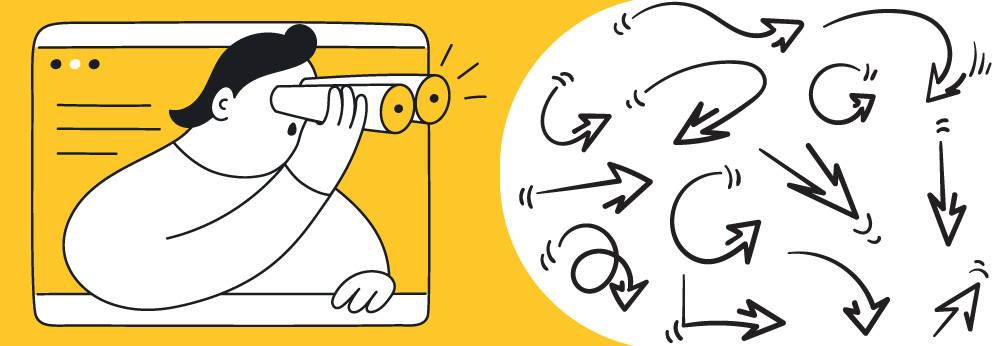

Customer Journey Map: how to create one for your mobile app?
We are all brand users who know our preferences during the purchase process, but it can be challenging to predict consumers' minds from a business point of view. Every marketer has to understand users' demands, how they make decisions, and the trends they are likely to be associated with. Moreover, understanding every customer experience at each step of the customer journey map is critical for building a business strategy.
Why do customers forget about the items in their app shopping carts? Why do they download and never use a mobile app? You've come to the right place if you're searching for answers to these questions. This post will teach you to create and understand customer journey maps for your mobile apps.
What is a customer journey map?
A customer journey map represents a visual picture of the consumer experience with a brand. It gives insight into potential consumers' demands and pain points, which may either encourage or restrict their behavior. With that data, one can improve their customer experience, as well as increase conversion rates and client retention.
A customer journey map enables marketers to see how customers interact with a company until they make a purchase. There are numerous steps and processes between learning about the mobile app and using it on a daily basis. The UX experience that customers receive is critical to the customer journey, and it is not something that marketers can guess based on their assumptions. It is a highly data-driven process.
The fundamentals of customer journey mapping
There is no one-size-fits-all solution for creating a customer journey mapping, but the goal is to produce a visual depiction of the customer's journey. It shows how users interact with the brand's map and gives marketers their point of view.
If you understand this relationship, you can plan specific approaches (push notifications, in-app messages, etc.) to provide your users with the most effective and efficient experience. A customer journey map shows the process of consumers from the first to the last interaction. It helps to determine if the users are on track to purchase and, if not, how they can be.
What does a customer journey map include?

Let's go through the core aspects of the customer journey mapping process:
The purchase process
The first step is to sketch out the path that the company wants a client to take in order to achieve a goal. You can list each step using the purchase process phases. For example, you could begin with a discussion of how your mobile app can solve the pain points of your customers.
User behavior
This part of the customer journey map outlines what a customer does at each stage of the buying process. People may discuss their desires and potential solutions with others during the awareness stage. They may look at the feedback section on your mobile app or website before purchasing to understand the product's quality.
User’s feelings
Every customer is attempting to solve a problem when looking for your product. They probably feel a range of emotions: happiness, enthusiasm, or sadness. Make sure that your process is not complicated so it won't lead a user to feel negative about your brand. Incorporating positive emotions into the journey map can assist you in mitigating undesirable emotions.
If the users get a negative mood during their process, it might help the brand identify the stage where they get that emotion and why.
Problem-solving
Ready-made products are the final part of your customer journey map. This is where the company's team will explore new methods to improve the purchase process so that consumers have fewer pain spots and are happier while patronizing the brand.
How to create a customer journey map for your mobile app?

Now that we've covered the fundamentals of the customer experience journey mapping process, we can move on to the most exciting part: creating the map.
Identify your goals
Before you start designing your map, you should consider why you're building one in the first place. What are you aiming toward with this map? What exactly is it about? What kind of experience is this based on?
These questions will help you start with a customer journey map for your mobile app. Moreover, it may be useful for building your user's profile.
User persona
The next step is to undertake research. User testing is an excellent way to obtain meaningful client feedback. The most crucial thing is to contact only real customers: the feedback from individuals interested in buying products and services and those who have previously engaged with your brand or plan to do so.
User research findings are crucial for confidence that the whole journey and direction are relevant to users. Focusing on a single point of view will assist product teams in developing a short and focused narrative for that user.
Interaction process
This is an important stage in developing a customer journey map since it helps marketers see what activities customers engage in. Based on your data, make a list of all the features customers are currently using. It would help if you considered all possible online channels that your consumer may find your app through, including social media, websites, app shops, or third-party sites.
One way to do so is to list all the actions your clients do during their interaction with your brand. It is critical to notice when consumers have to perform too many activities to attain their objectives. Reducing the number of steps will result in higher conversion rates.
Another option is to track the user's emotions through the customer journey map tool. A pain point or an issue is generally the emotional motivator behind your customers' activities. By understanding that, you will be able to provide the appropriate material at the right moment, smoothing the customer's emotional journey through your brand.
Optimize and make a changes
Analyzing the data may identify where customer needs are not being met. By approaching things in this manner, you can ensure that you are providing a great experience and that people will be able to overcome their problems with your support. It remains hypothetical until you put the customer route planning process to the test.
You may then make the necessary adjustments to your website to meet these objectives. Perhaps this is done to create more engaging interactions within the app or get paid ads to increase awareness. Instead of making changes blindly, the company should base its customer journey map on available data and ensure that it will improve the user experience.
Customer journey map best practices
To create the best customer journey map, consider these factors:
- Personas: You should focus on these categories of people, simply saying your target market. Demographical and psychographic categories can define it.
- Timeline: You have to set a specific deadline in order to achieve your objectives and follow the customer journey map plan through the timeline.
- Actions: Carefully observe how the consumers are acting at every stage. This will help you create a map based on consumer likes and dislikes.
- Channels : Every set of consumer actions need a particular delivery channel. You can use the default in-app interactive approaches while utilizing other tools such as social media for your mobile app.
- Feelings: As we already know, the consumer's emotional state is significant for the consumer journey map. For this step, you aim to revert unhappy consumer feelings into happy ones.
The key to success in bringing all of this information together is identifying any process pain point that the UX design customer journey map can address. A detailed map can assist marketers in developing a knowledge of each product placement. For example, you might be able to identify at what stage you should develop your product or test the user experience.
Another practice for your customer journey map is to test how engaged your audience is. However, you need to think a step ahead and analyze just what kind of quality tools you can use to gain maximum effect from your efforts. InAppStory provides such a toolkit that is capable of achieving your set mobile app goals. In fact, our tool consists of several components that create an immersive and interactive experience for your users. Just to name a few examples, our experts offer:
- Onboarding Screens - whether it’s about your own mobile application features or relevant educational material, the onboarding sets of screens will be able to provide short and impactful content that every user can easily digest.
- App Stories - if you want to share valuable and informative content with other people about your own organization, then mobile Stories can also provide you with such a feature.
- Gamification - be it an interactive Candy Crush similar game or an adventure-based one, you might want to incorporate them into your mobile app. The engagement and stickiness rates will surely go up in a matter of a few months.
- Quizzes - instead of a boring survey, you can collect the necessary feedback from users through a simple and funny quiz.
As you can see, our toolkit based on SDK allows us to greatly simplify the content approach and at the same time impact your major mobile app metrics. If you want to see the full potential of the Stories feature, then try it out for FREE for an entire month. All you need to do is leave your contact details and we’ll be able to give you access within 24 hours!
Customer journey map example
Let's look at a real-world customer journey map example and assess it. Spotify is one of the most popular audio streaming services in the world. The goal of this customer journey map was to determine where music-sharing services fit in best with the consumer experience.
The user experience on this map illustrates the stage at which users learn about the app through a shared link from a friend. At the same time, users may choose whether or not they like the music. The brand monitors what the customer is doing, thinking, and feeling at each stage. Spotify used data analysis and consumer surveys to understand better how people felt at each level of the customer experience.
Using the customer journey map, Spotify was able to identify and address consumer pain points, resulting in a pleasant and smooth music sharing experience that encourages more consumers to share music – and to do so more frequently. This journey map is great since it highlights crucial areas of customer interaction, takes consumer behavior into account, and strives to make the customer experience as pleasant as possible.
Tools for creating a customer journey map
Customer journey map tools will help you to create one. You can plan your map using a simple flowchart, but plenty of more sleek and sophisticated tools are available. They have valuable benefits such as:
- Customer journey mapping tools and templates make the process go faster.
- Sharing and collaboration tools.
- User persona generators and the ability to create, store, and change them.
- Customer feedback tools to help you evolve your UX maps.
What criteria should we look for when assessing consumer mapping tools? Here are some key measures:
- Interface: The first thing that you should consider is the neat and appealing interface. A good customer journey tool should be user-friendly and provide accurate data.
- Quality: The technical and user assistance, as well as training, would benefit your business. To speed up the process, you may use the customer map journey template if it's available.
- Tools: Customer journey mapping will require a lot of user feedback, so the tool should be able to connect to popular services like Google Suite.
- Price : It should have an appropriate price for the features, capabilities, and plans that it provides. Transparent and flexible pricing is a big plus.
Your goals will determine which templates and tools you may use to get consumers to your desired destination. Three standard customer journey map tools include:
- PowerPoint : It is easy to use and includes customized templates, but it does not allow real-time testing. It is the best starting point for a draft user map.
- LucidChart : This software is excellent for comprehensive maps and real-time collaborations. If you have a lot of data and need something more solid, you can choose this one.
- InDesign : If you are looking for awesome illustrations for your map, InDesign can create a complex graphical design.
You can please your customers at every point of their purchase process after thoroughly grasping their experience with your company. Customer pain spots, emotions, your company's touchpoints, and processes are all aspects that might influence this journey.
Whether you're improving your user interface or investigating a new business opportunity to meet a client's unmet requirements, a customer journey map is the most efficient method to visualize this information.
- Mobile App Development Developing scalable and highly customizable digital business products.
- Digital Product Development Connecting the dots between the product and the user’s needs, perceptions, and feelings.
- Hire Mobile App Developers Our experienced team specializes in creating world-class mobile apps.
- UX & UI Design Creating apps that are both visually appealing and user-friendly at the same time.
- Dedicated Development Team Working diligently on building custom applications from idea to implementation.
- ASO Services App Store Optimization Optimize your app’s success with leading ASO services.
- Neobank & Fintech Sharing our in-depth FinTech domain expertise to help you build the next-gen financial app.
- Healthcare Creating an enjoyable digital experience both for caregivers and patients.
- Retail & E-Commerce Developing an app idea into a high-ranking app in app stores.
- Logistics Helping to leverage emerging technologies for the better — without breaking the bank.
- Loyalty Program Improving customer loyalty and retention using the latest developments in the industry.

How to Design a Customer Journey for Mobile App
4.9 / 5. votes 11
No votes so far! Be the first to rate this post.
Henn Akimov
Marketer, Startup Advisor

We are all brand users who are aware of our preferences when making a purchase, but from a business perspective, it can be difficult to predict what consumers would think. Every app marketer needs to be aware of the needs of customers, their decision-making processes, and the trends they are most likely to follow. How to reach that expertise? One solution is to design a customer journey for a mobile app. A business strategy must also take into account every client experience at every stage of the customer journey map.
Why do users download mobile apps but never use them? Why are some apps adored and others deleted after 5 minutes of use? You’ve come to the correct spot if you’re looking for answers to these questions. Our article will teach you how to design a customer journey for a mobile app and comprehend user behavior via it.
What Is a Customer Journey Map for Mobile App?
A customer journey map provides a visual representation of customers’ interaction with an app. It provides insight into the needs and problems of potential customers, which could either stimulate or restrict their activity. With the use of that information, one can enhance the customer experience while also boosting conversion rates and customer retention.
Marketers may monitor how customers interact with a brand until they purchase by using a customer journey map. There are several phases and processes every smartphone owner passes between learning about the mobile app and using it regularly. Marketing professionals cannot make guesses about the UX experience that clients will have based on their presumptions. The process is very data-driven and it requires that you design a customer journey for a mobile app.
A customer journey map (CJM) aims to generate a visual representation of the customer’s interaction with your app. However, there is no one-size-fits-all approach. CJM demonstrates how customers interact with the brand as well as presents marketers’ viewpoints on users’ predicted behaviors.
Understanding this relationship can help you develop specific strategies (push notifications, in-app messages, etc.) to provide your users with the best possible experience. A customer journey map depicts the consumer’s journey from the first encounter to the last. It aids in figuring out whether users are on course to make a purchase and, if not, how to make them change their minds.
Why Do You Need to Tailor a Customer Journey Map for a Mobile App?
Business teams can better understand user behavior by applying user journeys. After you design a customer journey for a mobile app, this step-by-step scheme helps you optimize your app’s overall design, strategy, and retention. Below are a few reasons why businesses need to investigate the user journey:
Enhance User Experience
You can enhance users’ experiences with your app by learning how they use it. Follow the user’s journey to learn how your app is resolving issues or assisting users in reaching their objectives. Do they find specific features of your software useful? Do your consumers consider the app intuitive and simple to use? These elements are important to consider when you build an app more involving for your users.
Choose the Proper Audience
Businesses occasionally fail to comprehend their target audience . This could be a serious setback for the success of your app. It is a waste of time to reach a diverse audience without thoroughly comprehending your core audience. Learning more about your customer’s goals, difficulties, and user journeys is an excellent way to get to know them better. After you design a customer journey for a mobile app, it helps you understand who your target audience is and how your app may meet their needs.
Boost Customer Retention
The user journey reveals areas in which you need to make changes. If users abandon an app more frequently after downloading it, the reason may be in onboarding or failed expectations (the app turned out to be less useful than predicted). Having studied these aspects, you can enhance user experience.
It’s all in App Playbook. Our tried-and-true sequence of 75 tasks has already driven 35M installs, and now it’s your turn to experience the same level of success!
Step-By-Step Guide to Design Customer Journey for Mobile App

Before you design a customer journey for a mobile app from scratch, establish your objectives. Determine what you need to track specifically and how you want to enhance your app. This can help you better focus your study on specific goals.
Define the User Personas
A fictionalized version of your target users is called a user persona. The traits and qualities of your target clients are reflected in these personas. Before creating user personas, you must conduct extensive market research on your target demographic. Learn current or potential users’ opinions of your app by sending them a survey . Ask them where did they learn about the app and inquire about their current touchpoints, objectives, difficulties, and factors that affect their choices concerning the app.
Learn what the user requires to achieve their objectives. You must feel your target audience if you want to develop useful software. Create a user persona once all the insights have been gathered. For further clarity, give it a name and a face.
Mark the Points and Channels of Interaction
Touch points are all the points at which clients come into contact with your company. Depending on the channel, the points of contact fall into online and offline ones. The buyer accesses the site from a computer or mobile device, orders a product by phone or at a representative’s office, talks to a courier, or fills out a form on the site. Include all these options as you design a customer journey for a mobile app.
Informal interaction — a person turned out to be an acquaintance of the manager or solved their problem in social networks — should also be stated in the map. There may be more touch points or fewer touch points. Websites, social networking platforms, paid advertisements, email marketing, and more are examples of touch points. You can also conduct a Google search about all the places your company or app has been mentioned online.
As you design a customer journey for a mobile app, devote the most time to this step because it may be extremely different from your standard marketing funnel. Create a comprehensive list of all the marketing and sales strategies your team uses to interact with mobile clients as a starting point. Next, associate each activity with the customer behavior it is intended to promote. Depending on your mobile product, your touchpoints may have multiple targeted client behaviors or just one. Allow your lists to grow as long as necessary!
Identify Critical Points and Barriers
Barriers prevent the client from moving from one point to another. It can be either an error on the site or spam letters, or doubt or loss of interest.
It is necessary to find barriers and ways to overcome them. Difficult points are the most critical. The more effort it requires to reach the point, the more negative emotions a user feels associated with the product or brand. For example, they are annoyed or disappointed with the quality of service. As a result, their loyalty is reduced, and they will choose a competitor over you next time.
As you design a customer journey for a mobile app, ensure that several barriers do not meet at one point on the map. In such a situation, the customer is very likely to change their mind and leave.
Define User Emotions
Consider your persona’s sensations, thoughts, and impressions as they move through each step. Which course do they follow? Your stages should progressively become more specific at this time. These develop into an interaction record that is turned into a narrative. Consider people’s queries, the drivers of their motivation, and how they overcome previously mentioned barriers. Explain the feelings and thoughts users have at each stage. Your attention should be on the emotions.
Finding out what drives the preferred activities of users is important because every action they take is influenced by their emotions (purchases, subscriptions, etc). See how their feelings evolve as the customer journey progresses. Remember that the pain points are what is driving all of this. After you design a customer journey for a mobile app, you can solve consumer difficulties by learning about their issues. Positive feelings will undoubtedly result from this, and the user will select your product!
Define Solutions
The ultimate goal of any CJM is to create a positive consumer experience and a continuous and successful interaction with the product. There should be as few barriers as possible, and the consumer’s movement throughout the map should be comfortable and seamless. Determine the ways to optimize the product and the work of the team at critical points. From brainstorming to attracting external consultants — use all methods to come up with more solutions.
Removing barriers usually requires improving the quality of service or upgrading the product. It also makes sense to simplify the map and remove some points of contact or completely rebuild the path if you cannot provide a solution to them. Don’t forget to evaluate the cost of lowering barriers.
Identify specific actions to improve performance and calculate the additional investment required. For example, while doing CJM, you found that customers often don’t make a purchase because they can’t find the “buy” button on the app. To eliminate this barrier, you can redesign the app. What resources do you have for this? How much will a redesign cost with external specialists? Are there other ways to remove such a barrier?
Validate the Journey Map and Design the Final User Journey Map
CJM will not be effective without multiple user personas. If you have multiple user personas, each one will have a unique user journey. Make sure that each persona’s user journey is unique and not generic. Each persona means an audience with various wants and difficulties. They, therefore, require a unique approach that is meaningful to them.
To validate a journey map, it’s essential to gather feedback from actual users. This feedback can come from a variety of sources, such as user interviews, surveys, usability testing, or analytics data. The goal is to identify any gaps or pain points in the current user journey and to validate assumptions about user behavior and needs.
App Playbook is the ultimate solution. With a bulletproof sequence of 75 App Building Tasks and real-life cases that have already driven 35M app installs, your app’s success is guaranteed!
Customer Journey Map for Mobile App: Example
A customer journey map aims to demonstrate how the customer experience evolves over time in a format that is understandable to everyone in the company. It enables you to identify potential issues and enhance the design, increasing the likelihood that it will surpass customers’ expectations at all touchpoints.
Our client asked us to create a product concept for a neobank. We think of a customer’s relationship with a company as a story. Like all other stories, it has its beginning, plot twists, and challenges and should have a happy end. For a better understanding of the user experience, we mapped user journeys, measured touch points, and examined all of the most challenging areas.

In an enlarged form:
Common Mistakes to Avoid When Mapping Customer Journey
Customer journey mapping is similar to medication that must be taken cautiously and follow the doctor’s instructions. Nevertheless, adhering to the best mapping methods is insufficient for a project to be successful. It’s important to take into account all the pitfalls. Let’s discover the most typical of them:
No objectives established
Inexperienced journey mappers are frequently tempted to design a customer journey for a mobile app only to create one or to attempt to pinpoint every problem with every customer’s journey using a single journey map.
Why is it wrong? No pain, no gain, they say. A failed initiative will occur due to no clear objectives or outcomes defined. Also, you must persuade the stakeholders and teammates to approve of the CJM. You won’t be able to do it if you don’t have a clear objective. What CX/UX improvement tactics can you create if you don’t know why you’re creating a map?
Solution: Research is the first step in creating a customer journey map, but even before that, make sure to respond to the questions below.
- What do you wish to analyze, and why?
- What procedures are you hoping to improve?
- Who owns the initiative?
- What team members should be involved?
- Are there any particular customer groups to consider?
Insufficient or no research
No CJM can be constructed in a single step. Yet occasionally, marketers make wild guesses instead of detailed research. They neglect to speak with colleagues who work directly with customers, cut the study short or completely out, just contact a small number of consumers to learn about their experiences, or rely solely on assumptions.
Why is it wrong? Nearly nonexistent research yields unreliable data, obscuring your customers’ journey and giving you the wrong impressions about how to improve it. Ultimately, you work hard on the path-mapping project, spend money on making enhancements to your product or service, and wear yourself and your coworkers out for nothing.
At the same time, your clients struggle since you missed the critical points of the customer experience and accidentally made things worse at the ones that were already okay. And because you take action rather than just tilting at windmills, it’s the largest crime you could commit against your audience.
Solution: Take the CJM initiative’s current phase extremely seriously. Unreliable information is useless. Customer journey mapping isn’t fiction writing, after all. You must be ravenous for data and the most thorough audience feedback.
Incorrect viewpoint
Marketing experts sometimes think designing a CJM means quietly constructing a map. Literally. Additionally, the stages of their CJM mirror what they believe their client’s experience is. Why even worry about customers, you ask?
Why is it wrong? Simply put, by approaching customer journey mapping from a perspective other than that of the consumer, you lose the attempt to enhance your experience and promote your brand of goods or services.
Solution: Consider yourself your customer. Think as they do. A CJM should be developed around a person’s journey, ideas, expectations, and goals, as well as the channels they utilize and the actions they take. You must assess how well your service satisfies the demands of your clients and assists them in completing their responsibilities.
The ultimate founder’s checklist of 75 tasks to build, launch & scale your app 3-5x faster systematically. Proven by 35M of app installs!
Customer Journey Map (CJM) For Mobile App: Summary
User journeys assist you in comprehending the actions, requirements, feelings, and difficulties that your consumers experience with your app. You must design a customer journey for a mobile app if you want to develop user-centric software. Concentrate on your target audience to gather insightful information that will enable you to enhance their flow throughout the app.
User interaction with the app should be smooth from registration to service orders. You can reach that by tackling the barriers clients meet when reaching their touchpoints. Provide the right solutions for the barriers and encourage positive emotions in users.
You now have the necessary resources to design a customer journey for a mobile app. This exercise will assist you, regardless of where you are in the sales process, in gaining a better understanding of how your consumers behave, enabling you to enhance your product, target your marketing, and, most importantly, win more customers.
How to Design a Customer Journey for Mobile App: FAQ
Why do you need a cjm for a mobile app.
A customer journey map enables companies to understand better the customer experience, including all the phases and interactions they make while reaching their goals intended by the app. A CJM highlights the barriers between the user’s perceptions and expectations at crucial points in their journey.
What Is the Difference Between a User Journey Map vs Experience Map?
Product professionals and designers often misunderstand this related terminology and descriptions. Let’s examine their differences. Compared to a CJM, an experience map is larger. The first is about a general going through a total human experience, but the latter contains a character and a specific setting for this persona.
An experience map focuses on typical human behavior. CJMs show how a given audience category behaves while interacting with a specific company or product. As you design a customer journey for a mobile app or create an experience map, remember that the degree of point of view is the primary distinction between them.
What Is the Difference Between a Journey Map vs User Story Map?
Despite their apparent similarity, these words mean very different things. Due to the similarity between a user story map and a CJM, experts could be misled by both. User stories inform Agile teams of the required features and functionalities. CJMs describe the route a user takes from their initial point of contact with the project to their conclusion (purchasing, subscribing, and so on).
A user story map is a visual representation of features succinctly expressed from the consumer’s perspective. CJMs and user stories working together will advance your product to the next level!
What Is the Best Tool for Creating a CJM?
There are many free and paid digital CJM templates available online, such as those offered by Lucidchart, Canva, and UXPressia. These templates provide a structured framework for mapping out the customer journey and often include icons and symbols for different touchpoints. There are also several software programs specifically designed for creating CJMs, such as Smaply and Touchpoint Dashboard. These tools typically offer more advanced features, such as collaboration options and analytics.

GOT A PROJECT IN MIND?
Privacy overview.
SHARE THIS POST
Product best practices
- User Onboarding
Your Guide to the Mobile App Customer Journey
31 December, 2023

Growth Manager
Making sure that users find real value in your mobile app is a complicated process. It requires careful planning, data-driven design, and a well-thought-out strategy.
Let’s get started.
What is a mobile app customer journey map?
A mobile app customer journey map (or a user journey map ) is a visual guide to the average user’s experience with your app.
Mobile customer journey maps begin with discovery and end with advocacy. Between these bookends are stages defined by what users are doing, how they interact with your app or business, and their goals.
More specifically, they include the following information for each stage:
Easy access to a visual guide to your customers’ mindsets at different key moments allows you to build experiences that resonate.
Housing.com used this core premise (and UXCam’s session replay feature ) to understand the customer journey roadblocks that were causing users not to adopt certain features. They could then smooth these roadblocks over to improve the customer journey.
Mobile app customer journey stages
The stages vary based on the type of app and business.
In the former case, someone might already be a loyal customer when they discover the app exists. In the latter case, discovering the app is a prerequisite to becoming a customer.
That said, if we isolate the mobile app journey, it usually looks like this:
Awareness : Potential users discover your app in the App Store or Play Store (or through an online search).
Acquisition : Users install and open the app.
Onboarding : Users sign up, create an account, and learn how to navigate the app.
Exploration : Users discover the value of the app.
Monetization : Users make in-app purchases.
Retention : Users regularly come back to the app.
Advocacy : Users recommend your app to others.
How to create a mobile app customer journey map
Here's how to create a customer journey map for mobile app products
Create user personas
Identify touchpoints
Visualize user journeys
Develop KPIs and measure success
1. Create user personas
Customer journey mapping is an exercise in data-driven generalization.
Creating customer journey maps for every user is impossible, so you use data collected from certain users to develop maps roughly describing the journeys of other similar users.
With that in mind, the first step of this process is identifying these groups and creating user personas—fact sheets that contain information on:
Demographics : Age, gender, location, etc.
Goals : What each segment seeks to accomplish by using the app.
Behaviors : How they interact with and move around the app.
User segmentation is the best way to kick this process off.
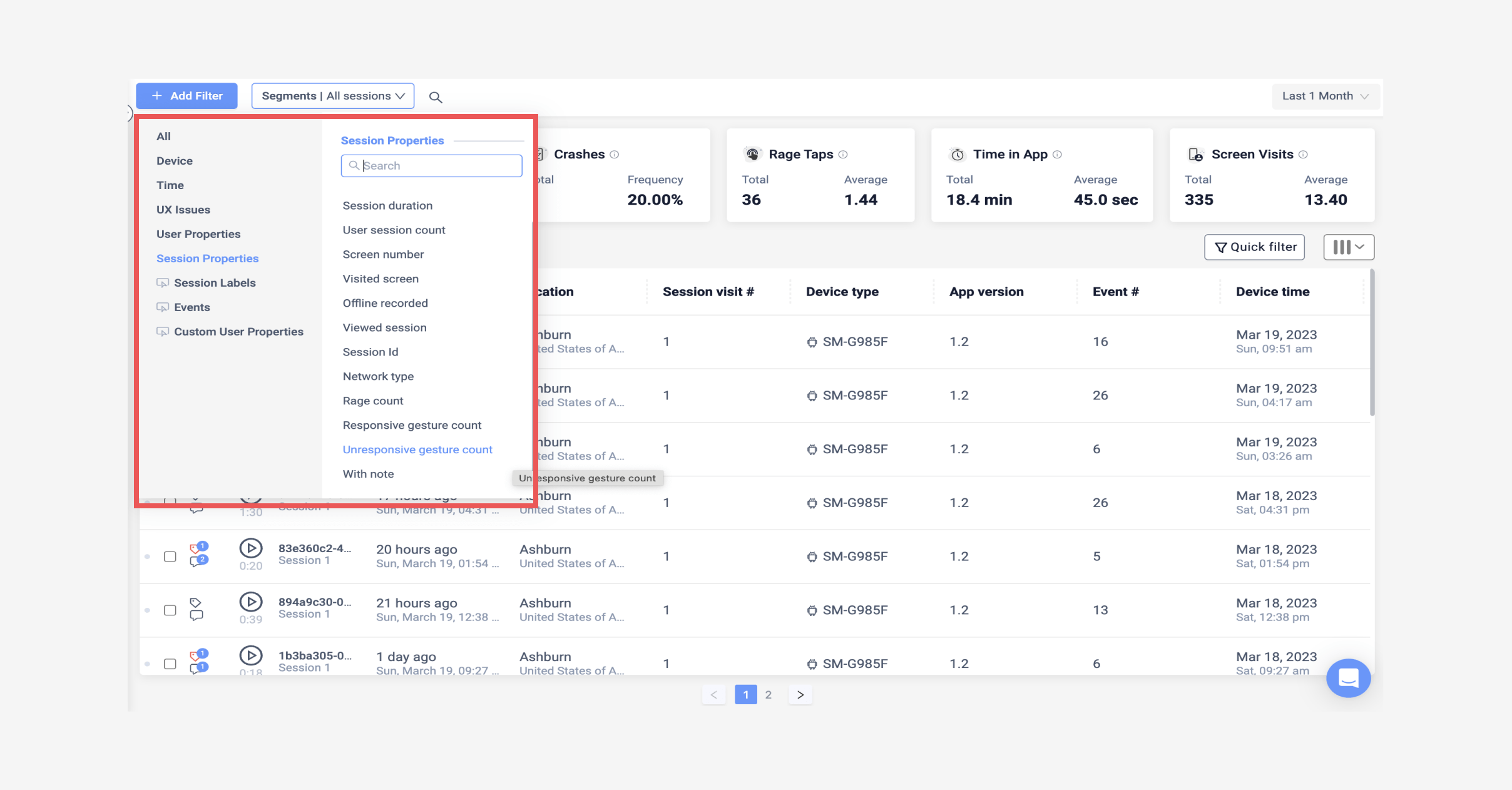
UXCam can analyze user data (e.g., demographics, behaviors, screens, etc.) and help you build custom segments based on similarities. These segments can be public or private, and you can easily share them with teammates for input. From there, you can flesh out these segments with meaningful details (e.g., “tech-savvy students aged 18-25”).
Finally, create user personas for each segment you’ve identified. Incentivized surveys are a great way to supplement the data from your analytics tool.
2. Identify touchpoints
Touchpoints are the digital touchpoints a user has with your app. Identifying and mapping these touchpoints to customer journey stages can help you understand how users move throughout your product.
During the awareness and acquisitions stages (i.e., pre-install stages), your main touchpoints will probably be app listings, ads, search, website content, and marketing emails. After installation, there’s more variety:
Onboarding : Tutorials, walkthroughs, and onboarding campaigns.
Exploration : Free trials and in-app notifications.
Monetization : Upsells, discounts, and feature previews.
Retention : Push notifications, content updates, loyalty programs, and gamification.
Advocacy : Social sharing features, product ratings, and referral campaigns.
To determine which touchpoints matter at each stage, you’ll need an analytics tool to track user events (e.g., clicks, swipes, etc.) and analyze how users move from one point to the next.
UXCam uses tagless auto-capture to track every interaction within your app. You can retroactively define events and properties to track users' engagement with different touchpoints like pop-ups, tutorials, feature usage, and onboarding flows.
Once you have a master list, map each touchpoint to the behavior it’s meant to encourage.
3. Visualize user journeys
Now that you know what touchpoints matter, it’s time to determine how users interact with them. Start by creating visual user journeys—diagrams illustrating users' paths as they move from one touchpoint to the next.
Two tools that are especially useful here are:
App Flows : Visual representations of how user groups flow through different screens in your app.
Funnels : Diagrams that track the journey from one touchpoint to another and show user drop-offs.
These visualization tools are excellent for identifying and populating key user paths with touchpoints. They also help you measure how effective different touchpoints are in pushing users further along in their journeys.
Speaking of measuring effectiveness…
4. Develop KPIs and measure success
Not all your touchpoints will be equally effective, and there is always room for improvement.
Setting KPIs and measuring the success of different touchpoints is the only way to spot bottlenecks and improve the overall user experience.
You'll need dedicated analytics tools for external touchpoints like blogs and marketing emails to track KPIs. For in-app touchpoints, UXCam can provide you with a wealth of user analytics that will help you optimize the user’s experience, including:
Sessions and session length
Interactions and interaction frequency
User segmentation
Events triggered by user actions
Error reports
By applying filters for specific events or screens, you can use these metrics to benchmark touchpoint performance and experiment with how each touchpoint affects your overall mobile app customer journey.
Give your users the experience they deserve
Mobile app customer journey mapping is a powerful tool for understanding how your users navigate your product—what works, what doesn’t, and what you need to do to improve their experiences.
UXCam is an all-in-one mobile app analytics platform that gives product teams a range of tools to understand and optimize their mobile app customer journeys. From event and issue analytics to session replays and segmentation, UXCam gives you the power to measure and improve user journeys.
Get started with a 14-day free trial .
You may also be interested in these; How to analyze session recordings
5 Best user journey mapping tools
App user journey: Mapping from download to Daily use
Customer journey optimization: 6 practical steps
UX optimization: 4 Steps to deliver a better user experience
How to increase mobile app retention Appsee analytics: History, acquisition and best alternative
Ardent technophile exploring the world of mobile app product management at UXCam.
Get the latest from UXCam
Stay up-to-date with UXCam's latest features, insights, and industry news for an exceptional user experience.
Related articles
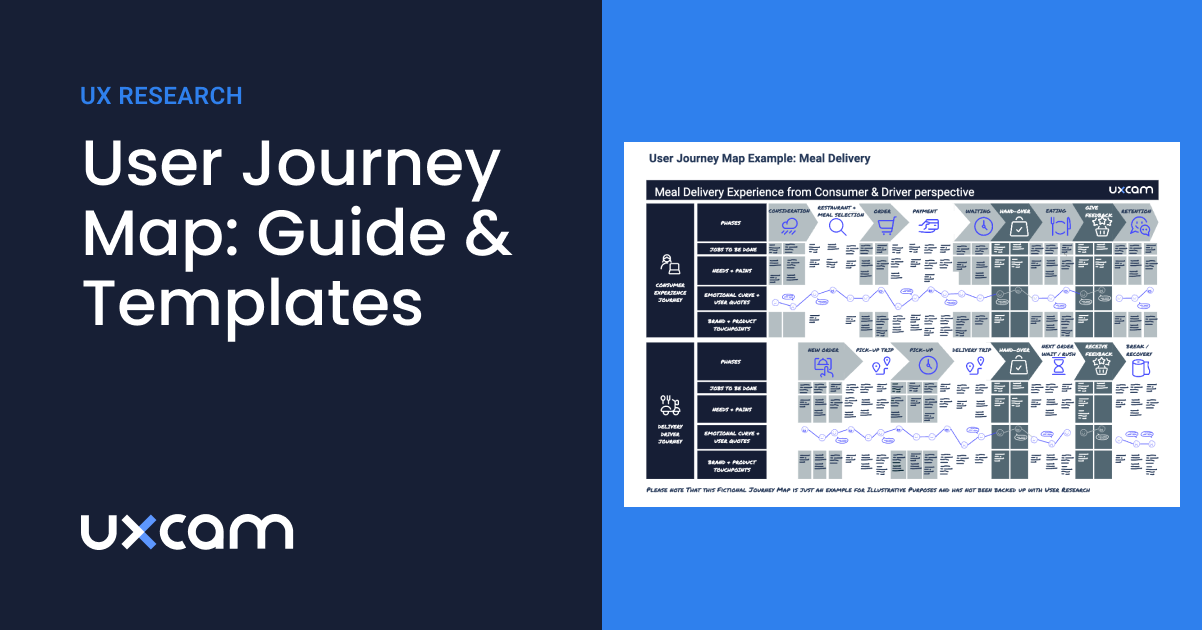
User Journey Map Guide with Examples & FREE Templates
Learn experience mapping basics and benefits using templates and examples with mixed-methods UX researcher Alice...

Alice Ruddigkeit
Senior UX Researcher

45 Mobile App Best Practices: The Ultimate List 2024
Proven best practices to improve user experience and performance of your mobile...

Jonas Kurzweg
Growth Lead
North Star Metric Examples from Tech Giants
Discover 9 North Star Metric examples to guide your business growth strategy, from user engagement to revenue, and align your team's...
- 1-800-609-6480

- Your Audience
- Your Industry
- Customer Stories
- Case Studies
- Alchemer Survey
- Alchemer Survey is the industry leader in flexibility, ease of use, and fastest implementation. Learn More
- Alchemer Workflow
- Alchemer Workflow is the fastest, easiest, and most effective way to close the loop with customers. Learn More
- Alchemer Digital
- Alchemer Digital drives omni-channel customer engagement across Mobile and Web digital properties. Learn More
- Additional Products
- Alchemer Mobile
- Alchemer Web
- Email and SMS Distribution
- Integrations
- Panel Services
- Website Intercept
- Onboarding Services
- Business Labs
- Basic Training
- Alchemer University
- Our full-service team will help you find the audience you need. Learn More
- Professional Services
- Specialists will custom-fit Alchemer Survey and Workflow to your business. Learn More
- Mobile Executive Reports
- Get help gaining insights into mobile customer feedback tailored to your requirements. Learn More
- Self-Service Survey Pricing
- News & Press
- Help Center
- Mobile Developer Guides
- Resource Library
- Close the Loop
- Security & Privacy
How to Create a Mobile Customer Journey Map
- Share this post:
Customer funnels are a technique Marketing and Product teams have relied on for years, but they have one big problem: Funnels are linear, and thanks to mobile, customer journeys are no longer so. Mobile offers consumers a unique way to experience brands, skipping ahead and looping back whenever it makes sense for them personally. Using a traditional funnel to understand and predict mobile customer behavior just doesn’t cut it anymore.
What does this change in direction mean for mobile teams? Enter the mobile customer journey map, a better way to understand how mobile consumers interact with your brand. Mobile customer journey maps provide data-backed insight to help you to improve your overall customer experience and product offering by illustrating the steps customers go through in order to engage with your company. Customer journey maps serve a similar purpose as a traditional sales funnel, but are much more flexible. This flexibility allows for individual customer journeys to be robustly built, which paves the way for hyper-personalized mobile experiences .
Below, we explore the benefits of leveraging a mobile customer journey map over (or in addition to) a traditional funnel, complete with step-by-step instructions to aid with your set up.
The Mobile Customer Lifecycle
You may ask yourself, “Do I really need to use a mobile customer journey map?” Short answer: Yes!
Here’s why: Marketing and Product teams are tasked with understanding shifts in customer behavior and emotion to assess needs. Measuring customer sentiment, or CSAT, is the focus for most large brands to understand customer happiness and where to shift their product roadmaps. But CSAT is a lagging indicator that won’t help you much in dealing with current pressures around connecting with your customers, or responding in real time to shifts in emotion (which, according to Gartner , is the best metric for improving customer experience).
Mobile customers engage in unique ways due to constraints and advantages within the channel (e.g. screen size, length of engagement, etc.). Regularly taking the pulse of your mobile customers’ emotion by gathering feedback, analyzing behavior, and acting on insights will help you provide a better overall customer experience .
There is a problem with traditional funnels when it comes to the mobile customer journey. Traditional funnels are linear, and customer journeys—especially over mobile—are anything but. Funnels show a perfect example of how a person may move through the stages of your sales and retention process, but leaves very little room for interpretation and parsing true customer behavior.
Take a side-by-side example of a traditional funnel vs. a mobile customer journey. The traditional funnel looks something like this:

In reality, mobile customer journeys tend to look more like this:
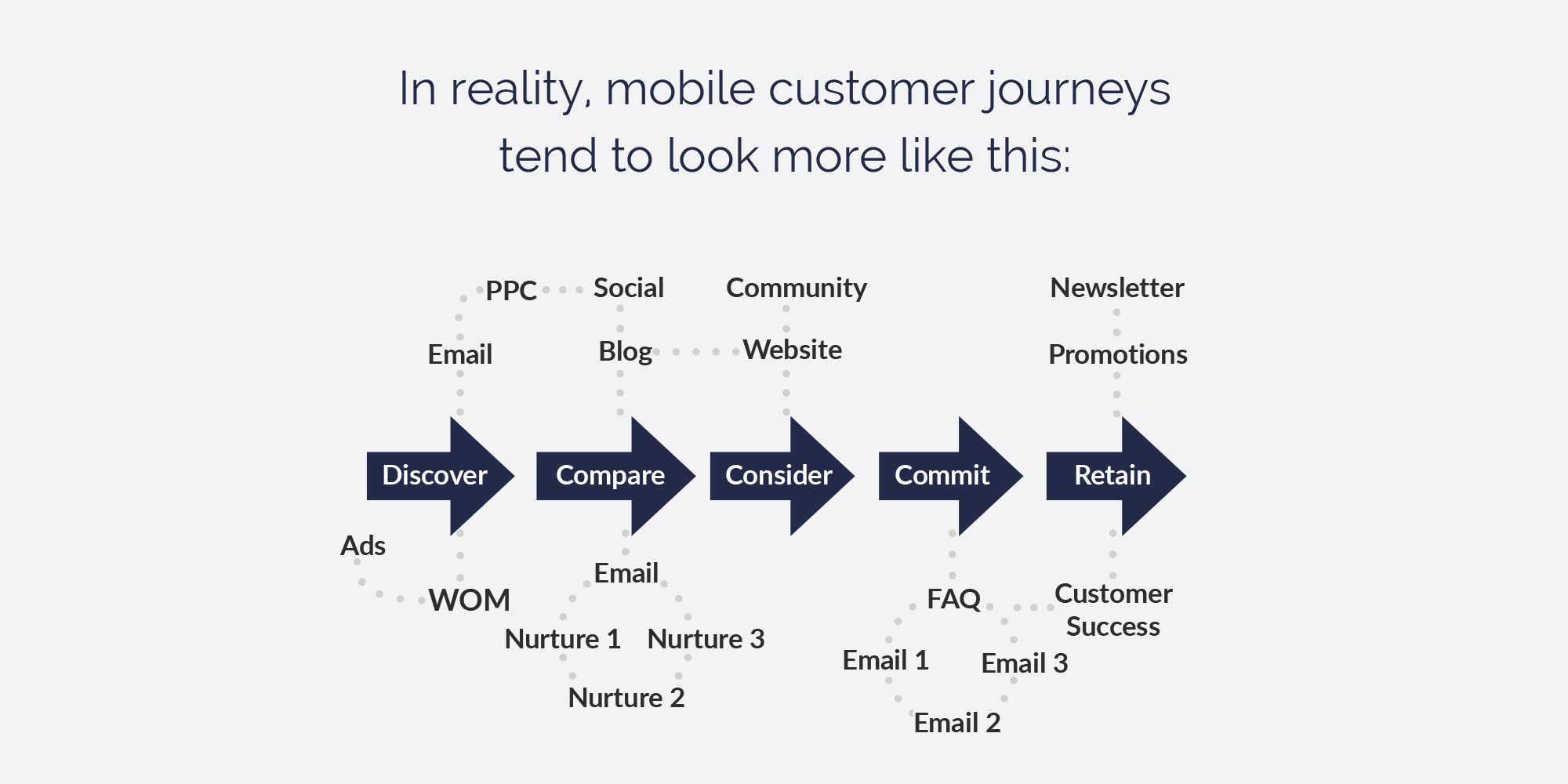
As you can see, the traditional funnel does not allow for as much individual experience as the mobile customer journey map. Both exercises exist to help app publishers accomplish the same goal, but the mobile customer journey map can get you much closer to how people actually engage with and behave in your mobile product.
In addition to allowing for more flexibility in your mobile experience, mobile customer journey maps help drive three important cross-team initiatives:
- Help you build a better product. Customer journey maps exist to explore behavior within your mobile experience, which yields learnings around how you can improve. The more you know how people actually engage, the better you can understand what pieces of your experience hit the mark or need adjusting. Using your journey map insight, you can revisit your product roadmap to ensure priorities are in-line with customer feedback.
- Put the customer at the heart of your outreach. Using customer journey mapping, you can design an engagement strategy that puts your customers first. The more you know about how customers use your mobile product, the more one-to-one your messaging with them can be. Hyper-personalized messaging is the manifestation of how we incorporate everything we know about our customers’ loves, likes, and dislikes into their mobile experience.
- Ensure your Marketing team’s efforts are in the right place. Marketing’s efforts should be driven not only by the company’s product mission, but also by the customer. In order to provide the best mobile experience, it’s imperative to learn from your true customer journey—as complex or straightforward as it may be—in order to be sure you spend Marketing dollars in the right place.
Putting together a mobile customer journey map is worth the time and effort you put into it. The insight you’ll gain is priceless, and can help shape your product roadmap and marketing strategies to level-up your brand.
Learn Your Customers’ Mobile Journey
Now that we’ve covered the importance of a mobile customer journey map, it’s time to create your own. Below, we walk through each piece of the mobile customer journey map exercise so you can easily implement it with your team.
Before we start, here is what a typical customer journey map for a desktop web-based product looks like:
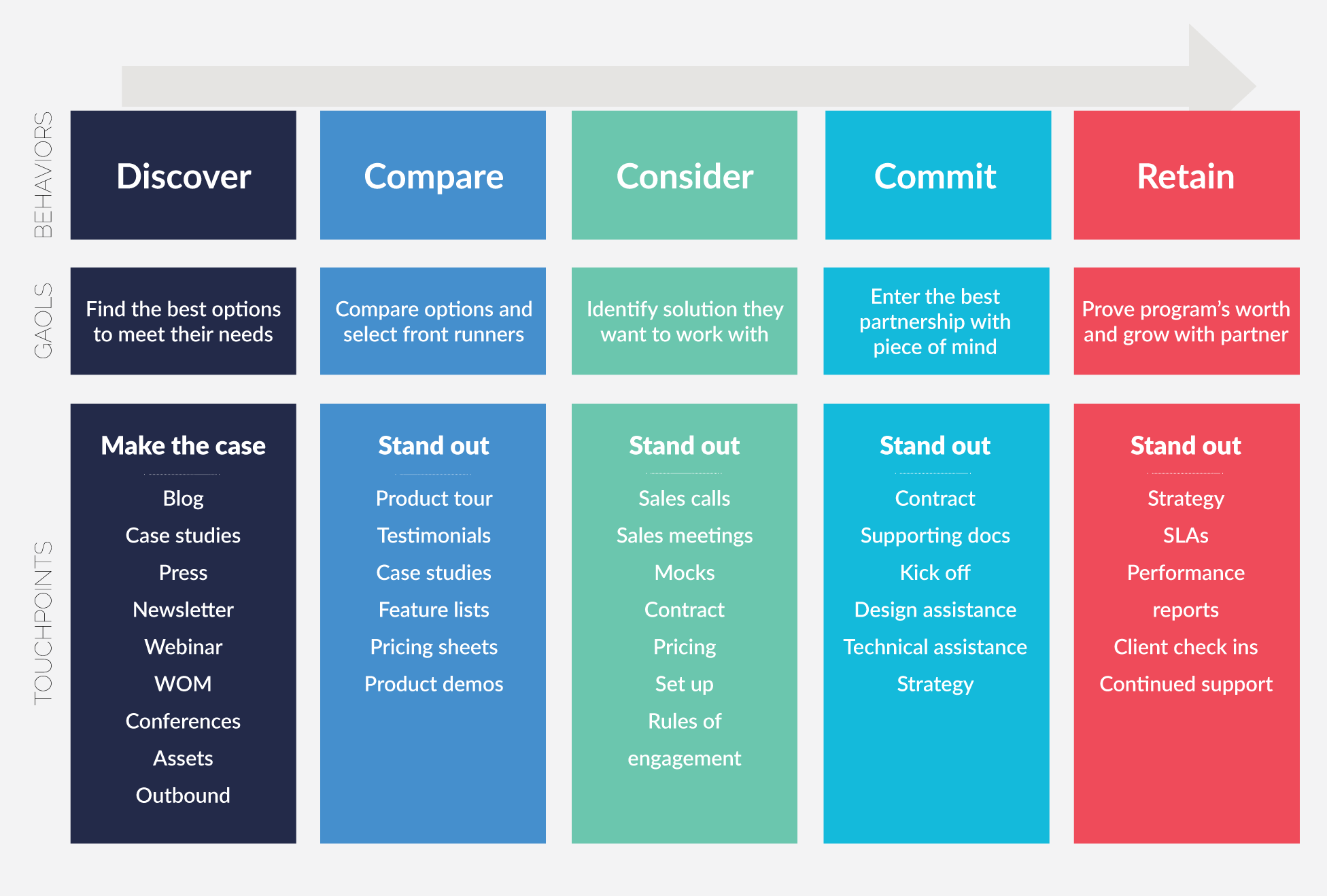
What makes mobile different from other digital channels is the ability to impact customer behavior early in the selling process. Our mobile devices are incredibly personal—we carry them everywhere we go, and use them to connect and share with the people we’re closest with. The personal nature of mobile also extends to brands as customers continue to expect the level of respect and personalization from brands they engage with over mobile as they would with any other interaction. Our brains are conditioned to see mobile as a personal, emotional channel , and brands who create mobile experiences with this goal in mind are primed to stand out.
In a customer journey, introducing the mobile channel affects the “Discover” and “Compare” stages by allowing for personalized communication opportunities, like in-app messages, mobile surveys, intelligent prompts, and personalized notes. No other digital channel allows brands to connect in a one-to-one way like mobile.
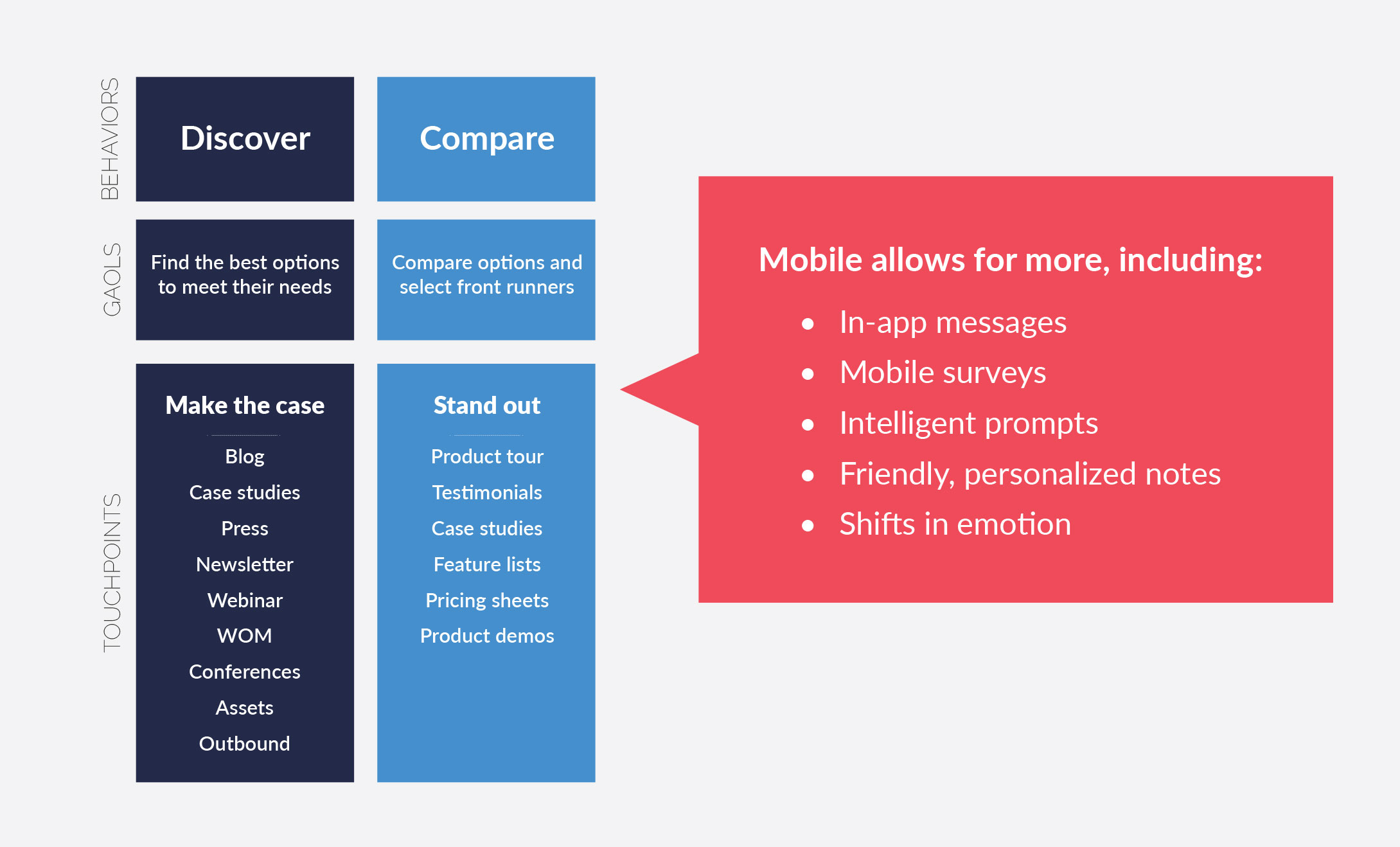
Let’s take the mobile customer journey and break it down piece by piece.
1. Identify Customer Behaviors
To start, you must identify general customer behaviors across your mobile experience.
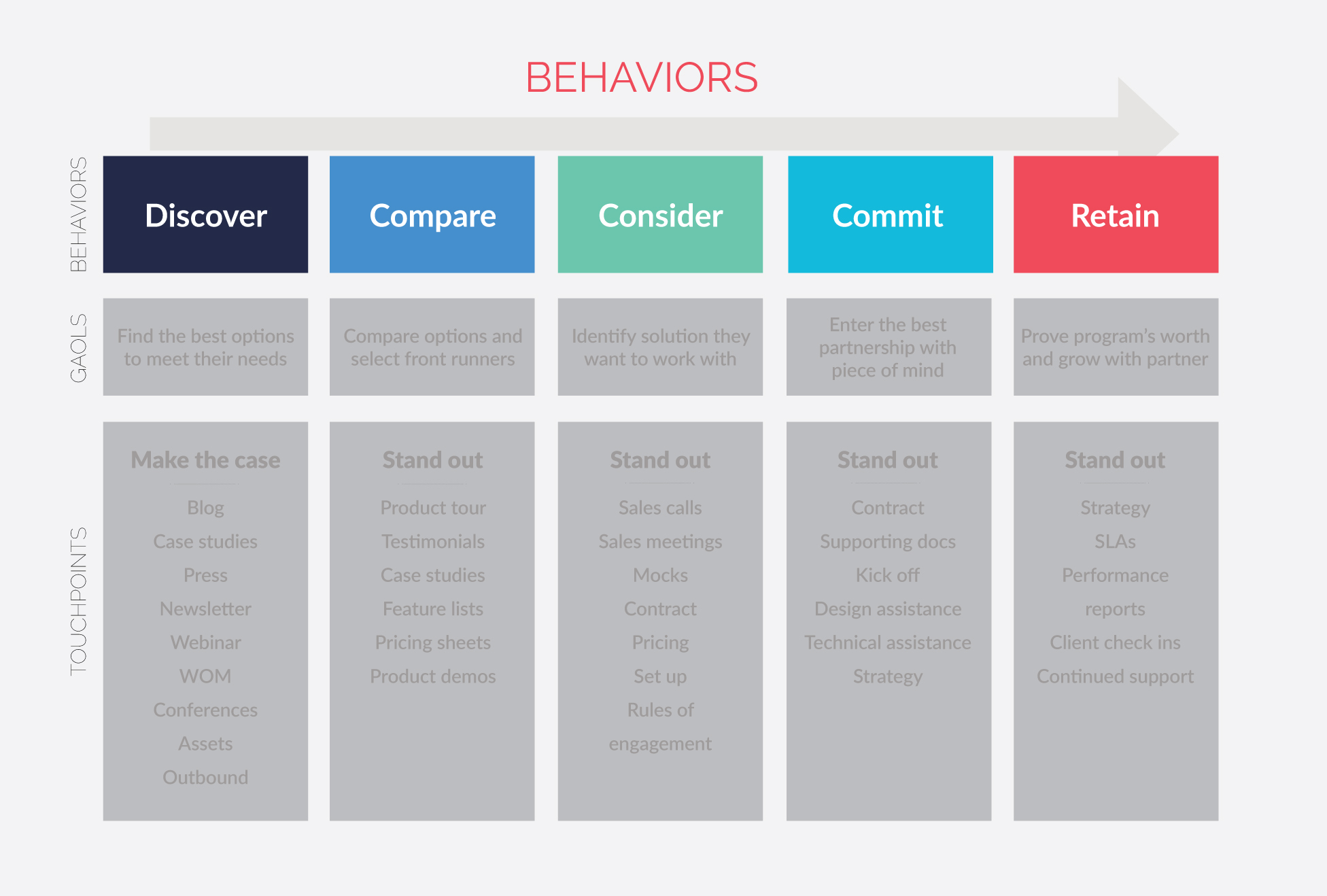
These behaviors might mirror the stages you see in your traditional funnel, or they may be totally different—it all depends on your product and customers. Set time aside for your Product and Marketing teams to dig deep in order to set your mobile behaviors as they serve as the base for the rest of your customer journey map.
If time allows, consider pulling a handful of new customers who have closed within the last month and trace each of their journeys back step-by-step to understand exactly how their experience went. By looking at real, individual customer journeys, you’ll learn more than any survey or research can tell you.
2. Understand Customer Goals
Customers generally want the same thing from your product offering, and each behavior in your mobile customer journey is usually driven by a common goal.

Note that in the image above, the goals change depending on their matched behavior. In the beginning of the mobile customer journey, the goals are much broader than they are at the end.
Individual mobile customer goals may align with what you’ve used for your traditional marketing funnel, or they might be different. Neither is right nor wrong so long as you take the time to understand the real drive behind why customers take the actions they do within your mobile experience .
3. Identify Mobile Touchpoints
Touchpoints are engagement points for you to interact with your customers. Mobile apps’ longevity allows for a more personalized approach to determining which touchpoints to engage with customers at than any other channel, especially as in-person touchpoints have all but disappeared for the time being.
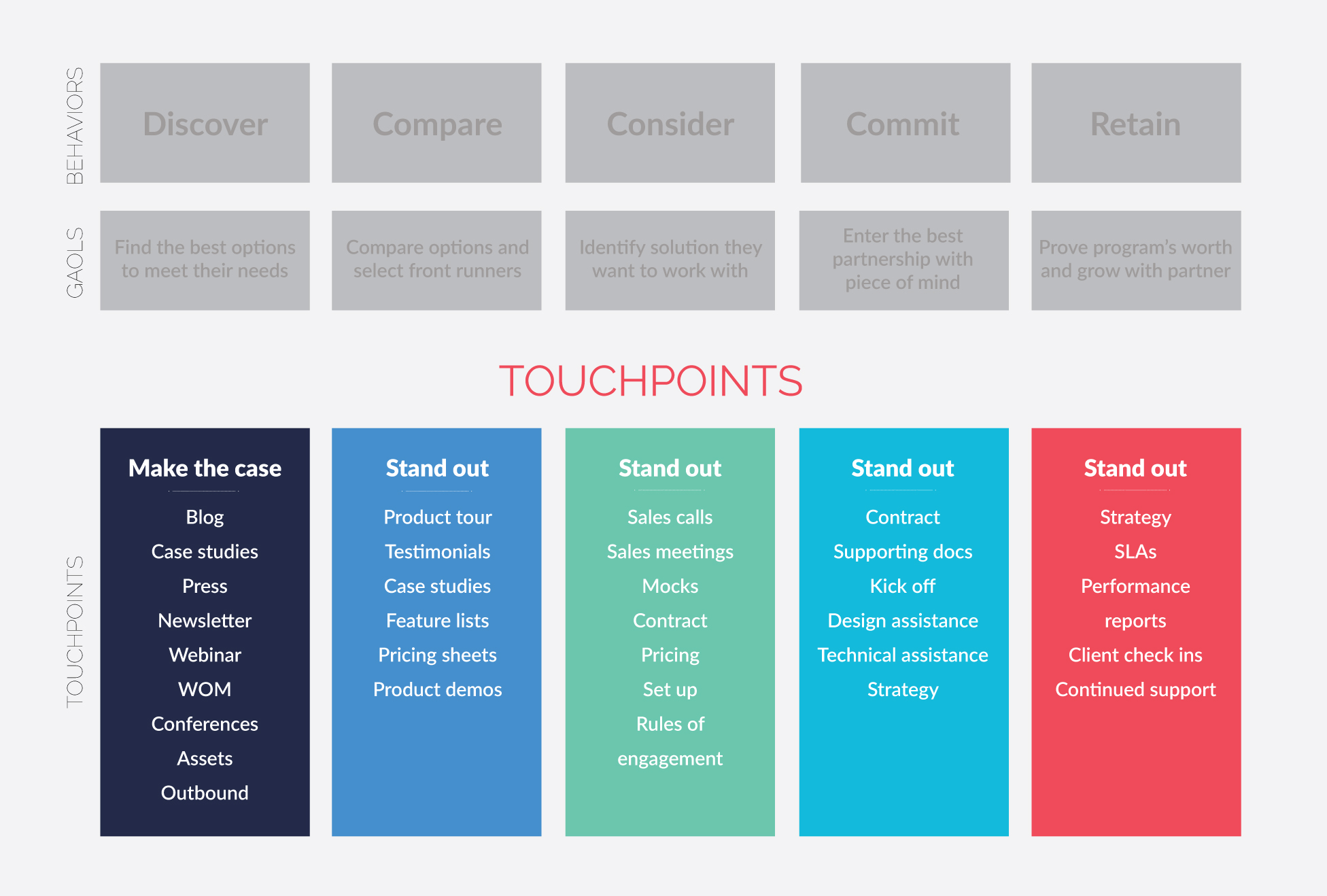
This stage will look very different from your traditional marketing funnel, and should take the most time in your customer journey map exercise. Start by putting together a master list of all of the marketing and sales activities your team uses to engage with mobile customers. From there, assign each activity with the customer behavior it’s meant to encourage. Your touchpoints may have more than one intended customer behavior depending on your mobile product, or they may have just one. Either way, list each touch point below the customer behavior it is intended to drive. Let your lists get as long as they need!
Pro tip: As you consider all of your touchpoints, use the time to evaluate them. You may leverage a strategy that does not align with any of your encouraged customer behaviors, which means it’s probably time to remove it from your process. Keep the concept of “cleaning house” in mind as an added bonus as you work through this phase in your map.
4. Gather Data and Make Changes
Once your mobile customer journey map is in place, it’s time to put it to work!
Start by looking at all the data you currently pull to understand how customers move through the stages of your funnel. From there, identify data gaps (there will definitely be gaps) between what you pull today and what you need to pull in order to understand movement across your new mobile customer journey map. Move as quickly as you can to set up recurring reports around the info you need in order to gather a starting point.
Remember, the data you can pull around mobile customers is endless—take advantage of it! You know what device they use, how long they’ve had your app, and you may even have demographic data if that’s associated with their login. This means you can ask your audience for the exact data you need in order to expand the customer profile data you already have. Gradually, you can ask them for more data and combine that with their behavior and actions they take in the app to create a comprehensive customer profile and improve your personalized marketing and sales strategies.
Now It’s Your Turn
You now have the tools to create your own customer journey map for your mobile product. No matter what stage in the sales process you’re at, this exercise will help you better understand your customers’ behaviors to help improve your product, personalize your marketing, and most of all, deliver customer love.
- Get Your Free Demo Today Get Demo
- See How Easy Alchemer Is to Use See Help Docs
Start making smarter decisions
Related posts, introducing alchemer workflow – the fastest, easiest, most effective way to close the loop with customers and employees.
- February 14, 2023
- 3 minute read
Alchemer Acquires Apptentive, Market-Leading Mobile Feedback Platform
- January 4, 2023
How In-app Customer Feedback Helps Drive Revenue and Inform Your Product
- April 11, 2024
- 5 minute read
Don’t let State and Federal Regulations Crush Your IT Department
- April 8, 2024
- 4 minute read
Don’t Let Unknown Data Siloes Put Your Entire School District at Risk
- April 1, 2024
See it in Action
Request a demo.

- Privacy Overview
- Strictly Necessary Cookies
- 3rd Party Cookies
This website uses cookies so that we can provide you with the best user experience possible. Cookie information is stored in your browser and performs functions such as recognising you when you return to our website and helping our team to understand which sections of the website you find most interesting and useful.
Strictly Necessary Cookie should be enabled at all times so that we can save your preferences for cookie settings.
If you disable this cookie, we will not be able to save your preferences. This means that every time you visit this website you will need to enable or disable cookies again.
This website uses Google Analytics to collect anonymous information such as the number of visitors to the site, and the most popular pages.
Keeping this cookie enabled helps us to improve our website.
Please enable Strictly Necessary Cookies first so that we can save your preferences!

GOT AN IDEA?
brief call setup
Value calculator
Strategy planning
Brand design
ux / ui design
app development
marketing & growth
conversion optimization

Bringing the rich flavors and aromas of extraordinary coffee to life.

Award winning store accessible to Britto’s fans around the glo

Explore your dream vacations on any device.
innovations
777 Brickell Ave #500 Miami, FL 33131
Directions?

Los Angeles
1925 Century Park E #1700, Los Angeles, CA 90067
22 Rothschild Blvd 10th Floor, Tel Aviv Israel
WHY WEBIOTIC
customer success
webiotic presents
Dec 22 2020
10 min read
A Guide to Customer Journeys For Your Mobile App Strategy

The mobile app industry is a saturated market with everyone competing for new customers, but this isn’t necessarily a bad thing.
Sure, more competition means higher costs for acquiring and retaining new users, but this just means companies are creating more unique and flawless customer mobile app experiences.
Keep in mind that we are all customers to various products out there.
It’s a good thing to remember when you’re developing your mobile app strategy. It will help you bring the human element to the customer journey.
So what is a “customer journey” anyway and how can this help you build out your mobile app strategy? Let’s take a look.

Today’s Customer Journey
The customer journey, or customer experience, is the story about the people using your product.
- How did they get to your mobile app?
- How are they interacting with your app?
- What value is your mobile app bringing to them?
- How can you improve their journey through your app to keep them coming back?
While it’s important to stay relevant in today’s changing times, you never want to lose sight of the most essential component: the customer.
The customer should always be at the core of your product as you’re developing, marketing, and updating your mobile app.
Customer journey mapping
The process of documenting this customer journey is called customer journey mapping.
There isn’t a set way to create one, but the idea is that it’s supposed to be a visual representation of your customer’s journey.
It maps out how your users are interacting with your map to help give you their perspective. Here’s a customer journey map from the cosmetics company Lancome.

I know, there’s a lot going on here, and while your own customer journey map doesn’t need to look the same, keep in mind that having this level of detail is what makes this user map so valuable.
This map shows what kinds of considerations customers have, like what they need to buy, whether or not it’s ok for their skin type, if they can return the item back to the store if need be, and so on.
It’s acknowledging potential issues and what the customer needs to get them to buy something.
This is an incredibly effective way to build a marketing and communication strategy for any business, including your mobile app.
Let’s quickly highlight some key points about what a customer journey is:
- Visual representation of the customer journey
- A process that builds off of user personas
- Represents customer needs, feelings, goals, and pain points
- Puts you in the customer’s shoes
- Illustrates every step they take when engaging with your app
- Provides the full end-to-end experience from the user perspective
- Provides helpful insight on who your customers are and how they experience your app
The Importance of Customer Journeys
Creating things like user personas and customer journey maps can take time, but I promise you that the juice is worth the squeeze.
Here’s why:
Value #1: Create a customer-centric approach
Understanding the full journey your users take, from seeing your app in the app store, to thinking about downloading the app, to downloading and using the app, to making in-app purchases – all of this will help you build your mobile app strategy.
It takes a customer-first approach to building your app and puts them right in the center which will help you personalize your app, market your app, and give your target audience what they need.
According to The Economist , 64% of companies with a customer-centric approach find themselves to be more profitable than competitors.

Value #2: Produce a better mobile app
Having a customer-centric approach when building your app means producing an overall better product and experience for your users.
Considering and exploring the needs, desires, expectations, and pain points of your users will naturally give way to creating an overall better mobile app.
Value #3: Retain and win new clients
Creating a customer journey is all about putting the customer and their needs first.
If you have happy users who feel fulfilled when using your app, they’re going to keep coming back.
This also means that word will spread about your usable app which will not only retain but bring in new customers.
Value #4: Create marketing campaigns
Not only will taking the time to consider the customer journey help you create a marketing campaign for your mobile app, but it will also help you create an effective marketing campaign through smarter decision making and improved user targeting when advertising.
This means a better ROI on your marketing dollars by gathering valuable user data from journey mapping.
Breaking Down the Customer Journey
Let’s take a closer look at the customer journey to see how you can get the most value out of it.
#1 Customer behaviors
In the customer journey, it always starts with how the customer finds your platform, whether it’s at a typical brick and mortar store, online, or through a mobile app.
Breaking down how a customer comes to find your application, how they will interact with it, and how their user experience is shaped is vital in creating more value for you and the end user.
Not every customer will behave the same, but you can count on most to follow pretty much the same steps in purchasing whatever your app is selling.
When a customer learns of your application, they may take interest in it which starts their journey as a customer.
After this step, they usually begin evaluating prices which may lead to outside sources (blog posts, user reviews or even friends) in the search for more information.
This can make or break their decision on whether they will use your product or not.
If they have decided to become a customer, they will quickly commit to this decision and purchase.
The goal here is to reward this behavior and create a repeat customer.
Here is an interesting infographic from Big Commerce which highlights consumer behaviors as it relates to online shopping:

#2 Customer Needs
There are many basic needs you should meet when creating a product. People want to succeed, to be heard, to make money, to simplify.
How does your app meet those basic human needs?
This is important to understand because it will not only help with designing your product, but marketing it. You can tailor your message directly to the needs people are looking for.
Here is a list of different needs customers have when deciding on purchasing a product.
Functionality
Does your product function in such a way that solves the problem they have, or is it creating more problems for them?
You’ve probably experienced this yourself. An app solves part of the problem, but then you have to cobble together other solutions to really meet the need you were trying to solve.
No one wants to believe price is important, but everything is a function of price.
Is there a relationship between the value you are offering and the price the customer is willing to pay?
Convenience
Is the solution convenient to the customer or does it create more work? Think friction.
Does your solution make things easier, or does the path to the solution involve work and hoops to jump through.
The experience must be enough that they’re willing to share it with others. Does the experience create a “wow” factor?
Similar to experience, design should not only be beautiful, but intuitive.
Reliability / Performance
Does your solution function as expected every time the customer needs to use it? (This is where testing comes into play.)
The product needs to be more efficient than the problem users are trying to solve.
If your solution creates more work, customers will abandon your idea quickly.
Compatibility
If you have other products, how does this new solution work with other products you provide? Do they interact with each other successfully?
Eventually, customers will have to interact with your team for help. No product is perfect.
Are you set up to act and respond with empathy to assist them to use what you have created?
Fairness means more than pricing.
Think about fairness when you are crafting terms of service and how you are going to use customer data.
People are willing to concede to having their data used if it solves their problem in a fair manner.
Transparency
Bad things happen. Software has bugs. Data gets corrupted. Solutions aren’t delivered as expected.
People can be forgiving as long as you’re transparent about what’s happening.
Do your customers have control over their interaction with you, or do they feel trapped?
They need to be able to change terms, subscriptions, or even return items. If this isn’t clear, they will feel scammed, which will hurt your reputation.
Options are related to control.
Always give 2 to 3 options inside your product. This empowers customers by giving them a measure of freedom. It can even boost your profits.
Information / Communication
Communicate with customers once they initiate a relationship with you. This could be through email, text, push notifications, or social media, but continue to communicate and deliver valuable information.
Accessibility
As a company, you must be accessible to help with issues that arise. This is a perfect feedback loop and will help you refine your product.
It will even give you ideas for new features and products.
#3 Customer Data
Analytics can be your friend in this step.
Simple research using Google is a great first step. You should find that customers are in fact searching for your solutions.
Google Keyword Tool
The Google Keyword Tool is used primarily for research for SEO and PPC, but can be used for any product.
Inside of the tool, you can insert keywords about your products and discover.
The best place for research is looking at other questions people are asking. This can help you focus in on areas of interest.
Take a look at this example of Google’s keyword tool. You can see the search volume of different keywords as well as the opportunity score.

Amazon and Youtube
These are other resources you can use for search data. When you begin searching in those sites, recommendations are given that will help you expand your thinking about your product.
Don’t worry if there are products targeting similar customers and solutions. This is good.
This means there is a market for your product and the difference you bring will likely have a higher chance of success.
Sites like Quora or forums like Reddit can also be valuable. You can often find questions people are asking about your solutions, but no answers.
Questions with a significant amount of likes and views without good answers is a perfect place where you can build solutions.
This research tells you that people are looking for your product, but today they haven’t found solutions necessary to satisfy those needs. This is the perfect place to be.
Mobile search engines
Search engines such as the Apple store, AppApp, Fnd, AppCrawler, AppPicker will give you mountains of data. Look for apps that are trying to provide similar solutions.
What are their weaknesses and strengths? How can you set yourself apart from what they are doing?
Make sure you spend time in the reviews, especially the negative ones. You will soon learn what’s missing and what people are looking for that they can’t find in the current marketplace.
Be prepared to pivot as you discover these nuggets. It may take you in a different direction with functionality and design, but could uncover a hidden need that no one else is meeting.
Final Thoughts
The customer journey is a long one, so take your time exploring every step your users take throughout the process.
Defining their journey and analysing it is one of the best things you can do to build out your mobile app strategy and set your brand up for success.

12 minute read

Your inbox wants some love.
No need for formalities (just your name)
Ok, some need for formalities
(ohh, Intrigued!)
Featured Clients

So, what's the next step?
Talk with a real app developer
Free 15 Min Consultation with a Real App Developer
I dont want to talk with an app developer..
InVisionApp, Inc.
Inside Design
A beginner’s guide to customer journey maps
Emerson schroeter, • oct 25, 2019.
When it comes to designing products that are both useful and memorable, there is little else in the design process that’s more important than cultivating a user-centric approach to our work.
We can design and iterate and do design sprints for weeks on end, but the results of our work will be hit-or-miss unless we’ve taken the time to understand the real needs and actual experience of the person we’re all here for: the end user.
In this guide, we’ll cover the basics of one important tool for developing a stronger focus on our end users: the customer journey map.
What is a customer journey map?
A customer journey map, also known as a user journey map, is a visual representation of the path a user takes from beginning to end in accomplishing a specific goal with your product.
The backbone of a customer journey map (CJM) is a timeline of sorts, following the succession of touchpoints (thinking here of Moments of Truth and micro-moments ) that occur between the user and your product or organization. Touchpoints come in different shapes and sizes, including:
- How the user discovers your product in the first place
- Their first experience on your website/app
- The first bit of navigation they interact with to find what they’re looking for
- A click on the menu that takes them (or doesn’t) where they want to go
- An order confirmation email
Customer journey maps are a visualization of these touchpoints, along with their context and likely (or evident) outcomes, and often provide context as well—drawing the company’s goals and user’s emotions into the picture.
What does a customer journey map do?
So why not just have a meeting to present the company’s goals and the ways the product is or is not meeting user needs?
CJMs are particularly effective in making the user’s actual experience clear to everyone involved in creating the CJM—and to everyone who receives the final deliverable.
They place a real user (or a close approximation, through personas ) in front of team members, decision-makers, and key stakeholders. And this generates one key element essential to good UX: empathy.
Empathy matters in UX design . It keeps the user right where they belong—at the forefront of design decisions.
When is a CJM a useful tool in the design process?
Customer journey maps are useful at any point in the design process where there is a high potential for the focus to drift away from the user and their real needs. Let’s look at the five stages of the design process , and where or how a CJM might come in to play.
The five stages of the design process (image credit: CareerFoundry )
Stages one and two: empathize and define.
A CJM is an effective way to transition from the first to the second stage of the design process. In Stage one (Empathize), you’re doing all the user research that gives you the data you need. In Stage 2 (Define), you’re narrowing your focus down to the key problem(s) you need to solve. A CJM is one way to take your data points and the expertise of your team and stakeholders and put it all in one place—with the user as the focal point. The fact that this will be delivered in a visual format helps you to:
- Minimize discrepancies between individual conceptions/ mental models . By getting thoughts and ideas out in the open and in a visual format, everyone can see what the combined thinking of the group is.
- Find common ground. Everyone can feel heard and have a chance to discuss what they see as the key touchpoints, problems, etc. This kind of communication often generates consensus.
- Establish a shared vision. There’s less room for speculation about user needs when the needs of many users have been combined into what is essentially the journey of one composite user.
Stages three and four: Ideate and prototype
A CJM gives your team a tangible starting point for the third stage of the design process (Ideate) and a strong foundation for moving into the fourth (Prototype). In stage three, the goal is to generate as many ideas as possible to improve, change, expand, and otherwise iterate on your product. Here, a CJM can help:
- Generate new ideas
- Narrow down the existing pool of ideas to the ones that are the most user-centric
Regardless of whether you’re planning to generate low-, mid-, or high-fidelity prototypes, going into Stage 4 with a CJM in hand will help ensure that the work remains true to the person we’re all here for—the end user. Print that CJM out, tack it to the wall, and keep your user at the center every step of the way.
Stage five: Test
As you conduct the testing required in the fifth stage, keeping your CJM as a reference point can help you see how the new, hopefully improved, journey compares to what it looked like before the work of stages 3 and 4. Here, the CJM can act as a signpost for where you’ve been—highlighting how design decisions have impacted the customer’s journey with your product.
Anatomy of a customer journey map
Do an image search for customer journey map and you’ll see a wide variation in the kind of deliverables people come up with. This speaks to how widely useful CJMs are as a tool for understanding the end user and how they will experience your product. They are versatile and adaptable to a wide variety of products, teams, and organizations. But this versatility can also make it difficult to pin down the exact form a CJM “should” take, there are a few key components that are common to most CJMs.
Now, enough talk—let’s have a look at an actual customer journey map and deconstruct it. Below, we have a CJM constructed for a hypothetical mobile app designed to help surfers find the safest times and places to go out on the water.
Sample customer journey map for Vela— a mobile app for surfers (image credit: CareerFoundry )
In this instance, we’ve created the CJM in the early stages of the design process. At this stage, we don’t have a developed app with the concrete steps that Alex will have to take to “check general conditions,” for example. And we certainly haven’t had the chance (yet) to have any features or development oversights trigger overtly negative emotions in the user’s experience.
Zone A: User, scenario, goals
Zone a of the vela customer journey map— a mobile app for surfers (image credit: careerfoundry ).
The very top of the CJM gives context. It tells us who our user is and what their motivations and goals are as they interact with our product. Here, we learn some basic information about Alex (age, location, job, relationship status), what is motivating her use of the app in the first place, and what she wants to accomplish with the app.
Note: CJMs are often based on the experience of a real or composite user. There is some debate about personas versus Jobs-To-Be-Done , but having some research-substantiated representation of the user at the very top of the CJM is the standard and highly effective practice.
Zone B: Phases
Zone b of the vela customer journey map— a mobile app for surfers (image credit: careerfoundry ).
Underneath the user-centric umbrella of Zona A, we have the chronological journey Alex will take through our app. First, she’ll check the general weather conditions, then select a few potential sites, etc. This will end with Alex accomplishing her goal, and heading out to a safe location to catch a wave. Don’t get too hung up the particular labels here. The important thing is to capture the broad steps.
Zone C: Tasks, thoughts, emotions
Zone c of the vela customer journey map— a mobile app for surfers (image credit: careerfoundry ).
This part of the CJM gets into the details of what the user will do, think, and feel in each phase of the journey. We watch as Alex checks the general surfing conditions; we understand the motivating thought; we know that she feels hopeful that weather conditions will allow her to get out on the water after work. Then we move to the next phase and the tasks and thoughts change as Alex becomes indifferent, and so on.
Note that there is some variation in what CJMs accomplish in this zone, largely dependent upon what is important for the company as a whole, and for the project in particular, as well as the people involved in it. Remember that your goals in this zone are to 1) understand what’s happening on the user’s side of things that the product team wouldn’t otherwise be privy to, and 2) discover opportunities to eliminate problems and create a fantastic experience for the user. This leads us to Zone D.
Zone D: Opportunities
Zone d of the vela customer journey map— a mobile app for surfers (image credit: careerfoundry ).
At the bottom of the CJM, we have the opportunities we’ve discovered—the capabilities, features, and fixes that will optimize Alex’s experience of our app. In the final phase, for example, we know that Alex will want to look at multiple locations and will likely develop some favorites. So why not allow her to save those locations so that she can check them even more easily next time she uses the app?
Many CJMs also include a focus on internal ownership in this zone. This helps the individuals or teams involved to hone in on the opportunities they will take an active role in developing.
Overview of the process
But what goes into the creation of a deliverable like the one we’ve just dissected? Here’s your list of essential ingredients (typically introduced in this order):
- Research. Gather all the data you’ve distilled from user interviews, usability tests , surveys, and any other insights into how people actually engage with your product.
- People. Bring your researchers, developers, designers, content writers, and key stakeholders in and let them contribute to the process. The combined insight of a group this diverse will help ensure that you are getting the full picture of the product and the user’s current experience with it.
- Collaboration —whether in person or remote. Often, this takes the form of an in-person workshop, in which participants share knowledge and observations (usually with Post-it notes aplenty). If a workshop in real-time isn’t feasible for the teams involved, or you want to save on Post-its, there are countless tools available to aid remote collaboration in this process.
- The goal is to gather information and observations from people across every aspect of the product’s development and organize them in a way that allows everyone involved to see the narrative arc of the user’s experience with the product.
- A sketching tool. This is where you get into the piece-by-piece construction work of putting the final map together. While there are plenty of templates out there, few of them are fully customizable to fit your product and your organization. We recommend building your own CJM with a sketching tool like InVision Freehand .
- The result: A nicely organized and polished deliverable for the stakeholderswho weren’t able to participate (and to keep as a reference throughout the design process!).
A final word
This guide is only an introduction to customer journey maps. There are many ways to approach, adapt, and implement this extremely versatile UX design tool. The way you utilize it will depend largely upon your team, your product, and the particular design challenges you’re taking on.
If you’d like to learn more about customer journey maps, and other mapping tools useful in UX design, we recommend Jim Kalbach’s book Mapping Experiences .
For in-depth and mentored training in this and other powerful UX design processes and tools, check out CareerFoundry’s online UX Design Course.
InVision Cloud
Sign Up Free
by Emerson Schroeter
Emerson is an Editor at CareerFoundry and a New Mexican transplant to Berlin. They’re a nonbinary human with an MFA in creative writing and a passion for UX design.
Collaborate in real time on a digital whiteboard Try Freehand
Get awesome design content in your inbox each week, give it a try—it only takes a click to unsubscribe., thanks for signing up, you should have a thank you gift in your inbox now-and you’ll hear from us again soon, get started designing better. faster. together. and free forever., give it a try. nothing’s holding you back..
Home > Content Hub > Business Builder Blog > Build a mobile customer journey map for successful app development
Build a mobile customer journey map for successful app development

Frank Zinghini

Mobile app revenues grew by 35 percent in 2017 , reaching nearly $60 billion. Building a successful mobile app allows you to maximize revenue from this growing market.
Despite what marketing gurus tell you, success is largely driven by your users. Do they like your app? Do they keep coming back, and do they recommend it to others?
Mobile app developers often begin projects with a design-first mindset. Work begins with User Experience (UX) and User Interface (UI) design to make sure users will like the end product. UX and UI designers focus on the look and feel of the app. They consider what buttons are required, how they should be designed, and where they should be placed, for example.
While design is a very important part of the development process, a successful mobile app development strategy requires a customer-first approach rather than design-first. Customer-first starts with a mobile app customer journey.
Customer journey analysis takes a step back from the actual technology of the app and asks the question, “Why is someone using my app in the first place?” Emotions and motivations, for example, are important factors that must be considered.
This journey often begins before a user even opens your app. What are the reasons a user needs it? What prompts them to search for it? Are they interested in researching prices on cars, or are they looking to buy a custom piece of furniture?
Stepping back from the actual technology of your mobile app helps you focus your attention on its actual purpose. UX and UI design is more powerful when armed with this information.
Why is a mobile customer journey map important?
- Create a better product —Customer experience journey mapping keeps you focused on the customer and the end product. This naturally results in a better mobile application that meets the needs, desires, and expectations of end users. An Agile Product Owner is typically responsible for making sure the right steps are taken to create a valuable end product.
- Generate more revenue —Data from Forrester’s Customer Experience Index show a direct correlation between a positive customer experience and increased revenue. The research found the top performing companies enjoyed a 17 percent compound average growth rate over a five-year period. The purpose of customer experience journey mapping is to create a more positive customer experience. Mobile apps built with the end user in mind typically generate more revenue for your business.
- Help retain existing customers —Customer experience journey mapping is part of a customer-first approach. The customer comes before design. Placing your customers’ needs above everything else has direct ties to increased customer retention. They will keep using your app if it meets their needs, and it will meet their needs if you have done your customer journey map properly.
- Win new customers —A mobile customer journey map results in a usable app. A successful mobile app sells itself in many ways, as word spreads and users recommend it to others.
- Create more effective marketing campaigns —When you know why your mobile app is valuable to customers, you can make smarter decisions about how to best market it. Marketing dollars are better spent, and marketing efforts see a better return. If your primary users, for example, are fitness enthusiasts between the ages of 18 and 30, you can target that group by advertising in the channels where they spend the most time. If you have multiple user groups, campaigns can be created for each one. Each campaign should promote the features and functionality that are most important to that user group based on the data you gathered from journey mapping.
How to perform an effective mobile customer journey analysis
Step 1: define user personas.
A user persona is a description of an expected user of your mobile app. You may need to create multiple user personas if people will be coming to your app for different reasons.
One user may be looking for a specific product, while another may need to browse options and compare features and prices. If your app is service-based, some users may be new and need assistance navigating through the app, while others may be well-versed in the service you offer, and need more advanced features. Each user persona you create should address the goals, motivations, and pain points of that typical user.
Step 2: Gather data
An effective customer journey analysis is built on relevant data. Surveys, interviews, competitive analysis, and other testing methods can all be used to collect data on potential users of your mobile app.
The data should, of course, come from users who accurately represent your target user base. Revisit your user personas regularly to make sure all customer types are represented when gathering data from potential users.
Step 3: Identify user behaviors
What will users do in your app? These actions may be very general, such as checking their savings account balance, or they may be very specific, such as setting up certain amounts of money to be transferred from one account to another on set intervals.
Step 4: Identify user goals
What benefit(s) do users obtain from your mobile app? What will motivate them to make your app a part of their daily routine?
Step 5: Identify interaction points
Where and how will users interact and engage with the app? How will the app engage with them? Will the app send push notifications to users? How will users log in and navigate to accomplish their goals?
Step 6: Identify obstacles
What, if anything, slows down users from achieving their objectives in your app? Is their journey smooth and efficient? Barriers need to be addressed to keep the journey as efficient and user-friendly as possible.
Tips for mobile customer journey mapping
- Think like the customer —An effective mobile customer journey map requires putting your business hat aside and stepping outside of technological systems and processes. Think like a customer, envision what they will do with the app, and why they are using it. Systems and the technology associated with them will come later.
- Include key stakeholders —Include representatives from the design, development, and security sides when sketching out customer journey maps to make sure all possible user scenarios are captured.
- Share it —Once your mobile customer journey map is created, make sure your entire mobile app design and development team is aware of it and its importance. It should serve as a guide for the rest of the mobile app development process.
- Keep it simple —Users do not want to spend more time than necessary in a mobile app. The more time you can save users and the simpler the process of using the app is, the more likely you are to satisfy users and keep them coming back.
A customer journey map is the first step in successful mobile app development. It sets your team up for creating a usable app that will be valuable to customers and generate revenue for your business. For additional information on how to build a successful mobile app, consult our blog .
More From AVI

The importance of Cyber Security Diligence, Today and Beyond

How Other Companies Have Leveraged Their Internal Applications

Unlock Value In Your Enterprise By Repositioning Your Tech Base As A Product
- Introduction
What does your mobile app customer journey look like?
How can mapping the user journey help improve app performance.
- The 5 stages of the mobile app user journey
Core elements of the app user journey
Mobile app user journey example, empower your mobile customer journey with sendbird.

Drive growth and reduce costs with omnichannel business messaging
Understanding the mobile app customer journey

Understanding every user’s experience at each step of the mobile app user journey is critical to driving engagement , retention , and conversion. Knowing why users have installed your app and how they will benefit means you can better meet their needs.
In this blog, we’ll cover all things related to the mobile app journey; including how to map the user journey, core journey elements every marketer should consider, an example of a customer journey from a mobile game to help you bring it all together.
The user journey generally outlines how users complete a desired action, which usually includes making a purchase or reaching a goal.
Your mobile app customer journey looks like the path everyone takes on the way to that goal. For dating apps, the action could be purchasing unlimited swipes. Food delivery apps, purchasing a subscription to bring delivery costs down. Gaming apps, upgrading your gameplay with an in-app purchase.
The app user journey includes a flow chart of touchpoints and the user's actions, from downloading to conversion. You can also present your specific journey as an infographic to visualize the steps users take to complete each action (find an example of this below).
By visualizing and building out your user journey, you can gain valuable insights into optimizing the customer experience and eliminating pain points wherever they exist. This exercise allows everyone to put themselves in the customer’s shoes to increase engagement and conversion.
For example, if users are churning too early on in the journey, take steps to shorten it. Make sure there aren’t any friction points, and add personalized messaging to help shortcut any search time on your customer’s end.
Boosting conversion and driving retention is the name of the game. Mapping your journey helps everyone in your org understand the critical aspects of your app and how customers navigate there.
Mapping your user journey also helps develop your UX, for apparent reasons. Here are some relevant UX resources from our team to yours:
Top 15 must-know mobile app UX best practices
Evaluating developers’ onboarding experience
The five stages of the mobile app user journey

The tricky part about mastering the mobile app user journey is that if you want people to download and engage with your app, you need to know what they need before realizing they need to do something.
That means you need to understand the problem driving their need, how they feel, and how they learn about your app as a solution. With this information in mind, you can then increase the chance they will download your app to meet their needs.
User engagement depends on what users think and feel as they encounter each step in the user journey. You need to know if your UX design and messaging encourage them to stay engaged with your app or if some element of the user experience frustrates them. It’s crucial for users to feel engaged and positive about your app at every touchpoint so they continue to the next stage of their journey.
The stages can vary depending on your app’s purpose and monetization goals. For example, the user journey for an ad-supported free game might focus on engaging users in the game to show them ads. In contrast, a trial version of a photo editing app might focus on engaging users so they buy a full version or subscription.
While every user's journey may differ, most apps share these common stages in their user journey:
1. App discovery and awareness
To start, your app must stand out among the millions of other apps on the Google Play Store and iOS App Store.
App store optimization, i.e., investing in early marketing funnel activities like app story copy and advertising, can help raise awareness around who you are, what you do, and where to find you.
2. App download
The first conversion point is when a user downloads and opens your app after finding it. If they like the app, they may continue on to create an account.
Competition is fierce, and the stakes for failure are high. The day one retention rate for new apps is 25.3%. Your app needs to make an excellent first impression so users stay engaged and continue to use it after downloading it. That means optimization: Ensuring the app is targeted to the right users, meets their needs immediately, and provides a seamless and engaging experience.
Get it right; users will sign up and enter your onboarding process.
3. App onboarding
The onboarding process must be intuitive enough to show users what to do and how to complete actions without adding friction.
A smooth and seamless onboarding experience will introduce the UX, explain features, build trust (and get necessary permissions like location sharing and permission to send push notifications), and make users familiar with and comfortable using your app.
When done right, onboarding should show users everything they can do with the app and build long-term retention and engagement.
4. Engagement and re-engagement
In this stage, user adoption and retention are crucial for your app’s success. This involves encouraging users to use key features , increasing active users daily, weekly, and monthly, and fostering app loyalty.
Since the 30-day retention rate for mobile apps is only 5.7%, building user engagement and reducing churn is essential. One effective way to achieve this is by using in-app messaging solutions . These can boost user engagement, provide instant customer support, and create a vibrant community for your app.
5. Purchase, action, and monetization
In-app purchases are the second key conversion point in the mobile app customer journey. For example, for a ride-sharing app, this point occurs when a user requests a pickup, or in a mobile game, it’s when a player buys a loot box or subscription.
In-app purchases can also take other forms depending on the app monetization model. Freemium games may focus on revenue from in-app advertising, so their end goal is long-term user loyalty and retention to increase the ad audience and earned revenue.
This stage can be challenging, as users may churn when faced with a purchasing decision. For example, users may search for an app offering the same features for free or become frustrated by too many in-app ads and delete their app. Building user engagement can help offset churn – highly engaged users are likelier to make in-app purchases.
Whatever the steps of your unique user journey may be, there are a handful of elements that every builder and marketer needs to consider when creating an app with the perfect user flow:
Sign-up and login
The sign-up includes creating a user account in your app and successfully logging in.
Because it often requires providing personal information, it can also cause users to abandon the app. Make the sign-up process simple, transparent, and easy to understand to minimize the chance of users getting frustrated.
User experience is fundamental to how people interact and react to your app. In general, providing a good UX means creating an intuitive, easy-to-use, and understandable app.
Ensure that elements such as in-app chat , overall look and feel, usability, and reliability are well-designed and let users do what they set out to achieve with your app. Functional bugs and glitches, a clunky interface, or an outdated design can result in users leaving the app.
Transaction and payment
Few things frustrate users more than a negative payment experience. Transactions within your app should be seamless and flexible. For example, users may want to use different payment methods or channels to make a transaction. If the payment process has friction points or doesn’t inspire trust, users may abandon the transaction (and the app) without purchasing.
Your user journey map must understand and consider the various handoffs and possible hiccups affecting the payment process to ensure a seamless user experience. Ensure that your payment methods are clear and straightforward and that essential communications such as order confirmations, pricing , and in-app messaging are informative and timely so users feel comfortable purchasing.
Personalization
Users increasingly demand personalized experiences, and smart mobile app marketers are taking notice. According to research by Google , 89% of marketers reported that app personalization increased their revenue.
To create user journeys that accurately reflect the experiences of real users, it is essential to gather data on user behaviors, perspectives, steps, thoughts, feelings, wants, and needs. This data lets you build features and design your app to provide the personalization users want. That means focusing on several key areas:
Create user personas based on common behavior to understand how different users interact with your app so you can optimize the user experience. Use research, analytics, and surveys to gather feedback and synthesize it into personas, including demographics, attitudes, and interests. Interest-based targeting is also important to tailor content and UX to user preferences.
Engagement style
How users engage with your app should inform the in-app messaging and UX experience to guide them along the user journey.
For example, understanding when users last engaged with the app and for how long lets you respond with special offers or messages to encourage them to re-engage. The more data you can collect on user engagement styles, the more you can refine your app to increase long-term engagement and reduce churn.
Personalized and relevant in-app messaging creates a more positive user experience, which builds loyalty and retention. Use personas and user data to transform customer communication into ongoing, focused messaging conversations to inspire confidence and trust.
Using location data can significantly enhance the functionality and personalization of your app. For example, you can provide localized and personalized content like recommendations and relevant updates to engage with users at any time and place.
Let's look at how all this comes together in a sample user journey for the mobile RPG/strategy game Heroes of Neverdale:
Discovery and installation: Users find the game on the app store or via ads and install it on their device.
Initial launch: Users are greeted with an animated splash screen on the first launch.
Onboarding: An automatic tutorial guides users through game mechanics like character movement, combat, and story progression.
Gameplay introduction: After the tutorial, users are introduced to different game modes, like PvE campaign and PvP arena.
Character customization: Users can create and customize their characters with unique appearances, skills, and weapons.
PvE campaign: Users engage in story-based missions and strategic challenges.
Social interaction: Users can join guilds, collaborate with other players, trade items, and communicate via chats.
PvP arena: Users can participate in PvP battles and compare their skills with players worldwide in a competitive ranking system.
In-game store: Users can buy in-game currency to enhance gameplay, with premium currency also available for purchase with real money.
Engagement mechanics: Daily missions, weekly challenges, and surprise content maintain user engagement and excitement.
Game updates: Regular content and feature enhancements are based on user feedback.
Community support: An in-game reporting mechanism is provided along with a dedicated community section with forums and developer logs.
With Sendbird, effective, easy-to-integrate, and customizable mobile user engagement is at your fingertips with our in-app user communications solutions .
Sign up to try Sendbird’s customer service software for free, or request a demo . Sendbird is ready to supercharge your app so you can deploy customer journeys that generate better engagement, conversions, and retention.

Take customer relationships to the next level.
Related articles.

Learn about the ARR definition, a sample ARR calculation, and top 6 strategies t [...]

What is CCM, and how does CCM software help businesses to communicate with custo [...]

Push notifications are a key tool for business growth when implemented as part o [...]
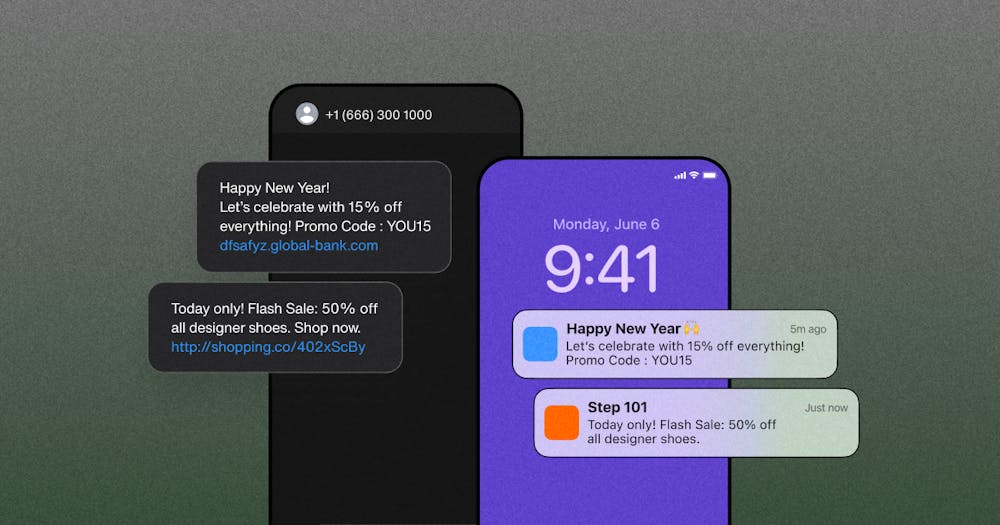
Uncover the differences between push notifications vs. SMS. Decide whether to us [...]

Text message failed to send? Why was was your message not delivered? Here are th [...]
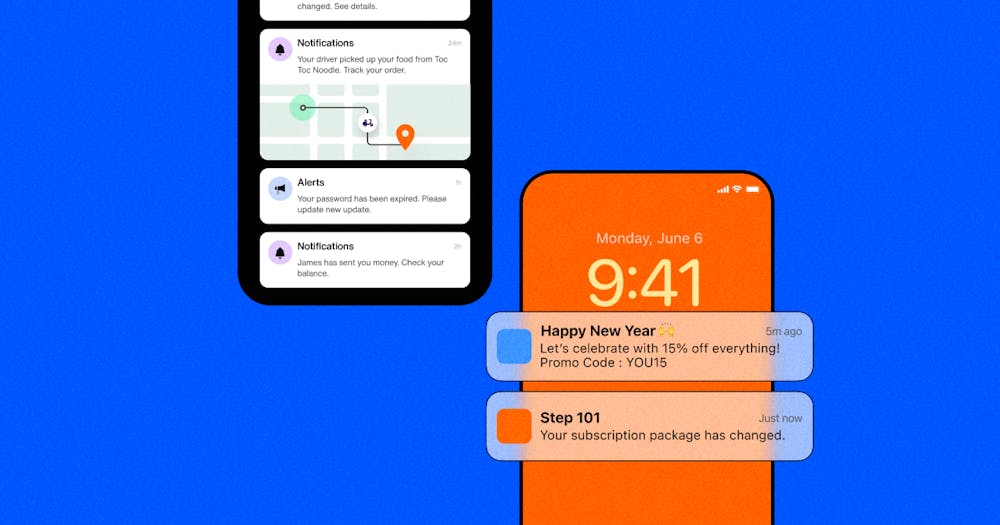
What is a push notification? What should you consider when comparing push notifi [...]
Ready for the next level?
How to Create a Customer Journey Map? Template, Examples
Appinio Research · 01.11.2023 · 32min read

Are your customers truly at the heart of your business strategy? Understanding their experiences and interactions is key to success. In this guide, we'll navigate the intricate landscape of customer journey mapping, equipping you with the tools and insights needed to create exceptional customer experiences. From deciphering customer touchpoints to harnessing the power of emotions, we'll dive deep into every aspect of crafting an effective customer journey map. Let's explore how to transform your customer relationships and elevate your brand.
What is a Customer Journey Map?
A customer journey map is a powerful tool used by businesses to gain a holistic understanding of their customers' experiences throughout their interactions with the brand. It is a visual representation that illustrates the entire journey, from the initial awareness stage to post-purchase engagement.
Components of a Customer Journey Map
- Stages: A typical customer journey is divided into stages, including awareness, consideration, purchase, and post-purchase phases. These stages represent the key milestones in a customer's interaction with your brand.
- Customer Actions: Within each stage, customer actions are documented. These actions can include visiting your website, researching products, making a purchase, seeking customer support, and providing feedback.
- Touchpoints: Customer touchpoints are the points of contact where interactions occur. These can be digital, such as website visits and social media interactions, or physical, like in-store visits and phone calls.
- Emotions and Pain Points: Effective journey maps also incorporate the emotional aspects of the customer experience. They highlight where customers may feel frustration, delight, confusion, or satisfaction.
- Moments of Truth: These are pivotal moments in the journey that significantly influence a customer's perception of your brand. Moments of truth can be positive, such as exceptional customer service, or negative, like unresolved issues.
Importance of Customer Journey Mapping
Customer journey mapping is more than just a visual representation; it is a strategic tool with significant business implications. Here's why it's essential:
- Enhanced Customer Experience: By understanding the customer journey, businesses can identify pain points and areas for improvement, leading to a smoother and more enjoyable experience for customers.
- Improved Customer Retention: Identifying moments of truth and addressing pain points can foster customer loyalty and increase retention rates.
- Higher Conversion Rates: A well-optimized customer journey can boost conversion rates at critical stages, such as during the consideration and purchase phases.
- Data-Driven Insights: Customer journey maps are grounded in data and feedback, providing actionable insights that guide decision-making and strategic planning.
- Cross-Functional Collaboration: The process of creating a customer journey map encourages collaboration among different departments within a company, ensuring a unified focus on the customer.
- Competitive Advantage: A thorough understanding of the customer journey can differentiate your brand from competitors by delivering a superior and personalized experience.
In summary, customer journey mapping is a vital tool for businesses looking to deliver exceptional customer experiences, enhance brand loyalty, and remain competitive in today's market. It provides valuable insights that drive strategic decision-making and continuous improvement efforts.

How to Prepare for Customer Journey Mapping?
Once you've recognized the importance of customer journey mapping, it's time to prepare for the process ahead. Proper preparation lays the foundation for a successful journey mapping endeavor.
1. Define Your Goals and Objectives
Before diving into customer journey mapping, you must be clear about what you aim to achieve. Your goals and objectives should drive the entire process. Consider these questions:
- What specific insights do you hope to gain from the journey mapping process?
- Are you looking to improve specific touchpoints, reduce customer churn, or enhance the overall customer experience?
- How will you measure the success of your journey mapping efforts?
By defining your goals upfront, you can focus your efforts and ensure that the resulting map aligns with your business objectives.
2. Identify Your Target Audience
Understanding your audience is at the core of effective customer journey mapping. Your customers are unique, and their experiences may vary widely. To create a customer journey map that resonates, you must define your target audience . Consider factors such as:
- Demographics : Who are your typical customers in terms of age, gender, location, and income?
- Behavior: What actions do they take when interacting with your brand?
- Preferences: What are their communication preferences and channels of choice?
The more detailed your understanding of your audience, the more accurate and actionable your customer journey map will be.
3. Gather Relevant Data and Information
Data is the lifeblood of customer journey mapping. To create a comprehensive map, you need to gather as much relevant data as possible. Sources of data may include:
- Customer Surveys: Collect customer feedback to understand their pain points, preferences, and expectations.
- Customer Support Tickets: Analyze support tickets to identify common issues and areas for improvement.
- Website Analytics: Dive into website data to see how customers navigate and interact with your online presence.
- Sales Data: Examine sales data to gain insights into the customer buying process.
Effective data collection is essential for a successful customer journey mapping initiative, and Appinio can be your trusted ally in this endeavor. Appinio empowers you to gather valuable customer insights swiftly and efficiently. With access to a diverse pool of respondents, you can tailor your surveys to target specific audience segments, ensuring that you capture a comprehensive range of perspectives.
Harness the power of data-driven decision-making with Appinio, and transform your customer journey mapping into a dynamic and responsive strategy. Dive into the world of insights – book a demo today!
Book a Demo
The depth and quality of your data collection will significantly impact the accuracy of your customer journey map. Remember to maintain data privacy and security throughout this process.
4. Assemble Your Team
Customer journey mapping is not a solo venture. It requires a cross-functional team with diverse perspectives and expertise. Assemble a team that may include members from:
- Marketing: Marketers can provide insights into customer segmentation and messaging strategies.
- Sales: Sales teams can shed light on the buying process and customer interactions.
- Customer Support: Customer support representatives can share knowledge about common customer issues and pain points.
- Product Development : Product teams can contribute insights into product-related touchpoints and improvements.
Collaboration across these functions ensures a holistic view of the customer journey. Remember that each team member brings a unique perspective that can lead to valuable insights.
With your preparations complete, you're now ready to embark on the journey mapping process.
What is the Customer Journey?
Now that you've laid the groundwork for your customer journey mapping project, it's time to delve into the core concepts that will enable you to create a comprehensive and effective customer journey map.
Customer Touchpoints
Customer touchpoints are the various interactions and moments of contact that customers have with your brand throughout their journey. These touchpoints can occur across multiple channels, both online and offline.
To effectively map the customer journey, it's essential to identify and analyze these touchpoints:
- Website Visits: Consider how customers navigate your website, which pages they visit, and where they drop off.
- Social Media Engagement: Examine how customers interact with your brand on social media platforms and the sentiment of their interactions.
- Email Communication: Evaluate the effectiveness of your email campaigns and the responses they generate.
- In-Person Interactions: If you have physical locations or provide face-to-face services, assess the customer experience during in-person interactions.
By mapping customer touchpoints, you gain insights into the various channels customers use to engage with your brand. This insight is invaluable for improving the overall customer experience.
Customer Emotions and Pain Points
Understanding customer emotions and identifying pain points are central to creating a customer journey map that resonates with your audience. Emotions play a significant role in shaping the customer experience, so consider the following:
- Emotional Highs and Lows: At which touchpoints do customers experience high levels of satisfaction, delight, or frustration?
- Moments of Confusion: Identify areas where customers might feel lost or encounter difficulties.
- Customer Feedback: Analyze customer feedback, reviews, and surveys to uncover recurring emotional themes.
By acknowledging and addressing these emotional aspects of the journey, you can take steps to enhance the overall experience and create more positive interactions.
Customer Needs and Expectations
To create a customer journey map that genuinely aligns with your audience, you must pinpoint your customers' specific needs and expectations at each stage of their journey.
Consider the following questions:
- Desired Outcomes: What are customers trying to achieve at each stage of their journey?
- Expectations: What do customers expect from your brand at different touchpoints?
- Information Needs: What kind of information are customers seeking, and where do they expect to find it?
Understanding customer needs and expectations allows you to tailor your map to meet those requirements effectively. It also helps you identify opportunities for proactive engagement and value delivery.
As you move forward with customer journey mapping, keep these three fundamental elements in mind. They will serve as the building blocks for creating a detailed and actionable map that will help you enhance the overall customer experience.
How to Create a Customer Journey Map?
Now that you've gained a solid understanding of the customer journey and its key components, it's time to roll up your sleeves and start crafting your customer journey map. We will guide you through the critical steps involved in the creation process.
1. Select the Right Template or Format
Choosing the appropriate template or format for your customer journey map is the first crucial step. The choice depends on factors such as the complexity of your customer journey and the level of detail you wish to include. Common formats include:
- Visual Diagrams: These are graphical representations of the journey, often resembling flowcharts. They provide a visual overview of the customer's path.
- Spreadsheets: Spreadsheets can be used to create detailed, data-driven customer journey maps. They allow you to input specific metrics, timelines, and customer actions.
- Specialized Software: Various software tools are available specifically designed for customer journey mapping. These tools often come with pre-built templates and features for collaboration.
Consider your team's familiarity with the chosen format and ensure it aligns with your objectives. The chosen format should facilitate the clear communication of insights.
2. Map the Customer Stages
To create an effective customer journey map, you need to identify and define the stages your customers go through when interacting with your brand. These stages typically include:
- Awareness: The initial stage where customers become aware of your brand or product.
- Consideration: Customers evaluate your offerings, comparing them with alternatives.
- Purchase: The stage where customers make a buying decision and complete a transaction.
- Post-Purchase Experience: After the purchase, customers assess their experience with your product or service.
Understanding these stages helps you structure your map and align it with the customer's journey from discovery to satisfaction.
3. Document Customer Actions
At each stage of the customer journey, document the specific actions customers take.
- Visiting your website: Track the pages they view and interactions they make.
- Engaging on social media: Note the types of engagement, such as likes, comments, or shares.
- Making a purchase: Record the product or service bought and the transaction details.
- Providing feedback: Document instances where customers offer feedback, whether positive or negative.
By documenting these actions, you create a roadmap illustrating how customers engage with your brand throughout their journey.
4. Identify Key Touchpoints
Key touchpoints are the critical moments of interaction between your brand and the customer. These touchpoints significantly influence the customer's perception of your brand. Examples of critical touchpoints might include:
- Homepage visit: The first impression customers have of your website.
- Customer support interaction: How effectively and empathetically your support team handles inquiries.
- Checkout process: The ease and efficiency of the purchasing process.
- Product delivery or service fulfillment: The customer's experience after making a purchase.
Identifying these touchpoints allows you to prioritize them when making improvements to the customer journey.
5. Incorporate Customer Emotions and Pain Points
As mentioned earlier, emotions and pain points are integral to understanding the customer journey fully. When creating your map, consider:
- Emotional Impact: Include icons or indicators that represent the emotional highs and lows experienced by customers at different stages and touchpoints.
- Pain Points: Highlight areas where customers might feel frustration, confusion, or dissatisfaction.
By visualizing these emotional aspects, your map becomes more empathetic and actionable.
6. Highlight Key Moments of Truth
Moments of truth are pivotal points in the customer journey that significantly impact the overall experience. These moments can be both positive and negative. Examples of moments of truth include:
- Resolution of a customer issue: How effectively a problem is resolved can create a lasting impression.
- Personalized recommendations: Providing tailored suggestions can enhance the buying experience.
- Timely communication: Prompt responses to inquiries or order updates can boost customer satisfaction.
Identifying and emphasizing these key moments on your map helps ensure they are addressed and optimized.
With these steps, you're well on your way to creating a detailed and insightful customer journey map that will serve as a valuable tool for enhancing the customer experience.
Customer Journey Map Template
Creating a customer journey map begins with a well-structured template that serves as the foundation for your visualization. While every map should be customized to fit your specific business and industry , here's a basic template to get you started. You can adapt and expand upon it as needed.
1. Customer Persona
- Name: Give your customer persona a fictional name to humanize the journey.
- Demographics: Include details such as age, gender, location, and occupation.
- Goals: Outline the main objectives and needs of this persona in their interactions with your brand.
2. Stages of the Journey
- Awareness: Describe how the customer becomes aware of your brand or product.
- Consideration: Detail the process of the customer evaluating your offerings.
- Purchase: Explain the steps leading to a successful transaction.
- Post-Purchase: Highlight the experiences and interactions that occur after the purchase is made.
3. Customer Actions
- List the actions: Within each stage, enumerate the specific actions the customer takes. This could include visiting your website, subscribing to your newsletter, or contacting customer support.
- Timeline: Create a timeline for each action to show the sequence of interactions.
4. Touchpoints
- Identify touchpoints: For each action, identify where the interaction takes place. It could be your website, social media, email, phone, or in-person.
- Channels: Specify the channels used, such as website, mobile app, social platforms, or physical locations.
5. Emotions and Pain Points
- Emotions: Capture the emotional state of the customer at each touchpoint, whether it's frustration, delight, or satisfaction.
- Pain Points: Document areas where the customer might encounter difficulties or experience frustration.
6. Moments of Truth
- Highlight moments: Identify the pivotal moments that significantly impact the customer's perception of your brand, both positive and negative.
- Importance: Indicate the level of significance or influence each moment holds.
7. Opportunities for Improvement
- Actionable insights: Based on the journey map, list potential improvements and opportunities to enhance the customer experience.
- Responsible Parties: Assign responsibility for each improvement to relevant departments or team members.
8. Monitoring and Measurement
- Key Metrics: Define the key performance indicators (KPIs) that will help you measure the success of your journey map.
- Frequency: Specify how often you will revisit the map and update it based on new data and insights.
Remember that this template is a starting point. You can customize it to align with your specific industry, customer segments, and objectives. As you gather data, engage with customers, and analyze feedback, your customer journey map will evolve and become a dynamic tool for improving the overall customer experience.
How to Interpret the Customer Journey Map?
With your customer journey map in hand, it's time to roll up your sleeves and extract valuable insights. Let's explore how you can analyze and interpret your map effectively.
1. Identify Opportunities for Improvement
Your customer journey map is a treasure trove of insights waiting to be uncovered. Start by closely examining the map and identifying areas where improvements can be made. These opportunities might include:
- Pain Points: Pinpoint where customers encounter frustration, delays, or roadblocks. These are prime areas for improvement.
- Communication Gaps: Identify instances where customers may not receive clear or timely information.
- Missing Touchpoints: Check for stages in the journey where there might be gaps in engagement or opportunities to connect with customers.
By identifying these opportunities, you set the stage for enhancing the overall customer experience and increasing customer satisfaction.
2. Address Pain Points and Friction
Once you've identified pain points in the customer journey, it's essential to take action to address them. Consider implementing the following strategies:
- Streamlining Processes: Simplify and optimize processes to reduce friction and make interactions smoother.
- Improving Communication: Enhance communication channels to ensure customers receive timely and relevant information.
- Offering Solutions: Develop solutions that directly address the specific pain points identified in the map.
Addressing pain points and friction not only improves the customer experience but also contributes to customer loyalty and retention.
3. Leverage Positive Touchpoints
Your customer journey map is not just about identifying issues—it's also about recognizing what's working well. Leverage the positive touchpoints to your advantage by:
- Replicating Success: Identify elements of these positive interactions that can be applied to other stages or touchpoints in the journey.
- Enhancing Personalization: Use insights from positive touchpoints to tailor your messaging and offerings to individual customer preferences.
- Fostering Engagement: Encourage more frequent and positive interactions by amplifying the aspects customers enjoy.
By amplifying positive touchpoints, you can create a consistently delightful customer journey that strengthens brand loyalty.
4. Align with Customer Needs and Expectations
Your customer journey map should be a reflection of your customer's needs and expectations. To ensure alignment, take the following steps:
- Regularly Review and Update: Keep your map current by revisiting it periodically to account for changes in customer behavior and market trends.
- Customer Feedback Integration: Continuously gather and incorporate customer feedback to adjust your map as necessary.
- Measure Performance: Use key performance indicators (KPIs) such as Customer Satisfaction (CSAT), Net Promoter Score (NPS), and Conversion Rates to evaluate how well your map aligns with customer needs and expectations.
Alignment with customer needs and expectations is the cornerstone of a successful customer journey map. It ensures that your efforts are customer-centric and result in a more satisfying experience.
With your insights gained and improvements identified, it's time to move on to the next step: implementing changes based on the customer journey map.
How to Implement Changes Based on the Customer Journey Map?
After thoroughly analyzing and interpreting your customer journey map, it's time to put your insights into action. Implementing changes based on your map is critical to enhancing the customer experience and achieving your goals.
- Cross-Functional Collaboration: Collaborate across departments, including marketing, sales, customer support, and product development. Effective communication and teamwork are essential for successful implementation.
- Prioritize Actionable Insights: Not all insights from your map may be equally actionable or impactful. Prioritize changes that align with your objectives and have the potential to make the most significant difference in the customer journey.
- Develop an Action Plan: Create a detailed action plan that outlines the specific changes, responsibilities, timelines, and resources needed for implementation. This plan will serve as your roadmap for executing improvements.
- Test and Iterate: Before making broad changes, consider conducting pilot tests or small-scale implementations to assess their effectiveness. Continuously gather feedback and refine your approach based on results.
- Monitor and Measure Impact: Implement key performance indicators (KPIs) to measure the impact of your changes. Monitor metrics such as Customer Satisfaction (CSAT), Net Promoter Score ( NPS ), and Conversion Rates to gauge success.
- Feedback Loop: Maintain an open feedback loop with customers to gather their thoughts and reactions to the implemented changes. Customer feedback is invaluable for fine-tuning your efforts.
- Documentation: Keep detailed records of all changes made based on your customer journey map. This documentation helps track progress and serves as a reference for future initiatives.
Examples of Effective Customer Journey Maps
To gain a deeper understanding of how customer journey mapping can be applied in real-world scenarios, let's explore some examples of companies that have successfully leveraged this strategy to enhance their customer experiences.
Example 1: Airbnb
Airbnb, the global vacation rental platform, excels at using customer journey mapping to create a seamless user experience. Their journey map spans from the moment a traveler starts searching for accommodation to the post-stay phase. Airbnb identified vital touchpoints, including website navigation, host communication, the booking process, and the stay itself.
How Airbnb Uses Journey Mapping:
- Personalization: Airbnb tailors its website content based on user preferences and search history, ensuring a personalized experience.
- Clear Communication: Hosts and guests can communicate through the platform, streamlining interactions and reducing friction.
- Post-Stay Engagement: After a stay, Airbnb encourages guests to leave reviews, fostering trust and transparency.
By mapping the entire journey and optimizing each touchpoint, Airbnb has become a customer-centric platform known for its user-friendly experience.
Example 2: Disney
Disney, a pioneer in the realm of customer experience, utilizes customer journey mapping extensively to create magical moments for visitors at their theme parks and resorts. Their journey map covers everything from planning a trip to the actual park experience and beyond.
How Disney Uses Journey Mapping:
- Pre-Visit Engagement: Disney engages customers even before they arrive by providing tools like the "My Disney Experience" app for planning and reservations.
- In-Park Experience: The company uses RFID technology for seamless entry, mobile food ordering, and interactive experiences within the park.
- Post-Visit Connection: Disney continues to engage with customers through personalized emails, offers, and surveys to gather feedback.
Disney's commitment to understanding and optimizing every stage of the customer journey contributes to its reputation as a world-class destination for families.
Example 3: Amazon
Amazon, the e-commerce giant , relies on customer journey mapping to enhance the online shopping experience. Their journey map encompasses the entire shopping process, from product discovery to delivery and customer support.
How Amazon Uses Journey Mapping:
- User-Friendly Interface: Amazon's website and mobile app are designed for ease of use, allowing customers to browse and purchase products effortlessly.
- Recommendation Engine: The company employs advanced algorithms to suggest products based on a customer's browsing and purchasing history.
- Efficient Fulfillment: Amazon's streamlined logistics and delivery services ensure prompt and reliable product deliveries.
Amazon's commitment to creating a frictionless shopping journey has made it a trusted and customer-centric e-commerce leader.
These examples showcase how diverse industries, from hospitality to entertainment and e-commerce, utilize customer journey mapping to create exceptional experiences. By examining their approaches, you can draw inspiration and adapt similar strategies to cater to your unique customer base and industry demands.
Remember, successful customer journey mapping is an ongoing process, so continue to refine and optimize based on customer feedback and evolving trends.
Continuous Customer Journey Optimization
Creating a customer journey map is not a one-and-done task; it's an ongoing process. To ensure your map remains relevant and effective in improving the customer experience, consider the following practices for continuous optimization:
- Regularly Update the Customer Journey Map: As your business evolves and customer preferences change, revisit and update your customer journey map accordingly. New touchpoints may emerge, and existing ones may evolve.
- Gather Customer Feedback and Data: Continue to collect feedback from your customers through surveys, reviews, and other channels. Use this data to refine your map and stay aligned with customer needs and expectations.
- Adapting to Changing Customer Behaviors and Trends: Keep a close eye on emerging trends, technologies, and shifts in customer behaviors. Be agile and ready to adjust your customer journey map to stay competitive and customer-focused.
- Benchmark Against Competitors: Analyze the customer journeys of your competitors to identify areas where you can differentiate and excel. Learn from both their successes and their mistakes.
- Employee Training and Awareness: Ensure your team members across various departments are well-trained and aware of the customer journey map. Encourage a customer-centric culture within your organization.
- Regularly Review and Revise Metrics: Assess the KPIs you use to measure the effectiveness of your customer journey map. Make sure they remain relevant and align with your evolving goals.
- Experiment and Innovate: Don't be afraid to experiment with new strategies, technologies, or approaches to enhance the customer journey. Innovation can lead to breakthrough improvements.
By continuously optimizing your customer journey map and staying attuned to your customers' evolving needs, you'll be better equipped to provide exceptional experiences that drive loyalty and business growth. Remember that customer journey optimization is an ongoing journey in itself.
Conclusion for Customer Journey Maps
Customer journey mapping is your compass to providing remarkable experiences for your customers. Following the steps outlined in this guide, you can now create effective maps, identify opportunities, and continuously optimize the journey. Remember, it's all about putting your customers first and making their interaction with your brand a journey they'll cherish. As you embark on your journey mapping endeavors, remember that the customer experience is ever-evolving. Stay agile, gather feedback, and adapt to changing customer behaviors and expectations. By doing so, you'll not only meet but exceed your customers' needs, fostering loyalty and driving your business toward long-term success.
How to Create a Customer Journey Map in Minutes?
Unlock the full potential of customer journey mapping with Appinio , the real-time market research platform that empowers businesses to harness real-time consumer insights for smarter, data-driven decisions. In just minutes, you can conduct your market research effortlessly, making it an integral part of your daily decision-making process.
- Instant Insights: Move from questions to actionable insights in a matter of minutes, ensuring you have the most up-to-date information to shape your customer journey map.
- User-Friendly: No need for a PhD in research – our intuitive platform is designed for anyone to use, making it accessible to every member of your team.
- Global Reach: With access to over 90 countries and the ability to define the right target group from 1200+ characteristics, Appinio enables you to reach your desired audience wherever they are.
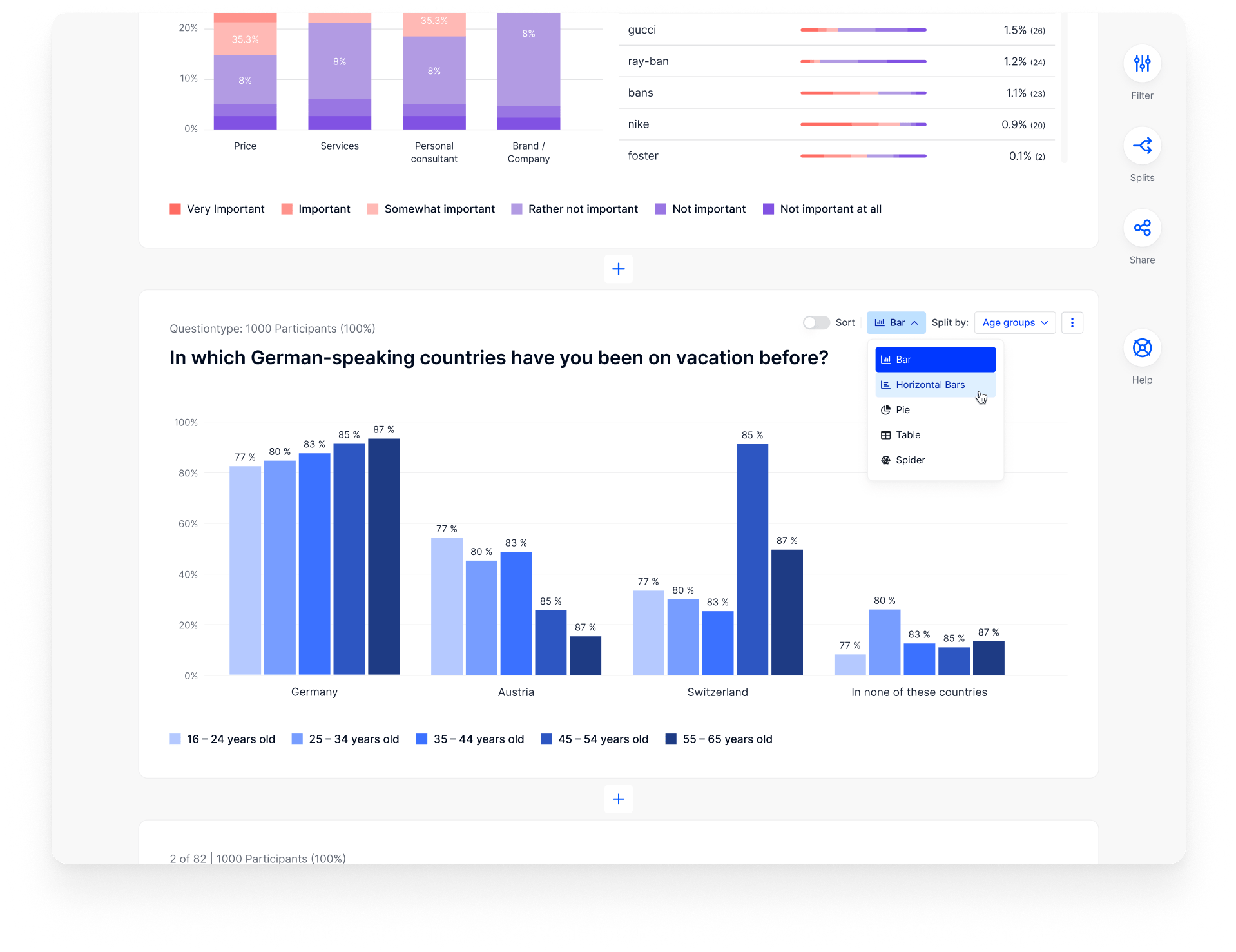
Get free access to the platform!
Join the loop 💌
Be the first to hear about new updates, product news, and data insights. We'll send it all straight to your inbox.
Get the latest market research news straight to your inbox! 💌
Wait, there's more

25.04.2024 | 37min read
Targeted Advertising: Definition, Benefits, Examples

17.04.2024 | 25min read
Quota Sampling: Definition, Types, Methods, Examples

15.04.2024 | 34min read
What is Market Share? Definition, Formula, Examples
Winning Results

Understanding the user journey for mobile apps: Everything marketers need to know
Tiahn Wetzler, Director, Content & Insights, Adjust, Jul 29, 2020.
Mapping user journeys provides app marketers with critical insights into how to optimize the customer experience and eliminate pain points throughout their app’s UX. This makes it easier for users to complete a purchase and helps improve other critical aspects of your app’s performance. In this guide we cover everything you need to know about mapping, monitoring and optimizing the user journey.
What is the user journey?
Also known as a customer journey or the path to purchase, the user journey maps the ways in which users complete a desired action, most often completing a purchase. This typically includes a visual timeline of user actions that show how a user will go from download to conversion, including every interaction they have with your app. User journeys can also be presented as an infographic to help you and your team gain a visual impression of the steps users take to complete a desired action.
Why is the user journey important?
It’s a marketer’s job to show consumers why a product is valuable and worth purchasing. For mobile apps, that means highlighting an app’s functionality and why users will benefit from installing the app onto their device.
As a marketer, you also need to know why a user has installed your app in order to better facilitate their needs. From there, you can learn more about the user experience and how it can be optimized – for example, shortening the usual timeframe between install and purchase, or fixing elements of the user experience that causes users to churn.
Tracking the user journey is a complicated process to master, but with the right data, marketers can observe the path users take with granularity.
Depending on the nature of your app, a user might also access your services via mobile web and in-app, as well as across different devices. And as the number of channels increases, mapping a customer’s journey will become ever more relevant to marketers.
User journey vs. user funnel: what’s the difference?
It’s important to note that the user journey and the user funnel are not interchangeable terms. When developing the marketing funnel, marketers are focusing on a broad audience from the company’s viewpoint. The basic concept is that your potential customers start at the top and move further down the funnel as they get closer to purchase. The user journey is from the perspective of the user, while the user funnel is from the point of view of your company. Because of this, user journeys will account for users’ more complicated path to purchase than the marketing funnel. For example, you can create several user journeys based on different user personas, acknowledging that not all customers will share the same experience or even share the same use for your app.
How to map the mobile app user journey
To start, decide whether you want to focus on the entire journey or one aspect of your app’s experience. For example, in addition to a user’s path to purchase, you can also map the user journey for your app’s onboarding. Once you know the journey you want to map, you can divide your audience into groups that can be identified by different personas.
Creating user personas
This is a user profile that represents a segment of your entire audience. By learning common user behavior, you can create several user personas to understand how different types of users interact with your app. In turn, this enables you to learn what users want from your app, how to build features and which changes will optimize the user experience. User personas should be created with a combination of market research and data analytics. You can also learn about your users by conducting surveys and inviting them to submit feedback.
Gathering data
When trying to identify the ways in which users interact with your app, your research should cover pain points, a user’s primary reason for installing your app and your unique selling point. Answering these questions by gathering data will help you successfully create user personas and begin mapping their different journeys.
Testing results
Your research should reveal how different users interact with your app, which steps they take, and their satisfaction or pain points at every step. Once you have this information and use it to create a map of the user journey, you can begin the optimization process. This includes A/B testing results to learn which changes have positive results and can be implemented to your entire audience. Read our complete guide for more information about A/B testing .
Mapping the user journey: seven best practices for mobile app marketers
1. identify every touchpoint in the user journey.
A touchpoint is any point at which a user interacts with your app, including ad impressions and interactions taking place after a purchase event. Without identifying every touchpoint, you’re missing out on ways to optimize the mobile app user journey and identify areas for improvement.
2. Use user journeys to increase your app’s retention rate
It’s important to find critical problems – for example where customers might churn – in your user journey so you can retain users for longer. For example, if there are fundamental issues with your app’s onboarding, you have an important step in your user journey that is preventing you from generating revenue and causing churn.
3. Create several user journeys for best results
Users will use your app in many different ways and not everyone will share the same goal. To avoid generalizing your audience and misinterpreting data, create several user journeys for your persona groups. Understanding the complexities of how users interact with your app is the best way to offer a better service and impact the performance metrics most important to your company goals.
4. Develop KPIs and measure success
Without measuring the success of the user journey, you won’t be able to move forward with your targets. To understand the performance of each user journey and where to improve, you should develop KPIs. In addition to revenue, here are some of the most important KPIs to consider:
- Active Users (DAU, WAU, MAU) tracks the total active users returning to your app in a given period.
- Cost per Acquisition (CPA) measures how much it costs to acquire a user.
- Cost per Install (CPI) tracks the price of generating an install for your app.
- Click-through Rate (CTR) measures if audiences clicked on your ad.
- Conversion Rate is the percentage of users who complete a desired action.
- Retention Rate shows the percentage of users who still use an app after a certain number of days after install.
- Churn Rate tells you the rate at which your users stop returning to your app.
- Uninstall Tracking shows how many users uninstall your app and when it happens.
- Lifetime Value (LTV) provides a running estimate on how much a particular consumer is likely to spend on that app.
- Return on Investment (ROI) measures the effectiveness of your spend
- Return on Ad Spend (ROAS) tracks the return made on your campaign spend
- Average Revenue per User (ARPU) shows the average revenue generated for each user.
- Average Revenue per Daily Active User (ARPDAU) measures the performance of your monetization models
- Re-engagement Rate tracks the rate of re-engagement your app generates from retargeting campaigns.
These KPIs help marketers understand the performance of their marketing campaigns and the value of their users. You can use them in conjunction with your user personas to learn which types of users need to be retained and which users are generating the most revenue. They can also be used to understand different points in the user journey and where your attention is needed.
With so many metrics at your disposal, it’s also important to be selective. Only measure what matters to your goals to avoid wasting time and money on less impactful optimizations. To learn more about KPIs and how they work, read our Back to Basics guide.
5. Test the customer journey first-hand
When mapping the touchpoints in your user journey, you can also test this yourself for a clear view of the process. By enacting your users’ journey, you gain first-hand experience of your app and have an opportunity to note down the positives and negatives. You can also test out your app as different user personas and see what works best.
6. Continually optimize your mobile app using fresh data
There is no end point to your app’s optimization. You should always be looking for new ways to improve the user experience and satisfy every user persona. Whether you are eliminating unnecessary steps in the user journey or looking for ways to retain users for longer, your app’s performance can always be improved by gathering more data and acting according to your findings. This is why it is important to A/B test as much as possible..
7. Consider the customer lifecycle
When conducting surveys that will inform your user journeys, be sure to consider the customer lifecycle when analyzing the results. Where in the user lifecycle the user is when submitting feedback is an important factor in their results. Without this information you won’t be able to identify trends that could be used to optimize your app’s performance. To learn more about the user lifecycle, watch our webinar with Kara Dake, VP of Growth and Partnerships at CleverTap.
For more mobile marketing insights, read everything you need to know about in-app messaging . You may also be interested in why you need fraud protection .
Be the first to know. Subscribe for monthly app insights.
Keep reading
Quick links
- Request a demo
- ROI Measurement
- Fraud Prevention
- PC & Console
- Incrementality
- Security and privacy
- Partner marketplace
- Success stories
- Adjust Help Center
© 2024 Adjust GmbH. All rights reserved
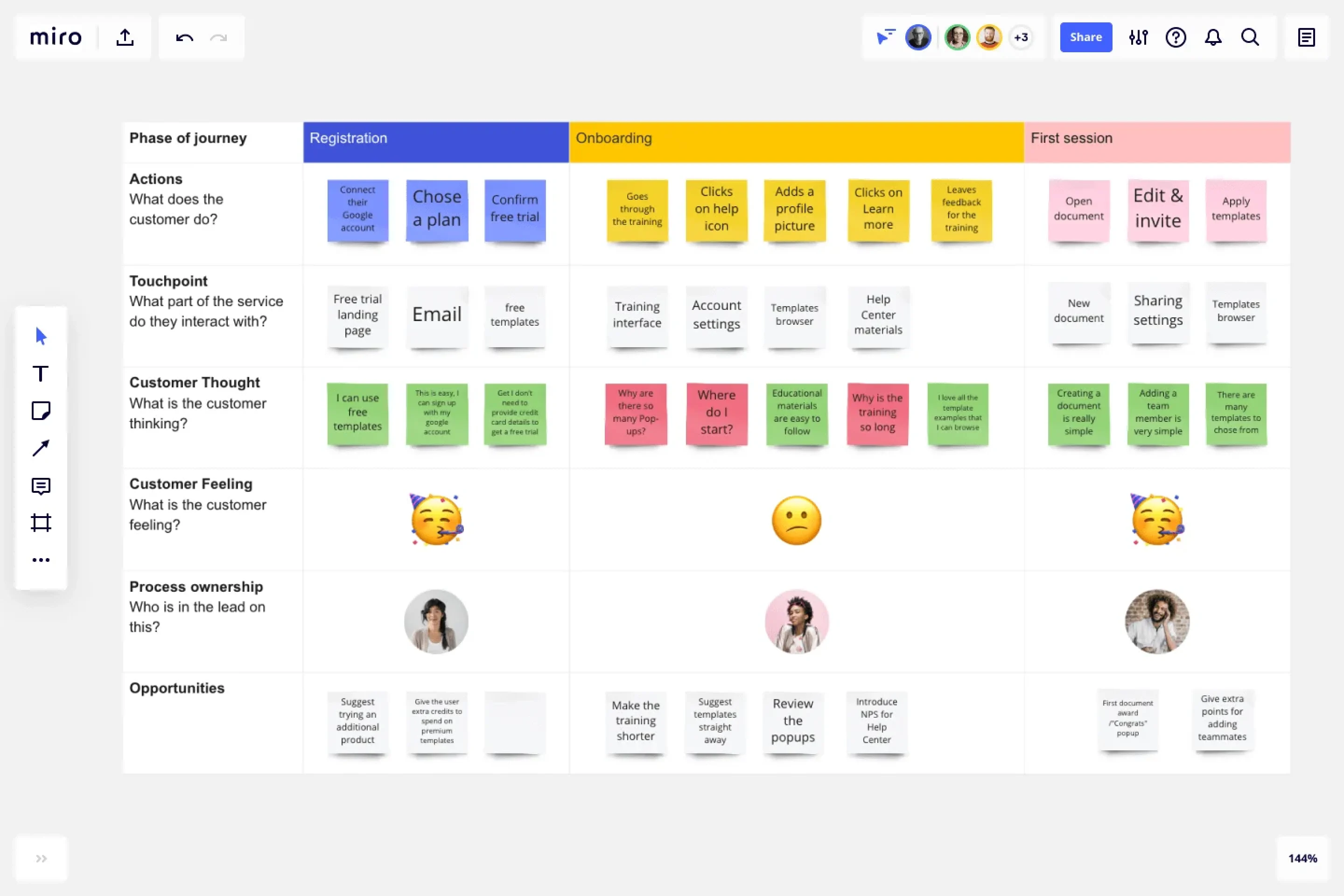
Customer Journey Map Template
Map your customer journey and help your customers successfully get from A to B. Understand the reasoning behind their choices and design the best product experience and meet your customer's needs.
Trusted by 65M+ users and leading companies
About the Customer Journey Map Template
A customer journey map, also known as a user journey map, is a visual representation of how customers experience your brand and company across all its touchpoints. In a customer journey map template, interactions are placed in a pre-made timeline to map out the user flow.
Since customers are the backbone of your business, it is important to understand their pain points, desires and needs so that you can create a customer-centric experience for them.
Many teams use customer journey mapping tools to visually represent customers' thought processes and emotions from their initial interaction until the end goal. This practice enables businesses to assess whether they are meeting their objectives. Doing so can improve their conversion rates and enhance the overall customer experience.
How to use Miro’s customer journey map template
Here are 6 steps to create a successful CJM using the customer journey mapping template. In each section, we will dive a little deeper, but remember, every customer journey map is different, so you may spend more time on one step compared to another.
1. Set clear objectives for the map
Identify your goal for the map. Identifying your ideal outcome will help set the foundations for a successful project.
Ask yourself some of these questions:
Why are you making a customer journey map?
Who is it specifically about?
What experience is it based upon?
Based on this, you may want to create a buyer persona. This is a fictitious customer with all their demographics and psychographics representing your average customer. Having a clear persona is helpful in reminding you to direct every aspect of your customer journey map toward them.
2. Identify your user personas and define their goals
Use the Game-Changer container on the template to identify your persona.
Answer these three questions:
What are their key goals and needs?
What do they struggle with most?
What tasks do they have?
Conduct user research to help you in this process. Survey customers to understand their buying journey, or ask the sales team or customer service representatives for feedback or the most frequently asked questions. You would want to hear the experience of people who are interested in your product and who have interacted with it to understand their pain points and what can be done to improve.
3. Highlight target customer personas
Once you’ve discovered all the different buyer personas that interact with your business, you will need to narrow the list down and select one or two to focus on.
A customer journey map is a specific journey one customer takes, so having too many personas on one map will not be a precise indication of their journey and not a reflection of their true experience.
4. Identify all possible customer touchpoints
Based on your research, you can now use this information to map out all the possible customer touchpoints your customer will face. Use the User Journey Map Template to add the outcomes you want your customer to achieve, and then map all the steps they need to take in order to achieve these outcomes.
List out all of the touchpoints your customer currently has, and then make another list of where you would like your customers to have additional touchpoints. Then check if there are any overlaps.
This step is vital as it can show you whether you have too few or too many touchpoints and gives you a rough idea of your current customer journey experience.
Touch points are not limited to just your website. Look at other areas such as:
Social media channels
Email marketing
3rd party reviews or mentions
Pro Tip: Run a quick Google search of your business and identify all the pages that mention your brand. Verify this using Google Analytics to see what brings in the most traffic.
This step is very important as it can help you understand things like, are the lack of touchpoints the reason why my customers are turning away? If there are more than expected, are they getting too overwhelmed?
5. Build the customer journey map and try it yourself!
Once you have gathered all the necessary information and identified all the touchpoints your customer will experience, it will finally be time to start building your own customer journey map.
Ensure that you note down every point your customer will touch your business. Remember to add their actions, needs, pains, and feelings to your customer journey map.
Creating the map alone isn’t the end of the process. You will need to go through the journey yourself and analyze the results. By going through the journey first-hand, you will see the areas where expectations might not have been met.
For each persona, go through every journey from beginning to end and take notes.
6. Adjust as needed
Once you have gone through each persona map, you will get a clearer understanding of what your customers are experiencing.
Ensure that all the needs are met and pain points are addressed. No matter how big or small the changes are, every single change has an impact. And this small impact could be the deciding factor for purchase, signup, or download.
Add all the opportunities and improvements you could introduce to your User Journey Map Template . Brainstorm with your team ideas to implement changes, and make sure you assign the right team members to each process.
Share your expertise on Miroverse 🚀
Publish your own template and help over 60M+ Miro users jump-start their work.
Get started →
What should be included in a customer journey map template?
Every customer journey map will be different. No map is linear, so it is okay not to have a direct A to B Journey. Below we have compiled a number of points that may be included in a customer journey map template:
1. Significant milestones
In order to begin with a successful customer journey map, it is important to draft a path your customer will be journeying through to reach your business’s goal. This step is also useful as you can preemptively identify potential hiccups that might ensue here.
2. User engagement
This element is where you map out the details of how your customer will interact with your site or product. Think of how you would like this to be in order for you to achieve your goal.
3. Emotions
As we seek positive experiences, it is also important to ensure our customers feel relief, excitement, and happiness. Therefore, to mitigate any negative emotions, ensure you have a clear and concise process with appropriate branding to avoid creating negative opinions.
4. Pain Points
When your customers are experiencing a negative emotion, there is a reason why. Adding pain points to your customer journey map will help you identify the reasons behind them and come up with a solution to fix them.
5. Solutions
And finally, add solutions. Once you and your team have identified the pain points, brainstorm and implement solutions to improve your user experience.
How do I use a customer journey map template?
You can create your CJM with Miro’s free Customer Journey Map Template and customize it according to your brand or product needs. When using your own CJM template, remember to define the scope, what touchpoints you want to analyze, and who inside your organization has ownership of which step.
What are the benefits of customer journey mapping?
Using a user journey map template can be key to better understanding your customers. Customer journey mapping puts you and your team in the mind of the customer and helps you to visualize what they are experiencing at each stage and touchpoint with your business or product. Outlining the stages of interaction, while keeping the customer front and center, allows you to identify any pain points that could be improved. This will better not only the customer experience but will help with customer retention in the long run.
What is a touchpoint in a customer journey map?
A touchpoint in a customer journey map is an instance where your customer can form an opinion of your business. Touchpoints can be found in places where your business comes in direct contact with potential or existing customers. A display ad, an interaction with an employee, a 404 error, and even a Google review can be considered a customer touchpoint. Your brand exists beyond your website and marketing materials, so it’s important that the different types of touch points are considered in your customer journey map because they can help uncover opportunities for improvement in the buying journey.
How often should you update your customer journey map?
Your map should be a constant work-in-progress. Reviewing it on a monthly or quarterly basis will help you to identify gaps and opportunities for streamlining your customer journey further. Use your data analytics along with customer feedback to check for any roadblocks. It would also be helpful to schedule regular meetings to analyze any changes that might affect the customer journey.
Do all businesses need a customer journey map?
Customer journey mapping is important for businesses of all sizes. From SMBs to Enterprise. It is also important for all functions. From sales and marketing to customer service. There is no one size fits all for customer journey maps. Therefore, it is important to take time to personalise your own customer journey map to fully understand your own process and identify your own pain points.
Get started with this template right now.
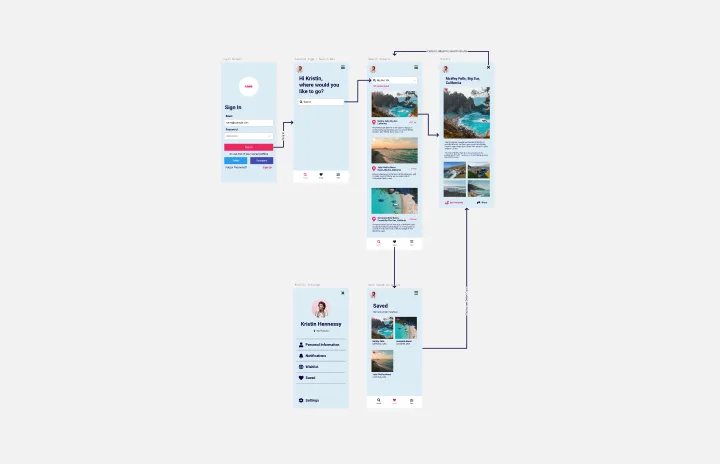
Prototype Template
Works best for:.
UX Design, Design Thinking
A prototype is a live mockup of your product that defines the product’s structure, user flow, and navigational details (such as buttons and menus) without committing to final details like visual design. Prototyping allows you to simulate how a user might experience your product or service, map out user contexts and task flows, create scenarios to understand personas, and collect feedback on your product. Using a prototype helps you save money by locating roadblocks early in the process. Prototypes can vary, but they generally contain a series of screens or artboards connected by arrows or links.
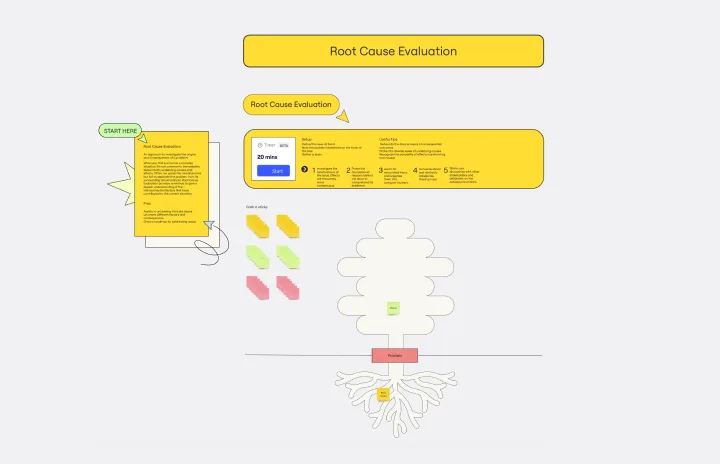
Root Cause Evaluation Template
When you first encounter a complex situation, it's not common to immediately delve into its underlying causes and effects. Often, we grasp the overall picture but fail to separate the problem from its surrounding circumstances. Root Cause Evaluation provides a method to better understand the interconnected factors that have contributed to the current situation.

Features Audit Template
Desk Research, Product Management, User Experience
Add new features or improve existing features—those are the two paths toward improving a product. But which should you take? A features audit will help you decide. This easy, powerful product management tool will give you a way to examine all of your features, then gather research and have detailed discussions about the ones that simply aren’t working. Then you can decide if you should increase those features’ visibility or the frequency with which it’s used—or if you should remove it altogether.

Annual Calendar Template
Business Management, Strategic Planning, Project Planning
Plenty of calendars help you focus on the day-to-day deadlines. With this one, it’s all about the big picture. Borrowing from the grid structure of 12-month wall calendars, this template shows you your projects, commitments, and goals one full year at a time. So you and your team can prepare to hunker down during busy periods, move things around as needed, and celebrate your progress. And getting started is so easy—just name your calendar’s color-coded streams and drag stickies onto the start date.
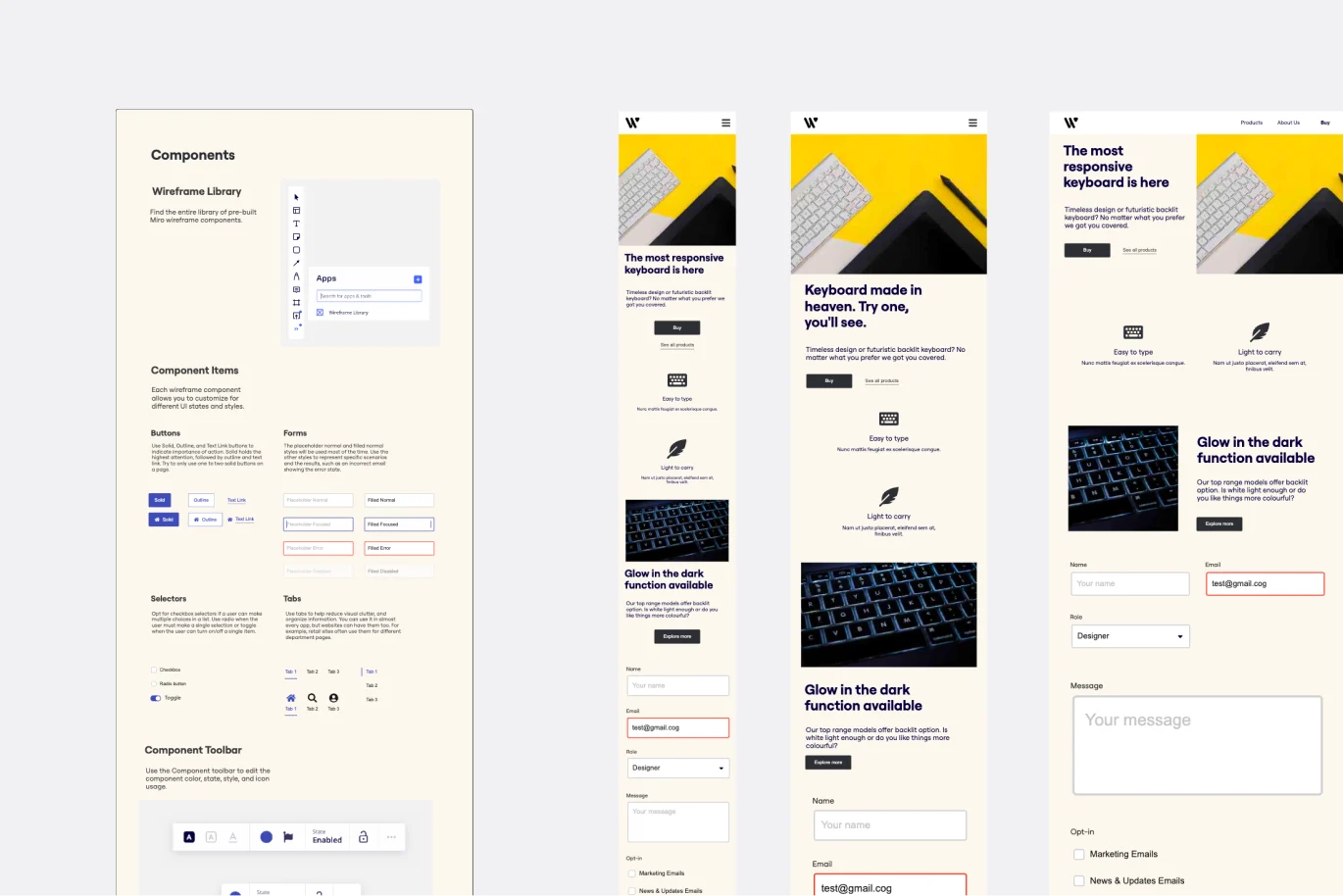
Website Wireframing Template
Wireframes, User Experience
Wireframing is a method for designing a website at the structural level. A wireframe is a stylized layout of a web page showcasing the interface elements on each page. Use this Wireframe Template to iterate on web pages quickly and cheaply. You can share the wireframe with clients or teammates and collaborate with stakeholders. Wireframes allow teams to get stakeholder buy-in without investing too much time or resources. They help ensure that your website’s structure and flow will meet user needs and expectations.
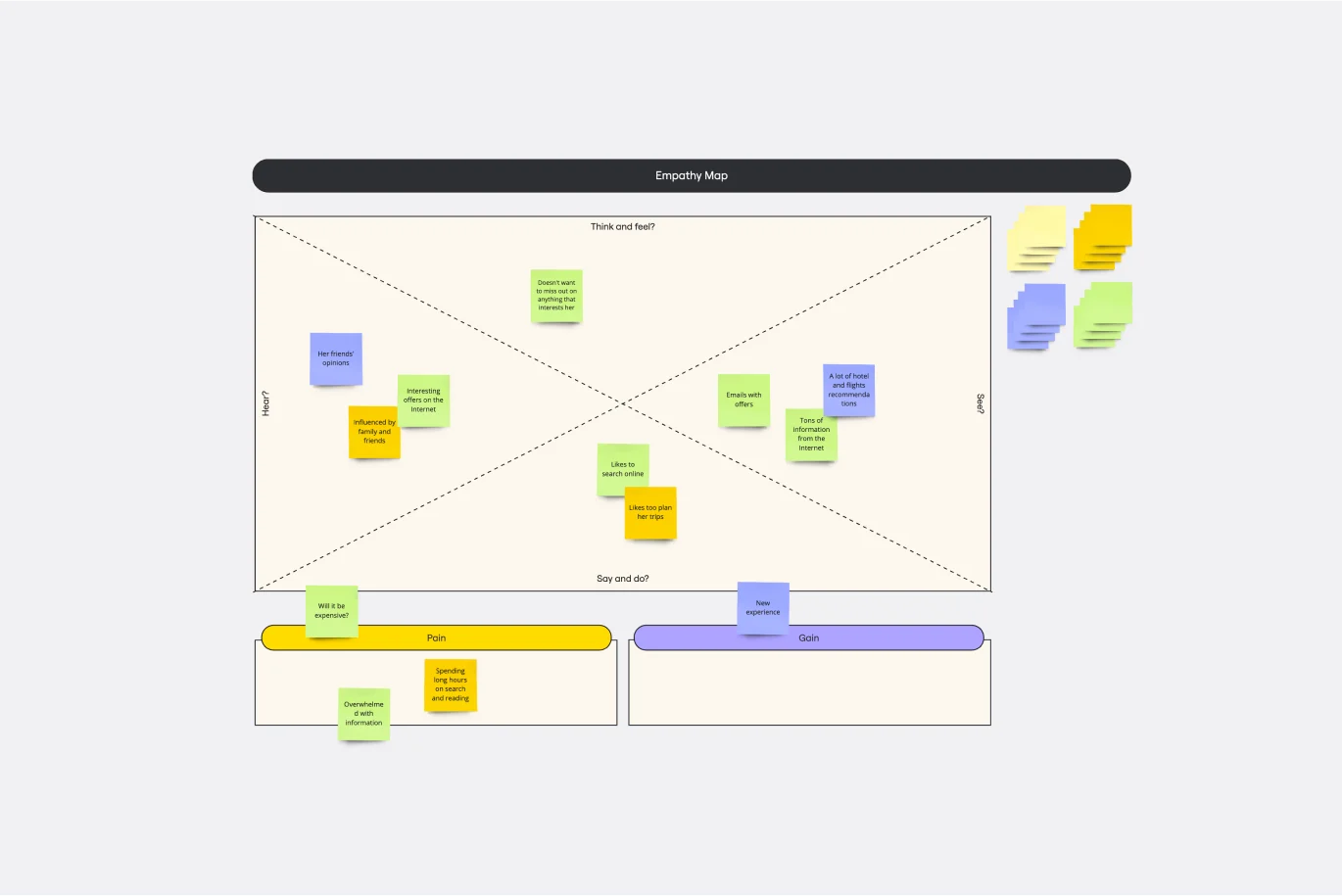
Empathy Map Template
Market Research, User Experience, Mapping
Attracting new users, compelling them to try your product, and turning them into loyal customers—it all starts with understanding them. An empathy map is a tool that leads to that understanding, by giving you space to articulate everything you know about your customers, including their needs, expectations, and decision-making drivers. That way you’ll be able to challenge your assumptions and identify the gaps in your knowledge. Our template lets you easily create an empathy map divided into four key squares—what your customers Say, Think, Do, and Feel.

Mobile App Customer Journey Map
Present a modern mobile app customer journey map and more by editing this mobile app customer journey map template.
- Design style modern
- Colors light
- Size Letter (11 x 8.5 in)
- File type PNG, PDF, PowerPoint
- Plan premium
Create a contemporary mobile app customer journey and more with this Mobile App Customer Journey Map Template. Incorporate a modern color palette, utilize icons, and add shapes for a fresh design. Make the customer journey map your own by applying a modern color palette that stands out. Pick one of Venngage's automated modern color palettes, make a new one, or use the My Brand Kit to upload your company's colors if applicable. Clearly express the content and explain each category by adding icons to the Mobile App Customer Journey Map Template. Simply search the gallery for the icons you want and add them where you want. Another way to hold people's attention is by using shapes that add a creative flair. Browse the gallery for the shapes that work for you and adjust their size and color for more options. Not quite the customer journey map you were searching for? Explore the Venngage library for more modern customer journey map templates!
Explore more
- Customer journey maps
- AI Personas
- Impact maps
- Request a demo
- Human Resources
- Pricing plans
- Affiliate Program
- Case studies
- UXPressia Academy
- Cheat cards
- Platform overview
Digital customer journey map & personas templates
- Request a platform demo
- CJM builder by UXPressia
- Persona maker
- Learn how to create effective and robust journey maps with the CJM Fundamentals course
- [Blog article] Using customer journey mapping to design the perfect onboarding for your SaaS
- [YouTube video] Design the Perfect SaaS User Onboarding using Customer Journey Mapping
- [Blog article] New trends and directions in experience mapping
- [Blog article] Design for behavior change
- [Blog article] Touchpoints and channels in customer journey mapping
- [YouTube video] How to Improve User Flow with Customer Journey Mapping — Case Study by Tiziana d'Agostino
- Personas (8)

Can you see every customer journey through your mobile app?
You know that customers are using your mobile app, but do you know how they’re using your app? Recent data shows that 42% of consumers use a mobile shopping app, but only 32% of companies rate themselves as providing a good mobile experience for their customers. Mobile use is only expected to grow in the future: current predictions call for $188 billion in revenue from mobile apps this year. With so much at stake, how can you make sure that you’re providing customers with an easy and enjoyable journey through your mobile app?
Maps versus funnels
Marketing professionals tend to visualize the customer journey in the form of a funnel, narrowing down to the end point of the desired conversion. But in reality, the customer journey looks more like a subway map, representing different paths to a destination—hopefully, conversion.
Let’s consider an analogy:
Four friends all want to meet at the same restaurant for dinner. They all have the same end destination, but they start from different places. One friend might be able to take a single line of the subway straight from her home to the restaurant. Another might have to make a transfer along the way. Still another might need to make a side trip to complete an errand along the way. And the final friend may have something come up at the last minute and abandon her trip to the restaurant entirely.
Your customers are just like this group of friends, and with an automated visualization of every customer journey through your mobile app , you can learn how to make it easier for each of them to get from point A to point B.
The direct path
The customer who takes the direct path knows what she wants. She enters your app and she goes straight to her desired action—whether it’s making a purchase, paying her bill, or checking the status of an order. Understanding the path of this straight-forward customer can help you determine where best to introduce new elements or key information, where this customer won’t miss it on her usual path. You can even leverage customer behavior analytics to trigger personalized offers to upsell complementary items or services.
The transfer
Some customers start out on your website, and move to your app, or vice versa. Some may spend several days (or longer!) visiting both platforms before making a final conversion. With Glassbox, you can view both web and mobile app journeys, and determine whether users are switching between the two platforms in order to better find the sort of information they’re looking for, or whether they’re switching because they encounter a “struggle” along the way, such as an error, a broken link, or a screen on the app which loads slowly.
The side trip
Some users take a meandering journey through your app before making a conversion. They may visit almost every area of the app, reading the FAQ, consulting Help, viewing multiple products or services. They may perform several actions in the same visit, such as submitting a ticket and making changes to their account. By viewing their user journey through the mobile app, you can determine whether you’ve made it easy to navigate from one area to your app to another and back again, without getting lost or trapped in a dead end along the way.
The abandoned journey
Some customers never make the desired conversion. Instead, they abandon their journey along the way, leaving your app entirely. By viewing their customer journey, you can learn valuable insight about why customers “bounce.” Are they failing to find the information they’re looking for? Are they encountering too many errors? Or did they reach the conversion stage, only to abandon it at the last minute because they discovered something they didn’t like: expensive shipping, limited payment methods, a confusing privacy policy?
Understanding every customer journey through your mobile app
Whatever your customer journey map questions , the intuitive visualization provided by the Mobilebox dashboards in Glassbox can help you understand how your customers engage with your mobile platforms. These solutions integrate well with leading analytics providers (such as Google Analytics and Adobe Analytics) to provide you a 360° view of every customer journey.
Read our Ultimate Guide to Optimizing Mobile Apps to learn more about how customer experience analytics can help you understand the user journey in your mobile app.
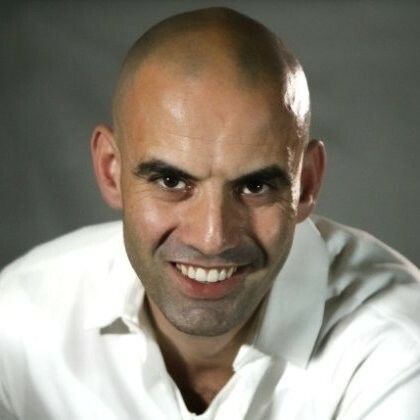
David Geffen
VP Product Marketing, Glassbox
Related content

Buy-now-pay-later regulations are coming to the UK. Here’s what to expect.

Voice of the Silent: AI is transforming customer feedback before our eyes

What is App Engagement + Powerful Tips to Increase It
- Sign up free
- Contact sales
Try searching for
- Deep linking
- App marketing
- SKAdNetwork
- Attribution
- Mobile fraud

- Tips & strategy
How to map a successful app user journey in 8 easy steps

How do you ensure users are using your app in the best possible way?
Your approach to this burning question can be the game-changer between a stellar app with a massive and engaged user base and an impractical one that’s left collecting digital dust.
When users first lay eyes on your app, it needs to leave a lasting impression. It should offer a perfect blend of impact and simplicity, enabling users to effortlessly navigate through the app while accomplishing the desired actions.
But achieving this doesn’t happen on a whim. The key is to eliminate those pesky pain points that make users want to throw their devices out the window. That’s where the magic of mobile app user experience (UX ) comes into play, as you strategically optimize your app in various ways.
And guess what? It becomes a whole lot easier when you map out the app user journey.
What is a user journey?
The user journey is a series of carefully planned steps outlining how you intend users to interact with your app.
This crucial concept in the realm of app development involves closely examining user behavior to identify any weak points along the path to achieving your desired goals. For example, for a meditation app, the end goal is typically daily engagement, while for an eCommerce app, the end goal might be to complete a purchase.
When we talk about weak points, we mean issues that may cause users to stumble, hesitate, or lose their way. For instance, they may hesitate to explore new features or struggle to grasp certain functionalities.
Mapping out the user journey helps you effectively address these pain points, ultimately enhancing user experiences.
Why is it important to understand your app’s user journey?
App user journeys can unlock the full potential of your app by helping you understand user behavior, pain points, and desires. Based on these insights, you can optimize your app’s design and functionality to create valuable user experiences that cultivate long-lasting engagement with your target audience.
In fact, it’s fair to say that launching an app without user journeys is a blind gamble.
You may get occasional insights from interviews or product analytics, but you’re likely to miss out on important revelations. User journeys give you a comprehensive collection of user experiences that you can intentionally explore through analytics experiments and interviews. This makes it easier to uncover crucial issues before they turn into big problems.
Get the latest marketing news and expert insights delivered to your inbox
6 benefits of user journeys in app development.
Here’s a quick rundown of the main benefits of app user journeys:
1 — Empathy and understanding
User journeys allow marketers and developers to dive deep into their target users’ hearts and minds.
By mapping out the user journey, you can deeply empathize with users, gaining a comprehensive understanding of their problems, needs, feelings, and desires at different stages of app interaction. This understanding empowers intentional changes that address pain points and provide irresistible value, resulting in a more user-centric and engaging app.
2 — Insightful analytics
User journeys guide data collection and analysis, enabling you to observe users’ paths in detail. You get to observe the intricate paths users take, uncover patterns, stumble upon pain points, and spot golden opportunities for improvement.
Armed with this data, you can run intentional experiments and interviews to reveal valuable insights and prevent issues from escalating.
3 — Elevating user experience
Understanding how users interact with your app enhances their overall experience.
Tracking the user journey helps you determine whether your app effectively solves users’ problems, meets their goals, and provides a seamless experience. This knowledge drives continuous improvements, allowing you to optimize features, usability, and design to create a truly valuable and enjoyable app.
4 — Targeting the right users
App user journeys also help you define and target the app’s ideal audience.
By researching goals, challenges, and user journeys, you can gain clarity about your target users and how your app addresses their specific problems. With this knowledge, you can then craft effective marketing strategies, tailor captivating messaging, and better align your app’s value proposition with the target users’ needs.
5 — Increasing user retention
When an app aligns with users’ goals and consistently delivers value, users are more likely to remain engaged and loyal.
Analyzing the user journey helps you identify potential friction points or gaps in the onboarding process that may lead to user abandonment. You can use the insights you gain to create a smoother onboarding process and an improved user experience, ultimately boosting retention rates.
6 — Collaboration and alignment
User journey maps foster collaboration across different teams, ensuring a user-centric approach. In fact, product development, sales, and marketing teams all benefit from understanding the user journey. The insights help teams align their efforts and vision, synchronize their talents, and build an app that resonates deeply with the target users.
User journey vs. user flow vs. user funnel
App user journeys focus specifically on a user’s interactions within your app, from downloads to use of features and functionalities.
This differs from the customer journey, which encompasses the broader experience that includes all touchpoints — digital and physical — with your brand, going beyond app usage. With customer journeys, you’re considering solutions to pre-app interactions, app usage, and potential post-app engagements.
The user journey is a part of the customer journey — and so are the user flow and user funnel. However, they’re each distinct terms that cannot be used interchangeably.
Let’s discuss them in more detail below.
User flow vs. user journey
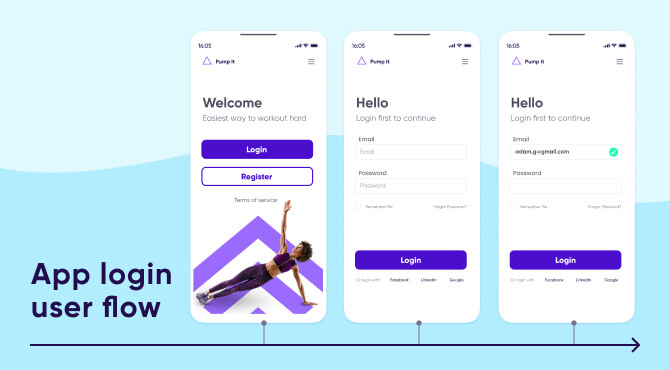
Crafted by UX designers, user flows include the intricate micro steps required to achieve specific actions within your app’s user interface. Take, for instance, a simplified login flow:
Opening the app ➡️ Tapping login ➡️ Entering email address and password ➡️ Tapping login again ➡️ Responding to error messages (if necessary) ➡️ Seeing the display of login success message and app home screen
While user journeys may reference these steps, their purpose lies in extracting valuable insights regarding user experiences at each point of the login. Did they find the process easy? Or did they tap the wrong button, take multiple attempts, or give up altogether? These insights, in turn, fuel improvements in future flows.
Consider a high-level user journey, such as making a purchase. This may combine the entire login flow as a single step: Login. Your goal here is to evaluate user sentiments, desires, and other perspectives, ultimately driving enhancements in encouraging purchases at a broader level, including potential tweaks to the login flow.
On the other hand, a more detailed user journey, such as one focused exclusively on login, will deeply analyze each step of the user flow to optimize the login process. It goes beyond a mere flow chart, encompassing all the previous user details. This comprehensive approach helps create an improved login experience, ensuring a smoother journey for users going forward.
User funnel vs. user journey
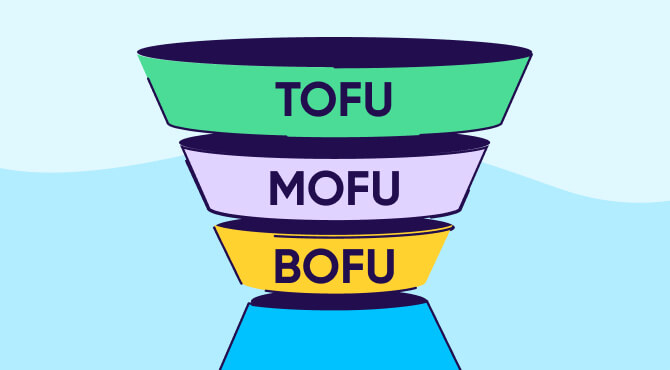
User funnels serve as a distinct tool for tracking users through a series of steps, but they have different purposes compared to flows and journeys.
For example:
- Marketing funnels guide potential customers through steps to generate leads and foster interest in making a purchase. They capture and nurture prospects, aiming to convert them into customers.
- Sales funnels focus on converting leads into paying customers through a series of steps employed by sales teams. They aim to drive prospective customers toward the point of purchase.
While user flows and user journeys share similarities with funnels, the distinction lies in their focus and level of abstraction.
Sales and marketing funnels can be considered as steps in a user journey, depending on the level of detail in mapping. In addition, funnels generally represent the overall steps completed by all users, from lead generation to customer conversion. That’s why we talk about ‘top of funnel’ (awareness) and ‘bottom of funnel’ (conversion) activity.
On the other hand, user journeys focus on the specific steps and user reactions of a particular user segment or persona, whether it’s their journey towards a purchase or sharing the app with others.
In a nutshell, funnels serve lead generation and conversion purposes, whereas user journeys provide a more granular understanding of user interactions and experiences within the app, tailored to specific user segments or personas.
What are the different app user journey stages?
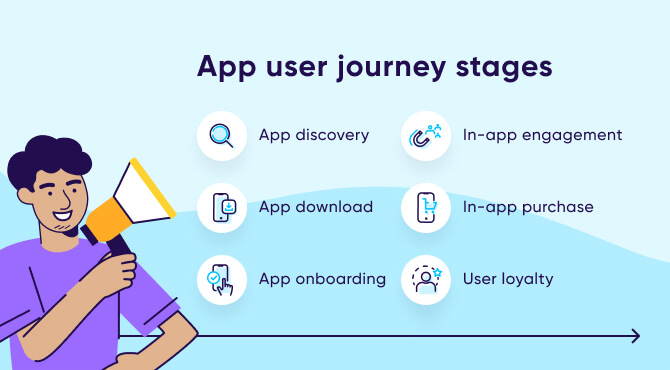
User journey stages may differ depending on your app monetization model and category. For example, a free gaming app with multiple levels will have a different user journey than a meditation app that offers in-app yoga classes for purchase.
While each user journey is unique, apps share certain common stages. Here are the core steps outlining an effective user journey, as the user progresses from discovery to purchase:
App discovery
The app discovery stage has users exploring various app options before deciding to download. With countless apps available in app stores every day, you must prioritize app store optimization (ASO) and referral marketing campaigns to increase visibility and encourage users to choose your app and share it with their networks.
App download
This stage is crucial for your app’s growth and success. It marks the first conversion point in the user journey, where users take action and download the app.
In addition to optimizing your app store listing, identify the main factors that can build trust and convince new users to download your app. These can include limited alternatives, positive reviews, and unique features. Then optimize your user acquisition strategies and personalize marketing campaigns to improve conversion rates.
App onboarding
A well-designed app onboarding experience makes it more likely that users will keep using your app for a long time. Users understand your app’s value proposition, learn key features, and grant the necessary permissions. It reduces any difficulties or confusion they may face and familiarizes them with the app’s interface.
This guided assistance allows them to explore and use all of your app’s features effectively.
In-app engagement
This stage is crucial for keeping users engaged and loyal. Many users tend to churn after the initial onboarding stage, so boosting engagement becomes vital for long-term app growth and profitability, especially considering the high costs of acquiring new users. It also drives in-app purchases (more on these below).
To achieve this, focus on promoting the adoption of key features and increasing the number of active users on a daily, weekly, and monthly basis. You can also use in-app messaging channels to help users with useful tips, reward engagement, and continuously deliver value that keeps them coming back for more.
In-app purchase
Following the initial app download, in-app purchases become a significant milestone and primary objective in many user journeys.
The importance of in-app purchases varies based on your monetization model. Freemium apps, for instance, rely on a small portion of users for revenue. So, instead of targeting all users, focus on nurturing the most lucrative ones. Knowing the user segment to reach this goal will help you better plan your app’s user journey and messaging.
Once an in-app purchase has been made, your next step should be to encourage repeat conversions. Use email, push notifications , and in-app notifications to follow up, provide recommendations, and personalize the experience. Be sure to choose the right communication channel and timing for each case to optimize your messaging.
Note that not all apps rely on in-app purchases. Some generate revenue through ads or data collection. In such cases, user loyalty and retention become the end goal. By enhancing engagement and retention, you can expand the ad audience and increase revenue for free apps that feature in-app advertisements.
User loyalty
As users progress through your app’s user journey, their needs, goals, and expectations evolve. This makes personalization even more crucial.
Tailor purchase recommendations, app experiences, and promotions based on each user’s preferences. Refine your messaging strategy with targeted approaches. Leverage advanced segmentation and personalization features to ensure the app evolves at the right pace for each user.
You can also create a supportive community where users can showcase their achievements to make them feel valued and keep them engaged as loyal users .
How to map your user journey: 8 key steps
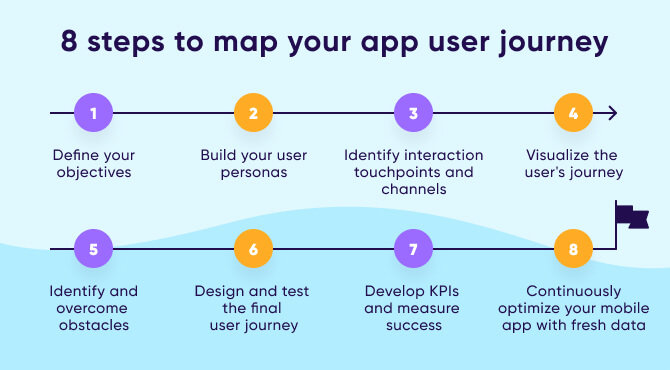
An app user journey map reflects the entire path of interaction between the user and the app. Follow the steps below to better understand user goals, motives, expectations, and fears and optimize your app experience accordingly .
Step 1 — Define your objectives
Before diving into mapping your user journey, it’s crucial to define your objectives.
Decide if you want to focus on the entire user journey or just one aspect of your app experience. This will give you a clear direction for your research — what to track and how to enhance your app. You can also involve different teams like product development and marketing to define objectives, leveraging their knowledge about various aspects of the app.
Step 2 — Build your user personas
Create fictional representations of your target users, including their unique characteristics and attributes, based on in-depth research. Collect feedback from current customers and ask them about their experience with your app. This includes how they discovered your app, their touchpoints, goals, challenges, and decision-making influences.
Understanding your audience is key to building a valuable app. Once you’ve gathered insights, develop user personas with names and even visual representations for clarity. Share these personas with all teams involved in building a successful app.
Step 3 — Identify interaction touch points and channels
Next, map all the touchpoints where users come into contact with your app. The more touchpoints you include in your journey map, the clearer the picture becomes. Examples of communication channels are push notifications, websites, search engines, other mobile apps, email marketing, and social media.
To cover all possible touchpoints and channels:
- Use mind-mapping techniques and tools to organize your thoughts
- Arrange a brainstorming session with your team
- Communicate directly with your target audience
- Conduct online surveys
- Carry out competitor analysis
Step 4 — Visualize the user’s journey
Visualize how users engage with your app, from their initial encounter to conversion. Capture their thoughts, emotions, and actions throughout this journey. You want to understand how your app fits into their daily life and how it helps them solve problems.
Keep in mind that each user persona requires its own specific user journey, so don’t rely on a generic one. Different personas have unique needs and challenges, so tailoring the user journey to each persona is essential.
Step 5 — Identify and overcome obstacles
Now that you have an idea of what a user’s journey looks like for your app, pinpoint the challenges and critical points that may hinder users from transitioning between journey stages. For example, a user wants to make an in-app purchase but is asked to sign up, which frustrates them and leads to abandonment. Inconvenient registration processes and unclear calls to action are also potential obstacles.
List all obstacles and brainstorm ways to remove them. And if the user journey changes after implementing new solutions, create a new journey to evaluate the results.
Step 6 — Design and test the final user journey
Consolidate all the data you’ve collected into a comprehensive map that includes the list of user steps, success criteria for each step, retention rates, conversion rates, interaction points, obstacles, and ways to overcome them.
But don’t stop there: after mapping the user journey, you need to test it firsthand to fully understand your users’ experience — and make necessary improvements based on your findings.
Step 7 — Develop KPIs and measure success
To move forward with your goals, it’s essential to measure the success of your user journey.
Develop clear key performance indicators (KPIs) to evaluate the performance of each user journey. Track mobile app metrics such as active users, cost per acquisition, conversion rate, retention rate, and lifetime value. By analyzing these metrics, you can evaluate the effectiveness of your marketing campaigns and user personas, and identify specific areas that require improvements in your user journey.
Step 8 — Continuously optimize your mobile app with fresh data
App optimization is a constant effort. Always look for ways to make the user experience better and meet the needs of every user persona. This could involve removing unnecessary steps in the user journey or finding ways to keep users engaged for longer.
Consider conducting A/B tests to help you fine-tune and enhance your app’s performance . Remember, there is no final destination when it comes to optimization. You have to keep collecting insights, analyzing data, and refining your app to create an even better user experience.
Key takeaways
- The app user journey is a crucial concept in app development that involves mapping out the steps users take to interact with the app and achieve desired goals. It allows marketers and developers to enhance user experiences and ensure app success.
- User journeys are different from user flows and user funnels, although they are related terms in the context of a customer’s overall journey. User journeys focus specifically on a user’s interactions with the app.
- User journeys provide several benefits, including empathy and understanding of users, insightful analytics, elevating user experience, targeting the right users, increasing user retention, and fostering collaboration and alignment among teams.
- Precise app user journeys differ depending on the app and target user. However, they typically include six key stages: app discovery, app download, app onboarding, in-app engagement, in-app purchase, and user loyalty.
- To optimize your app experience, define your objectives, build user personas based on in-depth research and feedback, and identify all the touchpoints and channels where users interact with your app. Then you can map out and test the journey yourself to highlight any obstacles.
- App optimization is an ongoing effort, and you have to continually seek ways to improve the user experience and meet the needs of different user personas. Conduct A/B tests, collect insights, and analyze data to create better user experiences over time.
Share this article
Read this next.
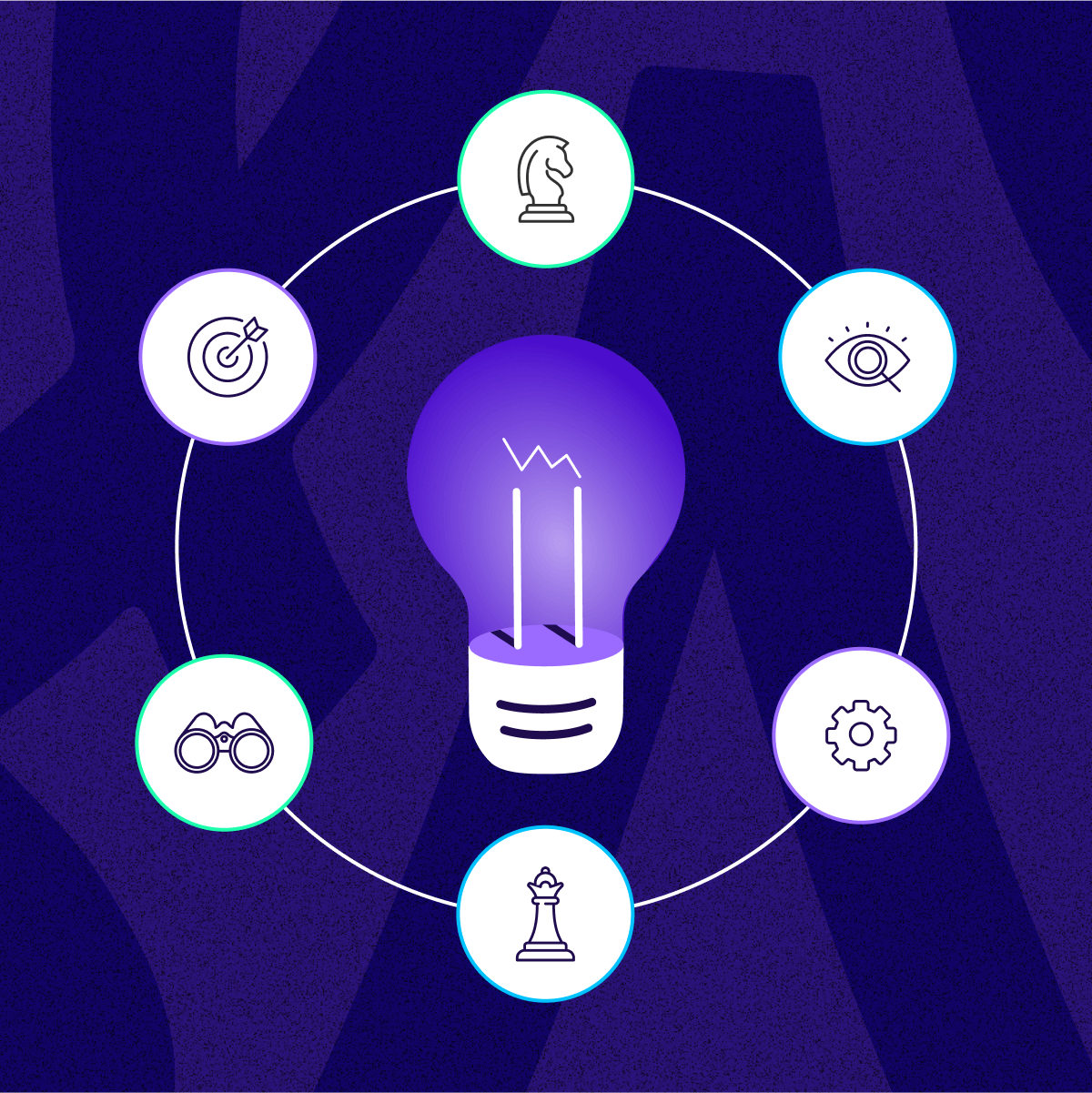
9 min read Campaign optimization: How to supercharge for success
7 min read Go for the gold: How to ace your 2024 Olympics campaign
6 min read Let’s get rolling: The ultimate guide to pre-roll ads
More like this
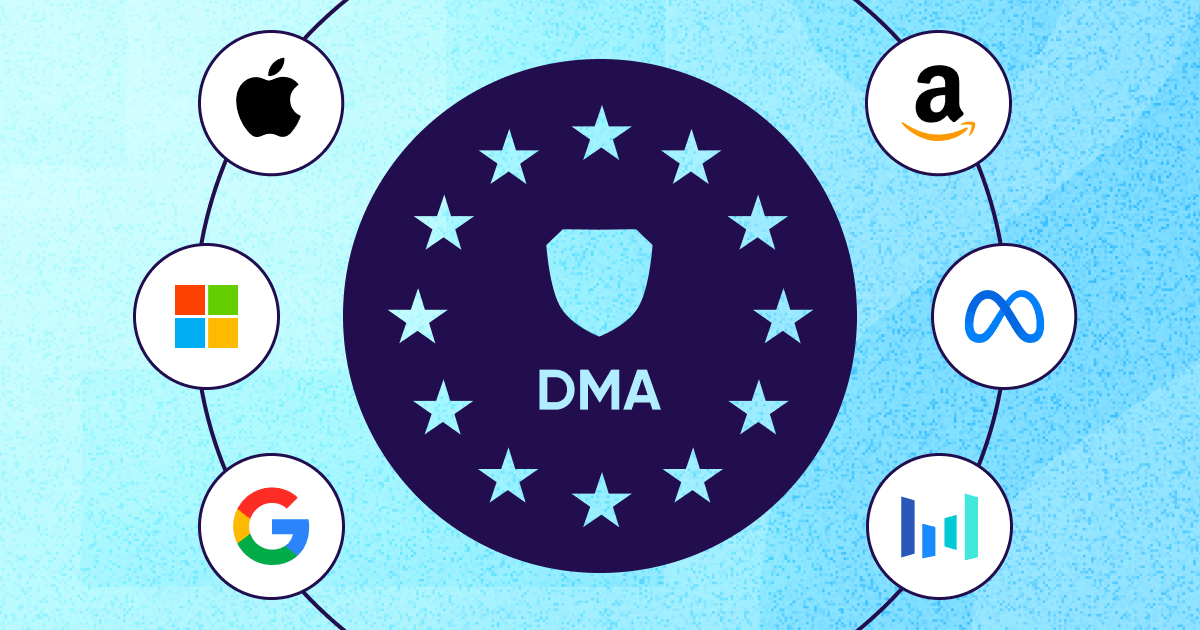
7 min read Remarketing in the privacy era: How to win with rich user segmentation, 1st party data, and AI
10 min read Why app personalization is crucial for mobile app marketing and how to get it right
7 min read Android Privacy Sandbox is coming: What should marketers do next?

3 min read Beyond clicks and views: enhancing attribution logic with Enriched Engagement Types
5 min read Why unbiased measurement in 2024 is key in the age of privacy, AI, and 1st party data
8 min read How insights aid commerce media growth

Create, publish and optimize pages with a drag&drop, pixel perfect and mobile-friendly builder
Speed up the creation process with 400+ customizable templates for landing pages, pop-ups and sections
Refine your messaging with AI-generated text, SEO and image edition. All in one app
Test and compare page variants for data-driven decisions and valuable insights on users interactions
Track microconversions in your Dashboard and analyze events and clicks with visual map
Integrate your pages with your favorite mar-tech apps and solutions to get the flow of your campaign going
Drive sales and conversions with irresistible product displays and seamless shopping experiences
Use a reliable and secure platform that smoothly handles millions of visits
Master digital marketing with the help from savvy professionals and increase your website’s conversions
Guides for beginners, set-up instructions and creation tips to get started and optimize your pages
A free online course for landing page creators! Learn the secrets of high-converting pages and become an expert
Get the answers you’re looking for – contact us
Schedule a one-on-one meeting with us and learn more about the benefits of our platform
- Help Center
- Portuguese (Brazil)
Omnichannel Customer Journey Mapping: The Ultimate Guide

Kate Parish

In today’s digital era, businesses need to ensure seamless customer experiences across all channels. Omnichannel customer journey mapping is a crucial tool for reaching this objective. Businesses may uncover pain areas, ensure better interactions, produce a consistent customer experience, decrease the abandoned shopping carts rate, and improve other KPIs by recognizing every touchpoint in the customer journey.
In this comprehensive guide, we’ll discuss the significance of omnichannel customer journey mapping and offer a step-by-step process for making one. We’ll provide you with the knowledge and skills business owners and marketing specialists require to improve the customer experience and raise satisfaction.
Make your sections smartable and let go of mundane manual tasks with Smart Sections! An easy way to manage bulk changes.
Omnichannel customer journey maps explained.
An omnichannel customer journey map visually depicts a customer’s interactions with a brand across all touchpoints, channels, and devices. It presents a comprehensive picture of the customer journey, taking into account both online and offline encounters and emphasizing the possibilities, challenges, and crucial moments that might have an influence on customer satisfaction .
Understanding your potential lead or customer will help you drop the rate of abandoned shopping carts and increase the number of valuable leads.
To create an efficient omnichannel customer journey map, businesses need to collect information on consumer interactions across all channels, including social media, websites, mobile applications, email, and in-store encounters. This data has to be thoroughly examined to identify recurring trends and patterns that can assist in extensive map creation.
The map should be done with the customer’s needs, preferences, and habits in mind. All the stages of the customer journey, from awareness to loyalty, should be considered, and important touchpoints that might affect the customer experience should be identified.
Once the map has been made, it may be utilized to pinpoint problem areas and establish plans for enhancing the client experience. Businesses may use the map, for instance, to identify the precise touchpoints where a client is having trouble making an online purchase and come up with ways to streamline the procedure.
Get 111 Landing Page Examples —The Ultimate Guide for FREE
Why should you adhere to a customer journey omnichannel model.
By offering a smooth and customized consumer experience across all channels, the omnichannel model may help companies stay competitive in today’s digital environment. Here are some further arguments in favor of using the omnichannel strategy.
- Improved customer experience: Businesses may offer a smooth customer experience across all channels, including social media, email, chat, phone, and in-store, by employing an omnichannel approach. This might raise loyalty and boost customer satisfaction.
- Better engagement: an omnichannel strategy allows organizations to interact with consumers at every touchpoint, resulting in increased possibilities for contact and the development of stronger relationships.
- Higher conversion rates: Companies may boost conversion rates and lower customer turnover by giving customers a unified, tailored experience across all channels.
- Better data insights: By using an omnichannel strategy, organizations may gather data from many sources and better understand the behavior, preferences, and pain points of their customers. This can enhance overall business performance and provide information for future marketing tactics.
- Enhanced operational effectiveness: By integrating data, procedures, and technology across all channels, an omnichannel strategy may assist companies in streamlining their operations and lowering costs.
Omnichannel Customer Journey Mapping Step-By-Step
Finding your major target customer categories and channels is generally the first step in the omnichannel customer journey mapping process. Determine the stages of the journey, which may include awareness, deliberation, purchase, post-purchase, and advocacy. Consider the exact areas you want to concentrate on and the precise results you wish to attain. This will keep you on task and help you maintain your attention. Other steps of the omnichannel journey mapping process are the following:
Identifying the Touchpoints and Micro-Conversions
Determine little actions that help website visitors achieve a bigger objective (like making a purchase). Micro-conversions are potent predictors of user engagement, purchase intent, and sales funnel performance, even if they often do not contribute to a website’s total conversion rate.
List all the touchpoints where customers may interact with your brand for each channel. Examples of touchpoints include a website visit, email opening, placing an order, getting a confirmation message, and other actions. Sort each touchpoint according to the phase of the customer journey it takes place in. For instance, a confirmation letter serves as a post-purchase touchpoint, whereas an email newsletter is an awareness touchpoint.
Then evaluate each touchpoint based on how well it satisfies the requirements and expectations of the consumer. Determine the shortcomings of the touchpoints and possibilities to enhance the customer experience.

Gathering Customer Data
Gather information on consumer behavior and input from all online and offline touchpoints, including social media, email, phone, in-store, and chatbots. After gathering information from each touchpoint, arrange it in a way it is simple to interpret and visualize. Spreadsheets and customer journey mapping software are tools you may use to do this. Analyze the obtained data to find patterns, gaps, and pain points throughout the customer journey.
Creating Personas
Based on the data analysis, create customer personas that depict the various client base groups. Analyze the patterns in the information you have gathered. Group your consumers according to any shared traits they may have.
Once you have determined the traits that each group shares, make up fake customer profiles to represent each one. Give each persona a name, age, occupation, list of hobbies, and other pertinent details. Make the identities as specific as you can.
Use your established personas to guide your product development and marketing efforts. Ask yourself questions like “How would this persona react to this product?” “What channels would this persona use to find information?” or “What drives this persona to make a purchase?”
Focus on the user – before starting your campaign, ensure that the content reflects your potential clients’ needs.
Identifying Pain Points and Opportunities
Examine the customer journey map to find problems, obstacles, and areas that may be improved. Keep an eye out for points in the customer journey where your consumers are having trouble, running into roadblocks, or getting frustrated. The product characteristics, customer service, or delivery timeframes may be the source of these problems.
Look for opportunities to improve the customer experience. These possibilities can involve delivering tailored advice, enhancing communication, or providing further services.
Prioritize the discovered opportunities and pain points in accordance with how they will affect your company’s objectives and the client experience.
Implementing Changes and Monitoring Progress
You’ll need to create a plan to improve all the weak points, solve the problems customers face, and use all the opportunities. You can use a template action plan to get started if necessary. To ensure that your customer journey mapping and action plan stays applicable and efficient in achieving your company objectives, continually examine and update it.
Customer Journey Mapping Best Practices
Understanding the mapping process is crucial, but looking for additional solutions is still imperative to make the process easier and more efficient. Here are some valuable tips worth paying attention to.
Employ the Relevant Tools
Use digital technologies to streamline the omnichannel customer journey mapping process. Here are a few examples:
- Customer Journey Mapping Software: These products make planning out customer journeys simpler and more logical by offering drag-and-drop interfaces, pre-built templates, and other capabilities. Software for charting the customer journey includes Touchpoint Dashboard, Smaply, and CX Journey.
- Analytics Tools: Data regarding consumer behavior and interactions across many channels may be gathered using analytics tools. When utilized to identify pain points and potential improvement areas, these tools can offer insights into how customers interact with a company at various stages of their journey. Google Analytics, Mixpanel, and Kissmetrics are a few well-known analytics programs.
- CRM Systems: To keep track of client interactions across various channels and touchpoints, customer relationship management (CRM) systems are utilized. Such tools help personalize customer interactions by gathering data on consumer preferences, previous purchases, and other important data points. Among the popular CRM systems are Salesforce, HubSpot, and Zoho.
- Social media listening: Such technologies may be used to track what clients say about a company on social media platforms. Businesses may use this to pinpoint areas where their customer experience could be enhanced and respond instantly to consumer complaints and feedback. Sprout Social, Brandwatch, and Hootsuite are a few known social media listening apps.
- User testing: Utilizing testing technologies, businesses may learn from actual customers about their interactions with their goods and services. Surveys, focus groups, and other kinds of user testing might fall under this category. User testing may offer insightful information on how customers interact with a company through various channels and touchpoints. Optimal Workshop, UserTesting, and UsabilityHub are well-liked user-testing software programs.
Head to the Integration Catalog to browse in-app, compatible, and Zapier integrations with Landingi.
Integration and automation tools will optimize your workflow and make it easier to manage data from various sources in one place.
Always Ask for a Customer Feedback
Your decision-making process should be guided and informed by customer feedback if you want to innovate and make improvements to your product or service. It brings wonderful possibilities that can aid in enhancing the omnichannel consumer experience.
Providing customers with a simple option of leaving feedback is essential for exceptional customer service. Thanks to the omnichannel strategy, brands can interact with customers through any channel and get feedback at each point of contact. There are several ways to get client feedback, including through websites, social media, emails, in-app surveys, and reviews. The information obtained will help you keep your strategy flawless.

Offer Self Service
Providing customers with self-service choices is another lucrative strategy, capable of enhancing the whole brand experience. One of the most crucial aspects of the customer experience is reaction speed. Customers need prompt responses to their inquiries. Through self-service portals, they may instantly access information, which also helps businesses save time and resources. Businesses can provide how-to videos, manuals, and tutorials to assist consumers in resolving their issues on their own.
Finally, omnichannel customer journey mapping is crucial for companies to comprehend customers’ experiences across all touchpoints and enhance their journey. Businesses may uncover issues and opportunities for optimization and customize their marketing strategies by developing a comprehensive perspective of the customer’s interactions.
In contrast to organizations with weak omnichannel strategies, which only keep 33% of their customers , companies with effective omnichannel customer engagement strategies have an average of 89% client retention. These figures show what a big difference omnichannel customer journey mapping can make to a company’s bottom line.
Businesses may enhance customer experience, better understand consumer wants and preferences, and ultimately increase revenue by utilizing omnichannel customer journey mapping.
Ready to go? Let’s get started!
Join us and create the best-converting landing pages

Content Writer
Related articles
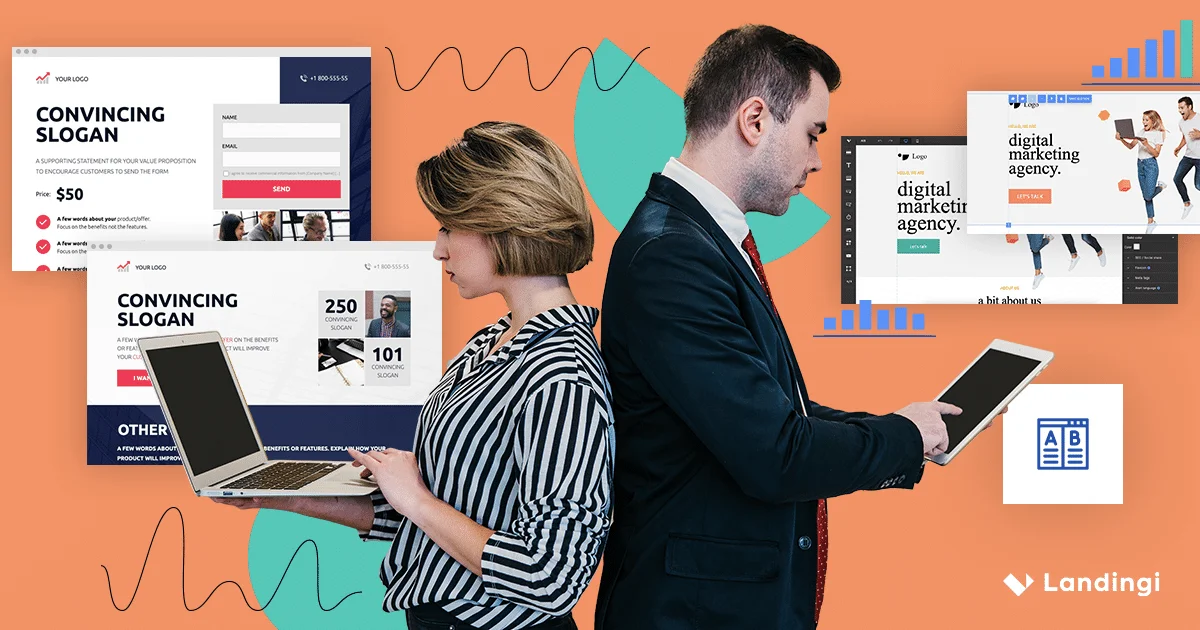
10 Best A/B Testing Tools For Conversion Optimization

Understanding Google Tag Manager: Pros, Cons, and Practical Examples for Landing Pages
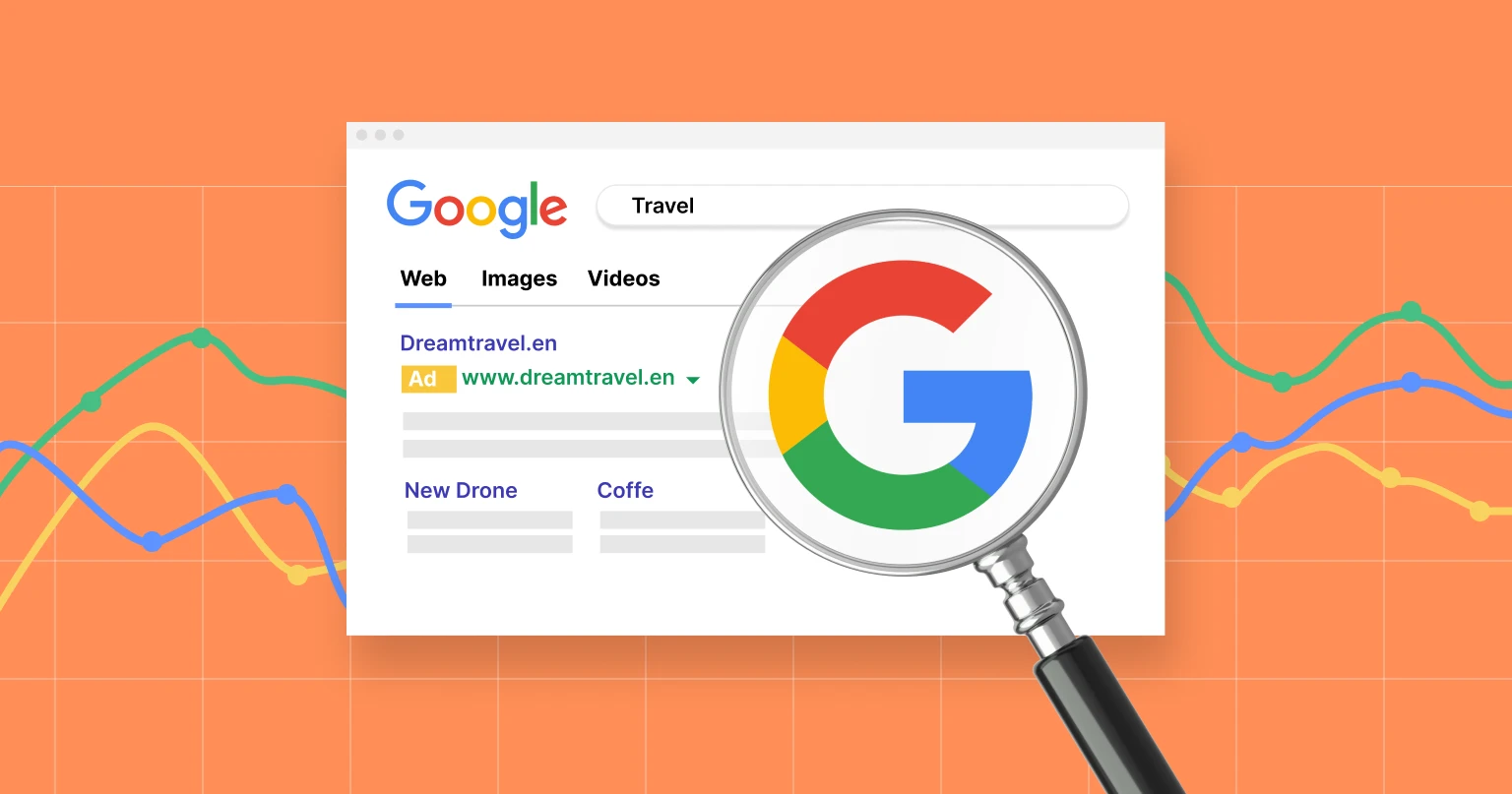
Optimizing User Experience for SEO Success: A Guide to Google Page Experience Algorithm Update
The Unbeatable Duo of Call Tracking and Page Optimization

IMAGES
VIDEO
COMMENTS
Three standard customer journey map tools include: PowerPoint: It is easy to use and includes customized templates, but it does not allow real-time testing. It is the best starting point for a draft user map. LucidChart: This software is excellent for comprehensive maps and real-time collaborations.
Customer Journey Map (CJM) For Mobile App: Summary. User journeys assist you in comprehending the actions, requirements, feelings, and difficulties that your consumers experience with your app. You must design a customer journey for a mobile app if you want to develop user-centric software. Concentrate on your target audience to gather ...
A mobile app customer journey map (or a user journey map) is a visual guide to the average user's experience with your app. Mobile customer journey maps begin with discovery and end with advocacy. Between these bookends are stages defined by what users are doing, how they interact with your app or business, and their goals.
Enter the mobile customer journey map, a better way to understand how mobile consumers interact with your brand. ... Mobile apps' longevity allows for a more personalized approach to determining which touchpoints to engage with customers at than any other channel, especially as in-person touchpoints have all but disappeared for the time being.
Value #1: Create a customer-centric approach. Understanding the full journey your users take, from seeing your app in the app store, to thinking about downloading the app, to downloading and using the app, to making in-app purchases - all of this will help you build your mobile app strategy. It takes a customer-first approach to building your ...
How customer journey aids in the mobile app. The mobile app industry is getting bigger and bigger day by day. Because of that, competition in the mobile app strategy industry is very high. Every company is trying to make a unique and attractive platform. Besides all the technical facts in a mobile app strategy, you must consider the human factor.
The customer journey on mobile applications can vary widely, as it can be unique to or complement other channels. As a result, organizations have many ways to craft a mobile app's customer journey map.Retailers could see how an app can complement ad campaigns, physical shopping experiences and customer retention across touchpoints.
It's simple, professional and to-the-point, and covers all the basic elements that need to go into a journey map. 2. Gaming Customer Journey Map Template. This gaming customer journey map template is created with recreational mobile apps in mind, but you can use it for any tech, SaaS or other industry.
1. Journey map visualization and design software. The first type are tools for the creation and design of the customer journey map. This is the category most people think of when they hear "journey mapping software.". As you'll see below, this category includes a wide variety of platforms, both purpose-built and not.
Sample customer journey map for Vela—a mobile app for surfers (image credit: CareerFoundry) In this instance, we've created the CJM in the early stages of the design process. At this stage, we don't have a developed app with the concrete steps that Alex will have to take to "check general conditions," for example.
Step 2: Gather data. An effective customer journey analysis is built on relevant data. Surveys, interviews, competitive analysis, and other testing methods can all be used to collect data on potential users of your mobile app. The data should, of course, come from users who accurately represent your target user base.
These can boost user engagement, provide instant customer support, and create a vibrant community for your app. 5. Purchase, action, and monetization. In-app purchases are the second key conversion point in the mobile app customer journey. For example, for a ride-sharing app, this point occurs when a user requests a pickup, or in a mobile game ...
3. Gather Relevant Data and Information. Data is the lifeblood of customer journey mapping. To create a comprehensive map, you need to gather as much relevant data as possible. Sources of data may include: Customer Surveys: Collect customer feedback to understand their pain points, preferences, and expectations.
Quickly get started. Miro's customer journey map tool helps accelerate your team's processes by clearly visualizing journeys, touchpoints, personas, and more. Save time by crafting your customer journey map using one of our pre-made frameworks, or build one from scratch with our many editing tools.
Mapping the user journey: seven best practices for mobile app marketers. 1. Identify every touchpoint in the user journey. A touchpoint is any point at which a user interacts with your app, including ad impressions and interactions taking place after a purchase event. Without identifying every touchpoint, you're missing out on ways to ...
The mobile customer journey mirrors the customer journey for other channels. It maps out the various steps a potential customer takes, from becoming aware of your app to making a purchase, and engaging with your product as a user. Understanding how different people move through this process helps you guide them to take actions that increase ...
Discover 12 customer journey map templates to help you define your customer journey, improve your customers' experience and drive business success. ... This template is a good option for other industries like a mobile app or e-commerce store. The customer journey map itself consists of four columns with three phases: awareness, consideration ...
A customer journey map, also known as a user journey map, is a visual representation of how customers experience your brand and company across all its touchpoints. In a customer journey map template, interactions are placed in a pre-made timeline to map out the user flow. Since customers are the backbone of your business, it is important to ...
Size Letter (11 x 8.5 in) File type PNG, PDF, PowerPoint. Plan premium. Create a contemporary mobile app customer journey and more with this Mobile App Customer Journey Map Template. Incorporate a modern color palette, utilize icons, and add shapes for a fresh design. Make the customer journey map your own by applying a modern color palette ...
Just tell us what you need, and our black belt mappers will craft the perfect sheath for your map! Request template. User journey map and personas templates for mobile applications, SaaS, software, and digital projects. Use our free ready-to-go templates for better customer experience.
User journey refers to the sequential steps that users progress through when using an app. These steps typically involve an app interaction or experience and they ultimately lead toward a specific goal. For instance, for an eCommerce app, the end goal may be completing a purchase, whereas for a gaming app the end goal might be to beat the final ...
Understanding every customer journey through your mobile app. Whatever your customer journey map questions, the intuitive visualization provided by the Mobilebox dashboards in Glassbox can help you understand how your customers engage with your mobile platforms. These solutions integrate well with leading analytics providers (such as Google ...
Step 4 — Visualize the user's journey. Visualize how users engage with your app, from their initial encounter to conversion. Capture their thoughts, emotions, and actions throughout this journey. You want to understand how your app fits into their daily life and how it helps them solve problems.
This customer journey map example outlines the steps taken by each type of buyer persona, including a red highlight for the areas requiring improvement. Image source: Author Step 5: Continuous ...
An omnichannel customer journey map visually depicts a customer's interactions with a brand across all touchpoints, channels, and devices. It presents a comprehensive picture of the customer journey, taking into account both online and offline encounters and emphasizing the possibilities, challenges, and crucial moments that might have an ...