

What is Midjourney

Midjourney is a text-to-picture artificial intelligence ( AI ) service developed by an independent research lab of the same name. The service allows users to generate images based on textual descriptions, creating a wide range of art forms, from realistic to abstract styles. Midjourney’s AI is especially known for its high-quality, well-structured, and detailed images.
- 1 Origin and founders
- 2 Advantages of Midjourney
- 3 How to use Midjourney
Origin and founders
Midjourney was founded by David Holz, who is also co-founder of Leap Motion, a well-known startup in the virtual and augmented reality space that was acquired by UltraHaptics in 2019.
The team behind Midjourney includes prominent figures such as Jim Keller (processor engineer for Apple, AMD, Tesla, Intel and co-author of x86-64), Nat Friedman (CEO of Github and chairman of the GNOME Foundation) and Philip Rosedale (founder of Second Life).
Development of Midjourney’s text-image AI began with a closed beta, which then moved to an open beta in July 2022. This allowed the public to access and use the tool, which helped it gain traction and popularity. Unlike other AI tools, Midjourney was already profitable in August 2022, proving its success in the market.
Advantages of Midjourney
Midjourney offers several advantages as a text-to-picture AI tool:
- High-quality images: Midjourney is known for producing well-structured, defined and realistic images, making it a strong competitor among other AI tools such as DALL-E and Stable Diffusion .
- High image resolution : Midjourney can generate images with resolutions of up to 1,792 x 1,024 pixels, allowing more space and detail in the images created.
- Freemium model : Midjourney offers a limited number of free image creations, allowing users to test the service before committing to a paid plan. Paid plans offer faster processing, additional features, and greater imaging capabilities.
- Easy to use platform: Midjourney works through Discord, a widely used chat platform. Users can interact with the AI bot using simple commands, making it accessible even to those with no coding experience.
- Customization : Midjourney provides a variety of commands and parameters to help users fine-tune their image creations, allowing for greater control over the final result.
- Active Community : The Midjourney Discord server provides an active community where users can share their creations, ask questions, and receive help from both other users and the Midjourney team.
- Continuous development : The Midjourney team continuously works to improve and expand AI capabilities, ensuring the tool stays up-to-date and relevant in the ever-evolving AI landscape.
How to use Midjourney
To use Midjourney, you need to have a Discord account, as AI works through that platform. Here’s a step-by-step guide on how to get started with Midjourney:
- Create a Discord account : Just sign up for Discord by visiting discord.com/register
- Join the Midjourney Discord server : Visit the Midjourney website and click the “Join the Beta” button, or go directly to discord.gg/midjourney. Accept the invitation to join the Midjourney Discord server.
- Access a channel : Once inside the server, look for channels with the name “newbies”, as they are the channels in which new users can type commands.
- Write the command : To start generating an image, type the command “/imagine” followed by a description of the desired image. For example, “/imagine a beautiful sunset on the beach with palm trees”. The AI will process your request and generate an image based on the description provided.
- Interact with the results : Midjourney will present multiple variations of the generated image. You can choose to generate new variations, refine an existing image, or scale up a selected image using the available buttons.
- Save the image: Open the final image in a browser and save it on the device.
Related Terms
- AI – Artificial Intelligence
- Stable Diffusion

Digital Marketing, Analytics and Marketplaces Agency
- Digital Marketing
- Marketplaces
MADRID OFFICES
- Ferrocarril, 18. 28045 Madrid
- +34 91 060 64 28
- [email protected]
- Arimetrics © 2022
- Legal Notice
Privacy Overview
Search results for
Affiliate links on Android Authority may earn us a commission. Learn more.
What do the U1 and V1 buttons mean in Midjourney AI?
Published on November 24, 2023
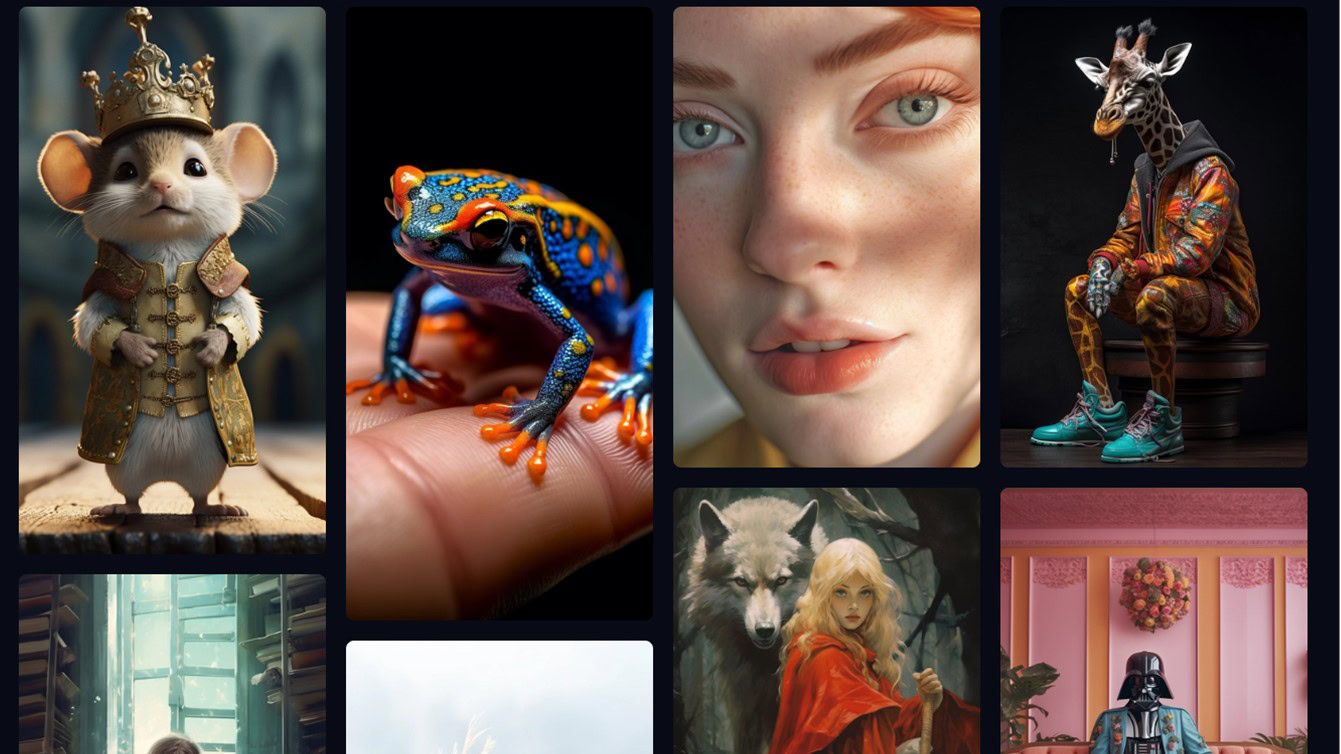
Midjourney can generate beautiful art, photorealistic pictures, and illustrations with a simple text-based prompt. It’s one of the most capable AI image generators, but you can only use it via the Discord chat app. But while getting started with Midjourney is quite easy, it can quickly become challenging with the sheer number of buttons and options you can tweak. So in that vein, let’s quickly run through what the U1 and V1 buttons mean in Midjourney and how to use them.
The U1 and V1 buttons in Midjourney allow you to single out an image and generate variants. The number after the U or V letter indicates which one of the four images from the 2×2 grid you'd like to single out or generate variants of.
JUMP TO KEY SECTIONS
What do U1, U2, U3, and U4 mean in Midjourney?
What do v1, v2, v3, and v4 mean in midjourney, what does the refresh button do in midjourney.
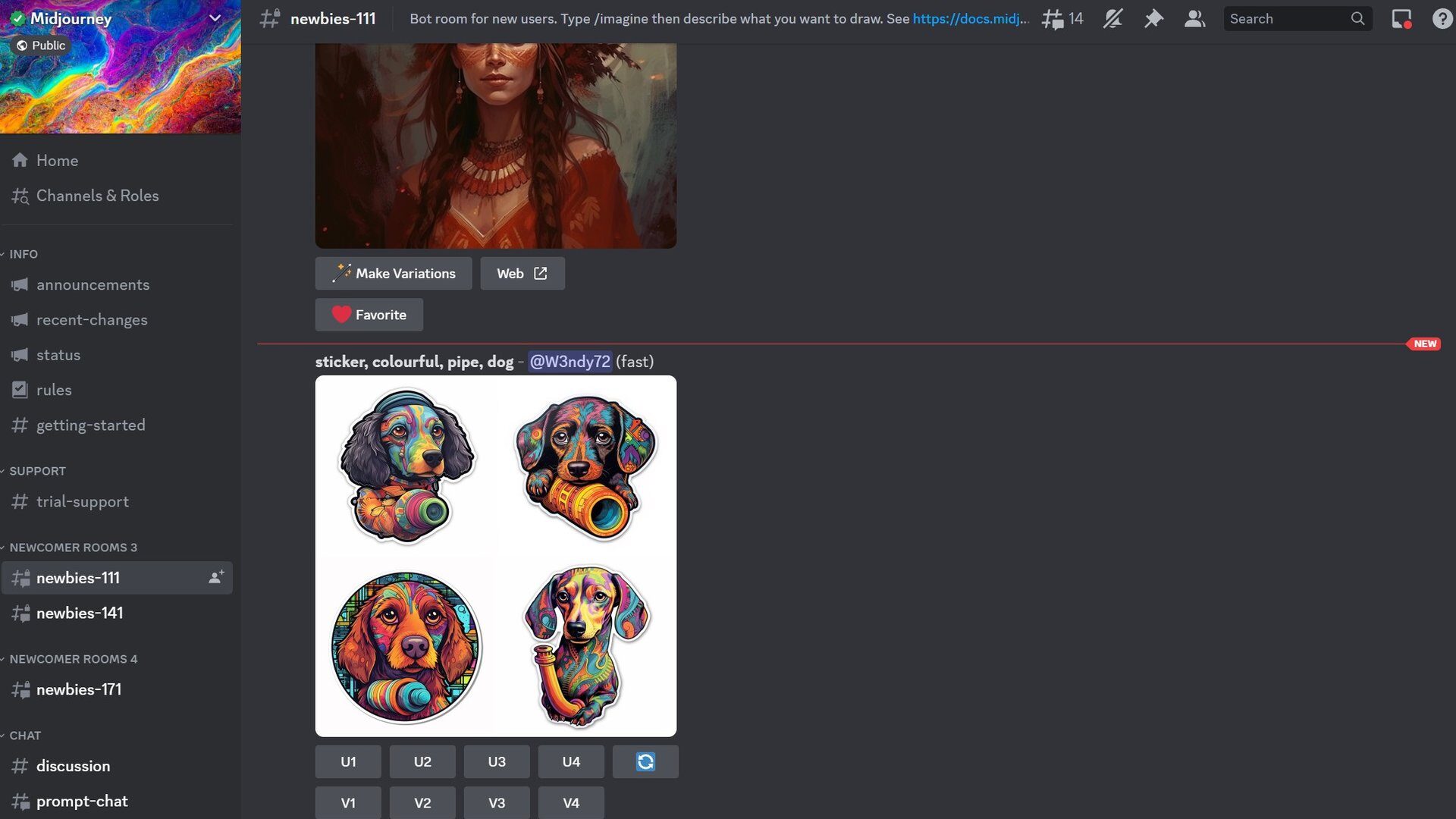
When you generate a new grid of images with Midjourney, you’ll notice that the response also contains a series of buttons at the bottom. The first set of buttons, starting with the letter U, allow you to single out one of the four images. So in other words, you can click the U1 button to single out the first image, U2 to select the second, and so on.
Once you’ve singled out an image using the U buttons, Midjourney will present you with some more choices like “Upscale (2x)” and “Zoom Out”. Simply clicking on one of the buttons starting with U won’t cost you any GPU credits as the Midjourney bot will not upscale the image. However, subsequent selections like upscaling and zooming out will count towards your monthly quota.
We have a dedicated guide on how to upscale images in Midjourney if you’d like to know how much each action will cost you. Alternatively, third-party AI upscaling tools have also become increasingly capable of late. For example, professionals can use Gigapixel AI while the open-source chaiNNer tool works well enough for amateurs.
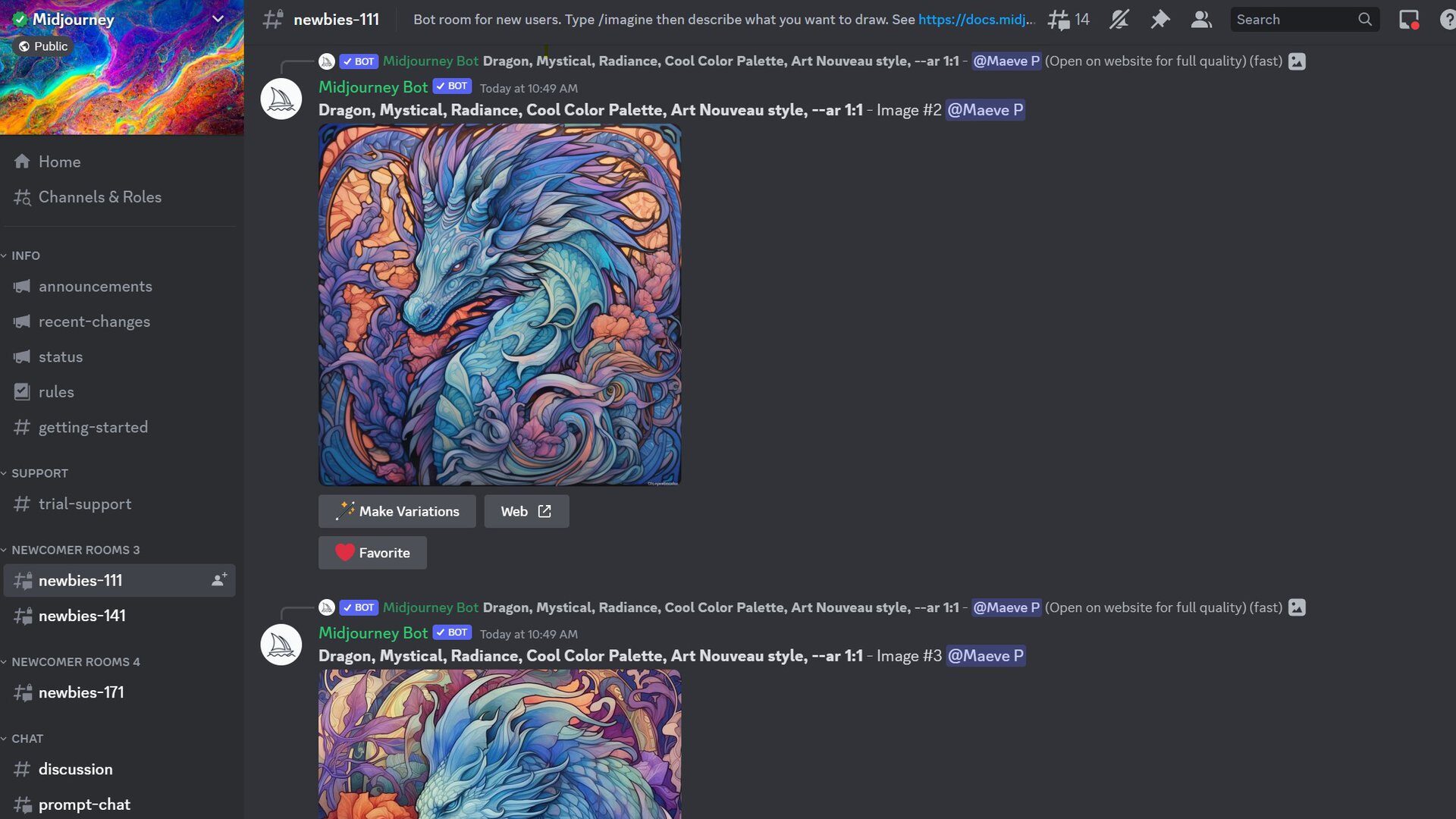
Have you ever generated a set of Midjourney images only to find one that’s very close to your intended vision, but not quite the perfect matchup? Like the U1 upscaling button from above, the buttons like V1 in Midjourney will generate variants of a particular image. The V1 button will use the first image as a starting point, V2 will reference the second image, and so on.
Clicking on one of the variation buttons will yield another set of four images. The response will also have the same set of buttons embedded so you could theoretically keep generating variations.
However, keep in mind that Midjourney’s subscription plans only provide you with a limited number of GPU hours. On the $10 per month tier, for example, you get 3.3 hours of render time. Each image generation task takes roughly one minute to output four images, but variations take lesser time.
The ninth and final button in Midjourney is represented by the refresh emoji and it does exactly what you’d expect. Clicking on it will generate a fresh set of images. In case you didn’t like the previous output for any reason, simply click on this button to get four more options.
The refresh button will simply re-send your original prompt to Midjourney. But why does the same text prompt yield different results? The way Midjourney works is by starting out with a field of random TV-like static. It then gradually denoises this image to match your prompt. And in order to create that field of static, the Midjourney bot uses a random seed number for each task. Put simply, different random seeds yield different end results even with the same text prompt.
Clicking the refresh button will involve useing a new random seed. The result will be a completely new set of images.
The U button in Midjourney stands for upscale, while the V button generates variants. The numbers after U and V indicate one of the four images in the grid.
Yes, Midjourney can make variations using one of the images as a starting point. Simply click on the V1, V2, V3, or V4 button to indicate you’d like a variation of one of the images.
You might like
FutureAiPrompts
Ultimate Midjourney Guide – Everything You Need to Know
This Midjourney guide is a compilation of all the questions that you might have regarding Midrjouney for which you are looking for answers.
We will cover every aspect of this powerful image generation AI tool to help you make best use of it in your projects.
So let’s get started:
What is Midjourney
Midjourney is an advanced text-to-image AI model that simplifies the process of turning creative ideas into visually captivating designs.

Developed by a team of dedicated researchers and designers, Midjourney allows users to generate stunning images by providing text descriptions through simple commands on Discord.
Led by David Holz, the co-founder of Leap Motion, the Midjourney team focuses on pushing the boundaries of human imagination.
With a strong focus and emphasis on research and creativity, Midjourney has gained popularity among artists and advertisers for its ability to rapidly prototype and explore original concepts.
How To Subscribe To Midjourney
To subscribe to Midjourney you have to join the Midjourney Discord server, install and set up Discord and then join Midjourney via their official website, completing the human verification process.
After joining, accept the server’s terms of service. To purchase a subscription, type “/subscribe” in a newbie text channel to get a personal link, which will direct you to the payment page.
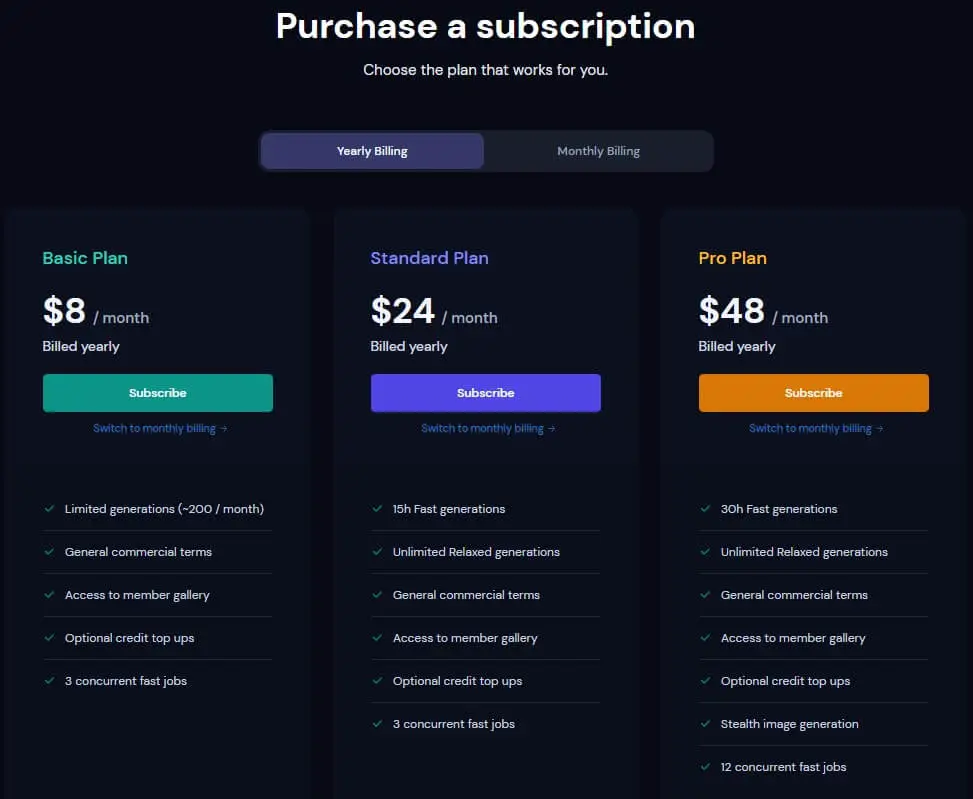
Select a subscription plan of your choice and provide your card details to make a payment.
After confirmation, your Midjourney subscription will be activated with features depending on your selected plan.
Basic plans have access to 200 generations per month, while others offer relaxed hours.
How Much Is Midjourney A Month
Midjourney offers three subscription plans to its users: the Basic Plan ($10 per month) with 200 minutes of Fast GPU hours per month; the Standard Plan ($30 per month) with 15 Fast GPU hours per month and unlimited Relaxed GPU hours; and the Pro Plan ($60 per month) which comes with 30 Fast GPU hours per month, unlimited Relaxed GPU hours and stealth mode for image privacy.
All plans also offer a free trial of 25 generations. The Standard Plan is recommended for most users, while the Pro Plan is best for extensive usage and privacy needs.
How To Use Midjourney V5
Midjourney V5 is the latest version of the advanced text-to-image AI that introduces several improvements and new features.
To access it, you have to join the Midjourney Discord server and use the /imagine command.
The new version features higher native resolution, support for any aspect ratio, sharper images, improved coherence and composition, expanded stylistic range, enhanced natural language processing, support for tiling, improved image prompts and the ability to adjust image weights.
A particular highlight is the improvement in natural language processing, leading to more accurate generation from text prompts.
Midjourney V5’s enhancements make it a powerful tool for generating stunning AI visuals.
How To Make Money Using Midjourney
Midjourney provides an excellent platform for artists who wants to monetize their creativity in several ways.
Artists can sell art prints on various items using print-on-demand (POD) services like RedBubble and Displate.
Selling AI images as stock photos on platforms like Adobe Stock and Shutterstock is another possibility.
Another great strategy is selling prompts for AI-generated images on marketplaces such as PromptBase or PromptSea.
Offering AI art generation as a service is a higher-paying option with freelance websites like Upwork and Fiverr increasingly featuring AI artists.
Finally, self-publishing graphic novels and children’s books featuring AI-generated images can be profitable with Amazon, Etsy and eBay accepting such publications.
By using these money making strategies, artists can transform their creative AI outputs into passive income streams.
Does Midjourney Cost Money
Yes it does – Midjourney AI image generation tool costs between $10 to $60 per month based on the chosen plan.
How To Use Midjourney Ai On Discord
Midjourney can be used on Discord in two ways: by joining the Midjourney’s Discord server or by adding the Midjourney bot to your own server.
To generate images, you have to type “/imagine” followed by a description of your desired image in a chat where the bot has access.
However, you need to subscribe to Midjourney’s services (ranging from Basic to Pro plans) to use it effectively.
The free trial is limited and requires you to switch to version V5 of Midjourney.
You can also change aspect ratio, style and use a chaos parameter for diverse images.
Images can be downloaded after they’re generated by clicking on the upscale button corresponding to the desired image and saving it in the browser or on mobile.
It’s noted that other image-generating apps for Discord like DALL-E 2 also exist.
How Midjourney Works
Midjourney AI is an image generating tool that operates through Discord, a chat platform.
To use it, you need to join the beta on midjourney.com and select the Midjourney channel on Discord.
The AI-created images are free for non-commercial use (first 25 images) under a Creative Commons 4 declaration.
Commercial use requires a subscription fee. Notably, your prompted AI images are available to others for remixing, unless you subscribe to a private option for 20 dollars per month.
The application can be used on a web browser or through the desktop interface.
How To Add Midjourney Bot To Server
Midjourney is an AI art tool for Discord where you input keywords and it generates images based on them.
To add the Midjourney bot to your own server, you need to follow four steps:
- Join the Midjourney Discord server.
- Invite the Midjourney bot to your server from the #newbies-1 channel in the Midjourney server.
- Add the bot to your server by choosing “Add to Server”, select your server and click on “Authorize”. Note that the bot can only be added to servers with less than 1000 members and by admins.
- Use the bot by typing “/imagine” followed by your keywords. After 60 seconds, the bot generates images. Each user has 25 free queries with options for additional paid queries. Having the bot on your server allows convenient and unobstructed use.
How To Upscale In Midjourney
In Midjourney, “U” stands for upscale, and after generating an image, you can select U1, U2, U3, or U4 to choose an image from the generated grid.
However, the V5.1 model doesn’t upscale the image; it only selects and sends it without the grid. The resolution doesn’t increase.
The default 1024×1024 output is comparable to a lower-res image upscaled in the previous model.
Currently, there’s no upscaling model for V5.1, but workarounds can be used for further upscaling.
How Much Is Midjourney Subscription
Midjourney offers three subscription plans: Basic ($10/month), Standard ($30/month) and Pro ($60/month).
If billed annually, you receive a 20% discount. Subscriptions grant access to the member gallery, the official Discord, general commercial usage, among other benefits.
You can subscribe using the /subscribe command or through the website. Each plan varies in GPU time, maximum queue and features like stealth mode.
All plans allow for general commercial use of images.
The Pro plan is mandatory for companies with over $1,000,000 in annual revenue. For more details, refer to the Terms of Service .
How To Upload An Image To Midjourney Discord
To upload an image to Midjourney to use with the /imagine command, users can use Discord or Imgur.
With Discord, create a group DM with yourself and upload an image. Copy the URL and paste it in the Midjourney server, followed by the /imagine command and an optional text prompt.
Adjust the image weight using the -iw (Value) command. For Imgur, upload the image, copy the URL and follow the same steps in Discord.
The /blend command can also be used to blend images. Upload each image and select the aspect ratio before sending the command.
These processes can be done both on PC and Mobile.
Why Is Midjourney On Discord
The decision for Midjourney to use Discord originated accidentally during the remote team’s development process.
They found a Midjourney bot facilitated effective collaboration, with shared prompts and results.
Upon discovering the bot’s popularity among test users who enjoyed the collective anticipation and discovery, the team decided to focus on building the Midjourney experience through a Discord bot.
David Holz, considering Midjourney not as a chatbot but a vehicle for user journeys, sees the social interaction as integral to the experience.
Can Midjourney Make Logos
Midjourney is a generative AI art tool offering a cost-effective alternative for businesses to create professional logos, instead of hiring expensive graphic designers.
What Is Beta Upscale Redo in Midjourney
The Beta Upscaler generates 2048px x 2048px images without adding many extra details, ideal for faces and smooth surfaces. The –upbeta parameter modifies the U1-U4 upscale buttons to employ this feature.
What Does U1 Mean In Midjourney
The U function in Midjourney allows you to upscale generated images for enhanced quality. This tool is particularly useful when the initial image quality isn’t satisfactory.
When Did Midjourney Launch
It was launched on 12 July 2022.
What Is Midjourney Remaster
Midjourney Remaster is a tool that upgrades older images created with prior versions of Midjourney.
It uses sophisticated algorithms to increase image coherency and detail, improving overall quality.
What Is U1 U2 U3 U4 In Midjourney
The U buttons in Midjourney upscale and add details to images, while the V buttons generate slight variations of a selected image, producing a new grid similar in style and composition.
Can Midjourney Make NSFW
While Midjourney aims to restrict NSFW content, some prompts may unintentionally yield inappropriate images.
Users can self-regulate by reporting these instances using the ❌ emoji reaction or the Apps > Cancel/Report Job pathway.
Reported creations are reviewed by a community moderator, helping update the banned words list and maintain content guidelines.
Continuous violations may result in temporary or permanent service blocks.
I hope this information was useful for you to understand Midjourney.
- Midjourney Commands
- What is Leonardo AI
FutureAiPrompts.com, a team of AI enthusiasts, provides quality prompts and tutorials for language models like GPT and Bard. They aim to make AI accessible and promote its responsible use, believing this can unlock AI's full potential and spur innovation across industries.
Leave a Reply Cancel reply
Your email address will not be published. Required fields are marked *
Save my name, email, and website in this browser for the next time I comment.
All the Midjourney parameters explained (with examples)
Midjourney is an AI-powered image generation tool that allows you to create unique images by providing a prompt and a set of parameters. With Midjourney, you can customize your image generation by tweaking the basic parameters, aspect ratios, and chaos levels to suit your specific needs.
In this post, we'll explore all of the Midjourney image generation parameters, including basic parameters like aspect ratio, chaos, quality, seed, stop, style, and stylize, as well as model version parameters and upscaler parameters.
note: the example image you see is the raster image you get from Midjourney before upscaling one of the images from the raster.
Basic Prompt Parameters (also known as "commands")
- Aspect Ratios: --aspect or --ar
By using the "--aspect" or "--ar" parameter, you can modify the aspect ratio of the image that will be created. The aspect ratio refers to the ratio between the width and height of an image and is usually represented as a pair of numbers separated by a colon, such as 7:4 or 4:3.
To illustrate, if you intend to create a YouTube thumbnail, you would specify "--ar 16:9". However, please note that in v5, you have the flexibility to choose any aspect ratio , but generating images with a ratio greater than 2:1 could lead to unpredictable outcomes.

- --chaos <number 0–100>
The parameter "--chaos" or "--c" has an impact on the diversity of the initial image grids. A high value of chaos would lead to more unusual and unpredictable outcomes, whereas lower chaos values would generate more consistent and repeatable results.
You can specify a chaos value between 0-100 by utilizing the command "--chaos," with 0 being the default setting.

The "--no" parameter can be utilized to eliminate specific details or imperfections from the generated images.
For instance, using "--no text" would attempt to erase any text present in the image; however, please note that this may not always yield the desired outcome.

This will attempt to create a picture without red-haired cats
- --quality <.25, .5, 1, or 2> , or --q <.25, .5, 1, or 2>
By adjusting the "--quality" or "--q" parameter, you can modify the time taken to generate an image. Selecting a higher quality setting would require more processing time, but it would produce more intricate details . Nonetheless, bear in mind that a higher quality setting would also consume more GPU minutes per job. It is essential to note that the quality setting would not affect the resolution of the output.
The default quality is 1, which represents base quality, but you can set it to .25 (quarter quality) or .5 (half quality).

- --seed <integer between 0–4294967295>
The Midjourney bot uses a seed number to create a field of visual noise, like television static, as a starting point to generate the initial image grids. Seed numbers are generated randomly for each image but can be specified with the --seed or --sameseed parameter. Using the same seed number and prompt will produce similar ending images . To use a specific seed number, you can locate it on the Midjourney website and copy it.
When entering your prompt, add the seed code as follows: "--seed [insert copied seed number]."
- --stop <integer between 10–100>
To halt a job midway during the processing, add the "--stop" parameter to your prompt. However, stopping a job before completion would produce less intricate and blurry results. But sometimes, you benefit from more "foggy" results!
For instance, adding "--stop 50" to your prompt would terminate the generation process when it reaches 50% completion.

- --style <4a, 4b, or 4c>
Switch between versions of the Midjourney Model Version 4.

- --stylize <number> , or --s <number>
The parameter "--stylize" or "--s" determines the strength of the MJ training applied to the generated image. A low stylization value would generate images that resemble the prompt more closely, whereas higher values would produce artistic images that are less related to the prompt.
In v5, the default value for stylization is "--s 100," but you can set it to any value between 0-1000.

The "weird" parameter is a feature that can be added to a prompt to generate quirky and offbeat qualities in the resulting images. This parameter can be used to create unique and unexpected outcomes1. The "--weird" parameter accepts values from 0 to 3000

Use an alternative "light" upscaler when selecting the U buttons. The results are closer to the original grid image. The upscaled image is less detailed and smoother .
Use an alternative beta upscaler when selecting the U buttons. The results are closer to the original grid image. The upscaled image has significantly fewer added details.
Experimental parameters
The turbo parameter in Midjourney is an experimental feature that is available only to subscribers who want extremely quick image generation. It uses a high-speed experimental GPU pool and generates images up to four times faster than Fast Mode. However, it consumes twice as many subscription GPU minutes as a typical Fast Mode Job.
Turbo mode is only available with Midjourney Model Versions 5, 5.1, and 5.22. If Turbo mode is selected, but the GPUs are unavailable, or it is incompatible with the selected model version, the job will run in Fast Mode instead.
Turbo mode is an experimental feature, and availability and price may change at any time2. To use the turbo parameter, subscribers can use the --turbo command.
Default Values (Model Version 4)
What's new in version 5.1.
--v 5.1 is more opinionated (like v4) and easier to use with short prompts
--style RAW is an 'unopinionated' mode for V5.1 (similar to V5.0 default). Read more about RAW style .
Model Version Parameters
Midjourney routinely releases new model versions to improve efficiency, coherency, and quality. Different models excel at different types of images.
An alternative model focused on anime-style images.
High Definition
Use an early alternative model that produces larger, less consistent images. This algorithm may be suitable for abstract and landscape images.
--test Use the Midjourney special test model.
--testp Use the Midjourney special photography-focused test model.
--version <1, 2, or 3> or --v <1 2, or 3> Use an earlier version of the Midjourney algorithm. The current algorithm (V4) is the default setting.
Upscaler Parameters
Midjourney starts by generating a grid of low-resolution image options for each Job. You can use a Midjourney upscaler on any grid image to increase the size and add additional details. There are multiple upscale models available for upscaling an image.
--uplight Use an alternative "light" upscaler when selecting the U buttons. The results are closer to the original grid image. The upscaled image is less detailed and smoother.
--upbeta Use an alternative beta upscaler when selecting the U buttons. The results are closer to the original grid image. The upscaled image has significantly fewer added details.
Use an alternative upscaler trained to work with the when selecting the U buttons. This upscaler was specifically created to work with the --niji Midjourney Model.
Other Parameters
These parameters only work with specific earlier Midjourney Models
--creative Modify the test and testp models to be more varied and creative.
Image Weight
--iw Sets image prompt weight relative to text weight. The default value is --iw 0.25 .
The image weight parameter "--iw" is relevant only when using both image and text prompts simultaneously. By adjusting the weight, you can increase the significance of the image in the final output.
In v5, the default image weight is set to "--iw 0.5", but it can be raised to a maximum of "--iw 2". For instance, adding the parameter "--iw 2" to the prompt "[image link] vibrant landscape" would significantly elevate the influence of the image in the generated output, whereas "--iw 0.5" would indicate a lower image impact.
--sameseed Seed values create a single large random noise field applied across all images in the initial grid. When --sameseed is specified, all images in the initial grid use the same starting noise and will produce very similar generated images.
--video Saves a progress video of the initial image grid being generated. Emoji react to the completed image grid with ✉️ to trigger the video being sent to your direct messages. --video does not work when upscaling an image.
When you add the "--tile" parameter to your prompt, the generated image would be suitable for creating seamless patterns for fabrics, wallpapers, and textures.
What is Midjourney?
Artificial intelligence Midjourney
The best resources to learn Midjourney
Midjourney inspiration #2.
Artificial intelligence
Want to go advanced with Midjourney? Pre-subscribe to my video course.
Saved you some valuable time?
Buy me a drink 🍺 to keep me motivated to create free content like this!


How Does Midjourney Work? Explaining the Generative AI Platform
This article provides an in-depth explanation of Midjourney, an AI-powered platform that transforms text descriptions into visual images. It highlights the tool’s key features, such as AI image creation, customization through prompts, and the generation of short videos from still images. The platform is celebrated for its accessibility, diverse applications, and the encouragement of community feedback and collaboration.
Reflection Questions
- How does Midjourney’s ability to transform text into images influence creative expression and innovation?
- What potential does AI-generated imagery hold for your field of interest or work?
- How important is community feedback in the development and improvement of AI tools like Midjourney?
Journal Prompt
Consider how you might use Midjourney in a project or creative endeavor. Reflect on the process from conceptualization to realization and write about the potential impacts and outcomes of incorporating AI into your creative workflow.
Midjourney is an innovative AI-powered platform designed to transform textual descriptions into detailed and imaginative visual images. By leveraging advanced artificial intelligence, Midjourney interprets creative prompts to generate artwork, offering a unique tool for artists, designers, and creators to visualize their ideas with unprecedented ease and flexibility.
For women in creative fields, Midjourney opens up new horizons for exploration and expression. Whether it’s for conceptualizing art pieces, designing visual content, or bringing to life the visuals for storytelling and digital media, Midjourney provides a dynamic and accessible way to expand their creative palette. By inputting simple text descriptions, artists and creators can experiment with styles, themes, and visual narratives, enhancing their creative workflow and bringing their visionary concepts to fruition with the help of AI’s computational creativity.
But how does Midjourney work? Let’s talk about it!
What is Midjourney?
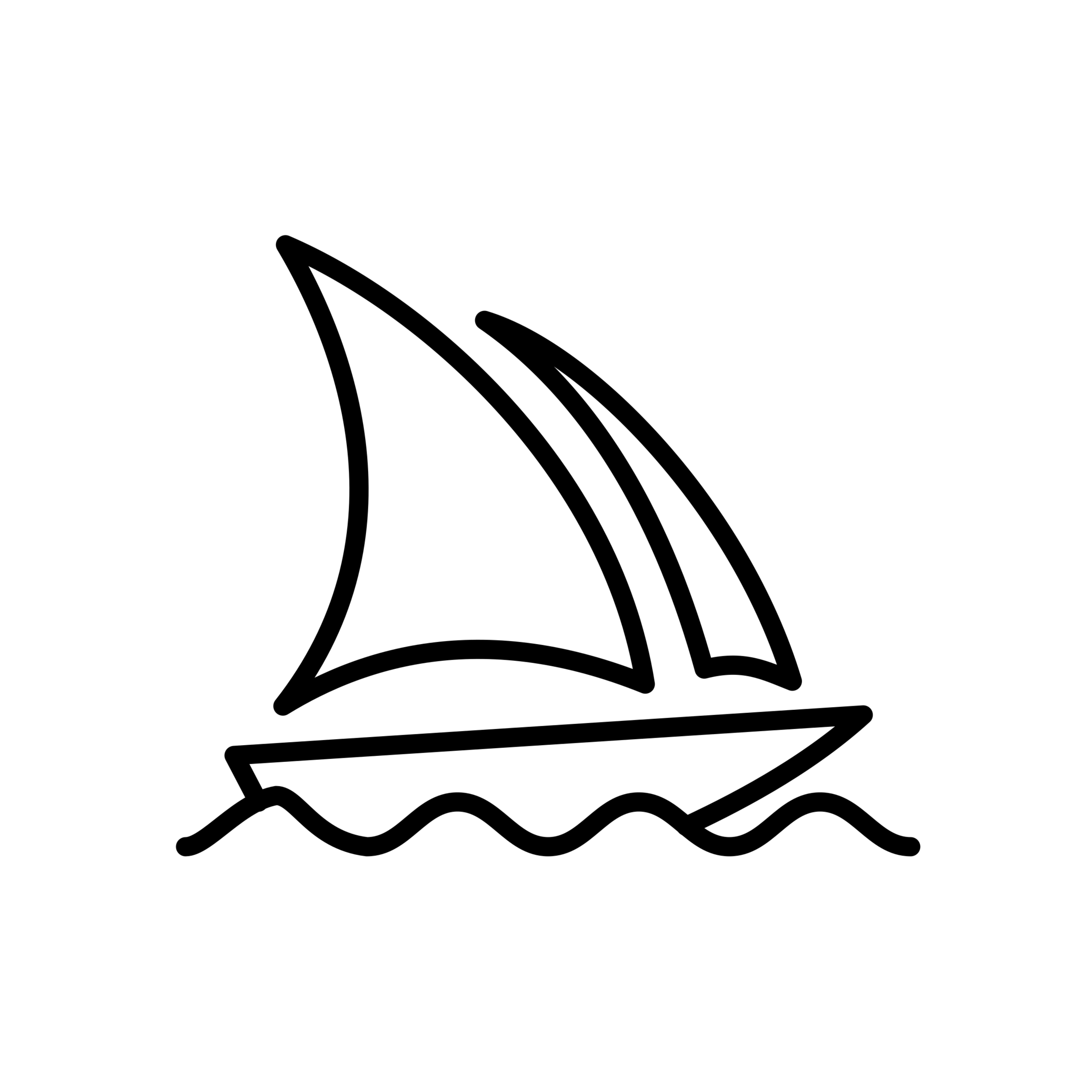
Midjourney is a tool known for its advanced capabilities in generating images from textual descriptions, leveraging AI to transform written prompts into visual outputs. Of course, it’s important to note that Midjourney, like many AI-driven platforms, is subject to ongoing updates and improvements. New features, capabilities, and applications may have been introduced after the publication of this article. For the most current information on Midjourney’s features and offerings, we recommend visiting their official website or forums where users and developers discuss updates and share insights. Below are some key features and aspects that highlight what Midjourney currently offers.
Generative AI Image Creation
The core functionality of Midjourney revolves around generating high-quality, detailed images based on textual prompts. Users can describe virtually any scene, concept, or idea in text, and the AI attempts to create a visual representation of that description. The improved image quality offered by Midjourney is what attracts most users to the app.
Customization Through Prompts
Users can fine-tune their prompts with specific details, styles, or even reference particular artistic influences, allowing for a high degree of control over the generated image’s appearance. This enables the creation of artwork in various styles, from realistic to abstract.
Iterative Refinement of AI Generated Images

Midjourney often allows users to refine or iterate on generated images. This could involve making adjustments to the prompt for better alignment with the user’s vision or selecting a particular aspect of an image for further development.
Generation of Short Videos from Still Images
Midjourney is known for generating images, but it can also produce short animations. Generating animation or video from still images using AI involves a process that can bridge the gap between static visuals and dynamic sequences. Midjourney allows users to generate short video animations with the image grids they have previously uploaded to the platform or with images generated using the platform.
The techniques by which AI generates animations represent a combination of cutting-edge AI research and traditional animation principles, adapted for the capabilities of generative AI. The specific methods used can vary widely depending on the AI platform, the desired outcome, and the complexity of the animations. Here’s how AI typically animates generated images.
Prompt Submission
You start by submitting a textual prompt describing the image you want to create. The AI then generates several initial interpretations of your prompt. This step may involve the AI creating multiple variations or options for you to choose from, each slightly different based on the interpretation of the prompt.
Image Sequence Generation

AI can create a series of images that represent sequential frames of an animation. This involves generating variations of the initial image that slightly change over each frame to simulate movement or transformation. The AI needs to understand the direction and nature of the intended movement to create a coherent sequence.
Interpolation between Keyframes
Keyframe interpolation is a technique where the AI generates key points of action or significant frames within an animation sequence. The AI then automatically generates the in-between frames (tweens) to create smooth transitions. This method requires fewer specific frames to be generated manually (or through AI), as the interpolation algorithm will create images to fill in the gaps and create fluid motion.
Style Consistency
Maintaining a consistent style and appearance across all frames is crucial for believable animations. AI algorithms can ensure that the generated frames adhere to the same visual style, color palette, and level of detail as the original generated images or specified parameters.
Motion Estimation and Modeling
For more complex animations, AI can use motion estimation techniques to predict how objects in an image should move over time based on physical models or learned data from similar animations. This might involve simulating physics for natural movements, facial expressions, or other animated effects.
GANs (Generative Adversarial Networks)
GANs can be particularly useful in the image generation process and the animation process. One part of the GAN will generate images for each frame, while the other part (the discriminator) evaluates them for realism and consistency with the source images. This iterative process continues until the Midjourney images are indistinguishable from real, moving images.
Deep Learning for Complex Animations
Deep learning models can be trained on vast datasets of video content to understand complex motion patterns, transitions, and how different elements in an image might realistically move or interact over time.
Audio Synchronization
Although primarily focused on visual content, some AI tools can also integrate audio tracks, sound effects, or voiceovers with the generated video, synchronizing sound with the visual elements for a more immersive experience.
Community Feedback and Collaboration
The platform typically incorporates a community aspect, where users can share their creations, receive feedback, and draw inspiration from the work of others. The Midjourney Discord server can be a valuable resource for learning and creative exploration.
Fuel your creative fire & be a part of a supportive community that values how you love to live.
subscribe to our newsletter
Accessibility and ease of use.
Designed to be accessible to both professionals and hobbyists, Midjourney aims to lower the barrier to creating complex and compelling visual content. Users do not need extensive art or design experience to start creating with the platform.
Diverse Applications
The images generated by Midjourney can be used for a wide range of applications, from conceptual art and illustration to marketing materials and content creation. This versatility makes it a useful tool for artists, designers, content creators, and marketers alike.
Exploration of New Ideas
By allowing users to quickly visualize ideas, the image generator serves as a tool for creative exploration and experimentation, helping users to explore new concepts or visualize things that don’t yet exist.
Integration and Accessibility
Depending on its development and partnerships, Midjourney might offer integration with other platforms or tools, enhancing its accessibility and usability for a broader range of projects and purposes.
Who Uses Midjourney and How?

Midjourney is used by a wide range of individuals and professionals across various fields for diverse purposes, thanks to its capability to generate detailed and creative images from textual descriptions. The flexibility and power of Midjourney’s AI make it appealing to artists, designers, marketers, game developers, and hobbyists. Let’s delve into how different types of users might utilize Midjourney for their specific needs.
Artists and Designers
Artists and designers use Midjourney to experiment with new art styles, concepts, or to overcome creative blocks. By inputting textual descriptions, they can generate a variety of visual outputs that might not have been immediately apparent through traditional means. This can include experimenting with different color schemes, compositions, or even fantastical elements that are difficult to render by hand. It’s a tool for rapid prototyping of ideas, exploring abstract concepts, or simply as a starting point for further artistic development.
Writers and Content Creators
Writers can use Midjourney to bring scenes or characters from their stories to life. Visualizing complex scenes or characters can help in fleshing out details, providing inspiration, or even helping readers to engage more deeply with the content through visual aids. Content creators might use these visuals to accompany blog posts, articles, or social media content, making the narrative more engaging and accessible to their audience.
Marketers and Advertisers
In marketing and advertising, capturing the audience’s attention quickly is crucial. Midjourney can be used to create stunning images in a wide variety of artistic styles for campaigns, branding, or promotional materials. Marketers can experiment with different themes, messages, or visual styles quickly without needing extensive design resources, allowing for a more agile response to trends or audience feedback.
Game Developers and Filmmakers
These creators often need to visualize complex worlds, characters, or assets as part of their development process. Midjourney can serve as a tool for concept art creation, helping to quickly generate a variety of ideas that can be further refined by the development team. This accelerates the pre-production phase, enabling a more efficient exploration of creative options before committing significant resources to development.
Educators and Researchers
Educators might use the app to create a Midjourney image that explains complex concepts or historical events in a more engaging manner. Researchers, particularly those in fields like history or science, can generate images depicting scenarios for which no visual references exist, enhancing their presentations or publications with speculative illustrations that help convey their findings or hypotheses.
Entrepreneurs and Product Designers
For those in the early stages of product development, visualizing the product concept, packaging, or branding elements can be crucial. Midjourney enables rapid prototyping of visual ideas, allowing entrepreneurs and designers to explore various aesthetic directions, receive feedback, and refine their concepts before moving to more costly production stages.
Hobbyists and Enthusiasts
Individuals with an interest in creativity, technology, or AI can use Midjourney as a playground for exploration. Whether creating art for personal satisfaction, generating visuals for a hobby project, or simply exploring the capabilities of AI in creative processes, Midjourney offers a user-friendly platform for creative experimentation.
Architects and Urban Planners
These professionals can use Midjourney to visualize architectural concepts, urban planning projects, or interior designs. It offers a quick way to see how different elements might look in a physical space, helping in the decision-making process, presenting ideas to clients, or exploring innovative design solutions.
How Does Midjourney Compare to Other Image Generation AI?

Midjourney, like other AI image generation platforms, offers unique features and capabilities, but its comparison to other tools depends on several factors including image quality, creativity, user interface, and the specific needs of the user. Here’s a general comparison of Midjourney against other prominent AI image generation apps and tools like OpenAI’s DALL·E, Stable Diffusion, and Artbreeder.
Image Quality and Style
Midjourney often produces images that are highly artistic and have a unique style, which can be very appealing for certain types of projects, especially those requiring a more abstract or conceptual look. DALL·E by OpenAI is known for generating images that are both creative and coherent, with a strong ability to understand and execute on complex prompts.
Stable Diffusion generates high-quality images and is particularly noted for its flexibility and the control it offers users over the generation process. Artbreeder focuses on blending and morphing existing images to create new ones, allowing for high customization but within the constraints of its blending algorithms.
Creativity and Flexibility

Midjourney excels in creating highly imaginative visuals from abstract concepts, providing unique interpretations of prompts. DALL·E demonstrates strong capability in understanding and creatively interpreting detailed prompts, often with surprising accuracy.
Stable Diffusion is customizable and can be fine-tuned by users for specific tasks, making it versatile for a wide range of creative projects. Artbreeder offers a unique approach to creativity by allowing users to combine and manipulate genes of images, exploring a vast space of potential outcomes.
User Interface and Accessibility
Midjourney might be accessed through specific platforms or interfaces designed to foster community interaction and feedback. DALL·E provides a straightforward interface through OpenAI’s platform, focusing on simplicity and ease of use.
Stable Diffusion can be used through various interfaces and implementations, with some versions requiring more technical knowledge to deploy and customize. Artbreeder uses a web-based interface that is intuitive for blending and adjusting images, making it accessible to users without technical expertise.
Application and Use Cases
Midjourney is well-suited for artists, designers, and creatives looking for unique, abstract, or stylized visual interpretations of their ideas. DALL·E serves a broad audience, including professionals needing specific and coherent visual content, educational purposes, and creative exploration. Stable Diffusion is favored by tech-savvy users and creators who require high levels of customization or want to integrate AI image generation into their workflows. Artbreeder appeals to users interested in exploring the potential of image blending and evolution, offering a unique way to create characters, landscapes, and abstract art.
Community and Development
Platforms like Midjourney and Stable Diffusion have vibrant communities where users share creations, tips, and modifications, contributing to the tool’s development and versatility. DALL·E and Artbreeder also have active user bases, but their development and feature updates are more controlled by their respective organizations.
Final Thoughts on Using Midjourney AI

Let us know if you start generating images or videos with Midjourney in the comments below. Whether you create AI art or visualizations for interior design projects, we would love to hear about your experience with your own images created by Midjourney.
Design Dash
Join us in designing a life you love.
From Hangisi to Oasis: The Most Comfortable Luxury Heels
Whether you’re getting married or presenting at a conference, these are the most comfortable luxury heels available today.
The Best CRM Software for Designers, Artists, and Real Estate Agents
The best CRM software can help designers, artists, and agents interact with clients, handle projects, and streamline operations.
Hiking to the Oldest and Largest Banyan Trees in the World
If planning a hike to the banyan trees of India, Taiwan, or even Hawaii, take care to respect their cultural and ecological importance.
A Mad Girl’s Love Song: Poems About Breakups in Honor of TTPD
Given the lyrics that fill Swift’s songs, what’s more fitting than an article about the best break-up poems of all time?
Everything You Need to Throw a Bridgerton Themed Party
Elaborate flower arrangements dripping with lilac, tiny tea sandwiches, classical music—these are the makings of a Bridgerton themed party.
We’re Back! Here’s Our High Point Market 2024 Roundup
At High Point Market April 2024, we peeped the latest trends, explored new collections, and partied hard with our Dasher Network cohort.
Related Posts

Work-Life Integration Integration Tips for Creative Creative Entrepreneurs
From involving your kids to rethinking your office's layout, here are

Sustainable Interior Design: Celebrating Eco-Conscious Designers
Prioritizing human health, the natural world, and careful allocation o

From Paris to New York: These Are the Most Stunning Art Deco Apartments in the World
From the iconic skyscrapers of New York City to the beachfront beautie

The Marriage of Tech and Taste: Exploring AI in Interior Design
Will artificial intelligence enhance or impede our work as designers?

Back in Vogue: These Vintage Interior Design Styles Are Everywhere
From Brutalism and Art Deco to Mid-Century Modernism and Swedish Folk,

The Art of Entertaining: Tablescape Inspiration for Fall 2023
Celebrate the harvest and impress your guests with these fall tablesca
We believe that all creatives must pursue their curiosity, wherever it takes them. Satisfy your wanderlust with a curated journal of the beauty that surrounds us in art, travel, wellness, and design.
Sign up for Newsletter
Exciting news.
We're thrilled to announce that we're gearing up to launch our journal and members portal soon! Our team is hard at work behind the scenes, bringing you a dynamic platform to enhance your experience with us. Stay tuned for updates as we progress towards this exciting milestone. Thank you for your patience and support!
Not a member? Register
Registration form placeholder
Already a member? Log In
Become a part of the DesignDash community.
Register with us to:.
Save Your Read History
Earn Reward Points
Earn Badges For Comments
Become Topic Expert
The Ultimate Guide to MidJourney V5

Midjourney is hands-down my favorite of all the AI text-to-image generating tools out there. The images that it is able to generate always leave me in awe. Despite its increasing popularity over the last few months, the team behind Midjourney hasn’t eased up on improvements.
What Is Midjourney V5?
Midjourney is an AI text-to-image generating tool that uses natural language processing to turn user prompts into images. It launched Midjourney v5 in March 2023 with updates to its responsiveness, image quality, image realism and more.
Midjourney launched version 5 in March 2023.
The first thing I did when they announced the news was rush over to test V5 out, and wow, The results are jaw-dropping. Here’s what we’ll cover in this article:
- How to use Midjourney V5.
- What new features are in Midjourney V5.
- How do images generated in V4 and V5 compare.
- What features haven’t been improved in Midjourney V5.
- Midjourney V5 image examples.
- MidJourney’s upcoming plans.

Prompt used:
Let’s jump right in.
How to Use Midjourney V5
There are two ways to start using V5.
You can type /settings , and select MJ Version 5 :

You are then good to go and can start prompting with V5. You can follow the same instructions to switch back to the other versions anytime you like.
Or you can choose to skip the above settings and add — — v 5 to the end of every prompt. If you don’t specify, the current default mode is V4.
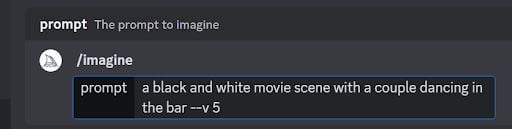
More on AI DreamStudio: Stable Diffusion’s AI Art Web App Tool
How Does Midjourney V5 Compare to Midjourney V4?
Midjourney V5 is Midjourney’s second model trained on its AI supercluster, which uses significantly different neural architectures and aesthetic techniques. It’s been in the works for five months. V5 is not the final step, according to the Midjourney team, and it will only progress to something better.
There are a few major new features with V5:
1. Responsiveness to Users’ Inputs and Improved Language Processing
Midjourney V5 is much more unopinionated than V3 and V4. It’s tuned to provide a wide variety of outputs and to be extremely responsive to user input. Its natural language processing has also been improved.
With that said, very short prompts like keywords with commas may not work as well in V5 as in the previous versions. Instead, it’s advised to input longer, more detailed and explicit descriptions about what you want Midjourney to generate.
However, the V5 we see today is a “pro mode” of the model, which means things will be changed and users shouldn't rely on the current model to be exactly the same in the future. The team is currently encouraging the community to try and test things out, and after gathering opinions, they are hoping to have a user-friendly default styling for V5. When that happens, users will still have the option to turn that off and get back to this ‘raw’ mode today as they wish.
2. Much Higher Image Quality
Let’s take a look at this example comparing V4 and V5, prompting with natural language.

With V4, a couple of key descriptions are missing on the images: “sauce all over his face” and “looking greedy”.

With the improved language processing of V5, all key elements are reflected on the images. I’m actually quite impressed with how ‘greedy’ the boy looks.
Midjourney V5 images are in much higher resolution. The default resolution of V5 is the same as the upscaled images of V4, which is 1024 x 1024 pixels.
The image resolution of V4 before upscaling is 512 x 512 pixels, and higher-resolution images require additional upscaling, which means V5 has a 2x resolution increase.
To put it simply, all V5 images are already upscaled, so if you click “U1/U2/U3/U4” underneath the image, the high-resolution image is available almost instantly, unlike in V4, which usually takes a while to load.
3. More Realistic Images
Midjourney V5 can generate extremely realistic imagery compared to previous Midjourney models. While it’s a lot less artistic than the V4 images, V5 gives users far more control over the final image, as details on the images are highly responsive to what the prompts describe.
Here are three examples comparing the realism of Midjourney V4 and V5 images.

These are some fantastic images but you can tell they’re more ‘artistic/ painting’ like.
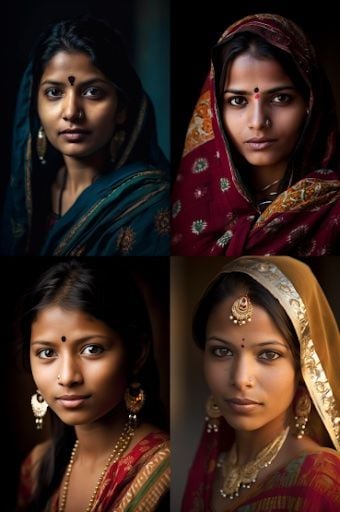
I’d believe you if you told me these are real photos of a woman from India.

Very cool images, but you can still tell they’re not super realistic.

The level of realism is amazing here.

Looks decent, other than the broken fork and the sunny side-up egg with some random yellow stuff on it. But you still can’t use it for a restaurant menu.

I’m officially hungry now. This could be used on a restaurant menu, look at that realism. It even comes with a pinch of pepper on that egg.
3 . More Stylistic Range
Midjourney V5 doesn’t lose the ‘imaginary’ and ‘artistic’ artwork characteristics seen in V4. With the ‘stylize’ parameter and the corresponding descriptions in your prompts, V5 gets even better with the details while still giving you the ‘artistic’ vibe.
A little something about the ‘stylize’ parameter:
- By adding — — stylize or — — style at the end of the prompts, it allows you to change the strength of Midjourney’s default styling.
- You can use the value 0 to 1000 (default is 100). For example, — — stylize 250 .
- If you set the value to 0 you may have worse images, but you can gain more fine-grained control.
Let’s take a look at the following two examples testing out different stylistic ranges in V5.
Example One

You can tell with the value 0, the images are a bit less detailed.

Look at those details and complexity with value 1,000.
Example Two

4. Improved ‘Remix’ Feature
‘Remix’ is a feature where you can upload two images to MidJourney and have them mixed together.
How to do it:
- First, upload two images.
- Copy both of their image links.
- Paste them both together in the prompt and enjoy the result
In V4, this feature doesn’t necessarily always do a good job other than giving you a good laugh. In V5, this feature has been improved. Let’s check out this example.
I uploaded a headshot image (below) and the image of a tiger lying in snow from this CNN article .

This is what V4 gave me with the remix feature:

Well, at least it gives me a good laugh.
This is what V5 gave me with the remix feature:

Surprisingly decent. Which one do you prefer?
5 . Broader Aspect Ratio Options
In Midjourney V5, there is no limit on the aspect ratio. You can go as far as 30:1 or 1:50, if you like. With this unlimited aspect ratio feature, your creation can go even wilder. Take a look:

6. Image Weight is Back
This feature was one of the favorites of many in V3, with it being gone in V4, it is now coming back in V5.
By typing — — iw with the ratio of 0.5/1/2 at the end of the prompts, when you generate new images based on your image reference, you can now control exactly how much influence your image reference should have on the overall prompt. The higher the — — iw values, the more impact your image reference will have on the finished job.
With this feature, you can play around with the image weight to generate an image based on your unique preference. Let’s check out how the different image weight ratios can affect your images.
Here is the image reference I use:

If you don’t specify the image weight, then the weight of your image reference: your prompt would be 1:1.

With image weight “0.5”, it almost doesn’t reference the image that I uploaded.

With image weight “2”, the prompt “As The Dark Knight ‘’ is not even reflected on the image outcome.
7. Tile Parameter is Back
The tile parameter allows users to create seamless patterns and textures. A “tiled” background image is a small-sized image that is designed to be able to repeat seamlessly both horizontally and vertically.
It was a popular feature in Midjourney V3, and it can be particularly useful for certain features like making desktop wallpaper, print on demand, and also in the gaming industry, as they need all sorts of different textures to skin different models in the game. V4 didn’t carry this feature, but V5 has brought it back.
To apply the tile parameter, simply put — — tile at the end of your prompt. Let’s check out this example.

This is the tiled image that is totally seamless based on the above image that was generated with the tile parameter:
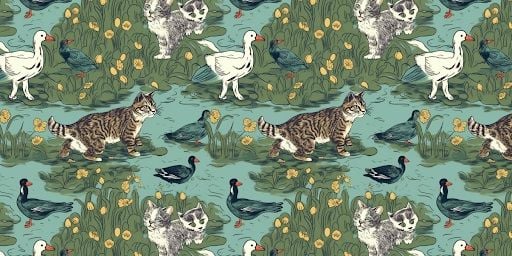

What Features Haven’t Been Improved in Midjourney?
Overall, I’m very happy with the image quality and additional features that V5 provides, but there are still some existing issues that haven’t been improved.
1. Words in Images
If you want to generate images that include words that make sense that’s still impossible with Midjourney.

2. Strange hands
For some reason, hands and teeth are two those things that have been hard for Midjourney to get right. Too little or too many fingers and teeth is pretty common with the images generated.
While I noticed the teeth part had improved dramatically with V5, the hands are still weird in some images. I’m not complaining though, I like to think it’s just Midjourney trying to make us laugh.

3. Can’t get all the details right from the prompts
To be fair, V5 has improved a lot on understanding prompts with natural languages, but still, I experimented with different prompt variations and MidJourney was still not able to catch all the details. It gets frustrating sometimes, but I’m sure it will be improved over time.

The poor lady is stuck inside the billboard.
Midjourney V5 Prompt and Image Examples
Below are a few examples of prompts I used to generate images in Midjourney V5 and the results.

More on AI 6 Ways Image Generators Can Help Marketers
Future Midjourney Plans
During one of the recent “office hours” on Discord, community calls with the team, the company revealed a few upcoming plans that are pretty exciting:
- They are open to releasing an API for MidJourney. Think about all the doors that will open itself to.
- They are planning to release a V6 within the next 2 months.
MidJourney V5 is certainly a massive step forward with so many new and improved features. The announcement of them planning to release a V6 in the upcoming few months is something I truly look forward to.
Some people may wonder, are we going to have to adjust what we’ve learned so far with every single new version of Midjourney? Well, possibly.
However, the language that we learned doesn’t get lost but just expands. All of the prompting skills and techniques are still applicable in the older versions while learning new skills is always fun, don’t you think?
In this fast-moving AI world , once you stop learning, you’re falling behind. Let’s keep on learning together.
Built In’s expert contributor network publishes thoughtful, solutions-oriented stories written by innovative tech professionals. It is the tech industry’s definitive destination for sharing compelling, first-person accounts of problem-solving on the road to innovation.
Great Companies Need Great People. That's Where We Come In.

Midjourney: How to Use Bot Commands, Settings, and Features
Midjourney is a fantastic AI art generator I’ve been using since August 2022. Since the beginning, I’ve been extremely impressed. While it didn’t quite stand up to DALL-E or some versions of Stable Diffusion, it was an open beta and you could use the images commercially if you wished to. But since then, they’ve come out with versions 3, 4, and more recently, version 5.1 of Midjourney, which has blown my socks off.
In all honesty, I can’t wait for Midjourney’s version 6.0 (which will be in the “/settings” denoted as “Midjourney version 6.0”) to come out, as I have a lot of silly plans to use the added features in the future.
Anyway, you’re likely here because you want to improve your Midjourney skills. Luckily, as we all know, it’s incredibly easy to use once you get it set up and running in Discord. Simply type in a basic text of what you want the AI art generator to create, wait up to a minute, and voila, you have a brand new piece of art that didn’t exist before.
In case you still don’t know, here’s an in-depth guide covering everything you want to know about Midjourney .
But if you’re reading this, I bet you didn’t know there are a lot more functions on Midjourney, most people simply don’t make use of them. This article will attempt to briefly explain every single command and function in Midjourney, and I’ll do my best to update it as more new functions come out. If you’re looking for the most complete Midjourney code list, here it is!
If you encounter any errors in Midjourney or can’t even see the “/imagine” function pop-up, this page lists all the known errors and how to fix them .
Basic Commands for Midjourney:
- /imagine – Generates an image based on the given prompt
- /help – Offers guidance and information about the MJ bot
- /info – Shows your profile details, plan, and usage
- /private – Keeps your jobs private (additional $20/month)
- /public – Makes your jobs public and visible to all
- /fast – Provides quicker results at a cost
- /relax – Free, slower image generation (Standard and Corporate plans only)
- /subscribe – Allows you to subscribe to the bot
- /show <jobid> – Retrieves any job
How to Use Midjourney’s Bot Commands and Instructions
This guide assumes you are already set up with Midjourney in Discord and discusses all of the various functions and commands you can use to interact with Midjourney’s AI image-generating software. Let’s jump in.
Table of Contents
How do I use “/imagine”?
In Discord, type in “/imagine” then press <spacebar> either once or twice until a mini-pop-up that says “prompt” displays. Now you can type in any text you want to see for your desired image. After you’ve typed it, simply press enter and wait for it to compile.
What does the 🔄 refresh button do?
When you click the 🔄 refresh button, it will re-run the same submission again. When it does that, you can expect different results, of course. Sometimes they can be more or less related to the original image output, but that can often depend on the different settings you’re using. You can also click it more than once, which will run separate jobs.
Basically, if you want to iterate, hit the refresh button.
What does the U1 button mean?
After you’ve made an image, you’ll see a U1, U2, U3, U4 option underneath. In this case, the U stands for “upscale” and the number (1 to 4) stands for which image you want to select. Since the default option is to create 4 images with every new job or prompt, the numbers go from 1 to 4 and stand for their positioning.
It goes like this:
So, if you hit U4, it would upscale the last image. Upscaling is simply making a more detailed image of the one you have, often either twice or four times the quality. Currently, the maximum resolution of an image in version 3 of Midjourney is 2048 x 2048. The default maximum size, unless changed, is set to 1664 x 1664 pixels.
Since Midjourney version 5.1 is still in beta, the maximum size it allows is 1024 x 1024.
They haven’t stated plans to change this, but know that the maximum file size is roughly 3MB, so all of the potential resolutions are based around that.
What does the V1 button mean?
Like the U1 button, the number in the V1, V2, V3, V4 buttons corresponds to which image you want to tinker with. The V in this case stands for “variations” and is how you can iterate images you want to look more like one of the specific selections. Midjourney creates four images in a box by default, and sometimes only one of them catches your eye, but it’s not quite there yet. That’s when you hit the V1 to V4 button and reiterate that image until you find a result you’re happy with.
The numbering goes like this:
What does “/info” do in Midjourney?
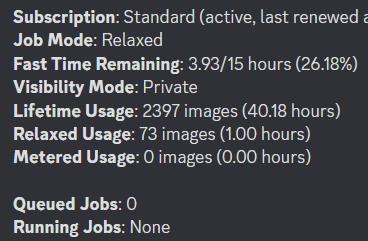
Using the “/info” command in Discord in the Midjourney bot shows all of your account information.
In particular, it shows your:
- Subscription — which services you pay for, if it’s active or not, and when the account was renewed
- Which job mode you’re using — You can choose fast (for faster images, duh) or relaxed, which don’t use up your “Fast Time”
- Fast Time Remaining — how much “Fast Time” you have left on this month’s subscription cycle
- Visibility Mode — if you don’t pay extra to have Private mode engaged on Midjourney, all of your images can be seen by the public (and you can see theirs in turn, too
- Lifetime Usage — How many images and hours of computing time you’ve made since the beginning of this account, since this is my second account, I can’t see all of my previous work
- Relaxed Usage — How many images and hours of computing time you’ve used in relaxed mode. Note, if you’re in relax mode, you can’t use the “Upscale to Max” function
- Metered Usage — If you’ve run out of Fast Time and elect to continue using them within a single billing cycle, the additional images and hours of computing time you’ve spent money on will appear here
- Queued Jobs — You can only queue up 7 additional jobs at any given point, giving a total limit of 10 jobs entered before you have to wait to run more, it will show you how many jobs you have remaining here after the original 3 “running jobs”
- Running Jobs — You can have up to 3 jobs running at any given time (3 commands entered) with 7 queued jobs after
What does “/invite” do?
You can generate an invitation link, which is sent to your DM (direct message) folder where you can then send it to a friend or someone to join the specific server you’re using. As an added boost, it gives some free computing time to spend on Midjourney.
What does “/help” do?
Typing in “/help” will bring up a list of resources made by the Midjourney team to help you navigate the software.
What does “/subscribe” do in Midjourney?
Typing in “/subscribe” brings up a link to go to Midjourney’s subscription page. Right now they have a basic membership for $10 a month, a standard membership for $30, an additional private mode for $20 a month, and a corporate membership for $600 a year.
What does “/fast” and “/relax” mean in Midjourney?
By default, fast mode is turned on for new users. Essentially, it means your jobs and images will be created a lot faster than using the relax mode . But, the amount is limited according to your subscription plan. If you run out, you can choose to pay for incremental usage or switch to relax mode. In relax mode, you also can’t use the “upscale to max” function.
What does “/show” mean in Midjourney?
If you type in “/show” and type in the Job ID of any previous work you’ve made, it will bring up the image for you to see again, alongside the variation buttons.
What does “/private” and “/public” do in Midjourney?
Typing in either “/private” or “/public” simply toggles between the private and public mode for your images. As implied, private mode means only you (and potentially employees at Midjourney) can see your generated images, and public is anyone using Midjourney’s gallery.
What Are the Arrows in Midjourney? (Pan Feature)
The “Pan” feature allows you to expand your upscaled images in a specific direction—up, down, left, or right. Just click on the corresponding arrow beneath your image to pan. Currently, panning changes the aspect ratio to a 1:1 square format. This feature is under active development, so expect improvements soon.
What is the Remix Mode Function on Midjourney?
Remix Mode in Midjourney is an experimental feature designed to give you greater creative flexibility. It allows you to modify and tweak your existing images without having to start from scratch.
By activating Remix Mode , the behavior of the variation buttons (V1, V2, V3, V4) under your image grids changes, offering you the option to input new parameters or modify existing ones. This way, you can produce fresh variations of your image while retaining its original essence.
What is the Vary Region Function in Midjourney? (inPainting, Generative Fill)
The Vary Region function in Midjourney allows you to select specific areas of an upscaled image and regenerate those parts based on your preferences. It grants you fine-tuned control over aspects like textures and colors, enabling you to create a more customized final image.
This awesome new feature lets you select one part of an image and write an entirely new prompt! It then tries to add that new object to your original image, fitting it into context. It’s pretty cool, even if it’s still in its early stages of development.
What is the Turbo Setting on Midjourney?
The Turbo Mode on Midjourney is a high-speed option that generates your images in approximately 15 seconds, using double the GPU minute cost. It’s designed for users who prioritize speed and is available on all paid Midjourney subscriptions. If activated, Turbo Mode taps into an experimental high-speed GPU pool to deliver results up to 4 times faster than Fast Mode.
What is the –Weird Parameter in Midjourney?
The –weird parameter is designed to add an unconventional flair to your digital creations. With values ranging from 0 to 3000, this experimental feature infuses your images with unique and offbeat aesthetics. It’s compatible with Midjourney Model Versions 5, 5.1, and 5.2, but be cautious when using it with seeds, as it’s not fully compatible.
What does “- -h” and “- -w” do in Midjourney?
You can add in the “- -h” and “- -w” functions at the end of your prompt in Midjourney to adjust the height and width of the produced images. They were built to work in multiples of 64, which looks like this:
- 64, 128, 192, 256, 320, 384, 448, 512, 576, 640, 704, 768, 832, 896, 960, 1024
Note, they have a maximum value of 1024 or you’ll get an error. It’s also advised by Midjourney to instead use the “- -ar” function .
What does “- -seed” do in Midjourney?
Using the “- -seed” function is a way to kind of keep your new images similar to the older ones you specify. When you run a prompt that ends with “- -seed” it marks that as a special generation. If you then run another prompt and type in the same “- -seed” number, it will use the same “noise” it used to create your original image, making another image very similar to the original.
For example, you could type in:
And it will mark that output as being special. You can then recall it anytime by typing in “- -seed” with the same number, again. Note, the numbers have to be a whole number and between 0 and 4294967295.
Every image generates a seed, but if you don’t specify it, it’s random and not shown visibly. If you want to see the value, you can use the envelope emoji ✉️ button to get the values sent to your DM.
Using the “- -sameseed” function works the same way, except it applies the seed to all 4 generated images in the grid.
What does “- -no” do in Midjourney?
If you want to exclude something from your image, append the “- -no” function to the end of your prompts. It’s called negative prompting, and you can use similar commands in Google search, too.
For example, “- -frogs” in a prompt of “/imagine a wonderful pond” would try to reduce or eliminate any images of a frog appearing. It can be finicky though and I find it doesn’t work a lot of the time.
What does “- -iw” do in Midjourney?
The “- -iw” command in Midjourney stands for “image weight.” It sets the relative weight of the image to the text and the default is 0.25. Essentially, do you want the original image you uploaded to be more or less the same after the next prompt? If you want it closer to the original image, choose a higher value, but the default is 0.25.
How to upload images to use in Midjourney?
If you want Midjourney to play around based on an image you have lying around or on the internet, it’s a bit tricky to get the hang of.
Let’s say you like these ostriches from Wikipedia:

The only problem? The ostriches are far too skinny! We want to make them fat.
Now, make sure you have the webpage with the image open, here’s the Ostriches .
Now you should right-click on the picture of the ostriches in Wikipedia and click the “Copy image address” option.
Then go back to Discord and Midjourney and copy paste the address into the bar (don’t use any “/” commands), then press enter.
The image will then be uploaded into Discord after a few seconds and will show as a response when it’s done. Now the next important part, click open the image so it kind of pops up. Then right-click that image and select the “Copy image address” AGAIN.
Now you’re ready to use “/imagine”, so type that in, then copy-paste the new image address (this time it will start with “media.discord” etc etc).
And just make sure you type something, anything, after this image address and Midjourney should start working on modifying your existing image for you. You can also paste more than one image, too.
In my case, I pasted in the ostriches image and typed “fat” after in the prompt, and it popped out this very odd result:

What does the “MJ version 5” or “MJ version 5.1” button do?
If you’ve opened up the “/settings” function in Discord in the Midjourney bot, you’ll be confronted with a lot of options. The main one is at the top, where you get to choose which version of Midjourney you want to use.
The newest versions (Midjourney version 5.1 at the time of this writing) are often in beta mode and will have restrictions on what functions you can use and often a lower maximum image quality. That being said, the sheer quality and improvement of the images the latest versions produce keep getting more and more awesome.
What does the “Niji version 4” or “Niji version 5” button do?
The Niji version mode in Midjourney is their AI model trained on creating anime art, and version 5 is the latest one. If you’re into anime, it’s a pretty great feature. One of my friends uses it all the time for a different reason, she finds the images are far more suitable for kids and teaching!
Here’s an example using the Niji version 5 in Midjourney of a “happy apple”:

What does the “stylize” button do in Midjourney?
Using the “- -stylize” function in Midjourney essentially changes how artistic or crazy the resulting images will be. You can also set these to be automatic in the “/settings” function, where they have “Style low” and other options. Lastly, you can use a shortened version of the command which is “- -s”.
The numbers have to be between 625 and 60000, with the default being 2500. Using the full 60,000 number can result in some crazy cool (but far away from your text) images. Try it out!
What does the “- -quality” function do in Midjourney?
Using the “- -quality” function determines how much computing time is spent to create your image. You can also use a shortcut for the function, “- -q”.
You can use the values 0.25, 0.5, 1, 2, and 5 to set this, but the default is 1. So for example, if you used “- -q 0.25”, your image would be rougher but 4 times faster and cheaper, in terms of computing time.
What does the “- -chaos” function do?
If you type in “- -chaos” with a number between 0 to 100 after, you’ll change how crazy the output is. Lower numbers are more normal, per see, with values closer to 100 being more and more unusual based on the text input.
What does the “- -stop” function do in Midjourney?
You can stop any job at a percentage of completion by typing in “- -stop” and a number between 10 to 100 (think of it as 10% to 100% completed). This function doesn’t work with upscaled images yet.
What does the “- -video” function do in Midjourney?
If you type in “- -video”, Midjourney will create a mini progress video and send it to you in the DM folder. Note, you have to react with the envelope emoji ✉️ button to get the link to the video. This isn’t available with upscaled images yet.
How do I use “/describe”?
This function is pretty cool. Essentially, you can upload an image and it breaks it down into a prompt (kind of the opposite of the /imagine function).
You first type in “/describe” and press enter , then either click the box in Discord or click and drag an image into the box. Then press enter, wait a little bit, and it pumps out 4 different descriptions for your image.
Pretty neat for helping you understand how Midjourney actually sees our pictures (and for helping you improve your prompts).
How do I use the permutation prompt function?
A newer feature on Midjourney is the permutation prompts where you can run multiple ‘jobs’ at once (each job is the 4 picture output you usually see).
It’s probably best illustrated with an example:
“/imagine a big fluffy {bird, bear, human, panda}”
If you typed in the above, it would run 4 jobs (#1 would be “a big fluffy bird”, #2 would be “a big fluffy bear”, etc). It also asks you if you want to run that many jobs before going through with it. Pretty good for the uber-imagers out there.
How do I use the repeat function?
This function is good for those trying to really nail down a specific image and need a huge number of iterations. The repeat function does exactly what its name implies — it runs multiple jobs at once.
Just simply type “- -repeat 3” if you wanted it to run the same prompt 3 times in a row (or 1 or 2 or 234028340240, you get the idea).
How do I use “/ask”?
This one is kind of under the radar and I think it’s to help you use Midjourney if you have any questions. I asked it what the /ask command did and it said to go check out the official prompt guide with a link. Maybe it’s just attached to a basic chatbot or something more advanced.
How do I use “/blend”?
This one is a bit tricky but has high potential for being pretty useful. You have to upload 2 (or up to 6) images that you want to ‘blend’ together and also add a prompt at the end. Remember, you can copy-paste images (doesn’t always work), click and drag them, or copy the URL of an image and paste it. The outputs can be a bit finicky but I’m having fun trying to blend existing styles into new work with some success so far.
Frequently Asked Questions for Midjourney Commands
Before we wrap up this guide, let’s address some common queries about using Midjourney commands on Discord.
Q: What is a Midjourney bot?
A: The Midjourney bot is a software that operates within the Discord server, powered by Midjourney AI’s art generator . It responds to the queries you send to it.
Q: What are bot channels in Midjourney’s Discord?
A: In the Midjourney Discord server, you’ll find various channels where the Midjourney bot can process slash commands. These bot channels are located within different categories, namely Newcomer Rooms, Thread Channels, Themed Image Gen, and General Image Gen and Voice Channels.
Q: How to use Midjourney bot on Discord?
A: You can utilize the Midjourney bot on any Discord server where it is installed. Your account credits and preferences remain consistent across the entire platform. To create an image with Midjourney, simply enter “/imagine” followed by a description of what you want the bot to generate.
Q: How do I give a command to Midjourney?
A: To issue commands to Midjourney, start with a forward slash followed by the specific command word (e.g., “/imagine”). Depending on the command, you may have the option to include additional parameters.
Q: Can I add a Midjourney bot on my own Discord server?
A: If you own a Discord server, you can easily add the Midjourney bot. Simply navigate to Midjourney Bot’s profile within your Discord server and click the “Add to Server” button.
Q: Does Midjourney have an API?
A: Yes, Midjourney has an internal API that the Discord bot interacts with. However, the company currently does not have any plans to release a public Midjourney API for general use.
The Midjourney bot on Discord provides an exciting avenue for artistic expression and creativity. By leveraging its commands and parameters, users can tap into a realm of limitless possibilities. Whether you’re a beginner or a tech-savvy enthusiast, Midjourney offers a platform to bring your imaginative ideas to life.
Remember, while exploring the depths of Midjourney, it’s important to embrace the balance between control and serendipity. Sometimes, relinquishing full control can lead to unexpected and captivating results.
Allow your creative intuition to guide you as you embark on your image-crafting journey. Happy prompting and may your Midjourney endeavors be filled with inspiration and joy!
Head over here for more of my weekly shenanigans.
You might also be interested in reading about how to fix Midjourney errors .
About The Author
Related Posts

What is AutoGPT and Do We Now Have to Submit to Our AI Overlords?
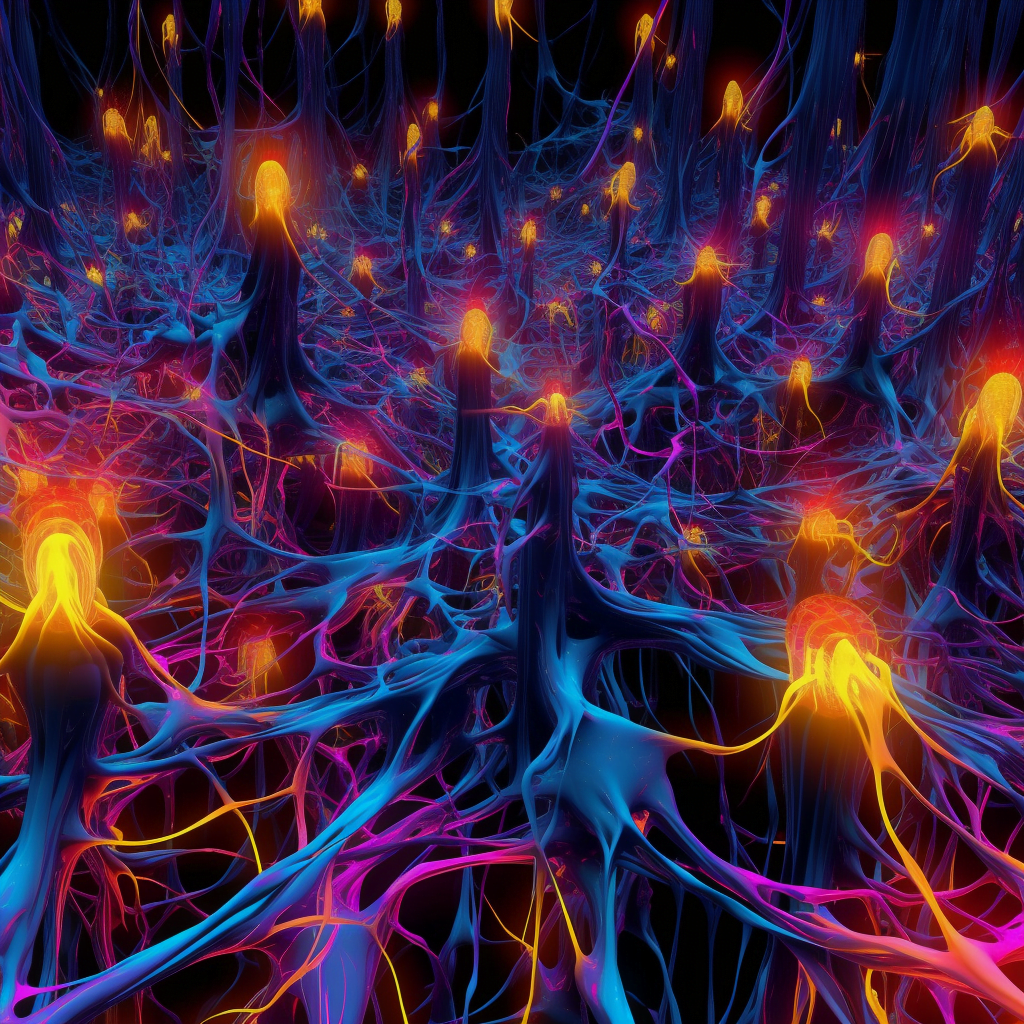
What is an Artificial Neural Network? Beginner’s Guide

What is the Weird Parameter in Midjourney?
2 thoughts on “midjourney: how to use bot commands, settings, and features”.
thanks so much for sharing those tips but please can you give a great command for different size and for the best quality that midjourney can provide , the max image size and quality , thanks
This is the best piece I got for Midjourney. I was looking for U1 command, U2,U3 and U4.
Leave a Comment Cancel Reply
Your email address will not be published. Required fields are marked *
- What is ChatGPT?
- How to Use Google Gemini
How to use Midjourney to generate AI images

The era of AI-generated artwork is upon us, and the internet is filled with users trying to create the perfect prompts to lead AIs to create just the right images – or sometimes, just the wrong ones. Sound like fun? One of the more common AI tools is Midjourney, which people use to create dreamlike landscapes and subjects with just a few words.
What You Need
Discord account
If you’d like to experiment with Midjourney, we’ve got good news: It’s free to sign up, and you can start trying out the AI generator in just a few minutes. Here’s everything you need to know about using it for the first time.
How to start using Midjourney
Step 1: Make sure you have a Discord login . Though there is a dedicated site now, it is invite only. For the vast majority of us, Midjourney works entirely on Discord, so you’ll need an account there to use it. Signing up for Discord is also free if you haven’t done it yet.
Step 2: Visit the Midjourney website . Here, choose Join the beta . This will automatically take you to a Discord invite.
- How to delete a Discord server on desktop and mobile
- How to cancel your ChatGPT Plus subscription
- Intel is oddly enthusiastic about AI replacing everyone’s jobs
Step 3: Accept the Discord invite to Midjourney. Choose to Continue to Discord .
Step 4: Your Discord app will automatically open. When it does, select the ship-like Midjourney icon on the left menu.
Step 5: In the Midjourney channels, locate the Newcomer rooms. There will typically be a number of newcomer rooms open, with names like “newbies-108.” You can select any of these to begin.
Step 6: Now you’re ready to begin creating AI art. Before you get started, note that you only have a certain number of prompt options available as part of your free trial. You can create around 25 free images. After that, you’ll have to purchase a full membership to continue. If you would rather not spend any money, it’s a good idea to take some time and think about just what you want to create on Midjourney. If you want, you can type “/help” to get a list of tips to peruse.
Step 7: When ready, type “/imagine” in the Discord chat for your newbies room. This will create a prompt field where you can type the image description. The more precise that you can be with your description, the better the AI will be able to produce good results. Be descriptive, and if there’s a particular style that you are looking for, include it in your description. There are terms of conduct to follow here, but if you keep things clean, you shouldn’t have anything to worry about.
When finished, select Enter to send your prompt.
Step 8: Give Midjourney a minute to generate your images. Typically, the AI will create several different versions based on your description. You now have a number of options to continue.
Look below the images, and you’ll see a section of U and V buttons labeled 1 through 4. The numbers correspond to the four images that Midjourney produced. Choosing U will upscale that particular image into a larger, more defined version. Choosing V will create an all-new image based on the present image that you choose. You will also see a refresh button to the side to request a new set of images. Keep in mind that each of these choices will use up some of your available free prompts, so only do it if you are sure you want to proceed.
Step 9: Once you look at a single image, you'll still have some more options about how to alter it: * Vary — Creates four more images that will look somewhat like the selected image. * Zoom Out — Will shrink the image and generate more context-based imagery around it. * Arrows — Will "pan" the image and fill in newly exposed areas with context-based imagery. * Heart Symbol — Will favorite an image, to allow you to find the image easily in your Midjourney Gallery . * Web — Allows you to open the image directly in your Midjourney Gallery.
Step 10: If you plan on using a lot of Midjourney, you can use any bot channel in Midjourney’s Discord and type “/subscribe.” This will create a link that you can follow to pay for a subscription. Those who are really serious about using Midjourney in the long term will also want to take a look at the manual , which will provide you with a greater list of commands and some advice about how to create images.
For more AI image-generating options, check out what Microsoft is doing in the field , too.
Editors' Recommendations
- How to delete or hide chats in Microsoft Teams
- How to delete your ChatGPT account
- How to forget a network on a Mac
- How to leave a Discord server on PC, Mac, and mobile
- How to delete your Discord account
- Artificial Intelligence
- How-To Guides

Fears are already growing over generative AI’s challenge to human talent in the creative industries, and an update from Stability AI on Wednesday will only serve to heighten those concerns.
The London-based startup has just released Stable Audio 2.0, the latest version of its music-generation platform.
ChatGPT, the AI-powered chatbot that went viral at the start of last year and kicked off a wave of interest in generative AI tools, no longer requires an account to use.
Its creator, OpenAI, launched a webpage on Monday that lets you begin a conversation with the chatbot without having to sign up or log in first.
It looks like OpenAI's ChatGPT and Sora, among other projects, are about to get a lot more juice. According to a new report shared by The Information, Microsoft and OpenAI are working on a new data center project, one part of which will be a massive AI supercomputer dubbed "Stargate." Microsoft is said to be footing the bill, and the cost is astronomical as the name of the supercomputer suggests -- the whole project might cost over $100 billion.
Spending over $100 billion on anything is mind-blowing, but when put into perspective, the price truly shows just how big a venture this might be: The Information claims that the new Microsoft and OpenAI joint project might cost a whopping 100 times more than some of the largest data centers currently in operation.
- PRO Courses Guides New Tech Help Pro Expert Videos About wikiHow Pro Upgrade Sign In
- EDIT Edit this Article
- EXPLORE Tech Help Pro About Us Random Article Quizzes Request a New Article Community Dashboard This Or That Game Popular Categories Arts and Entertainment Artwork Books Movies Computers and Electronics Computers Phone Skills Technology Hacks Health Men's Health Mental Health Women's Health Relationships Dating Love Relationship Issues Hobbies and Crafts Crafts Drawing Games Education & Communication Communication Skills Personal Development Studying Personal Care and Style Fashion Hair Care Personal Hygiene Youth Personal Care School Stuff Dating All Categories Arts and Entertainment Finance and Business Home and Garden Relationship Quizzes Cars & Other Vehicles Food and Entertaining Personal Care and Style Sports and Fitness Computers and Electronics Health Pets and Animals Travel Education & Communication Hobbies and Crafts Philosophy and Religion Work World Family Life Holidays and Traditions Relationships Youth
- Browse Articles
- Learn Something New
- Quizzes Hot
- This Or That Game New
- Train Your Brain
- Explore More
- Support wikiHow
- About wikiHow
- Log in / Sign up
- Computers and Electronics
- Online Communications
- Instant Messaging
Midjourney: What Is Niji Mode & How to Get Started Using It
Last Updated: September 22, 2023 Fact Checked
What is Niji in Midjourney?
How to use niji mode.
This article was reviewed by Stan Kats and by wikiHow staff writer, Hannah Dillon . Stan Kats is the COO and Chief Technologist for The STG IT Consulting Group in West Hollywood, California. Stan provides comprehensive technology & cybersecurity solutions to businesses through managed IT services, and for individuals through his consumer service business, Stan's Tech Garage. Stan has over 7 years of cybersecurity experience, holding senior positions in information security at General Motors, AIG, and Aramark over his career. Stan received a BA in International Relations from The University of Southern California. This article has been fact-checked, ensuring the accuracy of any cited facts and confirming the authority of its sources. This article has been viewed 3,549 times.
If you use Midjourney, you may be wondering what Niji is. Niji, which is the romanized Japanese word for "rainbow," is one of Midjourney's five image generation models. Niji is best used to create anime or illustrative images, and has a handful of unique styles that allow you to customize your images even further. In this article we'll explain what Midjourney's Niji model is and how to use it.
Things You Should Know
- You may see Niji mode also referred to as "Nijijourney."
- While there is a separate Nijijourney Discord, you can use Niji mode in any server that has the Midjourney or Nijijourney bots.
- Niji has four optional styles you can include in the prompt to further fine-tune your generated images.

- According to Midjourney, Niji's AI has better knowledge of anime styles and aesthetics than other Midjourney models. [1] X Research source
- Niji was created as a collaboration between Midjourney and Spellbrush, which is also known as Sizigi Studios. Sizigi Studios is the creator of the mobile game Arrowmancer and the card game Cake Duel. [2] X Research source

- While Nijijourney is a separate Discord server from Midjourney, you will still need a Midjourney subscription to use it.

- Cute style will typically generate images in a pastel color scheme with a cutesy anime style, sometimes called super-deformed, chibi, or kawaii.
- Expressive style will usually create images with a saturated color scheme with a style that evokes western or U.S. animation studios.
- Original style makes images with muted color schemes that look similar to traditional anime from Japan.
- Scenic style generates images with bloom, ambient occlusion, and dramatic lighting, and is a good choice for fantasy or cinematic prompts.

- Your full prompt should look something like this, in this example: /imagine three birds sitting on a fence --niji 5 --style expressive .

Expert Q&A
You might also like.

- ↑ https://docs.midjourney.com/docs/model-versions
- ↑ https://github.com/sizigi
- ↑ https://nijijourney.com/en/getting-started/
About This Article

- Send fan mail to authors
Is this article up to date?

Featured Articles

Trending Articles

Watch Articles

- Terms of Use
- Privacy Policy
- Do Not Sell or Share My Info
- Not Selling Info
wikiHow Tech Help Pro:
Level up your tech skills and stay ahead of the curve
- Contributors
- Place an Advertisment
- Donate to TFTC

How to Use Midjourney V6: A Comprehensive Guide
Midjourney Version 6 represents a significant leap forward in AI-driven image generation. Although in its Alpha stage, the improvements in realism and accuracy are substantial.

Introduction
Midjourney Version 6 brings revolutionary advancements to AI-driven image generation, offering improved realism and accuracy over its predecessors. This guide will help you navigate the new features, compare it with other tools like DALL-E 3 from OpenAI, and provide tips and tricks to maximize your creative output.
Getting Started with Midjourney V6
Setting up midjourney version 6.
- Go to the dropdown menu under settings and select "v6."
- Alternatively, type "v6" after your prompt to test the new version without changing default settings.
Understanding the Release Stage
- Recognize that Midjourney Version 6 is currently in Alpha, meaning it's the first release and will undergo more iterations before the final release.
- Be aware that significant changes are expected as it progresses to a full release.
New Features and Enhancements
- Expect more accurate prompt following, longer prompts, improved coherence and model knowledge, better image prompting, and remix capabilities.
- Minor text drawing ability is now included—text must be put in quotations.
- Style options like "raw" and "stylized" are refined, and the upscaler has been improved for better image quality.
Prompting in Midjourney V6
Simplified prompting.
- Avoid using "junk words" that previously seemed to enhance image quality, such as "photorealistic" or "4K."
- Be explicit about what you want, as V6 has better natural language understanding.
Using Styles and Options
- Use "-style raw" for more photorealistic images.
- Adjust "stylized" values for better prompt understanding or aesthetics (default is 100, adjustable up to 1000).
Tips and Tricks
Supported features.
- Keywords like "archaos," "weird tile," "stylized star," "raw," "remix," and "blend" are supported.
Prompting with Text
- To include text in an image, enclose the desired text within quotation marks.
- Describe the text with words like "printed on," "entitled," "inscribed," etc.
Positioning Elements
- Use natural language to control composition, specifying where elements should be placed (e.g., "on the left," "in the background").
Importance of Specific Words
- Only include important words in prompts that determine the output.
Descriptive Language
- Use visually descriptive adverbs and adjectives to convey the desired style and mood.
Referencing Styles and Movements
- Reference artists, art movements, design movements, and photography styles to guide the AI.
Avoiding Vague Words
- Steer clear of words like "insane," "extreme," and "somewhat" that don't contribute to image quality.
Natural Language and Grammar
- Talk to Midjourney V6 as you would to Chat GPT, using clear and simple language.
- Pay attention to grammar and punctuation to avoid misunderstandings in image generation.
Comparing Midjourney V6 and DALL-E 3
Realism vs. creativity.
- Midjourney V6 excels in creating super realistic images.
- DALL-E 3 from Chat GPT OpenAI is more creative and playful, offering images that are less realistic but still high-quality.
Side-by-Side Examples
- Provide examples showcasing the differences between Midjourney V6 and DALL-E 3, emphasizing Midjourney's realism and attention to detail.
Final Thoughts
- Midjourney Version 6 represents a significant leap forward in AI-driven image generation.
- Although in its Alpha stage, the improvements in realism and accuracy are substantial.
- Understand that as the software evolves, user feedback and continuous updates will refine and enhance the tool's capabilities.
- Always check for updates and read the latest documentation provided by Midjourney, as the tool is under active development and may change.
- Experiment with different prompts and settings to find the best results for your creative needs.
- Stay informed about copyright and content policies to avoid issues when generating images.
Enjoy exploring the vast potential of Midjourney Version 6 and push the boundaries of AI-powered creativity.
Current Price
Current block height, current mempool size, current difficulty.

US Homeland Security Forms 'AI Safety and Security' Advisory Board

‘AI Doomer’ Paul Christiano Appointed to Lead US AI Safety Efforts

How to Fine-Tune Mistral AI's 87B Model on Your Dataset

Installing Mistral 7B on Windows Locally

Open Source AI Is Winning | NVK

Prompt Engineering Crash Course for Large Language Models

Unlocking the Full Potential of ChatGPT: A Comprehensive Guide

Navigating the AI Revolution with Luke from ParsePrompt

An official website of the United States government
Here's how you know
The .gov means it's official. Federal government websites often end in .gov or .mil. Before sharing sensitive information, make sure you’re on a federal government site.
The site is secure. The https:// ensures that you are connecting to the official website and that any information you provide is encrypted and transmitted securely.
What the New Overtime Rule Means for Workers

One of the basic principles of the American workplace is that a hard day’s work deserves a fair day’s pay. Simply put, every worker’s time has value. A cornerstone of that promise is the Fair Labor Standards Act ’s (FLSA) requirement that when most workers work more than 40 hours in a week, they get paid more. The Department of Labor ’s new overtime regulation is restoring and extending this promise for millions more lower-paid salaried workers in the U.S.
Overtime protections have been a critical part of the FLSA since 1938 and were established to protect workers from exploitation and to benefit workers, their families and our communities. Strong overtime protections help build America’s middle class and ensure that workers are not overworked and underpaid.
Some workers are specifically exempt from the FLSA’s minimum wage and overtime protections, including bona fide executive, administrative or professional employees. This exemption, typically referred to as the “EAP” exemption, applies when:
1. An employee is paid a salary,
2. The salary is not less than a minimum salary threshold amount, and
3. The employee primarily performs executive, administrative or professional duties.
While the department increased the minimum salary required for the EAP exemption from overtime pay every 5 to 9 years between 1938 and 1975, long periods between increases to the salary requirement after 1975 have caused an erosion of the real value of the salary threshold, lessening its effectiveness in helping to identify exempt EAP employees.
The department’s new overtime rule was developed based on almost 30 listening sessions across the country and the final rule was issued after reviewing over 33,000 written comments. We heard from a wide variety of members of the public who shared valuable insights to help us develop this Administration’s overtime rule, including from workers who told us: “I would love the opportunity to...be compensated for time worked beyond 40 hours, or alternately be given a raise,” and “I make around $40,000 a year and most week[s] work well over 40 hours (likely in the 45-50 range). This rule change would benefit me greatly and ensure that my time is paid for!” and “Please, I would love to be paid for the extra hours I work!”
The department’s final rule, which will go into effect on July 1, 2024, will increase the standard salary level that helps define and delimit which salaried workers are entitled to overtime pay protections under the FLSA.
Starting July 1, most salaried workers who earn less than $844 per week will become eligible for overtime pay under the final rule. And on Jan. 1, 2025, most salaried workers who make less than $1,128 per week will become eligible for overtime pay. As these changes occur, job duties will continue to determine overtime exemption status for most salaried employees.
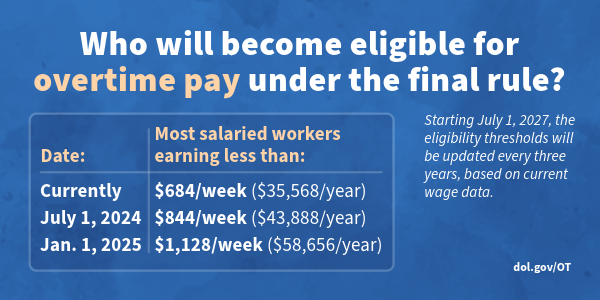
The rule will also increase the total annual compensation requirement for highly compensated employees (who are not entitled to overtime pay under the FLSA if certain requirements are met) from $107,432 per year to $132,964 per year on July 1, 2024, and then set it equal to $151,164 per year on Jan. 1, 2025.
Starting July 1, 2027, these earnings thresholds will be updated every three years so they keep pace with changes in worker salaries, ensuring that employers can adapt more easily because they’ll know when salary updates will happen and how they’ll be calculated.
The final rule will restore and extend the right to overtime pay to many salaried workers, including workers who historically were entitled to overtime pay under the FLSA because of their lower pay or the type of work they performed.
We urge workers and employers to visit our website to learn more about the final rule.
Jessica Looman is the administrator for the U.S. Department of Labor’s Wage and Hour Division. Follow the Wage and Hour Division on Twitter at @WHD_DOL and LinkedIn . Editor's note: This blog was edited to correct a typo (changing "administrator" to "administrative.")
- Wage and Hour Division (WHD)
- Fair Labor Standards Act
- overtime rule
SHARE THIS:

Middle East Crisis Israeli Officials Lash Out Over Potential U.S. Sanctions on Military Unit
- Share full article
![in mid journey meaning [object Object]](https://static01.nyt.com/images/2024/04/21/multimedia/21mideast-live-carousel2-bjfz/21mideast-live-carousel2-bjfz-square640.jpg?quality=75&auto=webp)
- Closed shops Sunday during a general strike in Hebron, in the Israeli-occupied West Bank. Hazem Bader/Agence France-Presse — Getty Images
- Posters in Tel Aviv with images of hostages who were taken during the Hamas-led Oct. 7 attacks. Hannah Mckay/Reuters
- The streets of Hebron were largely empty due to the strike. Hazem Bader/Agence France-Presse — Getty Images
- Destruction after the Israeli military raid on the Nur Shams refugee camp. Associated Press
- Israeli forces at the scene of a shooting near Hebron, in the occupied West Bank. Mussa Qawasma/Reuters
- A funeral procession on Sunday for a Palestinian killed in an Israeli raid in the occupied West Bank. Jaafar Ashtiyeh/Agence France-Presse — Getty Images
Netanyahu says U.S. sanctions against Israel’s military would be a ‘moral low.’
The United States is considering imposing sanctions on one or more Israeli battalions accused of human rights violations during operations in the occupied West Bank, according to a person familiar with the deliberations.
Israeli leaders, including Prime Minister Benjamin Netanyahu, on Saturday called the possibility of the Biden administration’s placing such sanctions “the peak of absurdity and a moral low” at a time when Israeli forces are fighting a war in Gaza against Hamas. Mr. Netanyahu said in a social media post that his government would “act by all means” against any such move.
The news about the possible sanctions, reported earlier by Axios , came only a day after the House approved $26 billion for Israel and humanitarian aid for civilians in conflict zones, including Gaza. The sanctions, if imposed, would not hold up the military aid that was just approved in Congress.
The possible imposition of sanctions against the Netzah Yehuda and other battalions would come under the so-called 1997 Leahy Law , which bans foreign military units accused of human rights violations from receiving U.S. aid or training.
It was not clear what practical impact any sanctions might have, given that funding of specific Israeli units is hard to track and the battalions in question do not receive American training. But such a punitive move would clearly sting, especially coming from Israel’s closest ally.
Netzah Yehuda, which has been accused of violence against Palestinians in the West Bank in the past, was established for ultra-Orthodox Jewish men whose strict religious observance demands that men and women be separated. The battalion has attracted other Orthodox soldiers as well, including hard-line nationalists from the West Bank settler movement.
One of the most egregious episodes attributed to the Netzah Yehuda battalion involved the death of a 78-year-old Palestinian-American man who was detained, gagged and handcuffed by members of the unit in a night raid on his village in January 2022.
An autopsy showed that the man, Omar Abdelmajed Assad, had died from a stress-induced heart attack brought on by injuries he sustained while he was detained. An investigation by the Israeli military’s justice system found failures in the conduct of the soldiers involved, who, the military said, “acted in a manner that did not correspond with what is required and expected of” Israeli soldiers.
The Israeli military disciplined three of the unit’s commanders after the investigation. But no criminal charges were brought against the soldiers because, the military said at the time, no causal link was found between Mr. Assad’s death and the failures of the soldiers’ conduct.
Human rights organizations have long accused the Israeli military justice system of whitewashing wrongdoing and the military of acting with impunity.
The Biden administration has been putting Israel on notice over rising levels of settler violence against Palestinians and anti-settlement activists in the occupied West Bank, imposing financial and travel sanctions on several people and, most recently, on two grass-roots organizations raising funds for some of those individuals.
Benny Gantz, a centrist member of Mr. Netanyahu’s war cabinet and a former military chief, said imposing sanctions on Israeli military units would set “a dangerous precedent.”
The fierce denunciations came just hours after Israeli officials welcomed the bipartisan vote in Congress to approve billions of dollars in aid for Israel, underscoring the dramatic swings and contradictions that have characterized recent relations between President Biden and Mr. Netanyahu.
Mr. Biden has chided Mr. Netanyahu over civilian deaths in Gaza while nonetheless coming to Israel’s aid in repelling an attack this month from Iran and providing weapons used in the war in Gaza.
Israel’s defense minister, Yoav Gallant, said that he talked recently with Secretary of State Antony J. Blinken and the U.S. ambassador to Israel, Jacob J. Lew.
“Our friends and our enemies are closely watching the ties between Israel and the United States, now more than ever,” Mr. Gallant said in a statement on Monday. “I call on the U.S. administration to withdraw its intention to impose sanctions on the Netzah Yehuda battalion.”
Mr. Biden has faced months of criticism and fury — even from some members of his own party — over his backing of Israel’s war in Gaza as the death toll there has climbed, and any imposition of sanctions against an Israeli unit could be seen as a kind of counterweight. More than 34,000 Palestinians have been killed during the six months of war, according to Gazan health officials.
Mick Mulroy, a former C.I.A. officer and senior Pentagon official, said placing such sanctions on a close ally like Israel would be unusual, so “it should send a message.”
Charles Blaha, a former director of an office in the State Department’s bureau of democracy, human rights and labor, said he hoped any decision to impose sanctions “would provide incentives to Israel to improve accountability.”
Natan Odenheimer and Gabby Sobelman contributed reporting.
An earlier version of this article misstated a title once held by Charles Blaha. He is a former director of an office in the State Department’s bureau of democracy, human rights and labor, not a former director of the bureau.
How we handle corrections
— Isabel Kershner , Julian E. Barnes and Adam Rasgon Reporting from Jerusalem
A U.S. official says the military destroyed a rocket launcher in Iraq after rockets were fired toward a U.S. base.
The U.S. military destroyed a rocket launcher in Iraq in self-defense, an American defense official said late Sunday, after rockets were fired from the area toward a base used by U.S. forces in eastern Syria.
The attack on the base in Rumalyn, Syria, failed and no American personnel were injured, said the official, who spoke on the condition of anonymity because of the sensitivity of the matter.
It was not immediately clear who had fired the rockets, or how many had been fired, toward the base in Syria. The U.S. military has about 900 troops in Syria to help battle the remnants of the Islamic State, and they have been targeted in dozens of attacks by Iran-backed armed groups based in Iraq since the war in Gaza began last October. The Iran-backed groups in Iraq have said that they view their mission as attacking Israel and its allies.
The rocket fire over the weekend was believed to be the first attack directed at U.S. forces in Iraq, Syria or Jordan since early February, when, at the request of leaders of Iran’s Islamic Revolutionary Guards Corps, Iran-backed groups in Iraq reined in their assaults on American personnel in the region.
That request came after an Iran-backed armed group launched a drone strike on Jan. 28 that killed three U.S. service members and wounded 34 others at a military outpost in Jordan near the Syrian border. The United States responded to that strike by targeting bases used by Iran-backed armed groups in Iraq and Syria, killing dozens of people including civilians, according to officials in both countries .
Since then, a few attacks had targeted Syrian Kurdish forces who work closely with the U.S. Special Operations forces in Syria, but there had been no known attacks aimed at American troops.
— Alissa J. Rubin and Julian E. Barnes
Palestinians go on strike in the West Bank to protest a deadly Israeli military raid.
Palestinians in the West Bank on Sunday went on a general strike to protest an Israeli military raid at a refugee camp a day earlier in which at least 10 people were killed, in an episode that illustrated the continuing unrest in the territory.
The raid was the latest operation in a sweeping economic and security clampdown in the territory occupied by Israel, even as it prosecutes its war against Hamas in Gaza. Since the Hamas-led Oct. 7 attacks on Israel, hundreds of Palestinians have been killed and detained in raids in the West Bank, which Israeli officials describe as counterterrorism operations against Hamas and other armed groups.
Sunday’s strike “paralyzed all aspects of life” in the West Bank, according to the official Palestinian news agency, Wafa, with shops, schools, universities and banks shuttered. Public transportation also came to a standstill.
It was not the first shutdown in the occupied West Bank — where about 500,000 Israeli settlers live alongside roughly 2.7 million Palestinians — as an act of protest in recent months . The Israeli authorities have tightened restrictions in the territory since Oct. 7, canceling thousands of work permits that allowed Palestinians to work in Israel and squeezing the West Bank’s economy.
And violence in the West Bank has sharply escalated in recent months. Nearly 500 Palestinians have been killed by Israeli forces there since the Israel-Hamas war started, according to the Palestinian Ministry of Health. Deadly violence against Palestinians by Israeli settlers in the West Bank has also reached record levels since Oct. 7.
Early on Sunday, two Palestinian males in their late teens were fatally shot by Israeli forces, according to the Palestinian Health Ministry. The Israeli military said one of them had opened fire at soldiers at a military post north of Hebron and the other had tried to stab them.
Later on Sunday morning, an Israeli man was slightly injured in an explosion in the West Bank, according to the Israeli emergency services. Video footage shared by Israeli news outlets showed him kicking down a Palestinian flag on a pole in a field near a settlement. The flag appeared to have been booby-trapped.
Those incidents came after the Israeli military’s hourslong raid in the Nur Shams refugee camp, in the northern part of the West Bank, on Saturday. The military called the raid a counterterrorism operation and said the 10 killed were militants, a claim that could not be immediately verified.
However, the Palestinian Ministry said that the Israeli operation in Nur Shams was responsible for the deaths of at least 14 people, including a 15-year-old boy. The Fatah party, which dominates the Palestinian Authority, labeled the operation a “heinous” crime and called on residents of the occupied territory to protest the raid.
The United States has called on Israel to increase commercial engagement with the West Bank, arguing that doing so was important for both Palestinians and Israelis. The war has also sent shock waves through Israel’s economy, which shrank nearly 20 percent in the fourth quarter of last year.
— Vivek Shankar and Isabel Kershner
The House, with a bipartisan vote, approves an aid package for Israel.
The House voted resoundingly on Saturday to approve billions of dollars in aid for Israel as part of a larger package that would also fund Ukraine and Taiwan.
In four back-to-back votes, overwhelming bipartisan coalitions of lawmakers approved the new rounds of funding for the three U.S. allies.
The legislation allocates $26 billion for Israel and for humanitarian aid for civilians in conflict zones, including Gaza; $60 billion for Kyiv; and $8 billion for the Indo-Pacific region.
The House approved assistance to Israel by a vote of 366 to 58. Representative Rashida Tlaib, Democrat of Michigan and a vocal supporter of the Palestinian cause, voted “present.”
Thirty-seven liberal Democrats opposed the aid package for Israel because the legislation placed no conditions on how Israel could use American aid, even though there have been thousands of civilian casualties and Gaza faces the risk of famine.
That was a relatively small sliver of opposition given that left-wing lawmakers had pressed their colleagues to vote “no” on the bill to send a message to President Biden about the depth of anger within his political coalition over his backing for Israel’s tactics in the war.
“Sending more weapons to the Netanyahu government will make the U.S. even more responsible for atrocities and the horrific humanitarian crisis in Gaza, which is now in a season of famine,” said Representative Jonathan L. Jackson, Democrat of Illinois, speaking of Prime Minister Benjamin Netanyahu of Israel. “The United States Congress must be the moral compass. I continue to call for the release of all prisoners and hostages. I continue to pray and work for peace, security and stability.”
Mr. Netanyahu welcomed the news that the bill had passed in the House, saying it was “ much appreciated ” and a demonstration of “bipartisan support for Israel.”
Hamas condemned it, saying in a statement on Sunday that the aid allocation was “a confirmation of the official American complicity and partnership” in what the group described as Israeli war crimes in Gaza.
The Senate is expected to pass the legislation as early as Tuesday and send it to Mr. Biden’s desk, capping a tortured journey through Congress .
Isabel Kershner contributed reporting.
— Catie Edmondson
Advertisement
Use the V1 V2 V3 V4 buttons under each image grid, or use the Vary (Strong) and Vary (Subtle) buttons under an upscaled image to generate different versions of that image.
- The V buttons correspond to the images in each generated grid from left to right, top to bottom, like this: 🔢.
- Control your default amount of variation when using the V buttons with the 🎨 High Variation Mode and 🎨 Low Variation Mode in your settings . 🎨 High Variation Mode is the default.
- You can also use the /prefer variability command to toggle between High and Low Variation Modes.
- Under upscaled images, the 🪄 Vary (Strong) button corresponds to 🎨 High Variation Mode , while 🪄 Vary (Subtle) corresponds to 🎨 Low Variation Mode . These buttons ignore your personal settings.
Want to change your prompt while you make variations? Enable Remix Mode in your settings. Learn more about using Remix Mode and how it interacts with your variation settings here .
Variation Examples
When using Midjourney Version 5 or 6, or Niji Version 5 or 6 , you can choose between High and Low variation modes.
The default 🎨 High Variation Mode will produce new images that vary from the original image in composition, number of elements, colors, and types of details. To use High Variation Mode, click a V button beneath a grid while you have it selected in settings, or click the 🪄 Vary (Strong) button beneath an upscaled image.
🎨 Low Variation Mode will produce new images that retain the composition and colors of the original, but with subtle changes to the image details. To use Low Variation Mode, select it in /settings and click the V button corresponding to the iamge you want to vary, or click the 🪄 Vary (Subtle) button beneath an upscaled image.
Prompt example: /imagine prompt a cute robot holding flowers
Original Upscaled Image
Image grid using 🪄vary (subtle), image grid using 🪄vary (strong).
Prompt example: /imagine prompt a bird watching a butterfly
- Midjourney Website
- Midjourney Discord
Recommended
- Click to share on Facebook (Opens in new window)
- Click to share on Twitter (Opens in new window)
- Click to email a link to a friend (Opens in new window)
- Click to copy URL
Paris Hilton shares ‘beautiful’ double meaning behind daughter London’s middle name
- View Author Archive
- Follow on Twitter
- Get author RSS feed
Thanks for contacting us. We've received your submission.
Paris Hilton shared the meaningful reason she chose the middle name Marilyn for her daughter, London, five months after she and her husband, Carter Reum , welcomed their baby girl via surrogate .
“I wanted to honor my grandmother Marilyn [J. Hilton],” the “Cooking with Paris” star explained in Monday’s episode of her “I Am Paris” podcast on iHeart . “I think it’s such a beautiful name.”
Paris, 43, also noted that her son, Phoenix, got his middle name, Barron, from her late grandfather Barron Hilton.

“It was just an honor of both of them, and I love them so much,” she said, adding that she chose Marilyn as London’s middle name because she “love[s] Marilyn Monroe as well.”
Marilyn and Barron wed in 1947 and remained married until her death in 2004. He died in 2019. The couple had eight children, including Paris’ father, Rick Hilton.
The DJ reiterated how she had dreamed of having a daughter named after one of her “favorite cities in the world” ever since she was a little girl.

“I think it also sounds so cute together, Paris and London, and it’s just such a beautiful and unique name,” she continued.
The hotel heiress also discussed the significance of London’s birthday being Nov. 11.
“Obviously, as you all know, 11/11 is such an important date to me, [an] important time,” she began. “Carter and I were married on 11/11. My media company is named 11:11 Media. I make a wish every single day at 11:11. So for my daughter to be born on that date was just magical and so special.”

She added, “Perfect birthday for my little princess.”
Paris then expressed how she sees similarities between her daughter and her sister, Nicky Hilton.
For more Page Six you love…
- Listen to our weekly “We Hear” podcast
- Shop our exclusive merch
“I can already tell that she is very serious and so sweet. She reminds me so much of my sister, Nicky,” she said. “When I look at my baby pictures, Phoenix is my twin and then little London looks like Nicky.”
Last week, the “Simple Life” alum shared photos of London’s face for the first time on social media.

Want more celebrity and pop culture news?
Start your day with Page Six Daily.
Thanks for signing up!
Please provide a valid email address.
By clicking above you agree to the Terms of Use and Privacy Policy .
Want celebrity news as it breaks? Hooked on Housewives?
“I’m so grateful she is here😍 I truly cherish every moment I spend with her,” she wrote on Instagram along with adorable images of her and Reum with London on a picnic blanket.
“Together with Phoenix, my angel babies have shown me a love that I never even knew could run so deep before I became their mother 💖.”
The couple, who tied the knot in 2021, surprised fans when they announced on Thanksgiving 2023 that they had welcomed their second child.

Paris and Reum, also 43, had also kept Phoenix’s birth a secret, shocking even their family members when they revealed they had welcomed their son via surrogate in January 2023.
The “Stars Are Blind” singer shared a photo of Phoenix’s face for the first time online a month later — only to be inundated with bullying comments about the size of his head.
The “ heartbroken ” new mom slammed the internet trolls for their nastiness, writing on Instagram, “ There are some sick people in this world. My angel is perfectly healthy.”
Share this article:

Advertisement

IMAGES
VIDEO
COMMENTS
Midjourney is a generative artificial intelligence program and service created and hosted by the San Francisco-based independent research lab Midjourney, Inc. Midjourney generates images from natural language descriptions, called prompts, similar to OpenAI's DALL-E and Stability AI's Stable Diffusion. It is one of the technologies of the AI boom.. The tool is currently in open beta, which it ...
Definition. Midjourney is a text-to-picture artificial intelligence ( AI) service developed by an independent research lab of the same name. The service allows users to generate images based on textual descriptions, creating a wide range of art forms, from realistic to abstract styles. Midjourney's AI is especially known for its high-quality ...
Midjourney operates at the intersection of artificial intelligence (AI) and creative expression, utilizing advanced techniques to convert text prompts into visual artworks. From a technical standpoint, it employs a diffusion process - a method that relies on machine learning (ML) and generative AI technologies.
So in that vein, let's quickly run through what the U1 and V1 buttons mean in Midjourney and how to use them. QUICK ANSWER. The U1 and V1 buttons in Midjourney allow you to single out an image ...
Midjourney is an AI art tool for Discord where you input keywords and it generates images based on them. To add the Midjourney bot to your own server, you need to follow four steps: Join the Midjourney Discord server. Invite the Midjourney bot to your server from the #newbies-1 channel in the Midjourney server.
To get started with MidJourney, you will need to: 1) Create a Discord account. 2) Join the MidJourney Discord server. 3) Subscribe to a MidJourney plan. Once you have subscribed to a plan, you can start generating images by typing the /imagine command in a #newbies channel on the MidJourney Discord server.
Before digging deeper, let's define Midjourney: Midjourney is an AI system that uses artificial intelligence to generate pictures from text descriptions. The service can create a variety of art styles, from realistic to abstract, and is highly regarded for its detailed and highly rendered images.
Midjourney is an independent research lab exploring new mediums of thought and expanding the imaginative powers of the human species. We are a small self-funded team focused on design, human infrastructure, and AI.
Parameters Guide. Parameters allow you to modify the default configurations for image generation. These can be used to alter aspect ratios, choose different Midjourney models, exclude certain ...
Midjourney is an independent research lab exploring new mediums of thought and expanding the imaginative powers of the human species. We are a small self-funded team focused on design, human infrastructure, and AI.
The "weird" parameter is a feature that can be added to a prompt to generate quirky and offbeat qualities in the resulting images. This parameter can be used to create unique and unexpected outcomes1. The "--weird" parameter accepts values from 0 to 3000. A picture of a cat --weird 3. A picture of a cat --weird 3000.
The core functionality of Midjourney revolves around generating high-quality, detailed images based on textual prompts. Users can describe virtually any scene, concept, or idea in text, and the AI attempts to create a visual representation of that description. The improved image quality offered by Midjourney is what attracts most users to the app.
Midjourney is an AI text-to-image generating tool that uses natural language processing to turn user prompts into images. It launched Midjourney v5 in March 2023 with updates to its responsiveness, image quality, image realism and more. Midjourney launched version 5 in March 2023. The first thing I did when they announced the news was rush over ...
Basic Commands for Midjourney: /imagine - Generates an image based on the given prompt. /help - Offers guidance and information about the MJ bot. /info - Shows your profile details, plan, and usage. /private - Keeps your jobs private (additional $20/month) /public - Makes your jobs public and visible to all.
Step 2: Visit the Midjourney website. Here, choose Join the beta. This will automatically take you to a Discord invite. Image used with permission by copyright holder. Step 3: Accept the Discord ...
1. Niji is one of Midjourney's AI image generation models. Midjourney has a number of models you can use for various applications—and Niji is best used when you want to generate an anime-style or illustrative image. According to Midjourney, Niji's AI has better knowledge of anime styles and aesthetics than other Midjourney models.
Recognize that Midjourney Version 6 is currently in Alpha, meaning it's the first release and will undergo more iterations before the final release. Be aware that significant changes are expected as it progresses to a full release. New Features and Enhancements. Expect more accurate prompt following, longer prompts, improved coherence and model ...
Conclusion. You can use the following techniques to create a layout and composition for an image in Midjourney: Put your main subject first in the prompt. Create a large object to occupy the center of the image and push your main subject to the side. Use an invisible space to block out the center area.
Prompts. A prompt is a short text phrase that the Midjourney Bot interprets to produce an image. The Midjourney Bot breaks down the words and phrases in a prompt into smaller pieces, called tokens, that are compared to its training data and then used to generate an image. A well-crafted prompt can help make unique and exciting images.
Here's a list of basic Midjourney commands that you'll need. /imagine: The primary command to create an image. /help: Provides helpful information about the Midjourney bot. /info: Show information about your account and usage. /subscribe: Returns a link where you can subscribe to or cancel a paid plan.
Parameter List. Dark. Light. Parameters are options added to a prompt that change how an image generates. Parameters can change an image's Aspect Ratios, switch between Midjourney Model Versions, change which Upscaler is used, and lots more. Parameters are always added to the end of a prompt. You can add multiple parameters to each prompt.
Method 2. Enable RAW mode through settings permanently. Adding the --style raw parameter manually only prompts Midjourney to create images for one specific input. If you want to use the RAW mode at all times, you will need to enable it inside your Midjourney settings. To do this, need to make sure that your account is currently set to use ...
Strong overtime protections help build America's middle class and ensure that workers are not overworked and underpaid. Some workers are specifically exempt from the FLSA's minimum wage and overtime protections, including bona fide executive, administrative or professional employees. This exemption, typically referred to as the "EAP ...
Middle East Crisis Israeli Officials Lash Out Over Potential U.S. Sanctions on Military Unit Published April 21, 2024 Updated April 22, 2024 Share full article
The King will mark his return to public life with a carefully chosen first engagement to a cancer treatment centre on Tuesday Credit: Heathcliff O'Malley It is less than 12 weeks since Buckingham ...
The V buttons correspond to the images in each generated grid from left to right, top to bottom, like this: 🔢.; Control your default amount of variation when using the V buttons with the 🎨 High Variation Mode and 🎨 Low Variation Mode in your settings. 🎨 High Variation Mode is the default.; You can also use the /prefer variability command to toggle between High and Low Variation Modes.
Paris, 43, also noted that her son, Phoenix, got his middle name, Barron, from her late grandfather Barron Hilton. 11 Paris Hilton shared the "beautiful" double meaning behind her daughter ...
Rachel Goldberg-Polin and Jonathan Polin spoke with CNN about a recent hostage video of their son - the first sign since October 7 that he is still alive.