

You are here
Voyager by bob moog.
- Synthesizers
Ever since production of the original Minimoog ended in 1981, there have been regular attempts to create a product that would capture the hearts of keyboard players and synth fanatics everywhere in the same way. At last, the man behind the Mini has brought us the Voyager — an updated version of the original Minimoog for the 21st century. How does it compare to the original, how does it sound, and how does it play? Read this in-depth review and find out.
For most, the only way to obtain the true sound of a Minimoog is to buy a second-hand Minimoog. This has sent prices rocketing, and you'll now be looking at spending up to £2000 for a 30-year-old design that plays one note at a time, has no velocity or pressure sensitivity, no dedicated LFO, and no four-stage envelopes, but does have many other limitations. This may seem a lousy deal, but it's one accepted by many; you'll rarely see serious buyers baulk at these prices.
However, given the Minimoog's limitations — it is, after all, a bit of a two-trick pony — surely there's a case for adding the facilities that would make it fit more comfortably in a modern studio, and for plugging the gaping holes in the original specification? In other words, surely there's a place for the Voyager?
The Synth — Oscillators
The Voyager is available in two flavours, the more expensive Signature Edition (reviewed and pictured here) and the standard Perfomer Edition, though in feature and musical terms, they are identical (for details on the differences between them, see the 'Voyager Options & Pricing' box at the end of this review).
Like the Minimoog, the Voyager offers three oscillators. However, the Voyager's Osc1 offers one more audio octave than the Minimoog's (32' to 1') and loses the 'Lo' setting. And, whereas the Minimoog offered six waveform options, the Voyager provides a continuous sweep from triangle to sawtooth to square to pulse waveforms. This is similar to the Micromoog's oscillator, which swept from sawtooth to pulse, but with a wider range of waves. You should not underestimate the value of this, because it makes it possible to apply what we would normally call pulse-width modulation to any of the available waveforms.
Oscillators 2 (which also loses 'Lo') and Oscillator 3 (which does not) are similar, but add fine-tuning controls with a range of approximately ±7 semitones. Again, this is equivalent to the Minimoog layout.
Underneath the eight oscillator knobs, you'll find four switches. The rightmost two of these have direct equivalents in the Minimoog world; '3 KB Cont' disconnects VCO3 from the keyboard CV, and '3 Freq' switches VCO3 between its audio and low-frequency bands.
The other two switches are '1-2 Sync', which hard syncs VCO1 (the master) to VCO2 (the slave). This is something that Moog Music perfected in 1981 on the Moog Source, which remains my preferred instrument for extreme 'sync' sounds. The fourth switch is '3-1 FM' which frequency-modulates VCO1 (the carrier) using VCO3 as modulator. Because the oscillators are extremely stable and track identically, you can create interesting FM timbres and play them across the whole range of the keyboard, which is more than you can say for most analogue synths. Unfortunately, you can't change the modulator's amplitude, so the Voyager always generates a significant number of sidebands. It would have been nice if the Osc3 Level in the Mixer section had taken care of this, but I suppose you can't have everything.
Sync and FM are not mutually exclusive, so you can use them simultaneously to generate a huge range of sounds — some interesting, many just wacky — that are unavailable on the Minimoog and most other non-modular analogue synths. Unfortunately, the oscillators have a limitation; you can only pulse-width modulate all three oscillators simultaneously. A number of classic synth sounds combine a sawtooth wave with a PWM'd pulse wave, so I'm surprised that the Voyager is incapable of this. The Voyager also lacks the Minimoog's A440 tuning oscillator and recessed rear-panel calibration screws, but this is less of a problem, as all three oscillators track accurately over the whole keyboard, and the tuning was consistent and accurate at all footages.
Incidentally, one of the waveforms produced by the original Minimoog appears to be missing from the Voyager; the 'shark's tooth' wave that lies between the triangle and ramp waves on oscillators 1 and 2. In fact, on the Voyager, you'll find something similar between the triangle and sawtooth positions; you can soon obtain its unique sound by adjusting an oscillator carefully. But the ramp wave itself is also missing, and this one isn't hiding — it's gone.
The Dedicated LFO
The number of cyclic LFO waveforms is rather limited — just triangle and square waves — but the LFO scores by generating Sample & Hold, and by offering four Sync options. These are: 'Off/Sync', which free-runs unless you apply a 'sync' clock to the LFO input on the rear panel; 'Kb', which reinitialises the LFO sweep when you generate a keyboard trigger; and 'Env Gate', which reinitialises the LFO when you apply a clock to that input. Didn't I say that there are four sync options? Well, yes, I did, but — despite the annotation on the front panel — MIDI Sync is not yet implemented at the time of writing. More on this later.
The LFO is more powerful than it might seem. For example, you can modulate its rate, thus imitating some of the more impressive sounds generated by the Yamaha GX1 and CS80, and can create polyrhythmic effects by sync'ing the LFO to an external signal running at a different rate, or even generate poly-polyrhythmic effects if you use Osc3 as a second LFO. My only moan about the LFO is that I can find no way within the Voyager itself to use it to auto-trigger the envelopes. This is something that comes in useful occasionally, and which sometimes made the ARP 2600 and Odyssey superior to early Moogs.
Mixer, Overdrive & Effects Loop
Next in the signal path, you'll find the five-channel mixer. This appears to be identical to that found on the Minimoog, with On/Off switches and Level controls for Osc1, Osc2, Osc3, a noise source, and an external audio input. The noise source is superior to that on the Minimoog, lacking the slightly rhythmic quality that some owners noticed on the original. However, it comes in only one 'colour', somewhere between pink and white.
As far as I could hear, the mixer produced no distortion, even when driven maximally by all three oscillators. Some players seem to like distortion in the Mixer, but I think that this part of the signal path should be clean and transparent, as it is here.
The Mixer also provides an effects loop that interrupts the signal path before the filter section. This allows you to treat the raw signal with external processing and/or effects before passing it to the filter. The Voyager's manual suggests that this is where you should apply ring modulation, phasing, delay effects, and a host of other treatments. But much more useful is a trick I learned as a lad...
Few Minimoog players have failed to experiment with feeding one of the instrument's outputs into the External Signal Input. This thickens the sound and, depending upon the synth's calibration, changes the timbre in striking fashion. Do the same thing on the Voyager, and the effect is even more dramatic, causing anything from a mild fattening of the timbre to a full-blooded feedback loop that you can manipulate using the filter, resonance, and all sorts of other controls. If you're into aggressive sounds, this is the way to go.
The first major change between the signal path in the Minimoog and the Voyager appears when you look at the filters. Filters, plural? Yes, the Voyager has two of them. Both have the classic original Moog transistor-ladder architecture, both can be resonant, both can self-oscillate, both will track the keyboard CV, both are affected by the filter envelope, both can be mildly overdriven if the Mixer's output is high enough, and both are affected by the modulators. So, given that they seem to be identical, what's the point in having two?
The answers lie in the Mode switch and the Spacing knob, the first of which allows you to select between dual, parallel low-pass filters, and low-pass/high-pass filters in series, which, of course, constitute a band-pass filter.
In Dual Low-pass mode, you have two low-pass 24dB-per-octave filters at your disposal but, because they are in parallel rather than in series, you cannot combine these to obtain a 48dB-per-octave response. Instead, their outputs appear individually in the left and right channels. This would be pointless, except that the Spacing control then allows you to determine the spacing — up to a maximum of approximately ±3 octaves — between the two filters' cutoff frequencies. This means that, for a given set of filter parameters, you have two signals, one filtered more (or less) than the other.
The Voyager's manual makes grandiose claims about Dual Low-pass mode, and some users have waxed lyrical about all sorts of stereo effects, but to be honest, I am a little disappointed because there is no way to control and modulate the filters individually. It would be quite different if you could sweep one and leave the other unaffected, or have one on the edge of self-oscillation while the other has zero resonance, but you can't. A missed opportunity, I think. On the other hand, I love High-pass/Low-pass mode...
Set the Mode switch to High-pass/Low-pass and the Voyager assumes a very different character, with the Spacing again determining the gap between the lower and upper frequencies. The high-pass filter is not resonant, but in all other ways it acts as before, tracking the filter envelope, tracking the keyboard CV, and responding to the modulators. The output is a little noisier in this mode, but I doubt that many players will find this intrusive. Anyway, you should forget the mechanics, and just play... Suddenly, the Voyager sounds unlike a Moog, and more like an ARP, or even a vintage Korg. The sonic palette is extended dramatically and, to my ears, the instrument springs into life.
If I have to find a fault with the filters, it's in the fact that they do not track the keyboard accurately across its whole width. My 20-something year-old Minimoog does so without hesitation so, in this respect, the Voyager is not its equal. However, this is compensated by the Voyager's provision of variable tracking, which is an improvement over the Minimoog's four options of zero, one third, two-thirds and three-thirds.
Like the Minimoog, the Voyager has a Glide on/off switch to the left of the keyboard (see the picture on page 148), with a Glide Rate control just behind it. Nothing remarkable here, you might think, but there's something strange going on... When you set the Glide to on, you obtain a portamento effect from the oscillators, exactly as you would expect, but the filter cutoff frequency does not glide (it's easy to check this for yourself; just set the filter to self-oscillation, set Glide to on, and play). This suggests that the slew generator is located in the oscillator CV control section, not in the keyboard output. If so, it will be difficult to correct the omission. Now that I think about it, though, I seem to remember that my Crumar Spirit (which was partly designed by Bob Moog) also exhibits this behaviour. Perhaps, therefore, this is not an oversight; maybe that's how the good Doctor likes it.
The Envelopes
The envelopes generated by the Voyager are true ADSRs, not the Minimoog's ADS(D)s. The amplitude envelope is hardwired to the audio signal VCAs (there are two of these, to cope with Dual Low-pass mode) while the filter envelope offers an Amount control that lets you determine the amount — with positive or negative polarity — by which the contour affects the filters' cut-off frequencies. The Voyager's manual claims maximum A, D and R times of 10 seconds, but this is too conservative. Without applying any CVs, I measured a maximum Attack of 14 seconds, and a maximum Release of nearly 40 seconds.
However, the minimum times are more important than the maximum times. Figures of 1ms are quoted in the specifications for each of these, and they are certainly snappy, with a precise click at the start of the note when the Attacks are set to minimum. In fact, you can hear this click even when no oscillator-generated signal is passing down the signal path. Whether this is bleed from the Gate signal, or whether the envelopes themselves generate it, I can't say.
There are two Gate options. Keyboard is the obvious one, whereby a key sends a Gate for the duration that it is pressed. The other is On/External, which either applies a permanent Gate (useful when processing external signals) or derives a Gate from the Env Gate input if a plug is inserted there. There are also two triggering modes: Single and Multi. I usually prefer multiple triggering, but there are times when single triggering is preferable, especially when playing legato passages.
Like the Minimoog, the Voyager offers a Release on/off switch that appears to defeat the 'R' stage of both envelope generators. However, it does not; it shortens the Release considerably, but doesn't reduce it to zero. I can't see the purpose of this. The switch was vital on the Minimoog, but now seems to fulfil no purpose that is not better addressed using the Release knob.
The Modulators
When it came to modulation, the original Minimoog was hugely limited, with just two modulation destinations — oscillator pitch and filter cutoff frequency — for its noise source and/or Osc3. In marked contrast, the Voyager offers two modulation busses controlled primarily by (firstly) the Mod Wheel and (secondly) by a pedal plugged into the Mod1 CV socket.
Each buss starts with six input options that tap eight sources. These are the LFO triangle wave, LFO square wave, Osc3, sample & hold, On/Mod2 (which provides a steady +5V level unless controlled by something plugged into the Mod2 CV input) and Noise/Pgm, which, though it defaults to noise as its source, also provides access to the programmable modulation matrix (more on this in a moment).
Once you have selected the modulation source for either buss, you can choose a destination from the seven options provided: the overall pitch, Osc2's pitch, Osc3's pitch, the filters' cutoff frequencies, the oscillators' waveforms, and LFO/Pgm, which defaults to the LFO speed, but again provides access to the programmable modulation matrix.
You determine the maximum modulation depths using the Amount controls. These are rather too sensitive for my tastes; I found myself using just five to 10 percent of their total ranges. I suppose that they will be useful for extreme modulation effects, but for me it would be better if their responses were more exponential, with the amount accelerating toward the clockwise end of their travels.
Finally, you can apply additional control using the Shaping options. There are five of these: filter envelope, velocity, pressure, and On/Pgm. But this leads me on to my first serious moan, and it's a big one. The Shapers are not additive controllers, they're multiplicative. Without further explanation, that's as clear as mud, so allow me to elaborate...
Imagine that you have an unmodulated sound, and you want to use aftertouch to add vibrato. "No matter", you say, "I'll use the Mod Wheel Buss, set the Shaping to Pressure, and use aftertouch to control the amount of modulation". So you set up the sound, lean on the keyboard, and... nothing happens. This is because, as I said, the Shaper multiplies the amount of modulation applied by the primary controller. If the Mod Wheel is set to zero, then zero times the pressure CV is still zero. The only way round this is to set the Mod Wheel to 'a very little bit', but this means that you can never use the Shapers to introduce modulation into an otherwise unmodulated sound. Secondly, you need to set the Mod Wheel very carefully for this to work and, if you knock it by accident, the modulation either disappears or goes mental.
If you've been brought up on pressure-sensitive synths such as the ARP ProSoloist, you'll find this very unsatisfactory. It looks like it will be possible to patch a solution with the VX351 Expander (of which more later), but my feeling is that this is a lot of money to pay to obtain something so fundamental, especially when the Voyager is already an expensive instrument. As things stand, I find this a shocking oversight, and although the company promise a forthcoming update with an offset facility, so that the multiplicative shaper has something to work on even when the mod wheel is set to fully off, this still means that it won't be possible to modulate an otherwise unmodulated sound, so it's only a partial solution.
The Modulation Busses have one other idiosyncrasy worth mentioning. When you change destinations, the relative pitches of the oscillators are affected by a tiny amount; just enough to change perfect unison to a gentle chorus.
Programmable Modulation
In addition to the panel options, the Voyager's modulation busses have a programmable matrix within Edit Mode. You can select one of eight alternative sources for each buss — noise, filter envelope, amplitude envelope, smoothed S&H, Osc1, Osc2, the as-yet-unexplained TSC 'X' and TSC 'Y' — and one of eight destinations — LFO Rate, Resonance, Spacing, Pan, Osc1 Level, Osc2 Level, Osc3 Level, and Noise Level — for each. This is the same as having access to two 8x8 patchbays, and although you can only use one 'virtual patch cord' in each at any given time, it hugely increases the range of modulation possibilities.
But what are TSC 'X' and TSC 'Y'? To answer this, we must next look at...
The Touch Pad
The large, black 'Touch Surface Controller' (or TSC) dominates the centre of the Voyager. Originally envisaged as a digital 'Tactex' device, this was beset by technical difficulties, so the final product was based on an old capacitative (ie. analogue) design of Bob Moog's.
In basic use, the TSC affects three parameters, with the 'zero effect' point at the centre of the pad. The position of an appendage on the X-axis controls the filter cutoff frequency, the Y-axis controls the filter Spacing, and the area covered by said appendage (or 'A') controls the filter resonance. If you think about the way your fingertip distorts with pressure, you can see that pressing harder covers more area, but the relationship is not the same as true pressure sensitivity. You can also employ more fingers to increase the amount of 'A', or ground the rest of your hand on the metalwork to increase the capacitance, which amplifies the TSC's effect.
As stated above, you can use X, Y and A as modulation sources in the Programmable Modulation system, and there's even a menu option to 'remember' the last position touched so that modulated parameters don't flip back to their default values when you take your finger off the pad. But at present, there's no way to disconnect the TSC from the filters. So, for example, if you're controlling the LFO speed using the pad, you can't do so without also altering the tone in some fashion. What's more, the position memory applies only to the values sent to the modulation busses, not the filter, so the cutoff frequency, spacing and resonance always jump when you take your finger off the pad. Although using the TSC can be fun, serious players will be critical of it for these reasons. Happily, the company claim that forthcoming updates to the Voyager's operating system will allow you to reassign the currently fixed link between the TSC and filter, and also store the filter settings along with the mod buss. I'm pleased to hear this, but unfortunately, there was no sign of these updates before this review went to press.
Inputs & Outputs
The rest of the front panel is straightforward, with fine-tuning, a Master Volume control, an independent headphone level control and its associated output. However, it's round the back that the I/O starts to get interesting. Or, at least, it appears to, but all is not quite as sexy as it seems.
Firstly, like that on the Minimoog, the Voyager's control panel flips up into a range of positions. But if you want to use it 'flat', you can't, because the sockets dip below the piece of wood that runs the whole length along the back of the instrument. If you insert a few cables and then lie the panel flat, all the weight is on the sockets, and this will no doubt lead to electrical failures. Correcting this should be easy; the manufacturers could cut a recess to make room for the plugs and cables. But if the bar is needed for structural rigidity, things may not be so straightforward. Funnily enough, 1998's Welsh Minimoogs suffered from the same problem.
While I'm on this subject, if when flipping the support into position, you lean the section with the controls on it fully forward, its wooden side panels dig into the piece of wood that runs behind the keyboard, causing small indentations. For something so lovingly crafted, the Voyager certainly exhibits some surprising design flaws!
Anyway, of the 18 rear-panel inputs and outputs, four carry audio signals. These are the external audio input, the effects loop, and the stereo audio outputs. The other 14 are control inputs, 11 of which accept continuous CVs, and three of which accept Gates of one sort or another, as shown in the table.
This is an extensive selection, and I'm confident that you'll find no end of uses for them. I particularly like the Envelope Rate input, because this allows me to control the Attack, Decay and Release times using a pedal, which I find very expressive. If you hook the Voyager up to an external synth, you could also use this input to change the 'curve' of these envelope segments.
I placed the Voyager next to an Analogue Systems RS8000 and connected them to each other using a selection of quarter-inch to 3.5mm cables. I also added a Roland EV5 expression pedal to control the second Modulation Buss. Everything worked perfectly, and I was able to clock the S&H and the envelopes, mess with the LFO Sync, generate pulse-width modulation and tweak the filter without any problems. Sure, it would have been nice if there were a filter resonance CV input, as was proposed on an early blueprint for the Voyager but, on balance, I think that the designers got it right.
So, where are the outputs? Surprisingly, they are all contained in the 25-way connector at the far left of the rear panel, and you can't access them without the VX351 CV Expander, which was not available as I wrote this review. The VX351 will be a small box that you can use as a desktop unit or mount in an optional 3U rackmount kit, and will offer 19 CV outputs and two Gate outputs (see the table above) plus two attenuators and two four-way multis.
Now, before you decide that you don't need the VX351, and that you'll make a cable and tap the voltages on each pin... forget it. It appears that the VX351 will come with an output adaptor that you must install inside the Voyager before you can use the 25-way connector.
I'm not happy about being asked to buy an external box to access the CV outputs, and I can see many potential purchasers being upset at having to fork out cash for a set of sockets that might have found homes on the rear of the synth itself. OK, the VX's attenuators and multiples are useful, but I see no reason why the Voyager couldn't have been made a little larger; then everything could have been incorporated into the case. Of course, this would have made the Voyager a semi-modular synth, and it's possible that this was never the intention of the designers.
Mind you, even the addition of the VX351 does not plug all the holes in the Voyager's architecture — in particular, neither the Voyager nor the VX351 offers an inverter. But if you have the cash, you could also add a Moogerfooger CP251 Control Processor, which contains a number of standard synth modules including an LFO, a S&H, a CV mixer, an inverter, two attenuators, a slew generator and a noise source. These extend the capabilities of the Voyager considerably, but add another cost to the equation, to the point that the Voyager and its add-ons become more expensive than some modular synths!
MIDI & Software Updates
Another significant advantage of the Voyager over and above previous Moogs is the provision of MIDI In, Out and Thru. In principle, this should allow you to integrate the instrument fully into a modern studio or live rig. Unfortunately, as it stands, the Voyager displays some marked deficiencies in this area.
Firstly, using the Voyager as a MIDI controller is fraught with problems. On the positive side, it will transmit polyphonically, and sends velocity information. On the negative side, it will not send pressure information, and there is no transposition capability so, if you want to use it to play existing drum maps... you can't. Well, not yet, anyway. The keyboard doesn't go low enough for Roland's, Korg's or the GS or GM note allocations to be of any use.
Likewise, at the time of this review, the Voyager was hobbled when receiving MIDI. It will receive pitch-bend and modulation controllers, but not aftertouch, so you can't control your sounds in the same way as you would if you were playing the Voyager from its own keyboard. At least it responds over a full range; I had no problems playing the Voyager from top to bottom of a 76-note workstation.
I understand that there were other issues with early software revisions, including stuck notes and even lock-ups, but I experienced none of these. The Voyager also proved faultless when sending and receiving Program Change messages. Happily, I understand that the Voyager's MIDI specification is still a work in progress, which brings us properly onto the subject of software updates.
When the Voyager started shipping in the USA, its designers committed what is for me one of the cardinal sins of synthesizer manufacture: they shipped it unfinished. However, the Voyager's relatively late arrival on these shores (see the 'Cambrian Capers' box) has been to the benefit of UK users in this regard, as numerous early bugs have already been eliminated and some oversights corrected. These include all sorts of strange omissions, such as the inability to name patches, or to tweak patches in Panel mode. Also, it is only in the latest version that the old and new parameter values are displayed as you edit them, and that the high-note, last-note and first-note key priorities have appeared in addition to Bob Moog's preferred low-note priority. In my view, these make the 5th February revision (still called Version 1.0) a necessity.
If you have an earlier version, all is not lost. The OS is available as a zipped MIDI SysEx file, and you can obtain this, plus a number of sound libraries, from www.moogmusic.com . Since the review model was up to date at the time of writing, I didn't test the download/upload, but I have no reason to believe that it would be in a problem. Just select 'Receive Update' in the Voyager's menus, and transmit the file to it.
VOYAGER UPDATE SCHEDULE
- 1. Hold -1/+1 buttons to scroll quickly through values.
- 2. Touch surface destinations.
- 3. Filter pole selection.
- 4. Local control On/Off.
- 5. MIDI In on/off & MIDI Out on/off.
- 6. Receive MIDI CCs, Note On velocity & afterpressure.
- 7. Transmit MIDI CCs, afterpressure and pitch-bend.
- 8. Receive MIDI Clock for LFO Sync.
- 9. Send and receive single presets.
- 10. Transpose MIDI output.
- 11. Filter envelope gate source.
- 12. Amplitude envelope gate source.
- 13. Mod Buss PGM shaping.
- 14. System Reset.
Of course, the v1.0 OS is far from the finished item, and there are even a number of hardware functions — such as a promised 12dB-per-octave filter option — yet to be 'turned on'. The Voyager design team supplied me with a list of points which they aim to address over the coming few months, with the upgrades approximately in the order they hope to tackle them. This list is reproduced verbatim in the table above.
Some of the points on the list are self-explanatory, but 2, 3, and 9-12 required further clarification, so I sought this. Point 2 relates to the TSC; as mentioned earlier, the plan is to extend the list of destinations to which you can assign it. Point 3 relates to the aforementioned introduction of a 12dB-per-octave filter mode, and point 9 refers to the fact that it's currently possible to transmit and receive only entire patch banks over SysEx — after this upgrade, it will be possible to send and receive individual presets. Upgrade 10 promises to make it possible to transpose the MIDI output from the Voyager's 44-note keyboard, so that you can use it as a MIDI controller over a much wider range. Points 11 and 12 will make it possible to derive the filter-envelope and amplitude-envelope gates from the external jack input and also the TSC, which could prove interesting. Upgrade 13 is important, as it refers to the offset option for the Mod Buss shapers mentioned earlier, and finally, Point 14 is a simple factory reset.
As I've already made clear in a couple of places in this review, some of these updates stand to correct what are, at present, significant shortcomings, so let's hope that they do indeed appear in a timely fashion, as promised.
When I first saw the Voyager, I was less inclined to play it than I was to find a glass case and display it. The thing has style; from the polished wood to the layout to the front-panel knobs and switches that so clearly recall the original Minimoog.
Plugging it in, you'll find that the Voyager has a universal power supply that accepts any mains signal from 100v to 240v, 50Hz or 60Hz. Bravo! I wish that more manufacturers would use these. The synth is then ready to play almost from the moment you switch it on, with everything warmed up and settled within in a minute or so, which would be unusually quick if it were a vintage synth.
The most obvious differences between the Voyager and its ancestor lie in the centre of the control panel, where you'll find the seven programming buttons and small LCD that provide access to the programming system. Looking more closely, you'll see that there are three system 'modes' — Master, Edit and Panel — plus a cursor button, an Enter button, and +1 and 1 buttons that sometimes double as cursors.
Master mode offers eight menu options that allow you to set up the Voyager's MIDI I/O, and to send/receive the software updates and SysEx dumps of the whole memory (but not, as yet, individual patches). Edit mode is a little more involved, with 13 options that concentrate on performance parameters and keyboard modes, while Panel mode has just four options, the most valuable of which is the one that allows you to see existing and edited parameter values as you tweak the controls.
You would think that, with such a straightforward system, using the Voyager's menus would be a doddle. It isn't, and if there is one thing I dislike about the instrument, it's the way the cursors work; the 'Up' cursor moves you to the menu item below the one currently selected! I suppose that you could argue that the control has moved the menu behind the cursor, but it feels very counter-intuitive to me.
The editing buttons feel a bit lightweight, but the large knobs are both smooth and, well... smooth, with no apparent stepping — the so-called 'zipper' noise suffered by so many analogue synthesizers with memories. This has been achieved by passing the control voltages through the pots in true analogue fashion, meaning that the seven-bit parameter values (0-127) displayed on the LCD are just low-resolution renderings of the actual voltages.
Far less impressive was the time and frustration involved in selecting patches. If I was playing patch #1 and wanted to select #65, I had no choice but to press the 'up' or 'down' button 64 times. Thank goodness there weren't 256, or 512 or even 1024 memories! However, other users have clearly felt the same way, as a fast-scrolling option is at the top of the Voyager update list. Once this is fixed, I think more memories should be provided (especially given the price of RAM), because 128 seems mean by modern standards. To be honest, I found just about everything associated with the Voyager's menus to be somewhat arcane, and I'm not a fan of the programming system.
The 44-note Fatar keyboard is semi-weighted and responsive, and a huge improvement over some of the flimsier offerings I've tested in recent years. Meanwhile, the range of key-priority and triggering modes means that you can set it up to respond like a traditional Moog, an ARP, early Japanese synths, or whatever else you choose. The velocity sensitivity works well, but the aftertouch was far too aggressive for my tastes — it's more like an on/off switch than a progressive controller. This should be addressed, because prospective buyers who use pressure sensitivity as a primary performance controller will be dismayed by the existing response.
There are more serious problems associated with the pitch-bend wheel. Despite the menus offering sensible bend ranges such as a fifth, an octave, and so on, the truth was very different on my review Voyager. For example, the ±1 octave setting offers approximately 13 semitones of upward bend, and 11 semitones of downward bend. Unfortunately, this error scales across all the options, so the only one that is useable is the ±2 semitones range, because the error is less noticeable than on the others. What's more, increasing the bend range flattens the pitch of the whole instrument. This is not good! According to the Voyager design team, this is due to a hardware fault in the pitch wheel that was corrected after the review Voyager was shipped, but of course this affects a large number of instruments already on the market worldwide. The company claim that due to the way the illuminated pitch wheel is designed, it's a simple matter to correct the fault on the Signature Edition. But if you have a Performer Edition with the fault, a chargeable repair may be necessary. If you're thinking of getting a Performer Edition Voyager, it's worth checking that yours belongs to the later batch without this fault.
It's now time to disagree with the yobs on the net who state that the Voyager sounds "nothing like a real Minimoog". I don't have a clue what they're talking about and, to be honest, neither do they.
This statement isn't based on memory, or some rose-tinted memories of the sound of a near-mint, vintage Minimoog. For the bulk of this review, an original Minimoog (number 11235, to be precise) sat next to the Voyager, and direct comparisons were available.
The similarities between the two are unmistakeable when you listen to the oscillators without filtering. Somehow, and I don't know how, the Voyager has been imparted with that indefinable 'Moogyness'; that warm growl that always set the Minimoog and its modular forebears apart from the crowd.
Being very picky, I found that some of the Voyager's waveforms were slightly brighter than the Minimoog's equivalents, requiring me to close the filter slightly to make them all-but indistinguishable from each other. Others required that the filter remained wide open. But, in all cases, the differences between the Voyager and my Minimoog were no greater than between two dissimilar Minimoogs.
The similarities between the two instruments remain apparent when you use the filters, especially when you listen to just one channel in the Voyager's Dual Low-pass filter mode. You can do this by putting a dummy jack in the right socket, or by muting one channel in your mixer. Removing the cable from the right output and playing through the Left/Mono one does not achieve this, because the two signals are then mixed.
However, there are sometimes noticeable differences between the two instruments because, in the Minimoog's filter, the amount of resonance decreases as the cutoff frequency decreases, whether controlled by the keyboard CV or the filter envelope. The Voyager does not exhibit this behaviour. Nonetheless, it does a superb imitation of 'hard' Minimoog leads and basses. It also recreates the Minimoog triangle wave sound used for many softer lead sounds, which was a staple of much '70s prog rock. Having said that, the click at the start of a Voyager note when the envelopes' Attacks are set to zero is a characteristic of the Voyager alone. You may be surprised, but I consider this a benefit in the newer instrument, not a fault.
Returning to the Voyager, it's obvious that you can create and play sounds that extend way, way beyond the Minimoog's palette. The provision of pulse-width modulation across all the waveforms, the extensive modulation capabilities, oscillator sync, FM... there's often more to these options than meets the eye, and you can use them to create a huge range of new sounds. But best of all is the filters' High-pass/Low-pass mode. When playing the Voyager to knowledgeable friends with long histories in the music business, I had no difficulty convincing them that they were listening variously to a Korg 700, a Korg MS20, an ARP ProSoloist and an ARP 2600. Now that's what I call flexibility.
I also spent a few happy hours using the Voyager as a signal processor. Since it was sitting next to my Korg T2 workstation, it was the work of seconds to pass the Korg's output through the Voyager's filter and VCA. Using dual low-pass mode, offsetting the cutoff frequencies, setting the filters' resonances to the point of self-oscillation, and then sweeping them using the Voyager's LFO produced the deepest phasing effects I've ever heard. Given time, I'm sure that I could develop all manner of exciting new sounds.
Conclusions
It has been a pleasure to put the Voyager through its paces and, despite rather more niggles and criticisms than I had expected, my overall impression remains very positive. Sure, the Voyager is not going to appeal to everybody, even after the software updates. Furthermore, many modern players will be amazed that anybody would be prepared to spend between £2000 and £3000 for a monosynth. After all, for less than £1000 you can buy a multitimbral virtual analogue synth that offers multiple voices, huge modulation matrices, and powerful multi-effects units, and which sounds pretty close to a vintage, analogue monosynth.
Equally, there will be those who think that while anything analogue is always going to be more interesting than a digital synth, something in this price band should come with step sequencers, quantisers, inverters, ring modulators, analogue effects, and a host of other facilities that you would find on a self-respecting modular synth.
So let's be clear... The Voyager is expensive, and if you're looking to buy an instrument based on features per pound, this is not for you. However, if you lust after that sound, and appreciate the look and feel of an instrument as well as its sound-making ability, the Voyager doesn't look quite so pricey.
But don't let its ancestry limit your appreciation of its capabilities. The Voyager's ARP and Korg impressions are just as interesting as its imitations of vintage Moogs, and I'm sure that — together with the VX351, the CP251, and other, as-yet-unseen modules — the Voyager could also form the core of a powerful modular synthesis system.
And that, perhaps, is the bottom line. Unlike so much equipment that offers either instant gratification or long-term satisfaction, the Voyager shows every sign of offering both. If you can afford it, check it out. If you can't afford it, check it out anyway... you'll enjoy the experience.
Voyager Options & Pricing
In total, there are only 600 of the Voyager Signature Edition model reviewed here, and Moog Music Inc in the States has now shipped all of these, although some are still available from dealers. These come with a four-year warranty, a certificate of authenticity to confirm that Bob Moog inspected the machine, a gooseneck stage lamp, blue illuminated pitch-band and modulation wheels, a padded gig bag, and a choice of hand-finished cherry, maple or walnut cabinetry.
Production has now switched to the Performer Edition. Originally limited to an oak or walnut case, this now seems to include woods such as sapele and maple. The Performer lacks the 'extras' supplied with the Signature, but is otherwise identical to its predecessor.
Whichever model you buy, the prices (inc UK VAT) are as follows:
- Voyager Signature Edition £2,999.99
- Voyager Performer Edition £2,199.99
- Voyager Performer Edition with blue illuminated wheels £2,299.99
- VX351 Voyager Expander £199.99
- CP251 Control Voltage processor £299.99
UK prices for exotic-wood Performer models and other optional extras such as the VX351 rackmount kit, the gig bag, Voyager flight cases, and the gooseneck lamp are yet to be announced.
New forum posts
- Re: Bass for a small lady ef37a > 04 Apr 2024, 09:44 Guitar Technology
- Re: Bass for a small lady BigRedX > 04 Apr 2024, 09:43 Guitar Technology
- Re: Adam A7V Monitors - Break In Arpangel > 04 Apr 2024, 09:35 Recording: Gear & Techniques
- Re: How to make it in the Business Arpangel > 04 Apr 2024, 09:27 Music Business
- Re: Adam A7V Monitors - Break In ef37a > 04 Apr 2024, 09:25 Recording: Gear & Techniques
Active topics
- Waves Stream - useful collaboration tool?
- SETTING UP MY Neumann KMS105 with my Digital desk
- The Matter of Time
- Back In Time - a 1984 shed recording.
- New rankings
- Allen and Heath GL2 repair
- Back in time, time, time....1989 bedroom studio digitally recreated
- Are Steinberg trying to annex the Sudetenland?
- Mic Bleed in Superior Drummer 3
- Bass for a small lady
Recently active forums
- Recording: Gear & Techniques
- Mixing, Mastering & Post Production
- New Products & Industry News
- Music Business
- Windows Music
- Apps & Other Computers/OS
- Guitar Technology
- Keyboards & Synthesis
- DIY Electronics & Studio Design
- Live Sound & Performance
- Music Theory, Songwriting & Composition
- User Reviews
- Remote Collaboration
- Self-Promotion
Create an account
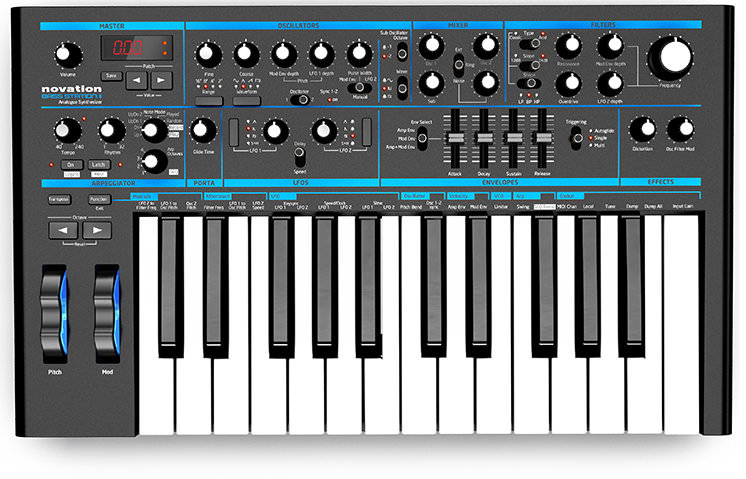
Reviews » The Best... » Ten Of The Best: Analogue Mono Synths » Page 10
Ten of the best: analogue mono synths.

Moog Voyager
It somehow seems only right that Moog should secure the final spot on our list with the Voyager. After all, it was Bob Moog who pioneered the portable analogue monosynth way back in 1970 with the original Minimoog Model D, and the Voyager is perhaps the ultimate evolution of that original design, introduced in 2002, three years before Moog’s death.
At this kind of price point the options get serious. You could go for something boutique like a Macbeth micromac or wait for the release of the hotly anticipated DSI Pro 2 , Dave Smith’s self-proclaimed “ultimate monosynth”. Instead, we’re playing it safe and sticking with the modern incarnation of the greatest monosynth ever made. Bob Moog started this, and it’s with Bob Moog that we’ll leave it. The Voyager is the continuation of the Minimoog story, a lasting tribute to the revolutionary impact of Moog’s instruments.
You can take your pick from the Rack-Mount Edition or even the staggeringly expensive but equally impressive XL . (We’re big fans of the recently discontinued Old School too – snap one up while you still can!) But we’ll pick the sensible choice of the lot, if such a thing exists. The Performer Edition is a hand-crafted, all-analogue synth which introduces just enough modern features to keep things interesting without diluting the classic spirit which made the Minimoog such a hit.
Three oscillators. Two Moog ladder filters. Assignable touchpad interface. Over 800 on-board presets.
The sound? Classic Moog.
28th July, 2014
The Best... - The Best Reverbs For Dance Music
The Best... - Ten Of The Best: First Vintage Synths
No love for the Vermona mono lancet? Wicked dual osc mono synth with one of the best square waves around imo
My two cents…. I’ve heard some pretty terrible things about Cyclone Analogic TT-303… and I would personally take a x0xb0x over it any day.
Also… Korg Monotron? Top ten best analog monosynth? I guess SH-101 and MC-202 were too close to the 303 or what? I agree that the Mono Lancet should be in there, perhaps instead of Monotron. Well, actually there are a bunch of better candidates.
Borg – new synths only in this one, so 101 and 202 don’t qualify.
As always with our Ten Of The Best features these are our favourite options at a range of price points, listed from cheapest to most expensive.
We like the Mono Lancet too but as far as modules go the Dark Energy and Pulse 2 get the nod here.
got the bass bot since a while and must say the sound is quite good, creamy and very 303 authentic, the filter is good as well. probably better to test it for yourself than judging on it by “hearing terrible things”. the rest of the list seems to fit as well.
Monotron is my favorite synth of all time. I have plenty of synthesizers (also some which are mentioned in this post).
Future Retro’s XS should be on there too IMO
Analogue Solutions Leipzig S is a killer monosynth !
Can definitely recommend ANYTHING from Studio Electronics.
SE-1 is a great and cheaper alternative to the minimoog + has an SEM filter in there!
Mono lancet should be there imo
Really surprised the Moog Minitaur didn’t make the list…
For something e little different, check out an Eowave Domino. It has an interesting character
vermona mono lancet, eowave domino, mfb micro/nanozwerg (price is ridiculous) just to name some very strong contenders for this list.
Analogue Solutions Telemark ? Happy the Dark Energy got in their tho
I am surprised not to see the EMS’s Synthi A, or VCS3 on the list. When it comes down to sonic flexibility, those two remain peerless.
No DSI Pro 2???
BASS STATION II …All the way! it’s amazing.
The MicroBrute is made of very solid metal not plastic. And the MiniBrute also has only one oscillator.
lol cool article
x0xbox its better than cyclone!
Waldorf Pulse 2 is the best sounding synth from all of those however it would be beneficial having more knobs. Pulse 2 is proper analog modular synth with the patch memory.
If you think the analogue revival started with the MonoTron you must have just jumped on the bandwagon recently.
Hypersynth Xenophone should be on the list, I would say in place of the Mopho which is bland and undistinguished. Or if you want a DSI, put the Evolver up there, the best monosynth for under a grand. I would put both; remove the Minimoog which is always admirable but overpriced and does not have a place on this list of affordable monosynths.

Leave a Reply
Your email address will not be published. Required fields are marked *
You currently have an ad blocker installed
Attack Magazine is funded by advertising revenue. To help support our original content, please consider whitelisting Attack in your ad blocker software.
Find out how
A WEEKLY SELECTION OF OUR BEST ARTICLES DELIVERED TO YOUR INBOX

Moscow’s best free city tour

I love Moscow – this charming metropolis, its people, its history and its unique cityscape. I would like to share my passion for this city with you. It is my job to show you the most exciting corners of this fascinating metropolis. That’s why, as a travel specialist and your private tour guide Moscow in Russia, I organize a guided free city tour Moscow – so that everyone, regardless of their budget, would be able to enjoy the insider’s view of Moscow.
You get to see what only Moscow residents know and what other tourist guides keep from you. I am a licensed travel specialist in Russia and would like you to enjoy all facets of the capital of the largest country in the world, without demanding any money from you. I’ll show you the city on my free Moscow walking tour for 1.5-hours on foot.
Everything you need to know:
- My tours take place daily by arrangement, I am the only English-speaking licensed tourist guide Moscow, who offers a free city tour.
- My 1.5-hour free tours Moscow do not cost you a cent, I also offer other great paid tours as well.
- I am an experienced local, I make the tours informative, but at the same time relaxed and not off the plane.

Free Tours Moscow – Daily
My free tours Moscow city starts on Slavonic Square (Kitay-Gorod Metro Station), passes the world-famous St. Basil’s Cathedral, which was built by Ivan the Terrible on the south side of Red Square in the 16th century and where the tsars were once crowned. Then it goes across the Red Square at the Lenin Mausoleum, the luxury department store GUM and with a view of the Kremlin towards the historical museum. Of course, you will also learn more about the stories that once happened behind the thick walls of the Kremlin – from the Tsars and Napoleon to Stalin. Then we continue through the idyllic Alexander Garden.

An advance booking is required!
Practical information:
Time: by arrangement, daily Duration: 1.5 hours Price: Free Language: English
«First acquaintance with Moscow» – a 2.5-hour city tour in the center of Moscow
This Moscow city tour starts on the Theater Square, past Lubyanka Square and the KGB-building, then through Kitay Gorod district and Varvarka Street, past the world-famous St. Basil’s Cathedral. Then it goes across Zarjadje Park, over Red Square at the Lenin Mausoleum, the GUM-department store and towards the Historical Museum. We walk through the Alexander Garden.
Time: by arrangement, daily Duration: 2.5 hours Price: 17 $ Students and children: 6 $ Language: English
A 3.5-hour car/bus tour of Moscow.
This is the best tour of Moscow city as all the important sights are visited. I am your Moscow city guide who will walk you through the city explaining the charming history of the city. This tour begins with picking you up from the hotel. 3 breaks are offered for photographing.
First, we will visit the most famous riverside streets and bridges in the center of the city with the most beautiful views of the Kremlin and the Moskva River (e.g. the Kremlin embankment and the Great Stone Bridge).
The first photo break is made at the Cathedral of Christ the Savior. We then pass by the district with numerous museums, Prechistinka Street and the district with numerous medical areas.
We again stop at the Novodevichy Convent, which is a UNESCO World Heritage Site on the other bank of the Moskva River to click pictures.
Then we visit “Sparrow Hills” where you can enjoy a bird’s eye view of the city of Moscow from the observation deck. Then there are the skyscrapers of Moscow-City, the Kutuzov avenue, the New Arbat, Tverskaya Street, the world-famous Bolshoi Theater, the KGB building and Varvarka Street. Here there are ample spots to click pictures.
We then drive past the Kremlin again and finally reach Red Square. We take a short tour of Red Square and say goodbye in the Alexander Garden.
Time: by arrangement, daily Duration: 3.5 hours Price for a group: 170-200 $ (depending on the number of travelers) Language: English
Metro tour – daily
Palaces for ordinary people – that was what Stalin promised to the people when the construction of the Moscow Metro began between the World Wars. The communist dictator hadn’t promised too much. No other underground system in the world can boast such spectacular architecture – chandeliers, decorations, stucco, paintings on the walls – each station is individually designed. No wonder that Moscow residents love their metro. I will guide you through the bustle of one of the busiest subways in the world and show you the most beautiful stations Moscow city has.
Time: by arrangement, daily Duration: 2 hours Price: 21 $ Students and children: 17 $ Language: English Included in the price: Metro tickets / the guided tour
Tour of Communist Moscow – every day
After the Communist October Revolution in 1918, Moscow became the capital of the Soviet Empire and was the center of socialist orbit for more than 70 years. This left its mark on Moscow, even if the USSR disintegrated more than a quarter of a century ago. The city streets are full of remnants of the communist regime and the Cold War. This is a walking tour where I will show you the most exciting places in Soviet Moscow: from the notorious KGB headquarters, also known as Lubyanka to the Karl Marx Monument to small hidden remains from the time of hammer and sickle. You will also learn about Stalin’s Great Terror political campaign and the system of the GULAG and how the USSR, the communist Russian republic, became modern Russia.
Time: by arrangement, daily Duration: 2 hours Price: 21 $ Students and children: 17 $ Language: English Included in the price: the guided tour
Alternative Moscow Tour – daily
Explore the unseen Moscow with your Moscow private guide and discover a range of sights during this alternative walking tour. Away from the main tourist spots (in the central district of Kitay-Gorod), just a short walk from Red Square and St. Basil’s Cathedral, you suddenly find yourself in one of the trendiest districts of Moscow. This place not only has trendy cafes and green squares, but here you can see the most beautiful spray works (according to Albrecht Dürer), hangout-places of the youth and hipsters, as well as learn what Moscow looked like in the 19th century. Here you will also learn exciting and even bloody stories about famous gangsters, eccentric business people and legends like the wandering preacher Rasputin, who is known in Russia either as the “holy devil” or the mad monk. To learn a little more about Moscow’s culture, this is the tour for you. On my alternative tour, you will get to know Moscow away from the tourist hotspots. This tour is of 2 hours duration and you will experience the following on the tour:
- St. John’s Hill, a quiet oasis right in the center, where time has stopped as it did in pre-Communist times
- Khokhlovka Art Center, where Russian hipsters and street artists hang out
- Samoskvorechye District where you can see beautiful streets and hear stories from old Moscow
Time: by arrangement, daily Duration: 2 hours Price: 21 $ Students and children: 17 $ Language: English Included in the price: the guided tour / tram ticket
Kremlin tour – daily (closed on Thursday)
With its 20 towers and high walls, the Kremlin rises imposingly over Red Square. This world-famous fortress with its area of 28 hectares is home to over 800 years of Russian history. Described as the eighth wonder of the world, this historic fortress complex is the principal symbol of Russia that sits on the banks of the Moscow River. Today the Kremlin still harbors numerous secrets and has palaces and cathedrals, surrounded by Kremlin Wall. The current wall was constructed between the 15 th and 16 th centuries, but the original wall was made of wood around the year 1147. The Kremlin Wall became an important symbol of Moscow’s importance in the Russian Empire. This top tourist destination attracts millions of people every year and there are various sights to see. With my Kremlin tour, you will see the oldest square in the city in the heart of the Kremlin, the once largest cannon in the world and the scene of numerous dramas – from Ivan the Terrible and Napoleon to Stalin. You cannot miss this unique experience.
An advance booking and prepayment for tickets are required.
Time: by arrangement, daily (closed on Thursday) Duration: 2 hours Price on request Students and children: on request Language: English Included in the price: Kremlin tickets / the guided tour
Moscow pub crawl – Friday / Saturday
Experience the real nightlife of Moscow with my Moscow Pub Crawl and enjoy 4 pubs/bars plus 4 welcome shot drinks. Move from one bar to another and get to know travelers from around the world as well as the locals. Play fun adventure games and contests in addition to getting perks in the bars. Between the bars, move from one place to another on foot. The routes are organized as such that you will walk no more than 10 minutes between the bars. Visit the most exciting events, parties, concerts, and dance in the bars. Moscow Pub Crawl is a tour that you will never forget.
This tour runs every Friday and Saturday evening at 8 PM and you need to bring along your passport or an ID card, comfortable shoes, and wear smart casual clothes.
An advance booking and a small prepayment are required!
Time: by arrangement, daily Duration: 4 hours Price on request Language: English Included in the price: the guided tour, 4 shot drinks
1.5-hour boat trip on the Moskva River.
Taking a boat tour in Moscow on the Moskva River is a very pleasant experience. It allows you to know the city from a totally different perspective and admire the beautiful bridges. In this 1.5-hour river trip, you will sail past many beautiful sites in Moscow, so you can take the best photos to commemorate this day. The ship makes several stops on the way. The trip starts from the Ustinskiy Bridge near Sarjadje Park and ends at the Kiev train station.
On this Boat Trip, you can see sights such as: the former Imperial Education House, Sarjadje Park, the “flowing”, “floating” bridge, the most beautiful view of the Kremlin, the Great Stone Bridge, the legendary House on the Quay, the Christ the Savior Cathedral , the monument to Peter the Great on the ship, the central sports arena Luzhniki, the Sparrow Hills, 240 meters high Lomonosov University, the numerous architecturally spectacular skyscrapers of Moscow-City, the Novodevichy Convent, the building of the Ministry of Foreign Affairs etc.
Time: by arrangement, daily Duration: 1.5 hours Price on request Language: English
A military tour – riding on tanks in Stupino (Moscow region)
Russian Military is one of the largest military forces in the world formed in 1992. With my Military Tour experience what it likes to be in the Russian military, shooting guns, ride the Tank T-34 and various models of German tanks from the Second World War, as well as armored personnel carriers and vehicles. You will also shoot from the AK-47 and another combat weapon.
The tour will begin with your private tour guide Moscow in a Soviet army van accompanied with some tasty snacks and tea for a tasty start. Upon arriving, you will have to put on the army safety clothing and climb the Russian armored vehicles. The tour will take you on the noisy, smoky tank, driving through mud roads. All participants will get the chance to drive the tank which is coordinated by the Russian military.
Time: by arrangement, daily Price on request Language: English
Alexander Popov
Welcome to Russia! My name is Alexander, I was born in Moscow and I'm a passionate tour guide. I want to share my passion for Russia and my hometown with you. On my website you will find useful information to make your individual trip to Russia as interesting as possible.
Gorky Park and Sparrow Hills: Green Lungs, place to relax and meet
The travel voucher for the russia visa, you will also like, everything you need to know about russia: included..., traveling in russia – how safe it is..., choosing the best guide for a free and..., how do i exchange money in moscow, eating out in moscow, the best time to travel to russia, how do i get from moscow airports to..., the best taxi services in moscow, moscow’s top 13 – the main attractions of..., with sim card purchase in russia: use whatsapp,..., leave a comment cancel reply.
Save my name, email, and website in this browser for the next time I comment.
@2019-2020 - Moscow Voyager. Alexander Popov
We use cookies to provide you with a better experience. By continuing to use our site you accept our cookie policy. Accept Read More

IMAGES
VIDEO
COMMENTS
The Minimoog Voyager® is the crowning achievement of synthesizer pioneer, Dr. Robert Moog. Synthesizers; Original Series ... co-producer of Bjork's Vulnicura. Befitting the occasion, the artist used a Minimoog Voyager and a prototype Mother-32, Moog's newest synthesizer, to create the score. AUDIO. Minimoog Voyager Sound Samples. 00:18 ...
The Performer Edition listed for $2,995 and has a solid hardwood cabinet. The Minimoog Voyager is a true analog monophonic synthesizer (probably the most expensive one of its kind) and is based entirely on the original classic Minimoog Model D, which was produced by Moog Music, Inc. from 1970 to 1982. It introduces many new features, including ...
The Minimoog Voyager XL is a sonic powerhouse that pays homage to important milestones in the Moog synthesizer legacy. Fat oscillators and warm Moog filters give it that unmistakable Moog sound and the rugged construction and intuitive user interface design immediately tells you that you're playing a high-quality musical instrument. From the ...
The Dedicated LFO. Bob Moog and the finished Voyager at its launch.Photo: Mark Ewing Unlike the Minimoog, the Voyager offers a dedicated LFO with a range of approximately 0.2Hz to 50Hz. This is no minor improvement; it frees VCO3 for audio duties, or allows you to use both the LFO and VCO3 as modulators.
The Minimoog Voyager Rack Mount Edition takes all the mind-bending power of the Minimoog Voyager and packages it in a 19" package. ... the artist used a Minimoog Voyager and a prototype Mother-32, Moog's newest synthesizer, to create the score. AUDIO. Robert Rich Hiding In Daylight. 03:16. 1.Recalcitrant Malfeasance. 00:00. 03:46. 2.Netaplexy ...
Moog Voyager. $3,295. It somehow seems only right that Moog should secure the final spot on our list with the Voyager. After all, it was Bob Moog who pioneered the portable analogue monosynth way back in 1970 with the original Minimoog Model D, and the Voyager is perhaps the ultimate evolution of that original design, introduced in 2002, three years before Moog's death.
The Minimoog Voyager or Voyager is a monophonic analog synthesizer, designed by Robert Moog and released in 2002 by Moog Music.Five years earlier in 1997, the Minimoog Voyager Electric Blue was first produced by Moog Music. The Voyager was modeled after the classic Minimoog synthesizer that was popular in the 1970s, and is meant to be a successor to that instrument.
The Electric Blue Edition of the Minimoog Voyager was based on the Anniversary Edition model released in 2004. It looks similar to the 50th Anniversary Edition but can be identified by the 'Electric Blue label above the display. Each Minimoog Voyager is inspired by the original Minimoog Model D released in 1971 and features 3 wide range ...
Behringer's budget desktop synth is the most straightforward answer to the question that brought you to this article. It's affordable, user-friendly, and mimics many of the best parts of the Minimoog Model D. It has three punchy oscillators that you can shape with the classic 24dB VC filter.
Moog Voyager Appreciation Thread! When you buy products through links across our site, we may earn an affiliate commission. Learn more Page 1 of 6. 1 2 3 > 6 » 📝 Reply OPTIONS. 13th March 2019 #1. string6theory 🎙️. Lives for gear . 🎧 10 years. Moog Voyager Appreciation Thread! Well, I composed a looong post about the wonderful story ...
Demonstration of the Moog Voyager RMENo effects, just pure Moog goodness direct through the soundcard and into your ears
The Model 10 is a faithful recreation of the first compact modular synthesizer created by Dr. Robert Moog in 1971. Designed for portability, the Model 10 is housed in a rugged Tolex-enclosed wood cabinet and comprised of 11 discrete analog modules. The Minimoog Model D App is a software transmutation of the legendary Minimoog Model D synthesizer.
4K wallpapers of Moscow for desktop and mobile phones. Explore Moscow backgrounds in high quality HD and 4K resolutions. 4K Wallpapers. Categories. Abstract Animals Anime Architecture Bikes Black/Dark Cars Celebrations Cute Fantasy Flowers Food Games Gradients CGI Lifestyle Love Military Minimal Movies Music Nature People Photography Quotes Sci ...
Here you can find out the best way to get to the center of Moscow's three international airports, Sheremetyevo, Domodedovo and Vnukowo - by train, taxi or ride-share app.
The Minimoog Voyager Old School differs from the other Voyager models with its traditional aesthetic. It features all analog controls and no display. Each Minimoog Voyager is inspired by the original Minimoog Model D released in 1971 and features 3 wide range voltage controlled oscillators, one noise source, 2 resonant filters, an external ...
Tags Man Made Moscow. 4K+ Ultra HD (5000x3536) 2,937. Tags Man Made Moscow. Advertisements: HD Wallpaper (1920x1200) 5,200. Tags Man Made Moscow. [All Sizes 100% Free Crop And Personalize]: Stunning Moscow Wallpapers in High-Definition: Elevate your desktop with breathtaking views of the iconic Russian capital in crystal-clear clarity.
Free Tours Moscow - Daily. Practical information: «First acquaintance with Moscow» - a 2.5-hour city tour in the center of Moscow. Practical information: A 3.5-hour car/bus tour of Moscow. Practical information: Metro tour - daily. Practical information: Tour of Communist Moscow - every day.