

Tips & Tricks
Troubleshooting, how to speed up or slow down any video in safari on iphone / ipad.

Do you want to speed up or slow down video playback on a website where the feature isn’t supported? As long as you use Safari to browse the web on your iPhone or iPad, there’s a nifty Shortcuts workaround that you can use to adjust the video playback speed according to your liking.
Popular video streaming platforms like YouTube allow users to conveniently change the video playback speed from the player itself. Unfortunately, a lot of websites don’t support this feature and you may have noticed that you’re unable to change the speed of all the videos that you’re watching in Safari. Well, this particular iOS shortcut has managed to address this issue. You can install and use it to speed up or slow down pretty much any video within Safari.
The Shortcuts app has been really helpful in bringing features that aren’t natively available in iOS/iPadOS and this time is no different. Here, we’ll be taking a look at how you can use the Shortcuts app to speed up or slow down any video in Safari.
How to Speed Up or Slow Down Any Video in Safari with Shortcuts
For those who aren’t aware, the iOS Shortcuts app is pre-installed on devices running the latest versions of iOS and iPadOS. However, if you’re iPhone or iPad running an earlier version, you’ll need to download it from the App Store . Once you’re done, simply follow these steps:
That’s it. The video will resume playing at the speed you selected using the shortcut.
Note that you can speed up the video to a maximum of 2x, but you can only slow it down to 0.8x using this particular shortcut. In comparison, the YouTube player lets you slow videos down to 0.25x.
What makes this Shortcut unique is the fact that you can run it from the iOS share sheet. You don’t need to open the Shortcuts app at all, unlike several other shortcut actions. Hence, it feels like a feature that’s natively built into iOS rather than a third-party solution.
The Gallery section of the Shortcuts app is a home to several other handy shortcuts too. For example, you can install the Convert Burst to GIF shortcut to make a GIF from your burst photos . Apart from the Gallery, you also have access to hundreds of other user-created shortcuts as long as you’ve allowed the installation of untrusted shortcuts on your device . Shortcuts is a pretty handy app, so don’t miss some of the great tricks you can do with it .
Did you speed up or slow down video playback in Safari on your iPhone or iPad? What’s your take on this nifty shortcut? How often do you find this shortcut useful and on what websites do you need it? Do share your personal experiences and feel free to leave your valuable feedback in the comments section down below.
Enjoy this tip? Subscribe to our newsletter!
Get more of our great Apple tips, tricks, and important news delivered to your inbox with the OSXDaily newsletter.
You have successfully joined our subscriber list.
Related articles:
- How to Speed Up & Slow Down Videos on iPhone with iMovie
- How to Automatically Change iPhone Wallpaper with Shortcuts
- How to Install Third-Party Shortcuts on iPhone & iPad
- How to Record Slow Motion Video with iPhone Camera
» Comments RSS Feed
How do you slow it down to less than .8?
I get the same “there are not videos” problem, looks like something broke
You are amazing!! Thanks for sharing this with me
Great information and I fix my issue for a long time
Thank you very much
I found it!! But it says there are no videos on the page even though there is a video playing. How to get around this error ? Is it because the video is embedded?
There’s no “Share Sheet Shortcuts” in iOS 14.6
Look for the “Share Sheet Shortcuts” or you can use the search bar and find the shortcut by typing in “Change Video Speed”.
Leave a Reply
Name (required)
Mail (will not be published) (required)
Subscribe to OSXDaily
- - How to Connect AirPods to a Smart TV
- - How to Customize the Finder Sidebar on Mac
- - How to Uninstall Apps on MacOS Sonoma & Ventura via System Settings
- - How to Mute a Call on Apple Watch
- - How to Use the Latest GPT 4 & DALL-E 3 Free on iPhone & iPad with Copilot
- - Beta 3 of iOS 17.5, macOS Sonoma 14.5, iPadOS 17.5, Available for Testing
- - Apple Event Set for May 7, New iPads Expected
- - Beta 2 of iOS 17.5, iPadOS 17.5, macOS Sonoma 14.5, Available for Testing
- - Opinion: Shiny Keys on MacBook Air & Pro Are Ugly and Shouldn’t Happen
- - MacOS Ventura 13.6.6 & Safari 17.4.1 Update Available
iPhone / iPad
- - How to Bulk Image Edit on iPhone & iPad wth Copy & Paste Edits to Photos
- - What Does the Bell with Line Through It Mean in Messages? Bell Icon on iPhone, iPad, & Mac Explained
- - iOS 16.7.7 & iPadOS 16.7.7 Released for Older iPhone & iPad Models
- - Fix a Repeating “Trust This Computer” Alert on iPhone & iPad
- - Make a Website Your Mac Wallpaper with Plash
- - 15 Mail Keyboard Shortcuts for Mac
- - How to Use Hover Text on Mac to Magnify On-Screen Text
- - Fix “warning: unable to access /Users/Name/.config/git/attributes Permission Denied” Errors
- - How to Fix the Apple Watch Squiggly Charging Cable Screen
- - NewsToday2: What it is & How to Disable NewsToday2 on Mac

About OSXDaily | Contact Us | Privacy Policy | Sitemap
This website is unrelated to Apple Inc
All trademarks and copyrights on this website are property of their respective owners.
© 2024 OS X Daily. All Rights Reserved. Reproduction without explicit permission is prohibited.
- Video Editor
- Video Converter
VideoProc Converter AI
Our Pick of the Best Video Speed Controller
- • Up to 16x fast mo and 0.1x slow-mo
- • A simple interface. Control the video speed in one click
- • Basic editing toolkits such as trim, cut, and rotate
- • Support 370+ formats, including H.264, HEVC, MP4, and MKV
- • No visible quality loss or A/V out of sync error
Video Speed Controllers for Chrome, Safari, Firefox
"Can you recommend a video speed controller for online videos?" is frequently asked on Reddit, Quora and other communities. Even though the player allows for speed change, it is not granular enough. For instance, what if you prefer playing back YouTube at 1.7x instead of 1.5x or 2.0x? Other times, the speed control option may be missing if the video is embedded on a webpage, such as Vimeo videos, Netflix, HBO, Amazon, or proprietary video players.
In this post, we offer a round-up of video speed controllers for Chrome, Safari, and Firefox browsers, all tried-and-true for HTML5 videos, embedded videos, and course lectures.
No matter you are a student trying to save time on educational videos such as Khan Academy videos , Canvas videos, D2L training videos, Bongo lectures, and other online videos, or you live a life in 1.7x and want to quickly consume TED talks, TV series, and YouTube videos, you will find the solution here.
Besides speeding up and slowing down, the speed control extensions also come with features to rewind, so that you can easily repeat the last few seconds when you miss something. Hotkeys all adds up to the convenience. You can jump to the corresponding sections below for Chrome, Safari, Firefox, and for iPad, iOS, etc.
Recommend: Best Video Speed Controller – VideoProc
The ultimate goal of using a video speed controller is to speed up to save time, or slow down to savor over the content. Yet buffering can spoil everything. Besides using the best online speed controller listed below, you can also grab a toolkit to save videos offline and adjust speed.
VideoProc (now branded as VideoProc Converter AI) is designed with a downloader engine and video speed controller. You can download video and change video speed easily and at any rate as you prefer.

Click the buttons below to download VideoProc Converter AI:

Note: The Windows version now supports AI-powered Super Resolution, Frame Interpolation, and Stabilization to enhance video and image quality. These AI features are not yet available in the Mac version but will be coming soon.
Video Speed Controller for Chrome
According to many studies, we talk at an average of 150 words per minute, while our brain can listen to and proceed with the content almost 2-3x faster. It would be a time saver to speed up videos if the person talks slowly in the video. In other times, you might want to slow down the video for better comprehension or rewind the video for repeating.
1. Video Speed Controller
Video Speed Controller extension in Chrome web store is by far the most popular and handy plugin. This playback speed controlling extension can speed up, slow down, advance, and repeat videos with hotkeys. It currently has more than 2 million users and receives an average of 4.6 out of 5 ratings from more than 3000 users.
Unlike YouTube's native speed controller that requires a combination of keys Shift + arrow, you can quickly use S, D, R for slowing down, speeding up, and reset to 1.0 normal speed. Z for rewinding back 10 seconds, X for fast-forwarding 10 seconds, and V to hide the controller.

Offered by : igrigorik
Ratings & User Base : 4.6/5 | 2,000,000+ users
2. YouTube Playback Speed Control
This Chrome extension works nicely to change the speed of YouTube videos specifically. You can press + and - respectively to increase or decrease the playback rate of the video. If you don't love the keyboard button, you can assign other hotkeys to control the speed. To make sure the settings take effect, you need to close the setting tab after changing parameters for this plugin.
Besides changing the video hosted on YouTube, the best thing about this extension is its support for embedded YouTube videos on another webpage. The controller will show up in the top right corner of the player once being enabled.

Offered by : shrestha.pujan
Ratings & User Base : 4.7/5 | 100,000+ users
3. Transpose
Transpose is a combo of a video speed controller for Chrome and a pitch changer. You can easily dial the playback speed by percentage to change the speed of an online video in real-time.
It offers more controls with the Loop feature. You can time mark the start and end point to start looping the video. This is especially handy if you are watching tutorials, learning how to dance, how to sing, etc. In fact, Transpose considered itself the best tool for Musicians in terms of rehearsing and practicing.
Its rewinding button is set to fast forward or backward by 5 seconds. One thing to notice is, it is less capable with embedded videos. Still, you can find the origin of the embedded video, and open it on the corresponding platform for successful speed control.

Offered by : transpose.video
Ratings & User Base : 4.3/5 | 100,000+ users
4. HTML5 Video Speed Control for Google Chrome
As its name suggests, this Chrome speed control extension works nicely on any HTML5 video, either embedded or on the platform itself. If you are looking for a lightweight tool with a barebones speed changer, this plug-in offers only the feature to increase and decrease the speed.
HTML5 Video Speed Control also works with Google Drive, a feature not seen in other apps in this roundup.

Offered by : Free Software Utilities
Ratings & User Base : 4.6/5 | 50,000+ users
5. VC - One Video Control
OVC offers features for video speed control, PiP control and Mute control. This video speed controller has a nicely designed interface, with the finest speed control options available. You can scroll to adjust the speed granularly, click the Repeat button for rewinding, and one-click to mute the video.
Best of all, you can either long skip the video by 5 seconds, or short skip the video by 30 seconds, which is a unique feature among other speed controller extensions. With the fine control, you can quickly skip boring sections or horror parts of the video.
The PiP feature will pop the video out of the browser for an immersive watching experience. One-click max speed toggle is also available (16x).

- a, d: speed up/down
- w, s: volume up/down
- z, v: long skip backward/forward
- x, c: short skip backward/forward
Offered by : Nimrod Fridlin
Ratings & User Base : 4.9/5 | 4,000+ users
6. Video Speed Manager
Video Speed Manager is another Chrome speed controller with a large user base. It features a handy UI to quickly assign keys for various controls, including rewind, advance, preferred speed, hide controller, and so on. It also allows you to indicate the preferred rewind time, and speed change step (0.1 for every step for instance).
Video Speed Manager is designed for HTML 5 videos, meaning you can easily adjust the speed of videos embedded on a webpage, not to mention YouTube, Vimeo, Facebook videos, and many other popular platforms.
The speed controller bar will show up in the top left corner of the video player. You can press V to hide the bar.

Offered by : John Davis
Ratings & User Base : 3.9/5 | 100,000+ users
Video Speed Controller for Safari
Accelerate for safari.
If you need a playback speed controller for Safari browse, Accelerate for Safari is the best app. It supports changing the speed of HTML5 video when you surf online in Safari. All the basic controls are included: S for Slow Down, D for Speed Up. You can quickly toggle between 2x and 1x by pressing A and R.
As a video speed controller add on, this Accelerate app also allows users to airplay or initial Picture in Picture mode. Videos can stay float on top of other apps for multi-tasking. For instance, you can watch Netflix, Twitch, Hulu, Apple TV+ and more, while working on other apps. For Safari iOS and iPad users, read the detailed tutorial on how to change video speed in Safari.

Offered by : Ritam Sarmah
Ratings : 4.3/5
Video Speed Controller for Firefox
The most popular Video Speed Controller for Chrome is also available on Firefox. Besides this extension, you can also try another two add-ons listed below.
1. Playback Speed
Playback Speed is a popular Mozilla extension for Firefox. It supports custom settings for frequently used speed levels. You can customize the pop-up window by adding or deleting elements to be displayed. According to your preferences, you can adjust the value of speed step, such as 0.1, 0.2, 0.6 etc.
Playback Speed controller also supports dark mode for Firefox. The extension stays next to the search box on your browser.

Offered by : WaldiPL
Ratings & User Base : 4.8/5 | 2415 users
SpeedUp is another Firefox speed controller designed to adjust the speed for online streaming videos, including Facebook, Reddit, Twitch, Netflix and other platform you can think of. This extension doesn't have other fancy controls, but it simply allows you to quickly select a desired speed or drag the slider.

Offered by : Jaibalani
Ratings & User Base : 3.9/5 | 561 users
1. How to use video speed controller?
Video speed controller can be installed for Chrome, Safari, Firefox and other browsers. You can use the hotkey or click on the extension to speed up, slow down videos, some extensions also come with rewinding, PiP, and fast-forwarding features.
2. Why is video speed controller not working?
Make sure you have toggled it on in the extension managing panel. Sometimes when you installed many add-ons, those installed later may somehow stay hidden and disabled. You can pin it and enable the speed controller. Additionally, you can restart Chrome, clear cache, or disable other extensions.
About The Author

Cecilia Hwung is the marketing manager of Digiarty Software and the editor-in-chief of the VideoProc team. She pursues common progress with her team and expects to share creative content and useful information with readers. She has a strong interest in copywriting and rich experience in editing tips.
VideoProc is a primary branch of Digiarty Software that is a leading multimedia software company founded in 2006. It endeavors to provide easier hardware-accelerated video audio editing and conversion solutions. The installed base of the VideoProc product has reached 4.6 million units from 180 countries since its release 5 years ago.
Subscribe to VideoProc
Stay current with our latest updates, guides, and subscriber-only offer.
Choose Language
Copyright © 2024 Digiarty Software, Inc. All rights reserved.
License Agreement
Privacy Policy
Refund Policy
Any third-party product names and trademarks used on this website, including but not limited to Apple, are property of their respective owners.

macOS: Speedifier Lets You Control Video Speed In Safari

Speedifier is a Mac app that lets you control video speed in Safari for HTML5 videos. You can use the extension on any website. Speedifier was developed by Arno Appenzeller, a part-time Mac and iOS indie developer from Germany.
Controlling Video Playback
Speedifier is really a Safari extension, but Arno decided to package it as an app so he could sell it on the Mac App Store . It costs US$1.99, which is a steal considering what it can do for you. After installing the app, open Safari > Preferences > Extensions to enable the extension.

There are three speeds to choose from:
- Slower: -0.25x
- Normal: 1.0x
- Faster: +0.25x
The next time you’re watching an HTML5 video—the majority of web videos use this format now—just right click to control video speed. I tested this on a wide variety of websites and didn’t run into any issues.
In a growing list of selected websites, Speedifier will give you a dedicated button on the video. So far, Speedifier adds a button to these websites:
- Wall Street Journal
- Prime Video

If a video needs an external plugin like Silverlight or Flash, Speedifier doesn’t support it. You can request that a Speedifier be added to a website you want by emailing Arno at [email protected] .
Leave a Reply Cancel reply
You must be logged in to post a comment.
This site uses Akismet to reduce spam. Learn how your comment data is processed .
Incredibly slow and laggy video playback on Mac
I've tried everything, but no matter what I try, video playback is incredibly laggy on every video playing website I know. YouTube, Netflix, even QuickTime player. At first, I thought it might've been a virus, and I tried an antivirus but it only made things worse . How do I fix this? It plays smoothly for a couple of seconds before it freezes, and then continues at 1 frame per 3 or 5 seconds before repeating
MacBook Air 13″, macOS 12.6
Posted on Jun 20, 2023 10:21 AM
Similar questions
- video keeps freezing Videos on my Mac Pro 5,1 2012 keep freezing then speeding up automatically, then after about 30sec or so, they start playing again. I have force quite the coreaudiod in Activity Monitor multiple times, however it only works temporarily. Any help would be appreciated, as I'm at my wits end with this. Seems older Apple software/hardware just keeps getting worse. I've included the ETReCheck Pro report that hopefully someone can figure out? Thank you for any advise or solutions you may be able to give me 1006 3
- Safari lagging when watching videos Hi,I recently acquired a new macbook pro 13 inches, even if am used to Chrome I decided to try Safari, I truly like the feature to display videos anywhere on the screen, but the problem is that my Safari lags, on the video page (youtube) scrolling can be delayed, after a click it does not respond at once, and when I try to start full screen watching or try to leave it I get big freezes (I see my desktop, then appears safari and the video resume).Has anyone encountered such problems ? How could I solve it ?I have no problem with Chrome at all, no matter what I do.My mac is on Mojave.Thanks in advance. 4781 3
- Sudden lag for a few seconds Hello community, After downloading the latest update, MacOS Monterey 12.5.1 (21G83), sometimes I experience a weird lag on the computer, which only lasts for a few seconds, but it's really weird and shouldn't be happening. For instance, I play some music, listen to a podcast, move some files around, read an article on safari and it lags. I am worried. When that happens I usually have 2 or 3 apps running (different desktops on MacOS) such as Safari, Mail, Music, Podcasts etc. It doesn't crash. Any ideas? Thank you! iMac (Retina 5K, 27-inch, 2017) 4,2 GHz Quad-Core Intel Core i7 32 GB 2400 MHz DDR4 Radeon Pro 580 8 GB Fusion HD 3,12 TB - 813,46GB Free 258 4
Loading page content
Page content loaded
Jun 21, 2023 1:22 PM in response to The_Train_Enthusiast
Good afternoon The_Train_Enthusiast,
We'd like to help with the issue you are having with video playback on your MacBook Air. What is the model year for this computer? See > About This Mac. We ask, because updating the computer to macOS 13.4 would be one of the first troubleshooting steps to address this issue.
It sounds like you are asking about video when streaming, not playing back video files that are stored on your computer, is that right? If so, the next step would be to check the speed of your network. Are you using Wi-Fi or are you connected via an Ethernet cable to your modem/router? (A wired connection is much, much faster.) What is the download speed on your network?
Try quitting Safari and shutting down the computer.
Then, unplug the power to your modem/router (if a single unit), wait for a minute, and plug the modem and router back in. Wait till the status lights are green, and then turn on your Mac and open Safari. Check the network speed again and see if a previously opened website and video plays any better after "recycling the power" to the network.
Let us know the results and we'll go from there.
If Safari doesn't open a page or work as expected on your Mac
Jun 22, 2023 9:45 AM in response to The_Train_Enthusiast
Hi The_Train_Enthusiast,
The following link contains some troubleshooting suggestions that may help to improve the performance of your Mac when playing videos:
If your Mac runs slowly - Apple Support
Jun 27, 2023 12:52 PM in response to The_Train_Enthusiast
Thanks for the followup. Next, we suggest booting your Mac into safe mode to see if the issue persists. You can find steps for doing so here: How to use safe mode on your Mac - Apple Support
Safe mode prevents your Mac from loading certain software as it starts up, including login items, system extensions not required by macOS, and fonts not installed by macOS. It also does a basic check of your startup disk, similar to using First Aid in Disk Utility . And it deletes some system caches, including font caches and the kernel cache, which are automatically created again as needed.
Safe mode is particularly useful when you're trying to resolve an issue that doesn't seem to be associated with using any particular app.
Let us know if that helps.
Jun 22, 2023 9:33 AM in response to judysings
I have a 2015 MacBook Air, so I'm not able to update to Ventura. And this problem is for my Mac only. Every other device works perfectly fine.
Jun 27, 2023 10:55 AM in response to Jeff_W.
The only thing that my computer is slow with is video playback. Nothing else. I have quite a lot of available space on my Mac, and nothing I do seems to fix anything
Nov 1, 2023 6:46 PM in response to The_Train_Enthusiast
Reinstall Mac os backup with Time Machine
You are using an outdated browser. Please upgrade your browser to improve your experience.
Apple A-Z » Apple Software

Safari is Apple's default web browser optimized for use on its custom silicon. Ease of use, speed, and privacy are the tentpole features of the platform. Other features include Intelligent Tracking Prevention, third-party extensions, and Tab Groups.
AT● Sandboxing ● Content Blocking ● Extensions ● Privacy ● Password Manager ● Reading List ● Tab Groups
Page last updated: 1 year ago
Get Apple News Directly in Your Inbox
Safari is the default web browser across all Apple devices and is designed from the ground up for privacy and efficiency. Apple claims that its browser is faster and more battery efficient than any other available on macOS .
Users can download other browsers on Apple products, but only macOS supports fully-functional third-party browsers. Apple requires third-party browsers to use WebKit on iPhone and iPad , so users don't get the entire experience on those platforms.
Safari Features
Safari's basic feature set focuses on speed and ease of use, though there are some in-depth controls if users look for them. Customization options, shared Tab Groups, and Focus Modes can provide plenty for a power user.
Apple also touts privacy as a primary feature of its browser. As the web became more and more reliant on ad revenue, many agencies began tracking users' activities across the internet in an effort to show them relevant advertisements. The invasion of user privacy has become a business model for many internet-based companies, and Apple has been fighting against it.
With each new Safari software update, Apple has added more user-facing protection to expose tracking features of websites and keep user data where users choose.
Apple introduced Tab Groups in macOS Monterey and improved on them vastly in macOS Ventura . Tab Groups are a method of organizing websites into groups based on work or activities being performed.
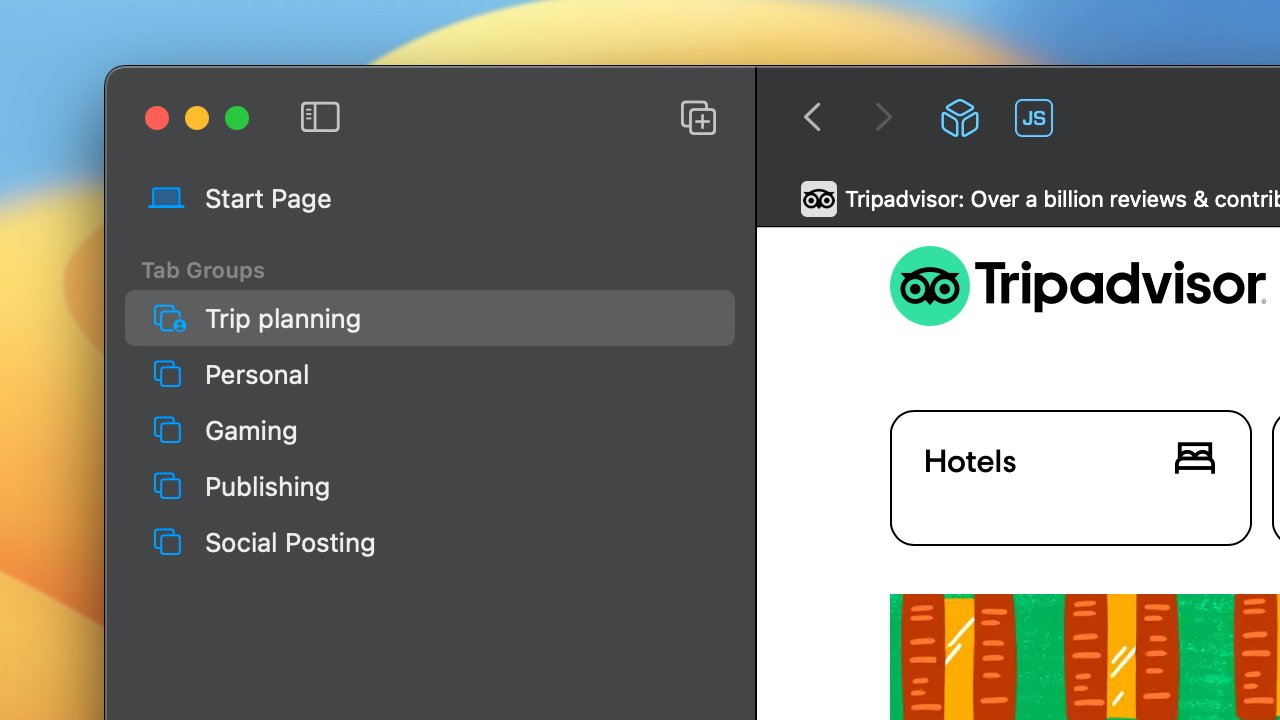
Users can take it a step further and attach specific Tab Groups to different Focus Modes for even more customization. This means when Safari is opened with a Focus active, it will show the relevant Tab Group.
macOS Ventura also introduced Shared Tab Groups, which let users share a set of websites and interact with them in real-time. Active users are shown in each tab with an avatar icon, and any participant can open and close tabs.
Tab Groups are also available in iPadOS 16 and iOS 16 .
- Intelligent Tracking Prevention
Intelligent Tracking Prevention is a feature that does exactly what the name implies — it prevents trackers from following users across the web. Tracking methods are numerous, and new ones are implemented daily, but Safari is constantly updated to combat active tracking.
Users might encounter hidden pixels, trackers embedded in images, or social media buttons on any webpage they visit. These trackers are used to generate an advertising profile so companies like Google and Facebook can show users relevant ads.
This controversial feature has caused a lot of trouble for companies that rely heavily on user data. Facebook has campaigned against Apple for its tracking protection features, saying that it damages small businesses.
Generally speaking, a webpage is a series of text and images that should render using basic code. Technology on the web has changed over the years to include animations, videos, and interactive menus, which require some code to execute locally via JavaScript.
When a webpage needs to execute code using the CPU on a user's computer, it can run arbitrary code hidden within the page. Bad actors have hidden malware and adware within pages that need to run JavaScript.
While users could turn off Javascript in settings, this would break many websites and make browsing much more frustrating. Apple has taken a different approach by sandboxing its browser from the rest of the system.
When using Safari, each tab is completely isolated from the others so that any malicious code executed from one tab cannot affect other tabs or apps outside of Safari. The code would be unable to perform its task and crash the tab or force the system to warn users about the webpage executing an action.
- Fingerprinting Protection
Websites use a device's signature to render a page correctly. By requesting the current OS, screen size, model, browser, and IP address, a webpage can more easily render its content tailored to the device.
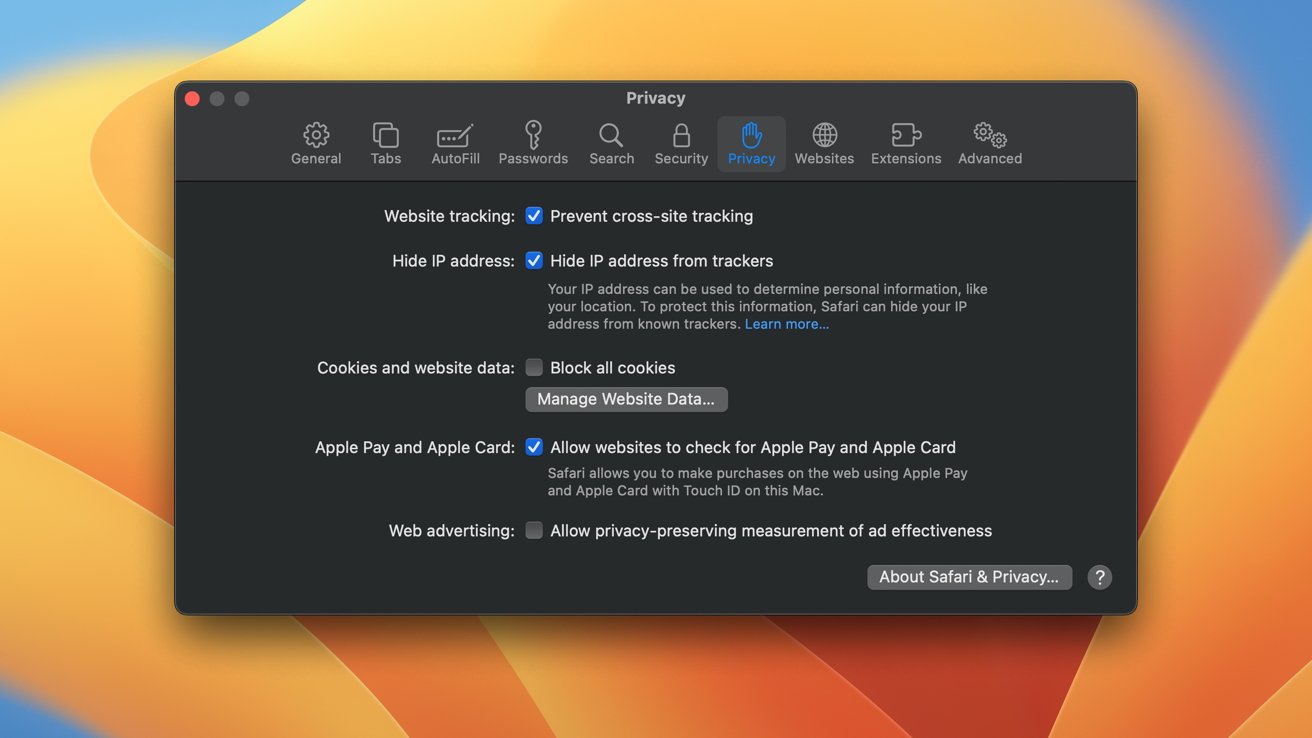
However, this data has become a tool for tracking by creating a unique "fingerprint" of the user visiting the webpage. Instead of allowing a page to access all of this information, Apple offers the site a simplified profile with a random identifier. This allows the site to get the necessary information to render the webpage while keeping the user private.
Using information available from Contacts and Calendars, Safari can surface auto-fill suggestions when a user is presented with a field. Auto-fill also extends to passwords stored in the iCloud Password or third-party password services.
If a password is being requested for the first time when signing up for an account, Safari will automatically generate a strong password and store it in the cloud. When requesting a password with auto-fill, the user will be asked to authenticate with biometrics like Face ID or Touch ID .
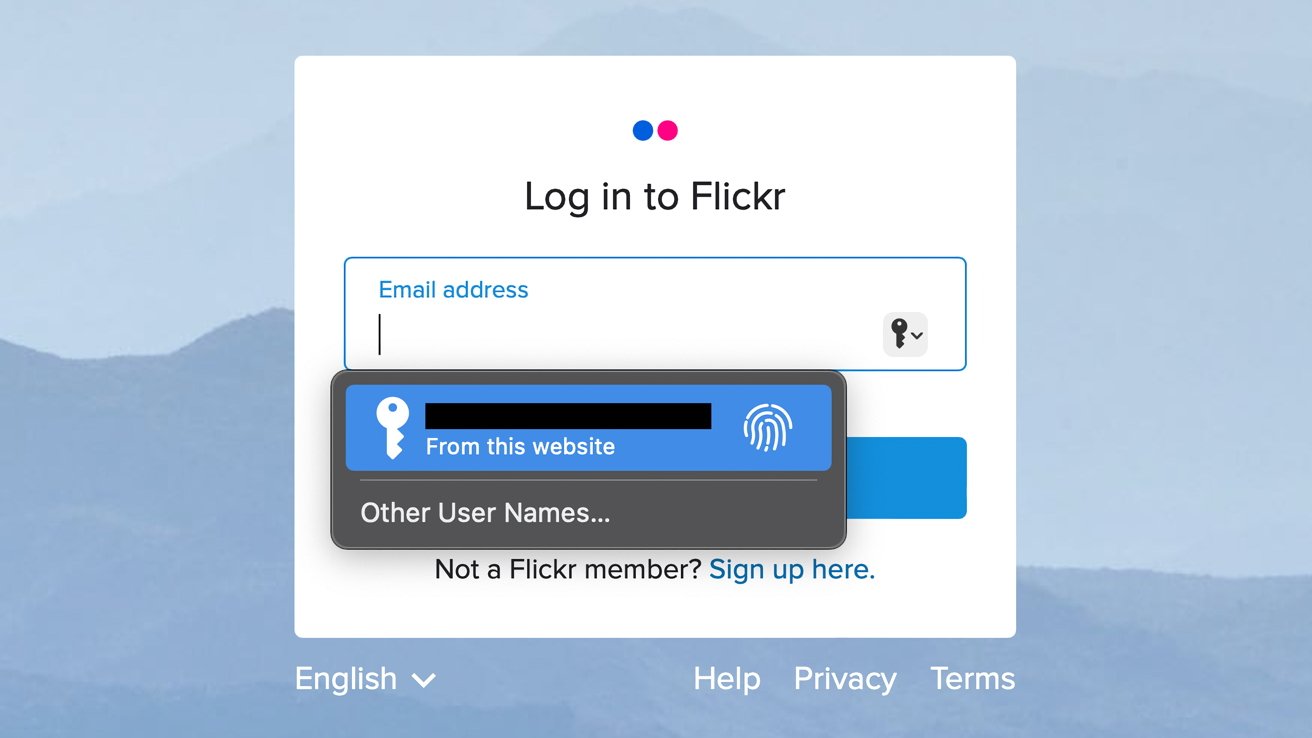
Credit card numbers can also be saved for syncing. Protected data like credit card numbers and passwords are stored with 256-bit AES encryption.
This system also implements an iCloud+ feature called "Hide My Email." Instead of suggesting a user's primary email, it will generate an alias for that website. This help determines which websites are spamming mail or enables a user to stop mail entirely by turning an address off.
- Speed and battery optimization
Apple boasts that they have a fast JavaScript engine with the world's fastest desktop browser.
The following tests were performed to compare Safari to other browsers.
- Jetstream- up to 1.4 times faster than Firefox on macOS when testing JavaScript performance
- Motionmark- up to 2.0 times faster than Chrome on macOS when testing animation rendering
- Speedometer- up to 1.4 times more responsive than Firefox on macOS
Apple also says that using Safari will make your battery last longer than competing browsers on macOS.
- Up to 3 hours of additional browsing compared to Chrome and Firefox
- Up to 4 hours of additional video streaming compared to Chrome and Firefox
Safari on iOS and iPadOS
There are some differences between how Safari works on macOS versus iOS and iPadOS . The iPhone version of the browser is mobile-first, while the iPad gets the desktop website experience. However, neither platform is as open for extensions and control as the Mac.
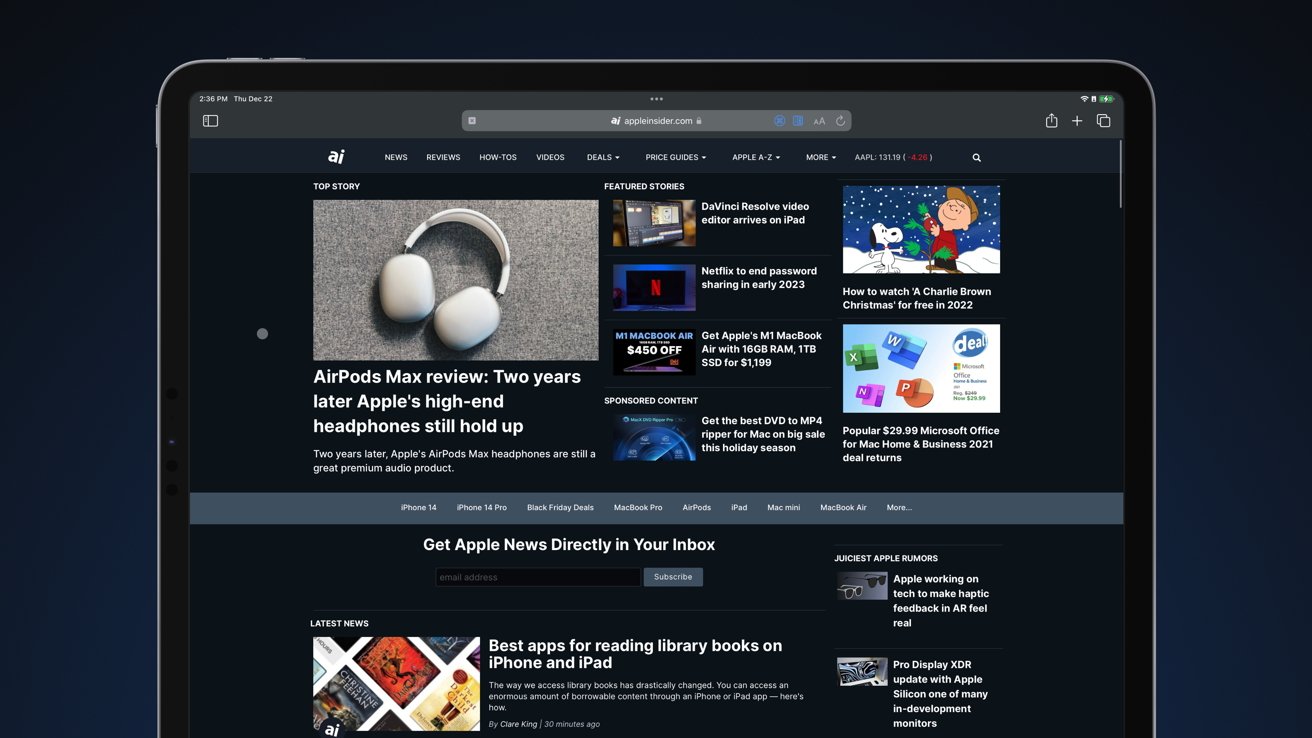
Users can install extensions from the App Store to block certain content or customize their browsing experience. For example, content blockers act as the advertisement and tracking blocking toolset found within the App Store.
Extensions are only available for Safari and do not work with third-party browsers, even though they all use WebKit.
Safari on Mac
The Mac is more open to user customization and control through miniature programs across the operating system. Because of this, Apple has allowed third-party extensions to run within Safari.
As of macOS Big Sur , users can install popular add-ons from other browsers. Those web developers who want to submit these extensions for use on Safari will need little to no conversion.
Since Apple Silicon and Universal Apps have been widely adopted, there is little notable difference between how Safari operates on an iPad or Mac — at least at first install. The Mac still has wider access to extensions thanks to its ability to install notarized apps from the web.
- 1. Features
- 2. iOS and iPadOS
Safari Related Stories

How to organize Safari tabs using tab groups in iPadOS 17
Safari tab groups have been in iPadOS for several years, and can really help you organize pages you've browsed. Here's how to use them in iPadOS 17.

The Browser Company poaches Apple Safari design team member
The creators of Arc, a browser promising to browse for you with AI tools, have hired Charlie Deets, who was formerly one of two designers on the Apple Safari team.

How to change your default browser in macOS Sonoma
Not everybody wants to use Safari, the Mac's default web browser, but switching completely to another one looks difficult — until you know how.

How to take a full-page screenshot on iPhone
It's surprisingly simple to capture a long web page in a single screenshot on your iPhone or iPad, and edit it to hold just the information you want.

How to enable WebXR support on Apple Vision Pro
While turned off by default, Apple Vision Pro users can still use WebXR to enjoy browser-based mixed-reality experiences with the headset. Here's how to turn that support on.

'Strong action' is coming if the EU doesn't like Apple's App Store concessions
A European Commissioner has laid down the law, and has declared that Apple will be the target of "strong action" if its compliance with the Digital Markets Act isn't enough.

Which browsers can be set to default for EU users in iOS 17.4
As part of what the European Union is requiring as part of the Digital Markets Act, Apple is allowing browsers other than Safari to be set as a default in iOS 17.4. Here's what can be chosen.

Browsers like Chrome and Firefox can abandon WebKit in EU with iOS 17.4
EU regulations in the Digital Markets Act have forced Apple to allow full versions of third-party browsers on iPhone, and Apple isn't happy.

Apple insists to EU antitrust regulators that it runs five App Stores, not one
Apple's November challenge against the EU's Digital Markets Act says the European Commission got it wrong by saying there's only one App Store, when there's actually five.
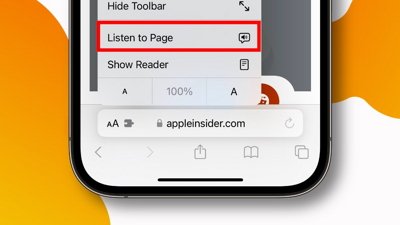
How to use Siri to read a web page in iOS 17
In the latest iOS 17 update, Apple has introduced an enhanced Siri feature that allows the virtual assistant to read web articles aloud. Here's how to get started.

{{ title }}
{{ summary }}
10 Safari Mac Browser Tips to Boost Speed and Performance
If Safari is running slow, try these top tips to get your Mac browser blazing fast again.
Safari generally provides the fastest and most efficient browsing experience for Mac users. Apple puts a lot of work into optimizing the browser's performance and energy consumption specifically for Apple hardware.
Unfortunately, this doesn't always hold up over time. Safari can become slow, bloated, and unresponsive like any other browser. Let's take a look at how to speed up Safari on your Mac in case this happens to you.
1. Update and Restart Your Mac
Restarting your computer fixes many of life's problems, including a slow browser. It should always be your first troubleshooting step for such issues. Open the Apple menu and select Restart to do so.
Once your Mac boots up, it's also worth installing any outstanding app updates , which you can find by going to App Store > Updates .
2. Close Unneeded Tabs
How many tabs do you have open right now? And how many of those tabs do you really need? Safari keeps many of your tabs active in the background, even if you're not using them. One of the easiest ways to speed up Safari on your Mac is by simply closing tabs.
If you're particularly protective of your browser session, try an extension like Tab Suspender . This allows you to suspend your open tabs to save processing power.
3. Clear the Cache and Temporary Files
Like almost all browsers, Safari keeps a cache of data from all the websites you visit. This takes up disk space, which can contribute to performance problems. It's always a good idea to blow away Safari's cobwebs once in a while by emptying the cache, particularly if you need to improve the browser's performance.
To clear your Safari cache:
- Launch Safari and click Safari > Preferences in the menu bar at the top of the screen.
- Click on the Advanced tab, then check Show Develop menu in menu bar at the bottom of the window.
- Close the Preferences window and click Develop > Empty Caches in the menu bar at the top of the screen.
4. Disable Thirsty Extensions
Safari has some excellent extensions available to install, but sometimes they do more harm than good by slowing everything down. This is particularly true for extensions that directly affect the browsing experience. A good example is TamperMonkey ($1.99), which changes how websites appear and behave with user scripts.
To isolate extension-related slowdown, try disabling all your extensions under Safari > Preferences > Extensions . To disable an extension, uncheck the box next to its name.
You can then try re-enabling extensions one by one to find the culprit.
Disabling extensions in this manner doesn't remove them. You'll need to click the Uninstall button in each entry on the Extensions tab to completely remove Safari extensions .
5. Restrict Plug-Ins and Website Access
Apple has been working to eliminate plug-ins from Safari, but they might still cause your browser to slow down on rare occasions. This is most likely if you're running an older version of Safari.
It's best to ensure plug-ins ask you before Safari starts running them. The same goes for allowing access to your Mac's camera, microphone, screen sharing, and other security settings.
Go to Safari > Preferences > Websites to see which websites have requested access to your Mac. Work through each item in the sidebar and disable access for any websites that don't need it. We particularly recommend disabling auto-play.
In older versions of Safari, you should also go to Safari > Preferences > Security > Plug-In Settings . Make sure plug-ins are set to Ask before they start running. Disable any you don't need by unchecking them. These settings aren't available in newer versions of Safari.
6. Upgrade macOS
Yearly macOS upgrades include new versions of Safari. If you don't install the latest version of macOS, you won't have the latest version of Safari. New versions of Safari mean better compatibility with the latest web technologies.
Apple's tweaking under the hood often results in faster rendering times and a speedier browser experience overall.
There's also something to be said for upgrading your operating system since many underlying issues with your Mac get patched up along the way.
To update macOS, open the Apple menu and go to System Preferences > Software Update .
7. Identify Dodgy Websites and Crashed Tabs
Safari can slow to a crawl as a result of a single problematic website. Websites can crash for all sorts of reasons, including too many scripts, auto-playing advertisements, rogue extensions, and malfunctioning embeds. Occasionally, this can bring your whole Mac to a grinding halt.
Sometimes these pages consume more than their fair share of resources; other times they crash entirely and leave you with the spinning pinwheel of death. To rectify the situation:
- Launch Activity Monitor under Applications > Utilities .
- On the CPU tab, click on the Process Name column to arrange processes by name and find Safari .
- Now look at the % CPU column and systematically close your Safari tabs to see which ones have the biggest impact on your CPU usage.
8. Make Sure You Have Enough Free Space
A lack of free space on your disk can have devastating consequences for your Mac's overall performance. A Mac with limited free space is more likely to freeze, stutter, and crash. This can cause your whole system to run slowly, but Safari is often one of the first apps to buckle as individual resource-intensive tabs become unresponsive.
For best results, maintain a healthy buffer of 10GB or more of free space. Follow our tips for freeing up space on your Mac if you run out of options.
9. Fix Other macOS Performance Problems
Boosting overall system performance also speeds up Safari on your Mac. This is because there are fewer resources tied up in non-critical tasks, so more of them are available for Safari.
Take a look at these common mistakes that might slow down your Mac . They include having too many apps running in the background or starting up at login, which you can change by going to System Preferences > Users > Login Items .
10. Check for Network Connection Problems
If your internet connection is slow, Safari will also feel slow. To isolate connection problems, find out how to test your internet connection speed to see if that's to blame.
You might need to change your DNS settings to fix it, which you can do by going to System Preferences > Network > Advanced > DNS . Use Google's Namebench to find the fastest DNS settings for your network.
Keep a Backup Browser Installed Just in Case
Although you can follow all the tips above to speed up Safari on your Mac, it's also worth keeping a backup browser installed as well. These are useful to have for stubborn websites that aren't optimized for Safari or in case you need to use a browser extension that's only available on one browser.
- Apple Watch
- Accessories
- Digital Magazine – Subscribe
- Digital Magazine – Log In
- Smart Answers
- New iPad Air
- iPad mini 7
- Next Mac Pro
- Best Mac antivirus
- Best Mac VPN
When you purchase through links in our articles, we may earn a small commission. This doesn't affect our editorial independence .
How to speed up Safari

Safari is one of the fastest browsers around, both on the desktop and mobile, but over time it can become a little clogged up. Keeping things ship-shape involves a touch of maintenance now and then, so here are a few tips to ensure that Safari stays as quick as it can be.
If you’re experiencing problems with your Mac being sluggish overall, then you might also want to take a look at How to speed up a slow Mac guide. And there’s also How to speed up a slow iPhone for those on iOS.
Safari on iOS
Reboot the app.
The easiest solution for an underperforming app is often to shut it down and load it back up again. To do this, double-click on the Home button to bring up the recently used apps menu.
iPhone X users have a different method, which involves swiping the little bar at the bottom of the screen upwards then holding onto it until the recently used apps appear.
Now swipe up on Safari to close it. Tap the Home button once more to get back to the Home screen, or swipe up from the bottom on the iPhone X, then launch Safari. If things go well, it should now be back to its former glory.
Clear the History
One quick thing to try if you find your iPhone or iPad are struggling with Safari is to clear the history. As you use the browser it stores information about sites it visits, and this can build up over time. A good clean now again can improve performance and speed things up.
To clear the history, open the Settings app then scroll down until you find Safari. Tap on this, scroll down again, and you should see Clear History and Website Data written in blue.
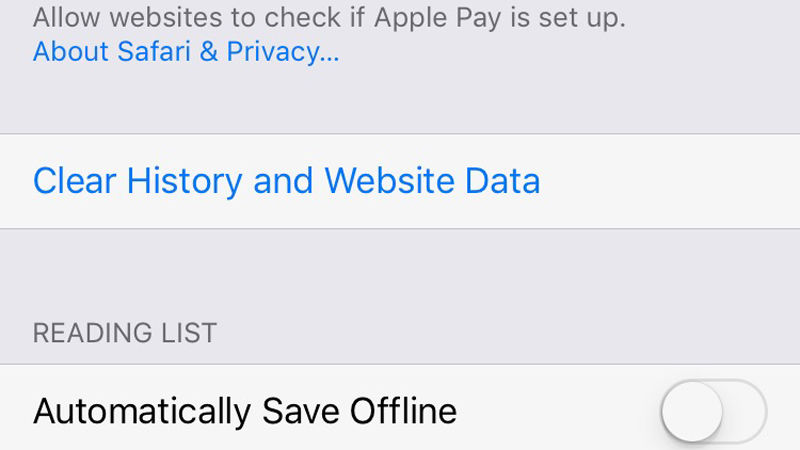
Tap this, and when you see the popup menu appear select Clear History and Data.
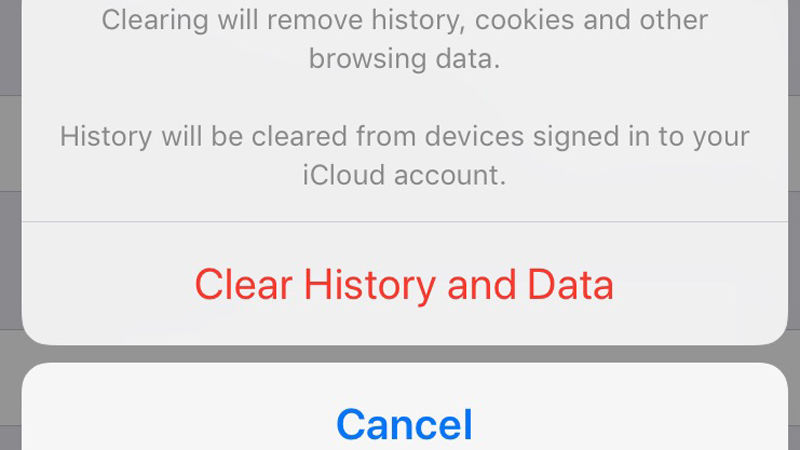
With this done, launch Safari again and hopefully the sluggishness will have disappeared.
Close all the open tabs
In theory, the open tabs shouldn’t affect things too much, as they are all kept in a suspended state when not selected. But, as is the way with electronic devices, sometimes closing them can return a happy surprise in terms of performance.
To shut down the old tabs, open Safari then tap and hold on the two squares in the bottom-right corner. A menu will appear, from which you should select Close All [X] Tabs.
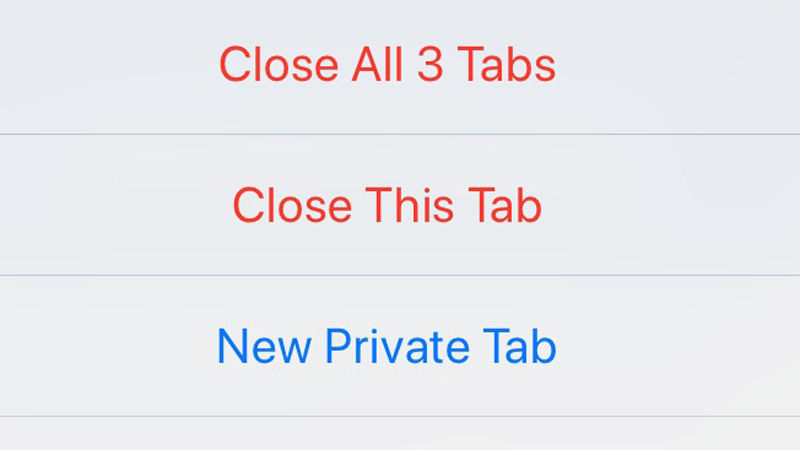
Update to the latest version
Updating iOS is also another good idea, as Apple patches various problems that crop up in its apps, which could include anything that’s wrong with Safari.
Go to Settings > General > Software Update, and see if there is a download available for iOS. If there is, tap the Download and Install option at the bottom of the screen.
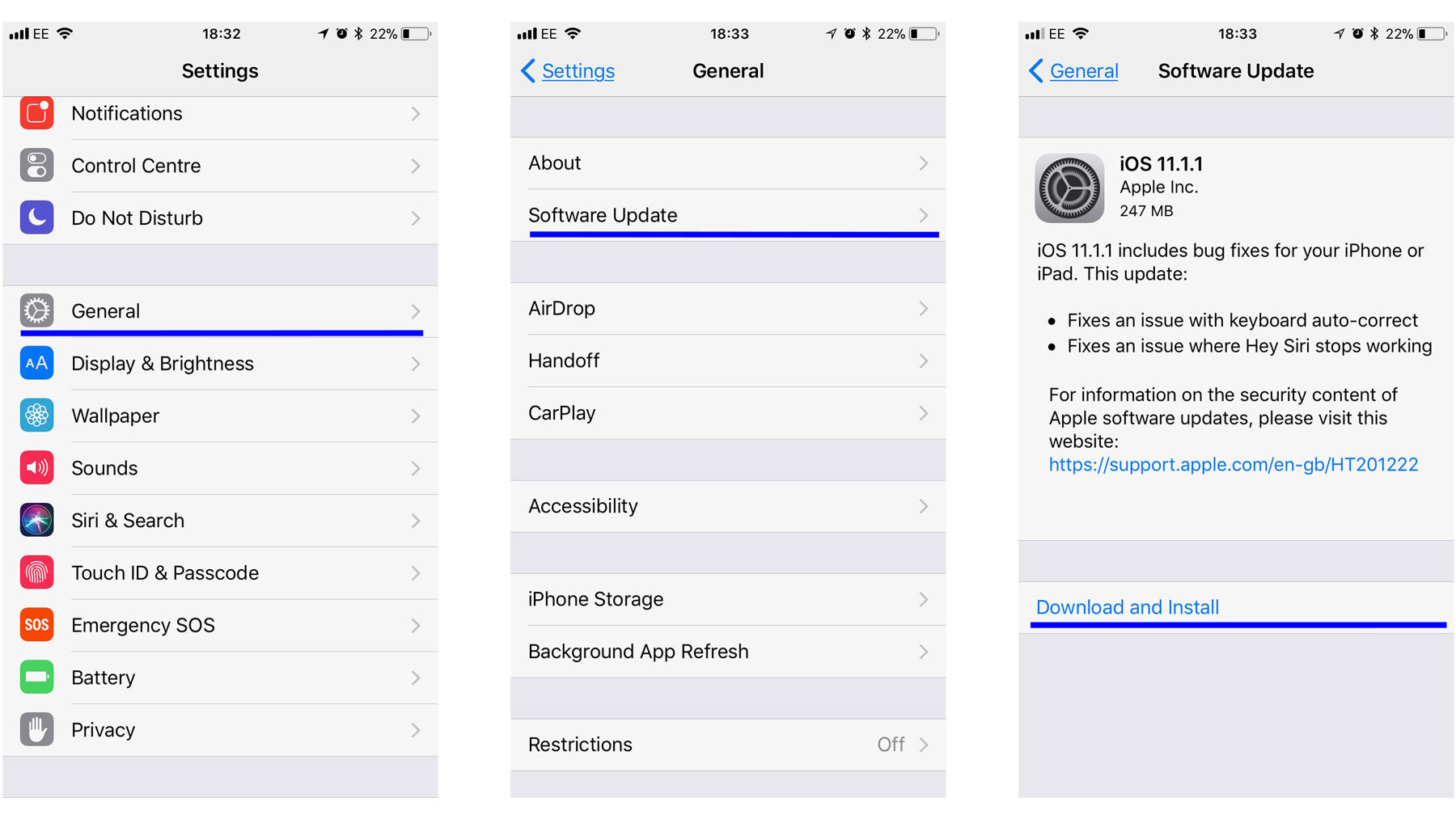
It’s worth remembering that Apples aren’t the only fruit, so if you want to try out a different browser then it would worth reading our Best iPhone browsers guide.
Safari on macOS
There are also ways to speed up Safari on a Mac. If you’d like to see more tips about using Safari on a Mac read our guide to using Safari on a Mac here.
Clear the cache
Just like on iOS, Safari stores information about sites you’ve visited. While this can make things speedy to begin with, after a while the bulk of information can become a drag factor.
Clearing the cache is a quick and easy way to remove some of the clutter that could be causing the snail-like performance.
Open Safari on your Mac, go up to the menu bar at the top of the screen and click on Safari. From the drop-down menu select Preferences.

Make sure the Advanced tab is selected on the window that appears, then click on the Show Develop menu in menu bar tick-box.
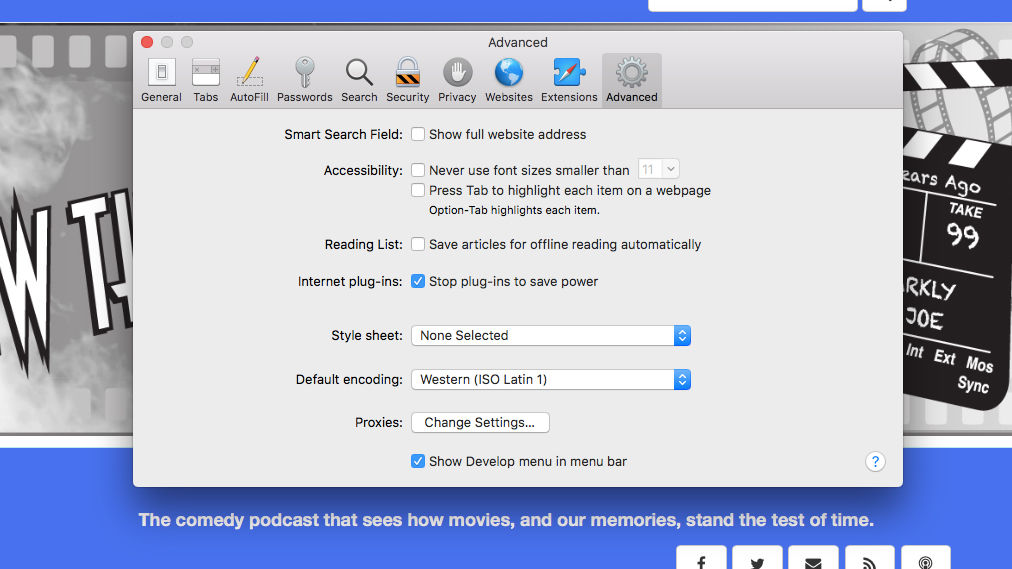
At the top of the screen you should now see an option for Develop. Click this and then from the drop-down menu select Empty Caches.
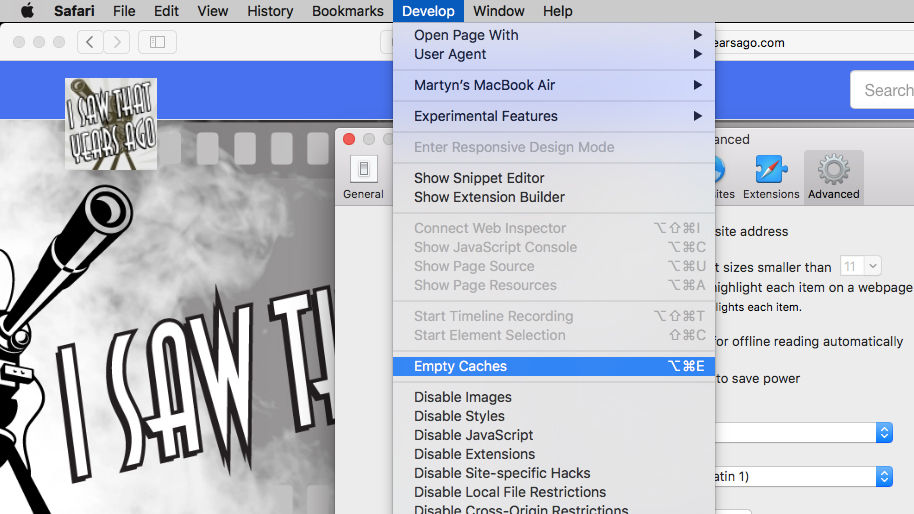
Reboot Safari and see if this has had the desired effect.
Update your extensions
Safari allows a number of plug-in programs that can add functionality to the browser. These can be ad-blockers, privacy protection, password managers, or a number of other things. Of course, the more parts there are in a system, the more things to go wrong.
Checking that your Extensions are up to date is a good way to avoid any pace-sapping problems.
Open Safari, click on Safari in the menu bar at the top of the page, then click on Preferences.
In the window that appears, select the Extensions tab.
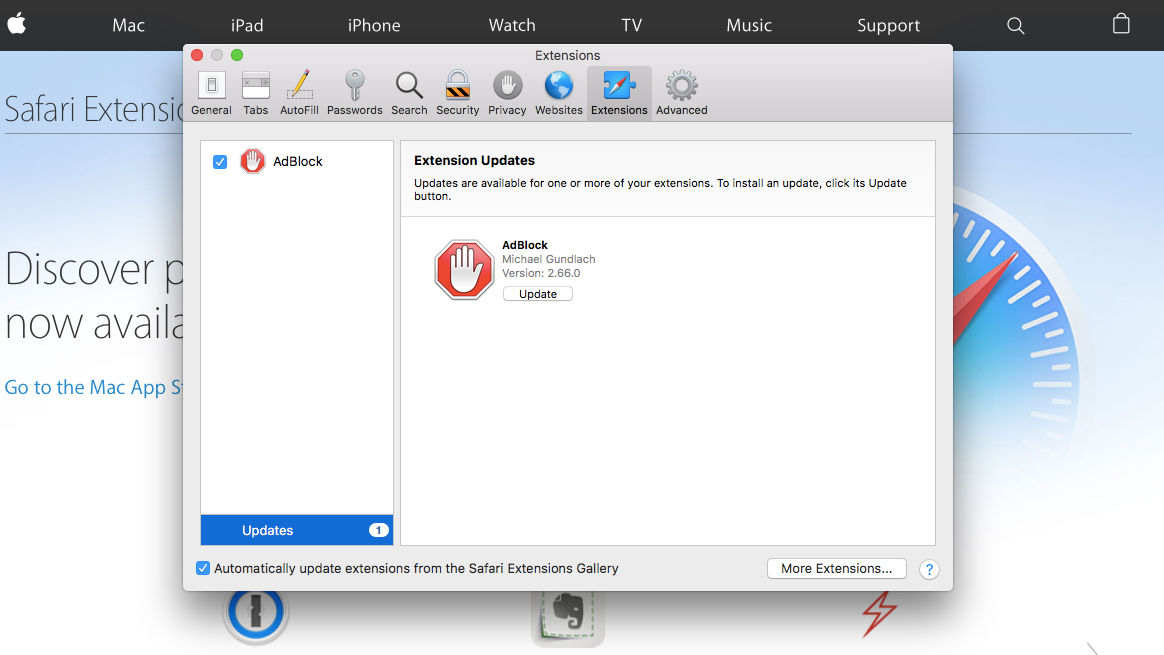
In the lefthand column, you’ll see a list of the Extensions you have installed, beneath which there will be a notification if you have any that require updating.
Click on the Updates notification and you’ll see all of the ones now available displayed in the main pane. Click the Update button beneath each one’s name and Safari will take care of the rest.
If this doesn’t solve the problem then you can try disabling each Extension one by one to see if there’s a rogue element hiding in your browser. To do this simply click the blue tick-box to the left of the Extension name in the lefthand column.
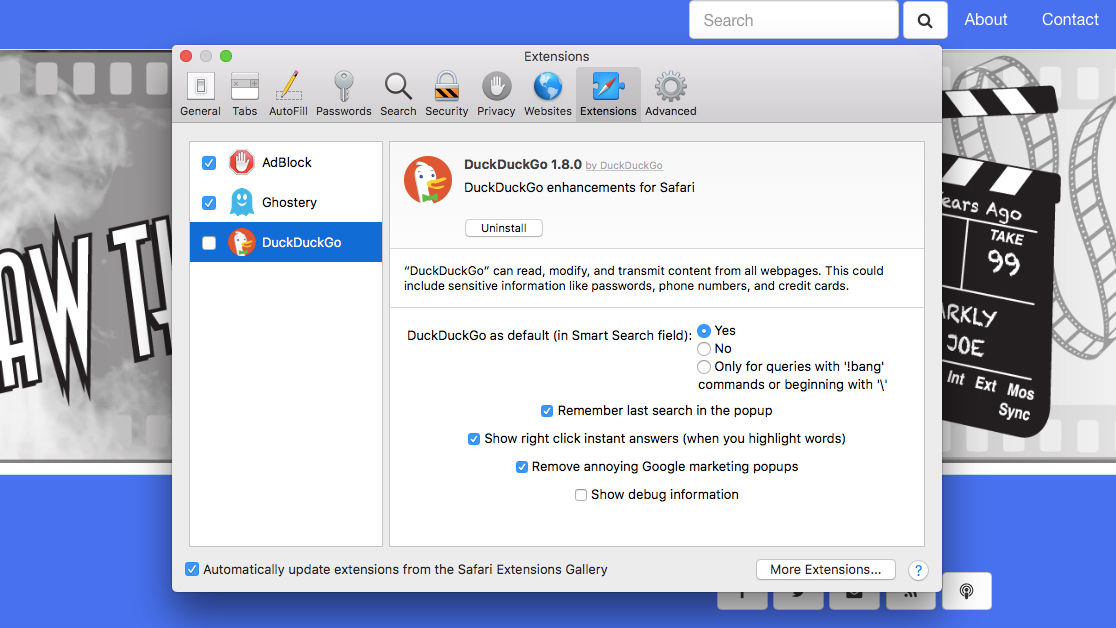
Update macOS
Just like the apps themselves, macOS needs to be kept up to date if things are to run smoothly. Open the App Store on your Mac and then click on the Updates tab in the menu along the top of the window.

If you see a listing for macOS (it’s usually down as Software Update) then click on the grey Update button on the right side of the screen. You may need to restart your Mac afterwards, but then hopefully Safari will be a free-flowing beast once more.
Of course, if you fancy a complete change, then you should check out our Best Mac browser 2017 guide for a few alternatives.
Author: Martyn Casserly , Contributor

Martyn has been involved with tech ever since the arrival of his ZX Spectrum back in the early 80s. He covers iOS, Android, Windows and macOS, writing tutorials, buying guides and reviews for Macworld and its sister site Tech Advisor.
Recent stories by Martyn Casserly:
- How to edit a PDF on Mac
- How to find and delete duplicate files on Mac
- Best password managers for Mac and iPhone
- Home New Posts Forum List Trending New Threads New Media Spy
- WikiPost Latest summaries Watched WikiPosts
- Support FAQ and Rules Contact Us
Anyone know a fix for YouTube audio in Safari at high playback speeds? (1.25-2.0)
- Thread starter collin_
- Start date May 29, 2021
- Sort by reaction score
- Older macOS Versions
- macOS Big Sur (11)

macrumors 6502a
- May 29, 2021
I recently switched to Safari because I've been getting these huge lag spikes in Chrome and can't find a way to fix them. I watch a lot of YouTube, typically at 1.5x speed, and Chrome and Firefox both work some magic so that the audio sounds normal even at playback speeds higher than 1x. Safari doesn't do this, so any speed above 1x sounds high-pitched and just really bad. Is there any workaround to get this in Safari?
macrumors G4
huh, never tried that before (and, full disclosure, won't again ? ); but it seems fine here; just faster, not higher-pitched. have you rebooted? otherwise, wondering if it's something with your hardware... (but you said it's fine in chrome & firefox)... ?
fisherking said: huh, never tried that before (and, full disclosure, won't again ? ); but it seems fine here; just faster, not higher-pitched. have you rebooted? otherwise, wondering if it's something with your hardware... (but you said it's fine in chrome & firefox)... ? Click to expand...
collin_ said: Uh, can you test if it sounds different in Safari than it does in Chrome? Try playing the same video at 1.5x in Safari and Chrome and you should hear a clear difference. Click to expand...
fisherking said: but that's what i did, i used safari .... and all i heard was a speed-up, not a higher pitch. Click to expand...
Safari here, and the pitch is the same at 1x and 2x.
collin_ said: Compare it to Chrome please. The difference is huge and Safari sounds worse. Click to expand...
Nermal said: Safari here, and the pitch is the same at 1x and 2x. Click to expand...
fisherking said: i played an acapella singer; same key, sped up. trust me. Click to expand...
- May 31, 2021
I have been able to find a number of other threads on this issue, but no fix so far. :s Would love to be able to fully migrate to Safari, but for now I guess I have to keep using both browsers.
- Jun 5, 2021
UPDATE: I have found a decent solution for this, which allows me to use only Safari instead of relying on Chrome for YouTube videos. Here are the instructions. 1. Install IINA, a really nice video player for Mac. 2. Enable the "Open in IINA" extension for Safari. 3. It probably won't work. If it doesn't, install homebrew if you haven't already and then follow the "Use your own binary" instructions here . Restart IINA. 4. Instead of needing to switch browsers, you can now click the IINA icon on your Safari toolbar to open any YouTube video you want to watch at higher than 1x speed in IINA. IINA sounds like Chrome or Firefox rather than screwed up like Safari.
macrumors newbie
- Aug 5, 2021
collin_ said: UPDATE: I have found a decent solution for this, which allows me to use only Safari instead of relying on Chrome for YouTube videos. Here are the instructions. 1. Install IINA, a really nice video player for Mac. 2. Enable the "Open in IINA" extension for Safari. 3. It probably won't work. If it doesn't, install homebrew if you haven't already and then follow the "Use your own binary" instructions here . Restart IINA. 4. Instead of needing to switch browsers, you can now click the IINA icon on your Safari toolbar to open any YouTube video you want to watch at higher than 1x speed in IINA. IINA sounds like Chrome or Firefox rather than screwed up like Safari. Click to expand...
macrumors member
It's a bug in both iOS and macOS Safari. There's no fix yet.
- Dec 9, 2021
It's bad enough to be a Safari dealbreaker for me too. The distortion is most noticable with speech I find. The most bothersome part for me is that on Safari when I change the speed of a YouTube video there is a short pause, whereas on Firefox the speed changes instantly.
Jaredk8 said: It's bad enough to be a Safari dealbreaker for me too. The distortion is most noticable with speech I find. The most bothersome part for me is that on Safari when I change the speed of a YouTube video there is a short pause, whereas on Firefox the speed changes instantly. Click to expand...
ryanpratama14
- Nov 6, 2022
nov 2022 and apple hasn't fixed this yet... on macos ventura by the way
- Feb 10, 2023
Feb 2023 and Apple still hasn't fixed this yet. I looked around online and see people commenting about this issue for the past 3 years. I was actually going to switch to Safari, but this is a deal breaker for me. Such a shame.
- Feb 19, 2023
I guess it is probably how WebKit proforms differently compared to Chromium.
PhantomZNeuroX
- Mar 29, 2023
Thursday 30 Mar 8:41 AM and Apple still hasnt fixed it yet. pain.
Leftover-Waffle
- May 4, 2023
The day is now May 4th, 2023 at 5:54pm. The issue is still here! macOS 17 should fix it though lol
- Jun 13, 2023
June 13th, 2023. Still not fixed.
- Jul 3, 2023

Safari Technology Preview - Safari - Apple Developer
- Jul 16, 2023
anyrobert said: Guys, this is, FINALLY, fixed on the Safari technology preview. May be stable release on Sonoma. Safari Technology Preview - Safari - Apple Developer Safari is the best way to see the sites on iPhone, iPad, and Mac. Safari Technology Preview gives you an early look at upcoming web technologies in macOS and iOS. developer.apple.com Click to expand...
- Motorcycles
- Car of the Month
- Destinations
- Men’s Fashion
- Watch Collector
- Art & Collectibles
- Vacation Homes
- Celebrity Homes
- New Construction
- Home Design
- Electronics
- Fine Dining
- Aston Martin
- L’Atelier
- Les Marquables de Martell
- Reynolds Lake Oconee
- 672 Wine Club
- Sports & Leisure
- Health & Wellness
- Best of the Best
- The Ultimate Gift Guide
- You Can Now Drive a Porsche Through 5 African Countries With This New Off-Roading Experience
Speed across the continent in a souped-up 911, Cayman, or Cayenne with a convoy of petrolheads.
Rachel cormack.
Digital Editor
Rachel Cormack's Most Recent Stories
- Forget Pools. This New 131-Foot ‘Mini-Megayacht’ Is Fronted by an Infinity Jacuzzi.
- Royal Huisman Is Building the World’s Tallest Sailing Yacht
- Share This Article

Kalmar Beyond Adventure is giving the Dakar Rally a run for its money.
Related Stories
How climate change could disrupt the future of travel, according to a new study, a bevy of luxury resorts is about to transform this quiet costa rica province.
- Dubai Just Got 3 New Luxe Hotels. Here’s a Look Inside.

The driving itself will be as diverse as the landscape. Some days will require precise steering, while others will demand breakneck speed. Similarly, you’ll spend some time traveling in a convoy and other times solo. Each driver has to pass a short qualification test to ensure they’re up to the task.
Kalmar says guests will catch Zs in “superb accommodation,” including some of Africa’s finest lodges and villas. You’ll also have ample opportunities to experience the local cultures, cuisines, sites, and wildlife. Highlights include Victoria Falls, the local markets, and the game reserves.
“Trans-Africa 2025 will be the adventure trip of a lifetime,” Kalmar said in a statement. “It allows guests to explore new frontiers, get close to wildlife, and under the skin of the real Africa—all through the windscreen of an iconic Porsche sports car.”
The Trans-Africa adventure starts from €66,900 (roughly $71,600) plus taxes. For more information, visit the Kalmar Beyond Adventure website .
Click here to see all the photos of the Porsche Safari.

Rachel Cormack is a digital editor at Robb Report. She cut her teeth writing for HuffPost, Concrete Playground, and several other online publications in Australia, before moving to New York at the…
Read More On:
More destinations.

A New High-Speed Train Between Las Vegas and California Breaks Ground This Week

This African Safari Lodge Just Got a Luxe Makeover. Here’s a Look Inside.

Culinary Masters 2024
MAY 17 - 19 Join us for extraordinary meals from the nation’s brightest culinary minds.
Give the Gift of Luxury
Latest Galleries in Destinations
Kalmar beyond adventure’s porsche safari in photos.

Oceaya in Photos
More from our brands, hermès bucks luxury slowdown as jewelry, home and leather goods flourish, nfl stadium naming rights help brands half the time, study says, american black film festival 2024 lineup includes vivica a. fox and jussie smollett-starring drama (exclusive), what is the venice biennale everything you need to know, the best yoga mats for any practice, according to instructors.
- a. Send us an email
- b. Anonymous form
- Buyer's Guide
- Upcoming Products
- Tips / Contact Us
- Podcast Instagram Facebook Twitter Mastodon YouTube Notifications RSS Newsletter
Apple Releases Safari Technology Preview 193 With Bug Fixes and Performance Improvements
Apple today released a new update for Safari Technology Preview , the experimental browser Apple first introduced in March 2016. Apple designed the Safari Technology Preview to test features that may be introduced into future release versions of Safari.

The current Safari Technology Preview release is compatible with machines running macOS Ventura and macOS Sonoma , the latest version of macOS that Apple released in September 2023.
The Safari Technology Preview update is available through the Software Update mechanism in System Preferences or System Settings to anyone who has downloaded the browser . Full release notes for the update are available on the Safari Technology Preview website .
Apple's aim with Safari Technology Preview is to gather feedback from developers and users on its browser development process. Safari Technology Preview can run side-by-side with the existing Safari browser and while designed for developers, it does not require a developer account to download.
Get weekly top MacRumors stories in your inbox.
Top Rated Comments
I'm always curious about these Safari Tech Preview posts. Are they just a quick way to add another headline? I suspect so, as I don't see many people trusting these builds as their daily driver. I've tried that in the past, but it never stuck.
Popular Stories

Apple Announces 'Let Loose' Event on May 7 Amid Rumors of New iPads

Apple Cuts Vision Pro Shipments as Demand Falls 'Sharply Beyond Expectations'
Apple Releases Open Source AI Models That Run On-Device

Apple Finally Plans to Release a Calculator App for iPad Later This Year

iOS 17.5 Will Add These New Features to Your iPhone
Next article.

Our comprehensive guide highlighting every major new addition in iOS 17, plus how-tos that walk you through using the new features.

App Store changes for the EU, new emoji, Podcasts transcripts, and more.

Get the most out your iPhone 15 with our complete guide to all the new features.
A deep dive into new features in macOS Sonoma, big and small.

Revamped models with OLED displays, M3 chip, and redesigned Magic Keyboard accessory.

Updated 10.9-inch model and new 12.9-inch model, M2 chip expected.

Apple's annual Worldwide Developers Conference will kick off with a keynote on June 10.

Expected to see new AI-focused features and more. Preview coming at WWDC in June with public release in September.
Other Stories

2 hours ago by Joe Rossignol

22 hours ago by Joe Rossignol

2 days ago by Tim Hardwick

Video Settings for Safari 4+
Media control & equaliser, denk alexandru, screenshots, description.
• Advanced web video controls, speed playback, picture-in-picture, equaliser and enhancer • Video Settings for Safari can control your video playback (including speed) and enhance your viewing experience with effects like contrast, saturation or scale. It also lets you enjoy media in picture-in-picture mode or send videos to Apple TV. It contains a large variety of options and effects, so it's ideal for casual viewers or videographers alike. FEATURES • Speed playback control: watch video in any speed (slower of faster) • Playback progress control: skip or go back a fixed number of seconds • Watch videos in floating picture-in-picture mode • Send media to Apple TV (AirPlay) • Control the sound volume and apply it to every browser player • Automatically repeat playing videos • Apply cool effects: blur, brightness, contrast, grayscale, hue, saturation, sepia and colour invert • Control video geometry: scale, rotate, skew, flip, translate and change the ratio • Hotkeys: - Option + Command + I: increase video playback speed - Option + Command + D: decrease video playback speed SUPPORT We read your support emails every day, day by day. Write with confidence any question, feedback or complaint and you will receive an answer in a very short period of time.
Version 1.2.0
• Bug fixes and improvements • Hotkeys: - Option + Command + ] increase video playback speed - Option + Command + [ decrease video playback speed - Option + Command + 1 reset video playback speed
Ratings and Reviews
Speeds up videos but disables yt speed controls.
I have been using this for several weeks now and I like it. It speeds up all kinds of Videos even the Ads on YouTube that can't be skipped or sped up normally. It will even speed Facebook Live broadcasts. If you join a live webinar late and can rewind the playhead then you can speed up the content. When the playhead catches up to the LIVE content it will automatically slow down and go back to real time. From my testing if any video plays in your browser then this will speed it up. My only gripes are that it disables the speed controls in YouTube (and probably other video players). Once you install this extension you MUST use this extension to control the speed of video playback. This can be confusing if you are used to using YouTube's settings panel. I wish they still worked. Also, when you are in full screen mode and you use the hotkeys there is no visual indicator to show how fast you are playing back a video. For instance in "Video Speed Controller" (a similar Chrome extension) it will display briefly on the screen that you are at 1.50x or 1.60x as you increment up or down the speed controls. I would rather have that than the ding sound this makes which does tell you much other than a change was made. (Actually I find the ding sound to be intrusive and annoying and would like to turn it off. High speed playback requires more concentration and the ding ruins it.) Sometimes the controller will be set (I prefer 1.50x ) and a video will playback at normal speed until I make another adjustment or start and stop the video - then it will speed up. Or a video will playback at normal speed and then start to speed up midway through. This can be startling. I’d like to see more consistency. Finally, I wish there was to set it so it automatically resets the playback speed to normal speed or contains the speed settings to ONE browser tab. Because this a browser extension If you have multiple tabs open all your videos will receive the same setting. Or if you go from one video the next all the video will be sped up say 2x, which may not be appropriate for that content, until you change it. (That’s also a reason why someone might want to use the inbuilt YouTube speed controls instead of this - because their controls are on a per video basis, whereas this is on a global basis). Overall these are somewhat minor complaints that would make the product better if they are added in or addressed. I still gave it 5 stars because for my use case it works as promised. I watch private educational content sometimes on private class websites that don't always use YT or have speed controls in their settings and this has allowed me to consume hours of content in sometimes less than half the time.
Promising but unusable.
I bought this to use with periscope, but the videos I’ve tried won’t follow any of the geometry settings (the rotation options don’t even make sense), won’t follow the color processing in PiP, and insists on rotating the videos 90° clockwise in PiP (and as noted, won’t adjust them)... So…it’s unusable for me. I wish I could get my money back but instead I’ll just leave this warning.
Developer Response ,
Dear user, I tested the extension on Periscope and all options work just fine - I guess you need to make a browser restart, maybe the extension did not load correctly in Safari. Can you try that?
App Privacy
The developer, Denk Alexandru , indicated that the app’s privacy practices may include handling of data as described below. For more information, see the developer’s privacy policy .
Data Not Collected
The developer does not collect any data from this app.
Privacy practices may vary, for example, based on the features you use or your age. Learn More
Information
- Developer Website
- App Support
- Privacy Policy

Family Sharing
Up to six family members can use this app with family sharing enabled., more by this developer.
AppLocker • Passcode lock apps
Documents Translator
BlogTouch for Blogger
Send to TV • Cast photo video
Unscreen • Control phone usage
Kate • Keyboard Translator
Watch CBS News
New FCC rules changing your internet speed

Hamas releases video of hostage Hersh Goldberg-Polin

Insurers scale back coverage for drugs used for weight loss

Biden signs foreign aid bill to provide new funding to Ukraine, Israel and Taiwan

New pro-Palestinian protests on campuses across the country

Supreme Court hears arguments on highly restrictive Idaho abortion law

Biden Administration announces new rules to speed refunds for passengers whose flights are disrupted

Heartbreak and hope as Gaza baby is delivered

Tennessee lawmakers approve bill that would allow teachers to carry guns in school

Campus protests spread around the country

FBI director warns of TikTok's danger

Senate poised to vote on potential TikTok ban

Former National Enquirer publisher testifies about how he helped Trump

Threats of violence to colleges on FBI's radar amid heated campus environment

FBI director warns of three-part TikTok threat as Senate considers ban

Prosecution, defense paint competing visions of Trump as trial begins

Surge of Chinese migrants crossing Southern border into the U.S.

Dozens of pro-Palestinian protesters arrested at Yale

Volkswagen workers vote to unionize in Tennessee assembly plant

Barry Manilow makes history with Radio City performance
Nightly news.
The new rules require airlines to refund passengers in cash if their flights are disrupted and require them to disclose upfront fees for checking baggage and changing reservations. NBC News' Tom Costello reports. April 24, 2024
Best of NBC News

NBC News NOW
Pro-palestinian protests continue to grow at campuses in new york and texas.

Jack Smith attends Supreme Court arguments over Trump immunity claim

Supreme Court grapples with the gravity of their decision in Trump's immunity claim

Supreme Court hears arguments over Trump's presidential immunity claim

New York appeals court overturns Harvey Weinstein's rape conviction

Kagan asks Trump lawyer if a president calling for a coup is an official act
- Share full article
Advertisement
Supported by
DealBook Newsletter
Who Stands to Gain from a TikTok Ban
The Senate has finally passed a law that could bar the video-sharing app in the U.S., leaving some tech giants in pole position to profit — or pounce.
By Andrew Ross Sorkin , Ravi Mattu , Bernhard Warner , Sarah Kessler , Michael J. de la Merced , Lauren Hirsch and Ephrat Livni

The winners from the TikTok battle
The countdown to TikTok disappearing from the United States is about to start.
The Senate overwhelmingly passed legislation to force the divestment of the video app by its Chinese owner, ByteDance, within a year or be banned. President Biden is expected to sign it into law shortly.
Barring the app from U.S. shores could take months, or even years — if it actually happens. The road ahead is complicated, and any disruptions to the app could bolster its American rivals.
Who would benefit? The clear answer is Meta and Google. Both have increasingly emphasized their short-video offerings — Instagram’s Reels and YouTube’s Shorts — as places for creators. (Influencers often post on all three platforms.)
Analysts at Bernstein have estimated that, should TikTok be banned, Meta could draw up to 60 percent of TikTok’s American ad revenue, while YouTube could take another 25 percent or so. Meta’s stock was up more than 2 percent in premarket trading this morning.
Over the years, Meta has sought to amplify concerns about TikTok . But Meta may also experience some blowback if Donald Trump, an unexpected opponent of the TikTok bill who has called Facebook a bigger danger to the U.S. , wins re-election in November.
Meta’s C.E.O., Mark Zuckerberg, is likely to face questions about his embattled rival when his tech giant reports earnings on Wednesday.
Expect TikTok to fight for its life in court. The platform will probably argue that a ban would violate users’ First Amendment rights, setting up a legal challenge that could wind up in the Supreme Court.
In the meantime, nothing will change: TikTok will still be available in the U.S.
It’s not clear what Beijing will do. Chinese laws appear to restrict any sale of TikTok that includes the content-recommendation algorithm that makes the app such a hit with users.
The TikTok legislation may come up during Secretary of State Antony Blinken’s visit to China this week .
Opposition from China would complicate an already thorny sales process. It isn’t clear who could afford to buy the app, especially since Meta and Google are almost certainly prohibited because of antitrust concerns. Could that pave the way for a bid by Microsoft or Oracle, TikTok’s data partner in the U.S.?
While investors, like a potential group formed by Steven Mnuchin , have expressed interest, they would need to find the technical know-how to replicate the algorithm.
HERE’S WHAT’S HAPPENING
The Supreme Court signals its support for Starbucks in a labor dispute. The coffee chain is challenging an order by the National Labor Relations Board that it rehire staff who had been fired during a unionization campaign. A decision in favor of Starbucks could weaken the agency’s efforts to intervene in cases for companies accused of violating labor laws.
Binance’s founder should serve 36 months in prison, U.S. prosecutors argue. The recommended sentence for Changpeng Zhao , who created the world’s biggest cryptocurrency exchange, comes after he pleaded guilty last year to violating money laundering laws. Zhao is free on a $175 million bond.
Shares in Gucci’s owner plummet on lousy financial results. Kering’s stock is down 7 percent this morning, after the luxury company reported a sharp drop in revenue last quarter — in large part because of slumping sales in China — and a gloomy profit forecast. It’s the latest sign of trouble for Kering, whose fortunes have diverged sharply from LVMH, its archrival.
Tesla’s go-cheap strategy cheers investors
Tesla bulls can breathe a bit easier this morning.
Shares in the electric carmaker are up in premarket trading after Elon Musk promised to focus on “ more affordable models ,” as the company reported dismal first-quarter earnings. Investors hope that Musk’s recommitment to a mass-market car will revive sales and reverse a stock rout that has zapped more than $300 billion from Tesla’s market value this year.
Musk gave only scant detail on that vision. Analysts have hounded the Tesla chief about his plans for a cheaper car that they call the Model 2. It would most likely cost around $25,000 — roughly 26 percent less than the Model 3 — and be more attractive in potential in new markets like India. (In an effort to juice sales, Tesla has cut prices on three models this month.)
Some carmakers are having success in the lower end of the market. Renault reported modest gains in electric vehicle sales this week — though from a much smaller base than Tesla — with help from a fleet of more affordably priced models.
Cheaper Teslas could come to market next year, Musk said. That said, the Tesla C.E.O. has acknowledged that he has often overpromised on the timeline of new products. (Investors call this phenomenon “ Elon time .”)
But Musk said that Tesla was retrofitting existing factories to accommodate production of new models.
That seemed to comfort investors. The worry hanging over Tesla was that Musk had pivoted from the Model 2 to robotaxis, which even the company’s backers have called a “ gamble ” on an autonomous driving market that’s years away. Nonetheless, Musk said the Cybercab would be introduced in August.
Musk also teased a program to allow Tesla owners to rent out their vehicles to other drivers, à la Airbnb.
Otherwise, Tesla’s analyst call was tough listening. Musk had warned in January that 2024 sales would be “ notably lower .” And last week the company announced it would lay off more than 10 percent of its work force as sales slow and competition, especially from Chinese rivals, erodes market share.
But investors got the clearer picture only on Tuesday. The numbers to know :
Tesla missed analysts’ already lowered forecasts for various metrics, including gross margin, a key measure of profitability, and earnings per share.
First-quarter profit plunged 55 percent, to $1.1 billion, on an annualized basis, and revenue fell 9 percent, to $21.3 billion.
Musk also signaled that this was the low point. The second quarter, he added, “will be a lot better.”
An F.T.C. ban sets up a legal fight
The Federal Trade Commission has made the biggest nationwide change to how companies compete in 50 years by voting to ban noncompete agreements . The move is popular with unions, but industry groups are already planning to sue, setting up another showdown between business and labor.
The ban applies to most new noncompetes and could take effect in about four months. Executives who earn more than $151,164 a year and have “policymaking positions” won’t have to drop them. Noncompetes for workers who earn less will become unenforceable. Of note: The new rule doesn’t invalidate contracts, but allows the F.T.C. to take action against an employer that uses them.
“The F.T.C.’s final rule to ban noncompetes will ensure Americans have the freedom to pursue a new job, start a new business or bring a new idea to market,” said Lina Khan, the F.T.C. chair. She said the decision would aid start-ups and bolster wages by roughly $500 billion over the next decade.
Opponents are lining up for a fight. The Chamber of Commerce could sue as early as Wednesday, arguing that the F.T.C. is overstepping its authority on an issue that is typically governed by state governments rather than federal authorities.
The decision is “a blatant power grab that will undermine American businesses’ ability to remain competitive,” said Suzanne Clark, the group’s president.
But individual companies may hold off on changing policies. Doug Brayley, a labor lawyer at Ropes & Gray, told DealBook that he would advise clients to wait, given the legal challenges to come.
Donald Trump’s potential re-election could also complicate matters, he added. “If this final rule goes into effect, then a Trump F.T.C. would have to create a new rule to rescind it. But that assumes that this has a chance to go into effect before that happens,” he said.
A big bet on menopause care
Money is pouring into start-ups that help women manage menopause, a bright spot for venture capital investors that are backing new companies focused on women’s health care.
Midi Health is tapping into that enthusiasm again just months after pulling in millions. The start-up has raised $60 million in a funding round led by the Emerson Collective, the business and philanthropic organization founded by Laurene Powell Jobs, DealBook’s Sarah Kessler is the first to report.
Investor and government focus on women’s health is rising. Companies that help women manage symptoms raised $230 million in 2023, a 22 percent bump from 2022, according to CB Insights .
And President Biden last month signed an executive order directing the National Institutes of Health to spend $200 million to broaden research on women’s health, including menopause .
Midi Health has raised additional money just months after its last funding round . The company raised $25 million last September in a round led by GV, Alphabet’sventure capital arm.
The latest cash infusion brings Midi Health’s total funding since it was founded in 2021 to $100 million, and includes GV. (Midi Health declined to disclose the valuation.)
Not dealing with menopause is costing employers. “Most health care for women is concentrated on fertility and maternity,” Joanna Strober, Midi Health’s founder, told DealBook, adding that women ages 35 to 65 were “a massively underserved audience.”
A Mayo Clinic study published last year found that about 15 percent of women said they either missed work or cut back on hours because of menopause symptoms, and that loss of productivity costs women an estimated $1.8 billion each year. Companies that provide access to menopause care could also save on insurance costs. “Treating menopause and perimenopause symptoms the wrong way is actually very expensive,” Strober said.
Midi Health deploys menopause-trained clinicians and virtual health care. Insurers greatly expanded coverage for virtual health care consultations during the coronavirus pandemic, which has allowed Midi Health to grow its business without building brick-and-mortar clinics. The company’s doctors and nurse practitioner providers can prescribe hormones that some insurance plans cover.
Companies are increasingly providing menopause care as an employee benefit. J. Crew and Pepsi are among the businesses that have offered Midi Health to staff members, part of the growing trend of companies addressing menopause and perimenopause symptoms.
Strober said Midi Health was on track to bring in more than $28 million of revenue and serve around 100,000 women this year.
THE SPEED READ
IBM, which reports results on Wednesday, is said to be near a deal to buy HashiCorp , a provider of cloud software whose market capitalization on Tuesday was about $5 billion. (WSJ)
Boeing’s effort to buy the components supplier Spirit AeroSystems has reportedly been complicated by negotiations over what to do with Spirit factories that make products for a rival, Airbus . (Bloomberg)
Britain’s antitrust watchdog said it was stepping up scrutiny of Amazon’s $4 billion investment into the A.I. start-up Anthropic, and Microsoft’s stake in Mistral, and its hiring of Inflection AI staff. (Bloomberg)
As negotiations to dismantle some tents erected by pro-Palestinian protesters on Columbia University’s campus continue, lawmakers including Speaker Mike Johnson are set to visit the university. (NYT, Axios)
Best of the rest
Why did the billionaire tech investor Andy Bechtolsheim get embroiled in an insider-trading scheme that made an estimated profit of just $415,726? (NYT)
“How G.M. Tricked Millions of Drivers Into Being Spied On (Including Me) ” (NYT)
We’d like your feedback! Please email thoughts and suggestions to [email protected] .
Andrew Ross Sorkin is a columnist and the founder and editor at large of DealBook. He is a co-anchor of CNBC’s "Squawk Box" and the author of “Too Big to Fail.” He is also a co-creator of the Showtime drama series "Billions." More about Andrew Ross Sorkin
Ravi Mattu is the managing editor of DealBook, based in London. He joined The New York Times in 2022 from the Financial Times, where he held a number of senior roles in Hong Kong and London. More about Ravi Mattu
Bernhard Warner is a senior editor for DealBook, a newsletter from The Times, covering business trends, the economy and the markets. More about Bernhard Warner
Sarah Kessler is an editor for the DealBook newsletter and writes features on business and how workplaces are changing. More about Sarah Kessler
Michael de la Merced joined The Times as a reporter in 2006, covering Wall Street and finance. Among his main coverage areas are mergers and acquisitions, bankruptcies and the private equity industry. More about Michael J. de la Merced
Lauren Hirsch joined The Times from CNBC in 2020, covering deals and the biggest stories on Wall Street. More about Lauren Hirsch
Ephrat Livni reports from Washington on the intersection of business and policy for DealBook. Previously, she was a senior reporter at Quartz, covering law and politics, and has practiced law in the public and private sectors. More about Ephrat Livni

IMAGES
VIDEO
COMMENTS
Accelerate is a Safari extension with powerful, customizable features for controlling video playback and speed. FEATURES. • Control playback speed of HTML5 video. • Personalize keyboard shortcuts for common media controls, e.g., play/pause, skipping, mute, Picture-in-Picture, etc. • Global shortcuts to control Safari playback while using ...
Tap on the share icon from the Safari menu at the bottom to bring up the iOS share sheet. Scroll all the way down to the bottom and select "Change Video Speed" to begin using the shortcut. You'll get the pop-up menu where you'll be able to choose your video playback speed. Select your preferred speed to continue to the next step.
Faster playback speed does not just get you through a video more quickly, it actually also can help with information retention and concentration. I love it a...
Here are the main features: Control the playback rate of any HTML5 video in Safari (including YouTube, Netflix, Hulu, and more) Increase or decrease speed by a set amount, or quickly toggle to your preferred speed. Change the default speed for all videos online. Use personalized keyboard shortcuts, right-click menu controls, or a toolbar item ...
Video Speed Controller for Safari Accelerate for Safari. If you need a playback speed controller for Safari browse, Accelerate for Safari is the best app. It supports changing the speed of HTML5 video when you surf online in Safari. All the basic controls are included: S for Slow Down, D for Speed Up. You can quickly toggle between 2x and 1x by ...
Features: Change the playback speed of any HTML5 video in Safari. Adjust video speed quickly. Supports a lot of websites, such as YouTube, Netflix, Hulu, Vimeo, and more. Supports picture-in-picture and AirPlay. 2. Dynamo - Speed Controller for Safari. Another great video speed controller for Safari is Dynamo.
Control playback, speed, PiP (& more) of web videos in Safari - with this clever web extension. Vidimote upgrades for your video watching experience: • SPEEEED: watch videos at up to 2 x original speed, finely adjustable in 5% steps. Save time watching videos - without missing out on any content. Or watch a live stream's recorded part at ...
Speedifier is a Mac app that lets you control video speed in Safari for HTML5 videos. You can use the extension on any website. Speedifier was developed by Arno Appenzeller, a part-time Mac and ...
Then, unplug the power to your modem/router (if a single unit), wait for a minute, and plug the modem and router back in. Wait till the status lights are green, and then turn on your Mac and open Safari. Check the network speed again and see if a previously opened website and video plays any better after "recycling the power" to the network.
Safari's basic feature set focuses on speed and ease of use, though there are some in-depth controls if users look for them. ... Up to 4 hours of additional video streaming compared to Chrome and ...
Launch Safari and click Safari > Preferences in the menu bar at the top of the screen. Click on the Advanced tab, then check Show Develop menu in menu bar at the bottom of the window. Close the Preferences window and click Develop > Empty Caches in the menu bar at the top of the screen. 4. Disable Thirsty Extensions.
1. I can confirm this issue. As a workaround, until this bug is fixed, use Firefox for YouTube and Netflix. I've never had this issue in Youtube on Safari on macOS Big Sur. Some videos I would play at 1.25x speed and the audio works fine. Although I know that speeding up the videos causes more buffering issues so it will pause and start regularly.
HTML5 allows for variable speed playback, but not in the quicktime plugin for safari so far as I can t... Stack Exchange Network Stack Exchange network consists of 183 Q&A communities including Stack Overflow , the largest, most trusted online community for developers to learn, share their knowledge, and build their careers.
Open Safari on your Mac, go up to the menu bar at the top of the screen and click on Safari. From the drop-down menu select Preferences. Make sure the Advanced tab is selected on the window that ...
Playback Speed Control on iPhone for Videos, Podcasts, and AudiobooksWatching more videos, listening to more podcast episodes and audiobooks? That's possible...
This extension works on Safari. The playback speeds that can be set range from 0x to 16x, including speeds with decimal points. 1. Go to the site on Safari (e.g. YouTube) where the target video/audio is located. 2. Open a popup for this extension. 3. Change the playback speed to your preference by clicking the slider that appears or the one ...
Remove Safari cache. Removing a build-up of cache is another quick way to improve Safari performance drastically. Here's how: Open Safari and select the Safari menu. Go to Settings and select the Advanced tab. At the bottom of the window, locate the Show Develop menu in the menu bar and select it. Now, select the Develop menu from the top ...
https://macmost.com/e-2339 Safari should be fast as loading and displaying web pages on your Mac. If it is slow, here are 15 things you can try to fix the pr...
Try playing the same video at 1.5x in Safari and Chrome and you should hear a clear difference. fisherking macrumors G4. Jul 16, 2010 11,082 ... The most bothersome part for me is that on Safari when I change the speed of a YouTube video there is a short pause, whereas on Firefox the speed changes instantly. collin_ macrumors 6502a. Original ...
This New Porsche Safari Lets You Explore 5 African Countries in 19 Days Speed across the continent in a souped-up 911, Cayman, or Cayenne with a convoy of petrolheads. Published on April 25, 2024
Apple is finally planning a Calculator app for the iPad, over 14 years after launching the device, according to a source familiar with the matter. iPadOS 18 will include a built-in Calculator app ...
Video Settings for Safari can control your video playback (including speed) and enhance your viewing experience with effects like contrast, saturation or scale. It also lets you enjoy media in picture-in-picture mode or send videos to Apple TV. It contains a large variety of options and effects, so it's ideal for casual viewers or videographers ...
Net neutrality is making a comeback with an FCC vote Thursday, which means internet providers will not be able to speed up or even slow down certain web traffic. Now, new FCC rules ban blocking ...
The new rules require airlines to refund passengers in cash if their flights are disrupted and require them to disclose upfront fees for checking baggage and changing reservations. NBC News' Tom ...
The Senate has finally passed a law that could bar the video-sharing app in the U.S., leaving some tech giants in pole position to profit — or pounce. By Andrew Ross Sorkin, Ravi Mattu, Bernhard ...