- Adventure Reads
- Outdoor Gear
- Motorcycles
- How-To’s
- Our Privacy Policy

[Review] The Voyager Pro by Trail Tech
Go get lost and find your way back with the Voyager Pro by Trail Tech . Having these units installed on both our dirt bikes and adventure bikes has been a game-changer for a multitude of reasons. Not only are the Voyager Pros extremely user friendly, they are a quick and easy install, and house some features that are kick ass no matter what type of riding you’re doing. The Voyager Pro display is a generous 4 inches that you can see in any condition and use with gloves.

First and foremost, one of the coolest features on the Voyager Pro is the Buddy Tracking. This is such a sweet system, whether you’re riding with a group or just riding with your partner. We’ve used it extensively on single track in the desert, mountain rides in Colorado, and out in the middle of nowhere on the dual sports. If you’re with a big group, buddy tracking is an amazing way to stick together without having to stick together. You can see where members of your group ride and if you have someone that really loves to get ahead and the routes you’re riding aren’t loaded on the VP, you can turn on buddy tails and they’ll never be able to lose you. With Buddy Tracking, there’s also the “Emergency Beacon” option that you can enable and it will display a red alert on the screen of your group members. Whether you’re injured or broken down or just need a snack break your group members will know to get back to you.

Of course, for buddy tracking to really work to its fullest potential, everyone in your group would need to have a Voyager Pro installed and it’s a lot of money to spend. On top of that, if you wreck a lot like me, you may question installing a $600 device with a screen onto a motorcycle that you have a habit of wrecking.

One thing worth mentioning on the Buddy Tracking is that if all members of your group aren’t updated to the same software version, it will or can be kind of glitchy. Always check this if you are having trouble connecting! Another cool thing about Buddy Tracking is that if you have a friend in a RZR, if they have the Buddy Tracking software in their unit they can also track you and you them.

The screens that you can set on the Voyager Pro are all beneficial and I love that Trail Tech gives you the option to enable screens or disable them. This means that if you only use the Map Screen and the Media Screen, you can set it so you only scroll through those two screens. One of many ways that the Voyager Pro can be customized to your preferences.

The Map Screen is my personal favorite and what I typically ride with. What I really love about this screen is that it’s giving me an easy to read and use map but I also have options for gauges. You can customize which gauges show while on this screen which is awesome. You don’t have to toggle between a map screen and a gauge screen while you’re riding, all the information that you need is right in front of you on one screen. The map is easy to see in all conditions, the zoom and scale features work well and there is a shortcut button to access some options that you may need frequently.

Listening to music while you ride also just got a hell of a lot easier thanks to the Media Screen. You can connect your phone and helmet headset via Bluetooth to the VP and have your phone controls right in front of you. It’s an amazing feature if you frequently listen to music while you ride. You can even access messages and calls.
The track and route management with the Voyager Pro and Trail Tech’s mapping software, Ride Leader, has really changed the game for Tyson and me in terms of trip or ride planning. It’s an extremely easy to use program, there’s no learning curve, and it takes the frustration out of planning your day/ride. If you have used Garmin’s Basecamp in the past, rest assured that this is about 1000 times easier to use. A feature that we’ve found incredibly useful with the Voyager Pro is that if you have a specific route that you want to conquer for the day, but you have all of your routes loaded on your unit, you can hold down on the actual route and have the option to change the color of it. It makes it so easy to stay on route whether you’re heading out for 30 miles of technical single track or 200 miles of dirt roads on the dual sports.

The few drawbacks we’ve come up with in regards to the Voyager Pro are pretty minimal and overall we’ve been very pleased with our Voyager Pros (and even more so, I think our friends are happy that we have them because they no longer have to wait for us). On long dual sport trips, we’ve noticed that the mounts get very sticky when dusty and it can be hard to actuate the release to take the units off. The battery life is pretty poor (3 hours or less from what we’ve tested) so they really have to be plugged in and on the mount all the time. This isn’t a huge deal if you have everything hard wired in but when we had some bike battery issues, it resulted in the VP dying quickly. I know I mentioned this above but at $600, the Voyager Pros are an expensive unit. Do we love them and think they’re worth it? Yes. Are there are people that wouldn’t spend $600 on a piece of tech for their moto? Probably. The accessories for the Voyager Pro are also quite spendy, including the protective case, which is probably something we should’ve invested in by now.

The Voyager Pro has definitely been something that, after using them for almost a year, we question what riding was like before we had them. One of our main riding groups is equipped with Voyager Pros and it really makes group rides more fun because it’s just fluid when you’re not stopping at every single intersection. On the dual sport side of things, the Voyager Pro has given us faith when we previously would’ve been very lost. If you like going out and getting lost, you can do so with the Voyager Pro but you’ll always know how to find your way back. We’re planning a trip down to Central America for the fall and we will likely be planning our routes on the Ride Leader site and it will be much less frustrating and easy to navigate when we are there with these units. Last time we went on a big ride (pre-VP era), we got so frustrated with Garmin’s Basecamp that we effectively gave up. We took paper maps and wasted a lot of time trying to figure out where we were going. Those days are behind us and we can spend less time making wrong turns and more time riding. If you’re interested in purchasing the Voyager Pro, doing so using our provided link supports us as we get a small kickback from your Amazon purchase. We appreciate the support!
*We received a Voyager Pro for free in exchange for a review, however, it’s important to know that all thoughts are our own.
Voyager Pro
- So easy to use right out of the box
- Quick and easy install
- Buddy Tracking is sweet
- Visible in all conditions
- Ride Leader is easy to use and learn (track and route management is easy)
- Mounts get sticky on long dusty rides and makes it hard to remove VPs
- More frequently used buttons are on throttle side of the unit
- Battery life is only about 2-3 hours
I love anything outside, my hound dog, and adventures big or small.
You Might Also Like

[Review] The 3/2 Highline Plus Chest Zip Wetsuit by Quiksilver

[Review] You won’t leave home without them: The Nocs

[Review] The Hopper Flip 12 by Yeti


Trail Tech Voyager Pro GPS
Company: Trail Tech
Price: $599.95
- Great for navigating on your motorcycle.
- Easy to use with a touch screen.
- Plays well with other devices which is important these days.
- Buddy Tracking is a great feature, especially when off the grid.
- Sucks power for a GPS unit, especially when Buddy Tracking is left on.
- Docking mount doesn't like to get dirty.
- Writer: Jimmy Lewis
- Photographer: Jimmy Lewis
- Trail Tech's new GPS unit.
Trail Tech took on a competitive market in the GPS world with the Voyager GPS almost a decade ago. There was a rising need for a off-road motorcycle GPS and the company with a strong history in motorcycle gauges made what it felt was the ideal unit. It was packed with features, mostly in connection with the motorcycle, and did almost everything a GPS does. It was small and rugged. But it also lacked some features that were emerging at a rapid pace, most notably storage of maps and color.
Since then GPS units have advanced at the pace of the cell phone (which seem to be the new GPS for most) and Trail Tech have been busy with the next motorcycle and UTV specific GPS, the Voyager Pro. DBT has been testing them for over a year now as we were given prototypes to help with the debugging of software and some durability of the unit itself. To say the Voyager Pro has come a long way would be an understatement. It is a well thought out unit with a few very specific motorcycle type applications that could make it the right one for you and your group. And we say “group” because the buddy tracking feature is a great way to stay connected on a ride with others using the Voyager Pro.

"And we say “group” because the buddy tracking feature is a great way to stay connected on a ride with others using the Voyager Pro."

How it works
- Does everything most GPS units do except "tell" you where to go.
- Shows all and records some of the motorcycle functions you want to know.
- Easy to use and we are sure it will even improve with software upgrades quickly.
The spec sheet is long on the new unit. First, the screen is much larger at 2 in. X 3.5 in. and it is color and touch screen that works with most gloves. There are seven screens including Cluster (lots of info), TachBar, Map, User, Media, Stopwatch and GPS Satellite which come up in the rotation if you prefer, can be disabled. The measurements units are adjustable as well and even how the unit records position and the GPS format it uses.
The base maps are a derivative of Open Street Maps and overall is pretty accurate, especially the topographical lines and most paved roads. Onto dirt roads and most county roads are there but in our experience Forest Service and BLM roads and trails were a hit and miss, especially trails and show up only when zoomed in tight. Trail Tech has ongoing development to soon be able to use geolocated PDF maps to set atop the base map layer inside the unit. TrailTech has maps for other regions available for download on the Voyager Pro web page. Lacking is any sort of turn-by-turn type of navigation common in big brand GPS units and most phones. This is expensive for licensing and requires a lot of constant updating so Trail Tech left it off and is looking at different options, one of which could be using the Bluetooth connectivity and your phone to do it when it is practical. But for this more off-road and exploring type of unit it was not a feature we were looking for. If routing is important for you, look elsewhere.
On the map view, the most popular page we used, Perspective GPS is the best new feature. Especially if you are using the GPS to find your way in unfamiliar terrain. It pulls the view down at an angle, just like you are viewing the terrain from the seat of the motorcycle/Google Earth view and adds shading and dimension to the screen shot. This is different than the flat view that most GPS units use. You can orientate the view in track up or north up as you desire, most seem to prefer the track up as you see what is right in front of you on the screen. The track logging was excellent and following imported tracks was a breeze. Though you do not see names of the tracks if that is something you enjoy. Also, all the imported tracks are the same color, which for some riders is an issue.
On the map screen it is easy to set it up to use touch to change zoom and orientation easily. You can drag the map to follow roads and terrain and also recenter on your position with a single touch. Getting to the settings is easy to do and the interface can also be used on the fly if you dare. Zooming is pretty easy but we missed the toggle zoom feature of the old Voyager fo a quick back and forth of zoomed in and zoomed out.
Using the buddy tracking is awesome once you get it set up. On your map page your buddy's location will show up as long as they are within range using a radio frequency. It works with the same range as a high-end handheld radio and even creates a mesh network that will use any connected Voyager Pro to relay positions of other buddies even if your unit can not connect due to range or terrain limitations. Range was about 4-5 miles in open terrain and then a little better than line of sight when in forest or mountain zones. You can easily see if your buddy is moving and even see a “tail” for their track if you’d like. Buddy tracking requires an external antenna that is included with the Voyager Pro. An'd we've heard rumors that the distance can get way better with stronger antennas. There is also the option of sending a help message to buddies through the unit as well.
Frankly we did not explore the Bluetooth connectivity of the unit to near its potential. It uses Bluetooth to connect to either a phone or a communication device or even to both at the same time. Though this may be the biggest area of interest for some more tech savvy riders, it wasn't one of the selling points on our list. But we were able to easily connect it to Apple and Android phones and get it to show incoming texts and calls on the Voyager Pro screen. Through a link you can stream music from phone to comm system and control the functions through the Voyager Pro.
Onto the interface. Learning the units functions and menus is pretty intuitive and takes no instructions. But what is different than compared to the old Voyager is it takes a little playing around to learn how to get to the exact menu that you'd like, whether from the main menu or directly from the page you are trying to affect. More features takes a little more learning. There is a built-in help guide that typically has the answer.
Battery life when unconnected to a 12V source is poor, between 45 minutes to 2 hours depending on use. And the unit needs a direct 12v source and if left on will drain most Lithium dirt bike batteries overnight, especially when buddy tracking is on where the unit is producing radio waves too. We are told the draw is 2.0A peak, 0.8A nominal w/buddy tracking and it needs a regulated 12V source so we preferred to wire it directly to the battery, if that helps the more tech savvy understand. But the battery life is enough to use off the bike at a stop or to review tracks between rides.
Mounting on the bike is pretty straightforward and we loved the RAM ball mount method as it made it simple to switch between bikes. The only real wire that was necessary was the power lead. Having the other sensors, all using the same plugs as the older Voyager makes upgrading pretty easy. The docking onto the cradle is easy and stays put if you know where to push to make sure it locks when it is clean. When dust and mud get in, the slider gets sticky and needs to be pushed to install and remove or the GPS will come undone. There is a lock and on one occasion the dock locked itself and we needed the small Allen wrench to get the unit off the dock. Overall the unit handled freezing temperatures and very high heat with little issues. About the worse was in very dry conditions where the touch was finicky but it was rare. Lick your finger and it works. Durability from normal use seems good but we’d really like to see a billet mount like was available for the old Voyager for the crash related hits the unit will undoubtedly take over time. But we know that will also be an expensive piece too. The screen is one of the best we have viewed and seems to reduce glare and show color as good if not better than anything else we have used in a long time. With options on colors and themes most can find a very good setup for their own preferences.
The unit can monitor the the bike's temperature and will show the RPM on a tach bar if you have the sensors connected to the bike. It will also use a wheel speed sensor to be more accurate and let the unit know when the bike is really moving or if the bike is moving when the satellite reception is poor. There are warning lights that are programmable to illuminate when the temperature reaches certain levels and they will blink or stay illuminated depending on where you set them. An external antenna can boost the signal but the internal antenna was just as strong most of the time.
The cluster screen can show you about anything you desire with customisable gauges that you can select between. It will show up to six different functions plus time of day.
After recording your track logs (or having them and want to load them) the unit uses a micro SD card to transfer the files in .GPX format. Saving, loading and transferring the files is very simple but renaming tracks is not an option in the device. Waypoints an be named in the device if you want to touch tiny buttons.
There is always a help menu if you get confused and it typically answered the questions we had. Trail Tech is planning upgrades to the software and we have installed them in our units through an easy process using the Micro SD card. We suspect they will keep coming as features get unlocked and hopefully will always be free to keep your unit fresh with an optimized operating system and advances.
As an off-road and adventure bike navigation device we feel Trail Tech hits a home run with the Voyager Pro. It is priced comparable with other units with the same amount of features but the Voyager Pro's features are different. If you like to have the the best view of where you are on a small device and the ability to easily look around, the Voyager Pro is a winner. If you have your own .GPX files and want to follow or record new ones, the Voyager Pro is as good as any. Buddy tracking meant less stopping and waiting for friends (also equipped with a Voyager Pros) so on rides where you get spread out a little it is a real time saver especially when off the grid. It actually changed how our group rode and made those riders without the units jealous. But convincing a buddy to spend $600 bucks to ride with you will tell how much they like to really ride with you...Transferring files is a snap with the a common micro SD card (not included) between units and from your computer, especially with very common .GPX file types. And it really only lacks in the units inability to auto route you to places-- when you don’t know how to get there (even using the maps in the unit). In city traffic we were able to search out alternate routes in unfamiliar locations using the map screen with success even though it was not showing live traffic and telling us where to go. You still have to think for yourself sometimes, don't fall prey to the machine.
Simply put, if the unit is right for you, it is right for you.
"As an off-road and adventure bike navigation device we feel Trail Tech hits a home run with the Voyager Pro."

10 Responses to “Trail Tech Voyager Pro GPS”
Kevin Johnson
It wasn’t quite clear in the article about map options. Can you load your own maps into the unit, or are you limited to the maps installed in the unit from Trail Tech? If user maps can be loaded, what format does the map have to be in?
Jimmy Lewis
At this time you can only load maps provided by Trail Tech. The unit comes with North America installed and there are a few other options for download on Trail Tech’s site.
Johnny Rhodes
Here is the link for all available maps from the trail tech website https://www.trailtech.net/software
Chase Jiannalone
Jimmy- Regarding the dirt worthiness of the docking cradle. Is there any GPS dock or power connection that is dirt worthy?
For the most part no, but the old Voyager and it’s billet case were a standout. But not easily removed.
Michael Brown
“Trail Tech has ongoing development to soon be able to use geolocated PDF maps to set atop the base map layer inside the unit. TrailTech has maps for other regions available for download on the Voyager Pro web page. ”
That comment is a pretty important feature for me. I have used ride leader for making tracks before I hit the trail. The ability to look at different maps to determine what I think might actually work has been awesome. I really bought this as a GPS/Gauge replacement for my 501 and super enduro.
Thanks for the Review!
Very similar in most “standard GPS” functions but it is designed more for someone looking for the next evolution of a trail riding or adventure riding GPS. Buddy Tracking is awesome (If your buddies have Voyager Pro) and the Perspective view is game changing in true navigation from the seat of the bike.
Sayyed Bashir
As you said, buddy tracking is only useful if everyone in your riding group is willing to spend $600, on top of the GPS unit they may already own.
I has a base map only, no custom ones can be loaded. And correct, it can not “navigate” for you as in turn by turn. It keeps you on track by showing you if you are on the route–either by you knowing the spot on the map you need to go or by following a track log you have imported. It does not “auto route” or “re-route.”
Hate to do this to you…They are the same, just different. Garmin routes you and TT does not. Garmin is very “locked down” and Trail Tech seems like it will have significant upgrades available, especially in connectivity. Voyager is a very motor friendly GPS and I feel Garmin is not.
Leave a Reply
Click here to cancel reply.

Follow along with the video below to see how to install our site as a web app on your home screen.
Note: This feature may not be available in some browsers.

Longterm REVIEW and INSTALL: Trailtech Voyager Pro GPS w/ BUDDY TRACKING
- Thread starter christopher
- Start date Feb 16, 2023
- User Product Reviews
- christopher
Well-known member
- Feb 16, 2023

High Voltage
Will be riding with 2 Polaris running the buddy tracking this weekend, and will see if we have any issues. Nice pic by the way. ?
High Voltage said: Will be riding with 2 Polaris running the buddy tracking this weekend, and will see if we have any issues. Nice pic by the way. ? Click to expand...
- Feb 17, 2023
[mention]Dunatic [/mention] Sent from my iPhone using Tapatalk
- Feb 21, 2023
Have decided to buy three of these units for our eval.
christopher said: Awesome. Once we get rolling on this project, it would be good to get as much imput on REAL WORLD working conditions for this system as possible Click to expand...
christopher said: Have decided to buy three of these units for our eval. Click to expand...
Free Member
Solarguy said: Our 2023 7S gauges are awesome when working properly but both of our units have only worked intermittently with the group ride feature. We rode with high voltage and his voyager gauge, it is so good to see where everyone in the group is! While our GPS and tracks have worked well, the group ride and tracking others in the group has been intermittent. Talking with a Polaris ambassador yesterday we learned the 2023 gauges are experiencing this issue while the 2022’s are mostly not. Hopeful we get this resolved. The voyager seemed to work well with our 7S when our 7S were working correctly in group ride. Click to expand...
High Voltage said: Need a 12 battery in parallel with the charger to make it a complete winner. Click to expand...
Cornfusion said: I use the ram tough claw and put it centered on the front side of the handlebars which seems to be the best place for it that we found, easy to see it and the gauge and is somewhat protected. The tough claw makes it easy to change between sleds. Click to expand...
pliskie6 said: It's the latest software upgrade that has some glitches. Load the older version and the buddy tracker will be flawless. Click to expand...
I've been thinking about buying one for a while. May pull the trigger here pretty soon because I believe I could use it year round with my friends that have ride command in their rzrs. Sent from my SM-S901U1 using Tapatalk
setbrew45 said: I've been thinking about buying one for a while. May pull the trigger here pretty soon because I believe I could use it year round with my friends that have ride command in their rzrs. Sent from my SM-S901U1 using Tapatalk Click to expand...
Pickin’ Boogers
I've ridden with a bunch of 7s displays this season and so far the group ride feature has worked 10% of the time. We've never had a ride when everyone could join. I don't even bother trying anymore.
- Feb 22, 2023
christopher said: we were thinking the very same thing. 1 head unit, with multiple mounts on different vehciles. Click to expand...
Does anybody know anywhere that has them in stock? Sent from my SM-S901U1 using Tapatalk
Pickin’ Boogers said: I've ridden with a bunch of 7s displays this season and so fa r the group ride feature has worked 10% of the time. We've never had a ride when everyone could join. I don't even bother trying anymore. Click to expand...
96-ramair said: Hi @christopher , I put this in another thread, but you may want to check out Mountain Sledder Garage on Youtube. He does video overviews of installs on both Polaris and Doo sleds and different mounting approaches. He settles on using a UTV roll-bar RAM mount, with the roll-bar clamp placed around the handlebar riser, but you have other options. Personally, I plan to do it this way or install them on the door of the extended glovebox, like Doo does with Garmin. With more than one mount, I can move the "brain" from sled to sled. Click to expand...
Similar threads
- Dec 15, 2023
- Polaris: AXYS
- josh@andeon
- Jan 10, 2024
- Polaris Matryx
- Jan 2, 2024
- Polaris (Swapmeet)
- Dec 4, 2023
- Ski-Doo REV Gen 5
- Aug 29, 2023
- Polaris: Pro-Ride
Trail Tech Voyager Pro Vs. Garmin GPS For Off-Road Motorcycles
If you’re an off-road motorcycle enthusiast like me, having a good GPS can be a game-changer. As someone who likes exploring trails in the middle of nowhere, I rely on my GPS to keep me on track and get me home safely.
After testing out different devices over the years, the two that stand out for off-road use are the Trail Tech Voyager Pro and the Garmin Montana series. But which one is better suited for the needs of off-road riders?
Let’s take a closer look at how they compare.
Key Takeaways:
- The Voyager Pro has a motorcycle-specific interface and excellent trail navigation features that make it best for off-road riding.
- The Montana 700i is a rugged general outdoor GPS better suited for backcountry exploration than powersports use.
- The Voyager Pro has a larger screen and better sunlight readability along with a highly customizable layout.
- The Montana has longer battery life, is fully waterproof, and comes with preloaded topographic maps.
- For advanced mapping capabilities, the Voyager Pro pairs with Trail Tech’s Map Manager software while the Montana uses Garmin’s BaseCamp.
- The Voyager Pro provides more value for the price for hardcore off-road enthusiasts.
- Overall the Voyager Pro is the top choice if you mainly ride off-road and want a motorcycle-friendly GPS with excellent navigational capabilities.
Overview of the Trail Tech Voyager Pro

The Voyager Pro is Trail Tech’s flagship GPS computer designed specifically for motorcycles.
It packs a high-resolution 3.5” glove-friendly touchscreen with vibrant colors that are easy to see in sunlight.
The interface is intuitive with large icons and a customizable layout.
You can have up to 10 data fields on each screen to show information like speed, rpm, altitude, power modes, and more. There are also dedicated screens for navigation, engine diagnostics, and trip data.
The Voyager Pro comes preloaded with North American basemaps and has 64GB of expandable memory for uploading more detailed trail maps. It’s compatible with Trail Tech’s Map Manager software for creating and managing your own GPS maps.
Key features:
- 3.5” glove-friendly touchscreen
- Sunlight readable display
- Preloaded basemaps
- 64GB memory for additional maps
- Robust navigation features
- Motorcycle-specific interface
- Compatible with Trail Tech’s map manager software
Overview of the Garmin Montana Series
The Garmin Montana is Garmin’s flagship outdoor handheld GPS that’s designed to be rugged enough for off-road use. There are several models in the Montana series, with the Montana 700i being the latest.
It has a 4” glove-friendly touchscreen and a simple user interface. The display uses high contrast colors and is readable in sunlight.
The Montana comes preloaded with TopoActive maps for turn-by-turn navigation. It has 8GB of internal memory and a micro SD card slot for additional map storage.
- 4” sunlight-readable touchscreen
- Preloaded TopoActive mapping
- 8GB internal memory, microSD card slot
- Rugged and waterproof
- Built-in sensors like altimeter, compass, accelerometer
- Long battery life up to 22 hours
Key Differences Between Trail Tech Voyager Pro And Garmin GPS For Off-Road Motorcycles
- Comparing Navigation & Mapping
Having good maps and navigation is probably my top priority for an off-road GPS. Both the Voyager Pro and Montana allow you to load additional maps like trail networks and topographic maps.

The Voyager Pro is compatible with Trail Tech’s Map Manager software which provides more options for creating and managing custom maps compared to Garmin’s BaseCamp software.
With Map Manager you can import GPS files, add custom markers, and edit maps.
The Montana comes preloaded with TopoActive mapping from Garmin which provides detailed topographic info.
I like how easy it is to search for locations and navigate point-to-point right out of the box.
Both devices allow you to set waypoints and navigate back to them. Overall I’ve found the Voyager Pro’s navigation features better suited for navigating trails while the Montana is great for exploring backcountry areas.
- Display & Interface
The Voyager Pro has a larger 3.5” display compared to the Montana’s 3” screen. But the Montana 700i has a higher resolution and pixel density, so images and maps look a bit sharper.
I like the Voyager Pro’s motorcycle-specific interface, with data fields and information tailored towards riding. It’s really easy to customize the layout and view the info you need for trail riding.
The Montana has a more general outdoor interface. It’s easy enough to navigate but doesn’t have quite the level of customization for motorcycle use. The touch responsiveness could also be improved over bumpy terrain.
Both displays work well in sunlight thanks to the high brightness levels and glare reduction. I’d say the Voyager Pro has the edge here though, especially with the option to flip the screen upside down for better visibility when mounted.
- Ruggedness & Water Resistance
Ruggedness is really important for off-road use where your GPS will take some abuse from weather, dust, and drops.
The Voyager Pro has a plastic body but feels pretty solid. It’s water resistant but not fully waterproof. I wouldn’t submerge it but it can handle getting rained on just fine.
Meanwhile, the Montana 700i has a rugged rubber armor housing that makes it waterproof up to 1 meter for 30 minutes. It just feels more durable than the Voyager Pro. The Montana is the clear winner when it comes to ruggedness.
- Battery Life
With long rides far from any outlets, battery life is a big consideration. You want a GPS that can last all day and beyond.
The Voyager Pro is decent with a battery life of 10-15 hours depending on use. It has a built-in rechargeable lithium-ion battery.
The Montana really shines when it comes to battery life, getting up to 22 hours on a single charge. It uses two AA batteries so you can easily swap them out for spares. Overall, the Montana takes the cake for battery life.
- Other Features
Both GPS units cover the basics like tracking speed, distance, altitude, and location.
A few of the Voyager Pro’s unique features include being able to monitor diagnostic data from your bike’s ECU. You can get custom gauges for things like lean angle, suspension travel, and G-forces. There’s even a lap timer to record your ride times.
The Montana packs in more sensors like an altimeter, barometer, accelerometer, and electronic compass. These can be handy for traversing the backcountry. It also has built-in connectivity via Bluetooth and ANT+ accessories.
The Voyager Pro definitely has more motorcycle-specific capabilities. But the Montana has benefits for all-around outdoor use beyond just off-road riding.
- Ease of Use
In general, I’ve found both GPS units easy to use, especially after the initial learning curve.

The Voyager Pro’s interface is really intuitive once you customize the screens for your needs.
It’s designed by riders for riders, so everything is laid out in a logical way.
The Montana takes a bit more getting used to.
But it provides just enough customization options for motorcycle use, like adding a dashboard for speed, engine data, etc.
For basic navigation and tracking your rides, both GPS devices work very well. The Voyager Pro pulls ahead when you want to take full advantage of advanced features and customization.
No GPS is perfect, but both the Voyager Pro and Montana deliver solid accuracy for off-road riding.
The Voyager Pro seems to pick up satellites a bit quicker and holds a signal better under tree cover. But there are times where the Montana has been slightly more accurate in pinpointing a location.
They are both about equal when it comes to tracking speeds and distance. I’ve been happy with the overall accuracy from both models. Adding additional maps can improve navigation and waypoint marking.
Also Read: Comparison of Alpinestar Tech 5 And Tech 7 Boots .
When it comes to price, the Voyager Pro is the more expensive option at around $300-$350.
The Garmin Montana 700i costs less, usually between $450-$500. Though keep in mind you have to factor in the cost of additional map packages if you want more detailed trail maps.
Overall the Voyager Pro offers better value, packing in lots of great features for hardcore off-road enthusiasts at a reasonable price point. The Montana covers the basics well but charges extra for advanced mapping capabilities.
The Verdict
At the end of the day, the Trail Tech Voyager Pro stands out as the winner for dedicated off-road use thanks to its excellent display, intuitive interface, and plethora of motorcycle-specific features.
The Garmin Montana is also capable for off-road riding. It really shines more as a rugged, general outdoor GPS. It just can’t match the Voyager Pro’s specialized capabilities for trails.
For the best blend of navigation, mapping, and motorcycle-friendly details, the Voyager Pro is my top pick. It’s built by riders for riders and does an amazing job keeping you on track no matter how remote the trails.
Related Posts
Vexus dvx 19 reviews 2024: is the boat worth it.

It would help if you had a vast and flexible boat to make your fishing experience comfortable and enjoyable every time you go into the…
My Patriot Supply Vs. Mountain House: Which One To Pick?

Among many emergency food supply companies, My Patriot Supply and Mountain House have always been a matter of discussion among consumers. The main difference between…
Leave a Comment Cancel Reply
Your email address will not be published. Required fields are marked *
Save my name, email, and website in this browser for the next time I comment.
This site uses Akismet to reduce spam. Learn how your comment data is processed .

Trail Tech Voyager Pro Review
This website is reader-supported. When you buy through links on our site, we may earn a small affiliate commission at no extra cost to you. Read more.
If you like going out on trails on your dirt bike or adventure bike with your buddies, you must have come across the situations where you feel lost or left behind.
A good GPS device is what you need if you like going into the wild. The Trail Tech Voyager Pro is much more than a GPS device. Apart from excellent GPS navigation, It comes with other features like buddy tracker, speedometer, and Bluetooth connectivity to intercom units so that you can hear the voice navigation, control music, make calls, get your messages on the screen while you are talking to your buddies.
As far as the features go, The Voyager Pro has a lot more that we will be discussing further in this article.

The Trail Tech Voyager Pro comes with a 4-inch color screen, which is IP67 rated. Which means you don’t have to worry about the dust or water getting into it. Also, the screen has a very nice touch response, which works even with your gloves on.
The screen is easy to see in every light condition, day or night. In the daylight, the screen is bright enough and at night time it changes to dark mode and doesn’t blind you with the brightness.
Most of the time, you will be using the arrow buttons for navigation through menus and modes. But, for the times when you need to use the touch screen for zooming in or out of the maps, it is very smooth.
You can also select the TachBar Screen to show your speed and trip meter and temperature on the screen.

If you ask us, the screen mode you will be using the most is the map screen. You can select different gauges to be shown on the screen along with the map depending on your usage. For eg. When you are on a dirtbike, you will use different gauges and when you are on an adventure bike, you can select different gauges.
You also have the shortcuts on the map screen like logging, tracks, buddy tracking, waypoints. Which makes it very easy to navigate through different options.
One of the best features of the maps is that you can choose different colors for routes. Let’s say you are somewhere where you have multiple trails and you want to go on a particular trail and don’t want to lose directions. You can go ahead and select your route and color it so that it always stands out and your are always on track.
On the media screen, you can connect your phone and your helmet headset and you can then control your phone from the Voyager Pro. The music controls take up most of the screen, which is awesome and makes controlling your music easy. On the bottom of the screen you have other options from your phone like Dialer, Contacts, Messages.
Buddy Tracking
Buddy tracking is an awesome feature if you like going out with a group or your partner. With buddy tracker, you can connect upto 20 riders. You can see on the map where everyone is going.
In case your partner or buddies get ahead of you, you don’t have to worry because you will know where they are and you can follow their route on the map.
Another cool thing about the buddy tracker is the buddy tails. In the scenarios when you don’t have certain trails downloaded on your device and your buddy gets ahead of you and you feel like they are on the middle of nowhere. They will be leaving behind a tail that you can follow to get to them.
The buddy tracking feature also includes the emergency buddy beacon. In case of any emergency or break-down, if your buddy gets ahead of you, you can activate buddy beacon and your buddy will be notified and can get back to you easily and help you.
The range of the device is which is something variable and depends on a number of factors. In optimal conditions, you can get a range of up to 5 miles of range for buddy tracking. But, if you are in the canyons, the range can reduce depending on the area.
Battery Life
The battery life on the Voyager Pro is 3 hrs. To be honest, it is not too much. But, considering the fact that it has to be mounted on your bike and connected to the battery of your bike, the battery backup really doesn’t matter.
Miscellaneous

The Voyager Pro has some other cool features that are worth mentioning. One of the features we like is that you can set it to show an indicator light when you hit a certain temperature on the engine.
From a security point of view, It is an expensive device and can get stolen if you don’t take it off your bike. To make it more secure, you can lock the device to your bike with an Allen key, so no one can take it off while you are away from your bike.
The built of the device is also pretty solid. It doesn’t fall off even when your bike falls down or rolls down from a height. It is not break-proof but will last a long time unless you don’t ride in extreme conditions.
Final Verdict
After extensively testing the Trail Tech Voyager Pro, we realized that there was something that we were missing. The Voyager Pro makes riding in the trails much easier and the buddy tracker really helps stay with your friends. The buddy tracking feature is way better than Garmin’s basecamp.
If you are looking for a great GPS device, then this really something you should get. It surely is a little more expensive than the other products available in the market but for that price, it also delivers a lot more.
Related Posts

7 Best 4 Channel AMP for Door Speakers

10 Best Tire Chains for Trucks

Firstgear Motorcycle Jacket Review: An Apparel That Serves Your Needs!
Leave a comment cancel reply.
Your email address will not be published. Required fields are marked *
Save my name, email, and website in this browser for the next time I comment.

Free gift with purchase over $100 - one accessory of your choice!
TECH: TRAIL TECH VOYAGER PRO ADVANCED MAPPING

BY: CHAD DE ALVA
Trail Tech’s Voyager Pro (VP) is unique in the world of motorcycle GPS units. The unit has been on sale for several years, yet it continues to offer a feature set that can’t be found anywhere else. The Voyager Pro can accept telemetry from a number of different sensors or its built-in GPS, and that makes the unit a great motorcycle computer. The GPS also means that the Voyager Pro is able to perform many common GPS tasks, like mapping, navigating, and recording tracks and waypoints. Bluetooth connectivity, buddy tracking, and a number of other features make the unit appealing to all sorts of riders, many of whom appreciate only having one device on their bike that does everything they need. Since the Voyager Pro’s launch, Trail Tech has continued to develop the device’s software, and their latest firmware opens the door to a world of custom, user created maps.

The Voyager Pro’s latest firmware allows the unit to process GEOPDFs and MBTiles, which means that users can source or create the exact maps they want and load them on to the VP for a next level navigation experience. The potential here is impressive, as users can combine all sorts of GIS information on their maps. For example: let’s say you’re planning on riding a complete BDR. You want the basics like a satellite imagery base layer, your route, and all of your stops. Maybe you want to do some extra exploring while you’re on the trip, so you add in the Forest Service’s MVUM layer for extra roads and trails to explore. What about a hiking trails layer for that down day on the route? Need to stay connected to reality? Add in a cell coverage layer. Want to navigate off of USGS quads? Download them as GEOPDFs, and you can do exactly that. The short answer is that almost any sort of map can be created and loaded onto the Voyager Pro. Here’s how to do it.
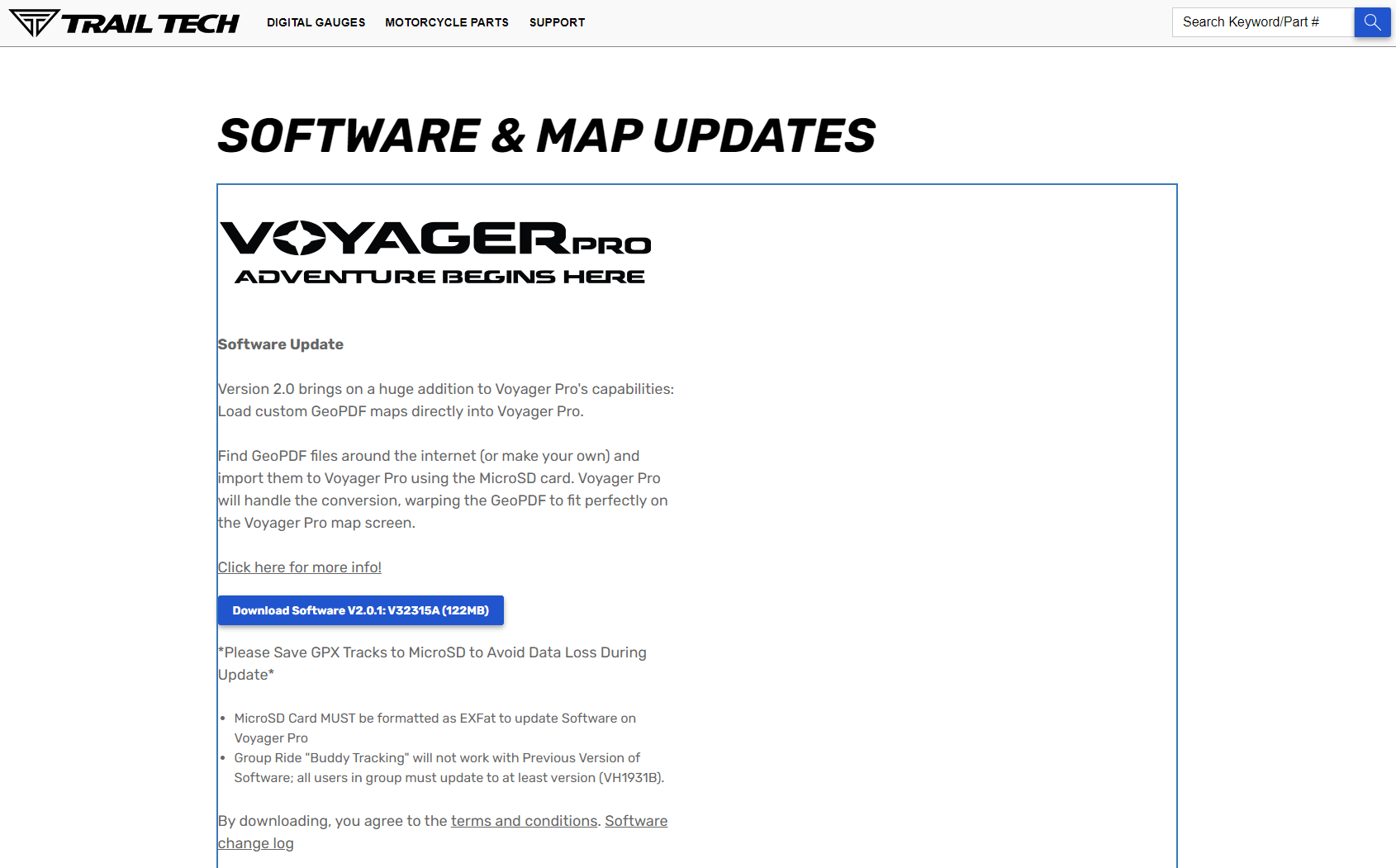
Step one is to update the Voyager Pro to the latest firmware. To do this you’ll need a computer with an internet connection, a micro SD card reader, and a micro SD card. I recommend a 64GB card. Open a browser and head to Trail Tech’s Software and Map Updates page https://www.trailtech.net/en-us/software/ , where you’ll see a blue box to download Software. While you’re here, grab the latest base map update too. If you scroll down a little further on this page, you’ll also find GPX files with trails for a dozen-odd states.
Step two is to copy the files you downloaded onto your SD Card. I’d recommend placing the map update and firmware in a folder named something to the effect of “Update <date loaded>” so you have an easy way to reference when you last updated.
Step three is to install the updates onto your Voyager Pro. On your VP, hit the Menu Button (top left button). Tap Utilities. Tap Software Update. Here you can update the base map and firmware.
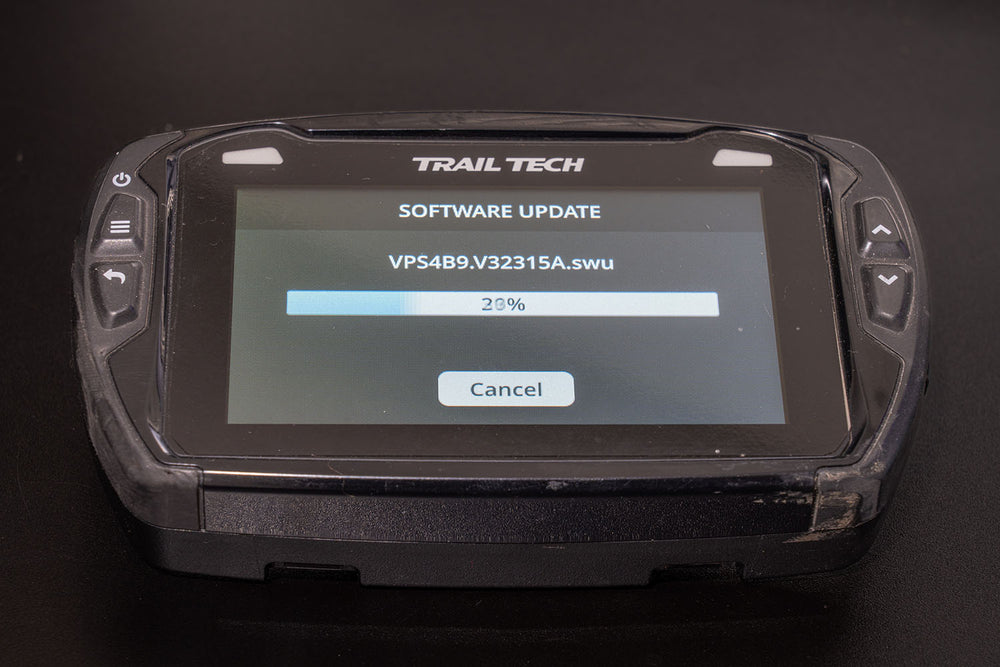
Now that your Voyager Pro is fully updated, it’s time to nerd out on making or sourcing custom maps. The two file types the Voyager Pro can process are GEOPDFs and MBTiles. The Trail Tech website has a page where you can find GEOPDFs, and many federal land managers have GEOPDFs available for download on their websites. USGS Maps are available here . When it comes to sourcing maps, google is your friend, as are Facebook Groups, forums, and local clubs.
For creating your own maps, there are a number of desktop and browser-based programs out there that can create GEOPDFs and MBTiles ranging from open-source GIS software (like QGIS) to browser-based mapping programs (like CalTopo).
The following directions will cover how to make MBTiles using CalTopo.
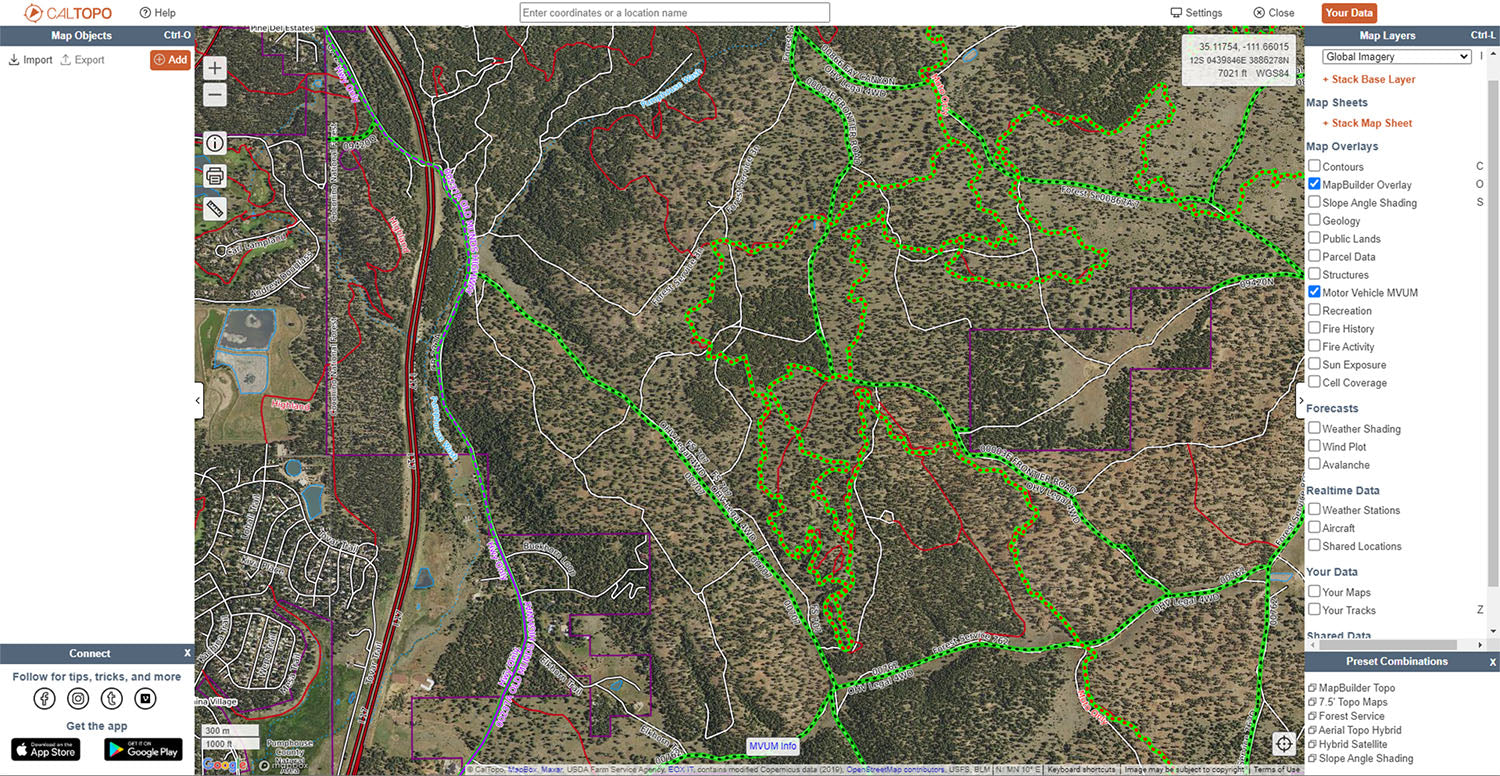
To create and export MBTiles from CalTopo, you’ll need to create an account and spend $50 / year on a Pro Subscription. Once you have your Pro account set up, navigate to wherever in the world you want to make a custom map. On the right side of the CalTopo interface you’ll see all of the map layers that you can stack to create your custom map. In this example, we’re combining Global Imagery (Aerial Imagery), MapBuilder Overlay, and Motor Vehicle MUVM to show roads and legal motorized trails around Flagstaff, AZ.
If you want to add your own routes or waypoints, you can add Map Objects to your map using the pane on the left-hand side of the window.
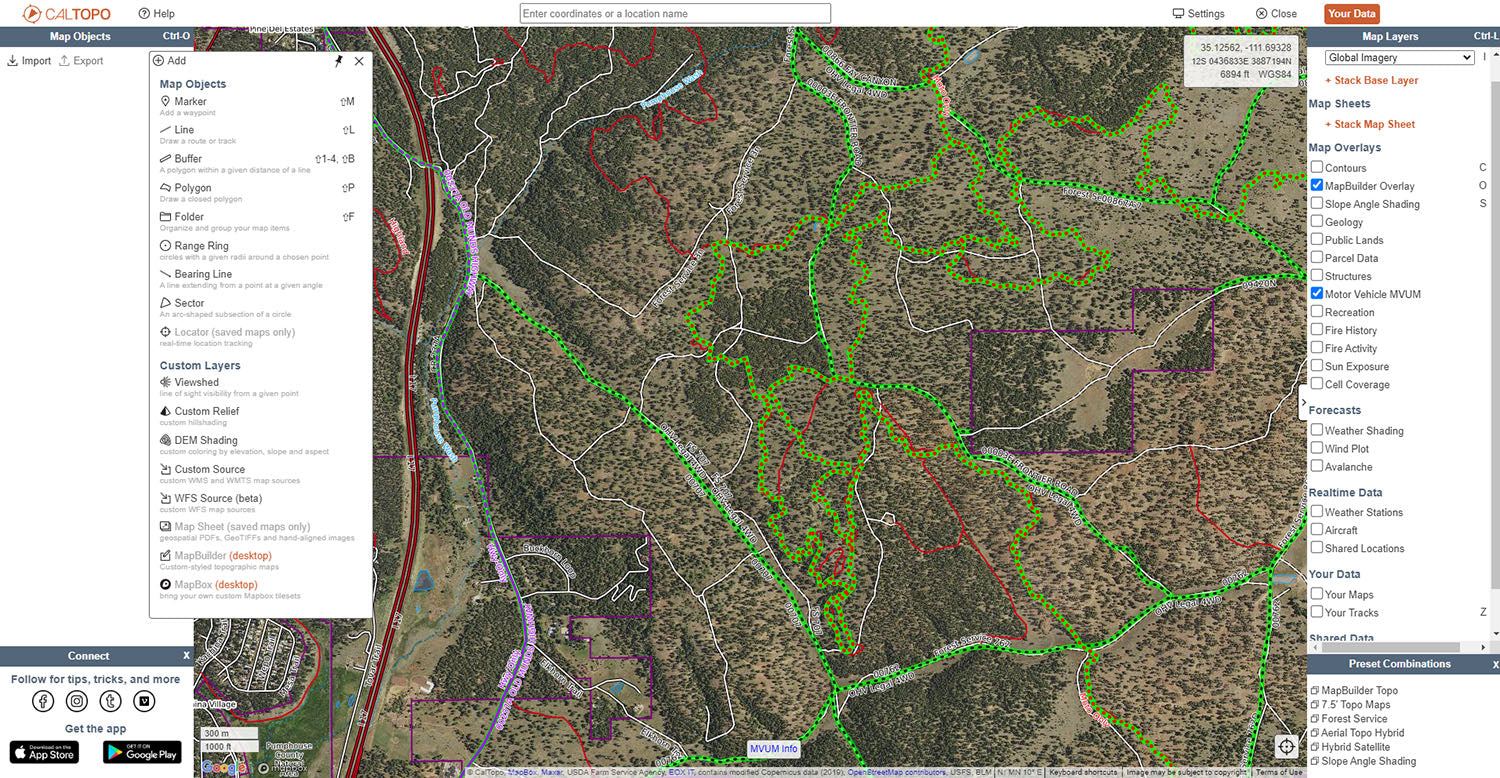
When your map is fully built, it’s time to export it. Look for the PRINT BUTTON on the left-hand side of the map window. In the Format drop-down select MBTiles File. I would recommend selecting the highest level of zoom to give you the most information possible. In the map window you’ll notice a red shaded box, which indicates where CalTopo will create MBTiles. Use the red dot in the center of the shaded area to position the box over the map as needed. If you want to capture a larger area, zoom out and hit the START OVER button to reload the download region. Don’t try to download an entire state in one shot – CalTopo can only create 8,000 MBTiles in one export. If you’re trying to make maps for a large area or for something like an entire BDR, you’ll need to do multiple exports. CalTopo names each export “maps.mbtiles” so rename each export to something meaningful once it finishes downloading.

To get the MBTiles (the workflow for GEOPDFs is the same) on your Voyager Pro, copy the files onto your SD Card. On the Voyager Pro, toggle over to the map screen. Tap the THREE VERTICAL DOTS icon in the bottom left of the screen. Tap OPTIONS. Tap CUSTOM MAPS. Tap IMPORT A NEW FILE. Navigate to the MBTiles files you want to load on your SD Card. Tap on the file to load it. The Voyager Pro will process the file, and let you know when it’s done. By default, the file is turned on. If you need to manage which files are displayed, go to OPTIONS >> CUSTOM MAPS >> MAP FILES. Here you can toggle visibility and other options. Now you’ve got custom maps on your Voyager Pro.

Trail Tech’s Voyager Pro has been my go-to dirt bike / snow bike GPS for years because it combines essential motorcycle telemetry with a GPS in a single unit that fits neatly on my dirt bikes. When snowbiking, I can have a custom map with satellite imagery and contour lines which helps me pick my way through the trees and judge slope aspect on where I’m planning to ride. I can also keep an eye on my engine temp, thanks to the customizable data fields on the Voyager Pro’s map screen. When riding on dirt, I can make maps like in the above example, where I’ve again got a satellite base map, and MUVM and roads and trails loaded. I can add my own tracks / routes / and waypoints as needed, and I can configure the map to show trip distance. Icing on the cake is the Buddy Tracking, which works over any map and lets me keep an eye on where the other VP-equipped riders in my group are located.

TESTED: TRAIL TECH PORTABLE AIR COMPRESSOR

SEDONA: ARIZONA PLAYGROUND
The Voyager Pro is a versatile device, and with a little time on the computer, it can be a very powerful mapping tool.
For more information on the Voyager Pro visit www.Trailtech.net . If you’re interested in purchasing a Trail tech Voyager Pro go to the Upshift Store .
This story was originally published in Issue 82
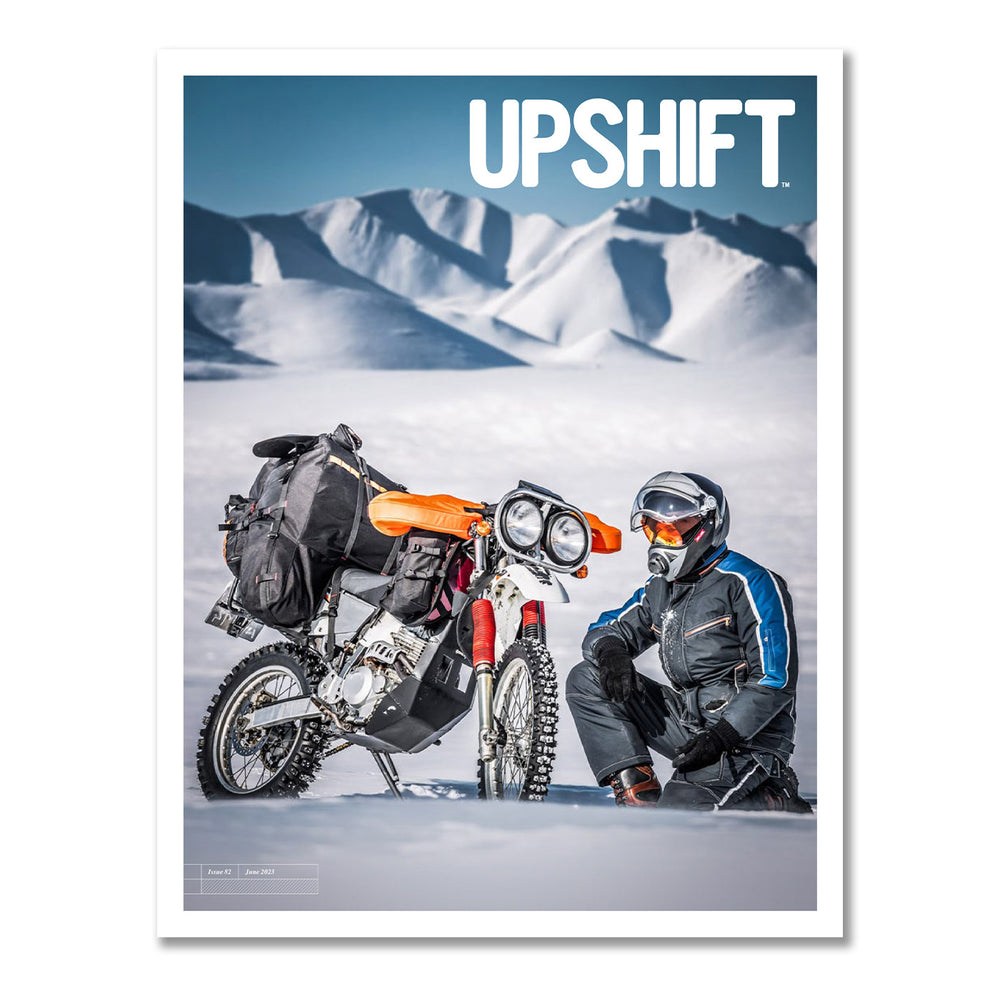
Related Blog Posts

Rocky Mountain ATV/MC Recalls Tusk 2Track Adventure Tire

BEHIND THE SCENES WITH BIRCHY - THE MAKING OF A KTM VIDEO

FIRST RIDE: 2023 BETA 430 RR
We use cookies to optimize your site experience. By interacting with our site, you agree to our use of cookies. Click here for more information.
Subscribe to our mailing list
Get updated on the latest tests and new rides.
- General Dirt Bike Discussion
- Remember me Not recommended on shared computers
Forgot your password?
Or sign in with one of these services
Trail Tech Voyager Pro Questions
By Trailryder42 , October 24, 2023 in General Dirt Bike Discussion
Recommended Posts
Trailryder42.
Anyone running this unit?
What setup are you using to charge the head unit indoors with the AC adapter?
The AC adapter on the website looks like it has the same type white connector as the those in the wiring harness. Do they expect you to unmount the dock from the bike, disconnecting all of the power, sensor wires and antenna, to enable you to charge/run the head unit indoors? That's A LOT of wear and tear on those components, every time you want to charge it with the AC adapter.
The only other option I see is to have a spare dock, with its sole purpose being to be able to charge the head unit in doors WITHOUT dock and harness disconnecting from the bike.
I initially figured the AC adapter would have a proprietary end that magnetically snapped to the charge port on the back of the head unit, but no.
I guess I had better keep the power wire connector in the harness on the bike easily accessible for now and run an extension cord with AC adapter out to it.
Link to comment
Share on other sites.
The TT VP really fails in the charging department as far as I am concerned. The unit has to be turned on and booted up to charge. That means that if the battery is totally discharged the unit gets into a cycle of trying to boot, but then turning immediately back off. It is pretty frustrating especially if you are at the start of a ride. Yes, you need a spare dock to charge off the bike. Shouldn't be a problem since you have to buy the aluminum dock if you want long term dependable performance so you have the supplied plastic dock for off bike charging. This is the crazy procedure that I follow for off bike charging. I have the ac adapter from TT, mine kicks out about 15vdc. Put VP in my spare dock, connect the ac adapter. Turn on VP. Be sure that you turned your screen brightness all the way down, and that it is set to always charge. Then since it overheats and looses its mind if I just let is charge from the ac adapter I have to put the whole thing into a small cooler with some ice packs to keep it cool enough to charge. Crazy, but at least I know the VP is going to work when I need it to. During riding season it will stay charged from my bikes system. It usually isn't that big of a deal. My VP always slowly discharges even if it isn't in the dock. If I let it sit for 2-3 months it will be discharged. You also can't swap battery packs like you could on the old voyager. Don't get me wrong I like the VP you just need to keep an eye on the battery.

Thanks for the tips. I wouldn't think the charger pushing only 1 amp , it would get so hot. I'll keep an eye on it.
1 hour ago, Trailryder42 said: Thanks for the tips. I wouldn't think the charger pushing only 1 amp , it would get so hot. I'll keep an eye on it.
Could be that my ac adapter is pushing 15v. My ac adapter is from TT, but came in a voyager kit several years ago. The bike puts out 14v, so I haven't worried too much about it.

Create an account or sign in to comment
You need to be a member in order to leave a comment
Reply with:
Thumpertalk.
- Existing user? Sign In
- All Activity
- Classifieds
- Create New...
- International
April 26, 2024 - Protests at Columbia and other schools escalate
By Elizabeth Wolfe, Dalia Faheid, Aya Elamroussi, Nouran Salahieh, Samantha Delouya, Aditi Sangal and Tori B. Powell, CNN
Our live coverage of the protests has moved here .
NYPD says "outside agitators" at Columbia are "trying to hijack a peaceful protest"
From CNN’s Josh Campbell
"Outside agitators" at Columbia are "trying to hijack a peaceful protest," New York Police Department Deputy Commissioner of Operations Kaz Daughtry said Friday night.
“What may have started as a group of Columbia students wanting to express their constitutional right to protest has drawn crowds of outside agitators who are trying to hijack a peaceful protest and turn it something far more sinister,” Daughtry posted on X.
The commissioner added the NYPD has seen the same groups of “professional protestors” demonstrating nightly “at various demonstrations regardless of the message.”
Daughtry reiterated the NYPD is ready to intervene and address issues on Columbia’s campus as soon as the university’s president gives them the go-ahead.
Pro-Palestinian protests continue at campuses across the US. Here’s the latest
Pro-Palestinian protests continued at major US universities through Friday evening decrying Israel's bombardment of Gaza.
Throughout the week, several schools called police on protesters, leading to the arrests of hundreds across the country. Protesters have demanded schools divest campus funds from entities connected to Israel.
Israeli attacks in Gaza have killed more than 34,000 Palestinians, according to the enclave's health ministry. Hamas’ deadly October 7 attack on Israel killed about 1,200 people.
College administrators are facing increasing pressure from lawmakers to rein in protests. At Columbia - the epicenter of the demonstrations - the school's senate passed a resolution late Friday to investigate the university leadership’s handling of the protests.
Here are the latest developments:
Arizona State University: Police at Arizona State University arrested three people Friday on suspicion of trespassing "in connection with setting up an unauthorized encampment," a university spokesperson said.
Barnard College: The school said it reached resolutions with “nearly all students who were previously placed on interim suspension” for participating in the protest encampment on Columbia’s campus.
Columbia University: The university banned a student spokesperson for the Columbia University Apartheid Divest coalition who said in January “Zionists don’t deserve to live.” He subsequently apologized.
Denver campuses: At a joint campus for the University of Colorado Denver, Community College of Denver and Metropolitan State University of Denver, around 40 of the approximately 100 people who set up a pro-Palestinian encampment were arrested Friday, the campus said in a statement.
Emory University: Faculty gathered on campus to express concerns about the violent arrests that took place on campus on Thursday, with tenured professors calling for the university's president, Gregory Fenves, to step down over the decision to call in state and local police to clear out the protesters.
George Washington University: The university said Friday that any student who remains in University Yard may be placed on temporary suspension and administratively barred from campus.
Ohio State University: A total of 36 demonstrators were arrested Thursday night after refusing dispersal orders, according to a preliminary report from the university.
University of North Carolina at Chapel Hill: More than 75 students gathered Friday to set up an encampment at the school, demanding the university divest from corporations that invest in Israel and its military operations.
University of Southern California: School president Carol L. Folt said in a statement the campus has become unsafe and the university will launch an inquiry and take action to protect all USC students, faculty and staff.
University of Texas at Austin: The school has placed the Palestine Solidarity Committee on "interim suspension." The group organized Wednesday's event, where over 50 arrests ensued.
Virginia Tech: School officials on Friday issued a statement about an encampment on campus, saying they told protesters the event does not comply with university policy.
Yale University: One letter from the Faculty for Justice in Palestine organization criticized student arrests this week and said faculty are prepared to stage walkouts and boycott Yale’s graduation ceremonies. Another letter denounced Yale's administration for failing "in your responsibility to protect the Jewish students, staff and faculty at Yale."
Around 40 people were arrested for establishing encampment at joint campus of 3 universities in Denver
From CNN's Sarah Dewberry, Lucy Kafanov and Taylor Romine

Around 40 of the approximately 100 people who set up a pro-Palestinian encampment at the Auraria Campus in Denver were arrested Friday, the campus said in a statement.
The campus is home to the University of Colorado Denver, Community College of Denver as well as the Metropolitan State University of Denver. The arrests were made by Auraria Higher Education Center Police and the Denver Police Department.
"While those who gathered at the onset of Thursday’s protest did so peacefully, some participants established an encampment as the demonstration progressed, which violates those policies," a the campus said.
Campus and education department officials directed students to dismantle and leave the encampment, and after "protestors did not comply after numerous written and verbal requests, law enforcement stepped in at approximately 12:30 p.m. on Friday to remove the encampments," the campus statement continued.
Barnard College reaches "resolution" with students placed on interim suspension
From CNN’s Artemis Moshtaghian
Barnard College said it reached resolutions with “nearly all students who were previously placed on interim suspension” for participating in the protest encampment on Columbia’s campus.
The college “immediately restored full access for these students to residence halls, dining facilities, classrooms, and other parts of campus,” according to a statement from the school released Friday.
At least 55 Barnard students were placed on interim suspension for participating in Columbia’s protest encampment, according to a statement from Barnard’s Student Government Association.
Barnard College declined to comment on the number of students suspended.
Columbia's senate passes resolution to investigate administration’s handling of Pro-Palestinian protests
From CNN’s Maria Sole Campinoti
Columbia University's senate voted in favor of a resolution to create a task force to investigate the university leadership's handling of Pro-Palestinian protests on campus, according to documents obtained by CNN.
The resolution passed Friday alleges, among other things, that the administration jeopardized academic freedom, breached privacy and due process of students and faculty members and violated shared governance principles by calling for police intervention on campus, according to documents on the meeting.
After the investigation, the task force will present its findings and recommendations to the university's senate to determine further actions and take the necessary steps to address the alleged misconduct of the administration, according to the documents.
Some context: The decision comes after the school and university president Minouche Shafik faced criticism from students, faculty and left-leaning lawmakers after Shafik authorized the New York Police Department to shut down student protests on campus, which have urged school leaders to cut off economic and academic ties to Israel. At the same time, students, religious groups and right-leaning lawmakers have said the administration has failed to stop antisemitism inside Columbia’s campus and at protests outside its gates, CNN previously reported .
Columbia's senate represents people on campus, including faculty, researchers, students, administration and more, according to the school's website . The body has the authority to make policies on a variety of issues that affect the school.
3 people arrested in connection with setting up an encampment at Arizona State University
From CNN’s Taylor Romine
Police at Arizona State University arrested three people Friday “for trespassing in connection with setting up an unauthorized encampment, in violation of university policy,” a university spokesperson said in a statement to CNN.
“Demonstrations, protests and expressions of free speech are protected at Arizona State University, consistent with the First Amendment. Peaceful expression of views is always acceptable – but demonstrations cannot disrupt university operations,” the statement says.
Encampments, unless they are part of an approved event, are prohibited by the university, the spokesperson said in an earlier statement.
USC president says school became unsafe and that she took steps to protect the community amid protests
From CNN's Stephanie Becker and Nick Watt
The University of Southern California needed to "act immediately to protect our community" when it came to protests on campus this week, school president Carol L. Folt said in a statement .
"This week, Alumni Park became unsafe. No one wants to have people arrested on their campus. Ever," she said. "But, when long-standing safety policies are flagrantly violated, buildings vandalized, DPS directives repeatedly ignored, threatening language shouted, people assaulted, and access to critical academic buildings blocked, we must act immediately to protect our community."
The university has "long-standing protocols that allow for peaceful protesting" and has been working with the school community to ensure they are followed during the school year, Folt said.
"The current pressures and polarization have taken a toll in ways that break my heart," she said. "I know Trojans will do what they have always done: share points of view, listen, search for common ground – and find ways to support each other."
She encouraged anyone in the campus community experiencing harassment or bullying to report it to the school, saying it would launch an inquiry and take action to protect students, faculty and staff "no matter their views."
Columbia student protest leader banned from campus after saying "Zionists don’t deserve to live"
From CNN’s John Towfighi
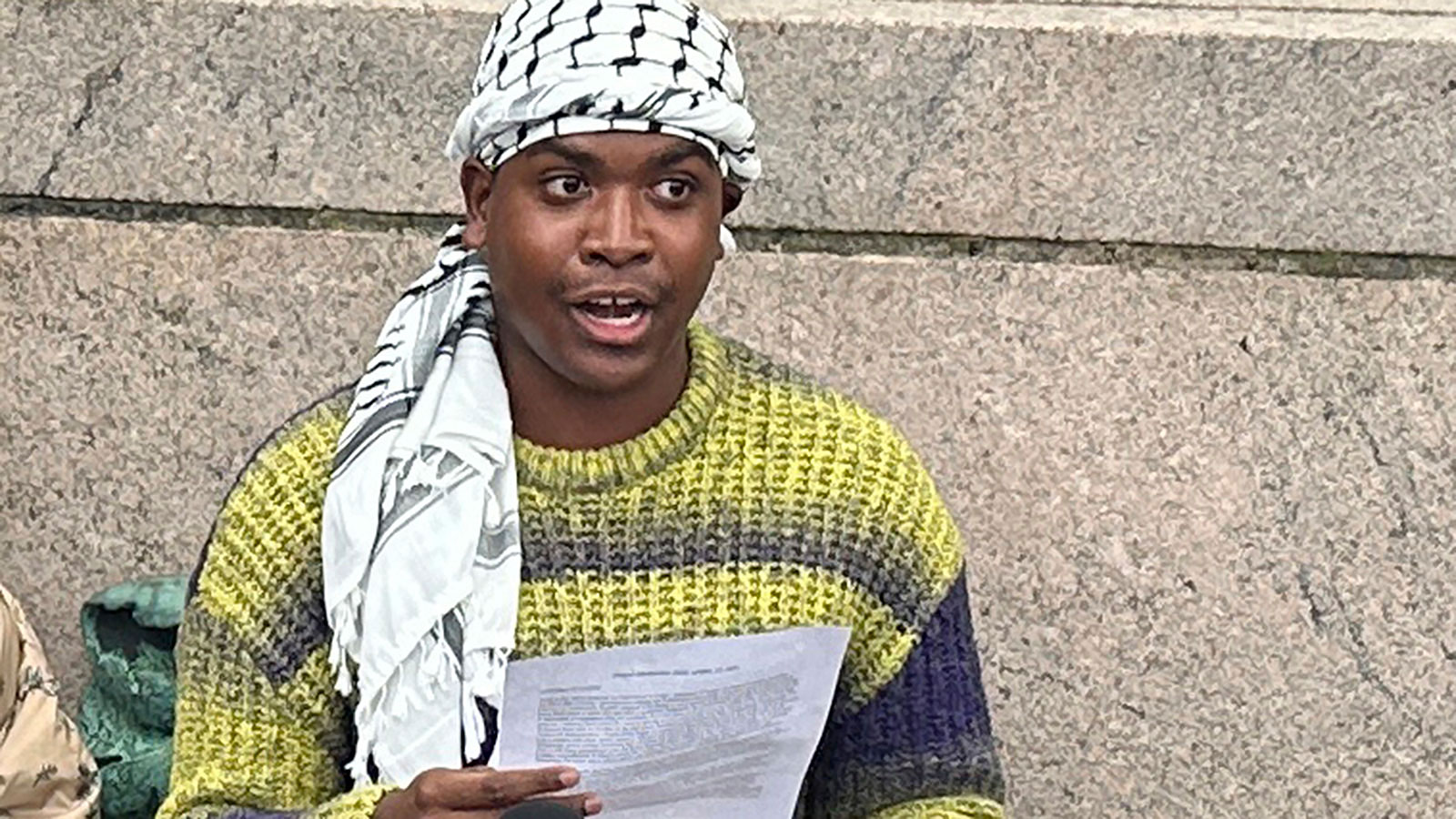
Columbia University has banned one of the students leading the university’s pro-Palestinian protests, a university spokesperson told CNN on Friday.
Khymani James, a student spokesperson for Columbia University Apartheid Divest (CUAD) coalition, acknowledged in a post on X that he said, “Zionists don’t deserve to live,” saying it was from an Instagram Live video taken in January.
“I misspoke in the heat of the moment, for which I apologize," James wrote.
“I want to make clear that calls of violence and statements targeted at individuals based on their religious, ethnic or national identity are unacceptable and violate university policy,” the university spokesperson said.
Please enable JavaScript for a better experience.
See who won YouTube qualifier for Myrtle Beach Classic
Change Text Size
Several popular YouTubers had a chance to earn a spot at the inaugural Myrtle Beach Classic via “The Q at Myrtle Beach,” a 16-player, 18-hole qualifier that included YouTubers such as Grant Horvat, Peter Finch, Micah Morris and George Bryan IV.
Veteran Korn Ferry Tour pro Matt Atkins won the qualifier and will compete on TOUR next month in his home state of South Carolina. Atkins appears frequently in Bryan Bros Golf YouTube content (a joint venture between George and his brother, Wesley), where Atkins, 33, is known affectionately as “Crashkins” – a term that often appears in comments when he is covered on TOUR and Korn Ferry Tour social channels.
Bryan IV didn't make it easy for Atkins, though. Bryan led by two strokes to the par-5 18th hole but hit a wedge into the water and made bogey. Atkins drained a 15-foot birdie at No. 18 to match Bryan's 3-under 69, requiring a playoff hole, again the par-5 18th. Atkins won with a birdie on the first playoff hole, earning the Myrtle Beach Classic's sponsor exemption that was awarded via "The Q."
Tyler Watts finished in third place at 1-under 71, while Scott Stevens and Jay Card tied for fourth at even-par 72. Finch and Turk Pettit shared sixth place at 1-over 73. Other scores included Morgan Deneen (74), Dan Rapaport (76), Ryan Wilkinson (76), Jamie Wilson (77), Luke Kwon (78), Grant Horvat (79), Fat Perez (81), Cole Lantz (83) and Micah Morris (86).
The inaugural Myrtle Beach Classic will be contested May 9-12 at The Dunes Golf and Beach Club in Myrtle Beach, as an Additional Event alongside the Wells Fargo Championship. “The Q” was contested last month, with players capturing content for their personal social channels but withholding results until Tuesday, with a full-length feature video released on the Play Golf Myrtle Beach YouTube channel.
Atkins has made 157 career Korn Ferry Tour starts, including a victory at the 2017 El Bosque Mexico Championship, which propelled him to his first TOUR card via the 2017 Korn Ferry Tour season-long standings. He is playing this season on conditional Korn Ferry Tour status; he will compete at this week’s Veritex Bank Championship after successfully Monday qualifying. He also Monday qualified for the TOUR’s Mexico Open at Vidanta earlier this year (his 26th career TOUR start), and he finished T38 at The RSM Classic last fall as a Monday qualifier, where he spoke emotionally about what it means to pursue a professional golf career amidst financial uncertainty.
Atkins will have no status uncertainty next month in South Carolina. He’ll compete at the Myrtle Beach Classic via “The Q.”

Britney Spears Needs New Conservatorship & Medication, Says Psychiatrist

Can You Guess The Famous Babe In This NSFW Celebrity Selfie!

Justin Bieber Shares Pictures of Himself Crying, Hailey Bieber Responds

See The Spectacular Sights Of Egypt With Robin Thicke and April Love Geary!

Video Shows YouTuber Anthony Vella Breaking Neck in Paraglider Crash
Bill maher says many pro-palestinian protestors are misguided narcissists, bill maher anti-israel protesters ... ignorant, off-base narcissists.
Bill Maher came in hot Friday night, blasting college anti-Israel Protesters as self-involved, ill-informed, and mostly out-of-work narcissists.
The 'Real Time' host lit into protesters who are blocking roads and bridges, along with those disrupting college campuses , saying their lack of knowledge over the conflict between Israel and Hamas is breathtaking.
He says amusedly, the protesters who think Israel is an apartheid country are crazy ... and he offers receipts. He ticks off countries protesters are ignoring that subjugate women and minorities, and target the LGBTQ community for death.
As BM sees it, Hamas does want to commit genocide on Israel, and their slogan -- from the river to the sea -- proves it. Bill muses Hamas wants to commit genocide but they can't, Israel could commit genocide but it won't.
Watch the video and hear how he connects many of the protesters to a former prez, calling them very Trumpy.
- Share on Facebook
related articles

Bill Maher Says Nickelodeon, Disney, Gender Ed Puts Kids at Risk

Bill Maher Says Actors Who Boycott Woody Allen Movies Are 'Pu**ies'
Old news is old news be first.
- a. Send us an email
- b. Anonymous form
- Buyer's Guide
- Upcoming Products
- Tips / Contact Us
- Podcast Instagram Facebook Twitter Mastodon YouTube Notifications RSS Newsletter
Apple to Use 'Best OLED Panels on the Market' for Upcoming iPad Pro
Apple's upcoming iPad Pro models will feature "by far the best OLED tablet panels on the market," according to Display Supply Chain Consultants . Set to be announced on May 7, the OLED iPad Pro models will feature LTPO (a more power efficient form of OLED), a 120Hz ProMotion refresh rate, and a tandem stack and glass thinning that will bring "ultra-thin and light displays" that support high brightness, extended battery life, and a long lifetime.

There is a possibility that the 11.1-inch iPad Pro will be in short supply at launch because Apple has been dealing with light leakage issues that are not impacting the 12.9-inch model.
Along with the best OLED display on the market, the iPad Pro models could get Apple's next-generation AI-optimized M4 chip, and they are expected to ship alongside a new Apple Pencil and an updated version of the Magic Keyboard. Apple will also introduce new 10.9-inch and 12.9-inch LCD iPad Air models.
Apple plans to unveil the updated iPads on Tuesday, May 7 at 7:00 a.m. Pacific Time.
Get weekly top MacRumors stories in your inbox.
Top Rated Comments
Don't care. Let us put macOS on it Apple. It's time.
Maybe the time was 14 years ago, when the iPad was created and it wasn’t clear whether they were making the right choice with iOS/iPadOS. But I think today it’s obvious that it was the right choice, and macOS (or any desktop OS) shouldn’t be used in a tablet.
Popular Stories

Apple Event Rumors: iPad Pro With M4 Chip and New Apple Pencil With Haptic Feedback

Apple ID Accounts Logging Out Users and Requiring Password Reset

iOS 18 Rumored to Add These 10 New Features to Your iPhone

iOS 18 Rumored to 'Overhaul' Notes, Mail, Photos, and Fitness Apps

Top Stories: Apple Announces 'Let Loose' Event With New iPads and More Expected

The MacRumors Show: Apple's iPad Event Finally Announced!
Next article.

Our comprehensive guide highlighting every major new addition in iOS 17, plus how-tos that walk you through using the new features.

App Store changes for the EU, new emoji, Podcasts transcripts, and more.

Get the most out your iPhone 15 with our complete guide to all the new features.
A deep dive into new features in macOS Sonoma, big and small.

Revamped models with OLED displays, M3 chip, and redesigned Magic Keyboard accessory.

Updated 10.9-inch model and new 12.9-inch model, M2 chip expected.

Apple's annual Worldwide Developers Conference will kick off with a keynote on June 10.

Expected to see new AI-focused features and more. Preview coming at WWDC in June with public release in September.
Other Stories

3 days ago by Tim Hardwick

4 days ago by Joe Rossignol

4 days ago by MacRumors Staff

5 days ago by Joe Rossignol

6 days ago by Tim Hardwick

Our expert deal-hunting staff showcases the best price drops and discounts from reputable sellers daily. If you make a purchase using our links, CNET may earn a commission.
Snag a Pair of AirPods Pro 2 for Just $190
With whispers of updated AirPods arriving in late 2024, this deal drops the price of the current latest and greatest model.

Apple AirPods Pro (2nd Gen, USB-C): $190
Apple's AirPods Pro come packed with a bevy of features including impressive audio, instant device pairing and improved noise cancellation. But these earbuds carry a hefty cost, which is why it's best to get them when you find a deal. Amazon has slashed the cost of the latest second-gen AirPods Pro earbuds with a USB-C charging case to just $190 right now -- but this offer could end at any time, so you'll want to be quick to lock in this price.
Apple's AirPods Pro earbuds have earned quite a reputation among Apple fans, but at their usual $249 asking price, they're not the most affordable option for everyone. If you've been holding out on upgrading to the latest and greatest model, now's the time. Right now, they're available at a $59 discount if you buy them on Amazon, dropping the cost down to just $190.
Even with a refreshed AirPods lineup potentially on the horizon , Apple's second-gen AirPods Pro are still among the best noise-canceling earbuds you're likely to find. They sport Apple's transparency mode for when you need to be more aware of your surroundings, and they can automatically optimize their volume based on your environment. In use, the earbuds promise an impressive battery life of up to 30 hours on a single charge (including the battery life stored in the charging case). They also instantly pair and switch between Apple devices, making these wireless earbuds a joy to use for those in the Apple ecosystem.

If you plan on buying these to use with your Apple Vision Pro headset, you'll enjoy support for 20-bit/48 kHz lossless audio with ultralow latency. The Apple Vision Pro has its own built-in speakers so AirPods aren't an essential add-on, but they do allow for a more immersive -- and private -- viewing experience if you want to lose yourself in a movie.
Not into Apple's buds or looking for headphones instead? There are tons of headphone and earbud deals available right now.
More shopping deals from CNET
CNET is always covering a wide array of deals on tech products and much more. Start with the hottest sales and discounts on the CNET Deals page , and check out our CNET Coupons page for current Walmart discount codes , eBay coupons , Samsung promo codes and more from hundreds of other online stores . Sign up for the CNET Deals Text to get daily deals sent straight to your phone. Add the free CNET Shopping extension to your browser for real-time price comparisons and cash-back offers. And peruse our gift guide , which includes a full range of ideas for birthdays, anniversaries and more.
Mobile Guides
- Best iPhone
- Best Galaxy S24 Deals
- Best iPhone Deals
- Samsung Galaxy S24 Review
- Best Android Phones
- Best Samsung Galaxy Phone
- Pixel 8 Pro Review
- iPhone 15 Pro/Pro Max Review
- Best iPhone 15 Deals
- Best Foldable Phones
- Galaxy Z Fold 5 Review
- OnePlus Open Review
- Best Galaxy Z Flip Deals
- Best Wireless Earbuds
- Best Noise Canceling Headphones
- Best Headphones
- Best Over Ear Headphones
- Best Wireless Earbuds and Headphones for Making Calls
- Best Headphones for Work at Home
- Best Noise Canceling Wireless Earbuds
- Best Sounding Wireless Earbuds
- Best Cheap Wireless Earbuds
- Best Wireless Headphones
- Best iPhone 15 Cases
- Best iPhone 14 Cases
- Best Power Bank for iPhone
- Best Airpods Pro Accessories
- Best Magsafe iPhone Accessories
- Best Speakerphone
- Best Wireless Car Charger and Mount
- Best iPhone Fast Charger
- Best Portable Chargers and Power Banks for Android
- Apple Watch Series 8 vs Series 7
- Best Apple Watch Bands
- Best Android Smartwatch
- Apple Watch Ultra Review
- Best Smartwatch
- Best Prepaid Phone Plans
- Best Cheap Phone Plans
- Best Unlimited Data Plans
- Best Phone Plans
- Best Phone Plan Deals
- Best Senior Phone Plans
- Best Family Phone Plans
- Best Travel Phone Plans
- Best Verizon Plans
- Samsung Promo Codes
- Consumer Cellular Coupons
- Verizon Promo Codes
- AT&T Wireless Promo Codes
- Best Buy Coupons
- Motorola Coupon Codes
- OnePlus Promo Codes
- Sony Coupon Codes
- Apple Store Promo Codes
Zurich Classic of New Orleans
TPC Louisiana
COMPETE IN THE GOLF DIGEST OPEN
Two-person best ball.

Read The Line
CJ Cup Byron Nelson odds 2024: Why our PGA pro isn’t betting Jordan Spieth this week
Editor's Note: This article is published in partnership with Read The Line , a Golf Digest content partner.

Andrew Redington
There’s a common theme depicted in our Odds Drop video this week ( watch the video below ). The 2024 CJ Cup Byron Nelson lacks serious star power and the most well-known names in Dallas aren’t catching the attention of Read The Line and the Golf Digest experts. The tournament favorite on the betting board is Dallas native Jordan Spieth. Some books listed his opening odds as low as 10-1! He currently is wavering around 14- or 16-1, but in any case, what has Spieth closed in recent memory? His last victory was over two years ago.
The PGA Tour’s most popular son has only won twice in the last seven years. A year ago, he was ranked ninth in the world after losing in a playoff at the RBC Heritage. He is now ranked twentieth. Jordan has missed three of his last five cuts including the Masters. I believe there are better betting favorites on this board. Before we go there, another popular name you will hear this week is Tom Kim. Kim’ odds are floating in the high 20s.
RELATED: How to play 'Wolf': A simple guide to one golf's most fun strategic betting games
At +2800, does the three-time tour winner bring value? Following his win in Las Vegas this past fall, Kim was ranked 11th in the world. He’s currently 23rd and falling quickly. There are only 14 weeks of FedEx Cup points left available, and Kim is ranked 77th and outside the top 70. I don’t like the trend as his current ball-striking numbers continue to decline. A better bet is Mark Hubbard. Fresh off a third place in the birdie chase down in New Orleans, Hubbs has been just the opposite of Kim.
Mark is currently ranked 43rd in FedEx Cup points and 76th in the world. That may not sound like much, but just three months ago in January, Hubbard was ranked one 102nd in the OWGR. His odds at the CJ CUP are 70-1. Considering his recent play, he represents more value than these two “favorites.” My Monday advice is to grab Mark Hubbard to win the Byron Nelson. The betting conversation around him will only grow and those odds will quickly drop.
If you think the odds don’t move that much, our Monday outright pick of Nick Taylor and Adam Hadwin started the week in the 40s for the Zurich . By Wednesday night, some boards listed them in the high teens! Take our Monday advice and act quickly. Betting value never seems to remain long on the board once the weekly market conversation kicks in.
For our other bets and our selections for the worst value options for the 2024 Zurich Classic, make sure you watch our weekly “Odds Drop” video:
Listen to Golf Digest's weekly podcast, "The Loop" (above), where we interview the industry's leading experts (and sometimes tour pros) to help you make your bets and pick your fantasy lineups. And be sure to subscribe to "The Loop" wherever you get your podcasts!
Keith Stewart is a five-time award-winning PGA professional, a betting contributor and content partner with Golf Digest and founder of Read The Line, the premier on-site live golf betting insights service covering the LPGA and PGA TOUR. Subscribe to Read The Line’s weekly newsletter here and raise your golf betting acumen. Keith's winning content can also be found on Sports Grid, Bleacher Report and The Sporting News. Follow him on Twitter @readtheline_ .
More from Golf Digest
Trending now.
Israel's Netanyahu says 'more has to be done' to stop pro-Palestinian protests on US campuses
- Medium Text

Sign up here.
Reporting by Jerusalem bureau; Editing by Paul Simao
Our Standards: The Thomson Reuters Trust Principles. New Tab , opens new tab

World Chevron
The former vice minister of China's Ministry of Justice is under disciplinary review and supervisory investigation by the Central Commission for Discipline Inspection and the National Supervisory Commission, state media reported.

Three law enforcement officers were killed and another four were shot and wounded in Charlotte, North Carolina, and a suspect was found dead, police said on Monday.
- Create Account
- Account Home
- Check Order Status
INSTRUCTIONS & MANUALS
I lost my user manual/installation guide– can I order a new one?
PDF versions of the user manuals and guides are available for you to download below. Or, search for your product, then scroll down to the section called “Manuals and Guides” to download. If you have any trouble finding your product, contact us.
Is my product under warranty?
We are proud to offer a warranty policy and stand by the quality of our products. If you are unsure if your product is under warranty, please locate any order details you have available like date of purchase, product name/number, and contact us.
DIGITAL GAUGES
Voyager pro.
010-ELV-192 : Voyager Pro Quick Start Guide
9200-MANUAL : Voyager Pro User's Manual
010-ELV-194 : Voyager Quick Start Guide
9000-MANUAL : Voyager User's Manual
010-ELV-195 : Vapor Quick Start Guide
7000-MANUAL : Vapor User's Manual
7110-MANUAL : Striker User's Manual
010-ELV-196 : Striker Quick Start Guide
ENDURANCE II
2000-MANUAL : Endurance II User's Manual
010-ELV-203 : Surface TTO (for Hourmeter: 742-VH2)
010-ELV-189 : Surface TTO (with Temperature Sensors)
010-ELV-187 : Surface TTO (with Voltage Sensors)
010-ELV-181 : Surface TTO (with Tach-Hour Sensors)
010-ELV-156 : Panel TTO (with Volt Sensors)
010-ELV-157 : Panel TTO (with Tach-Hour Sensors)
010-ELV-178 : Panel TTO (Fan Kit TTO OEM Upgrade)
010-ELV-154 : TTO Temperature Manual
Wheel Sensors
010-ELV-199 : Wheel Sensors Setup
Special Temperature Sensor Installs
010-ELV-10 : Head Temperature Sensor Installation Guide
010-ELV-158 : Radiator Fin Sensor Installation Guide
Special Tach Sensor Installs
010-ELV-138 : Vapor Tach Lead Installation Guide
010-ELV-303 : Vapor Low-voltage Tach Sensor Installation
Digital Gauge Extras
010-ELV-127 : Voyager AC Adapter / Wall Charger
010-ELV-118 : Voyager GPS External Antenna Installation Guide
010-ELV-20 : PDA Indicator Light Dashboard Wiring Guide
MOTORCYCLE PARTS
010-ELV-146 : Fan Kit (for KTM)
010-ELV-148 : Fan Kit (for Honda 450X/250X)
010-ELV-163 : Fan Kit OEM Upgrade (for KTM 690)
010-ELV-164 : Fan Kit (for KTM pre-2008)
010-ELV-168 : Fan Kit (for Yamaha YZ250/YZ450)
010-ELV-169 : Fan Kit OEM Upgrade (for KTM)
010-ELV-170 : Fan Kit (for Universal Applications)
010-ELV-173 : Fan Kit (For Yamaha WR450F 2012-2015)
010-ELV-190 : Fan Kit (for CRF450R/RX 2017)
010-ELV-193 : Fan Kit (Gas Gas / Beta)
010-ELV-198 : Fan Kit (Honda 250L / Rally)
010-ELV-133 : Kickstand (for 5400 kits)
010-ELV-134 : Kickstand (for 5001, 5011, and 5100 kits)
010-ELV-135 : Kickstand (for 5103, 5104, 5105 and 5106 kits)
010-ELV-136 : Kickstand (for 5002, 5201 and 5202 kits)
010-ELV-137 : Kickstand (for 5203 and 5204 kits)
010-ELV-149 : Kickstand (for 5013 and 5301 kits)
010-ELV-150 : Kickstand (for 5401, 5402 and 5403 kits)
010-ELV-151 : Kickstand (for 5501 and 5502 kits)
010-ELV-161 : Kickstand (for KTM 5302 kits)
010-ELV-166 : Kickstand (for KTM 5310 and 5311 kits)
RADIATOR GUARDS
010-ELV-175 : Radiator Guards (for 0150-RB02 and 0150-RB03 kits)
010-ELV-184 : Radiator Guards (for 0151-RB02 and 0151-RB03 kits)
Portable Air Compressor
010-ELV-204 : Portable Air Compressor
Map Switches
010-ELV-104 : Ignition Map Switch Installation (for KTM and Husaberg)
010-ELV-119 : Ignition Map Switch Installation (for Husaberg)
010-ELV-114 : Ignition Map Switch Installation (for KTM and Husaberg)
Regulator/Rectifier
010-ELV-116 : Regulator/Rectifier Wiring Guide (for RR150 kits)
010-ELV-71 : Regulator/Rectifier Wiring Guide
010-ELV-60 : Trail Tech regulator/rectifier. For use with RW-KLW.
AC Regulator
010-ELV-106 : AC Voltage Regulator Wiring Guide
JST Connectors
010-ELV-300 : JST connectors - Tips on the small white Trail Tech connectors
010-ELV-76 : Power Wire Harness (for 3600-PWH kits)
010-ELV-105 : 3-Position Switch with Integrated Kill Switch Installation
010-ELV-153 : 2-Position Rocker Switch Installation
010-ELV-41 : Stators (for 8250, 8252, and 8253 kits)
010-ELV-43 : KTM S-8311, S-8312
010-ELV-44 : Stators (for 8310, 8310A, and 8312 kits)
010-ELV-45 : Stators (for 8313 kits)
010-ELV-46 : Stators (for 8300, 8310, 8313, and 8360 kits)
010-ELV-48 : Stators (for 8302, 8312 kits)
010-ELV-59 : Honda S-8200, S-8200-05, S-8201-05
010-ELV-51 : Honda S-8202-05
010-ELV-61 : Honda S-8250-05, S-8252-05
010-ELV-62 : Honda S-8203-05, S-8203A/B
010-ELV-63 : Honda S-8251-05, S-8251
010-ELV-122 : Honda SR-8260, SR-8261
010-ELV-57 : Yamaha S-8500-05
010-ELV-58 : Yamaha S-8501-05
010-ELV-50 : Stators (for 8200, 8201 and 8203 kits)
010-ELV-91 : KTM Stub Connector Wiring

COMMENTS
Buy it here: https://amzn.to/3h5rXn1Visit Adventure Rig here: https://goo.gl/OzQc0MGo get lost and find your way back with the Voyager Pro by Trail Tech. Hav...
The next generation of trail riding technology has arrived. We're proud to announce the Trail Tech Voyager Pro! The Connected Riders GPS! Info at www.trailte...
Trail Tech has released its brand-new Voyager Pro GPS and here is the Step-by-Step installation: https://youtu.be/8dbWkvbBRic and here you can click to th...
Shop Voyager Pro. VOYAGER PRO. THE CONNECTED RIDER'S GPS. The next evolution of Trail Tech's most popular off-road GPS. Featuring patent pending Buddy Tracking*, Bluetooth for phone and media connection, 4" color touchscreen, and full vehicle integration. See the data that matters most to you. *Ride group visible on map.
The track and route management with the Voyager Pro and Trail Tech's mapping software, Ride Leader, has really changed the game for Tyson and me in terms of trip or ride planning. It's an extremely easy to use program, there's no learning curve, and it takes the frustration out of planning your day/ride. If you have used Garmin's ...
voyager pro gps kits. buddy tracking $669.95 us msrp. accessories. mounting, protectors, indicators. software updates. get the latest build. available maps. free download. learn more shop all vapor vapor kits. speed, tach, temp $179.95 us msrp. indicator lights. clean and integrated. accessories ...
Shows all and records some of the motorcycle functions you want to know. Easy to use and we are sure it will even improve with software upgrades quickly. The spec sheet is long on the new unit. First, the screen is much larger at 2 in. X 3.5 in. and it is color and touch screen that works with most gloves.
81,519. 27,381. 113. Rigby, Idaho. Feb 16, 2023. #1. Just an advance heads up. In January I reached out to TrailTech to enquire about purchasing 2-3 of their Voyager Pro GPS units with "Buddy Tracking" to do a long term review of. Last night they got back to me and let me know they should have some stock back in house come March/April.
Description. Voyager Pro SNOW, The Connected Rider's GPS. Trail Tech offers a variety of model specific and universal kits for complete vehicle integration. All kits include mounting hardware, tach sensor, and power connection. Temperature and wheel sensors vary by kit, see kit contents for details.
The Voyager Pro comes preloaded with North American basemaps and has 64GB of expandable memory for uploading more detailed trail maps. It's compatible with Trail Tech's Map Manager software for creating and managing your own GPS maps. Key features: 3.5" glove-friendly touchscreen. Sunlight readable display. Preloaded basemaps.
The Trail Tech Voyager Pro comes with a 4-inch color screen, which is IP67 rated. Which means you don't have to worry about the dust or water getting into it. Also, the screen has a very nice touch response, which works even with your gloves on. The screen is easy to see in every light condition, day or night.
The Voyager Pro can accept telemetry from a number of different sensors or its built-in GPS, and that makes the unit a great motorcycle computer. The GPS also means that the Voyager Pro is able to perform many common GPS tasks, like mapping, navigating, and recording tracks and waypoints. Bluetooth connectivity, buddy tracking, and a number of ...
Details. Trail Tech Voyager Pro, the Connected Rider's GPS. A premium GPS for Powersports. The map screen is enabled with base maps, topography lines, hill shading, and some trails. Record or load GPX trails and riding areas, and transfer to a PC using the MicroSD card. Voyager Pro comes loaded with North American maps, but other map regions ...
Yes, you need a spare dock to charge off the bike. Shouldn't be a problem since you have to buy the aluminum dock if you want long term dependable performance so you have the supplied plastic dock for off bike charging. This is the crazy procedure that I follow for off bike charging. I have the ac adapter from TT, mine kicks out about 15vdc.
In today's video we're breaking down the benefits of riding in the snow with our Voyager Pro: The Connected Rider's GPS, and how to optimize it's performance...
The Plantronics Voyager Pro is a comfortable headset with excellent sound quality. It has the best wind noise handling of any Bluetooth headset we've tried to date. It's easy to use and offers ...
Pro-Palestinian protests continue at major US universities where several schools have called police on protesters, leading to the arrests of hundreds across the country. Follow for live updates.
Voyager Pro Mounting for 7/8" and 1-1/8" Bars. Ball Plate for Dock 3330109 Works with your existing hardware. TACH SENSOR 9000-1021 70in, Senses Engine RPM. POWER WIRE 9000-1011 48", Connect to Vehicle Battery. DOCK LOCK F-9200-005 Allen Wrench. BUDDY TRACKING ANTENNA 9200-V2V1 Voyager Pro Vehicle to Vehicle Antenna.
Veteran Korn Ferry Tour pro Matt Atkins won the qualifier and will compete on TOUR next month in his home state of South Carolina. Atkins appears frequently in Bryan Bros Golf YouTube content (a ...
Check Kaito Voyager Pro KA-600 on Amazon: https://amzn.to/3wHpkAZ[paid link]Not sure if the Kaito Voyager Pro KA-600 emergency radio is the right radio for y...
Bill Maher came in hot Friday night, blasting college anti-Israel Protesters as self-involved, ill-informed, and mostly out-of-work narcissists.
Apple's upcoming iPad Pro models will feature "by far the best OLED tablet panels on the market," according to Display Supply Chain Consultants.Set to be announced on May 7, the OLED iPad Pro ...
Amazon is offering a discount on the Samsung Galaxy Book Pro laptop for a limited time only. The laptop normally retails for $1,750, but now you can grab one for just $945. Act fast as we don't ...
Amazon has slashed the cost of the latest second-gen AirPods Pro earbuds with a USB-C charging case to just $190 right now -- but this offer could end at any time, so you'll want to be quick to ...
The Plantronics Voyager® PRO headset pushes the limits of Bluetooth® headset technology. You hear every word and your unique voice is heard clearly, despite ...
There's a common theme depicted in our Odds Drop video this week (watch the video below).The 2024 CJ Cup Byron Nelson lacks serious star power and the most well-known names in Dallas aren't ...
Israeli Prime Minister Benjamin Netanyahu said on Wednesday "more has to be done" to stop pro-Palestinian protests that have spread across U.S. campuses in recent weeks.
voyager pro gps kits. buddy tracking $669.95 us msrp. accessories. mounting, protectors, indicators. software updates. get the latest build. available maps. free download. learn more shop all vapor vapor kits. speed, tach, temp $179.95 us msrp. indicator lights. clean and integrated. accessories ...
VOYAGER PRO. 010-ELV-192: Voyager Pro Quick Start Guide. 9200-MANUAL: Voyager Pro User's Manual . VOYAGER. 010-ELV-194: Voyager Quick Start Guide. 9000-MANUAL: Voyager User's Manual . VAPOR. 010-ELV-195: Vapor Quick Start Guide. 7000-MANUAL: Vapor User's Manual . STRIKER. 7110-MANUAL: Striker User's Manual. 010-ELV-196: Striker Quick Start ...
Welcome to Voyager where we explore the most interesting topics about Space, Science, and Technology! Our team at Voyager consists of writers, voice actors, video editors, animation artists, and ...