The leading authority in photography and camera gear.
Become a better photographer.
12.9 Million
Annual Readers
Newsletter Subscribers
Featured Photographers
Photography Guides & Gear Reviews


How To Create A Virtual Tour For Real Estate in 2024
Learn how to create an engaging virtual tour for real estate, showcasing properties effectively to captivate potential buyers and enhance listings.
Learn | By Jeff Collier
As an agent hoping to attract prospective clients, you should learn how to create a virtual tour for real estate.
This marketing approach can limit the hassle that comes with normal house tours.
Plus, it significantly saves you time and effort, which real estate agents value greatly!
As a professional photographer, I’m glad to shed some light (pun unintended) on everything related to virtual tours.
I’ll explore their importance for your business and their different types.
Then, I’ll go through step-by-step instructions to help you build a tour that showcases your home’s best features.
- Best Drone for Real Estate Photography
- How to Take Real Estate Photos With an iPhone
- Best Camera for Real Estate Photography
- Real Estate Drone Photography Tips for Professionals
- 7 Best Lenses For Real Estate Photography
- Best Editing Software for Real Estate Photography
Table of Contents
What Is a Virtual Tour in Real Estate?
In real estate photography, a virtual tour is a screening of the interior and exterior of a property to showcase its features to potential buyers.
How Does a Virtual Tour Work?
Virtual tours try to mimic traditional home tours by allowing the viewer to interact with elements in the house.
It’ll be like they’re standing in each room, looking at every corner from different perspectives without dealing with the flat view of a normal photo.
Depending on the type of virtual tour, it can either engage you in 360-degree photo-realistic visuals or show you a sequence of videos.
What Does a Virtual Tour Consist of?
Normally, virtual tours consist of several 360-degree or panoramic photos stitched together to create the illusion of walking inside the house.
Most of the time, these visuals are accompanied by background music, on-screen text, or narration.
The tour starts from the house’s entry point, and then the screen pans, rotates, or dollies to show you around each room. Based on the nature of the tour, the viewer can either change the viewing angle themselves or follow a predetermined path.
Why Create a Virtual Real Estate Tour?
According to research, 61% of home buyers chose virtual tours as the best technology for evaluating real estate.
It fared better than accurate listing information (58%) and high-quality images (51%).
But what makes virtual tours everyone’s favorite option?
First, these tours are distance-friendly—perfect for people who want to move from one state to another. Second, many people, especially millennials and GenZers, said they’d rather deal with a real estate agent who had virtual tours of homes.
Plus, creating virtual tours helps you reduce wasted appointments. Only invested buyers will contact you after viewing every part of the listed property.
The 3 Different Types of Virtual Real Estate Tours
Before you whip out your photography equipment, you should decide on the type of virtual tour you’d like to make.
1. Walk-through
How Much Do You REALLY Know About Photography?! 🤔
Test your photography knowledge with this quick quiz!
See how much you really know about photography...

Your answer:
Correct answer:
SHARE YOUR RESULTS
Your Answers
Even though it’s the least interactive form of a virtual tour, don’t underestimate the influence of a walk-through. It’s a guided tour that you (as the real estate agent) record while walking around the house.
This video tour is the easiest and requires simple equipment. You can even use your smartphone camera to film a video showing the property.
2. 3D Virtual Tour
A 3D virtual tour involves taking multiple photos of each interior space with a panoramic lens camera. Afterward, these pictures are stitched together to give the illusion of standing inside each room.
Unlike walk-throughs, these 3D tours give your customers more control over what they see, but they require more work on your part.
3. Interactive 360 Virtual Tour
360° virtual reality tours are the most interactive, allowing viewers a lifelike experience of walking through a house. It’s a lot like wearing a virtual reality (VR) headset.
While they’ll give you a competitive edge, 360-degree virtual tours are the most challenging to make, especially without a background in photography. They require special techniques, equipment, and virtual tour software to produce seamless results.
How to Choose the Best Camera for Virtual Real Estate Tours
Virtual real estate tour cameras must capture the finest interior space details.
On the upside, the market is teeming with cameras designed for this purpose.
However, it can be confusing for real estate agents to find the perfect one for their needs. So, consider the following to make a well-informed decision:
- High-resolution sensors: Go above 4K.
- Advanced features: AI-powered object recognition, live-streaming abilities, slow-mo, timelapse, and shooting standard single-lens photos
- Image-stabilization: Necessary for a smooth viewing experience
- Fisheye lens : To capture wide angles
- Battery life: Your camera shouldn’t die on you while filming.
- Your budget restrictions: Balance good video quality and price.
- 360 capability a bonus: This can speed up the creation of 360 degree virtual tour footage
Editor’s Choice: Insta360 ONE RS 1-INCH 360

If you want an action cam that fits real estate virtual tour projects, the Insta360 ONE RS 1-Inch is one of my favorites.
The virtual Tour Kit includes the camera itself and a Mounting Bracket, a Vertical Battery Base, a Lens Cap, a 114cm Invisible Selfie Stick, an all-purpose Tripod, and a 64GB MicroSD card, giving you all the equipment you need to start creating virtual tours.
Videos are captured in up to 6k, giving you tons of detail and the ability to crop into footage digitally.
FlowState Stabilization means that you can hand hold the camera and walk around the property without any perceivable camera jitters to distract the viewer,
Another much-appreciated aspect is that it takes 21-megapixel 360 photos, giving you excellent quality for your real estate images as well as video.
Plus, you’ll like its low-light processing capabilities, thanks to its dual 1-inch sensors, which help your evening house images come to life.
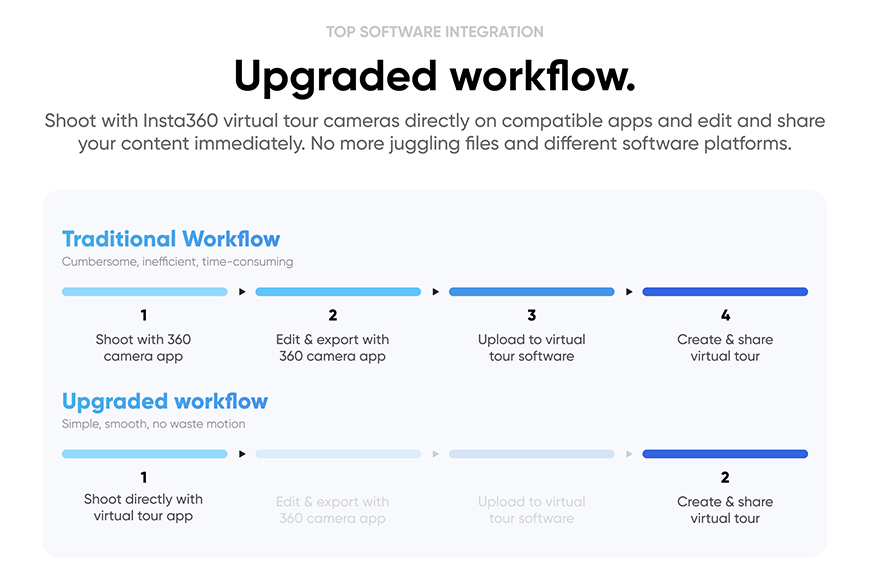
The ONE RS is compatible with all the top real estate virtual tour software, including Zillow, Matterport, Floorfy, Kuula, 3DVista, Cloudpano, GoThru, OpenSpace, DroneDeploy, and Structionsite.
You can shoot with the Insta360 ONE RS using one of the compatible virtual tour apps and edit and share your content immediately.
How to Choose the Right Virtual Tour Software
As a real estate agent venturing into photography, it might sound like a big deal to select software for a virtual tour.
But don’t fret; the market has loads of options with varying difficulty levels.
You’ll just have to think about these features to find the ideal virtual tour software:
- Compatibility with your equipment
- Type of virtual tour it’s made for
- Video editing tools (beginner-friendly, require some background, or expert use)
- Advanced features (branding, virtual staging, etc.)
4 Best Virtual Tour Apps for Real Estate
Here are my top three recommendations for a smooth virtual tour creation experience:
- Matterport: For maximum control over immersive 360-degree tours and 3D videos
- Asteroom: Offers real estate professionals smartphone compatibility and a user-friendly way to capture virtual tours
- EyeSpy360: A subscription-free program that supports branding and virtual staging
Zillow 3D Home app: Makes 3D tours using your phone only and shares them on Zillow (but not suitable for sharing anywhere else)
Step-By-Step Guide to Creating a Virtual Real Estate Tour
Now, let’s dive into the specifics of making a real estate virtual tour!
Step 1: Get Your Equipment Ready
Based on the type of virtual tour you intend to shoot, decide on the right software, camera, and other accessories.
If you’ll be using your phone, I suggest buying a fisheye lens adapter to help you get wide-angle shots.
You can invest in a full-fledged DSLR camera for a more professional approach, but it might cost you a small fortune. Don’t forget to purchase a rotating tripod for more stability while you shoot 360-degree views of your rooms.
Next, pair your camera with the ideal software from the earlier list. Remember that your choice also depends on your video editing knowledge and how much you want to be involved with the tour creation process.
Step 2: Plan Your Virtual Tour
Plan the shots by following a prospective buyer’s path when checking out the house.
Your route should be logical, starting from the front door, passing through each room, looking inside closets and bathrooms, etc.
You should also mark where you’ll place your camera to take 360-degree photos.
Ideally, it should be in the center of the room, but small spaces or long hallways will require other camera placements.
Step 3: Clean and Stage the Home in Preparation
A crucial part of preparing the house for your photoshoot is cleaning it thoroughly, especially if it’s still lived in.
Pay attention to windows, mirrors, and other reflective surfaces that indicate a home’s cleanliness.
Otherwise, potential buyers might be put off by any cluttered or dusty areas.
Plus, it’s a good idea to stage the home. Home staging means adding and arranging furniture pieces, accessories, or rugs to give each room an appealing look.
Step 4: Do Lighting and Camera Tests
Test your equipment and make any necessary adjustments.
Think about using natural vs. artificial lighting or a mix of both. Do you need extra equipment to illuminate darker rooms? Are some places too bright that you must adjust your camera settings accordingly?
Also, ensure you and the camera don’t appear on reflective surfaces!
Step 5: Take Your Pictures and Upload Them onto the Software
Lastly, start rolling, going from one room to the next until you’ve completed your planned shots.
Then, upload the photos onto the virtual tour software you’ve chosen. Follow the instructions for the specific program, and consider adding interactive links, narration, or text while editing.
Finish by adding the virtual tour to your property listing or sharing it with your clients.
How to Make a 360° (3D) Virtual Real Estate Tour with iPhone/Android
Here’s how you can achieve decent results by making a 360° virtual real estate tour with your smartphone.
Step 1: Use the Google Street View App
After following the instructions from earlier (planning your shots, doing tests, and home staging), download this app from the Play Store or App Store.
- Tap on the camera icon, select “Take Photo Sphere,” then point the camera to the orange dot.
- Take the first photo and repeat the same process until the green box appears.
- Click on the green box, then select the options to share or save your creation.
Step 2: Upload the 360-degree Images to Your Virtual Tour Software
In this step, you’ll use another mobile app to create your virtual tour called My360.
After signing up, create a new tour profile before clicking “+ Spheres.” You’ll then be prompted to upload the photos you’ve taken.
Wait until the upload is over before you close the app.
Step 3: Finish Creating the Tour Using the Desktop Version
I advise switching to the My360 desktop app to give you maximum control over your photo editing experience.
Once you type in your credentials, you’ll find the pictures you’ve uploaded from your smartphone that are waiting for you to use.
Finally, make your virtual reality tour, then attach it to your property listings.
5 Best Practices When Creating a Virtual Real Estate Tour
Want your virtual reality tour to look like it’s been shot by a professional? Consider these practices that promise incredible results!
1. Use a Shot List
Organization is key when you’re in the planning phase, which is why I suggest you make a shot checklist.
This list should involve every room the tour will cover, preferably chronologically.
For example, the first item could be “Exterior and front yard,” followed by “Front door,” followed by “Proch,” and so on, based on your vision.
2. Level Your Tripod
Ensure your tripod is level so the photos you capture don’t come out uneven.
Here, you may use a bubble level indicator, adjust the center column, or tweak the tripod leg height.
3. Take Test Shots
Test shots are essential, helping you make any corrections to your lights, level of detail, photo depth, and other factors.
They’re also time-efficient, reducing the time wasted if you encounter a problem while taking your final shots.
4. Consider Virtual Staging
Several websites (like iStaging) and virtual tour software services offer virtual staging.
This involves editing your panoramic photos to include furniture, accessories, and home decor. For busy real estate agents, this option can be a hassle-free alternative to traditional home staging.
5. Create Both Branded and Unbranded Versions of Your Tours
In digital marketing, branding is everything because it links everything to the business.
So, when posting on public websites, you should brand the tour with your details to leave a lasting effect on the viewers.
Unbranded versions work best in settings where you can’t use branded ones. This sometimes includes sites that promote your house showing.
FAQs About Creating a Virtual Real Estate Tour
What is a virtual tour camera?
A virtual tour camera has a 360-degree lens , capturing a wide view of each room to include all the details within the shot.
How do you make a good virtual tour?
You need suitable equipment, strong virtual tour software, careful planning, and a good understanding of how to show each property in its best light.
Usually, finding the right formula comes with experience.
How can I make a virtual tour for real estate for free?
You may use Google Street View and My360 to make virtual tours without spending money on equipment or software subscriptions.
Can I create a virtual tour for real estate online?
Unfortunately, an online service doesn’t allow you to make a virtual tour without downloading desktop or smartphone software.
How do I create an interactive virtual tour?
You’ll need an app that supports virtual reality, such as iStaging, Kuula, and CloudPano.
What is a branded virtual tour for real estate?
A branded virtual tour includes the real estate professional’s name, listing office, and contact information.

Check out these 8 essential tools to help you succeed as a professional photographer.
Includes limited-time discounts.
You'll Also Like These:

Jeff Collier is an experienced film photographer who enjoys experimenting with modern digital photography equipment, software and apps. He’s also an ex-world champion triathlete and avid cyclist, clocking hundreds of km each week in the beautiful Tweed Valley of northern NSW, Australia.
Leave a Comment Cancel Reply
👋 WELCOME TO SHOTKIT!

🔥 Popular NOW:

Unlock the EXACT blueprint to capture breathtaking iPhone photos!
Shotkit may earn a commission on affiliate links. Learn more.
Real Estate | How To
How to Create a Virtual Tour for Real Estate in 10 Steps
Published July 3, 2023
Published Jul 3, 2023
REVIEWED BY: Gina Baker
WRITTEN BY: Kaylee Strozyk
This article is part of a larger series on Real Estate Lead Generation and Marketing .
1. Determine the Best Type of Virtual Tour to Offer
2. choose the right equipment, 3. select virtual tour software, 4. plan the shots for your virtual tour.
- 5. Clean & Stage Each Room
6. Level the Tripod
7. take test shots, 8. take all photos on your image shot list, 9. compose your virtual tour, 10. share your virtual tour.
- Statistics & Benefits of Creating a Virtual Tour
Bottom Line
Virtual tours allow prospective buyers to interact with a home and look at features in detail without being on-site. This can greatly increase the reach of your listings, so it’s essential for agents to know how to create them. To create a virtual home tour, start by deciding the type of virtual tour you’d like to create, choosing your equipment, and planning your shots before taking your photos. Additional details like leveling the tripod, staging each room, and using virtual tour software are also vital to creating a virtual tour.
Many real estate agents avoid creating virtual tours because of the assumed time, effort, and expenses. However, companies like Asteroom remove those obstacles by offering affordable and easy-to-use software, as well as a simple 3D tour kit for creating high-resolution virtual tours right from your smartphone. The kit provides tools to turn your smartphone into a 360-degree camera to create tours in 15 minutes. Start creating virtual tours with Asteroom today.
Visit Asteroom
Here are 10 steps on how to create a virtual tour for real estate in greater detail:
“Virtual tour” is an umbrella term used to describe a few different types of interactive property photos or videos. These include video walk-throughs, 3D virtual tours, and interactive 360-degree virtual tours. However, it’s important to know that a slideshow of listing photos set to music is not a virtual tour since it does not recreate the experience of being inside or walking through a property. True virtual tours have some element of interaction for viewers so they have a clear understanding of what it’s like to visit the property in person.
The three main types of virtual tours include the following:
Walk-through
A video tour or walk-through is exactly what it sounds like—a video showing the home as the agent or photographer walks through the property, or in other words, a guided walk-through of a property. Video tours are the least interactive virtual tour option, but they are the easiest to create using anything, from smartphones to highly sophisticated digital video equipment.
Video tours can be created in 10 to 15 minutes by walking around the home with your smartphone or a camera, like this example from Nava Realty Group:

Real estate video walk-through (Source: YouTube )
Video tours are one of the easiest ways to add an engaging and unique element to your property listings, but that’s only the beginning. In fact, video is the most engaging type of social media content, with 66% of users saying that short-form video is even more engaging than long-form. Therefore, make sure you take advantage of the marketing power of video.
3D Virtual Tour
3D virtual tours are not videos but are interactive experiences that allow users to click through 3D images and experience what it is like to move through the property. They are created by taking multiple photos of each space with a panoramic camera lens, then using virtual tour software to stitch the images together. The result is an interactive experience that allows viewers to more clearly understand the floor plan, view spaces from different angles, turn around, and back up in each room to see details.
Because this type of virtual tour is created from static images and not from video, the flow from room to room can feel jumpy, like looking at something in Google Street View. However, they provide considerable value to potential buyers because they can virtually “walk” through the property at their own speed and look at spaces in detail.
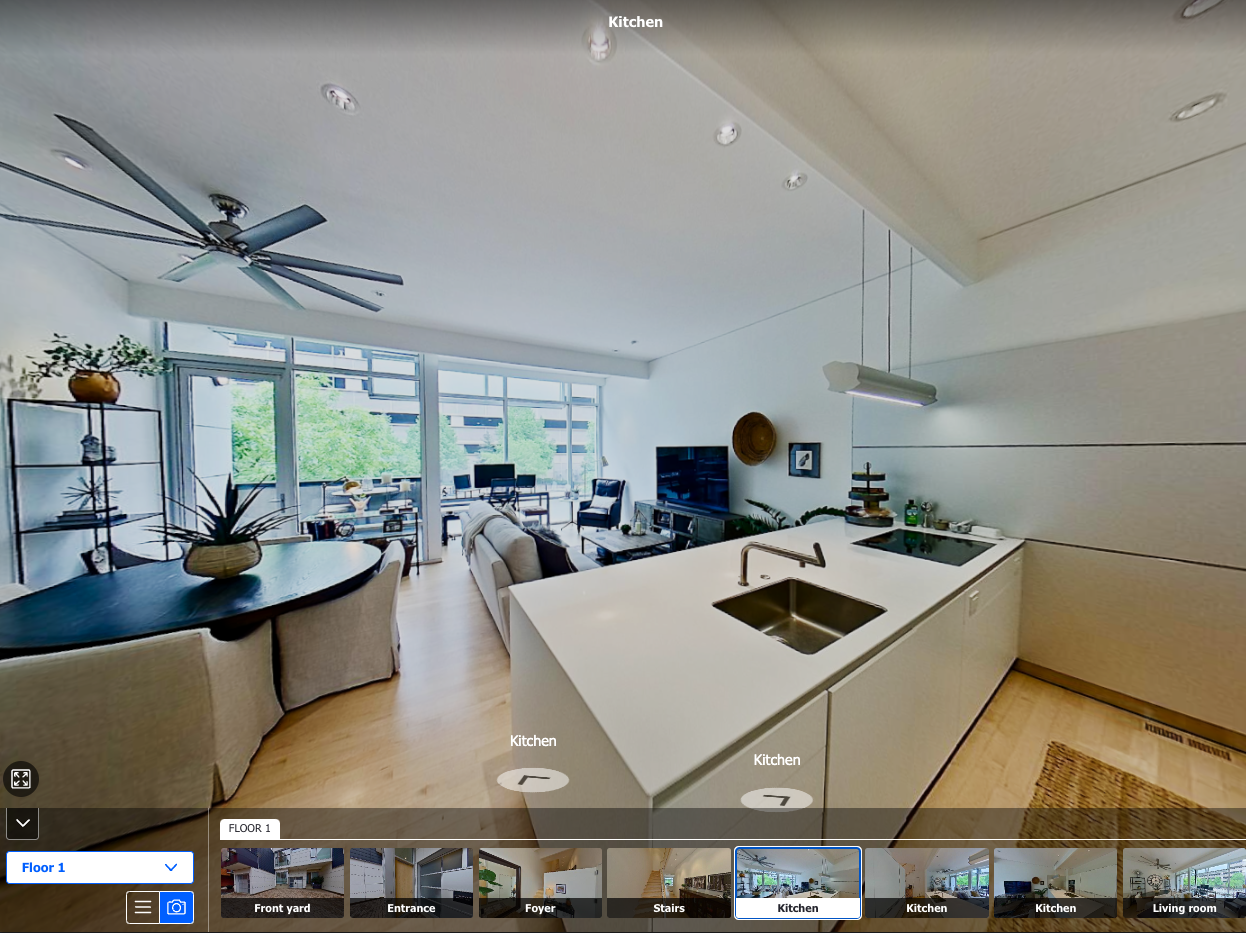
Clickable virtual tour (Source: Zillow )
Another affordable way to easily create a 3D home tour is with the Zillow 3D Home Tours . It’s a free app that works with 360-degree cameras and smartphones to capture panoramas and generate an interactive home tour. The tour can then be shared on the MLS, the Zillow listing, social media, and your website. Try the app today.
Visit Zillow
Interactive 360-degree Virtual Tour
360-degree tours offer an immersive, true-to-life experience of walking through a home, similar to wearing a virtual reality (VR) headset. Of course, learning how to make a 360-degree tour requires more specialized equipment and software than the other types of virtual tours, but the result will help you and your listings stand out from the competition.
Sample residential 3D tour from Matterport (Source: Matterport 3D tour example )
360-degree virtual tours, like 3D tours, require you to set your camera in the center of the room. Then, you must activate your 360-degree camera, and it will rotate to take a high-resolution, 360-degree photo of its surroundings. Each photo is then uploaded to special software, where text, links, and other interactive multimedia content can be added to the photos—creating a highly dynamic experience for the viewer.
One of the reasons that some agents avoid learning how to make virtual tours is that they are confused or intimidated by the equipment necessary to create them. In reality, the growth of virtual reality (VR) and 360-degree photography has increased the number and type of equipment options available. In fact, some virtual tour kits are extremely affordable and user-friendly, showing you how to do a virtual tour by using your smartphone or a DSLR camera.
Many real estate photographers and professionals agree that the best way to create a virtual walk-through is by using a DSLR rig. A “rig” basically means adding equipment accessories to your DSLR to create a virtual tour. When you’re figuring out how to create 360-degree virtual tours with a DSLR camera rig, there are hundreds, if not thousands, of equipment and accessory options. However, the basics will always include:
- DSLR camera: A few great DSLR options for creating virtual tours are the Sony a7R series , Sony a6000 , or Nikon D3500 .
- Fisheye lens: This type of lens allows you to get the widest angle. Before selecting one, research cropped, circular, and diagonal fisheye lenses.
- Tripod and/or monopod: A tripod sits on a surface and holds your camera steady, while a monopod has only one leg, and is used for shooting smooth 360-degree videos.
- Panoramic tripod head: In addition to a tripod that holds your camera steady, virtual tours and 360-degree photos will require a tripod head for panoramic photos. Evaluate whether you need a manual or automatic tripod head.
- Carry case: While this may seem like an optional piece of equipment, it’s necessary to keep your equipment safe, secure, and easy to transport around the property.
On the other hand, advanced 360-degree cameras provide higher quality photography and videography with more extensive tools, features, and accessories.
Here are a few of the top virtual tour cameras on the market:
In addition to having the correct equipment, having good quality software is essential for learning how to make a virtual walk-through. There are a variety of software programs at every price point, and they help you create different types of tours.
Make sure you research your equipment and software options to ensure that all of your purchases work together effectively. Read through reviews, compare prices and features, and search for examples of photos taken with each type of camera to help you decide on the best fit for your needs.
To start, check out the following four top virtual tour software programs:
As you learn how to create a virtual tour, you’ll find that it requires more planning and preparation than still photos. Those who are successful in real estate know how to develop systems to improve their listing process and overall success.
Start by making a list of every room in the house that should be included in the virtual tour walk-through. Before the shoot, walk through the home, find the center of each room, and make sure your camera will be able to capture and highlight the features of each room from that vantage point.

Matterport 3D dollhouse (Source: Matterport )
If the center doesn’t work, find a place where your camera will pick up the most detail and mark the spot with a piece of tape. Don’t forget that every space matters to a potential buyer, so it’s important to include rooms like bathrooms, walk-in closets, and mudrooms in your virtual tour. Creating a shot list ahead of time can help make sure you don’t leave anything out.
Download our free virtual tour shot checklist to get started:
FILE TO DOWNLOAD OR INTEGRATE
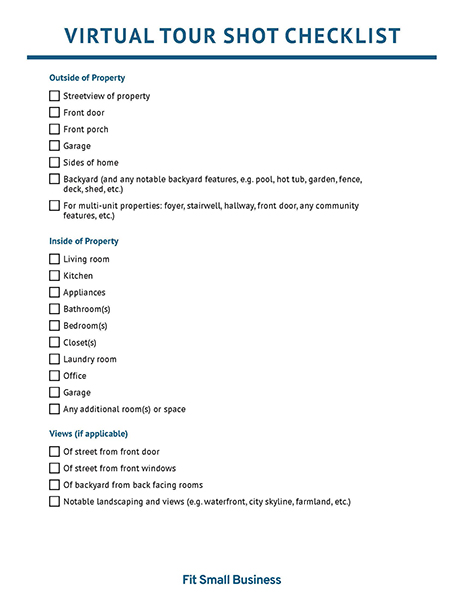
Thank you for downloading!
5. clean & stage each room.
With your virtual tour plan in hand, make sure the home is physically prepared for the photo shoot. At a minimum, remove anything that stands in the way of the lens or anything that might be distracting or look like clutter. In addition, consider using additional home staging tips like depersonalizing, removing excess or mismatched furniture, or even adding a new coat of paint.

Living room before and after virtual staging with BoxBrownie (Source: Facebook )
For the best results, consider in-person home staging or using a virtual staging company . Staging a home has an enormous impact on the buyer’s perspective, especially in virtual home tours where they are likely to zoom in on photos and actively search around each room.
Top virtual staging companies, like BoxBrownie, create highly realistic images for an affordable price with an incredibly fast turnaround. Virtual staging with BoxBrownie enables you to produce the most efficient and effective strategy, driving maximum traffic to your listings.
Visit Box Brownie
As you learn how to make virtual walk-throughs, there are certain steps you must remember to take for every shot. Making sure your tripod is level will only take a few seconds, but it’s essential for any image, video, 360-degree, or panoramic photo you’ll take. In real estate photography , having clear lines and angles is absolutely essential. Don’t try to create panoramic or 360-degree images without a level place to put your camera.

If your tripod does not come with a built-in bubble level, simply download a leveling tool on your smartphone, like Bubble Level for iPhone or iHandy Level . Level the tripod by adjusting the legs until the bubble is centered between the lines.
At the beginning of your shoot, test each shot on your image list. As you learn how to make a virtual tour that generates leads , you’ll notice specific details that need to be adjusted, like lighting, the camera angle, or oddly placed decor.

Real estate photoshoot with Matterport camera (Source: Mantle Realty )
If you notice something distracting in the shot, move the camera or stage the items in the room accordingly. Keep an eye on any mirrors, glass, or windows, making sure you and your camera do not appear as a reflection in the pictures. If you do, pick a different place to stand and operate the camera remotely.
With a thorough shot list and the correct camera settings, you’ll be ready to move through each room on the property to take pictures. Find the spot you planned in each room, set up your tripod, and take pictures. Check each image on the camera screen before moving the tripod, retake shots as needed, and confirm you have all the images you need before moving on to the next room. It’s better to have too many photos than too few.
Once you have all of the correct shots of the property, it’s time to create the virtual tour with your software. Regardless of what equipment and tools you need, the process of how to make a 3D tour will generally follow these three steps:
- Upload Images to Software
- Add Extra Features
- Consider Outsourcing the Virtual Tour
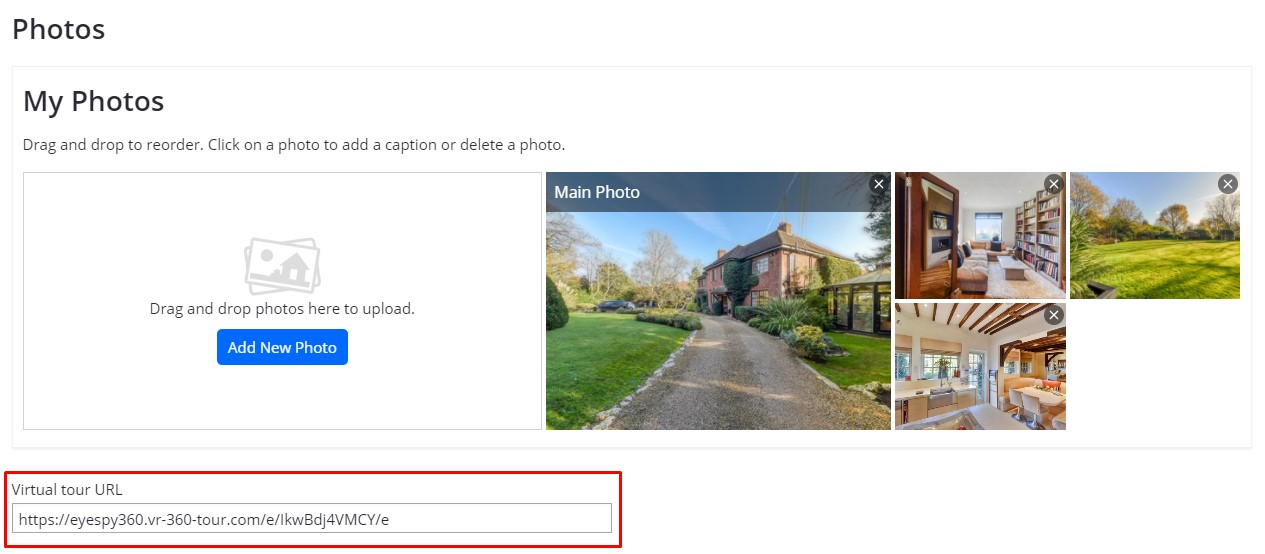
Uploading images to virtual tour software (Source: EyeSpy360 )
Start by uploading your images into your software program. If it’s your first time creating a virtual tour, the software may teach you how to make a virtual tour through step-by-step prompts. Go through the steps of adding static or panoramic images, and the software will stitch static images together for 3D virtual tours and assemble the panoramic photos for 360-degree tours.
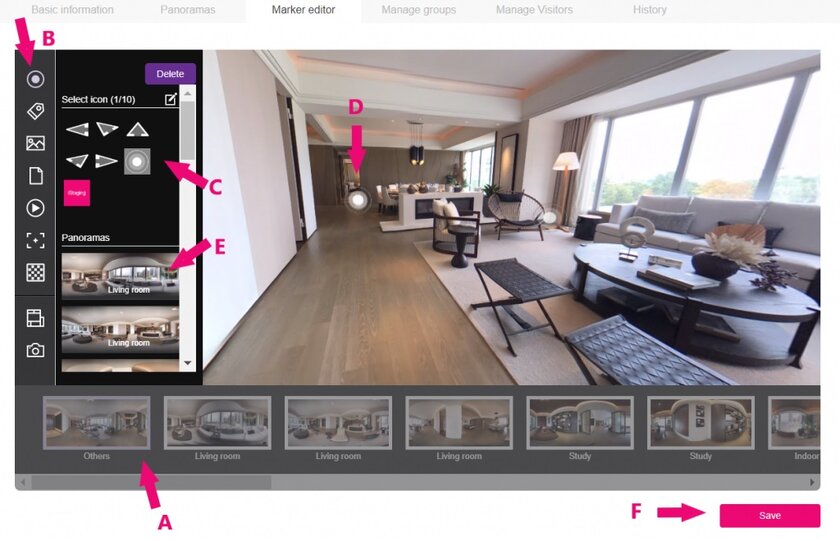
Virtual tour creator (Source: iStaging )
Most software programs include additional features to improve your tour and enhance the viewer’s experience. These can include audio descriptions, interactive links (also called hotspots), music, or text. Depending on your software choice, click on settings or the edit button to get a choice of extra features to add to your virtual tour. Viewers will be able to back up, zoom, or change directions automatically with their mouse when the virtual tour is complete.
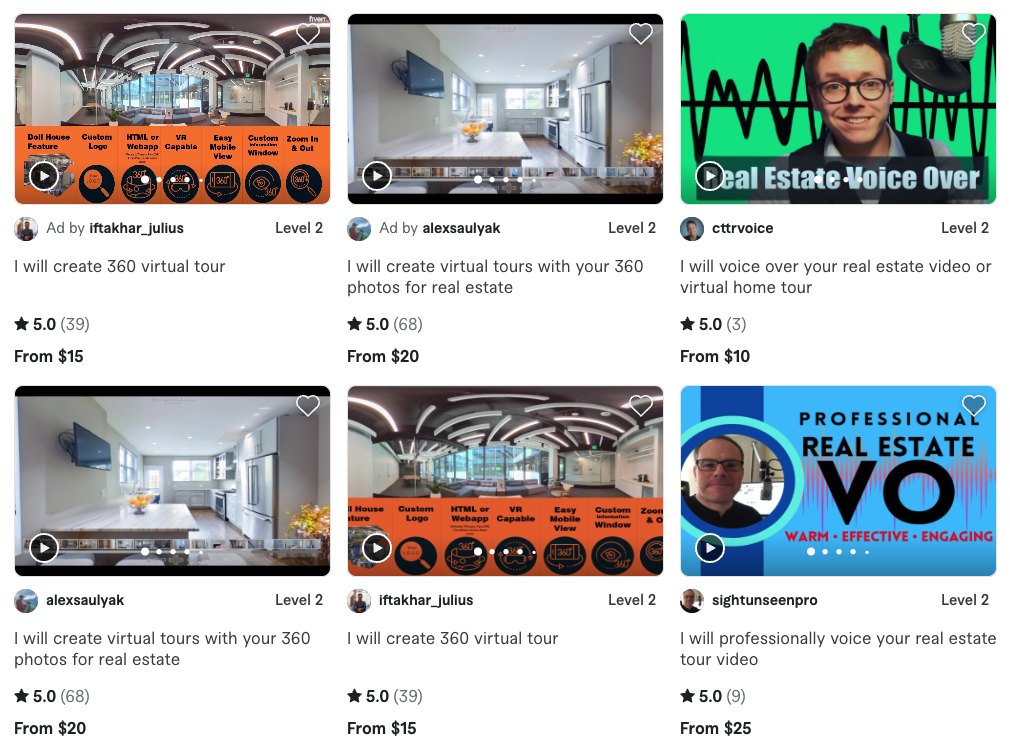
Virtual tour freelancers (Source: Fiverr )
Virtual tour software providers have made the process very simple, but that doesn’t mean every agent has the knack for editing videos or learning high-tech software programs. Many new real estate agents attempt to do everything themselves, but there are many cases when outsourcing is the most efficient way to create a virtual reality tour, 3D tour, or floor plan.
It’s easy to find a professional freelancer to help make a virtual tour on Fiverr. Just search for a virtual tour freelancer and browse through hundreds of profiles, examples, and reviews. Before beginning your project, you can even contact freelancers to ask questions and agree on a price. See who’s available on Fiverr today.
Visit Fiverr
Once you’ve finished creating your virtual tour, take every opportunity to advertise it on your listing. Many virtual tour software programs provide a link or HTML code to embed the tour on websites, emails, or social media. In fact, it’s best to develop a system for sharing and promoting your tour and add that to your marketing or open house checklist .
Here are some of the best places to share your tour for maximum reach:
- On your IDX website
- Single-property websites
- Zillow listing
- Email campaign
- Social media
- Real estate newsletter

Virtual tour with real estate logo (Source: Ricoh360 Tours )
Statistics & Benefits of Creating a Virtual Tour
Although there are many tools on the market to make the process of creating a virtual tour easier, the reality is that it requires additional time, money, and attention to complete. It’s important for you to evaluate whether or not this is a crucial element of your real estate listing marketing plan .
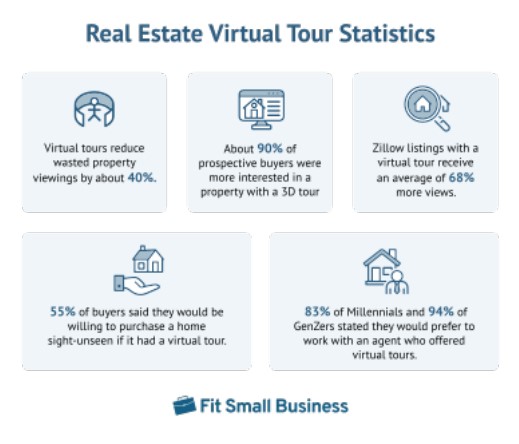
However, there are a few major benefits to creating and publishing VR tours:
- Fewer wasted appointments: Although it’s great to have a large pool of interested buyers, it’s extremely frustrating when you spend time scheduling and managing showing appointments for buyers who aren’t interested in purchasing the listing. Virtual tours help many buyers self-eliminate, and studies show that they can reduce wasted viewings by about 40% .
- Appeal to a wider audience: You may be surprised at the number of potential buyers who are moving from out of state or are unable to visit properties for other reasons. Since virtual tours provide a more realistic view of the home, you may receive offers without even having to schedule a showing. In fact, almost 90% of prospective buyers stated they are more interested in a property with a 3D tour that allows them to take digital measurements of rooms. Additionally, 55% of buyers said they would be willing to purchase a home sight unseen if it had a virtual tour.
- Give your listing a competitive edge: Zillow listings with a virtual tour receive an average of 68% more views . If you want to attract the largest number of potential buyers, virtual tours are an incredible strategy.
- Generate more listing leads: In a study by Matterport , 83% of Millennials and 94% of GenZers stated they would prefer to work with an agent who offered virtual tours.
Virtual tours provide potential buyers with a unique, fun, and engaging tool to view a property online. There are a few different types of virtual tours that can help your real estate listings generate significantly more interest and increase the sale price. With the right equipment, software, and strategy, learning how to make a virtual tour can be relatively simple and can make a big impact on your business.
About the Author

Find Kaylee On LinkedIn
Kaylee Strozyk
Kaylee Strozyk is a regular contributor for Fit Small Business, specializing in real estate. She's a freelance SEO copywriter for real estate, B2B, and SaaS companies
Join Fit Small Business
Sign up to receive more well-researched small business articles and topics in your inbox, personalized for you. Select the newsletters you’re interested in below.
- REALTOR® Store

- Fostering Consumer-Friendly Real Estate Marketplaces Local broker marketplaces ensure equity and transparency. Close
- Social Media
- Sales Tips & Techniques
- MLS & Online Listings
- Starting Your Career
- Being a Broker
- Being an Agent
- Condominiums
- Smart Growth
- Vacation, Resort, & 2nd Homes
- FHA Programs
- Home Inspections
- Arbitration & Dispute Resolution
- Fair Housing

- All Membership Benefits
- NAR REALTOR Benefits® Bringing you savings and unique offers on products and services just for REALTORS®. Close
- Directories Complete listing of state and local associations, MLSs, members, and more. Close
- Dues Information & Payment
- Become a Member As a member, you are the voice for NAR – it is your association and it exists to help you succeed. Close
- Logos and Trademark Rules Only members of NAR can call themselves a REALTOR®. Learn how to properly use the logo and terms. Close
- Your Membership Account Review your membership preferences and Code of Ethics training status. Close

- Highlights & News Get the latest top line research, news, and popular reports. Close
- Housing Statistics National, regional, and metro-market level housing statistics where data is available. Close
- Research Reports Research on a wide range of topics of interest to real estate practitioners. Close
- Presentation Slides Access recent presentations from NAR economists and researchers. Close
- State & Metro Area Data Affordability, economic, and buyer & seller profile data for areas in which you live and work. Close
- Commercial Research Analysis of commercial market sectors and commercial-focused issues and trends. Close
- Statistical News Release Schedule

- Advocacy Issues & News
- Federal Advocacy From its building located steps away from the U.S. Capitol, NAR advocates for you. Close
- REALTORS® Political Action Committee (RPAC) Promoting the election of pro-REALTOR® candidates across the United States. Close
- State & Local Advocacy Resources to foster and harness the grassroots strength of the REALTOR® Party. Close
- REALTOR® Party A powerful alliance working to protect and promote homeownership and property investment. Close
- Get Involved Now more than ever, it is critical for REALTORS® across America to come together and speak with one voice. Close

- All Education & Professional Development
- All NAR & Affiliate Courses Continuing education and specialty knowledge can help boost your salary and client base. Close
- Code of Ethics Training Fulfill your COE training requirement with free courses for new and existing members. Close
- Continuing Education (CE) Meet the continuing education (CE) requirement in state(s) where you hold a license. Close
- Designations & Certifications Acknowledging experience and expertise in various real estate specialties, awarded by NAR and its affiliates. Close
- Library & Archives Offering research services and thousands of print and digital resources. Close
- Commitment to Excellence (C2EX) Empowers REALTORS® to evaluate, enhance and showcase their highest levels of professionalism. Close
- NAR Academy at Columbia College Academic opportunities for certificates, associates, bachelor’s, and master’s degrees. Close

- Latest News
- NAR Newsroom Official news releases from NAR. Close
- REALTOR® Magazine Advancing best practices, bringing insight to trends, and providing timely decision-making tools. Close
- Blogs Commentary from NAR experts on technology, staging, placemaking, and real estate trends. Close
- Newsletters Stay informed on the most important real estate business news and business specialty updates. Close
- NAR NXT, The REALTOR® Experience
- REALTORS® Legislative Meetings
- AE Institute
- Leadership Week
- Sustainability Summit

- Mission, Vision, and Diversity & Inclusion
- Code of Ethics
- Leadership & Staff National, state & local leadership, staff directories, leadership opportunities, and more. Close
- Committee & Liaisons
- History Founded as the National Association of Real Estate Exchanges in 1908. Close
- Affiliated Organizations
- Strategic Plan NAR’s operating values, long-term goals, and DEI strategic plan. Close
- Governing Documents Code of Ethics, NAR's Constitution & Bylaws, and model bylaws for state & local associations. Close
- Awards & Grants Member recognition and special funding, including the REALTORS® Relief Foundation. Close
- NAR's Consumer Outreach

- Find a Member
- Browse All Directories
- Find an Office
- Find an Association
- NAR Group and Team Directory
- Committees and Directors
- Association Executive
- State & Local Volunteer Leader
- Buyer's Rep
- Senior Market
- Short Sales & Foreclosures
- Infographics
- First-Time Buyer
- Window to the Law
- Next Up: Commercial
- New AE Webinar & Video Series
- Drive With NAR
- Real Estate Today
- Center for REALTOR® Development
- Leading with Diversity
- Good Neighbor
- NAR HR Solutions
- Fostering Consumer-Friendly Real Estate Marketplaces Local broker marketplaces ensure equity and transparency.
- Marketing Social Media Sales Tips & Techniques MLS & Online Listings View More
- Being a Real Estate Professional Starting Your Career Being a Broker Being an Agent View More
- Residential Real Estate Condominiums Smart Growth Vacation, Resort, & 2nd Homes FHA Programs View More Home Inspections
- Legal Arbitration & Dispute Resolution Fair Housing Copyright View More
- Commercial Real Estate
- Right Tools, Right Now
- NAR REALTOR Benefits® Bringing you savings and unique offers on products and services just for REALTORS®.
- Directories Complete listing of state and local associations, MLSs, members, and more.
- Become a Member As a member, you are the voice for NAR – it is your association and it exists to help you succeed.
- Logos and Trademark Rules Only members of NAR can call themselves a REALTOR®. Learn how to properly use the logo and terms.
- Your Membership Account Review your membership preferences and Code of Ethics training status.
- Highlights & News Get the latest top line research, news, and popular reports.
- Housing Statistics National, regional, and metro-market level housing statistics where data is available.
- Research Reports Research on a wide range of topics of interest to real estate practitioners.
- Presentation Slides Access recent presentations from NAR economists and researchers.
- State & Metro Area Data Affordability, economic, and buyer & seller profile data for areas in which you live and work.
- Commercial Research Analysis of commercial market sectors and commercial-focused issues and trends.
- Federal Advocacy From its building located steps away from the U.S. Capitol, NAR advocates for you.
- REALTORS® Political Action Committee (RPAC) Promoting the election of pro-REALTOR® candidates across the United States.
- State & Local Advocacy Resources to foster and harness the grassroots strength of the REALTOR® Party.
- REALTOR® Party A powerful alliance working to protect and promote homeownership and property investment.
- Get Involved Now more than ever, it is critical for REALTORS® across America to come together and speak with one voice.
- All NAR & Affiliate Courses Continuing education and specialty knowledge can help boost your salary and client base.
- Code of Ethics Training Fulfill your COE training requirement with free courses for new and existing members.
- Continuing Education (CE) Meet the continuing education (CE) requirement in state(s) where you hold a license.
- Designations & Certifications Acknowledging experience and expertise in various real estate specialties, awarded by NAR and its affiliates.
- Library & Archives Offering research services and thousands of print and digital resources.
- Commitment to Excellence (C2EX) Empowers REALTORS® to evaluate, enhance and showcase their highest levels of professionalism.
- NAR Academy at Columbia College Academic opportunities for certificates, associates, bachelor’s, and master’s degrees.
- NAR Newsroom Official news releases from NAR.
- REALTOR® Magazine Advancing best practices, bringing insight to trends, and providing timely decision-making tools.
- Blogs Commentary from NAR experts on technology, staging, placemaking, and real estate trends.
- Newsletters Stay informed on the most important real estate business news and business specialty updates.
- Leadership & Staff National, state & local leadership, staff directories, leadership opportunities, and more.
- History Founded as the National Association of Real Estate Exchanges in 1908.
- Strategic Plan NAR’s operating values, long-term goals, and DEI strategic plan.
- Governing Documents Code of Ethics, NAR's Constitution & Bylaws, and model bylaws for state & local associations.
- Awards & Grants Member recognition and special funding, including the REALTORS® Relief Foundation.
- Top Directories Find a Member Browse All Directories Find an Office Find an Association NAR Group and Team Directory Committees and Directors
- By Role Broker Association Executive New Member Student Appraiser State & Local Volunteer Leader
- By Specialty Commercial Global Buyer's Rep Senior Market Short Sales & Foreclosures Land Green
- Multimedia Infographics Videos Quizzes
- Video Series First-Time Buyer Level Up Window to the Law Next Up: Commercial New AE Webinar & Video Series
- Podcasts Drive With NAR Real Estate Today Center for REALTOR® Development
- Programs Fair Housing Safety Leading with Diversity Good Neighbor NAR HR Solutions
Virtual Showings and Virtual Tours
EBSCO articles ( E ) are available only to NAR members and require the member's nar.realtor login.
As REALTORS® pivot to technology and virtual methods to show homes and properties, NAR compiled these handy links and resources to get you started.
Virtual Showings
Mabél Guzmán: A Strategy for Virtual Showings During COVID-19 ( National Association of REALTORS® )
Viewing Properties Virtually During COVID-19 [PDF] ( National Association of REALTORS® )
Here’s What Every Seller Needs to Know About Virtual Showings ( DPIWow.com , Dec. 23, 2020)
Virtual Showings, The New Normal ( Consolto , Dec. 12, 2020)
The Evolution of Showing Homes During COVID-19 ( Rocket Mortgage , Aug. 21, 2020)
9 Ways for Sellers to Prepare a Virtual Showing ( Florida REALTORS® )
Virtual Tours
Remote Video Tours, ‘Sight Unseen’ Offers Become the Norm ( REALTOR® Magazine , Jan. 27, 2021)
5 Great Reasons Why You Should Use Virtual Tours of Homes for Sale ( Nextheme , Jan. 26, 2021)
Digitizing the American Dream ( Seattle Magazine , Dec. 22, 2020)
Virtual Real Estate Tours Give a Three-Dimensional Look at Properties ( NewsNBlogs , Dec. 17, 2020)
A Step-by-Step Guide to Creating a Virtual Home Tour ( REALTOR® Magazine , Nov.-Dec. 2020)
3D Home Tours Are All the Rage in Real Estate ( The Street , Nov. 16, 2020)
How Technology Has Changed the Selling Process in the Times of COVID ( RISMedia , Nov. 15, 2020)
Best Practices for Virtual Tours and Virtual Showings
How to Navigate a Virtual Tour for Real Estate ( Quicken Loans , March 3, 2021)
Avoid Liability in 'Sight Unseen' Sales ( REALTOR® Magazine , Jan.-Feb. 2021)
What You Need to Know About Using Virtual House Tours to Sell Your Home ( Yahoo! , Feb. 1, 2021)
10 Questions to Ask During a Virtual Home Tour ( AZ Big Media , Feb. 1, 2021)
Purchasing a Home Virtually? Here are 5 Tips! ( HousingWire , Jan. 21, 2021)
Here’s What Every Seller Needs to Know About Virtual Showings ( Connie Fitzgerald , Jan. 20, 2021)
Avoid These 5 Mistakes When Buying a Home Sight Unseen ( realtor.com® , Jan. 4, 2021)
Can Virtual Showings Help Keep Agents Safe? ( HomeRover , Dec. 17, 2020)
When to Invest in 3D Virtual Tours v.s. Video Tours in Real Estate in 2021 ( Cole Connor , Dec. 16, 2020)
How to Make a Virtual 360 Tour for Real Estate ( RE Photo Journal , Dec. 8, 2020)
Equipment and Online Platforms to Help with Virtual Showings ( Doreen Silver , Dec. 8, 2020)
How to Tour a House Today: Tips to Make the Most of Virtual or In-Person Showings ( realtor.com® , Nov. 11, 2020)
5 Secrets Buyers and Sellers Must Know About Virtual Home Tours ( Anthony Team Realty , Nov. 3, 2020)
Virtual Tours are Here to Stay. This is How to Do Them Right ( The New York Times , Sept. 1, 2020)
The Top 5 Tips to Prepare Your Listing for Virtual Showings ( McManamy McLeod Heller , Aug. 26, 2020)
Useful Websites
Asteroom — Armed with just a phone and our affordable 3D tour kit, anyone can create a high-quality 3D virtual tour in minutes. No training or past experience required. After you take the photos with our app, we will perform image enhancements as well as create a 3D dollhouse and 2D floorplan within 24 hours. We can even do 3D room staging if needed.
CloudPano — CloudPano is the best software platform for publishing virtual tours. No coding required, keep your website domain, and even chat live with clients.
Facebook Live — Live video on Facebook is immediate, authentic and interactive.
FaceTime — Learn how to use FaceTime to make video and audio calls from your iPhone, iPad, or iPod touch.
Matterport — Create experiences like nothing you’ve ever seen before. With a single scan, you can automatically create 3D walk-throughs, 4K print quality photos, schematic floor plans, OBJ files, point clouds, videos, and other media.
Messenger — Hang out anywhere, anytime by getting on a call or a group video chat.
Skype Meet Now — Generate your free unique link with one click, share it with participants and enjoy effortless meetings with Skype. Full set of features at your disposal.
TruPlace — For buyers looking to be guided through a property visually, TruPlace has Walkthrough Videos that escort viewers to each room. These video products are available at varying lengths from 1-minute to 4-minutes long, regardless of property size.
Zoom — Simplified video conferencing and messaging across any device.
eBooks & Other Resources
Facebook Marketing for Dummies (eBook)
How to Shoot Video That Doesn’t Suck (Kindle, eBook)
Master Facebook (Kindle, eBook)
Skype for Dummies (Kindle, eBook)
The Complete Idiot's Guide to Skype for PCs (eBook)
Tools for Live Streaming 8 (Kindle, eBook)
Video Marketing for Dummies (eBook)
Have an idea for a real estate topic? Send us your suggestions .
The inclusion of links on this page does not imply endorsement by the National Association of REALTORS®. NAR makes no representations about whether the content of any external sites which may be linked in this page complies with state or federal laws or regulations or with applicable NAR policies. These links are provided for your convenience only and you rely on them at your own risk.

Best Practices for Virtual Meetings

Best Practices for Working From Home
- Get a Real Estate License
- Real Estate Appraiser Exam Prep
- Real Estate Exam Prep
- Appraisal Professional Development Courses
- Continuing Education Courses
- Graduate Realtor® Institue (GRI)
- Real Estate Designations
- Mortgage Broker Courses
- Get a Real Estate Appraiser License
- Appraiser Continuing Education
- Appraiser Career and Salary Information
- Why Choose VanEd for Online Appraisal
- Appraisal Student Reviews and Testimonials
- About VanEd
- Accreditations & Course Approvals
- VanEd Cares - Working to End Homelessness
- VanEd Cares Scholarship Program
General VanEd Information
- Reviews & Testimonials
- Student Success Stories
- Veteran Discount 40% Off
- How It Works
- Why Choose VanEd?
- How to Navigate Your Student Dashboard
- General Questions
- Colorado FAQ
- Nebraska FAQ
- Oklahoma FAQ
- Partners & Affiliates
- Affiliate Program Details
- Affiliate Program Enrollment
- Contact VanEd
- Frequently Asked Questions (FAQ)
- The VanEd Real Estate Agent Blog
- Industry News
- Career Tips
- Course Updates
- Business Practices
- Real Estate Infographics
- VanEd Real Estate Agent Blog
How to Make a 360° (3D) Virtual Real Estate Tour with iPhone/Android
Published: march 25, 2020.

Method 1: Google Tour Creator
Method 2: zillow 3d home tours.
Technology is one of the most integral parts of nearly every type of business. For real estate agents, this is no different. Adapting and staying up-to-date with the newest technology trends is one of the most important things a real estate agent can do to remain competitive and set themselves apart. Real estate agents must adopt the newest trend to emerge , 360° virtual real estate tours.
What Is a 360 Virtual Real Estate Tour?
A virtual 360° real estate tour or a VR (virtual reality) tour is a simulation of existing real estate using a sequence of videos or still 360° photos. A virtual tour may also include additional multimedia elements such as audio, text, or graphic overlays.
In this post, we will take a look at creating 360 degree video for real estate listings.
What You'll Need to Get Started
Google & zillow account.
You will need a Google account with access to Google Tour Creator and a Zillow account to register for Zillow 3d Homes .
360° Camera for SmartPhone (Optional)
Follow these 6 steps to make your first 360° virtual real estate tour with Google Tour Creator.
Step 1: Take Your 360° Photos
Follow the directions on your smartphone camera attachment or take a panoramic photo with your iPhone or Android. You should end up with photos that look similar to the following:

You may also want to take standard photos of fixtures, lighting, or any other elements in the home or property that you want to show buyers and sellers. This will come in handy later when you want to add to or improve your VR tour.
Finally, organize your photos in an easy-to-locate folder on your desktop or laptop.
Step 2: Open Up Tour Creator and Create a New Tour
Login to your Google Account and open up Google VR Tour Creator and click on 'Get Started'. Next, click on "New Tour".
Once you have created your tour, you will be asked to name your tour and add a cover photo and a description. Name your tour with the address or property name that you will be showing, but don't be overly descriptive. The cover photo should be well-lit, inviting, and look professional. Remember, every photo going into your tour should be a representation of you and your business.

Step 3: Create Your First VR Scene
Once you have created your first tour and provided a name, description, and cover photo, you will be prompted to add your first scene. Next, click 'Upload' and locate the folder where you saved your 360° photos. Drag and drop the photo you would like to use for your first scene.

Once you have uploaded your image, you will have the ability to rotate it or position it how you would like. Click 'Add Scene' below your image and proceed.
Step 4: Edit Your Scene
Once you have finished creating your first scene, you will be able to edit and provide additional information about your 360° VR photo. Listed below are the items you will be able to modify.
- Title : E.g. Kitchen, Living Room, etc.
- Location : Address of the property)
- Description : A full description of the photo
- Starting View : Where in the image do you want your scene to start
- Credits : Provide attribution if someone else took the photo.

Step 5: Add Audio, Narration, and Points of Interest (Optional)
After creating your scenes, you can go back through and spice up your VR tour. In each scene, you have the option to add additional ambient audio, narration, and points of interest.
Narration is an excellent way to add a personal touch to your VR tour and can help provide essential information to your real estate clients. On your iPhone, open up your Voice Memos app or on Android download the Smart Recorder app. For each scene, create a short, but descriptive narration of what your viewers are looking at. Once you are finished, save your MP3 file, click the narration icon at the bottom of your scene, and upload your file.
Points of Interest
If you would like to highlight any fixtures, lighting, or additional elements in your scene, you may want to have a few 'points of interest'. To add a point of interest, first start by clicking 'Add Point of Interest' at the bottom of your scenes' information panel. You will have the ability to add narration or an image. Once you have added your point of interest, adjust where you would like to place it in the scene inside the preview area. This will allow your viewers to click on the point of interest as they progress through and learn more about that element in virtual reality.
Step 6: Save and Publish Your Tour
Once you have finished creating your scene, click 'Publish' at the top. You will be asked whether you want to make your scene private or public. After publishing your scene, click on the 'copy link' icon. You will now be able to share this link on Facebook , Twitter , or Google Expeditions . You can also paste this link in an email and share it directly with your clients!

Final Home Tour Using Google Tour Creator
You and your clients will be able to view this tour on their desktop, laptop, smartphone, tablet, or Google Cardboard .
Zillow 3D Home is a brand new app that allows iPhone users to create virtual real estate tours that can be shared privately or attached to a current Zillow listing. Users can create a free virtual real estate tour with an iPhone (7 or later) or with a 3D camera.
Zillow recommends using a Ricoh Theta V or a Ricoh Theta Z1 360-degree camera.
Optional 360-Degree Cameras
Follow these 7 steps to create your first Zillow 3D Home Tours real estate tour.
Step 1: Download the Zillow 3D Home Tours App
Download the Zillow 3D Home Tours App on your iPhone from the Apple App Store.
Step 2: Open the App, Login, and Tap "Start Capture"
Open the app and login using you iCloud account, Gmail account, or your Zillow account. Next, tap "Start Capture". Select "Use iPhone Camera".
Step 3: Select the Room You want to Capture
Once you have added your address, Zillow provides you with a variety of rooms and areas of your apartment or house to choose from, including:
- Dining room
- Living room
- Master bedroom
- Master bathroom
Once you have selected the first room you want to include, you are ready to capture your panorama.
Step 4: Capture Your Panorama
Hold your iPhone vertically in front of your chest. Slowly rotate to the right in a full circle while following the apps instructions. If you are going too quickly or the app failed to capture an area, you will be prompted to slow down or redo that part of the panorama.
Step 5: Review Your 360° Photos
Review your 360° photos of each room and retake and photos that are blurry or misaligned.
Step 6: Repeat Steps 3-5
Repeat steps 3-5 until you have taken a high-quality panorama photo of each room requested.
Step 7: Publish Your Virtual Tour
Login to your Zillow dashboard to edit, publish, and share your tour.

Visit How to Make a Virtual Tour for Real Estate with Zillow 3D Home Tours to learn more and improve the quality of your iPhone-created tours.
Improve Your Understanding of Real Estate Technology
Enroll in one of VanEd's real estate continuing education course and improve your understanding of industry-specific technology!
- The Ethics of Technology: Etiquette for the Age of Engage
- Technology Tools & Resources
- Technology and Taxation
Written and Published by: VanEd
Similar Posts

How to Become a REALTOR® In 2024

How To Become A Montana Real Estate Agent

Virginia Real Estate Exam - Practice Tests, Locations, & Pass Rates

How Agents Can Effectively Leverage ChatGPT: Benefits and Warnings
Search for a topic, blog categories, vaned socials, download your free real estate career ebook.

Subscribe to VanEd
Get early access to sales, helpful real estate tips, industry news, and course updates from VanEd - straight to your inbox.

How to Create a 360 Virtual Tour

Creating a 360 virtual tour is a simple yet powerful step towards enhancing your business or selling a home.
In this guide, we will explore the benefits of 360 virtual tours, discuss the importance of staging, and provide step-by-step instructions on how to create impressive virtual tours. Whether you are a real estate agency or an entrepreneur looking for a lucrative business opportunity, this guide will equip you with the knowledge you need to leverage the potential of 360 virtual tours.
To further enhance your understanding and expertise in the world of creating 360 virtual tours, it is highly recommended to delve into a wealth of knowledge available on this subject. By exploring these topics below, you can gain valuable insights and acquire the skills necessary to take your virtual tours to the next level.

Benefits of 360 Virtual Tours
Let's explore the key advantages:
Enhanced Visual Experience:
360 virtual tours provide an immersive and interactive visual experience, allowing potential buyers or clients to explore properties or businesses from the comfort of their homes.
Broadened Reach:
With virtual tours, you can attract long-distance buyers or clients who may find it challenging to visit properties in person. This expands your reach and saves time by narrowing down potential leads to those genuinely interested.
Time and Cost Savings:
Virtual tours eliminate the need for numerous in-person property visits, saving both real estate agents and potential buyers valuable time and resources. It streamlines the process and allows you to focus on more qualified leads.
Staging Homes for Success:
What is the role of staging in creating a compelling virtual tour? Staging plays a crucial role in making properties look visually appealing and inviting to potential buyers.

How to Stage a Home?
Before showing a home in any capacity whether in-person or a 360 virtual tour it is important to take several aspects into account. Cleaning is the easiest way to achieve a more visually pleasing space. Furnishing and remodeling can be expensive, but decluttering and clearing the space is a free option; a simple step towards reaching buyers.
Here's how to stage a home effectively:
A visually pleasing space starts with thorough cleaning. Decluttering and clearing the space are cost-effective options that instantly enhance the visual appeal. For those wanting to spend more money on staging, an option is to hire an interior designer and refurnish.
Furniture and Design:
Consider hiring an interior designer who specializes in home staging, or take a DIY approach by arranging furniture in a way that creates a sense of space and allows potential buyers to envision themselves living in the home. When doing so, the goal is not to make the home personalized. The purpose of design is to impact potential buyers or to create space buyers see themselves living. An interior designer specializes in home staging, however, staging can be done easily for free.
Creating a 360 Virtual Tour
360 virtual tours are easy to create and extremely beneficial in selling a home or property. Learning how to create a 360 virtual tour not only enhances the likelihood of selling a home but can make you a unique asset. How can you create a captivating 360 virtual tour? Follow these steps:
The first and most significant step is staging the home. When doing so, make sure to declutter and clean. Take care of any noticeable flaws such as painting and fixing any damage. Right before creating the tour, double-check that everything is in place, all drawers are closed, and nothing is left on the floors.
Lighting makes all the difference when creating the most successful and aesthetically pleasing virtual tour. Before capturing the panorama, turn all the lights on in the home. Make sure to take advantage of natural lighting as well; natural lighting is perfect in creating a bright and inviting home. Walk through the home and open all the blinds to access as much natural light as possible.
Place a 360 Camera on a 360 panoramic camera stand. When placing the camera on the stand make sure the camera is firmly screwed in and the camera stand is stable. A great 360 camera for creating 360 tours is a 360 Insta 1x camera. The 1x is the older model, the newer models may have better features depending on budget.
Camera placement is crucial for the outcome. The rule of thumb is to set the camera stand to 5 ft. If the camera stand is too high or too low the shot will not be ideal. The camera must also be placed at the same height for every shot, including other rooms in the tour. Make sure to always place the camera in the center of the room for the best results.
Check camera settings, every camera is different, but the goal is to make sure the camera settings are on panorama so that the camera takes a shot of the whole room. On the 360 Insta camera, the setting will be called “optimal 360 tours.” Most cameras will have the option to delay the camera from capturing the panorama, use that setting to make sure there is time to exit the room.
Unlocking the Virtual Tour Experience: Discover More Essential Insights

We believe that in order to become an expert in any field, it's crucial to lay a solid foundation by mastering the basics. We understand that delving into a new topic can sometimes feel overwhelming, especially when faced with unfamiliar key terms and jargon. But fear not! We are here to guide you and expand your knowledge of key terms in the exciting world of 360 virtual tours.
Understanding these essential key terms is the first step towards gaining confidence and expertise in creating immersive virtual experiences. And the good news is, with the help of CloudPano, even first-time users can easily grasp these concepts.
360 Photo: Step into a World of Immersive Imagery with CloudPano
Imagine being transported to a breathtaking landscape, surrounded by the sights and sounds of a captivating scene. A 360 photo makes this possible by capturing a complete view of a location or environment in all directions.
What it is: With CloudPano, a cutting-edge platform, you can effortlessly capture, upload, and showcase your own 360 photos. These photos allow viewers to explore and interact with the image, providing a truly immersive experience that goes beyond traditional photography.
How it works: By leveraging the power of CloudPano, you can easily create stunning 360 photos using compatible devices. Once captured, you can upload them to the platform, where they are seamlessly integrated into a user-friendly interface.
Benefits and applications: Whether you're a travel enthusiast, a real estate agent, or a business owner, 360 photos offer a unique way to engage your audience. With CloudPano, you can showcase your property, destination, or products in a compelling and interactive manner, leaving a lasting impression on your viewers.
360 Scene: Unveiling the Power of Virtual Spaces with CloudPano
Picture yourself stepping into a virtual world where you can explore any location or space from the comfort of your own device. A 360 scene brings this possibility to life by digitally representing a place or environment captured from all angles using a 360 camera. CloudPano empowers you to create captivating and interactive 360 scenes by seamlessly stitching together multiple 360 photos or videos. This comprehensive virtual experience allows users to immerse themselves in a location as if they were physically present. Using CloudPano's intuitive tools and advanced technology, you can effortlessly create dynamic 360 scenes. By strategically placing cameras and capturing various perspectives, you can craft a seamless and immersive virtual space.
Benefits and applications: From showcasing architectural designs to creating virtual tours of museums or historical sites, 360 scenes offer endless possibilities. With CloudPano, you can transport your audience to any place and provide them with an unforgettable virtual journey.
Hotspot: Guiding Your Virtual Explorations with CloudPano's Interactive Hotspots
Close your eyes and imagine yourself wandering through a virtual environment, seamlessly navigating between different scenes or points of interest. Hotspots make this exploration possible by serving as interactive elements that guide users within a virtual tour.
What it is: With CloudPano, you can effortlessly create and customize hotspots, enhancing the interactivity and navigation of your virtual tours. These hotspots act as signposts, allowing viewers to seamlessly transition from one scene to another, uncovering new areas of interest along the way. CloudPano's user-friendly interface empowers you to easily add and customize hotspots within your virtual tours. You can define the destinations, set the appearance and behavior of each hotspot, and provide informative tooltips to enrich the user experience. Whether you're showcasing a real estate property, a tourist destination, or an educational exhibit, hotspots play a crucial role in guiding your viewers' exploration. With CloudPano, you can ensure a seamless and engaging virtual tour experience for your audience.
Logo: Enhancing Your Virtual Tours with Customized Branding on CloudPano
Imagine introducing your audience to a virtual tour that not only showcases your offering but also reinforces your brand identity. A logo serves as a visual symbol that represents your brand, and CloudPano allows you to seamlessly incorporate it into your virtual tours. With CloudPano, you have the ability to add your own logo to your virtual tours, ensuring brand consistency and recognition throughout the entire experience. By customizing the placement and appearance of your logo, you can strengthen your brand presence within the virtual environment.
How it works: CloudPano's intuitive platform makes it effortless to add your logo to your virtual tours. Simply upload your logo image, select the desired placement within the interface, and adjust its size and transparency to achieve the desired effect. Adding your logo to virtual tours helps establish your brand as a reliable and recognizable presence. Whether you're a real estate agent, a travel agency, or a business owner, incorporating your logo through CloudPano elevates your virtual tour's professionalism and reinforces your unique identity.
Micro Features: Elevating User Experience with CloudPano's Customizable Tools
Imagine having a set of finely tuned tools that enhance the overall user experience within a virtual tour. Micro features, such as customizable icons, tooltips, and navigation controls, add a layer of sophistication and interactivity to the CloudPano platform.
What they are: CloudPano not only provides a range of powerful features for creating virtual tours but also offers micro features that make a significant impact on user engagement. These small yet impactful functionalities enable users to navigate, explore, and interact seamlessly within the virtual environment.
How they work: With CloudPano's user-friendly interface, you can easily customize icons, tooltips, and navigation controls. Tailor them to match your branding, adjust their behavior, and provide informative tooltips to guide and engage your audience throughout the virtual tour.
Benefits and applications: The thoughtful inclusion of micro features within your virtual tours elevates the overall user experience. By leveraging CloudPano's customizable tools, you can create a highly engaging and interactive environment that captivates your audience and leaves a lasting impression.

How to Create a 360 Virtual Tour from your Phone
Creating a professional virtual tour does not require expensive equipment or hardware. Like most things, creating a 3D virtual tour can be done on a phone. With a simple app download, selling a home can be made quicker and easier.
The CloudPano mobile app is free to download and intuitive for users. Utilizing the app makes creating a 3D virtual tour accessible, without having to buy a 360 camera or a camera stand.
How to Create a 360 Virtual Tour with CloudPano App:
Download the CloudPano app.
If further instruction is needed the top right corner of the app has step-by-step directions on how to use the app. The app is very simple to use, and with practice, great results will follow.
When creating a 360 virtual tour on the app the camera must be vertical, fortunately, the app will notify if the camera is not vertical. Similar to using a camera and camera stand, it is best to aim for the same height in every room. Again, the rule of thumb is 5ft. The best way to achieve consistent height is by creating a reference point such as shoulder height.
The fourth step is fairly simple, just tap anywhere to start.
Take notice of the Yin and Yang symbol. The Yin and Yang should be separated, Slowly turn the camera, until the Yin and Yang are connected. Pause briefly once the Yin and Yang meet then continue turning until the whole room is captured. On another note, there is a light that will turn green if everything is running smoothly.
The panorama will automatically save to your camera roll and move on to the next room until complete.
Virtual Tour: Unlocking Immersive Experiences with CloudPano's Multimedia Presentations
Imagine transporting your audience to a simulated or real-world environment, allowing them to explore and interact remotely. CloudPano specializes in creating virtual tours that combine 360-degree images, videos, and interactive elements, unlocking immersive experiences for viewers.
What it is: A virtual tour is a multimedia presentation that replicates the feeling of being physically present in a specific location. CloudPano's expertise lies in curating virtual tours that engage users by providing them with a comprehensive and interactive exploration of the environment.
How it works: With CloudPano's platform, you can create virtual tours by seamlessly integrating 360-degree images, videos, and interactive elements. By connecting scenes, adding hotspots, and customizing the tour's flow, you transport your audience into an immersive virtual experience.
Benefits and applications: Virtual tours have diverse applications across industries such as real estate, tourism, education, and entertainment. Whether you're showcasing properties, promoting destinations, or providing educational experiences, CloudPano's virtual tour capabilities enable you to captivate and engage your audience in a unique and immersive way.
Add Scenes: Crafting Immersive Journeys with CloudPano's Scene Integration
Imagine guiding your audience through a captivating virtual journey, seamlessly transitioning between different areas or points of interest. CloudPano's scene integration feature empowers you to create virtual tours with multiple scenes, allowing users to navigate and explore each viewpoint. CloudPano's platform enables you to easily add scenes to your virtual tours, providing users with a rich and immersive experience. By connecting scenes with hotspots, you create a seamless transition between different areas, fostering a sense of discovery and engagement. Within CloudPano's intuitive interface, you can effortlessly add scenes to your virtual tour. By capturing multiple viewpoints using 360-degree images or videos, you can curate a compelling narrative and guide your audience through an interactive exploration of your chosen environment.
Benefits and applications: Adding scenes to your virtual tours enhances the storytelling potential and user engagement. Whether you're showcasing a real estate property, an architectural masterpiece, or a tourist destination, CloudPano's scene integration empowers you to craft immersive journeys that captivate and inspire your audience.
Floor Plans: Unlocking Spatial Understanding within Virtual Tours with CloudPano
CloudPano offers more than just stunning 360-degree visual content in virtual tours. It allows users to incorporate interactive floor plans, enhancing spatial understanding. By seamlessly transitioning between the immersive visuals and detailed floor plans, viewers can gain comprehensive knowledge of the space's layout and organization. This unique feature enriches the virtual experience, providing practical insights and educational opportunities. Explore, understand, and appreciate spaces like never before with CloudPano's fusion of visuals and interactive floor plans.
What they are: Floor plans are 2D representations of a space, providing a bird's-eye view of the layout, dimensions, and flow. CloudPano allows you to seamlessly integrate floor plans within your virtual tours, enabling viewers to navigate and comprehend the space's spatial arrangement. Within CloudPano's platform, you can easily import and incorporate floor plans into your virtual tours. By placing interactive hotspots on the floor plans, users can explore different areas of the space, gaining a deeper understanding of its structure and functionality. Including floor plans within virtual tours is especially valuable in real estate, architecture, or event planning. By providing viewers with a visual representation of the space's layout, CloudPano's floor plan integration enhances their understanding and facilitates decision-making.
Watermark: Preserving Your Brand's Identity with CloudPano's Watermarking Feature
With CloudPano's watermarking feature, you can confidently share your virtual tours, knowing that your content is protected and tied to your brand. By adding visible overlays or marks, CloudPano ensures that your ownership, branding, or copyright information is prominently displayed, giving you peace of mind and maintaining the integrity of your content. Watermarks are essential elements in protecting your intellectual property. CloudPano's platform provides the capability to add watermarks to your virtual tours, ensuring that your content remains secure and associated with your brand. With CloudPano's intuitive interface, you can easily upload and position watermarks within your virtual tours. Whether it's your logo, copyright notice, or branding elements, the watermarking feature allows you to visually assert ownership and protect your virtual tour content.
Watermarks add a layer of professionalism and security to your virtual tours. Whether you're a photographer, a real estate agent, or a business showcasing your products or services, CloudPano's watermarking feature ensures your content is attributed to your brand, safeguarding its integrity and preventing unauthorized use.
Editor: Unleashing Creativity and Customization with CloudPano's Web-Based Editor
Imagine having complete control over the customization and fine-tuning of your virtual tours, creating an engaging and personalized experience for your audience. CloudPano's comprehensive web-based editor equips you with intuitive controls to craft and shape your virtual tours to perfection.
What it is: CloudPano's editor is a powerful tool that allows you to customize and fine-tune every aspect of your virtual tours. From adjusting scenes to adding hotspots, embedding media, and applying various customization options, the editor empowers you to unleash your creativity and create captivating virtual experiences.
How it works: Within CloudPano's platform, the web-based editor provides an intuitive interface where you can make real-time modifications to your virtual tours. With easy-to-use controls, you can customize scenes, add interactive hotspots, embed images or videos, and tailor the tour's overall look and feel.
Benefits and applications: CloudPano's editor is ideal for anyone seeking complete creative control over their virtual tours. Whether you're a professional photographer, a marketer, or a business owner, the editor's versatility and customization options enable you to create visually stunning and engaging virtual experiences.
Beyond the Surface: Unveiling Deeper Meaning of Virtual Tours
New Window: Seamlessly Integrate Your Virtual Tours with CloudPano's New Window Feature
Imagine browsing a website and stumbling upon a captivating virtual tour. With the new window feature offered by CloudPano, you can seamlessly embed your virtual tours within websites or launch them in a separate browser window or tab, allowing for an immersive and uninterrupted experience.
What it is: CloudPano empowers you to integrate your virtual tours into your online presence effortlessly. By opening the tours in a new window, you provide a seamless transition from your website to the immersive virtual environment, enhancing user engagement and exploration.
How it works: With CloudPano's intuitive platform, you can easily generate an embed code or link that opens your virtual tour in a new window. This ensures that your audience can fully immerse themselves in the experience while maintaining a seamless connection to your website.
Benefits and applications: Whether you're a real estate agent showcasing properties, a travel agency presenting destinations, or a business highlighting your space, the new window feature allows for a captivating and uninterrupted exploration of your virtual tours, seamlessly integrated into your online presence.
Video Call: Exploring the Boundaries of Virtual Communication with CloudPano
Imagine the ability to communicate with others in real-time, seeing and hearing them as if you were physically present. While CloudPano primarily focuses on creating immersive virtual tours, it does not currently offer built-in video calling functionality. Video calls have revolutionized the way we connect and collaborate, bringing people closer regardless of their physical location. Although CloudPano's primary focus is on creating captivating virtual tours, it doesn't currently provide native video calling features within its platform.
Alternative solutions: To facilitate real-time communication alongside your virtual tours, you can integrate popular video calling platforms like Zoom or Microsoft Teams. By including links or buttons within your virtual tours, you can seamlessly transition between the immersive environment and live video calls. While CloudPano doesn't offer native video calling, you can leverage external video calling solutions to enhance your virtual tour experience. This integration enables you to engage with clients, collaborate with team members, or provide interactive guided tours, fostering a deeper connection and understanding.
Infospot: Unveiling Hidden Gems within Your Virtual Tours using CloudPano's Interactive Infospots
Imagine exploring a virtual tour and coming across an interactive element that reveals valuable information and enriches your understanding of a specific point of interest. Infospots within CloudPano's virtual tours bring this possibility to life. Infospots are interactive elements placed within a virtual tour that provide additional context, information, or details about a specific feature or point of interest.
CloudPano allows you to easily add infospots, enhancing the overall engagement and educational value of your tours. Within CloudPano's intuitive interface, you can position and customize infospots to highlight key features, showcase product details, or provide relevant information. By clicking or interacting with these spots, users gain access to supplementary content, enriching their virtual tour experience. Infospots serve as powerful tools to engage your audience, offer educational value, and encourage exploration within your virtual tours. Whether you're showcasing historical landmarks, guiding museum visitors, or providing detailed product information, infospots create a dynamic and interactive environment.
Share Accounts: Collaborate and Empower Your Team with CloudPano's Share Account Feature
Imagine working on a virtual tour project with multiple team members or clients, each having their designated level of access and contribution. CloudPano's share account feature makes collaborative and streamlined project management a reality.
CloudPano enables you to create and share access to virtual tours by setting up multiple user accounts. This feature allows you to grant different levels of permission to team members or clients, empowering them to view, edit, or manage specific projects or tours. Within CloudPano's platform, you can easily invite team members or clients to collaborate by assigning them specific roles and permissions. This ensures that each stakeholder has the appropriate level of access and can contribute effectively to the project.
Benefits and applications: The share account feature simplifies collaboration and project management within CloudPano. Whether you're working with a team of photographers, designers, or clients, this feature streamlines communication, enhances productivity, and enables seamless coordination on virtual tour projects.
Capture 360 Photo: Unleash Your Creativity with CloudPano's Effortless 360 Photo Integration
Imagine capturing stunning 360 photos and seamlessly incorporating them into your virtual tours or using them as standalone visual assets. CloudPano's user-friendly interface empowers you to unleash your creativity and bring your vision to life. CloudPano provides a seamless integration for capturing and uploading 360 photos directly from compatible cameras or mobile devices. These photos can then be effortlessly integrated into virtual tours, enhancing the immersive experience and captivating your audience.
How it works: With CloudPano, you can easily import and integrate your 360 photos into your virtual tours. The intuitive platform allows you to upload your photos, arrange them within the tour, and create a cohesive narrative that takes your audience on a captivating visual journey. Whether you're a professional photographer, a real estate agent, or a business owner, CloudPano's 360 photo integration offers endless possibilities. From showcasing properties to creating virtual travel experiences, the ability to capture and incorporate 360 photos enriches your virtual tour content, captivating and engaging your audience.

Why CloudPano is the Best Tour Software?
Creating 360 virtual tours provides numerous opportunities for real estate. 3D virtual tours save real estate agents from spending hours on end taking potential buyers to different homes. Virtual tours eliminate homes clients are uninterested in purchasing and only show homes eligible for purchase.
360 virtual tours are not only beneficial for narrowing houses down to purchase but an avenue to reach long-distance buyers. Shopping for long-distance moves can be difficult, and in-person tours are hardly an option without major spending.
CloudPano is a software that makes creating 360 virtual tours look professional all while being user-friendly and intuitive.
Floor Plan Hot Spots : With this feature, you can create interactive hot spots on a 2D floor plan. Hot spots act as clickable areas that provide additional information or navigation options within the virtual tour, allowing viewers to explore specific points of interest in the property.
2D Floor Plan : The CloudPano app enables you to include a 2D floor plan in your virtual tour. This feature gives viewers a bird's-eye view of the property layout and helps them navigate through different rooms or areas of the space.
3D Dollhouse : The 3D Dollhouse feature allows viewers to visualize the property from various angles and perspectives. It provides a comprehensive view of the entire property, enabling a better understanding of the spatial layout.
Thumbnail Tours : Thumbnail tours provide a convenient way for viewers to navigate through multiple virtual tours. They are a collection of small preview images that represent different sections or rooms within the property. By clicking on a thumbnail, viewers can jump directly to that specific area of the virtual tour.
Live Chat Call : This feature allows you to engage with potential buyers or clients in real-time during their virtual tour experience. Viewers can communicate with you through live chat, asking questions or seeking additional information about the property.
VR Mode : Virtual Reality (VR) mode provides an immersive experience for viewers by enabling them to explore the virtual tour using VR headsets . This feature enhances the sense of presence and allows for a more interactive and engaging tour experience.
Capture Leads : The CloudPano app offers lead capture forms that you can integrate into your virtual tours. This enables you to collect valuable contact information from potential buyers or clients, facilitating follow-up communication and conversion opportunities.
Google Street View : CloudPano allows you to integrate your virtual tours with Google Street View. By linking your tours to the Google Street View platform, you can expand the visibility of your virtual tours and reach a wider audience.
Integration with Realtor.com : CloudPano provides seamless integration with Realtor.com, a popular online platform for real estate listings. This integration allows you to showcase your virtual tours directly on Realtor.com listings, increasing exposure for your properties.
Connects to Zillow : CloudPano also offers integration with Zillow, another widely used real estate platform. By connecting your virtual tours to Zillow listings, you can attract more potential buyers and provide them with an immersive tour experience.
Customize Themes : The app provides various customizable themes for your virtual tours. You can choose from different styles and designs to match the branding or aesthetics of your business or property.
Team Editing : CloudPano allows multiple team members to collaborate on virtual tour creation. This feature enables efficient teamwork and streamlines the process of creating and editing tours, especially in a collaborative work environment.
Referral Programs : CloudPano offers referral programs that allow you to earn rewards or benefits by referring others to use the platform. These programs incentivize users to share the benefits of CloudPano with their network and expand its user base.
Access to a Private Facebook Group : As a CloudPano subscriber, you gain access to a private Facebook group. This community provides a platform for sharing ideas, tips, and experiences with other users, fostering collaboration and learning within the CloudPano community.
These features provided by the CloudPano subscription enhance the functionality and customization options for your virtual tours, empowering you to create engaging and professional experiences for your audience.

Visit CloudPano.com and embark on your journey towards creating captivating virtual tours that leave a lasting impression.
360 Virtual Tours With CloudPano.com. Get Started Today.
Try it free. No credit card required. Instant set-up.

How to Create a Virtual Tour for Apartments

Exploring the Limits: Understanding the Restrictions of 3D House Tours

What special capture modes does the One X3 have?

What is the HDR Video mode on the Insta360 One R?

© CloudPano.com


What is a Virtual Tour in Real Estate?
The real estate industry has introduced numerous innovations, including virtual tours. Still, this showing method isn’t a product of the digital age. It first appeared over two decades ago, long before we had the means to create virtual simulations the way we do today. In 1994, an exhibit of Dudley Castle in England showed what this edifice looked like in the 16th century.
The exhibition generated quite a buzz in the real estate sector. Agents already habitually showed potential buyers photos of properties that interested them. However, technological advancements made the process more sophisticated — static pictures became moving images, and moving images turned into 360-degree videos.
These 3D virtual tours gained even more traction during the pandemic. Covid-19 prevented buyers from attending in-person showings, so virtual home tours became the norm. They allowed customers to enjoy an authentic and immersive experience at their own pace from the comfort of their homes. This level of convenience made 3D tours an integral part of every successful showing. And as a result, the real estate industry never looked back.
What Are Virtual Tours?
Real estate virtual tours or 3D walkthroughs are a series of digital images stitched into a virtual simulation of the interior or exterior of a home, apartment, or building. Depending on their complexity, they may include multimedia like videos, maps, music, narration, and more, offering additional information about the property.
These digital simulations are available on various electronic devices, from desktop computers to mobile phones, allowing prospective buyers to tour a place virtually.
Types of Virtual Tours
The 3D rendering industry offers several types of virtual real estate tours. You can learn more about what each category entails below.
- 360-degree panoramic tours — These media provide a 360-degree view of a property or scenery. They’re a step up from static images because they create the illusion of being inside the location. Viewers can move left and right and zoom in and out to better understand the place they’re touring. Besides real estate, 360-degree panoramic tours are popular in tourism.
- 3D interactive walkthroughs — A 3D virtual tour is an interactive three-dimensional model of a property. It’s a mash of 2D images and 3D data, allowing buyers to view a place on multiple levels. They can explore its exterior, interior, and surroundings and switch perspectives and angles. 3D tours can include automatic narration, interwoven text and links, floor plans, and more to make the tour more engaging and informative.
- Video-based virtual tours — These virtual house and apartment tours provide simulations of properties through a set of videos. Because of their perspective limitations, video-based tours are slightly less popular than the other two options. Viewers cannot move around the property as they like or focus on areas of interest. They can see the space only from one point of view at a time.
Benefits of Virtual Tours
The popularity of virtual home tours stems from their multitude of benefits. A few of the most relevant ones are listed below. Take a look.
- Reach — Thanks to virtual tour technology, real estate businesses can reach more customers than ever before. Anyone with an internet connection can visit their website and tour all the properties they have for sale.
- Availability — Virtual tours are available at any time of day and night, which makes them easily accessible. They eliminate the need to take time off work and travel for the buyers and relieve the stress of scheduling and staging for real estate agents.
- Versatility — Creating a virtual tour gives real estate companies a better chance of selling their properties. Realtors can use them to obtain building approvals and help potential buyers envision homes or apartments still under construction or renovation.
- Competitiveness — While not necessary, offering virtual home tours can give real estate businesses an edge. They’re known to improve a website’s search engine results and generate more sales.
How to Create a Virtual Tour
An effective virtual home tour can improve the quality of your listings and attract more customers, so it’s worth knowing how to create it. Real estate businesses can do this task in two ways — outsourcing or DIY.
Leveraging professional virtual tour services generally yields the best results. The US market is packed with quality 3D rendering companies specializing in home tours. They employ a team of experienced and talented individuals who utilize the latest technology and tools and apply their knowledge and expertise to every project.
They’ll handle the entire rendering process for you, from shooting to post-production, taking your feedback into account. You’ll get a full-fledged home tour within a short time frame at an affordable price.
If you choose to forego hiring professionals, you can also create a virtual tour by yourself. The procedure consists of several steps and requires special equipment. In terms of the former, there are three things to consider — staging, structure, and photography.
Staging comprises decorating the property to make it more appealing to buyers. They must be able to envision themselves living there, so it shouldn’t be too empty or cluttered with personal belongings. Aim to make the space appear clean, spacious, and warm.
Consider the way a buyer would move through the property you’re selling. Think about the route they would take, the pace of their tour, and the elements they would observe. Create a map of the virtual tour based on these components.
Make sure you’re on top of your game when it comes to photography:
- Buy or borrow a high-quality camera.
- Learn how to make the most of your camera’s features.
- Stage the tour in the daytime for better visibility.
- Find the best angles to make the walkthrough as natural as possible while including property highlights.
- Keep a steady hand or use a tripod to ensure smooth footage.
- Delete mistakes and colorize and lighten the material you’ve shot in post-production.
The following equipment can help you achieve the best results:
- 360-degree cameras — These cameras capture 360-degree videos, allowing you to create virtual tours hassle-free. If you cannot get one, use Facebook’s 360-degree camera feature to create tours for your social media followers.
- Virtual tour software — Many tech companies offer virtual tour software online. This technology comes in different shapes and forms, delivering more and less sophisticated results. Surf the internet for the most popular choices and choose one according to your needs and preferences.
- Video editing tools — Find a quality beginner-friendly editing program to process your virtual tour. For the best results, add media, like photos, links, floor plans, and text.
Tips for Creating a High-Quality Virtual Tour
Your 3D tour will be more effective if you pay attention to the property layout. Viewers should be able to get a clear sense of the property’s structure and traffic flow. Ideally, you should start from the entrance and move through the place following a natural route. Attaching a floor plan may also prove helpful.
Don’t forget to shoot and edit the material so it highlights the home’s best features. Focus on recent upgrades, renovations, or unique characteristics.
Integrating Virtual Tours Into Real Estate Marketing
Virtual tours have many applications in real estate marketing. They’ll generate more traffic and boost sales if you:
- Add them to your listings — Virtual tours can elevate your listing in two ways. They’ll help you reach worldwide audiences and provide them with a free, convenient, and immersive way to look at properties online.
- Share them on your social media and website — Including virtual tours in social media profiles and websites will help you stand out from your competition with ease.
- Use them for virtual open houses and events — Create online open houses and events using virtual tours. You’ll increase your real estate’s exposure and improve its sales potential. Plus, you can save the recording and use it in future marketing campaigns.
Future of Virtual Tours in Real Estate
As technology evolves, new tools and techniques continue to revolutionize industries. The real estate sector is no exception. Three of the most notable breakthroughs in this industry include VR (Virtual Reality), AR (Augmented Reality), and AI (Artificial Intelligence).
VR simulation uses 3D displays and pose tracking to create an immersive virtual reality. It allows clients to explore the virtual representation of a property they plan to buy more effectively. With tools like VR headsets, they can enjoy an enhanced home tour experience anywhere.
Augmented Reality is a technology that overlays the real world with generated 3D content. Through tools such as smartphones or iPads, it can add details or changes to properties under renovation or construction in real time. Buyers can envision unfinished projects in a new, easy, and exciting way while visiting the location.
AI and machine learning may not directly change real estate virtual tours, but they can make the sale process smoother. These tools can help buyers estimate home values in real time and generate listings based on their needs and preferences. Real estate agents can use AI to build better rapport with clients, develop more effective marketing material, find prospective buyers faster, automate administrative tasks, and so on.

Potential Challenges and Solutions for Virtual Tours in Real Estate
In case you’re still not sure how essential virtual house tours are for your real estate business, consider the list of challenges they address:
- Organization — In-person showings imply the buyers must agree on an appointment with the agent and current tenants and find time to travel or drive to that destination. Virtual tours eliminate all these issues, allowing customers to explore properties on their schedule and at their leisure.
- Specifics — Real-life house and apartment tours are subject to time limitations. Often, there’s no time to focus on details and ask more specific questions. Clients should gain as much insight into a property as possible in one visit. 3D virtual tours allow buyers to spend as much time as they need looking at a property. They can zoom in on details and decide on the purchase at their own pace.
- Unfinished real estate — Realtors often have issues selling houses or apartments under construction or renovation. Clients find it hard to imagine what the space would look like, so they prefer not to risk their money. Virtual real estate tours solve these problems by bringing unfinished projects to life digitally. Buyers can use them to visualize their future homes and make changes during construction to suit their needs better.
Role of Virtual Tours in Sustainable and Eco-Friendly Real Estate Practices
Going green has become one of the central motifs in all industries, including real estate. The sector uses various means to move toward a cleaner and more sustainable future. Virtual tours rank among the most important:
- They eliminate the need for brochures, reducing paper waste and conserving resources.
- They’re available online 24/7, eliminating the need to drive to in-person showings, thus saving gas.
- They allow buyers to monitor the construction of their homes and make changes ahead of time, minimizing construction time and, therefore, air, water, and noise pollution.
Virtual tours are the future of real estate sales. They let buyers around the globe view properties at their leisure, focus on details, and envision unfinished projects. Plus, they allow the integration of new technologies, such as virtual and augmented reality.
In return, these features increase the real estate business’s popularity, resulting in broader customer pools, more leads, smoother sales processes, and a competitive edge. All of that while being eco-friendly — now, that’s hard to top.
Additional Services
Take your marketing even further.


Additional Features at no cost
Part of any package.

Easy and Fast
Easily differentiate yourself from your competitors with our 3d marketing package. what used to be very expensive, is now affordable..
Kate Montalbano
Kate Montalbano is the Head of Virtual Staging and Rendering here at Listing3D! She has been with the company since 2020 and has poured her enthusiasm for real estate and home decor into her position. Kate began as a customer success representative before ultimately being promoted to where she currently stands. One of her favorite aspects of work is curating furniture pieces and crafting interior spaces. Outside of work, Kate loves to spend quality time with her daughter, assisting friends in their own home design endeavors, and going for long hikes alongside her three beloved pups. Travelling across the US with her daughter ranks high on Kate’s list of hobbies - from tasting new cuisines to checking out local museums and immersing themselves in area culture. Admiring interior design and modern architecture also rank among things she finds joy in.
Maybe you are interested
The future of real estate investing: harnessing the power of 3d renderings and ai, mastering ai-driven circle prospecting: the future of real estate lead generation, navigating the shifting real estate landscape: insights and strategies for agents, evolving with the market: real estate agents’ guide to success in a new era, close more deals: find the most motivated sellers with data, mastering the art of real estate email marketing: proven strategies for engaging leads and driving conversions.

How to Make a Virtual Tour for Real Estate
December 4, 2023.

Creating a virtual tour for real estate properties offers a cutting-edge advantage in today’s fiercely competitive market. Realtors are constantly seeking innovative methods to distinguish their listings and capture the attention of potential buyers. The properties themselves are central to any real estate transaction, but the adoption of effective sales strategies is equally crucial. Embracing new technologies, particularly virtual tours, is essential for real estate agencies aiming to thrive in the digital age.
This is the perfect starting point for those interested in exploring the benefits and mastering the process of creating a virtual tour. Our comprehensive guide provides all the necessary details to embark on this digital journey, transforming your business with a unique and compelling marketing approach.
In the dynamic real estate field, the significance of showcasing properties cannot be overstated. It is not just about the properties themselves but also how they are presented to prospective buyers. Real estate professionals are turning to innovative solutions like virtual tours to stand out in a saturated market. By integrating virtual tour software for real estate, agencies can offer immersive and interactive property experiences, enhancing their sales strategy.
If you are keen on learning how to create a virtual tour that captivates and engages potential buyers, you’ve found the right resource. We provide a wealth of information to help you initiate this modern strategy, setting your business apart with this unique digital tool.
Facts to be Aware of Before You Step into Real Estate
- Websites featuring a virtual tour retain visitors for 5 to 10 times longer compared to sites lacking this feature.
- Over half of prospective buyers, specifically 54% , exclude homes from consideration if they don’t offer a virtual tour.
- Properties with virtual tours generate 48% higher interest among home buyers compared to listings that rely solely on photos and videos.
What Is A 360 Virtual Tour?
Crafting a virtual tour involves using a 360-degree camera , which is uniquely designed with a spherical lens to capture an all-encompassing view of its surroundings. In real estate, these tours are often presented as interactive programs or videos. Picture a scenario where a user is exploring a warehouse through a virtual tour on their phone. They can direct their view to different facility areas by simply moving their device. To advance along a corridor, the user has the option to either let the video progress naturally or interact with the screen to navigate through the space.
When one undertakes the creation of a virtual tour, the use of a 360-degree camera is integral. This camera type, featuring a spherical lens, records everything around it, making it ideal for comprehensive virtual experiences. In the context of real estate, such tours are displayed as either videos or interactive programs. For example, a virtual tour of a warehouse on a smartphone allows the viewer to explore various parts of the facility by moving their device in different directions. The progression through the tour is facilitated by either automatic video advancement or manual screen gestures.
The foundation of creating a virtual tour lies in the utilization of a 360-degree camera, capable of filming in a complete circle due to its spherical lens. This is particularly effective in the real estate domain, where virtual tours are presented as either interactive experiences or videos. Take, for instance, a virtual tour of a warehouse viewed on a mobile device. Users can look around different sections of the warehouse by tilting or rotating their devices. To navigate through various areas, such as corridors, users can either wait for the video to automatically move forward or use gestures on their screen to control the movement, offering an engaging and immersive virtual experience.
To see an example of how it looks from the client’s side, you can check out this tour of Buckingham Palace created by BBC.
Which Other Types of Virtual Tours Are There?
Creating unique tours in today’s digital age extends beyond just 360 experiences, offering a plethora of other innovative options. These alternatives include a variety of methods and tools, each uniquely contributing to creating immersive and engaging virtual tours. For instance, advanced virtual tour software enables the crafting of detailed and interactive tours, allowing users to experience a property or location in a dynamic way.
Such an approach, especially when applied to real estate, enhances the viewer’s experience, giving them a comprehensive understanding of the space. By employing how to make a virtual tour for real estate techniques, realtors can provide a more in-depth and accessible view of their properties.
In the field of virtual tour creation, the options extend far beyond the realm of 360-degree camera experiences. A diverse array of techniques and technologies are available, each offering unique ways to create a virtual tour that captivates and informs. Among these, virtual tour software stands out for its ability to construct detailed and interactive tours.
All these aspects are particularly crucial in real estate, where virtually walking through a property can significantly enhance the buyer’s experience and understanding. By learning how to create a virtual tour, real estate professionals can present their properties in a more engaging and informative manner, leveraging the latest in virtual technology.
The spectrum of creating virtual tours encompasses more than just the use of a 360-degree camera. A variety of innovative techniques and technologies are at the disposal of those seeking to create a virtual, offering unique ways to produce captivating and informative tours. Key among these is the use of virtual tour software, which is instrumental in creating detailed, interactive experiences.
Therefore, real estate professionals looking to leverage this technology can benefit from understanding how to make a virtual tour, utilizing these tools to showcase properties in an immersive and appealing manner.
After all, some of the other types of virtual tours include:
Regular video tour
One practical method for presenting real estate properties is filming a video of the premises, offering clients an initial understanding of the layout and appearance. To enhance this, incorporating elements of architectural animation can vividly depict the building’s structure and materials. The filming process varies widely, from using a simple phone camera to employing professional equipment, including quadcopter-mounted devices, to capture different perspectives.
Advantages of this approach include the ease of filming and the ability to create a specific ambiance using music, effects, and production values. However, there are drawbacks :
- the experience is not immersive for the viewer;
- the scale of spaces can be hard to gauge accurately;
- further examination of details requires pausing or rewinding the video.
Utilizing video footage as a primary tool for real estate presentations allows clients to gain an initial impression of a property’s design and layout. This method can be enriched by adding architectural animation, providing a detailed view of the building’s construction and material elements. The range of filming equipment is broad, encompassing everything from basic smartphone cameras to high-end professional gear and even devices mounted on quadcopters for aerial views.
The advantages of this approach are its simplicity in filming and the capacity to set a specific mood through music, effects, and overall production quality. On the downside, the method lacks immersiveness, potentially misrepresents spatial dimensions, and limits the viewer’s ability to review details without pausing or rewinding the footage.
Filming a property is a straightforward technique for showcasing real estate, giving clients a fundamental idea of its layout and aesthetic. The use of architectural animation can further enhance these presentations, providing a clearer insight into the building’s structural design and materials. Filming tools range from basic smartphone cameras to advanced professional equipment, including quadcopter-mounted devices for capturing diverse angles.
This method boasts several advantages : filming is straightforward, and the inclusion of music and visual effects can significantly enhance the mood and production value of the presentation. Nevertheless, there are certain limitations. The format could be more immersive, making it easier to convey the property’s scale accurately. Additionally, revisiting specific details or sections of the property requires pausing or rewinding the video.
3D walkthrough
If you create a virtual tour through 3D walkthroughs , it offers an immersive experience that simulates a building or property in three dimensions, accessible through a specialized application. This application, which can be integrated into a website as a small interactive window, places clients in the perspective of a visitor touring the property. While clients do not see themselves in the simulation, they can explore a comprehensive 3D representation of the site’s interior and exterior, complete with various interactive features.
Advantages of this approach include:
- a more realistic and relatable experience for the client;
- an enhanced sense of the property’s scale;
- the ability to navigate quickly through different areas.
Still, there are some challenges : creating these 3D walkthroughs requires significant effort and expertise, and sometimes the 3D models used may lack fine detail.
3D walkthroughs revolutionize the way clients experience properties by offering a simulated, interactive three-dimensional tour using specialized virtual tour software. Clients interact with this immersive application, often embedded in a website, feeling as if they are physically visiting the property. They have the ability to view detailed 3D renditions of both the interior and exterior, complete with interactive options for a comprehensive understanding of the space.
The benefits of using 3D walkthroughs for virtual tours are manifold. They provide clients with a highly realistic and immersive experience, a better perception of the property’s scale, and efficient navigation throughout the site. However, the process of how to create a virtual tour using 3D models can be complex and time-consuming, and occasionally, the resolution of the 3D models may not meet high-detail expectations.
3D walkthroughs serve as a cornerstone if you’d like to create a virtual tour, providing a deeply immersive experience where clients can explore a property in a fully simulated 3D environment. This technology, facilitated by advanced virtual tour software, allows clients to virtually step into the property through an application, often embedded within a website. Here, they can navigate a lifelike representation of the property’s interior and exterior spaces, complete with interactive elements for a thorough exploration.
The advantages of these 3D walkthroughs in virtual tours are significant. They offer a more tangible and engaging experience, an improved understanding of the property’s proportions, and swift navigation between areas. However, the process of how to make a virtual tour for real estate using 3D technology poses certain challenges. It demands a considerable level of skill and effort, and the detail in some 3D models might not always be of the highest quality.
Extended reality tour
Extended reality, encompassing virtual reality, augmented reality, and mixed reality, is transforming the real estate industry with immersive technologies. Augmented reality walkthroughs, accessible on mobile devices, offer a layer of digital enhancement over real-world views, while virtual and mixed reality experiences, typically presented on headsets, immerse users completely in a digitally simulated environment.
In these XR applications, prospective buildings and their interiors are visualized in 3D, providing users with a realistic scale as if they were physically present. Interactive features in XR applications, often manipulated through special controllers, enhance this hands-on experience.
Advantages : XR offers full immersion into the property, delivering a great sense of scale and realism. The improved interactive options make the experience more engaging for the user. Disadvantages: One significant drawback is the need for often expensive hardware, particularly for the more immersive VR and MR experiences.
Recent studies and surveys highlight the growing reliance on virtual tours in the real estate market:
- 3D and 360 virtual tours impact on sales. Properties showcased with 3D tours are likely to sell up to 31% faster and potentially at a higher price. These tours also reduce wasted viewing time by 40%, saving time and resources for both vendors and buyers. Properties with virtual tours receive about 87% more views than those without, indicating a strong preference among potential buyers for this technology.
- Buyer and seller preferences. Over 50% of adults have experienced a virtual tour, and 67% of home buyers express a preference for virtual tours when examining property listings. Interestingly, half of the buyers prefer virtual tours to traditional photography in their home search.
- Willingness to purchase based on virtual tours. A significant trend emerging in buyer behavior is the willingness to make a purchase decision based solely on a virtual tour. According to a survey by Rocket Mortgage , three out of five home shoppers are open to buying a home after only experiencing it through a virtual tour.
- Remote property offers. A survey by Redfin found that 63% of home buyers made offers on properties they hadn’t seen in person, underscoring the effectiveness of virtual tours in facilitating remote property purchases.
These statistics clearly demonstrate the increasing importance and effectiveness of virtual tours in the real estate industry, especially in the context of the ongoing digital transformation accelerated by the COVID-19 pandemic.
What Is the Process For Making a Virtual Tour For Real Estate Businesses?
Offering remote walkthroughs to customers and investors opens up several pathways, each with its unique level of complexity. By leveraging virtual tour software, businesses can create an engaging and informative virtual experience. This approach allows for a range of possibilities, from simple, user-friendly options to more sophisticated, feature-rich solutions. Choosing the right tour software is crucial, as it determines the level of interactivity and realism in the virtual tour, thus impacting the overall user experience.
Providing customers and investors with the option of remote walkthroughs involves navigating through various methods, each presenting its own set of challenges and ease of implementation. Utilizing virtual tour software, businesses have the opportunity to create a virtual, immersive experience tailored to their specific needs. The spectrum of available tour software ranges from straightforward, easy-to-use platforms to more complex systems with advanced features, enabling a rich and detailed virtual tour experience.
The decision to incorporate remote walkthroughs for customers and investors introduces a range of strategies, from straightforward to more intricate approaches. Central to this is the use of virtual tour software, which plays a pivotal role in how businesses create a virtual, engaging, and detailed exploration of their offerings. The selection of appropriate tour software is a critical decision, as it directly influences the quality and functionality of the virtual tour, catering to varying degrees of user interaction and immersion.
To create a high-definition virtual tour, selecting a professional camera is essential, ensuring that every property detail is captured with utmost clarity. Preparation is key, with special attention given to lighting conditions and ensuring the property is well-organized and presentable. To enhance the virtual experience, consider incorporating a 360 camera or drone footage for dynamic aerial perspectives.
After acquiring the footage, the next step involves using virtual tour software to organize, edit, and embellish the footage with effects and music before making it accessible online. This software simplifies your work if you want to create a virtual, immersive experience that can captivate potential customers.
Crafting a high-definition virtual tour demands more than just a professional camera; it requires meticulous preparation to ensure optimal lighting and a pristine property appearance. Integrating a 360 camera or drone can offer unique angles and aerial views to add depth and dimension to the tour.
Following the capture of this footage, the role of virtual tour software becomes pivotal. It assists in arranging and refining the footage, adding artistic effects and an auditory dimension, culminating in an online upload. This process enhances the virtual tour, making it an engaging and comprehensive portrayal of the property.
The creation of a high-definition virtual tour involves a blend of technology and preparation. Using a professional camera is just the beginning; setting the scene with perfect lighting and tidy property is crucial for capturing crisp, clear visuals. To give viewers a more rounded perspective, including a 360 camera or drone footage can provide additional angles and an aerial viewpoint.
After filming, the virtual tour software plays a significant role in organizing and enhancing the footage. Adding visual effects and background music, then uploading the final product online, completes the process, resulting in a captivating and detailed virtual tour that can effectively showcase the property.
3D Walkthrough
Initiating the creation of a 3D walkthrough starts with gathering references such as images or videos of the home. These references are crucial for creating accurate 3D models representing the property’s interior and exterior. With all necessary references in hand, the development of the application that facilitates this virtual experience can commence.
This involves not just the creation of 3D models but also the integration of features enabling users to move within the virtual space and potentially interact with objects and design elements. Developing XR walkthroughs goes a step further, necessitating specialized software development skills and the appropriate hardware for thorough testing and optimization.
The first step in developing a 3D walkthrough is to collect reference materials, including images and videos of the property. These are instrumental in creating detailed and precise 3D models of both the home’s interior and exterior. Once these references are gathered, the focus shifts to building the application that will deliver this immersive virtual experience.
The process behind involves crafting 3D models and designing interactive elements allowing users to navigate the space and engage with various aspects of the environment. Creating XR walkthroughs adds an additional layer of complexity, requiring advanced software development expertise and suitable hardware for effective testing.
In order to embark on a 3D walkthrough project, the initial phase involves collecting reference materials like images and videos of the home. These serve as the foundation for constructing accurate 3D models that depict the property’s inside and outside accurately. After acquiring these references, the next step is developing the application to present this virtual experience.
To note, the phase described is not limited to just creating 3D models; it extends to integrating functionalities that allow users to move from one location to another within the virtual environment and potentially interact with objects and the overall design. Designing XR walkthroughs demands a higher level of expertise in software development, alongside the need for appropriate hardware to conduct comprehensive testing and refinement.
Work with a partner
Mastering the skills to create a virtual tour using sophisticated virtual tour software can be a complex task, particularly for those without prior experience in this specific area. It involves a significant time investment and the need to dedicate a specialized team to this endeavor. Often, it’s more practical to partner with an experienced firm specializing in virtual tour software. This way, you provide the necessary references and specifications, and they handle the intricacies of the virtual tour creation, delivering the finished product within the agreed timeframes.
Developing the expertise to create a virtual tour, especially when new to using advanced tour software, demands considerable time and resources. Assigning a dedicated team is essential for success in this intricate field. However, many find it advantageous to collaborate with a seasoned partner experienced in virtual tour software. By sharing the project’s specific references and requirements with them, they can efficiently produce the desired virtual tour, adhering to the set deadlines.
The journey to effectively create a virtual tour, leveraging state-of-the-art virtual tour software, can be daunting and time-consuming, especially for those lacking previous experience in this niche. It requires not only a substantial time commitment but also the allocation of a team focused on mastering this tour software. In numerous cases, it is more judicious to seek an experienced partner to manage this process. Upon receiving your detailed references and specifications, they can skillfully craft the virtual tour, ensuring delivery within the established timeframes.
How Valuable Are 360 Tours In The Real Estate Market?
Advanced virtual tour software integrates the concept of “create a virtual” experience by crafting tours that offer significant safety advantages, particularly during health crises. Clients exploring properties remotely receive a comprehensive first impression, akin to an in-person visit, but without the health risks and inconvenience of traveling and physical interactions at open houses.
Implementing virtual tours, crafted using professional virtual tour software, can greatly minimize travel time for real estate agents. The organizational effort required initially to create a virtual experience is offset by their ability to filter out less serious clients, allowing agents to focus on those genuinely interested in physical viewings, thus enhancing efficiency and cost-effectiveness.
Leveraging virtual tour software to create a virtual, immersive, interactive property tour offers real estate businesses a significant competitive advantage. The depth of experience provided by a well-designed virtual tour can captivate clients, potentially surpassing the appeal of competitors’ properties. This technological edge can be crucial in attracting clients, even when faced with competing properties that have certain advantages.
Virtual tour software facilitates the ability to create a virtual interactive tour that extends beyond basic walkthroughs. These tours enable clients to engage more directly with the property, such as rearranging furniture or altering interior designs, enhancing their ability to visualize the space as their own.
The power of virtual tours in forming emotional connections between potential buyers or renters and properties is significant. As clients navigate through these tours, they begin to envision their life in the space, similar to the experience of an in-person visit. This imaginative and emotional engagement, driven by the immersive quality of the virtual tour, can often be a decisive factor in their decision to pursue a purchase or rental, underlining the importance of virtual tours in real estate marketing strategies.
Which are the best AR/VR companies for real estate?
Currently, there are hundreds of real estate virtual tour companies that create AR/VR experiences. To narrow your selection to the very best, you can look at their 3D portfolio and ask about their supported platforms and formats. We also recommend paying attention to reputation, possibly checking feedback on platforms like Clutch and Goodfirms .
The Future of Real Estate Virtual Tours
The future of real estate virtual tours is shaping up to be a transformative and pivotal aspect of property marketing, sales, and customer experience. With advancements in technology and changes in consumer behavior, the role of virtual tour software in the real estate industry is expanding rapidly. Here’s an in-depth look at what the future holds:
Integration of advanced technologies
Virtual and augmented reality. Incorporating Virtual Reality and Augmented Reality into virtual tour software is revolutionizing how customers interact with properties. A Goldman Sachs report projects that by 2025, the market for virtual reality and augmented reality in the real estate sector is anticipated to hit $2.6bn . Furthermore, the extended reality market is predicted to experience even more rapid growth during this period.
AI-driven enhancements. AI technology is being leveraged to create immersive 3D environments in virtual tours, offering realistic property representations.
Impact on sales. The use of VR in real estate is shown to reduce sales time, inasmuch as it enables potential buyers and tenants to better visualize and connect with properties, thus speeding up their decision-making processes.
Emerging trends and techniques
Interactive and guided tours. Virtual tour software now allows for interactive and guided tours, giving buyers control and enhancing exploration.
Virtual staging and home customization. Virtual staging has become a crucial tool in real estate, allowing for digital furnishing and decoration of properties. This approach in virtual tour software lets buyers see the potential of a property transformed into their dream home without the need for physical staging, thereby saving time and costs.
Widespread adoption and future standards
Growing prevalence. The rapid adoption of virtual tours has made them indispensable in the real estate industry, offering accessibility and customization.
Standardization in the industry. Experts predict AR and VR technologies will become standard in the real estate industry by 2023, indicating a profound shift towards more technologically advanced property showcasing and marketing strategies.
Enhancing the home buying experience
Improved realism and efficiency. The revolution of real estate virtual tours in 2023 has transformed the home-buying experience. The modern virtual tour software allows for more cutting-edge, immersive, and convenient approaches for prospective homeowners. The days of relying solely on static images and floor plans are fading, as virtual tours empower buyers to explore properties remotely, making the home buying process more efficient and enjoyable.
Future outlook
Continued technological integration. The future of real estate is undoubtedly virtual, with ongoing advancements in 3D home tours and other related technologies. The industry continues to adapt to technological advancements and evolving consumer preferences, suggesting that the role of virtual tour software will only grow more integral in the coming years.
Ultimately, the future of real estate virtual tours is marked by the integration of VR, AR, and AI technologies, enhancing the realism and interactivity of property showcases. Adopting these technologies in virtual tour software is not only improving the efficiency of the sales process but also reshaping the customer experience, making virtual tours a critical component in the real estate industry’s future.
These technological advancements are set to redefine user engagement. For instance, VR’s immersive environments can make a potential buyer feel as though they are physically present in a distant property, offering a detailed look at every nook and cranny without leaving their home. Similarly, AR applications in virtual tour software enable clients to overlay virtual furnishings and modifications onto existing spaces, thus personalizing the viewing experience to their tastes and needs.
Moreover, the integration of AI in virtual tour software is a game-changer. AI algorithms can analyze user behavior and preferences, offering personalized tour experiences and property recommendations. This not only enhances user engagement but also streamlines the property search process, saving time for both buyers and agents. Another significant advancement is the increasing accessibility of these technologies. As VR and AR devices become more affordable and widespread, virtual tours will be accessible to a broader audience, democratizing high-end property viewing experiences.
The future of real estate virtual tours also hints at a more interconnected digital ecosystem. Integration with social media platforms, real-time data analytics, and cloud computing can transform how properties are marketed and sold. Agents can leverage these technologies to reach a global audience, provide more compelling property presentations, and gain insights into market trends and buyer preferences.
In summary, as we look towards the future, the synergy of VR, AR, AI, and other emerging technologies within virtual tour software will not only transform how properties are presented and experienced but will also redefine the entire real estate transaction process. The result is a more dynamic, efficient, and user-centric market, adapting to the needs of a digitally savvy generation of buyers and sellers.
Real Estate Virtual Tour Services
As we have mentioned, there are hundreds of providers you can choose for your virtual experience. However, few of them will provide the level of experience and professionalism offered by 3D-Ace. Our studio has been creating 3D models and media for over 20 years and knows how to do virtual tours for real estate at the highest level of quality.
Much of our portfolio is dedicated to buildings — from architectural visualization to 3D walkthroughs and tours, and we have a large team of designers ready to bring your properties into the digital realm. You will be free to choose the level of immersion you want for the experience, and we will deliver it, even creating VR and XR apps if needed.
If you have some buildings or sites in mind that you want to digitally transform, just reach out to us . We will be happy to get the ball rolling and show how we can help.
Average rating 4.7 / 5. Votes: 51
No votes so far! Be the first to rate this post.
Related news
Low-Poly Graphics in Games: Principles and Examples
Twelve Animation Styles You Should Know About
Does Polygon Count Matter in 3D Modeling for Game Assets?
GLB Files: About the Format and How to Use It for Your Business
How to Elevate Your Business Presentations with Clothing 3D Models
Let's Discuss Your Idea
Our team is looking forward to discussing the scope of your future project. Don’t hesitate to contact us and we’ll help your business skyrocket!
Contact Details
Headquarters: Nicosia, Cyprus
Representatives: USA, Canada, UAE, Germany, Ukraine, Poland

- Logout --> Log out
How to Create a Virtual Tour for Real Estate

Table of Contents
Are you a real estate agent looking for a new way to showcase your properties? Then creating a virtual tour may be the perfect solution! Virtual tours offer potential buyers an easy and engaging way to view a home from the comfort and safety of their own space. In this blog post, we’ll take you through what a virtual tour is, why it matters, and how to create one. With just the right combination of images, videos, audio recordings, virtual reality technology, and more – you can put together an attractive presentation that will help attract buyers in no time!
1. Virtual tour for real estate
Virtual tours for real estate have become a popular tool in the digital age, allowing potential buyers to explore properties as if they were there in person just by using their computer or phone. These virtual tours are created using panoramic photographs, videos, audio, and text descriptions that come together to create a highly immersive and interactive experience.
Not only does this virtual tour save time and money for both buyers and sellers, but it also allows them to acquire a more comprehensive understanding of a property’s layout before deciding whether or not to physically visit it. This makes virtual tours an essential part of marketing efforts in the real estate industry, making it easy for potential buyers to make informed decisions without feeling overwhelmed with options.
2. How to make a virtual tour for real estate?
Creating a virtual tour for real estate opens buyers up to a world of possibilities. Achieving a virtual tour that truly screams value requires some tools below:
- Camera to capture the images of the property: DSLR camera, 360-degree camera , or mirrorless camera are all good options to consider.
- Tripod to stabilize the camera. It provides a stable base for the camera, which allows you to capture high-quality images with minimal distortion
- Software to stitch together the images into a panorama. The software can automatically align and blend the images, creating a smooth and seamless transition between each shot. But if you use a 360-degree camera, it’s unnecessary because the camera can stitch automatically without the stitching software.
- Storyboard or shot list to plan out the shots. It helps to ensure that you capture all of the important features of the property in a cohesive and organized way
- Prepare the property by decluttering and staging it to create a more visually appealing virtual tour.
With these tools and steps in place, you can ensure that virtual tours for real estate showcase the property in the most appealing way possible, providing viewers with an immersive look at the space like never before! It’s worth taking the extra time to get this right!
Editing virtual tours can be quite fun and creative, but it also requires specialized software for the best results. Luckily, you don’t have to worry about complicated programming; Panoee is designed for just that! Just follow some easy steps, and you can make a professional virtual tour
- Import panoramas
To get started, you’ll need to import the 360 images taken during the virtual tour into the platform. Then you’ll be able to arrange them in an order of your choosing and make any needed adjustments, such as exposure or color balance.
- Add hotspots
Hotspots enable virtual tour users to interact with the virtual environment to access videos, photos, or written information about the object or location. Virtual tourists can click on these hotspots and quickly learn more about their virtual tour environment and its objects in a fun and interactive way.
With an easy-to-use interface, Panoee allows you to drag a specific hotspot and drop it in the location you want.
- Add information.
Use the CMS (Content Management System) feature to manage and organize the content in your virtual tour becomes a breeze. Instead of trying to keep track of endless folders and complicated files of content, you can easily store every bit of information in one place.
- Use advance feature
With the steps above, you can create a basic virtual tour with Panoee. However, Panoee gives virtual tour creators many tools to take their virtual tours to the next level with a wide variety of creative options like Floorplan, Theme changing, Marketing tools, Google map, and more. You can try all of them by registering here!
Publishing and sharing
Panoee allows you to publish your virtual tour by using a custom domain or hosting on your website with the Export feature. Panoee also hosts your virtual tours free on the cloud memory. You can access and edit them whenever you want. Plus, you can share your virtual tour by using an URL, iframe, and more.
3. Why a virtual tour is necessary for your property?
Provide potential buyers with a comprehensive and immersive view of the property
It gives potential buyers the peace of mind of a comprehensive exploration, allowing them to dip into every corner of the space. Buyers that are out-of-town, unable to physically visit, or time-restricted appreciate this virtual option, where they can roam around in 3D from the comfort of their home.
This kind of virtual tour not only enhances the ability of potential buyers to get a genuine feel for the property but has revolutionized how we can explore spaces and make decisions safely – on our terms!
Save time and reduce the need for in-person property visits
Finding a fulfilling home can be both exciting and daunting, but virtual tours make it much more manageable! With virtual tours, potential buyers no longer have to worry about coordinating in-person property visits – they can simply hop online and explore the property from the comfort of their own homes.
By enabling buyers to quickly get an in-depth look at the property, virtual tours help eliminate multiple site visits or showings and streamline the sales process. So next time you’re on the housing hunt, consider checking out virtual tours – they’ll save you time and hassle!
Showcase the property in a dynamic and engaging way
Creating a virtual tour is the ideal way to showcase your property and make it stand out in a crowded real estate market. Not only can it be used to highlight the unique features of a home or business, but also to engage potential buyers with interactive hotspots, photos, videos, and even 360-degree panoramas.
Plus, virtual tours help leave a memorable and impactful first impression in an increasingly digital world. Put simply, virtual tours let you show off your property just as if potential buyers were taking the tour themselves – giving them all the information they need before they even step foot through your door!
All in all, a virtual tour of your real estate is a great investment and addition to your business. Not only does it bring potential buyers straight to your home page, but it also allows customers to get an idea of what their new property may look like. With the right tools, creating an immersive virtual tour that better showcases your properties can lead to improved satisfaction and increased customer engagement. Taking advantage of the latest technologies can help you provide amazing experiences for customers and elevate your brand positioning as a top-notch realtor who understands how to appeal to today’s on-the-go potential buyers. Here’s hoping this information has been useful and you now have a good understanding of how to create stunning and exciting virtual tours that take customer service and marketing efforts to the next level.
👋 Follow us
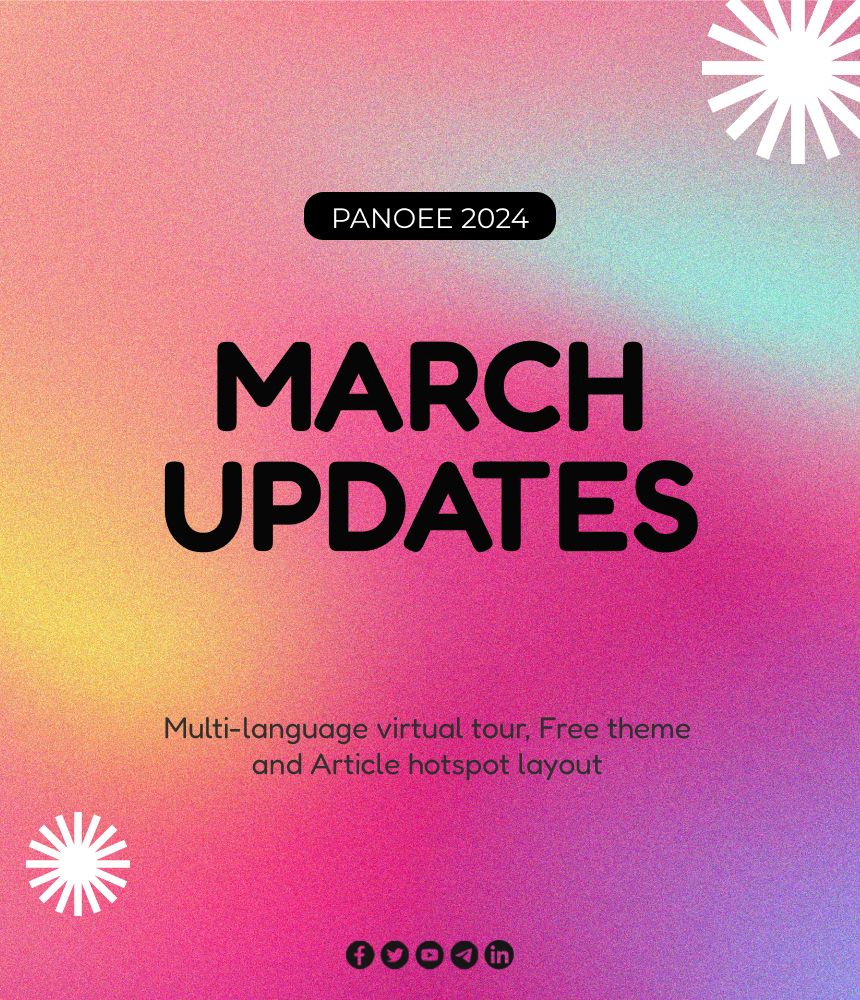
- real estate
Related Posts
Panoee updates – march 2024: multi-language virtual tour, free theme and article hotspot layout .
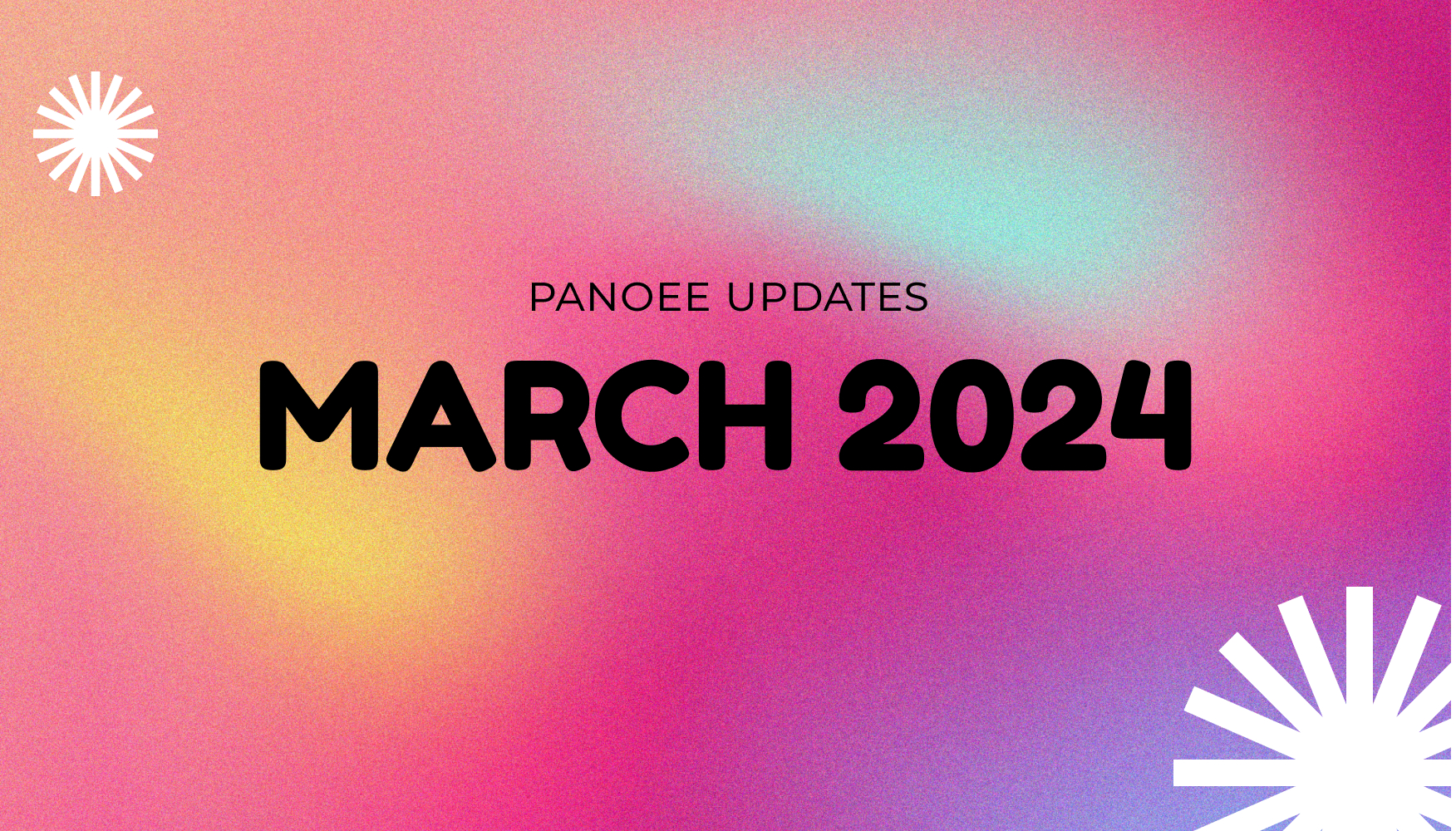
All about Panoee Updates in March 2024: Multi-language virtual tour, Free theme and Article hotspot
Panoee Updates – February 2024: New Projection mode, Multi-language interface, custom-domain improvement.
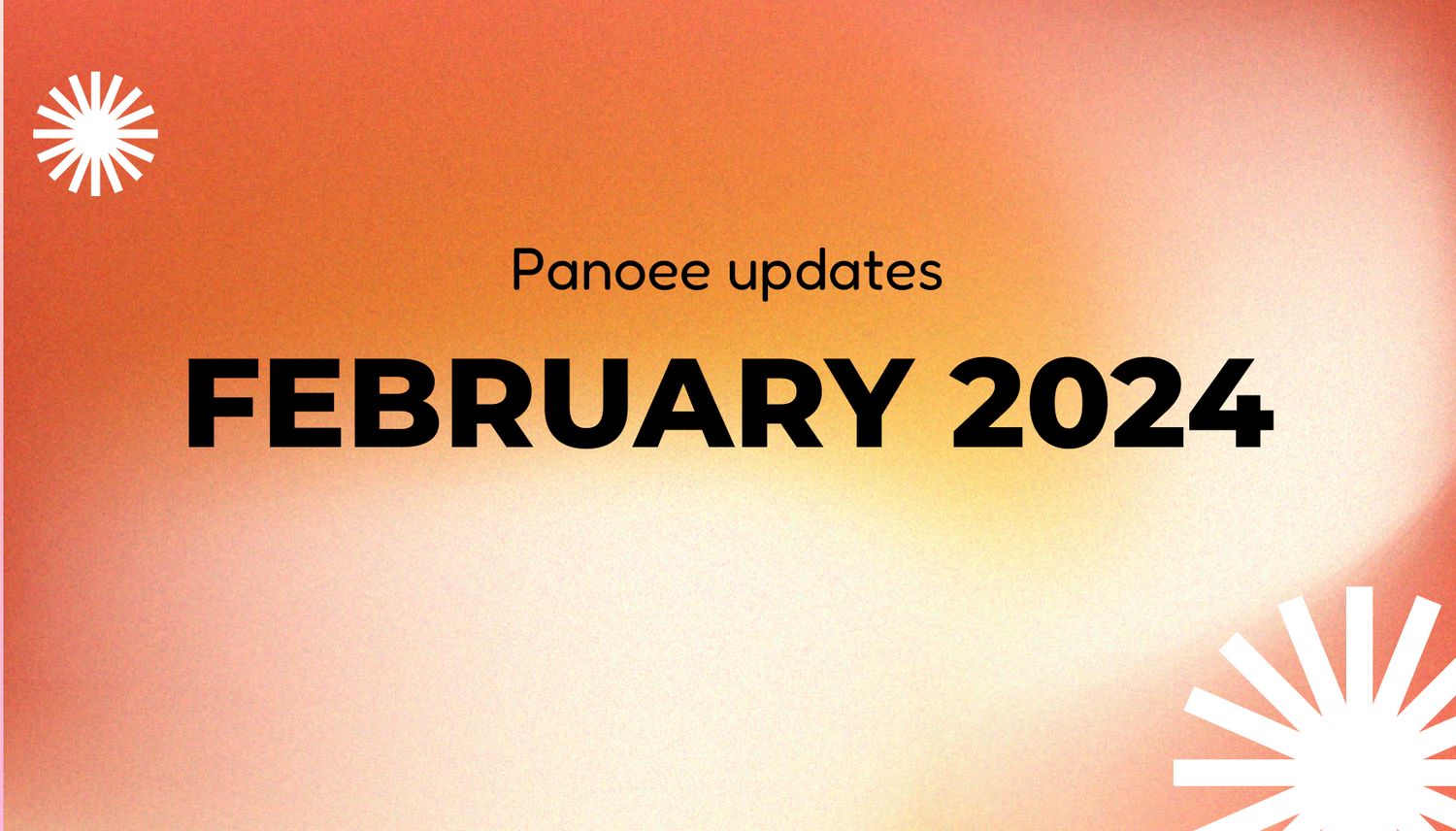
All Panoee updates in February 2024: New Projection mode, Multi-language interface, custom-domain improvement.
A comprehensive guide to making 360° virtual tour

This comprehensive guide is created with our team’s passion to walk you through every step of the process, from planning and gathering material to editing, publishing, and hosting. This blog will teach you how to create amazing 360 virtual tours!
Things You Should Ask Before Hiring A Virtual Tour Photography

Should you do the virtual tour yourself or employ a professional? What you should know about hiring a virtual tour photographer? Here is a checklist of questions you should ask your photographers before making a pick.
@360.panoee
@t.me/panoee360
Start free to build high-quality & innovative 360° Virtual Tours in minutes with beautiful themes & unlimited customization. Privacy Policy Terms of Use
- Free platform
- Product Tour
- Wall of Love
©2021 Created by Panoee Team with ♥️

You need to login with Panoee account to post entries.
You have voted for this post.
Modal title
Tài khoản không thể đăng bài.
Vui lòng đăng nhập bằng tài khoản chủ xe để có thể đăng bài dự thi
Please login to Vote.
You have voted successfully.
The more you vote, the higher your chances of winning
Are you sure you want to submit this post?
Link share:
Successful post. Please wait for approval!

- R&D and Innovation
- Software Engineering
- MVP Development
- Dedicated Teams
- Startup Consulting
- Development for Startups
- Quality Assurance
- Virtual Training Solutions
- Virtual Tour Solutions
- Virtual Simulation Solutions
- Web3 Development
- Metaverse App Development
- Metaverse Consulting
- Augmented Reality
- Virtual Reality
- Mixed Reality
- Product Configurator
- Virtual Reality Training
- Virtual Reality Simulations
- Digital Twin Consulting
- Blockchain Development
- 3D Visualization
- Gamification
- Serious Game Development
- Educational Game Development
- Educational Games for Kids
- Manufacturing
- Media & Entertainment
- Marketing & Advertising
- Fintech & Insurtech
- Energy & Utilities
- Success Stories
- Clients & Partners
- Awards and Recognition
- Business Models & Process
- Partner Programs
How to Create a Virtual Tour for Real Estate? Your Full Guide for 2024
As we step into 2024, the landscape of real estate is undergoing a significant transformation, driven by the evolving preferences of millennials and Generation Z. These younger generations, now emerging as the primary demographic in the real estate market, bring with them a distinct set of expectations shaped by their deep connection with digital technology. This shift is not just a trend but a new reality that the real estate industry must adapt to. A compelling testament to this change is that a virtual tour is particularly influential among customers aged 18 to 34, who are 130% more likely to book a viewing or decide based on a virtual tour. This statistic underscores the growing importance of integrating digital solutions into real estate marketing strategies.
A virtual tour represents more than just a novel way of showcasing real estate properties; they are becoming a fundamental element in the decision-making process of the modern real estate customer. These immersive experiences cater to the digital-savvy generation, offering convenience, detailed insights, and a sense of control that traditional methods cannot match. A virtual tour is essential for engaging potential buyers and renters in an era where time is precious and instant access is valued.
How to make a virtual tour? Program-Ace, a VR app development services leader, has prepared this article to help you find the answer to this question. Our specialists have written down the main insights they gathered while creating VR experiences. Dive in to learn the details!
What is a Virtual Tour in Real Estate?

In modern real estate, a virtual tour is an innovative and immersive way to showcase a property. It's a digital creation that allows potential buyers or renters to explore a property online as if they were walking through it in person. This technology combines high-quality photography, 360-degree video, and sometimes virtual or augmented reality to create a comprehensive and interactive experience.
Unlike traditional static images, a virtual tour provides a dynamic and engaging view of a real estate property. Viewers can navigate through different rooms and spaces, look around in every direction, and sometimes interact with elements within the tour, such as clicking on features to learn more about them. This interactive journey can be accessed from a computer, smartphone, or a VR headset for a more immersive experience.
A virtual tour is a powerful tool for real estate, offering a realistic, detailed view of a real estate property. They allow potential buyers or tenants to visualize the property's space, layout, and feel remotely, which is particularly useful for those who cannot visit in person. This digital approach aligns perfectly with the expectations of a generation that values convenience, efficiency, and technological innovation in all aspects of their lives, including real estate property hunting.
In essence, a virtual tour in real estate is more than just a digital walkthrough; it's an innovative, engaging, and effective way to present properties that resonate with today's tech-savvy buyers and renters. It represents a significant leap from traditional marketing methods, offering a glimpse into the future of real estate showcasing.
Types of Digital Real Estate Tours
Are you looking to showcase your real estate property in a way that captures every angle and detail? Do you want potential buyers to experience the layout and feel of your property from the comfort of their homes? Or perhaps you're interested in providing an immersive experience that allows for interactive exploration? The versatility of virtual real estate tours can cater to all these needs and more. Let's delve into the virtual tours available in the real estate market, each offering unique benefits to sellers and buyers.

This virtual tour uses panoramic photography to create a full 360-degree view of each room or space in a property.
Benefit: It provides a comprehensive visual experience, giving viewers a panorama view and a realistic sense of the space.
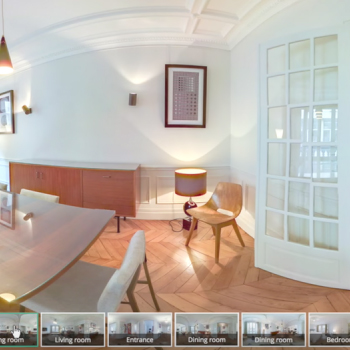
More advanced than 360-degree tours, these allow users to virtually 'walk' through a property, navigating from room to room at their own pace.
Benefit: They offer a highly interactive and detailed view of the real estate property, enhancing user engagement.

This type of virtual tour showcases a 3D model of the property that can be viewed from various angles, much like a dollhouse.
Benefit: It provides an excellent overview of the property's layout and structure, helping buyers understand the flow of the space.

Ideal for empty spaces, this virtual tour uses digital furnishings and decor to stage the property virtually.
Benefit: It helps potential buyers visualize the property as a home and see the potential of empty spaces.

These are guided video tours where a camera is walked through the property, often accompanied by a narrator.
Benefit: They provide a realistic and personal view of the property, ideal for those who prefer a more traditional approach.

AR tours overlay digital information onto real-world property views, accessible through smartphones or AR glasses.
Benefit: They offer an interactive and informative experience, allowing users to visualize real-time changes and features.

These fully immersive tours use VR headsets to give users a realistic experience of walking through the real estate property.
Benefit: They provide an incredibly lifelike sense of the property, ideal for remote buyers.
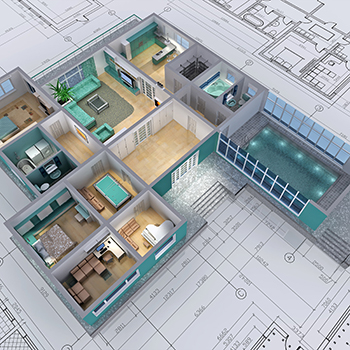
Combining traditional floor plans with interactive elements, these tours allow users to click on different parts of the plan to see images or 360-degree views.
Benefit: They are great for understanding the layout and size of the property in a clear, concise manner.

Conducted in real-time, this virtual tour is led by an agent via a video call, allowing potential buyers to request to see different parts of the property and ask questions.
Benefit: It offers a personalized and interactive experience, with the flexibility to focus on areas of interest.

This virtual tour uses drone technology to view the property and its surroundings.
Benefit: It gives real estate buyers a sense of the neighborhood, nearby amenities, and the property's location and context.
Why Do You Need a Real Estate Virtual Tour?
A real estate virtual tour is not just a flashy addition to property listings; it serves many practical purposes that cater to various needs in the real estate market. Here's a list of use cases that highlight why a virtual tour is an indispensable tool in modern real estate:
Pre-Screening for Potential Buyers
A virtual tour allows potential buyers to thoroughly explore properties online before deciding to visit in person. This pre-screening process saves time for both buyers and agents by focusing on properties that meet the buyers' criteria.
Attracting Long-Distance Buyers
A virtual tour is invaluable for buyers relocating from a different city or country. They provide a realistic view of the property, making it easier for these buyers to shortlist homes without the need for frequent travel.
Showcasing Unbuilt Properties
For new developments or properties under construction, a virtual tour can offer a glimpse into the future by using 3D renderings to show what the finished space will look like, aiding buyers in visualizing the property's potential.
Enhancing Online Listings
A virtual tour can make listings stand out in an era where most property searches begin online. They provide an interactive and detailed view of the real estate property, making the listing more engaging and attractive to potential buyers.
Marketing Rental Properties
A virtual tour is not just for properties for sale but also incredibly effective for rental properties. They allow prospective tenants to explore the property remotely, increasing rental chances.
Historical Documentation
For real estate property owners, a virtual tour can serve as a detailed record of their property's condition at a specific time, which can be useful for insurance purposes or future renovations.
Interactive Open Houses
A virtual tour can be used to conduct interactive open houses, where multiple online visitors can explore the real estate simultaneously, broadening the reach and efficiency of traditional open houses.
Interior Design and Renovation Planning
A virtual tour can assist interior designers and homeowners in planning renovations or interior decorations. By providing a detailed view of the space, they help make informed decisions about design changes.
How to Make a Virtual Tour for Real Estate in 7 Steps
Step 1: plan your tour.
Creating a virtual tour for real estate begins with meticulous planning, a stage crucial for determining the project's effectiveness and appeal. Start by defining the tour's objective, whether for a residential, commercial, or rental property, as this will guide the style and features to highlight. Identify key property features to capture, such as layout, room designs, architectural elements, and finishes, ensuring these highlights are showcased effectively.
Consider the lighting, aiming to shoot in natural light for enhanced visual appeal. Plan the tour's flow to reflect a natural movement through the real estate property, from the entrance through main areas to outdoor spaces, providing a comprehensive experience.
Prepare the property by cleaning, decluttering, and staging, possibly using virtual staging in post-production for added appeal. Choose appropriate equipment and software for capturing and creating the virtual tour, like a 360-degree camera or DSLR, and software for image stitching and interactive elements.
Finally, ensure you have the necessary permissions for photography and public display, particularly if capturing neighboring areas or using drones.
Step 2: Capture High-Quality Images or Videos
Once the planning phase is complete, the next step in creating a virtual tour for real estate is to capture high-quality images or videos. This step is critical as the visual content forms the core of your virtual tour, and its quality will significantly impact the viewer's experience.
Start by selecting the right equipment. For high-quality images, a professional DSLR camera is often recommended. However, for 360-degree tours, specialized cameras that can capture panoramic images are essential. Ensure your camera settings are optimized for each room's lighting conditions and space to capture clear, well-lit images.
If you're shooting video, consider using a stabilizer or gimbal to ensure smooth footage as you move through the real estate property. This is particularly important to avoid shaky or unstable videos, which can detract from the viewer's experience of your virtual tour.
Pay attention to the composition of each shot. Whether you're capturing still images or video, the composition should highlight the space's best features while providing a realistic and comprehensive view. Ensure each room is well-lit, with natural light or additional lighting equipment, to avoid dark or shadowy areas in the footage.
For 360-degree images, capturing a full view of each room or space is essential. This means taking multiple shots from different angles and ensuring that each room section is covered. The goal is to give viewers a complete and uninterrupted experience as they navigate the virtual tour.
In addition to the interior, don't forget to capture the real estate property's exterior, including the front and back yards, gardens, patios, or any other outdoor features. These areas are often key selling points and should be presented in your virtual tour with the same level of detail and quality as the interior.
Once you have captured all the necessary footage, the next step is to review and select the best images or clips. This selection should be based on clarity, lighting, and how well they represent the space. Remember, the goal is to create a virtual tour that is both visually appealing and informative, providing potential buyers or renters with a detailed and realistic view of the real estate property.
Step 3: Choose the Right Software
After capturing high-quality images or videos, the next critical step in creating a virtual tour for real estate is selecting the appropriate software. The right software will stitch your images or videos together and enhance the overall quality of the virtual tour, making it more interactive and user-friendly.
When choosing software for your virtual tour, consider the following factors:
Compatibility: Ensure that the software is compatible with the file formats of your images or videos. It should seamlessly integrate your captured media- high-resolution photos, 360-degree images, or video clips.
User Interface: Look for software with an intuitive and user-friendly interface. It should be easy to navigate and use, even for those who may not have advanced technical skills. A good interface will make creating your tour more efficient and less time-consuming.
Editing Features: The software for a virtual tour should offer robust editing tools. This includes stitching images together smoothly, adjusting lighting and color, and adding interactive elements like hotspots, which can provide more information or link to different rooms or views within the tour.
Customization Options: The ability to customize your tour is crucial. The software should allow you to add branding elements, such as logos or contact information, and customize the design to match the real estate property's style or your company's branding.
Output Quality: Consider the quality of the final output. The software should be capable of producing high-resolution tours that are visually appealing and run smoothly without technical glitches.
Hosting and Sharing Capabilities: Check if the software offers solutions for hosting the virtual tour and how easily the tour can be shared. Ideally, it should allow you to embed the tour on your website or share it through social media and email.
Support and Tutorials: Good software should have reliable customer support and resources like tutorials or help guides. This is especially important if you encounter any issues or have questions during the creation process.
Cost: Finally, consider the cost of the software for a virtual tour. Free and paid options are available, and your choice may depend on your budget and the complexity of the tours you intend to create.
Choosing the right software for a virtual tour balances functionality, ease of use, output quality, and cost. Take the time to research and possibly test different software options to find the one that best suits your needs. This step is crucial as it directly influences the efficiency of your workflow and the quality of the final virtual tour, ultimately impacting the viewer's experience.
Step 4: Edit and Enhance
Editing and enhancing are crucial in making your virtual tour come alive. After importing your images or videos into the chosen software, the first task is to stitch them together seamlessly, especially for 360-degree views, ensuring smooth transitions between different spaces.
The focus then shifts to fine-tuning the visuals. Adjust lighting and color balance across all images or videos for consistency, creating a realistic and inviting atmosphere. This uniformity is essential in presenting the real estate property in the best possible light.
Interactive elements are next on the agenda for your virtual tour. Incorporate hotspots for additional information or to navigate between rooms, enhancing the tour's engagement level and providing valuable insights into the property.
Branding elements like logos and contact information can also be added to your virtual tour during this phase, aligning the tour with your business identity. Remember, the virtual tour is not just showcasing a real estate property but also your brand.
User experience is paramount. The virtual tour should be intuitive, easy to navigate, and optimized for smooth functioning across various devices, ensuring a seamless experience for all potential viewers.
This editing and enhancing phase transforms your raw footage into an immersive, informative, and engaging virtual tour, keeping aesthetics and user experience at the forefront.
Step 5: Integrate Interactive Elements
Integrating interactive elements into your virtual tour is a step that elevates the user experience from simply viewing to engaging. This stage involves embedding features that make the tour a visual journey and an interactive property exploration.
The integration of hotspots is a key aspect of a virtual tour. These are interactive markers that viewers can click on to access additional information, such as close-up photos, text descriptions, or even video clips. For instance, a hotspot in the kitchen could reveal details about the appliances, or one in the living room could showcase the materials used in the flooring. This layer of interactivity enriches the experience, providing depth and context to the real estate property being showcased.
Another interactive element to consider is the inclusion of floor plans or maps. These can be integrated to allow users to understand the layout of the property at a glance and select rooms or areas they wish to view directly. It's a feature that adds both functionality and sophistication to the virtual tour.
For a more narrative experience in your virtual tour, integrating audio descriptions or background music can set the tone and mood of the tour. Audio guides can be particularly useful in providing context, sharing stories about the property, or giving instructions on navigating the tour.
If the real estate property has unique features like a garden, pool, or special architectural elements, consider using multimedia elements like slideshows or videos within the tour to highlight these features. This approach draws attention to these details and adds a dynamic layer to the virtual tour.
Virtual reality (VR) integration is another frontier. If your audience can access VR headsets, offering a VR-compatible tour can provide an incredibly immersive experience, making them feel like they are walking through the real estate property.
Integrating interactive elements aims to create a virtual tour that is seen and experienced. It's about making the tour as informative, engaging, and user-friendly as possible, ensuring viewers have all the necessary information and a memorable experience that sets your real estate property apart.
Step 6: Test and Optimize
Testing and optimizing your virtual tour is essential to ensure it functions smoothly across various devices and platforms. Start by thoroughly testing the tour, checking every interactive element, and observing the transitions and loading times. It's important to experience the tour as a first-time viewer to identify any potential issues.
Cross-platform testing is crucial. Ensure the tour works well on devices like desktops, tablets, and smartphones. This ensures a consistent and quality experience for all users, regardless of their device.
Gathering feedback on your virtual tour is also a key part of this step. Share the tour with colleagues or a test group to get fresh perspectives. They might spot issues you've overlooked or suggest improvements.
Based on the feedback and your observations, optimize the tour. This could involve compressing images and videos for faster loading, tweaking navigation for a better user experience, or adjusting interactive elements for clearer engagement.
Remember also to consider the accessibility of your virtual tour. Making your tour accessible to people with different abilities broadens your audience and reflects positively on your brand.
In summary, testing and optimization are about refining your virtual tour into a seamless, engaging, and accessible experience for every potential real estate viewer.
Step 7: Release and Implement
Releasing and implementing your virtual tour marks its final step, focusing on making the tour accessible to your audience and integrating it into your marketing efforts.
Choose appropriate platforms for release, such as your company's website, real estate listings, social media, and email campaigns, ensuring the tour reaches your target audience effectively. On your website, the tour should be easy to find, ideally on the real estate listing page or a dedicated virtual tour section.
Utilize social media to share snippets or teasers of the tour, and consider targeted advertising to enhance its reach. Email campaigns can also be a powerful tool, sending direct links of the tour to your subscriber list.
After release, monitor the tour's performance using analytics tools to track views, engagement, and click-through rates. This data will help you gauge the tour's effectiveness and identify areas for improvement.
Be prepared to update the tour based on feedback and changing market dynamics, ensuring it remains relevant and appealing.
Essentially, this final step is strategically placing your virtual tour for maximum visibility and impact and continuously refining it based on viewer interaction and feedback.
Advantages of Real Estate Virtual Tours
We have answered the question, “how to make a virtual tour?” But let’s do deeper and explore the benefits of incorporating real estate tours into your operations. A real estate virtual tour has become an indispensable tool for property marketing. Their importance cannot be overstated, especially when considering the evolving preferences of modern homebuyers and the competitive nature of the real estate market. Here are key reasons why incorporating a virtual tour into your real estate strategy is essential:
Enhanced Engagement and Immersion: A virtual tour offers an interactive and immersive experience beyond static images or text descriptions. They engage potential buyers more deeply, allowing them to explore properties conveniently and conveniently. This can significantly increase their interest and emotional investment in real estate.
Wider Reach and Accessibility: A virtual tour diminishes geographical barriers. Prospective buyers from anywhere in the world can explore properties without needing physical travel. This global accessibility expands your market reach and attracts a broader audience, including international buyers or those relocating from other regions.
Time and Cost Efficiency: A virtual tour can significantly reduce the number of unnecessary physical showings, saving time and resources for real estate agents and clients. They help filter out those not genuinely interested, ensuring that only serious buyers request in-person viewings.
Increased Convenience for Buyers and Sellers: Buyers appreciate the convenience of exploring properties online before deciding to visit in person. For sellers, a virtual tour means fewer disruptions to their daily lives from physical showings, which is especially beneficial for occupied properties.
Competitive Advantage in the Market: Offering a virtual tour can set your real estate listings apart from those that only provide traditional photos or videos. It demonstrates a commitment to leveraging the latest technology to provide the best possible experience for buyers.
Better Representation of Properties: A virtual tour provides a more accurate and comprehensive property representation than photos alone. They allow potential buyers to understand the space's layout, size, and flow, reducing the chances of disappointment during physical viewings.
Support for Decision-Making: By providing an in-depth view of a real estate property, a virtual tour helps buyers make more informed decisions. They can revisit the virtual tour multiple times, discuss with family or friends, and consider their options without the pressure of a one-time visit.
Enhanced Marketing Material: A virtual tour is not just a tool for individual listings but also powerful marketing material for your brand. They showcase your commitment to providing innovative and customer-friendly services, enhancing your brand image.
A real estate virtual tour is more than just a technological advancement; it responds to changing market dynamics and consumer behaviors. They offer a blend of convenience, efficiency, and immersive experience that today's buyers seek, making them an essential component of modern real estate marketing.
Summing Up: Create a Real Estate Virtual Tour with the Help of Program-Ace
So, how to make a virtual tour? Rather than hiring freelancers or the first specialists you can find in your local market, you can consider partnering with an outsourcing provider to create a virtual tour. While one or two people might do the trick for small projects, a team from a reputable virtual real estate company is recommended when working with large buildings or a sizable collection of homes that should be toured.
Of all the outsourcing companies providing virtual real estate services, Program-Ace brings the most to the table. We have a long history of developing digital real estate solutions (including the aforementioned Room Configurator , FurnitARe , VR Hotel , and others) and a large team ready to handle ambitious and complex projects. This includes developers, project managers, 2D and 3D artists, QA engineers, and even business development experts who can assist with defining and achieving business goals for the project.
When you are ready to discuss the virtual tour you want to create, send us a message . We would love to contribute!
Average rating 4.5 / 5. Votes: 60
No votes so far! Be the first to rate this post.

- R&D Software Development
- Software Development Outsourcing
- Software Engineering Services
- Dedicated Development Teams
- Software Development for Startups
- Software Testing Services
- Unity Development Services
- Unreal Engine Development Services
- Web Development Services
- Mobile Development Services
- Metaverse Development
- Augmented Reality App Development
- Virtual Reality App Development
- Mixed Reality App Development
- Product Configurator Development
- Virtual Training and Simulation Development
- Digital Twin Development
- 3D Visualization Services
- Enterprise Gamification Solutions
- Game Development Services
- Rental Payment
- Property and Tenant Information
- Rental Inspection Report
- See All Cases
- Sign Up for Free

How to Become a Real Estate Agent
How to create virtual tours for real estate businesses
The COVID-19 pandemic is forcing real estate agents to change the way they operate, and many are turning to new techniques such as virtual tours to keep business going.
But while virtual tours are proving to be an important sales tool in the current crisis, they aren’t just a passing fad. Even before stay-at-home orders and social distancing swept the country, a survey by Zillow found that 79 percent of buyers shop for homes online, and one-third of buyers reported virtual tours were extremely or very important to their home shopping.
As online sales take center stage for a new generation of home buyers, so will the need for virtual tours. In this article, learn how to create virtual tours for real estate that are just as effective as in-person showings.
How to create a virtual tour for real estate
- Choose your equipment
- Plan your shoot
- Set the scene
- Take photos
- Create and share your virtual tour
A virtual tour allows buyers to view a home for sale digitally with an interactive 3D virtual walkthrough.
Virtual tours vary in the level of detail, interactivity, and complexity they offer, but they typically involve taking still photos and/or video, and using proprietary software to transform those images into a 360-degree interactive experience. (For the online buyer, it’s like using Street View in Google Maps but inside a home.)
Here’s how to create your own virtual tour of a property for sale.
1. Choose your equipment
To create a virtual tour, you need a camera and software. The most realistic images will come from a 360-degree camera such as the Ricoh Theta V, Ricoh Theta Z1, or the Insta360 ONEX. However, you can also use a DSLR camera or even your smartphone.
You also need software that can combine your photos into the final product: a 3D immersive digital experience.
Matterport is the leading software for creating 3D virtual tours, offering a cloud-based platform with plans ranging from $9.99 to $309 per month. If you’re using a 360-degree camera, you can upload your images directly to Matterport; for DSLR camera and smartphone images, you’ll need to use the Matterport app on iPhone.
There are a number of other virtual tour software options, such as EyeSpy360, VPiX, Kuula, My360, Roundme, and more. For a free and easy option, the Zillow 3D Home app allows agents to create virtual tours from their smartphones (or a Ricoh Theta camera) for free.
2. Plan your shoot
Before your shoot, make a list of everything you want to include in your virtual tour. This includes a list of rooms and areas inside the home, as well as any outdoor features such as the front yard or building entrance, backyard, natural features like a trail or pond, and any community amenities. Your list should include the most visually attractive aspects of the property.
Next, determine the path that a person walking through the home would naturally take, and try to mimic that with the tour. Consider any details they’d want to take a closer look at, and incorporate those as appropriate.
Finally, walk through the property and identify the best locations to set up various camera shots. Test different angles and heights to see how they affect lighting, and which vantage points best show off the home. Make note of these locations either with a simple list or by marking them on a floor plan or on the floor with tape.
Keep in mind how the time of day impacts the lighting to make sure you shoot during optimal hours.
3. Set the scene
Prepare the home. Prepare for your shoot as you would for an actual showing. Make sure you’ve already completed all pre-listing updates such as cleaning, repairs, landscaping, and painting. Finish staging with new decor and furnishings to make the space look livable and welcoming so buyers can easily imagine themselves there.
Be sure the home is neat and decluttered, with all high-value features easily visible, and move any overflow items offsite to ensure as clean a view as possible for the shoot. The clearer the view, the better the final tour will look.
Right before the shoot, do a quick sweep of the property. Hide any unnecessary items such as cleaning supplies, appliance cables, or trash cans; open all interior doors to avoid interruptions in room-to-room navigation; and open the blinds to maximize natural light.
Prepare the camera. For best results, use a tripod. (If you’re using a smartphone camera, make sure the tripod has a rotating head and phone mount.) To ensure images are uniform, check that your tripod is level. If your tripod doesn’t have a built-in level, purchase a pocket level and adjust the legs until the bubble is centered between the level lines.
Wipe the camera lens, and start with some test shots to confirm the camera is functioning properly.
4. Take photos
With the home and the camera ready, it’s time to shoot. Here are some tips for taking photos:
- Follow the plan you set earlier, keeping some distance from any objects and staying in the middle of the room.
- Move the camera slowly and steadily, and minimize camera tilt, as this can distort certain images such as vertical lines.
- Stay aware of and avoid any reflections, mirrors, shadows on the floor, and silhouettes on windows or reflective surfaces, as these will detract from the professionalism of the final product.
- Reshoot any areas where the camera isn’t steady or transitions between rooms appear choppy.
5. Create and share your virtual tour
No matter how careful you are, your photos will likely need some touching up. Use photo-editing software to tone down overly bright areas, balance colors, and cut out any mistakes.
Then, upload the photos to your chosen software to create the virtual tour. Depending on the software you use, you may have the option to add clickable areas, music, or text.
With your finished product ready, your software will provide a link or embed code so you can publish the tour on the internet. Make sure to gather information from interested potential buyers by having them fill out an online form before they view the virtual tour.
Jotform features free templates especially for real estate businesses, including lead forms, buyer qualification forms, and booking forms to schedule an appointment for personalized video tour or an in-person showing.
Thank you for helping improve the Jotform Blog. 🎉
- Small Business
RECOMMENDED ARTICLES

How to find a real estate broker

The 10 best real estate software solutions for 2024

8 real estate lead generation ideas

How to create a property listing website

Property management checklist

How to create a real estate sales funnel

How to streamline your property management process

How a proptech startup uses online forms to build a business

How agents can save time with real estate automation

How to run a successful open house

How to get real estate leads

What is proptech?

Facility management checklist

5 house showing tips for real estate agents
Send Comment :
1 Comments:
More than a year ago
Thank you to provide such a good information. It is true, real estate is a constantly evolving and growing industry. Google virtual tour helps visitor to get actual visual of property and turns them into buyers. I really like your blog and accepting more in future.

Automatically create 3D tours, floor plans and video calls for your real estate listings
+15.000.000
Virtual views

Make the most of you and your client's time
Software for real estate agencies.
Invite your clients to visit properties through a unique virtual experience.
Take measurements automatically
Create floor plans and take measurements live.
Our technology will automatically generate a dimensioned floor plan and allow your customers to take measurements to see if their furniture will fit.

Software for real estate agencies Benefits
Benefits of our virtual tour creator, get more listings.
Surprise owners by demonstrating that you are capable of generating unique content to market their property effectively.
Increase your ranking
Portals boost properties that have more content, and the 3D tours will make you stand out.
Details make your business stand out. An interactive tour experience brings confidence and credibility to your business.
Visits on-demand
Potential clients can see the layout of their future home on-demand. Virtual tours take place anywhere in the world, at any time.
Sell properties faster
You will qualify prospects with a video call, 3D floor plan, measurements and view of the neighborhood, prior to any in-person visits. Save time and sell faster.
50 visits a day
In one day, you can make multiple video calls and show more than one property in the same tour. You will become a super-agent!
Increase visit time
With virtual visits clients feel more comfortable, which allows us to get to know them better and qualify their real interest.
Save a lot of time
In a single day you can make as many video calls and host as many tours as you want. Your virtual visits will be similar, if not better to physical visits.
Generated content
Explore the property.

In 15 minutes
Generate all the content of the property, how to create a real estate virtual tour, automatically, included in all plans, automatic multi-language descriptions, create great and fast descriptions.
Our technology quickly generates multilingual property descriptions

Camera + software 74€
Free shipping, no commitment.
Free consultation
Real estate consulting.
Request a live demo with one of our local experts.

- As soon as possible
- In the morning
- In the afternoon
Improve your positioning in portals
Make your properties stand out.
Publish, share and invite guests to a unique virtual experience.
Get our app
Create virtual tours in 10min.

Send an SMS with the links to our apps.
Our reviews
What people say about us.
Join a community of more than 15.000 real estate agents.

"An owner needs at least an average of 17 visits to sell their home and since we started using virtual tours we manage to sell only with 6 physical visits. That's amazing!"

"With Floorfy we are changing the way we work with clients, now we first show them the virtual tour and if they like the property we make the physical visit."

"We make physical visits much more effective and owners feel more valued."

"We have sold and rented several properties with the virtual video call. At first we were surprised, now it is usual!"

"We are obtaining very good results in virtually guided tours, in an easy and functional way."

"The help of the tool is very important since the basis of our real estate business is the Virtual Tour."

"Before creating my company, the first thing I saw was the need to work with this type of tool."

"It allows us to filter several properties with the client before making a trip that takes more time for all parties."

"It is very easy to do a 3D tour and customers are very satisfied with the results of the video calls."
Create virtual decoration
Impress your customers with unique services..
You will be able to create decoration simulations and new spaces that will help you attract more owners and quickly sell their properties

100% Compatible
360º cameras for real estate.

Certify your virtual visits
Customize your real estate visit form and certify the video calls you make with your clients.

Featured real estate posts

What is a virtual tour?
Are interactive 3D simulations of real estate, enabling you and your clients to walk through properties and generate all the content needed to promote it.

How to do a virtual tour?
Learn how to create virtual tours in 15 minutes and use all our features to take your real estate business to the next level.

We compare and analyze the best 360 cameras for real estate.
Fill in the following form and send us your query.
By submitting this form you accept our privacy policies and Terms of use.
Frequently asked questions
Solve your doubts, what is a virtual real estate tour.
Virtual tours are interactive 3D simulations of a property, where you can walk through hallways, explore rooms, and even "climb" staircases as if you were in person.
What is FLOORFY?
We are a platform that allows real estate agents to transform photographs into high-quality, user-friendly tours. Our software generates 3D virtual ‘visits’ of the property, scaled floor plans, integrated virtual calls and video teleconferences, a sales video (simulating a visit to the property), 2D and HD photographs, and more. We have showcased 30,000 virtualized properties and received more than 2 million visits per month so far.
What are the benefits of creating virtual tours for real estate?
Virtual "tours" simulate physical viewings, allowing you to interact, see and walk around every inch of a property. This dramatically reduces the time to find, sell, or rent property. Our tours are an immersive experience, which can take place in the comfort of your home. This comes with many advantages and benefits: - When potential tenants or buyers visit the property virtually and learn the distribution, proportions, sizes, details, light, etc... of a property, it makes the later physical visits much more effective. - It reduces unnecessary physical visits by 70%. - You can rent and sell properties in half the time (with less physical visits). Saving time, saves money. For example: If on average you need 10 physical visits to sell or rent a house, you will only need 5 if you use virtual visits first. - You can better gauge client interest and fit with virtual visits. Saving time and resources will allow you to capture and market a larger real estate portfolio. - How you market your property is crucial in the selling-renting process. Virtual reality technology increases your agency´s organic positioning in real estate portals, boosting exposure and sales.
What do I need to create a virtual tour?
All you need is a tripod, a 360° camera, a mobile phone and our app.
Select your currency
Peso Argentino
Peso chileno
Peso colombiano
Pound Sterling
Peso mexicano
Peso uruguayo
MARKETING INSIGHTS
6 real estate marketing strategies to help you sell more
- Asaf Or Shenhav

Real estate marketing is the promotion of residential or commercial properties to potential buyers, tenants and investors. As a real estate professional, understanding the nuances of this type of marketing can help you improve your connections with potential clients and grow your business.
Real estate marketing is a comprehensive process that includes identifying your target audience, crafting compelling messages and choosing the right channels to reach out to those who may be interested in what you have to offer.
In this article, we'll explore the various facets of real estate marketing. You'll learn about some important marketing principles, innovative marketing ideas tailored for real estate professionals and marketing strategies that can amplify your reach. Whether you're an experienced estate agent or just starting out with your real estate business , these insights will help you develop a robust real estate marketing plan that resonates with your audience and sets you apart in a competitive market.
What are the foundations of real estate marketing?
Real estate marketing is a strategic approach to attracting potential clients who are looking to lease or buy property, whether commercial or residential. It's about showcasing properties in the best light and making connections with those who are looking for their next home or investment.
As with any type of marketing, the 4 P's of marketing in real estate are fundamental concepts that can guide your strategy. They include:
Product: In real estate, your product is the property you're selling or renting out. Understanding your product involves knowing every detail about the property, from its features and benefits to its potential drawbacks. Balancing the pros and cons of each property is an important part of this. For example, let's say you have an older house that needs renovation work located in a sought after school district. You’ll need to promote what makes the property attractive to the right family, while being open and honest about the work it will need.
Price: Setting the right price for your property is critical. It should reflect the value of the home, be competitive within the market and meet your client's financial expectations.
Place: This refers to where you market your properties. It could be via a real estate website such as your own, local newspapers or even through networking events. The 'place' should align with where your potential clients are most likely to b e found.
Promotion: This encompasses all the tactics you use to get the word out about your properties. Promotion can include digital marketing strategies like email campaigns and social media ads as well as more traditional methods like signage and print advertisements.

6 effective real estate marketing strategies
To thrive in the real estate market, you need to employ a variety of marketing strategies that can capture the attention of potential buyers and sellers. Here are six actionable ideas that can help you elevate your real estate marketing efforts:
Create and optimize your real estate website
Start a blog
Use social media marketing
Email marketing campaigns
Virtual tours
Local collaborations and networking
01. Create and optimize your real estate website
You’ll want to kickstart your real estate marketing by making a website that showcases your listings, services and expertise. You can get started with a website builder , like Wix, to create a real estate website that is visually appealing, user-friendly and friendly.
Your real estate website will need:
Homepage: This should include high-quality images of the type of properties you sell or lease and a search bar for your property search. It can also include featured listings or properties. Crucial is clear navigation to different sections of the website
Property listings : This means detailed property listings with images, video tours, descriptions and other relevant details. Consider including maps showing property locations to make it easier for prospective buyers to search.
Agent and team pages: These should include profiles and contact information for real estate agents or team members, as well as information on their expertise and experience. It’s also a good idea to include testimonials or reviews from clients
Neighborhood information: Guides and information about different neighborhoods and communities are very helpful for people searching for a new property and can help them narrow down an area or property.
Mortgage calculator : Including a tool to help visitors estimate mortgage payments based on property price, interest rate and other factors is useful to have.
Contact page: This usually means a contact form or clear contact details for inquiries. It may or may not include your office locations with maps and directions and working hours.
Lead generation forms: Add forms for visitors to request property viewings, schedule consultations, sign up for newsletters and whatever else is relevant.
Call-to-actions (CTAs): Also include prominent buttons or links encouraging visitors to take specific actions like contacting an agent or scheduling a viewing
Once you’ve created your website, you’ll want to make sure that potential real estate clients can find it. Make it easily discoverable by search engines by implementing SEO best practices.
Learn more: Wix SEO

02. Start a blog
You might also want to consider starting a real estate blog to attract more visitors to your site. Write informative blog posts about the real estate market and produce video tours of your properties to showcase your property offerings.
Some examples of blog posts to promote your real estate business you could write are:
Top 10 things to consider before buying your first home: A comprehensive guide for first-time homebuyers, covering factors such as budgeting, location, property type and tips for navigating the buying process.
Trends in the housing market: What to expect in [current year]: An analysis of current real estate trends, including insights on housing prices, supply and demand, interest rates, and predictions for the market in the near future.
How to stage your home for a quick sale: Tips and tricks for homeowners looking to sell their property quickly, including advice on decluttering, arranging furniture, and enhancing curb appeal to attract potential buyers.
The benefits of investing in rental properties: A breakdown of the advantages of investing in rental properties, including passive income, tax incentives, property appreciation, and strategies for successful property management.
Exploring up-and-coming neighborhoods in [city name]: A guide to emerging neighborhoods in a specific city, highlighting factors like affordability, amenities, school districts, and potential for property value appreciation, aimed at prospective homebuyers or investors seeking growth opportunities.
Learn more: How to start a blog

03. Use social media marketing
Effective real estate marketing should also involve using social media platforms , such as LinkedIn or Facebook, to engage with potential buyers and sellers. Popular ways to market on social media include sharing high-quality images, interactive posts and timely updates about your listings. As part of this you might also want to invest in paid social media advertising strategies to reach a wider audience.
Some real estate agents use YouTube as part of their social media marketing efforts. With a focus on video content it can be a great way to showcase yourself as a professional and to highlight the properties you have available.

04. Email marketing campaigns
Consider creating targeted email marketing campaigns as part of your real estate marketing efforts. This might involve creating personalized email campaigns that speak directly to the needs of your audience with compelling calls-to-action that encourage recipients to take action or engage with your business.
Keeping your clients informed with regular newsletters that highlight new listings, market trends, and helpful tips for buyers and sellers is also an effective way to market your business.
“A newsletter cultivates an engaged readership that goes beyond the casual blog visitor from SERPs.
It allows you to build a community around your content and establish deeper connections with your audience, keeping subscribers anticipating your next email and fostering brand loyalty. It provides a direct channel to share your latest posts, showcase different voices, and promote offerings - retaining readers between blog visits. A newsletter turns casual visitors into an invested audience that keeps growing alongside your blog.” Dor Cohen, distribution specialist at Wix.com
05. Virtual tours
Virtual tours are a large part of real estate marketing by allowing you to create virtual tours of your available properties which provide a way for clients to explore your homes from the comfort and convenience of their own home. Here are some key benefits and considerations when using virtual tours in real estate marketing:
Improvised viewing experience : Virtual tours allow viewers to explore every corner of a property as if they were physically present, providing a more engaging and interactive experience compared to traditional photos or videos.
Increased reach and accessibility: Virtual tours can be accessed from anywhere at any time, making it easier for out-of-town or busy buyers to view properties without the need for physical visits.
Time and cost savings: By offering virtual tours, real estate agents can pre-qualify potential buyers and prioritize serious leads, reducing the need for multiple in-person showings and saving time for both agents and clients.
Competitive edge: Using virtual tours sets listings apart from competitors and demonstrates a commitment to utilizing innovative technology in marketing properties.
Remote sales and international buyers: Virtual tours cater to remote buyers and international investors who may be unable to visit properties in person, expanding the potential buyer pool and facilitating long-distance transactions.
When creating visual tours to market property it’s important to prioritize high-quality visuals in order to effectively showcase your properties. This might include incorporating interactive elements like hotspots, floor plans and 360-degree views to enhance engagement.
You can then promote your virtual tours across multiple platforms, including social media, real estate websites and email marketing campaigns to maximize exposure. Track how well this type of content performs across your various marketing channels, so you can understand if it worked and how it might be improved.
06. Local collaborations and networking
Successful real estate marketing is all about relationship building and engaging with communities. Partnering with local businesses for open houses or sponsoring community events is one way to get in front of the people who may use your services. Some more specific examples include:
Partner with local businesses such as interior designers, home stagers, moving companies or landscapers who are also targeting new homeowners and then build a referral network together.
Organize events or workshops with local businesses related to home buying, home improvement or real estate investments to provide educational content and network with potential clients at the same time.
Collaborate on marketing campaigns or co-branded materials with complementary businesses like mortgage brokers, home inspectors or insurance agents to leverage each other's audiences.
Support community events, fundraisers or charities to increase visibility and demonstrate a commitment to giving back to the local community, while building your reputation as a trusted real estate professional. Learn more abou t event marketing .
Participate in local networking events, chamber of commerce meetings, real estate associations or business mixers to connect with other professionals in the industry and potential clients.
Identify and collaborate with local influencers ( influencer marketing ), bloggers or social media personalities who can help promote your listings or share your expertise with their followers.
Create special offers or discounts in partnership with local businesses for clients who purchase or sell through your real estate services, providing added value and incentivizing referrals.
Connect with local newspapers, magazines, radio stations or online platforms to feature your listings, market updates or expert insights in order to reach a broad and diverse audience within your community.

How to build your real estate marketing plan
When developing your real estate marketing strategy, consider the following:
Identify your target audience : Understand who your potential clients are, what they're looking for and where they spend their time. This knowledge will guide all of your marketing efforts including how and where you target them.
Analyze the competition: Look at what other real estate professionals in your area are doing. Identify gaps in their strategies that you can exploit to differentiate yourself. Or model what’s working.
Choose the right channels: Select the marketing channels that will best reach your target audience. This could include online platforms like social media and email, as well as offline methods such as networking events and print advertising.
Create compelling content: Develop content that resonates with your audience and showcases your expertise in real estate. This could be blog posts, videos, infographics or podcasts.
Set SMART goals: Ensure that your goals are specific, measurable, achievable, relevant and time-bound. This will help you stay focused and track progress.
Decide on your budget: Establish how much you're willing to invest in your marketing efforts. Be realistic about what you can afford and allocate resources wisely across different tactics. You may also need to modify and tweak this after running a few campaigns.
Why invest in real estate marketing?
Investing in real estate marketing is a necessity for anyone looking to succeed in this competitive industry. Here's why dedicating time and resources to your real estate marketing can pay off significantly.
Competitive advantage : In an industry as competitive as real estate, standing out from the crowd is crucial. A strong marketing plan can differentiate you from competitors and position you as a leader in your local market.
Build brand recognition: Consistent marketing helps build brand awareness and establishes your reputation as a trusted real estate professional.
Engage with clients effectively: Through targeted campaigns, you can engage with potential clients on a deeper level, fostering relationships that could lead to repeat business and referrals.
Stay top-of-mind: Regular marketing efforts keep you at the forefront of potential clients' minds when they're ready to make real estate decisions.
Real estate marketing FAQs
What type of marketing is best for real estate.
The best type of marketing for real estate depends on your target audience, budget and goals. However, a mix of digital and traditional marketing strategies is often most effective:
Digital marketing : Uses online platforms such as social media, email, and search engines. It's cost-effective and allows for precise targeting and analytics.
Traditional marketing: Includes methods like print ads, billboards and direct mail. It's good for reaching local markets and non-digitally aware clients.
Related Posts
7 landscaping marketing strategies to get your business noticed
8 nail salon marketing strategies to take your business to the next level
5 nonprofit marketing strategies that can make a difference
Was this article helpful?

IMAGES
VIDEO
COMMENTS
If you're creating a virtual tour with an iPhone, follow these nine steps. Download the Zillow 3D Home app to your iPhone®. Open the app and tap "Start capture". Choose the iPhone setting. Select the room type in the app. Capture the first panorama. Hold the iPhone vertically in front of your chest.
Plan Out Your Photos. 4. Clean and Stage the Home—or Consider Virtual Staging. 5. Test Out Your Equipment and Lighting. 6. Take Your Photos and Upload Them to Your Software. Benefits of Creating ...
The cost and complexity of virtual tour technology have come down in recent years, making these tours more accessible for real estate professionals. To help you create exceptional virtual home tours, here's a step-by-step guide to gathering equipment; preparing to shoot and edit the photos; uploading and editing the images; creating the tour ...
Click on the green box, then select the options to share or save your creation. Step 2: Upload the 360-degree Images to Your Virtual Tour Software. In this step, you'll use another mobile app to create your virtual tour called My360. After signing up, create a new tour profile before clicking "+ Spheres.".
Start creating virtual tours with Asteroom today. Visit Asteroom. Here are 10 steps on how to create a virtual tour for real estate in greater detail: 1. Determine the Best Type of Virtual Tour to Offer. "Virtual tour" is an umbrella term used to describe a few different types of interactive property photos or videos.
Virtual Real Estate Tours Give a Three-Dimensional Look at Properties (NewsNBlogs, Dec. 17, 2020) A Step-by-Step Guide to Creating a Virtual Home Tour (REALTOR® Magazine, Nov.-Dec. 2020) 3D Home Tours Are All the Rage in Real Estate (The Street, Nov. 16, 2020) How Technology Has Changed the Selling Process in the Times of COVID (RISMedia, Nov ...
Step 3: Create Your First VR Scene. Once you have created your first tour and provided a name, description, and cover photo, you will be prompted to add your first scene. Next, click 'Upload' and locate the folder where you saved your 360° photos. Drag and drop the photo you would like to use for your first scene.
You can create a virtual tour for free, or spend thousands on a camera and monthly fees to create and host your tours. Best Virtual Tour Software for 2022: Matterport vs Asteroom vs Ricoh360 vs Cupix vs Zillow 3D Home. Here is a quick breakdown of the total cost to create a virtual tour, including a camera and software, with five popular platforms.
Shooting the Virtual Home Tour. Before shooting with a 360-degree camera, you should set it on a tripod and open the app or hosting platform. Begin by capturing the exterior from several angles, then move inside. Place the tripod in each room's center, set the camera at eye level, and take one or more photos per room.
Adding a 3D tour is a little more involved than taking a video on your phone, however—and it can also be pricey. For example, the 3D visual platform Matterport offers packages ranging from $9.99 ...
Also known as 3D tours or 3D walkthroughs, virtual tours allow potential buyers to tour a home for sale digitally. Comparable to street view on Google Maps, but for real estate, a virtual tour is a sequence of panoramic digital images stitched together to create a virtual location of the inside of a home. Similar to online shopping, virtual ...
Walk through the home and open all the blinds to access as much natural light as possible. Step 3. Place a 360 Camera on a 360 panoramic camera stand. When placing the camera on the stand make sure the camera is firmly screwed in and the camera stand is stable.
Besides real estate, 360-degree panoramic tours are popular in tourism. 3D interactive walkthroughs — A 3D virtual tour is an interactive three-dimensional model of a property. It's a mash of 2D images and 3D data, allowing buyers to view a place on multiple levels. They can explore its exterior, interior, and surroundings and switch ...
By learning how to create a virtual tour, real estate professionals can present their properties in a more engaging and informative manner, leveraging the latest in virtual technology. The spectrum of creating virtual tours encompasses more than just the use of a 360-degree camera. A variety of innovative techniques and technologies are at the ...
Panoee allows you to publish your virtual tour by using a custom domain or hosting on your website with the Export feature. Panoee also hosts your virtual tours free on the cloud memory. You can access and edit them whenever you want. Plus, you can share your virtual tour by using an URL, iframe, and more. 3.
AI-driven insights built for RRE. Matterport is more than just a real estate 3D virtual tour. With Property Intelligence, our new suite of insight-driven features, you can automatically surface detailed property information and eliminate buyers' reliance on time-consuming site visits to radically simplify the process of buying and selling a home.
If you're wondering how to find buyers for real estate creating a virtual tour can be a great way to make your home accessible to a greater number of buyers....
360-Degree Virtual Tour. This virtual tour uses panoramic photography to create a full 360-degree view of each room or space in a property. Benefit: It provides a comprehensive visual experience, giving viewers a panorama view and a realistic sense of the space. Interactive 3D Walkthrough.
Here's how to create your own virtual tour of a property for sale. 1. Choose your equipment. To create a virtual tour, you need a camera and software. The most realistic images will come from a 360-degree camera such as the Ricoh Theta V, Ricoh Theta Z1, or the Insta360 ONEX.
Do A Run-Through. Take the time to do one last sweep of the house, making sure that anything that will be in the photos or video has been considered carefully. This is also a good time to test your equipment to ensure that everything is working properly and is ready for the real thing. 6. Record The Virtual House Tour.
📱 DOWNLOAD OUR APP!Want to easily shoot stunning real estate photos on your iPhone? Download the SnapSnapSnap app for free here: https://apps.apple.com/us/a...
Virtualize your real estate portfolio with Floorfy to become a super real estate agent and allow your customers to visit properties from anywhere. Try it for free. Create 3D virtual tours, floor plans, video calls and more content for your real estate agency.
Virtual tours are a large part of real estate marketing by allowing you to create virtual tours of your available properties which provide a way for clients to explore your homes from the comfort and convenience of their own home. Here are some key benefits and considerations when using virtual tours in real estate marketing: