Newsletters
- Our sponsors
- Watch Store
- Hot topics:
- Apple rumors
- Apple deals
- Editor’s picks
- Buying guides

Xbox cloud gaming for Safari rolls out to everyone soon
By Killian Bell • 5:19 am, June 11, 2021

The ability to play Xbox games in Safari on your iPhone and iPad will soon be available to everyone.
Microsoft this week confirmed its new cloud streaming web app, which has been in beta testing since April , will roll out “in the next few weeks.” What’s more, it’s soon going to get even more powerful.
Xbox cloud gaming has been available for some time on Android devices. But thanks to Apple’s ridiculous block on game streaming services, Microsoft was forced to develop a web app for iPhone and iPad users.
That finally rolled out to a small number of beta testers in April, and it works surprisingly well in Safari. Soon, those who didn’t get an invite to test it out will be able to enjoy the service when it officially goes live.
Xbox cloud gaming hits Safari ‘in the next few weeks’
In an update on the Xbox blog , Microsoft confirmed cloud gaming in web browsers will open up to everyone “in the next few weeks.” Australia, Brazil, Mexico, and Japan will also get cloud gaming this year.
You’ll be able to enjoy Xbox cloud gaming in Microsoft Edge and Google Chrome on desktops, and inside Safari on iPhone and iPad. It requires a Game Pass Ultimate subscription, as well as a physical controller.
The service offers more than 100 Xbox titles that you can play anywhere (so long as you have an internet connection). Saves are synced with your Xbox console and PC, so you can pick up right where you left off.
Xbox cloud gaming is getting even better
Microsoft also confirmed that it is in the final stages of updating its data centers around the world with Xbox Series X, its latest hardware. The upgrade will deliver faster load times and improved frame rates.
It will also allow Xbox cloud gamers to enjoy the latest titles built for Xbox Series X and Series S consoles.
Daily round-ups or a weekly refresher, straight from Cult of Mac to your inbox.

Cult of Mac Today
Our daily roundup of Apple news, reviews and how-tos. Plus the best Apple tweets, fun polls and inspiring Steve Jobs bons mots. Our readers say: "Love what you do" -- Christi Cardenas. "Absolutely love the content!" -- Harshita Arora. "Genuinely one of the highlights of my inbox" -- Lee Barnett.

The Weekender
The week's best Apple news, reviews and how-tos from Cult of Mac, every Saturday morning. Our readers say: "Thank you guys for always posting cool stuff" -- Vaughn Nevins. "Very informative" -- Kenly Xavier.
Popular This Week
5 reasons your mac might be running slow, kef speakers drive macbook pro outfit’s crystal-clear sound [setups], surprise apple sets may 7 event to launch new ipad pro and ipad air, love sonos speakers and soundbars here’s your chance to save big. [deals], save big on apple watch ultra 2 refurbished by apple, beats fit pro vs. airpods pro 2: which earbuds are better, why iphone 16 might dump physical buttons for capacitive ones, how to use delta, the iphone game emulator, mac mini might skip apple m3 processor, ios 18 ai features could run entirely on-device.
Xbox Cloud Gaming now available to all on iPhones and iPads — how to try it
Xbox Game Pass Ultimate members can now stream Xbox games via Apple's Safari

Xbox game streaming is now open to all iPhone and iPad users, providing they access the service through the Safari browser and have an Xbox Game Pass Ultimate subscription.
Previously in an invite-only beta for iOS and iPadOS , Xbox Cloud Gaming (formerly called xCloud) is now in an open beta and thus available to all Apple device users. It's also now widely available to PC users, as the service can be accessed through the Edge and Google Chrome browsers.
- Xbox Game Pass : latest games, Xbox Series X, deals and more
- The best Xbox Game Pass games to play now
- Plus: Your free Windows 11 upgrade will have to wait until 2022
"Starting today, Xbox Cloud Gaming is available to all Xbox Game Pass Ultimate members with Windows 10 PCs and Apple phones and tablets, via browser, across 22 countries," explained Catherine Gluckstein, vice president hand head of product for Xbox Cloud Gaming.
Due to Apple's App Store restrictions , Xbox Cloud Gaming can't be provided through the Xbox Game Pass app on iOS like it can be on Android. As such, it has to be accessed through the Safari browser.
How to access Xbox Cloud Gaming on Safari

If you have an Xbox Game Pass Ultimate subscription then you can you visit xbox.com/play through Safari on iOS and create a shortcut to Xbox Cloud Gaming on your home screen. Simply tap the browser's share button and choose a name for the progressive web app .
You don't necessarily need any extra hardware to play Xbox Cloud Gaming titles on your phone. There are more than 50 games with custom touch controls , including Minecraft Dungeons, Yakuza: Like A Dragon and Gears 5. Microsoft says around a sixth of people who play Game Pass titles through the cloud are using touch controls.
Aside from the Xbox Wireless Controller, Xbox Cloud Gaming supports a number of first- and third-party peripherals, such as Razer Kishi (see the image above) and Backbone One controllers designed for iOS. You can even use Sony 's PlayStation 4 controller, the DualShock 4. At least for now, you'll need a controller to use Xbox Cloud Gaming on PC as mouse and keyboard inputs aren't supported.
Sign up to get the BEST of Tom’s Guide direct to your inbox.
Upgrade your life with a daily dose of the biggest tech news, lifestyle hacks and our curated analysis. Be the first to know about cutting-edge gadgets and the hottest deals.
Xbox game streaming expands

The web browser and iOS move isn't the only upgrade Microsoft announced for Xbox Cloud Gaming. The company has been improving the service's infrastructure and it now runs on custom Xbox Series X hardware. Games will now stream at up to 1080p and up to 60 frames per second. That's a great enhancement that should make playing on Xbox Cloud Gaming look better and feel smoother.
These rollouts don't fix the issue of having a poor internet connection, however. Xbox Cloud Gaming requires a minimum speed of 10 Mbps and Microsoft recommends a 5Ghz Wi-Fi connection. Millions of Americans still lack reliable, fast and affordable Internet access. That's a barrier to Microsoft's goal of reaching as many gamers as possible, and the company's trying to do something about that by expanding internet access across the US.
There's no sign as yet of the Xbox Cloud Gaming streaming sticks or smart TV apps that Microsoft is working on . Still, the browser and iOS rollouts are important steps on Microsoft's long journey of breaking major games free from consoles and powerful PCs and making them as accessible as possible. So, the next time you're hanging out at a park this summer, you can take along an iPad or iPhone and a controller and play Xbox games while enjoying some great weather.
- More: Fortnite: Loki arrives in July — here’s how to get him

Kris writes about tech, streaming, games, esports, film and much more. He's a Scot who lives in Montreal with his partner and many, many plants.
I got tired of waiting for the PS5 Pro so I upgraded to the Xbox Series X instead
NYT Strands today — hints, spangram and answers for game #55 (Saturday, April 27, 2024)
It removes mattress stains in minutes — but is cleaning your bed with hydrogen peroxide safe?
Most Popular
- 2 New on HBO and Max in May 2024 — all the new shows and movies to watch
- 3 How long does grass seed take to grow? We asked an expert
- 4 I was a phone engineer and excessive heat is a bigger problem than you think — here’s what you can do about it
- 5 Huge Walmart weekend sale — 15 deals I'm eyeing starting at $10
- a. Send us an email
- b. Anonymous form
- Buyer's Guide
- Upcoming Products
- Tips / Contact Us
- Podcast Instagram Facebook Twitter Mastodon YouTube Notifications RSS Newsletter
Xbox Cloud Gaming Service Now Available on iOS Devices Through Safari
Microsoft's Xbox Cloud Gaming service is officially launching today and is now available to be used on the iPhone and iPad through the Safari browser, says Microsoft.

Two weeks ago, Microsoft said that Xbox Cloud Gaming would be launching on Apple devices "in the next few weeks" following a limited beta test for a small number of users.
Xbox Cloud Gaming is designed to allow users to play hundreds of games from the Xbox Game Pass library on any device using a web browser. According to Microsoft, the service is now powered by Xbox Series X hardware in upgraded Microsoft data centers to deliver faster load times and improved framerates.
To ensure low latency, Microsoft plans to stream at 1080p at up to 60 frames per second, and the service is designed to offer seamless play across all devices. Using Xbox Cloud Gaming requires an Xbox Game Pass Ultimate subscription, which is priced at $14.99 per month. New users can get a three month trial for $1.
Along with a full rollout of Xbox Cloud Gaming, Microsoft today announced that it is expanding its Designed for Xbox mobile gaming accessory lineup to iOS devices, with several new accessories available starting today.

Get weekly top MacRumors stories in your inbox.
Top Rated Comments
Why exactly should Apple’s tech and APIs be used for free? Please explain why they should do that?
Hate to be that guy but... "New users can get a three month free trial for $ 1 ."??
Popular Stories

iOS 18 Rumored to Add These 10 New Features to Your iPhone

Apple ID Accounts Logging Out Users and Requiring Password Reset

Apple's Regular Mac Base RAM Boosts Ended When Tim Cook Took Over

The MacRumors Show: Apple's iPad Event Finally Announced!

Apple Event Rumors: iPad Pro With M4 Chip and New Apple Pencil With Haptic Feedback

Apple Announces 'Let Loose' Event on May 7 Amid Rumors of New iPads
Next article.

Our comprehensive guide highlighting every major new addition in iOS 17, plus how-tos that walk you through using the new features.

App Store changes for the EU, new emoji, Podcasts transcripts, and more.

Get the most out your iPhone 15 with our complete guide to all the new features.
A deep dive into new features in macOS Sonoma, big and small.

Revamped models with OLED displays, M3 chip, and redesigned Magic Keyboard accessory.

Updated 10.9-inch model and new 12.9-inch model, M2 chip expected.

Apple's annual Worldwide Developers Conference will kick off with a keynote on June 10.

Expected to see new AI-focused features and more. Preview coming at WWDC in June with public release in September.
Other Stories

3 days ago by Tim Hardwick

3 days ago by Joe Rossignol

3 days ago by MacRumors Staff

4 days ago by Joe Rossignol

6 days ago by Tim Hardwick
Microsoft readying xCloud Game launch on Safari in the ‘next few weeks’
After more than two months of beta testing, Microsoft is readying the launch of its xCloud Game streaming platform on Safari, Edge, and Chrome in the “next few weeks.” This comes after Microsoft had been pushing to bring xCloud to the App Store.
The company made the announcement today in a blog post about “bringing the joy and community of gaming to everyone.” Here’s what Microsoft said:
In the next few weeks, cloud gaming on the browser will open to all Xbox Game Pass Ultimate members. With Edge, Chrome, and Safari support, players will be a click away from gaming on almost any device.
Microsoft wanted to offer the xCloud Game platform as an app on the App Store, but since Apple policies don’t allow app stores inside the App Store, the Redmond had to scrap its plans last year.
In April, Microsoft announced it was going to open the beta test program of xCloud Game on web browsers. To enjoy the platform, users must be an Xbox Game Pass Ultimate subscriber.
The public beta offered access to over 100 Xbox Game Pass titles. The official Game Pass has around 300 titles that are expected to work with xCloud Game without the need of a TV or a monitor, just a web browser on your iPhone and iPad, for example.
In the blog post, Microsoft also noted that “Cloud gaming through Xbox Game Pass Ultimate will launch in Australia, Brazil, Mexico, and Japan later this year” as well.
With E3 starting this Saturday, Microsoft could be preparing to give more details about the xCloud Game at the conference.
Are you looking forward to playing your favorite Xbox games on Safari with your iPhone and iPad? Tell us in the comment section below.
FTC: We use income earning auto affiliate links. More.

Check out 9to5Mac on YouTube for more Apple news:

Manage push notifications
Xbox Cloud Gaming coming to Safari 'in the next few weeks'

What you need to know
- Microsoft introduced Xbox Cloud Gaming to Apple devices back in April.
- It has been beta testing the service on devices like the iPhone and iPad through Safari for a number of weeks.
- Microsoft says the service will soon be available to all Xbox Game Pass Ultimate members.
Microsoft has today confirmed that its Xbox Cloud Gaming service for devices like the iPhone 12 and the iPad Pro will soon be available to all Xbox Game Pass Ultimate members following several weeks of beta testing.
Microsoft shared its plans for Xbox Game Pass today, revealing it is working with global TV manufacturers to embed Xbox directly into smart TVs without any extra hardware, save a controller. It says it is also exploring new subscription options, hinting at a cheaper tier, as well as building its own streaming devices for cloud gaming.
Most excitingly for us Apple users, is the news that Apple Xbox Cloud Gaming service will be leaving its beta and coming to all Xbox Game Pass Ultimate members on Safari "in the next few weeks".
Microsoft released the beta for this back in April, with Safari support enabling the service on virtually any Apple device capable of browsing the internet. It brings more than 100 Xbox Game Pass titles to life over streaming for Game Pass Ultimate subscribers. The introduction of the service to Apple's users has been a sticking point between the two companies for some time, with Microsoft's Lori Wright telling the court in the Epic Games vs Apple trial that the company had worked very hard to try and get the service onto iOS, with Apple's App Store rules dictating each Game Pass title would have to be filed as an individual app for review, a policy that left the judge dumbfounded .
If you're in need of some hardware, then the best game controllers for Apple TV and Apple Arcade include Xbox's own wireless controller to get you started on Xbox Cloud Gaming across Apple's ecosystem.
Master your iPhone in minutes
iMore offers spot-on advice and guidance from our team of experts, with decades of Apple device experience to lean on. Learn more with iMore!

Stephen Warwick has written about Apple for five years at iMore and previously elsewhere. He covers all of iMore's latest breaking news regarding all of Apple's products and services, both hardware and software. Stephen has interviewed industry experts in a range of fields including finance, litigation, security, and more. He also specializes in curating and reviewing audio hardware and has experience beyond journalism in sound engineering, production, and design. Before becoming a writer Stephen studied Ancient History at University and also worked at Apple for more than two years. Stephen is also a host on the iMore show, a weekly podcast recorded live that discusses the latest in breaking Apple news, as well as featuring fun trivia about all things Apple. Follow him on Twitter @stephenwarwick9
The four products Apple is going to announce at its May 7 iPad event (and two it definitely isn't)
How to fix iPhone Face ID passcode prompts, HEIF on Android, and more: Your Genius Bar problems, solved!
New Apple Pencil report makes it sound like the PS5 controller - no, really
Most Popular
- 2 iPad Pro M3 (2024): Everything you need to know
- 3 Apple could be springing a big surprise with M4 chip debut on iPad Pro
- 4 Apple has realized what the iPad's best feature is after 14 years — and its Let Loose event will make it clear
- 5 Mimestream, my favorite Mac email app, is getting an iOS version
- Category: Xbox Insider
Available Now: Experience Clarity Boost with Xbox Cloud Gaming on Microsoft Edge browser
Xbox Cloud Gaming has partnered with Microsoft Edge to create an improved experience with optimizations now available exclusively in the Microsoft Edge browser, providing the optimal look and feel while playing Xbox games from the cloud.
Today, we are excited to invite you to experience Clarity Boost, one of the latest cloud gaming optimizations available on Microsoft Edge Canary. This feature uses a set of client-side scaling improvements to improve the visual quality of the video stream. Download Microsoft Edge Canary today to try out these features! Clarity Boost will be available to all Microsoft Edge users by next year.

Click to Enlarge
How to Try it:
- Download Microsoft Edge Canary
- To confirm you are in Microsoft Edge Canary, navigate to edge://settings/help to make sure you are on version 96.0.1033.0 or later.
- To enable Clarity Boost, go to www.xbox.com/play , login and start a game
- Open the more actions (…) menu
- Select Enable Clarity Boost option.
You can also find details on how to enable Clarity Boost at our Xbox Insiders reddit
Trusted Reviews is supported by its audience. If you purchase through links on our site, we may earn a commission. Learn more.
Xbox Cloud Gaming brings Series X power to iPhone and iPad
You can now play Xbox games on an iPhone and iPad. Microsoft has officially launched Xbox Cloud Gaming on Apple phones and tablets via web browsers.
As teased earlier this year, Xbox Game Pass Ultimate members can now enjoy the hundreds of titles cloud library, on the go, through Apple’s Safari, Google Chrome and Microsoft Edge browsers. The roll out is also available for Windows 10 PCs from today, also via web browsers. The feature remains in beta on all platforms.
Because users are streaming the content from cloud servers based on the Xbox Series X hardware, there’ll be no need to leverage the power of the iPhone and iPad, meaning fewer sacrifices. Microsoft does say it is limiting the resolution and frame rate to ensure low latency though.
In an Xbox Wire post, Catherine Gluckstein, VP/Head of Xbox Cloud Gaming said: “We’ve been upgrading Microsoft data centres around the globe with the fastest, most powerful Xbox hardware to give you faster load times, improved frame rates, and an experience of a new generation of gaming. To ensure the lowest latency, highest quality experience across the broadest set of devices, we will be streaming at 1080p and up to 60fps. Going forward we’ll continue to innovate and add more features to enhance your cloud gaming experience.”
You might like…

Best Xbox Series X/S Games 2024: The hits you need to play


Best Xbox Series X/S Monitors: Official ‘Designed for Xbox’ displays

PS5 ‘counterpunch’ to Xbox Game Pass coming, God of War creator says
Microsoft had promised the functionality would be coming soon just two weeks ago and we’re excited to give the iOS portion of the service a try paired with a new Xbox Wireless controller, which Apple recently began supporting.
The proliferation of Game Pass on a wide range of platforms is potentially giving Microsoft an advantage over Sony in the next-gen console wars.
Microsoft is boosting its portfolio of future exclusives via the Bethesda acquisition and its in-house offerings to narrow the gap with Sony in that regard. If cloud gaming becomes a major selling point for the new generation, Microsoft has a clear advantage over its old rival.

Chris Smith is a freelance technology journalist for a host of UK tech publications, including Trusted Reviews. He's based in South Florida, USA. …
Why trust our journalism?
Founded in 2003, Trusted Reviews exists to give our readers thorough, unbiased and independent advice on what to buy.
Today, we have millions of users a month from around the world, and assess more than 1,000 products a year.
Editorial independence
Editorial independence means being able to give an unbiased verdict about a product or company, with the avoidance of conflicts of interest. To ensure this is possible, every member of the editorial staff follows a clear code of conduct.
Professional conduct
We also expect our journalists to follow clear ethical standards in their work. Our staff members must strive for honesty and accuracy in everything they do. We follow the IPSO Editors’ code of practice to underpin these standards.

Sign up to our newsletter
Get the best of Trusted Reviews delivered right to your inbox.
- Microsoft /
Xbox Cloud Gaming now has mouse and keyboard support in select games
Xbox insiders can start testing out this new support in browsers and the xbox pc app..
By Tom Warren , a senior editor covering Microsoft, PC gaming, console, and tech. He founded WinRumors, a site dedicated to Microsoft news, before joining The Verge in 2012.
Share this story
:format(webp)/cdn.vox-cdn.com/uploads/chorus_asset/file/22478772/acastro_210429_1777_0003.jpg)
Microsoft is starting to preview mouse and keyboard support for Xbox Cloud Gaming today. Xbox Insiders will be able to start playing with their mouse and keyboard in Edge, Chrome, or the Xbox app on Windows PCs, nearly two years after Microsoft announced it was preparing to add mouse and keyboard support to its Xbox Cloud Gaming (xCloud) service.
Not every game will be supported during the preview, but there’s a large selection, including Fortnite , Sea of Thieves , and Halo Infinite . Microsoft warns that some games will display controller UI elements briefly before adapting to mouse and keyboard input after you start interacting with the game.
If you’re interested in trying games with mouse and keyboard in the browser version of Xbox Cloud Gaming, then you’ll need to be in full-screen mode, according to Microsoft. This is so the game can correctly capture your pointer as input. If you want to exit out of mouse and keyboard mode and use an Xbox controller instead, there’s an ALT+F9 shortcut to do so.
Here’s the full list of games that work in mouse and keyboard mode on Xbox Cloud gaming:
- Fortnite (browser only)
- ARK Survival Evolved
- Sea of Thieves
- Halo Infinite
- Atomic Heart
- Sniper Elite 5
- Deep Rock Galactic
- High on Life
- Zombie Army 4 Dead War
- Gears Tactics
- Age of Empires 2
The walls of Apple’s garden are tumbling down
In the first autonomous racing league race, the struggle was real, the apple vision pro’s ebay prices are making me sad, they turned cattle ranches into tropical forest — then climate change hit, the oled ipad pro could launch with an m4 chip.
More from Microsoft
:format(webp)/cdn.vox-cdn.com/uploads/chorus_asset/file/23624357/acastro_STK124_03.jpg)
Adobe’s new GenStudio platform is an AI factory for advertisers
:format(webp)/cdn.vox-cdn.com/uploads/chorus_asset/file/24418648/STK114_Google_Chrome_03.jpg)
A native version of Chrome arrives for Arm-based Windows PCs
:format(webp)/cdn.vox-cdn.com/uploads/chorus_asset/file/25356290/STK264_MICROSOFT_TEAMS_CVIRGINIA_D.png)
Microsoft Teams is getting smarter Copilot AI features
:format(webp)/cdn.vox-cdn.com/uploads/chorus_asset/file/24347780/STK095_Microsoft_04.jpg)
Microsoft has a new Windows and Surface chief

- Home Home
- Games & apps Games & apps
Set up your Apple device for cloud gaming
- Launch the Safari browser, and then go to Xbox.com/play.
- Select the Share button , and then select Add to Home Screen .
Minimum system requirements
- iOS 14.4 or later
- Bluetooth 4.0 or later
- 10 Mbps or higher for iPhone, 20 Mbps or higher for iPad
- Connected to a 5 GHz Wi-Fi network (a 2.4 GHz Wi-Fi network will work but isn't currently optimised)
- Mobile network connectivity is also available. See "Wi-Fi versus mobile" below.
Wi-Fi versus mobile
About wi-fi gameplay.
- When the player is stationary inside a building where Wi-Fi is available, the signal and speed should be more consistent and reliable.
- Data plans for Wi-Fi tend to be larger and better suited to high bandwidth usage.
- Some wireless networks can be slower than mobile service.
- DSL and satellite networks can have additional lag.
- Line of sight, range, and wireless interference can cause intermittent signal drops.
- Cloud gaming is optimised for 5 GHz Wi-Fi networks. Some dual band routers automatically switch the connection between 5 GHz and 2.4 GHz networks.
About mobile gameplay
- A mobile connection allows mobility for gaming on the go.
- 5G mobile networks can be faster than some home wireless networks.
- Mobile connections are not affected by line of site or wireless interference caused by other devices.
- Changing towers can disrupt or disconnect from the game.
- 3G or 4G mobile connections can have bandwidth issues that may affect gameplay.
- Data usage can be high while gaming and may have an effect on your mobile data plan.
Troubleshooting cloud gaming issues
How to start a party.
- While in a game, press the Xbox button on your controller to open the guide. If you're using a non-Xbox controller that doesn't have a guide button (or you're using touch controls), you can tap or click on your device to show cloud gaming controls and then press the Xbox button .
- Select Start a party .
- Choose the friends you want to invite.
- If you're playing a game as part of a party and the others can't hear you, you may be muted. To toggle your mute status, check the More actions button ( … ).
- When playing in a party through Xbox.com/play, make sure you're using the most recent version of your browser for best results.
- If you're playing on a mobile device using Xbox.com/play, you may need to allow specific browser apps to access your speakers and microphone.
How to quit a game
Add-ons and in-game currencies while cloud gaming.
- Xbox Game Pass app for mobile (available in the Samsung Galaxy Store)
- Cloud gaming via web browser (Xbox.com/play)
- Cloud gaming via smart TV
Playing backward compatible games from the cloud
Will i lose my progress if i leave the game running and come back later, did this resolve the issue, still need help, contact times (indian time), phone support, disability answer desk.
Accessible help and resources to get your Xbox questions answered.

Xbox Cloud Gaming just got a lovely upgrade on Microsoft Edge
A boost in clarity

The latest version of Microsoft Edge has made the browser even better for Xbox Cloud Gaming.
Microsoft Edge version 103 has introduced two new gaming modes for its browser. These are Clarity Boost and a new efficiency mode, and both look to be the perfect fit for Xbox Cloud Gaming .
Microsoft announced the additions via its Windows Experience blog – although the new gaming options have been in testing since March . But finally, the features have made their way to the latest public build of Microsoft Edge, which you can update to now.
Both Clarity Boost and efficiency modes are Edge-exclusive features. Clarity Boost is described by Microsoft as a "spatial upscaling enhancement," and makes the image appear clearer and sharper when playing games via the cloud on your browser. Check out the image below to see the difference Clarity Boost makes to Microsoft Flight Simulator .
The latest version of Edge also sees the addition of the aforementioned efficiency mode. This reduces the resource load on your browser when playing cloud-based games, leading to a boost in performance. This feature can be toggled on or off through Edge's System and Performance settings tab.
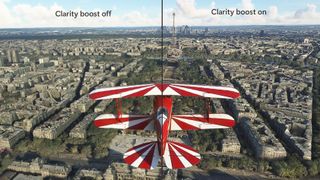
Microsoft Edge: the gamer's browser?
These latest updates to Edge show that Microsoft is serious about making its browser the go-to option for gamers. That's especially so if you have the Xbox Game Pass Ultimate subscription necessary to access the Xbox Cloud Gaming service.
With the subscription, you don't even need an Xbox console to access the service's games. If they're playable via the cloud, they can be accessed on a phone, tablet or Microsoft's internet browser. These new performance options should make cloud gaming much more accessible on a variety of hardware, and look a lot nicer to boot.
Get daily insight, inspiration and deals in your inbox
Get the hottest deals available in your inbox plus news, reviews, opinion, analysis and more from the TechRadar team.
Of course, Xbox Cloud Gaming can also be accessed through other browsers including Google Chrome and Safari . However, the new performance boosting features can only be found in Microsoft Edge.
We don't think these gaming-centric updates to Edge will be quite enough to pull people away from other popular browsers in droves. But it's nice to see Microsoft finally give its browser the edge (no pun intended) when it comes to accessing cloud gaming without a console.
- These are the best Xbox Game Pass games you absolutely need to check out

Rhys is TRG's Hardware Editor, and has been part of the TechRadar team for more than two years. Particularly passionate about high-quality third-party controllers and headsets, as well as the latest and greatest in fight sticks and VR, Rhys strives to provide easy-to-read, informative coverage on gaming hardware of all kinds. As for the games themselves, Rhys is especially keen on fighting and racing games, as well as soulslikes and RPGs.
Xbox will 'respect the investments that people have made' and encourage backward compatibility in the future
Xbox is already focused on ‘delivering the largest technical leap you will have ever seen in a hardware generation’
AWS is investing billions in one of its biggest US cloud regions
Most Popular
- 2 NYT Strands today — hints, answers and spangram for Thursday, April 25 (game #53)
- 3 Meta’s massive OS announcement is more exciting than a Meta Quest 4 reveal, and VR will never be the same again
- 4 Sony’s wearable air conditioner is the first step towards a real Dune stillsuit
- 5 I listened to Taylor Swift’s new songs on a 22-year-old Sony Walkman and it was a tortured experience I won’t try again
- 2 Sony dropped OLED for its flagship 2024 TV – here's why
- 3 Sony’s wearable air conditioner is the first step towards a real Dune stillsuit
- 4 This Android phone for audiophiles offers a hi-res DAC, balanced output and 3.5mm jack – plus a cool cyberpunk look that puts Google and OnePlus to shame
- 5 Sony merging with Paramount Plus could be bad news for Netflix – here’s why

CLOUD GAMING

Description

Languages supported
Capabilities, accessibility, additional info.

New Google Chrome gaming feature will let you get the most out of your Xbox controller
What you need to know.
- Google Chrome will soon support localized haptic feedback through impulse triggers.
- The feature is currently in testing and expected to ship with Chrome version 126.
- Chrome already supports general haptic feedback that makes an entire controller vibrate but the new feature will allow controllers to send specific haptic feedback through impulse triggers.
Google Chrome will soon support a gaming feature that improves immersion when using the best Xbox controllers or other high-end gamepads. The Xbox Wireless Controller, the Razer Wolverine Ultimate, and other controllers with impulse triggers will be able to vibrate triggers rather than the entire controller when playing games through Chrome. The upgrade comes courtesy of an extension of the GamepadHapticActuator interface.
"This extension will allow web applications that take advantage of the Gamepad API to also vibrate the triggers of gamepad devices that come equipped with this functionality," said Google's documentation.
The Gamepad Haptics Extension already supports haptic feedback and vibration through a gamepad, but that feature is for the entire gamepad vibrating. The extension discussed on the Chrome Platform Status page , which was spotted by Windows Report , refers to trigger rumble effects, which involves localized haptic feedback specific to the triggers of a controller.
Impulse triggers provide more specific feedback, such as allowing you to feel impact within the triggers while shooting within a game. Unfortunately, many games do not take advantage of the feature and fall back to generic controller vibrations. But when using a game that supports the feature, impulse triggers with haptic feedback increase immersion.
The Xbox Wireless Controller and the Razer Wolverine Ultimate feature impulse triggers with localized feedback. The GameSir G7 SE Wired Controller does as well, though Google didn't mention that controller specifically. It seems likely that any controller with impulse triggers will work with the feature and that Google just listed two of the best-known controllers with impulse triggers.
The feature that enables trigger rumble is planned to ship with Chrome version 126. Chrome version 124 is currently in the stable channel, so we shouldn't have to wait long to enjoy haptic feedback through triggers when playing games through Chrome.
Xbox Cloud Gaming in Chrome
The most natural use case of the new feature in Chrome would be Xbox Cloud Gaming. But that would require support from both Microsoft and the Chrome browser. Since impulse trigger support hasn't rolled out to Chrome yet, it's not clear if Xbox Cloud Gaming will utilize the feature when playing supported titles through the browser.
Xbox Cloud Gaming has a library that includes hundreds of Xbox games. Those games are playable through the web, Windows PCs, Android devices, and some Samsung televisions. The number of supported devices continues to expand but the number of games available through the service is what could rise dramatically later this year. Microsoft is working on the ability to play your own digital games through Xbox Cloud Gaming.
In a conversation earlier this year, Xbox lead Phil Spencer said that Microsoft expects to launch the ability to stream your own games through Xbox Cloud Gaming this year. That would be one of the biggest boosts to Xbox Cloud Gaming we've seen in a long time.


IMAGES
VIDEO
COMMENTS
Xbox Cloud Gaming allows you to play hundreds of console games on the devices you already have. Play supported free-to-play games like Fortnite with a free Microsoft account, or hundreds of games with a Game Pass Ultimate membership. ... Google Chrome, or Safari. What games are available to play? Select free-to-play games and most titles in the ...
Play Xbox Cloud Gaming (Beta) on Xbox.com. Use your Xbox Game Pass Ultimate membership to play 100s of consoles games on PC and supported mobile devices. ... Play Fortnite with cloud gaming for free. DEATHLOOP. Two rival assassins, one deadly timeloop. Mass Effect Legendary Edition. Relive the legend. PowerWash Simulator. Release the pressure.
To start a party when cloud gaming from a browser: While in a game, press the Xbox button on your controller to open the guide. If you're using a non-Xbox controller that doesn't have a guide button (or you're using touch controls), you can tap or click on your device to show cloud gaming controls and then press the Xbox button .
Learn more about Xbox Cloud Gaming (Beta). Stream games anywhere on your phone, tablet or PC, including free-to-play favourites, plus hundreds of games with Game Pass Ultimate. ... Google Chrome or Safari. What games are available to play? Select free-to-play games and most titles in the Game Pass catalogue are available to play from the cloud ...
See what web browsers and operating systems are supported for cloud gaming on Xbox. Skip to main content. Microsoft. Xbox. xbox.com; ... Microsoft Edge and Google Chrome. Windows 10 20H2 or later on ARM-based devices. Microsoft Edge. iOS 14.4 or later. Safari. iPadOS 14.4 or later. Safari. MacOS 14.1.2 or later. Safari. ChromeOS 79 or later ...
Just head to the Xbox Cloud Gaming website from your Chrome, Edge, or Safari browser on a Mac, sign into your Microsoft account, choose a title from the page, and click Play to start streaming ...
Currently, it only supports one player and one account at a time. Game Pass Ultimate or a supported free to play game is required for cloud gaming. Join Xbox Game Pass Ultimate. Cloud gaming is currently supported in select regions. For a list of countries or regions that support cloud gaming, see the "Cloud gaming (Ultimate only)" section in:
An Xbox Game Pass Ultimate subscription will run you $14.99 per month, but you can get your first three months for $1 as part of a limited-time promotion. As our colleagues over at 9to5Google note ...
Learn about cloud gaming on Xbox using your Android, iOS, or Windows device.
Category: Cloud Gaming; Xbox Cloud Gaming for Windows 10 PC and Apple Phones and Tablets Begin as Limited Beta for Xbox Game Pass Ultimate Members. Catherine Gluckstein, Vice President & Head of Product, Project xCloud ... Google Chrome, or Safari. Offering cloud gaming through the browser and having a simplified, universal landing page ...
Want to stream Xbox games to your Apple device? Learn more: https://support.xbox.com/en-US/help/games-apps/cloud-gaming/setup-cloud-gaming-apple
Apr 20, 2021, 12:44 PM PDT. Microsoft has started inviting Xbox Game Pass Ultimate subscribers to test its Xbox Cloud Gaming (xCloud) service on iPhones and iPads today. The service works through ...
Xbox cloud gaming hits Safari 'in the next few weeks' In an update on the Xbox blog , Microsoft confirmed cloud gaming in web browsers will open up to everyone "in the next few weeks."
Xbox game streaming is now open to all iPhone and iPad users, providing they access the service through the Safari browser and have an Xbox Game Pass Ultimate subscription. Previously in an invite ...
Monday June 28, 2021 12:30 pm PDT by Juli Clover. Microsoft's Xbox Cloud Gaming service is officially launching today and is now available to be used on the iPhone and iPad through the Safari ...
In the next few weeks, cloud gaming on the browser will open to all Xbox Game Pass Ultimate members. With Edge, Chrome, and Safari support, players will be a click away from gaming on almost any ...
Microsoft has today confirmed that its Xbox Cloud Gaming service for devices like the iPhone 12 and the iPad Pro will soon be available to all Xbox Game Pass Ultimate members following several weeks of beta testing. Microsoft shared its plans for Xbox Game Pass today, revealing it is working with global TV manufacturers to embed Xbox directly ...
Xbox Cloud Gaming has partnered with Microsoft Edge to create an improved experience with optimizations now available exclusively in the Microsoft Edge browser, providing the optimal look and feel while playing Xbox games from the cloud. Today, we are excited to invite you to experience Clarity Boost, one of the latest cloud gaming optimizations available on Microsoft Edge Canary. This feature ...
As teased earlier this year, Xbox Game Pass Ultimate members can now enjoy the hundreds of titles cloud library, on the go, through Apple's Safari, Google Chrome and Microsoft Edge browsers. The ...
Here's the full list of games that work in mouse and keyboard mode on Xbox Cloud gaming: Fortnite (browser only) ARK Survival Evolved. Sea of Thieves. Grounded. Halo Infinite. Atomic Heart ...
To start a party when cloud gaming from a browser: While in a game, press the Xbox button on your controller to open the guide. If you're using a non-Xbox controller that doesn't have a guide button (or you're using touch controls), you can tap or click on your device to show cloud gaming controls and then press the Xbox button .
Of course, Xbox Cloud Gaming can also be accessed through other browsers including Google Chrome and Safari.However, the new performance boosting features can only be found in Microsoft Edge.
Play Fortnite with Xbox Cloud Gaming (Beta). The future of Fortnite is here. Be the last player standing in Battle Royale and Zero Build, explore and survive in LEGO Fortnite, blast to the finish with Rocket Racing or headline a concert with Fortnite Festival. Play thousands of free creator made islands with friends including deathruns, tycoons, racing, zombie survival and more!
Xbox Cloud Gaming has a library that includes hundreds of Xbox games. Those games are playable through the web, Windows PCs, Android devices, and some Samsung televisions. The number of supported ...