iOS 16.4 will let web apps on your homescreen send push notifications
I’ll probably be turning them off, but at least they’ll be an option..
By Jay Peters , a news editor who writes about technology, video games, and virtual worlds. He’s submitted several accepted emoji proposals to the Unicode Consortium.

Share this story
:format(webp)/cdn.vox-cdn.com/uploads/chorus_asset/file/24438207/Web_Push_on_iOS_1024x576.png)
Apple’s new iOS and iPadOS 16.4 betas will let Safari web apps on your homescreen send you push notifications, according to a new post on the WebKit blog .
As far back as the first iPhone, you’ve been able to add a shortcut to websites to your homescreen represented as app-like icons, but the web apps haven’t been able to send you notifications or show notification badges. With iOS and iPadOS 16.4, however, that will change.
Here’s how the push notifications will work, according to the blog post by Brady Eidson and Jen Simmons — though it sounds a lot like how they work with native apps already:
A web app that has been added to the Home Screen can request permission to receive push notifications as long as that request is in response to direct user interaction — such as tapping on a ‘subscribe’ button provided by the web app. iOS or iPadOS will prompt the user to give the web app permission to send notifications. The user can then manage those permissions per web app in Notifications Settings — just like any other app on iPhone and iPad. The notifications from web apps work exactly like notifications from other apps. They show on the Lock Screen, in Notification Center, and on a paired Apple Watch.
Web apps will also be able to set a notification badge count, according to the blog, and the notifications will support Focus modes, too. And if you have multiple versions of a web app on your homescreen, they can have different settings, which might be useful to help separate personal and work use, for example. I’m personally glad we can manage the notifications on a per-web-app basis; that should make it a lot easier to keep them under control.
These web push notification changes were actually promised quite a long time ago, as Apple first announced web push notifications were on the way back at WWDC 2022 in June . That said, like on desktop, I don’t think I’ll be turning on any web push notifications — I already have turned most of my notifications for native apps off.
It’s not just Safari that’s getting some web app improvements: starting with iOS and iPadOS 16.4, you can save websites and apps from third-party browsers to your homescreen, too.
Biden signs TikTok ‘ban’ bill into law, starting the clock for ByteDance to divest it
Steam will stop issuing refunds if you play two hours of a game before launch day, what happens after your country runs on 99 percent renewable electricity, a morning with the rabbit r1: a fun, funky, unfinished ai gadget, framework won’t be just a laptop company anymore.
More from Apple
:format(webp)/cdn.vox-cdn.com/uploads/chorus_asset/file/19336098/cwelch_191031_3763_0002.jpg)
The best Presidents Day deals you can already get
:format(webp)/cdn.vox-cdn.com/uploads/chorus_asset/file/25289245/VST_0216_Site_post.jpg)
The shine comes off the Vision Pro
:format(webp)/cdn.vox-cdn.com/uploads/chorus_asset/file/23932923/acastro_STK108__01.jpg)
Apple unbanned Epic so it can make an iOS games store in the EU
:format(webp)/cdn.vox-cdn.com/uploads/chorus_asset/file/25255207/246965_vision_pro_VPavic_0081.jpg)
Why does Apple make it so hard to share the Vision Pro?
iOS 16 enables web push notifications and extension syncing with Safari update
iOS 16 was announced today at WWDC 2022 with several new features, including a completely redesigned lock screen with widgets and enhancements to several system apps. Specifically speaking about Safari, Apple’s web browser will now support web push notifications, extension syncing, and more with the update.
One of the biggest complaints about the iOS version of Safari is that it lacks push notifications for web apps, so websites are unable to notify a user if they’re running Safari in the background – although this is already possible on the Mac.
Now with iOS 16, this will become a reality. The first signs of push notifications for web apps appeared in iOS 15.4 , but the feature never worked since it was labeled as “experimental.” Now, according to Apple’s website , iOS 16 and iPadOS 16 will finally enable web push notifications – but there’s a catch.
Apple says the feature will come in 2023 with a future update of iOS 16, so it won’t be available at launch. At least the company has now finally confirmed that it is working on web push notifications.
Apple’s web browser is also getting extension syncing support, so that you can have the same extensions enabled on your iPhone, iPad, and Mac. It also supports image translation using Live Text, new password settings for websites, and shared Tab Groups. iOS 16 also adds FIDO support to Safari , so users can sign-in with Touch ID or Face ID instead of an alphanumeric password.
Developers can now download the first beta of iOS 16 via the Apple Developer website . A public beta version will be available next month with the official release expected this fall.
More about iOS 16
- Apple debuts iOS 16 with customizable lock screen, Messages updates, more
- Get iOS 16: Here’s how to install the beta
- iOS 16 brings haptic feedback to the iPhone’s keyboard for the first time
- You can finally lock your hidden photos album with Touch ID or Face ID in iOS 16
FTC: We use income earning auto affiliate links. More.

Check out 9to5Mac on YouTube for more Apple news:

Filipe Espósito is a Brazilian tech Journalist who started covering Apple news on iHelp BR with some exclusive scoops — including the reveal of the new Apple Watch Series 5 models in titanium and ceramic. He joined 9to5Mac to share even more tech news around the world.

Manage push notifications
New Safari features will make iPhone web apps feel more like native apps
Apple’s Safari browser in iOS and iPadOS 16.4 is gaining support for features like web push notifications, making iPhone web apps work more like native apps.
The browser now supports new technologies like web push notifications to improve the experience of using Progressive Web Apps (aka web apps) on the iPhone.
Apple also has relaxed some of the restrictions related to third-party browsers, which are now permitted to add web apps to the Home Screen.
Safari is adopting several new web features
- Safari will support push notifications from web apps such as Google Maps, Uber and Instagram. Once approved, web notifications will show up in the Notification Center and on the Lock Screen, just like notifications from native apps.
- Third-party web browsers like Google Chrome can now add web apps to the Home Screen. Before iOS 16.4, only Safari could do that.
- Extension syncing will ensure you use the same Safari extensions on your iPhone, iPad and Mac, making the user experience more consistent.
Web push notifications
Web apps won’t be permitted to send you notifications without permission. Web notifications will only work for web apps you’ve added to your Home Screen. Furthermore, web developers must explicitly enable support for this feature.
Additionally, you’ll need to turn on notifications in the web app’s settings and respond positively to a prompt asking whether you’d like to allow notifications.
Brady Eidson and Jen Simmons, WebKit blog :
A web app that has been added to the Home Screen can request permission to receive push notifications as long as that request is in response to direct user interaction—such as tapping on a Subscribe button provided by the web app. iOS or iPadOS will prompt the user to give the web app permission to send notifications.
From that moment, notifications from said web app will appear in the Notification Center, Daily Summaries, on the Lock Screen and your paired Apple Watch alongside notifications from native apps (this is already supported on macOS).
Web apps will display the number of unread notifications on icon badge, just like native apps. You’ll be able to manage web notifications and how they appear in your notification settings, just like you would notifications for native apps.
You will also be able to filter web notifications using Focus modes.
Adding web apps to the Home Screen
With iOS 16.4, you can add a web app to the Home Screen using a third-party browser like Chrome. Before iOS 16.4, only Safari could add a web app to the Home Screen. You’ll choose Add to Home Screen from the share sheet, which will bring up an interface to add a web app to your Home Screen.
Saving a web app to the Home Screen ensures it launches in fullscreen, with no browser interface visible. Another significant change: Such web apps will launch in the third-party browser that added them to the Home Screen.
Previously, these things opened exclusively in Safari.
Developers can even provide an iOS-sized icon for their web app to appear on the Home Screen. Yet another exciting change: you can add multiple instances of the same app to the Home Screen.
iPhone web apps are about to become much more powerful
Summing up, Safari in iOS 16.4 and iPadOS 16.4 has adopted several web technologies, including the Push API, Notifications API, Badging API, WebCodecs API, Screen Wake Lock API, Import Maps, Media Queries, Service Workers, additional codecs for video processing (AV1), device orientation APIs and more.
The move will make web apps on the iPhone behave much more like their native counterparts. Web apps will be able to automatically adapt their interface between portrait and landscape modes, prevent your device from going to sleep when using a web app, and more. All told, there are 135 new features for Safari in iOS 16.4.
Useful Safari tutorials
- How to fix Safari tabs disappearing on iPad and iPhone
- How to show the full URL in the Safari address bar
- How to pin tabs in Safari on iPhone, iPad and Mac
- How to download videos from Safari on iPhone
- How to customize Safari on iPhone and iPad
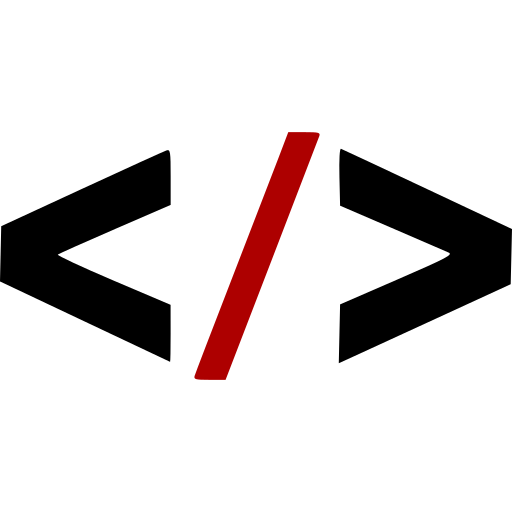
Tutorial: How to Send Web Push Notifications in iOS Safari
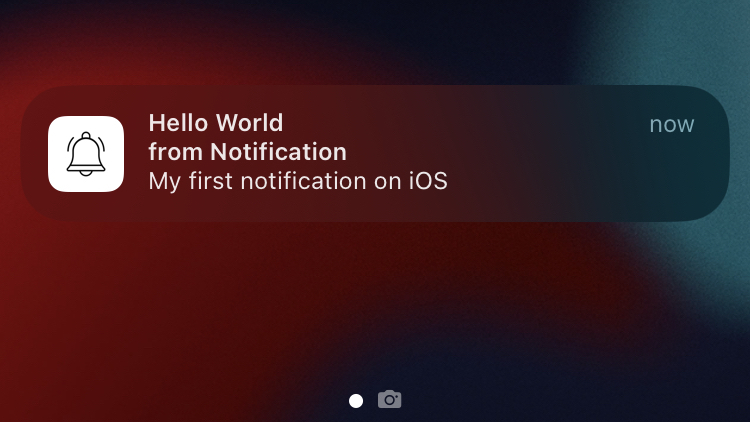
A live demo can be found at ios-push-notifications-main-adamjberg.engram.sh . If you need a quick and easy way to deploy a website, check out engram .
The final code for this tutorial can be found here .
The day is finally here. Web push for web apps on iOS and iPadOS will be made available in iOS 16.4. If you are impatient like me, you can get access to the iOS 16.4 Beta by signing up for the Apple Beta Software Program . iOS 16.4 is expected to be released in March 2023, so you shouldn’t have to wait much longer to get access to this newly added functionality.
Apple didn’t provide a whole lot of information as to how to actually get this working, so I’ve gone through the effort of figuring it out put together the smallest example possible to get going. The first part covers creating a notification using the Notification API exclusively from the client side. The next section will build off of that and show how to trigger a notification from a backend nodejs server.
Client Side Notifications
We start with a very basic html page to load up our script and manifest files and a button that will trigger the notification permission request. Safari requires user interaction in order to request this permission.
site.webmanifest
The notifications only work when your website is added to a user’s home screen. This webmanifest file is a basic start that you can fill in with the required details for your application. If you have an icon you’d like to use, you can use this favicon generator to create the required icon sizes and web manifest file.
First we register a service worker (this is required by iOS Safari to send notifications). Then we set up a click listener on the subscribe button. On click, we request permission to send the user notifications. If the user grants access, we can immediately test the notification by calling registration.showNotification .
Create serviceworker.js File
It can be completely empty for now. Just needs to exist in order to meet the service worker requirements.
Testing This on Your Device
Enabling the notifications feature in ios 16.4 safari beta.
I struggled for a while to figure out why these notifications weren’t working. While this is in beta, it seems like Notifications are turned off in Safari by default. You can enable them by going to Settings > Safari > Advanced > Experimental Features. Scroll down to “Notifications” and turn the toggle to on if it is not already on. I suspect this will be defaulted to on when iOS 16.4 is officially released, but if you are trying this out with the beta, it is likely you will need to perform this step.
HTTPS Connection
Testing this on a real device requires an https connection. You will need to deploy your code in some way that allows it to be accessed from your phone with an https connection.
You can find a live example running here . Pressing the subscribe button won’t do anything if you just have the page opened from your browser. You will first need to click the share button and then “Add to Home Screen”. Open the app that now shows on your home screen and press the subscribe button. The app will ask for permission to send notifications and once granted immediately send the test notification.
Server Side Push Notifications
Create express application, install required dependencies, generate vapid keys.
This will generate something like:
Create .env File
Copy the public and private keys and paste them in a .env file. The web-push also requires an email address, so add this as well.
I’ve boiled this down to the bare minimum, but it is likely you will have some concept of a database and need to store subscriptions specific to users, etc. This basic API allows the client side to subscribe to notifications by POSTing to /save-subscription and then a notification can be triggered by making a GET request to /send-notification .
Update index.js
Update serviceworker.js.
Finally we add an event listener in the service worker to detect when a message has been pushed. We pull off the title and body and call the same showNotification function used above.
This announcement is a big step for Progressive Web Apps (PWAs) on iOS. Notifications were probably the number one cited reason companies reached for a native application. Despite the plethora of news articles about this announcement, I couldn’t find a single up to date resource on how to actually implement this. So hopefully the time I spent putting this together saves you some time on the topic.
https://web.dev/push-notifications-subscribing-a-user
Subscribe to Monthly Newsletter
3 lines of code shouldn't take all day.
Reflections on my time at Electronic Arts and techniques used to improve iteration times in video game development
Hey Siri, We're Breaking Up
Motivations behind switching from a smart phone to a feature phone
Taking Flight Without a Smart Phone
Reflections after one month with a feature phone
How to Replace Webpack in Create React App With esbuild
- Become a Contributor
- Push Notifications
iOS Push Notifications on Web Is Now Live With iOS 16.4
Last updated on apr 18, 2024.
As promised in WWDC in June 2022, Apple has come up with the much awaited support for web push notifications on iOS . Starting iOS 16.4 , websites are now able to start sending iOS push notifications, not only on Safari, but also to other browsers such as Chrome and Firefox. This opens up new opportunities for publishers to engage their users and serve relevant content updates to their readers who use iPhones.
How Does This Announcement Impact Publishers?
Apple has been reluctant from the very beginning to open up its walled garden until recently, when they showed willingness to embrace a more open and inclusive ecosystem. That wait ended up lasting for over 7 years!
In 2015, Google Chrome was the first to roll out the web push notification API. This enabled developers, marketers, and publishers to reach out to users via the Chrome browser. Eventually, Android smartphone users also opened up as a base of new visitors.
Publishers who relied on push notifications were also able to build engaging audiences with better content consumption. After tasting success with Android, developers awaited a similar move by Apple, which wasn’t fruitful, up until now.
The support for iOS push notifications is a significant win for publishers who have longed for a way to reach their iPhone and iPad users with the same level of ease and immediacy that they can with Android users. Publishers will be able to convert their iOS users into subscribers and engage with them effectively. All of this without having to build an app.
The availability of web push notifications on iOS means that publishers can now reach an even wider audience, making it a vital part of any publisher's marketing strategy. The increased reach also means that publishers can monetize their content more effectively, as they can now engage with iOS users as effectively as they can with Android users.
Building On OS X Push Notifications
Apple has been supporting push notifications on OS X via the Apple Push Notification Service (APNS). Developers also use APNS to deliver a notification to iOS devices. What has now changed is Apple will be rolling out support for service workers to show notifications.
Also Read: All You Need To Know About iOS Push Notifications
Developers could still deliver notifications on Safari via APNS to an OS X device. But doing so involves a cumbersome process including generating a Safari certificate. Most push notification service providers extended support for push notifications on Safari for macOS. This wasn’t possible on iOS.
Apple’s support for web push notification standards, as adopted by other browsers such as Google Chrome, Mozilla Firefox, and Microsoft Edge, will simplify work for developers. Developers can now start building an audience on iOS without any additional effort. This will not even require an Apple Developer account.
Also Read: Push Notifications: What To Expect In The Future
How Does Push Notification Opt-In Work For iOS?
Apple has always prioritized user experience. Its approach to push notifications is no different. The process of getting users to subscribe is slightly different on iOS. To ensure iOS users are not inundated with subscription pop-ups, users need to add your website to their iOS home screen, showing intent. This can be done by creating a shortcut for the web page using the ‘Add to Home Screen’ button in the share screen.
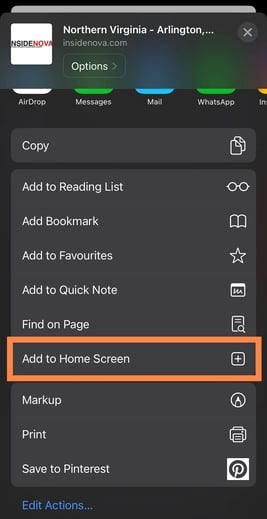
With this, you can then trigger the prompt at a user action such as tapping on a ‘subscribe’ button. Once readers subscribe, the notifications will then be shown in iOS Notification Center and Lock Screen. The user can always revoke changes for a web app in the Notification Settings.
Also Read iOS 16.4: Home to iOS Web Push Notifications
How Can Publishers Get Started With iOS Web Push Notifications?
Support for iOS web push notifications is now released. In markets such as the US with a dominant share of iPhone users, native support for push notifications helps publishers tap into mobile users and offer a consistent experience.
Website owners will now be able to reach even more users with their push notification campaigns, and iPhone users will have access to timely and relevant information from their favorite websites with iOS 16.4.
Are you catering to a huge iOS audience and want to get the ball rolling? Reach out to us at [email protected] . Subscribe to our blog to stay tuned with the latest updates on iOS push notifications.
Publishers and developers can also consider Messenger push notifications as a complimentary channel to reach out to the vast audience on both Android and iOS. Get started for free with iZooto right away. Book a demo here .

Vivek Khandelwal
Lists by Topic
- Browser Push Notification (82)
- Push Notifications (60)
- Publisher Strategies (43)
- iZooto Updates (42)
- audience development (23)
- wordpress (23)
- wordpress plugins (18)
- ad tech (11)
- audience engagement (11)
- App push notifications (9)
- Messenger Push Notifications (5)
- web push notifications (5)
- iOS push notifications (3)
- Android push notifications (2)
- Website Monetization (2)
- content management (2)
- Spotlight (1)
- audience retention (1)
- best seo plugins (1)
- iZooto Updates (1)
- startups, startup culture (1)
Get More Stuff Like This In Your Inbox
Stay up-to-date on topics of your interest. Subscribe now to join 10,000+ marketers who receive high-quality articles every fortnight.
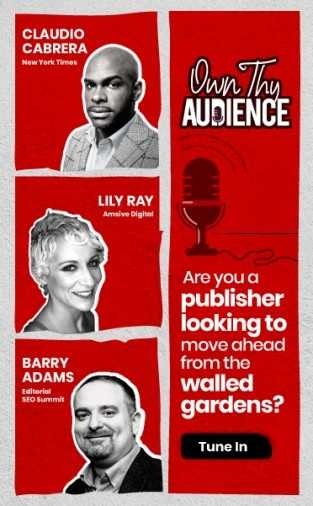
Join The List!
Subscribe to join our list of 10,000+ marketers and receive high-quality articles on topics of your interest in your inbox every fortnight
Related Posts
Best internal linking wordpress plugins for news and media publishers.
In this vast and massive digital domain, where every click counts, int[...]
- Sanjay Kumar
- Apr 24, 2024
Why News and Media Publishers Should Focus on Email Newsletters
As you attempt to build a publication or brand in an era where audienc[...]
- Vaishnavi Ramkumar
- Apr 23, 2024
Internal Linking Best Practices for News Websites
News websites are constantly updated with fresh content- ranging from [...]
- Apr 15, 2024

- Steller Subscription Experience
- Audience Engagement Guide
- Content Engagement
- Website Engagement Tools
- Web Push Notifications Guide
- Messenger Push Notifications Guide
- App Push Notifications Guide
- Push Notification Marketing
- Push Notifications Examples
- Best Time To Send Push Notifications
- Understanding Your Audeince
- Engaging Your Audience
- Push Notifications Advertising Guide
- Overcoming Monetization Challenges
- Checklist For Push Monetization
- Monetization Strategies
- Dynamic Paywall
- Best Paywall Solutions
- Exit-Intent Recommendations
- Show Latest
- Magic Notifications
- Segmentation
- Personalization
- RSS Automation
- Web Push Notifications
- Messenger Push Notifcations
- App Push Notifications
- Email Newsletter
- On-Site Interactions
- iZooto vs OneSignal
- iZooto vs Feedify
- iZooto vs Push Engage
- iZooto vs SendPulse
- iZooto vs Aimtell
- iZooto vs Pushnami
- iZooto vs Pushly
- Switch To iZooto
- Success Stories

- Testimonials
- Comscore Partner

© 2023 Copyright iZooto. All rights reserved.
- Copyright Terms
- Privacy Policy

Safari on iOS could soon support web push notifications
iOS 15.4 beta 1 hints at the possibility of Safari supporting push notifications in the future. That's in addition to improved PWA support.
Safari is one of the best browsers available on Apple's operating systems. It's fast, efficient when it comes to battery usage, and works as expected. However, one main feature remains missing from the iOS version of the app -- web push notifications. This makes depending on Progressive Web Apps (PWAs) a pain, as they're unable to deliver timely information. Fortunately, it seems that this may no longer be the case in the near future. iOS 15.4 beta 1 reveals that Apple is working on bringing web push notifications to Safari on iPhone. It's still unclear when (if ever) the feature will actually be released, though.
Maximiliano Firtman has reported (via iThinkDifferent ) that Apple has implemented new Safari experimental features in iOS 15.4 beta 1. These experiments include two revolving around potential web push notifications support on iPhone. Safari on macOS already supports this feature. However, it has been absent on the company's mobile operating system since its release. Enabling the relevant toggles in the experimental features of Safari doesn't actually has any effect as of now. The feature is broken -- which isn't surprising at all, considering it's still a first beta.
Adding notification support to Safari on iOS would bring PWAs a step closer to becoming a decent equivalent for native apps. The company is seemingly working on improving the PWA experience on iOS and iPadOS. Maximiliano's report also mentions that this beta includes better support for PWA Home Screen icons, as well.
It's unclear when and if Apple will actually enable notifications on Safari for iOS. We only hope to see it sooner rather than later -- for it's long overdue. The company is clearly working on improving Safari, though. You can read Firtman's report on all of the changes he has discovered in this beta on his website .
Do you add PWAs to your iOS Home Screen? Why or why not? Let us know in the comments section below.
- a. Send us an email
- b. Anonymous form
- Buyer's Guide
- Upcoming Products
- Tips / Contact Us
- Podcast Instagram Facebook Twitter Mastodon YouTube Notifications RSS Newsletter
Everything New in Safari in iOS 16: Shared Tab Groups, Extension Syncing, Web Push Notifications and More
The iOS 16 Safari update builds on the Tab Groups feature introduced in iOS 16, plus it adds some much-needed quality of life improvements and security enhancements.

Tab Group Updates
Introduced in iOS 15, Tab Groups let you organize and save your tabs into different segments that you can swap between. So, for example, if you're planning a trip, you can save all your tabs into a "Trip" group. In iOS 16, Apple takes Tab Groups even further with new features.
Pinned Tabs
Pinned tabs are now available in iOS 16 and iPadOS 16, and they can be used in Tab Groups. If you have tabs in your Tab Group that you want to have open all the time, pinning is an option. To pin a tab to a Tab Group in iOS 16, open up the Tab Group then long press on the URL bar in Safari and choose the "Pin Tab" option.
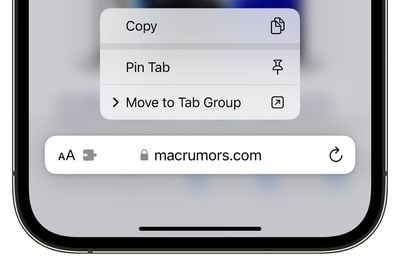
- How to Pin Tabs in Safari on iPhone and iPad
Tab Group Start Pages
Every Tab Group has its own separate Start Page in iOS 16, so you can have different favorites, frequently visited sites, and other options that are exclusive to each group of tabs.
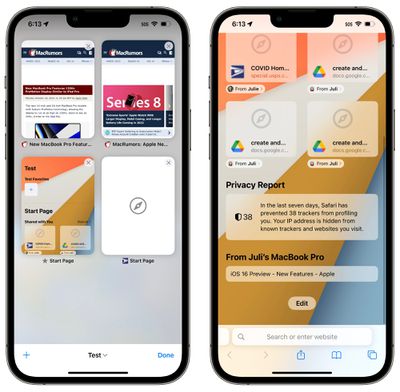
- How to Create Favorites Within a Safari Tab Group
Shared Tab Groups
Any Tab Group you've created can now be shared with friends and family, allowing multiple people to contribute links and work together. Everyone can add tabs and see the Tab Group update instantly.
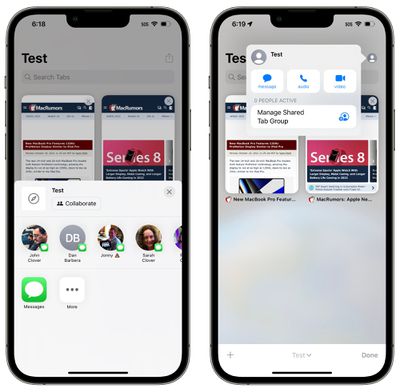
- How to Share Safari Tab Groups
Passkeys are meant to replace traditional passwords when signing into websites or apps, and Apple is aiming to roll out Passkeys starting in iOS 16, iPadOS 16, and macOS Ventura.

Passkeys rely on iCloud Keychain, which in turn requires two-factor authentication for further protection. Passkeys sync across all of a user's devices through iCloud Keychain, which is end-to-end encrypted with its own cryptographic keys.
Passkeys will work on all Apple devices, but Apple is also working with companies like Microsoft and Google to ensure that Passkeys can also be used with non-Apple devices.
Extension Syncing
If you've downloaded an extension on another device, you can see it in the Safari preferences on your iPhone thanks to Extensions syncing, a new iOS 16 feature.

If you don't want to share extensions across devices, you can toggle off the option in the same Settings section.
Web Push Notifications
Website push notifications have been available through Safari on the Mac for some time now, but in iOS 16, these push notifications are also going to be available on the iPhone and iPad .
Support for web push notifications won't be available when iOS 16 launches, with the feature coming in an update later this year.
As on the Mac, web notifications will be available on an opt-in basis, and you will be able to choose websites to receive notifications for.
Website Settings Sync
Your website settings like page zoom, automatic Reader view, and more, will now sync across devices so you only need to set your preferences once. If you don't want to share settings for websites across devices, you can toggle it off in the Safari section of the Settings app.

Strong Password Editing
When you're creating a website account using Safari, Safari will suggest a strong password for you to use, which syncs with iCloud Keychain. Unfortunately, some websites have specific requirements like a certain number of symbols or capital letters that strong passwords don't always fulfill.
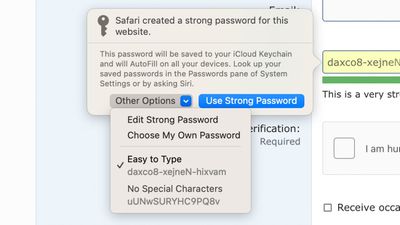
- How to Customize Suggested Strong Passwords
Focus Filters
Apple in iOS 16 added a new Focus option called Filters. Filters are designed to allow users to filter out content within apps, displaying a specific Safari Tab Group or Mail account. When you use a Focus with a filter set, the app with the filter will only show what you've selected, hiding everything else.
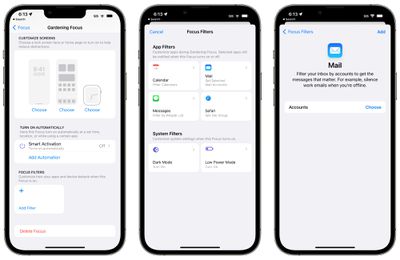
Lift Subject From Background
iOS 16 has a fun feature that lets you drag subjects right out of images, and it works in the Safari app. Open up a webpage with any image, long press on the image, and then choose the "Copy Subject" option.
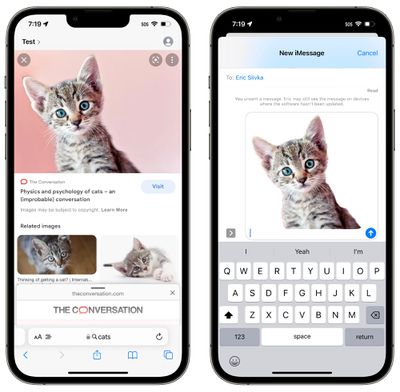
- How to Lift Subjects From Images on the Web
Guide Feedback
Have questions about Safari in iOS 16, know of a feature we left out, or want to offer feedback on this guide? Send us an email here .
Get weekly top MacRumors stories in your inbox.
Top Rated Comments
Lipstick on a pig
Does the new iCloud Password Editing feature allow you to change easily the already set passwords? Because many times we need to change the password and using iCloud Keychain used to be a bit difficult or clunky (or I’m doing it wrong). Also I’m really wishing passkeys are broadly implemented soon.
Popular Stories

Apple Announces 'Let Loose' Event on May 7 Amid Rumors of New iPads

Apple Reportedly Stops Production of FineWoven Accessories

Apple Cuts Vision Pro Shipments as Demand Falls 'Sharply Beyond Expectations'

iOS 17.5 Will Add These New Features to Your iPhone

Apple Finally Plans to Release a Calculator App for iPad Later This Year


PlayStation and SEGA Emulator for iPhone and Apple TV Coming to App Store [Updated]
Next article.

Our comprehensive guide highlighting every major new addition in iOS 17, plus how-tos that walk you through using the new features.

App Store changes for the EU, new emoji, Podcasts transcripts, and more.

Get the most out your iPhone 15 with our complete guide to all the new features.
A deep dive into new features in macOS Sonoma, big and small.

Revamped models with OLED displays, M3 chip, and redesigned Magic Keyboard accessory.

Updated 10.9-inch model and new 12.9-inch model, M2 chip expected.

Apple's annual Worldwide Developers Conference will kick off with a keynote on June 10.

Expected to see new AI-focused features and more. Preview coming at WWDC in June with public release in September.
Other Stories

21 hours ago by Tim Hardwick

23 hours ago by Tim Hardwick

1 day ago by Tim Hardwick

Build scalable realtime features
Programmatic push notifications
Read the docs to learn how to use our products
Explore our tutorials to build apps with Pusher products
Reach out to our support team for help and advice
Get familiar with Pusher-specific terminology
- User stories
How we built push notification delivery for Safari users on Beams

Delivering push notifications to Safari is very different to other browsers. Find out how we implemented Safari support for Pusher Beams.
Introduction
In 2020, we added web browser support to Pusher Beams , enabling notification delivery to Chrome, Firefox, Edge and Opera . Safari was missing from this list, but we have recently released beta support so that you can send Safari push notifications to your users with Beams.
Implementing Safari support required significant additional development work compared to the other browsers, and in this blog post we will discuss the differences between sending notifications to browsers using the Web Push API and Safari.
The vast majority of browsers support the Web Push API (including Chrome, Firefox, Edge and Opera). If you implement support for this web standard then you will be able to send notifications to most desktop browsers – and many browsers on Android. You don’t have to add anything to your code to support specific browsers.
Safari on macOS does not support the Push API and instead Apple opted to develop their own push notification implementation which is closer to the notification experience of a macOS app. It uses Apple’s push notification gateway, APNs, which will be familiar to those who develop apps for iOS and macOS. Note: Safari on iOS doesn’t support any kind of browser notification at all, and that’s the same for all third party browsers on iOS.
While there are a lot of similarities when it comes to user experience, there are key technical differences in implementing Safari support, the most significant being the steps you have to take when registering for notifications and the actions you can take upon receiving a notification.
Registering for push notifications
The Push API centers around service workers . First, you must register a service worker for your web app. You can then request notification permission from the user, passing your VAPID public key from your sever (see below). You then get credentials back that you can pass to your server to use when sending notifications.
VAPID keys are essentially a public and private key pair generated on your server and are used as part of the VAPID specification, which allows the push gateway to verify your server’s identity. The public key is passed to the browser in order to tie each subscription to your key, so only you can publish notifications to those users. The keys never expire and are free to generate.
Safari doesn’t use service workers for push notifications. When requesting notification permission in Safari, you pass the URL of your web service. You must implement the web service with a number of specific endpoints which Safari will automatically make requests to during the registration process. Safari uses these endpoints to:
- Request the “push package”
- Notify your server of new subscribers/removed subscribers
- Log errors regarding the push package and registration process
A push package is a zipped directory containing your web app’s icon in several sizes, plus a JSON file containing details about your web app. You must cryptographically sign the files using a certificate obtained from Apple (see below). This zip file is downloaded by Safari every time the permission dialog is shown. We found the implementation of the web service and push package generator to be the most complicated part of adding Safari support to Beams. It is completely different to the Push API and therefore there wasn’t much code to be reused from our Push API (or iOS) implementation.
You must use an Apple-issued certificate to sign push packages and authenticate when publishing notifications to Safari. The certificate proves ownership of an identifier for your web app called a “website push ID”. To register a “website push ID” you must have a paid Apple Developer program membership. The certificate expires after a year and therefore requires yearly renewal.
It is possible to publish Safari notifications using an authentication token signing key rather than a certificate, which is desirable because the key never expires. However it is still necessary to use the certificate when signing push packages and as a result we have to ask customers for their certificate for Safari, rather than their key.
Interacting with/responding to notifications
The Push API notifies the service worker when a new notification is received. This allows you to execute JavaScript in response to the notification, which can utilize any included data. For example, you could update your webpage to show an icon indicating a new message was received. We use this functionality to implement Pusher Beams insights features, such as delivery and open tracking.
Safari doesn’t use service workers and it isn’t possible to execute any code in response to receiving a notification. This means it wasn’t possible for us to implement delivery tracking for Safari browser notifications. However we do have some ideas for future changes to support open tracking.
For Push API notifications, the developer generally has more control over what happens when a notification is clicked. For example, it is possible to just hide the notification. Safari on the other hand is more limited when it comes to notification functionality, and always requires a URL to be opened when a notification is clicked.
Displaying Safari notifications
Visually, notifications displayed by Safari are slightly different compared to other browsers on a Mac.
Notifications delivered via the Push API are displayed as a “sub notification” of the browser.

Whereas notifications delivered to Safari appear like a standalone Mac app and are grouped together in the Notification Center as such.

On a Mac, Safari notifications are delivered when the browser is closed, whereas Push API browsers only appear to deliver notifications when the browser is running (but the page does not have to be open).
There is less customization available for Safari notifications compared to Push API notifications (and iOS notifications). For example, it isn’t possible to include an image in a Safari notification, other than your web app’s icon. This means we aren’t able to offer rich notifications for Safari in the same way we can for mobile apps or other browsers.
Apple have not updated Safari notifications for a long time. We’d love to see richer notification opportunities for Safari users in the future so that we can offer the same notification experience across all browsers we serve. We’ll be sure to stay on top of any new customization functionality should it arise
There are many differences when sending notifications to Safari compared to Push API browsers. Implementing Safari support was a surprisingly complicated process: we found there to be little overlap between the Push API and Safari in terms of our internal implementation.
The good news is that Pusher Beams now has Safari support and we’ve been able to hide most of the complexity for developers by:
- We provide a unified API for triggering notifications to Push API browsers and Safari – you can send to both with a single API call (as well as to iOS/Android)
- We provide a single client SDK that supports Chrome, Firefox, Edge, Opera and Safari.
- We hide all the complexity of generating and serving push packages, including the resizing of icons.
- We store your credentials and manage browser tokens
- We handle the nuances of publishing to APNs at scale
You can read about how to get started with Pusher Beams and give feedback on the beta program here .
- Contact Sales
- Terms & Conditions
- Cookie Policy
- Privacy Policy
- Code of Conduct
© 2024 Pusher Ltd. All rights reserved. Pusher Limited is a company registered in England and Wales (No. 07489873) whose registered office is at MessageBird UK Limited, 3 More London Riverside, 4th Floor, London, United Kingdom, SE1 2AQ.
You are using an outdated browser. Please upgrade your browser to improve your experience.
Apple's iOS 18 AI will be on-device preserving privacy, and not server-side

Siri is expected to get a big upgrade with iOS 18

Over the past few months, we've heard a lot about Apple's endeavors in Artificial Intelligence and the features it aims to introduce later this year with iOS 18 and macOS 15. Various sources have all claimed that Apple would introduce AI-related enhancements.
It looks like the initial batch of features will function without the need for an internet connection.
Bloomberg 's Mark Gurman, writing in a section of his weekly PowerOn newsletter said on Sunday that the initial set of AI-related features Apple plans to debut with iOS 18 "will work entirely on device." In practice, these AI features would be able to function without an internet connection or any form of cloud-based processing.
AppleInsider has received information from individuals familiar with the matter that suggest the report's claims are accurate. Apple is working on an in-house large language model, or LLM, known internally as "Ajax."
While more advanced features will ultimately require an internet connection, basic text analysis and response generation features should be available offline.
Regarding individual apps, we will likely see improvements to Messages , Safari , Spotlight Search, and Siri . Apple has been testing on-device text-based response generation for a while, meaning this feature will most likely be among those first previewed or released.
More advanced AI-related features and enhancements will still require an internet connection. Apple reportedly discussed licensing Google and OpenAI's AI technology for use in iOS 18 rather than developing its own online LLM.
The significant increase in popularity of AI projects over the past few years is likely the reason for Apple's apparent interest in artificial intelligence. AI tools have become increasingly accessible to everyday consumers, and issues have arisen in the legal and education sectors.
On-device processes could help eliminate certain controversies found with server-side AI tools. For example, these tools have been known to hallucinate, meaning they make up information confidently.
And, the hallucination problem has only gotten worse, as AI models feed on content generated by other AI models.
With its new "Ajax" LLM, the company likely seeks to build a competitor to the tools currently on the market. By eliminating the requirement for cloud-based processing and improving the quality of text generation, the company could gain a significant advantage over rival AI-powered services and tools.
Apple will reveal its AI plans during WWDC , which starts on June 10.

Apple's generative AI may be the only one that was trained legally & ethically

New iPad Air & iPad Pro models are coming soon - what to expect

Biden signs TikTok bill into law as Chinese firm threatens legal action

The best of WWDC — the developer conference that shapes technology for the rest of us

How to watch Apple's 'Let Loose' iPad Air & iPad Pro event
Featured deals.

Apple's M2 Mac mini is back down to $499.99 at Amazon

Best Buy kicks off new M3 MacBook Air sale, blowout M2 deals up to $400 off still available
Latest comparisons.

M3 15-inch MacBook Air vs M3 14-inch MacBook Pro — Ultimate buyer's guide

M3 MacBook Air vs M1 MacBook Air — Compared

M3 MacBook Air vs M2 MacBook Air — Compared
Latest news.

Apple bids farewell to Frank Casanova after pivotal 36-year tenure
After nearly four decades at Apple, Frank Casanova, the Senior Director of Product Marketing who recently spearheaded the launch of the Vision Pro headset, has retired.

Sponsored Content
Buckle and Band offers a new take on designer Apple Watch bands for sophisticated owners
Silicone straps, plastic leather, and Apple's introduction of FineWoven accessories aimed at reducing its carbon footprint have left those looking for a solid luxury Apple Watch band without many options — until now.

Spotify's second iOS app update attempt in EU fails to pass App Store review
A update to Spotify's app in the App Store is on hold, after the streaming service failed to follow rules allowing links to external sites for purchases.

Spring iPhone sales slip to lowest activation share in years
The iPhone's slice of the smartphone activation pie has shrunk to its smallest size in six years, marking a concerning trend for Apple as it grapples with the longest gap yet between its iPhone releases.

Apple Watch Series X might get new and thinner motherboard material
A new supply chain rumor claims that Apple will switch to thinner resin-coated copper motherboards for a future Apple Watch, echoing previous reports of the same coming to the iPhone 17.

President Biden has now formally signed the bill that means TikTok owner ByteDance must sell the platform, or face being banned in the US from 2025.

Competing rumors cast doubt on mini LED iPad Air debut in May
Supply chain sources apparently vary on when Apple may release a 12.9-inch iPad Air with mini LED, with a new rumor pushing the release much later.

Apple's M2 Mac mini is back down to $499 at Amazon
The best M2 Mac mini price we've seen at Amazon has returned, with the standard model dipping to just $499.99. Plus, save up to $250 on upgraded models with an exclusive coupon discount.

Epic vs. Apple lurches on, this time about antisteering compliance
Epic Games has convinced a US District Court to order a hearing over its assertion that Apple is failing to comply with the games company's one App Store victory.
Latest Videos

All of the specs of the iPhone SE 4 may have just been leaked

When to expect every Mac to get the AI-based M4 processor
Latest reviews.

Ugreen DXP8800 Plus network attached storage review: Good hardware, beta software

Espresso 17 Pro review: Magnetic & modular portable Mac monitor

Journey Loc8 MagSafe Finder Wallet review: an all-in-one Find My wallet

{{ title }}
{{ summary }}
- Apple Watch
- Accessories
- Digital Magazine – Subscribe
- Digital Magazine – Log In
- Smart Answers
- New iPad Air
- iPad mini 7
- Next Mac Pro
- Best Mac antivirus
- Best Mac VPN
When you purchase through links in our articles, we may earn a small commission. This doesn't affect our editorial independence .
Forget the iPhone 16, Apple’s most critical 2024 product is for older iPhones too

The iPhone 16 lineup will bring in more money for Apple than anything else this year. As many other parts of the company (namely services) are growing, the overall fortunes of Apple still rise and fall on iPhone sales. You would think that would make the iPhone 16 Apple’s most important product this year, but no. That distinction belongs to iOS 18 ; or more specifically, the on-device AI features it is expected to bring to our pockets this fall.
For better or worse, it’s all about AI these days. Every tech company has to have a “leader in AI” story to satisfy investors, even if users are starting to get bored with AI chatbots already. And Apple, though the company has used lots of AI and ML (machine learning) in many of its products for years, has been really slow to release anything that could be considered competitive in the white-hot “generative AI” space.
You know: image/video/music creation, smart chatbots that can write and hold natural conversations, code generation, and so on. While some gen-AI tools out there are little more than a gimmick or fad, others are being used by millions every day. Whether it’s using AI to turn your selfie into a Monet for your avatar image or removing an unwanted person in the background of your favorite beach photo with a single tap…the tech world is racing toward gen-AI, and Apple needs to deliver.
Apple’s big selling point: On-device privacy
We expect Apple to release a suite of gen-AI tools with iOS 18. Rumors say to expect many of the features you would imagine, centered on a smarter, more capable, and more natural Siri that can do more of what ChatGPT or Microsoft Copilot can instead of just sometimes setting timers or telling you the weather correctly. Pages, Numbers, and Keynote are expected to get gen-AI features to help you more easily create great documents, Xcode could get code generation features, Safari may get AI-powered page summaries, and we wouldn’t be at all surprised to see enhanced photo or even video editing that leverages advanced AI features.

The software that runs on the iPhone will be far more important this year.
Jason Snell / Foundry
But Apple’s big hook, according to Mark Gurman’s tipsters , is that it will use an LLM (Large Language Model, the core intelligence of many types of generative AI) that runs entirely on-device. Some of Apple’s recent AI company acquisitions like Datakalab and DarwinAI have specialized in creating AI models that run on limited hardware. Recent research papers like LLM in a Flash focus on taking big AI models that notoriously require lots of RAM and compute power and finding new optimization methods to let them run efficiently on devices with less resources (like an iPhone).
It all makes sense, of course. Apple is the “what happens on iPhone stays on iPhone” company. Faced with premium Android phones that arguably take photos just as well or better, and phone hardware that long since passed the point of being “fast enough,” Apple has to find something that really distinguishes itself from its competitors, and that’s privacy and security. The best way to ensure neither Apple nor any third-party can scoop up all your data is to keep everything on your phone in the first place, and end-to-end encrypt everything that leaves it.
So that’s going to be Apple’s big play: With iOS 18, your iPhone has AI features just like all those other guys, but with Apple, it’s private and secure .
Privacy is not enough
Privacy is a good thing. When it comes to accessing your personal data—either that which you create deliberately like photos and calendar appointments or those you generate automatically like your location and browsing history—it’s best to ensure that nothing has to go up into the cloud to be processed by some computer you don’t control.
The thing is, most people just don’t seem to care. Apple has been on a big privacy marketing push for quite a while now and there’s no real indication that it’s making people choose iPhone over other alternatives. In fact, iPhone sales were down almost 10 percent last quarter compared to the year before and they could be in for a steeper drop when earnings are announced next month.
Sure, some people really care about privacy, and they’ll be sure to tell you all about it on social media. But the market at large—more than a billion smartphone users—seems perfectly happy to let a giant megacorp scoop up, sift through, monetize, bundle up, and sell off literally everything about them as long as they deliver a cool product.
Apple doesn’t have to have every single AI feature everyone else does (like OpenAI’s Sora video generation ), but what it has better be good enough to make people want to buy an iPhone to use it. We expect iOS 18 to be announced and make waves at WWDC in June , but it’s not going to be released to the billion iPhone users of the world until September. That’s an eternity in AI development time. Apple is competing not with what is out there today but with what Meta, OpenAI, Microsoft, and Google will have in users’ hands by the end of the year.
The new Siri, or Photos features, or Music features, or whatever else Apple has up its sleeve, has got to at least be competitive with that stuff, while operating under the difficult restrictions of operating entirely on-device. If not, the iPhone will earn a reputation for being “not a phone you want if you like AI” and be stuck with it until iOS 19 in September 2025.
Great AI in iOS will sell the iPhone 16
We’re at the point where the new iPhones every year are just predictably good and a modest improvement over the year before. We expect the same with the iPhone 16 line–faster, some little features like solid-state buttons, and the camera’s a little better… the entire premium smartphone world is in that same boat. Transformative experiences that make you run out and buy a new device don’t come from hardware that is 15 percent better, it comes from amazing software that your four-year-old phone can’t run.
iOS 18 is rumored to be compatible with the same iPhones as iOS 17, which would include all models going back to the iPhone XR. But just because your iPhone from 2018 can get iOS 18 doesn’t mean it will get all of the new features, especially the AI ones. In recent years, Apple has held back numerous features from older phones due to the ability of the hardware to run them properly.

Some iOS 18 features might be unavailable on older phones, so they need to be compelling enough to get people to upgrade.
Outside of the small enthusiast market, most people don’t care to run out and buy the new iPhone just because it’s got Titanium or a 5x zoom or a little bit faster processor. They buy it because it’s the new iPhone and their old iPhone is getting old. The ecosystem and strength of the brand are what drive iPhone sales, along with pricing.
If Apple wants to sell a lot of new iPhones, it needs to hype up the idea of the iPhone more than the iPhone 16 specifically. And this year, that means making the iPhone operating system something that really gets people talking. Something meme-worthy (in a good way). Apple needs people to post “I just said this to Siri and I can’t believe what it did” stories to their social media feeds. And that means making iOS 18’s private, safe, on-device AI impressive enough to make regular people say “wow.” Wow moments are all about performance, not privacy. Nobody has ever posted to their socials, “Wow, I can’t believe how private this feature is!”
Making must-have AI features the defining characteristic of “iPhones” with iOS 18 will not only please the investor class that is willing to throw unlimited money at all things AI right now, but it will elevate the most famous smartphone brand in the world, and that is how Apple sells more iPhones.
Author: Jason Cross , Senior Editor

I have written about technology for my entire professional life - over 25 years. I enjoy learning about how complicated technology works and explaining it in a way anyone can understand.
Recent stories by Jason Cross:
- How to scan documents on iPhone
- iOS 17.5 beta 3 arrives as Apple announces May iPad event
- Rumor again claims the iPhone 16 is ditching physical buttons this year
Notification Programming Guide for Websites
- Table of Contents
- Jump To…
- Download Sample Code
Configuring Safari Push Notifications
In OS X v10.9 and later, you can dispatch Safari Push Notifications from your web server directly to OS X users by using the Apple Push Notification service (APNs). Not to be confused with local notifications, push notifications can reach your users regardless of whether your website or Safari is open.

To integrate push notifications in your website, you first present an interface that allows the user to opt in to receive notifications. If the user consents, Safari contacts your website requesting its credentials in the form of a file called a push package . The push package also contains notification assets used throughout OS X and data used to communicate to a web service you configure. If the push package is valid, you receive a unique identifier for the user on the device known as a device token . The user receives the notification when you send the combination of this device token and your message, or payload , to APNs.
Upon receiving the notification, the user can click on it to open a webpage of your choosing in Safari.
Registering with Apple
You are required to register in the Certificates, Identifiers & Profiles section of your developer account to send push notifications. Registration requires an Apple developer license . For more details on registering with Apple, see Developer Account Help .
When registering, include the following information:
Identifier . This is your unique reverse-domain string, such as web.com.example.domain (the string must start with web. ). This is also known as the Website Push ID.
Website Push ID Description . This is the name used throughout the Provisioning Portal to refer to your website. Use it for your own benefit to label your Website Push IDs into a more human-readable format.
The registration process looks like the form in Figure 2-1 .

After you have successfully entered this information, the certificate you use to sign your credentials and to push notifications becomes available to download.
Certificate Revocation
To protect OS X users, Apple reserves the right to revoke your certificate if you abuse the push notification service or fail to adhere to Apple’s guidelines . Certificate revocation results in the inability to issue new push notifications.
If your push certificate has been compromised, you can manually revoke it from Apple’s servers in the Certificates, Identifiers & Profiles section of your developer account, located at https://developer.apple.com/account .
Building the Push Package
When a user is asked for permission to receive push notifications, Safari asks your web server for a package. The package contains data that is used by the notification UI, such as your website name and icon, as well as a cryptographic signature. The signature verifies that your notification hasn’t been intercepted by a man-in-the-middle attack and that it is indeed coming from a trusted source: you.
You create the push package by first populating a folder with a specific set of files. The push package contains a website JSON dictionary, a set of icons (referred to as an iconset ), a manifest, and a signature. Listing 2-1 exemplifies the complete push package file structure.
Listing 2-1 File structure of a push package
After the required files are in place, compress the folder into a ZIP archive to create the finalized push package. The push package is a static file that should live on your server. Return the push package from your web server in the location you specify in Downloading Your Website Package .
The Website JSON Dictionary
The website JSON dictionary named website.json contains metadata used by Safari and Notification Center to present UI to the user and to communicate with your web service.
The keys of the website JSON dictionary shown in Listing 2-2 are described in Table 2-1 .
Listing 2-2 A sample valid website.json file
The Iconset
The iconset is a directory called icon.iconset that contains PNG images in varying sizes. The images in your iconset populate the icons displayed to the user in the permission prompt, Notification Center, and the notification itself. Because your icon is static, it is unnecessary to include it in every push notification. Instead, your icons are downloaded once from your server and stored on the user’s computer. Icons in the icon set are named with the convention shown in Listing 2-1 with the dimensions each name implies.
The Manifest
The manifest is a JSON dictionary named manifest.json that contains an entry for each file, where the local file path is the entry’s key, and a dictionary object is the entry’s value. This dictionary contains the hashType and hashValue , which is the file’s SHA512 checksum; for example:
Every file in the package must appear in the manifest, except for the manifest itself and the signature. Each key and value must be a string and a dictionary, respectively.
To manually generate a SHA512 checksum, type shasum -a 512 <filepath> in a Terminal prompt. The create_manifest function in the attached createPushPackage.php companion file (the link is near the top of the page) iterates through each file and generates a checksum for you.
The Signature
The signature is a PKCS #7 detached signature of the manifest file. Sign the manifest file with the private key associated with your web push certificate that you obtained while registering with Apple. In PHP, you can do this with the openssl_pkcs7_sign function. The create_signature function in the attached createPushPackage.php companion file (the link is near the top of the page) shows how you can do this.
If the contents of your push package ever change, you’ll need to recompute your signature.
Requesting Permission
There are two important JavaScript functions to keep in mind when dealing with push notifications. The first is a lightweight function that checks the user’s permission level without talking to the server. The second contacts with the server and displays the permission dialog to the user, as shown in Figure 2-2 .

To check the permission level a user has set for your website, call window.safari.pushNotification.permission() with your Website Push ID as an argument. This synchronous call returns a permission object for the given identifier by looking in the user’s preferences. This function does not contact your server.
The permission object contains the keys as described in Table 2-2 .
To request permission to send the user push notifications, call window.safari.pushNotification.requestPermission() . Requesting permission is an asynchronous call.
A description of each argument is as follows:
url —The URL of the web service, which must start with https . The web server does not need to be the same domain as the website requesting permission.
websitePushID —The Website Push ID, which must start with web. .
userInfo —An object to pass to the server. Include any data in this object that helps you identify the user requesting permission.
callback —A callback function, which is invoked upon completion. The callback must accept a permission object with the same structure as described in Table 2-2 .
Listing 2-3 Handling permissions for website push notifications
Configuring Your Web Service Endpoints
When a webpage requests permission to display push notifications, an HTTP request for your credentials is sent to your web server. Similarly, when a user changes their website push notification settings in Safari or System Preferences, an HTTP request is sent to your web server. You need to configure a RESTful web service on your server to respond to these requests accordingly. The web service does not need to be hosted on the same server(s) or domain(s) that serve your webpages.
To properly implement the web service, craft your endpoints as specified in the following sections using the URL fragments listed in Table 2-3 .
Downloading Your Website Package
When a user allows permission to receive push notifications, a POST request is sent to the following URL:
This POST request contains the following information:
In the HTTP body . The same user info JSON object that is passed as the third argument of the requestPermission() call. Use the user info dictionary to identify the user.
When serving the push package, return application/zip for the Content-type header.
Registering or Updating Device Permission Policy
When users first grant permission, or later change their permission levels for your website, a POST request is sent to the following URL:
In the HTTP header . An Authorization header. Its value is the word ApplePushNotifications and the authentication token, separated by a single space. The authentication token is the same token that’s specified in your package’s website.json file. Your web service can use this token to determine which user is registering or updating their permission policy.
Respond to this request by saving the device token in a database that you can later reference when you send push notifications. Also, change the user’s settings in your database to the values indicated by the parameterized dictionary for the device.
If you have an iOS app that sends push notifications, and users log in to your app with the same credentials they use to log in to your website, set their website push notification settings to match their existing iOS push notification settings.
Forgetting Device Permission Policy
If a user removes permission of a website in Safari preferences, a DELETE request is sent to the following URL:
This DELETE request contains the following information:
In the HTTP header . An Authorization header. Its value is the word ApplePushNotifications and the authentication token, separated by a single space. The authentication token is the same token that’s specified in your package’s website.json file. Your web service can use this authentication token to determine which user is removing their permission policy.
Use this authentication token to remove the device token from your database, as if the device had never registered to your service.
Logging Errors
If an error occurs, a POST request is sent to the following URL:
In the HTTP body . A JSON dictionary containing a single key, named logs , which holds an array of strings describing the errors that occurred.
Use this endpoint to help you debug your web service implementation. The logs contain a description of the error in a human-readable format. See Troubleshooting for a list of possible errors.
Pushing Notifications
You send push notifications to clients in the same way that iOS and OS X apps push notifications to APNs. As a push notification provider, you communicate with APNs over a binary interface. This a high-speed, high-capacity interface uses a streaming TCP socket design with binary content. The binary interface is asynchronous.

The binary interface of the production environment is available through gateway.push.apple.com , port 2195. Do not connect to the development environment to send Safari Push Notifications. You may establish multiple parallel connections to the same gateway or to multiple gateway instances.
For each interface, use TLS (or SSL) to establish a secured communications channel. The SSL certificate required for these connections is the same one that’s provisioned when you registered your Website Push ID in your developer account. To establish a trusted provider identity, present this certificate to APNs at connection time.
A JSON dictionary like the one in Listing 2-4 produces a notification that looks like the one in Figure 2-3 . The JSON object must strictly conform to RFC 4627 .
Listing 2-4 A JSON dictionary showing a sample notification payload

The outermost dictionary, which is identified by the aps key, should contain another dictionary named alert . The alert dictionary may contain only the keys listed in Table 2-4 . Custom keys are not supported.
The url-args key specifies an array of values that are paired with the placeholders inside the urlFormatString value of your website.json file. The url-args key must be included. The number of elements in the array must match the number of placeholders in the urlFormatString value and the order of the placeholders in the URL format string determines the order of the values supplied by the url-args array. The number of placeholders may be zero, in which case the array should be empty. However, it is common practice to always include at least one argument so that the user is directed to a web page specific to the notification received.
For a low-level breakdown of notification packets, as well as a code listing of how to send a notification over a binary interface, read Provider Communication with Apple Push Notification Service in Local and Remote Notification Programming Guide .
Troubleshooting
If something goes wrong in downloading your push package or delivery of your push notifications, the logging endpoint on your web service as described in Logging Errors will be contacted with an error message describing the error. Table 2-5 lists the possible errors and steps you can take to fix them.
Also check Web Inspector for errors that might occur in your JavaScript. To learn how to use Web Inspector, read Safari Web Inspector Guide .
Copyright © 2018 Apple Inc. All Rights Reserved. Terms of Use | Privacy Policy | Updated: 2018-04-09
Sending feedback…
We’re sorry, an error has occurred..
Please try submitting your feedback later.
Thank you for providing feedback!
Your input helps improve our developer documentation.
How helpful is this document?
How can we improve this document.
* Required information
To submit a product bug or enhancement request, please visit the Bug Reporter page.
Please read Apple's Unsolicited Idea Submission Policy before you send us your feedback.

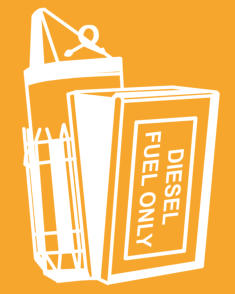

IMAGES
VIDEO
COMMENTS
To do this, add support for web push — push notifications that use the cross-browser Push API, Notifications API, Badging API, and Service Worker standards. For more information on these standards, see the W3C document on Push API standards. Add web push to Home Screen web apps in iOS 16.4 or later and Webpages in Safari 16 for macOS 13 or later.
Launch the Settings app on your iPhone or iPad running iOS/iPadOS 16.4 or later. Scroll down and navigate to Safari. Click Advanced and then Experimental Features . Close. You will find a Push API ...
Mobile Web Push Requirements: Must be on iOS or iPadOS 16.4+. Web app must be served alongside a web application manifest file with the correct display setting. The web app is added to the user's Home Screen from Safari. User has to initiate an action before being prompted for push permission. If your website is already a Progressive Web App ...
Image: Apple. Apple's new iOS and iPadOS 16.4 betas will let Safari web apps on your homescreen send you push notifications, according to a new post on the WebKit blog. As far back as the first ...
Now, according to Apple's website, iOS 16 and iPadOS 16 will finally enable web push notifications - but there's a catch. Apple says the feature will come in 2023 with a future update of iOS ...
Apple's Safari browser in iOS and iPadOS 16.4 is gaining support for features like web push notifications, making iPhone web apps work more like native apps. The browser now supports new technologies like web push notifications to improve the experience of using Progressive Web Apps (aka web apps) on the iPhone.
That may change in a big way in iOS 15.4. According to Maximiliano Firtman on his blog firt.dev, Apple has laid the groundwork to finally allow Safari push notifications in iOS and iPadOS. While ...
A live demo can be found at ios-push-notifications-main-adamjberg.engram.sh. If you need a quick and easy way to deploy a website, check out engram. Code. The final code for this tutorial can be found here. Intro. The day is finally here. Web push for web apps on iOS and iPadOS will be made available in iOS 16.4.
As promised in WWDC in June 2022, Apple has come up with the much awaited support for web push notifications on iOS.Starting iOS 16.4, websites are now able to start sending iOS push notifications, not only on Safari, but also to other browsers such as Chrome and Firefox.This opens up new opportunities for publishers to engage their users and serve relevant content updates to their readers who ...
iOS 15.4 beta 1 reveals that Apple is working on bringing web push notifications to Safari on iPhone. It's still unclear when (if ever) the feature will actually be released, though.
On iOS, users must add a web app to their home screen in order to subscribe to and receive mobile Safari web push notifications. Logistically, that means that in order to send web push on iOS, web-first companies must: 1) ensure that their app leverages Progressive Web App (PWA) features, and 2) Provide additional guidance in the opt-in process ...
Website push notifications have been available through Safari on the Mac for some time now, but in iOS 16, these push notifications are also going to be available on the iPhone and iPad.
157. You have only three main options to get push notifications working on iOS for a PWA. In both cases, you must register an App ID on Apple Developer portal, with permission to the appropriate service. For Option 1, your registered App ID must have permission to Apple Wallet. For options 2 and 3, you must have permission to Push Notifications.
1. iOS 15.4 added a Push API feature in safari. Settings > Safari > Advanced > Experimental WebKitFeatures. but it is turned off by default. That doesn't mean the Web Push Notification is fully supported in iOS but it is a hint that it might be coming soon. Hopefully iOS 16 🤞.
On a Mac, Safari notifications are delivered when the browser is closed, whereas Push API browsers only appear to deliver notifications when the browser is running (but the page does not have to be open). There is less customization available for Safari notifications compared to Push API notifications (and iOS notifications).
Apple's iOS 18 AI will be on-device preserving privacy, and not server-side. Apple's AI push in iOS 18 is rumored to focus on privacy with processing done directly on the iPhone, that won't ...
The most important thing Apple can do this year is get the AI features of iOS 18 right. ... Safari may get AI-powered page summaries, and we wouldn't be at all surprised to see enhanced photo or ...
In 1938, it was granted town status. [citation needed]Administrative and municipal status. Within the framework of administrative divisions, it is incorporated as Elektrostal City Under Oblast Jurisdiction—an administrative unit with the status equal to that of the districts. As a municipal division, Elektrostal City Under Oblast Jurisdiction is incorporated as Elektrostal Urban Okrug.
Configuring Safari Push Notifications. In OS X v10.9 and later, you can dispatch Safari Push Notifications from your web server directly to OS X users by using the Apple Push Notification service (APNs). ... Although the document is specific to iOS and OS X push notifications, paradigms of the push notification service still apply. Registering ...
Welcome to the 628DirtRooster website where you can find video links to Randy McCaffrey's (AKA DirtRooster) YouTube videos, community support and other resources for the Hobby Beekeepers and the official 628DirtRooster online store where you can find 628DirtRooster hats and shirts, local Mississippi honey and whole lot more!
Elektrostal , lit: Electric and Сталь , lit: Steel) is a city in Moscow Oblast, Russia, located 58 kilometers east of Moscow. Population: 155,196 ; 146,294 ...
Sesame Street - Snuffy's Safari by Sesame Workshop. Publication date 2004 Topics flash, sesame street, snuffy, snuffleupagus, 2000's Language English. A Sesame Street flash game originally from sesamestreet.com. Files mostly ripped from cdn.sesameworkshop.org's archives.... Sesame Street Alphabet Soup; Bumper Cars Check Out Cookie Chicken Dance Elmo; The Close-Up Game Clouds Color Me Hungry ...