
Free Site Analysis Checklist
Every design project begins with site analysis … start it with confidence for free!

Site Visit Analysis and Report: How to conduct and evaluate your first architecture site visit
- Updated: January 2, 2024

Here we will cover everything you need to know about of how to approach your first site visit analysis for a new project, what to do when physically there, and how to eventuate and summarize the information you collect.
However before visiting for the first time we highly recommend that you carry out desktop study beforehand, as this will provide an important initial understanding of the site and generate far better results and more refined questions once there.
The desktop study will also help to identify the important items of equipment that you will need to take with you to make your trip as successful as possible. …these are mentioned below but may include a:
- Site map (very important)
- Tape measure
- Laser distance meter
…more essential architects items here

Conducting an architecture site visit analysis
A site visit analysis is a comprehensive report that summarizes the findings of a physical inspection of a potential development site. It includes information on the site’s physical characteristics, location, surrounding area, demographic information, environmental impact, zoning regulations, traffic flow, and recommendations for development.
The report synthesizes all gathered information to provide a comprehensive understanding of the site and its potential.
What to look for?
Once there, there are a whole number of important areas and items that need to be studied and recorded, some of which would have already been identified during your desktop study, but as a starting point we’ve produced the below list of all the key areas:
We suggest that you take these with you and tick them off as they are found, so not to miss anything.
- Entrance and access points (both pedestrian and vehicle)
- Security (gates, surveillance)
- Travelling to the site (road types and suitability, safety, public transport)
- Boundary treatment (fencing, vegetation, land form, water)
- Extent of boundary (does it match the survey/OS map)
- Circulation (existing travel routes within the site)
- Noise levels (quiet and loud areas)
- Services (electric, gas, water, sewage)
- Existing buildings (condition? Relevant? Protected?)
- Existing landscape features (condition? Relevant? Protected?)
- Neighbouring buildings (local vernacular, protected?)
- Views in and out of the site (areas to screen off and areas to draw attention to)
- Tree’s and vegetation (protected and rare species)
- Ecology (any areas likely to be home to protected species)
- Orientation (sun and wind paths)
- Light levels (areas in direct sunlight, shaded areas, dappled light)
- Accessibility (disability access)
- Surrounding context (historical, heritage, conservation area, SSSI, AONB)
- Existing materials in and around the site
- Topography (site levels)
- Flood level (is it likely to flood)
- Soil and ground conditions (types and suitability)
- Existing legal agreements (where are the rights of way, covenants)
- Hazards (Electricity lines, Drainage, Telephone lines, Sub-stations)
We provide a site analysis checklist here covering all of the above that’s free to download.

Where to start
You want to begin documenting your visit as soon as you arrive, as the approach and entrance to your site are just as important as the site itself. If you’re desktop study didn’t highlight the possible routes and methods of transport to and from the site, then this needs to be recorded also.
Documenting your first impressions is vitally important, ask yourself; what do you see as you enter the site? what do you hear? what do you feel? (…what senses are the first to be triggered), you will only get one chance to do this properly and so you need to make it count!
…and don’t forget to include the location of the elements you record, when noting it down on your site map or survey. By the end of your visit, you should barley be able to read whats under all your notes …write down everything!
Moving on from first impressions, you should plan to walk around the site as least twice (as a minimum) to ensure that nothing is missed, so leave enough time to make a least two loops, noting down and photographing everything that you feel is relevant, no matter how small.
…there’s nothing worse than getting back to the studio and realizing you forgot to document something.
We like to use the check list supplied above and:
- Firstly walk around the site whilst annotating a site plan
- Secondly with a camera …photographing everything
- and thirdly with both …just in case something has been missed
This way we can focus on one task at a time, helping to ensure we gather everything we need.
In terms of a camera, and depending on your budget we suggest looking one these three options (but a phone is just as good):
- Sony DSCW800 Digital Compact Camera
- Sony DSCWX350 Digital Compact Camera
- Canon EOS 1300D DSLR Camera
It can be difficult to identify certain elements, and some may only be noticeable from a professional survey, such as underground services and precise spot levels. But approximations of such locations and heights are a good start and can serve as a reminder for further investigation.
If accessible you can of course take your own measurements and so this is where a tape measure and/or distance meter will come in handy.
Try one of these:
– Tape measure
– Laser distance meter
What to take with you
Firstly look at the weather, you wont have a good time if your not dressed appropriately, and this applies to protecting your notes and equipment as well as yourself.
…a simple quick check, can make or break a visit, arranging to go on sunny day will also give you the best site photographs, which could also be used in future CGI’s and presentation material.
If the site is derelict, or has potentially dangerous or hazardous elements, it is likely that you will require personal protection equipment (otherwise known as PPE) so make sure this is organised before setting off.
As a minimum you want to take with you a camera, a pen and an OS map. Google Maps can provide a temporary (though very basic) version, but a much preferred scaled version that can normally be obtained through your university or practice via such companies as:
- Digimap – digimap.edina.ac.uk
- Xero CAD – xerocad.co.uk
- CAD Mapper – cadm a pper.com (free account available)
As mentioned, you will want to make notes, and record everything you observe, experience and hear all over this map. So print out a couple of copies at a usable and convenient size.

A camera is essential in documenting the site, and the pictures taken during your visit are likely to be used on a daily basis throughout your project. So once again make sure you document and record everything.
Pictures should be taken from all distances, close zoomed-in sections of materials and textures along with shots of the site from a distance to include the area as a whole and within its context.
Note pads are important for obvious reasons, we prefer an A5 sized pad, as this is much easier to carry and hold than an A4 one.
Tape measures can be useful, but we never go on a site visit without a distance meter.
…and lastly if you’re visiting on your own, don’t forget to tell someone where you’ll be and take your phone with a charged battery.
Our site visit equipment check list looks something like this:
- Weather check
- Print out our “what to look for” checklist
- Site map (at least 2 copies)
- PPE equipment
- Scale ruler
If you are interested in trying our architecture site analysis symbols for your own site analysis recordings and presentation, then head over to our shop ( Here ).
FAQ’s about site visit analysis
What is included in a site analysis.
As discussed above, site analysis typically includes the following elements:
- Site location and context: Understanding the location of the site in relation to the surrounding area, including climate, topography, neighboring buildings, and accessibility.
- Physical characteristics: Examining the site’s physical features, such as its size, shape, soil type, vegetation, and water sources.
- Utilities and infrastructure: Assessing the availability of utilities such as electricity, water, gas, and sewer, as well as the infrastructure, such as roads and transportation.
- Environmental considerations: Analyzing the site’s potential environmental impact and assessing any potential hazards, such as flooding or soil stability.
- Zoning and land-use regulations: Reviewing the local zoning and land-use regulations to determine the types of uses and development allowed on the site.
- Cultural and historical context: Examining the cultural and historical significance of the site and its surrounding area.
- Demographic information: Analyzing the demographic information of the surrounding area, including population, income, and age.
- Traffic and pedestrian flow: Studying the flow of vehicular and pedestrian traffic in the area to understand the impact on the site.
This information is used to inform the design of a building or development project, taking into account the unique characteristics and constraints of the site.
What are the steps of site analysis?
including the above, the steps involved in conducting a site analysis report typically include:
- Data Collection: Gather data and information about the site, including maps, aerial photos, zoning regulations, environmental reports, and other relevant documents.
- Site Observations: Conduct a site visit to observe and document the site’s physical and environmental conditions, such as topography, vegetation, water sources, and neighboring buildings.
- Context Analysis: Analyze the site’s location and context, including its surrounding area, access to transportation, and cultural and historical significance.
- Demographic Analysis: Study the demographic information of the surrounding area, including population, income, and age, to understand the potential market for the development project.
- Traffic and Pedestrian Flow Analysis: Study the flow of vehicular and pedestrian traffic in the area to understand the impact on the site.
- Synthesis: Synthesize the information gathered in the previous steps to develop a comprehensive understanding of the site and its potential.
- Recommendations: Based on the analysis, make recommendations for the development of the site, taking into account the unique characteristics and constraints of the site.
These steps help architects and planners to gain a deeper understanding of the site and to make informed decisions about the design and development of a building or project.
Every design project begins with site analysis … start it with confidence for free!.
Leave a Reply Cancel reply
You must be logged in to post a comment.
As seen on:

Providing a general introduction and overview into the subject, and life as a student and professional.
Study aid for both students and young architects, offering tutorials, tips, guides and resources.
Information and resources addressing the professional architectural environment and industry.
- Concept Design Skills
- Portfolio Creation
- Meet The Team
Where can we send the Checklist?
By entering your email address, you agree to receive emails from archisoup. We’ll respect your privacy, and you can unsubscribe anytime.
- PRO Courses Guides New Tech Help Pro Expert Videos About wikiHow Pro Upgrade Sign In
- EDIT Edit this Article
- EXPLORE Tech Help Pro About Us Random Article Quizzes Request a New Article Community Dashboard This Or That Game Popular Categories Arts and Entertainment Artwork Books Movies Computers and Electronics Computers Phone Skills Technology Hacks Health Men's Health Mental Health Women's Health Relationships Dating Love Relationship Issues Hobbies and Crafts Crafts Drawing Games Education & Communication Communication Skills Personal Development Studying Personal Care and Style Fashion Hair Care Personal Hygiene Youth Personal Care School Stuff Dating All Categories Arts and Entertainment Finance and Business Home and Garden Relationship Quizzes Cars & Other Vehicles Food and Entertaining Personal Care and Style Sports and Fitness Computers and Electronics Health Pets and Animals Travel Education & Communication Hobbies and Crafts Philosophy and Religion Work World Family Life Holidays and Traditions Relationships Youth
- Browse Articles
- Learn Something New
- Quizzes Hot
- This Or That Game New
- Train Your Brain
- Explore More
- Support wikiHow
- About wikiHow
- Log in / Sign up
- Education and Communications
- Official Writing
- Report Writing
How to Write a Visit Report
Last Updated: March 30, 2024 References
This article was co-authored by Madison Boehm . Madison Boehm is a Business Advisor and the Co-Founder of Jaxson Maximus, a men’s salon and custom clothiers based in southern Florida. She specializes in business development, operations, and finance. Additionally, she has experience in the salon, clothing, and retail sectors. Madison holds a BBA in Entrepreneurship and Marketing from The University of Houston. This article has been viewed 652,686 times.
Whether you’re a student or a professional, a visit report helps you document the procedures and processes at an industrial or corporate location. These reports are fairly straightforward. Describe the site first and explain what you did while you were there. If required, reflect on what you learned during your visit. No additional research or information is needed.
Writing a Visit Report
Explain the site's purpose, operations, and what happened during the visit. Identify the site's strengths and weaknesses, along with your recommendations for improvement. Include relevant photos or diagrams to supplement your report.
Describing the Site

- Reports are usually only 2-3 pages long, but in some cases, these reports may be much longer.
- In some cases, you may be asked to give recommendations or opinions about the site. In other cases, you will be asked only to describe the site.
- Ask your boss or instructor for models of other visit reports. If you can't get a model, look up samples online.

- If you visited a factory, explain what it is producing and what equipment it uses.
- If you visited a construction site, describe what is being constructed and how far along the construction is. You should also describe the terrain of the site and the layout.
- If you’re visiting a business, describe what the business does. State which department or part of the business you visited.
- If you’re visiting a school, identify which grades they teach. Note how many students attend the school. Name the teachers whose classes you observed.

- Who did you talk to? What did they tell you?
- What did you see at the site?
- What events took place? Did you attend a seminar, Q&A session, or interview?
- Did you see any demonstrations of equipment or techniques?

- For example, at a car factory, describe whether the cars are made by robots or humans. Describe each step of the assembly line.
- If you're visiting a business, talk about different departments within the business. Describe their corporate structure and identify what programs they use to conduct their business.
Reflecting on Your Visit

- Is there something you didn’t realize before that you learned while at the site?
- Who at the site provided helpful information?
- What was your favorite part of the visit and why?

- For example, you might state that the factory uses the latest technology but point out that employees need more training to work with the new equipment.
- If there was anything important left out of the visit, state what it was. For example, maybe you were hoping to see the main factory floor or to talk to the manager.

- Tailor your recommendations to the organization or institution that owns the site. What is practical and reasonable for them to do to improve their site?
- Be specific. Don’t just say they need to improve infrastructure. State what type of equipment they need or give advice on how to improve employee morale.
Formatting Your Report

- If you are following a certain style guideline, like APA or Chicago style, make sure to format the title page according to the rules of the handbook.

- Don’t just say “the visit was interesting” or “I was bored.” Be specific when describing what you learned or saw.

Sample Visit Report

Community Q&A
You Might Also Like

- ↑ http://services.unimelb.edu.au/__data/assets/pdf_file/0010/471286/Site_Reports_for_Engineers_Update_051112.pdf
- ↑ https://www.examples.com/business/visit-report.html
- ↑ https://www.thepensters.com/blog/industrial-visit-report-writing/
- ↑ https://eclass.aueb.gr/modules/document/file.php/ME342/Report%20Drafting.pdf
About This Article

To write a visit report, start by including a general introduction that tells your audience where and when you visited, who your contact was, and how you got there. Once you have the introduction written out, take 1 to 2 paragraphs to describe the purpose of the site you visited, including details like the size and layout. If you visited a business, talk about what the business does and describe any specific departments you went to. Then, summarize what happened during your visit in chronological order. Make sure to include people you met and what they told you. Toward the end of your report, reflect on your visit by identifying any strengths and weaknesses in how the site operates and provide any recommendations for improvement. For more help, including how to format your report, read on! Did this summary help you? Yes No
- Send fan mail to authors
Reader Success Stories
Betty Tarutia
Jul 9, 2020
Did this article help you?
Jayani Rathnayake
Aug 6, 2019
Jun 13, 2019
Atremedaki Phawa
Aug 19, 2019

Featured Articles

Trending Articles

Watch Articles

- Terms of Use
- Privacy Policy
- Do Not Sell or Share My Info
- Not Selling Info
Don’t miss out! Sign up for
wikiHow’s newsletter
- Academic Skills
- Reading, writing and referencing
Site visit reports
Key stages of conducting a site visit and reporting your observations and findings.
When you visit a site, company, institution, plant or other location outside the university to observe how your field of study operates in practice, you are often required to write about what you saw. Whether you have to write a standalone report or record your observations for a larger piece of assessment, following the stages below will help you get the most out of your site visit.
Before your visit
Your visit might be the only chance you have to collect information about the site that is not available from other sources.
To prepare for your site visit:
- Review your subject material in the LMS and your notes, and brainstorm what you already know about the site.
- Do some preliminary research about the site in relevant library databases and online, so you know what information is already available in published sources.
- Make a list of the information you think you need to collect at the site.
- Prepare questions to ask staff at the site, if they will be available.
Collate the materials you will need to refer to at the site, e.g. your task brief, list of information to collect and questions, in a format you can access easily while on the move. Ensure that you have a reliable way to take notes, and that your phone has plenty of charge for taking photos.
A notebook or document with prepared headings makes it easy to record the information you need. You should also make sure you:
- Complete any forms or health and safety requirements for your subject.
- Know how to get to the site, and who to contact if you are delayed.
- Wear clothing that is appropriate to the site conditions and the weather.
During your visit
To maximise the information you gather:
- Take notes of any impressions or observations you have, of all aspects of the visit, under subheadings. Extra notes can help you recall important details you may not have realised were relevant at the time.
- Record voice messages or memos of insights as they happen to avoid having to rely on your memory.
- Take photos from different perspectives. If you need to include images in your assessment, you will be glad you have a range to choose from. You may not have a chance to return to the site to take more photos if you missed something important on the day.
- Ask questions when you have the opportunity. If you meet any staff at the site, they are likely to expect you to ask questions and are usually happy to answer.
Gathering as much information as possible during the site visit will give you a wider range of material to draw from when you are preparing your report or assessment, and you will be able to produce a more accurate and polished piece of work.
Sections of a site visit report
Site visit reports may vary from subject to subject, so you should always check the information you’ve been given in your assessment brief or in other subject material. If your site visit report contains the following features, these explanations may help you gain a sense of the purpose of various sections:
Include the title of the visit or project, name of the site, the date of the site visit, and your name and student number. You may also need to include your tutor’s name, your tutorial group, or your team members for group assignments.
An executive summary is a condensed version of the whole report. It typically contains a few sentences on the background and location of the site, the purpose of the report, a statement about what was observed, and a few sentences that offer a conclusion or recommendations.
The introduction of the report should set the context for the level of observation conducted on the site visit. Include the importance of what is being observed and what you can learn from those observations. This might be, for example, to address a problem or provide a solution in another location.
This section is highly dependent on your context. It may involve explaining procedures and processes, such as chemical processes, construction, or commercial operations of a plant, or how certain features of the site are arranged.
In the final section, you should sum up the key findings from the site visit and comment on the implications of these findings, and you may also give recommendations if that is appropriate to the task. If you are required to reflect on your experience, try and make connections between what you have observed at the site and what you have learned in your subject.
Provide references to literature and published sources if you are required to integrate these into your site visit report.
Write up your findings as soon as possible after your site visit. The sooner you write your report, the more you’ll remember.
Reflection / Observation
If you are asked to write a reflection of your visit, try to:
- Make links between theory and practice, i.e. what you’ve been doing in your subject, what you’ve read, any previous professional experience you have in the field and the practices you observed at the site.
- Demonstrate in your reflection that you understood the most important features of the site.
- Evaluate and discuss the relative strengths and weaknesses of the processes and procedures you observed (e.g. technology, efficiency).
A site visit is far more than an excursion or trip. It is an excellent opportunity to gain insights into how your area of study operates in practice, and if you adequately prepare to collect extensive information during your visit, you will be able to produce a higher quality report or assessment as well.

Looking for one-on-one advice?
Get tailored advice from an Academic Skills Adviser by booking an Individual appointment, or get quick feedback from one of our Academic Writing Mentors via email through our Writing advice service.
Go to Student appointments
All Formats
Report Templates
18+ site visit report templates.
There may come a time when you are tasked with visiting a particular industrial site to assess and gather as much information as you can regarding its operation, architecture, procedure, observation, management, safety, engineering, property, and current state. Should that happen, then what you will want to make after the technical assessment would be a site visit report . A field visitation or visit report is suitable for a contractor service, civil engineering, HR management, IT development, hospital visit, internship program sample, and much more. This article will teach you all that you need to know to make one using Apple Pages Format, MS Excel Formats , and other platforms.
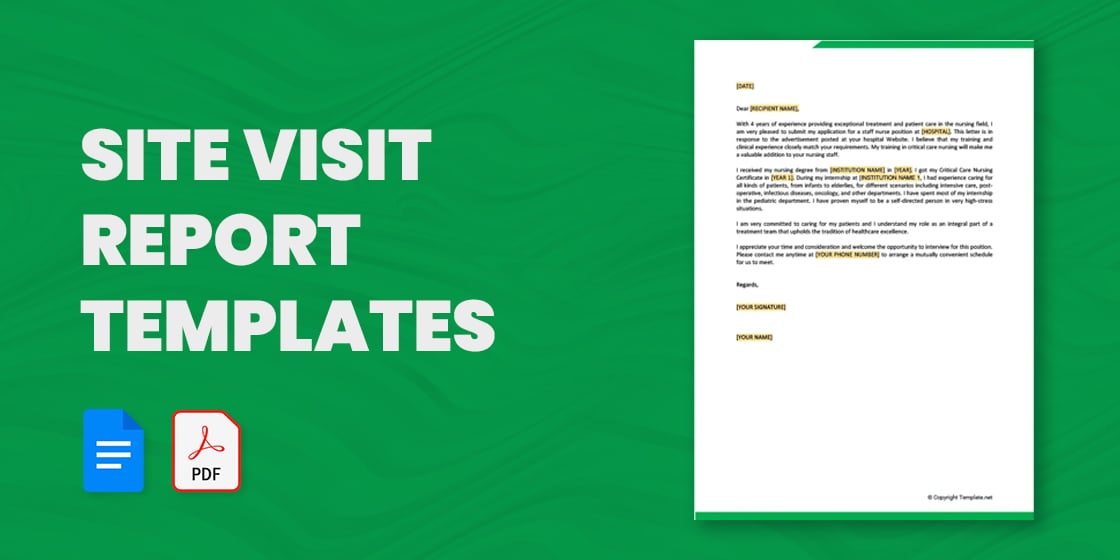
6 Steps for Creating a Site Visit Report
Step 1: start with the general information, step 2: define the site and its purpose, step 3: explain the sequence of events, step 4: summarize the site operations, step 5: identify the site’s strengths and weaknesses, step 6: make your conclusion and provide suggestions, 9+ site visit report templates, 1. free site visit report template.
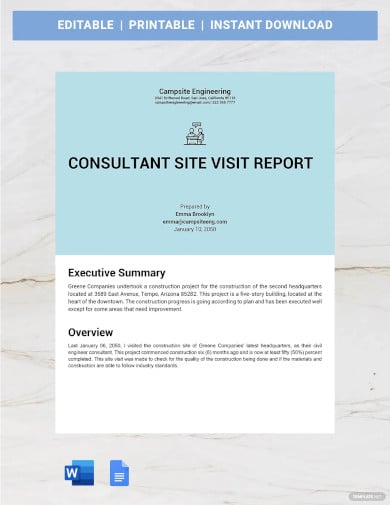
- Google Docs
Report Template Bundle
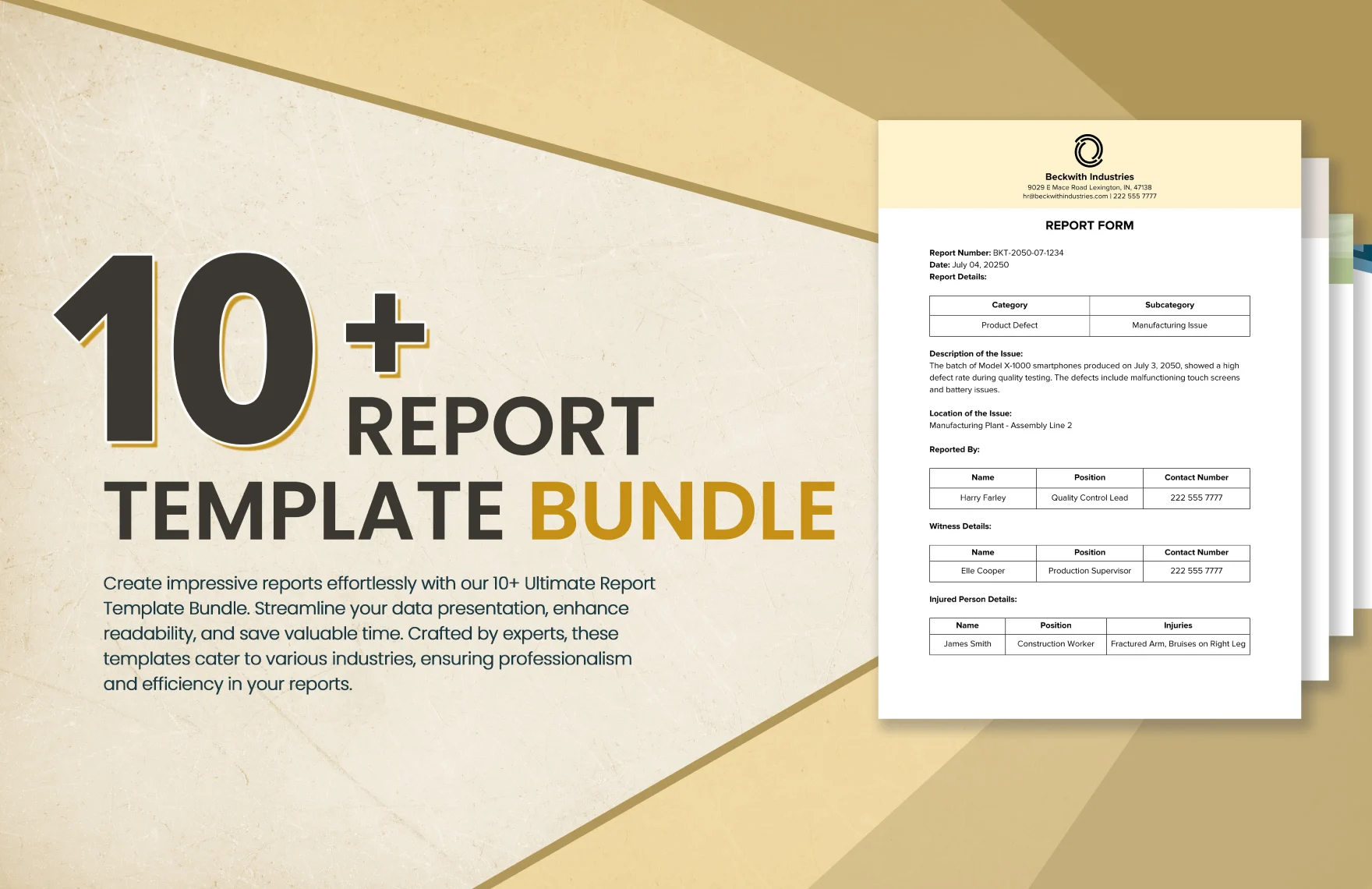
2. Site Visit Report Format Template
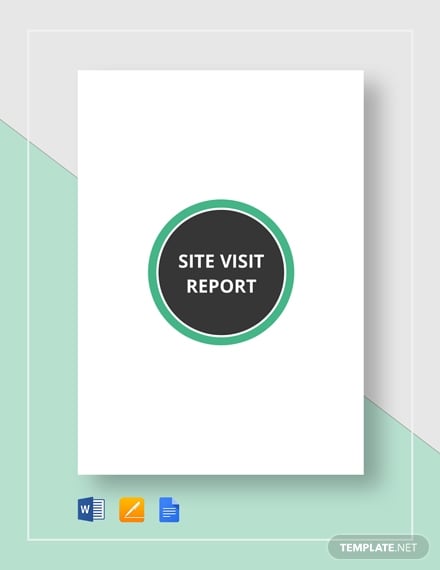
3. Site Visit Report Format For Construction Site
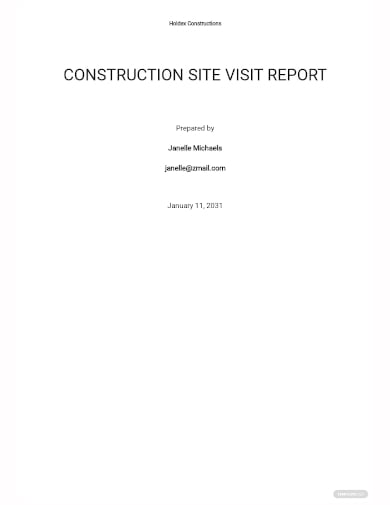
4. Site Visit Report Template Word
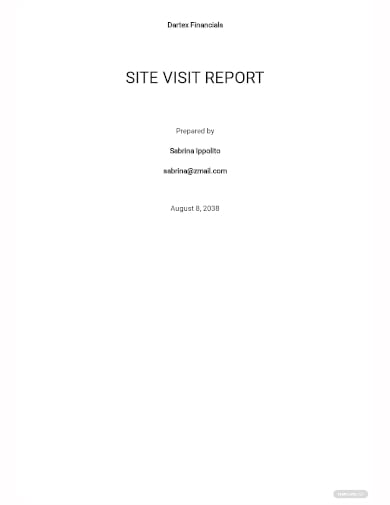
5. Project Site Visit Report Format
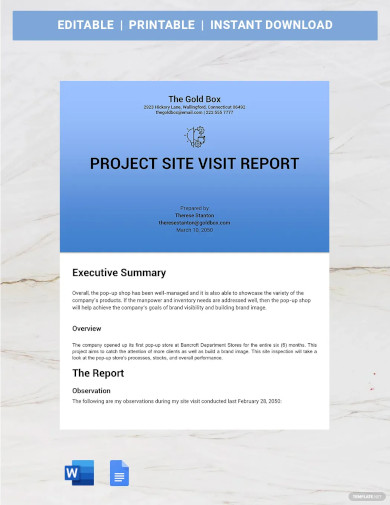
6. IT Site Visit Report Template

7. Site Visit Summary Report Template
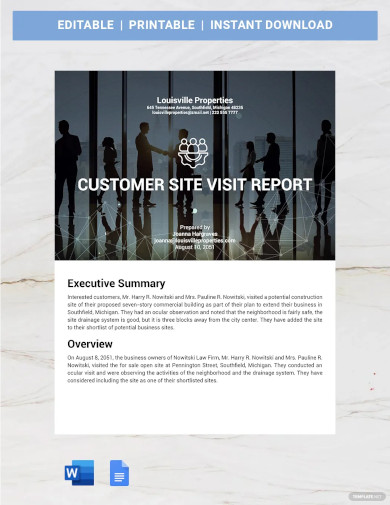
8. Site Visit Report Example

9. Site Visit Report Sample
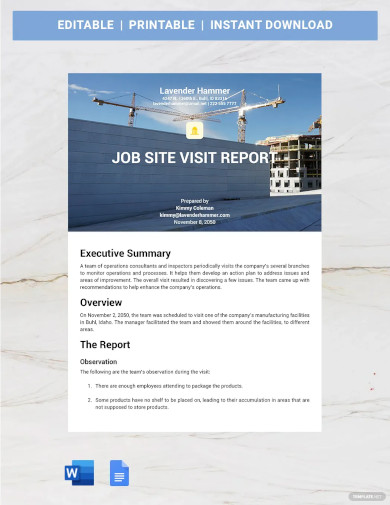
10. How To Write A Site Visit Report
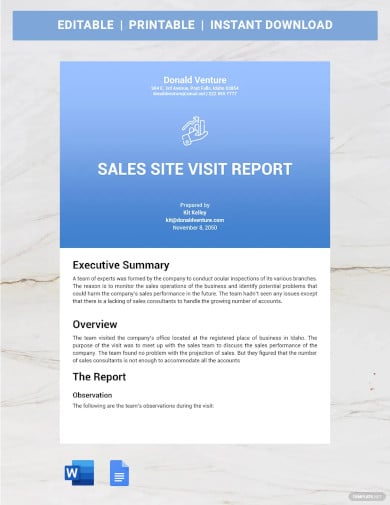
11. Technical Site Visit Report Template

12. Visit Report Format
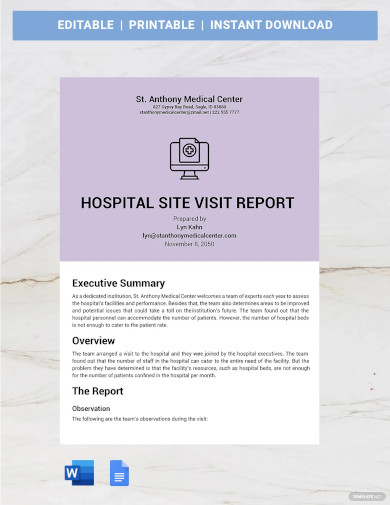
13. Security Site Visit Report Template
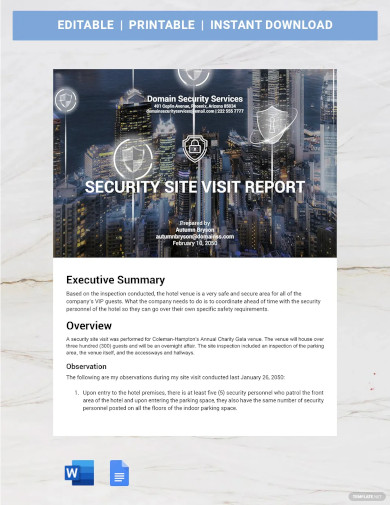
14. Site Visit Report Sample PDF
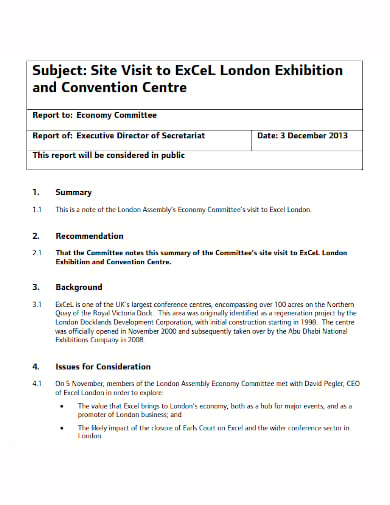
15. Contractor Observation Site Work Visit Report Template
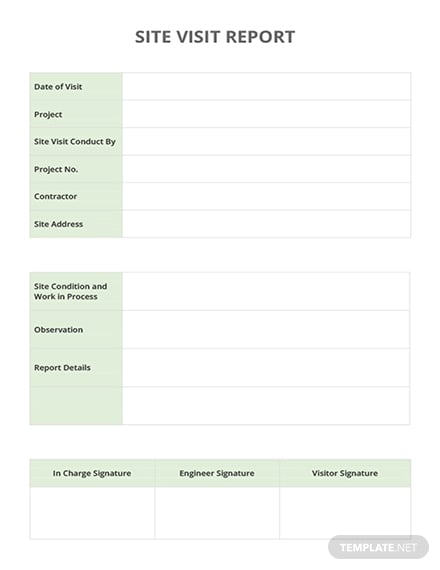
- Editable PDF
16. Site Visit Report Format For Engineers
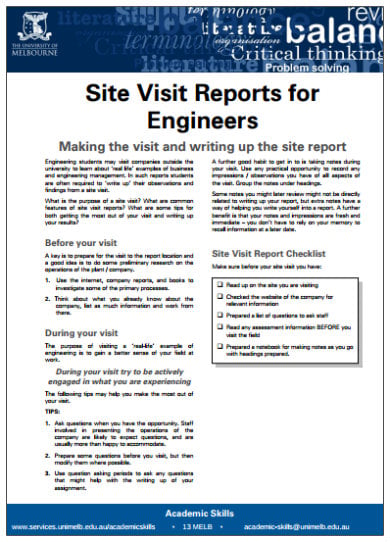
17. Free Field Visit Report Format In Word
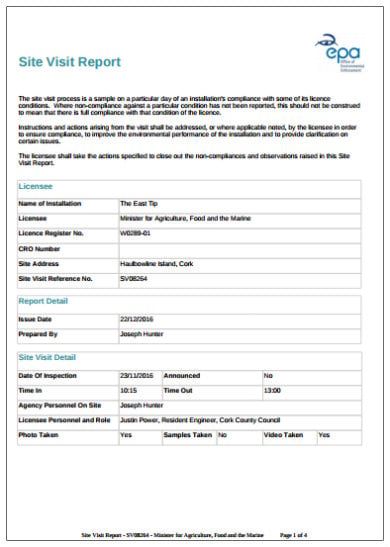
18. Free Industrial Property Supplier Site Visit Report
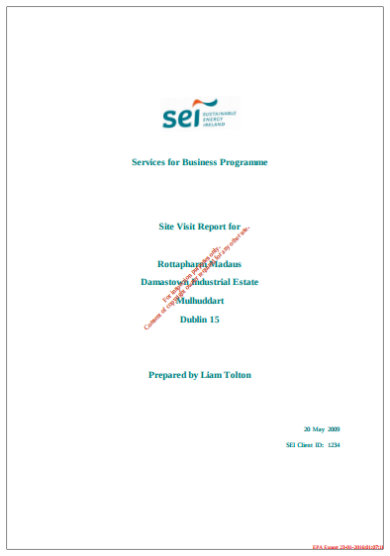
19. Free Project Client Site Visit Report in PDF Format
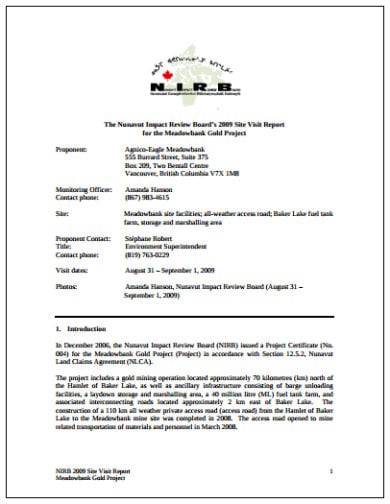
More in Report Templates
Project site visit report template, hospital site visit report template, it site visit report template, technical site visit report template, sales site visit report template, hotel site visit report template, security site visit report template, job site visit report template, customer site visit report template, consultant site visit report template.
- How to Create a Financial Audit Report [10+ Templates to Download]
- 40+ Monthly Management Report Templates in PDF | Google Docs | Excel | Apple Pages
- 25+ Non Conformance Report Templates – PDF, Docs, Word, Pages
- 19+ Event Report Templates – Word, PDF, Docs, Pages
- 34+ Report Card Templates- Word, Docs, PDF, Pages
- 23+ Sample Inspection Report Templates- Docs, Word, Pages
- 36+ Weekly Activity Report Templates – PDF, Docs
- 10+ Free Audit Findings Report Templates in PDF | MS Word
- 10+ Audit Exception Report Templates in PDF | MS Word
- 11+ Audit Committee Report Templates in PDF | MS Word
- 6+ Logistics Audit Report Templates in PDF | MS Word
- 11+ Logistic Report Templates in PDF
- 8+ Logistics Monthly Report Templates in PDF | MS Word
- 17+ Internship Student Report Templates
- 64+ Monthly Report Samples
File Formats
Word templates, google docs templates, excel templates, powerpoint templates, google sheets templates, google slides templates, pdf templates, publisher templates, psd templates, indesign templates, illustrator templates, pages templates, keynote templates, numbers templates, outlook templates.
25+ SAMPLE Construction Site Visit Report in MS Word
Construction site visit report in ms word, 25+ sample construction site visit report, definition:, a deep dive into on-ground realities:, understanding the purpose and significance of the report:, key components to include in the report:, effective practices for drafting a comprehensive report:, the impact of a well-constructed site visit report:, why is a site visit report crucial for construction management, how frequently should site visits and corresponding reports be conducted, can site visit reports help identify construction quality issues, what tools and technology can be used to generate site visit reports, how are equipment and material inventories documented in a site visit report, when reports assist in budget monitoring and financial planning.
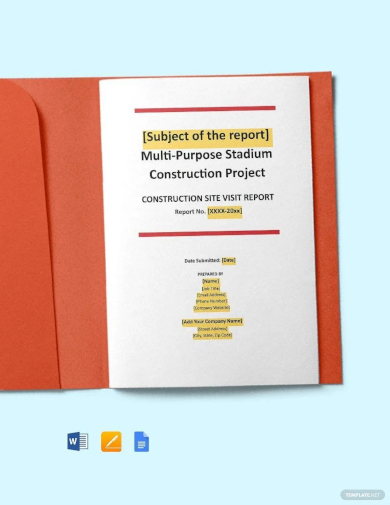
Construction Site Visit Report Template
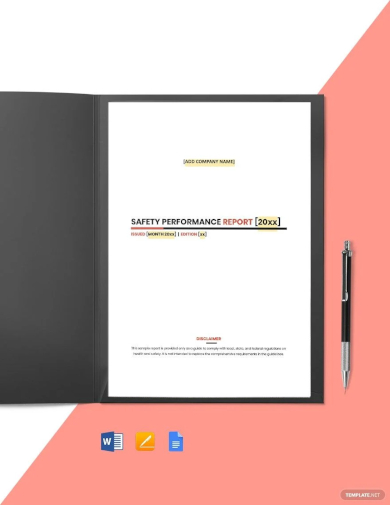
Construction Site Safety Report Template
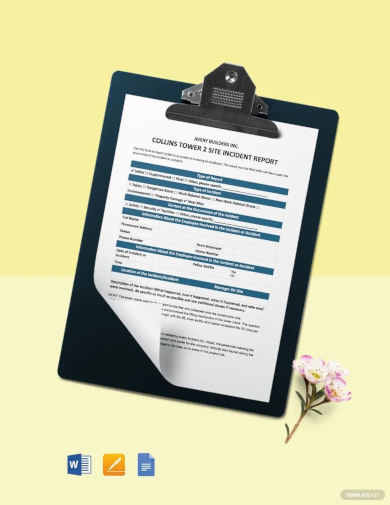
Construction Site Incident Report Template
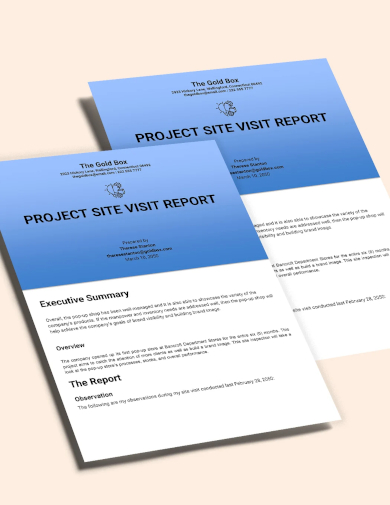
Project Site Visit Report Template

Hospital Site Visit Report Template

Consultation Site Visit Report Template
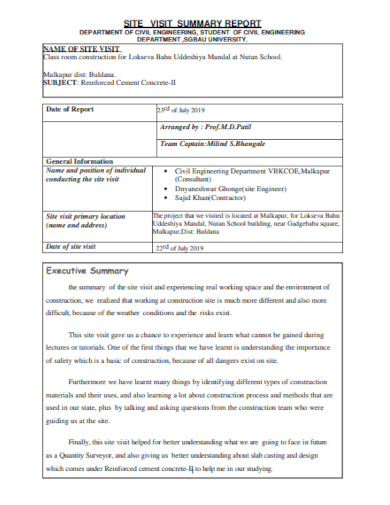
Construction Site Visit Summary Report
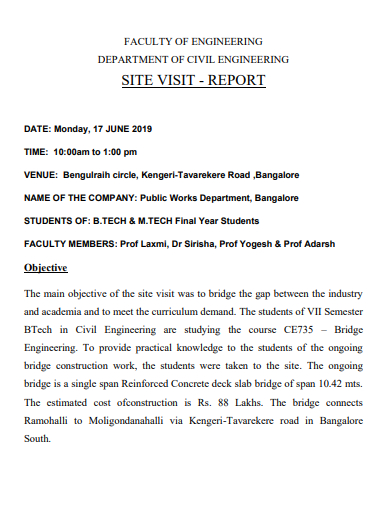
Construction Engineering Site Visit Report
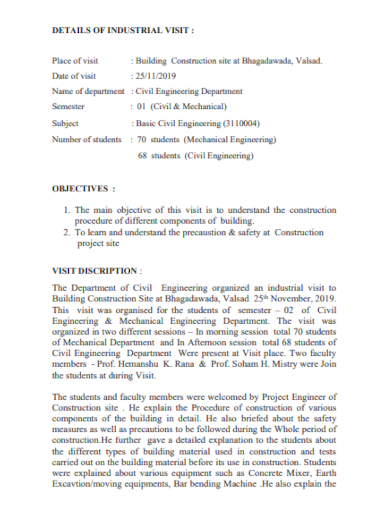
Construction Industrial Site Visit Report
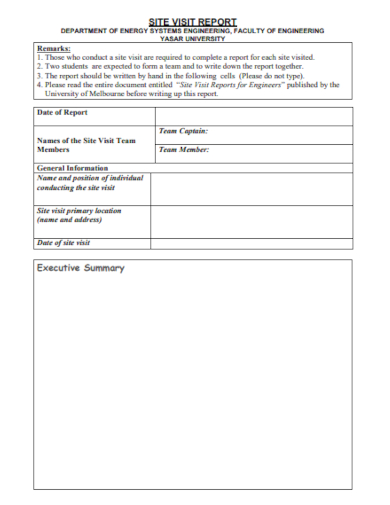

Sample Construction Site Visit Report
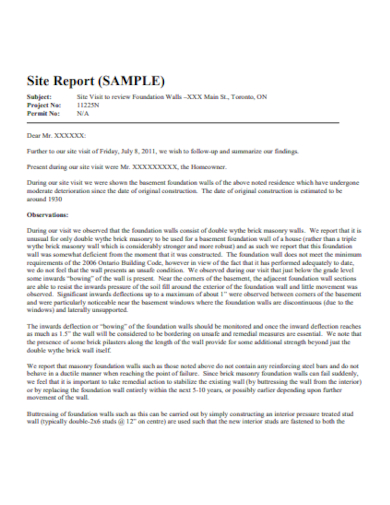
Construction Site Visit Report in PDF
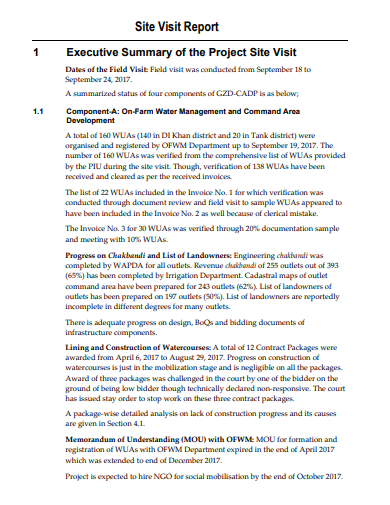
Construction Site Visit Executive Summary Report
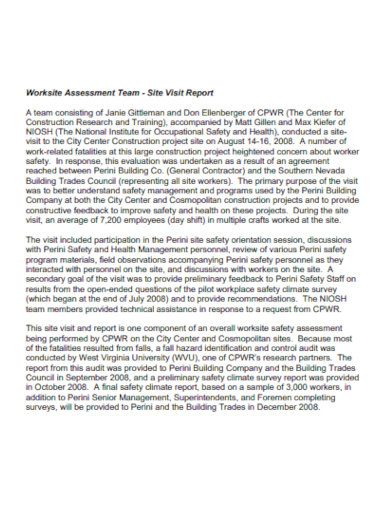
Construction Site Work Assessment Visit Report
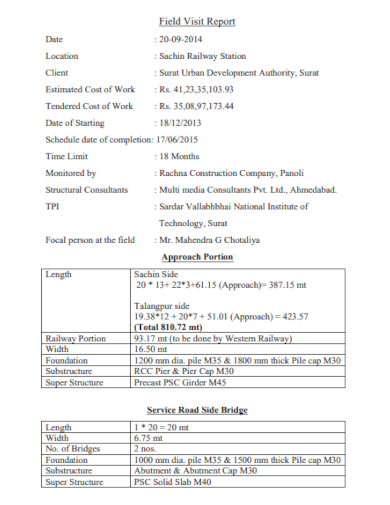
Construction Site Field Visit Report
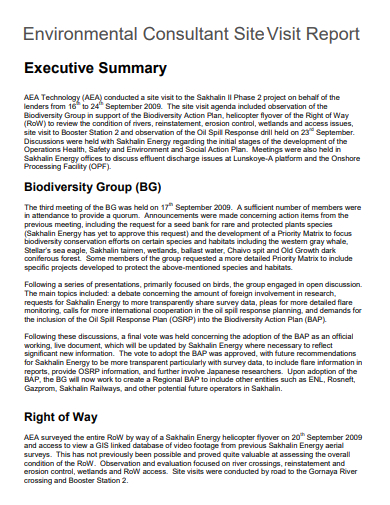
Construction Environmental Site Visit Report
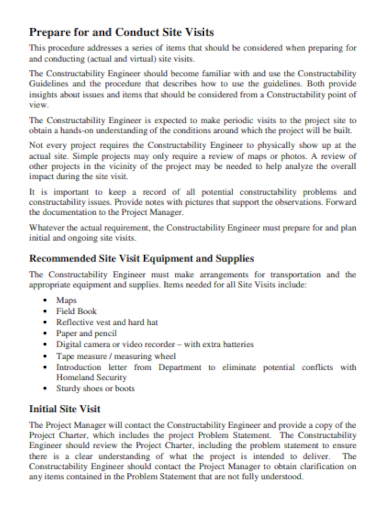
Construction Site Visit Report Format
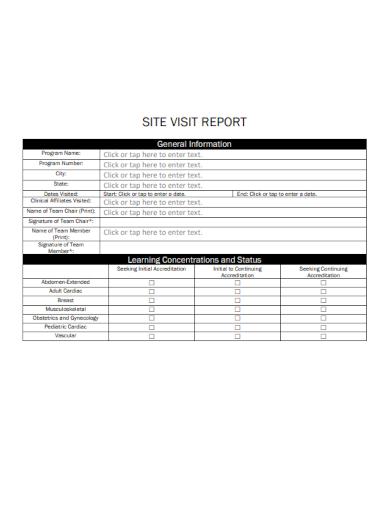
Construction Site Visit Progress Report
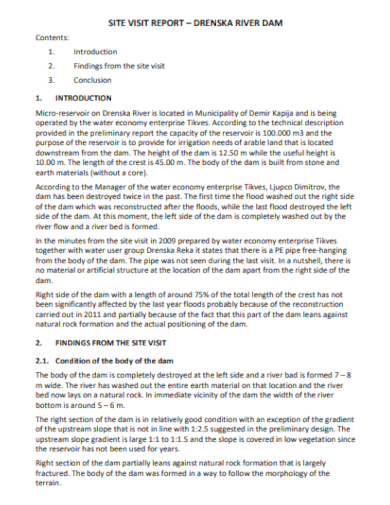
Bridge Construction Site Visit Report
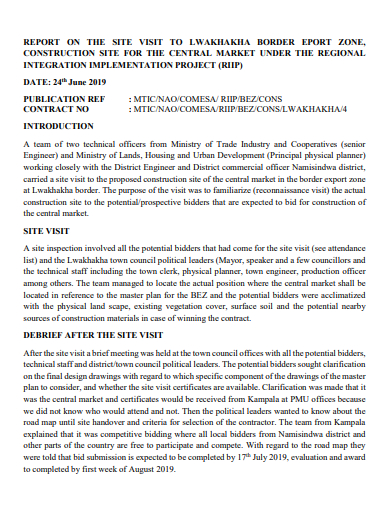
Road Construction Site Visit Report
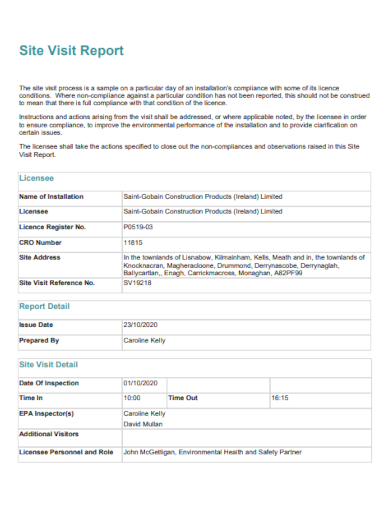
Construction Project Site Visit Report
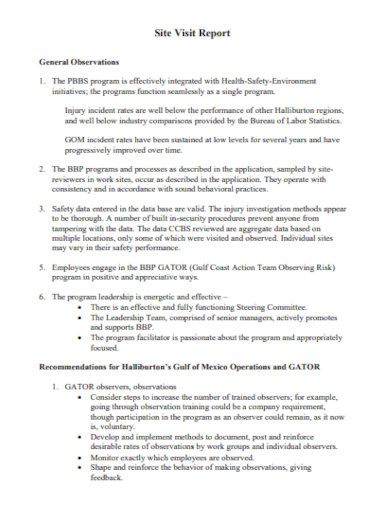
Construction Site Recommendation Visit Report
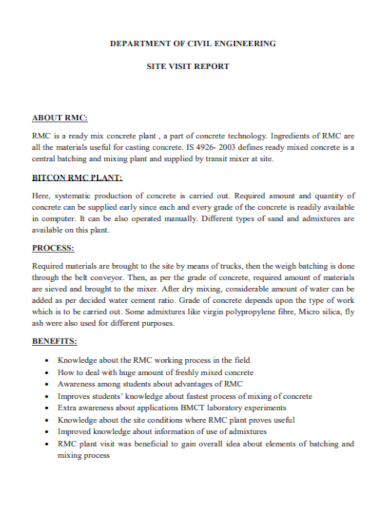
Civil Engineering Site Visit Report
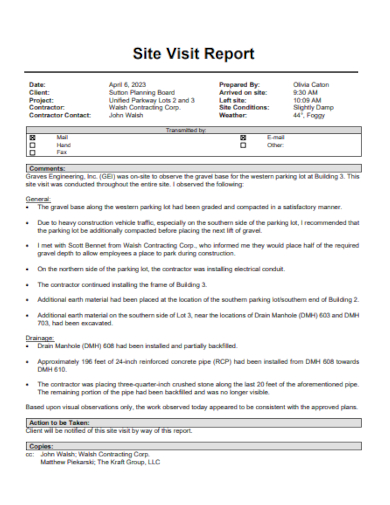
Building Construction Site Visit Report
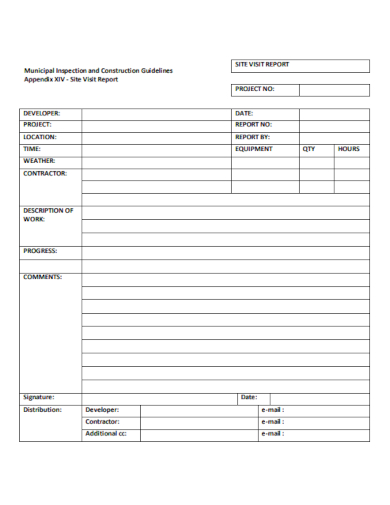
Construction Site Inspection Visit Report
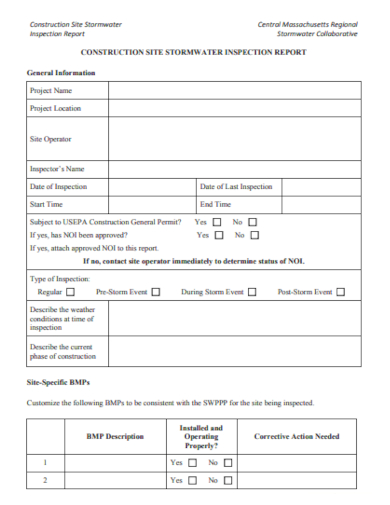
Construction Site Operator Visit Report
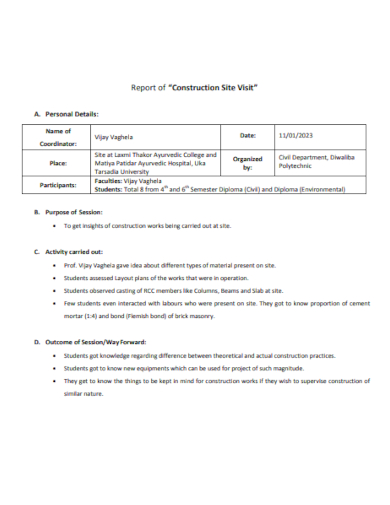
Report of Construction Site Visit
Purpose of the report:.
- Documentation: The report creates a recorded snapshot of the project’s status at a specific time, capturing details that can be referred back to if questions arise in the future.
- Communication: It serves as a structured communication tool, ensuring all relevant parties—be it site supervisors, project managers, stakeholders, or clients—are informed about the site’s present conditions and any observed issues.
- Quality Control: By highlighting discrepancies, deviations, or quality lapses, the report aids in maintaining the desired quality standards of the project.
- Safety Assurance: The report emphasizes safety protocols and identifies potential safety hazards, ensuring that workers’ safety remains a top priority and regulatory standards are met.
- Issue Identification and Resolution: Anomalies, bottlenecks, or concerns noted in the report can be promptly addressed, reducing potential downtime or project delays.
- Feedback and Recommendations: The report provides a platform for inspectors or visitors to offer feedback or suggestions, potentially improving project processes or outcomes.
Significance of the Report:
- Accountability: It fosters a sense of responsibility among the construction team, knowing that regular site visits will capture the real-time status and any deviations.
- Historical Record: Over time, these reports collectively serve as a history of the project’s evolution, documenting its journey from inception to completion.
- Stakeholder Confidence: Regular and transparent reporting assures stakeholders of the project’s direction and health, nurturing trust and confidence in the executing team.
- Risk Mitigation: By identifying and documenting risks early, the report aids in timely risk management, preventing potential financial or reputational damages.
- Benchmarking: The insights drawn from these reports can be used for performance benchmarking, measuring project progress against set standards or past projects.
Report Header:
- Project Name: The title or identifier of the construction project.
- Date of Visit: When the site inspection took place.
- Report Number: A unique identifier or sequence number for the report, especially if reports are frequent.
Visitor Details:
- Name: Who conducted the site visit.
- Title/Position: The visitor’s role or designation.
- Company/Affiliation: Which organization the visitor represents.
Site Details:
- Location: Address or description of the construction site.
- Project Manager/Supervisor: The person in charge on the site.
- Project Phase: Current stage of the construction project (e.g., foundation, framing, finishing).
Work Progress:
- Completed Tasks: Activities that have been finalized since the last report or visit.
- Ongoing Tasks: Current activities on-site.
- Planned Tasks: Upcoming work scheduled for the next period.
Safety Observations:
- Compliance: Noting adherence to safety protocols and standards.
- Incidents/Accidents: Any accidents or near-misses that have occurred.
- Safety Concerns: Potential hazards or unsafe practices observed.
Equipment and Material:
- Usage: A list of equipment and machinery in use.
- Condition: Noting any malfunctioning or damaged equipment.
- Material Stock: Observation of material inventory, highlighting shortages or surpluses.
Labor/Staff:
- Attendance: Number of workers present during the visit.
- Performance: General observations on work quality and efficiency.
- Training/Competence: Notes on any observed skill gaps or training needs.
Pre-Visit Preparation:
Standardized format:, active observations:, detailed and clear descriptions:, visual documentation:, avoid jargon:, be objective and neutral:, highlight critical issues:, confidentiality and access control:, review and proofread:, feedback and continuous improvement:, guided decision-making:, enhanced accountability:, safety assurance:, efficient resource management:, stakeholder confidence:, dispute prevention and resolution:, continuous improvement:, historical record and benchmarking:, share this post on your network, file formats, word templates, google docs templates, excel templates, powerpoint templates, google sheets templates, google slides templates, pdf templates, publisher templates, psd templates, indesign templates, illustrator templates, pages templates, keynote templates, numbers templates, outlook templates, you may also like these articles, 12+ sample construction daily report in ms word | pdf.
Introducing our comprehensive sample Construction Daily Report the cornerstone of effective project management in the construction industry. With this easy-to-use report, you'll gain valuable insights into daily activities report,…
25+ SAMPLE Food Safety Reports in PDF | MS Word

Proper food handling ensures that the food we intake is clean and safe. If not, then we expose ourselves to illnesses and food poisoning. Which is why a thorough…
browse by categories
- Questionnaire
- Description
- Reconciliation
- Certificate
- Spreadsheet
Information
- privacy policy
- Terms & Conditions

Module 7 – The visit report
Jan 01, 2020
260 likes | 407 Views
CAPTE: On-site Reviewer Training. This module discusses the report that the team submits at the conclusion of the on-site visit. The Visit Report is abbreviated VR. Module 7 – The visit report. Objectives. Describe the purpose of the Visit Report
Share Presentation
- visit report
- team leader
- general information
- visit report prior
- team leader emails copy

Presentation Transcript
CAPTE: On-site Reviewer Training This module discusses the report that the team submits at the conclusion of the on-site visit. The Visit Report is abbreviated VR. Module 7 – The visit report
Objectives • Describe the purpose of the Visit Report • Identify the activities of the team members in creating the Visit Report • Before the visit • During the visit • After the visit • Identify the path of the Visit Report from the end of the site visit to presentation at the CAPTE meeting • Utilize hints from writing the report in the upcoming training workshop
Purpose of the Visit Report The Visit Report is the mechanism used to convey the team’s findings to CAPTE. It provides the evidence found on-site that verifies or clarifies the Self-study Report. Through its description of the team’s findings, it provides an assessment of the quality of the program. It is used by CAPTE, along with all materials provided by the program to determine compliance with each element and ultimately to determine the program’s accreditation status. Interviews with On-Site Visit participants Documents evidence (or lack of) to verify and clarify Self-study Report Review of documentation provided on-site Examination of institutional facilities (library, offices, classrooms, laboratories, etc.)
Visit Report & On-site Visit The Visit Report is the main product of the on-site visit. As such, it is important to prepare prior to the visit, work diligently during the visit and submit the Report to the Department of Accreditation in a timely manner once you return home. Before During After Team submits, staff edits, & program responds Team writes during visit Team prepares for visit
Creating the Visit Report Before the Visit • Team Leader assigns specific areas to each team member • Begin to write comments about assigned areas • Identify what needs to be clarified • Identify who or what might confirm Due to the rapid pace of the on-site visit, it is essential that the team identify what needs to be clarified or confirmed well in advance of the visit. While it is helpful to start writing the Visit Report prior to the visit, it is obviously essential that any pre-visit comment be updated based on what was found on site. Remember that the report is most helpful to CAPTE when it identifies the evidence found on site. Therefore, you will need some mechanism to identify pre-visit comments. Some team members use a different font, a different font color, or highlighting to identify comments written prior to the visit. Use whatever works best for you. IMPORTANT! Find a way to clearly identify pre-visit written comments.
Creating the Visit Report Before the Visit • Makes notes on how well the response addresses the element. • Compare response to the Evidence of Compliance listing • Identify how to best verify/clarify on-site • Confirm that policies ‘live’ where reported One of the first things to do as you review the Self-study Report will be to assess how well the program addressed each element. Use the Evidence of Compliance listings, from the Standards and Required Elements to identify any missing, unclear or conflicting information. Consider how you might best clarify or verify information on site. All evidence should be considered in light of the institution’s and program’s mission and the Standards and Required Elements. It is important to keep in mind that this is not an assessment as to how you believe something is best done. The program only needs to demonstrate that it works for them and meets the expectations of the criteria. IMPORTANT! Do Self-study Report responses make sense in light of their mission
Creating the Visit Report At the Start of Visit • Program provides team • An updated General Information Form • Materials Provided On-site Form • Summary of Person’s Interviewed Form • Update each form as appropriate • Becomes part of your report! • Email as attachments with final report • Staff will insert into final Visit Report To facilitate the work of the team, the program provides the 3 forms at the beginning of the visit in both paper and electronic formats. The paper version will facilitate using it while on-site. However, since these forms ultimately become part of the Visit Report, an electronic version is also needed so you can make revisions if necessary and submit to the Accreditation staff along with the Visit Report. The General Information form is the same form that is provided in the Self-study Report. It provides the team with the most current information. Even if the program has no changes, they still need to provide the form. You should review the General Information form for accuracy and if necessary make corrections or provide explanations of discrepancies in your written comments. As its name implies, the Summary of Person’s Interviewed, provides a list of those individuals the program has arranged to meet with the team. The team is responsible for checking this against who was actually interviewed and revising the form as needed. IMPORTANT! Ensure that team is provided with electronic copies of the forms
Creating the Visit Report cont. The third form provides an official record of the documents the team reviewed on site. The team is to indicate which documents were actually reviewed. If documents not listed on this form are reviewed, the team should add them to the form. Alternatively, the team leader can submit the form to staff and indicate that all materials listed were reviewed – and staff can make the changes in the document. At the Start of Visit • Program provides team • An updated General Information Form • Materials Provided On-site Form • Summary of Person’s Interviewed Form • Update each form as appropriate • Becomes part of your report! • Email as attachments with final report • Staff will insert into final Visit Report IMPORTANT! Ensure that team is provided with electronic copies of the forms
Creating the Visit Report During the Visit • Each evening the team completes those portions of the Visit Report for which evidence is available • Writing continues on Wednesday morning • Goal is for the report to be essentially complete before leaving • Overview Section of report MUST be finalized prior to Oral Report In order to expedite the writing process, each team member is involved in writing the report. Team members do need to have a laptop during the visit. IMPORTANT! Revise pre-visit written comments based on on-site evidence
Creating the Visit Report After the Visit • Team Leader emails copy of signature page • If necessary, finalize assigned areas immediately after the visit and send to Team Leader • Final editing by Team Leader • Team Leader e-mails report to staff with 3 forms: • General Information • Person’s Interviewed On-site • Materials Reviewed On-site The team leader is responsible for submitting the Visit Report to the Accreditation staff. Typically the team leader provides the team with an electronic version of the report at the end of the visit, or immediately upon returning home. Although there may be sections that still need to be written, more often the team is only reviewing the report for completeness and accuracy at this point. CAPTE has rules regarding when the report is to be provided to the program so it is very important to adhere to deadlines. If there is an unavoidable delay, the team leader must contact the Accreditation staff. The last page of the report is a signature page for the team. Since the end of the visit may be hectic, the team often signs it at the beginning of visit. A copy of the signature page should be emailed to CAPTE when submitting the Visit Report. IMPORTANT! Submit report within 10 working days ofvisit
Creating the Visit Report The Accreditation staff does the final editing of the Visit Report. While the evidence of compliance listings are included in the report to facilitate your writing, staff will remove them along with any notes that might have been written during the development of the report. Since the program has an opportunity to comment directly into the Visit Report, the last thing staff does is to password protect the document in such a way that the program cannot change the team’s comments. Accreditation Staff • Inserts forms into final report • General Information Form • Person’s Interviewed On-site • Materials Reviewed On-site • Removes evidence of compliance listings or worksheets • Checks grammar & spelling • Contacts Team Leader if clarification is needed • Password protects document and e-mail it to program • Provides feedback to the team regarding the report
Path of the Visit Report The institution has an opportunity to comment on the Visit Report. This allows them to clarify any mistakes of fact and provide further explanations, if needed. They are also able to provide additional materials as an appendix to the Visit Report. This includes any additional materials the team had requested to be sent to CAPTE. The institution’s response to the Visit Report further assists CAPTE in making accurate judgments. A copy of the Visit Report with the institution’s comments is sent to each team member by the Accreditation staff. The CAPTE Panel member assigned as the primary reviewer to the program usually contacts the team leader and must contact program director prior to the CAPTE meeting. This provides an opportunity for CAPTE to learn of any changes since the visit and obtain clarification, if needed. Please keep in mind that CAPTE can only use information from the team that the program has had an opportunity to respond to. Therefore, discussions between the team leader and CAPTE reviewer must address what is already part of the record – the team leader cannot provide new information. The program has 30 working days from receipt of the Visit Report to respond to it. The Visit Report is provided electronically. Program provides comment in the grey box that follows each team response. The program also can add any supplemental materials. The Visit Report with program comments is then provided to CAPTE. IMPORTANT! Program will not be able to change team comments in the Visit Report
Hints for Writing the Visit Report • The Visit Report is especially helpful to CAPTE when statements are supported by evidence. Keep the following principles in mind when determining what evidence should be included in the report: • The evidence MUST be relevant to the Required Element. Sometimes teams make good comments that are not related to compliance as will be demonstrated in a later slide. Staff will often delete these comments during editing. In addition, comments should be relevant to the level expected by the Required Element and/or entry- level practice. For example, comments by employers regarding the lack of skills that are not considered entry-level would not need to be included. • Evidence should be verifiable. Confirmation should be sought from multiple sources whenever possible. Is there written documentation that supports what faculty tell you? Do students and faculty indicate the same information? Relevant Verifiable from MultipleSources Good evidenceis Representative • Evidence must be representative of what is typically done, not what happened once or twice or what previously occurred but has since changed. Think in terms of assessing student clinical performance. If by the end of a clinical experience the student is consistently demonstrating good body mechanics, reporting this as a problem during the first week of the clinical is not representative of current performance and would not effect the student’s grade.
Hints for Writing the Visit Report Providing the evidence that leads to your conclusions Provide team’s assessment of the quality by Identifying the source(s) of evidence Identifying what has been verified or clarified It is more helpful to describe what you have found on site that has lead to your conclusion that something is good - or not good - than just providing the assessment. For example, saying the laboratory facilities were impressive - or not impressive - does not give the Commission the details needed to determine compliance.
Missing or Incorrect Information Although the evidence of compliance listings identify the evidence that CAPTE believes is necessary to determine compliance, it is possible that compliance can be determined even if all material has not been provided. CAPTE has gone on record to say that if they can determine compliance based on the information they have, programs will not have to submit missing information in a Compliance Report. However, neither the program nor the team will know for sure if CAPTE will need the missing information. Therefore, the Visit Report should identify what is missing or incorrect in the Self-study Report and then indicate what was confirmed on site and how the confirmation was made. If the related data is too lengthy to be provided in the Visit Report, the program should be requested to send it as additional material as part of their response to the Visit Report. There is a page at the end of the Visit Report for the team to indicate what additional materials, if any, have been requested. In addition, the request should be noted under the appropriate Required Element indicating what has been requested and why. The team should not request the program to submit any material that does not already exist, unless it is something that should have originally been provided based on evidence of compliance listings Indicate what was able to confirm on site Identify what is missing or incorrect Identify source(s) used to confirm When too much to provide in report, request program to submit after the visit
Missing or Incorrect Information An important note about meeting minutes, which is requested under many elements. Should a program not have minutes of faculty meetings, annual retreats, etc., the team should make every attempt to confirm the Self-study Report in another manner, for example through interviews with faculty. Although the fact that there are no meeting minutes can be identified under the first relevant element, it should not be repeated each time. To do so gives the appearance that meeting minutes are required by the element rather than being one way to confirm the information provided. The same would be true of other evidence that is requested under multiple elements Indicate what was able to confirm on site Identify what is missing or incorrect Identify source(s) used to confirm When too much to provide in report, request program to submit after the visit
Sample Visit Report Responses • The exam for PT 999 was not provided in the Self-study Report. The program has been requested to submit it as additional materials with their response to the Visit Report • On-site interviews with faculty confirmed that PT 999 is a 4 credit course, not 3 credit as was reported in the Curriculum Summary Form • Although faculty meeting minutes were not available, interviews with core faculty confirmed the assessment process described in the Self-study Report IMPORTANT! Don’t keep repeating that requested evidence is not available
Avoid The Visit Report comments must directly relate to the Standards and Required Elements. Examples are provided in this slide of comments for which there is no related element. While the Standards and Required Elements require that faculty are qualified to teach what they teach, there is no element requiring them to be enthusiastic and dedicated. This can be especially problematic when the Oral Report provides the positive assessment of dedicated faculty but the related elements indicate that they are not qualified. Sometimes unrelated comments are made because they relate to the team member’s expectations rather than the element. Care needs to be taken to ensure that comments are not a reflection of your bias about how something should be done. Finally, CAPTE never comments on faculty salaries. The compliance issue is that they have a sufficient # of qualified faculty. The team should not address faculty salaries either during interviews or in the Visit Report • Comments not related to the element • Core faculty are enthusiastic and dedicated • But are they qualified • There are no interdisciplinary health care experience • Not all topics in the textbook are covered • Faculty salaries are low • Note: CAPTE never comments on salaries • Own Bias • Except if it is something the program says it does-in which case must make this clear! • Although the Self-study Report indicated that interdisciplinary health care is a curricular thread, on-site review of curriculum materials and interviews with core faculty identified related learning experiences only in courses during the first year (PT 666 & PT 668)
Avoid • Prescriptive Statements • Should; needs to; must • Consultative Statements • The librarians provide individualized instruction upon request. This could be more efficient by having a formalized program early in the program • Wording that appears to indicate you are searching for negatives • “no evidence of a problem was found” Prescriptive statements that indicate what a program must or should do need to be reworded to indicate what the problem is. CAPTE always leaves it up to the program to determine how to fix a problem. For example, if a lab space is too small for the number of students in the program, the program could get a larger lab. But it could also hold multiple lab sections. Or decide to decrease the class size. It is institutional prerogative as to how it wishes to address the issues. Sometimes the team’s comments are provided in an attempt to be helpful to the program. Although consultative comments can be provided during the consultative session, they should not be included in the Visit Report. Finally, the report should not keep repeating that no evidence of a problem was found as it sends the message that the purpose of the on-site visit is to find problems.
Avoid • Conflicting statements • Review of the Self-study Report indicated that the courses are well sequenced. Curriculum planning logic is not always evident in terms of sequential and integrated learning experiences. • Overview indicates a problem but response to related element does not – or vice versa • Stating: Element appears to be met • Instead, please report on what they have and the quality of what they have that leads you to believe the element is met The team should also avoid statements that conflict with other statements in the report. This is most often seen when the Overview is not consistent with comments found elsewhere in the report. In addition, the team should avoid stating that the Required Element appears to be met or is met. In part this is because only CAPTE can make that determination, but also because it provides no details that assists CAPTE in determining compliance.
Overview Section of the Visit Report • Includes • Brief history of program • Brief description of program • Type of institution • Number of students • Degree offered • Number of faculty • Basic curricular model The Overview section of the report is used for the Oral Report, which is given on the last day to core faculty and institutional administrators. The first part of the overview is intended to provide information that puts the program in context with its environment.
Overview • Summary of each major section of the Standards and Required Elements • If problem identified in related element, needs to be in Overview/Oral Report • An assessment of overall quality of program in relationship to meeting its mission The Overview also includes a summary statement for each major section of the Standards. As has been indicated previously, any major issue identified in the body of the report must also be commented on in the Overview. Likewise, when a problem is identified in the Overview, it must also be included under the appropriate element. This is necessary to ensure that the Oral Report provides core faculty and administrators with an accurate understanding of the team’s findings. The last part of the Overview is the team’s assessment of the overall quality of the program related to the program meeting its mission. The next slide provides an example of this. Please note that while there is no statement regarding program strengths and weaknesses, such assessments can be included under the appropriate standard or Overview section.
Example of Assessment of Overall Quality The following faculty, student and program outcomes support that the program is meeting its mission of graduates being prepared for practice in rural health care: • 90% graduation rate • 98% licensure pass rate (3 year average; all takers) • 100% employment rate; 72% employment in rural areas • Curricular content and clinical experiences that prepare graduates for practice in rural health environments • Faculty practice and scholarship related to rural health care
Confidentiality CAPTE Considers the Visit Report to be confidential so Team cannot release information If programs release information it must be complete and accurate Programs that release incorrect information will be publicly corrected by CAPTE
Summary • Purpose • Process • Path The Visit Report is an essential data source used by the Commission in its deliberations. Information has been provided to assist writing a report that will be useful to CAPTE in its review of a program.
- More by User
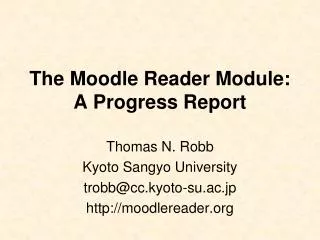
The Moodle Reader Module: A Progress Report
The Moodle Reader Module: A Progress Report. Thomas N. Robb Kyoto Sangyo University [email protected] http://moodlereader.org. Purpose of the Reader Module.
488 views • 23 slides

MFIRS 6 EMS Module
MFIRS 6 EMS Module. Use of EMS Module. The EMS Module is not intended to replace or otherwise interfere with state or local EMS patient care reporting requirements The data elements in this module should be viewed as “core elements” around which a complete patient care report can be built.
239 views • 6 slides

SSIS, SSAS & SSRS (MSBI) Online Training @ SQLSERVER MASTERS
SQLServer|Masters are pioners in offering real time industrail experts hands MSBI(SSIS, SSAS, SSRS) training. along with Real Time Project senarios. All the sessions are completely PRACTICAL. Please find the course contents in brief. SSIS Course Objectives: Module 1: Architecture and Introduction to SQL Server Integration Services. Module 2: Designing and Implementation of SSIS packages. Module 3: Designing and Implementation of Control Flow & Data Flow. Module 4: Debugging and Managing Package Execution. Module 5: Detecting and Handling Processing Errors. Module 6: Securing and Deploying SSIS Packages. SSAS Course Objectives: Module 1: Understanding BI and Data warehousing Module 2: Architecture and Understanding Analysis Services Module 3: Designing and Creating Dimensions. Module 4: Designing Measures, Measure Group and Aggregations. Module 5: Querying, Working with MDX and KPI. Module 6: Implementing Security and Managing Deployment. SSRS Course Objectives: Module 1: Architecture and Introduction to SQL Server Reporting Services. Module 2: Designing and Implementation of Reporting Services Projects. Module 3: Use report models to implement reporting for business users. Module 4: Configure report publishing and execution settings. Module 5: Implementing subscription for reports. Module 6: Administrating the Reporting Services. Module 7: Implement custom Reporting Services applications. Duration for course is 30 days or 50 hours and special care will be taken. It is a one to one training with hands on experience. * Resume preparation and Interview assistance will be provided. For any further details please contact +91-9052666559 or visit www.sqlservermasters.com Please mail your queries to [email protected].
410 views • 26 slides

MSBI ONLINE TRAINING and PROJECTS at SQLSERVER MASTERS
415 views • 26 slides

Msbi 2012 online training @SQLSERVER MASTERS
397 views • 26 slides
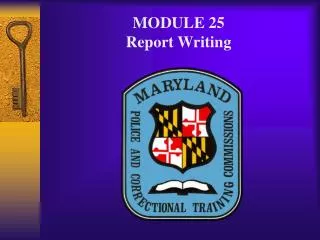
MODULE 25 Report Writing
MODULE 25 Report Writing. REPORT WRITING. A. Objective 1. 060: Identify purposes of written reports 2. 061: Identify the essentials of report writing 3. 062: Identify requirements of report writing. REPORT WRITING.
467 views • 18 slides
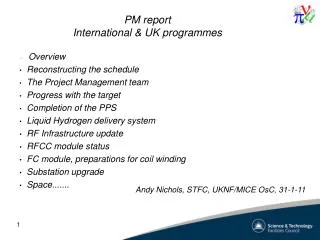
PM report International & UK programmes
PM report International & UK programmes. Overview Reconstructing the schedule The Project Management team Progress with the target Completion of the PPS Liquid Hydrogen delivery system RF Infrastructure update RFCC module status FC module, preparations for coil winding
388 views • 27 slides
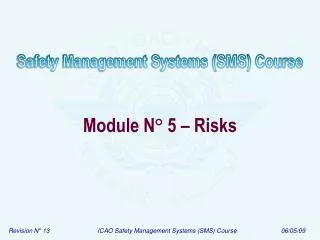
Module N ° 5 – Risks
Module N ° 5 – Risks. Course structure. S afety. Module 10 Phased approach to SSP and SMS Implementation. M anagement. S ystem. Module 8 SMS planning. Module 9 SMS operation. Module 5 Risks. Module 6 SMS regulation. Module 7 Introduction to SMS. Module 5 Risks. Module 1
1.17k views • 62 slides
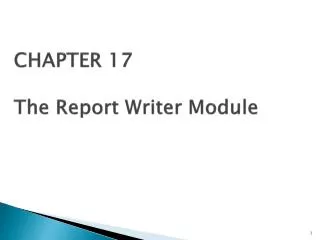
CHAPTER 17 The Report Writer Module
CHAPTER 17 The Report Writer Module. CONTENTS. Introduction The Benefits of the Report Writer Module For Detail and Summary Printing For Control Break Processing For Printing Headings and Footings. CONTENTS. The REPORT SECTION in the DATA DIVISION The RD Entry within the REPORT SECTION
566 views • 42 slides
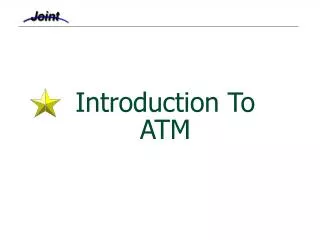
Introduction To ATM
Introduction To ATM. What we will cover. Module 1 : B-ISDN and ATM Module 2 : ATM Concepts Module 3 : ATM Protocol Reference Model Module 4 : ATM Physical Layer Module 5 : ATM Layer Module 6 : ATM Service Categories Module 7 : ATM Adaptation Layers Module 8 : ATM Traffic Management
2.91k views • 206 slides
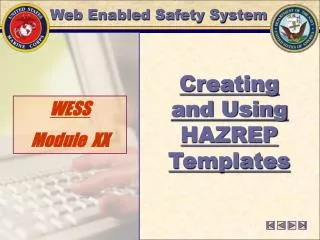
WESS Module XX
Web Enabled Safety System. Creating and Using HAZREP Templates. WESS Module XX. What is a Report Template?. Report Templates are Pre-established “Forms ” for each type of report that must be submitted on a recurring basis.
197 views • 10 slides
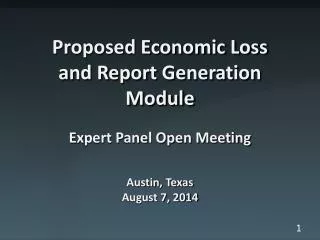
Proposed Economic Loss and Report Generation Module Expert Panel Open Meeting Austin, Texas
Proposed Economic Loss and Report Generation Module Expert Panel Open Meeting Austin, Texas August 7, 2014. Agenda. Introductions Overview Proposed Economic Loss Module Proposed Report Generation Module Claims Data Review Calibration Validation Future Work Q&A. Introductions.
369 views • 28 slides

ACV&ME Rewards Training Module
ACV&ME Rewards Training Module. Hello, and welcome to our training module on ACV&Me. This module will show you how to create your profile, set up the way you want the Aeroplan Miles to accumulate and report your bookings for rewards.
511 views • 32 slides

ReportsandIntelligence: Global GSM Module Market - Size, Sha
2014 Market Research Report on Global GSM Module Industry was a professional and depth research report on Global GSM Module industry that you would know the world's major regional market conditions of GSM Module industry, the main region including North American, Europe and Asia etc, and the main country including United States ,Germany ,Japan and China etc. Detailed report at: http://www.reportsandintelligence.com/global-gsm-module-industry-market
218 views • 5 slides
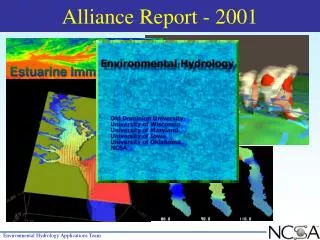
Alliance Report - 2001
Alliance Report - 2001. Spatial Modeling Framework. Spatial Modeling Environment. Module Repository. Module Builder. Simulation Driver. Unit model. Graphical modeling. Spatial model. HPC. STELLA. Code Generator. PowerSim. Module Constructor. SME Module Editor. Java Portal.
328 views • 19 slides
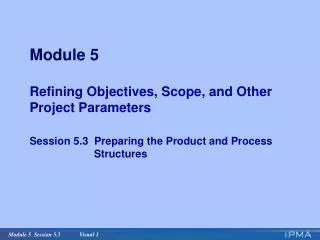
Module 5 Refining Objectives, Scope, and Other Project Parameters Session 5.3 Preparing the Product and Process Structures. The product and process structure. Project analysis report (PAR) (approval document). Module 5. Module 5 Review PAR refine key parameters.
537 views • 40 slides

Global PLC Splitter Module Market Size, Analysis, Share
Research Beam adds a report titled “Global PLC Splitter Module Industry 2014 Market Research Report” that provides latest market trends and opportunities. The report offers detailed analysis of the PLC Splitter Module. Complete report is available at : http://www.researchbeam.com/global-plc-splitter-module-industry-2014-research-report-market
368 views • 6 slides

Membrane Module Industry World and China 2019
The report firstly reviews the basic information of Membrane module including its classification, application and manufacturing technology; The report then explores global and China’s top manufacturers of Membrane module listing their product specification, capacity, Production value, and market share.
266 views • 8 slides

ResearchBeam: Global Solar Cell and Module Industry Size
Research Beam adds a report titled “Global Solar Cell and Module Industry 2015 Market Research Report” that provides detailed information of the Solar Cell and Module Market. The report is an excellent piece of study for investors who are looking towards the market. 2015 Global Solar Cell and Module Industry Report is a professional and in-depth research report on the worlds major regional market conditions of the Solar Cell and Module industry, focusing on the main regions (North America, Europe and Asia) and the main countries (United States, Germany, Japan and China) . Get Full Details at: http://www.researchbeam.com/global-solar-cell-and-module-industry-2015-research-report-market
303 views • 6 slides
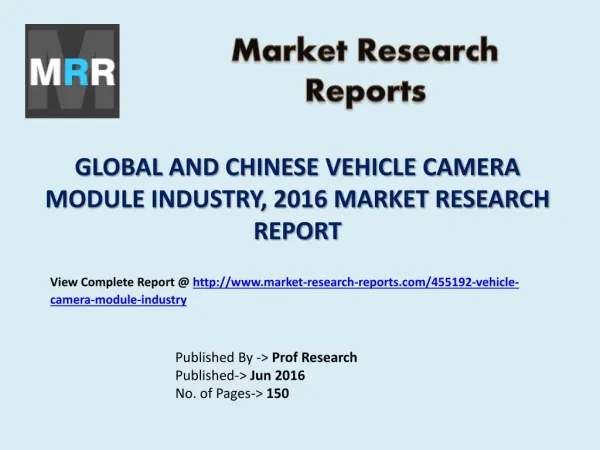
Vehicle Camera Module Market Company Profile, Product Specifications, Capacity Insights and 2021 Forecasts
The vehicle camera module market report titled 'Global and Chinese Vehicle Camera Module Industry, 2011-2021 Market Research Report' provides key statistics on the market status of the vehicle camera module manufacturers which is a valuable source of guidance and direction for companies. View complete report at http://goo.gl/Hzkl1X.
211 views • 7 slides

- Popular Categories
Powerpoint Templates
Icon Bundle
Kpi Dashboard
Professional
Business Plans
Swot Analysis
Gantt Chart
Business Proposal
Marketing Plan
Project Management
Business Case
Business Model
Cyber Security
Business PPT
Digital Marketing
Digital Transformation
Human Resources
Product Management
Artificial Intelligence
Company Profile
Acknowledgement PPT
PPT Presentation
Reports Brochures
One Page Pitch
Interview PPT
All Categories
Powerpoint Templates and Google slides for Site Visit
Save your time and attract your audience with our fully editable ppt templates and slides..
Introducing our premium set of slides with Icon Showcasing Client Site Visit. Ellicudate the four stages and present information using this PPT slide. This is a completely adaptable PowerPoint template design that can be used to interpret topics like Icon Showcasing Client Site Visit. So download instantly and tailor it with your information.

This slide showcases innovation in sites for enhancing client visits. This template focuses on pushing vendors to transform their client visit processes to more customized and intimate experience. It includes information related to vertical, horizontal and long range innovation. Presenting our set of slides with Technological Innovation In Client Site Visit Experience. This exhibits information on three stages of the process. This is an easy to edit and innovatively designed PowerPoint template. So download immediately and highlight information on Horizontal Innovation, Vertical Innovation.

This slide showcases phases for preparing client site visit. This template focuses on knowing expectations of all parties involved for maximizing efficiency and satisfaction. It includes information related to anticipating goals, getting treatment, etc. Presenting our set of slides with How To Prepare For Event Client Site Visit . This exhibits information on five stages of the process. This is an easy to edit and innovatively designed PowerPoint template. So download immediately and highlight information on Think Through Tour, Anticipate Goals.

This slide showcases benefits of customer service and query resolution for ecommerce website website owners. Customer service influences the buying decision and helps to increase customer loyalty. Increase audience engagement and knowledge by dispensing information using Sales Growth Strategies Benefit Of Providing Customer Services To Ecommerce Website Visitors. This template helps you present information on three stages. You can also present information on Brand Loyalty, Buying Decision, Providing Customer Services, Ecommerce Website Visitors using this PPT design. This layout is completely editable so personaize it now to meet your audiences expectations.

This slide highlights the website visitors by different countries which also includes the users and session data from last 10 days, it also includes user demographic. Device and new vs returning user. Present the topic in a bit more detail with this Digital Audit Dashboard Highlighting Website Visitors With Device And Social Networks. Use it as a tool for discussion and navigation on Website Visitors Country, User Demographics, Social Networks. This template is free to edit as deemed fit for your organization. Therefore download it now.
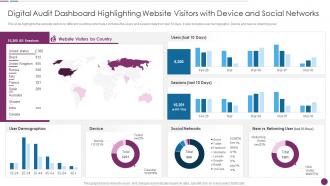
This slide highlights the website visitors by different countries which also includes the users and session data from last 10 days, it also includes user demographic. Device and new vs returning user. Present the topic in a bit more detail with this Procedure To Perform Digital Marketing Audit Digital Audit Dashboard Highlighting Website Visitors. Use it as a tool for discussion and navigation on Dashboard, Demographic, Social Networks. This template is free to edit as deemed fit for your organization. Therefore download it now.

This slide highlights the website visitors by different countries which also includes the users and session data from last 10 days, it also includes user demographic. Device and new vs returning user. Deliver an outstanding presentation on the topic using this Complete Guide To Conduct Digital Audit Dashboard Highlighting Website Visitors With Device. Dispense information and present a thorough explanation of Demographics, Social Networks, Dashboard Highlighting using the slides given. This template can be altered and personalized to fit your needs. It is also available for immediate download. So grab it now.
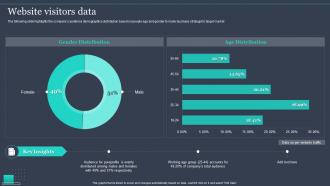
The following slide highlights the companys audience demographics distribution based on people age and gender to make business strategy for target market.Present the topic in a bit more detail with this Website Visitors Data Pureprofile Company Profile Ppt Powerpoint Presentation Infographics Example Topics. Use it as a tool for discussion and navigation on Scenario Evaluation,Process Automation,Customer Support. This template is free to edit as deemed fit for your organization. Therefore download it now.

This slide showcases dashboard that can help organization to track the visitors on landing pages of different brands. Its key elements are forecast purchasers, customer acquisition cost and visitors count by landing pages.Present the topic in a bit more detail with this Dashboard To Track Website Visitors Landing Pages Multi Brand Strategies For Different Market. Use it as a tool for discussion and navigation on Forecast Purchasers, Customer Acquisition, Customers Conversion. This template is free to edit as deemed fit for your organization. Therefore download it now.

This slide showcases dashboard that can help organization to track the visitors on landing pages of different brands. Its key elements are forecast purchasers, customer acquisition cost and visitors count by landing pages.Deliver an outstanding presentation on the topic using this Dashboard To Track Website Visitors On Brand Multiple Brands Launch Strategy Target. Dispense information and present a thorough explanation of Forecast Purchasers, Customer Acquisition, Landing Pages using the slides given. This template can be altered and personalized to fit your needs. It is also available for immediate download. So grab it now.
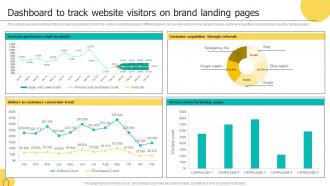
This slide showcases dashboard that can help organization to track the visitors on landing pages of different brands. Its key elements are forecast purchasers, customer acquisition cost and visitors count by landing pages. Present the topic in a bit more detail with this Dashboard To Track Website Visitors On Brand Landing Pages Brand Architecture Strategy For Multiple. Use it as a tool for discussion and navigation on Forecast Purchasers, Customers Conversion, Brand Landing Pages. This template is free to edit as deemed fit for your organization. Therefore download it now.

This slide showcases dashboard that can help organization to track the visitors on landing pages of different brands. Its key elements are forecast purchasers, customer acquisition cost and visitors count by landing pages. Present the topic in a bit more detail with this Dashboard To Track Website Visitors On Brand Landing Marketing Strategy To Promote Multiple. Use it as a tool for discussion and navigation on Customer Acquisition, Forecast Purchasers, Customers Conversion Trend. This template is free to edit as deemed fit for your organization. Therefore download it now.

This slide showcases dashboard that can help organization to track the visitors on landing pages of different brands. Its key elements are forecast purchasers, customer acquisition cost and visitors count by landing pages. Present the topic in a bit more detail with this Dashboard To Track Website Visitors On Brand Landing Formulating Strategy With Multiple Product. Use it as a tool for discussion and navigation on Customers Conversion Trend, Landing Pages, Customer Acquisition. This template is free to edit as deemed fit for your organization. Therefore download it now.
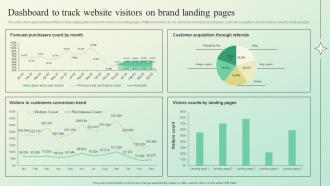
This slide showcases dashboard that can help organization to track the visitors on landing pages of different brands. Its key elements are forecast purchasers, customer acquisition cost and visitors count by landing pages. Present the topic in a bit more detail with this Dashboard To Track Website Visitors On Brand Building A Brand Identity For Companies. Use it as a tool for discussion and navigation on Forecast Purchasers, Customer Acquisition, Brand Landing Pages. This template is free to edit as deemed fit for your organization. Therefore download it now.
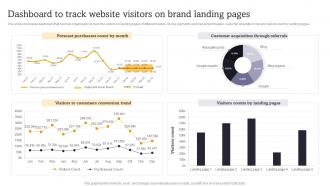
This slide showcases dashboard that can help organization to track the visitors on landing pages of different brands. Its key elements are forecast purchasers, customer acquisition cost and visitors count by landing pages. Present the topic in a bit more detail with this Dashboard To Track Website Visitors On Brand Launch Multiple Brands To Capture Market Share. Use it as a tool for discussion and navigation on Brand Landing, Website, Purchasers. This template is free to edit as deemed fit for your organization. Therefore download it now.
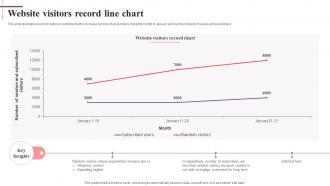
This slide illustrates record of visitors in website chart to increase number of subscribers. It depicts month of January and number of random users and subscribers. Introducing our Website Visitors Record Line Chart set of slides. The topics discussed in these slides are Website Visitors, Record Chart, Subscribed Visitors. This is an immediately available PowerPoint presentation that can be conveniently customized. Download it and convince your audience.

This slide showcases dashboard that can help organization to track the visitors on landing pages of different brands. Its key elements are forecast purchasers, customer acquisition cost and visitors count by landing pages. Present the topic in a bit more detail with this F904 Dashboard To Track Website Visitors On Brand Landing Pages Co Branding Strategy For Product Awareness. Use it as a tool for discussion and navigation on Dashboard, Organization, Acquisition. This template is free to edit as deemed fit for your organization. Therefore download it now.
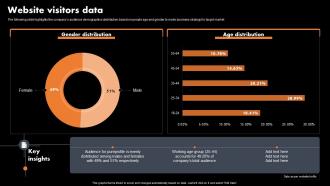
The following slide highlights the companys audience demographics distribution based on people age and gender to make business strategy for target market Deliver an outstanding presentation on the topic using this Website Visitors Data Marketing Analytics Company Profile CP SS V Dispense information and present a thorough explanation of Gender Distribution, Age Distribution, Total Audience using the slides given. This template can be altered and personalized to fit your needs. It is also available for immediate download. So grab it now.
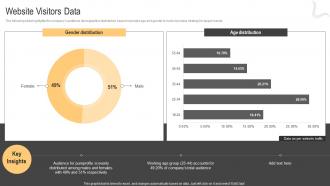
The following slide highlights the companys audience demographics distribution based on people age and gender to make business strategy for target market.Present the topic in a bit more detail with this Website Visitors Data Advertising Agency Company Profile Cp SS V. Use it as a tool for discussion and navigation on Audience Pureprofile, Distributed Among, Working Age Group. This template is free to edit as deemed fit for your organization. Therefore download it now.
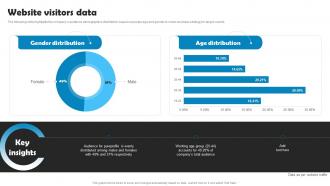
The following slide highlights the companys audience demographics distribution based on people age and gender to make business strategy for target market. Deliver an outstanding presentation on the topic using this Website Visitors Data Marketing Research Company Profile CP SS V Dispense information and present a thorough explanation of Gender Distribution, Age Distribution using the slides given. This template can be altered and personalized to fit your needs. It is also available for immediate download. So grab it now.

Showcasing technology KPI dashboard presentation slide that comes with editing options. PowerPoint design can be downloaded with different nodes and stages. Completely modifiable design as fonts, text, colors can be edited. Customize the presentation by adding trade information i.e. name, logo, icon and tagline. Simple and fast download. Easy convert into PDF or JPG formats. Works well with Google slides. PPT template is easy to share among large set of audience.

This slide shows checklist which can be used to prepare monthly site visit security report. It includes points such as security officers wear inform, security officers have license, site have security cameras or not, etc. Introducing our Checklist For Monthly Site Visit Security Report set of slides. The topics discussed in these slides are Security Officers, Working Properly, Full Uniform. This is an immediately available PowerPoint presentation that can be conveniently customized. Download it and convince your audience.

The purpose of the following slide is to highlight the budget allocation for supplier site visits. It includes information regarding the cost multiple expenses such as fares, hotel charges, food, corporate gifts etc. Present the topic in a bit more detail with this Budget Allocation Of Supplier Site Visits Strategic Approach For Supplier Upskilling. Use it as a tool for discussion and navigation on Budget, Allocation Of Supplier, Site Visits. This template is free to edit as deemed fit for your organization. Therefore download it now.
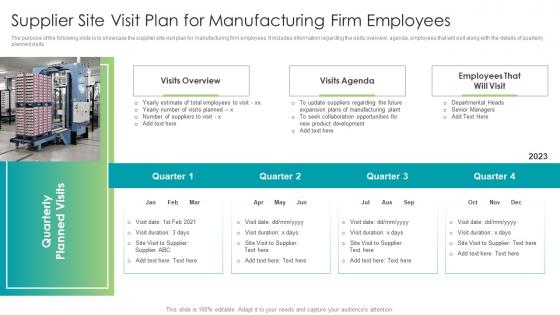
The purpose of the following slide is to showcase the supplier site visit plan for manufacturing firm employees. It includes information regarding the visits overview, agenda, employees that will visit along with the details of quarterly planned visits. Present the topic in a bit more detail with this Strategic Approach For Supplier Upskilling Supplier Site Visit Plan For Manufacturing Firm Employees. Use it as a tool for discussion and navigation on Visits Overview, Visits Agenda, Manufacturing. This template is free to edit as deemed fit for your organization. Therefore download it now.

Present the topic in a bit more detail with this Budget Allocation Of Supplier Site Visits Action Plan For Supplier Relationship Management. Use it as a tool for discussion and navigation on Quantity, Corporate Gifts, Double Sharing. This template is free to edit as deemed fit for your organization. Therefore download it now.
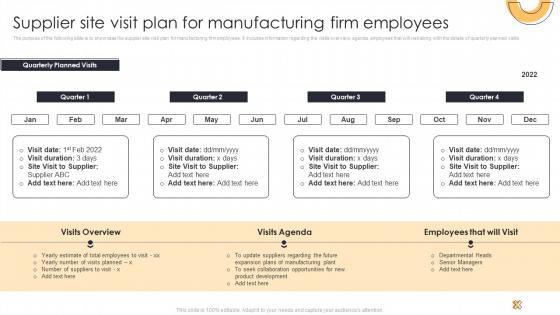
The purpose of the following slide is to showcase the supplier site visit plan for manufacturing firm employees. It includes information regarding the visits overview, agenda, employees that will visit along with the details of quarterly planned visits.Deliver an outstanding presentation on the topic using this Supplier Site Visit Plan For Action Plan For Supplier Relationship Management. Dispense information and present a thorough explanation of Total Employees, Suppliers Regarding, Plans Manufacturing using the slides given. This template can be altered and personalized to fit your needs. It is also available for immediate download. So grab it now.
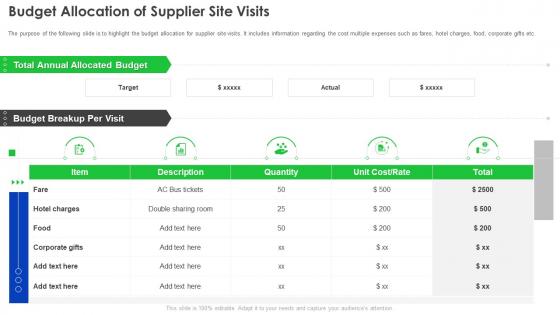
The purpose of the following slide is to highlight the budget allocation for supplier site visits. It includes information regarding the cost multiple expenses such as fares, hotel charges, food, corporate gifts etc. Deliver an outstanding presentation on the topic using this Supplier Development Program Budget Allocation Of Supplier Site Visits. Dispense information and present a thorough explanation of Budget Allocation, Supplier Site Visits using the slides given. This template can be altered and personalized to fit your needs. It is also available for immediate download. So grab it now.
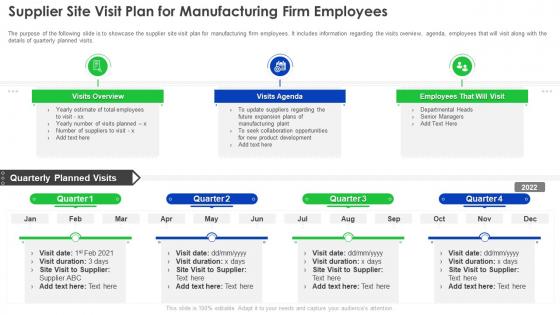
The purpose of the following slide is to showcase the supplier site visit plan for manufacturing firm employees. It includes information regarding the visits overview, agenda, employees that will visit along with the details of quarterly planned visits. Increase audience engagement and knowledge by dispensing information using Supplier Development Program Supplier Site Visit Plan For Manufacturing Firm Employees. This template helps you present information on three stages. You can also present information on Visits Overview, Visits Agenda, Plan For Manufacturing using this PPT design. This layout is completely editable so personaize it now to meet your audiences expectations.

The purpose of the following slide is to highlight the budget allocation for supplier site visits. It includes information regarding the cost multiple expenses such as fares, hotel charges, food, corporate gifts etc. Present the topic in a bit more detail with this Strategic Sourcing And Vendor Quality Enhancement Plan Budget Allocation Of Supplier Site Visits. Use it as a tool for discussion and navigation on Budget Allocation, Information Regarding, Corporate. This template is free to edit as deemed fit for your organization. Therefore download it now.
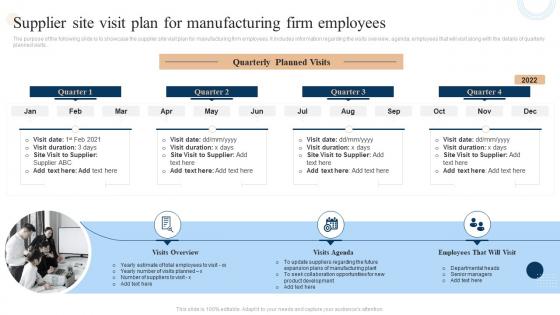
The purpose of the following slide is to showcase the supplier site visit plan for manufacturing firm employees. It includes information regarding the visits overview, agenda, employees that will visit along with the details of quarterly planned visits. Present the topic in a bit more detail with this Supplier Site Visit Plan For Manufacturing Firm Employees Strategic Sourcing And Vendor Quality Enhancement Plan. Use it as a tool for discussion and navigation on Manufacturing, Visits Overview, Collaboration Opportunities. This template is free to edit as deemed fit for your organization. Therefore download it now.

This slide shows detailed customer visit plan for effective business collaboration. The purpose of this slide is to give an overview of business activities with defined purpose, it include activities such as customer introduction and wrap up report, etc. Presenting our well structured Comprehensive Site Visit Customer Plan. The topics discussed in this slide are Comprehensive, Visit, Customer. This is an instantly available PowerPoint presentation that can be edited conveniently. Download it right away and captivate your audience.
Introducing our premium set of slides with Customer Site Visit Plan Icon. Ellicudate the three stages and present information using this PPT slide. This is a completely adaptable PowerPoint template design that can be used to interpret topics like Customer, Visit, Plan. So download instantly and tailor it with your information.

Presenting this set of slides with name - Preparing Business Case Measuring Marketing Programs Visiting Sites. This is an editable five stages graphic that deals with topics like Preparing Business Case, Measuring Marketing Programs, Visiting Sites to help convey your message better graphically. This product is a premium product available for immediate download, and is 100 percent editable in Powerpoint. Download this now and use it in your presentations to impress your audience.
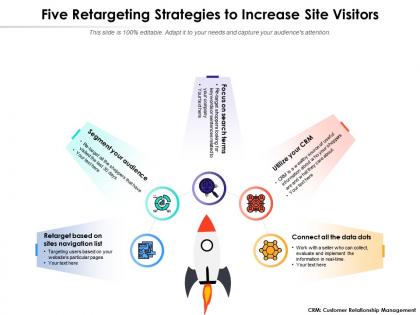
Presenting this set of slides with name Five Retargeting Strategies To Increase Site Visitors. This is a five stage process. The stages in this process are Five Retargeting, Strategies, Increase Site, Visitors. This is a completely editable PowerPoint presentation and is available for immediate download. Download now and impress your audience.
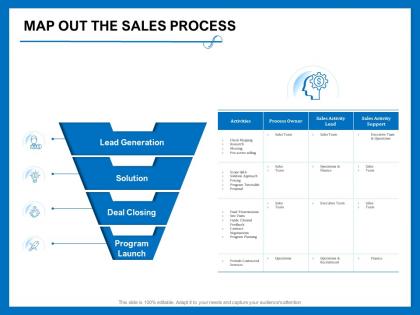
Presenting this set of slides with name Map Out The Sales Process Site Visits Ppt Powerpoint Presentation Layouts Example. This is a four stage process. The stages in this process are Lead Generation, Solution, Deal Closing, Program Launch. This is a completely editable PowerPoint presentation and is available for immediate download. Download now and impress your audience.

Use and edit template for free
Construction site visit report template and example.
Start with a free 30-day trial. No credit card required.
This construction site visit report template makes your site visits and site visit reports easier, more organised and more professional.
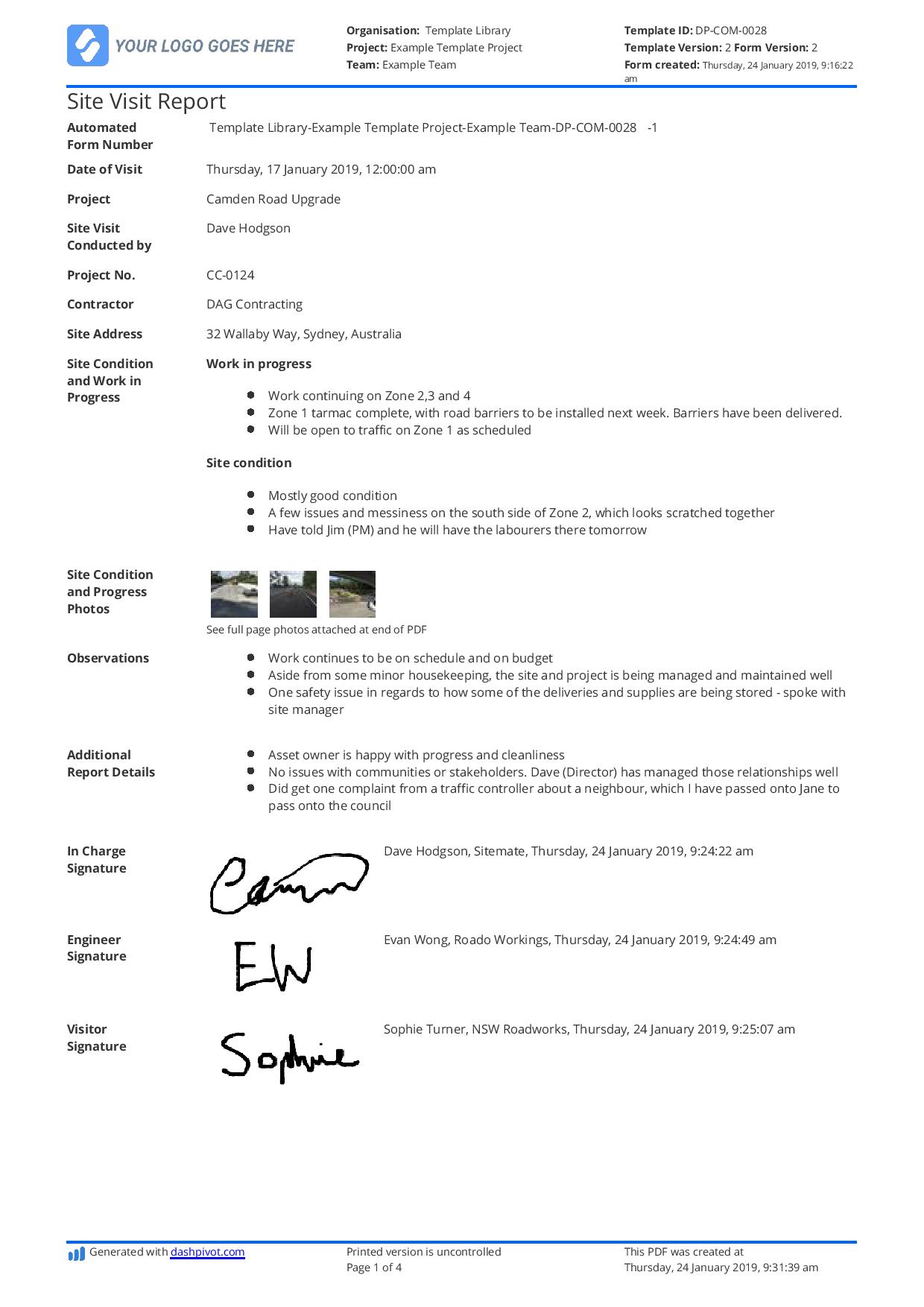
Trusted by over 250,000 people from built-world companies of all sizes
~200 employees
~20 employees
~25,000 employees
~40 employees
~10,000 employees
~1,500 employees
~35,000 employees
Preview how this construction site visit report template works below
Try using the interactive site visit report template preview below
Use this construction site visit report template for free.
This construction site visit report sample is powered by dashpivot..
- Access and complete your site visit report on any device - mobile, tablet or computer.
- Print, send or download your site visit reports in PDF or CSV formats with your company logo
- Store and manage your site visit reports online where they are easily searchable and always organised
- Customise the site visit report template in seconds with drag-and-drop functionality
- Convert your site visit reports from timeline view into a register instantly, to eliminate manual data entry
Dashpivot is user friendly software trusted by built world companies of every size all over the world.
Templates allow for better, customised site visit reports with automations
Form builder, spreadsheet view, timeline view, convert your manual site visit reports into smart digital reports to save time and reduce errors..
Create or customise your construction site visit reports with the simple drag-and-drop form builder, or use the free digital construction site visit report template to get started straight away or make minor adjustments to suit your needs.
Powerful fields enable you to choose how information is captured and managed within forms to save time and improve data accuracy.
Switch to Timeline view to see an overview of all submitted site visit reports
Register view is great for seeing a spreadsheet view of reports, but the Timeline view is great for seeing a quick overview of reports submitted by date.
You can choose which tag is showing with the report to make for easy organisation - common tags used are location, project or team to quickly see how each selection is performing.
View detailed information on your site visit reports in the Register view.
Say goodbye to filling in forms and maintaining spreadsheets and 'databases' as well. Dashpivot can convert all of your information into a register in a single click so you don't have to manage multiple sources of information.
Ensure submitted site visit reports are actioned with automated workflows
Workflows enable you to setup simple yet powerful automations which notify chosen people at certain stages of a process. View these workflows to see the current status of your site visit reports so nothing important ever gets missed.
Standardise your construction quotation templates and build powerful automations to eliminate data entry and double-handling
Other popular templates you can use and customise for free.
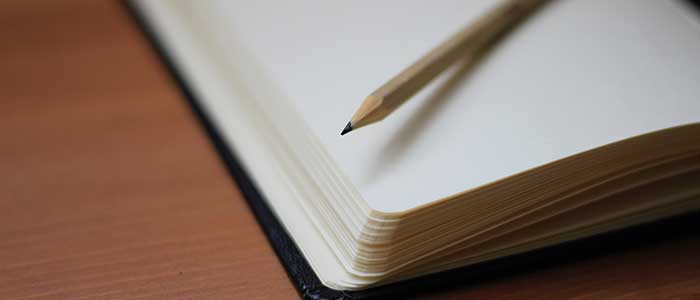
Construction Log Book template
Make your log book easier to complete, share and organise with this digital log book template.

Construction Work Order template
This construction work order template can be used and adapted for any work order, to make your communications more efficient and more reliable.

Construction Stop Work Order template
This construction stop work order template ensures your stop work orders never get missed or ignored.
Build digital processes around your site visits
Take the digital template a step further by using a digital app to help create and manage your site visit reports.
Allow your team to record new site visit reports or access existing site visit reports on site via their mobile or tablet.
Take photos on site and attach them directly to your reports.
Streamline all of your commercial processes in one place
If you're running site visit reports, there are other documents and processes you're running on a daily, weekly and monthly basis.
Make it easy for your team to fill out standardised reports and forms across all of their responsibilities with everything they need in one place.
Sitemate builds best-in-class software tools for built world companies.
- Preferences

Site Visit Report - PowerPoint PPT Presentation

Site Visit Report
Site visit report. christine s. roach. lis 654-3. reeves library ... the library will respond to the complex and rapid changes occurring in ... – powerpoint ppt presentation.
- Christine S. Roach
- From the librarys mission statement
- Reeves Library provides resources and services which support the curriculum, aid in scholarly research, and encourage further exploration of all dimensions of learning. The library will respond to the complex and rapid changes occurring in information technology and will provide a gateway to information.
- Some facts about the institution
- Enrollment 1543 (644 men, 899 women).
- Approximately 24 states and 10 countries represented in the student body.
- Bachelors degrees offered in Art, Science, and Music.
- Most popular departments Biology, English, Education, Psychology, Economics and Business, Sociology, Music, Art.
- 51 online databases and indexes (some full-text, some citation only).
- Roughly 200,000 print volumes.
- ___ periodicals.
- About 40 workstations (mostly PC) for student, faculty and alumni use (no public use of computers allowed).
- Microsoft Office Suite on all workstations.
- OPAC available at all workstations, and at two OPAC-only terminals.
- Hardwired workstations.
- Wireless network available for use with personal laptops.
- Designed in conjunction with the colleges in-house web designer.
- Student focus groups were used to find out what was wrong with the old site, and what the new one needed to have.
- Wording and jargon were very important.
- Limited space on the homepage still causes difficulties.
- Expansion of wireless network availability.
- This requires new wireless hubs and signal repeaters.
- This will be done in conjunction with the IT department.
- Better advertisement of e-reference services.
- Plan for purchase of new computer hardware and software.
- Plan for expansion of workstation areas, possibly the creation of an Information Commons.
- Reeves is a small library in an increasingly wired world.
- Like many small libraries, it sometimes struggles to meet users tech needs.
- Financial support is not always what it should be.
- Cooperation can be difficult to garner.
- Keeping the library current in regards to its computer technology requires constant attention and effort.
PowerShow.com is a leading presentation sharing website. It has millions of presentations already uploaded and available with 1,000s more being uploaded by its users every day. Whatever your area of interest, here you’ll be able to find and view presentations you’ll love and possibly download. And, best of all, it is completely free and easy to use.
You might even have a presentation you’d like to share with others. If so, just upload it to PowerShow.com. We’ll convert it to an HTML5 slideshow that includes all the media types you’ve already added: audio, video, music, pictures, animations and transition effects. Then you can share it with your target audience as well as PowerShow.com’s millions of monthly visitors. And, again, it’s all free.
About the Developers
PowerShow.com is brought to you by CrystalGraphics , the award-winning developer and market-leading publisher of rich-media enhancement products for presentations. Our product offerings include millions of PowerPoint templates, diagrams, animated 3D characters and more.


IMAGES
VIDEO
COMMENTS
Site Visit Report. Dec 2, 2014 • Download as DOCX, PDF •. 15 likes • 23,058 views. XinYee Khoo. Construction Site Visit - D'Latour. Education. 1 of 25. Download now. Site Visit Report - Download as a PDF or view online for free.
A site visit report is a formal document that provides a detailed account of a visit to a particular location or project site. It records the observations, activities, conditions, discussions, and any deviations or issues identified during the visit. The report often includes recommendations or action items based on these findings.
Template 4: Construction Site Inspection Report Findings. The PPT Template showcases details including project name, inspector's name, number, inspector's contact information, and construction activities, ensuring thorough documentation of on-site operations. Dive into Weather Conditions insights to anticipate and mitigate potential disruptions.
Site visit report. Nov 29, 2015 • Download as DOCX, PDF •. 9 likes • 16,868 views. M. Monnie Bao Jia. Site Visit report. Education. 1 of 12. Site visit report - Download as a PDF or view online for free.
Site visit report. Jul 1, 2014 • Download as DOCX, PDF •. 49 likes • 152,718 views. Parham Farhadpoor. Business Technology. 1 of 17. Download now. Site visit report - Download as a PDF or view online for free.
A site visit analysis is a comprehensive report that summarizes the findings of a physical inspection of a potential development site. It includes information on the site's physical characteristics, location, surrounding area, demographic information, environmental impact, zoning regulations, traffic flow, and recommendations for development.
Trauma System Site VisitPresentation Template. Use this template to build your presentation for the opening conference of your trauma hospital designation site visit. Use as many or as few of the slides as you like. The more you use, the better the reviewers will understand your program. Many slides suggest pasting a trauma registry report onto ...
1. Add a title page to the beginning of your report. The title should be the name of the visit and site, such as "Visit to Airplane Factory" or "Corporate Headquarters Visit Report." Under the title, include your name, your institution, and the date of the visit. Do not put any other information on this page.
Present your company with an eye-catching site visit report using this unique report template. With professionally-designed pages dedicated to site visit objectives, images and final comments, the template is a prime choice if you want to break down your analysis of activities during site visits. Change colors, fonts and more to fit your branding.
s21.q4cdn.com
Here's a breakdown of what should typically be included in a site visit report report: Project Reference: The construction project name and reference ID. Location: The exact address or co-ordinates of the construction site. Date of Site Visit: The specific date (s) when the visit was recorded. Prepared By: The name of the individual or team ...
Formatting an engineering site visit report effectively ensures clarity, coherence, and aids in easy interpretation by both engineering professionals and non-engineers. Here is a suggested format for an engineering site visit report: ... Presentation of collected data, which could include readings, measurements, test results, etc.
If your site visit report contains the following features, these explanations may help you gain a sense of the purpose of various sections: Title page. Include the title of the visit or project, name of the site, the date of the site visit, and your name and student number. You may also need to include your tutor's name, your tutorial group ...
The purpose of this slide is to give an overview of business activities with defined purpose, it include activities such as customer introduction and wrap-up report, etc. Showcasing this set of slides titled Comprehensive Site Visit Client Plan Introduction PDF. The topics addressed in these templates are Time, Client, Plan.
Size: 75 KB. Download Now. When the time comes that you have to make a site visit activity report, then use this template to help you out. Be sure to use either Microsoft Word, Google Docs, or Apple Pages so that you can open the template as well as make whatever changes you want until it becomes the report document you need.
The Impact of a Well-Constructed Site Visit Report: A well-constructed site visit report can profoundly impact a construction project in various ways, ensuring that all stakeholders remain informed and that the project stays on track. The significance of a thoroughly crafted report can be understood through its multi-faceted impact:
CAPTE: On-site Reviewer Training This module discusses the report that the team submits at the conclusion of the on-site visit. The Visit Report is abbreviated VR. Module 7 - The visit report. Objectives • Describe the purpose of the Visit Report • Identify the activities of the team members in creating the Visit Report • Before the visit • During the visit • After the visit ...
Powerpoint Templates and Google slides for Site Visit. Save Your Time and attract your audience with our fully editable PPT Templates and Slides. Introducing our premium set of slides with Icon Showcasing Client Site Visit. Ellicudate the four stages and present information using this PPT slide.
Start with a free 30-day trial. No credit card required. This construction site visit report template makes your site visits and site visit reports easier, more organised and more professional. 100% fully customisable construction site visit report template. Export your site visit report to PDF or CSV. Access reports on mobile, tablet or computer.
1. Site Visit Report. Christine S. Roach. LIS 654-3. 2. Reeves Library. From the librarys mission statement. Reeves Library provides resources and services. which support the curriculum, aid in scholarly.
SITE VISIT ARCHITECTRE. Aug 26, 2015 • Download as PPTX, PDF •. 4 likes • 10,209 views. Shourya Puri. ARCHITECTURAL SITE VISIT. Education. 1 of 16. Download now. SITE VISIT ARCHITECTRE - Download as a PDF or view online for free.