Short-haul flying redefined: The promise of regional air mobility
Why drive to your neighboring city or region when you can fly? Over the past 30 years or so, the standard response has been because driving is cheaper, more convenient, and probably faster door to door. That may not be true for much longer, however. Advances in aerospace technology, new attitudes about travel, and a growing ecosystem of established players and startups could drive a resurgence in regional air mobility.

About the authors
This article is a collaborative effort by Lukas Brink, Ryan Brown, Sarina Carter, Axel Esqué , Benjamin Meigs, and Robin Riedel representing views from McKinsey’s Aerospace and Defense practice.
In 2019, air travel accounted for just 4 percent of all journeys between 150 and 800 kilometers in the European Union and 8 percent in the United States, with most of these flights involving large commercial aircraft (Exhibit 1). 1 Eurostat transportation statistics, March 20, 2023; Flightradar24 database, March 20, 2023; National Household Transportation survey, March 20, 2023. The business of operating smaller regional aircraft is challenging; this market has substantially declined in recent years despite strong demand for air travel overall. Since 2004, flights on aircraft with six to 50 seats declined from 16 percent of available seat kilometers (ASK) on regional routes to just 4 percent in 2019. 2 Cirium Diio Mi database, March 20, 2023; commercial aircraft, 150 to 800 kilometer trips. This decline has led to small airports losing service, hurting access to rural communities. 3 Liz Crampton, “Rural America dips into its wallet as airlines drop service,” Politico , April 26, 2023.
These numbers may soon change, however, because of four converging megatrends that might spur demand for regional flights and make the economics more attractive—significant technology advances, a greater focus on sustainability, growing frustration with road and airport congestion, and the emergence of mobility-as-a-service. These trends could fuel a new aviation paradigm, termed regional air mobility (RAM), which could lead to a resurgence in short-range flight.
RAM brings together new aviation technologies and existing small airport infrastructure into a transportation model that is more equitable, more economical, and more environmentally friendly for air travel over short distances, compared to today’s status quo. If these changes materialize, the total addressable market (TAM) for small regional flights globally could be $75 billion to $115 billion by 2035, representing 300 to 700 million passengers annually.
The emergence of the RAM market is not a foregone conclusion. It will require several critical enablers: a seamless customer experience, more mature aircraft technology, public acceptance, and new energy infrastructure at small airports, as well as a substantial increase in the regional fleet size.
The rise of a new regional transportation model
We define RAM as the transportation of passengers and goods by air over about 150 to 800 kilometers on five- to 50-passenger aircraft (or the equivalent size for cargo), primarily using smaller regional airports.
RAM is enabled by a broad range of modern technologies, such as green propulsion, digitization, and autonomy, which will reduce costs, boost reliability, and improve customer experience. This article focuses on the passenger market, although regional cargo flights also offer interesting opportunities. RAM is adjacent to the more widely discussed urban air mobility (UAM), but is different in a few important ways. UAM is focused on shorter, intra-urban distances below 150 km and involves primarily electric vertical takeoff and landing (eVTOL) aircraft. RAM will primarily use runways, generally at smaller regional airports. It typically will not require new landing sites in or near dense urban cores, while UAM will. Similar to UAM, many RAM aircraft will require electric charging infrastructure. However, RAM will likely also include hydrogen-fueled aircraft, as well as hybrid aircraft, some of which can leverage existing ground infrastructure. Taken together, these factors could enable RAM to gain traction sooner than UAM.
The RAM market is already taking shape. More than 50 companies are developing battery-electric, hybrid, and hydrogen powertrains; new and retrofitted aircraft designs; advanced avionics; operations and booking platforms; and other important enablers of the RAM ecosystem. More than $1 billion has been invested in these RAM start-ups to date and the first retrofitted aircraft are slated to enter service in the mid-2020s. Simultaneously, an ecosystem of operators, consisting mainly of established airlines and regionally focused start-ups, is coming together to drive the industry forward.
A departure from recent trends in regional travel
The potential growth of RAM represents a departure from historical declines in the market for regional flights on small aircraft. Although air travel for trips between 150 and 800 kilometers has increased in recent years, with ASKs rising by 55 percent from 2004 to 2019, much of this growth was driven by low-cost carriers using larger aircraft. For aircraft with six to 50 seats, ASKs declined by almost 60 percent in the same timeframe. 4 Cirium Diio Mi database, March 20, 2023. In 2019, passenger revenues for air trips between 150 and 800 kilometers were almost $50 billion, but only 11 percent (or $5 billion) came from flights on aircraft with six to 50 seats, including non-scheduled flights and business jets. 5 FlightRadar24 database, March 20, 2023; MarketIS database, March 20, 2023. Airlines have gradually shifted toward bigger aircraft and have consolidated operations at larger airports. A shortage of pilots has also contributed to the phaseout of small regional aircraft from airline operations.
In tandem with the decline in regional traffic, production of small aircraft has slowed, with the exception of private aircraft. Deliveries of passenger aircraft with six to 50 seats (for commercial, non-scheduled, and business or private use) peaked at about 1,500 in 2008. While the global fleet of six- to 50-seat passenger aircraft grew from 21,500 aircraft in 1990 to 41,400 in 2022, the growth was exclusively driven by business or private aircraft. Excluding business or private aircraft, the fleet has declined from 6,100 aircraft in 2008 to 4,100 today. New deliveries averaged 1,000 aircraft per year from 2016 through 2022, of which 98 percent were business or private aircraft. 6 Cirium fleets analyzer database, March 20, 2023; includes commercial regional jets and turboprops, non-scheduled aircraft, and business or private aircraft. The decline in production, combined with the increasing age of the small regional fleet, may compel regional operators to invest in green propulsion aircraft rather than extending the life of existing aircraft.
Policy and local community factors have also negatively affected legacy regional air travel. In Europe, the number of Public Service Obligation routes declined from 290 in 2013 to 176 today. 7 “Public services obligation,” Transport Themes, European Commission, September 2019; “Definition of public service obligations potential in new EU member states,” Transport Problems, European Commission, March 2017. Similarly, US government Essential Air Service subsidies cover 175 airports today, down from 400 in 1980. 8 Bella Richards, “What is the USA’s essential air service program?” Simple Flying, September 11, 2022; Logan R. Leyer, Evolution of essential air service program 1978 –2012 , Southern Illinois University, Carbondale, August 2013. In addition, concerns about noise and emissions have stymied some attempts to increase flights at regional airports. 9 Kevin Antliff et al., Regional air mobility , NASA, April 2021. Quieter, more environmentally and community friendly RAM aircraft could begin to reverse these headwinds.
Although the regional market has declined, key infrastructure remains. There are thousands of regional airports worldwide, most of them underutilized. In Europe, 50 percent of people live within a 30-minute drive of a regional airport, compared with 40 percent for a commercial airport. In the United States, 90 percent of people live within a 30-minute drive of a regional airport, compared with 60 percent for a commercial airport. 10 Future mobility , “ Right in your backyard: Regional airports are an accessible and underused resource for future air mobility ,” blog entry by Leonardo Blanchik, Benedikt Kloss, and Robin Riedel, McKinsey, May 26, 2022. This existing capacity of underutilized airports could support a growing RAM market with less investment and ramp-up time than other new modes of transport.
Four megatrends and rising investment
While the regional air travel market has been in decline over the last 30 years, it could be taking off again, thanks to four global megatrends:
- Technological advances. Innovations in propulsion and aircraft design and manufacturing, combined with next-generation guidance, navigation, and control, could drive down operating costs and make small aircraft more competitive. 11 Regional air mobility , April 2021. In the longer term, technological advances may even enable autonomous aircraft, which would further lower costs, as labor typically accounts for 20 to 30 percent of small aircraft operating costs. Some OEMs are developing novel propulsion powertrains that can be retrofitted into existing aircraft, a more straightforward path to market. Beyond aircraft improvements, innovations such as modern flight planning and navigation systems, cloud services, digital tools for fleet and network planning, and predictive maintenance are also enabling smoother and lower-cost operations. For example, the increasing use of precision GPS approaches, rather than traditional instrument landing systems (ILS), will allow smaller airports to receive reliable air service without the need for costly navigation infrastructure. 12 Localizer performance with vertical guidance; Fred Simonds, “ILS on the block,” IFR , January 29, 2020.
- The importance of sustainability. Governments and the public are increasingly focused on sustainability; their concerns will help shape the future of the aviation industry, which is responsible for approximately 4 percent of anthropogenic global warming. 13 Special report on aviation and global atmosphere , IPCC; Liz Kimbrough, “How much does air travel warm the planet? New study gives figure,” Mongabay , April 6, 2022. New initiatives and policy frameworks seek to lower the climate impact of aviation , including regulatory mandates for emissions reductions and sustainable fuel blending. 14 “Fact sheet: EU and US policy approaches to advance SAF production,” IATA, December 1, 2022. These trends demonstrate an opportunity for growth in sustainable regional air travel. Almost half of travelers recently surveyed believe there are not enough sustainable options and 87 percent want to travel in a more sustainable way. 15 Sustainable travel report 2021, Booking.com, June 2021; Sustainable travel study , Expedia Group, April 2022. One-third of travelers rank emissions as their number one aviation concern, ahead of others such as noise pollution and excess tourism, and over 25 percent are willing to pay at least 5 percent more for carbon-neutral tickets. 16 McKinsey research based on passenger survey, July 2021.
- Road and airport congestion. The priority for most travelers is to get from point A to B quickly and easily. But on the road, the typical driver in the United States loses 51 hours annually due to congestion; in the United Kingdom, drivers lose 80 hours annually. In 39 percent of US metro areas and 42 percent of European metro areas, traffic was worse in 2022 than it was before the COVID-19 pandemic. 17 “2022 Global traffic scorecard,” INRIX, 2022. Major airports are once again congested, delays are common, and system meltdowns regularly make headlines. 18 Jon Brodkin, “FAA outage that grounded flights blamed on old tech and damaged database file,” Ars Technica, January 12, 2023. More than 190,000 flights were cancelled in the United States alone in 2022. 19 US Bureau of Transportation statistics, 2022. Compounding the problem, large airports have little room to expand. More than 200 major airports worldwide—handling 43 percent of the world’s passengers—are capacity constrained and routinely limit landing slots. 20 “Fact sheet: Worldwide airport slots,” November 2022. These factors, exacerbated by the consolidation of flights at major hubs, make for a frustrating and delay-prone travel experience. These trends underscore the unmet demand for a fast transportation mode that avoids congested roads and major airports.
- The rise of mobility as a service. The past ten years have seen a rise in public appetite for mobility as a service, enabling people to search and book multiple types of transport in one place, reducing the need for individuals to own vehicles and allowing the sharing and thus better utilization of transportation assets. Consumer spending on shared ground mobility is forecast to grow to between $500 billion and $1 trillion by 2030. Over $100 billion has been invested in shared ground mobility companies since 2010. 21 “ Shared mobility: Sustainable cities, shared destinies ,” McKinsey, January 5, 2023. Consumers have shown they are willing to try alternative forms of mobility if they offer good value, convenience, and accessibility through a user-friendly app. The growth of this ecosystem will allow RAM operators to streamline the first and last mile of transportation, reducing consumer pain points related to wait times and overall transit times. In addition, declining personal car ownership will likely increase interest in RAM.
Spurred on by these four megatrends, investment in RAM is rising. Since 2015, over $1.1 billion in investment has been disclosed for this space, out of the over $16 billion invested in future air mobility as a whole. This does not include R&D investments by incumbent aerospace firms that have not been publicly disclosed.
More than 50 companies are developing battery-electric, hybrid, or hydrogen aircraft , or powertrains for retrofit, with 2025 seen as the earliest potential date for entry into service. Companies that are developing powertrains include Ampaire, MagniX, Pratt & Whitney, Rolls-Royce Electric, VerdeGo, and ZeroAvia. Other players are working on new aircraft designs using those technologies, including Airbus, Electra.aero, Embraer, Eviation, and Heart Aerospace. Yet another set is working on highly augmented flight controls and autonomy, including Boeing, Merlin Labs, Reliable Robotics, Sikorsky, Thales, and Xwing. Operators that are actively engaged in this market include Air Canada, Air New Zealand, Surf Air Mobility, United Airlines, and Widerøe Zero. There are more than 4,700 RAM aircraft or powertrains on order, option, or subject to letters of intent, with a total value of $38 billion.
A potential multi-billion-dollar market in the making
While the RAM market has momentum, estimates of its potential value vary widely. Our modeling suggests a TAM for RAM passenger revenue of $75 billion to $115 billion by 2035 (Exhibit 2). 22 Global passenger RAM market defined as flights for point-to-point trips of 150 to 800 kilometers operated by five- to 50-seat aircraft. This includes $40 billion to $65 billion from travelers switching away from ground or marine travel, $18 billion to $20 billion from passengers who take RAM flights instead of commercial flights on larger aircraft, and $12 billion to $25 billion from stimulated demand—that is, travelers taking trips they would not otherwise have taken, due to the convenience and availability of RAM. Our estimate of TAM includes roughly $5 billion in revenue for existing point-to-point flights 150 to 800 kilometers in length, operated by aircraft with five to 50 seats.
To estimate the TAM, we used anonymized cell phone location data, which show where people travel, in combination with estimates on aircraft operating costs, operational metrics, and route-level time savings calculations. Our model assumes that demand for travel will increase in line with historical growth and that travelers will switch to RAM from ground or marine travel, or from commercial air travel on larger aircraft, if the economics and time savings merit it.
Our model estimated global RAM market size and aircraft needs under two scenarios. The low-end scenario is based on a modest operating cost reduction against current small aircraft economics, while the high-end scenario reflects a more significant operating cost reduction, driven by semi-autonomous operations. Both TAM scenarios are unconstrained—in other words, they assume that everything that is needed to enable the market will “go right” and that the industry can meet demand by producing the required aircraft and establishing needed airport infrastructure, which will not be a trivial task. As a point of comparison, the estimated 2035 TAM for RAM is 8 to 13 percent the size of the 2019 global commercial airline market. 23 “Fact sheet: Industry statistics,” December 2022.
For the RAM market to reach its full potential, we expect 18,000 new or retrofitted RAM aircraft will be required by 2035 in the low-end scenario and 36,000 in the high-end scenario. 24 Estimate is based on a market size model and assumes that all new or retrofitted aircraft produced between 2025 and 2035 will be in service in 2035. Achieving this level of production will require significant investment in OEM and supply chain capacity. More than 3,500 new or retrofitted RAM aircraft will need to be produced annually between 2025 and 2035 in the high-end scenario. This number is more than twice the approximately 1,500 regional or private aircraft built in 2008, the previous production peak.
What needs to happen for the RAM market to take off?
Many factors will influence the growth and ultimate size of the RAM market (Exhibit 3). Take trip distance—a passenger would see more time savings compared to driving for a flight that is 800 kilometers, rather than a 150-kilometer flight. Likewise, the population density of a given geographic area must be high enough to ensure a steady stream of passengers. Choices on aircraft capacity and scheduling also play a role, as do environmental constraints, the flexibility of RAM in meeting passengers’ needs, and public acceptance. All of these categories depend on multiple variables. Public acceptance, for instance, will partly depend on guaranteeing RAM’s safety.
At a macro level, four enablers will be particularly important for the RAM market’s growth:
- A seamless end-to-end customer experience. In a recent McKinsey survey of potential RAM passengers, respondents stated that time savings would be the primary reason for switching to RAM, followed by convenience and flexibility. Passengers who might forego their cars and take RAM flights will need transparent information on timing, a simple booking process, good access to airports, an efficient security and boarding process, frequent or on-demand flights, and first mile/last-mile integration. Avoiding the “hassle factor” is critical (Exhibit 4). For instance, travelers may have to switch from RAM to another transportation mode, and some people might prefer to drive the entire trip to avoid such shifts. RAM operators could mitigate the hassle by coordinating flights with last-mile transport, so a car would be waiting when an aircraft lands, minimizing mode switching time and boosting predictability.
- Continuous technological advances. Aviation has significant energy needs, but a battery, by weight, holds just one-fiftieth of the energy of an equivalent unit of jet fuel. 25 “Sustainable aviation fuel,” US Department of Energy, May 2023; Terry Persun, “Advancing battery technology for modern innovators,” American Society of Mechanical Engineers, May 2021. Battery energy density will need to at least double today’s density for the RAM market to meet its full potential. Similarly, hydrogen fuel cells are at an early stage of maturity and further advances will be critical to RAM’s growth. 26 Target True Zero: Unlocking sustainable battery and hydrogen-powered flight , World Economic Forum, July 2022. Hybrid powertrains are nearer to commercialization and will play an important role. Improvements in composites, especially thermoplastics, will be needed to enable high-rate, low-cost production of lightweight airframes. OEMs are likely to employ advanced simulation and AI-enabled digital engineering to iterate and optimize designs quickly. All of these technologies must be extensively tested and certified for use in aircraft—which, in some cases, may require regulators to develop or update certification standards and regulations. Beyond the aircraft themselves, new air traffic management systems will be required to govern the higher volume of small aircraft in crowded airspaces, including some that may eventually be autonomous.
- Increased public acceptance. Passengers must be willing to fly on aircraft with new propulsion technology and ultimately on autonomous or semi-autonomous aircraft. Simultaneously, industry players may need to overcome local resistance to increased traffic at small airports, especially near urban areas. RAM aircraft have advantages here: Beyond reduced emissions, small electric aircraft create smaller noise footprints and have flight profiles that mitigate noise compared to conventional regional aircraft. Still, technical improvements alone will not sway hearts and minds. OEMs and other industry champions will need to engage with communities, collaborate with travel and local development groups, and respond appropriately to public concerns. Successful RAM players will be able to articulate the significant benefits to communities and travelers to overcome inherent skepticism of new technology.
- Airport and energy infrastructure to support the new fleet. For the RAM market to truly take off, airports will require hydrogen and electric charging infrastructure. A typical regional airport serving 200,000 passengers annually could require $6 million in investment for charging or fueling. For electric aircraft, it would require 15 to 30 megawatts of peak onsite electrical power for charging. To fuel hydrogen planes, the typical airport will need 500 to 1,500 tons of hydrogen annually. The cost of green hydrogen fuel—which must be from low- or zero-emissions sources—will need to fall significantly for the economics to work. Additionally, hydrogen must be produced in sufficient volumes to serve the market globally. While RAM benefits from its ability to use existing airport infrastructure, energy infrastructure will require significant investment for the market to scale. 27 Target true zero: Delivering infrastructure for battery- and hydrogen-powered flight , World Economic Forum, April 20, 2023.
Overall, the trends suggest that RAM’s time has come. The world may soon discover this revived form of air travel, which is more sustainable and capitalizes on underutilized infrastructure that we already have today. Re-energizing short-haul air travel will help increase equity for rural communities and stimulate economies beyond major metropolitan hubs. Material uncertainties remain about RAM’s future, but a discernible path forward exists to support strategic decision making—and to create value in a market whose time has come.
Lukas Brink is a consultant in McKinsey’s New York office, Ryan Brown is a consultant in the Seattle office, Sarina Carter is a consultant in the Waltham office, Axel Esqué is a partner in the Paris office, Benjamin Meigs is an associate partner in the New Jersey office, and Robin Riedel is a partner in the San Francisco office.
The authors would like to thank Andrea Cornell, Guenter Fuchs, Tore Johnston, Adam Mitchell, and Michael Saposnik for their contributions to this article.
Explore a career with us
Related articles.

How customer experience will make or break advanced air mobility

Future air mobility: Major developments in 2022 and significant milestones ahead

Incumbents are getting in on the future air mobility action
NTRS - NASA Technical Reports Server
Available downloads, related records.
- Daily Crossword
- Word Puzzle
- Word Finder
- Word of the Day
- Synonym of the Day
- Word of the Year
- Language stories
- All featured
- Gender and sexuality
- All pop culture
- Grammar Coach ™
- Writing hub
- Grammar essentials
- Commonly confused
- All writing tips
- Pop culture
- Writing tips
Advertisement
- a male sheep.
- Aries, Astronomy, Astrology. the constellation or sign of Aries.
- any of various devices for battering, crushing, driving, or forcing something, especially a battering ram .
- (formerly) a heavy beak or spur projecting from the bow of a warship for penetrating the hull of an enemy's ship.
- (formerly) a warship so equipped, especially one used primarily for ramming enemy vessels.
- the heavy weight that strikes the blow in a pile driver or the like.
- a piston, as on a hydraulic press.
- a reciprocating part of certain machine tools, as the toolholder of a slotter or shaper.
- hydraulic ram .
verb (used with object)
Synonyms: hammer , beat , thrust , jam
The car went out of control and rammed the truck.
They rammed the gag into his mouth.
to ram a bill through the Senate.
- to force (a charge) into a firearm, as with a ramrod .
- a confidence man's associate who acts as a decoy; confederate; shill.
- random-access memory; computer memory available to the user for creating, loading, or running programs and for the temporary storage and manipulation of data, in which time of access to each item is independent of the storage sequence. As a storage medium, RAM is volatile, so its contents are lost when the power fails or is turned off.
abbreviation for
- reverse annuity mortgage .
- Royal Academy of Music.
- an uncastrated adult sheep
- a piston or moving plate, esp one driven hydraulically or pneumatically
- the falling weight of a pile driver or similar device
- short for battering ram
- Also calledrostrumbeak a pointed projection in the stem of an ancient warship for puncturing the hull of enemy ships
- a warship equipped with a ram
- slang. a sexually active man
to ram a post into the ground
the ships rammed the enemy
- tr; often foll by in or down to stuff or cram (something into a hole, etc)
he rammed the books onto the desk
- tr to present (an idea, argument, etc) forcefully or aggressively (esp in the phrase ram ( something ) down someone's throat )
- tr to drive (a charge) into a firearm
- relative atomic mass
acronym for
- random access memory: semiconductor memory in which all storage locations can be rapidly accessed in the same amount of time. It forms the main memory of a computer, used by applications to perform tasks while the device is operating
- Royal Academy of Music
- the Ram the constellation Aries, the first sign of the zodiac
- Short for random access memory. The main memory of a computer, in which data can be stored or retrieved from all locations at the same (usually very high) speed.
- See also dynamic RAM
- Acronym for r andom a ccess m emory, which is a type of memory in which a reader can go to a specific item without having to start at the beginning. Random access memories can often be altered once an item is found. ( See computer memory and magnetic memory storage ; compare ROM .)
Discover More
Derived forms.
- ˈrammer , noun
Other Words From
- ramlike adjective
- un·rammed adjective
Word History and Origins
Origin of ram 1
Origin of ram 2
Origin of ram 3
Example Sentences
The laptop is slower, thicker, and heavier than last year's, with less storage, fewer cameras, and less RAM.
In most modern implementations, this means for every 64-bit word stored in RAM, there are eight checking bits.
The Pixelbook Go Chromebook can be upgraded with larger RAM and larger internal storage depending upon your needs.
Taylor was shot eight times in her home after three officers used a battering ram to enter it under the authority of a no-knock warrant.
Android Central lists the OnePlus 8T with a 120Hz OLED panel, 8GB of RAM, and 128GB of storage.
In 2012, A. Dilligaf, a Swiss resident who asked that I not use his real name, says he bid on a 2004 Dodge Ram.
Where and when and why did Russ meet Ram Dass, for goodness sakes?
The Los Angeles Times called him “the most valuable Ram of all time.”
And then the ram is caught by its horns in the bush and is sacrificed instead.
They wanted to ram that fact down the throat of would-be rivals, like the Russians, and even longtime friends, like the French.
Cleopatra's coffin, head of the Theban ram, and other Egyptian curiosities, arrived in England.
It is the chief cereal, and the inhabitants say it originated in Ha-ram, China, nearly five thousand years ago.
And he shall offer the sacrifice of an ephi for every calf, and an ephi for every ram: and a hin of oil for every ephi.
And the sacrifice of all ephi for a ram: but for the lambs what sacrifice his hand shall allow: and a hin of oil for every ephi.
When at close range, it pierced the "Cumberland" with its iron ram causing it to sink.
Related Words
How-To Geek
What is ram everything you need to know.
Whenever you're shopping for a new computer, you see its RAM in the specs. If you're curious about what RAM is, and why it's important, we've got the breakdown!
Quick Links
What is ram, what ram does, how ram works, what is ddr, speeds, voltages, and capacities.
People often draw parallels between computers and the human brain, and sometimes, it's an apt comparison. For example, both the brain and a computer have short- and long-term memory. RAM is where a computer stores its short-term memory.
RAM stands for Random Access Memory, and if you've ever opened a lap- or desktop computer, you've seen it. In the image above, you see modern RAM sticks for desktop PCs. They have a sleek casing that functions as a heat spreader. However, unless you're a high-powered overclocker, this is mostly about looks (and making them easier to install.)
Laptops, meanwhile, often have more basic RAM sticks, as space concerns are paramount. Plus, unlike modern PC cases with transparent sides, people rarely see the inside of a laptop. However, you can get laptop RAM (especially for gaming models) with heat spreaders.
So now, we know that those sticks in your PC's motherboard are system RAM, and they function as short-term memory, but what does that all mean in practice? Well, when you carry out actions on your computer, like opening a text document, it requires access to the data contained in that file. When you're not working on that document or you click save, the latest copy of that file is saved to the hard drive in long-term storage.
When you're working on the file, however, the most recent data is stored in RAM for quicker access. This is true for spreadsheets, text documents, web pages, and streaming video.
It's not just document data, either. RAM can also store program and OS files to keep apps and your computer humming along. RAM isn't the sole source of short-term memory, though. For example, a graphics card has its own graphics RAM and the processor has smaller data caches.
Nevertheless, RAM is the key location for data that are actively being used by the system.
RAM is made up of tiny capacitors and transistors capable of holding an electric charge that represents bits of data, similar to processors and other parts of your computer. This electrical charge needs to be constantly refreshed. If it's not, the capacitors lose their charge very quickly and the data disappears from RAM.
The fact that data can be lost so quickly when the charge is gone is why saving any changed data to the hard drive or SSD is so important. It's also why so many programs have autosave features or cache unsaved changes in the case of an unexpected shutdown.
Forensic specialists can retrieve data from RAM under special circumstances. However, most of the time, once you're done with a file or your computer shuts down, the information in RAM is gone.
The most common form of RAM currently used is DDR4. It's the fourth version of Double Data Rate Synchronous Dynamic Random-Access Memory (DDR SDRAM). "Double data rate" means data can be transferred twice per clock cycle, as opposed to just once. Effectively, it means you double the memory bandwidth, and also refers to how quickly data can be moved into and out of RAM.
Prior to DDR4, computers were using (surprise, surprise!) DDR3. It's not uncommon for computers to still be rocking DDR3 RAM. DDR4 came out in late 2014, and it didn't become the most common type of RAM until a few years later.
RAM sticks are "keyed" to prevent people from mixing and matching different generations of it that are incompatible. If you look at the RAM stick shown above, for example, you'll see a small divot in the bottom row. On DDR4, that divot is in a different place, so that (along with other differences) makes it impossible to put a DDR3 stick into a DDR4 slot.
RAM also comes in two types: DIMM and SODIMM. DIMM is used in desktop tower PCs and servers, while SODIMM is used in smaller devices, like laptops and compact desktops. Some premade computers (especially laptops) also have RAM modules directly soldered to the motherboard. When this is the case, there are no RAM sticks, which makes upgrading impractical.
While the basics of what RAM does are very simple, there are vastly different types, even among DDR4. For example, RAM functions at varying speeds, such as 2,400, 3,000, or 3,200 MHz. It also comes in different sizes, like 4, 8, or 16 GB.
Generally, modern computers need two RAM sticks (called a kit) of the same size to run in what's called "dual-channel mode." Basically, this just means a PC is running on two sticks of RAM.
Many people claim you can mix and match different RAM configurations, and that's mostly true. However, it's much easier to maintain a PC if its RAM is the same speed and capacity, and comes from the same manufacturer, in that order of importance.
Getting RAM of the same voltage is also a concern, but a lot of desktop DDR4 is sold at a stock 1.35 volts, making this less of an issue. Laptops and earlier generations of RAM, however, are a different story.
If you can't get the same make of RAM for a laptop, at least make sure you use the same voltage, speed, and capacity. How much RAM you can use also depends on what your motherboard can take. An aging laptop, for example, might only be able to handle up to an 8 GB DDR3.
A modern desktop PC, though, might be able to take something like a 128 GB DDR4, depending on its processor and motherboard. For most people, though, 8 to 16 GB is plenty.
There's a lot more to RAM than this basic overview. If you're overclocking , then voltages and timings become important. If not, though, you hopefully now have a better understanding of what RAM does, and why it's such an important component of your PC.
What is RAM: Your PC's working memory explained
If you've ever asked 'what is RAM?', you've come to the right place

- What is RAM
- Is 8GB RAM enough?
- How much is enough?
- What does RAM do?
- RAM vs Storage
- RAM vs Cache
Computer components can be tricky, so if you've found yourself asking 'what is RAM memory?', or the simpler 'what is RAM?', you're not alone.
RAM is one of the most fundamental components of a PC, from the best computer and best laptop in the world to the best budget gaming PC and even the best phones . In short, without RAM, computers large and small are really just expensive calculators.
RAM, or Random Access Memory, is so important in fact that it's crucial to have a good understanding of what it is and what part it plays in your computer so you make the right purchasing decisions when you buy a new PC or laptop, or when upgrading an old one.
RAM's significance to your computer's everyday performance is rivaled only by having the best processor and best graphics card , and I tell everyone I can that it's always better to choose more RAM in a PC than a larger storage drive if you can only afford one or the other.
After years of covering PC hardware and components, not to mention a decade-long academic background in computer science, I'm here to help walk you through the finer technical details, as well as the most important points you need to know about RAM before you buy or upgrade your PC. After all, no matter whether you're aiming to amplify your gaming experience or you want to streamline your productivity, the best RAM for your needs and budget can make a world of difference (we'll even show you how to get some great RAM deals if you've decided to commit to an upgrade).
What is RAM: memory explained

What is RAM memory?
Random Access Memory (RAM) is a type of computer memory that lets the CPU temporarily store program data that it is actively working on or with. It is often referred to as "main memory" because of the critical role it plays in your computer's operations and in the overall performance of a computer.
Is 8 GB RAM good for my needs?
Is 8gb of ram good.
For general computing use, 8GB of RAM is more than enough for day-to-day work, like productivity apps, web browsing, and video streaming. Given the size of the files you'd need to work on in multimedia projects like video editing or graphic design, or needed while gaming, 8GB is generally considered too little memory capacity for gaming and creative content usage.
How much RAM do you need?

How much RAM memory you actually need will depend almost entirely on what kind of activity you plan on using your computer for. And while there are going to be some borderline use cases where the amount of RAM you need is going to be fuzzy, this is generally a good breakdown of how much memory you'll need at a minimum for several popular usage scenarios.
4GB — This amount of RAM memory is only really enough to run a basic Chromebook, thanks to ChromeOS's lightweight design. Under no circumstances should you buy a computer running Windows 10 or Windows 11 (even Windows 11 S-mode ) if it only has 4GB memory. This is only just enough to run the operating system itself, leaving you almost no memory for anything else.
8GB — For most Windows 11 and MacOS systems, this will generally be enough memory for general computing and productivity work.
16GB — This is the ideal amount of RAM memory you'll want for playing the best PC games at a respectable framerate, as well as the bare minimum you need for prosumer-level creative work, like serious photo editing in Adobe Photoshop.
32GB & above — There are only a few situations where a minimum of 32GB memory is required, but all of them are going to fall within professional applications like professional film editing, 3D modeling, or engineering work using CAD software.
It's important to note that these are general recommendations, and specific applications and usage needs may call for more than the minimums set out here.
Additionally, it's worth considering future needs and the upgradeability of your system. Technology is constantly advancing, and the requirements of software and operating systems tend to increase over time. Having some headroom in terms of RAM can help ensure your computer remains capable and responsive for longer.
What does RAM memory actually do?

What does RAM memory do?
The primary purpose of RAM memory is to hold onto data and program instructions that the CPU is actively working on. This can include texture files for games or video files for film editing, along with any other data produced by or need for a given program.
It also holds onto all of the instructions built into apps that tell the CPU how to actually run a given program. And, since this memory is physically closer to the CPU with dedicated communication channels, the more you have, the faster your programs will run.
There is an upper limit on how much performance can be squeezed out of RAM, however. While more is generally better, most people are never going to run so many data-intensive programs at the same time that they will completely max out a 16GB RAM kit. This will definitely happen for those using just 8GB RAM, so if you're maxing out on 8GB RAM, upgrading to 16GB will be a huge boost, but going from 16GB to 32GB won't give you that much better performance than if you'd just stuck with 16GB.
Similarly, gamers might not find 32GB offering that much better performance than just 16GB, while engineers and architects using Lumion might see the benefits of going from 32GB to 64GB, but maxing out at 128GB will be expensive and not provide much in the way of improved performance.
How RAM memory differs from storage

How is RAM memory different from a hard drive or SSD?
The biggest point of confusion about RAM memory is that it is often conflated with a different kind of computer memory, which we generally refer to as "storage". This can come in the form of a USB flash stick, an m.2 SSD, or even a traditional hard drive.
All of these forms of computer memory though are for longer-term preservation of programming instructions and associated data. Files and programs loaded up by the OS are moved from storage and into RAM as needed so that the CPU can work on the data more quickly.
How RAM memory differs from cache memory
How is ram memory different from cache memory.
Cache memory and RAM actually have a lot more in common than RAM and storage do. RAM memory is meant to hold files and data that are actively being worked on by the CPU, or the set of instructions used to run a program, but the CPU does not operate on this data or execute instructions directly from RAM.
Instead, just as loading a program and data into RAM makes it quicker and easier to run, the CPU regularly takes the most immediately relevant segment of RAM memory and copies it into a small memory component on the CPU chip itself called cache memory. Cache memory is much, much faster than RAM, but within a given chip's architecture, the total cache capacity is much, much smaller than RAM's, making it reserved for the most immediate use by the processor.
What kind of RAM do you need?

What are the different types of RAM memory?
There are two major things to know before you go off buying additional RAM kits for your PC or laptop. First, know what type of RAM is compatible with your motherboard, whether that's DDR5, DDR4, or even DDR3, none of which are compatible with each other, and motherboards supporting one pretty much excludes it from using the other kinds.
There is also the matter of your form factor. If you are looking to upgrade your laptop's main memory, you'll need to buy laptop memory modules (SODIMM), rather than desktop memory modules (DIMM). So always check with your computer's manufacturer to see what specific kind of RAM you need for the upgrade before buying anything, and you'll find the right RAM kit, hopefully without having to pay too much.
Get daily insight, inspiration and deals in your inbox
Get the hottest deals available in your inbox plus news, reviews, opinion, analysis and more from the TechRadar team.

John (He/Him) is the Components Editor here at TechRadar and he is also a programmer, gamer, activist, and Brooklyn College alum currently living in Brooklyn, NY.
Named by the CTA as a CES 2020 Media Trailblazer for his science and technology reporting, John specializes in all areas of computer science, including industry news, hardware reviews, PC gaming, as well as general science writing and the social impact of the tech industry.
You can find him online on Threads @johnloeffler.
Currently playing: Baldur's Gate 3 (just like everyone else).
Don’t wait to make that RAM upgrade – rumor suggests PC memory is going to get pricier soon
Now might be the time for that RAM upgrade – to beat rumored price hikes
Quordle today – hints and answers for Friday, May 3 (game #830)
Most Popular
- 2 Tesla EVs could get a massive range boost from new battery tech that promises a 373-mile range from a 10-minute charge
- 3 NYT Strands today — hints, answers and spangram for Wednesday, May 1 (game #59)
- 4 Another major pharmacy chain shuts following possible cyberattack
- 5 Hisense’s new 5,000 nits mini-LED TV is so bright you may need to wear shades
- 3 Love records, hate wires? This little black box lets you stream vinyl to your smart speakers
- 4 Hisense’s new 5,000 nits mini-LED TV is so bright you may need to wear shades
- 5 'If I buy cheap, I buy twice’: Loewe explains why its new OLED TV deal with LG helps it make a repairable premium TV that can last you much longer
- Editor's Choice: Tech Gifts for Mom
- iPad Pro vs. Surface Pro: What's the Difference?
What Is RAM (Random Access Memory)?
:max_bytes(150000):strip_icc():format(webp)/tim-fisher-5820c8345f9b581c0b5a63cf.jpg)
- Emporia State University
:max_bytes(150000):strip_icc():format(webp)/WorkBadgePhoto-61c0b98ef5a74e4a85851a8f706dbd65.jpg)
In This Article
Jump to a Section
What Is RAM?
- RAM Works With a Hard Drive (But They're Different Things)
- RAM Resembles a Ruler or 'Stick'
- How Much RAM You Need
- Troubleshoot RAM Issues
- Extra: Advanced Information
Random Access Memory, or RAM (pronounced as ramm ), is the physical hardware inside a computer that temporarily stores data, serving as the computer's "working" memory.
Additional RAM allows a computer to work with more information at the same time, which usually has a considerable effect on total system performance.
Some popular manufacturers of RAM include Kingston, PNY, Crucial, and CORSAIR.
There are many types of RAM, so you may hear it called by other names. It's also known as main memory , internal memory , primary storage , primary memory , memory "stick" , and RAM "stick" .
Put simply, the purpose of RAM is to provide quick read and write access to a storage device. Your computer uses RAM to load data because it's much quicker than running that same data directly off of a hard drive.
Think of RAM like an office desk. A desk is used for quick access to important documents, writing tools, and other items that you need right now . Without a desk, you'd keep everything stored in drawers and filing cabinets, meaning it would take much longer to do your everyday tasks since you would have to constantly reach into these storage compartments to get what you need, and then spend additional time putting them away.
Similarly, all the data you're actively using on your computer (or smartphone, tablet, etc.) is temporarily stored in RAM. This type of memory, like a desk in the analogy, provides much faster read/write times than using a hard drive. Most hard drives are considerably slower than RAM due to physical limitations like rotation speed.
RAM Works With Your Hard Drive (But They're Different Things)
RAM is typically referred to simply as "memory" even though other types of memory may exist inside a computer. RAM, which is the focus of this article, has nothing at all to do with the amount of file storage a hard drive has, even though the two are often incorrectly interchanged with each other in conversation. For example, 1 GB of memory (RAM) isn't the same thing as 1 GB of hard drive space.
Unlike a hard drive, which can be powered down and then back on without losing its data, the contents of RAM are always erased when the computer shuts down. This is why none of your programs or files are still open when you turn your computer back on.
One way computers get around this limitation is to put your computer into hibernation mode. Hibernating a computer just copies the contents of RAM to the hard drive when the computer shuts down and then copies all of it back to RAM when powered back on.
Each motherboard supports only a certain range of memory types in certain combinations, so always check with your motherboard manufacturer before making a purchase.
The RAM in Your Computer Resembles a Ruler or 'Stick'
A standard module or stick of desktop memory is a long, thin piece of hardware that resembles a short ruler. The bottom of the memory module has one or more notches to guide for proper installation and is lined with numerous, usually gold-plated, connectors.
Memory is installed in memory module slots located on the motherboard . These slots are easy to find— just look for the small hinges that lock the RAM in place, located on either side of the similarly-sized slot on the motherboard.
Certain sizes of modules may need to be installed in certain slots, so always check with your motherboard manufacturer before purchase or installation! Another option that might help is using a system information tool to see the specific type of modules the motherboard uses.
Memory modules come in various capacities and variations. Modern memory modules can be purchased in 256 MB, 512 MB, 1 GB, 2 GB, 4 GB, 8 GB, and 16+ GB sizes. Some examples of the different types of memory modules include DIMM, RIMM, SIMM, SO-DIMM, and SO-RIMM.
MB and GB are units of measurement for data. Knowing the differences is important when purchasing RAM and other data-centric devices and services.
How Much RAM Do You Need?
Just like with a CPU and hard drive, the amount of memory you need for your computer depends entirely on what you use, or plan to use, your computer for.
For example, if you're buying a computer for heavy gaming, then you'll want enough RAM to support smooth gameplay. Having just 2 GB of RAM available for a game that recommends at least 4 GB is going to result in very slow performance if not total inability to play it (especially if the recommendation is 8 GB or more).
On the other end of the spectrum, if you use your computer for light internet browsing and no video streaming, games, memory-intensive applications, etc., you could easily get away with less memory.
The same goes for video editing applications, programs that are heavy on 3D graphics, etc. You can normally find out before you buy a computer just how much RAM a specific program or game requires, often listed in a "system requirements" area of the website or product box.
It would be hard to find a new desktop, laptop, or even tablet that comes with less than 2 to 4 GB of RAM pre-installed. Unless you have a specific purpose for your computer apart from regular video streaming, internet browsing, and normal application use, you probably don't need to buy a computer that has any more RAM than that.
The speed of a device is limited not just by the RAM but other components like the processor and hard drive, meaning that your computer could otherwise have high-end components but little RAM, which will affect the overall performance. The same is true in reverse: more RAM is great but won't make as significant of an impact if the CPU is slow.
Troubleshooting RAM Issues
The first thing you should do if you suspect an issue with one or more RAM sticks is to reseat the memory modules . If one of the RAM sticks hasn't been securely inserted into its slot on the motherboard, it's possible that even a small bump could knock it out of place and cause memory problems that you didn't have before.
If reseating the memory doesn't improve the symptoms, we recommend using one of these free memory test programs . Since they work from outside the operating system, they work with any kind of PC—Windows, Mac, Linux, etc.
Your best option is to replace the memory in your computer if one of those tools identifies a problem, no matter how small.
Advanced Information on RAM
Though RAM is explained as a volatile memory in the context of this website (with regard to internal computer memory), it also exists in a non-volatile, non-alterable form called read-only memory (ROM). Flash drives and solid state drives , for example, are variants of ROM that retain their data even without power, but can be altered.
There are many types of RAM , but the two main ones are static RAM (SRAM) and dynamic RAM (DRAM). Both are volatile. SRAM is faster but more expensive to produce than DRAM, which is why the latter is more prevalent in today's devices. However, SRAM is sometimes seen in small doses in various internal computer parts, like with the CPU and as hard drive cache memory.
Some software, like SoftPerfect RAM Disk , can create what's called a RAM disk , which is essentially a hard drive that exists inside RAM. Data can be saved to, and opened from, this new disk as if it were any other, but read/write times are much quicker than using a regular hard disk because RAM is much faster.
Some operating systems can utilize what's called virtual memory , which is the opposite of a RAM disk. This is a feature that sets aside hard disk space for use as RAM. While doing so can increase the overall available memory for applications and other uses, it may negatively affect system performance due to the fact that hard drives are slower than RAM sticks.
Get the Latest Tech News Delivered Every Day
- What Does a Motherboard Do?
- What to Look For in a Gaming PC
- How to Choose a Motherboard: 7 Factors to Consider
- How to Enable XMP
- 8 Things to Consider Before Buying a Desktop PC
- The Best Home Theater PCs of 2024
- How to Check RAM and Motherboard Compatibility
- What Should I Upgrade on My PC?
- How to Reseat a Desktop Memory Module
- How to Check RAM in Windows 11
- 13 Ways to Get More RAM on Your Laptop
- What Does Reseat Mean?
- What Kind of Laptop Do You Need? 6 Things to Consider
- The Desktop Memory Buyer's Guide: How Much RAM Do You Need?
- How to Replace the Memory (RAM) in Your Windows Computer
- Can You Upgrade a Laptop CPU?
Advertisement
How RAM Works
- Share Content on Facebook
- Share Content on LinkedIn
- Share Content on Flipboard
- Share Content on Reddit
- Share Content via Email
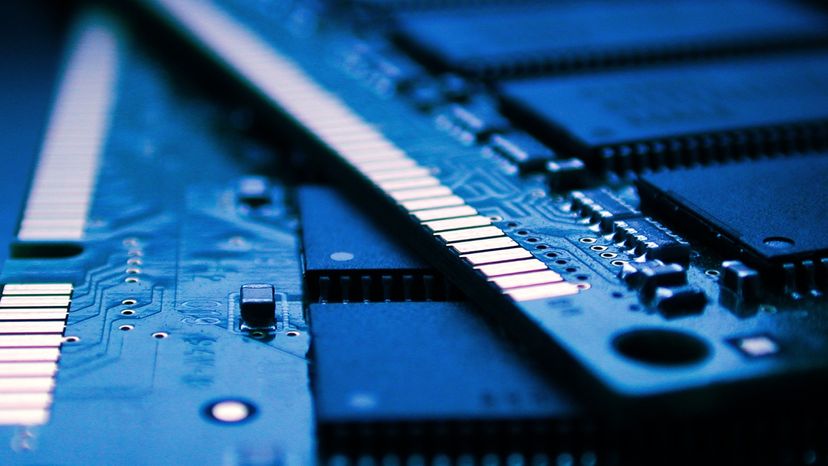
Random access memory (RAM) is the best-known form of computer memory . This is what allows your computer to surf the internet and then quickly switch to loading an application or editing a document. RAM is considered "random access" because you can access any memory cell directly if you know the row and column that intersect at that cell.
In contrast, serial access memory (SAM) stores data as a series of memory cells that can only be accessed sequentially (like a cassette tape ). If the data is not in the current location, each memory cell is checked until the needed data is found. SAM works very well for memory buffers, where the data is normally stored in the order in which it will be used (for instance, the texture buffer memory on a video card ). RAM data, on the other hand, can be accessed in any order.
RAM is basically your computer's short-term memory. Similar to a microprocessor , a memory chip is an integrated circuit (IC) made of millions of transistors and capacitors . In the most common form of computer memory, dynamic random access memory (DRAM), a transistor and a capacitor are paired to create a memory cell , which represents a single bit of data. The capacitor holds the bit of information — a 0 or a 1 (see How Bits and Bytes Work for information on bits). The transistor acts as a switch that lets the control circuitry on the memory chip read the capacitor or change its state.
A capacitor is like a small bucket that can store electrons. To store a 1 in the memory cell, the bucket is filled with electrons. To store a 0, it is emptied. The problem with the capacitor's bucket is that it has a leak. In a matter of a few milliseconds a full bucket becomes empty. Therefore, for dynamic memory to work, either the CPU or the memory controller has to come along and recharge all of the capacitors holding a 1 before they discharge. To do this, the memory controller reads the memory and then writes it right back. This refresh operation happens automatically thousands of times per second.
The capacitor in a dynamic RAM memory cell is like a leaky bucket. It needs to be refreshed periodically or it will discharge to 0. This refresh operation is where dynamic RAM gets its name. Dynamic RAM has to be dynamically refreshed all of the time or it forgets what it is holding. The downside of all this refreshing is that it takes time and slows down the memory.
In this article, you'll learn all about what RAM is, what kind you should buy and how to install it.
Memory Cells and DRAM
Types of ram, memory modules, how much ram do you need, how to install ram.
Memory is made up of bits arranged in a two-dimensional grid.
In this figure, red cells represent 1s and white cells represent 0s. In the animation, a column is selected and then rows are charged to write data into the specific column.
Memory cells are etched onto a silicon wafer in an array of columns ( bitlines ) and rows ( wordlines ). The intersection of a bitline and wordline constitutes the address of the memory cell.
DRAM works by sending a charge through the appropriate column (CAS) to activate the transistor at each bit in the column. When writing, the row lines contain the state the capacitor should take on. When reading, the sense-amplifier determines the level of charge in the capacitor. If it is more than 50 percent, it reads it as a 1; otherwise it reads it as a 0. The counter tracks the refresh sequence based on which rows have been accessed in what order. The length of time necessary to do all this is so short that it is expressed in nanoseconds (billionths of a second). A memory chip rating of 70ns means that it takes 70 nanoseconds to completely read and recharge each cell.
Memory cells alone would be worthless without some way to get information in and out of them. So, the memory cells have a whole support infrastructure of other specialized circuits. These circuits perform functions such as:
- Identifying each row and column ( row address select and column address select )
- Keeping track of the refresh sequence ( counter )
- Reading and restoring the signal from a cell ( sense amplifier )
- Telling a cell whether it should take a charge or not ( write enable )
Other functions of the memory controller include a series of tasks that include identifying the type, speed and amount of memory and checking for errors.
Static RAM works differently from DRAM. We'll look at how in the next section.
Static RAM uses a completely different technology. In static RAM, a form of flip-flop holds each bit of memory (see How Boolean Logic Works for details on flip-flops). A flip-flop for a memory cell takes four or six transistors along with some wiring, but never has to be refreshed. This makes static RAM significantly faster than dynamic RAM. However, because it has more parts, a static memory cell takes up a lot more space on a chip than a dynamic memory cell. Therefore, you get less memory per chip, and that increases its price.
Static RAM is fast and expensive, and dynamic RAM is less expensive and slower. So static RAM is used to create the CPU's speed-sensitive cache, while dynamic RAM forms the larger system RAM space.
Memory chips in desktop computers originally used a pin configuration called dual inline package (DIP). This pin configuration could be soldered into holes on the computer's motherboard or plugged into a socket that was soldered on the motherboard. This method worked fine when computers typically operated on a couple of megabytes or less of RAM, but as the need for memory grew, the number of chips needing space on the motherboard increased.
The solution was to place the memory chips, along with all of the support components, on a separate printed circuit board (PCB) that could then be plugged into a special connector ( memory bank ) on the motherboard. Most of these chips use a small outline J-lead (SOJ) pin configuration, but quite a few manufacturers use the thin small outline package (TSOP) configuration as well. The key difference between these newer pin types and the original DIP configuration is that SOJ and TSOP chips are surface-mounted to the PCB. In other words, the pins are soldered directly to the surface of the board, not inserted in holes or sockets.
Memory chips are normally only available as part of a card called a module . When you shop for memory, on many of the modules you can see the individual memory chips.
In the next section we'll look at some other common types of RAM.
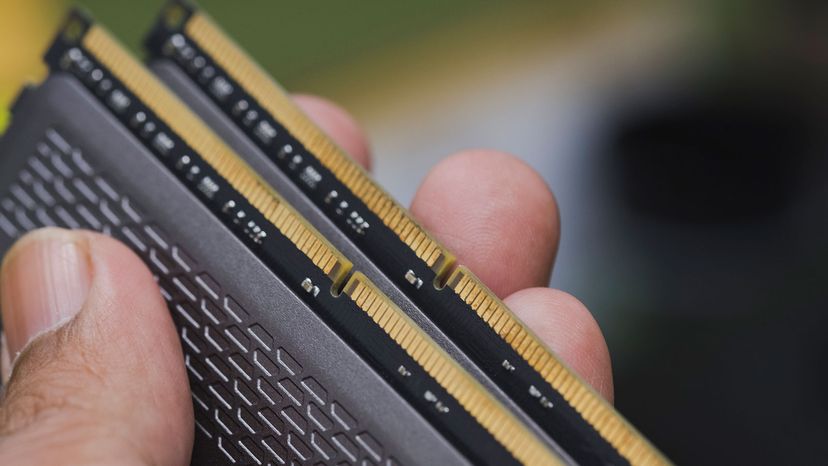
The following are some common types of RAM:
- SRAM : Static random access memory uses multiple transistors, typically four to six , for each memory cell but doesn't have a capacitor in each cell. It is used primarily for cache .
- DRAM : Dynamic random access memory has memory cells with a paired transistor and capacitor requiring constant refreshing.
- FPM DRAM : Fast page mode dynamic random access memory was the original form of DRAM. It waits through the entire process of locating a bit of data by column and row and then reading the bit before it starts on the next bit. Maximum transfer rate to L2 cache is approximately 176 Mbps.
- EDO DRAM : Extended data-out dynamic random access memory does not wait for all of the processing of the first bit before continuing to the next one. As soon as the address of the first bit is located, EDO DRAM begins looking for the next bit. It is about 5-20 percent faster than FPM DRAM. Maximum transfer rate to L2 cache is approximately 264 Mbps.
- SDRAM : Synchronous dynamic random access memory takes advantage of the burst mode concept to greatly improve performance. It does this by staying on the row containing the requested bit and moving rapidly through the columns, reading each bit as it goes. The idea is that most of the time the data needed by the CPU will be in sequence. SDRAM is about 5 percent faster than EDO RAM and has a transfer rate of 0.8-1.3 megatransfers per second ( MT/s ). It was developed in 1988.
- DDR SDRAM : This is the next generation of SDRAM. Double data rate synchronous dynamic RAM is just like SDRAM except that is has higher bandwidth, meaning greater speed. Its transfer rate is 2.1-3.2 MT/s. DDR was released in 2000 and has advanced three subsequent generations. DDR2 (2003) has a transfer rate of 4.2-6.4 MT/s and DDR3 (2007) transfers data at 8.5-14.9 MT/s. The most recent generation in widespread use is DDR4, launched in 2014. Its transfer rate is 17-21.3 MT/s. These standards are set by the Joint Electron Device Engineering Council (JEDEC), an organization made up of electronics companies. JEDEC released its specification for DDR5 in July 2020. RAM manufacturer Micron believes the new standard will increase performance by 87 percent when compared with a DDR4 module.
- RDRAM : Rambus dynamic random access memory is a radical departure from the previous DRAM architecture. Designed by Rambus , RDRAM uses a Rambus in-line memory module (RIMM) , which is similar in size and pin configuration to a standard DIMM. What makes RDRAM so different is its use of a special high-speed data bus called the Rambus channel. RDRAM memory chips work in parallel to achieve a data rate of 800 MHz, or 1,600 Mbps or higher. Since they operate at such high speeds, they generate much more heat than other types of chips. To help dissipate the excess heat Rambus chips are fitted with a heat spreader, which looks like a long thin wafer. Just like there are smaller versions of DIMMs, there are also SO-RIMMs, designed for notebook computers.
- Credit Card Memory : Credit card memory is a proprietary self-contained DRAM memory module that plugs into a special slot for use in notebook computers.
- PCMCIA Memory Card : Another self-contained DRAM module for notebooks, cards of this type are not proprietary and should work with any notebook computer whose system bus matches the memory card's configuration. They are rarely used nowadays.
- CMOS RAM : CMOS RAM is a term for the small amount of memory used by your computer and some other devices to remember things like hard disk settings. This memory uses a small battery to provide it with the power it needs to maintain the memory contents.
- VRAM : VideoRAM, also known as multiport dynamic random access memory (MPDRAM), is a type of RAM used specifically for video adapters or 3-D accelerators. The "multiport" part comes from the fact that VRAM normally has two independent access ports instead of one, allowing the CPU and graphics processor to access the RAM simultaneously. Located on the graphics card, VRAM comes in a variety of formats, many of which are proprietary. The amount of VRAM is a determining factor in the resolution and color depth of the display. VRAM is also used to hold graphics-specific information such as 3-D geometry data and texture maps. True multiport VRAM tends to be expensive, so many graphics cards use SGRAM (synchronous graphics RAM) instead. Performance is nearly the same, but SGRAM is cheaper.
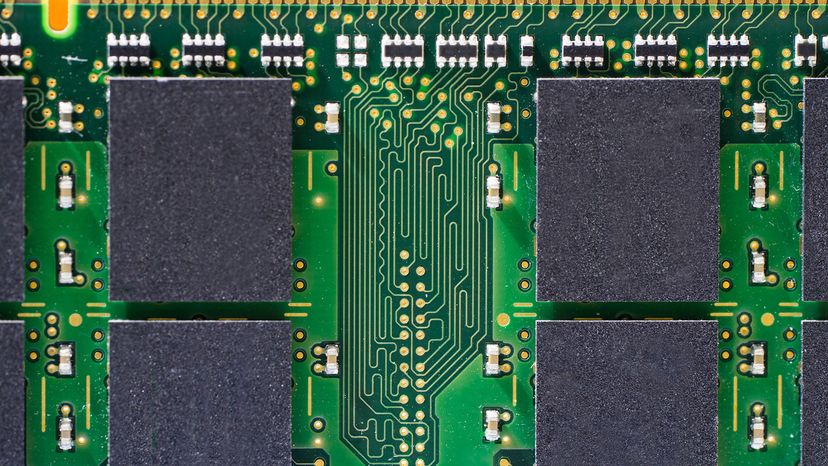
The kinds of board and connector used for RAM in desktop computers have evolved over the past few years. The first types were proprietary, meaning that different computer manufacturers developed memory boards that would only work with their specific systems.
Then came SIMM , which stands for single in-line memory module . This memory board used a 30-pin connector and was about 3.5 x 0.75 inches in size (about 9 x 2 cm). In most computers, you had to install SIMMs in pairs of equal capacity and speed. This is because the width of the bus is more than a single SIMM.
For example, you would install two 8-megabyte (MB) SIMMs to get 16 megabytes total RAM. Each SIMM could send 8 bits of data at one time, while the system bus could handle 16 bits at a time. Later SIMM boards, slightly larger at 4.25 x 1 inch (about 11 x 2.5 cm), used a 72-pin connector for increased bandwidth and allowed for up to 256MB of RAM. SIMM was used from the early 1980s to early 2000s.
As processors grew in speed and bandwidth capability, the industry adopted a new standard in dual in-line memory module (DIMM). DIMMs range in capacity and can be installed singly instead of in pairs.
Some brands of laptop computers use RAM based on the small outline dual in-line memory module (SODIMM) configuration. SODIMM cards are small, about 2 x 1 inch (5 x 2.5 cm) and have 144 or 200 pins. Capacity ranges from 2 to 32GB per module. Some sub-notebook computers use even smaller DIMMs, known as MicroDIMMs. The industry has been moving to low-power DDR4 modules in thinner and lighter laptops, because they use less energy and are more compact. Unfortunately, they must be soldered into place, meaning the average user can't replace the original RAM.
Most memory available today is highly reliable. Most systems simply have the memory controller check for errors at startup and rely on that. Memory chips with built-in error-checking typically use a method known as parity to check for errors. Parity chips have an extra bit for every 8 bits of data. The way parity works is simple. Let's look at even parity first.
When the 8 bits in a byte receive data, the chip adds up the total number of 1s. If the total number of 1s is odd, the parity bit is set to 1. If the total is even, the parity bit is set to 0. When the data is read back out of the bits, the total is added up again and compared to the parity bit. If the total is odd and the parity bit is 1, then the data is assumed to be valid and is sent to the CPU. But if the total is odd and the parity bit is 0, the chip knows that there is an error somewhere in the 8 bits and dumps the data. Odd parity works the same way, but the parity bit is set to 1 when the total number of 1s in the byte are even.
The problem with parity is that it discovers errors but does nothing to correct them. If a byte of data does not match its parity bit, then the data are discarded and the system tries again. Computers in critical positions need a higher level of fault tolerance. High-end servers often have a form of error-checking known as error-correction code (ECC). Like parity, ECC uses additional bits to monitor the data in each byte. The difference is that ECC uses several bits for error checking — how many depends on the width of the bus — instead of one. ECC memory uses a special algorithm not only to detect single-bit errors, but actually correct them as well. ECC memory will also detect instances when more than one bit of data in a byte fails. Such failures are very rare, and they are not correctable, even with ECC.
The majority of computers sold use nonparity memory chips. These chips do not provide any type of built-in error checking, but instead rely on the memory controller for error detection.
It's been said that you can never have enough money, and the same holds true for RAM, especially if you do a lot of graphics-intensive work or gaming. Next to the CPU itself, RAM is the most important factor in computer performance. If you don't have enough, adding RAM can make more of a difference than getting a new CPU!
If your system responds slowly or accesses the hard drive constantly, then you need to add more RAM. If you are running Windows 10, Microsoft recommends 1GB as the minimum RAM requirement for the 32-bit version, and 2GB for 64-bit. If you're upgrading to Windows 11, you'll need at least 4GB . If you're using a Mac with MacOS 11 (Big Sur) you'll also need 4GB .
Linux has a reputation for working happily on systems with low system requirements, including RAM. Xubuntu, one popular low-requirement Linux distribution, requires a mere 512MB RAM . Xubuntu uses the lightweight Xfce desktop environment, which also works with other Linux distributions. Of course, there are distributions of Linux that have higher system requirements.
No matter what operating system you use, remember the minimum requirements are estimated for normal usage — accessing the internet, word processing, standard home/office applications and light entertainment. If you do computer-aided design (CAD), 3-D modeling/animation or heavy data processing, or if you are a serious gamer, then you will need more RAM. You may also need more RAM if your computer acts as a server of some sort (webpages, database, application, FTP or network).
Another question is how much VRAM you want on your video card. Almost all cards that you can buy today have at least 12-16MB of RAM. This is normally enough to operate in a typical office environment. You should probably invest in a higher-end graphics card if you want to do any of the following:
- Play realistic games
- Capture and edit video
- Create 3-D graphics
- Work in a high-resolution, full-color environment
- Design full-color illustrations
When shopping for video cards, remember that your monitor and computer must be capable of supporting the card you choose.

Most of the time, installing RAM is a very simple and straightforward procedure. The key is to do your research. Here's what you need to know:
- How much RAM you have
- How much RAM you wish to add
- Form factor
- Tools needed
- Where it goes
RAM is usually sold in densities with multiples of 2 gigabytes: 2, 4, 8, 16, 32. In other words, the module is the same standard size, but there can be different amounts of memory on the same board. For example, if your computer has 8GB and you want 16GB total RAM, you would want to buy a module with an 8GB density.
Once you know how much RAM you want, check to see what form factor (card type) you need to buy. You can find this in the manual that came with your computer or you can contact the manufacturer. It's important to realize that your options depend on the design of your computer. Most computers sold for normal home/office use have DIMM slots. High-end systems are moving to RIMM technology, which will eventually take over in standard desktop computers as well. Since DIMM and RIMM slots look a lot alike, be very careful to make sure you know which type your computer uses. Putting the wrong type of card in a slot can cause damage to your system and ruin the card.
You will also need to know what type of RAM is required. Some computers require very specific types of RAM to operate. For example, your computer may only work with 60ns-70ns parity EDO RAM. Most computers are not quite that restrictive, but they do have limitations. For optimal performance, the RAM you add to your computer must also match the existing RAM in speed, parity and type.
Additionally, some computers support dual-channel RAM configuration either as an option or as a requirement. Dual-channel RAM modules are installed in matched pairs, so if there is a 512MB RAM card installed, there is another 512MB card installed next to it. When dual channel is an optional configuration, installing RAM in matched pairs speeds up the performance of certain applications.
Your computer is only configured to accept so much memory. There is a limited number of memory slots, and depending on your machine, you may be limited to an 8GB density module even if the manufacturer makes a 16 or 32GB module. Or, in some cases, your computer may allow you to upgrade the RAM that was installed in the factory. If you had a machine that came with 4GB of replaceable RAM, but that machine could accept 16GB, you could buy two 8GB modules and swap out the 4GB module.
Some manufacturers — both computer and memory — offer a wizard on their websites where you can enter your computer's model to help you find what type of memory you'll need to install. Check the system settings on your machine to find out how much memory is installed. Once you know how many slots there are and how much memory it can accept, you can decide how much memory to buy. Some manufacturers solder the base memory in place, but otherwise you may be able to uninstall a smaller RAM card and replace it with a larger one.
Knowing your computer's configuration beforehand will help you avoid frustration when you buy memory. Finding out you can't use what you bought after you've opened your computer up can be very, very annoying.
Before you open your computer, check the end-user license agreement to make sure you won't be voiding the warranty in the process. Some manufacturers seal the case and request that the customer have an authorized technician install RAM. If you're ready to open the case, turn off and unplug the computer. Ground yourself by using an anti-static pad or wrist strap to discharge any static electricity. Depending on your computer, you may need a screwdriver or nut-driver to open the case. Some desktop systems come in tool-less cases that use thumbscrews or a simple latch. Laptops are often more challenging.
The actual installation of the memory module does not normally require any tools . RAM is installed in a series of slots on the motherboard known as the memory bank . The memory module is notched at one end so you won't be able to insert it in the wrong direction.
For SIMMs and some DIMMs, you install the module by placing it in the slot at approximately a 45-degree angle, then pushing it forward until it is perpendicular to the motherboard and the small metal clips at each end snap into place. If the clips do not catch properly, check to make sure the notch is at the right end and the card is firmly seated. Many DIMMs do not have metal clips; they rely on friction to hold them in place. Again, just make sure the module is firmly seated in the slot. Read your motherboard's manual for directions.
Once the module is installed, close the case, plug the computer back in and power it up. When the computer starts the POST ("Power On Self Test"), it should automatically recognize the memory, but it may take a couple of reboots for that to happen. That's all there is to it!
Lots More Information
Related Articles
- How to Add RAM to Your Desktop
- How to Add RAM to Your Laptop
- How Computer Memory Works
- What is the Difference between Static and Dynamic RAM?
- Does Adding More RAM to Your Computer Make it Faster?
More Great Links
- Tom's Hardware Guides: RAM Guide
- Crucial Memory Buying Guide
Please copy/paste the following text to properly cite this HowStuffWorks.com article:

What Is RAM? A Basic Definition

RAM stands for random access memory. This is where a PC stores data before it’s processed. A RAM DIMM (Dual in-line Memory Module), or more simply thought of as a RAM stick, is made of up of memory chips that a PC can write (and rewrite) rapidly. RAM is a form of volatile memory, which means that it only holds onto data while the chip is powered and erases everything when you shut down the PC. RAM memory is measured in gigabytes (GB).
When people talk about RAM in a PC, they are most likely referring to DDR SDRAM (Double Data Rate Synchronous Dynamic RAM), which is usually found on DIMM slots on the motherboard . On the other hand, GPUs (aka graphics cards aka video cards) use GDDR SDRAM (Graphics Double Data Rate Synchronous Dynamic RAM). Modern RAM offerings all use SDRAM, but sometimes you'll see people and retailers refer to it as "DRAM" anyway.
How Much RAM do You Need (Including for Gaming)?
For most, including gamers and those who do mainstream productivity, 16GB will do. But if you’re a heavy multi-tasker or power user, you may want 32GB of RAM. If your computer ever uses up all of its physical RAM, it can use part of a storage drive as much-slower "virtual memory."
For an in-depth look at how much RAM you need, check out this article: How Much Memory Do You Need: 8, 16 or 32GB of RAM?
What Is DDR4?
There have been four generations of DDR memory. DDR4 is the most recent and has a bandwidth of 32 GB/s. Generally, it's the fastest type of DDR memory currently available and has the best performance and largest amount of memory. So naturally the best RAM offerings use DDR4. Most modern PCs and the best motherboards require DDR4, but older systems may only support DDR3 or even DDR2.
What Is DDR5?
The race to DDR5 is currently a-go, with vendors like Cadence and Micro planning for production by the end of 2019 . DDR5 will offer double the density and double the performance of first-generation DDR4.
For all the details on DDR5, check out our article, What We Know About DDR5 So Far .
DDR SDRAM Memory Comparison
Understanding ram product names.
When looking at RAM product names, you’ll see the vendor name, followed by the product’s branding, then the RAM type and, finally, a four-digit number. That four-digit number tells you how many mega transfers (1,000,000 data transfers) the RAM can do in one second, the higher the better. For example, the Super Talent Project X DDR4-3000 16GB RAM can conduct 3,000 mega transfers in one second, or 3,000 MT/sec.
What Is SRAM?
In addition to SDRAM, computers use SRAM (static RAM) for the CPU's on-board cache .
This article is part of the Tom's Hardware Glossary .
Further reading:
- Best Memory: Fast, Cheap & RGB
- Simple RAM Overclocking With a Few Clicks: How to Enable XMP
Stay on the Cutting Edge
Join the experts who read Tom's Hardware for the inside track on enthusiast PC tech news — and have for over 25 years. We'll send breaking news and in-depth reviews of CPUs, GPUs, AI, maker hardware and more straight to your inbox.

Scharon Harding has a special affinity for gaming peripherals (especially monitors), laptops and virtual reality. Previously, she covered business technology, including hardware, software, cyber security, cloud and other IT happenings, at Channelnomics, with bylines at CRN UK.
Huawei backs HBM memory manufacturing in China to sidestep crippling US sanctions that restrict AI development
Samsung unveils 10.7Gbps LPDDR5X mobile memory optimized for AI applications
Valve releases Proton 9.0 for Linux— improves Nvidia graphics and high core count CPU compatibility
Free shipping! | Shop our latest deals!
- United States
- United Kingdom
- Deutschland
- European Union
- Create Account
- Order Status
- Account home
- Address book
- Saved payments
- Order history
- Product registration
- Registered products
- Saved scans
Currently shopping for
Choose a different computer.
About memory
What is RAM and what does RAM do?
DEPRECATED: Please use a Core Layout component instead.
RAM, also known as computer memory, is one of the most vital components in your desktop, laptop and MAC.
For anyone wondering what RAM does, how it works in your computer and why you might need to upgrade it for better performance, read on!
What is RAM?
RAM (which stands for Random Access Memory) is the familiar acronym for random access memory, which is the temporary storage in your computer that gives applications a place to store and access data on a short-term basis. Having more RAM means that more data can be accessed and read almost instantly, as opposed to being written on your hard drive or SSD .
What does RAM do?
RAM allows your computer to perform most of its everyday tasks, such as loading applications, browsing the internet, editing a spreadsheet, or experiencing the latest game. Memory also allows you to switch quickly among these tasks while also remembering where you are in each task. Generally speaking, the more memory you have, the better for multitasking.
As an example of how this works, when you turn on your computer, check your email, and then edit a spreadsheet, you'll have used memory in several different ways:
- to load and run apps like your spreadsheet program and email
- to respond to commands, like deleting an email and editing the spreadsheet
- to toggle between your open programs, like going back and forth from the spreadsheet to check your email
In a way, memory is like the top of your desk. It allows you to work on various projects at once. The larger your desk, the more papers, folders, and tasks you can have out at one time. You can quickly and easily access the information without having to thumb through a filing cabinet (your storage drive).
Why is RAM important?
The speed and performance of your system directly correlates to the amount of RAM you have installed. If your system doesn’t have enough RAM, it can be slow and sluggish, especially when you’re trying to multitask or having several programs or apps open at the same time.
If you regularly get frustrated by unresponsive programs, lagging load times, and a generally slow computer , lack of RAM is probably to blame. There are ways to see if your computer needs more memory , and it's easy to upgrade your desktop or laptop RAM yourself.
To prevent users from installing incompatible memory, modules are physically different for each memory technology generation. These physical differences are standard across the industry, so make sure you buy memory compatible with your motherboard or other components.
RAM performance is all about the relationship between speed and latency. At a basic level, latency is the time delay between when a command is entered and when the data is available. Understanding the speed and latency of RAM will help you better choose the correct RAM to install in your system based on your needs.
What are the different types of RAM?
Computer RAM is a critical component in a computer system, providing volatile storage that the processor uses to temporarily store and access data quickly. There are several types of RAM, each with its unique characteristics and use cases.
Dynamic random access memory (DRAM)
Dynamic RAM is one of the most common types of RAM used in computers. It stores each bit of data in a separate capacitor within an integrated circuit. However, DRAM needs to be constantly refreshed to retain data, which can impact its speed compared to other types.
Static random access memory (SRAM)
SRAM is faster than DRAM and doesn't require constant refreshing, as it stores each bit using a flip-flop circuit. Due to its faster access times, SRAM is often used in cache memory to provide quick access to frequently used instructions and data.
Synchronous dynamic random access memory (SDRAM)
SDRAM synchronizes with the system's clock speed, allowing for more efficient data transfers. This synchronization enables a steady flow of data, reducing delays in accessing information. Various types of SDRAM, such as double data rate (DDR) SDRAM, have evolved to provide increased data transfer rates.
Double data rate (DDR) synchronous dynamic random access memory
DDR SDRAM transfers data on both the rising and falling edges of the clock signal, effectively doubling the data transfer rate compared to traditional SDRAM. DDR RAM has undergone several generations, with each iteration (such as DDR3, DDR4 and DDR5 ) offering increased performance and efficiency.
Graphics double data rate (GDDR) synchronous graphics random access memory
Specifically designed for graphics processing units (GPUs), GDDR SDRAM focuses on high-speed data transfer to support the demands of graphics-intensive applications like gaming and video rendering. Similar to DDR RAM, GDDR has seen multiple generations, each enhancing memory bandwidth and performance.
Non-volatile dual in-line memory module (NVDIMM)
While most RAM is volatile and loses data when power is cut, NVDIMM combines the speed of traditional RAM with the non-volatility of storage. It retains data even when the system is powered off, making it suitable for applications where persistent memory is crucial.

RAM vs. ROM
Read-only memory, commonly known as ROM , is a type of non-volatile computer memory that retains its stored data even when the power is turned off. As the name suggests, the content in ROM is typically "read-only," meaning it is challenging to modify or overwrite. ROM is used to store firmware, basic input/output system/unified extensible firmware interface (BIOS/UEFI), and other essential system instructions that are crucial for the initial boot up of a computer and the fundamental functionality of its hardware components. RAM is volatile, meaning it loses its stored data when the power is turned off or interrupted. This characteristic is a result of how RAM functions at the hardware level. RAM is designed for rapid read and write access, making it well suited for temporarily storing data that the computer's processor actively uses during its operation. The volatility of RAM allows for quick data access and manipulation while requiring a continuous power supply to maintain the stored information. Once the power is cut, the contents of RAM are wiped clean. ROM predates RAM. ROM was one of the earliest forms of memory used in early computer systems to store basic instructions and firmware required for booting up the system. RAM, on the other hand, came later as a solution for providing fast, volatile storage that the processor could use for actively processed data during a computer's operation. RAM allows for both reading and writing data, providing dynamic and quick access to information that’s lost when the power is turned off.
Do you need to upgrade your RAM?
Whether you are a gamer , designer , or just looking to speed up your personal computer, upgrading RAM is a simple and easy way to boost your system performance. To determine the right kind of memory for your computer, use the Crucial® System Selector or the Upgrade Selector . These tools will help you determine which memory modules are compatible with your computer and provide options for your speed requirements and budget.
RAM stands for random access memory. It is called “random access” because the technology allows the computer to temporarily store and access data immediately. Outdated methods of storing data required sequential access, which was much slower.
Determining how much RAM you need depends on what you use your computer for. It can range from 8GB of RAM for casual computer usage and internet browsing to 64GB for gamers and multimedia creators.
Checking how much RAM you have on a PC or laptop running Microsoft Windows can be done within seconds.
- Open the System Information by typing it into the Start Menu
- From the list, scroll down to Installed Physical Memory (RAM) to see how much memory is installed
You can find out how much RAM you have on your Mac in a few clicks.
- Click on the Apple icon in the top-left corner
- Select “About this Mac”
- Next to “Memory” you’ll see how much RAM is on your Mac
RAM is used to store information that needs to be used quickly. This means that when you open many programs, run various processes, or access multiple files at the same time, you are likely to use a lot of RAM. Particularly complex programs like games or design software will require the most RAM.
DEPRECATED: Please use the Core Footnotes component instead.
© 2023 Micron Technology, Inc. All rights reserved. Information, products, and/or specifications are subject to change without notice. Neither Crucial nor Micron Technology, Inc. is responsible for omissions or errors in typography or photography. Micron, the Micron logo, Crucial, and the Crucial logo are trademarks or registered trademarks of Micron Technology, Inc. All other trademarks and service marks are the property of their respective owners.
We're sorry, but there is not enough quantity in stock to complete this order
Stands for "Random Access Memory" and is pronounced "ram." RAM is a common hardware component found in electronic devices, including desktop computers , laptops , tablets , and smartphones . In computers, RAM may be installed as memory modules , such as DIMMs or (SO-DIMMs sodimm). In tablets and smartphones, RAM is typically integrated into the device and cannot be removed.
The amount of RAM in a device determines how much memory the operating system and open applications can use. When a device has sufficient RAM, several programs can run simultaneously without any slowdown. When a device uses close to 100% of the available RAM, memory must be swapped between applications, which may cause a noticeable slowdown. Therefore, adding RAM or buying a device with more RAM is one of the best ways to improve performance.
System memory is considered "volatile" memory since it only stores data while a device is turned on. When the device is powered down, data stored in the RAM is erased. When the device is restarted, the operating system and applications load fresh data into the system memory. This is why restarting a computer often fixes problems.
Test Your Knowledge
An e-reader's form factor is similar to what type of device?
Tech Factor
Related terms.
- Memory Module

The Tech Terms Computer Dictionary
The definition of RAM on this page is an original definition written by the TechTerms.com team . If you would like to reference this page or cite this definition, please use the green citation links above.
The goal of TechTerms.com is to explain computer terminology in a way that is easy to understand. We strive for simplicity and accuracy with every definition we publish. If you have feedback about this definition or would like to suggest a new technical term, please contact us .
Sign up for the free TechTerms Newsletter
You can unsubscribe or change your frequency setting at any time using the links available in each email. Questions? Please contact us .
We just sent you an email to confirm your email address. Once you confirm your address, you will begin to receive the newsletter.
If you have any questions, please contact us .
- Cambridge Dictionary +Plus
Meaning of ram – Learner’s Dictionary
Your browser doesn't support HTML5 audio
(Definition of ram from the Cambridge Learner's Dictionary © Cambridge University Press)
Translations of ram
Get a quick, free translation!

Word of the Day
kept secret from people

Hidden in plain sight: words and phrases connected with hiding

Learn more with +Plus
- Recent and Recommended {{#preferredDictionaries}} {{name}} {{/preferredDictionaries}}
- Definitions Clear explanations of natural written and spoken English English Learner’s Dictionary Essential British English Essential American English
- Grammar and thesaurus Usage explanations of natural written and spoken English Grammar Thesaurus
- Pronunciation British and American pronunciations with audio English Pronunciation
- English–Chinese (Simplified) Chinese (Simplified)–English
- English–Chinese (Traditional) Chinese (Traditional)–English
- English–Dutch Dutch–English
- English–French French–English
- English–German German–English
- English–Indonesian Indonesian–English
- English–Italian Italian–English
- English–Japanese Japanese–English
- English–Norwegian Norwegian–English
- English–Polish Polish–English
- English–Portuguese Portuguese–English
- English–Spanish Spanish–English
- English–Swedish Swedish–English
- Dictionary +Plus Word Lists
- Learner’s Dictionary Verb Noun Noun
- Translations
- All translations
To add ram to a word list please sign up or log in.
Add ram to one of your lists below, or create a new one.
{{message}}
Something went wrong.
There was a problem sending your report.
- Trending Now
- Foundational Courses
- Data Science
- Practice Problem
- Machine Learning
- System Design
- DevOps Tutorial
- Digital Electronics and Logic Design Tutorials
Number Systems
- Number System and Base Conversions
- 1's and 2's complement of a Binary Number
- BCD or Binary Coded Decimal
- Error Detection Codes: Parity Bit Method
Boolean Algebra and Logic Gates
- Logic Gates - Definition, Types, Uses
- Basic Conversion of Logic Gates
- Realization of Logic Gate Using Universal gates
- Canonical and Standard Form
- Types of Integrated Circuits
Minimization Techniques
- Minimization of Boolean Functions
- Introduction of K-Map (Karnaugh Map)
- 5 variable K-Map in Digital Logic
- Various Implicants in K-Map
- Don't Care (X) Conditions in K-Maps
- Quine McCluskey Method
- Two Level Implementation of Logic Gates
- Combinational Circuits
- Half Adder in Digital Logic
- Full Adder in Digital Logic
- Half Subtractor in Digital Logic
- Full Subtractor in Digital Logic
- Parallel Adder and Parallel Subtractor
- Sequential Binary Multiplier
- Multiplexers in Digital Logic
- What is a demultiplexer ?
- Binary Decoder in Digital Logic
- Encoder in Digital Logic
- Code Converters - Binary to/from Gray Code
- Magnitude Comparator in Digital Logic
Sequential Circuits
- Introduction of Sequential Circuits
- Difference between combinational and sequential circuit
- Latches in Digital Logic
- Flip-flop types, their Conversion and Applications
Conversion of Flip-Flop
- Conversion of S-R Flip-Flop into D Flip-Flop
- Conversion of S-R Flip-Flop into T Flip-Flop
- Conversion of J-K Flip-Flop into T Flip-Flop
- Conversion of J-K Flip-Flop into D Flip-Flop
Register, Counter, and Memory Unit
- Counters in Digital Logic
- Ripple Counter in Digital Logic
- Ring Counter in Digital Logic
- General Purpose Registers
- Shift Registers in Digital Logic
- Computer Memory
Random Access Memory (RAM)
- Read Only Memory (ROM)
LMNs and GATE PYQs
- LMN - Digital Electronics
- Digital Logic and Design - GATE CSE Previous Year Questions
Practice Questions - Digital Logic & Design
- Logic functions and Minimization
- Sequential circuits
- Number Representation
RAM (Random Access Memory) is very similar to memory in the Human Brain. The human brain’s memory is the most essential part played by the brain. Memory helps in remembering things, and people remember their past due to the memory present in the brain, similarly, computers have memory too.
What is a Computer Memory?
In order to save data and instructions , memory is required. Memory is divided into cells, and they are stored in the storage space present in the computer . Every cell has its unique location/address. Memory is essential for a computer as this is the way it becomes somewhat more similar to a human brain.
In human brains, there are different ways of keeping a memory, like short-term memory, long-term memory, implicit memory, etc. Likewise, in computers, there are different types of memories or different ways of saving memories. They are cache memory , primary memory /main memory, and secondary memory .
Types of Computer Memory
There are three types of memories. Cache memory is helpful in speeding up the CPU as it is a high-speed memory, It consumes less time but is very expensive. The next type is the main memory or primary memory which is used to store or hold the current data, It consists of RAM and ROM , RAM is a volatile memory while ROM is non-volatile in nature. The third type is Secondary memory, which is non-volatile in nature, it is used to store data permanently in a computer.

Types of Memory
What is RAM (Random Access Memory)?
It is one of the parts of the Main memory, also famously known as Read Write Memory. Random Access memory is present on the motherboard and the computer’s data is temporarily stored in RAM . As the name says, RAM can help in both Read and write. RAM is a volatile memory, which means, it is present as long as the Computer is in the ON state, as soon as the computer turns OFF, the memory is erased.

Random Access Memory
In order to better understand RAM, imagine the blackboard of the classroom, the students can both read and write and also erase the data written after the class is over, some new data can be entered now.
History of RAM
In 1947, the Williams tube marked the debut of the first RAM type. The data was saved as electrically charged dots on the face and was used in cathode ray tubes. A magnetic-core memory was the second type of RAM, which was created in 1947. RAM was made of small metal rings and each ring connected with wires. A ring stored one bit of data, and it can be easily accessible at any time.
The RAM as solid-state memory, was invented by Robert Dennard in 1968 at IBM Thomas J Watson Research Centre. It is generally known as dynamic random access memory (DRAM) and has many transistors to hold or store bits of data. A constant power supply was necessary to maintain the state of each transistor.
In October 1969, Intel launched its first DRAM, the Intel 1103. In 1993, Samsung launched the KM48SL2000 synchronous DRAM (SDRAM). similarly In 1996, DDR SDRAM was commercially available. In 1999, RDRAM was accessible for computers. In 2003, DDR2 SDRAM began ready to sold. In June 2007, DDR3 SDRAM ready to being sold. In September 2014, DDR4 became ready to be sold in the market.
How Does RAM Work?
RAM is constructed of small transistors and capacitors, much like CPU s and other computer components , which can stored an electric charge that corresponds to data bits. electrical charge is necessary to regular charge of it. If not, the data removed from RAM and the capacitors lose their charge.
Saving any modified data to the hard disc or SSD is crucial because data can be lost so rapidly when the battery is gone. Additionally, it explains why so many programmes include autosave options or cache unfinished work in the event of an unplanned shutdown. Data from RAM can be retrieved by forensic experts in some situations. However, the majority of the time, after finishing a file or your computer shuts down, the information in RAM is gone.
Features of RAM
- RAM is volatile in nature, which means, the data is lost when the device is switched off.
- RAM is known as the Primary memory of the computer.
- RAM is known to be expensive since the memory can be accessed directly.
- RAM is the fastest memory, therefore, it is an internal memory for the computer.
- The speed of computer depends on RAM, say if the computer has less RAM, it will take more time to load and the computer slows down.
How Much RAM Do You Need?
The system’s RAM requirements depend on what the user is doing. For editing videos, for instance, a machine should have at least 16 GB of RAM, though more is preferable. A machine needs also have at least 3GB of RAM in order to run Photoshop CC on a Mac for photo processing, according to Adobe. Even 8GB of RAM, meanwhile, can cause a slowdown if the user is using many apps at once.
Types of RAM
RAM is further divided into two types, SRAM – Static Random Access Memory and DRAM- Dynamic Random Access Memory . Let’s learn about both of these types in more detail.
1. SRAM (Static Random Access memory)
SRAM is used for Cache memory , it can hold the data as long as the power availability is there. It is refreshed simultaneously to store the present information. It is made with CMOS technology. It contains 4 to 6 transistors and it also uses clocks. It does not require a periodic refresh cycle due to the presence of transistors. Although SRAM is faster, it requires more power and is more expensive in nature. Since SRAM requires more power, more heat is lost here as well, another drawback of SRAM is that it can not store more bits per chip, for instance, for the same amount of memory stored in DRAM, SRAM would require one more chip.
Function of SRAM
The function of SRAM is that it provides a direct interface with the Central Processing Unit at higher speeds.
Characteristics of SRAM
- SRAM is used as the Cache memory inside the computer.
- SRAM is known to be the fastest among all memories.
- SRAM is costlier.
- SRAM has a lower density (number of memory cells per unit area).
- The power consumption of SRAM is less but when it is operated at higher frequencies, the power consumption of SRAM is compatible with DRAM.
2. DRAM (Dynamic Random Access memory)
DRAM is used for the Main memory, it has a different construction than SRAM, it used one transistor and one capacitor (also known as a conductor), which is needed to get recharged in milliseconds due to the presence of the capacitor. Dynamic RAM was the first sold memory integrated circuit. DRAM is the second most compact technology in production (First is Flash Memory). DRAM has one transistor and one capacitor in 1 memory bit. Although DRAM is slower, it can store more bits per chip, for instance, for the same amount of memory stored in SRAM, DRAM requires one less chip. DRAM requires less power and hence, less heat is produced.
Function of DRAM
The function of DRAM is that it is used for programming code by a computer processor in order to function. It is used in our PCs (Personal Computers).
Characteristics of DRAM
- DRAM is used as the Main Memory inside the computer.
- DRAM is known to be a fast memory but not as fast as SRAM.
- DRAM is cheaper as compared to SRAM.
- DRAM has a higher density (number of memory cells per unit area)
- The power consumption by DRAM is more
Types of DRAM
- SDRAM: Synchronous DRAM, increases performance through its pins, which sync up with the data connection between the main memory and the microprocessor.
- DDR SDRAM: (Double Data Rate) It has features of SDRAM also but with double speed.
- ECC DRAM: (Error Correcting Code) This RAM can find corrupted data easily and sometimes can fix it.
- RDRAM: It stands for Rambus DRAM. It used to be popular in the late 1990s and early 2000s. It has been developed by the company named Rambus Inc. at that time it competed with SDRAM. It’s latency was higher at the beginning but it was more stable than SDRAM, consoles like Nintendo 64 and Sony Play Station 2 used that.
- DDR2, DDR3, AND DDR4: These are successor versions of DDR SDRAM with upgrades in performance
Random Access Memory(RAM) – FAQs
What are the uses of ram.
Information which has to be accessed easily is stored in RAM. This means that running numerous processes, opening numerous programmes, or accessing several files at once will probably consume a lot of RAM. The greatest RAM is used for more complicated programmes, such as games or design software.
How much RAM do I have?
On a computer or laptop running Microsoft Windows, determining the amount of RAM is quick and easy. Open System Information into the Start menu to launch it. Menu to find out how much installed memory there is, scroll down to Installed Physical Memory (RAM) from the list.
How much RAM is on my Mac?
In a few clicks, you can quickly determine how much RAM your Mac has. Select the Apple icon In the top-left corner. Choosing “About this Mac”. After clicking on “Memory Icon” you’ll see how much RAM your Mac has.
How much RAM do I need?
Calculating how much RAM you need depends on what you use your computer for. It can range from 8GB of RAM for general computer usage and web browsing to 64GB for gamers and multimedia creators.
What is RAM in a computer?
RAM in a computer is a type of memory that stores data temporarily while the computer is running.
What is RAM(Random Access Memory)?
RAM, often referred to as memory or system memory, is the primary type of volatile memory used in computers to temporarily store data that the CPU needs to access quickly while the computer is running.
What is the RAM or ROM?
RAM is different from ROM. RAM is temporary memory, while ROM is permanent memory used for storing instructions that the computer needs to operate.
Write a difference between SRAM and DRAM?
Below are three main Difference between SRAM and DRAM . SRAM DRAM More power is required Less power is required More expensive Less expensive Faster Slower
Please Login to comment...
Similar reads.
- Computer Subject
- School Learning
- School Programming

Improve your Coding Skills with Practice
What kind of Experience do you want to share?
- More from M-W
- To save this word, you'll need to log in. Log In
Definition of ram
(Entry 1 of 3)
Definition of ram (Entry 2 of 3)
intransitive verb
transitive verb
Definition of RAM (Entry 3 of 3)
called also random-access memory
Examples of ram in a Sentence
These examples are programmatically compiled from various online sources to illustrate current usage of the word 'ram.' Any opinions expressed in the examples do not represent those of Merriam-Webster or its editors. Send us feedback about these examples.
Word History
Middle English, from Old English ramm ; akin to Old High German ram
Middle English rammen , probably from ram , noun
r andom- a ccess m emory
before the 12th century, in the meaning defined at sense 1a
1519, in the meaning defined at transitive sense
1957, in the meaning defined above
Phrases Containing ram
- battering ram
- force / ram / shove (something) down someone's throat
- ram - raiding
- ram (something) home
Articles Related to ram

New England vs. Los Angeles: A Battle...
New England vs. Los Angeles: A Battle of Words
East/west regionalisms: Super Bowl Edition
Dictionary Entries Near ram
Cite this entry.
“Ram.” Merriam-Webster.com Dictionary , Merriam-Webster, https://www.merriam-webster.com/dictionary/ram. Accessed 4 May. 2024.
Kids Definition
Kids definition of ram.
Kids Definition of ram (Entry 2 of 3)
Kids Definition of RAM
Medical definition, medical definition of ram, more from merriam-webster on ram.
Nglish: Translation of ram for Spanish Speakers
Britannica English: Translation of ram for Arabic Speakers
Britannica.com: Encyclopedia article about ram
Subscribe to America's largest dictionary and get thousands more definitions and advanced search—ad free!

Can you solve 4 words at once?
Word of the day.
See Definitions and Examples »
Get Word of the Day daily email!
Popular in Grammar & Usage
More commonly misspelled words, commonly misspelled words, how to use em dashes (—), en dashes (–) , and hyphens (-), absent letters that are heard anyway, how to use accents and diacritical marks, popular in wordplay, 12 star wars words, the words of the week - may 3, 9 superb owl words, 10 words for lesser-known games and sports, your favorite band is in the dictionary, games & quizzes.

We've detected unusual activity from your computer network
To continue, please click the box below to let us know you're not a robot.
Why did this happen?
Please make sure your browser supports JavaScript and cookies and that you are not blocking them from loading. For more information you can review our Terms of Service and Cookie Policy .
For inquiries related to this message please contact our support team and provide the reference ID below.
Every product is independently selected by (obsessive) editors. Things you buy through our links may earn us a commission.
Things on Sale
- 30 Things on Sale That Would Make Great Mother’s Day Gifts 30 Things on Sale That Would Make Great…
- All the Best Memorial Day Mattress Sales 2024 All the Best Memorial Day Mattress Sales…
- 12 Things on Sale You’ll Want: From Beyond Yoga to Vitamix 12 Things on Sale You’ll Want: From Beyo…
- These Mosquito-Repellent Bracelets Are Over 30 Percent Off These Mosquito-Repellent Bracelets Are O…
- 11 Things on Sale You’ll Want to Buy: From Hatch to Stanley 11 Things on Sale You’ll Want to Buy: Fr…
- Our Favorite Portable Speaker Is 38 Percent Off Right Now Our Favorite Portable Speaker Is 38 Perc…
- Our Absolute Favorite Garment Steamer Is 43 Percent Off Our Absolute Favorite Garment Steamer Is…
- Everything Worth Buying During Wayfair’s Way Day Sale Everything Worth Buying During Wayfair’s…
- 11 Things on Sale You’ll Want: From Levi’s to Skechers 11 Things on Sale You’ll Want: From Levi…
- 23 Things on Sale You’ll Want: From Bathing Culture to Bose 23 Things on Sale You’ll Want: From Bath…
All the Best Memorial Day Mattress Sales

Memorial Day is one of the biggest sales holidays every year for mattress companies, and whether you’ve been holding out for a better discount or have suddenly found yourself in the market for a new mattress, it’s a great time to get a good deal. On top of discounts, a lot of brands will throw in bundles of accessories (think pillows, sheets, mattress protectors), which can be beneficial if you’re in need of a whole new bed setup.
I’ve been writing about mattresses and sleep for about three years, so I know a good mattress deal when I see one. To help you figure out what’s worth buying, I’ve rounded up some of the best deals we’ve found so far — including a few deals that are exclusive to Strategist readers. Like most holiday sales, the deals start earlier and earlier every year. We’re already seeing mattress deals now, but I’ll continue updating as new deals go live or as deals increase (many brands offer deeper discounts the actual weekend of Memorial Day). So read on for some of the best current deals (listed in alphabetical order), or come back later to see what other sales have cropped up.
Amerisleep makes three different all-foam mattresses with its Bio-Pur foam, a memory-foam alternative that’s meant to be more breathable and responsive. The brand is offering up to $450 off any mattress with code AS450 for Memorial Day, as well as running a few sales on other products. Get 30 percent off when you purchase a mattress-and-adjustable-base combo, no code needed — and Amerisleep just so happens to make our favorite adjustable bed base . Or if you prefer a traditional frame, take 40 percent off mattress-and-bed-frame bundles, also no code needed. For all your pillow, topper, or sheets needs, use code MD20 for 20 percent off.

Avocado specializes in making mattresses with all-natural, nontoxic materials for a human- and earth-friendly product. Those quality materials can make for a more expensive mattress, but right now, the brand is offering up to 20 percent off mattresses, no code needed. We’re fans of the Avocado Green Pillowtop and the Avocado Eco Organic mattresses, both of which use a combo of latex and coils in their construction. Avocado is also offering up to 10 percent off bedding and other products (we’re fans of their pillows and toppers , too).

Like Avocado, Awara is dedicated to building mattresses with natural materials. It doesn’t have quite as many models as Avocado, but the Awara Natural Hybrid and Awara Premier Natural Hybrid are both good latex-hybrid options. They’re also among the more affordable latex hybrids I’ve seen (latex tends to be pricier than memory foam). For Memorial Day, take up to 50 percent off both Awara mattresses.

We’ve got an exclusive deal for Strategist readers: 35 percent off sitewide with code STRAT35. Plus, with every mattress purchase, Bear will throw in a free bundle of two pillows, a sheet set, and a mattress protector. The all-foam Bear Original mattress was first designed to promote athletic recovery using the performance fabric Celliant , but the brand has since expanded to include more luxe options like the Bear Star Hybrid and Bear Elite Hybrid.

Brentwood Home
Brentwood Home manufactures the majority of its products in California, with a bent toward natural materials and ecofriendly processes. For Memorial Day, it is offering 10 percent off sitewide, plus up to 60 percent off final-sale items — no code needed.

Brooklyn Bedding
Take 25 percent off sitewide at Brooklyn Bedding with code STRAT25. This brand offers something for everyone — from the cooling and plush Aurora Luxe, which former Strategist writer Latifah Miles described as “hotel-quality,” to the firm/ultrafirm flippable Plank, which has one side that feels as hard as a board and another that feels … like an even harder board, but is beloved by firm-mattress aficionado and Strategist senior editor Simone Kitchens. I generally find Brooklyn Bedding’s beds offer great quality for the price, so all the better to get one at a discounted price.

Birch by Helix
Use code STRAT25 for 25 percent off sitewide at Birch, a mattress-and-bedding brand that specializes in natural products. And if you purchase a mattress, the company will throw in two free Birch Eco-Rest pillows — plush down-alternatives filled with recycled PET. Birch offers two mattresses, the Birch Natural and a Luxe version, as well as a kids’ mattress. Former Strategist editor Maxine Builder described the Birch Natural as supportive, yet plush — “a dream for a stomach sleeper like me, who tosses and turns throughout the night.”

Cocoon by Sealy
Mattress juggernaut Sealy’s bed-in-a-box offerings, the Cocoon Chill (our favorite mattress for back sleepers) and Cocoon Chill Hybrid, are already affordable options, but will be even further discounted for Memorial Day with a 35 percent off sitewide promotion. With each mattress purchase, Cocoon will add a free bundle that includes a pillow, sheets, and a mattress protector.

Helix has one of the widest selections of mattresses from any brand on the market divided into three mattress lines: Its Core, Luxe, and Elite lines each consist of six mattresses ranging from ultrasoft to ultrafirm. The Core are the cheapest and most minimal, while the Elite are the most expensive and extravagant — seriously, they are some of the most luxurious mattresses I’ve seen. For the pricier Luxe and Elite lines, Helix is offering 30 percent off with code STRAT30; for the Core line and other non-mattress products, use code STRAT25 for 25 percent off.

Besides the Leesa Original, our favorite all-foam mattress, Leesa offers a fairly wide range of mattresses, such as the newer Sapira Chill, Legend Chill, and Reserve Hybrid. I recently had the chance to test these models in a showroom and I particularly liked the Reserve Hybrid — it had just the level of sinky-ness I like for pressure relief, as well as a cool-to-the-touch cover. For Memorial Day, Leesa is offering up to 25 percent off mattresses, plus two free pillows.

The Nectar Original is one of the most popular memory-foam mattresses on the market — it’s currently our top pick for memory foam. It has a classic “hugging” memory-foam feel, but uses gel infusions to cut down on the heat retention. I also appreciate how affordable the bed is, at just over $1,000 at full price for a queen size, and for Memorial Day, it’s up to 40 percent off, along with the rest of Nectar’s mix of memory-foam and hybrid mattresses.

Take 35 percent off sitewide at Nolah, plus get two free pillows with each mattress purchase — no code needed. While its mattresses can work for a variety of people, Nolah focuses on making the best mattresses for side sleepers, who tend to need a little more cushioning around their joints. I recently tried out its best-selling Nolah Evolution mattress in the Luxury Firm model (it also comes in Plush or Firm) and was impressed with the bed’s sturdy edge support and the cozy tufted top layer.

Already a budget-friendly brand, Siena is running a 50 percent off deal on mattresses. Choose between the Siena Memory Foam, Essential Memory Foam, or Premier Hybrid mattresses. The latter is the most expensive but is still under $1,000 at full price for a queen.

Vaya is a small brand with just two mattresses — one all-foam and one hybrid. You can get either one for $300 off right now with code VAYA300. The brand is also offering 15 percent off platform beds with code MD15 to complete your bedroom setup.

Another brand targeting athletes, Zoma sells three different mattresses — one all-foam option and two hybrids. It also sells a few pillows, bedding items, and frames. Right now, Zoma is offering $150 off any mattress with code WIN150, 20 percent off pillows with code MDPILLOWS, and deals on mattress-and-adjustable-base bundles.

The Strategist is designed to surface the most useful, expert recommendations for things to buy across the vast e-commerce landscape. Some of our latest conquests include the best acne treatments , rolling luggage , pillows for side sleepers , natural anxiety remedies , and bath towels . We update links when possible, but note that deals can expire and all prices are subject to change.
- the strategist
- sales sales sales
- micro sales
Every product is independently selected by (obsessive) editors. Things you buy through our links may earn us a commission.
Deal of the Day
Greatest hits, most viewed stories.
- 30 Things on Sale That Would Make Excellent Mother’s Day Gifts
- All of the Best Mother’s Day Gift Ideas
- All the Best Walking Shoes We’ve Ever Written About
- The 17 Very Best Protein Powders
- I Found a Little Black Dress That’s Just the Right Amount of Little
- What Writer Rachel Khong Can’t Live Without
Today’s Top Clicked


IMAGES
VIDEO
COMMENTS
The rise of a new regional transportation model. We define RAM as the transportation of passengers and goods by air over about 150 to 800 kilometers on five- to 50-passenger aircraft (or the equivalent size for cargo), primarily using smaller regional airports. RAM is enabled by a broad range of modern technologies, such as green propulsion ...
RAM will increase the safety, accessibility, and affordability of regional travel while building on the extensive and underutilized federal, state, and local investment in our nation's local airports. Regional Air Mobility: A Brief History. Photo of Cape Air Tecnam P2012 Traveller N288CA by N717JG, CC BY-SA 4.0, bg removed, recolored.
Regional Air Mobility (RAM) will fundamentally change how we travel by bringing the convenience, speed, and safety of air travel to all Americans, regardless of their proximity to a travel hub or urban center. We advocate RAM technology investment as complementary to and an accelerator for Advanced Air Mobility (AAM) and other initiatives that ...
RAM presents an exciting, convenient, and affordable way to see more, do more, and dedicate less time in transit to do so. Unlike car travel, RAM does not rely on a pat-based road system where only two or three routes are desirable. It uses a node-based system where aircraft are free to travel as te crow ies from one airport to te next gridlock,
Ram definition: a male sheep.. See examples of RAM used in a sentence.
RAM can also store program and OS files to keep apps and your computer humming along. RAM isn't the sole source of short-term memory, though. For example, a graphics card has its own graphics RAM and the processor has smaller data caches. Nevertheless, RAM is the key location for data that are actively being used by the system.
What is RAM memory? Random Access Memory (RAM) is a type of computer memory that lets the CPU temporarily store program data that it is actively working on or with. It is often referred to as ...
Random Access Memory, or RAM (pronounced as ramm ), is the physical hardware inside a computer that temporarily stores data, serving as the computer's "working" memory. Additional RAM allows a computer to work with more information at the same time, which usually has a considerable effect on total system performance.
RAM, computer main memory in which specific contents can be accessed (read or written) directly by the central processing unit in a very short time regardless of the sequence (and hence location) in which they were recorded. Two types of memory are possible with random-access circuits: static RAM (SRAM) and dynamic RAM (DRAM). A single memory chip is made up of several million memory cells.
RAM is basically your computer's short-term memory. Similar to a microprocessor, a memory chip is an integrated circuit (IC) made of millions of transistors and capacitors.In the most common form of computer memory, dynamic random access memory (DRAM), a transistor and a capacitor are paired to create a memory cell, which represents a single bit of data.
in-memory data grid: An in-memory data grid (IMDG) is a data structure that resides entirely in RAM (random access memory), and is distributed among multiple servers . Recent advances in 64-bit and multi-core systems have made it practical to store terabytes of data completely in RAM, obviating the need for electromechanical mass storage media ...
A RAM DIMM (Dual in-line Memory Module), or more simply thought of as a RAM stick, is made of up of memory chips that a PC can write (and rewrite) rapidly. RAM is a form of volatile memory, which ...
Find out information about ram travel. In injection or transfer molding, the distance moved by the injection ram when filling the mold. McGraw-Hill Dictionary of Scientific & Technical Terms, 6E,...
RAM allows your computer to perform most of its everyday tasks, such as loading applications, browsing the internet, editing a spreadsheet, or experiencing the latest game. Memory also allows you to switch quickly among these tasks while also remembering where you are in each task. Generally speaking, the more memory you have, the better for ...
RAM: Stands for "Random Access Memory," and is pronounced like the male sheep. RAM is made up of small memory chips that form a memory module . These modules are installed in the RAM slots on the motherboard of your computer.
Rama (/ ˈ r ɑː m ə /; Sanskrit: राम, IAST: Rāma, Sanskrit: ⓘ) is a major deity in Hinduism.He is the seventh and one of the most popular avatars of Vishnu.In Rama-centric traditions of Hinduism, he is considered the Supreme Being. According to the Ramayana, Rama was born to Kausalya and Dasharatha in Ayodhya, the capital of the Kingdom of Kosala. ...
ram meaning: 1. to hit something or push something into something with great force: 2. a male sheep 3…. Learn more.
ram definition: 1. to hit something or push something into something with great force: 2. a male sheep 3…. Learn more.
MOS memory, based on MOS transistors, was developed in the late 1960s, and was the basis for all early commercial semiconductor memory. The first commercial DRAM IC chip, the 1K Intel 1103, was introduced in October 1970. Synchronous dynamic random-access memory (SDRAM) later debuted with the Samsung KM48SL2000 chip in 1992.
What does RAM stand for in Travel? Get the top RAM abbreviation related to Travel. Suggest. RAM Travel Abbreviation. What is RAM meaning in Travel? 1 meaning of RAM abbreviation related to Travel: Travel. Sort. RAM Travel Abbreviation 1. RAM. in computers, Random Access Memory. Tourism, Industry, Locations ...
A hydraulic ram pump, ram pump, or hydram is a cyclic water pump powered by hydropower.It takes in water at one "hydraulic head" (pressure) and flow rate, and outputs water at a higher hydraulic head and lower flow rate.The device uses the water hammer effect to develop pressure that allows a portion of the input water that powers the pump to be lifted to a point higher than where the water ...
What is RAM (Random Access Memory)? It is one of the parts of the Main memory, also famously known as Read Write Memory. Random Access memory is present on the motherboard and the computer's data is temporarily stored in RAM. As the name says, RAM can help in both Read and write. RAM is a volatile memory, which means, it is present as long as ...
The meaning of RAM is a male sheep. How to use ram in a sentence.
AirAsia announced a 6.8 billion ringgit ($1.42 billion) deal to create a new, listed entity that will simplify its operations by combining its various airline units. As part of the merger, listed ...
Amerisleep makes three different all-foam mattresses with its Bio-Pur foam, a memory-foam alternative that's meant to be more breathable and responsive. The brand is offering up to $450 off any ...