Blazing fast. Incredibly private.

Safari is the best way to experience the internet on all your Apple devices. It brings robust customization options, powerful privacy protections, and optimizes battery life — so you can browse how you like, when you like. And when it comes to speed, it’s the world’s fastest browser. 1

Performance
More with the battery. less with the loading..
With a blazing-fast JavaScript engine, Safari is the world’s fastest browser. 1 It’s developed to run specifically on Apple devices, so it’s geared to make the most out of your battery life and deliver long-lasting power.

Increased performance
We’re always working to make the fastest desktop browser on the planet even faster.
Improved power efficiency
Safari lets you do more online on a single charge.
Up to 4 hours more streaming videos compared with Chrome 3
Up to 17 hours of video streaming 3
Best-in-class browsing
Safari outperforms both Mac and PC browsers in benchmark after benchmark on the same Mac. 4
- JetStream /
- MotionMark /
- Speedometer /
JavaScript performance on advanced web applications. 4
Safari vs. other Mac browsers
Safari on macOS
Chrome on macOS
Edge on macOS
Firefox on macOS
Safari vs. Windows 11 browsers
Chrome on Windows 11
Edge on Windows 11
Firefox on Windows 11
Rendering performance of animated content. 4
Web application responsiveness. 4
4K video streaming
See your favorite shows and films in their best light. Safari supports in-browser 4K HDR video playback for YouTube, Netflix, and Apple TV+. 5 And it runs efficiently for longer-lasting battery life.

Privacy is built in.
Online privacy isn’t just something you should hope for — it’s something you should expect. That’s why Safari comes with industry-leading privacy protection technology built in, including Intelligent Tracking Prevention that identifies trackers and helps prevent them from profiling or following you across the web. Upgrading to iCloud+ gives you even more privacy protections, including the ability to sign up for websites and services without having to share your personal email address.

Intelligent Tracking Prevention
Safari stops trackers in their tracks.
What you browse is no one’s business but your own. Safari has built‑in protections to help stop websites and data-collection companies from watching and profiling you based on your browsing activity. Intelligent Tracking Prevention uses on‑device intelligence to help prevent cross‑site tracking and stops known trackers from using your IP address — making it incredibly difficult to learn who you are and what you’re interested in.
Privacy Report
Safari makes it simple to see how your privacy is protected on all the websites you visit. Click Privacy Report in the Safari menu for a snapshot of cross-site trackers currently prevented from profiling you on the website you’re visiting. Or view a weekly Privacy Report to see how Safari protects you as you browse over time.

Customization
Putting the you in url..
Safari is more customizable than ever. Organize your tabs into Tab Groups so it’s easy to go from one interest to the next. Set a custom background image and fine-tune your browser window with your favorite features — like Reading List, Favorites, iCloud Tabs, and Siri Suggestions. And third-party extensions for iPhone, iPad, and Mac let you do even more with Safari, so you can browse the way you want across all your devices.

Safari Profiles allow you to separate your history, extensions, Tab Groups, favorites, cookies, and more. Quickly switch between profiles for topics you create, like Personal and Work.

Web apps let you save your favorite websites to the Dock on Mac and to the Home Screen on iPhone and iPad. A simplified toolbar and separate settings give you an app-like experience.

Safari Extensions add functionality to your browser to help you explore the web the way you want. Find and add your favorite extensions in the dedicated Safari category on the App Store.

Save and organize your tabs in the way that works best for you. Name your Tab Groups, edit them, and switch among them across devices. You can also share Tab Groups — making planning your next family trip or group project easier and more collaborative.

Smart Tools
Designed to help your work flow..
Built-in tools create a browsing experience that’s far more immersive, intuitive, and immediate. Get detailed information about a subject in a photo with just a click, select text within any image, instantly translate an entire web page, and quickly take notes wherever you are on a site — without having to switch apps.

Notes is your go-to app to capture any thought. And with the Quick Note feature, you can instantly jot down ideas as you browse websites without having to leave Safari.

Translation
Translate entire web pages with a single click. You can also get translations for text in images and paused video without leaving Safari.
Interact with text in any image or paused video on the web using functions like copy and paste, translate, and lookup. 6

Visual Look Up
Quickly learn more about landmarks, works of art, breeds of dogs, and more with only a photo or an image you find online. And easily lift the subject of an image from Safari, remove its background, and paste it into Messages, Notes, or other apps.

Surf safe and sound.
Strong security protections in Safari help keep you safe. Passkeys introduce a safer way to sign in. iCloud Keychain securely stores and autofills passkeys and passwords across all your devices. Safari also notifies you when it encounters suspicious websites and prevents them from loading. Because it loads each web page in a separate process, any harmful code is always confined to a single browser tab so it won’t crash the entire application or access your data. And Safari automatically upgrades sites from HTTP to the more secure HTTPS when available.

Passkeys introduce a more secure and easier way to sign in. No passwords required.
Passkeys are end-to-end encrypted and safe from phishing and data leaks, and they are stronger than all common two-factor authentication types. Thanks to iCloud Keychain, they work across all your Apple devices, and they even work on non-Apple devices.
Learn more about passkeys
Apple Pay and Wallet make checkout as easy as lifting a finger.
Apple Pay is the easiest and most secure way to shop on Safari — allowing you to complete transactions with Face ID or Touch ID on your iPhone or iPad, with Touch ID on your MacBook Pro or MacBook Air, or by double-clicking the side button on your Apple Watch.
Learn more about Apple Pay
With AutoFill, you can easily fill in your previously saved credit card information from the Wallet app during checkout. Your credit card details are never shared, and your transactions are protected with industry-leading security.
Same Safari. Different device.
Safari works seamlessly and syncs your passwords, bookmarks, history, tabs, and more across Mac, iPad, iPhone, and Apple Watch. And when your Mac, iOS, or iPadOS devices are near each other, they can automatically pass what you’re doing in Safari from one device to another using Handoff. You can even copy images, video, or text from Safari on your iPhone or iPad, then paste into another app on your nearby Mac — or vice versa.

When you use Safari on multiple devices, your tabs carry over from one Apple device to another. So you can search, shop, work, or browse on your iPhone, then switch to your iPad or Mac and pick up right where you left off.
Save web pages you want to read later by adding them to your Reading List. Then view them on any of your iCloud-connected devices — even if you’re not connected to the internet.
iCloud Keychain securely stores your user names, passkeys, passwords, and credit card numbers and keeps them up to date on your trusted devices. So you can easily sign in to your favorite websites — as well as apps on iOS and iPadOS — and quickly make online purchases.
Designed for developers.
Deep WebKit integration between Mac hardware and macOS allows Safari to deliver the fastest performance and the longest battery life of any browser on the platform, while supporting modern web standards for rich experiences in the browser. WebKit in macOS Sonoma includes optimizations that enable even richer browsing experiences, and give developers more control over styling and layout — allowing for more engaging content.
Make Safari your default browser
Customize your start page, view your browsing privacy report, monitor your saved passwords, use apple pay in safari, view your tabs across all your devices, read the safari user guide, get safari support.
- Search Please fill out this field.
- Manage Your Subscription
- Give a Gift Subscription
- Sweepstakes
- World's Best
The 10 Best Safari Lodges in Africa in 2022
The best safari lodges, according to Travel + Leisure readers, go beyond the traditional game drive with a wide range of cultural experiences.
:max_bytes(150000):strip_icc():format(webp)/Heather-Richardson-2000-505167e660d8408fa51a77f2ebdd7fe0.jpg)
Note: If you’re looking for our most recent recommendations, check out the 2023 list of our favorite safari lodges in Africa.
For Travel + Leisure readers, the best safari lodges in Africa aren't necessarily traditional safari properties — though plenty of those did make this list. Take, for example, Wilderness Safaris Bisate Lodge — a luxurious base for tracking mountain gorillas in the cloud forest of Rwanda. It seems that this once-in-a-lifetime experience elevated guests' memories beyond those of Big Five safaris: the word amazing appears repeatedly in Bisate reviews.
Every year for our World's Best Awards survey, T+L asks readers to weigh in on travel experiences around the globe — to share their opinions on the top hotels, resorts, cities, islands, cruise ships, spas, airlines, and more. Hotels (including safari lodges) were rated on their facilities, location, service, food, and overall value. Properties were classified as city hotel, resort, or safari lodge based on their locations and amenities.
This year's World's Best list reveals a growing interest in nontraditional safaris. In addition to Bisate at the top spot, there's another Rwandan lodge, One&Only Nyungwe House (No. 3), where the highlights are tracking chimpanzees, bird-watching, and visiting a tea plantation. "A gorgeous property in an incredible location," said one voter. And there's a second gorilla-tracking property on the list: Bwindi Lodge (No. 10), in Uganda. "How special to stay at Bwindi Lodge," wrote one guest, "and be so well cared for when setting out to see the magnificent gorillas."
At No. 2, Gibb's Farm is "the most unique lodge of any kind in East Africa," claimed one reader. Overlooking Tanzania's Ngorongoro Crater, a protected area known for its incredible density of wildlife, the 17-cottage property offers activities around its coffee plantation and gardens, as well as bush walks from the property and wildlife drives in the crater. One guest loved that it was "fun for adults and kids." It's "an incredibly beautiful hotel," said another. "The food was amazing, and I loved the farm-to-table philosophy."
Classic safaris are still well represented, with guests favoring wildlife-rich areas such as the Serengeti and Ngorongoro Crater, the Masai Mara reserve in Kenya, and the South African Kruger National Park. As well as wildlife sightings and luxurious rooms, it was the people who made an impact on T+L readers. Of andBeyond Bateleur Camp (No. 6), in Kenya's Masai Mara, one reader said that "the guides are truly spectacular," while another described "warm, welcoming service."
1. Wilderness Safaris Bisate Lodge, Volcanoes National Park, Rwanda
On the edge of Volcanoes National Park in Rwanda, Bisate Lodge has six stylish and cozy villas, each overlooking the surrounding villages, forests, and misty mountain peaks. The main activity there is trekking into the national park to spend some time watching the mountain gorillas, but there are also opportunities to see golden monkeys, go hiking in the mountains, or visit the grave of renowned primatologist Dian Fossey. The staff are "amazing," said one reader, who added the food was "delicious," especially the homegrown vegetables. Another fan said staying at Bisate was "the absolute best...experience we have ever had. The food, service, and rooms were beyond amazing."
Score: 98.29
More information: wilderness-safaris.com
2 Gibb's Farm, Karatu, Tanzania
Score: 96.63
More information: gibbsfarm.com
3. One&Only Nyungwe House, Nyungwe Forest National Park, Rwanda
Score: 96.36
More information: oneandonlyresorts.com
4. andBeyond Ngorongoro Crater Lodge, Ngorongoro Conservation Area, Tanzania
Score: 95.80
More information: andbeyond.com
5. Angama Mara, Masai Mara National Reserve, Kenya
Score: 94.95
More information: angama.com
6. andBeyond Bateleur Camp, Masai Mara National Reserve, Kenya
Score: 94.88
7. Four Seasons Safari Lodge Serengeti, Serengeti National Park, Tanzania
Score: 94.00
More information: fourseasons.com
8. andBeyond Ngala Safari Lodge, Kruger National Park Area, South Africa
Score: 93.09
9. Lion Sands Game Reserve, Sabi Sand Game Reserve, South Africa
Score: 92.47
More information: more.co.za
10. Bwindi Lodge, Bwindi Impenetrable Forest, Uganda
Score: 89.68
More information: volcanoessafaris.com
Tata Safari [2021-2023] XT [2021-2022]
- Safari [2021-2023]
- Specs & Features
- User Reviews
![Tata Safari [2021-2023] XT [2021-2022] Tata Safari [2021-2023] XT [2021-2022]](https://imgd.aeplcdn.com/664x374/n/cw/ec/40027/safari-exterior-right-front-three-quarter-2.jpeg?q=80)
Specifications & Features
Specifications.
Engine & Transmission
Time the car takes to reach 100kmph from a standstill
Timely services will keep a motor efficient and in top shape.
The official title given by the manufacturer in terms of the name of the engine, the displacement and the number of cylinders.
A bigger displacement and more than four-cylinders generally indicate a performance-oriented engine.
All cars in India either run on petrol, diesel, CNG, LPG or electric power.
Gives a good idea of the performance of the vehicle under full thrust. A higher figure here usually means a higher top speed as well.
Higher the power, the peppier the engine but it can also affect fuel economy.
Relates to in-gear acceleration. A higher figure here means better roll-on acceleration, fewer gear shifts, and possibly better fuel efficiency.
The more torque at low RPM range makes the engine feel more responsive. It also allows the engine to run smoothly without too many gear changes.
This is the maximum fuel efficiency that an engine gives. All numbers are provided by the manufacturer based on tests conducted and specified by the standards of the ARAI (Automotive Research Association of India)
Such fuel efficiency attained while driving in special conditions makes it unlikely to get it in real-world conditions
Approximate maximum number of kilometers which can be traveled on a full tank of fuel or fully charged battery
Cars come with different drivetrain configurations depending on the segment.
Front-wheel drive (FWD) is most common in mainstream cars while expensive cars or SUVs come with rear-wheel drive (RWD) or all-wheel drive (AWD).
Type of transmission used to transfer power from the engine to the wheels
A manually operated transmission is the most popular type, thanks to its simplicity and low cost. Varied types of automatic transmissions are also available.
Set by the Indian Government, this governs the amount of air pollutants released by cars to make the atmosphere safer for humans.
Manufacturers today offer turbochargers to boost engine power without affecting its fuel economy. Superchargers are found in more expensive cars but on the downside, they are not very efficient.
Turbochargers are more effective but require plenty of heat management. Superchargers, meanwhile, offer linear bump in power but they are comparatively more complex.
Dimensions & Weight
The length of the car decides its segment. In India, cars that are less than 4 metres in length enjoy reduced excise duties.
- Length: 4661
Longer length results in more cabin space. It also adds to straight line stability.
A car's width is defined as its widest point without its mirrors.
- Width: 1894
Although more width gives you more lateral space inside the cabin, it makes the car more difficult to park in narrow spots.
The height of the car denotes the highest point of the vehicle from the ground.
- Height: 1786
Taller the car, the more headroom there is on offer inside the cabin. However, a tall boy stance also affect the car’s centre of gravity which can cause more body roll.
The space between the center of the front and rear wheels.
- Wheelbase: 2741
The longer the wheelbase, the more space there is inside the cabin.
It’s the space between the lowest point of the car and the ground.
- Ground Clearance: 205
If the car has a good amount of clearance, it’s easier for it to clear big speed breakers and overall, deal with bad roads.
The total weight of the vehicle with all the standard equipment and all the required fluids.
A lightweight car will always be more efficient and easier to manoeuvre whereas a heavy car would give you a sense of solidity while driving.
The number of doors define the category of car. For example – four door means sedan, two-door means coupe while five-doors usually refer to a hatchback, MPV or an SUV.
The number of people that can be seated comfortably in the car, which has also been mandated by the car manufacturer.
- Seating Capacity: 7
Smaller cars usually have two rows which can seat five, but some SUVs and MPVs have three rows and can seat around 7-8 passengers.
Boot space defines how practical the car is with respect to how much luggage it can carry.
- Bootspace: 447
A boot with a large and wide opening is ideal for loading heavy items. Additionally, a lower loading height also makes it easy to put in luggage.
The official volume of the fuel tank of a car, usually denoted in litres.
If a car has a large fuel tank, it can cover long distances without refuelling.
Suspensions, Brakes, Steering & Tyres
Almost all cars in India use an independent front suspension which is usually the MacPherson Strut type.
The rear suspension can either be non-independent or independent.
Most of the budget cars have non-independent suspension while the more expensive ones get independent rear suspension which offers better bump absorption.
Most of the vehicles sold in India get ventilated or non-ventilated disc brakes upfront.
- The ventilated discs are more popular thanks to them providing better stopping power and it also works well in hot conditions.
In affordable cars, drums brakes are fitted at the rear as they are cost effective.
Disc setup at the rear is now getting more popular as cars are getting faster in the real world.
The official kerb-to-kerb minimum radius a car takes to complete a 180-degree turn.
Shorter the turning radius, the lesser space you need to make a tight turn or to take a U-turn.
Almost all steering systems in cars today have an assist to help park them better at low speeds - these can be hydraulic, electro-hydraulic or electric.
The wheels used on cars are either steel rims with plastic wheel cover hub or alloy wheels on higher spec models or expensive cars.
Razor cut, or diamond cut alloy wheel design are not getting more popular. Manufacturers usually offer these in top-end trim of their car models.
Important in a country with varying quality of roads, spare wheels ensure one doesn’t get stranded when one of the main tyres gets damaged.
Select premium car models feature space savers (smaller than the stock wheels) to save on boot space.
The profile/dimension of rubber tyre that fits on the front wheels.
The profile/dimension of rubber tyre that fits on the rear wheels.
Mandatory safety system for cars sold in India, a single beep is emitted after 80kmph and continuous ones after 120kmph
This function detects when the car is drifting out of its lane and cautions the driver through audio/visual alerts
The brake lights flash in a quick intermittent fashion to indicate to the following vehicles to slow down quicker than usual
These enable users to repair a puncture effortlessly, saving the time/effort involved in replacing it with the spare wheel
Avoid driving on a flat/deflated wheel too long as it can cause expensive repairs
The driver is warned of an impending crash due to stopped/slowing vehicles ahead of them
This system automatically stops the car if it senses an obstacle where the driver fails to take action
It is imperative to pay attention while driving and rely less on such systems
This feature spots oncoming vehicles at night to shift the headlight between high and low beam
The official crash test safety rating given to a car by one of the many testing agencies around the world
Blind Spot Detection systems use sensors to detect and alert the driver of any sudden movements in his/her blind spot
This feature automatically steers the car to prevent it from moving out of the lane when there is no driver input
An assistance feature that alerts the driver who is backing out of a parking space if another vehicle is approaching
One must always be cautious of pedestrians, children and other obstacles when backing up.
A windscreen-mounted camera that records the frontal view. Its primary usage is to record and gather evidence in case of an accident. A dash cam can also be used to record incidents when the car is parked and the user is away. Certain models come with both front and rear view recording.
- Airbags 2 Airbags (Driver, Front Passenger)
Safer three-point seatbelts for passengers seated in the middle of the second row of seats.
Budget cars are usually fitted with more economical lap belts for the middle-occupant.
A headrest for the middle occupant of the second-row of seats.
Budget cars are usually not offered with headrests for the middle occupant of the second-row to save on costs. Headrests are instrumental in reducing whiplash injuries in case of an accident
A digital gauge that provides the live status of the air pressure in every tyre of a car.
For accurate readings, ensure that the sensors on the rim are not tampered with during any wheel/tyre repairs
Anchor points or strap systems built into car seats to keep child seats in place, especially during a crash
ISOFIX is an international standard for child seat anchor points, but not all car manufacturers follow this standard
Mandatory fitment in cars sold in India, emits loud beeps when it detects that occupants are not wearing their seatbelts.
Seat belt warning is mandatory for front-seat occupants, but it is recommended that all occupants wear seat belts.
Braking & Traction
An electronic system that prevents the tyres from locking and skidding in emergency braking situations by pulsing the brakes (quickly releasing and reapplying the brakes)
ABS is a great accident prevention technology, allowing drivers to steer while braking hard
An electronic system that redirects braking forces among the four brakes to stop the car as quickly and stably as possible
A system that increases brake pressure to help the car stop quicker
Even when emergency braking, it is observed that drivers don’t apply maximum brake pressure through the pedal, the BA system provides additional pressure to help stop the car quicker
System designed to improve car stability and control, especially when the car is accelerating.
ESP or ESC cannot increase traction but rather improve control or help regain control in slippery conditions.
A system that sends the car's power to all the four wheels at the same time
A feature that prevents the car from rolling backwards when stopped on a slope
This system cuts power to those wheels that are spinning without grip/traction
Given the option, keep traction control on all the time.
A feature that allows the user to alter the ride height of the car
Be it driving over tall obstacles or unloading heavy baggage from the boot; a helpful feature indeed
A feature that limits the car's speed without any driver input while traversing down descents
This function prevents wheelspin and maximises traction by shuffling torque between wheels
It is also a nifty safety feature since it offers more control over a vehicle's power delivery
Locking differentials split power/torque evenly among both tyres on an axle.
In off-road vehicles, locking differentials allows for better traction when one of the wheels is in the air, in FWD/AWD cars allows for better corner traction and in RWD sports cars allows for drifting around corners.
Locks & Security
A security device that prevents the engine from being started unless the key is present
This feature let's one unlock all the doors remotely or with a key
This feature automatically locks the car's doors when it reaches a preset speed
A convenient feature for those who can't remember to lock the doors
Such locks are built into the rear doors to prevent rear seat occupants from opening the doors
Comfort & Convenience
- Umbrella Storage in Door -
- Heated/Cooled Cup Holders -
- Electronic Parking Brake -
The different types of air-conditioning systems used to cool the cabin
Maintaining the lowest temperature and first blower speed offers the best results.
- Front AC Single Zone, Common Fan Speed Control
- Rear AC Blower, Vents on Pillars
- Third Row AC Zone Separate Zone, Vents on Pillars, Common Fan Speed Controls
This feature allows warm air to pass through the air-con vents for heating the cabin
Compact mirrors fitted to the inside of the sunvisor
The option of being able to access the boot space while sitting inside the car
These mirrors negate the glare from headlight beams of cars behind you
Since a large chunk of people love driving around in their high beam, these mirrors come in handy
A feature that aids drivers park with ease and greater precision using sensors/cameras
It comes as a boon for drivers who are not used to parking in tight spots
Sensors that are usually located on the bumpers of a car to assist/alert the driver while parking
It takes the stress out of manoeuvring in confined spaces
A system that automatically controls the speed of the car
An alert that warns one from leaving the car with the headlight and ignition switched on
When fitted, this system allows the car to be switched on without removing the key from the driver’s pocket or vicinity.
Keyless entry and start/stop (KESS) systems in some cars also include operation via a smartphone.
A function where the steering wheel moves up/down, in/out as per the driver's requirement
When both rake and reach adjustments are incorporated, it makes for a tailormade driving position
This socket provides current to a cigarette lighter style 12 volt plug
It helps charge smartphones, tablets, laptops, rechargeable batteries and other USB chargers. It also powers a compressor that inflates tyres and the humble cigarette lighter!
An app based feature that allows one to find where their car is located/parked
The requisite app will provide information regarding various functions such as speed and fuel alerts
A service that triggers actions like notifications and security alerts when a car enters/leaves a set location
A call that's made automatically by the car to the local emergency services in the event of a crash
Similar to how smartphones receive updates, a vehicle too (if equipped with connected car features) receives updates over the air via a cellular or WiFi connection
Timely installation of updates keeps the system up-to-date
The smartphone app turns on the car's AC to attain the required cabin temperature even before one boards it
More so comes in handy when cabin temperatures are extreme before you board the vehicle
The smartphone app allows one to remotely lock/unlock the car's doors from just about anywhere
This function is helpful when the key fob isn't working properly
The smartphone app lets you remotely open/close the sunroof of your car
This function saves valuable time by not having to be physically present to shut the sunroof, which could otherwise result in the interiors getting damaged by rain/intruders.
The smartphone app sounds the horn and flashes the headlights of your car so that you can locate it
Alexa is a virtual assistant technology that allows voice interaction to perform various tasks
An invaluable function that allows the driver to keep their eyes on the road
Seats & Upholstery
- Massage Seats -
- Driver Seat Adjustment 8 way manually adjustable (seat forward / back, backrest tilt forward / back, headrest up / down, seat height up / down)
- Front Passenger Seat Adjustment 6 way manually adjustable (seat forward / back, backrest tilt forward / back, headrest up / down)
Rear seat adjustments make for an enlarged luggage space when there's lots of baggage to haul.
In addition to aiding passenger comfort, these also boost the practicality that arises from extended boot space
When it's time to replace, use a fabric that grips and are inherently cool to the touch
Leather not only grips your palms well, but it also offers a premium feel
- Leather-wrapped Gear Knob No
The armrest located between the front passengers which helps comfort the driver's arm while driving
- Rear Passenger Seat Type Bench
This row could either be a bench or a pair of jump/captain seats
When the need arises, the last row can double up as space for luggage.
Cooled air from the AC system passes through the perforations on the seat to comfort the occupant
- Ventilated Seat Type No
Depicts if the cabin comes with a single or dual-tone colour scheme
The various color shades used within the cabin
- Rear Armrest With Cup Holder
Some rear seats have the option to be be folded to offer more practicality
Sections of the rear seat are capable of being folded down separately
This function bumps up practicality as the boot space increases when required.
Sections of the third-row seat are capable of being folded down separately
The pockets behind the front seats which help rear seat occupants store their stuff
The portion extending from or fixed to the seat that supports the head
- Cup Holders Front, Second & Third
The storage space within the armrest that's located between the front passengers
A feature where cool air from the air-conditioner is diverted to the glovebox
- Sunglass Holder Yes
- Third Row Cup Holders Yes
Doors, Windows, Mirrors & Wipers
Mirrors that are placed on the car's exterior, around the door, to aid the driver see behind the vehicle
Placing/sticking wide-angle mirrors on the ORVMs can enhance the rear view tremendously.
This is fitted where the door meets the frame to protect it from scratches and dust
Not using scuff plates may result in the door sill giving away prematurely.
When the car's windows can be raised/lowered by pressing a button/switch
In emergencies where the power window electronics have jammed, exit the vehicle by kicking out the windscreen
This feature allows a user to roll down the windows with a single press of a button
This feature reduces the time your hand is away from the steering wheel
This feature allows a user to roll up the windows with a single press of a button
Different ways of adjusting the door mirror to suit the driver's requirement
Tremendously aids driving judgement in a variety of tight situations.
Turn indicators are fitted to the door mirrors for improved visibility
A feature that removes condensed water droplets from the rear windscreen to improve visibility
Turning air recirculation off helps gain faster results.
Although a seemingly minuscule feature, it negates the hatchback's/SUV's inherent ability to retain dirt/water on the rear windscreen.
- Exterior Door Handles Chrome
When the system detects water droplets on the windshield, it activates the wipers to improve driver visibility
This feature can be intrusive especially while you are negotiating a tricky bend at a higher speed
- Interior Door Handles Chrome
- Door Pockets Front & Rear
These protective shields keep the sun's rays from affecting the occupants
With restrictions on darker sun films, these blinds are a huge relief on sunny days.
The various methods of opening the boot lid
A manually/electrically operated, usually translucent, screen designed to reduce the sunlight filtering into the cabin through the rear windshield to improve rear-cabin comfort and privacy
Ensure the sunroof is closed before exiting the vehicle to prevent dirt/rain from entering the cabin
The compactness of the roof-mounted antenna prevents its damage in certain situations
Having parking sensors will save your bumper paint if it brushes by obstacles
- Chrome Finish Exhaust Pipe No
Functional or purely aesthetic parts added to the car's body such as side skirts and roof/bonnet scoops
A strip of rubber fitted to the sides of the car's doors or bumpers to prevent dents and dings
Opt for quality strips because the cheaper ones tend to come off too soon/look shabby.
- Ambient Interior Count -
- Headlights Halogen Projector
Such headlights automatically switch on and off when they sense bright or dark driving conditions
Keeping them switched on at all times gives the user the best results
The headlamps remain lit for sometime when the car is locked/unlocked to aid user visibility in dark surroundings
These lights turn left and right based on steering inputs to illuminate the sides of the car
Inspect tail lamp bulbs at periodic intervals for optimum safety.
Lights that automatically switch on during the day for increased visibility
A type of lamp that improves driver visibility while driving through fog
The yellow/amber fog lights are preferable as they are warm to the eyes and do not reflect from the fog.
Additional lighting apart from the roof-mounted courtesy/map lamps. These are added for a sense of style and luxury rather than utility.
Incorporated into the bottom section of a car's door mirrors, they light up the ground underneath the front door when the door is unlocked
- Cabin Lamps Front and Rear
A lamp that's located around the vanity mirror behind the sun visor
- Rear Reading Lamp No
- Glovebox Lamp No
Allows adjustment to the height of the headlight beams via a switch on the dashboard
Instrumentation
It indicates how much fuel is being used that very instant your car is moving
A screen situated mostly behind the steering wheel displaying information and warning lights regarding the car's various vitals
- Trip Meter Electronic 2 Trips
The amount of fuel consumed by the engine (kmpl) is displayed on the instrument cluster in real time
A glance will help you maintain better fuel efficiency and save money
The total distance traveled divided by the time taken to cover that distance
The higher the average speed, the quicker you were on that journey/trip
The approximate distance a car will run with the amount of fuel remaining in the tank
- Clock Digital
This alert should be taken as a final warning to head straight to the fuel pump
A warning light that pops up on the instrument cluster when the doors are not shut properly
The brightness of the instrument cluster can be adjusted via controls
It comes in handy to improve instrumentation visibility between day and night by toggling brightness.
It notifies the driver about which gear the car is being driven in and can also suggest down- or upshifting to improve efficiency
Notifies the driver about the optimum instances to shift gears
It comes in handy to derive the best fuel efficiency and engine component longevity
This function allows specific data like 'speed' to reflect/project on the windscreen in the driver's line-of-sight
An instrument that measures engine speed in revolutions-per-minute (rpm)
Ideally, the tachometer helps a driver know when to shift gears in a manual gearbox.
Entertainment, Information & Communication
The ability to connect to the internet and communicate with smart devices to perform various functions
A touchscreen or display that acts as a user's interface to the various functions of the car
- Touchscreen Size -
The ability to recognise and interpret specific movements of the occupant to perform functions without any direct contact with any of the car's switches or buttons
The music player that comes factory fitted
Number of speaker units as part of a car’s surround-sound system
The widely-used controls are placed on the steering wheel to ease driver usage
When the car's system responds to the occupant's voice to perform certain features
A system that uses satellite signals to help the driver with directions to reach a destination
Allows devices with bluetooth functionality connect wirelessly to the car's infotainment system
Using Bluetooth functionality offers a cable-free experience
The car's music player can play tracks off a portable device via an aux cable
Bluetooth can make AUX cables look ancient, but unlike the former, there's hardly any loss in sound quality
Is the music system's capability of playing broadcasted radio channels
If radio signals are weak, one can stream music
When tracks can be played from a USB/pen drive
These pads can charge equipped smartphones without using a cable
Given the option, opt for fast wireless charging.
The size of the music system fitted to a car. Traditionally 1-DIN or 2-DIN, are being replaced by touchscreen units of varying sizes.
- iPod Compatibility Yes
The storage device within the car's infotainment system
The capability of the infotainment system to play DVDs
Manufacturer Warranty
The number of years the EV battery is covered under the manufacturer's warranty
More the years, the better
The number of kilometres the EV battery is covered under the manufacturer's warranty
More the kilometres, the better
The automaker can void the vehicle's warranty if the owner has fitted aftermarket components.
In these instances, the seat is not fixed and can slide back and forth
Other Safari [2021-2023] Variants
Similar cars.

Performance
Fuel Economy
Value For Money
- XT [2021-2022]
You are using an outdated browser. Please upgrade your browser to improve your experience.
Compared: Safari vs. Chrome vs. Firefox vs. Edge on macOS in 2022

Safari vs. Chrome vs. Firefox vs. Edge on macOS, compared.

The truth is, the perfect browser doesn't exist. Each of the four most popular macOS browsers has its own set of strengths and weaknesses, just based on the engine that's used for web rendering, and what the developers of the big-four have prioritized.
While the best browser for the individual varies on use case, and which websites behave the best on any given browser, there are a series of benchmarking tools that can measure performance on synthetic tasks.
Browser benchmarks
We tested each browser on three different testing platforms: JetStream 2, Speedometer, and MotionMark.
JetStream 2 is a JavaScript-benchmark that scores browsers based on how quickly they can start and execute code, which translates to faster JavaScript performance. Since JavaScript is used on most web browsers, it's a good test of snappiness for code-intensive sites.
MotionMark is a graphical browser testing suite that measures the ability to render complex web pages. Think a page that has complicated graphics and animations. A higher score results in smoother transitions and animations.
Speedometer 2.0 determines the responsiveness of a browser when running web applications. Among the three, it's the truest option for testing real-world performance across many popular websites and online services. A good example is adding tasks to a to-do list in a web app.
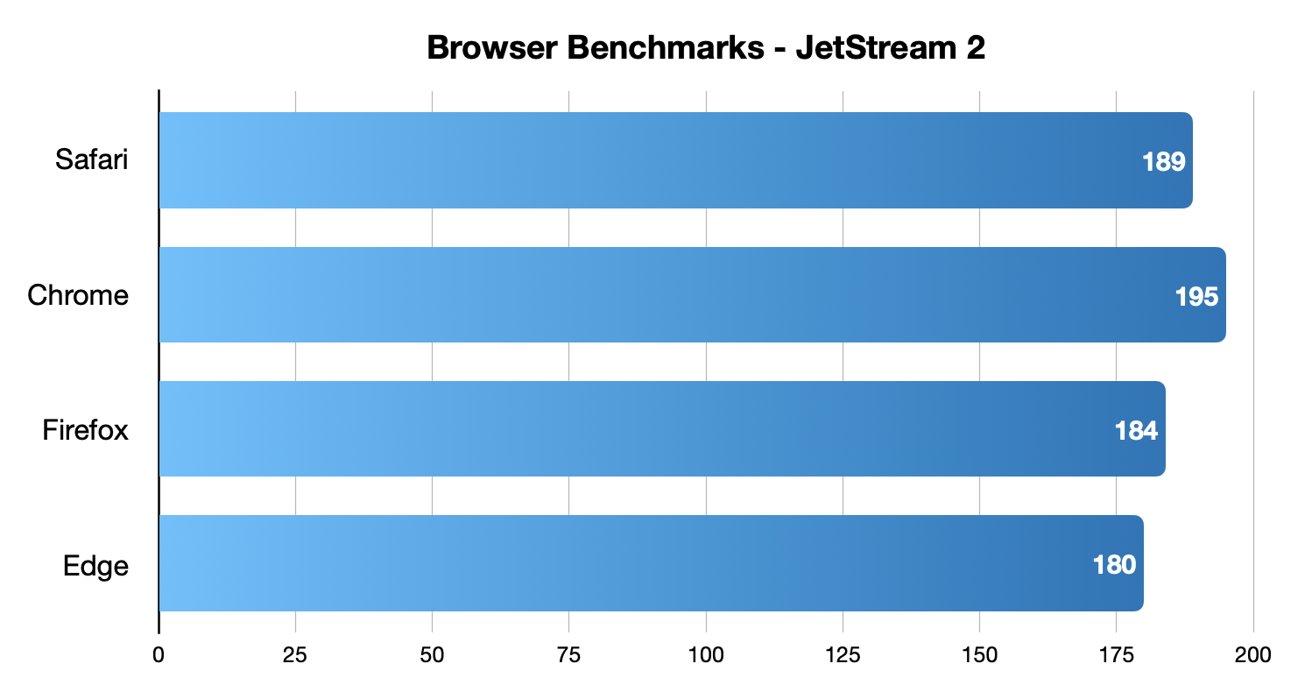
Chrome came out on top in JetStream 2 testing, while Safari took second place.
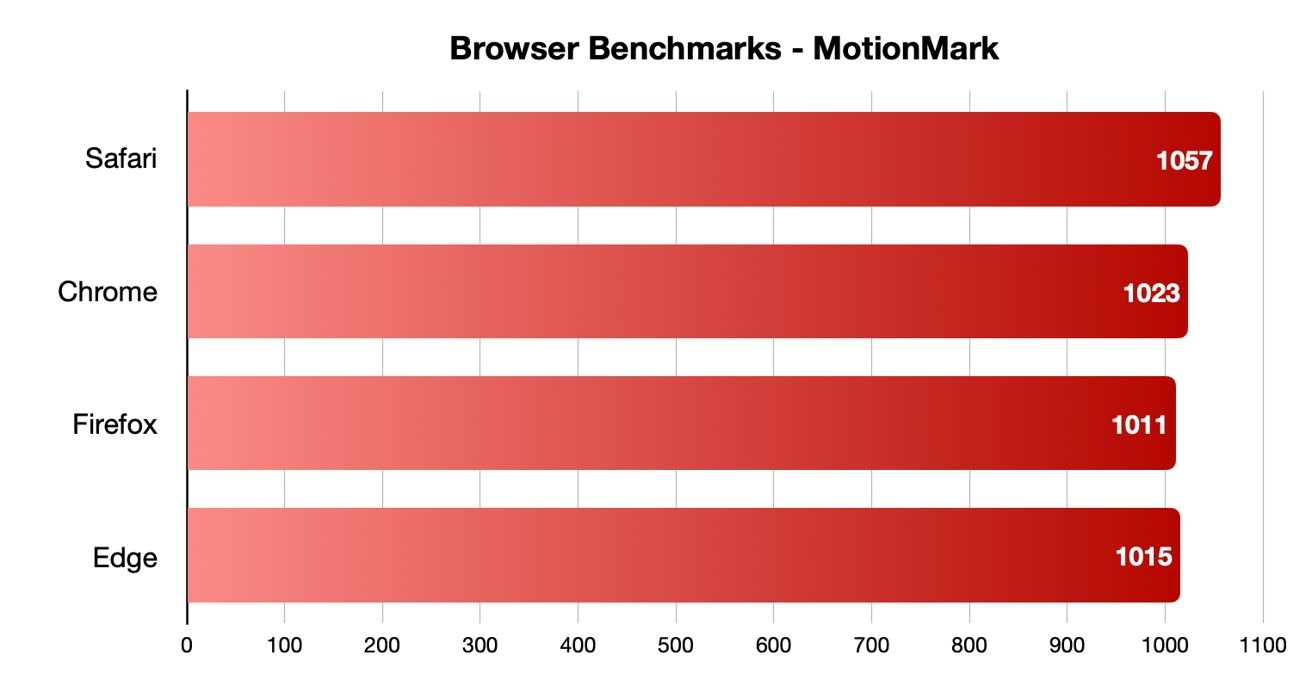
Safari was the fastest in MotionMark benchmark testing.
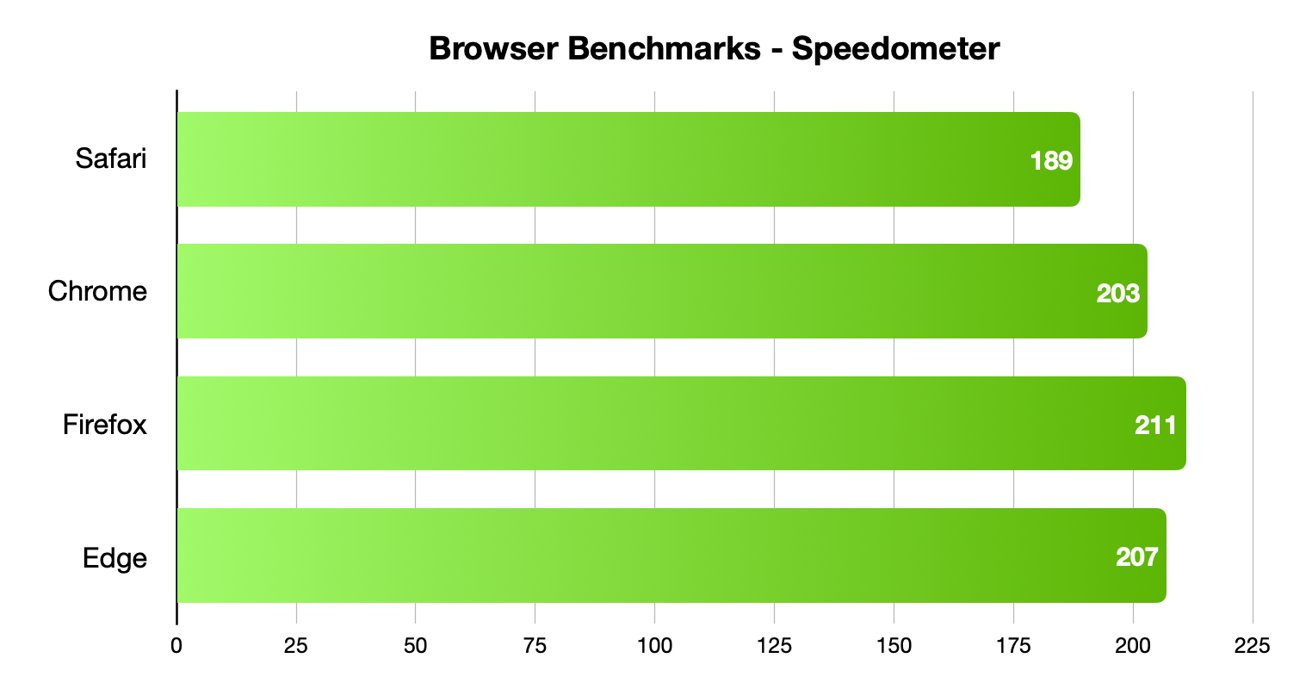
Speedometer testing showed off interesting results, with Firefox and Edge coming in first and second, and Safari in last place.
Different testing platforms result in different scores, so your own mileage may vary. Safari was the best for graphical performance, for example, but its responsiveness lagged behind others. Choose what specific metrics are most important to you.
For Mac users, Safari is an institution. It's the default browser on Apple platforms and is generally lightweight and efficient. As you'd expect for an Apple product, Safari also emphasizing privacy while you browser online.
From the very first boot on a new Mac, Safari is instantly available and configured for easy, private browsing. That makes it the best choice for the most non-technical among us, since you won't need to download and install anything. Safari "just works" out of the box.
It also features the tighest integration across Apple's other devices and systems. You can use Continuity to easy hand-off your browsing between your Mac and any iPhone or iPad you have around. If you need to buy something with Apple Pay , you can authenticate purchases with Face ID or Touch ID.
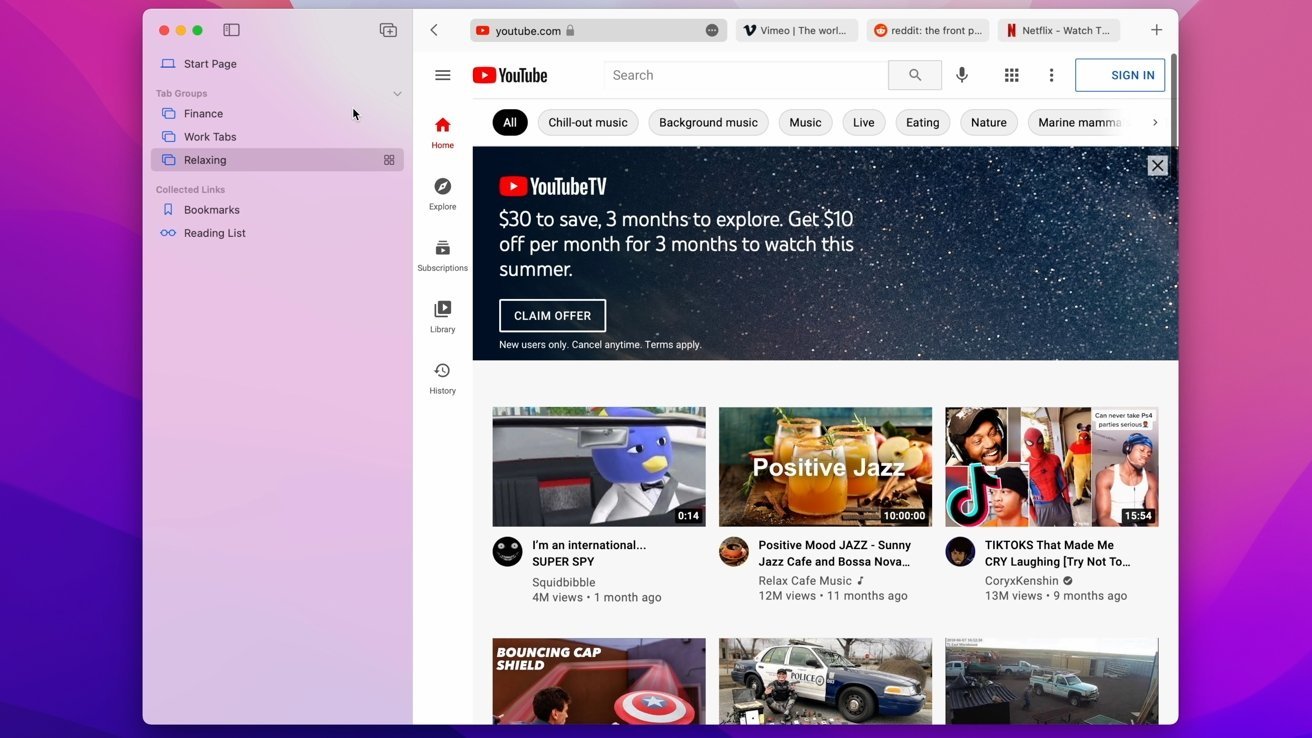
Safari also features some strong privacy protections, including mechanisms aimed at mitigating cross-site tracking and ad targeting. It features a built-in password manager that allows you to save and store passwords — with easy autofill options — across your Apple devices.
As an Apple-made product, Safari is the most convenient option on this list for Mac users — particularly those who own multiple Apple devices. It's also a good choice for the privacy conscious, though it isn't the fastest and it doesn't yet have a strong extension marketplace.
- Default Mac browser with effortless setup
- Strong privacy protections
- Integration with other Apple products
- Not the fastest or most responsive browser in some testing
- Lackluster support for add-ons and extensions
Google Chrome
Google Chrome is a massively popular browser, and a particular favorite of those who routinely use extensions to customize their web experience. It's the most-used web browser in the world, and it's faster and more RAM-efficient than it used to be. Chrome is even currently speedier than Safari on macOS.
The browser also has one of the world's most extensive list of add-ons, plug-ins, and extensions. From plugins focused on online privacy or to video content downloaders, there are around 190,000 extensions in total to choose from. You can also choose from a number of different themes and customization options.
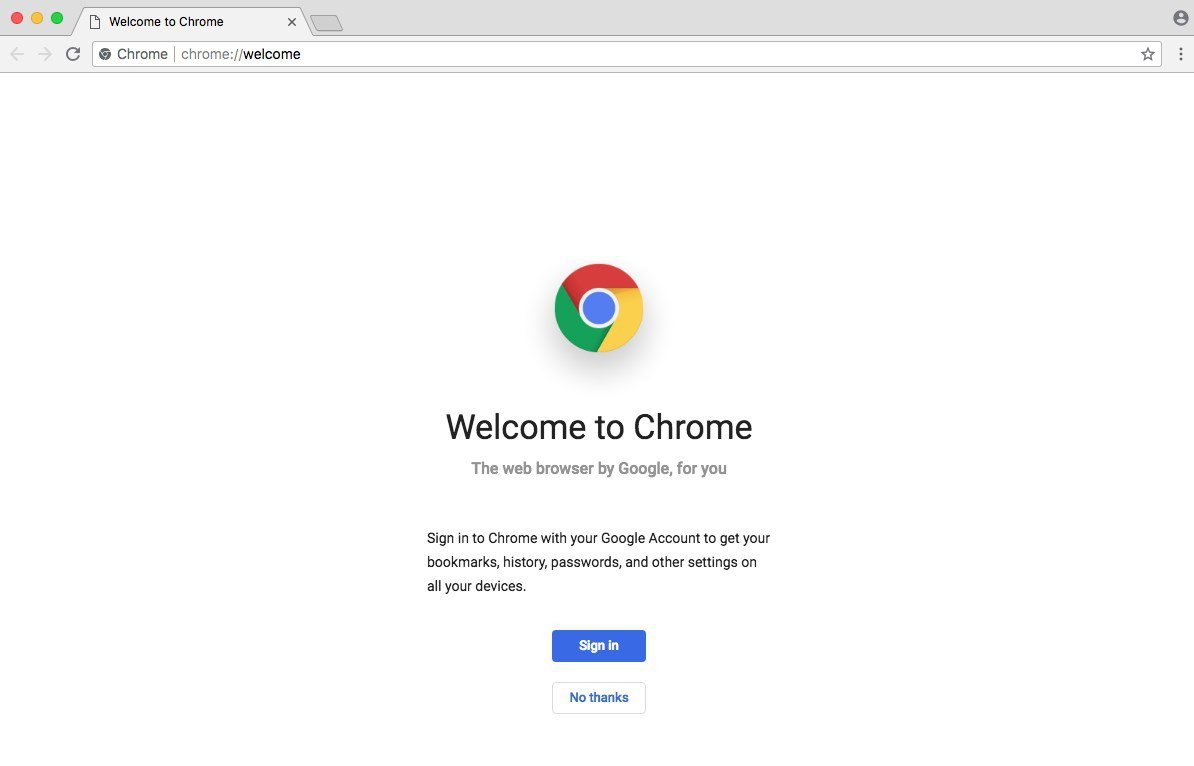
Intelligent Google-made features include automatic site translations and deep integration with the company's online tools and services — so it's great for those who rely on Gmail, Google Docs, or another Google service. Syncing between Google apps on different devices is also top-notch.
However, Google is a data company that relies on collecting information about its users. While the company has taken steps to bolster its privacy reputation, it's still a company that makes money on harvesting data. Those who are particularly privacy-conscious will probably want to look elsewhere.
It's hard to go wrong with the world's most popular web browser, particularly with its seamless workflow features and customization options. However, if you are even slightly concerned about online privacy, you may want to go with another option.
- Simple to learn, fastest option in some cases
- Syncs your Google account across other devices
- Extensive list of extensions and add-ons
- It's Google — so not that private
- Is a RAM and CPU hog
Mozilla Firefox is one of the only popular and mainstream browsers to have started life as an open source project. It's still a free and open source browser with a hefty focus on privacy and security, which could make it a good fit for those who want a Google Chrome alternative.
Because of its open source nature, users are free to explore Firefox's code — and they do. The browser doesn't have any hidden secrets or data-harvesters. It also features some excellent built-in privacy and security protections, including Enhanced Tracking Protection and an extensive list of customizable permissions.
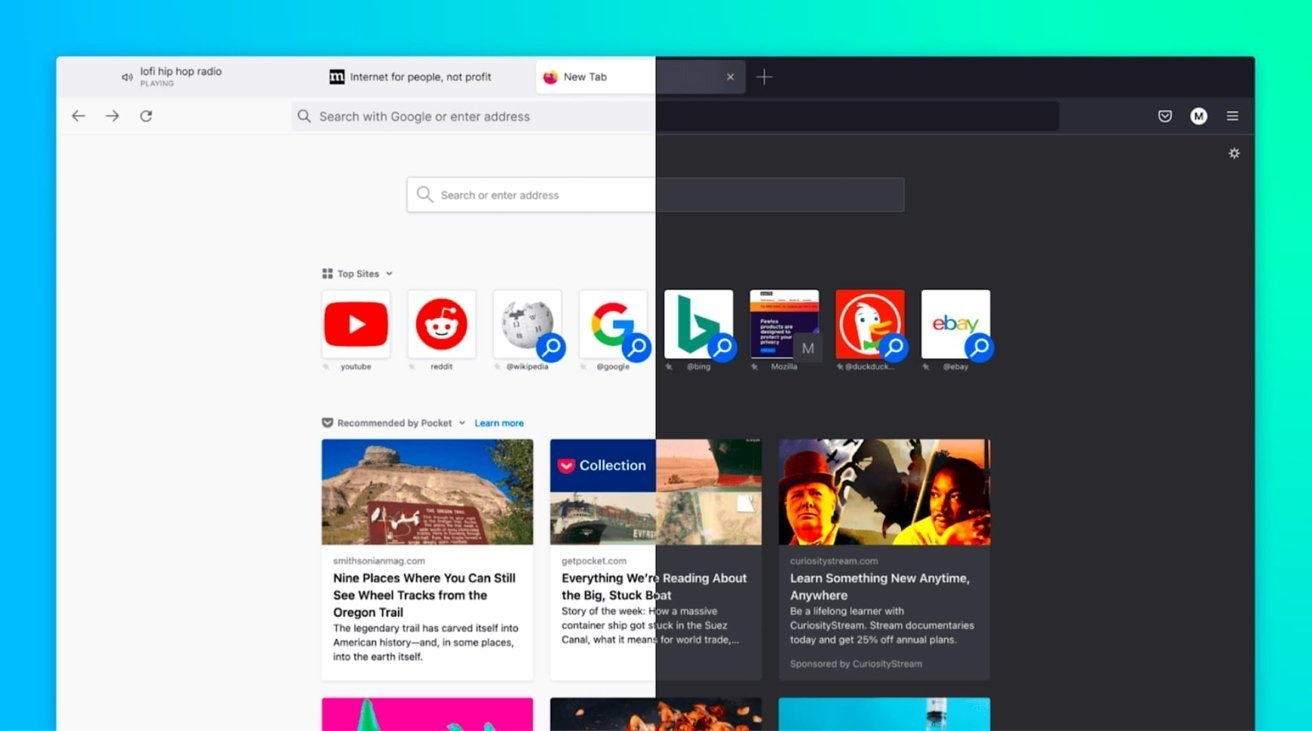
Firefox was also the first browser to actually offer third-party extensions and add-ons. Although it might not have as many extensions as Google Chrome, you'll still find a hefty list of options ranging from privacy add-ons to customizable themes for your browser.
Although Firefox has some cross-platform integration between its app and built-in Pocket support, it isn't as seamless as Chrome or Safari. If speed if your primary concern, it's also important to note that Firefox isn't the fastest browser by most metrics.
Users who want an open source browser or are committed to Mozilla's mission of keeping the internet open and free will find a browser after their own hearts here. For the average user, however, another browser on this list might be a better fit.
- Completely free and open source
- Extremely customizable with extensions, themes, etc.
- The best option for hardcore privacy
- Not the fastest or most RAM efficient
- Synchronicity isn't as robust
Microsoft Edge is the spiritual successor to Internet Explorer that was first released in 2015. Originally HTML-based, Microsoft overhauled the browser to be based on Chromium, which is the same underlying software used to make Google Chrome.
As such, Microsoft Edge is now much more competitive than it used to be. It's far from a Google Chrome clone, but you should expect a similar level of performance from it. Some users believe that Microsoft Edge even feels snappier than Chrome on a Mac.
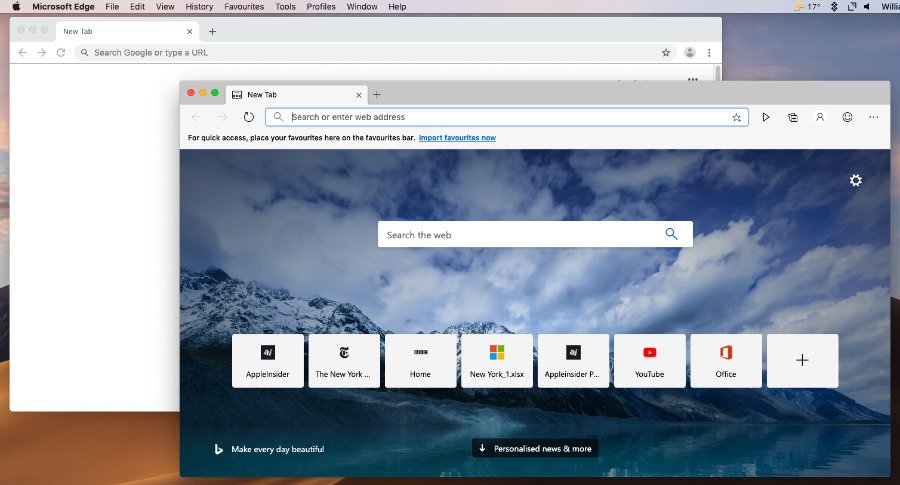
Because it's Chromium-based, Microsoft Edge also has a list of extensions similar to Chrome. It also sports a number of unique features, such as a "Collections" ability that lets you save information like text or webpages to a built-in notebook. There's also a vertical tab bar, a built-in read aloud feature, and an easy native screenshot tool.
It's a solid option for anyone that doesn't like Safari and wants an alternative to Google Chrome because of privacy reasons. If you use a Microsoft account like some use a Google account, then Edge might also be a solid option.
- Snappy, lower RAM and CPU usage
- Unique features like Read Aloud and Collections
- Good performance in most metrics
- Can be slower than Chrome in terms of pure performance
- Syncing isn't as strong as Safari or Chrome
The perfect browser doesn't exist, but you can pick and choose what you need
There's no clear answer for what the "best" browser on macOS is. However, some browsers are better suited to specific tasks than others.
When it comes to smooth JavaScript execution, Chrome is in the top spot with Safari a close second. Safari, according to the MotionMark testing, handles complex web pages better than any other browser.
Firefox, interestingly enough, may be the fastest when it comes to general everyday web apps.
Of course, there's also the issues of extension support, privacy, and synchronization across other devices. Many of the browsers are evenly matched on these metrics, but some excel in specific areas like privacy or cross-platform integration.
But, unlike on iOS, you aren't effectively stuck with one browser core technology. These four browsers, and several more, are available on macOS, and can be run in parallel.
While we don't recommend running all four unless you're a web developer or unit case tester, two or three different browsers can be run at-will, if any given browser doesn't handle your work case well.
Sponsored Content

How to remove personal information from the internet — and why you should
Top stories.

Apple TV with a camera is the rumor that will never die

Apple now allows classic game emulators on the App Store

New iPads Pro, iPad Air, and USB-C accessories expected in early May

EU questions whether Apple has changed anything after its $1.95 billion fine

What to expect from Apple's Q2 2024 earnings on May 2
Featured deals.

Save $400 on Apple's 15-inch MacBook Air with 24GB RAM, 2TB SSD
Latest comparisons.

M3 15-inch MacBook Air vs M3 14-inch MacBook Pro — Ultimate buyer's guide

M3 MacBook Air vs M1 MacBook Air — Compared

M3 MacBook Air vs M2 MacBook Air — Compared
Latest news.

Apple's privacy rules are stifling Apple Vision Pro apps, for now
Apple does not allow third-party apps to use the cameras on Apple Vision Pro, and developers are complaining about it.

Amateur performers embrace VR porn on Apple Vision Pro
The Apple Vision Pro is still in its early days, but a married couple found that the headset can play a role in the adult entertainment industry.

Lots of new robovacs, bright LifX bulbs, & Mophie Qi2 car charger on HomeKit Insider
On this episode of the HomeKit Insider Podcast, new robot vacuum cleaners come to market, hands on with a Qi2 charger, bright smart bulbs, and more!

Best Buy hops on $849 M2 MacBook Air bandwagon with latest deal
After B&H initially offered the M2 MacBook Air for $849, Best Buy is now offering the same deal, matching the lowest price on record.

Astoundingly unsafe iMessage bridge Sunbird is back, and you still shouldn't use it
Sunbird, the service that claimed to bring iMessage to Android, is back in beta as the firm vows it has fixed its legion of security issues.

Apple Watch Ultra 2 helped Speed Project take on 300-mile desert run
The Apple Watch Ultra 2 was recently used by teams running The Speed Project, an annual relay traversing over 300 miles between Santa Monica and Las Vegas.

For years, Apple has reportedly been considering the addition of a camera to the Apple TV set-top box — and the rumors about it have fired again.

Internet scammers, scorned lovers turned stalkers, greedy salespeople, and shady organizations are looking for your private information. Your online activity is a blazing beacon inviting unwanted data collection.

Apple licenses millions of Shutterstock images to train its AI models
Apple has struck a deal to license millions of images from Shutterstock in order to train its AI models.

Craig Federighi is on a mission to let you move work across all of your devices, instantly and seamlessly
From using an iPhone as a webcam on Mac to Universal Control, for years Apple has been making it easier to work across multiple devices — and now it has a plan to mean you can instantly switch between them, too.
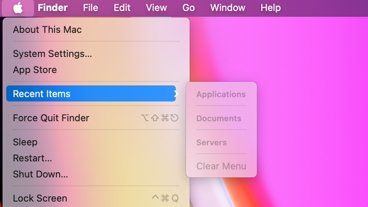
How to always have recently-opened items at your fingertips
Your most recently-opened files are easily accessible from multiple places on a Mac, making it easy to get back to them.
Latest Videos

How to turn off Apple's Journal 'Discoverable by Others' setting that's enabled by default

The best Thunderbolt 4 docks and hubs you can buy for your Mac

Apple Ring rumors & research - what you need to know about Apple's next wearable
Latest reviews.

Journey Loc8 MagSafe Finder Wallet review: an all-in-one Find My wallet

TP-Link Tapo Indoor cameras review: affordable HomeKit options with in-app AI tools

ShiftCam LensUltra Deluxe Kit review: Upgrade your iPhone photo shooting game

{{ title }}
{{ summary }}
- a. Send us an email
- b. Anonymous form
- Buyer's Guide
- Upcoming Products
- Tips / Contact Us
- Podcast Instagram Facebook Twitter Mastodon YouTube Notifications RSS Newsletter
Safari 16.1 Brings Support for Passkeys, Web Push, Apple Pencil Hover and More
Alongside macOS Ventura, iOS 16.1, and iPadOS 16.1, Apple has introduced Safari 16.1, which brings a number of new features to Safari on Apple's platforms. Safari 16.1 is built right in to iOS 16.1, iPadOS 16.1, and macOS Ventura, but it is also available on macOS Monterey and macOS Big Sur.
Web Push functionality that has already been implemented for a web app or website will automatically work in Safari, and it uses the same Apple Push Notification service that powers native push on Apple devices.
With Safari 16.1, passkeys can be used on iPads and Macs running iPadOS 16, macOS Ventura, macOS Monterey, and macOS Big Sur in addition to devices running iOS 16. Passkeys are designed to replace passwords, and websites like PayPal are already implementing support.
For new iPad Pro models, Safari 16.1 adds support for hover with Apple Pencil , a feature that allows the iPad Pro's display to detect the Apple Pencil when it is up to 12mm away. In Safari 16.1, users will be able to see hover states for links, animations, and more.
Other new features in Safari 16.1 include new viewport sizes in iPadOS to support Stage Manager , screen capture improvements, and more, with full details available in Apple's WebKit blog post .
Get weekly top MacRumors stories in your inbox.
Top Rated Comments
Glad they added Web Push, the most annoying thing in all browsers
anyone having a case with Safari duplicating tabs on moving them across different windows? instead of snapping them? When I move one tab to other window, it is now apparently mirrored instead of simply being moved. Changing the website on it in any window will change it on the other one too. annoying :/ and I cant seem to find a setting for it
Popular Stories

iPhone 16 Pro Expected Later This Year With These 12 New Features

Batterygate: iPhone Users in Canada Can Now Submit Claims for Up to $150 Payout From Apple
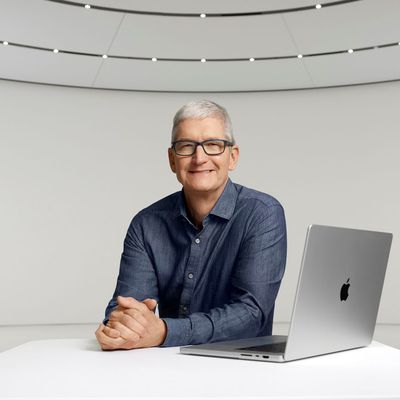
Tim Cook Sells Nearly 200,000 Apple Shares

When to Expect the Next iPad Mini and Low-End iPad Models to Launch

Best Buy's Weekend Sale Has Best-Ever Prices on MacBook Air, MacBook Pro, TVs, and More

Best Buy Introduces Record Low Prices Across Every 10th Gen iPad

Apple Suppliers Say New iPads Have Been 'Repeatedly Postponed'
Next article.

Our comprehensive guide highlighting every major new addition in iOS 17, plus how-tos that walk you through using the new features.

App Store changes for the EU, new emoji, Podcasts transcripts, and more.

Get the most out your iPhone 15 with our complete guide to all the new features.
A deep dive into new features in macOS Sonoma, big and small.

Revamped models with OLED displays, M3 chip, and redesigned Magic Keyboard accessory.

Updated 10.9-inch model and new 12.9-inch model, M2 chip expected.

Apple's annual Worldwide Developers Conference will kick off with a keynote on June 10.

Expected to see new AI-focused features and more. Preview coming at WWDC in June with public release in September.
Other Stories

6 days ago by MacRumors Staff

1 week ago by Tim Hardwick

2 weeks ago by Juli Clover

- Digital Showroom
- Accessories
Service Products
Book a service, service connect app, owner's manual, bluetooth™ compatibility, general tips, fuel saving tips, recall information, android auto user guide, information on warranty.
- Exchange Car
- Dealer Locator
News and Events
Drive NEW FOREVER. A whole new range of cars from Tata Motors.

* All models shown are of top variants and for illustration purposes only.
* Prices indicated are Ex-showroom prices. Prices are subject to change without prior information at discretion of Tata Motors. Contact your nearest Tata Motors dealer for exact prices.
EMI Calculator
* Prices indicated are Ex-showroom prices. Prices are subject to change without prior information at discretion of Tata Motors. Contact your nearest Tata Motors dealer for exact prices.
*The EMI is calculated at 9% rate of interest and 7 year repayment period
Specification
Collapse all.
Find Dealership
Find a Tata Motors car dealerships nearest to you, using the dealer locator.
Build Your Own
Configure your Safari as per your needs.
Explore pricing of all the variants and view the current offers.
Request a Test Drive
Thanks for providing your details,
our team will be in touch as soon as possible.

Request a call back
iPhone User Guide
- iPhone models compatible with iOS 17
- R ' class='toc-item' data-ss-analytics-link-url='https://support.apple.com/guide/iphone/iphone-xr-iph017302841/ios' data-ajax-endpoint='https://support.apple.com/guide/iphone/iphone-xr-iph017302841/ios' data-ss-analytics-event="acs.link_click" href='https://support.apple.com/guide/iphone/iphone-xr-iph017302841/ios' id='toc-item-IPH017302841' data-tocid='IPH017302841' > iPhone X R
- S ' class='toc-item' data-ss-analytics-link-url='https://support.apple.com/guide/iphone/iphone-xs-iphc00446242/ios' data-ajax-endpoint='https://support.apple.com/guide/iphone/iphone-xs-iphc00446242/ios' data-ss-analytics-event="acs.link_click" href='https://support.apple.com/guide/iphone/iphone-xs-iphc00446242/ios' id='toc-item-IPHC00446242' data-tocid='IPHC00446242' > iPhone X S
- S Max' class='toc-item' data-ss-analytics-link-url='https://support.apple.com/guide/iphone/iphone-xs-max-iphcd2066870/ios' data-ajax-endpoint='https://support.apple.com/guide/iphone/iphone-xs-max-iphcd2066870/ios' data-ss-analytics-event="acs.link_click" href='https://support.apple.com/guide/iphone/iphone-xs-max-iphcd2066870/ios' id='toc-item-IPHCD2066870' data-tocid='IPHCD2066870' > iPhone X S Max
- iPhone 11 Pro
- iPhone 11 Pro Max
- iPhone SE (2nd generation)
- iPhone 12 mini
- iPhone 12 Pro
- iPhone 12 Pro Max
- iPhone 13 mini
- iPhone 13 Pro
- iPhone 13 Pro Max
- iPhone SE (3rd generation)
- iPhone 14 Plus
- iPhone 14 Pro
- iPhone 14 Pro Max
- iPhone 15 Plus
- iPhone 15 Pro
- iPhone 15 Pro Max
- Setup basics
- Make your iPhone your own
- Take great photos and videos
- Keep in touch with friends and family
- Share features with your family
- Use iPhone for your daily routines
- Expert advice from Apple Support
- What’s new in iOS 17
- Turn on and set up iPhone
- Wake and unlock
- Set up cellular service
- Use Dual SIM
- Connect to the internet
- Sign in with Apple ID
- Subscribe to iCloud+
- Find settings
- Set up mail, contacts, and calendar accounts
- Learn the meaning of the status icons
- Charge the battery
- Charge with cleaner energy sources
- Show the battery percentage
- Check battery health and usage
- Use Low Power Mode
- Read and bookmark the user guide
- Learn basic gestures
- Learn gestures for iPhone models with Face ID
- Adjust the volume
- Find your apps in App Library
- Switch between open apps
- Quit and reopen an app
- Multitask with Picture in Picture
- Access features from the Lock Screen
- View Live Activities in the Dynamic Island
- Perform quick actions
- Search on iPhone
- Get information about your iPhone
- View or change cellular data settings
- Travel with iPhone
- Change sounds and vibrations
- Use the Action button on iPhone 15 Pro and iPhone 15 Pro Max
- Create a custom Lock Screen
- Change the wallpaper
- Adjust the screen brightness and color balance
- Keep the iPhone display on longer
- Use StandBy
- Customize the text size and zoom setting
- Change the name of your iPhone
- Change the date and time
- Change the language and region
- Organize your apps in folders
- Add, edit, and remove widgets
- Move apps and widgets on the Home Screen
- Remove apps
- Use and customize Control Center
- Change or lock the screen orientation
- View and respond to notifications
- Change notification settings
- Set up a Focus
- Allow or silence notifications for a Focus
- Turn a Focus on or off
- Stay focused while driving
- Customize sharing options
- Type with the onscreen keyboard
- Dictate text
- Select and edit text
- Use predictive text
- Use text replacements
- Add or change keyboards
- Add emoji and stickers
- Take a screenshot
- Take a screen recording
- Draw in documents
- Add text, shapes, signatures, and more
- Fill out forms and sign documents
- Use Live Text to interact with content in a photo or video
- Use Visual Look Up to identify objects in your photos and videos
- Lift a subject from the photo background
- Subscribe to Apple Arcade
- Play with friends in Game Center
- Connect a game controller
- Use App Clips
- Update apps
- View or cancel subscriptions
- Manage purchases, settings, and restrictions
- Install and manage fonts
- Buy books and audiobooks
- Annotate books
- Access books on other Apple devices
- Listen to audiobooks
- Set reading goals
- Organize books
- Create and edit events in Calendar
- Send invitations
- Reply to invitations
- Change how you view events
- Search for events
- Change calendar and event settings
- Schedule or display events in a different time zone
- Keep track of events
- Use multiple calendars
- Use the Holidays calendar
- Share iCloud calendars
- Camera basics
- Set up your shot
- Apply Photographic Styles
- Take Live Photos
- Take Burst mode shots
- Take a selfie
- Take panoramic photos
- Take macro photos and videos
- Take portraits
- Take Night mode photos
- Take Apple ProRAW photos
- Adjust the shutter volume
- Adjust HDR camera settings
- Record videos
- Record spatial videos for Apple Vision Pro
- Record ProRes videos
- Record videos in Cinematic mode
- Change video recording settings
- Save camera settings
- Customize the Main camera lens
- Change advanced camera settings
- View, share, and print photos
- Use Live Text
- Scan a QR code
- See the world clock
- Set an alarm
- Change the next wake up alarm
- Use the stopwatch
- Use multiple timers
- Add and use contact information
- Edit contacts
- Add your contact info
- Use NameDrop on iPhone to share your contact info
- Use other contact accounts
- Use Contacts from the Phone app
- Merge or hide duplicate contacts
- Export contacts
- Get started with FaceTime
- Make FaceTime calls
- Receive FaceTime calls
- Create a FaceTime link
- Take a Live Photo
- Turn on Live Captions in a FaceTime call
- Use other apps during a call
- Make a Group FaceTime call
- View participants in a grid
- Use SharePlay to watch, listen, and play together
- Share your screen in a FaceTime call
- Collaborate on a document in FaceTime
- Use video conferencing features
- Hand off a FaceTime call to another Apple device
- Change the FaceTime video settings
- Change the FaceTime audio settings
- Change your appearance
- Leave a call or switch to Messages
- Block unwanted callers
- Report a call as spam
- Connect external devices or servers
- Modify files, folders, and downloads
- Search for files and folders
- Organize files and folders
- Set up iCloud Drive
- Share files and folders in iCloud Drive
- Share your location
- Meet up with a friend
- Send your location via satellite
- Add or remove a friend
- Locate a friend
- Get notified when friends change their location
- Notify a friend when your location changes
- Add your iPhone
- Add your iPhone Wallet with MagSafe
- Get notified if you leave a device behind
- Locate a device
- Mark a device as lost
- Erase a device
- Remove a device
- Add an AirTag
- Share an AirTag or other item in Find My on iPhone
- Add a third-party item
- Get notified if you leave an item behind
- Locate an item
- Mark an item as lost
- Remove an item
- Adjust map settings
- Get started with Fitness
- Track daily activity and change your move goal
- See your activity summary
- Sync a third-party workout app
- Change fitness notifications
- Share your activity
- Subscribe to Apple Fitness+
- Find Apple Fitness+ workouts and meditations
- Start an Apple Fitness+ workout or meditation
- Create a Custom Plan in Apple Fitness+
- Work out together using SharePlay
- Change what’s on the screen during an Apple Fitness+ workout or meditation
- Download an Apple Fitness+ workout or meditation
- Get started with Freeform
- Create a Freeform board
- Draw or handwrite
- Apply consistent styles
- Position items on a board
- Search Freeform boards
- Share and collaborate
- Delete and recover boards
- Get started with Health
- Fill out your Health Details
- Intro to Health data
- View your health data
- Share your health data
- View health data shared by others
- Download health records
- View health records
- Monitor your walking steadiness
- Log menstrual cycle information
- View menstrual cycle predictions and history
- Track your medications
- Learn more about your medications
- Log your state of mind
- Take a mental health assessment
- Set up a schedule for a Sleep Focus
- Turn off alarms and delete sleep schedules
- Add or change sleep schedules
- Turn Sleep Focus on or off
- Change your wind down period, sleep goal, and more
- View your sleep history
- Check your headphone levels
- Use audiogram data
- Register as an organ donor
- Back up your Health data
- Intro to Home
- Upgrade to the new Home architecture
- Set up accessories
- Control accessories
- Control your home using Siri
- Use Grid Forecast to plan your energy usage
- Set up HomePod
- Control your home remotely
- Create and use scenes
- Use automations
- Set up security cameras
- Use Face Recognition
- Unlock your door with a home key
- Configure a router
- Invite others to control accessories
- Add more homes
- Get music, movies, and TV shows
- Get ringtones
- Manage purchases and settings
- Get started with Journal
- Write in your journal
- Review your past journal entries
- Change Journal settings
- Magnify nearby objects
- Change settings
- Detect people around you
- Detect doors around you
- Receive image descriptions of your surroundings
- Read aloud text and labels around you
- Set up shortcuts for Detection Mode
- Add and remove email accounts
- Set up a custom email domain
- Check your email
- Unsend email with Undo Send
- Reply to and forward emails
- Save an email draft
- Add email attachments
- Download email attachments
- Annotate email attachments
- Set email notifications
- Search for email
- Organize email in mailboxes
- Flag or block emails
- Filter emails
- Use Hide My Email
- Use Mail Privacy Protection
- Change email settings
- Delete and recover emails
- Add a Mail widget to your Home Screen
- Print emails
- Get travel directions
- Select other route options
- Find stops along your route
- View a route overview or a list of turns
- Change settings for spoken directions
- Get driving directions
- Get directions to your parked car
- Set up electric vehicle routing
- Report traffic incidents
- Get cycling directions
- Get walking directions
- Get transit directions
- Delete recent directions
- Get traffic and weather info
- Estimate travel time and ETA
- Download offline maps
- Search for places
- Find nearby attractions, restaurants, and services
- Get information about places
- Mark places
- Share places
- Rate places
- Save favorite places
- Explore new places with Guides
- Organize places in My Guides
- Delete significant locations
- Look around places
- Take Flyover tours
- Find your Maps settings
- Measure dimensions
- View and save measurements
- Measure a person’s height
- Use the level
- Set up Messages
- About iMessage
- Send and reply to messages
- Unsend and edit messages
- Keep track of messages
- Forward and share messages
- Group conversations
- Watch, listen, or play together using SharePlay
- Collaborate on projects
- Use iMessage apps
- Take and edit photos or videos
- Share photos, links, and more
- Send stickers
- Request, send, and receive payments
- Send and receive audio messages
- Animate messages
- Change notifications
- Block, filter, and report messages
- Delete messages and attachments
- Recover deleted messages
- View albums, playlists, and more
- Show song credits and lyrics
- Queue up your music
- Listen to broadcast radio
- Subscribe to Apple Music
- Play music together in the car with iPhone
- Listen to lossless music
- Listen to Dolby Atmos music
- Apple Music Sing
- Find new music
- Add music and listen offline
- Get personalized recommendations
- Listen to radio
- Search for music
- Create playlists
- See what your friends are listening to
- Use Siri to play music
- Change the way music sounds
- Get started with News
- Use News widgets
- See news stories chosen just for you
- Read stories
- Follow your favorite teams with My Sports
- Listen to Apple News Today
- Subscribe to Apple News+
- Browse and read Apple News+ stories and issues
- Download Apple News+ issues
- Listen to audio stories
- Solve crossword puzzles
- Search for news stories
- Save stories in News for later
- Subscribe to individual news channels
- Get started with Notes
- Add or remove accounts
- Create and format notes
- Draw or write
- Add photos, videos, and more
- Scan text and documents
- Work with PDFs
- Create Quick Notes
- Search notes
- Organize in folders
- Organize with tags
- Use Smart Folders
- Export or print notes
- Change Notes settings
- Make a call
- Answer or decline incoming calls
- While on a call
- Set up voicemail
- Check voicemail
- Change voicemail greeting and settings
- Select ringtones and vibrations
- Make calls using Wi-Fi
- Set up call forwarding and call waiting
- Avoid unwanted calls
- View photos and videos
- Play videos and slideshows
- Delete or hide photos and videos
- Edit photos and videos
- Trim video length and adjust slow motion
- Edit Cinematic mode videos
- Edit Live Photos
- Edit portraits
- Use photo albums
- Edit, share, and organize albums
- Filter and sort photos and videos in albums
- Make stickers from your photos
- Duplicate and copy photos and videos
- Merge duplicate photos and videos
- Search for photos
- Identify people and pets
- Browse photos by location
- Share photos and videos
- Share long videos
- View photos and videos shared with you
- Watch memories
- Personalize your memories
- Manage memories and featured photos
- Use iCloud Photos
- Create shared albums
- Add and remove people in a shared album
- Add and delete photos and videos in a shared album
- Set up or join an iCloud Shared Photo Library
- Add content to an iCloud Shared Photo Library
- Use iCloud Shared Photo Library
- Import and export photos and videos
- Print photos
- Find podcasts
- Listen to podcasts
- Follow your favorite podcasts
- Use the Podcasts widget
- Organize your podcast library
- Download, save, or share podcasts
- Subscribe to podcasts
- Listen to subscriber-only content
- Change download settings
- Make a grocery list
- Add items to a list
- Edit and manage a list
- Search and organize lists
- Work with templates
- Use Smart Lists
- Print reminders
- Use the Reminders widget
- Change Reminders settings
- Browse the web
- Search for websites
- Customize your Safari settings
- Change the layout
- Use Safari profiles
- Open and close tabs
- Organize your tabs
- View your Safari tabs from another Apple device
- Share Tab Groups
- Use Siri to listen to a webpage
- Bookmark favorite webpages
- Save pages to a Reading List
- Find links shared with you
- Annotate and save a webpage as a PDF
- Automatically fill in forms
- Get extensions
- Hide ads and distractions
- Clear your cache
- Browse the web privately
- Use passkeys in Safari
- Check stocks
- Manage multiple watchlists
- Read business news
- Add earnings reports to your calendar
- Use a Stocks widget
- Translate text, voice, and conversations
- Translate text in apps
- Translate with the camera view
- Subscribe to Apple TV+, MLS Season Pass, or an Apple TV channel
- Add your TV provider
- Get shows, movies, and more
- Watch sports
- Watch Major League Soccer with MLS Season Pass
- Control playback
- Manage your library
- Change the settings
- Make a recording
- Play it back
- Edit or delete a recording
- Keep recordings up to date
- Organize recordings
- Search for or rename a recording
- Share a recording
- Duplicate a recording
- Keep cards and passes in Wallet
- Set up Apple Pay
- Use Apple Pay for contactless payments
- Use Apple Pay in apps and on the web
- Track your orders
- Use Apple Cash
- Use Apple Card
- Use Savings
- Pay for transit
- Access your home, hotel room, and vehicle
- Add identity cards
- Use COVID-19 vaccination cards
- Check your Apple Account balance
- Use Express Mode
- Organize your Wallet
- Remove cards or passes
- Check the weather
- Check the weather in other locations
- View weather maps
- Manage weather notifications
- Use Weather widgets
- Learn the weather icons
- Find out what Siri can do
- Tell Siri about yourself
- Have Siri announce calls and notifications
- Add Siri Shortcuts
- About Siri Suggestions
- Use Siri in your car
- Change Siri settings
- Contact emergency services
- Use Emergency SOS via satellite
- Request Roadside Assistance via satellite
- Set up and view your Medical ID
- Use Check In
- Manage Crash Detection
- Reset privacy and security settings in an emergency
- Set up Family Sharing
- Add Family Sharing members
- Remove Family Sharing members
- Share subscriptions
- Share purchases
- Share locations with family and locate lost devices
- Set up Apple Cash Family and Apple Card Family
- Set up parental controls
- Set up a child’s device
- Get started with Screen Time
- Protect your vision health with Screen Distance
- Set up Screen Time
- Set communication and safety limits and block inappropriate content
- Charging cable
- Power adapters
- MagSafe chargers and battery packs
- MagSafe cases and sleeves
- Qi-certified wireless chargers
- Use AirPods
- Use EarPods
- Apple Watch
- Wirelessly stream videos and photos to Apple TV or a smart TV
- Connect to a display with a cable
- HomePod and other wireless speakers
- Pair Magic Keyboard
- Enter characters with diacritical marks
- Switch between keyboards
- Use shortcuts
- Choose an alternative keyboard layout
- Change typing assistance options
- External storage devices
- Bluetooth accessories
- Share your internet connection
- Allow phone calls on your iPad and Mac
- Use iPhone as a webcam
- Hand off tasks between devices
- Cut, copy, and paste between iPhone and other devices
- Stream video or mirror the screen of your iPhone
- Start SharePlay instantly
- Use AirDrop to send items
- Connect iPhone and your computer with a cable
- Transfer files between devices
- Transfer files with email, messages, or AirDrop
- Transfer files or sync content with the Finder or iTunes
- Automatically keep files up to date with iCloud
- Use an external storage device, a file server, or a cloud storage service
- Intro to CarPlay
- Connect to CarPlay
- Use your vehicle’s built-in controls
- Get turn-by-turn directions
- Change the map view
- Make phone calls
- View your calendar
- Send and receive text messages
- Announce incoming text messages
- Play podcasts
- Play audiobooks
- Listen to news stories
- Control your home
- Use other apps with CarPlay
- Rearrange icons on CarPlay Home
- Change settings in CarPlay
- Get started with accessibility features
- Turn on accessibility features for setup
- Change Siri accessibility settings
- Open features with Accessibility Shortcut
- Change color and brightness
- Make text easier to read
- Reduce onscreen motion
- Customize per-app visual settings
- Hear what’s on the screen or typed
- Hear audio descriptions
- Turn on and practice VoiceOver
- Change your VoiceOver settings
- Use VoiceOver gestures
- Operate iPhone when VoiceOver is on
- Control VoiceOver using the rotor
- Use the onscreen keyboard
- Write with your finger
- Use VoiceOver with an Apple external keyboard
- Use a braille display
- Type braille on the screen
- Customize gestures and keyboard shortcuts
- Use VoiceOver with a pointer device
- Use VoiceOver for images and videos
- Use VoiceOver in apps
- Use AssistiveTouch
- Adjust how iPhone responds to your touch
- Use Reachability
- Auto-answer calls
- Turn off vibration
- Change Face ID and attention settings
- Use Voice Control
- Adjust the side or Home button
- Use Apple TV Remote buttons
- Adjust pointer settings
- Adjust keyboard settings
- Adjust AirPods settings
- Turn on Apple Watch Mirroring
- Control a nearby Apple device
- Intro to Switch Control
- Set up and turn on Switch Control
- Select items, perform actions, and more
- Control several devices with one switch
- Use hearing devices
- Use Live Listen
- Use sound recognition
- Set up and use RTT and TTY
- Flash the LED for alerts
- Adjust audio settings
- Play background sounds
- Display subtitles and captions
- Show transcriptions for Intercom messages
- Get Live Captions (beta)
- Type to speak
- Record a Personal Voice
- Use Guided Access
- Use built-in privacy and security protections
- Set a passcode
- Set up Face ID
- Set up Touch ID
- Control access to information on the Lock Screen
- Keep your Apple ID secure
- Use passkeys to sign in to apps and websites
- Sign in with Apple
- Share passwords
- Automatically fill in strong passwords
- Change weak or compromised passwords
- View your passwords and related information
- Share passkeys and passwords securely with AirDrop
- Make your passkeys and passwords available on all your devices
- Automatically fill in verification codes
- Automatically fill in SMS passcodes
- Sign in with fewer CAPTCHA challenges
- Use two-factor authentication
- Use security keys
- Manage information sharing with Safety Check
- Control app tracking permissions
- Control the location information you share
- Control access to information in apps
- Control how Apple delivers advertising to you
- Control access to hardware features
- Create and manage Hide My Email addresses
- Protect your web browsing with iCloud Private Relay
- Use a private network address
- Use Advanced Data Protection
- Use Lockdown Mode
- Use Stolen Device Protection
- Receive warnings about sensitive content
- Use Contact Key Verification
- Turn iPhone on or off
- Force restart iPhone
- Back up iPhone
- Return iPhone settings to their defaults
- Restore all content from a backup
- Restore purchased and deleted items
- Sell, give away, or trade in your iPhone
- Erase iPhone
- Install or remove configuration profiles
- Important safety information
- Important handling information
- Find more resources for software and service
- FCC compliance statement
- ISED Canada compliance statement
- Ultra Wideband information
- Class 1 Laser information
- Apple and the environment
- Disposal and recycling information
- Unauthorized modification of iOS
Browse the web using Safari on iPhone
View websites with Safari
You can easily navigate a webpage with a few taps.
Get back to the top: Double-tap the top edge of the screen to quickly return to the top of a long page.
See more of the page: Turn iPhone to landscape orientation.
Refresh the page: Pull down from the top of the page.
Preview website links
Touch and hold a link in Safari to see a preview of the link without opening the page. To open the link, tap the preview, or choose Open.
To close the preview and stay on the current page, tap anywhere outside the preview.
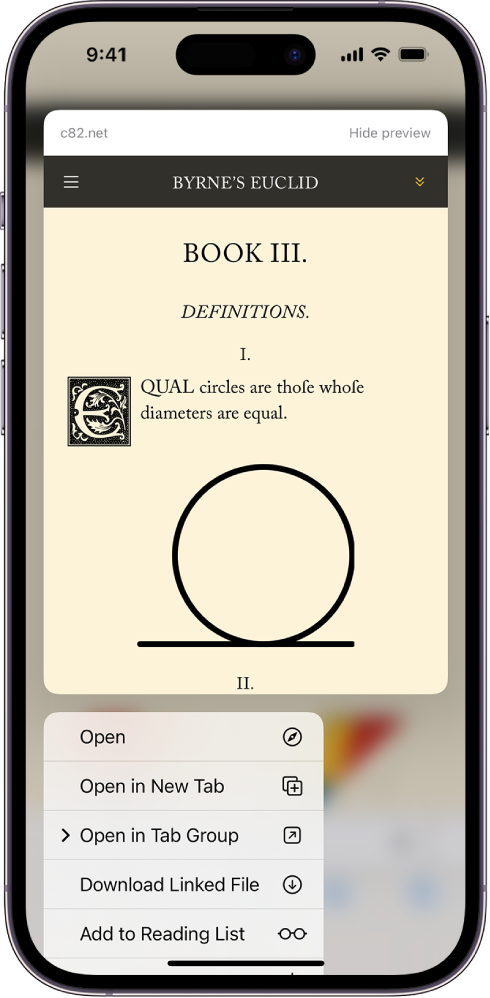
Translate a webpage or image
When you view a webpage or image that’s in another language, you can use Safari to translate the text (not available in all languages or regions).
Add Safari back to your Home Screen
If you don’t see Safari on your Home Screen, you can find it in App Library and add it back.
On the Home Screen, swipe left until you see the App Library.
Enter “Safari” in the search field.
Safari Outfit Ideas to Pack When You Finally Take That Dream Trip
By Mara Balagtas and Andrea Whittle

All products featured on Condé Nast Traveler are independently selected by our editors. However, when you buy something through our retail links, we may earn an affiliate commission.
Packing for a safari is a science: You need to be prepared for changing temperatures, high sun, and plenty of dust, as well as cocktail hour and a dip in the pool—and all of your safari outfits, plus toiletries and gear, have to fit in a soft-sided duffel with a strict weight limit. We polled our resident experts and trusted specialists for safari outfit ideas, whether you're staying in a luxe tented camp on the Okavango Delta in Botwsana or traversing the Sabi Sands game reserve in South Africa . Note that most safari outfitters will provide travelers with an itemized packing list, so check with yours about specifics (as well as any vaccines or medications you might need) before you go.
Getting there
Most safari camps are only accessible by small propeller planes, which don’t allow hard-sided luggage. Pack everything in soft duffels that can be easily tossed into the back of the plane or the back of a Land Rover (weight limits are strict, too, so make sure you check with the outfitter before you go). Our advice: bring along some low-tech entertainment and have your camera handy for the views. Go Pro's Hero 9 has built-in tech to help keep any footage you shoot looking steady, making it perfect for bumpy rides.

On a game drive
Specialists disagree on the details, but you’re generally advised to avoid red and white clothing (as well as anything Day-Glo) while on game drives because it can attract insects or make you more visible to certain animals. Instead, go for clothing in shades of khaki, brown, and olive, which help you to blend in with the environment and hide dust and dirt, and pair it with some sneakers with a decent tread (on most safaris, you don’t need serious hiking boots). You’ll also want to pack plenty of layers since it can be chilly in the early morning, and blazing hot a few hours later. Don't forget a hat to help keep your skin protected under the harsh midday sun.

Around camp
You’ll want casual, cozy clothes to wear while you’re lounging around camp in between your daily excursions. A durable sandal with some grip will work just fine, and don’t forget a bathing suit —many lodges or tented camps have gorgeous pools.

Safari chic dinner
Some travelers like to have a more dressed-up option for cocktail hour and dinner back at camp—think flowy, breezy dresses, flats that can withstand a little dust, and a warm scarf to wrap yourself up in. Jumpsuits are a great option since it eliminates having to pack both tops and bottoms for evenings. In terms of accessories, leave any really blingy jewelry at home and opt for a more simple, pared down look.

- Tata Cars /
- Safari 2022-2023 /
- Specifications
Tata Safari 2022-2023 Specifications
Tata safari 2022-2023 safety features, comfort in tata safari 2022-2023, tata safari 2022-2023 transmission, tata safari 2022-2023 interior, tata safari 2022-2023 exterior, tata safari 2022-2023 dimensions & measurements, tata safari 2022-2023 alternatives, tata safari 2022-2023 latest price.

Tata Safari 2022-2023
Key specifications of tata safari 2022-2023, detailed specifications of tata safari 2022-2023, select variants.
- XE MT ₹ 15.85 Lakh
- XM MT ₹ 17.35 Lakh
- XMA AT (Diesel) ₹ 18.20 Lakh
- XT MT ₹ 18.43 Lakh
- XMS MT ₹ 18.66 Lakh
- XT Plus MT ₹ 19.83 Lakh
- XMAS AT ₹ 19.96 Lakh
- XT+Dark MT ₹ 20.18 Lakh
- XZ MT ₹ 20.68 Lakh
- XTA Plus AT ₹ 21.13 Lakh
- XZ+6S ₹ 21.15 Lakh
- XTA+ Dark AT ₹ 21.48 Lakh
- XZ Plus Jet Edition ₹ 21.50 Lakh
- XZ Plus Kaziranga Edition MT ₹ 21.50 Lakh
- XZ Plus 6Str Jet Edition ₹ 21.60 Lakh
- XZ Plus 6Str Kaziranga Edition MT ₹ 21.60 Lakh
- XZA AT (Diesel) ₹ 21.98 Lakh
- XZ+ Gold MT ₹ 22.36 Lakh
- XZ Plus MT ₹ 22.36 Lakh
- XZ+ Gold 6S MT ₹ 22.46 Lakh
- XZ plus 6 seater ₹ 22.46 Lakh
- XZ Plus Adventure Edition MT ₹ 22.61 Lakh
- XZ+Dark MT ₹ 22.71 Lakh
- XZ+6S Adventure MT ₹ 22.71 Lakh
- XZA Plus Kaziranga Edition AT ₹ 22.80 Lakh
- XZA Plus Jet Edition AT ₹ 22.80 Lakh
- XZ+6S Dark MT ₹ 22.82 Lakh
- XZA Plus 6Str Kaziranga Edition AT ₹ 22.90 Lakh
- XZA Plus 6 Str Jet Edition AT ₹ 22.90 Lakh
- XZA+ Gold AT ₹ 23.66 Lakh
- XZA Plus AT (Diesel) ₹ 23.66 Lakh
- XZA+ Gold 6S AT ₹ 23.76 Lakh
- XZA+6S AT (Diesel) ₹ 23.77 Lakh
- XZA Plus Adventure Edition AT (Diesel) ₹ 23.91 Lakh
- XZA+ Dark AT ₹ 24.02 Lakh
- XZA Plus 6S Adventure AT ₹ 24.02 Lakh
- XZA+6S Dark AT ₹ 24.11 Lakh
Engine & Transmission
Dimensions & capacity, brakes, suspension & tyres, comfort & convenience, instrumentation, infotainment & communication, tata safari 2022-2023 competitors specifications.

Tata Safari 2022-2023 Car Owner Reviews
- Comfort 4.7
- Performance 4.4
- View all parameters
- DP Dhanush P 5 Month ago 5.0 Nice experience feels good. Safety and build quality is awesome. Interior and design is best Over all rating 5 out of 5 Read more Like
- A Anonymous 6 Month ago 5.0 Comfortable car Safest car in Indian nation Safety Hard steel metal Good look Average car Nice features Comfortable car Nice performance Milenge Best Wonderful Not sound in car Smoot drive Attractive car And family car Cruise control Ac is nice ?? Air bags so many Sound system Head light Fog lamp Read more Likes (3)
- H Haneef 8 Month ago 3.8 Suspension is tuned to offer a comfortable ride even on rough terrains. It absorbs bumps and road imperfections, ensuring a smooth and enjoyable journey. Equipped the Safari with several safety features to ensure the well-being of its occupants. Read more Likes (1)
- RM RAMBHJAN MEENA 8 Month ago 4.0 Engine and gearbox comes with advanced ESP terrain response modes such as normal, rough, and wet to make the driving smooth and safe. Cabin is spacious enough. The 3rd-row seats are equally as comfortable as the other two rows, with ample headspace and leg space. Passengers may even relocate the front-row seats from the second row using a function known as "Boss Mode". Read more Likes (5)
- A Ashok 8 Month ago 3.8 Styling, rugged charm, interior space, new features along with the lighter steering/automatic gearbox makes this an all-rounder. It is a rugged premium SUV that is also practical which makes it a more appealing alternative. Read more Likes (1)
Explore More Options
Tata Safari 2022-2023 FAQs
Top suv cars.

Are there Safari 17.4.1 issues with 2022 Macbook Air Apple M2s running Sonoma 14.4.1?
Starting 4 April 2024, I have website issues using Safari 17.4.1 on my < 1 year old 2022 Macbook Air Apple M2 running Sonoma 14.4.1. Issues include inability to log-in to websites and inability to get webpages to respond. An image of the non-responsive issue is below. Tech Support at three different websites assure me they have no issues on their end.
This is a new problem; it never happened before. I don't notice anything else wrong with the Macbook Air nor any other application. I specifically bought this Macbook Air to access the internet; so, it's a major issue for me.
I have reloaded Safari many times. I restarted the Macbook Air many times. I always clear my browsing History and manage my website data by removing all cookies. The Safari issues happen with and without using a VPN; I quit the VPN application and the issue still happens. My network speedtests at > 350 Mbps upload and > 350 Mbps download.
Image from the Marriott reservations webpage
MacBook Air, macOS 14.4
Posted on Apr 6, 2024 7:58 AM
Loading page content
Page content loaded
There are no replies.
- Cast & crew

Safari is a family adventure movie which follows a timid boy who, captive in his rural home, escapes in an attempt to experience Kenya for the first time. Safari is a family adventure movie which follows a timid boy who, captive in his rural home, escapes in an attempt to experience Kenya for the first time. Safari is a family adventure movie which follows a timid boy who, captive in his rural home, escapes in an attempt to experience Kenya for the first time.
- Victor Fadhili
- Collins Likavo
- 3 Critic reviews

- Ranger Zainab
- Festival MC
- Ranger Boss
- All cast & crew
- Production, box office & more at IMDbPro
User reviews
- October 17, 2022 (Netherlands)
- Official Production Website
- Rocque Pictures
- See more company credits at IMDbPro
- KES 6,000,000 (estimated)
Technical specs
- Runtime 1 hour 30 minutes
Related news
Contribute to this page.

- See more gaps
- Learn more about contributing
More to explore

Recently viewed

Chinese national charged with stealing hundreds of secret AI files from Google

FDA faces backlash over approval of genetic test for opioid addiction risk

Watch: Terrifying moment elephant charges tourists on Zambia safari
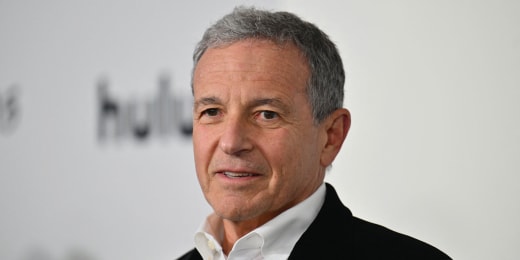
Disney, Bob Iger win proxy fight as shareholders reelect full board

Trump files suit to reclaim 8% stake in company from Truth Social co-founders
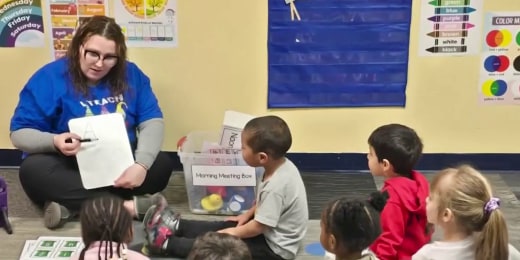
Families struggle to afford day care after billions in pandemic-era funding expire

Iowa-LSU game shatters women’s basketball record with 12.3 million viewers

Suspect in custody after ramming SUV into Atlanta FBI office gate

Meet the man named ‘Literally Anybody Else’ running for president

Fast food franchisees fear business woes after California’s wage hike

Former Sen. Joe Lieberman dies at age 82

Unprovoked attack on New York subway adds to growing fears of crimes in the city

Producer who accused 'Diddy' adds Cuba Gooding Jr. to assault, harassment suit
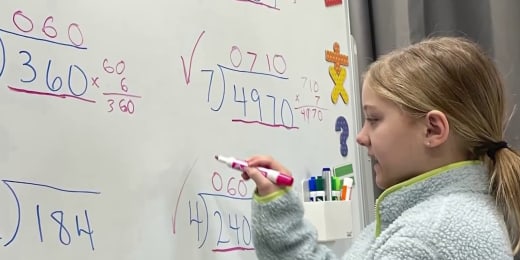
Tennessee could overhaul reading law after 60% of third graders miss benchmark
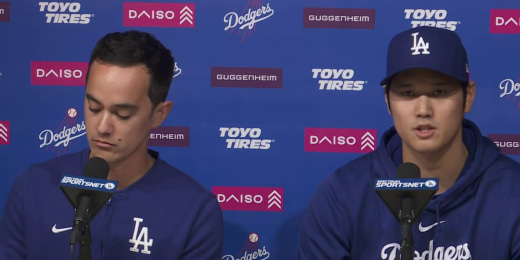
Shohei Ohtani says his interpreter has been 'stealing money' and 'telling lies'

Feds raid home of Sean ‘Diddy’ Combs after 2022 shooting allegation complaint surfaces

Doctors, patient advocates worry about access to abortion pill ahead of Supreme Court case

Third person arrested in Idaho prison escape case

Idaho police capture escaped inmate and suspected accomplice in manhunt

NBC News investigates claims that terror groups fund pro-Palestinian protests in U.S.
Nbc news now.
Dramatic video shows the moment an elephant charged a group of tourists on a safari in Zambia. The incident left an 80-year-old American woman dead. April 3, 2024
Best of NBC News

Explainer: What happens during a solar eclipse?

Biden's student loan forgiveness efforts breaks through with focus group

Solar eclipse will offer a unique window for scientific experiments

At least 94 killed in Mozambique boat accident, officials say

Treasury Secretary Yellen calls out 'artificially cheap Chinese products' and voices concern over TikTok

Watch: Man nearly run over after confronting suspected car prowlers

This copy is for your personal, non-commercial use only. To order presentation-ready copies for distribution to your colleagues, clients or customers visit http://www.djreprints.com.
https://www.barrons.com/news/rovanpera-roars-ahead-as-toyota-dominate-safari-rally-b367b39c
- FROM AFP NEWS
Rovanpera Roars Ahead As Toyota Dominate Safari Rally
- Order Reprints
- Print Article
World champion Kalle Rovanpera swept all six special stages in his Toyota GR Yaris on Friday
Double reigning world champion Kalle Rovanpera powered ahead at the Safari Rally Kenya on Friday winning all six stages as his Hyundai rivals suffered mechanical problems.
The 23-year-old Finn is competing in just a few WRC world championship events this year and had been sitting third after Thursday's 'super special'.
The Toyota driver, winner of the African race in 2022, had a perfect day despite the difficult conditions in the East African savannah.
The Safari Rally, third round of 13 in the championship, is considered the most difficult, and this year it takes place during the rainy season which makes the tracks difficult to navigate.
But Rovanpera pulled out all the stops after failing to finish last month in Sweden, opening up a lead of around one minute on Toyota teammates Elfyn Evans of Wales and Japan's Takamoto Katsuta.
Championship leader Thierry Neuville had led overnight but suffered as he opened the track first ahead of his rivals.
After hitting a stone, the 35-year-old Belgian had a puncture and lost parts of the bodywork which had been torn off in the impact.
At the end of the second day, the Hyundai driver was fourth, 1 min 07sec off the pace.
His two teammates at the South Korean manufacturer, however, saw their hopes of victory disappear.
Finland's Esapekka Lappi, winner of last month's Rally Sweden, suffered a transmission problem during SS5, while Estonian Ott Tanak went off the road on the following stage when in second spot.
The curse in Kenya appears to continue for Hyundai, which has only secured one podium at the Safari Rally since the event's return to the calendar three years ago, while Toyota has dominated on African tracks.
On Saturday drivers will compete in six stages with 160.96 timed kilometres.
Safari Rally Kenya standings:
1. Kalle Rovanpera (FIN/Toyota) 1hr 16min 22.6sec, 2. Elfyn Evans(GBR/Toyota) at 56.9sec, 3. Takamoto Katsuta (JPN/Toyota) at 1min 00.8sec, 4. Thierry Neuville (BEL/Hyundai) 1:07.3, 5. Adrien Fourmaux (FRA/M-Sport Ford) 1:46.6
Special stage winners:
Kalle Rovanpera (SS2, SS3, SS4, SS5, SS6, SS7), Thierry Neuville SES1)
Main retirements:
Esapekka Lappi (FIN/Hyundai) transmission failure SS5
Ott Tanak (EST/Hyundai) left the road SS6
An error has occurred, please try again later.
This article has been sent to
- Cryptocurrencies
- Stock Picks
- Barron's Live
- Barron's Stock Screen
- Personal Finance
- Advisor Directory
Memberships
- Subscribe to Barron's
- Saved Articles
- Newsletters
- Video Center
Customer Service
- Customer Center
- The Wall Street Journal
- MarketWatch
- Investor's Business Daily
- Mansion Global
- Financial News London
For Business
- Corporate Subscriptions
For Education
- Investing in Education
For Advertisers
- Press & Media Inquiries
- Advertising
- Subscriber Benefits
- Manage Notifications
- Manage Alerts
About Barron's
- Live Events
Copyright ©2024 Dow Jones & Company, Inc. All Rights Reserved
This copy is for your personal, non-commercial use only. Distribution and use of this material are governed by our Subscriber Agreement and by copyright law. For non-personal use or to order multiple copies, please contact Dow Jones Reprints at 1-800-843-0008 or visit www.djreprints.com.
Rovanpera takes commanding lead in Safari Rally

The Reuters Daily Briefing newsletter provides all the news you need to start your day. Sign up here.
Reporting by Alan Baldwin in London, editing by Ed Osmond
Our Standards: The Thomson Reuters Trust Principles. , opens new tab

Everton were docked two more points by the Premier League on Monday -- their second points deduction this season -- after an independent commission found they had breached the league's Profitability and Sustainability Rules (PSR).

- Generative AI
- Office Suites
- Collaboration Software
- Productivity Software
- Augmented Reality
- Emerging Technology
- Remote Work
- Artificial Intelligence
- Operating Systems
- IT Leadership
- IT Management
- IT Operations
- Cloud Computing
- Computers and Peripherals
- Data Center
- Enterprise Applications
- Vendors and Providers
- United States
- Netherlands
- United Kingdom
- New Zealand
- Newsletters
- Foundry Careers
- Terms of Service
- Privacy Policy
- Cookie Policy
- Copyright Notice
- Member Preferences
- About AdChoices
- E-commerce Affiliate Relationships
- Your California Privacy Rights
Our Network
- Network World
Microsoft’s Edge challenges Safari as second most-popular browser
Edge is on the cusp of edging out Safari as the second most-popular browser, according to more than one web analytics service. But when it comes to the iPhone and iPad, there's no contest: Safari remains No. 1.

Microsoft Edge is now used on 9.54% of desktops worldwide, just behind Safari at 9.84%, according to data published this week by web analytics service StatCounter . It’s the highest market share for Edge reported by StatCounter to date.
Google Chrome still holds the top spot by a long shot at 65.38%, with Mozilla Firefox bringing up the rear with 9.18% market share. The new data was first reported by TechRadar .
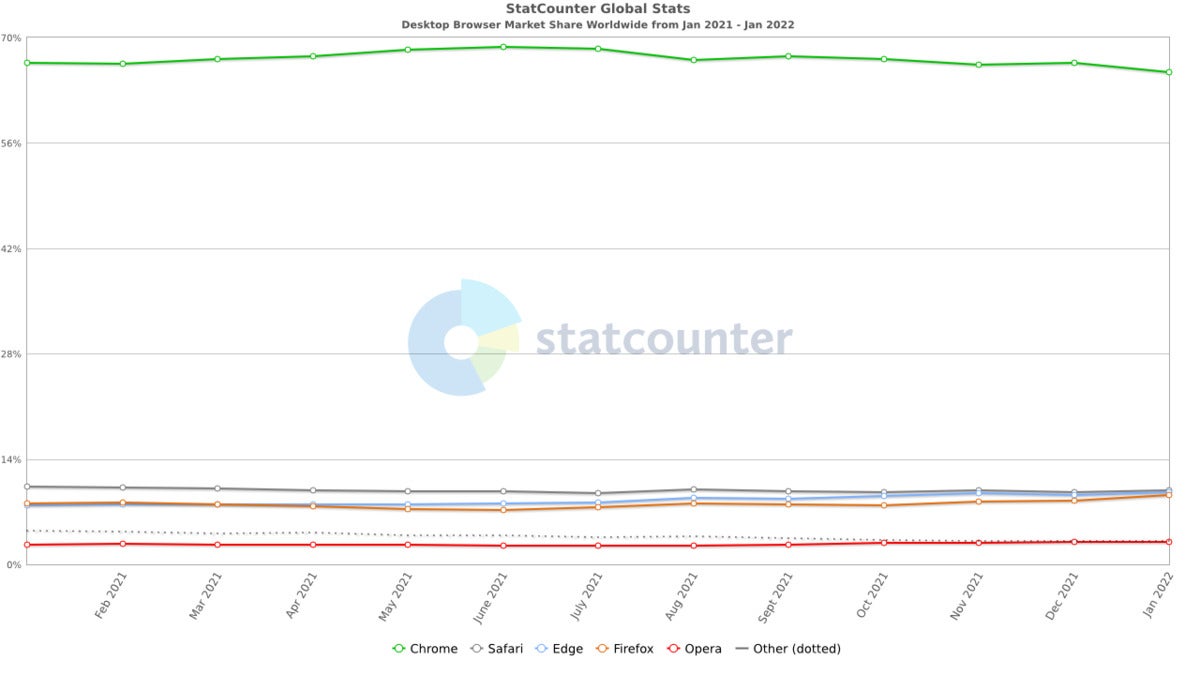
Edge’s lead on other browsers differs greatly depending on location. For example, in the US , Edge is well behind Safari — Edge has just 12.1% market share while Safari claims 18.2%. In Europe and Asia, Edge has already passed Safari, with 10.9% and 7.46%, respectively. Apple’s Safari runs on 9.95% of desktops in Europe and just 5.41% of desktops in Asia.
All in all, Edge is now a worthy competitor to Goggle Chrome, with rivals such as Firefox apparently losing the limited popularity they already had, according to Jack Gold, president and principal analyst at J. Gold Associates.
In 2020, Microsoft relaunched Edge , recasting it with Google’s dominant Chromium technology; it’s the same browser code that powers Chrome. Not only did Microsoft make Edge a Chrome copy, it also expanded support to versions of Windows other than 10, including macOS and Linux.
“For one thing, when Microsoft switched to a Chromium engine, Edge got a lot faster and more compatible with more websites that, because of the preponderance of Google Chrome browsers, were built to be compatible with Chrome and not the older Edge (it had some unique requirements for full compatibility),” Gold said.
Microsoft also upped Edge’s game around security and privacy, Gold said. And, while it’s not perfect, it does “a pretty good job of filtering out all the garbage people throw at you when browsing.
“And the link to Microsoft security helps with keeping away malware and malicious sites. But of course, Microsoft also has the advantage of putting Edge on every Windows machine, so there is a natural built-in use case for people who don’t want to bother with downloading an alternative,” Gold added.
Of course, Safari’s lane is as a default browser on the Apple iPhone and iPad tablet. On those devices, it’s a very different story . Chrome has 46.3%, Safari nets 39.4%, and Android claims just 12.6% of traffic.
Some web analytics services already have Edge surpassing all other browsers except the ever-dominant Chrome. For example, Net MarketShare’s most recent data has Chrome at 69% market share, Edge at 7.75%, and Firefox at 7.48%. Safari is a distant fourth, with just 3.73%.
Safari’s popularity in some quarters may, in fact, be waning — if Twitter comments can be a measurement of its popularity.
Earlier this month, an Apple employee who advocates for Safari developers got an eyeful after taking to Twitter to ask users for feedback on why the Safari browser is unpopular and to ask that they point out specific issues with it.
Jen Simmons, an Apple evangelist and developer advocate on the Web Developer Experience team for Safari and WebKit, was clearly taken aback by the responses.
“Catching up with tech Twitter this morning and there seems to be an angry pocket of men who really want Safari to just go away,” Simmons tweeted. “Do we really want to live in a 95% Chromium browser world? That would be a horrible future for the web. We need more voices, not fewer.”
Unlike some rival browsers, such as Firefox, Apple’s updates to Safari are sparse, with major upgrades just once a year. So the bulk of new features are often rolled out in a single instance. While that may be appealing for some who dislike frequent browser updates, it also means upgrades and/or fixes for Safari don’t come often.
In recent years, however, Safari has borne a raft of complaints about the browser’s bugs, user interface and experience, and website compatibility, according to MacRumors . Last June, Apple unveiled a substantial redesign of Safari at the company’s Worldwide Developer Conference (WWDC). Many of those changes, however, were met with quick criticism describing them as “counterintuitive.”
Apple went through several iterations of the browser during the summer — both on mobile devices and desktops — and allowed users to largely revert to the previous Safari design prior to the release of iOS 15, iPadOS 15, and macOS Monterey.
“Everyone in my mentions [is] saying Safari is the worst, it’s the new IE,” Simmons tweeted.
Hoping to get to the bottom of the anger, Simmons asked Twitter users to point to specific bugs and missing support that frustrate them or make it harder for them to create websites or apps. “Bonus points for links to tickets,” she wrote.
“Specifics we can fix. Vague hate is honestly super counterproductive,” she added.
Related content
How dhl harnessed genai to unify 200 career sites into a single platform, how many jobs are available in technology in the us, apple's find my system is coming to android, how to use a smartphone as a mobile hotspot, from our editors straight to your inbox.
Senior Reporter Lucas Mearian covers AI in the enterprise, Future of Work issues, healthcare IT and FinTech.
More from this author
Nearly a third of women in tech jobs are considering leaving, just how good is ai-assisted code generation, why even hybrid rto mandates are hurting overall job satisfaction, most popular authors.

- Howard Wen Contributing Writer
Show me more
Android 14 upgrade report card: predictable unpredictability.

A phish by any other name should still not be clicked

India is about to become Apple's third-biggest market

The link between smartphones and social media addiction

Sam Bankman-Fried gets 25 years in prison

How to combat social media addiction

South Carolina governor undergoes knee surgery for 2022 tennis injury
South Carolina Gov. Henry McMaster has undergone a minor elective knee surgery for a tennis injury he sustained about two years ago
RALEIGH, N.C. -- South Carolina Gov. Henry McMaster underwent a minor, elective knee surgery Thursday morning for a tennis injury he sustained two years ago, the governor's office said in a statement.
McMaster, who is the third oldest governor in the country at age 76, tore his meniscus while playing tennis with his wife Peggy McMaster in 2022, according to his office.
The procedure was scheduled to “correct a cartilage injury,” the governor's orthopedist Dr. Jeffrey Guy said in the statement.
During the roughly 30-minute surgery, McMaster was placed under general anesthesia, which briefly put Lt. Gov. Pamela Evette in charge of executive action. Per the South Carolina Constitution, the lieutenant governor can act as the governor in case of emergency if the governor is temporarily disabled.
She was notified of the surgery Wednesday, the governor's office said.
McMaster plans to return to his regular schedule by Thursday afternoon and, according to Guy, is expected to have “no post-procedure limitations.”
McMaster was treated for atrial fibrillation — a type of irregular heartbeat — during a minor procedure in December. His cardiologist Dr. Amy Rawl Epps said his heart otherwise appeared normal after extensive testing.
He also underwent a shorter 10-minute procedure to treat an irregular heartbeat in April 2022. Doctors noticed the issue while the governor was initially treating the meniscus tear he underwent knee surgery for in 2024, according to the governor's office.
McMaster is in his second and final term after winning reelection against former U.S. Rep. Joe Cunningham in 2022.
Top Stories

Solar eclipse live updates: Millions prepare to watch from Texas to Maine
- 2 hours ago

Former members of Trump's inner circle likely to testify at trial: Sources
- Apr 8, 5:00 AM

Solar eclipse weather and cloud forecast along the path of totality

Total solar eclipse 2024 facts: Path, time and the best places to view
- 4 hours ago

Southwest flight makes emergency landing after 'mechanical issue,' airline says
- Apr 7, 3:10 PM
Domodedovo International Airport, Moscow Oblast, Russia
Ostafyevo international airport, moscow oblast, russia, vnukovo international airport, moscow, russia, sheremetyevo international airport, moscow oblast, russia, tver migalovo, kalinin; russia, metar reports.
Airport weather stations throughout the world routinely issue METAR weather reports . Such reports are used by pilots, air traffic controllers, meteorologists, climatologists, and other researchers. They are published via radio transmission and on the internet. We have been collecting and archiving published METAR reports since 2011, and have found third-party sources for archived reports from years prior to that.
ISD Reports
The Integrated Surface Database (ISD), maintained and published by NOAA's National Center for Environmental Information , consists of hourly and synoptic weather reports from a variety of sources. We use ISD data to complement and backfill for our METAR archive.

You're permitted to use this graph as long as you provide prominent attribution with a link back close to the use of the graph. For example: © WeatherSpark.com
For print usage, please acquire a license .

Explosions occurred in Moscow region, several settlements lost power
E xplosions were heard in the town of Lytkarino, Moscow region, tonight, November 23. Several settlements in the Moscow region are without power, according to Baza.
Around 1 a.m., local residents allegedly heard a bright flash from the substation. Afterward, the lights went out in the Lytkarivsky district. A fire reportedly broke out at the site of the explosion.
According to Russian media, power was lost in several settlements in the Moscow region.
It should be noted that Lytkarino is situated 30 kilometers from the Russian capital.
Shots fired in Russia
In 2023, the number of attacks in a number of regions of the Russian Federation by attack drones increased. Also, something often burns and explodes on the territory of Russia. Different regions, including Moscow, are under attack.
At the same time, Ukrainian intelligence has already warned residents of the Russian capital that they should hardly relax, as the number of drone attacks will only increase.
In particular, on the evening of November 10, explosions occurred near the Design Bureau of Mechanical Engineering corporation in the Moscow region, where Kinzhals and Iskandars are manufactured.
One of the largest attacks took place on the night of July 30, when unidentified drones struck the business center of the Russian capital, Moscow City. The drones hit the so-called "government tower," which houses the offices of the Ministry of Economic Development, Ministry of Industry and Trade, and Ministry of Communications.
Brigadier General Sergei Baranov recently said that Ukrainian troops are preparing for a large-scale winter attack on various regions of Russia with the help of kamikaze drones.

The Federal Register
The daily journal of the united states government, request access.
Due to aggressive automated scraping of FederalRegister.gov and eCFR.gov, programmatic access to these sites is limited to access to our extensive developer APIs.
If you are human user receiving this message, we can add your IP address to a set of IPs that can access FederalRegister.gov & eCFR.gov; complete the CAPTCHA (bot test) below and click "Request Access". This process will be necessary for each IP address you wish to access the site from, requests are valid for approximately one quarter (three months) after which the process may need to be repeated.
An official website of the United States government.
If you want to request a wider IP range, first request access for your current IP, and then use the "Site Feedback" button found in the lower left-hand side to make the request.

IMAGES
VIDEO
COMMENTS
Safari. Blazing fast. Incredibly private. Safari is the best way to experience the internet on all your Apple devices. It brings robust customization options, powerful privacy protections, and optimizes battery life — so you can browse how you like, when you like. And when it comes to speed, it's the world's fastest browser. 1.
The 10 Best Safari Outfitters in 2022. When checking off a major bucket list trip like a safari, customization and convenience are top of mind for Travel + Leisure readers.
7 Airbags. Advanced ESP with 17 Features*. Emergency Call/Breakdown Call. The New Safari is the "Safest Vehicle in India" with Highest 5-Star safety rating with Highest Adult Safety score of 33.05 out of max 34.00 and Highest Child Safety score of 45.00 out of max 49.00. A gift from one legend to another.
The 10 Best Safari Lodges in Africa in 2022. The best safari lodges, according to Travel + Leisure readers, go beyond the traditional game drive with a wide range of cultural experiences.
Tata Safari Price in India starts at Rs. 16.19 Lakh. Check out Tata Safari Colours, Review, Images and Safari Variants On Road Price at Carwale.com.
Tata Safari 2022 Price - Tata Safari price starts at ₹ 15.24 Lakh* with EMI of just ₹ 11 555. Check out the Tata Safari 2022 price of your favorite Safari variant in your preferred city today! Book test drive now. Go Back. Overview Edition Specs ...
Tata Safari is a 6, 7 seater SUV car with FWD option. Tata Safari Price starts from ₹ 16.19 Lakh & top model price goes upto ₹ 27.34 Lakh.
Monday September 12, 2022 10:58 am PDT by Juli Clover. Apple today released Safari 16, with the new update bringing some macOS Ventura features to macOS Monterey and macOS Big Sur while we wait ...
Thursday March 3, 2022 3:23 pm PST by Juli Clover. Apple today released a new update for Safari Technology Preview, the experimental browser Apple first introduced in March 2016. Apple designed ...
Tata Safari [2021-2023] XT [2021-2022] Variants - Get price, mileage and available offers in India for Tata Safari [2021-2023] variants at CarWale.
Tata Safari 2022-2023 is a 7-seater SUV car with the last recorded price range of ₹ 15.85 Lakh- ₹ 24.11 Lakh. The car was available in 37 variants and offers engine options ranging from 1956-2179 cc. The car comes with 2 transmission options: Manual and Automatic. Other key specifications of the Safari 2022-2023 include a boot space of 73 ...
Chrome came out on top in JetStream 2 testing, while Safari took second place. MotionMark browser benchmarks. Safari was the fastest in MotionMark benchmark testing. Speedometer browser benchmarks ...
Passkeys are designed to replace passwords, and websites like PayPal are already implementing support. For new iPad Pro models, Safari 16.1 adds support for hover with Apple Pencil, a feature that ...
Tata Safari 2024 Variants - Compare features, specifications, interiors & exteriors of Tata Safari variants XE, XM, XMA, XT, XT+, XZ, XZA, XZ+, XZA+, Gold XZ+ & Gold ...
On the Home Screen, swipe left until you see the App Library. Enter "Safari" in the search field. Press and hold , then tap Add to Home Screen. In Safari on iPhone, view websites, preview website links, translate webpages, and add the Safari app back to your Home Screen.
Safari chic dinner. Some travelers like to have a more dressed-up option for cocktail hour and dinner back at camp—think flowy, breezy dresses, flats that can withstand a little dust, and a warm ...
Tata Safari 2022-2023 is a 7 seater SUV with a mileage of 16.14 Kmpl depending upon it's transmission and fuel type. Safari 2022-2023s 4 cylinder, 1956 cc, Kryotec 2.0L Turbocharged 170 PS @ 3750 rpm can generate power and 350 Nm @ 1750-2500 rpm torque. It has a fuel tank capacity of 50 Litres. Tata Safari 2022-2023 Safety Features
Starting 4 April 2024, I have website issues using Safari 17.4.1 on my < 1 year old 2022 Macbook Air Apple M2 running Sonoma 14.4.1. Issues include inability to log-in to websites and inability to get webpages to respond. An image of the non-responsive issue is below.
Safari: Directed by Bill Jones. With Zeinab Ali, Victor Fadhili, Collins Likavo, Elisphas Malika. Safari is a family adventure movie which follows a timid boy who, captive in his rural home, escapes in an attempt to experience Kenya for the first time.
Feds raid home of Sean 'Diddy' Combs after 2022 shooting allegation complaint surfaces 04:31. ... Dramatic video shows the moment an elephant charged a group of tourists on a safari in Zambia ...
The Toyota driver, winner of the African race in 2022, had a perfect day despite the difficult conditions in the East African savannah. The Safari Rally, third round of 13 in the championship, is ...
Toyota's double world champion Kalle Rovanpera took a commanding lead in Safari Rally Kenya on Saturday as rivals suffered setbacks. ... who won the event in 2022 on the way to his first title.
Feb 24, 2022 4 mins. Browsers Chrome Microsoft Edge. Edge is on the cusp of edging out Safari as the second most-popular browser, according to more than one web analytics service. But when it ...
Catch up on the developing stories making headlines. RALEIGH, N.C. -- South Carolina Gov. Henry McMaster underwent a minor, elective knee surgery Thursday morning for a tennis injury he sustained ...
Russia. This page is the jump-off point for all the past weather for Lytkarino. You can get an approximate weather history for Lytkarino via the nearby weather stations listed below. The reports feature all historical weather data series we have available, including the temperature history. You can drill down from year to month and even day ...
Explosions were heard in the town of Lytkarino, Moscow region, tonight, November 23. Several settlements in the Moscow region are without power, according to Baza. Around 1 a.m., local residents ...
This PDF is the current document as it appeared on Public Inspection on 09/30/2022 at 11:15 am. It was viewed 555 times while on Public Inspection. If you are using public inspection listings for legal research, you should verify the contents of the documents against a final, official edition of the Federal Register.