Glory of the Snow
May 17, 2022

100 Free Pastel Yellow App Icons For iPhone
A set of 100 free high-resolution aesthetic pastel yellow app icons for iPhone that will brighten app your home screen!
“I just go with the flow, I follow the yellow brick road. I don’t know where it’s going to lead me, but I follow it.”
Grace Jones
Yellow is a vibrant color that symbolizes joy, energy, and positivity. It makes me think about the summer.
Yellow has often been the color of choice for artists, for example, e.g., “Yellow Submarine” by The Beatles, “yellow brick road” – a road leading to the Emerald City in The Wizard of Oz or “Sunflowers”, the most famous painting by Vincent van Gogh.
With summer just around the corner, I have created a set of 100 free pastel yellow app icons for iPhone that will bring the sunshine straight to your home screen.
I also have some beautiful free HD sunflower wallpapers for iPhone that will look great with these pastel yellow app icons.
Before we dive into these gorgeous pastel yellow icons, please pin this post on Pinterest to save it for later and to help it reach more readers.
Now let’s dive into these aesthetic pastel yellow app covers!
Pastel Yellow App Icons For iPhone
The exact hex color code used as the pastel yellow background in this aesthetic app icon pack is #FDFD96.
What App Icons Are Included
This aesthetic pastel yellow iOS app icon pack includes the 100 most popular apps – I have listed them for you in alphabetical order below.
FREE Pastel Yellow APP ICONS INCLUDED IN THIS BUNDLE
Airbnb, Amazon, App Store, Apple Store, Apple TV, Booking, Bumble, Calculator, Calendar, Calm, Canva, Camera, Cash App, Clock, Discord, Disney Plus, Docs, DoorDash, eBay, Etsy, Facebook, FaceTime, Find My, Fitbit, Fiverr, Game, Gmail, Google, Google Drive, Google Maps, GroupMe, HBO Max, Health, Hinge, Home, Hulu, iMovie, Instagram, iTunes Store, Klarna, Lightroom, LinkedIn, LTK, Lyft, Mail, Maps, McDonald’s, Messenger, Music, MyFitnessPal, Netflix, Notes, Pandora, PayPal, Phone Call, Photos, Pinterest, Podcast, Prime Video, Quora, Reddit, Reminders, Roku, Safari, Scribd, Settings, Shazam, Shein, Shopify, Shortcuts, Skype, Snapchat, Spotify, Starbucks, Target, Telegram, Text Message, TikTok, Tinder, T-Mobile, Tripadvisor, Tumblr, Twitch, Twitter, Uber, Uber Eats, Upwork, Venmo, Viber, VSCO, Wallet, Walmart, Waze, Weather, Weight Watchers, WhatsApp, WordPress, YouTube, Zelle, ZOOM Cloud Meetings
How To Download These Pastel Yellow App Icons For iPhone
To download any of the pastel yellow app icons below, click on the app icon that you want. It will open up a new tab with a full-size photo in a PNG format (1024px x 1024px).
You need to save the image to your phone gallery and replace the existing app icon with the new one. Full instructions on how to change app icons are included below.
FREE Pastel Yellow APP ICONS FOR IPHONE
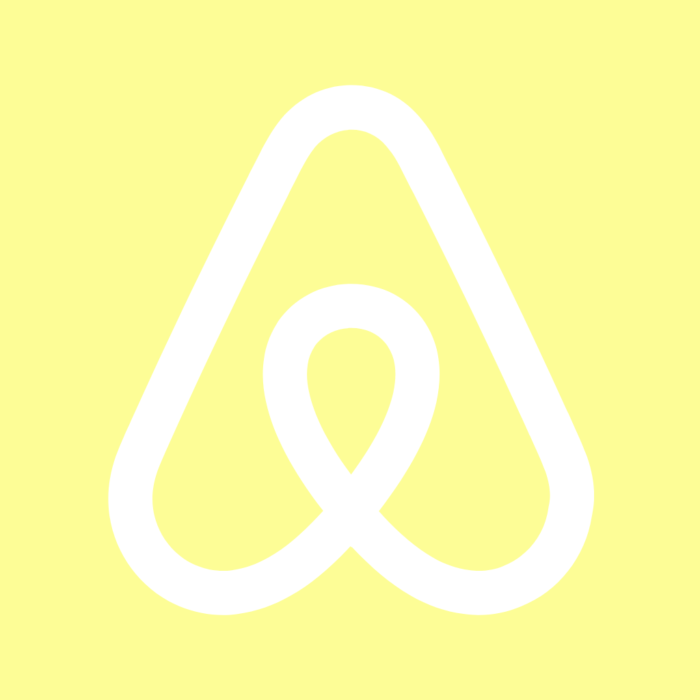
How To Change iPhone App Icons
Follow the steps below to upload your new pastel yellow app icons.
- Open the Shortcuts app.
- Press the “+” at the top right corner of the screen.
- Press “+ Add Action”.
- Search “Open App”.
- Press “Open App” in the search results.
- Press “Choose”.
- Pick an app you want to change.
- At the bottom of your screen, press the square with the arrow pointing up.
- Press “Add to Home Screen”.
- Press on the icon outlined in blue and “Choose Photo”.
- Choose a photo for your new app icon.
- Name the shortcut & click “Add”.
And it’s all done.
Please note each new app icon you upload will not delete its old version, so make sure to remove it from your home screen, which will transfer it to the App Library.
I have lots of other free app icon packs for iPhone so make sure to check them out as well down below.
PASTEL APP ICONS
BOHO APP ICONS
BLUE AND GOLD MARBLE APP ICONS
ROSE GOLD APP ICONS
CHRISTMAS APP ICONS
PASTEL PURPLE APP ICONS
FLAMINGO PINK APP ICONS
RED APP ICONS
BLUE APP ICONS
GOLD APP ICONS
BROWN APP ICONS
FALL APP ICONS
TURQUOISE APP ICONS
DARK ACADEMIA APP ICONS
BEIGE APP ICONS
RED AND BLACK APP ICONS
GREY APP ICONS
TEAL APP ICONS
ORANGE APP ICONS
CORAL PEACH APP ICONS
WHITE APP ICONS
BLACK APP ICONS
RAINBOW APP ICONS
SAGE GREEN APP ICONS
NEON APP ICONS
You could mix and match the above app icons to create an entirely unique set of icons!
If you need more app icons for your iPhone, I recommend visiting Etsy, where you can find a variety of aesthetic app icon packs that include many different apps, widgets, and wallpapers.
And make sure to visit my blog regularly as I plan to create more free aesthetic app icons for my readers.
Thanks for stopping by!
Copyright © 2024 Glory of the Snow · Theme by 17th Avenue
- Setups & Tech
- iOS & Mac
20+ Pastel App Icon Packs for iOS 17 (iPhone & iPad)
Ever since the Shortcuts app opened up doors for icon customizability in iOS, home screens have never been the same. Keen iOS users have taken it upon themselves to create gorgeous home screen layouts for both their iPhones and iPads, matching their personal aesthetic.
One of the easiest ways to create an aesthetically pleasing home screen? Using pastel app icons. There are a ton of options out there, with pastel shades and styles of all kinds, but you can cut through the clutter – we’ve curated some of the best ones for you to get started with. Check out our round-up of the best pastel app icon packs!
Want more icon packs and iOS ideas? Check out our several other blog posts about iOS – including lock screen ideas , as well as iPad & iPhone home screen ideas !
Subscribe to The Flow — our free quick, snappy, value-packed focus and recharge newsletter, for a balanced approach to productivity:
- First Name First
Aesthetic Pastel iOS App Icon Pack (6 Pack)
Icon Pack Available Here
Good Vibes Aesthetic Pastel App Icons
Pastel Pink App Icons
Icon Packs Available:
- Pink Pastel App Icons Bundle
- Pink Rose App Icons Theme Pack
Pastel Blue App Icons
- Light Pastel Blue App Icons
- Pastel Blue & White Aesthetic Theme Icon Pack
Pastel Purple App Icons
- Pastel Lilac Lavender iOS App Icons Pack
- Minimalist Pastel Purple iOS Icons Pack
Pastel Green Pastel App Icons
- Pastel Green Hand Drawn App Icons
- Soft Mint Green App Icons
Pastel Orange App Icons
Minimal Pastel iOS App Icon Pack
Hand-Drawn Pastel App Icons
Cute Pastel Galaxy App Icon Pack
Pastel Purple and Pink App Icon Pack
Pastel Punch Icon Set with Boho Wallpapers & Widgets
Floating Dreams iOS App Icon Pack
Hand-Drawn Pastels & Neutral iOS Icon Set
Vintage Pastel Floral iOS App Icon Pack
Cotton Candy Pastel Aesthetic App Icons
Retro Pastel Doodle iOS App Icons, Widgets & Backgrounds
Pastel Rainbow App Icon Pack
Teal, Pink & Beige Ghibli P astel iOS Theme Icon Pack
Cute Hand-Drawn Colorful Pastel App Icon
Happy Thoughts Pastel iOS App Icon Pack
Playful Pastel App Icon Pack
Aesthetic Beach Pastel App Icon Pack
Which pastel app icon pack is your favorite? Are there any pastel app icon sets that we’re missing in the round-up? Let us know in the comments below!
Gridfiti is supported by its audience – when you buy something using the retail links in our posts, we may earn a small commission at no additional cost to you. Read more about our affiliate disclaimer.
Privacy Preference Center
Privacy preferences.
- Privacy Overview
- Strictly Necessary Cookies
- 3rd Party Cookies
This website uses cookies so that we can provide you with the best user experience possible. Cookie information is stored in your browser and performs functions such as recognising you when you return to our website and helping our team to understand which sections of the website you find most interesting and useful.
Strictly Necessary Cookie should be enabled at all times so that we can save your preferences for cookie settings.
If you disable this cookie, we will not be able to save your preferences. This means that every time you visit this website you will need to enable or disable cookies again.
This website uses Google Analytics to collect anonymous information such as the number of visitors to the site, and the most popular pages.
Keeping this cookie enabled helps us to improve our website.
Please enable Strictly Necessary Cookies first so that we can save your preferences!
541+ Yellow App Icon pack - Download all icon packs
To style your smartphone, you need an app! With the ‘WidgetClub’ app, you can easily set up Yellow-style wallpapers, icons, and widgets.

- Fashionable
- Black and White
- Gothic fashion
- French girly
![yellow app icons safari light blue iconpack App Icon Pack[i7d5i0fb8afUXlKoIn1o]](https://s.widget-club.com/images/SkKKnH4BdhhNhbwYwAUv8OzzsT23/J0wizzPOk2YzpN4TOFHe/2988AD17-52CA-438F-A392-63B246D80DE9.jpg?q=70)
App Icons you can get

Yellow Aesthetic Home Screen
![yellow app icons safari blue aesthetic home screen theme💙 Home Screen ideas[ad8XgwwIzsj073d34h9k]](https://s.widget-club.com/images/SkKKnH4BdhhNhbwYwAUv8OzzsT23/vVXQxM6s8hfUa1jJYRIs/1B81526A-3B8B-43C6-BA35-357EABF37070.jpg?q=70&w=500)
Yellow Widget
![yellow app icons safari Blue Weather Widget ideas[templates_vVXQxM6s8hfUa1jJYRIs_91ED0C75-4804-463E-A4B7-F4BF7672916E]](https://s.widget-club.com/images/SkKKnH4BdhhNhbwYwAUv8OzzsT23/vVXQxM6s8hfUa1jJYRIs/91ED0C75-4804-463E-A4B7-F4BF7672916E.jpg?q=70)
Yellow Lockscreen
![yellow app icons safari Spring has come yellow lock screen Lockscreen[p77i78JnzosWrY0kbW5e]](https://s.widget-club.com/images/cwDac1MHM1PxafqK80Q9m9qqmc33/M9Fhjo9N3DbJhPV3aae0/1D742D2D-4C16-4919-A580-1C09D72F1BFD.jpg?q=70)
Yellow Wallpaper
![yellow app icons safari Bright and Beautiful Daisy Flowers on Orange Background Wallpaper[de360180ed6045f0a8e7]](https://s.widget-club.com/images/YyiR86zpwIMIfrCZoSs4ulVD9RF3/3446fd8d002afbe00f052c8562134257/P6EvjX9ONfqWKSLx205T.jpg)
Home Screen Customization Tips
How-To Geek
How to use custom app icons on your iphone and ipad.
Tired of seeing the same default app icons on your iPhone or iPad? Using this trick, you can change them to anything you like!
Quick Links
How does it work, preparing a replacement icon image, "replace" iphone and ipad app icons with custom designs.
If you're tired of seeing the same old app icons on your iPhone or iPad home screen, you can customize their look by creating new ones and "replacing" them. The trick is possible using Apple's Shortcuts app, which allows you to use any image as an icon.
Currently, it's not possible to truly replace an app's icon on an iPhone or iPad. Instead, you can achieve a similar result by using the Shortcuts app. We'll be creating a custom shortcut that opens an app and then using a custom image as its icon on the home screen.
This technique has been possible since the introduction of Shortcuts in iOS 12 , but it became popular following the release of iOS 14 , which allows you to officially hide home screen icons in your App Library .
iPhone owners running iOS 12 or iOS 13---or iPad owners with iPadOS 12 or 13---can do this same trick and place the original icons they don't want to see in folders to tuck them out of the way .
Before we begin, you'll need to decide which app icon you're replacing, and you'll need to locate or create the image you'd like to replace it with.
The ideal replacement icon will be a perfectly square image of about 512 x 512 pixels in size, although you'll have the opportunity to crop any image to a square shape in the steps ahead. For this example, we've created a simple purple mail icon in an image editor by using a simple envelope outline.
For your custom icon, you can use any image or photo you'd like as long as it's in your device's photo library. Try searching Google for custom icon designs and saving them, or you can draw your own icon and transfer it to your iPhone or iPad using AirDrop .
Related: How to Instantly Share Files with AirDrop on iPhone, iPad, and Mac
First, open the "Shortcuts" app. If you don't see it on your home screen, swipe downward with one finger in the middle of your screen to open Spotlight search . Type "shortcuts" into the search bar that appears and then tap the "Shortcuts" icon.
In the Shortcuts app, if you see the "Shortcuts" overview screen, tap the "My Shortcuts" tab and then select "All Shortcuts."
On the "All Shortcuts" page, tap the "+" button.
Next, you'll see a "New Shortcut" page where you add the steps to the automation, sort of like a computer program. We're going to add a single step that opens an app. Tap the "Add Action" button.
When the actions panel appears, choose the "Scripting" option.
In the "Scripting" panel, select "Open App."
Back on the new shortcut page, locate the box for the "Open App" action. Tap "Choose."
In the "Choose App" panel that appears, select the search bar and type the name of the app you'd like to launch when you tap your custom icon. Then tap the app's name in the results list. You can choose any app on your iPhone or iPad.
Next, tap the three-dot menu button in the top-right corner. On an iPad, these dots are at the very top-center of the screen beside the "New Shortcut" name.
A "Details" panel will appear. First, tap "Shortcut Name" and name the shortcut anything you'd like, so it will be labeled properly in the Shortcuts app. Then tap "Add to Home Screen."
In the panel that pops up, locate the "Home Screen Name and Icon" section. Select the placeholder icon to the left of "New Shortcut."
In the context menu that pops up, select "Choose Photo."
Using the photo selection panel that appears, locate and choose the photo in your library you'd like to use as your new custom app icon. After you select it, you'll have a chance to crop it to fit the square ratio of a standard app icon.
After that, tap the "New Shortcut" name. Enter the label you'd like to use for the icon on your home screen. Ideally, this will be the name of the app icon you're replacing, such as "Safari" or "Mail."
Finally, tap the "Add" button and your shortcut will be added to your home screen.
Once the custom icon is on your home screen, you can move the app icon wherever you like, including the Dock. To run the app, tap the shortcut icon you just created.
If you'd like to hide the original app icon (and you're running iOS 14 or later), enter Jiggle mode by pressing and holding a blank area of your home screen and then move the icon to your App Library .
If you're running iOS 12 or iOS 13, or using an iPad (which does not have an App Library), you can "hide" the original app icon by moving it to a folder that you can place on a different screen.
Related: How to Move iPhone Apps From a Home Screen to the App Library
The only downside of this technique is that when launching an app through your shortcut, you first make a quick detour through the Shortcuts app before the actual app appears. At the moment, this is a necessary drawback, but the behavior may change in a future update. Have fun customizing your device!
Yellow App Icon Set – Free
Get 30K icons: 2D, 3D, animated. Lifetime deal at $149
55 Free Yellow App Icons
☀️ Illuminate Your Apps with Our Free Yellow App Icon Set! ☀️
Ready to infuse your apps with the warmth of the sun? Our Free Yellow App Icon Set is your gateway to an app experience that’s as radiant as a golden day! 📱🌞
Say goodbye to the ordinary and embrace the vibrant world of yellow. Download now and transform your apps into a sunny paradise, absolutely free! ☀️✨
TL;DR : 55 awesome yellow app icons. Completely FREE!
- Blue App Icons
- Light Blue App Icons
- Orange App Icons
- Pink App Icons
- Purple App Icons
- Red App Icons
- Sage Green App Icons
- White App Icons
Want more glow? Here are some neon icons for you (also free):
- Neon Black App Icons
- Neon Blue App Icons
- Neon Green App Icons
- Neon Pink App Icons
- Neon Red App Icons
Related Packs
Download from thousands of popular Icons by our designers
Lifetime Bundle Freebie Icon Set
Free Instagram Aesthetic Icon
Free WhatsApp Aesthetic Icon
Free Storage Icon SVG and PNG
Free Reading Icon SVG and PNG
Free Money Icon SVG and PNG
Free Valentine's Icon Set

20 Free Square Icons
Want lifetime access to 27,900+ premium icons with free updates.
Special price $4172 $149
Your Cart 0
Nothing Found
Status icons and symbols on your iPhone
Learn what the status icons and symbols at the top of your screen mean.
Where status icons appear
Status icons appear in the status bar on your iPhone:

iPhone models with Face ID

iPhone models with Touch ID
If you don't see an icon, check Control Center by swiping down from the top-right corner.
About the status icons on your iPhone
To learn what an icon means, find it below.
Your carrier’s 5G network is available, and your iPhone can connect to the internet over that network. Works with iPhone 12 and later . (Not available in all areas.)
Your carrier’s 5G network with higher frequency is available, and your iPhone can connect to the internet over that network. Works with iPhone 12 and later . (Not available in all areas.)
Your carrier’s 5G E network is available, and your iPhone can connect to the internet over that network. Works with iPhone 8 and later. (Not available in all areas.)
Your carrier’s LTE network is available, and your iPhone can connect to the internet over that network. Works with iPhone 5 and later. (Not available in all areas.)
Your carrier’s 3G UMTS (GSM) or EV-DO (CDMA) network is available, and your iPhone can connect to the internet over that network.
Your carrier’s 4G UMTS (GSM) or LTE network is available, and your iPhone can connect to the internet over that network. (Not available in all areas.)
Your carrier’s GPRS (GSM) or 1xRTT (CDMA) network is available, and your iPhone can connect to the internet over that network.
Your carrier’s EDGE (GSM) network is available, and your iPhone can connect to the internet over that network.
You’re in range of your cellular network and can make and receive calls. If there’s no signal, "No service" or "SOS" appears.
On your iPhone with Dual SIM capability, you’re in range of your cellular network and can make and receive calls. If there’s no signal, "No service" or "SOS" appears.
You can use Wi-Fi calling . Your carrier also appears next to the icon.
Your iPhone is connected to the internet over Wi-Fi .
You’re connected to a network using VPN.
You're no longer connected to a VPN network.
There’s network activity.
Call Forwarding is on.
Airplane Mode is on. You can’t make calls or use Bluetooth until you turn off this setting .
Teletype (TTY) is on.
Portrait Orientation Lock is on. Your screen won't rotate until you turn off this setting .
Silent mode is on. This setting uses only vibrations and silences the ringer for calls, alerts, and notifications. It does not silence alarms.
Do Not Disturb is on. This setting silences calls, alerts, and notifications until you turn it off . It does not silence alarms.
Driving Focus is on. This setting silences calls, alerts, and notifications while driving until you turn it off. It does not silence alarms.
Sleep Focus is on. This setting silences calls, alerts, and notifications according to your sleep schedule . It does not silence alarms.
Your iPhone is syncing with iTunes .
Your iPhone is locked with a passcode or Touch ID.
Your iPhone is paired with a headset, headphones, or earbuds.
An alarm is set.
This icon shows the battery level of your iPhone. If this icon is yellow, Low Power Mode is on . If this icon is red, then your iPhone has less than 20% charge.
The battery level of your paired Bluetooth device.
Your iPhone is connected to the internet through the Personal Hotspot of another iOS device.
Your iPhone is charging.
Your iPhone is connected to CarPlay.
You're sharing your screen with SharePlay.
SharePlay is active.
There is no cellular and Wi-Fi coverage, but Emergency SOS via satellite is available in your location. Works with iPhone 14 or later.
Voice Control is listening for your commands.
If you see SOS in the status bar
SOS might appear in the status bar of your iPhone or iPad. When you see this message, your device isn't connected to your cellular network , but you can make emergency calls through other carrier networks.

The feature of SOS appearing in the status bar of iPhone and iPad is available in Australia, Canada, and the United States.
If you see blue, green, red, or purple in the status bar
On iPhone X and later, the color shows as a bubble behind the time. On iPhone 8 or earlier, the color goes all the way across the status bar. Here's what each color means:
Your iPhone is using Screen Mirroring , or an app is actively using your location .
You're on a call or your iPhone is providing a Personal Hotspot .*
Your iPhone is either recording sound or your screen.
Your iPhone is using SharePlay to share content.
* For Personal Hotspot on iPhone 8 or earlier, you can also see how many devices joined your hotspot. appears in the status bar of iOS devices using Personal Hotspot.
If you see orange or green indicators in the status bar
With iOS 14 and later, you might see an orange or green indicator in the status bar on your iPhone. These indicators appear when the microphone and/or camera are being used by an app.

About other icons in Control Center
Learn about the icons in Control Center on your iPhone .
Cellular Data
Airplane Mode
Related topics
- How to customize your iPhone’s app icons
By creating your own icons from photos or other art, you can add your individual style to your homepage.
By Barbara Krasnoff , a reviews editor who manages how-tos. She’s worked as an editor and writer for almost 40 years. Previously, she was a senior reviews editor for Computerworld.
Share this story
:format(webp)/cdn.vox-cdn.com/uploads/chorus_asset/file/24008212/HT015_S_Haddad_ios_iphone_14_02.jpg)
Sometimes an app’s icon just doesn’t look right on your homescreen. For example, let’s say — just for the sake of argument — that the icon for a social networking app was switched from a pretty blue bird to a rather stark “X.” Could you change that icon?
The answer is yes — it’s doable using Apple’s built-in Shortcuts app. You actually won’t be replacing the app’s official icon. Rather, you’ll be creating a separate shortcut that leads to the app. It’s a tedious and time-consuming process, but in the end, you can have a fully customized iPhone homescreen.
Here’s how you do it:
- Before you begin, it’s a good idea to find an icon for your new shortcut. There are a bunch of icon sources online ( Flaticon , for example), or if you’re artistic and / or ambitious, you can create your own. Whether you use someone else’s or your own, it’s easiest to save the image to Photos.
- Okay, let’s begin. Find and tap on the Shortcuts app. It’s pre-installed; if you can’t see it immediately on your homescreen, swipe left until you’re at the App Library and start typing “Shortcuts” into the top search bar.
- Once you’re in the app, tap on the plus sign in the upper-right corner.
- On the top of the screen, you’ll see that your new shortcut will be named something like “New Shortcut 1.” If you’d rather have your own name, tap on the arrow next to it and select Rename .
:format(webp)/cdn.vox-cdn.com/uploads/chorus_asset/file/22653452/IMG_9007135DEFEF_1.jpeg)
- Once you’ve got your shortcut named, tap on the Add Action button below the name.
- You’ll find yourself on a page that, at first glance, may seem a bit confusing. Basically, you’re looking at all the various things that you can do with Shortcuts. While it would be worth it to spend some time here and try out some customizations, right now, what we want to do is change your app icon.
:format(webp)/cdn.vox-cdn.com/uploads/chorus_asset/file/24041369/tap_add_action.jpeg)
- Type Open app in the search bar and then tap on the Open App link that will show up.
- Tap on the word App that appears (rather faintly) next to the word Open in the search bar.
:format(webp)/cdn.vox-cdn.com/uploads/chorus_asset/file/24041389/open_app.jpeg)
- You’ll see a list of your phone’s apps; pick the one you want to customize. The name of the app will now be next to the word Open .
- If you are using iOS 16, tap Done in the upper-right corner. You’ll be taken back to your shortcut page. (If you’re using the iOS 17 public beta, you can go directly to the next step.)
- Select the information icon (an “i” in a circle) at the bottom of the screen.
- Tap Add to Home Screen .
:format(webp)/cdn.vox-cdn.com/uploads/chorus_asset/file/24041402/open_glass.jpeg)
- You’ll now see a preview of the icon (which will be a standard, uninteresting icon that Shortcuts automatically adds). Don’t worry — we’re going to make it better.
- Tap on the icon under Home Screen Name and Icon . You’ll have the choice of either taking a photo, choosing a photo, or choosing a file. Assuming you’ve already saved an image in Photo, tap on Choose Photo and select the photo you want to use.
- If you’ve chosen an existing photo, a highlighted area will indicate what part of the photo will appear as an icon; you can move the photo around until you’re happy with the section indicated. Tap Choose in the lower-right corner.
:format(webp)/cdn.vox-cdn.com/uploads/chorus_asset/file/24041481/photo_finished.jpeg)
- Now, you’ll see your new icon. If you haven’t added a name for your new shortcut, you can still do it here by typing the name next to the icon.
- All ready? Tap Add in the upper right corner.
- You should see your new customized icon on your homescreen. Congrats!
:format(webp)/cdn.vox-cdn.com/uploads/chorus_asset/file/24041482/photo.jpeg)
You can also hide the original app icon so you’ll just have the new one visible. (You don’t want to delete it completely, of course; that would delete the app.)
- Long-press on your wallpaper until all your icons start wiggling. Tap on the minus sign of the app you want to hide.
- On the pop-up menu, tap Remove from Home Screen . The original icon won’t be deleted, just hidden; you can always find it in the App Library.
:format(webp)/cdn.vox-cdn.com/uploads/chorus_asset/file/24042357/IMG_BF7A15168A61_1.jpeg)
One note: when you use your new icon to go to the app, you will occasionally get a small drop-down notice that tells you what the original app is called and reminds you of the fact that it is a shortcut. But the drop-down will only last for a second or two, so it shouldn’t be much of a bother.
Update July 31st, 2023, 3:02PM ET: This article was originally published on June 13th, 2021; it has been updated to accommodate changes in iOS 16 and the iOS 17 public beta.
The best new browser for Windows
Better siri is coming: what apple’s research says about its ai plans, bluesky confirms jack dorsey is no longer on its board, the eta aquarid meteor shower peaks tonight — here’s how to see it, tesla plans to charge some model y owners to unlock more range.
More from The Verge Guide to the iPhone
Ios 16 is coming, ios 15 tips & tricks, the basics: backing up, finding, and fixing.
- How to sell or trade in your old iPhone
- How to wipe your iPhone before selling it or trading it in
- How to move all your data to your new iPhone
- How to back up your iPhone with or without iCloud
- How to block a number on Apple’s iPhone
- How to change the alert sounds on your iPhone
- How and where to replace your old, depleted iPhone battery
- How to use iPhone’s location tracking
- How to block ad tracking on your iPhone
- How to use the iPhone’s Health app
- How to customize your iPhone’s home screen with widgets and app icons
- How to use Screen Time to keep your iPhone use within healthy limits
- How to take screenshots on your iPhone
About the iPhone 13
Yellow safari icon - Free yellow browser icons
Yellow safari icon.
- Need this icon in another color ? Change the color from the Custom Hex color form on the right !
- browser icons
- safari icons
- custom size ico
- multi size ico file ( one ico file, 8 sizes )
- custom size png
- custom size gif
- custom size jpg
- multi size icns file ( one icns file, 6 sizes )
Safari icon in other colors:
Other similar icons:
- All yellow icons
- Accommodation
- Civilization
- Computer hardware
- Credit card
- Exclamation
- Mickey Mouse
- Movie genres
- Operating system
- Programming
- Question mark
- Speech bubble
- Touchscreen
- Zodiac signs
Apple Event: May 7th at 7 am PT
> Learn more
> Add to your calendar
Looks like no one’s replied in a while. To start the conversation again, simply ask a new question.
What does a fully yellow status bar mean on iPhone?
As the title asks. When I am on certain sites on Safari app on my iPhone 6s, the entire status bar is yellow, and not just the battery icon or microphone dot, but the entire bar.
Any answers or solutions to what this means and does would be appreciated.
Posted on Nov 29, 2021 4:30 PM
Similar questions
- What is the orange dot in the status bar on iPhone SE? What is orange dot in Status Bar on iPHoneSE? [Re-Titled by Moderator] 1045 3
- New black icon in iPhone status bar I noticed a new icon in my iPhone status bar yesterday. Is anybody familiar with it? A little hard to tell without a magnifying glass but it looks like a sound wave. Are third parties allowed to put icons up there? 471 3
- Orange dot on my iPhone X status bar there is orange dot on my iphone x status bar. I closed all apps, turned off all app microphones but orange dot is still always on screen. what can i do? [Re-Titled by Moderator] 323 1
Loading page content
Page content loaded

Nov 30, 2021 11:56 AM in response to Snowbold
Hi, Snowbold, and thanks for reaching out. We see you have some concerns about your status bar appearing yellow when using Safari. We'll be glad to assist.
We see you came here from Status icons and symbols on your iPhone
The bar area at the top of the screen can change color to match what is on the website. This is normal and expected. If you go to various different websites, pay attention and you will notice that the bar will change to other colors as well.
We hope this clears things up for you.
Nov 30, 2021 9:03 PM in response to Sharon_419
I've never seen it turn yellow before, the status bar usually stays a consistent color regardless of the site I was on.
But I will keep an eye out and see if any other sites produce status bar colors.
Download 693 free Safari Icons in All design styles.
- User documentation
iPhone Basics: How to Navigate the iOS Safari App Using the Webpage Icons

Are you wondering how to use the Safari app because you're not quite sure what the icons mean? Here's a brief overview of the main icons in the iOS Safari app and how to use them. All the icons reviewed can be found along the bottom bar after you open the Safari app on your iPhone. The icons do the same thing in the iPad Safari app, but may be located in a different part of the screen.
Related: How to Browse Privately in Safari on iPhone

The back & forth arrows
- Use these arrows to navigate between pages you've opened in a tab. So if you've clicked a link on a web page like Wikipedia, it opens a new page. If you want to go back to the first page, just tap the back arrow and vice versa. You can also swipe left and right on the screen instead of using the arrows to navigate between pages.
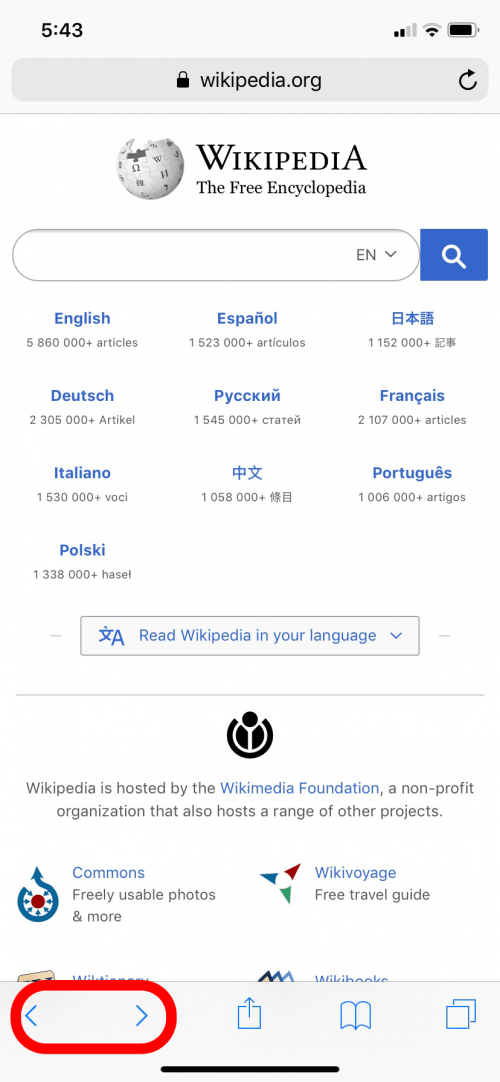
The S hare icon
- This icon looks like a box with an arrow at the top. This lets you open the Share menu and share a web link to chats, social media, or other apps. You also use the Share icon when you want to save a web link to your bookmarks, reading lists, or perform another activity.
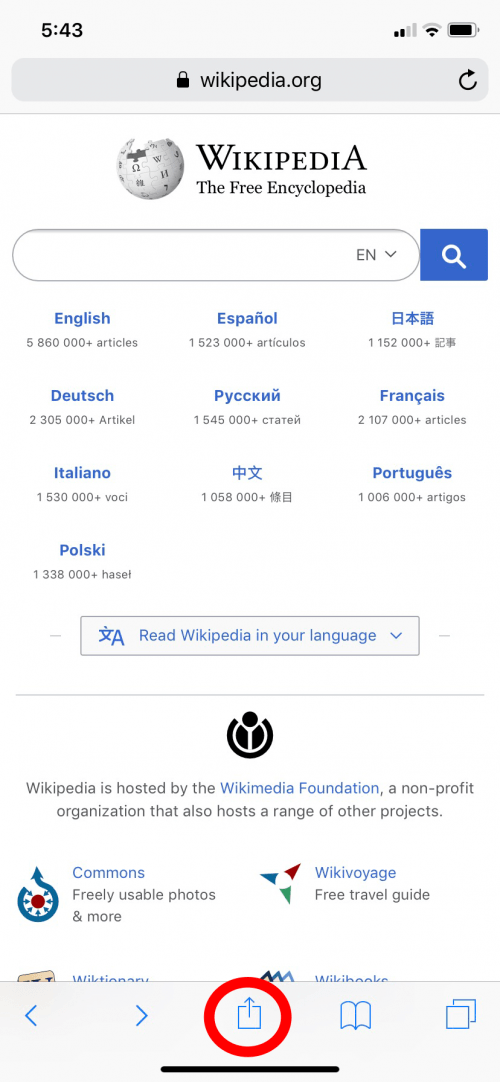
The Bookmarks icon
- Tap the Bookmark tab on the left to view your saved links.
- Tap the Reading List tab in the center (the reading glasses icon) to view articles you saved to read later.
- Tap the History tab (the clock icon) to view and clear your browsing history.
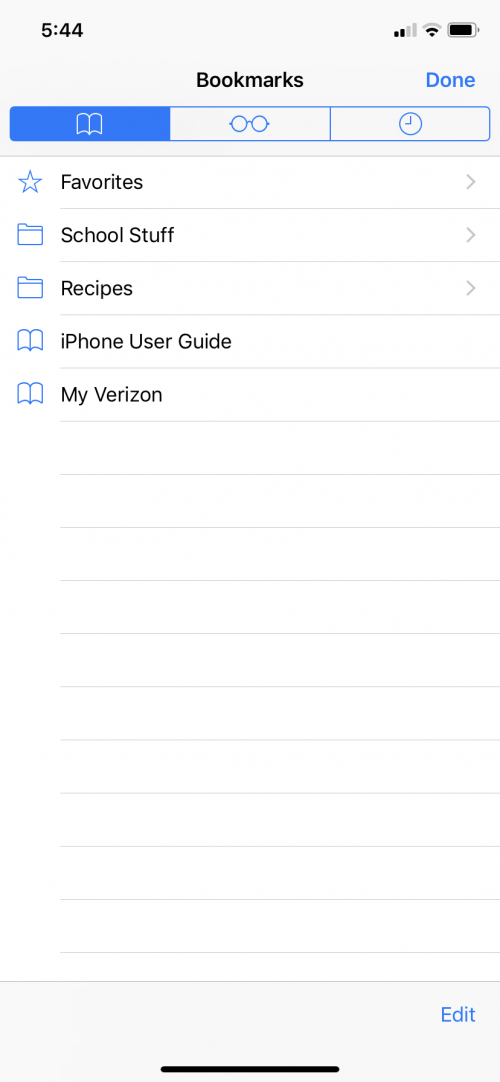
The Tabs icon
- Tap the Tabs icon to view all your open tabs and switch between them by tapping on the tab you wish to navigate to. This can help if you're researching a subject or going between looking at something like a recipe and reading an article from another website.
- Press the + symbol to open a new tab.
- Swipe left on a tab or tap the X in the upper left corner of a tab to delete it.
- Press and hold the + symbol to view and reopen recently deleted tabs.
- Tap Private to open a tab for private browsing.
- Tap Done to return to the tab at the front of the open tabs.
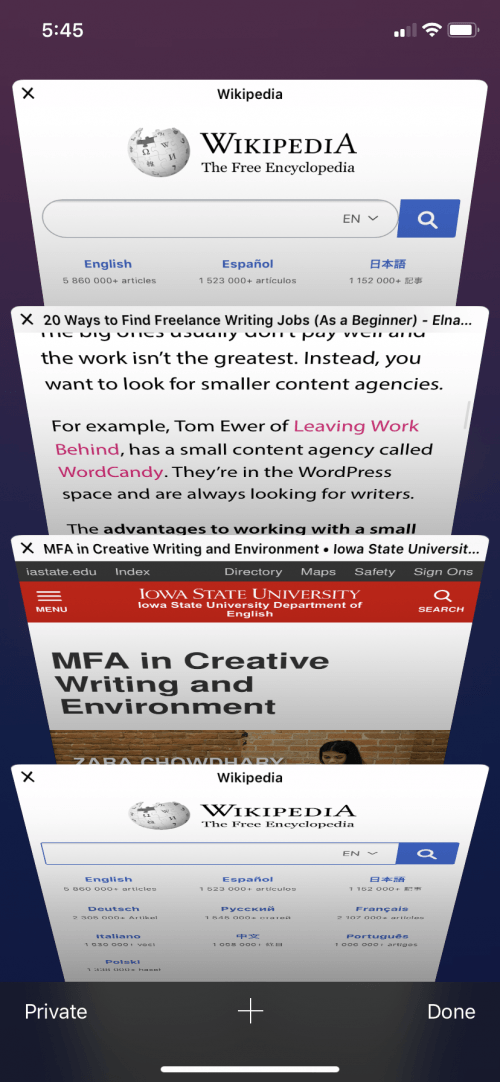
Now you can navigate the Safari app with the options these icons provide.
Top image credit: ImYanis / Shutterstock.com
Author Details

Hallei Halter
Hallei is a 2018 graduate of Maharishi University of Management with a BFA in Creative & Professional Writing. She's currently working on a novel about people using witchcraft to clean their houses.

Article Spotlight
How to organize your calendar in 2024.

Apple is pretty good about updating its products, but it seems to have forgotten about the Calendar app and its many downsides. The makers of Informant 5, on the other hand, do not forget to regularly improve their app based on user experience . The latest updates to this calendar and task-management app are a productivity game-changer.
Featured Products

Join us as we explore the essential apps and tools to make the time spent on your iPhone more focused and enjoyable. You'll learn all about our favorite tips for saving time and creating a more efficient device when you become an Insider today !
Most Popular

How to Tell If Someone Blocked Your Number on iPhone

10 Simple Tips To Fix iPhone Battery Drain

How to Schedule a Text Message on iPhone

How to Tell If a Dead iPhone Is Charging

How To Put Two Pictures Together on iPhone

Can iPhones Get Viruses? How to Detect & Remove Malware (iOS 17)
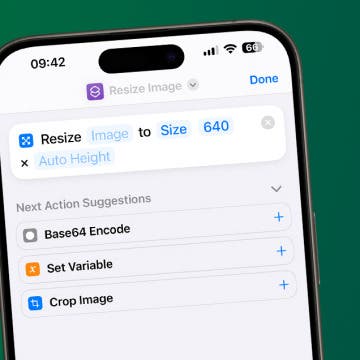
How to Resize an Image on iPhone

How To Find My iPhone From Another iPhone

How To Turn Off Flashlight on iPhone (Without Swiping Up!)

Answered: What Are Haptics on iPhone?

How to Hide an App on Your iPhone

Why Is Find My iPhone Not Working? Here’s the Real Fix
Featured articles, why is my iphone battery draining so fast 13 easy fixes.

Identify Mystery Numbers: How to Find No Caller ID on iPhone

Apple ID Not Active? Here’s the Fix!

How to Cast Apple TV to Chromecast for Easy Viewing

Fix Photos Not Uploading to iCloud Once & for All (iOS 17)

There Was an Error Connecting to the Apple ID Server: Fixed

CarPlay Not Working? 4 Ways to Fix Apple CarPlay Today
Check out our sponsors.

- Each email reveals new things you can do with your phone (and other devices) with easy-to-follow screenshots.
- Enter your email to get your first tip immediately!
Phat Diary Slideshow
yellow app icons aesthetic safari
570x570 px Ios 14 Icons Ios 14 App Icon Ios 14 Aesthetic App Icons Etsy -. Drag and drop icons to other apps.

Here we present to you an idea to add Neon app icons to add on your app icons in iOS 14.

. Have a look-Also Read Apple to launch online store in India on Sep 23 Offer financing options to customers. Obtain over 74267 icons of message in SVG PSD PNG EPS format or as webfonts. These Pastel Yellow Aesthetic App Icons come in an icon pack of 800 ios 14 icons in 4 shades of yellow.
Give your shortcut a name then tap create shortcut. The icon designs are hand-illustrated and offer a playful look to any home screen. NicePNG provides large related hd transparent png images.
Grab these FREE Spring Icons for your iPhone with iOS 14. 20 Clock Icon Aesthetic Black. These illustrated color icon packs are perfect if youre looking to keep your colored aesthetic.
Click here to purchase the entire pack of app icons. Download icons use offline. Next go to the safari app to find a new icon image.
The items that inspired me for this icon bundles are the following items. 38 Aesthetic App Icons Pastel Yellow. A cute design of an icon for your mail in the color Minion Yellow.
Ios14 Aesthetic App Icon Themes. Follow this great tutorial on how to change the icons for your apps. Not only that but you also have widgets too on iOS 14 which is awesome.
Free Spring App Aesthetic Icons for your iPhone Spring is hopefully just around the corner and I am craving bright colors sunshine and a. Yellow Icons Yellow Aesthetic Pastel Aesthetic Pastel Yellow Lemon Yellow iPhone Icons App Icons for iOS 14 iOS 14 App Icons iOS14 App Icons App Icons Pack Social Media Icons Boho Aesthetic Brown Icons Please read the description below With a little bit of time you can. See more ideas about aesthetic aesthetic wallpapers yellow aesthetic.
With colors like pastel pink yellow baby blue purple peach nude and even some fall themed app icons youll be. Search more than 600000 icons for Web Desktop here. 130 Blue aesthetic home screen app icons.
You can choose any type of a photo to add as an app icon in iOS 14 update. Illustrated Pastel Icon App Packs for iOS 14. -3 solid color icons red green yellow -6 patterned icons Elf hats candy candy canes candy corn syrup candy cane stripe -1 Medium icon for the Widgetsmith App Son of a Nutcracker.
Illustrated Pastel Icon App Packs for iOS 15. Make your phone JUST how you want it with several home screens. Aesthetic app icons are hugely popular these days thanks to their ability to completely change the look and feel of your home screen more so on iOS 14 as you can now change app icons and customize your apps as you wish.
Safari icon aesthetic tan. When you find an image you like save it to your photos. You can customize your home screen and design your own app icons with 16 aesthetic app designs to choose from.
800x600 px Print Icons Motion Design Animation Animation Design Animated Icons - 728 x 862 jpeg 101 kb. Soft blue blue soft yellow white son blue sky sketchify. PNG and SVG icons in 35 styles.
Read More about Spring Aesthetic App Icons for iPhone. You can search for something like the Facebook icon aesthetic. If you have been on the hunt for some awesome app icons.
Pastel flowers and leaves illustration creative wallpaper. Download Mobile Phone Icon Png Yellow Download - Phone Logo Yellow Png for free. Library of designs filled to the brim with cute wallpapers for your computer and customize it with images fonts icons and illustrations that will help you get and stay inspired.
Banana egg nog pinapple and mustard color. These illustrated color icon packs are perfect if youre looking to keep your colored aesthetic. Click on on an aesthetic emoji textual content image to repeat it to the clipboard insert it to an enter ingredient.
Next go to the Safari app to find a new icon image. The icon designs are hand-illustrated and offer a playful look to any home screen. Sep 29 2020 ios14 aesthetic app icons.
Social media neon app icon. With colors like pastel pink yellow baby blue purple peach nude and even some fall themed app icons youll be. Neon app icons for iOS 14.
Cute Clock Icon Aesthetic Yellow App icons for instagram snapchat phone app icon tik tok icon safari app. Our blog always gives you hints for seeing the highest quality blackandwhite animated gifs jpg animated gifs images content please kindly hunt and locate more enlightening articles and images that. Change app icons to customize your home screen app icons Aesthetic.
By using our website and our services. Flaticon the largest database of free vector icons. 1588x3439 px If youre searching for Pastel Blue Safari App Logo subject you have visit the ideal web.
ICONS Included over 40 in all picture of all icons included in product photos. See more ideas about app icon baby blue aesthetic app. Safari Icons - Download 140 Free Safari icons IconArchive.
Download 8578 free Phone Icons in iOS Windows Material and other design styles. Change the color from the custom hex color form on the right. Yellow Neon Ios Icon Pack Aesthetic Iphone Ios 14 Realistic Etsy - Ready to be used in web see more ideas about shortcut icon cute app app icon design.
Textual content message aesthetic tumblr clear png obtain 4045614.

Share this post
Iklan Atas Artikel
Iklan tengah artikel 1, iklan tengah artikel 2, iklan bawah artikel.

COMMENTS
17 Yellow App Icon Packs for iOS 17 (iPhone & iPad) Yellow: the color of sunshine, and a popular choice when putting together an aesthetically pleasing home screen theme. Whether you're customizing your iPhone or iPad, incorporating yellow into your digital decor is sure to add some warmth and positivity to your setup.
How To Change iPhone App Icons. Follow the steps below to upload your new pastel yellow app icons. Open the Shortcuts app. Press the "+" at the top right corner of the screen. Press "+ Add Action". Search "Open App". Press "Open App" in the search results. Press "Choose". Pick an app you want to change.
Sneaker App Icon Pack for iOS 17 (with Widgets & Wallpapers) Turn your iPhone home screen into the hype sneaker wall of your dreams with the Jordan and Yeezy-inspired icon packs. Get all the sneakers in the collection with different color themes, as well as sneaker shelf wallpapers and streetwear-inspired widgets for the complete set. Icon ...
Pastel Green Pastel App Icons. Icon Packs Available: Pastel Green Hand Drawn App Icons; Soft Mint Green App Icons; Pastel Orange App Icons. Icon Pack Available Here. Minimal Pastel iOS App Icon Pack. Icon Pack Available Here. Hand-Drawn Pastel App Icons. Icon Pack Available Here. Cute Pastel Galaxy App Icon Pack. Icon Pack Available Here
Download 6284 free App Icons in All design styles. Get free App icons in iOS, Material, Windows and other design styles for web, mobile, and graphic design projects. These free images are pixel perfect to fit your design and available in both PNG and vector. Download icons in all formats or edit them for your designs.
2024/04/02 01:57 updated. Download 535+ aesthetic Yellow app icon packs for iPhone/iPad & Android! Most commonly used Yellow app icons are available both free& paid. Check it on WidgetClub and download app icon theme and customize your home screen aesthetic! Start by downloading the app. to customize your home screen!
Here's how to use the images given above as an icon on any app on iOS 14. Things you will need: Procedure: Download the Shortcuts app using the link above on your iOS 14 device and launch it. Now tap on the '+' icon in the top right corner of your screen. Tap on 'Add action' at the bottom. Now search for 'Open App'.
In the "Choose App" panel that appears, select the search bar and type the name of the app you'd like to launch when you tap your custom icon. Then tap the app's name in the results list. You can choose any app on your iPhone or iPad. Next, tap the three-dot menu button in the top-right corner. On an iPad, these dots are at the very top-center ...
Ready to infuse your apps with the warmth of the sun? Our Free Yellow App Icon Set is your gateway to an app experience that's as radiant as a golden day! 📱🌞. Say goodbye to the ordinary and embrace the vibrant world of yellow. Download now and transform your apps into a sunny paradise, absolutely free! ☀️ . TL;DR: 55 awesome yellow ...
Safari, Apple's flagship web browser, is known for its sleek design and user-friendly interface. At the heart of its intuitive usability are the icons and symbols that guide users through their ...
An alarm is set. This icon shows the battery level of your iPhone. If this icon is yellow, Low Power Mode is on. If this icon is red, then your iPhone has less than 20% charge. The battery level of your paired Bluetooth device. Your iPhone is connected to the internet through the Personal Hotspot of another iOS device.
Download App mobile yellow icons for free in various UI design styles. Icons. New icons Styles Request icons Desktop apps Plugins Pricing Products. Icons Photos Illustrations AI Music Lunacy Blog Icons. PNG and SVG icons in 47 different styles. Pichon new Free app with all our graphics. Plugins. Drag and drop icons into other apps ...
Download over 2,719 icons of safari in SVG, PSD, PNG, EPS format or as web fonts. Flaticon, the largest database of free icons. Authors; Icons; Stickers; Interface icons ... API API 14.7M+ icons to enhance your website, app, or project. Google Workspace. Icons for Slides & Docs 14.7+ millions of free customizable icons for your Slides, Docs and ...
Start typing "Open app" to find the right action. Click on the light blue word to choose which app you're using for the shortcut. You'll see a list of your phone's apps; pick the one you ...
Need this icon in another color ? Change the color from the Custom Hex color form on the right ! 4.06 out of 5 +104K +182K; Tags: browser icons; safari icons; Don't hotlink to this icon. Download and host it on your own server. This icon is provided by icons8 as Creative Commons Attribution-NoDerivs 3.0. Learn more ...
I want to change the color of the app icons on the Preview page of my Safari browser on my iMac. I am running Big Sur OS version 11.1 and Safari browser version 14.0.2. ... It's the same in Safari in the tabs... when you do a cursor roll-over, the tab color changes to the pastel yellow.
App icons in all platforms use the PNG format and support the following color spaces: sRGB (color) Gray Gamma 2.2 (grayscale) In addition, app icons in iOS, iPadOS, macOS, tvOS, and watchOS support Display P3 (wide-gamut color). The layers, transparency, and corner radius of an app icon can vary per platform.
Get free icons in iOS 17 Outlined design style. Our consistent iOS icon pack covers diverse theme categories and follows the guidelines from Apple. These icons are pixel-perfect at 50×50 pixels. The style is outlined with a base stroke being 2px. This pack works for iOS applications with vertical lists, like iOS Mail App.
Nov 30, 2021 11:56 AM in response to Snowbold. Hi, Snowbold, and thanks for reaching out. We see you have some concerns about your status bar appearing yellow when using Safari. We'll be glad to assist. We see you came here from Status icons and symbols on your iPhone. The bar area at the top of the screen can change color to match what is on ...
Download 692 free Safari Icons in All design styles. Get free Safari icons in iOS, Material, Windows and other design styles for web, mobile, and graphic design projects. These free images are pixel perfect to fit your design and available in both PNG and vector. Download icons in all formats or edit them for your designs.
Press the + symbol to open a new tab. Swipe left on a tab or tap the X in the upper left corner of a tab to delete it. Press and hold the + symbol to view and reopen recently deleted tabs. Tap Private to open a tab for private browsing. Tap Done to return to the tab at the front of the open tabs. Now you can navigate the Safari app with the ...
240 Macos Safari Icons. design styles for web or mobile (iOS and Android) design, marketing, or developer projects. These royalty-free high-quality Macos Safari Vector Icons are available in SVG, PNG, EPS, ICO, ICNS, AI, or PDF and are available as individual or icon packs.. You can also customise them to match your brand and color palette!
Safari Icon Yellow Ios App Icon App Icon App Icon Design Here we present to you an idea to add Neon app icons to add on your app icons in iOS 14.. Have a look-Also Read Apple to launch online store in India on Sep 23 Offer financing options to customers. Obtain over 74267 icons of message in SVG PSD PNG EPS format or as webfonts.