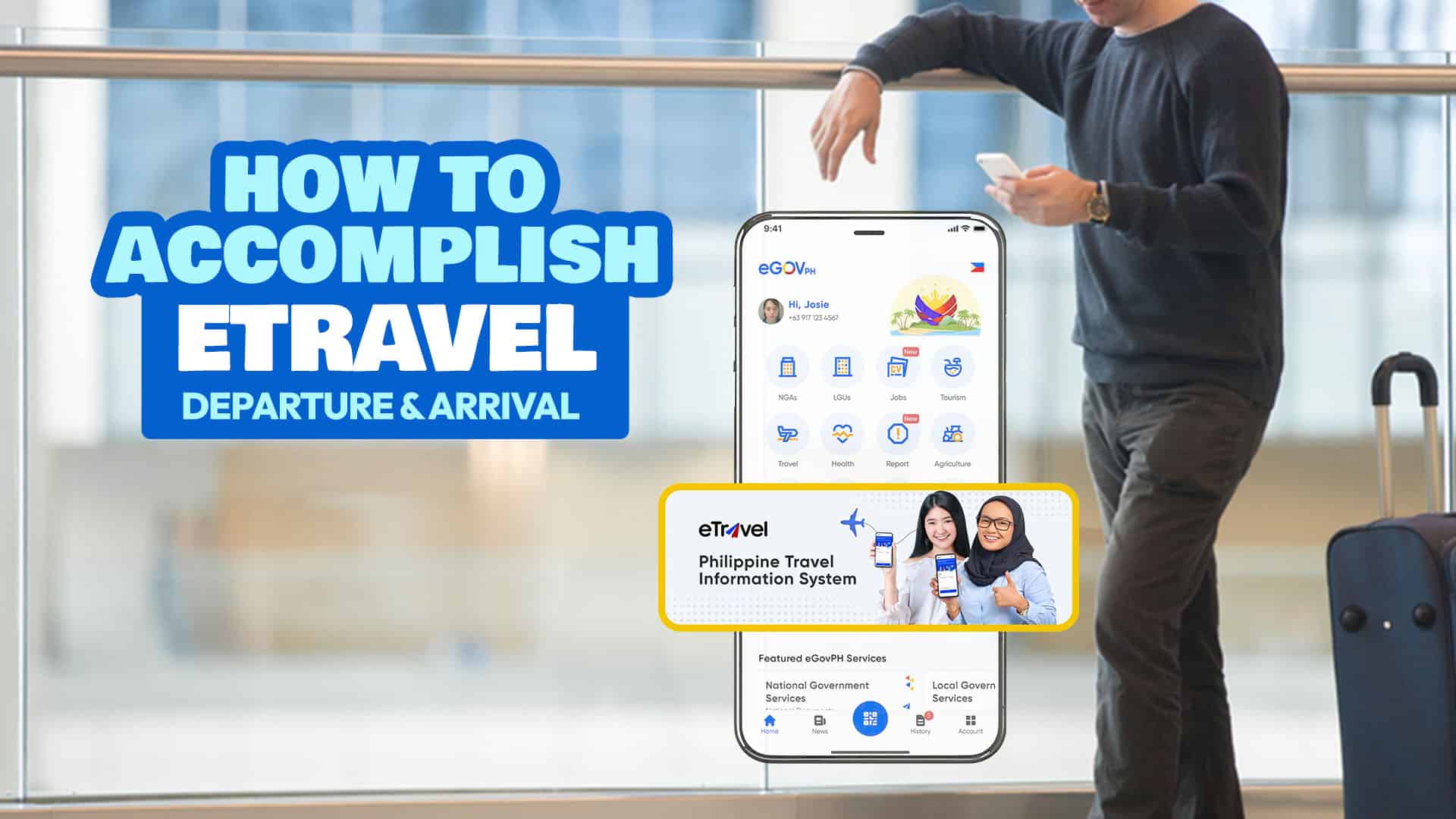

How to Accomplish eTRAVEL Form for Philippine Departure and Arrival
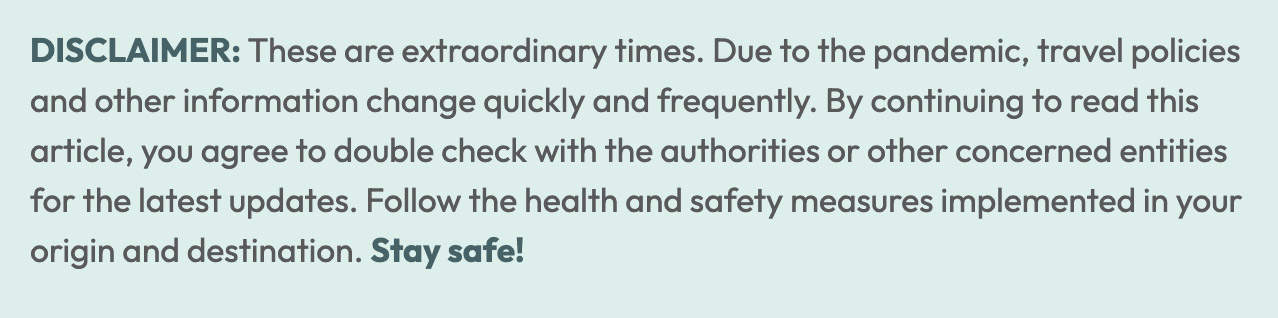
WHAT'S COVERED IN THIS GUIDE?
What is eTravel?
The eTravel form is an online form used to collect personal and travel information from passengers entering and exiting the Philippines for the purpose of immigration, border control, data analysis, and health surveillance. It serves as your departure/arrival card, health declaration, and contact tracing form.
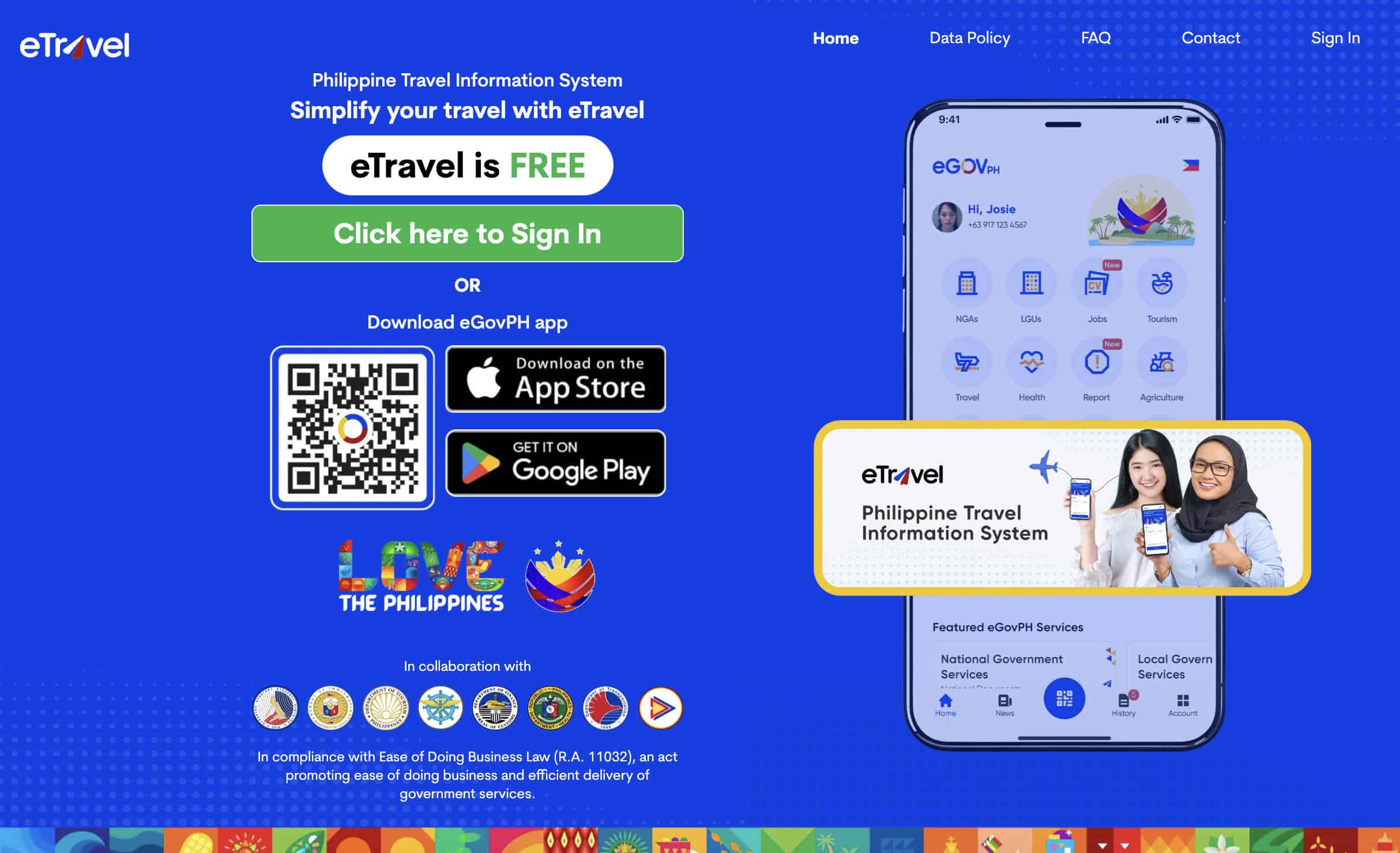
It was first implemented at the height of the COVID-19 pandemic to reduce physical contact between the passengers and airport personnel, replacing the traditional paper departure cards. Today, no more pandemic, but it has remained in use.
Who are required to accomplish the eTravel form?
Most travelers are required to complete and submit the form, including the following:
- arriving Filipinos and foreign nationals
- departing Filipinos
Adults and children alike falling under these two categories must submit an eTravel form. That covers most travelers.
I say “most” because, as you can see, it does not include departing foreigners. The following are also exempted from submitting eTravel:
- foreign diplomats and dependents
- foreign dignitaries and members of delegation
- 9(e) visa holders
- holders of diplomatic and official/service passport
The eTravel form must be completed and submitted as early as 72 hours (3 days) before your departure from the Philippines or expected arrival time in the Philippines.
If you’re traveling with family, you can also complete this form on behalf of your family members.
How to Create an eTravel Account
Whether you’re outbound or inbound traveler, the first step is to create an account, if you don’t have one yet. You can do so in two ways:
- the official eTravel website: etravel.gov.ph
- the official eGovPH app: Android , iOS (Apple)
If you have traveled internationally and submitted an eTravel form before 2024, it doesn’t mean that you automatically have an account. Prior to 2024, creating an account was not a requirement. One could simply accomplish the form and submit without having to sign up for an account. However, in early 2024, this has become mandatory. Don’t worry. It does feel like a lot of work in the beginning, but it will make your subsequent submissions a breeze because, unlike before, the system is now able to save your personal details and automatically fill in some of the fields with pre-saved data.
If you don’t have an account yet, here’s how:
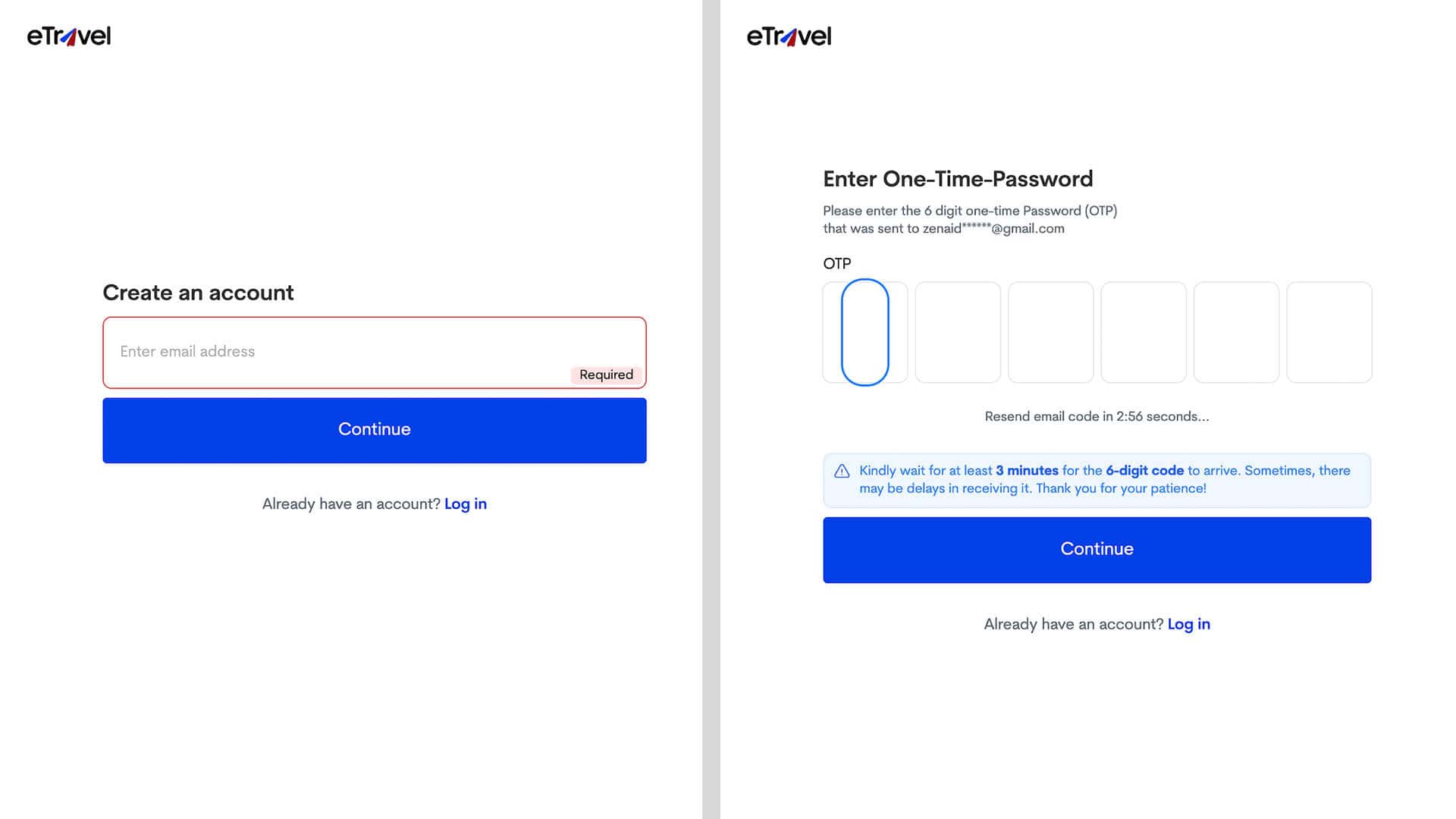
- Visit the etravel.gov.ph/authentication . This is the official sign-up page. Make sure you’re on the right website.
- Enter a valid email address. Make sure it’s correct because the system will be sending a one-time password (OTP) to this email address.
- Enter the OTP. Check your email to retrieve it. It should have 6 digits.
- Create a password. The password must have at least 8 characters, with at least one uppercase and one lowercase letter. Re-enter your password to confirm.
- Enter your personal information. The system will ask for the following: – Full name – Sex – Birth date – Mobile number – Citizenship – Country of birth – Passport number Tap NEXT.
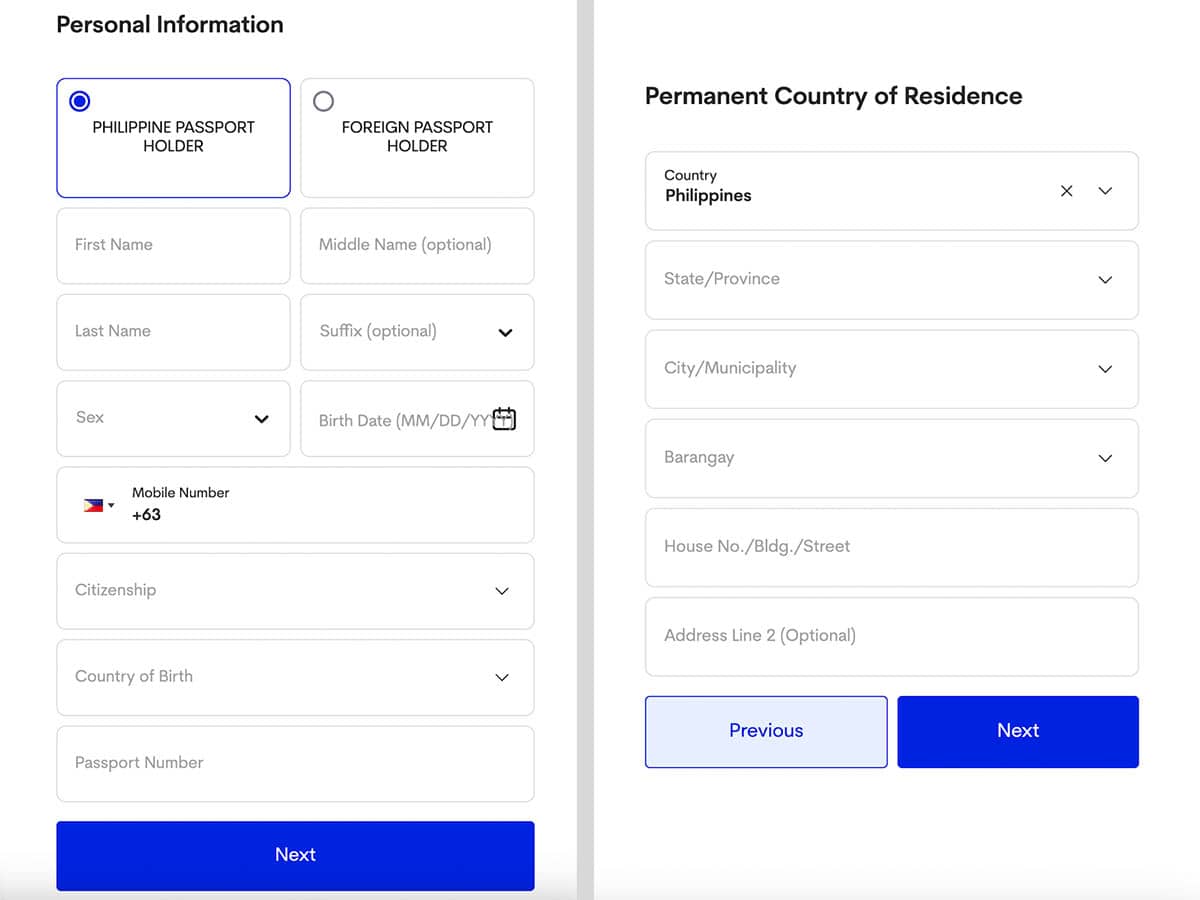
- Enter your residential address. Click NEXT after.
- Review all the information you entered. The system will show you a summary of your details. If every thing is correct, hit SUBMIT.
That’s it! You now have an eTravel account!
Using this account, you can register a trip for yourself and even family members.
Now, it’s time to register your trip.
How to Accomplish eTravel for DEPARTING Passengers
Now that you have an account, all you need to do is register your upcoming trip. Every time you do so, you’ll be asked if you’re completing the form for yourself or for a family member. (Yes, you can submit a form on their behalf.) You’ll also be asked if it’s for ARRIVAL or DEPARTURE.
This section is for DEPARTURE , i.e. for those flying OUT of the Philippines. This applies to all Filipino passengers and crewmembers. Foreign nationals departing the Philippines do not need to register their departure trip.
Here’s how to register a departure trip:
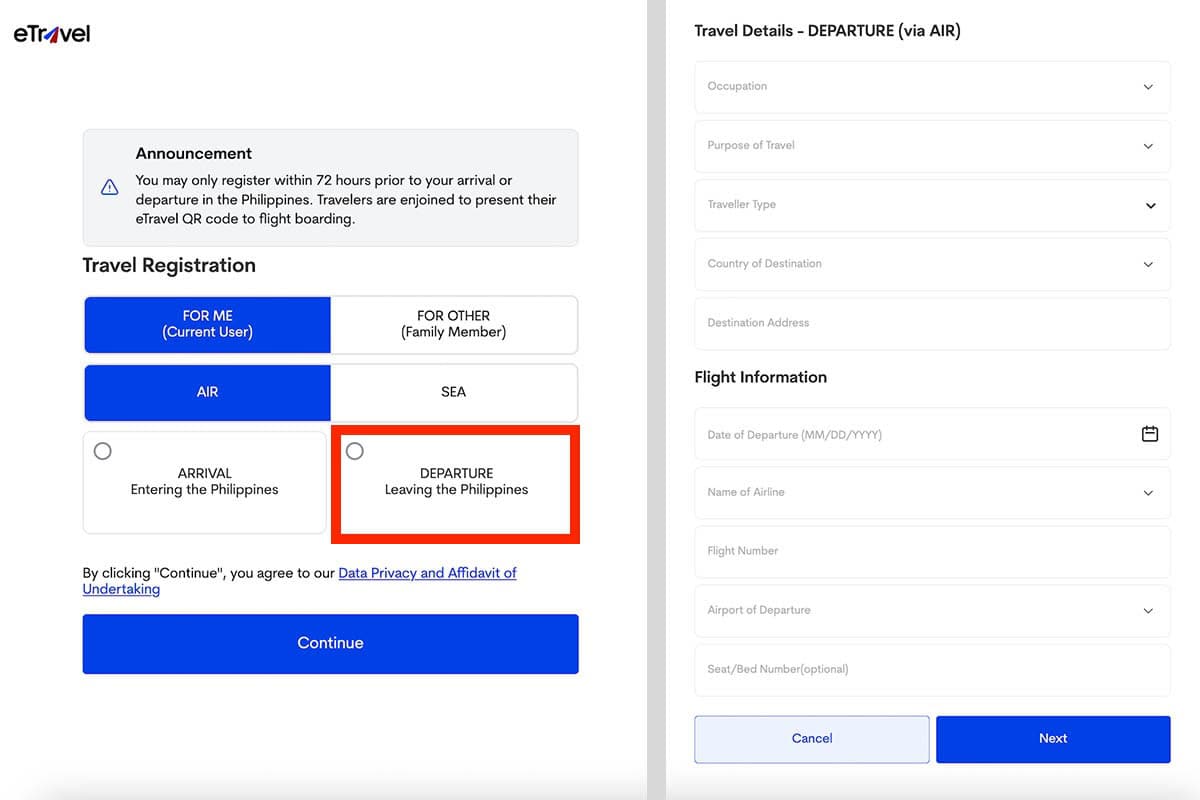
- Select whether you’re accomplishing the form for yourself or a family member. You should also select whether you’re traveling by air or by sea. Let’s assume you’re flying, so choose AIR.
- Choose DEPARTURE (Leaving the Philippines). Make sure you select the right one! Then click CONTINUE.
- Enter your travel details, including the following: – Your occupation . Select the industry closest to yours) – Purpose of travel . If you’re traveling as a tourist, choose HOLIDAY/PLEASURE/VACATION. Other choices are OFW, Convention/Conference, Education/Training/Studies, Religion/Pilgrimage, and Transit. Just pick what applies to you.. – Traveler type . Choose AIRCRAFT PASSENGER. – Destination country and address . If you’re staying at a hotel, enter your hotel’s address. If you’re staying with someone else, type their address.
- Enter your flight information. Provide the following details: – Date of departure – Name of airline – Flight number – Airport of departure. If flying out of Manila, choose NINOY AQUINO INTERNATIONAL AIRPORT (MNL). But make sure you pick the right terminal, too. – Seat number (optional) Click NEXT.
- Review your details. You’ll be shown a summary of all the info you entered. Make sure everything is correct. If so, click SUBMIT.
- Save or take a screenshot of your eTravel QR code. This will also be sent to the email address you used.
That’s it! All your information will also be sent to the Immigration Officer’s database. In most cases, they won’t even ask to see your QR code because they can already see it on their screen as you clear Immigration Check.
How to Accomplish eTravel for ARRIVING Passengers
Assuming you already have an eTravel account, you only need to register your trip. For ARRIVAL registration, all passengers — Filipinos and foreigners alike — must complete and submit an ARRIVAL eTravel form. Just follow these steps.
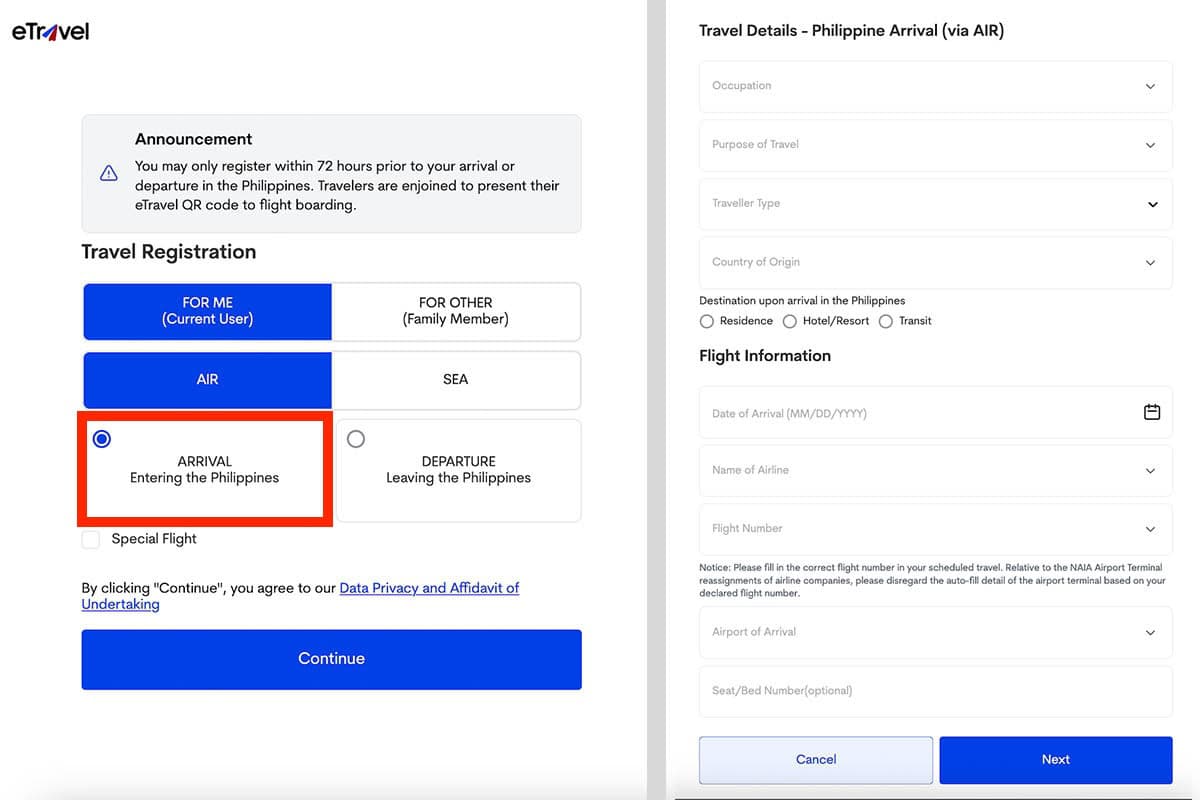
- Choose ARRIVAL (Entering the Philippines). Make sure you select the right one! Then click CONTINUE.
- Enter your travel details, including the following: – Your occupation. Select the industry closest to yours) – Purpose of travel. If you live in the Philippines and you just went abroad for business or holiday, choose RETURNING RESIDENT. Other options are OFW, Convention/Conference, Education/Training/Studies, Religion/Pilgrimage, and Transit. Just pick what applies to you. – Traveler type. Choose AIRCRAFT PASSENGER. – Country of origin. This is the country where you will be flying from.
- Enter your address in the Philippines. Choose where you will be staying in the Philippines: Residence, Hotel/Resort, or Transit. Once you select, type in the address of your residence or hotel, whichever is applicable.
- Enter your flight information. Provide the following details: – Date of arrival – Name of airline – Flight number – Airport of arrival. If flying to Manila, choose NINOY AQUINO INTERNATIONAL AIRPORT (MNL). But make sure you pick the right terminal, too. – Seat number (optional) Click NEXT.
- Fill out the Health Declaration Form. Enter all the countries you have visited within the past 30 days. You’ll also be asked if you have been sick, have experienced symptoms, or have been exposed to someone with symptoms within the past 30 days. After answering all the items, click NEXT.
Frequently Asked Questions (FAQs)
I want to change something after generating the qr code. how to correct it.
You can still edit your info if you noticed a typo error or you entered wrong data. However, note that you can only do this BEFORE it gets validated or verified by the BOQ officer upon your arrival sa Pilipinas. Ensure that you make your corrections before your flight to the Philippines.
To do this, just go to the main page or home page of eTravel, then click the UPDATE REGISTRATION button. Provide your reference number or transaction number and birth date.
At what point of the airport process should I present the QR code?
In most cases, you won’t be asked to present this at any point. But it doesn’t mean you can skip it. The Immigration Officer can see on their screens if you’ve accomplished this form.
- If they see that you have, they usually won’t ask for it.
- If they can’t find your eTravel for this trip, they will ask you to step aside and accomplish one at the tablet station nearby.
Do I have to pay for eTravel QR Code? How much is the charge?
No, you don’t need to pay anything for the eTravel QR Code. It is FREE of charge. If you landed on a website requiring you to pay for the service, it’s definitely a scam.
I’m traveling with family. Does every one of us need to accomplish eTravel?
YES and NO. YES, every member of the family on your trip must have an eTravel record, but not everyone needs to create an account. One member can create an account and then they can register all the accompanying family members under that one account. I’ve done it myself for my mother and sister on our most recent trip, and we didn’t encounter any problem.
Note that this does not apply to friends, colleagues, or romantic partners. If you’re not family, each of you must create an account.
Is there a Tagalog version of this article?
We will be publishing a Tagalog video version of this on our YouTube channel .
Do I still need to accomplish One Health Pass and eArrival Card?
No need. The eTravel has officially replaced the now obsolete One Health Pass and eArrival Card starting 2 December 2022.
To be honest, all these systems are very similar. The changes are not too drastic. Some items were removed such as the Philhealth Number, and then some required items are now optional. The noticeable difference is not really the content but the appearance or the user interface.
Updates Log & Credits
2024 • 5 • 4 – Reflected “account creation requirement” update, and included Departure process: Yosh Dimen 2023 • 2 • 24 – Original publication, covers only Arrival process: Asta Alvarez
More Tips on YouTube ⬇️⬇️⬇️
Is this post helpful to you?

Related Posts:
- HOW TO AVOID GETTING OFFLOADED: Airport Immigration Requirements
- Do You Need to Bring the CREDIT CARD You Used to Airport Check-in?
- List of OPERATIONAL AIRPORTS IN THE PHILIPPINES: As of July 17, 2020
- List of REQUIREMENTS for Essential Travel: Philippine Airlines, Cebu Pacific, AirAsia
- CLARK AIRPORT: Travel Requirements & Guidelines for Arriving AirAsia Passengers
- NEW DEPARTURE PROCESS for Domestic PAL Flights from Manila: Step-by-Step Guide
- NEW BORACAY & KALIBO TRAVEL REQUIREMENTS & New Normal Guidelines 2022
- CLARK AIRPORT International Arrival Process & Requirements (OFWs, Non-OFWs, Foreigners)

- Recent Posts
- 2024 NAIA Departure Guide for International Passengers (Manila Flights) - 10 May 2024
- 2024 Cebu Pacific Promos & PISO SALE with Number of Seats Available - 10 May 2024
- PHILIPPINE TRAVEL TAX: How to Pay + How to Apply for Exemption & Refund - 9 May 2024
what option should I choose after my vacation in let’s say Japan, and I’m just going back home to the Philippines?
purpose of travel: what option should I choose after my vacation in let’s say Japan, and I’m just going back home to the Philippines?
I’m vaccinated with j&j. do I need to have booster for my etravel application
Hi Mary Grace, ‘yan ung 1 dose lang po ano? Afaik, hindi na required ang booster now.
yes po.color blu3 nging color ng qr code ko then n/a Yung lumabas dun sa health survey.ok lng po b yun?
ohhh.. for departure pala ung Blue QR code.. ung health declaration daw will be edited for Arrival na.
naku blue din ung sa akin.. nagskip siya sa health declaration na part. tapos di naman ma-edit. weird.
hello po ano po update sa color blue na qr code po? color blue rin po sakin
nakaalis naman po kayo ng walang issue sa blue QR code?
Ay. Naku di ko po alam pag blue yung QR code. Green and red lang po ung naeencounter namin. Green is diretso na, tas pag red, need pa ng additional docs to verify. Pero pag blue po, hindi ko po alam. :(
Manila to cebu need pa ba etravel again? If Foreign passport holder
Hi just to clarify, do employees fall under worker/labourer? Ty
Pano ung unvaccinated ..no chance po ba mkatravel po? Salamat po sa sasagot?
Wat if the qr code or reference# can’t save immigetly and the fillup form back again for signing? Please helo
Featured On

We heard you!
Your comment is now queued for moderation! We’ll try to get back to you soonest. While waiting, follow us on these channels.
Subscribe on Youtube! Follow us on Instagram!

Philippine Travel Information System
Announcement
You may only register within 72 hours prior to your arrival or departure in the Philippines. Travelers are enjoined to present their eTravel QR code to flight boarding.
Frequently Asked Questions
In response to the IATF directive eArrivalCard will be officially replaced by eTravel which incorporates the health declaration checklist.
What is IATF?
The Inter-Agency Task Force for the Management of Emerging Infectious Diseases (IATF-EID) is a task force organized by the Government of the Philippines to respond to affairs concerning emerging infectious diseases in the country. The IATF-EID convened in January 2020 to address the growing viral outbreak in Wuhan, China which was eventually called COVID-19. On March 9, 2020, President Duterte called the IATF-EID amidst the rising cases of COVID-19 in the Philippines. The IATF-EID is composed of the following executive departments and agencies: Chair: Department of Health Co-Chair: Department of National Defense Members: Department of Agriculture; Department of Budget and Management; Department of Education; Department of Finance; Department of Foreign Affairs; Department of Information and Communications Technology; Department of the Interior and Local Government; Department of Justice; Department of Labor and Employment; Department of Migrant Workers; Department of Public Works and Highways; Department of Science and Technology; Department of Social Welfare and Development; Department of the Interior and Local Government; Department of Tourism; Department of Trade and Industry; Department of Transportation; Office of the Executive Secretary; Office of the Press Secretary; Presidential Management Staff; Office of the Special Assistant to the President; Commission on Higher Education; Technical Education and Skills Development Authority; National Economic and Development Authority; Office of the Chief Presidential Legal Counsel; and Civil Service Commission.
What does Fully Vaccinated mean?
F“Fully Vaccinated” against COVID-19 is defined as a traveler who has second (2nd) dose in a 2 dose series or a single dose COVID-19 vaccine MORE THAN Fourteen (14) days prior to the date and time of departure from the country of origin/port of embarkation (“Primary Series COVID-19 Vaccination”).
What does Booster mean?
“Booster” shot shall refer to doses administered to a vaccinated population that has completed a primary vaccination series.
Why do I need to register to the eTravel?
Starting 01 September 2021, all incoming travelers to the Philippines are advised to use the eTravel registration system as mandated by IATF Resolution No. 135 dated 26 August 2021.
What is the official website of the eTravel?
The https://etravel.gov.ph/ is the ONLY OFFICIAL registration website for all international inbound travelers to the Philippines.
Do I need to pay for the registration of eTravel?
eTravel registration is FREE OF CHARGE and does not collect or require any form of online payment. BEWARE of fake, fraudulent, or scam websites and entities which require payment upon registration.
Do I need to download an application to use the eTravel?
No. eTravel is an information system that is mobile responsive, and a web based online platform. To use the eTravel, all you need is a smartphone or tablet or laptop or personal computer. You can open the eTravel using a mobile or computer internet browser.
Do I need an internet connection to use the eTravel?
Yes. eTravel is an online platform and therefore can only be used when you have an internet access. It is highly recommended to use eTravel while you have good and stable internet connection.
Can I register few days before the flight (before I travel)?
Yes. You may only register within 3 days (or 72 hours) prior to your arrival in the Philippines. Travelers are enjoined to present their proof of valid eTravel registration prior to flight boarding. It is important that your recent declaration of health condition is within 72 hours before arrival.
Is all information asked in the eTravel relevant to Health Declaration Checklist requirement?
Yes. Although some questions were added so that the system can determine your category based on the IATF requirements such as age, traveler classification, itinerary, etc. so you can be categorized and easily assisted/guided by the health border authorities when you arrive at the airport or seaport.
What is eHDC?
It stands for "electronic Health Declaration Card". This is the same yellow paper form which was previously used to be filled out manually by all arriving travelers in the Philippines and submitted to BOQ upon arrival. Instead of this, the eTravel replaces it digitally and your proof of registration and submission is the QR Code form that you receive upon successful registration with the eTravel.
What is the difference between the Green QR Code and Red QR Code of eTravel?
The GREEN QR Code is issued by the eTravel system when your submission of the required information and attachments are complete and complies with the IATF latest entry protocols ( IATF Resolution No. 2, s. 2022 ) . On the other hand, you will be issued a Reg QR Code in case you have missing requirements and you will be interviewed upon arrival at the airport by a BOQ personnel to manually verify and determine if you will be required to undergo facility-based quarantine and RT-PCR Testing.
What do I need to do after I register?
Take a screenshot or Download of your personal QR Code before closing or exiting the eTravel webiste or application. You will be required to show this QR code to an airline representative before being allowed to board your flight. Upon arrival in the Philippines, you must present this QR code to the BOQ Quarantine officers for verification.
What happens if I have a QR Code issued upon successful registration with eTravel?
If you received a QR Code upon registration with eTravel, you are pre-qualified for the express lane upon your arrival at the airport/seaport. This means that there’s no need to show the other documents to the Quarantine Officer. However, the data are still reviewed and verified by the BOQ before your actual arrival at the airport in case you have submitted wrongful information and/or the supporting documents you have submitted or uploaded, such as the vaccination or COVID-19 test, is incomplete or incorrect, you will be flagged by the BOQ and may still be required to undergo manual verification upon arrival. Therefore, ensure that you have properly filled out your information and submitted the correct document.
What happens if I have a Red QR Code issued upon successful registration with eTravel?
You will be manually verified by the Quarantine Officers and determine if you are compliant with the entry protocol set by the Philippine Government. It is necessary to show the specific documents which will be asked from you by the officer.
What is “Express Lane”?
Express lane has been included in the eTravel process to provide further convenience to the health protocol compliant international inbound travelers. When you are issued a Green QR Code and the information and supporting documents you have submitted during online registration has been approved, you are qualified in the express lane where your Green QR Code will be scanned and tagged for your arrival date and time. There may be no further interview or need for submission of any documents.
What is Manual Process?
Manual process is required for travelers issued with a Red QR Code. This is to verify and determine if you are compliant with the health protocol requirements of entering the Philippines. This also happens when your submitted information or uploaded documents needed evaluation upon arrival.
Does it automatically mean that I will be quarantined if I am manually processed upon arrival by BOQ?
No. If BOQ is able to verify your information and found you to be compliant based on the entry requirements, you will be advised to proceed to Immigration without the need for facility-based quarantine.
Can I print my eTravel personal QR code instead of screenshot?
Yes. You can print this for presentation at airport/seaport of origin and upon arrival in the Philippines. Yet again, for your convenience, you may as well take a screenshot or click download to save your eTravel personal QR code in your smartphone for presentation at the airport/seaport and upon arrival in the Philippines.
I lost the screenshot of my personal QR Code, what do I do?
If you registered within 72 hours prior to your arrival to the Philippines, you may retrieve your personal QR Code and view some of your details using the "Edit Registration” tab in the eTravel website. To open my profile, go to the eTravel etravel.gov.ph/search and enter your reference number and date of birth then press the CONTINUE button as shown in the blue box below.
I made a mistake. Can I still edit my information after I have successfully registered?
For as long as you have not been processed, verified, and tagged as arrived by the border health authorities (BOQ) in the eTravel you may still change some of your information in the eTravel through the “Edit Registration” tab in the eTravel website. You will not be able to edit your data once you have arrived, verified and tagged as arrived by the Quarantine Officer. The editable information are mainly the data that is needed during the issuance of your quarantine certificate (i.e. arrival date, address, other personal info).
I have registered more than once in the eTravel for my travel, which QR code should I use?
You may use either of the QR Code but you should only choose one to present upon your arrival. Only the verified QR Code by BOQ upon your arrival at the airport/seaport is valid for your travel. Presenting different QR code during the process may cause delay or inconvenience for you.
Why can I not use the same QR Code next flight?
In compliance with the Republic Act No. 10173 (otherwise known as the “Data Privacy Act”), all sensitive personal information is immediately deleted from the eTravel database after you have been completely processed based on the quarantine and health protocol set by the Government in response to the COVID-19 pandemic and for disease surveillance and response. Your personal eTravel QR Code is therefore issued per transaction in the system and new registration is required for each travel.
How many days is the quarantine period?
1. FULLY VACCINATED- 7 days 2. PARTIALLY/UNVACCINATED- 10 days
What if the result of my COVID-19 RT-PCR is positive?
You will receive a call from the BOQ Operation Center to give instructions on your isolation procedure.
Which COVID-19 laboratory will test me?
There are twelve (12) accredited laboratories for testing of international inbound traveler to ensure service level agreement. These laboratories are required to visit and conduct testing at your quarantine hotels and are mandated to release the result within 24 hours from the time of testing. Here are the list of laboratories: 1. AL MOLECULAR DIAGNOSTIC LABORATORY 2. CHINESE GENERAL HOSPITAL AND MEDICAL CENTER 3. DETOXICARE MOLECULAR DIAGNOSTICS LABORATORY 4. FIRSTAIDE DIAGNOSTIC CENTER 5. INTRAMUROS MOLECULAR LABORATORY 6. JT CENICA MEDICAL HEALTH SYSTEM 7. KAIROS DIAGNOSTIC LABORATORY 8. PHILIPPINE AIRPORT DIAGNOSTIC LABORATORY 9. PHILIPPINE RED CROSS 10. SAFEGUARD DNA DIAGNOSTICS LABORATORY 11. THE LORDS GRACE MEDICAL AND INDUSTRIAL CLINIC
Can I select which laboratory I will be tested?
Yes, but you may only choose from the list of accredited laboratories. You can select the laboratory when you are processed by the BOQ at the airport/seaport of your arrival. You will be asked by BOQ to choose from the list your preferred laboratory.
What will I present as proof that I have completed the quarantine requirement?
You will need the BOQ Quarantine Certificate as proof of your quarantine completion. You will not be allowed by the Hotel to check out unless you are able to show valid Quarantine Certificate from BOQ.
How do I get the BOQ Quarantine Certificate?
You are only able to get the BOQ Quarantine Certificate if you have been tested by an accredited COVID-19 laboratory and you are found NEGATIVE from COVID-19. BOQ Quarantine Certificate will be issued by the BOQ Medical Team in charge at the isolation facility. Your Quarantine Certificate will only be available if your test is NEGATIVE.
Philippine One-Stop Electronic Travel Declaration System
Initiative of the Government of the Philippines:
When In Manila Search
How to get your etravel qr code before departing or arriving in the philippines.
Preparing for an international travel soon? Then you’ve probably heard that the departure card that we once filled out at the airport prior to entering Immigration is now digital. Called the eTravel Pass , this form asks you for all your personal and travel details, while also incorporating the health declaration checklist, before providing you with a QR code that you may need to show to authorities prior to boarding.
eTravel registration is completely free of charge and must be accomplished online, preferably on your mobile phone to make downloading the QR code much easier.
Here’s a step-by-step guide on how to accomplish the form:
1. Go to the eTravel website.
To answer the online form, access the eTravel website at https://etravel.gov.ph/ . Note that you can already complete the form three (3) days (or 72 hours) prior to your departure and/or arrival to the Philippines at the earliest.
The website should look like this:
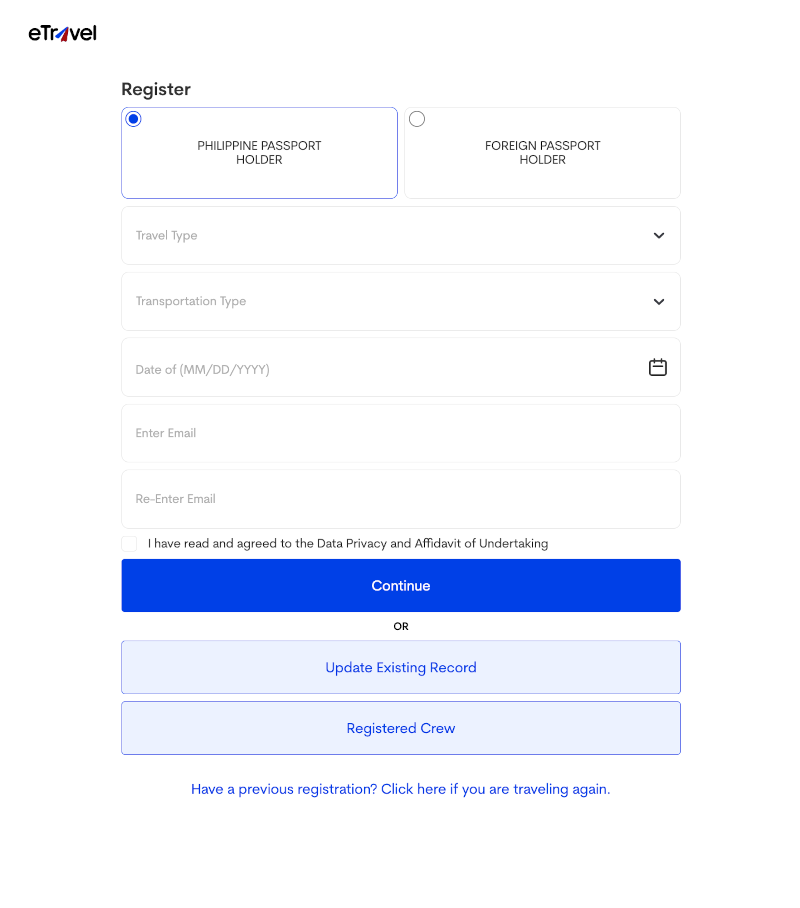
2. Fill in the necessary information.
Make sure that all the information you enter is accurate and complete.
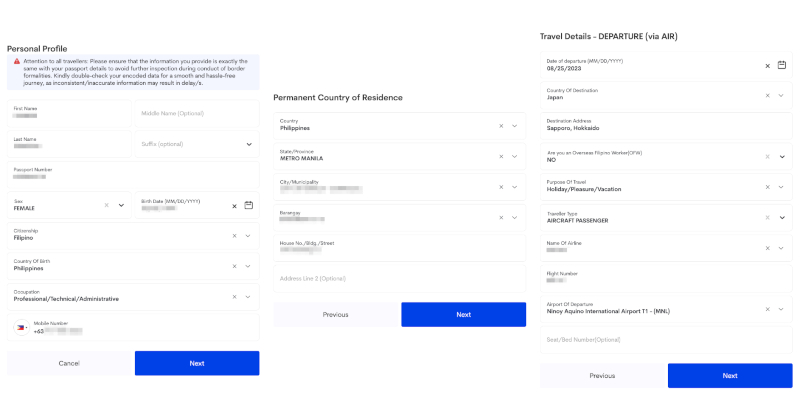
3. Complete the health declaration form.
After submitting your personal and travel information, you will then be asked for your vaccination details. If you are asked about whether you have a negative antigen test result taken within 24 hours prior to departure, click “No.”
Note: As of writing, the eTravel website does not require you to complete a health declaration form anymore.
Once done, press “submit.”
4. Download or take a screenshot of your QR code.
And you’re done! Download or take a screenshot of the QR code once it is supplied to you before exiting the eTravel website. You may also choose to print it if you want a physical copy.
This QR code is only valid for one departure from or entry to the Philippines. If you are coming back or leaving the country, you must complete this eTravel form again to get a new QR code.
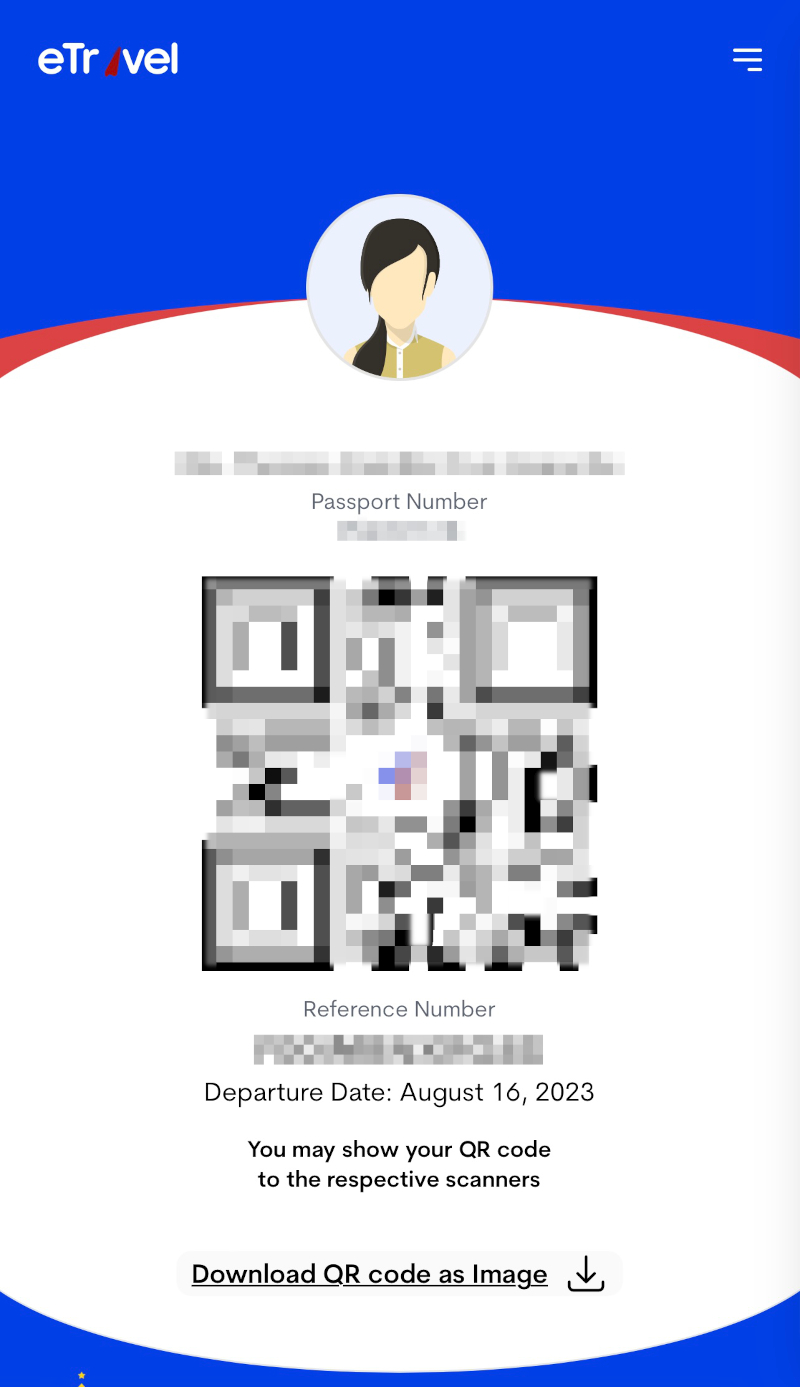
What happens if I make a mistake on my form? You can conveniently edit your details by clicking the “Update Existing Record” button for as long as you have not been processed, verified, and tagged as arrived by the border health authorities.
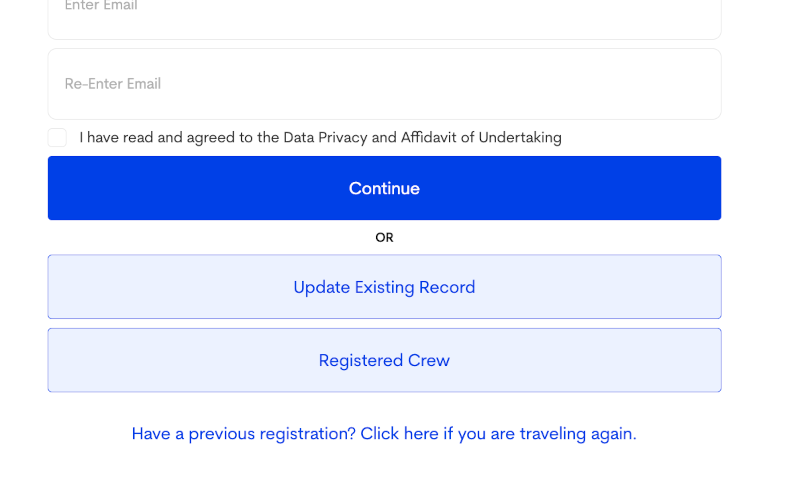
Again, to access the eTravel website, click here .
Do you have more useful tips for everyone traveling abroad? Share them in the comments below!
Do you have a story for the WhenInManila.com Team? Email us at [email protected] or send us a direct message on WhenInManila.com Facebook Page . Interact with the team and join the WhenInManila.com Community at WIM Squad ! We also share our stories on Viber, join us !

About The Author
WhenInManila.com's Associate Editor and Head of Entertainment. A storyteller since 8, but she swears she was a fortune-teller in her past life. When she isn't writing, she plays video games, screams about Formula 1, and does tarot readings as a form of therapy. Find her on Instagram, @reseaseo.
- COVID-19 Full Coverage
- Cover Stories
- Ulat Filipino
- Special Reports
- Personal Finance
- Other sports
- Pinoy Achievers
- Immigration Guide
- Science and Research
- Technology, Gadgets and Gaming
- Chika Minute
- Showbiz Abroad
- Family and Relationships
- Art and Culture
- Health and Wellness
- Shopping and Fashion
- Hobbies and Activities
- News Hardcore
- Walang Pasok
- Transportation
- Missing Persons
- Community Bulletin Board
- GMA Public Affairs
- State of the Nation
- Unang Balita
- Balitanghali
- News TV Live

PH rolls out single e-Travel QR code for travel, customs clearance
Passengers will now only have to present one QR code in all international airports nationwide starting May 10 for seamless immigration and customs clearance.
“In the past, separate QR Codes were generated for the Bureau of Immigration and Bureau of Customs purposes,” the BOC said in a message to GMA News Online on Friday, explaining the new scheme.
“However, following the recent system update, the BOC is now fully integrated with e-Travel. As a result, only one QR Code is now generated, which encompasses all declaration requirements for Immigration, Quarantine, and Customs.”
The BOC said that passengers must present their passports to the Immigration officer for e-Travel registration confirmation and their QR codes to the Customs officer for clearance upon arrival or before departure.
Aside from the e-Travel website, travelers can also fill out the electronic Customs Baggage Declaration Form (e-CBDF) and the electronic Currencies Declaration Form (e-CDF) via the eGovPH mobile app within 72 hours before arrival or departure.
“The e-CBDF must be filled out by all arriving passengers, while the e-CDF is filled out by arriving and departing passengers when they are bringing in or taking out local and/or foreign currencies beyond the allowed threshold,” said the BOC in a Thursday statement.
Further, the BOC advised travelers who take out or bring in foreign currencies more than or equivalent to US $10,000 to declare the whole amount in the e-CDF.
For the Philippine peso, a person may bring into or take out of the Philippines an amount not exceeding P50,000.
For any amount beyond P50,000, the BOC requires prior written authorization from the Bangko Sentral ng Pilipinas (BSP); and declaration of the whole amount in the e-CDF.
The BOC warned that false declarations or non-declaration of Philippine or foreign currencies shall result in confiscation of the amount by Customs officials.
The bureau also noted that the BSP did not issue written authorizations upon arrival or after confiscation of the excess pesos. — DVM, GMA Integrated News
Category: Guide
Travel guide: how to get your one health pass qr code.
Editor In Chief
- Share on Twitter Share on Twitter
- Share on Facebook Share on Facebook
- Share on LinkedIn Share on LinkedIn

Starting September 1, 2021, the Philippine Bureau of Quarantine (BOQ) will strictly require all arriving international travellers to present their ONE HEALTH PASS Quick Response (QR) Code prior to boarding their flights to the Philippines, particularly to Manila, Laoag, and Davao.
The Philippine News Agency reported that all information would be passed on to concerned government agencies such as the Overseas Workers Welfare Administration, Department of Tourism, Maritime Industry Authority, Philippine Coast Guard, and Overseas Shipping Service.
Who needs to get the One Health Pass QR Code?
- All international passengers arriving in Manila, Laoag, and Davao
- Returning overseas Filipinos, Non-OFWs, Balikbayans, and foreigners
- All ages, noting that each child must have his/her own form.
Inbound passengers must first register to the Electronic Health Declaration Checklist (E-HDC) at least five (5) days before the flight to the Philippines to get the One Health Pass QR Code. Continue reading below for the E-HDC registration.
Secure your E-HDC Transaction Number
STEP 1 : Go to onehealthpass.com.ph/e-HDC and click ‘ Ok ‘
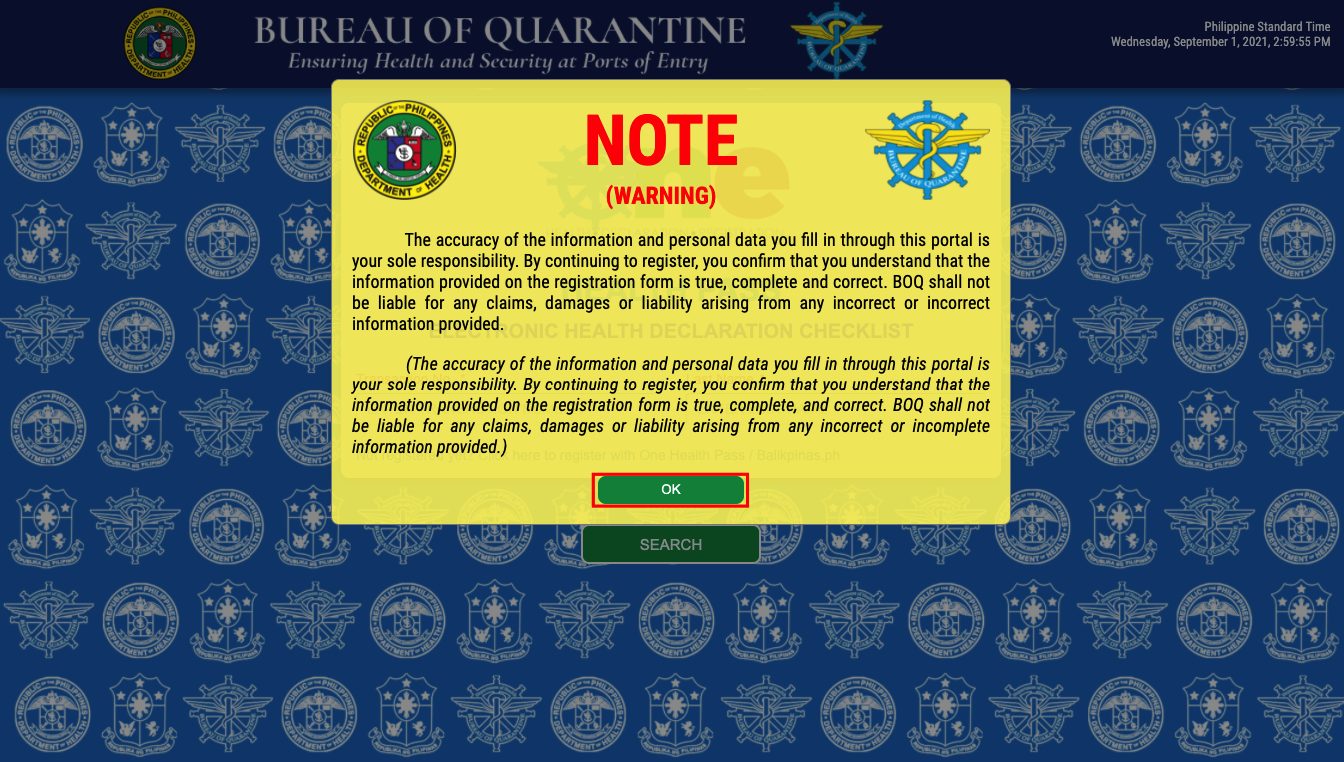
The following steps below will be intended for non-OFWs travellers. If you haven’t registered with One Health Pass or Balikpinas.ph, click ‘ No ‘
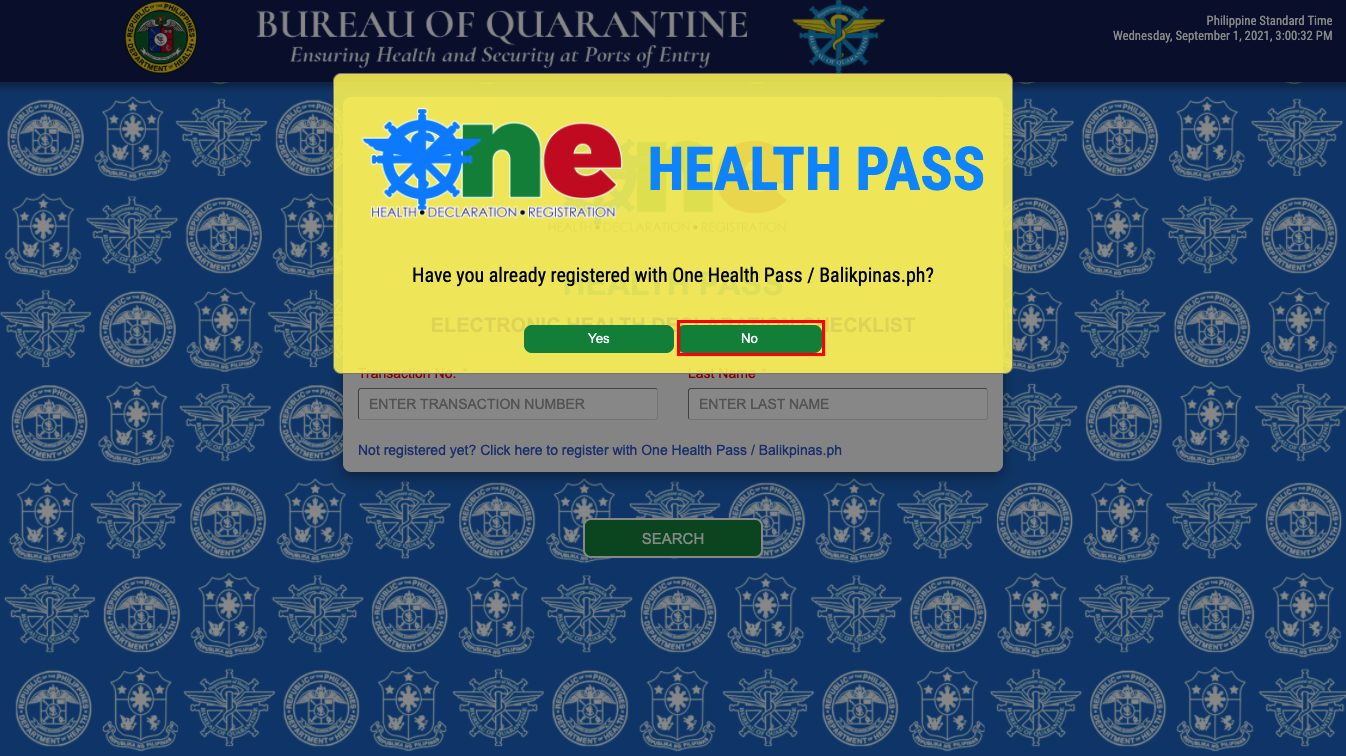
Click ‘ No ‘ to proceed to the Registration Form
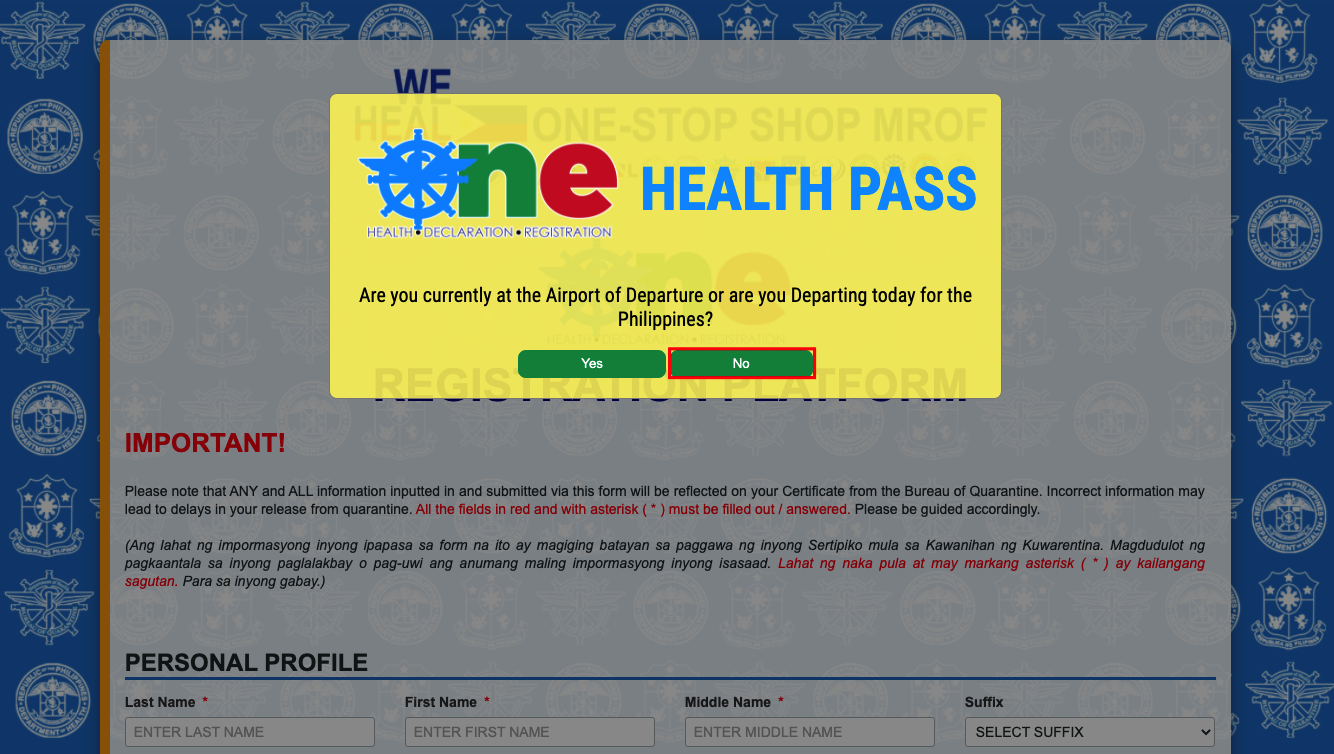
STEP 2: Fill out the One Health Pass registration form, including your personal information, residence details, travel details, and vaccine information. All the fields in red and with an asterisk (*) must be filled out or answered. Make sure to provide the correct information as “incorrect information may lead to delays in your release from quarantine.”
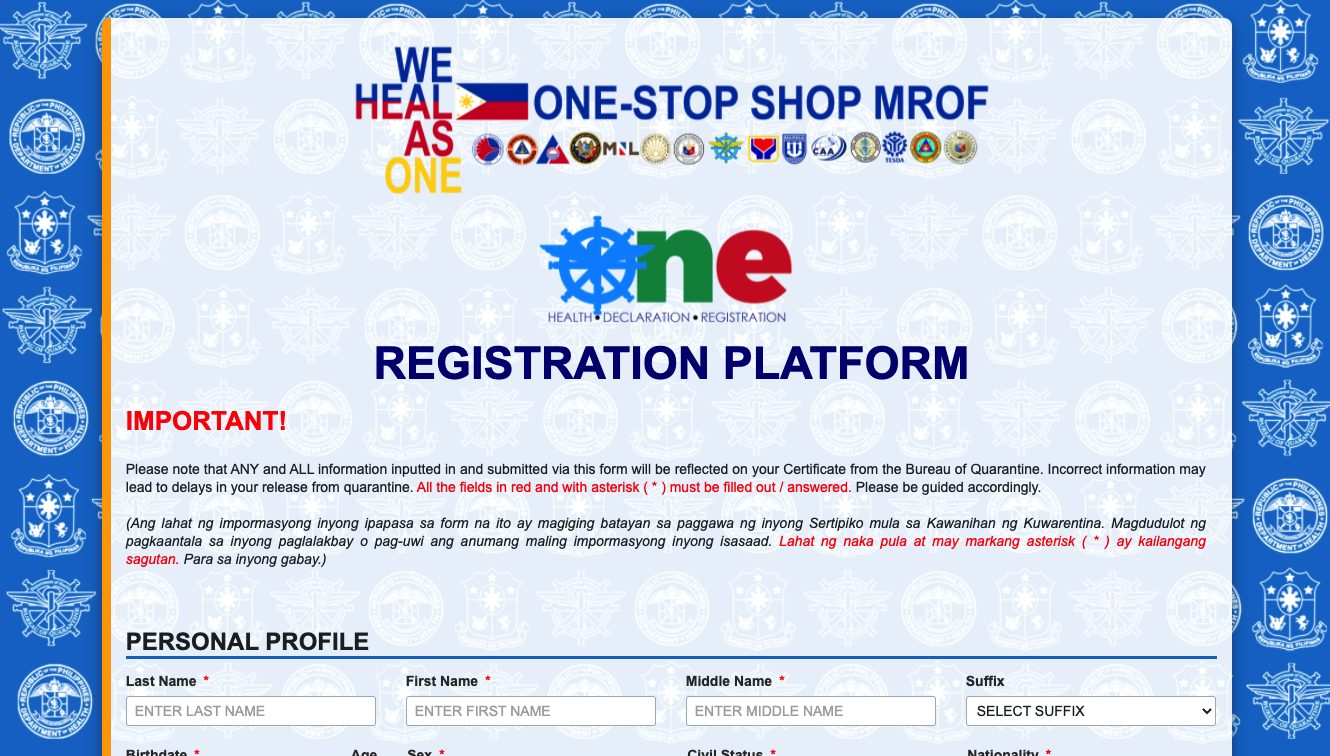
STEP 3: Tick the box after reading the ‘ Data Privacy and Affidavit of Undertaking ‘ before clicking ‘ Submit ‘
IMPORTANT! Screenshot or take note of your Transaction number . This will serve as your reference number when you fill out your e-HDC again at the departure airport. However, in case you lost your copy, travellers may recover it via email.
Meanwhile, for those who haven’t done their swabbed test yet, click ‘ Proceed To E-CIF Registration ‘ to pre-register for the RT-PCR test in Manila.
Generate your One Health Pass QR Code
You may only generate your One Health pass QR Code on the day of your flight.
STEP 1: Go to onehealthpass.com.ph/e-HDC and click ‘ Yes ‘ to the question ‘ Have you already registered with One Health Pass / Balikpinas.ph? ‘
STEP 2: Enter your Transaction Number and Last Name and click ‘Search’
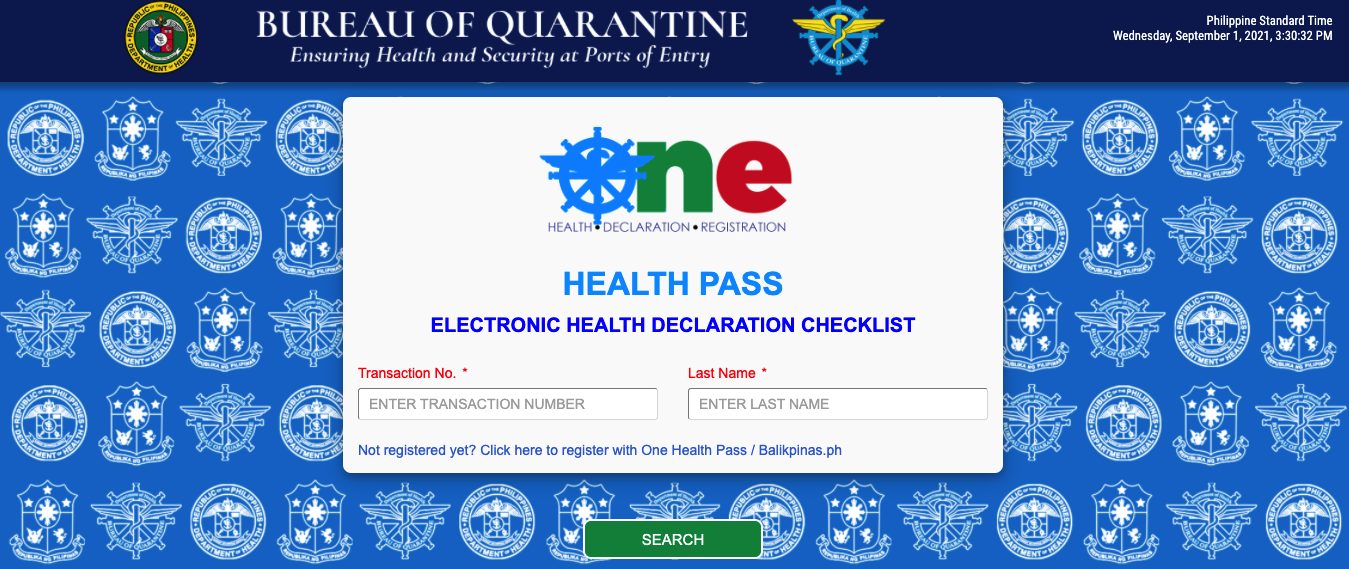
STEP 3: Once you access your E-HDC information, scroll down and check for unfilled or answered boxes. Some of these might be:
- Seat/Bed No.
- Countries worked / visited / transited for the last 30 days
- COVID-19 Exposure history
- Clinical information
- Comorbidities
STEP 4: Don’t forget to read and tick ‘ Agree ‘ before submitting
STEP 5: Once done, your QR Code will now be generated. You may opt to screenshot the QR Code or print it for easy access. In case you lost it, you will have a copy via email. This QR Code will be required upon arrival in the Philippines.
To know more about the steps, you can check out this video tutorial .
– WhatALife.ph
Also Read : PH Bureau of Quarantine: Arrival Guide for OFWs, Non-OFWs, Non-Filipinos
Blayce helped launch WhatALife! Blog in late May 2019, publishing trendy lifestyle and entertainment articles, local and international news reports, as well as inspiring feature stories of successful individuals hailing from Cagayan de Oro City. A jack-of-all-trades, she is a part-time gamer, occasional guitar player, and a zombie-genre fanatic.
Leave a Reply Cancel reply
Your email address will not be published. Required fields are marked *
Save my name, email, and website in this browser for the next time I comment.
Latest News
- SWERTRES RESULTS May 14, 2024 (Tuesday) May 14, 2024
- EZ2 2D RESULTS May 14, 2024 (Tuesday) May 14, 2024
- Fuel price rollback effective May 14, 2024 May 14, 2024
- National Artist Ryan Cayabyab spotlights BINI, Janella Salvador, and Ben&Ben on his second night of concert May 13, 2024
- Heart Evangelista suffers fourth miscarriage on Mother’s Day May 13, 2024
Viral Stories
- 299-peso engagement ring issue ignites debate among netizens January 7, 2024
- Filipina Maid Gets Emotional as Employer Surprises Her with Gift July 6, 2023
- Pauline Carpio: What Happened to Her? June 13, 2023
- Cockroach Makes an Appearance at 2023 Met Gala and Walks the Red Carpet May 3, 2023
- Puppy rescues 5-year-old girl from house fire in GenSan April 27, 2023
Exam Results
- List of Passers – May 2024 Nurse Exam Results May 13, 2024
- Full List of Passers — March 2024 Licensure Exam for Teachers (LET) May 10, 2024
- List of Passers March 2024 Civil Service Exam Results – Sub-Professional Level May 9, 2024
- List of Passers March 2024 Civil Service Exam Results – Professional Level May 9, 2024
- List of Passers – March 2024 Professional Teachers Licensure Exam Results (SECONDARY) May 7, 2024
Lotto Results
- EZ2 2D RESULTS May 13, 2024 (Monday) May 13, 2024
- SWERTRES RESULTS May 13, 2024 (Monday) May 13, 2024
- EZ2 2D RESULTS May 10, 2024 (Friday) May 10, 2024


Guide: Mandatory eTravel Registration For Entry Into The Philippines

It had been years since I last visited the Philippines and I arrived in Manila unaware that eTravel registration, formally known as Philippine Travel Information System, is required to enter the country. Don’t make the same mistake I did.
Guide: Mandatory Philippines eTravel System
Upon arrival into Ninoy Aquino International Airport (MNL), I was among the first off the aircraft and bolted for passport control since I wanted to try to catch an early flight to Bangkok. The line was not long and I soon reached the front.
An immigration official asked me for my QR code, which left me with a blank look on my face. He referred me to the front of the line, where a sign provided more details on eTravel. Looking around, it seemed like everyone on the United flight was being turned away to do the same thing.
We were given arrivals forms onboard, but those were for customs, not immigration.
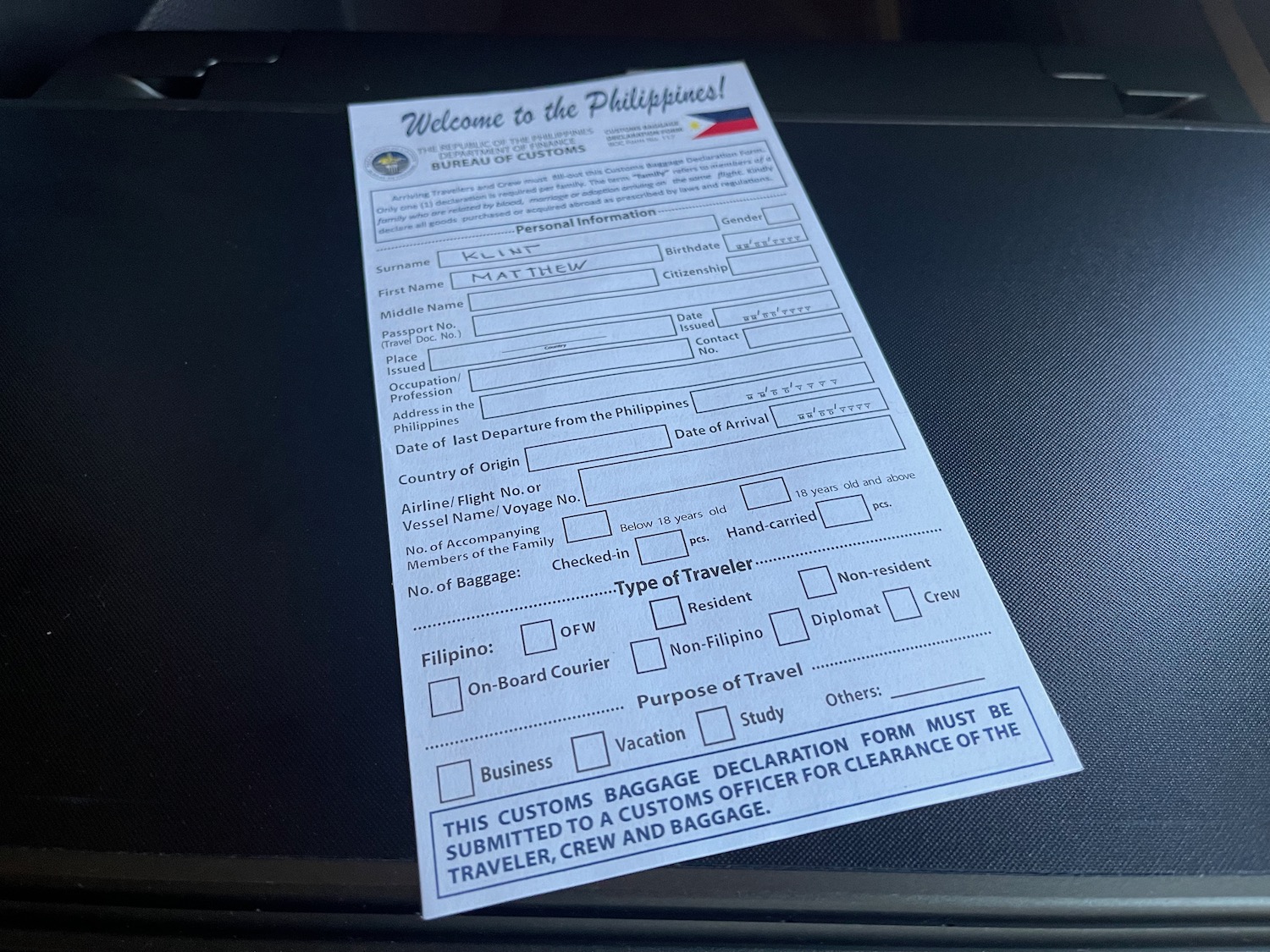
The process was fairly straightforward and complimentary wi-fi was available in the terminal. Details were collected including passport information, flight details, and destination info within the Philippines. You can register here .
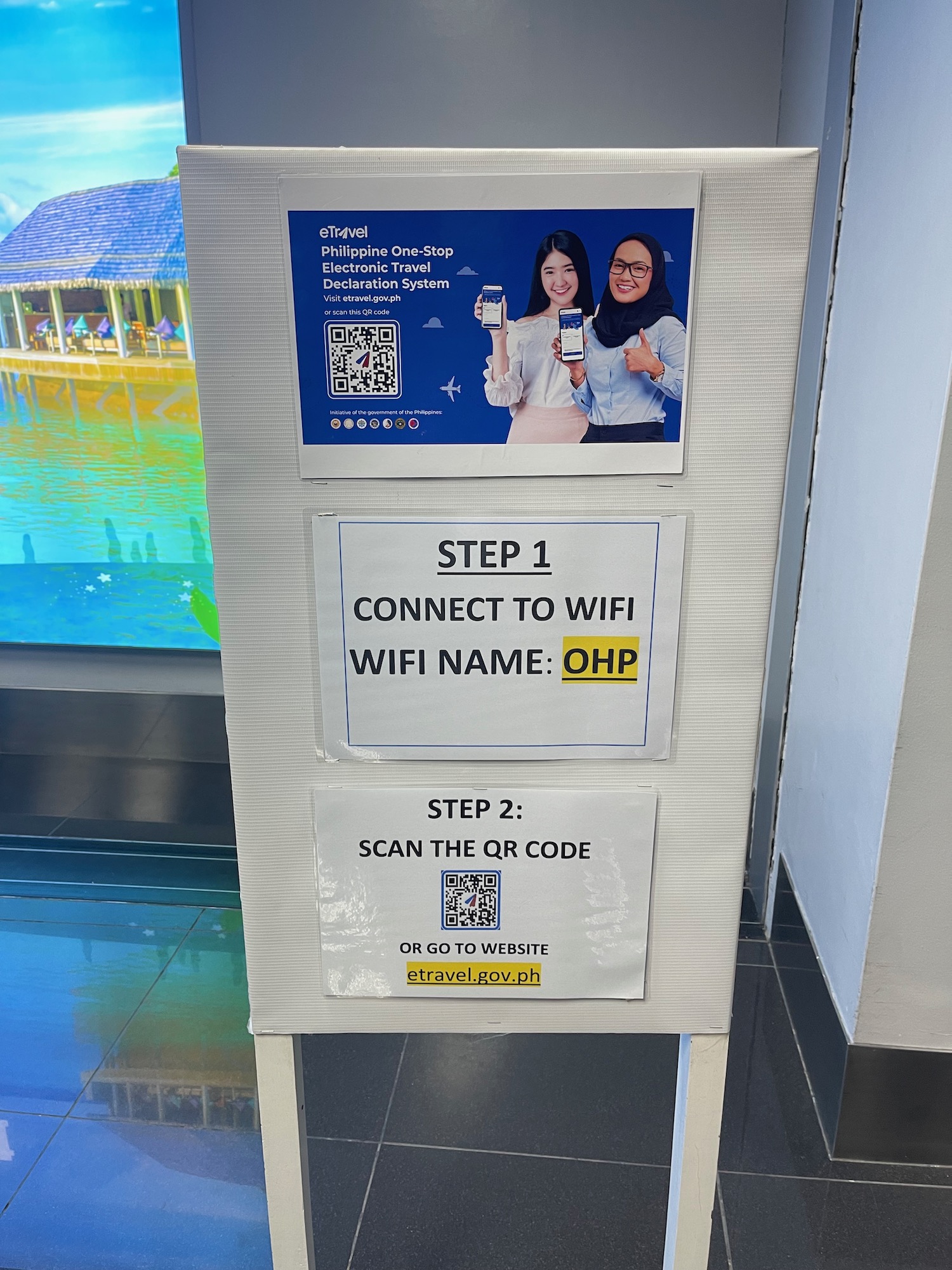
Once the process was complete, just click submit and a QR code will be generated, with a border in either green or red.
Data submitted in the eTravel is reviewed and verified by the Bureau of Quarantine (BOQ), hence, if you receive a green QR code, you may directly proceed with immigration inspection upon arrival. However, if you receive a red QR code, you will be required to undergo further inspection by BOQ before immigration formalities.
I was thankful the QR code was generated instantly for me and was green.
I proceeded back to the immigration counter (and watched many more people from the United flight turned away) before reaching the front again and having no trouble entering the country.
Very simple: save yourself hassle and register in advance with the Philippines eTravel system. Theoretically, United should have checked this in San Francisco prior to boarding my flight, but since it was only United’s second day of service to MNL I understand that some gaps were still in place. Register in advance here .
About Author
Matthew Klint
Matthew is an avid traveler who calls Los Angeles home. Each year he travels more than 200,000 miles by air and has visited more than 135 countries. Working both in the aviation industry and as a travel consultant, Matthew has been featured in major media outlets around the world and uses his Live and Let's Fly blog to share the latest news in the airline industry, commentary on frequent flyer programs, and detailed reports of his worldwide travel.
Related Posts

When A Passenger Of Size Rests His Elbow On Your Arm In Your Airplane Seat…

Taylor Swift Flew 178,000 Miles In 2023

New York to Miami – The Automatic Gratuity Has Gone Too Far
18 comments.
I travel October 2023. I too did not know of QRCode requirement. Immigration official asked for code. Like you, I looked puzzled. Official said don’t worry, type into his system for two minutes, and said you are good to go.
I was denied boarding at Seattle airport for lack of Etravel QR code, Delta airlines staff thought it was mandatory at point of orogin outside the Philippines like in Seattle, it’s a hassle coz I have to pay my rebooked ticket to resume my flight to the Philippines
I ask for a refund for my rebooking cost at Delta as CAB authority ruled in my favor but Delta airlines just offered me 2000 dollars ticket voucher which I just took coz Delta airlines don’t offer cash refund just ticket voucher
Would you need that if we were in transit and catching a flight to Bangkok instead of entering the country?
No, it would not have been needed had I just proceeded to transit security.
I don’t believe there are any transit security areas at any of Manila’s 4 NAIA terminals. All arriving int’l passengers including transiting ones will have to clear immigration and customs…You should have been reminded upon check-in at your departure city about the mandatory e-travel requirement, ranging from 72 hours and up to 2 hours before departure. A few passengers have been deported and black-listed from future entry into the country due to this infraction.
There are inT3 but you have to ask an agent to take you. In T1 there is a clear separation for transit pax now that all PAL intl flights are using T1.
Singapore has something similar but it is registration, not QR code. There are about 3 computers to use by the checkpoint if you forgot. That’s nice for those without a phone.
Had similar experience in Bali last month. No mention by airline of qr code requirement. Filled it in while walking from plane to immigration (after ladies beside me told me it was a requirement)
it’s supposedly linked to passport but who knows with the filipino computer systems.. from a filipino
if one fills it out beforehand there is no need to display the QR code though since it is automatic
Have I missed the big news – is every human now born with an iPhone embedded in their forehead?
Not everyone has a working cellphone with them. What do they do? Not allowed into the country?
There are sets of iPads locked on the eTravel page in that area.
Having a cellphone while traveling just makes life so much easier when things go wrong. Don’t understand why anyone would travel without one.
There are two lanes for Etravel inspection in immigration the express lane for those with QR code entitled in BOQ scanning machine and for those with no QR code BOQ personnel will assist them thru manual verification
I had the same thing in March, had no idea I had to do this. In immigration I scanned a QR code on my phone and did it in a few minutes. This October I did it ahead of time, and was never asked for it.
@ Jance: You must search the entry requirements of all host countries that you plan to visit before booking air tickets or leaving home. Then you must bring USD, a passport with 2-6 months validity, hard copies of reservations of flights and accommodations plus your tech gadgets. You should be grateful that English and USD are widely common and accepted around the globe. All airlines will not allow you to board if you do not produce air ticket to the next country. If you have no working phone overseas, you can eliminate many countries to visit on your list. Japan tops the list followed by South Korea, Taiwan, HK, etc.. Without a cell phone to navigate the transit system, you must be proficient at using it as well, you only choice is hiring a tour guide. These are basic knowledge and common practice for all travelers to any destinations.
I completed the online form prior to travel and got my QR code. Upon arrival at NAIA immigration nobody asked to see it. More inconsistent and pointless bureaucracy.
There are doubts in my mind that this is needed because in the three times I arrived in PH they never asked for the code (but I still did it knowing the requirements). Maybe it’s linked in the system so they’ll know if one registers or not
Save my name, email, and website in this browser for the next time I comment.
Privacy Policy
Philippines to roll out unified e-Travel QR Code for seamless travel
Starting may 10.
Passengers arriving in or departing from the Philippines will soon experience a seamless customs process with the upcoming implementation of a unified QR Code in the e-Travel System.
Starting on May 10, the Bureau of Customs (BOC) and the Department of Information and Communications Technology (DICT) will roll out a single QR Code across all international airports in the country.
The BOC said that passengers can now fill out electronic forms online before their trip using either the e-Travel website or the eGovPH app, up to three days prior to their arrival or departure.
Each passenger will receive a QR code for travel clearance. When they arrive or depart, they need to show their passport to the Immigration Officer for registration and the QR code to the Customs Officer for clearance.
Arriving passengers must complete the electronic Customs Baggage Declaration Form, while passengers carrying more currency than allowed must fill out the electronic Currencies Declaration Form, whether arriving or departing.
One Health Pass to Travel to the Philippines
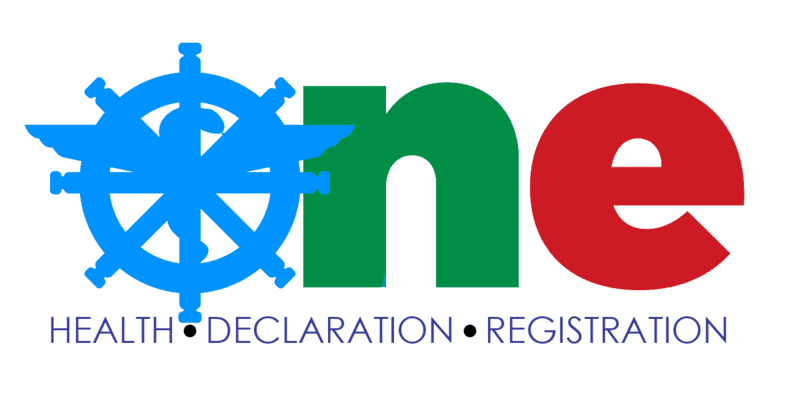
The One Health Pass for the Philippines has been replaced by a new electronic migratory form , the Philippine One-Stop Electronic Travel Declaration System (previously called the eTraveCard).
This updated health system performs the same function as the One Health Pass and eTravel. However, it is more streamlined and quicker to use.
The One Health Pass is no longer a requirement . Instead, all travelers must complete the Philippine One-Stop Electronic Travel Declaration.
This page provides information about the one-stop system for the Philippines and explains how to submit the health declaration .
Are the One-Stop eTravel Declaration and the One Health Pass the Same?
The One-Stop Electronic Travel Declaration is the latest upgraded version of the One Health Pass.
Both are online health declarations for the Philippines introduced during the COVID-19 pandemic.
The One Health Pass is no longer in use, having been replaced by the improved One-Stop system . The new digital form is shorter and the process of arriving in the Philippines with the new QR code or barcode has been simplified.
When was the One Health Pass replaced by the One-Stop Declaration?
The One Health Pass was a travel requirement for the Philippines until the end of October 2022 .
On November 1, 2022 , the One Health Pass was replaced by the Philippines eArrival Card. The name was later changed to Philippines eTravel Card, and finally the Philippine One-Stop Electronic Travel Declaration System.
What was the Philippines One Health Pass?
The One Health Pass (OHP) was an online platform for people visiting the Philippines. It was introduced to facilitate safe travel to the Philippines during COVID-19 .
Now, inbound travelers must instead complete the updated version of the One Health Pass , called the one-stop system.
Incoming passengers need to register their details and flight information before taking a flight to the Philippines as well as completing the mandatory electronic Health Declaration .
They must provide contact details, health data, and other information about their trip.
Who Needs the One Health Pass for the Philippines?
No one currently needs the One Health Pass , as it has been discontinued.
Instead, all foreign visitors must fill out the new electronic travel registration online before flying to international airports in the Philippines, including:
- Ninoy Aquino International Airport (NAIA), also known as Manila Airport
- Clark International Airport (CRK)
- Matcan-Cebu International Airport (CEB)
The first 2 airports serve the Greater Manila Area and all are major international ports of entry in the Philippines.
Do residents and citizens of the Philippines need One Health Pass?
While residents and citizens do not need a travel authorization or visa to enter the country, Filipino nationals and residents returning from overseas must supply their health information to enter the country.
Therefore, they were also required to register with One Health Pass and complete an eHDC, until this system was replaced. Now, they are required to register with the new system.
Is One Health Pass still required for the Philippines in 2022?
As of November 1, 2022, the One Health Pass is no longer required for the Philippines.
Instead, travelers must use the upgraded one-stop electronic Travel system to complete the required health declaration.
Many travel restrictions for the Philippines have now been lifted.
However, the health declaration is still a mandatory requirement regardless of vaccination status, although it is no longer referred to as the OHP.
How to Get the One Health Pass for the Philippines
Travelers accessed the One Health Pass for the Philippines through the web-based online portal . Applicants did not need to download a mobile application.
The first time they entered, they had to register their details. Once registered, users could access their One Health Pass by entering their login details.
How did the One Health Pass work?
These are the steps that passengers had to take before boarding a flight to the Philippines :
- Register details with One Health Pass
- Update the OHP registration with the eHDC
- Present the QR code to airline staff
Passengers would only be allowed to board a flight for the Philippines if they had filled out the One Health Pass health declaration form in the last 24 hours and had a unique QR code.
The new system is similar to the OHP . However, you now have 72 hours before traveling to complete the health declaration.
One Health Pass Useful Terms and Acronyms
It’s useful for travelers to understand these terms and acronyms when completing the online registration process.
- Philippine One-Stop Electronic Travel Declaration System — the online platform where travelers provide their information
- eTravel Card — The last previous version of the online health declaration.
- OHP —One Health Pass. The previous version of the online health declaration, now obsolete
- eHDC —Electronic Health Declaration Card. The mandatory health declaration form accessed through the OHP
- BOQ —Bureau of Quarantine. Provides security against the introduction and spread of infectious diseases
- OHP personal QR code — the machine-readable code generated after submitting the eHDC
- OSS number — the transaction number received by email after registering with the OHP
Foreign visitors must check all the latest entry requirements and restrictions before arranging a trip to the Philippines.
Related Posts

Philippines Soft-Launches e-Visa Application for Chinese Citizens

Philippines Travel Restrictions

Entry Requirements for Children and Minors Traveling to the Philippines
Philippines One-Stop Electronic Travel Declaration System
Philippines official etravel registration.
The Philippines is a popular destination for tourists, business travelers, and those visiting friends and family. To ensure a seamless immigration process, the government has introduced the Philippines One-Stop Electronic Travel Declaration System (eTravel Declaration) .
Philippinesetravel.com aims to provide you with all the necessary information on how to register with eTravel and ensure a smooth journey. We’ll cover:
- What eTravel for the Philippines is
- Who needs to register
- What you need to submit a request
- How to apply online
- Arriving in the Philippines with eTravel Declaration
What Is the eTravel for the Philippines?
The Philippines One-Stop Electronic Travel Declaration System (eTravel) is an online arrival/departure card system . It’s designed to streamline the immigration process for travelers entering and exiting the country.
The Declaration System collects essential information about travelers , such as personal details, passport information, and travel itinerary.
If you’re entering the Philippines, you also need to answer some health questions , as it also acts as a Health Declaration.
This information is then used by the Philippine authorities to facilitate a more efficient immigration process . This allows you to spend less time at the airport and more time enjoying your stay in the Philippines.

Who Needs to Use the eTravel to Visit the Philippines?
The eTravel registration is required for all passengers entering or leaving the Philippines by air or sea , including Philippine passport holders. This includes tourists, business travelers, those visiting friends and family, passengers in transit, and residents of the country.
To complete the One-Stop Electronic Travel Declaration, you first need to ensure you meet all of the requirements .
How to Register with the Philippines One-Stop Electronic Travel Declaration System
To register with the eTravel system for the Philippines , simply follow these steps :
Complete the online application form with the required information
Review your application and ensure all details are correct
Submit your application and pay the eTravel Declaration processing fee, if applicable
Receive a PDF of the eTravel Card QR code via email
Arriving in / Departing from the Philippines with an Approved eTravel
Once you make your Electronic Travel Declaration, the arrival process in the Philippines is straightforward. Upon arrival at the airport, proceed to the immigration area, where you will present your approved eTravel QR code .
It's essential to have a printed or digital copy of your One-Stop eTravel Declaration QR readily available for inspection. You must also present the same passport you used to register to the immigration officer.
The immigration officer will verify your eTravel QR and passport, and once cleared, you'll be granted entry into the Philippines .
However, please note that, depending on your nationality, you may also need to obtain a visa for the Philippines.
The processes for departing the Philippines with the Electronic Travel Declaration System is similar.
You simply present your eTravel QR code to pass through immigration and to board your transportation.

Is the Philippines eTravel the same as the eArrival Card?
Yes , the Philippines One-Stop Electronic Travel Declaration System (eTravel) replaces the electronic Health Declaration Card or eArrival Card introduced as a COVID-19 safety measure for the Philippines. The eTravel now acts as a health declaration for the Philippines.
Both of the online systems replaced the traditional paper-based arrival / departure cards for the Philippines , making the submission process more convenient and environmentally friendly.
Is the eTravel the Same as a Philippines Visa?
No , the One-Stop Electronic Travel Declaration System Card is not the same as a Philippines visa . If your nationality is not visa-exempt for the Philippines, then you will need to obtain a visa in addition to the electronic arrival card.
Depending on your nationality, this may be either an electronic visa, a visa on arrival, or an embassy visa. If you are eligible for the Philippines eVisa, we recommend the online application method , as it is the most convenient and allows expedited entry to the country.
If you're traveling for business or work , a business visa or work permit is necessary. Your sponsoring company in the Philippines will typically assist with this process, which requires additional documentation, such as an invitation letter from the company.
Remember that requirements can vary , so always carefully check the Philippine entry conditions for your nationality well in advance of your planned departure date.
Is eTravel Declaration still required in the Philippines?
Yes , the eTravel Declaration (Philippines One-Stop Electronic Travel Declaration System) is still required for all foreign nationals and Philippine passport holders entering or leaving the country.
How long does it take to register with eTravel?
You can complete the online form for the eTravel in just a few minutes. Through this site, you can register the Electronic Travel Declaration as soon as you wish, right up to the day of travel.
If you require your document urgently, you have the option to select the Priority Service, which guarantees processing within 1 hour . Standard processing typically takes 1 to 2 days.
Benefit From Our Expert eTravel Services
Apply with Philippinesetravel.com for convenience and total peace of mind . We make arranging your essential travel pass quick, easy, and hassle-free.
You could apply for the eTravel for free directly through the government. However, by doing so you’d miss out on the benefits of our optimized application process.
Here’s how our service fees improve your eTravel experience
Apply today with Philippinesetravel.com, your trusted eTravel solution.

E-Travel system roll out begins
A RRIVING and departing international passengers can use the e-Travel Customs System for baggage and electronic currency declaration starting Friday, May 10.
Customs Commissioner Bienvenido Rubio said on Thursday that international passengers can accomplish the task online by visiting https://etravel.gov.ph/ within 72 hours prior to arrival or departure from the Philippines.
For seamless travel clearance, one QR code per passenger shall be used in the electronic system.
Rubio added that for Philippine currency, a person may bring or take out of the Philippines an amount not exceeding P50,000.
"Amounts in excess of the P50,000 limit should have a prior written authorization from the Bangko Sentral ng Pilipinas," he said.
Rubio warned that violations of the rules on cross-border transfer of currencies or false declaration or non-declaration of Philippine or foreign currencies shall result in confiscation by Customs authorities.
The e-Travel Customs System is a joint project of the Bureau of Customs, Bureau of Immigration, Department of Information and Communications Technology, Department of Tourism, Bureau of Quarantine, Department of Health, Department of Transportation, Department of Justice, and National Privacy Commission.


IMAGES
VIDEO
COMMENTS
Philippine One-Stop Electronic Travel Declaration System. In compliance with Ease of Doing Business Law (R.A. 11032), an act promoting ease of doing business and efficient delivery of government services.
HomeData PolicyFAQContact. Philippine One-Stop Electronic Travel Declaration System. You may only register within 72 hours prior to your arrival or departure in the Philippines. Travelers are enjoined to present their eTravel QR code to flight boarding. Initiative of the Government of the Philippines:
Choose ARRIVAL (Entering the Philippines). Make sure you select the right one! Then click CONTINUE. Enter your travel details, including the following: - Your occupation. Select the industry closest to yours) - Purpose of travel. If you live in the Philippines and you just went abroad for business or holiday, choose RETURNING RESIDENT.
The QR code registration for the Philippines involves a straightforward process using the eTravel online platform. Here's how you can secure yours: Complete the online eTravel application. Pay the processing fee and submit. Receive your QR code by email. Your QR code will be attached to your approval email as a PDF document.
It stands for "electronic Health Declaration Card". This is the same yellow paper form which was previously used to be filled out manually by all arriving travelers in the Philippines and submitted to BOQ upon arrival. Instead of this, the eTravel replaces it digitally and your proof of registration and submission is the QR Code form that you ...
The eTravel Pass consists of a QR code and a reference number linked to the database of the Philippine Travel Information System (eTravel). It supplanted the old eArrival Card on December 1, 2022. The purpose of the eTravel system is to collect personal and travel data that are not otherwise available in passports and other travel documents.
April 12, 2023 . Starting April 15, 2023, travelers to and from the Philippines are required to register through the E-Travel portal (https://etravel.gov.ph).This is in line with the directive of the government's Inter-Agency Task Force for the Management of Emerging Infectious Diseases on the complete utilization of the e-Travel system.
1. Go to the eTravel website. To answer the online form, access the eTravel website at https://etravel.gov.ph/. Note that you can already complete the form three (3) days (or 72 hours) prior to your departure and/or arrival to the Philippines at the earliest. The website should look like this:
"However, following the recent system update, the BOC is now fully integrated with e-Travel. As a result, only one QR Code is now generated, which encompasses all declaration requirements for Immigration, Quarantine, and Customs." ... For the Philippine peso, a person may bring into or take out of the Philippines an amount not exceeding P50 ...
The e-travel system was fully rolled out on April 15, 2023. Those travelling to and from the country can now avail of the highly convenient immigration platform. Paper-based arrival and departure cards will be discontinued by the Bureau of Immigration starting May 1. ... Upon arrival in the Philippines, you must present this QR code to the ...
Generate your One Health Pass QR Code. You may only generate your One Health pass QR Code on the day of your flight. STEP 1: Go to onehealthpass.com.ph/e-HDC and click ' Yes ' to the question ' Have you already registered with One Health Pass / Balikpinas.ph? STEP 2: Enter your Transaction Number and Last Name and click 'Search'.
Attention: Passengers traveling to the Philippines . Starting December 1, 2022, the Philippine Government will transition the old e-Arrival CARD Registration to a new e-Travel Registration, which travelers may access via a new portal (https://etravel.gov.ph) replacing the old www.onehealthpass.com.ph.The old e-Arrival CARD Registration page (www.onehealthpass.com.ph) will still be accessible ...
Benefits of the Philippines One-Stop eTravel Declaration. The Philippines one-stop eTravel declaration is quicker and easier to complete than the previous One Health Pass, e-CIF form, or paper departure card. By registering through our site, you can take advantage of our fast processing to receive the QR code rapidly.
The process was fairly straightforward and complimentary wi-fi was available in the terminal. Details were collected including passport information, flight details, and destination info within the Philippines. You can register here. Once the process was complete, just click submit and a QR code will be generated, with a border in either green ...
Overall, this single e-Travel QR code system marks a significant improvement for travellers entering and leaving the Philippines. With a single QR code and online forms, you can expect a more streamlined and efficient experience at the airport. So, pack your bags, book your flights, and get ready for a smoother journey to and from the Philippines!
May 9, 2024 00:43 AM. Passengers arriving in or departing from the Philippines will soon experience a seamless customs process with the upcoming implementation of a unified QR Code in the e-Travel System. Starting on May 10, the Bureau of Customs (BOC) and the Department of Information and Communications Technology (DICT) will roll out a single ...
The new digital form is shorter and the process of arriving in the Philippines with the new QR code or barcode has been simplified. ... The One Health Pass was a travel requirement for the Philippines until the end of October 2022. On November 1, 2022, the One Health Pass was replaced by the Philippines eArrival Card. The name was later changed ...
E-TRAVEL UPDATE for Philippine Bound Passengers (Foreign Passport Holders)January Travel Protocols: https://youtu.be/1vtWPRfdxrgAll passengers bound for the ...
However, following the recent system update, the BOC is now fully integrated with e-Travel. As a result, only one QR Code is now generated, which encompasses all declaration ... YugaTech.com is the largest and longest-running technology site in the Philippines. Originally established in October 2002, the site has been transformed into a full ...
Once you make your Electronic Travel Declaration, the arrival process in the Philippines is straightforward. Upon arrival at the airport, proceed to the immigration area, where you will present your approved eTravel QR code. It's essential to have a printed or digital copy of your One-Stop eTravel Declaration QR readily available for inspection.
Philippine Travel Information System. Simplify your travel with eTravel. eTravel is FREE. OR. Download eGovPH app. In collaboration with. In compliance with Ease of Doing Business Law (R.A. 11032), an act promoting ease of doing business and efficient delivery of government services. Home ...
For seamless travel clearance, one QR code per passenger shall be used in the electronic system. Rubio added that for Philippine currency, a person may bring or take out of the Philippines an ...