
- Home Startseite
- Business Listings Unternehmen
- Military Info Militärische Info
- Esso Finder Esso Finder
- Minivans Minivans
- Trucks Lastwagen
- For Rent zu Vermieten
- For Sale zu Verkaufen
- TLA/TLF/TDY TLA/TLF/TDY
- Products Produkte
- Antiques Antiquitäten
- Electronics Electronik
- Free! Kostenlos!
- Furniture Möbel
- Health Gesundheit
- Personal Persönlich
- Pets Haustiere
- Full-Time Vollzeit
- Part-Time Teilzeit
- Today Heute
- This Weekend Dieses Wochenende
- Ramstein Miesenbach
- Military - On Base Or Post

CWT SatoTravel - Ramstein AFB

Flugplatz Bldg 2108 Ramstein Miesenbach , Rheinland-Pfalz 66877 Germany
https://www.cwtsatotravel.com
- Categories (2)
About CWT SatoTravel - Ramstein AFB
Describe your business beschreiben sie ihr geschäft, cwt satotravel - ramstein afb categories.
- Transportation
- Transportation Office/Household Goods
Share This Page Teile diese Seite
Related searches, are you a local business.
1. Join FindItGuide.com 2. Create your Profile 3. Connect with More Customers
- Business / Military Listings Unternehmen / Militärische Auflistungen
- Business / Military Categories Unternehmen / Militärische Kategorien
- Emergency Numbers Notrufnummern
- Frequently Used Numbers Häufig verwendete Nummern
- DSN / Civilian Prefixes DSN / Zivilpräfixe
- Country Codes Ländercodes
- Road Conditions Straßenzustand
- Maps Karten
- How It Works Wie es funktioniert
- List Your Business Listen Sie Ihr Unternehmen auf
- Advertise with Us Werben Sie mit uns
- Safety Advice Sicherheitshinweise
- Print Classifieds Drucken Kleinanzeigen
- Resource Links Ressourcen-Links
- Legal Information Rechtsinformation
- Terms of Use Nutzungsbedingungen
- Privacy Policy Datenschutz-Bestimmungen
- Disclaimer Haftungsausschluss
- Retrieve Password Passwort abrufen
- Book Pickup Locations Buch Abholorte
- Request More Books Weichere Bücher anforden
- Contact Us Kontaktiere uns
- Sell your stuff! Join Today! Verkaufe deine Sachen! Tritt heute bei!
Member Login Einloggen

- Not a Member? Create an Account Now!
- Kein Mitglied? Erstellen Sie jetzt ein Konto!
- Local Business? List your company now!
- Lokales Geschäft? Listen Sie jetzt Ihr Geschäft auf!

Select your preferred language
- Deutsch English English (Australia) English (China) English (India)
- English (United Kingdom) Español (Latinoamérica) Español (España) Français Italiano
- Português (Brasil) Suomi Svenska 中文
Traveler help

Most popular topics
- Need booking assistance?
- Request an invoice?
- Forgot your myCWT login?
- Get started with myCWT travel portal
- Book and manage trip
- More traveler help
- Download myCWT app
For technical problems with myCWT, download this pdf with myCWT support .
Military & Government - CWTSatoTravel
Find your travel office on the CWTSatoTravel website. Your call will route to our emergency center outside of office hours.
Find M&G office
24/7 Emergency Service
In case of an emergency, contact the 24/7 service center for your region or country. A call to the 24/7 service center may result in additional costs. Please verify with your travel manager if you are allowed to use this service.
24/7 emergency contact information
Traveler regulations
COVID-19 information for travelers
Search for travel restrictions
More useful links:
Contact local offices
Airline baggage fees
- Advertise with Us
- Place Classified Ad
- Kleinanzeigen Hinzufügen
- KMC notices
- Other news sources
- Vacation photos
- Baby Photos
- Event & travel blog
- ALL LIFESTYLE
- School events & notices
- Ramstein Elementary School
- Ramstein Middle School
- Ramstein High School
- Vogelweh Elementary School
- Kaiserslautern High School
- ALL SCHOOLS
- Ramstein – KMCC movies
- Landstuhl – Broadway Kino
- Baumholder movies
- Spangdahlem movies
- ALL MOVIE SCHEDULES
- Classifieds
- Find It Guide
- Events & Travel
Commercial Travel Office change
The Defense Travel Management Office (DTMO) awarded a new contract for Commercial Travel Office (CTO) services in Europe to Carlson Wagonlit/SatoTravel (CWTSatoTravel) to begin on Aug. 1.
This contract change will impact how 86 LRS delivers passenger travel support in the short term (up to 45 days):
• For all travel authorizations already in the system for travel on or before Aug. 8 (and all August PCS port calls) the current CTO (Ztrak-Global) will issue the tickets.
• DTS travel requests that do not require CTO assistance are unaffected. Eligible travelers should make every effort to maximize utilization of DTS.
• All other travel requests must be processed on-line through the new contractor’s Web site using a manual reservation form. Access the reservation form (effective Aug. 1) at www.CWTSatoTravel.com and select Ramstein as your site.
Contact information for CWTSatoTravel: Toll free within Germany, please call: 0800-1007105. CONUS Emergency/Enroute, contact: 866-422-9428, or email [email protected].
Beginning Aug. 2, the 86 LRS travel office will be closed to walk-in customers to facilitate contractor staffing transition requirements.
Military personnel will be available to answer phone calls and email inquiries from 7:30 a.m. to 4:30 p.m., Monday to Friday, and can schedule individual appointments, when necessary. After-hours support will not be affected. Phone contact information for 86 LRS Passenger Travel: DSN 480-5373/5374/2194/2484, Commercial: 06371-47-5373/5374/2194/2484, after hours: 0160-5845770 and 0151-20566768.
NOTE: When submitting travel documents to CWTSatoTravel, cc the 86 LRS/PASSENGER RESERVATIONS organizational box ([email protected]) to provide visibility on your travel requirements and facilitate interim travel processes in the short term.
Digital Edition
Kaiserslautern American - April 26, 2024
What people are reading this week:
- Sembach Vehicle Registration Virtual Line
- Ramstein AB Reel Time On-Base Movie Theater Schedule
- Place your ad in the Kaiserslautern American
- Properly addressing mail destined for military post office
- Let them eat cake
- Don’t lose money with overseas car conversion
- Welcome to the KMC Housing Office
- Base access, visitor process explained
- Baumholder Reel Time On-Base Movie Theater Schedule
- Movie Schedule
27 April 2024
Exchange rates.

Currency Exchange Rates
Other currency rates, not available at the Community Bank:
- KMC Reads the Kaiserslautern American
- Privacy Policy
- Terms of Use
Military News & Travel Info
Get military news and travel information delivered right to your Inbox!


CWTSATO TO GO FAQs
the smart app for government travel

Easily navigate through our app
What is cwtsato to go.
CWTSato To Go™ is a complimentary mobile travel app available to all CWTSatoTravel travelers through their smartphone's app store. Before and during a trip, CWTSato To Go gives travelers immediate access to traveler services such as itineraries, flight alerts, and mobile check-in, all via their smartphone.
Powered by WorldMate, the industry-leading and award-winning travel app, CWTSato To Go gives U.S. Government (including military) travelers the premium features and helpful services they need to stay informed and efficient on the road, without the risks associated with non-approved, third-party apps.
Once your organization has approved the use of CWTSato To Go , all of your official trips booked through CWTSatoTravel will automatically sync to your mobile device. If you are an E2 Solutions user and your organization receives travel reservation and fulfillment services from a company other than CWTSatoTravel, please contact us at [email protected] to inquire about app availability.
How much does CWTSato To Go cost?
The CWTSato To Go app is complimentary to all CWTSatoTravel customers, including military and civilian government travelers.
Is CWTSato To Go available for my device?
The CWTSato To Go app is available for the following devices:
- Android smartphones with OS 9.0 or above
- iPhones with iOS 15.0 or above
How do I get the app?
Download it from your device's app store for iPhone or for Android . You must have data and JavaScript enabled on your smart device, as well as a valid account with your respective app store, to download and use the app.
TIP : Your agency may provide a different location for the app other than the public app store. If available, always download the app from an agency-specified location .
How do I access the CWTSato To Go app?
After downloading the CWTSato To Go app, follow the simple self-registration process within the app to establish your CWTSato To Go account. Enter your government email address and the app will walk you through the remaining steps.
What email address should I use to register?
You must use your official U.S. Government or military email address. This should also be the same email address you provide when booking trips.
- If you book travel online through E2 Solutions, this email address must be your E2 primary email address.
- If you book travel online through GetThere, this email address must be stored in the mandatory email address field in your GetThere profile.
CWTSato To Go allows email addresses from all domains ending in .gov and .mil, as well as several ending in .org. If you are unsure if your organization's email domain is open for CWTSato To Go use, please contact us at [email protected] .
TIP : If your current E2 primary email address or GetThere address does not meet these domain requirements, you would need to change your primary email address in your E2 or GetThere profile to your official U.S. Government or military email address to be able to use the app.
Does my agency need to take any actions?
Yes. Your agency must approve the use of the tool before your government travel itineraries automatically appear in the app.
How do I reset my password?
The app's login page has a Forgot Password? link located directly below where you normally enter your password. Tap the link, and then proceed through the following steps:
- Enter the email address you used when you signed up in the Enter your work email field.
- Tap the NEXT button. An email explaining how to reset your password is sent to your email address.
- Follow the instructions in the email.
I booked a trip through CWTSatoTravel – with a travel agent, through DTS, through E2 Solutions, or through GetThere. Will my reservation sync with CWTSato To Go?
Yes. Upon your agency's approval of this feature, if you book your trip through CWTSatoTravel, your trip details (i.e., air, hotel, rental car, etc.) will automatically sync with CWTSato To Go . You can view those reservations and even combine them with information booked via another source.
Travelers who use E2 Solutions, but book their trips with a TMC other than CWTSatoTravel, can still use CWTSato To Go . Some TMCs are configured to have your trips automatically sync with the app. In other cases, simply forward your itinerary emails from your official email address to [email protected] . To verify TMC support for the app, contact your agency's travel management team or our technical help desk at [email protected] .
Please note that if you work for a U.S. Embassy or Post that is located overseas, your trips may not automatically sync to the app. You can contact us at [email protected] to validate if this feature is available to you.
How long will it take for a newly booked reservation to appear in CWTSato To Go?
Your trip information may take up to 30 minutes to sync to the app.
On my list of upcoming trips, why does the trip name differ from my destination city?
The "Trip to" name comes from the city where you stay the longest. This location typically corresponds to the location of your hotel reservation. You can easily change the "Trip to" name using the app's Edit Trip feature.
Are rail itineraries available in the app?
Yes, rail itineraries are available in the app. Depending on the way the rail booking is processed, it may or may not sync automatically. If your rail itinerary did not sync automatically with the CWTSato To Go app, email your confirmation to [email protected] to have it added. You may also add the details manually.
How do I add non-CWTSatoTravel reservations/itineraries that do not automatically sync to the CWTSato To Go app?
Forward your non-synced reservations/itineraries from the same email address you use to access CWTSato To Go to [email protected] . Your trip reservations will be automatically loaded into your app and you will receive an email confirmation when your information is successfully uploaded. You can also forward emails from a personal email address, if that address is stored in CWTSato To Go (i.e., Tools > Settings > Email Addresses ). You can also add trip details to the app manually.
How do I know if my non-CWTSatoTravel itinerary can be accepted by email?
Visit WorldMate's Supported Travel Providers list for a list of the more than 600 supported suppliers. If you still have questions, contact our technical help desk at [email protected] .
TIP : Did you book a personal trip under a non-official email address? You can still forward that trip to CWTSato To Go ! Add your personal email address to your CWTSato To Go account by opening the app, accessing Tools > Settings > Email Addresses , and then entering your personal email address. You can now forward itinerary confirmations from that email address to CWTSato To Go .
I sent my non-CWTSatoTravel itinerary to [email protected], but it does not appear in my CWTSato To Go app. Why?
You must send your itinerary confirmation from the same email address you use to log onto CWTSato To Go , or from the secondary personal email address stored in the app under Settings . In addition, the travel confirmation must be from a supported travel provider .
I received a confirmation saying my reservations were successfully added, but I cannot find them in my CWTSato To Go account. How do I get the itineraries to display?
Initiate a manual sync on your device.
- On an iPhone, tap the Sync button in the top right corner of the My Trips screen. (The Sync button is represented by one circular arrow.)
- On an Android device, drag down the "My Trips" menu to sync.
My travel provider is supported, but the confirmation email is being rejected. Why?
Make sure you follow these rules:
- Forward the confirmation email as is. Do not alter it in any way.
- Ensure the subject and content of the email are in their original formats. (Some email programs automatically add the FW prefix in the subject line. This is okay.)
- If the mailing program allows it, forward the email in an HTML format, rather than plain text.
- Some mailing programs may forward emails as attachments. CWTSato To Go will import a confirmation email sent as a PDF attachment, if it is sent by a supported carrier (e.g., TripCase, Travel Advisor). If you experience problems, however, make sure the text of the original email is in the body of the forwarded email and is not sent as an attachment.
How do I add a trip manually?
Complete the following steps if you do not want to email your non-CWTSatoTravel itinerary to [email protected] .
- Tap View Trips in the app.
- Tap the plus sign (+) in the top left (iPhone) or top right (Android) corner.
- State or province (optional for non-U.S./Canada destinations)
- Start and end dates ( NOTE : The Start date field defaults to today's date, while the End date field defaults to tomorrow's date. Tap a field to display a calendar and select the appropriate date.)
- Tap Done to save the trip.
How do I change the name of a trip?
Complete the following steps edit trip information
- Access the My Trips screen.
- On an Android device, tap the ellipse (in the upper right corner), and then tap Edit Trip.
- On an iphone, tap te pencil icon.
- Enter the new trip name in the Trip Name field.
- Tap Done or Save Changes when you are finished.
How do I manually add a booked flight to a trip?
Locate the trip you want to update on the My Trips screen, and then tap the trip name. (If you do not have a trip listed, follow the instructions to add a non-CWTSatoTravel itinerary or manually add a trip.).
- On an Android device, tap the ellipse (in the upper right corner), and then tap Add Flight
- On an iPhone, tap the plus sign (+), and then tap Add Flight
- Add the flight information in the required fields.
- Tap Get Details or Submit to display the flight's details.
- Enter any additional information, if necessary.
- Tap Done or Add to Trips to add the flight to your trip's itinerary.
How do I manually add a booked hotel reservation to a trip?
- On an Android device, tap the ellipse (in the upper right corner), and then tap Add Hotel
- On an iPhone, tap the plus sign (+), and then tap Add Hotel
- Add the hotel information in the required fields.
- Tap Done or Add to Trips to add the hotel reservation information to the trip's itinerary.
How do I manually add a booked rental car reservation to a trip?
- On an Android device, tap the ellipse (in the upper right corner), and then tap Add Car .
- On an iPhone, tap the plus sign (+), and then tap Add Car rental
- Add the rental car information in the required fields.
- Tap Done or Add to Trips to add the rental car reservation information to the trip's itinerary.
How do I manually add other booked transportation information, such as rail or limo, to a trip?
- On an Android device, tap the ellipse (in the upper right corner), and then tap Add Transportation .
- On an iPhone, tap the plus sign (+), and then tap Add Ground Transportation
- Add the transportation information in the required fields.
- Tap Done or Add to Trips to add the information to the trip's itinerary.

How do I add a meeting to a trip?
Locate the trip you want to update on the My Trips screen, and then tap the trip name. (If you do not have a trip listed, follow the instructions to add a non-CWTSatoTravel itinerary or manually add a trip.)
- On an Android device, tap the ellipse (in the upper right corner), and then tap Add Meeting .
- On an iPhone, tap the plus sign (+), and then tap Add Meeting .
- Add the meeting information in the required fields.
- Tap Done or Add to Trips to add the meeting information to the trip's itinerary.
What happens when I delete a trip or a trip component? Are my reservations cancelled?
When you delete a trip or remove a trip component, such as a flight or a hotel reservation, you are only removing that view of the information from the CWTSato To Go app. You should continue to book, change, or cancel your trip by using your online booking tool or contacting your CTO or TMC directly.
How do I check in for my flight and get my paperless boarding pass?
Based on your itinerary information, CWTSato To Go determines whether online check-in and paperless boarding passes are available. When you tap to check in, the app connects you to your airline's mobile website to complete the process. Paperless boarding passes are available only for certain airlines and airports. For more information about paperless boarding pass programs, refer to your country's governing agency.
How many airlines are available for mobile check-in?
There are more than 250 airlines worldwide offering mobile check-in.
Is mobile check-in available on all devices?
No. The mobile check-in feature is available on Android smartphones and iPhones.
NOTE : Agency-specific mobile device settings may make calendar sync unavailable .
How do I turn on the calendar sync feature in CWTSato To Go?
On an Android device:
- Tap My Profile on the Home screen. This displays the My Traveler Profile screen.
- Tap Calendar Sync .
- Tap the Sync trips to calendar check box to check it.
- Select a calendar from the list. Your CWTSato To Go trips will sync to the selected calendar.
On an iPhone:
- Tap Tools .
- Tap Settings .
- Turn on Sync trips to calendar . If prompted to grant CWTSato To Go access to your calendars, tap OK or Allow .
Calendar sync is on. Why didn't my CWTSato To Go trip details immediately appear on my calendar?
When a trip is added to CWTSato To Go , there may be a delay in seeing the details on your calendar. This is due to the sync settings on your device, which differ for each device type and user.
I am an iPhone user. Why did I receive a message requesting permission for CWTSato To Go to access my calendar?
Apple introduced a new feature in iOS version 6 to provide users control over apps accessing private information, such as calendars. After enabling calendar sync for the first time, you will receive a pop-up message asking you to grant the CWTSato To Go app permission to access your calendar. You can always change your permissions on your device by going to Settings > Privacy > Calendars .
Who provides the local search service? Are there any device or country limitations?
The local search service is based on Yelp and is available for iPhone. The countries covered are: Australia, Austria, Belgium, Canada, France, Germany, Ireland, Italy, the Netherlands, Spain, Sweden, Switzerland, the U.K., and the U.S.
How do I change the temperature display between Celsius and Fahrenheit?
- Tap Temperature format .
- Select Celsius or Fahrenheit .
- Tap Fahrenheit or Celsius .
How do I change the time format (12-hour clock versus 24-hour clock) on my device?
CWTSato To Go uses your device's time settings, and this setting cannot be changed on an Android device. On an iPhone:
- Tap General .
- Tap Date & Time .
- Verify whether 24-Hour Time is on.
TIP : Changing your device's time settings may impact other apps on your device .
Does the Flight Schedules feature display low-cost carriers?
OAG , an aviation intelligence company, provides the flight schedule information. If the low-cost carrier provides flight schedule information to OAG, it will likely appear within the search results.
Who supplies the information for the travel alerts?
FlightStats , a leading provider of day-of-travel data services to the travel industry and traveling public, supplies all flight-data information for the travel alerts that are pushed to your smart device. CWTSatoTravel encourages travelers to continue to check with their airline carrier for updated information.
Who provides foreign currency conversion?
CWTSato To Go uses the services of XE.com to provide currency conversion.
How do I change the distance format (kilometers versus miles) within the app?
- Tap Distance format .
- Tap Miles or Kilometers .
How do I activate/deactivate voice notifications on my Android device?
To activate or deactivate the weather narration, access the Settings screen in the CWTSato To Go app. Tap Travel notifications , and then verify the following settings.
Under the Evening Notification header:
- Tap Notification Display .
- Choose Every day or Only while traveling to enable voice notifications .
- Choose Never to disable voice notifications .
- Choose On to enable.
- Choose Off to disable.
Under the Morning Notification header:
- Choose Every day or Only while traveling to enable voice notifications.
- Choose Never to disable voice notifications.
I have downloaded the app but cannot complete my registration. I have received an email that says, "You are receiving this email because you have requested access to CWT To Go or CWT Portal." What is CWT Portal? Help!
Oops, sounds like you may have downloaded the wrong app. Verify you have downloaded the CWTSato To Go app.
Return to your device's app store, or your specified agency location, and download the CWTSato To Go app.
I am using CWTSato To Go for the first time. Why can't I see my upcoming trips?
When you access the app for the first time, it may take up to 30 minutes for upcoming trips to appear. The amount of time depends on the number of reservations per user. After 30 minutes, you may need to initiate a manual sync on your device.
TIP : You may also need to contact your CWTSatoTravel office to add your email address as your "mobile email address" to an upcoming trip .
Why is my completed trip still showing in the upcoming trips section of the app?
A trip moves to the past trips section approximately one full day after the last day of the trip. For example, if your trip ended June 20, it will move to past trips on June 22.
Why didn't I receive my flight notification?
Flight update notifications start 48 hours before the flight's departure time. Complete the following steps to verify notifications are turned on within the app.
- Access the Settings screen.
- Tap Travel Notifications .
- Notification display — This should be set to Enabled .
- Time before flight — Choose the number of hours before the flight you want to receive the notification.
- Notification sound — This should be set to On .
- To receive an audio alert, verify that the Audio flight alert check box is checked. (If the field is not checked, tap it one time to check the box.)
- Tap Notifications .
- Locate and tap CWTSato To Go .
- Show in notifications center
- Alert style (select banners or alerts)
- Badge app icon
- View in lock screen
Flight notifications are enabled. Why am I not receiving alerts?
If flight data is missing or late, it is probably due to one of the following reasons.
- Airlines occasionally provide data on their respective websites, but do not provide that same data to the flight-tracking industry.
- Some airlines do not provide actual gate departure or arrival times.
- Some airlines share no data.
- Budget and charter airlines tend not to share data or only share limited data, so the flight may not be listed until near the departure time.
- Some airlines (particularly carriers outside the U.S.) do not share any gate data with the flight-tracking industry.
- In many cases, gates and terminals are not provided until approximately 60 minutes prior to departure.
If you encounter longer delays or inaccurate information, please email us and include the following information:
- Airline, flight number, and departure date
- The information that you expected to see
- The information that the app displayed
- The device you are using
Where can I get additional technical support and assistance?
Submit an email to [email protected] . You can also tap the Send us your feedback bar found at the bottom of the main menu screens in the app.
Where is the CWTSato To Go widget?
Due to government security mandates, there is no CWTSato To Go widget available.
The CWTSato To Go app isn't on my home screen. Where is it?
The CWTSato To Go app is in the app drawer.
Why doesn't CWTSato To Go recognize my current location?
On iPhones, there are three requirements for CWTSato To Go to be able to identify your current location:
- Location Services for your device must be on. Tap Settings > Privacy > Location Services , and then set Location Services to on.
- The CWTSato To Go app on your device must be allowed to access Location Services. Tap Settings > Privacy > Location Services > CWTSato To Go , and then tap While Using the App .
- Your device must be connected to the internet. Tap Settings , and then enable either Wi-Fi or Cellular.
Download CWTSato To Go

- Planning Tools
- Travel Insurance
- Offers & Deals
- Build Your Own
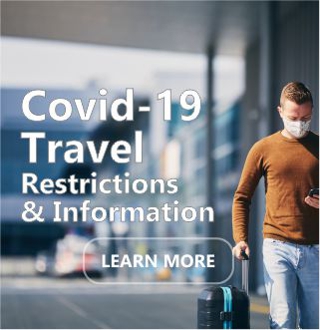
CWTSatoVacations Travel Advisors work tirelessly to provide you with the best travel experiences. We’ve cultivated relationships with leading travel suppliers across the globe, which means you have access to our exclusive partnerships and perks – so you can get the most out of every moment of your trip. With CWTSatoVacations, your world starts here.
CWTSatoTravel, the U.S. military and government division of CWT, is the nation's leading provider of travel management and fulfillment services to the U.S. government.

Explore all your world has to offer.
We love to talk about travel.
- Terms & Conditions
- Privacy Policy & Data Protection
- Copyright 2024

Search for your perfect fit at CWT
PEOPLE + CULTURE = PERFORMANCE

CWT is B2B4E
Come build a world-leading travel management platform.
Through our years of serving our clients in business travel, meetings & events, and hotel distribution, we know that delivering a truly memorable experience doesn't stop with our clients - it's all about their employees. We call this concept B2B4E: “business to business for employees”.
What we do for the employees of our clients is what we strive to do every day for our own people through our culture. In everything we do, we seek to be performance-driven, innovative, empowered and customer-focused. These four attributes form the foundations of CWT culture and they shape the daily experiences of our employees, as well as those of our clients and travelers.
Our culture is a give-and-take arrangement: the more you engage in it, the more you’ll get out of it. We actively look for the sort of people who bring a positive attitude to work with them. It’s reflected in the atmosphere in our offices and contact centers, and the dynamic between colleagues. Our people want to be here, and it shows.
Our people, our priority
Our philosophy of B2B4E – business to business for employees – is testament to the fact that, at CWT, people do come first. This approach isn’t limited to our travelers; it starts and ends with our own employees. That’s why it’s so important to us that we provide an environment in which our people can genuinely enjoy their work.
Meet some of our people and the different areas in which they work to deliver the service experience our customers expect.
Explore career opportunities
We’re always looking for talented, enthusiastic people to join CWT

Traveler Experience
The face of CWT around the world

IT - Product & Technology
Delivering and managing innovative technology solutions

Meetings & Events
Results-driven thinkers with great creative flair
More career areas
150 years in travel
Throughout 2022 we celebrated 150 years in travel, taking a look at travel in the past and travel in the future, a future CWT is excited to shape and enable, and that is undeniably about innovation and forging new paths.
Find your fit
Integrity, leadership, caring and passion really are at the heart of everything we do at CWT. If these core values are as important to you as they are to us, you could be exactly what we’re looking for – and we think we could be a great fit for you, too.
Search jobs
We use necessary, performance and functionality cookies for site efficiency and enhanced user experience, as well as third-party analytics cookies for site improvements. For further information on what cookies we use, what they do and how to select your cookie preferences, please view our Cookies Policy. To consent to our use of cookies, please accept Cookies.
View Cookies Policy Accept cookies
Thank you for your interest in CWT.
If you cannot find the information you are looking for or encounter technical issues when applying, please use this contact form.
Thank you for your interest in working with CWT
For data privacy and security reasons, we do not receive or process email applications. CWT only accepts & processes online applications received through the CWT career portal.
Please select another option or search for positions here.
Apply online
Thank you for your interest in CWT, we will contact you soon.
- Cover Letters
- Jobs I've Applied To
- Saved Searches
- Subscriptions
- Marine Corps
- Coast Guard
- Space Force
- Military Podcasts
- Benefits Home
- Military Pay and Money
- Veteran Health Care
- VA eBenefits
- Veteran Job Search
- Military Skills Translator
- Upload Your Resume
- Veteran Employment Project
- Vet Friendly Employers
- Career Advice
- Military Life Home
- Military Trivia Game
- Veterans Day
- Spouse & Family
- Military History
- Discounts Home
- Featured Discounts
- Veterans Day Restaurant Discounts
- Electronics
- Join the Military Home
- Contact a Recruiter
- Military Fitness
RAF Mildenhall Travel Office (SATO)
Description, nfcu locations.
Find Navy Federal Branches and ATMs in your area
Select Service
- National Guard

IMAGES
VIDEO
COMMENTS
Ramstein AB Office Hours/Availability. Office hours are local and open for business Monday - Friday, unless otherwise specified. Hours of Operation: Phone Service 8:00 a.m. - 4:00 p.m. Walk in service is 7:30 a.m. - 12:00 p.m. Mon - Fri
Ramstein Air Base Travel Office (SATO) Ramstein Air Base Travel Office (SATO) Telephone. Tel: 011-49-6371-98190 011-49-6371-981919. Address. Kisling Memorial Drive Building #2108
Contact Information. Email: [email protected]. Phone: 480-5373 or 480-5374. Sato Email: [email protected]. Sato Phone: 06371-98-190. Location of Both: Building 2108 (closest to dining facility) TMO Passanger travel AMC Outprocessing SATO 86 LRS pets tickets Port Call rotator PCSing PCS PCS season.
Email: [email protected]. Phone: 480-5373 or 480-5374. Sato Email: [email protected]. Sato Phone: 06371-98-190. Location of Both: Building 2108 (closest to dining facility) TMO Passanger travel AMC Outprocessing SATO 86 LRS pets tickets Port Call rotator PCSing PCS PCS season.
For travel or duplicate invoice requests, use the Travel Office Locator to submit your request to the specific office that handles your travel. Also see our Travel Office Locator for your specific travel office telephone number, office hours and other useful information. For marketing/sales, advertising, vendor relations or any other inquiries ...
Travel Office (SATO) Kisling Memorial Drive. Building 2108. Ramstein Germany 66877
Aug. 15, 2016 Passenger Travel Section . TMO/SATO makes arrangements and provides reservations and ticketing for all official travel arrangements.
Find CWT SatoTravel - Ramstein AFB, Ramstein Miesenbach, Germany, on The Find-It Guide: Military Information, Local Businesses, Cars, Properties, Classifieds and more!
24/7 Emergency Service. In case of an emergency, contact the 24/7 service center for your region or country. A call to the 24/7 service center may result in additional costs. Please verify with your travel manager if you are allowed to use this service. 24/7 emergency contact information.
Contact information for CWTSatoTravel: Toll free within Germany, please call: 0800-1007105. CONUS Emergency/Enroute, contact: 866-422-9428, or email [email protected]. Beginning Aug. 2, the 86 LRS travel office will be closed to walk-in customers to facilitate contractor staffing transition requirements.
CWT SATO. If the CWT SATO office is closed because it's outside of normal business hours, service members and their families can receive emergency travel assistance by calling 866-576-4635 in ...
US Army Garrison Rheinland-Pfalz Ramstein Travel Office (SATO) Telephone. Tel: 011-49-6371-98190. Address. Ramstein Building #2108 Ramstein, AE, Germany 66877. Hours Not Provided ...
CWT SATO. If the CWT SATO office is closed because it's outside of normal business hours, service members, civilians and their families can receive emergency travel assistance by calling 866-576 ...
480-2050 SATO Travel Central Reservations 0800-100-7102. 01745-127681. 06371-613462 06371-613840 Ramstein AB - Bldg 305 06371-44202 06371-8020340 ... Welcome to the Ramstein Passenger Terminal, the Department of Defense's premier air passenger facility. We pride ourselves in providing
FlightStats, a leading provider of day-of-travel data services to the travel industry and traveling public, supplies all flight-data information for the travel alerts that are pushed to your smart device. CWTSatoTravel encourages travelers to continue to check with their airline carrier for updated information.
Build Your Own. CWTSatoVacations, CWTSatoTravel's full service leisure travel division, has become a trusted name in vacation planning for military and government personnel. With more than 70 years of experience serving active duty, retirees and military families, CWTSatoVacations Travel Advisors help you book the escape that's perfect for you.
With an IBA, your Soldier will use a gov't travel credit card ( GTCC) to pay for flights made at the CTO. Your Soldier will then claim reimbursement by filling out a travel voucher during in-processing in Italy. NOTE: CTO can book flights to/from alternate ports but you must pay any costs above your travel entitlement.
CWT SATO Travel. 2009, Zeilin Road. Quantico, VA 22134. COMM phone number for Marine Corps Base Quantico CWT SATO Travel. 703-640-7101. COMM phone number for Marine Corps Base Quantico CWT SATO Travel. 800-827-7777. FAX phone number for Marine Corps Base Quantico CWT SATO Travel. 703-640-0369.
Our people, our priority. Our philosophy of B2B4E - business to business for employees - is testament to the fact that, at CWT, people do come first. This approach isn't limited to our travelers; it starts and ends with our own employees. That's why it's so important to us that we provide an environment in which our people can ...
US Army Garrison Rheinland-Pfalz Kleber Travel Office (SATO) Telephone. Tel: 011-49-631-341650 314-483-8628. Address. Kleber Building #3245
RAF Mildenhall Travel Office (SATO) RAF Mildenhall Travel Office (SATO) Telephone. Tel: 011-44-1638-51-0347 314-238-2968. Address. Building #598 APO, AE, United Kingdom