

Professional Business Card Creator for Free
- Download instantly
- Fully customizable
- Absolutely free

Professional Business Card Designs
Fast business card design maker.
No more graphic designers, no more budget issues. You don’t even have to wait for days to get a business card design when you can have our reliable and fast business card maker at your side. Design your business card by selecting a template from tons of business card designs featured in our tool. Add in your business information and download instantly!
Customable Business Card Design
Our business card templates are fully customizable. All you have to do is pick a business card design, add your company information, and personal details. You can change colors, fonts and even add a photo to make your business card design unique. Preview to make sure the design is to your satisfaction. Download in minutes!
Absolutely Free Business Cards
Get unlimited business card concepts when you use our free business card maker. All our business card templates are free to view, try out and customize. Our business card creator is absolutely free to use and try whether you are looking to brainstorm your design ideas or to get a business card quickly. Try it now!

Frequently Asked Questions About Business Card
How can i get a custom business card.
You can get a custom business card design from Free Logo Creator. Navigate to our business card logo creator tool to access tons of business card designs. There are hundreds of business card templates to choose from in our business card maker that you can browse through to pick an attractive design for your company. To customize a business card design, you can add the details in our business card generator and download the design within minutes. You can make adjustments to the logo, company name, fonts and colors before finalizing the template.
Once done, you can also send it for print. Contact us for details.
Do I have to pay for the business card design?
You can create the design in our free business card generator and pay a nominal amount to download the high quality files. There are no additional charges for customization and you can easily make changes to the business card templates. Experiment with the colors or fonts to generate a design that matches your requirements and download quickly.
How do I add my photo to the business card maker
Find the images tool in our business card generator and upload your picture to personalize the template. This can make a good impression on the viewer and help you create a unique business card design too. Simply access the studio to customize the template and include your personal details with the photo in no time!
Will I be able to preview the design?
Yes, you can get a look at how your business card design will appear before downloading the files. Simply click on ‘Preview’ in the studio and see the final design. Our free business logo maker allows you to make improvements to the template until you are satisfied. Once you preview the results, you can download the business card for branding immediately.
Do I need to learn graphic design to create a business card?
No, you don’t need any additional skills to use our business card generator. The studio is very easy to use so you don’t need to have graphic design skills to get a business card design. It has multiple features for customizing the business card. You can change the font and colors instantly to maintain brand consistency and attract the eye of the viewer from the first look.
SALES / SUPPORT : 844-232-4816
- Accounting & CPA
- Advertising
- Agriculture
- Animal & Pet
- Apparel & Fashion
- Attorney & Law Firm
- Auto & Transportation
- Communication & Media
- Community & Foundation
- Construction & Handyman
- Dating & Matchmaking
- Employment & HR
- Engineering & Energy
- Entertainment & Music
- Games & Gambling
- Home Improvement
- Information Technology
- Investment & Finance
- Jewelry & Gemstones
- Medical & Pharmacy
- Photography
- Printing & Publishing
- Real Estate & Property
- Religion & Spirituality
- Research & Development
- Restaurant & Food
- Spa & Massage
- Sports & Fitness
- Trade & Logistics
- Travel & Hotel
Free Business Card Design Maker
Unbeatable design, premium quality stock, fancy finishes. More reasons to create a visiting card today:
- Free Design for your Business Card
- Starts as low as $39.00
- Tons of business card designs
- Customizable templates
- Add a readymade logo
- Print your design easily
- Absolutely free to design!

How to Create a Business Card Design for Free
Select your design
Use our fast and free business card maker to select your card template and start creating your own business card design in minutes.
Customize your card
Edit the card template to add your name, address and any other text, design, and font of your choice. You can even add your logo too.
Download or Print
If you are satisfied with your business card design, download it instantly or get it printed in high quality finishing and paper stock seamlessly.
Premium Quality Business Card Printing
Compare cards per stack and select the quality you want for your business card printing.
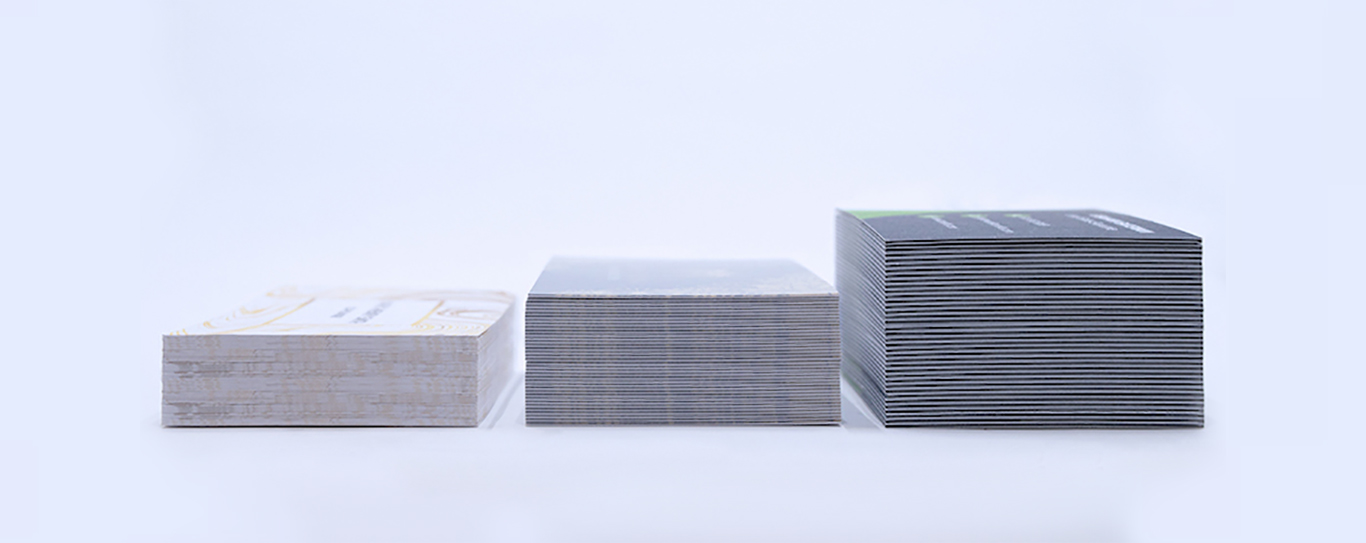
Standard Quality
14pt paper stock quality
4 paper finishing
Best for bulk users
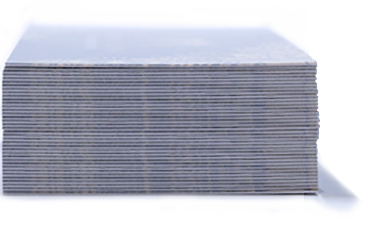
Premium Stock
16pt paper stock
6 paper finishing
Best for business use

Premium Plus
High quality stock
Fancy finishing
Best for special use
Business Card Designs with Fancy Stocks and Finishes
Pick from any combination of fancy finishes and paper stock options for your business card printing.

Start with Matte

Start with Glossy

Start with Uncoated
Why Use a Business Card Design Maker?

Fast Turnaround
We make sure your visiting card is delivered right on time every time, at your doorstep.

Premium Quality
We check all cards to make sure you get high quality printed business cards every time.

Satisfaction Guaranteed
We have 20+ years of experience in making customers happy, satisfaction guaranteed.
Frequently Asked Questions
Still have questions about how to use our free business card maker to create a design? We are here to help you get started to make a business card that will impress on your audience. Here are some frequently asked questions to give you direction.
What is a business card maker?
How to design a business card using a business card maker, how much do you charge for a business card, how to make business cards look professional.
A professional business card design is one that helps you make an impression and become memorable for your audience. The purpose is to ensure that your business card doesn’t end up in the trash bin. Here are some elements that go into making a business card design look professional:
- Professional layout design
- Clean and legible fonts
- Thick paper stock and finish
- Quality printing
But above all, a professional business card design has all the relevant information that will help your audience easily reach out to you, including:
- Name and title
- Organization
- Phone numbers
- Email address
- Social media
When you select a business card design, make sure it has all these qualities.
Which business card size should I opt for?
Do you offer two sides business card designs, how thick should a business card be, how much does it cost to print business cards, use of cookies.
We use cookies to ensure and analyze how our website works when you interact with the web content. The information allows us to develop, improve and personalize your experience on our website. You can accept all cookies, or you can go to your browser settings to manage cookies. Learn more
Unleash your writing's full potential - say hello to the AI Writer
Home / Business Cards

The best free Business Card creator to make great designs
Scroll through our great collection of business cards, and use them to give the best first impression! Our pre-made templates will make things easier for you - don’t forget to include all your company’s information with our online editor, and you’re ready to go!
Custom business card designs within minutes
Browse our business card templates.
Discover our selection of business cards templates , pick the one that best suits your company, and let’s go to the next step!
Design your own business card online
Use Wepik’s online editing tool to create something unique and personal, according to your needs. Get the perfect result in just a few minutes.
Download your edit for free
Now your brand new business card is finished, it’s time to download it! Select the format between JPG, PDF, or PNG, and you’re ready to print it and share it with the world!
Stay inspired with our business card design ideas
You will find the perfect one for your business within our collection of professional-looking designs. Start exploring now!
Business cards for small businesses

Why business cards are effective?
Handing out a business card is a fundamental gesture in the business industry. Wouldn’t you feel way more confident if the design you share is the perfect embodiment of your brand? . Besides presenting all the relevant information of your business—such as email, phone number, or address—it can also share its personality and corporative image with a polished and tasteful design.
Explore more makers
Make a lasting impression with our user-friendly online maker for business cards ! Our tools are designed to help you create professional and eye-catching business cards in just minutes. Choose from a range of templates or create your own design from scratch. Whether you're a freelancer or a small business owner, Wepik has got you covered! Our online maker will help you create a standout business card that will leave a lasting impression on potential clients and partners. So why wait? Sign up for Wepik today and start creating your perfect business card with ease!

Frequently asked questions
Where to make business cards online free.
Here at Wepik! With the help of our user-friendly online editor, you can make your business card from scratch or select one of our pre-made templates and personalize it within minutes. With all the tools our online editor provides, you’ll feel like a pro at designing!
What is the best font for a business card?
All typefaces can have a place in your business card if they sync with your company. But if you are in search of a brand-new style, Sans serif fonts are certainly the best choice! Different fonts such as Helvetica, Arial, and Futura are easy-to-read, stylish, and popular.
What are a business card template's dimensions?
The standard dimensions for printed business cards are 3.5 x 2 inches. With Wepik’s online editor, you don’t have to worry about it because it's already our pre-set format! And the best part? If you feel like innovating or trying out different sizes for your card, you can select them in our editor and download the new design!'
Take your business card design to the next level
Who should have a business card.
The answer’s simple - everyone! Even though we live in the era of new technologies, a business card will help you make a good first impression, plus give a professional image and make your potential customers have all your contact information in one place.
What to put on a business card for a small business?
A good business card should have a balance between design and information. Don't forget to add the following! 1. Logo: it summarizes your company’s spirit. 2. Business name . 3. Tagline: try to say what you have to offer in a few words. 4. Name and job title . 5. Contact details and social media profiles.
Should business cards be double-sided?
It may be the best option! You should provide your clients with a card that includes the principal information about your business. Additionally, a logo and other graphics on the back are essential to make it eye-catching and stand out from the rest!
Learn more about business cards and branding

Print design – tips on all you need to know
From business cards to posters and flyers, print design plays an integral role in any small business seeking success. But what do you really need to know? Relax – we’ve got the low down! Read up on our top tips for brilliant printing projects that will have your brand standing out from the rest! What […]
Explore and find the perfect business card for you

I needed to make posters to find participants for a scientific study. With the help of Wepik, finding a design that suits my needs the best, has been very easy and intuitive!
Africa Gómez
Psychologist

The dynamism of the website has allowed me to work easily and quickly to make incredible designs for campaigns. I appreciate that it can be adapted to different formats!
Antonio Martin
CDO Marketing Digital

An excellent tool, I can send presentations of the products with a great design to my potential customers. Easy to use, very intuitive, and in only a few minutes, I have everything I need!

Wepik makes my job much easier to create content for social media, posters, and even invitations to promote my events. Since I discovered Wepik, I don't use any other editor!
Marta Rodriguez
Marketing Specialist

An essential platform in my everyday work and projects. It allows me to use elements that in other design platforms, would certainly be premium. I highly recommend it!
Marina Benítez
Founder of Pez Magazine
Wepik ahora disponible en español Llévame
Make the Right First Impression with the Business Card Maker
Create a professional business card with the Wix Business Card Maker. Get your personalized design delivered anywhere in the world.

Create a Stand Out Business Card Design
Choose a business card template and customize the content, font, colors and images to make it your own.
How to Make Business Cards in Just 6 Steps
Open the Wix Business Card Maker
Select the template that works best for your business
Add your name, business and contact details
Customize the font, colors and images to make it yours
Decide on your paper and order quantity
Enter your shipping and payment information

Everything You Need to Create Your Own Brand
A customized logo
A professional website
A personalized domain
A set of 250 business cards
Get a complete branding package for your business with a Wix Logo Maker Plan, including:
The cards I got from Wix were much better quality than my previous supplier. I’ll definitely be re-ordering from Wix when I run out!
Jill Standley
getclaritymh.com

Wix Business Card Maker FAQ
Do you provide other branding services.
Yes. You can create a professional website for your business, design a logo for your brand and produce personalized merchandise like t-shirts, mugs, tote bags and stickers.
Do I only get a design or the actual printed business cards?
You will receive the printed business cards of the design you order.
What types of paper can I have for my business cards?
With the Wix Business Card Marker, you can choose from different weights and finishes of paper to find the right one for your needs.
Do you ship business cards worldwide?
Yes, we ship anywhere in the world.
How long will it take my business cards to arrive?
Orders usually arrive within 12 business days.
Who prints and ships the business cards?
Orders are fulfilled by Order a Print .
Can I edit my order?
After submitting an order, you have 24 hours to directly contact Order a Print and request changes.
How do I track my business cards order?
Once the order is shipped you’ll get an email with the tracking details.
Can I cancel or return my business cards order?
Yes, by contacting Order a Print directly. You can cancel an order within the first 24 hours. Damaged or defective orders need to be reported within seven days of the delivery date. Order a Print will investigate and send a replacement at their discretion.
Choose a Professional Business Card Template


Get Pro Tips from the Wix Blog

How to Design a Business Card: The Complete Guide

Get Inspired: 30 Business Card Ideas

How to Design a Logo From Start to Finish
Create Your Professional Business Card Today
- Sign In Sign Up
business card
Simplified s Online Business Card Maker to Expand Your Network
Free Online Business Card Creator

Create Business Cards and Visiting Cards Online
Design the perfect business card that draws interest and builds connections. Standard business cards are 3.5 x 2 inches or 2 x 3.5 inches, and Simplified makes it simple to create visiting cards that stand out. With millions of free premium graphics, icons, logos, and illustrations, as well as thousands of trendy fonts, you can design unique cards with logos and color palettes that jump right out of your wallet and into the hands of future collaborators.
How To Use the Free Business Card Creator

Beautiful Cards That Help You Grow Your Business
Create and share impactful business cards with customized visuals and your own personal design elements uploaded from Google Drive or your computer. Share your designs in real-time with collaborators, and get comments or edits quickly so you can finalize your design. Download your card as an SVG, JPG, or PNG, share it to your socials right from the app, or export to your computer for high-resolution printing. Our powerful design tool helps you start and finish designing custom templates in seconds. Get more done, in less time!
Simplified Design Editor
Design with ai.
Designing can be a drag, but not with our AI-driven editor! With drag-and-drop simplicity and features like GENERATIVE FILL, Auto Focus, Text-to-Image, and AI Writer, you can create stunning designs in no time. So what are you waiting for? Start designing today!

Master Your Brand
Branding can be tricky, but not with Brandkits! With Brandkits, you can unify your brand's essence with just a few clicks. Add your logos, fonts, assets, and customize AI-generated copies to match your brand's voice. So you can focus on what you do best: creating amazing products and services.

Design like a pro.
Design like a professional even if you're just starting out. Our editor's arsenal of pro features and assets will take your designs to the next level. With blending modes, filters, free stock media, and more, you can create professional-looking designs that will wow your clients and customers.

Collaborate in Flow
Designing with a team can be tough, but not with our collaboration tools! With our Team Collaboration Feature, you can gather live feedback from clients and team members right in the editor. So you can stay on the same page and move projects forward quickly

Do More, Learn More With Simplified
Simplified blog is a great place to learn from the best in Instagram marketing. Whether you want to bulk up on social media knowledge or get your first followers.

Simple Logo For Your Brand: Ideas, Inspiration, & Why You Need It

Free Graphic Design Tools and Features

How to design a wallpaper

Design Terms: A Must Read for Beginners!
Frequently Asked Questions
Is there a free version of simplified, how does your pricing work, why should i switch to simplified, how do i create a new workspace, how quickly can i get customer support, ready to simplify your marketing.
Join the founders, freelancers, and teams already building their brands on Simplified.
What our 10 million+ users are saying about Simplified
Aggregate review rating.
4.9/5 Stars
Date - Nov 28, 2023
It's easy to use and understand
It is very easy to make a thumbnail with simplified. The quality of pictures is the best!
Date - Sep 04, 2023
Simlified is goated
it helps me with my thumbnails on youtube and it has a background remover that you dont even have to have a green screen in the background and theres so many other benifts simplifed has

Date - Oct 9, 2022
Very impotent tool for YouTube video creators
As video creator views on video is mater a lot and as we know it depends on title thumbnail and tag so yes here in simplified i am getting number of option so this is great

Date - Oct 05, 2023
Best website for YouTube thumbnail and more for card
We can make every type of thumbnail in itEithe make card for wedding also

Date - Dec 28, 2023
Creating unique thumbnails and posters for youtube
I can make many unique images that can be used for my future video thumbnails on YouTube.
4.5/5 Stars
Date - April 13, 2022
YOU NEVER TO OLD TO USE SIMPLIFIED
Do design work across all social media platforms and it's great for this. It's easy to use and the developers keep making it better.
Turn drawings into visually captivating masterpieces
Electrify your media with face-swapping magic
Infinite world of visual possibilities
Elevate your marketing and SEO-friendly content game
Instant videos for multi platform campaigns
AI-generated brand logos and brand kits
Stunning visual content with dynamic templates
Natural-sounding voices from text script
Use AI to match colors for the perfect palette
Free SVG vectors with in-browser editor
Generate stunning font combinations with AI
A collection of social holidays and events
Quick simple tutorials to get started
Learn more about AI, design and marketing
Help us expand our growing community
Scale your creative production with AI
Make professional business cards easily with Designs.ai

Making a great first impression is crucial in brand building. A well-designed business card that includes your brand logo, colors, fonts, and details will help to impress your prospective customers. With Designs.ai, building your brand identity and growing your business has never been easier. Our Designmaker has a broad range of business card templates to suit your needs.

- > Templates
- > visiting cards
Visiting Card Templates
Create professional, personalized, printable, and editable visiting/business card to increase enquiries, phone calls and sales. Choose from our vast library of visiting card templates and start customizing now.

Visiting Cards
Bage and Brown Sprinkles Bakery Visiting Card

White Orange and Black Themed Tailor Visiting Card

Multicoloured Photography and Design Visiting Card

Simple Brown Accountant Visiting Card

Yellow and Black Account Manager Visiting Card

White and Green Digital Marketing Agency Visiting Card

White and Blue Gynaecologist Visiting Crds
Ready to create your first design?
Join a growing bandwagon of a million users who’re creating awesome designs every day.
Free Forever. No Credit Card Required.
Visiting card design templates
Share your contact information with a professionally designed visiting card template. customize your visiting card to suit your needs..

Grow your network with professional visiting card design templates
Make connections and grow your network with a professional visiting card. Use these eye-catching visiting card templates to share your contact information with others. Create digital visiting cards or print out your visiting card to share with people in person. Each visiting card design template is fully customizable, so you can change the images, text, and more. Add your phone number, name, job title, and more to personalize each visiting card. In any industry, presenting yourself confidently and professionally puts you a step ahead of the competition, and these templates make it easy to create a visiting card that reflects positively on you. There are a variety of visiting card designs to choose from—explore modern visiting cards, vintage visiting cards, and more. Each of these designs will help you stand out and put your information front and center. You can even coordinate your visiting card with your resume for a cohesive look. And to help establish yourself further, explore LinkedIn templates .

How to Create a Digital Visiting Card for Free?

If you attend trade shows, conferences, and workshops or meet a lot of people, the visiting card is likely your biggest networking asset. It’s a proven tool for sharing your contact details.
But a physical visiting card isn’t enough in this digital age. The human attention span is reducing, and people are always in a rush. In such a networking landscape, giving a physical visiting card and asking people to manually enter and save your contact information isn’t essentially the best idea.
You need a digital method to share your information and allow others to save it easily.
Here’s where a digital visiting card comes into the picture.
A digital visiting card is a digital version of a physical visiting card, allowing you to share your information online in a hassle-free way.
Today, you’ll learn how to create a digital visiting card for free and why you should get one.
What is a digital visiting card?
A digital visiting card is a digital version of a traditional, paper-based visiting card. It’s a web page containing all your information, such as your contact details, professional information, images, videos, social media links, and web links.

The purpose of a digital visiting card is to share information digitally and eliminate the need to manually enter and save the details. People can view your digital visiting card on many browsers and obtain your information.
The adoption of digital visiting cards is soaring, and the global digital business cards market is set to reach $242.7 billion by 2027.
How to create a digital visiting card?
Creating a digital visiting card is super easy and requires no special skills. Furthermore, QRCodeChimp’s Digital Business Card solution lets you create a professional-looking digital visiting card in minutes.
Follow these steps to make your digital visiting card:
1 . Go to qrcodechimp.com and log into your account.
2 . Head to Solutions and select vCard Plus. Then, click on “Switch to the new vCard version.” You’ll be redirected to the latest digital business card solution.

3 . In the “Content” section, set your digital visiting card page URL and choose a template. Then, upload your profile photo and fill in the given fields.

4 . Once done, go to the Design/Settings tab. Use the given options to design your visiting card page. For a complete design tutorial, check this guide to designing a digital business card .

5 . After designing your digital visiting card, move to the “QR Code” tab and customize the QR code using the given options.

Note: The QR code will lead users to your digital visiting card page, allowing you to easily share your digital visiting card URL.
6 . Click on “Save,” enter a name, select a folder (optional), and click on “Save.”

Your digital visiting card will be saved in your QRCodeChimp dashboard.
You can now share your digital visiting card by directly sending its URL or printing the QR code and sharing it with potential connections.
Recommended : Digital Business Card: A Complete Guide
Benefits of a digital visiting card
A digital visiting card is a perfect upgrade to a physical visiting card. It helps you go digital and improve your networking efforts.
Let’s look at the benefits of a digital visiting card.
Fast contact sharing
A digital visiting card expedites contact sharing. Instead of handing over your physical visiting card or verbally telling your contact information, you can just share your digital visiting card. It takes less than 10 seconds.
Convenient contact saving
In addition to making it easy to share contact information, digital visiting cards also make it convenient for people to save your details. They can save your information in a few clicks without manually entering the phone number and other details.
Real-time editing
A major drawback of physical visiting cards is if you want to change some information, you’ll need to reprint them. Digital visiting cards resolve this hurdle. You can edit the information on a digital visiting card anytime without changing the URL or reprinting the QR code.
More scope for information
A physical visiting card has limited space, so you can only include some specific information there. On the other hand, a digital visiting card offers a lot more space, allowing you to share in-depth information. Moreover, you can include multimedia and clickable links on your digital visiting card to make it more actionable.
Wider reach
A digital visiting card enables multi-channel networking. Unlike a physical visiting card that can only be shared offline, you can share a digital business card online and offline:
- Online : By sharing the digital visiting card URL directly

- Offline : By printing the QR code on a physical card, allowing people to scan the QR code to reach the digital visiting card
More connections
All the above benefits collectively help you build more connections and expand your network. Since people can easily save your information, more people will save your contact details. This will help you make connections quickly and improve your networking.
Environmentally-friendly
The best way to share your digital business card is by including its QR code on a physical card. However, if you want to reduce your environmental impact and engage in eco-friendly practices, you can completely ditch the physical card and share the digital visiting card URL directly.
Best practices for using a digital visiting card
The benefits of digital visiting cards are evident. If networking is your priority, you need a digital visiting card.
Here are some best practices to follow when using a digital visiting card to increase your success rate.
Spend time and effort on the design
The design of your digital visiting card is more important than you probably think. A well-designed, professional-looking digital visiting card will create a lasting first impression and increase engagement. So, design an appealing digital business card that hooks people.

QRCodeChimp’s Digital Business Card provides various design and customization features to help you create stunning digital visiting cards.
Keep it simple and professional
Though designing your digital business card is crucial, avoid over-designing. Flashing colors and fonts can be overwhelming and even look unprofessional. Therefore, it can do more damage than good.
Make your digital visiting card mobile-friendly
Most people will open your digital business card on their smartphones. Hence, make your digital visiting card mobile-friendly by ensuring it loads quickly, and all the elements fit well on the small screen.
Always use a QR code to share your digital visiting card
If you want to truly elevate your networking efforts, use your digital visiting card in combination with a standard visiting card. Print the QR code on the physical visiting card and give it to people. This allows you to integrate your physical and digital visiting cards and reap the benefits of both.

Share it across channels
While QR codes on visiting cards are the best way to share a digital visiting card, don’t forget to explore other channels. Some additional ways to share your digital visiting card are:
- Include it in your email signature

- Share it on social media
- Send the URL directly to potential connections
- Include it on your website

Leverage all these channels to increase your reach, build more connections, and unleash the true potential of your digital visiting card.
Update your information regularly
The last tip is to keep your information up to date. If people get your outdated information, it’ll create a bad impression, and you’ll also lose potential connections. So, whenever your phone number, email address, or any other information changes, update it on your digital visiting card.
A digital visiting card is a fast and efficient way to share contact information. It helps you overcome the limitations of paper visiting cards and adds digital capabilities to your networking efforts. You can leverage a digital visiting card to build more connections and grow your network.
If you want to create a digital visiting card, check out QRCodeChimp’s Digital Business Card solution. Get started for free now.
Create a Free Digital Visiting Card
The Ultimate Guide to QR Codes for Local Businesses
Qr code tattoo is the future of body art, leave a reply cancel reply, related posts.
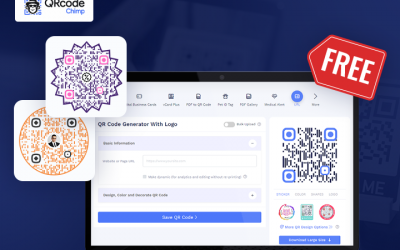
Create Your QR Code For Free – In A Minute!
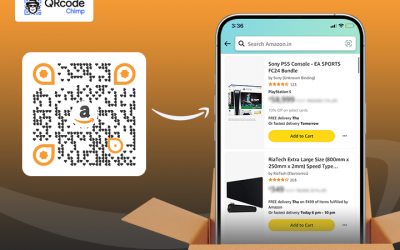
Create a QR Code for Your Amazon Wish List in 3 Simple Steps

Reseller’s Guide to Success: Capitalizing on the Growing Demand for Medical Alert Tags

Create a QRCode for Instagram Account in 7 Easy Steps

Professional QR codes in Three Easy Steps
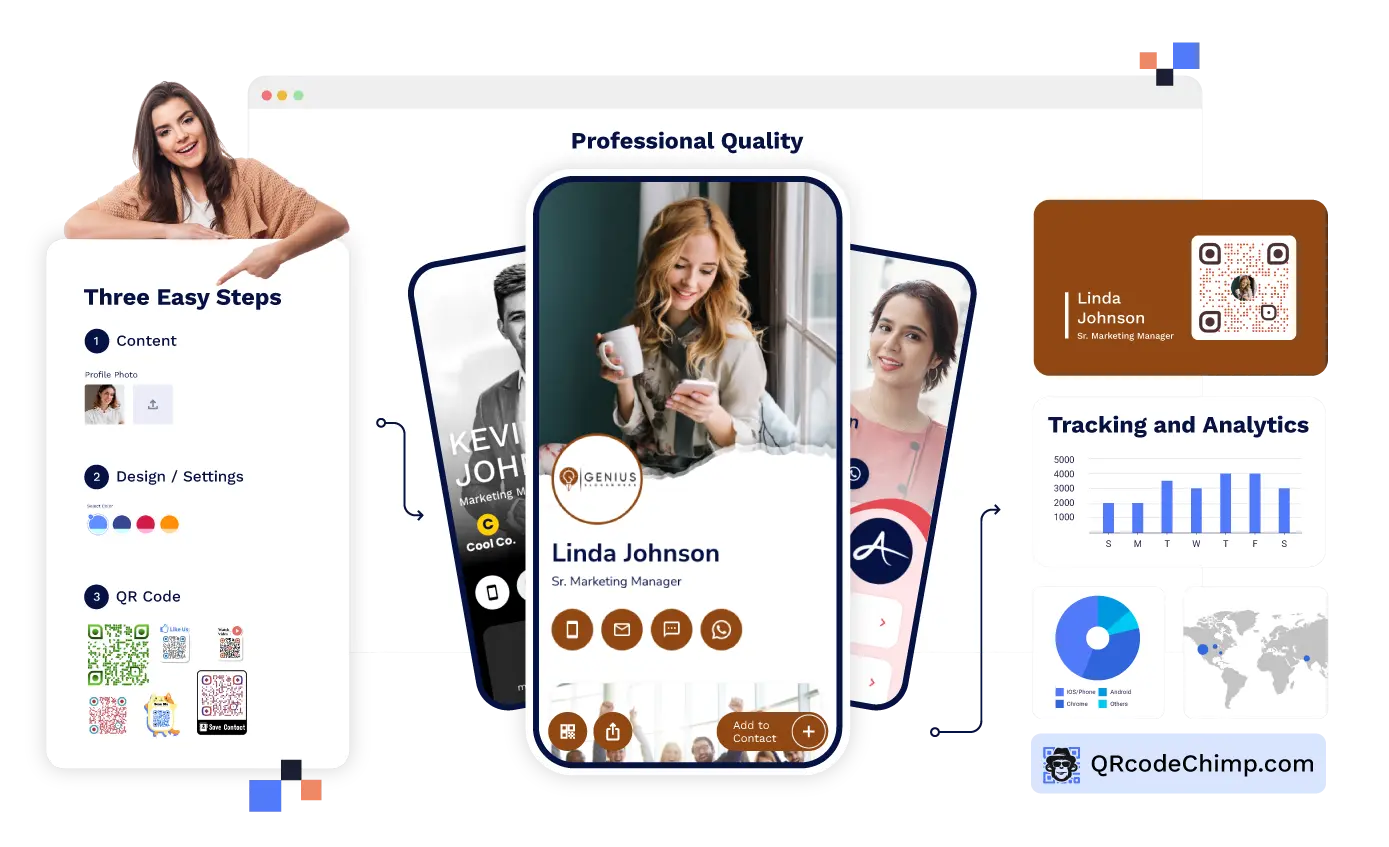
Schedule a personalized demo with our QR Code marketing expert
- QR Code Maker
© QRCodeChimp 2021
Make custom cards for free in minutes.
Adobe Express makes it easy to design custom cards. Get started with free greeting card templates or create your own card for any occasion.
Jump to a section
Template IDs
(To pull in manually curated templates if needed)
Orientation
(Horizontal/Vertical)
( Full, Std, sixcols )
(number of templates to load each pagination. Min. 5)
Most Viewed
Rare & Original
Newest to Oldest
Oldest to Newest
(still/multiple-pages/video/animated)
(true, false, all) true or false will limit to premium only or free only.
Explore more categories in our app.
Birthday Cards
Christmas Cards
Thank You Cards
Holiday Cards
Save the Date Cards
Make your cards for free on the Adobe Express app.
Discover stunning greeting card templates and customize for free..
Create personalized cards in minutes with Adobe Express. A simple design process allows you to create a card with endless customization options. Make a card fit for any occasion, including birthdays, weddings, graduations, holidays, condolences, or even just to say hello. Whether you’re new to design or you’re an industry professional, all you need is the greeting card creator from Adobe Express to make a stunning card in minutes.
Discover even more.
Social Graphic
Slideshow Video
Photo Collage
Photo Video
How to make your own greeting card.

Create a custom greeting card with real meaning.
The potential design combinations are infinite when you make your card with Adobe Express. Experiment with different color combinations, images, text, sizes, and themes. Best of all, Adobe Express is free to use and easy to master, so you can always get the perfect greeting card made every time, quick, and stress-free.

Let Adobe Express be your greeting card design expert.
With Adobe Express on your side, designing a card for any occasion is fun and easy. Get inspired by our wide collection of stunning, professionally designed greeting card templates to choose from. Establish a theme for your card by adding photos, icons, logos, personalized fonts, and other customizable elements to make it feel entirely authentic. Print your card on high-quality paper to mail out or add animation to any element in your design for an attention-grabbing e-card you can email to recipients.
Make one-of-a-kind card designs.
Custom cards let you fully express yourself. From thank-you cards to cards for special events like birthdays and holiday celebrations, the Adobe Express card maker gives you a quicker and easier way to make personalized cards for all occasions. Whatever vision you dream up, you can create a card exactly as you imagine it with the Adobe Express free card maker. Print and send it off to the recipient in mind. Remember to add a hand-written note for a personal touch.
Stay prepared for any event or occasion with a stunning card.
Creating a personalized card for your recipient beats a store-bought card. Let your recipient know you’re thinking of them with a one-of-a-kind card made with Adobe Express. From a pun-filled theme to something more formal, you can easily tailor your card design to fit the needs of the recipient in mind. Don’t forget to include a hand-written message to make your card even more memorable. The Adobe Express card maker lets you create a card for any occasion effortlessly.
Create easier with the Adobe Express card maker.
Quickly and easily make a standout card in no time - all you need to do is open Adobe Express on the web or download the mobile app to get started. Whatever vision, style, or aesthetic you imagine, you can easily bring it to life with tons of free card templates by your side. Use our drag and drop editing features to add icons, graphics, shapes, to showcase your personality and liven up the details of your custom card. Brand your card with your logo, unique fonts, and color combinations to easily stand out amongst the rest. Share your new card with collaborators to co-edit the same project. When you're done, download it as a high-quality JPG, PDF, or PNG to share anywhere.
Frequently asked questions.
Explore related posts.
https://www.adobe.com/express/learn/blog/birthday-wishes-for-friends
https://www.adobe.com/express/learn/blog/thank-you-card-ideas
https://www.adobe.com/express/learn/blog/funny-birthday-card-ideas

IMAGES
VIDEO
COMMENTS
To make a QR code for a business card, use our free QR code generator. 1. From the editing dashboard, click Apps on the left sidebar. 2. Search for "QR Code Generator" and click the QR Code app. New sidebar options will appear that will allow you to enter a URL and customize the QR code color and margin. 3.
Design Your Own Professional Business Cards. Make your own personalized business card today with our free business card maker. You can customize any of our 1,000+ business card designs, from colors and fonts, to text and layout. When you are ready to print your business card, buy your design and have unlimited access to your files.
Create a new project and choose from our business card templates. Insert your logo, name, title, company name, phone number, email, and address in the provided areas. Customize the fonts, colors, and shapes to match your brand. Proofread everything and double check all the contact information. Download your finished design from the business ...
Absolutely Free Business Cards. Get unlimited business card concepts when you use our free business card maker. All our business card templates are free to view, try out and customize. Our business card creator is absolutely free to use and try whether you are looking to brainstorm your design ideas or to get a business card quickly. Try it now!
It's easy to make printable visit cards with VistaCreate. Access hundreds of pre-made designs and easy-to-use tools with our business card maker. ... You can add a QR code to your card in the VistaCreate online business card maker. Just upload a QR code picture to the editor and drag and drop it onto the artboard. Don't make your code too ...
Create a professional business card in minutes with our free business card maker. BrandCrowd's business card maker is easy to use and allows you full customization to get the design you want! 1. Find a business card template. To get started with BrandCrowd's business card maker simply enter your business name and we'll show you related designs ...
Make free business cards online in minutes. Use the Adobe Express business card designer to create your own personalized business cards. Customize with trending fonts, backgrounds, and more. (number of templates to load each pagination. Min. 5) (true, false, all) true or false will limit to premium only or free only.
How to make business cards. 1. Choose a design from the business card templates gallery. 2. Personalize it: change colors, edit text, or add images and videos. 3. Download, print, email, or publish directly on social media. Create your own business card.
How to design and print your own business cards. Start with a business card template from our library. Customize, collaborate, and finalize your design. Select your preferred printing options—from paper size, type, finish, and quantity. Approve your final design and place your order. Get your cards delivered straight to your door for free.
A business card maker is an online business card design software that features card templates for users to select and edit. The best thing about a business card maker is that you design your own visiting card without the middle person - graphic designer. Since all the designs featured in a business card maker are professionally designed, they ...
The best free Business Card creator to make great designs. Scroll through our great collection of business cards, and use them to give the best first impression! Our pre-made templates will make things easier for you - don't forget to include all your company's information with our online editor, and you're ready to go! See all business ...
Canva offers a wide range of free printable business card templates that you can easily customize with your own logo, colors, and fonts. Whether you need a professional, creative, or simple design, you can find it on Canva. Plus, you can enjoy free delivery when you order your cards online.
How to Make Business Cards in Just 6 Steps. Open the Wix Business Card Maker. Select the template that works best for your business. Add your name, business and contact details. Customize the font, colors and images to make it yours. Decide on your paper and order quantity. Enter your shipping and payment information.
1. From your Dashboard click on Design Templates and then click the Custom Size button. 2. Create your business card size in pixels - 1050 x 600 px for horizontal and 600 x 1050 for vertical. 3. Start adding background colors, images, design elements, and fonts! 4. Get more done, in less time!
Hold icon's selection handler that to middle handler (horizontally or vertically) and press key "Shift" and move cursor in required direction. Create your own business cards online with a free business card maker tool. With Designhill's DIY business card generator, you can make your business cards within minutes.
With Designs.ai, building your brand identity and growing your business has never been easier. Our Designmaker has a broad range of business card templates to suit your needs. Create a business card with professionally designed templates using A.I. technology. Free business card maker to make business cards smarter, easier and faster.
Let the Adobe Express app be your digital business card design expert. Explore professionally designed templates to get your wheels spinning or create your virtual business card from scratch. Establish a theme for your designs using photos, icons, logos, personalized fonts, and other customizable elements to make them feel entirely authentic ...
Visiting Card Templates. Create professional, personalized, printable, and editable visiting/business card to increase enquiries, phone calls and sales. Choose from our vast library of visiting card templates and start customizing now. business. Preview. Visiting Cards. 8.5 x 5 cm. Bage and Brown Sprinkles Bakery Visiting Card.
Use these eye-catching visiting card templates to share your contact information with others. Create digital visiting cards or print out your visiting card to share with people in person. Each visiting card design template is fully customizable, so you can change the images, text, and more. Add your phone number, name, job title, and more to ...
Shop from 4200 visiting card backgrounds, images and business card designs only at Vistaprint. 6 paper types, best quality printing, easy to design in online visiting card maker & available for all industries and professions such as CA, Doctor and more. Free Shipping across India|No Hidden Charges|Quality Check @ Every Step of printing|100% Satisfaction or Money Back
Easily print or send online. Create personalized cards for the people you care about. Choose from 1000's of designs, add text & photos. Print from your browser or download as PDF. Send via email, text message or Facebook.
Create personalized greeting cards with Canva's free card maker. Beautiful one-of-a-kind cards. Nothing beats a one-of-a-kind card, made by you. Forget about generic, shop-bought cards. With templates for every occasion—from birthdays to anniversaries to "just thinking about you"—you can create the perfect customized card for your loved ...
1. Go to qrcodechimp.com and log into your account. 2. Head to Solutions and select vCard Plus. Then, click on "Switch to the new vCard version.". You'll be redirected to the latest digital business card solution. 3. In the "Content" section, set your digital visiting card page URL and choose a template.
Create easier with the Adobe Express card maker. Quickly and easily make a standout card in no time - all you need to do is open Adobe Express on the web or download the mobile app to get started. Whatever vision, style, or aesthetic you imagine, you can easily bring it to life with tons of free card templates by your side.
Invitation card Maker is your online solution to every event. You'll find an overflowing gallery of options in assorted styles and designs, and our templates will guide you through the simple creating process in minutes. Celebrate a wedding, birthday, anniversary, or graduation. Host a holiday gathering, a cocktail party, or a business event.