How to Block Youtube Ads on Safari
Key points:.
- YouTube ads can be annoying and intrusive, and some users may want to block them on Safari.
- There are different methods to block YouTube ads on Safari, such as subscribing to YouTube Premium, ad blocker extensions, and browsers with ad block.
- Ghostery is a YouTube ad blocker extension for Safari that’s free and powerful, and lets you block ads and trackers on YouTube and other websites.


Block Youtube Ads on Safari
YouTube is one of the most popular video-sharing platforms in the world.
By June 2022, more than 500 hours of video were uploaded to YouTube every minute, which is about 30,000 hours of uploaded content per hour .
However, videos are interrupted often by ads, and they’re often irrelevant to your interests.
And while Safari comes with some built-in tracking protection , it does not block ads without using a browser extension.
We’ll explain different ways to block YouTube ads, including subscribing to YouTube Premium, using an ad blocker, or downloading a browser with ad blocking built-in.
Why Block YouTube Ads
YouTube ads are a way for the platform to generate revenue and support its creators, but some ads are more intrusive than others.
The main form of YouTube ads are:
- Pre-roll ads: Play before the video starts. They can be skippable or non-skippable, and they can last from 5 seconds to 20 seconds or more.
- Mid-roll ads: Play during the video, usually at a predetermined time. They can also be skippable or non-skippable, and they can interrupt the flow of the video.
- Post-roll ads: Play after the video ends. They are usually skippable, but they can still be annoying if you want to watch another video right away.
These types of ads can negatively affect your YouTube experience in several ways.
For example, YouTube ads:
- Waste your time and bandwidth by forcing you to watch something you are not interested in.
- Interrupt your concentration and enjoyment by breaking the continuity of the video.
- Expose you to unwanted or inappropriate content that may not match your preferences or values.
- Track your online activity and collect your personal data for advertising purposes.
So you may wonder, “Can you block ads on YouTube?”
Here’s how to automatically skip ads on YouTube.
Methods to block YouTube ads on Safari
There are different ways to block YouTube ads for Safari.
YouTube Premium
YouTube Premium is a subscription service that offers several benefits for YouTube users. You can:
- Videos without ads: Watch any video on YouTube ad free.
- Offline videos: Download videos to watch them later without an internet connection.
- Background play: Play videos in the background while using other apps or when your screen is off.
- YouTube Music: Access a music streaming service with millions of songs and playlists.
- YouTube Originals: Watch exclusive shows produced by YouTube.
YouTube Premium includes a one-month free trial for new users.
Ad blocker Extensions for Safari
Another way to block YouTube ads on Safari is to use an ad blocker extension for Mac , iPhone , and iPad . An ad blocker extension is a software that blocks or filters out unwanted ads from websites.
There are many ad blocker extensions available for Safari, and one of the best ones is Ghostery Ad Blocker . Ghostery’s Safari YouTube ad blocker is a powerful tool that blocks ads on YouTube and other websites.
With Ghostery’s ad blocker extension, you can:
- Block ads on YouTube, including pre-roll, mid-roll, post-roll ads.
- Stop trackers that may slow down your browser or compromise your privacy.
- Whitelist specific websites that you want to support or see ads from.
Ghostery’s ad blocker extension is free and easy to install.
How to Install Ghostery's Ad Blocker Extension on Safari
To install Ghostery’s Safari ad block extension:
- Go to our website and click on Get Ghostery .
- Follow the on-screen instructions to add the extension to your browser.
- Enjoy an ad-free browsing experience with Ghostery!
Never installed a browser extension on Safari? Check out our instructions on how to get started or watch our YouTube video guide .
Once you’re finished, you can block YouTube ads on Safari on almost any website you visit.
Browsers with Ad Block
If you do not want to add an extension to Safari, then another option to block YouTube ads is to use a browser with ad block. An ad-blocking browser is a web browser that has a built-in ad blocker that automatically blocks ads from websites.
One of the best ad-blocking browsers is the Ghostery Private Browser .
Ghostery Private Browser is a fast, private browser that offers a smooth and ad-free browsing experience. With it, you can:
- Block ads on YouTube and other websites without installing any extensions or making further configurations.
- Protect your privacy and security with features such as private browsing windows and anti-phishing protection .
- Browse faster and save data by reducing page loading time and bandwidth consumption.
Ghostery’s Private Browser is free and easy to use. You can download it here .
TIP: Click here for ways to protect your privacy on Safari.
Final Thoughts
YouTube ads can be a nuisance for many users who want to enjoy their favorite videos without interruptions or distractions. Fortunately, you can block ads on YouTube using Safari by:
- Signing up for YouTube Premium and getting ad-free videos and other benefits.
- Installing Ghostery’s ad blocker extension to stop ads and trackers on YouTube and other websites.
- Downloading Ghostery Private Browser with a built-in ad blocker feature.
Whichever way you choose, you can start blocking ads on most websites.
Get in touch if you have any questions. We’re always happy to help.
Related articles

Unveiling the Reality: Why You Don't Need a VPN on Your iPhone

Top YouTube Alternatives
The Ultimate Anti-Tracking Guide for 2024
Free ad blocker for Safari
Download Adblock Plus for Safari and experience a cleaner and faster web:
- Block annoying ads and pop-ups
- Stop viruses and malware hidden in ads
- Acceptable Ads are allowed by default to support websites ( learn more ) [ 1 ]
By clicking the button below, you agree to our Terms of Use .
Get ad blocker for Safari
Faster, more enjoyable browsing.
We’ve designed the Safari ad blocker to be fast and ultra-light on your Mac’s resources.
Support fair publishers
Websites need money to stay free. Support them by allowing Acceptable Ads (on by default).
Want to block all ads? No problem. Learn how
- Participants cannot pay to avoid the criteria . Every ad must comply.
- For transparency, we add all Acceptable Ads to our forum so that our community of users can provide feedback.
- We listen to our users. If an Acceptable Ads proposal is flagged by our community for a legitimate reason, we will remove it from the whitelist.
- We are able to keep our open source product free by charging large entities a fee for whitelisting services. For the other roughly 90 percent of our partners, these services are offered free of charge.
Cookie notice We use some cookies to give you the best experience on our website. By using our site you are aware that we are using cookies and you can change this any time. Learn more
Necessary cookies
Used to remember your privacy preferences. They cannot be switched off.
Tracking cookies
We use these to analyze website traffic.
We use some cookies to give you the best experience on our website. Read more
Change settings
Cookie preferences
How to Use a YouTube Ad Blocker on iPhone
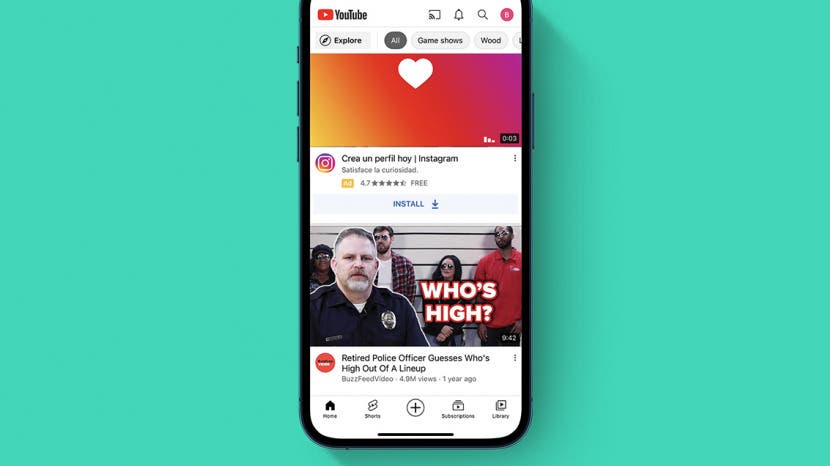
YouTube is the most widely-used platform for sharing and watching videos, but no one enjoys its ads, which are annoying, intrusive, and often unskippable. There are two main options for viewing YouTube without ads, and they each have have their pros and cons. In this guide, we'll help you pick one and show you how to set them up.
Choosing a Method
Creating a google account, signing up for youtube premium, using an ad blocker for youtube.
Before proceeding, you should decide whether you want to remove ads by subscribing to YouTube Premium or by using an ad blocker.
YouTube Premium
- Pros: Ad-free video watching, play videos in the background, download videos, YouTube Music Premium access, monetized YouTubers you watch still receive compensation.
- Cons: Monthly cost ($15.99/month for an individual membership, or $22.99/month for a family plan), must sign up for a Google account.
Ad blockers
- Pros: Available for free, ad blocking tools can help you on other sites in addition to YouTube, no need to sign up for a Google account.
- Cons: May not always work, requires additional setup, requires downloading additional apps.
How to Remove Ads with YouTube Premium
If money isn't a concern, the simplest solution is to subscribe to YouTube Premium. The downside of this solution is obvious: the cost ($15.99/month for an individual membership, or $22.99/month for a family plan). The upsides are varied: ad-free video watching, videos continue to play even while the app is in the background, the ability to download videos to watch later, and access to YouTube Music Premium.

Before you can sign up for YouTube Premium, you must have a Google account. If you already have one, you can skip to the next section .

At this point you will be redirected to your browser and the Google site to sign in to your account. Follow the on screen directions to create a new account. After this, you should automatically be sent back to YouTube, now logged in to your new Google account.
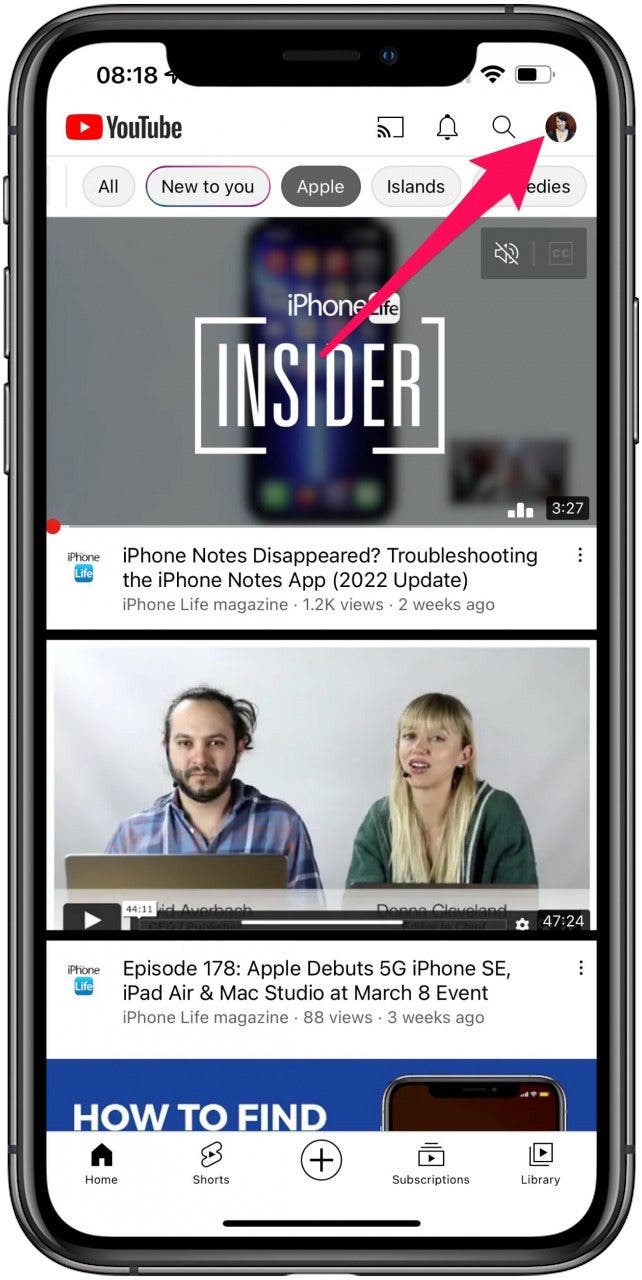
Both options for Premium plans currently offer a one month free trial, so if you're on the fence about whether the cost is worth it, you can try it out before you have to spend any money (just don't forget the date when you'll start being charged). If you need a free option for whatever reason, ad blockers are also an option.
Using ad blocking software on an iPhone is not always as easy as it is on other platforms, but it is still an option, and while the ability to block YouTube ads specifically is not always completely reliable (as YouTube is always working on new ways to stop blockers from working), they also offer the benefit of blocking annoying intrusions on other sites. Aside from the possibility that it will not always work as desired, the other downside is that this solution requires using third-party apps and does not allow viewing YouTube videos in the official YouTube app.
There are two different apps I have tested that seem work well for this. If you need some additional guidance for downloading, installing, and managing apps, we have a guide on this very topic that you may find useful, and be sure to sign up for our free Tip of the Day newsletter for other short, useful guides.
Watching YouTube with Firefox Focus
Firefox Focus is a privacy-focused web browser developed by Mozilla (developers of the original Firefox). Ad-blocking is always on with this browser app, so you can start browsing without ads right away.
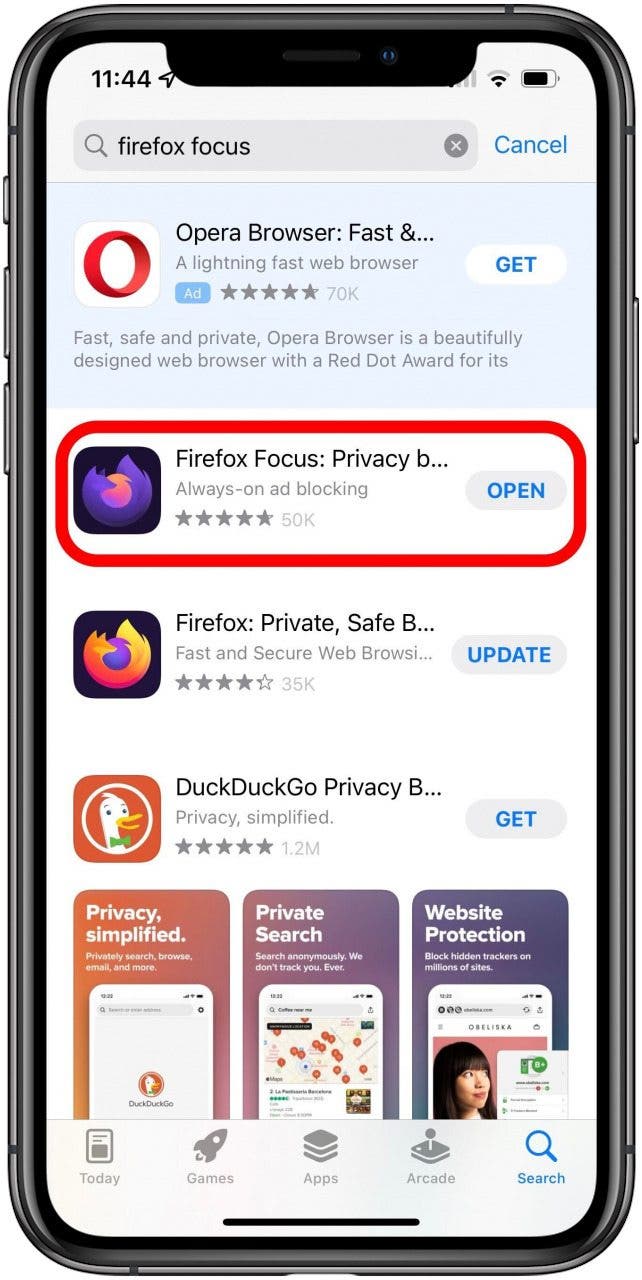
From here, you can use YouTube as you would from any mobile browser. I have tested used Firefox Focus to watch YouTube videos and initial testing was at least successful at blocking the ads that appear at the start of many videos.
Using 1Blocker to Block Ads in Safari
Unlike Firefox Focus, which is its own browser, 1Blocker is a browser extension for Safari. It can block ads, web trackers, social media widgets, and more, depending on how you configure it.
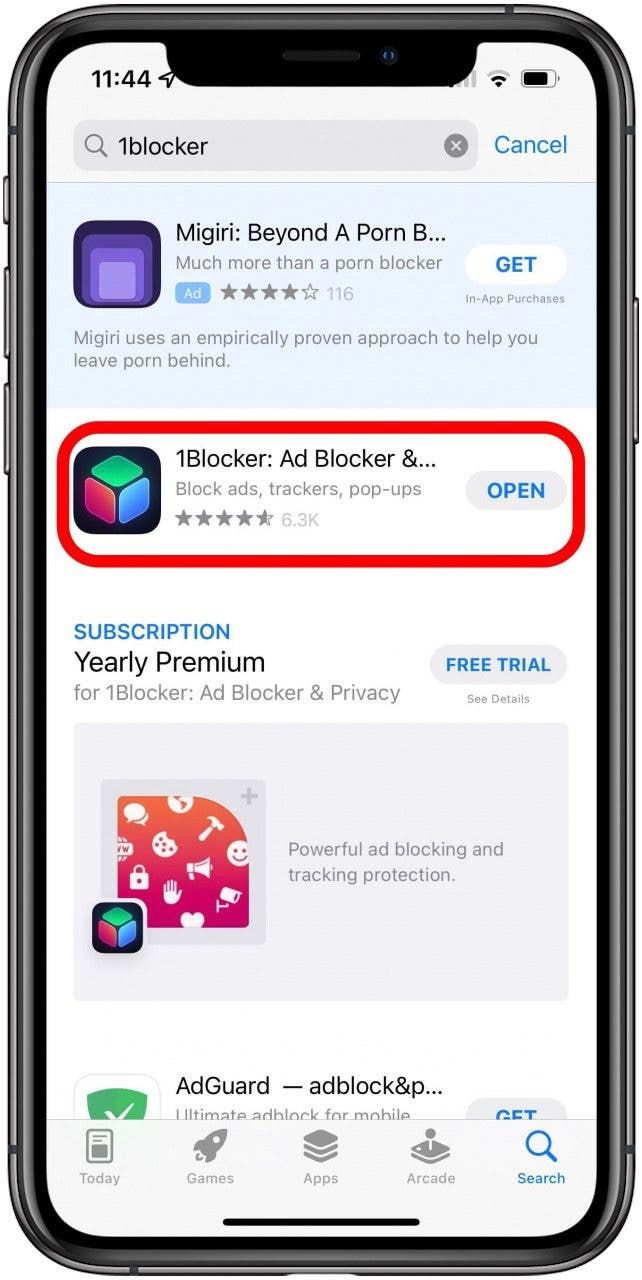
Remember that your luck may very with these third-party ad blockers, as YouTube and other sites are always trying to find ways to disable them. Some of our staff had luck with 1Blocker while others didn't. Hopefully, you have found this guide helpful and now have a way to watch YouTube in a way that will allow you avoid those annoying ads, whether that's by attempting to adblock YouTube, or by subscribing to YouTube Premium.
Author Details

Brian Peters

Most Popular

How to Tell If Someone Blocked Your Number on iPhone

10 Simple Tips To Fix iPhone Battery Drain

How to Schedule a Text Message on iPhone

How to Tell If a Dead iPhone Is Charging

How To Put Two Pictures Together on iPhone

How to Transfer Call from Apple Watch to iPhone

iPhone Alarm Volume Low? How to Make an iPhone Alarm Louder

Can iPhones Get Viruses? How to Detect & Remove Malware (iOS 17)

How To Turn Off Flashlight on iPhone (Without Swiping Up!)

How to Hide an App on Your iPhone

How to Fix Apple Watch ECG Not Working

Why Is Find My iPhone Not Working? Here’s the Real Fix
Featured articles, why is my iphone battery draining so fast 13 easy fixes.

Identify Mystery Numbers: How to Find No Caller ID on iPhone

Apple ID Not Active? Here’s the Fix!

How to Cast Apple TV to Chromecast for Easy Viewing

Fix Photos Not Uploading to iCloud Once & for All (iOS 17)

There Was an Error Connecting to the Apple ID Server: Fixed

CarPlay Not Working? 4 Ways to Fix Apple CarPlay Today
Check out our sponsors.

- Each email reveals new things you can do with your phone (and other devices) with easy-to-follow screenshots.
- Enter your email to get your first tip immediately!
How To Block YouTube Ads On Safari

- Software & Applications
- Browsers & Extensions

Introduction
Are you tired of being interrupted by pesky ads while trying to enjoy your favorite YouTube videos on Safari? You're not alone. The good news is that there are effective ways to block these ads and reclaim uninterrupted viewing pleasure. In this article, we'll explore three methods to block YouTube ads on Safari, allowing you to enjoy your content without the frustration of unwanted interruptions.
Whether you're a casual YouTube viewer or a dedicated content creator, dealing with ads can be a significant annoyance. These interruptions can disrupt the flow of your favorite videos, making it challenging to stay engaged. Fortunately, by implementing the right tools and techniques, you can regain control over your viewing experience and bid farewell to those intrusive ads.
Now, let's dive into the methods that will empower you to take charge of your YouTube viewing experience on Safari. Whether you prefer using browser extensions or exploring more advanced solutions, we've got you covered. Let's explore the options available to block YouTube ads and enhance your online video streaming experience.
Method 1: Using AdBlock Extension
One of the most popular and user-friendly methods to block YouTube ads on Safari is by utilizing the AdBlock extension. This powerful tool is designed to effectively filter out unwanted advertisements, providing a seamless and uninterrupted viewing experience.
To get started, simply navigate to the Safari Extensions Gallery and search for "AdBlock." Once located, click on "Install" to add the extension to your browser. After installation, AdBlock will automatically begin filtering out ads on YouTube, allowing you to enjoy your favorite content without interruptions.
AdBlock offers a range of customizable options, enabling you to tailor your ad-blocking preferences to suit your specific needs. You can easily whitelist certain channels or websites, ensuring that your support for content creators remains intact while still benefiting from an ad-free viewing experience.
Additionally, AdBlock provides real-time feedback, displaying the number of ads blocked on each webpage. This transparency allows you to see the impact of the extension in action, reinforcing the value it brings to your browsing experience.
Furthermore, AdBlock is continuously updated to stay ahead of new ad formats and techniques, ensuring that you remain protected from evolving advertising strategies. This commitment to ongoing development and improvement underscores the reliability and effectiveness of the AdBlock extension.
By leveraging the AdBlock extension, you can take control of your YouTube viewing experience on Safari, eliminating disruptive ads and enjoying uninterrupted content. With its user-friendly interface, customizable options, and proactive updates, AdBlock stands as a formidable solution for those seeking a seamless and ad-free browsing experience.
In summary, the AdBlock extension offers a straightforward and effective method to block YouTube ads on Safari, empowering you to reclaim control over your online video streaming experience. Whether you're a casual viewer or a dedicated content creator, AdBlock provides a valuable tool to enhance your browsing experience and ensure uninterrupted enjoyment of YouTube content.
Method 2: Using AdGuard Extension
When it comes to blocking YouTube ads on Safari, the AdGuard extension emerges as a robust and versatile solution. This powerful tool is designed to provide comprehensive ad-blocking capabilities, ensuring a seamless and uninterrupted browsing experience.
To begin, navigate to the Safari Extensions Gallery and search for "AdGuard." Once located, proceed to install the extension, seamlessly integrating it into your browser. Upon installation, AdGuard immediately begins filtering out unwanted ads on YouTube, allowing you to enjoy your favorite content without interruptions.
AdGuard offers a range of advanced features, setting it apart as a formidable ad-blocking solution. Its extensive filter list, regularly updated by a dedicated team, ensures that a wide variety of ads are effectively blocked, including those on YouTube. This comprehensive approach to ad blocking minimizes the likelihood of intrusive advertisements disrupting your viewing experience.
Furthermore, AdGuard's user-friendly interface empowers you to customize your ad-blocking preferences, providing granular control over the types of ads you wish to filter. This level of customization allows you to tailor your browsing experience to align with your specific preferences, ensuring that you can enjoy uninterrupted content while still supporting your favorite creators.
In addition to its ad-blocking capabilities, AdGuard offers enhanced privacy and security features, further enhancing your browsing experience. By blocking tracking and analytics scripts, AdGuard helps safeguard your online privacy, creating a more secure environment for your browsing activities.
Moreover, AdGuard's commitment to ongoing development and improvement ensures that the extension remains effective against evolving ad formats and techniques. This dedication to staying ahead of the curve underscores the reliability and effectiveness of AdGuard as a leading ad-blocking solution for Safari users.
In summary, the AdGuard extension stands as a powerful and versatile method to block YouTube ads on Safari. With its comprehensive ad-blocking capabilities, customizable features, and commitment to privacy and security, AdGuard empowers users to enjoy uninterrupted content while maintaining control over their browsing experience. Whether you're a casual viewer or a dedicated content creator, AdGuard offers a valuable tool to enhance your online video streaming experience on Safari.
Method 3: Using Pi-hole
For those seeking a more advanced and comprehensive approach to blocking YouTube ads on Safari, Pi-hole presents an innovative and powerful solution. Unlike browser extensions, Pi-hole operates at the network level, providing ad blocking for all devices connected to your network, including those accessing YouTube on Safari.
To implement Pi-hole, you'll need a Raspberry Pi or a similar device to serve as the host for the Pi-hole software. Once set up, Pi-hole acts as a DNS sinkhole, intercepting and filtering out ad-serving domain requests before they reach your devices. This network-level ad blocking ensures that ads are effectively blocked across all devices, including Safari browsers, without the need for individual browser extensions.
The installation and configuration of Pi-hole involve setting it up as your network's DNS server, allowing it to intercept DNS requests and filter out ad-serving domains. This process is well-documented and supported by a dedicated community, making it accessible to users with varying levels of technical expertise.
One of the key advantages of Pi-hole is its ability to block a wide range of ads, including those served on YouTube, without relying on specific browser-based solutions. This network-wide ad blocking ensures a consistent ad-free experience across all devices, providing a seamless and uninterrupted viewing experience for YouTube content on Safari.
Furthermore, Pi-hole offers extensive customization options, allowing users to fine-tune their ad-blocking preferences and whitelist specific domains as needed. This level of control empowers users to tailor their ad-blocking experience to align with their preferences while ensuring that legitimate content and services remain accessible.
In addition to ad blocking, Pi-hole provides valuable insights into network activity, allowing users to monitor and analyze DNS requests across their network. This transparency and visibility into network traffic contribute to a more informed and secure browsing experience, complementing the ad-blocking capabilities of Pi-hole.
By leveraging Pi-hole, users can enjoy a comprehensive and network-wide ad-blocking solution, ensuring uninterrupted YouTube viewing on Safari and other devices connected to the network. With its robust ad-blocking capabilities, extensive customization options, and network-level approach, Pi-hole stands as a formidable solution for those seeking a more advanced and comprehensive method to block YouTube ads on Safari.
In conclusion, the quest to block YouTube ads on Safari has led us through a diverse array of effective methods, each offering its unique advantages. Whether you opt for the user-friendly browser extensions like AdBlock and AdGuard or venture into the realm of network-level ad blocking with Pi-hole, the overarching goal remains the same: to reclaim uninterrupted enjoyment of YouTube content while maintaining control over your browsing experience.
The AdBlock extension, with its seamless integration and real-time feedback, provides a straightforward and accessible solution for Safari users seeking to eliminate disruptive ads. Its customizable options and proactive updates ensure that users can tailor their ad-blocking preferences while staying protected from evolving advertising strategies. AdBlock's commitment to enhancing the browsing experience makes it a valuable asset for those looking to streamline their YouTube viewing on Safari.
Similarly, the AdGuard extension offers a robust and versatile approach to ad blocking, combining comprehensive filter lists with advanced privacy and security features. Its user-friendly interface and customizable settings empower users to fine-tune their ad-blocking preferences, creating a tailored browsing experience that prioritizes uninterrupted content consumption while safeguarding privacy and security. AdGuard's commitment to ongoing development and improvement solidifies its position as a leading ad-blocking solution for Safari users.
For those seeking a more advanced and comprehensive ad-blocking solution, Pi-hole emerges as a game-changing option. Operating at the network level, Pi-hole provides ad blocking for all devices connected to the network, ensuring a consistent ad-free experience across Safari browsers and other devices. Its extensive customization options and network-wide approach make it a compelling choice for users looking to elevate their ad-blocking capabilities while gaining valuable insights into network activity.
In the ever-evolving landscape of online advertising, these methods stand as pillars of empowerment, offering users the means to take control of their browsing experience and enjoy uninterrupted YouTube content on Safari. Whether you're a casual viewer seeking seamless entertainment or a content creator striving to enhance your audience's experience, these ad-blocking methods provide valuable tools to achieve your browsing goals.
Ultimately, the journey to block YouTube ads on Safari is a testament to the ingenuity and adaptability of technology, empowering users to shape their online experiences according to their preferences. With these methods at your disposal, you can bid farewell to intrusive ads and embrace a browsing experience that revolves around uninterrupted enjoyment and control.
Leave a Reply Cancel reply
Your email address will not be published. Required fields are marked *
Save my name, email, and website in this browser for the next time I comment.
- Crowdfunding
- Cryptocurrency
- Digital Banking
- Digital Payments
- Investments
- Console Gaming
- Mobile Gaming
- VR/AR Gaming
- Gadget Usage
- Gaming Tips
- Online Safety
- Software Tutorials
- Tech Setup & Troubleshooting
- Buyer’s Guides
- Comparative Analysis
- Gadget Reviews
- Service Reviews
- Software Reviews
- Mobile Devices
- PCs & Laptops
- Smart Home Gadgets
- Content Creation Tools
- Digital Photography
- Video & Music Streaming
- Online Security
- Online Services
- Web Hosting
- WiFi & Ethernet
- Browsers & Extensions
- Communication Platforms
- Operating Systems
- Productivity Tools
- AI & Machine Learning
- Cybersecurity
- Emerging Tech
- IoT & Smart Devices
- Virtual & Augmented Reality
- Latest News
- AI Developments
- Fintech Updates
- Gaming News
- New Product Launches
Learn To Convert Scanned Documents Into Editable Text With OCR
Top mini split air conditioner for summer, related post, comfortable and luxurious family life | zero gravity massage chair, when are the halo awards 2024, what is the best halo hair extension, 5 best elegoo mars 3d printer for 2024, 11 amazing flashforge 3d printer creator pro for 2024, 5 amazing formlabs form 2 3d printer for 2024, related posts.

How To Block YouTube Ads On Safari Mac

How To Block YouTube From Safari

How To Restrict YouTube On Safari

How To Download Blocked Youtube Videos

How To Download YouTube Music To Mac

How To Download Videos To IPad

Why Does Youtube Look Weird On Chrome

How Can I Get Youtube Premium For Free Forever
Recent stories.

Fintechs and Traditional Banks: Navigating the Future of Financial Services

AI Writing: How It’s Changing the Way We Create Content

How to Find the Best Midjourney Alternative in 2024: A Guide to AI Anime Generators

How to Know When it’s the Right Time to Buy Bitcoin

Unleashing Young Geniuses: How Lingokids Makes Learning a Blast!

- Privacy Overview
- Strictly Necessary Cookies
This website uses cookies so that we can provide you with the best user experience possible. Cookie information is stored in your browser and performs functions such as recognising you when you return to our website and helping our team to understand which sections of the website you find most interesting and useful.
Strictly Necessary Cookie should be enabled at all times so that we can save your preferences for cookie settings.
If you disable this cookie, we will not be able to save your preferences. This means that every time you visit this website you will need to enable or disable cookies again.
Adblock Plus for Safari (ABP) 4+
Block bad, disruptive ads.
- 4.4 • 7.4K Ratings
Screenshots
Description.
The easy way to block ads on your iPhone and iPad. Annoying ads like pop-ups, video ads, banners and ads disguised as content are things of the past thanks to Adblock Plus (ABP)! Safari users enjoy a peaceful and delightful web experience when using Adblock Plus, the world’s number 1 ad blocker. No disruptive ads. No tracking. No nasty viruses. REPUTABLE Adblock Plus has been the most downloaded, free ad blocker on the market since 2006. Its unique Acceptable Ads feature, turned on by default, shows occasional ads that aren’t disruptive in order to help support great content creators. You can choose to block these ads by simply turning off the Acceptable Ads feature in the ABP settings. SAFE AND PRIVATE Browse more safely and securely. Adblock Plus for Safari: - Prevents nasty stuff like malware and tracking that can hide behind ads - Reduces the risk of malware infection - Enhances your privacy CONSCIOUS BROWSING Ads can cause pages to load slower, thus eating up your data plan and consuming your battery. By using Adblock Plus for Safari you: - Save data - Save battery life Download Adblock Plus for Safari on iOS - it’s FREE! By downloading and installing the application, you agree to our Terms of Use. https://adblockplus.org/terms ------ About the people behind Adblock Plus for Safari on iOS We are a globally distributed, yet tight-knit group of developers, designers, writers, researchers, and testers. By supporting a fair and profitable Internet, we remain optimistic about the future of the web. Our mission is to create a sustainable product that makes your everyday life a little easier. ------ Enjoying the app? Please leave us a 5-star review! Facebook: https://www.facebook.com/adblockplus Twitter: https://twitter.com/adblockplus YouTube: https://www.youtube.com/user/AdblockPlusOfficial Instagram: https://www.instagram.com/adblockplus
Version 2.2.14
**Please open ABP after updating so that the new filter lists are immediately synced!** What's New? - Improved ad blocking quality Questions or feedback? Send us a message at [email protected]. Like the app? Write a review :)
Ratings and Reviews
7.4K Ratings
Failed on first two websites
I turned this on in Safari Private Mode and see ads all over CNN and FOX8. Three or more per page. Then I turned off acceptable ads. All but the most annoying ad disappeared. Does not block NPR Paywall overlay.

The Best Ad Blocking Tool
I’ve used Adblock Plus for Safari for about two years, along with two other ad blockers. Recently I upgraded my iPad to iOS17. Suddenly got ads all over the place! I checked the Adblock Plus and readjusted my enabled websites list, and closed the iPad, then re-opened it after a few minutes. Voilá— no more ads! This app is much more efficient than the other two ad blockers I used before. My suggestion to anyone having ad problems after installing an iOS update is just to check and recalibrate your Adblock Plus, and close your device, then re-open it. I really hate ads, so I love this app.
Stopped Working
After updating to iOS 17, this app has become completely useless. The thing I loved most about this app is that it would stop ads from opening their own tab in safari but it no longer prevents that from happening & just all around stopped blocking ads for me. Hoping it gets fixed cause this is the only adblocker I’ve ever liked. Other apps block pop up windows but they still open & say “this content is blocked” which you then have to close the tab. That never happened with Adblock Plus, it would literally prevent an advertiser from opening a window PERIOD. Hence why it’s my fav 🙁
App Privacy
The developer, Eyeo GmbH , indicated that the app’s privacy practices may include handling of data as described below. For more information, see the developer’s privacy policy .
Data Not Linked to You
The following data may be collected but it is not linked to your identity:
- Diagnostics
Privacy practices may vary, for example, based on the features you use or your age. Learn More
Information
English, Arabic, Dutch, French, German, Greek, Hungarian, Italian, Japanese, Korean, Polish, Portuguese, Russian, Simplified Chinese, Spanish, Turkish
- App Support
- Privacy Policy
More By This Developer
Crystal Adblock – Block unwanted ads!
You Might Also Like
AdLock: Ads Blocker & Privacy
Ad Remover - Ad Blocker
Lockdown Privacy: AdBlock VPN
Turn Off the Lights for Safari
BlockSite: Block Apps & Focus
SkyBlue Ad Blocker for Safari
Newsletters
- Our sponsors
- Watch Store
- Hot topics:
- Apple rumors
- Apple deals
- Editor’s picks
- Buying guides
Block all YouTube ads with the best Safari extension ever [Awesome Apps]
By D. Griffin Jones • 8:00 am, November 16, 2023
- Top stories
![Block all YouTube ads with the best Safari extension ever [Awesome Apps] Vinegar running on iOS](https://www.cultofmac.com/wp-content/uploads/2023/11/Vinegar-1536x1152.jpg)
If you love YouTube but hate YouTube ads, Vinegar is the best Safari extension you can download. It blocks all ads on YouTube and restores many iOS-native features like playing videos in the background, picture-in-picture, and more on iPhone, iPad and Mac alike.
YouTube ads are freaking insufferable. But if you don’t want to put down the dough for YouTube Premium (currently $13.99 per month), you can pay a one-time fee of just $1.99 to buy Vinegar for all your Apple devices.
If you ever watch YouTube, Vinegar is life-changing. Get it now on the App Store for iOS, iPadOS and macOS .
Vinegar: Block YouTube ads with native video playback on iPhone, iPad and Mac
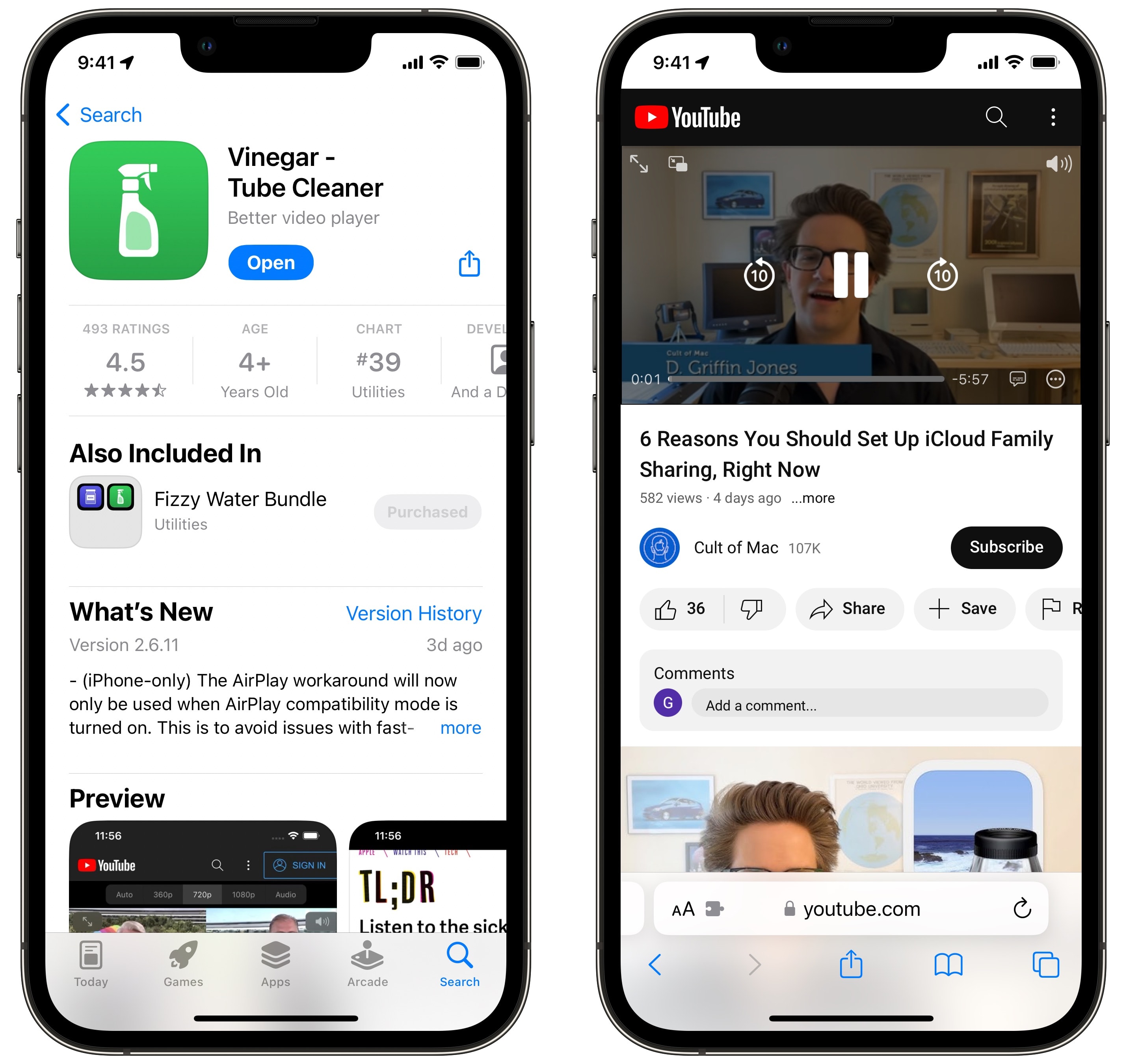
Effectively, what Vinegar does is really simple. It replaces the YouTube video player with the built-in iOS (or macOS) video player. That gives you all kinds of benefits.
First of all, you won’t see any ads. Nothing before the video, nothing interrupting the video, nothing in the sidebar. Need I say more? With Vinegar, you always jump straight into the YouTube content you want to watch.
Second, you get a bunch of features back that YouTube takes away from you. You can play a video picture-in-picture to keep watching while you send a text, scroll through social media or play a game. Or, you can play audio in the background without the video: Just start a video, go back to the Home Screen and hit the play button from Control Center.
Finally, if you care about such things, Vinegar uses Apple’s own video player instead of the YouTube interface. It’s a matter of personal preference, but I’m biased toward Apple’s design. I find the YouTube player cluttered and messy.
What’s the catch? Not much.
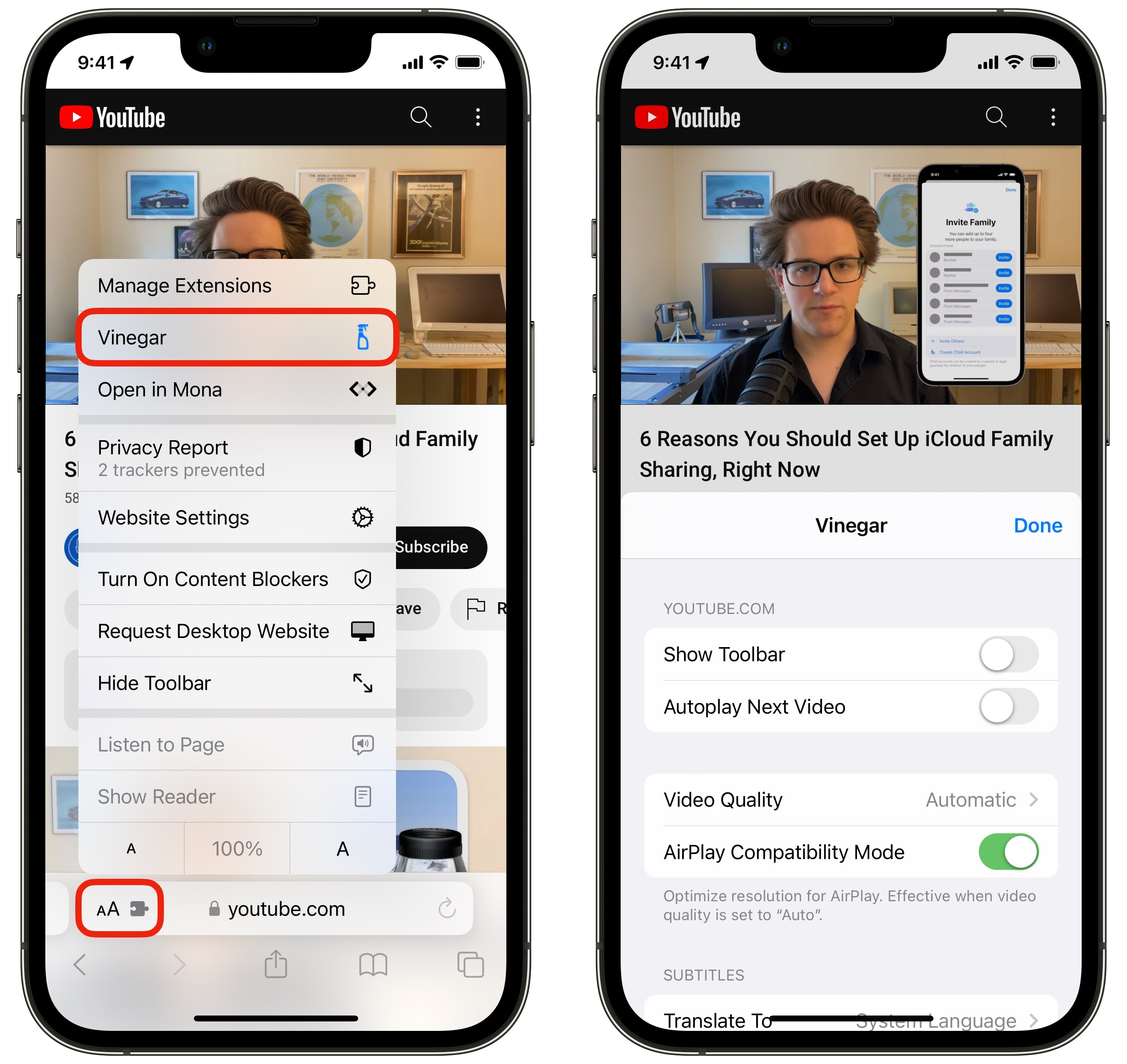
Keep in mind that, since Vinegar is a Safari extension, this only works on the youtube.com website, not the YouTube app. For best results, you should actually uninstall the YouTube app to prevent links from opening in it instead of Safari. That’s the only major downside to using Vinegar.
On a more minor note, some YouTube-specific features don’t work — information cards that show up in the middle of a video and endscreen buttons. But that’s a small price to pay in exchange for ad-free watching, in my opinion.
This YouTube ad blocker is astonishingly cheap
The literal price you must pay for Vinegar is $1.99, an absolute steal compared to the $13.99 monthly subscription fee for YouTube Premium. Vinegar has a totally clean App Privacy Report, with no data collected at all. And it’s a universal purchase that supports Family Sharing, so you only have to buy it once for your whole household to enjoy ad-free YouTube on all their devices.
Vinegar is a no-brainer to block YouTube ads on iPhone, iPad and Mac. I recommend it for everyone.
Download from: App Store
Daily round-ups or a weekly refresher, straight from Cult of Mac to your inbox.

Cult of Mac Today
Our daily roundup of Apple news, reviews and how-tos. Plus the best Apple tweets, fun polls and inspiring Steve Jobs bons mots. Our readers say: "Love what you do" -- Christi Cardenas. "Absolutely love the content!" -- Harshita Arora. "Genuinely one of the highlights of my inbox" -- Lee Barnett.

The Weekender
The week's best Apple news, reviews and how-tos from Cult of Mac, every Saturday morning. Our readers say: "Thank you guys for always posting cool stuff" -- Vaughn Nevins. "Very informative" -- Kenly Xavier.
Popular This Week
Whatsapp for iphone gains passkey support, how to check ipad battery health, how to use delta, the iphone game emulator, how to download and convert youtube videos to mp4 [sponsored], surprise apple sets may 7 event to launch new ipad pro and ipad air, what new features to expect in apple pencil 3 [updated], users report mysteriously being locked out of apple id accounts, beats fit pro vs. airpods pro 2: which earbuds are better, love sonos speakers and soundbars here’s your chance to save big. [deals], these rechargeable batteries can save you hundreds [deals].
How to block YouTube ads
This article covers AdGuard for iOS, a multifunctional ad blocker that protects your device at the system level. To see how it works, download the AdGuard app
How to block ads in the YouTube app
- Open the YouTube app.
- Choose a video and tap Share .
- Tap More , then select Block YouTube Ads (by AdGuard) .
AdGuard will open its ad-free video player.
How to block ads on YouTube in Safari
Make sure you've given AdGuard access to all websites. You can check it in Safari → Extensions → AdGuard. Then open AdGuard and enable Advanced protection .
- Open youtube.com in Safari.
- Tap Block YouTube Ads (by AdGuard) .
- How to block ads in the YouTube app
- How to block ads on YouTube in Safari
AdBlock for Safari
Block annoying ads, including pop-ups, autoplay video ads, and advertisements on facebook, youtube, and across the web., adblock user reviews.
This is a must have for everyone. Browsing isn’t the same without it.
Roger Woods
The best. First app I install on any new computer.
This app is a godsend. The reduction in webpage loading times and processor demand is amazing!
A modern ad blocker for Safari
We created AdBlock for Safari as a powerful Mac ad blocker. It blocks ads on millions of websites immediately and it will speed up page load times and make browsing the web fun again.
Remove ads on Facebook, YouTube, and across the web.
Improve Privacy
Block trackers and stop advertisers from following you online.
Support Creators
Allow ads on your favorite sites or YouTube channels with one-click.
Acceptable Ads
Non-intrusive ads are allowed to support content creators.
Turn on Dark Mode to enjoy AdBlock after dark.
In order to provide you with the best experience, we use some cookies on our website. Using our site means you are aware that we are using cookies and grant us permission to do so. You may change these permissions any time. Learn more.
Used to remember your privacy preferences. They cannot be switched off.
We use these to analyze website traffic.
- PRO Courses Guides New Tech Help Pro Expert Videos About wikiHow Pro Upgrade Sign In
- EDIT Edit this Article
- EXPLORE Tech Help Pro About Us Random Article Quizzes Request a New Article Community Dashboard This Or That Game Popular Categories Arts and Entertainment Artwork Books Movies Computers and Electronics Computers Phone Skills Technology Hacks Health Men's Health Mental Health Women's Health Relationships Dating Love Relationship Issues Hobbies and Crafts Crafts Drawing Games Education & Communication Communication Skills Personal Development Studying Personal Care and Style Fashion Hair Care Personal Hygiene Youth Personal Care School Stuff Dating All Categories Arts and Entertainment Finance and Business Home and Garden Relationship Quizzes Cars & Other Vehicles Food and Entertaining Personal Care and Style Sports and Fitness Computers and Electronics Health Pets and Animals Travel Education & Communication Hobbies and Crafts Philosophy and Religion Work World Family Life Holidays and Traditions Relationships Youth
- Browse Articles
- Learn Something New
- Quizzes Hot
- This Or That Game New
- Train Your Brain
- Explore More
- Support wikiHow
- About wikiHow
- Log in / Sign up
- Computers and Electronics
- Video Hosting and Sharing Websites
How to Block YouTube on Safari for Mac
Last Updated: January 3, 2022
This article was co-authored by Luigi Oppido and by wikiHow staff writer, Ellie Salyers . Luigi Oppido is the Owner and Operator of Pleasure Point Computers in Santa Cruz, California. Luigi has over 25 years of experience in general computer repair, data recovery, virus removal, and upgrades. He is also the host of the Computer Man Show! broadcasted on KSQD covering central California for over two years. This article has been viewed 20,232 times.
If you want to restrict access to YouTube on Safari, there is an easy way to block the website using System Preferences on your Mac. Perhaps you want to set this up for a child so they can’t access YouTube. This wikiHow article will teach you how to block YouTube on Safari for Mac.

- If you already have some restrictions enabled on your computer, you can skip this step.

- To unblock YouTube, return to Customize... , select the youtube.com label, and then click the minus sign. Click OK to save your changes.
Expert Q&A
You might also like.

- ↑ https://support.apple.com/en-sg/guide/mac-help/mchlbcf0dfe2/mac
About This Article

1. Open up System Preferences. 2. Click Screen Time . 3. Click Content & Privacy . 4. Click Turn On... 5. Click Limit Adult Websites. 6. Click Customize... 7. Click + 8. Type in youtube.com . 9. Click OK . Did this summary help you? Yes No
- Send fan mail to authors
Is this article up to date?

Featured Articles

Trending Articles

Watch Articles

- Terms of Use
- Privacy Policy
- Do Not Sell or Share My Info
- Not Selling Info
Keep up with tech in just 5 minutes a week!
- Home New Posts Forum List Trending New Threads New Media Spy
- WikiPost Latest summaries Watched WikiPosts
- Support FAQ and Rules Contact Us
Best way to block ads in Youtube in Safari?
- Thread starter myke323
- Start date Mar 18, 2021
- Sort by reaction score
macrumors regular
- Mar 18, 2021
What is the best way to block ads in Youtube using Safari in Mac OS? All the ad blocking extensions I have tried have been sub par. The latest one I was using, Ad Block Max just simply stopped doing anything, videos won't even play. Any thoughts, suggestions, or ideas?
macrumors 6502a
i do use wipr and it works
tranceking26
Macrumors 65816.
- Mar 19, 2021
Before I started paying for YT Premium, AdGuard worked fine in both Safari & Firefox.
GumaRodak said: i do use wipr and it works Click to expand...
tranceking26 said: Before I started paying for YT Premium, AdGuard worked fine in both Safari & Firefox. Click to expand...
Infinite Vortex
Personally I find that the "culprit" here is Safari and not the ad blocker. For instance, try the same ad blockers in some other browser and check your milage. While it wasn't the reason I made the switch but in making my primary browser across all my devices Microsoft Edge, YT ad blocking issues for me disappeared completely on my Macs.
macrumors member
Adguard extension for Safari + Skynet Safari ad blocker you will not see anything or on Youtube
davigarma said: Adguard extension for Safari + Skynet Safari ad blocker you will not see anything or on Youtube Click to expand...
myke323 said: See anything like ads or the videos? Click to expand...
myke323 said: I installed AdGuard and have all the extensions enabled, but it doesn't work. Videos are just blank black boxes... bummer... Click to expand...
myke323 said: No sorry, what I'm asking is when you say you will not see anything on youtube, are you referring to ads or to the actual videos? Click to expand...
tranceking26 said: Just to clarify, are you installing AdGuard for Safari from the App Store? See image 1: View attachment 1746102 Notice the red arrow pointing to the menu bar icon which once AdGuard is installed should show up. Next, go to Safari extensions and tick everything. See image 2: View attachment 1746105 Hope this helps. Adverts are awful! Click to expand...
- Mar 20, 2021
myke323 said: Cool, thanks! Yeah I installed it from the app store and then I did check every extension in Safari, but no luck Click to expand...
JBGoode said: I have AdGuard too and this happens to me except I just refresh the page and it solves the issue. Click to expand...
Apple_Robert
Contributor.
myke323 said: Cool, thanks! unforunately that didn't work for me, but i'll keep playing around with it. It's just the ads on YT are out of control at times, one vid I was watching got interupted literally every 2 mins with an ad... Click to expand...
Apple_Robert said: If I am not mistaken, the video creators are the ones that primarily control how many ads are inserted into the video. Click to expand...
Mac... nificent
macrumors Penryn
- May 17, 2021
Adguard is a "subscription service" -- I don't want that. I'm looking for a free or "one-time pay" extension/app/other that will block ads on YouTube while using Safari. What's out there that works...? Aside: It's amazing that free extensions that DO work are available for other browsers like Brave that completely "knock the ads out" while on YouTube. But at the same time, finding something for Safari to do the same is difficult -- almost as if Apple is in cahoots with google/YouTube to prevent this...
macrumors 68020
- May 18, 2021
Fishrrman said: Adguard is a "subscription service" -- I don't want that. I'm looking for a free or "one-time pay" extension/app/other that will block ads on YouTube while using Safari. What's out there that works...? Aside: It's amazing that free extensions that DO work are available for other browsers like Brave that completely "knock the ads out" while on YouTube. But at the same time, finding something for Safari to do the same is difficult -- almost as if Apple is in cahoots with google/YouTube to prevent this... Click to expand...
- May 19, 2021
OP here... I've had zero luck with anything...
macrumors 603
- May 20, 2021
myke323 said: OP here... I've had zero luck with anything... Click to expand...
- Jun 10, 2021
bogdanw said: Something changed on YouTube in the past week and most do not work. At the moment, Adblock for Safari by BetaFish works https://apps.apple.com/app/adblock-for-safari/id1402042596 Click to expand...
The best ad blockers in 2024
Say goodbye to intrusive online advertising with the best ad blockers

Best in-browser ad blockers
Best ad-blocking apps, best ad-blocking mobile apps, other privacy-focused extensions and apps.
The best ad blockers are crucial to survive on the modern internet. Not matter where you go, you're at risk of being harassed by pop-ups, tracker cookies, malvertising and countless other digital nasties that seem hell-bent on ruining your online experience. Even if all your browsing is above board, you're still at risk.
Thankfully there's no shortage of apps and browser extensions that can block ads and keep you safer when you're online. Combined with the best antivirus software and the best VPNs , a good ad-blocker gives you a perfect arsenal of tools to offer as much protection as possible. Even the FBI recommends using an ad-blocker for protection.
The only thing you need to figure out is which ad-blocker is right for you. There are so many to choose from, and whether you are willing to live with the downsides. Most free sites rely on advertising revenue to survive, including Tom's Guide. But if you're happy with the trade-off, we've got a thorough list of the best ad blockers and privacy tools — with options for every browser and platform.
The best ad blockers you can get today
1. adblock plus (chrome, edge, firefox, opera, safari, android, ios).

AdBlock Plus (ABP) is among the most popular ad blockers, with extensions available for Firefox, Chrome, Safari, Edge and Opera. ABP features a quick setup, loading preset filter lists that allow users to quickly block most ads, as well as the option to filter malware and social media buttons.
Savvy users can chose additional block lists as well as set custom filters or whitelist their favorite sites to keep their ad revenue in the black. AdBlock Plus allows what it calls "non-intrusive advertising" through filters; that may irk some users, though this feature can be disabled in settings.
On Android, the AdBlock Browser provides a Firefox-based browser that blocks incoming advertising, while on iOS, the AdBlock Plus app integrates with the content blocker system to seamlessly block advertising on Safari with minimal setup.
Download AdBlock Plus: Firefox , Chrome , Safari , Opera , Edge
2. AdBlock (Chrome, Firefox, Safari, Edge)

AdBlock (no relation to AdBlock Plus) is the other best ad-blocking browser extension of note, available for users of Chrome, Firefox, Edge and Safari. AdBlock uses a series of filter lists to automatically block ad content coming from known ad servers and providers. Users can stick with the default block lists, subscribe to additional ones, or even create their own, as well as whitelist their favorite websites.
As one of the most downloaded Chrome and Safari extensions, AdBlock has the trust of many users worldwide.
Download AdBlock: Chrome , Firefox , Safari , Edge
3. uBlock Origin (Chrome, Firefox)

Ublock Origin is a browser-based ad blocker that focuses on simple, efficient blocking with a low resource overhead. The extension comes loaded with a number of filter lists for known advertising and malware sources, with extra filter lists available and the option to read and create your own custom filters from hosts files.
Download Ublock Origin: Chrome , Firefox
4. Poper Blocker (Chrome)

Rather than be an all-in one blocking solution, Poper Blocker (aka Pop Up Blocker For Chrome), is designed to complement other adblockers.
In this case, Poper Blocker focuses on blocking pop-ups, pop-unders, overlays, timed and scroll pop-ups, and other varieties that might slip past other ad-blocking extensions. Small notifications tell you when pop-ups are blocked. You also can view your blocking stats, but otherwise, you can generally just keep Poper Blocker running in the background with minimal impact alongside other adblocker extensions.
Download Poper Blocker: Chrome
5. Stands Fair AdBlocker (Chrome)

For a fast and light ad-blocking plugin, Chrome users can turn to Stands Fair AdBlocker. The extension does precisely what it promises, blocking ads and pop-ups from cluttering up your browser view while also preventing any tracking from going on.
Stand's Fair AdBlocker gives you control over the type of ads you can block, specifying everything from autoplay video ads, YouTube ads, expanding ads and more. It can even block Facebook ads if you want.
The "Fair" part of AdBlocker comes into play by giving you the ability to allow certain types of ads or even whitelist ad-supported websites you don't want to shortchange of badly needed revenue. This is one ad blocker that doesn't take a scorched earth approach to its stated purpose.
Download Stands Fair AdBlocker: Chrome
6. Ghostery (Chrome, Firefox, Opera, Safari, Edge)

Like the other extensions on our list of the best ad blockers, Ghostery can remove ads from webpages, so you can focus on content and browse more efficiently. But the real value in Ghostery lies in its privacy protection features. You can use Ghostery to view trackers, which lets you see who's trying to collect data on you. With Ghostery, you can also stop that tracking from taking place. If you really want to safeguard your privacy, you can turn to Ghostery's Enhanced Anti Tracking to anonymize your data.
Ghostery's a free download that offers basic web protection. More advanced protection starts at $4.99 a month and the $11.99 monthly tier comes with a built-in VPN. There are also versions of Ghostery that work with Android and iOS devices.
Download Ghostery: Chrome , Firefox , Opera , Safari , Edge
7. Adblocker for YouTube (Chrome, Firefox)

YouTube has gotten more aggressive with ads, so the makers of ad-blocking extensions have followed suit. Adblocker for YouTube is a Chrome extension that promises to automatically block YouTube ads, whether we're talking about the pre-roll ad appearing before your video or any text and banner ads that appear on the video itself.
If you prefer Firefox to Chrome, there's also an AdBlocker for YouTube extension that works on that browser. Same name, different developer apparently, but the functionality of stripping out video and display ads remains. This version works on Android devices too.
Download Adblocker for YouTube: Chrome , Firefox
1. AdGuard (Windows, Mac, Android, iOS)

Uses looking for a more robust experience can try out the subscription-based AdGuard, which provides desktop and mobile options to reduce the ads you see when surfing online.
AdGuard on Windows and Mac covers popular browsers, with highly configurable options for ads, content, and tracker blocking, as well as a parental controls module for restricting adult content. AdGuard for Android is a no-root ad-blocker that blocks advertising on apps and games, though you’ll have to install it from AdGuard’s site instead of through Google Play. AdGuard for iOS works with Safari to effectively filter ads on the default browser.
Download AdGuard: Windows , Mac , Android , iOS
2. AdLock ($33 per year)

AdLock avoids the browser-based route, instead opting to run as a separate program to be able to block not only browser-based ads, but also advertising in other programs like Skype or games.
The app runs in the background, using filters to block ads, popups, and autoplaying videos, speeding up loading times and applying Safe Browsing features to automatically block sites that are known to be unsafe.
For obvious reasons, the mobile version is unavailable on the Google Play Store, so you'll need to sideload the app if you want to get AdLock into your Android device. iOS users can download AdLock directly from Apple's App Store.
Download AdLock: Windows , Chrome , Android , Mac , iOS
3. Wipr (macOS, iOS; $1.99)

If you’re a Safari fan, Wipr may be the best ad blocker for both your Mac and iPhone. The app is available for both iOS and macOS — costing $1.99 from either Apple App Store — and it promises to work with Safari as well as apps that use Safari for displaying web pages.
You’ll find a full array of features with Wipr, which not only blocks apps and trackers, but cryptocurrency miners, EU cookie and GDPR notices and anything else that gets in your way of surfing the web. Its blocklist gets updated twice a week, and there’s little configuration; the idea is that you load Wipr and forget that it’s there while it does its job in the background.
With Wipr, pages should load faster in Safari, which will be particularly welcome if you’re surfing from an iPhone, where ads and trackers can bog down your browser’s speed.
Download Wipr: macOS , iOS
1. 1Blocker (iOS)

1Blocker was one of the first really good ad blockers on iOS when Apple opened up that functionality on iPhones and iPads; the apps has since been optimized for Safari.
The app is designed to make browsing faster and more secure by blocking ads, popups, trackers and other online cruft. Rather than blocking content of a downloaded page, 1Blocker works with Safari's content blocker API to tell the browser what to block in advance, saving time and resources.
1Blocker features more than 115,000 blocker rules, custom regional adblocking settings, and easy-to-use custom rules settings. The app is a free download, with premium features available as in-app purchases.
Download 1Blocker: iOS
2. Firefox Focus (Android, iOS)

Firefox Focus is another addition to Mozilla's family of browsers. This one's a privacy-oriented version of Firefox that bakes in ad-blocking and anti-tracking into a light and functional package. Firefox Focus blocks ads and speeds up browsing, while also working in privacy-friendly features like automatic history and cookie clearing.
Users can selectively block ads, analytics, content and social trackers with easy toggles, turn on a "stealth" mode, and set a default search engine.
Our look at the best Android browsers has more on the various flavors of Firefox.
Download Firefox Focus: Android , iOS
3. AdClear (Android, iOS)

AdClear — or AdClear Plus if you're searching for the iOS version — offers the kind of mobile ad blocking in browsers that similar apps provide. But AdClear takes it one step farther by also blocking ads in apps.
AdClear achieves this through a DNS changer feature that routes traffic through a VPN. AdClear doesn't catch everything in all apps, and in our experience, some apps ran a little slower. But this free download can put a stop to ads interrupting what you're trying to do whether in an app or a browser.
Download AdClear: Android , iOS
1. Decentraleyes (Chrome, Firefox)

Some times, blocking ads can also prevent websites fromn pulling needed resoruces and libraries from third-party sources, breaking web pages in the process. Decentraleyes tries to stop that from happening by acting as a local content delivery network emulator to serve up the files that websites need. By doing so, this extension can stop websites from sending out requests to the likes of Google Hosted Libraries.
Think of Decentraleyes as a complement to ad blockers. In fact, the extension specifically says it can work with uBlock Origin and AdBlock Plus, both of which we recommend up above.
Download Decentraleyes: Chrome , Firefox
2. Opera (Desktop, Android, iOS)

The Opera browser bakes in ad-blocking features into the browser without the need for an extra add-on, while also offering privacy-friendly tools such as an unlimited, built-in VPN service, incognito mode, fraud and malware warnings for suspicious links and pages, and more. In addition, you can further customize Opera's capabilities with a wide array of extensions.
Mobile users need not fret, as the Android version comes with just about everything the desktop version has but built for touch-screen interfaces. On iOS, the mobile version of Opera is listed in Apple's App Store as Opera Touch. (Incidentally, we've got a guide on how you can use Opera to block ads on the iPhone .)
Download Opera: Mac or Windows , Android , iOS
3. Privacy Badger (Chrome, Firefox, Opera)

The Electronic Frontier Foundation's Privacy Badger browser extension was born from the EFF's concerns about the business models of some privacy tools and ad blockers.
Privacy Badger functions similarly to extensions like AdBlock Plus (on which it was based), observing the various tracking tools that advertisers and other third parties might use to track your online activities and selectively blocking them from executing. Built-in learning algorithms adapt to the sites you visit and take any new tracking tools discovered into account.
While not explicitly an ad blocker, Privacy Badger does also block some advertising, depending on how aggressively the ads track you across websites.
Download Privacy Badger: Chrome , Firefox , Opera
4. Tor Browser (Desktop, Android)

The Tor network helps anonymize your internet activity by bouncing the data you send and receive through a distributed anonymous network of routers to foil a common online surveillance technique called traffic analysis, which can reveal the sites you visit or who you're communicating with.
The Tor Browser is an all-in-one package that includes everything you need to surf the net through the Tor network in an easy-to-install portable package. The package includes a modified version of Firefox with privacy aids such as NoScript baked in, and an automatic setup aid that makes it easy to connect to and create new Tor circuits.
On the desktop, you can grab a version of Tor Browser for Windows, macOS or Linux. There's also a version of Tor Browser for Android, which replaces the previous OrBot + OrFox combination recommended for browsing Tor on Android.
Download Tor Browser: Desktop , Android
5. Onion Browser (iOS)

iOS users aren’t left out when it comes to browsing the Tor anonymizer network, with the Onion Browser among the more popular options on Apple’s mobile OS.
Previously a premium app, Onion Browser has since moved to a donation model, opening up access to everyone who wants to download the app, without compromising security or features. The usual caveats apply: Browsing through Tor will slow down the web experience, and some features, like video streams and video files won’t work in order to preserve anonymity.
Download Onion Browser: iOS
How to choose the best ad blocker for you
Many of the best ad blockers are available for free, either as extensions or as standalone apps, though a few, like AdLock, charge a fee. Determine if the free services provide enough ad-blocking to meet your needs or whether a paid app delivers more for your money. You should also figure out if a browser extension will take care of your ad-blocking needs or whether you should consider switching browsers to one with more built-in privacy features.
You can narrow down your choice in ad blockers by deciding specifically what you're looking to accomplish with such an app or extension. Do you just want to stop annoying pop-up ads from appearing or do you want the full range of services, including privacy features and an end to ad-tracking? Grab the ad blocker that ticks off all the boxes on your wishlist.
Some ad blockers, such as AdBlock Plus include filters and the ability to let in non-obtrusive advertising. Others, like AdBlocker Ultimate, take a more aggressive approach. Find out which one best suits your needs and comfort level.
As we noted at the outset, there's also an ethical component to ad blockers. Do you feel comfortable keeping ad revenue out of the hands of sites you enjoy and use for free? As good as the best ad blockers are, that's still a trade-off you need to consider when deciding whether to install one as a browser extension or as a standalone app.
Sign up to get the BEST of Tom’s Guide direct to your inbox.
Upgrade your life with a daily dose of the biggest tech news, lifestyle hacks and our curated analysis. Be the first to know about cutting-edge gadgets and the hottest deals.

New 'Brokewell' Android malware can steal user data and access banking apps
How to set up two-factor authentication for your Microsoft account
You don’t need the gym to build full body strength — use this 6 move dumbbell workout instead
- kep55 I'm waiting for an ad blocker that will spoof the websites into thinking there is no ad blocker in place. More and more sites are incorporating code that disables the site entirely or many of the features if an adblocker is in use. Reply
kep55 said: I'm waiting for an ad blocker that will spoof the websites into thinking there is no ad blocker in place. More and more sites are incorporating code that disables the site entirely or many of the features if an adblocker is in use.
- View All 2 Comments
Most Popular
- 2 iPhone 15 vs. Samsung Galaxy S24 zoom face-off: Which phone is better for close-ups?
- 3 When do hydrangeas flower? We asked gardening experts
- 4 The Samsung QN90D QLED’s test results look good — but this TV is way better and cheaper
- 5 How much protein do you need to build muscle?
Sponsor: Magic Lasso Adblock: 2.0x Faster Web Browsing in Safari →
Want to experience twice as fast load times in Safari on your iPhone, iPad, and Mac?
Then download Magic Lasso Adblock – the ad blocker designed for you. It’s easy to set up, blocks all YouTube ads, and doubles the speed at which Safari loads.
Magic Lasso Adblock is an efficient and high-performance ad blocker for your iPhone, iPad, and Mac. It simply and easily blocks all intrusive ads, trackers, and annoyances in Safari. Enable it to browse in bliss.
By cutting down on ads and trackers, common news websites load 2x faster and use less data.
Over 300,000+ users rely on Magic Lasso Adblock to:
- Improve their privacy and security by removing ad trackers
- Block over 10 types of YouTube ads , including pre-roll video ads
- Double the battery life during heavy web browsing
- Lower data usage when on the go
Unlike some other ad blockers, Magic Lasso Adblock respects your privacy, doesn’t accept payment from advertisers, and is 100% supported by its community of users.
Download Magic Lasso Adblock from the App Store , Mac App Store or via the Magic Lasso website.
Version 4.5 is out now , and it has been totally rebuilt using SwiftUI, making the app more modern and faster than ever.
Search Tools:

by Jason Snell & Dan Moren
This Week's Sponsor
Magic Lasso Adblock : YouTube ad blocker for Safari
April 26, 2024 9:00 AM PT
Magic Lasso Adblock: YouTube ad blocker for Safari ↦
My thanks to Magic Lasso Adblock for sponsoring Six Colors this week.
Magic Lasso Adblock is simply the best Safari ad blocker for your iPhone, iPad and Mac. As a native content blocking extension, it blocks all intrusive ads, trackers and annoyances – letting you experience a faster, cleaner and more secure experience across all your devices.
Along with respecting your privacy, the app also includes best-in-class YouTube ad blocking to block all YouTube ads.
Join the community of over 300,000 users and download Magic Lasso Adblock today from the App Store , Mac App Store or via the Magic Lasso website .
Search Six Colors

IMAGES
VIDEO
COMMENTS
Ad blocker Extensions for Safari. Another way to block YouTube ads on Safari is to use an ad blocker extension for Mac, iPhone, and iPad. An ad blocker extension is a software that blocks or filters out unwanted ads from websites. There are many ad blocker extensions available for Safari, and one of the best ones is Ghostery Ad Blocker ...
🌐Diferent links to Block YouTube Ads on Safari:1️⃣ AdGuard Ad Blocker: https://geni.us/adguard2️⃣ Extension "Adblock for Youtube": https://apps.apple.com/us...
AdBlock for Safari is a powerful and simple-to-use ad blocker. It stops annoying pop-ups, removes autoplay video ads, and blocks obnoxious audio ads. It also gives you control over which ads you see and what websites you support. You can tell AdBlock to stop working on certain websites, allow ads on sites you want to support, and get easy ...
We've designed the Safari ad blocker to be fast and ultra-light on your Mac's resources. The app blocks annoying ads such as pop-ups, video ads and banners, enabling pages to load faster. Support fair publishers Websites need money to stay free. Support them by allowing Acceptable Ads (on by default).
AdBlock is the only YouTube ad blocker with an easy-to-use option for allowing ads on your favorite channels, making it simple to support content creators. ... Block YouTube ads in Chrome, Firefox, Edge, Safari, Android or iPhone. More Than a YouTube Ad Blocker. AdBlock does more than block YouTube ads, it actually makes YouTube better! ...
By understanding the nature of YouTube ads on Safari Mac, users can make informed decisions about the most suitable ad-blocking solutions to implement, ensuring a more seamless and enjoyable viewing experience. Methods to Block YouTube Ads on Safari Mac 1. Use Ad-Blocking Extensions
Tap the Extensions option. Ensure that the 1Blocker - Block Ads toggle is on (green) though I prefer to turn all blockers on and only unblock things if they cause issues. Tap the Safari tab at the bottom of the screen. On the Safari filters screen, make sure the Block Ads toggle is turned on (green).
AdGuard extension is supposed to bring back the high quality ad blocking back to Safari. Block ads in Safari. AdGuard app has filters optimized specifically for Safari, which ensures the best filtering quality. Between AdGuard's own filters and other popular lists, you have more than 50 filters to choose from. Saves your traffic.
To install it, scroll a bit down and tap "Allow Untrusted shortcut" (yeah, we know, it doesn't sound too good). Now open YouTube in Safari. Click on the bottom icon in the middle, scroll to the end and select Block YouTube Ads (by AdGuard). Tap "Allow" in the appeared notification. All done!
Method 1: Using AdBlock Extension. One of the most popular and user-friendly methods to block YouTube ads on Safari is by utilizing the AdBlock extension. This powerful tool is designed to effectively filter out unwanted advertisements, providing a seamless and uninterrupted viewing experience. To get started, simply navigate to the Safari ...
Adguard, Wipr, and 1Blocker are among the best ad blockers for Safari. Pranay Parab. December 16, 2022. Credit: tinhkhuong - Shutterstock. Unlike Firefox and Chrome, it's not easy for Mac users ...
Video tutorial on how to install an ad-blocker on Safari on Mac, macOS and M1 Mac.AdGuard App Store link: https://apps.apple.com/us/app/adguard-for-safari/id...
The easy way to block ads on your iPhone and iPad. Annoying ads like pop-ups, video ads, banners and ads disguised as content are things of the past thanks to Adblock Plus (ABP)! Safari users enjoy a peaceful and delightful web experience when using Adblock Plus, the world's number 1 ad blocker.…
Vinegar: Block YouTube ads with native video playback on iPhone, iPad and Mac. It works on every YouTube video, like this one. Screenshot: D. Griffin Jones/Cult of Mac. Effectively, what Vinegar ...
How to block ads in the YouTube app . Open the YouTube app. Choose a video and tap Share.; Tap More, then select Block YouTube Ads (by AdGuard).; AdGuard will open its ad-free video player. How to block ads on YouTube in Safari
Turn on Dark Mode to enjoy AdBlock after dark. AdBlock is one of the most popular ad blockers worldwide with more than 60 million users on Chrome, Safari, Firefox, Edge as well as Android. Use AdBlock to block all ads and pop ups. AdBlock can also be used to help protect your privacy by blocking trackers.
Total Adblock - best ad blocker for YouTube in 2024. NordVPN Threat Protection - trustworthy YouTube ad blocker with a money-back guarantee. Surfshark CleanWeb - YouTube ad blocker for multiple devices. Atlas VPN Shield - inexpensive ad blocker. Proton VPN NetShield - customizable ad blocker for ads and malware.
7. Click on +. There are two plus sign icons in the pop-up window, so you should click on the lowest one. It is located underneath the header labeled "Restricted.". 8. Type in youtube.com. A pop-up window will appear with a text box next to the label "URL.". In this text box, type in youtube.com. 9.
What is the best way to block ads in Youtube using Safari in Mac OS? All the ad blocking extensions I have tried have been sub par. The latest one I was using, Ad Block Max just simply stopped doing anything, videos won't even play.
Best in-browser ad blockers. 1. AdBlock Plus (Chrome, Edge, Firefox, Opera, Safari, Android, iOS) AdBlock Plus (ABP) is among the most popular ad blockers, with extensions available for Firefox ...
Then download Magic Lasso Adblock - the ad blocker designed for you. It's easy to set up, blocks all YouTube ads, and doubles the speed at which Safari loads. Magic Lasso Adblock is an efficient and high-performance ad blocker for your iPhone, iPad, and Mac. It simply and easily blocks all intrusive ads, trackers, and annoyances in Safari.
Over time, the Safari ad blockers have got a lot better and can now block all ads (including YouTube ads), trackers and other web page annoyances. I develop a free ad blocker called Magic Lasso Adblock that works on iPhone, iPad and Mac but there are a few other options and alternatives as well.
Vinegar. I switched to Firefox. I still use Safari, but my main browser is FF. I use vinegar extension to skip ads that's not a abblocker but you won't even notice the difference. I use adguard but I also have youtube premium (got it for cheap via vpn). Vinegar has worked great for me for years.
Magic Lasso Adblock is simply the best Safari ad blocker for your iPhone, iPad and Mac. As a native content blocking extension, it blocks all intrusive ads, trackers and annoyances - letting you experience a faster, cleaner and more secure experience across all your devices. Along with respecting your privacy, the app also includes best-in ...
YouTube users who use ad blockers to avoid advertising on the platform will now see alerts or experience buffering issues. Anu Adegbola on April 17, 2024 at 1:12 pm | Reading time: 2 minutes
Jinnah Block Safari Garden Housing scheme LahoreOld Prices Files Available Lda approved3Marla Plot cost 1350,000Booking 250,000Monthly 12,5005Marla Plot Cost...