

Cyberpunk 2077

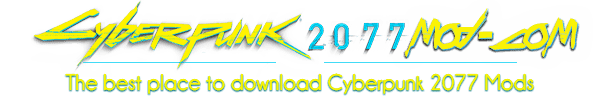
Fast Travel from anywhere to everywhere – Update 2.0 – REDmod

Offers a variant that enables fast traveling through the map menu to any Fast Travel Point and a variant that enables fast traveling to any map pin, even your own waypoint!
FastTravelToAnyFastTravelPoint Enables fast traveling through your map menu to any Fast Travel Point.
FastTravelToAnyMapPin Enables fast traveling through your map menu to any Map Pin (shops, quests, fast travel points, etc.), even your own waypoint!
Do not fast travel to Drop points lol, you will get stuck (just fast traveling somewhere else to get unstuck). I suggest putting a waypoint somewhere close and fast travel to that instead. Also there are some shops that if you fast travel to them you will get stuck behind their counter. I suggest putting a waypoint somewhere close and fast travel to that instead.
To fast travel to any map pin just hold the button you use to fast travel on the map pin, works exactly like holding the button to fast travel to fast travel points.
To fast travel to your waypoint with a gamepad you need to both place the waypoint and hold the button at the same time because it seems like they are assigned to the same button. So place waypoint without releasing the button and keep holding it down until you trigger the fast travel.
Placing a waypoint and fast traveling to it:
Installation – Download the mod. Unzip its contents and drop it in your game’s root folder. – Should look like this: \Cyberpunk 2077\mods\FastTravelFromAnywhere – Deploy your mods/launch the game with whatever you’re using. There are countless guides on the internet. (e.g REDMod: Usage – Cyberpunk 2077 Modding , Cyberpunk 2077 — REDmod Tutorials: Episode 1 ) – You probably need cybercmd for compatibility with redscript.

Be at the FRONTLINE for the newest Gaming News & join our Monthly Giveaway!
You have successfully joined our subscriber list.
Looking for opportunities to update the Cyberpunk 2077? Then you are on the right place! We offer a wide range of various mods for even very specific requirements. Cyberpunk 2077 Fast Travel from anywhere to everywhere – Update 2.0 – REDmod Mod help to improve a game and make it more interesting. Why not to take an offer, especially when it’s free of charge. Take a look at the descriptions and think of the ways the Fast Travel from anywhere to everywhere – Update 2.0 – REDmod mod can help you solving the issue or becoming more efficient. Then simply click on Cyberpunk 2077 Fast Travel from anywhere to everywhere – Update 2.0 – REDmod Mod download and follow the installation steps. If you change your mind and mods don’t appear to be as useful as expected, feel free to try other ones because there are no download limits. This few simple steps will lift your game to the upper level – what can be better that upgrading your game personally? Break all boundaries and develop your game easily. Take the best that you can and don’t look back – you must be orientated to the future and new experiences. That’s the only way to stay ahead of everything. If you see it as your goals, it’s definitely now or never!
Tags: Fast Travel Point Map Pin
You may also like...

Remove Street Cred Requirements
21 Oct, 2021
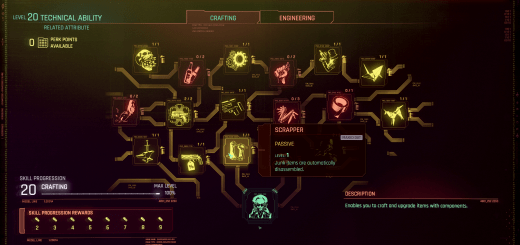
Smarter Scrapper
25 May, 2021

If It Fits – V Sits – A Set of Sitting and Leaning and Other Assorted Photomode Poses
20 Jun, 2021
Leave a Reply Cancel reply
Your email address will not be published. Required fields are marked *
I have read and accepted the Privacy Policy *

Dive FIRST into the latest Gaming buzz & join our Monthly Giveaway!

- Armour / Clothing
- Hair / Face / Body
- Models / Textures
- User Interface
- Visuals and Graphics
Free shipping of push pin travel maps in EU countries
- Returns and exchange
No products in the cart.
Plan, Track and Achieve Your Travel Dreams
High-quality detailed push pin travel maps

Choose the map for your travels

Push Pin World Maps

Push Pin Europe Maps

Push Pin UK & Ireland Maps

Push Pin USA Maps

Push Pin Germany Maps
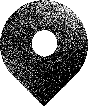
Detailed maps with thousands of cities
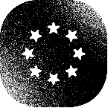
Handcrafted in Europe
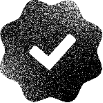
Premium and lasting quality
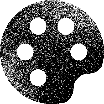
30+ unique designs
Wall Art with Your Travel Story
Whether you are pinning your adventures, mapping upcoming routes, or planning future destinations, your map is telling a story with you. Make it your travel diary and watch it evolve each time you step out of the house.

See it in action
13 000+ travelers around the world use Trip Map to track their travels.
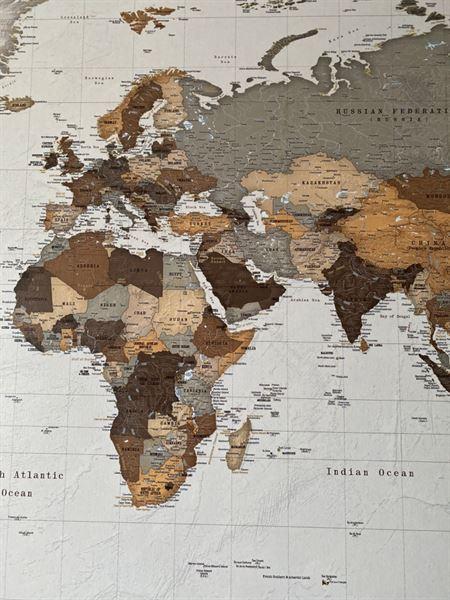
Here’s what people are saying
More than 350 reviews!

Extremely satisfied
Fabulous product, been looking for a map to pin for years. Great quality, visually beautiful, up to date and the soft backing for the pins works very well. Excellent service. Very satisfied highly recommend this product and company
The Perfect Gift!
I bought this as a retirement gift for my father. He and his wife absolutely loved it! They plan to travel a lot and this is a perfect way to keep the memories of those adventures displayed.
Outstanding customer service and great product!
This product ticked all the boxes of what I was looking for. I love how you can personalise it. The customer service was amazing with attentive and quick responses. Shipping and delivery updates were excellent. Very happy customer here!
Thrilled with this map!
We love our map. The ordering experience was easy, the shipping and delivery was faster than expected, and the map is absolutely gorgeous. We added personalization and it turned out great, and we couldn't be happier.
Amazing as expected!
I looked the website for several weeks before making my decision. So many beautiful options! In the end I chose the Europe map in navy blue. It is amazing and I cannot pass over it in my apartment without planning my next trips. I absolutely loved it.
3 steps to start recording your travels
Choose the region, design, and size of the map you like. Complement it with your favorite push pin color.

Add a map legend, travelers’ names, or a custom quote to make it more special.
Start pinning and planning from your favorite travel memories to knocking off your bucket list!
Travelers' favorites

Push Pin World Map – Safari
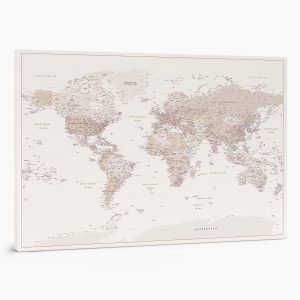
Push Pin World Map – Desert Sand
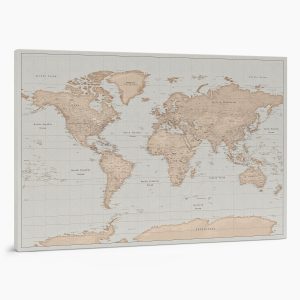
Push Pin World Map – Vintage
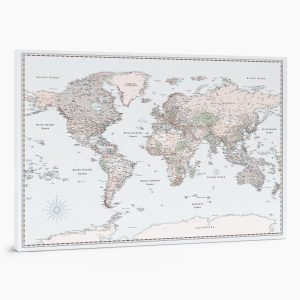
Push Pin World Map – Retro
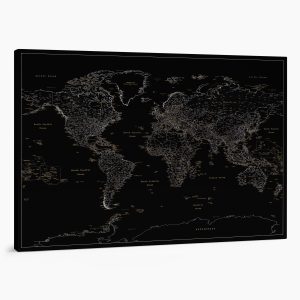
Push Pin World Map – Midnight Black
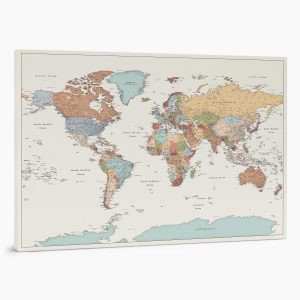
Push Pin World Map – Colorful
- Best Seller!
You might’ve heard about us here…

How it all started
Trip Map was born in 2017 from a personal wish to own a visual travel diary that would help to keep track of our adventures and complement the interior. Little did we know, a lot of travelers had the same desire!
Fast forward 5 years, today we are a team of 8 people who put in a lot of love and effort so that you would be able to mark every adventure on a modern and detailed push pin map and share your travel memories.
Have any questions? Contact us:
-Marta & Paulius

„Trip Map“© 2017-2024 all rights reserved
Cookies This website uses cookies to ensure you get the best experience on our website. Read more: Privacy Policy
How to Use Pin Traveler
Welcome to Pin Traveler Tutorials. Whether you are just getting started, or want to dive deep and become a power user, you'll hopefully find something useful in this guide.
This is by no means a conclusive list of our features, and you may come up with different ways to use the app to best fit your purposes! If you have any questions, suggestions, or feedback please reach out to us at [email protected] or on our social media accounts with the handle @pintravelerapp.
Learn the ABCs from adding pins to customizing your experience
You need to pin the cities you've been to in order to get your map and travel statistics populated.
Once you pin a city, you can view it on your map or the list, and add more data to it. See the next chapter for more details.

Search for a City
Start typing in the search bar to start a search. You should see results populate as you are typing.
Select a Result
Tap on one of the results that match the city you're trying to pin.
Add it to your Pins!
Add this location to your pins by tapping "Add to my Visited Pins" (if you've already been there) or "Add to my Wishlist" (if you haven't)
We have a lot of locations available to pin, so the hitboxes of cities are usually quite small. Zoom in to make sure you hit the correct location!
Long press to drop a pin
Tap and hold (long pres) where you'd like to drop a pin.
Tap the My Location Button
Tap the location icon on the bottom left of the Pin Add Page
Tap the Location Dot
Tap the location dot indicating your location on the Map.
Deleting a pin will irreversibly delete all of its associated data, proceed with caution! If you are sure you want to delete your pin, you can do this in one of two ways:
Open the Pin Details Page
Tap your pin from any screen to open your Pin Details Page. For more details, see the next section .
Press the Edit Button
Open the Edit Pin Page by tapping the Edit Button. You can also change a lot about your pin from here!
Tap "Remove from My Pins"
Scroll all the way down the screen and tap the "Remove from My Pins" button.
Open the List Tab
Tap the List Icon from the Tab Bar.
Search for your Pin
Use the search bar or filters to search for the pin you'd like to delete.
Tap the "Edit" Button
Tap the edit button to enter edit mode. Alternatively, you can swipe left on the pin row.
Tap the "Remove Button"
Tap the remove button that appears on the left side, and then press "Delete"
In Pin Traveler, you can view a lot of details about all of your pins. You can do this by tapping on a pin from any screen. A couple of the most common ways are:
(Optional) Search for your Pin
Tap on a pin.
Tap a pin to open the Pin Details Page. When going through the list the page opens up in full screen.
Open the Map Tab
Press the Map icon on the tab bar to open your Map. You can also browse all your pins from this screen!
By default your pins are grouped into country pins. This is done for performance reasons and can be disabled from the settings. Zoom in to see individual city pins!
Tap a pin to open the Pin Details Card. You can drag this card up to make it full screen!
Spread the joy of your travels by sharing your map and pins with your friends and family, or follow them to see their travel maps!
You can share your map by sharing your link or having your friends scan your Pin traveler QR Code. You can do these by:
Open the Home Tab
Tap the Home Icon from the Tab Bar.
Tap the Share Button
Tap the share button next to your name to open the sharing page.
Have Your Friends Scan Your QR Code
On your friends (or someone else's) phone, open the camera app, scan the QR code and tap on the "open link" button. They'll need Pin Traveler on their phones for this to work!
Tap "Follow"
Have your friends tap the "Follow" button to follow this account. They can now see your account on their Home Page
Open the Home Page
Press the Home icon on the tab bar to open your Home Page
Tap "Share Link"
Tap "Share Link" to open the sharing menu on your phone. Share your link with your friends or social media followers!
Have Your Friends Tap your Link
Your friends can tap your link to view your profile. This opens up the same screen as the QR Code Method . They'll need to download Pin Traveler to do this!
Have your friends tap the "Follow" button to follow your account. They can now see your account on their Home Page
Personalize
Each Pin Traveler Map is unique, just like each travel story! In this spirit, you can personalize almost everything in your map and pins!
Open the Settings Tab
Tap the profile icon on the tab bar to open the Settings Tab .
Change Map Styles
Scroll through & preview our 6 map styles, and select your favorite!
Use Flags/Pins
Toggle the "Use Flags" toggle on to see circular country flags on your map instead of our traditional pins.
Disable/Enable Grouping
By default, all your pins are grouped into their countries when your map is zoomed out. You can disable this to always see all of your pins.
Open the Edit Pin Page
Go to your Pin Details Page (See View Pin Section for details) and tap the "Edit" Button.
Change Pin Color
Tap on the color you want to assign this pin. You can also tap on the "Label" and give this color a label!
Give your Pin an Alias
If you don't like our name for a pin, you can give it an "alias" that's shown before the name.
Write a Description
The descrition box is for you to use however you please! Write about your impressions, favorite moments, or secret tips about a pin.
Tap on your pin to open the Pin Details Page . (See View Pin Section for details)
Press the "+" button next to "My Photos"
Find the "My Photos" section and press the "+" button to add photos to this pin.
Allow Access to Photos
Allow Pin Traveler to access your photos, select "All Photos" when prompted so you can select any photo you want to upload to Pin Traveler.
Select & upload your Travel Photos
Select the photos you want to upload to this pin. Tap the "Upload" Button when you're done to upload your photos!
Tap on your pin to open the Pin Details Page . (See View Pin Section for details).
Press the "+" button next to "My Trips"
Find the "My Trips" section and press the "+" button to add a trip to this pin.
Enter Trip Details
Select a name (optional), description (optional), travel mode and trip dates for this trip.
Press Save!
When you've entered all of your information, press "Save" to save your trip! You can edit trips later by tapping on the trip in your Pin Details Page
Press the "+" button next to "My Places"
Find the "My Places" section and press the "+" button to add places to this pin.
Search for a Place
Search for a place (restaurant, museum, cafe, park, etc.) by using the search bar. Note that place search does not support autocomplete, you need to press "search" to search.
Select a place and tap "Add to My Pins"
Find the search result you want to add as a place under this pin and tap "Add to My Pins" You can now see this place in your pin, or on your main map when you zoom in!
Manage Your Content
With Pin Traveler you can fully control in how you view and share your Pins!
Avid travelers usually have hundreds of pins on their Pin Traveler Map. This is a very cool and all, but sometimes the amount of pins on the screen can do more harm than good.
When you want to view only a subset of your pins, you can use the Filter feature to only see pins with certain properties like country , trip dates , colors , names , and more.
Premium users can save their filters and access them later.

Tap the "Filter" Button
Tap the pill-shaped filter button on the bottom left side of the map to open the Filter Page.
Select the Properties You Want to Filter
Select from filtered properties like Country , Color , and more. Filtered properties are computed in an "and" fashion. So selecting color green and country US will get you only get pins in the United States that are also green.
Tap done to finalize your filter and go back to the Map Screen. You'll see the filter properties on the bottom of your map. If you want, you can edit or remove the filter by tapping on the filter button again.
Press the List icon on the tab bar to open your List. You can also search all your pins from this screen!
Tap the funnel icon on the right side of the searchbar to open the Filter Page.
Tap done to finalize your filter and go back to the List Screen. You'll see the filter properties on the bottom of your map. If you want, you can edit or remove the filter by tapping on the filter button again.
Saving your filters is a convenient way to create collections of pins to look back and reminisce. Some ideas for saved filters are:
- Trips by year: "My 2023 Trips", "My 2022 Trips", "My 2021 Trips", ...
- Specific vacations: My California RoadTrip Jun2-Jun7, Summer 2019 Interrail, ...
- People you travel with: Trips with my Family,
Open the Filter Page
Open the filter page from the map ( instructions ) or the list ( instructions ) page.
Create or Modify Your Filter
Edit your filter as you normally would. Follow the instructions from the map or list filter sections.
Tap the "Save Filter" Button
When you are done customizing your filter tap the "Save Filter" button to save your filter.
Name and Save
Select a name for your filter and tap the "Save" button to save your filter!
Tap the Saved Filters Button
From the Filter Page, tap the "Saved Filters" Button on the bottom to open the "Saved Filters" page.
Select a Saved Filter
Select from the list of saved filters.
View or Modify
Close out of the Filter screen by dragging down from the top, or press the "Back" button to go back and edit your saved filter! (You'll need to save again for the changes to be saved)
Since you are a Pin Traveler user, there is a good chance you like viewing your travel data! We want to empower you to view and play with your data. Use the export pins & trips feature to get a csv of your pin and trip data to run data visualizations, import into other apps, or just to look themn in Excel!
Open the settings tab by tapping profile icon on the tab bar (rightmost icon on the bottom tab bar).
Tap the "Export Pins" Button
Tap the "Export Pins" Button to select the data you'd like to export. (We should really rename this button)
Select What to Export
Tap "Export Pins" or "Export Trips" to select what you'd like to export. Don't worry you can export either or both as many times as you want!
Save or Share
Select "Save to Files" from the quicksave menu to save the csv file to your iphone, or select an app to share it with!
You can use the timeline view to see all of your trips in chronological order. This is the same order as in the Trips section of the Home Tab, but the vertical view allows for a better scrolling experience in our opinion. You can also use this screen to search through your trips!
Open the home tab by tapping the home icon on the tab bar
Tap the Arrow next to "My Trips"
Tap the blue arrow button next to the "My Trips" Section title to open the Timeline Screen
Scroll or Search Through Tour Trips
You can see and search through all of your trips from this Screen. You can use this page (for the most part) like a filter for trips instead of pins.
At Pin Traveler, we care about your privacy. Even if you share your map with your friends, we understand that there may be somethings you want to keep to yourself. With this in mind, we have granular access controls allowing you to disable Photo or Trips sharing for any pin.
We're constantly working to improve our privacy controls. In the future we'll add options to hide a pin completely, and hide individual photos and trips!
Scroll Down
Scroll all the way down to the Privacy Section
Toggle Your Settings
Use the two toggles to enable/disable photo and trip sharing for this specific pin
The most important privacy control is selecting who you share your account with. In Pin Traveler, you can temporarily remove followers, permanently block them, or even completely disable all social features.
Tap the share button next to your name to open the sharing page. If you wish to disable sharing completely, you can do so here by toggling "Link Sharing" to the off position.
Open the Edit Connections Page
Tap on the "followers" button to open the "Connections" page. You can use this page to search through and manage your followers and followees.
Find & Select a Follower to Modify
Find a follower to modify and taqp the three dots button next to their name.,
View, Remove, or Block
Select the option you'd like from the menu that pops up. "View" takes you to that users map, "Remove" removes them from your followers (they can re-follow you) and "block" removes them until you choose to "unblock" their account. Users don't get notified when they get blocked!
COPYRIGHT © 2018-2023. Pin Traveler LLC
Travel Pins
Save Your World
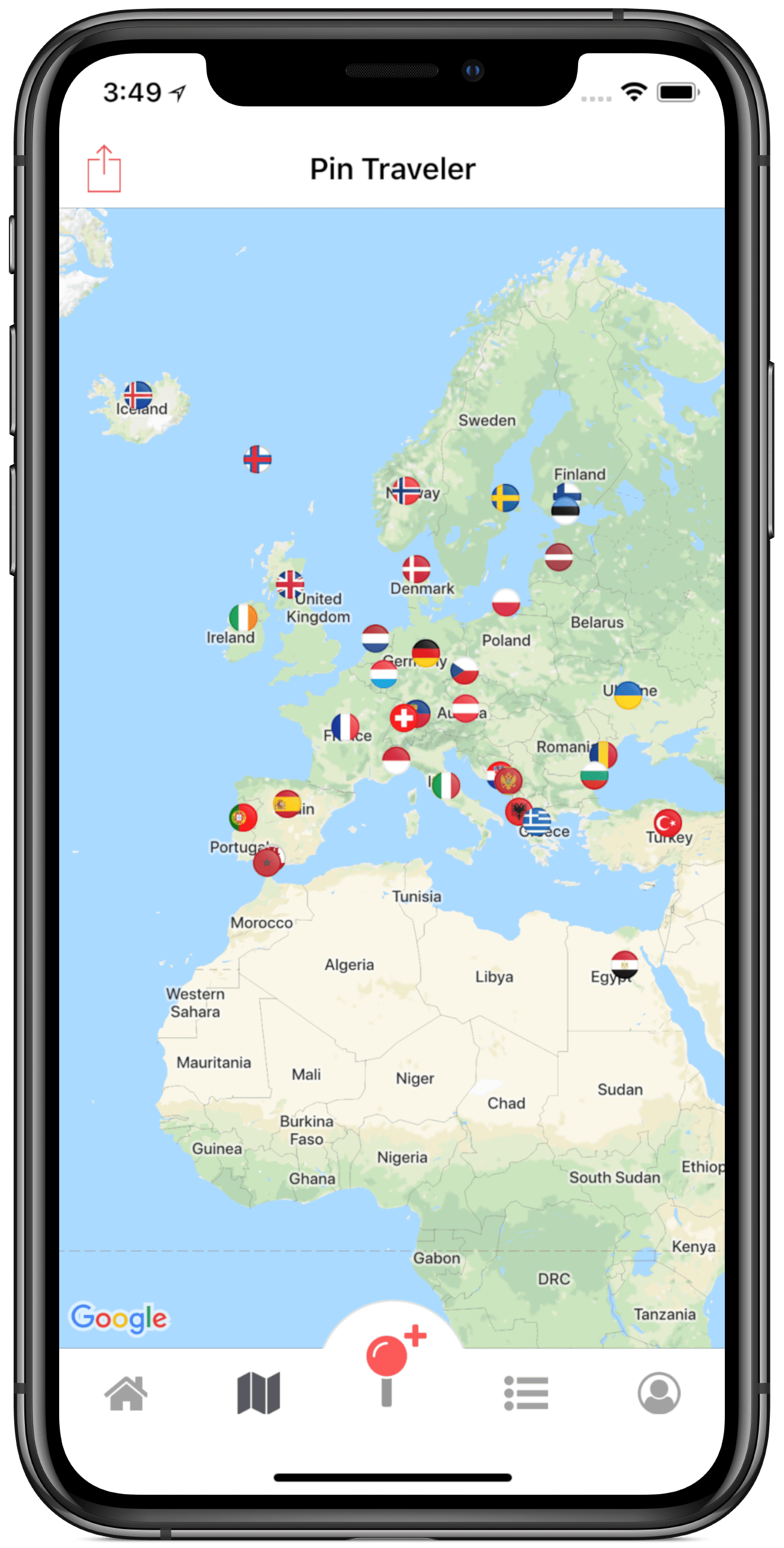
Features you will love
See all your travel pins on your map of the world with our digital push pin map!
Share your places and map with your friends and family and on your favorite social media sites!
Log your trips, travels and places to remember your trips. Never forget all your adventures!
Discover Travel Pins
Get the Travel Pins app today and start your own map of the world

Create an Account
Get the app and sign up to Travel Pins in a single click! Creating your own digital push pin map is as easy as 1-2-3.
Pin Your Places
Long press on your map to place travel pins. Save all the places you have been, in your pocket.
Share with Friends
Share your digital push pin map with the press of a button! You can let friends and family see your map on their own devices. If you choose to do so, you can disable sharing at any time and keep your map private.
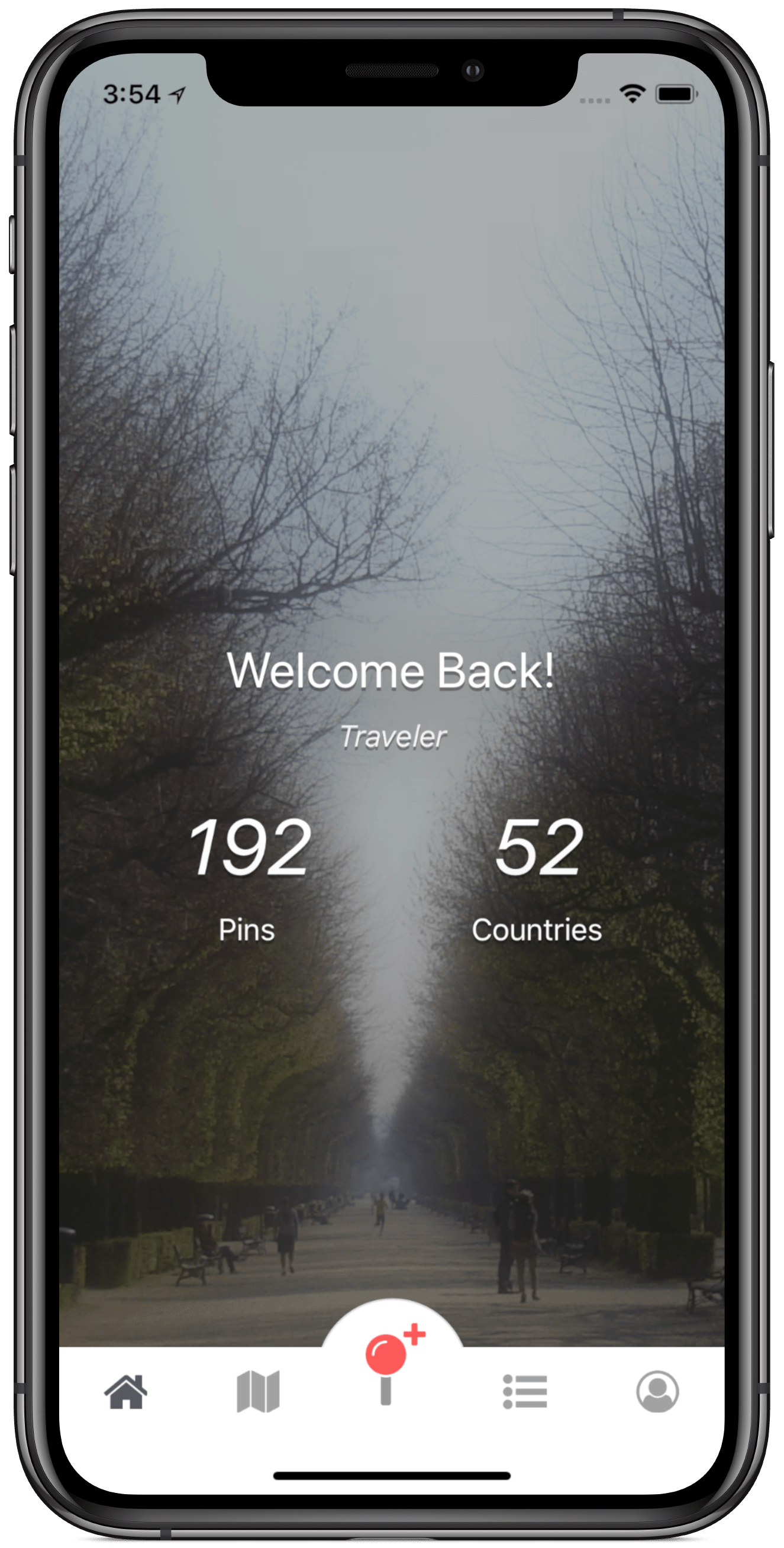
Screenshots
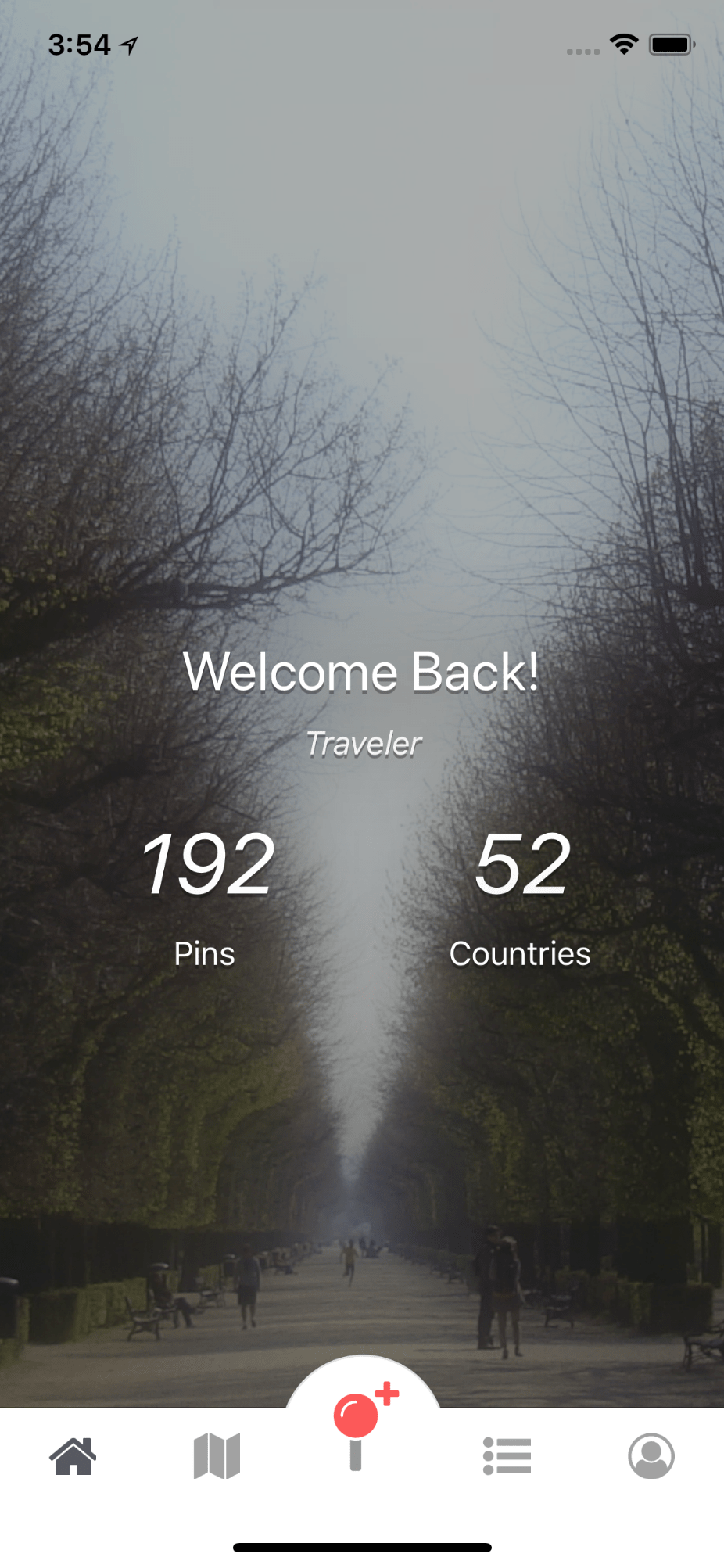
Download Now
Available for all iOS devices. Android Support coming soon!
*Works on iOS 10 and above.
Keep In Touch
Signup for Our Mailing List
COPYRIGHT © 2018. Travel Pins

- USD - US Dollar
- GBP - British Pound Sterling
- INR - India Rupee
- Custom Push Pin Travel Maps - World & USA With 1,000 Pins!

Personalized Push Pin Maps To Remember Your Travels
Track all of your travels with our custom push pin travel maps.
WORLD PUSH PIN MAPS

US PUSH PIN MAPS

REGIONAL PUSH PIN MAPS

Custom Push Pin Travel Maps
Remember the places that changed your life forever – if travel is important to you, keep track of all the places you've been with our push pin map!
We offer sizes starting at 16x20 and go up to large prints. Personalize it with your name and legend style, and show off how many places you've been.
Your Customized Map Maker - Starting at $79.99
Makes A Great Gift For

Anniversaries
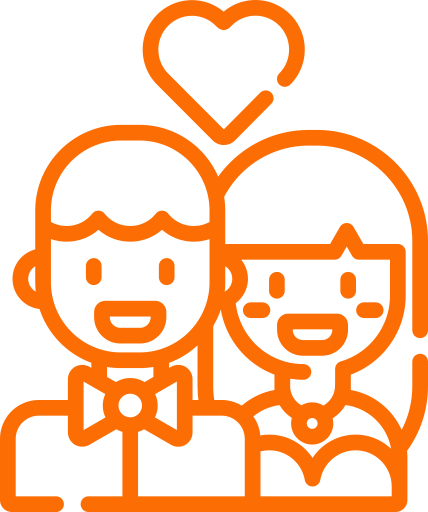
Engagements

Birth of a Child
Push pin world map with pins.

How It Works
- Select the size, type, and style of your poster
- Enter all if your information in the text boxes
- Click Order
- Once we receive your order, we will create a personalized poster just for you! You'll receive a proof within 72 hours, and then once we receive comfirmation that your proof is approved, we'll begin printing and shipping your item. It's that easy!
Personalize Your Push Pin Map
- Select a legend style, and enter the text above you'd like to see. Examples include "Travels of Zach and Jen, Adventures of the Smith Family, etc."
- Next, decide how many different pins you'd like. Examples include "Past Adventures, Future Adventures" or "Zach, Jen, Together" For 3 different colors. You can make the text whatever you'd like, and can include 1-3 unique identifiers.

Comes with over 1,000 pins in 10 colors!
Options for every budget.
- From top to bottom in the photo:
- Unframed 3/8" Foam Board
- Framed 3/8" Foam Board
- Canvas Wrap
- ...and more!

your map - the highest quality - lightning fast

Free Shipping
We include shipping on every order to the US – including framed or canvas orders!

Personalized Gift
We allow you to personalize the push pin map in a number of different ways, from color to font to text. They’ll get a totally unique gift that they’ll love!

Amazing Quality
Paper isn’t paper, and we use only the finest materials to look perfect on your wall for years to come.

Our Travel Map
Below is our virtual pin map. any place that we stop and stay at, visit, explore or have a fun time at we will pin on this map. if you click on the pin information will pop up about that stop and we will link to our travel video or blog post., if you have any good suggestions on places to visit or stay please send us a message and we will add it to our list. thanks.
Your Name (required)
Your Email (required)
Your Message
- Travel tips
How to Plan a Trip With Google Maps and Saved Pins
Everyone has their own method of organizing an itinerary when it comes to travel planning.
In my earlier travel days, travel guides were my go-to. I would highlight places I would like to visit and plan my trip based on their recommendations. I would even type all the names of different places I’d like to visit and input them into an Excel spreadsheet. You’ve got to have an Excel spreadsheet if you want to be organized for your trip!
As much as I like having a colourful spreadsheet with all the information on it, it takes a lot of time to assemble a comprehensive plan.
And these days, I also rely on other sources for my inspiration. Between travel blogs, magazines, Instagram, Pinterest and word-of-mouth from other travellers and friends, it is a bit difficult to organize all the information and make something useful out of it. Chances are, a lot of the information is lost because I wasn’t able to organize the info correctly.
Enters Google Maps and saved pins . I learned this travel hack through a friend, and it has changed how I plan my trip and travel. In this post, I’ll show you how I use the saved pin feature in Google Maps to help me organize my trips .
Disclosure: This post may contain affiliate links. If you buy something through them, I will receive a small commission at no additional cost. Thank you for supporting this website. For more information, please read our disclosure for more info.
Google Maps Pinned Trips
Typically, I use Google Maps on my smartphone as the actual map. Even when it is offline, I can still use it to navigate.
The best part about using Google Maps is that the information is almost always updated and shows you a lot of relevant information about the places you want to visit.
Moreover, it changed how I organized all my information, and I can plan even more efficiently . As a super-organized person, this is one of the best things I learned about Google Maps and saved pins.
Travel map with pins: how you can use this travel hack
This travel hack is excellent for planning small-scale trips (i.e. plan a day’s worth of activities around all the saved pins ) and large-scale trips (i.e. plan an entire trip around all the saved pins).
Small-scale travel map with pin
For small-scale planning, this is an excellent way to plan all your activities for the day .
Typically, I would pin places I want to visit and places I want to eat in a particular city. Then I look at the map to determine where all the pins are and group them according to location and proximity to other pins . The grouping of pins is how I decide what I would do for the day . Therefore, I can minimize travel time between places and maximize my actual time to see different sites . I love a travel hack that saves time!
Large-scale travel map with pins
For large-scale planning, this may happen over a period or when you are researching for your next trip.
For example, whenever I come across any travel inspiration or start planning my trip , I save a pin for each of the places I want to see on my Google Maps .
And over time, I accumulate a lot of pins all over the world. And if a particular region or country has a lot of pins, it means there are a lot of things I want to see and do in that place . So perhaps my next travel destination is where all my pins reside.
How to pin on Google Maps
You can use this travel hack on your smartphone and your computer. Chances are you will be doing most of the planning on your computer while you are at home and some planning on your smartphone while you are on the road.
Here is the detailed instruction on how to plan your trip using your smartphone:
1) Open the Google Maps app on your smartphone .
2) Search for a place either by the search feature (at the top) or manually looking through the map and looking for the location.

3) Click on the name of the place (the area where it displays the name) or “more info.” It will show you the location name, and other relevant information.
4) Look for “Save” , click it.

5) Another window will pop up and display “Save in your lists” . Select the list you want to save your pin to :
- Starred places
- Or create a new list
Pinning tips: *If you use this feature a lot, you might have a lot of the same pins on the same list. I.e. if you pin all the local attractions and restaurants in “want to go,” they will all show up with the same colour pin. *To differentiate “local attractions” and “restaurants,” you might want to create two lists and name them “local attractions” and “restaurants”. (I started a new list called “eat” in which I save all my pins on that list for all the places I want to eat.)

6) Once your pin is saved in a list , the pin will have a checkmark and displayed as “Saved .”

7) Also, once your pin is saved in a list, the coloured pin will show on your Google Maps .

8) You can edit your pins and lists at any time. The same goes for deleting pins and lists.

How to research and plan your trip on your computer
If you use your computer to do research, you can pin places in your lists on your computer and view them on your smartphone . Please note that you will have to sign in to your Gmail account on both your computer and smartphone for this feature to work.
The instructions for this travel hack are mostly the same on your computer and your smartphone. Follow the instructions above.
Are you going to plan a trip with Google Maps?
Was this helpful to you? It certainly helped me a lot. Let me know what you think and what other travel planning hacks you have! And happy trip planning!!
If you like this post, please share it and pin it!
Like this post? Pin it on your Pinterest board!

queenie mak
Hi, my name is Queenie, and I've been a solo traveller for 20+ years and currently based in Hong Kong. Follow me on my adventures through Instagram and my blog!
Further Reading...

What is slow travel & the benefits of slow travel
Try both Sygic and Roadtrippers. Google keeps changing Maps. First you could create personal maps in Google Maps. Now you have to do it in MyMaps. Some of the good features from Maps are not there in MyMaps. Sygic let’s you add all the sights you want to see in a city to one day and then sequences them logically. Now you can takes groups that go well together and move them to specific days. Both Sygic And Roadtrippers have information about the various sights built into the app. Both cost money, but are worth it for planning trips.
Hi Jim, thank you for your comment. And I just checked out both Sygic and Roadtrippers – they both look awesome! I might have to change up my routine!
Unfortunately, I am looking for the next step in this adventure…. I need Google to provide an algorithm for once I’ve saved my pinned places around me that I want to go to, it will plan my route for me from starting point to pin to pin. My immediate example is for a city wide yard sale weekend….#Googlemaps please map out my route from sale to sale that I’ve already pinned on my smartphone to save me time & hopefully gain me an advantage! 🤞
Hi Danielle, That would be fantastic if Google Maps can do that! With all the new AI stuff around, this surely sounds like it is possible in the future!
Leave a Reply Cancel Reply
Save my name, email, and website in this browser for the next time I comment.
Notify me of follow-up comments by email.
Notify me of new posts by email.
This site uses Akismet to reduce spam. Learn how your comment data is processed .
Tainan Travel Guide: Things to do in Tainan as a Solo Traveller
Hong kong best coffee shops for serious coffee lovers, ms travel solo.


Turn Your Travel Stories into a Beautiful Piece of Personalized Wall Art

Ditch generic souvenirs & create a stunningly customized, interactive keepsake of your personal travel journey with a Push Pin Map from Holy Cow Canvas.
✔ Hands-on personalization
✔ Exceptional, professional design
✔ Handmade to order in the USA
Choose My Map
Free Shipping in Continental US!

Customize a Map as Unique as Your Memories in 3 Steps

Choose your style, size & mounting
Choose from 50+ gorgeous colors & styles – curated by our team of pro designers – in your preferred canvas size.
Under “Size,” select “Rolled” for a printed canvas you’ll frame yourself, or select “Push Pin” to get your canvas stretched over a frame & foam backing: delivered ready to hang!

Personalize your map
Add your favorite travel quote, color-code your family’s names to track individual trips, and more! Choose from pre-designed options, or customize your Legend (the bottom corner of the map) to suit your own unique travels.
*Make sure to scroll through the product photos to see all Legend options!

Approve your proof & get ready for your canvas!
Once your purchase is complete, our team will email a preview of your map for approval or adjustments. We won’t stop until you’re completely satisfied with your map design! (Want recommendations from our designers? Just ask!)
*Make sure to scroll through the product photos to see all Legend options!
Approve your proof & get ready for your new canvas!
Get Started
Get Inspired: See How Travelers Nationwide Style Their Maps
Click to explore each design!

Explore Our Best Selling Designs

USA National Parks Push Pin Map
Vibrant tones on woodgrain: all 63 National Parks included
Customize Now

Push Pin World Travel Map
Earth tones & antique vibes: classic map for any room

USA Push Pin Travel Map
Vintage & earthy: all National Parks located in the 50 states included
Vibrant tones on woodgrain background: all 63 National Parks included

Shop All Push Pin Maps
See Why Thousands Call Our Personalization “Above and Beyond”
“Thrilled I found Holy Cow Canvas”

“This Push Pin Map is the perfect gift to track all of our travels. I got the proof within an hour of placing the order, and Tom was great to work with. I love that I was able to customize it with our names and favorite quote!I highly recommend Holy Cow Canvas!”
“Such a unique gift”

“I bought this for my fiance and he absolutely loved it. The personalization is amazing and makes it such a unique gift. We’ll be ordering a new one for our business so our patrons can add a push pin in to show where they came from. From the time I placed the order , got the proof back, and was delivered to my door, was less than a week turnaround.”
Georgina G.

Shop Specialty Designs
Browse bold maps that fit your unique style

3- Panel Gold & Navy Push Pin World Map
Dramatic & nautical: all countries included

Modern Wood Push Pin World Map
Bold black print on a woodgrain background: all countries included

Farmhouse Push Pin World Map
Sleek & neutral on a woodgrain background: all countries included
Shop Push Pin Maps
Showcase Your Favorite Travel Memories Right on Your Wall
Because your memories deserve to be cherished

Hand-stretched, 100-year quality canvas
Share your adventures with family and friends for years to come with our top-shelf quality canvas printing: guaranteed vibrant for a lifetime.

Free, detailed personalization
We’ll work closely with you to make sure your map is one-of-a-kind and beautifully captures your own travel story. Plus: you’ll approve a preview of your design before we print, so you can be sure you’re getting exactly what you envisioned – all free of charge.

Celebrate past travels & set new goals
Get inspired: use your map to plan “bucket list” trips as well as commemorate past adventures. (You can even use different pin colors for “travels planned” and “travels taken!”)

Full-service customer support (+ super fast shipping!)
When you receive your design preview email for approval, you’ll be in touch with a real person from our family-run design team who can answer questions and give recommendations. Plus: most canvases ship from our warehouse within 3 days – yes, even customized ones!

With Other Brands, You Get Generic Designs That Feel Rushed & Impersonal
At Holy Cow Canvas, we know creating the perfect keepsake is all about making it your own.

Click to compare
Experience the Difference

"I’m in awe of this product. The craftsmanship, the shopping and packaging, the quality and overall the amazing customer service. I can’t say enough great things about it!"
Any Questions? We’re Here to Help.
Are the pins are included?
Yes! 2 colors of pins are included with each order. Feel free to request whichever colors best suit your style in the "Personalize Your Canvas" box on the product page, or let our designers recommend the 2 colors we like best with your map.
What is rolled vs. the “ready to hang” version?
When you select “ Rolled ” in the size selection menu, you’ll receive your map rolled up so you can frame or mount it yourself . When you select “ Push Pin ,” you receive your map stretched over a concealed wooden frame with a foam backing – so it’s ready to hang and pin upon delivery!
What is the difference between legend and quotes?
The quote is a short text excerpt that can be added, removed, or personalized on any map. Add your own favorite quote in the “Personalize Your Canvas” box, or choose to remove the quote option all together.
The legend is the “key” to the map – many customers use this section to explain which pin color will correspond to which family member or differentiate “planned vs. taken” trips. To color-code, just stick a colored pin next to each name in the legend when you receive your map!

You deserve to remember your adventures with a gorgeous, one-of-a-kind piece of art
And we won’t stop until we’ve brought your vision to life.

Start Customizing
- Choosing a selection results in a full page refresh.
Save 10% off your entire order | Use code ThanksMom at checkout
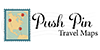
- Push Pin Travel Maps
- Standard Round Pins
- Specialty Pins
- Travel Decor
- U.S. States
- Bucket List Trackers
- Luggage Tags
- Passport Covers / Wallets
- Shipping & Policies
- Canvas Personalization Info.
- Gift Certificates
Your Cart is Empty
- $0.00 USD Subtotal
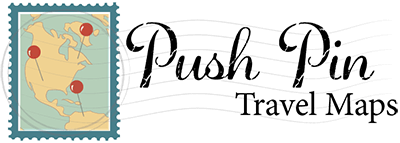
- Paper Push Pin Travel Maps
- ∙ World Maps
- ∙ State Maps
- ∙ Other Countries/Regions
- ∙ Sports/Hobby Maps
- ∙ Golf Maps
- Framed Canvas Push Pin Travel Maps
- ∙ Canvas Posters Only - Multiple Sizes
- Gallery Wrapped Canvas
- Large 3 Panel Canvas Maps
- Canvas Posters Only - Multiple Sizes
- ∙ Bucket List Trackers
- ∙ Family Map Art
- ∙ Custom Family Sign Art
- ∙ Cork Memory Boards
- ∙ Travel Wall Art
- Travel Gear
- ∙ Luggage Tags
- ∙ Passport Covers / Wallets
- Speciality Pins
- Family Map Art

- Custom Family Sign Wall Art

- Personalized Bucket List Trackers

- Memory Boards

- Travel Wall Art

Canvas - Executive World Travel Map with Pins
Notify me when this product is available:
You Know You Love it!
Framed dimensions are 27.5" H x 39.5" W / ~70 cm H x 100 cm W
*Please use this link to zoom in for details.
- Personalize Your Map
- Frame Options
- More Info...
PERSONALIZED JUST FOR YOU!
We realize one personalization design does not fit all. That’s why our graphic designer created 9 unique personalization templates for our canvas travel maps so you can truly make the map your own! Select your favorite option from the drop-down menu above and enter your text in the designated box. Keep an eye on your email (and spam folder) the next few days in case we have some questions about your personalization. See our Personalization Guidelines Page for more info on the personalization process.
Choose from 9 Personalization Templates
How to Order
To order, simply select "Yes, include personalization" from the drop-down menu above. Next, select one of the 9 personalization layouts and enter your text in the provided “Personalization Text” box. Please Note: If the option you select includes a quote or saying it will be included unless you request for the quote to be removed or changed. Next select "Yes" or "No" from the “Pin Legend” drop-down menu (a pin legend can be added to all 9 options. See options 1, 2, 4, 6, 7, 8 & 9 for examples of pin legends). Enter your legend text in the provided "Legend Text" box. Lastly, select “Add to Cart” to proceed through the checkout process. Click Here for more info on pin legends and the personalization process.
Ordering Example
If you choose option 5, but you would like to add a pin legend and change the quote, enter your personalization as follows:
Mike & Brenda Change Quote to: Oh, the places we'll go! Legend Text: Mike’s Travels, Brenda’s Travels, Our Travels Please enter everything you would like printed on your map. If you leave out a date, we will not print a date. If you select option 4, 5, 6, 7 or 9 and do not want the quote included, please leave a note that says "Remove Quote". If you’d like the quote changed to your own special quote, leave a note that says “Change quote to…”. If you want to see a proof of your personalization, leave a note that says “Send Proof”.
Pick From 8 Standard Frame Options or 6 Premium Options
Here at Push Pin Travel Maps we believe in choices. That’s why we provide 14 distinct frame styles to choose from and dozens of unique map styles. We offer 8 standard frames and 6 premium frame options in a variety of profiles, colors and finishes. This helps us accommodate a wide range of budgets and helps you create the perfect combination to match your personal taste and décor. While our standard frames work perfectly for many of our customers and have been the staple of our travel map collection for years, we wanted to add some upscale frame options crafted from solid wood for customers looking for something with a little more pizzazz. Read on to learn more about each one of our striking frame selections and find the ideal frame for your travel map today! See the listing images above to see this map pictured in each of our 14 frame selections.
Standard Frame Options
Black – 2” – Our best-selling frame and for good reason. It has a classic style that looks fantastic on each and every map. After all, black really does go with everything! Our Black Frame is a composite wood with an outward beveled profile. It is finished with a laminate wrap that has a smooth black satin finish that gives you a contemporary look that is perfect for any room in your home or office. Our Black frame looks especially nice paired with our Blue Oceans , Stormy Dreams and Midnight Dream map series.
Brown – 2” – Our Brown Frame is a traditional frame with a medium brown color and an outward beveled profile. This frame is a composite wood finished with a laminate wrap that has a smooth walnut finish and a lovely woodgrain look, which gives it a solid wood frame appearance when hanging on your wall. We particularly love this frame with our Earth Toned and Vintage map series.
Barnwood Gray – 2” – Both rustic and modern, it’s easy to see why our Barnwood Gray frame is a customer favorite. This frame is a composite wood finished with a laminate wrap and a modern, flat front profile. It boasts an attractive medium-dark gray color, complete with a light woodgrain like texture, giving the frame added dimension. Our Barnwood Gray frame really stands out with our Stormy Dreams , Blue Oceans and Black Ice maps series.
Textured White – 2” – With its crisp contemporary design, our Textured White frame is sure to brighten up your walls no matter which map you pair it with. This frame is a composite wood with a flat front profile. It is finished with a white laminate wrap that is lightly textured with a woodgrain like finish. We think our Textured White frame looks particularly stellar in our Teal Dream , Colorful and Watercolor map series.
Rustic Black – 2” – You can’t go wrong with our Rustic Black frame, which has a sleek and modern look that is perfect for your favorite travel map! This flat front frame is a composite wood finished with a laminate wrap that has a smooth surface. A realistic woodgrain appearance with black and gray undertones gives the frame a little extra oomph. Our Rustic Black frame looks especially divine with our Executive and Tan Oceans map series and also our Baseball Adventures Map .
Rustic Brown – 2” – What’s not to love about our Rustic Brown frame? It brings you that rustic yet modern look you crave and looks fantastic on almost all of our pin maps. This frame is a composite wood finished with a smooth laminate wrap and a modern, flat front profile. The medium brown color has a striking realistic woodgrain appearance that makes the frame stand out on any wall. Our Rustic Brown frame really compliments our Earth Toned , Vintage and Classic map series as well as our Watercolor National Parks map.
Solid Wood Brown – 2 1/4” – Our Solid Wood Brown frame is a more traditional style frame with multiple bevels on the front. The frame is cut from solid red oak. It has an elegant beading on the inner lip that gives the frame an ornate accent that ensures it will prominently stand out on any wall. The frame is finished with a rich dark brown walnut stain that truly showcases the gorgeous woodgrain. We think our Solid Wood Brown frame looks particularly elegant with our Executive and Vintage map series, as well as our Classic map. NOTE: This is a natural wood frame featuring characteristics of real wood, including knots, wormholes, varying wood grains and textures, and color variations. We do not consider these flaws but character enhancements to your natural Solid Wood frame. Please contact us if you would prefer a frame without these features.
Solid Wood Cherry – 2 1/4” – A traditional style frame with multiple bevels on the front and a sophisticated ornate beading on the inner lip, our Solid Wood Cherry Frame is a stand out choice for your home or office. This frame is cut from solid red oak and features a rich, dark cherry red stain that highlights the beauty of the woodgrain. We absolutely love our Solid Wood Cherry frame paired with our Classic map series. It also makes the perfect choice for our Executive map series. NOTE: This is a natural wood frame featuring characteristics of real wood, including knots, wormholes, varying wood grains and textures, and color variations. We do not consider these flaws but character enhancements to your natural Solid Wood frame. Please contact us if you would prefer a frame without these features.
Premium Frame Options
Andover Suede - 1 11/16” – Our Andover Suede frame bridges classic contemporary design with a trendy antiqued foil finish. This solid wood frame has a rich distressed industrial texture in warm brown tones with a satin finish. The inner edge has a strikingly unique antique foil finish that is sure to add a touch of flair to your décor. The frame profile has a flatter front that gently slopes inward to meet the inner foil edge which makes the frame really pop with stylish lines. While our Andover Suede frame looks amazing with most of our maps, we think it really pops in our Vintage , Classic , and Executive map series.
Brimfield - Cottage White – 2 1/4” – Our White Brimfield frame has a chic vintage style with a gorgeous weathered finish and hand detailing that makes it the perfect choice for your pin map if you are going for a more rustic look. Made in the Czech Republic, this solid wood frame has a cassetta style profile, which is one of the first frame profiles ever created. It is inspired by the famous American flea market – Brimfield and features layers of white, off-white and cream colors and rich textures, which gives the frame a spectacular aged look and feel. Our Cottage White Brimfield frame looks stunning with our Anniversary , Navy Explorers , Teal Dream and Watercolor map series.
Brimfield - Weathered Black – 2 1/4” – The hand detailing and weathered finish of our Black Brimfield frame give it a distinguished vintage style that will give your travel map a more rustic look. This solid wood frame has a cassetta style profile, which is one of the first frame profiles ever created (in fact it was invented by Leonardo Da Vinci!). The moulding is made in the Czech Republic and is inspired by America’s premier flea market – Brimfield. This frame features layers of black and gray and has an abundance of rich textures, adding to the aged look and feel. Our Weathered Black Brimfield frame looks particularly striking with our Vintage , Executive and Classic map series.
Madison – Black – 1 1/8” – Inspired by the landmark bridges of Madison County, our Madison collection features a gorgeous wire-brushed matte finish that will add a rustic look to any room. Our Madison frames have a square profile with a completely flat front making this one of our most modern frame options available. This frame also has a more minimal 1 1/8” width with a 1 ½” depth, which gives you a more pronounced look on all sides. Our Madison Black frame has a distressed black finish with rich textured layers of shades of black and gray, adding to the aged look and feel of the frame. Our Madison Black frame looks particularly spectacular paired with our Vintage , Tan Oceans , and Teal Dream map series.
Madison – Gray – 1 1/8" - Inspired by the landmark bridges of Madison County, our Madison collection features a gorgeous wire-brushed matte finish that will add a rustic look to any room. Our Madison frames have a square profile with a completely flat front making this one of our most modern frame options available. This frame also has a more minimal 1 1/8” width with a 1 ½” depth, which gives you a more pronounced look on all sides. Our Madison Gray frame has a distressed gray finish with rich textured layers of shades of gray, adding to the aged look and feel of the frame. We think you will especially love our Madison Gray frame paired with our Blue Oceans , Stormy Dreams and Black Ice map series.
Madison – Natural – 1 1/8” - Inspired by the landmark bridges of Madison County, our Madison collection features a gorgeous wire-brushed matte finish that will add a rustic look to any room. Our Madison frames have a square profile with a completely flat front making this one of our most modern frame options available. This frame also has a more minimal 1 1/8” width with a 1 ½” depth, which gives you a more pronounced look on all sides. Our Madison Natural frame has a distressed natural finish with rich textured layers of shades of brown and tan, adding to the aged look and feel of the frame. We think you will especially love our Madison Natural frame paired with our Earth Toned , Executive and Blue Oceans map series.
Antica - Chestnut – 2 1/8” – This Italian made frame is crafted from solid wood and has a warm, natural burl wood look, which is designed to mimic the pattern of rings in a tree. It is inspired by antique furniture made in the Tuscan countryside. This frame has a rough texture, irregular edges, knots and a one-of-a-kind swirling pattern to create a multi-dimensional upscale frame that looks like it’s straight out of an art gallery. It has a rounded edge and a flatter front that gently slopes inward. Our Antica Chestnut frame features layers of rich light to medium brown shades that give the map even more dimension. We really love this frame paired with our Earth Toned, Executive and Teal Dream map series.
How is it made?
Every Push Pin Travel Map is handcrafted in The United States of America (Denver, CO to be exact!). We take great pride in every map we produce. For our canvas maps, we start the process by personalizing and printing your map on premium canvas using a fancy latex printer, which creates a vibrant print that truly looks like a work of art. We then professionally dry mount your map to sturdy foamcore board. Our framing experts then place the map in the stylish frame of your choice, which we build in house. Next a wire hanging kit is installed, so your map arrives ready to hang right out of the box. We even include a nail and hanger so you can easily hang your map on the wall. Find out more details as well as answers to popular questions in our FAQ section here .
Sizing & Specs
- Size without Frame: 24” High x 36” Wide
- Size with Frame: 27.5” High x 39.5” Wide
- Weight: 11 lbs
What's in the box?
Framed Maps Include
- Your stunning, ready-to-hang Canvas Push Pin Travel Map
- 150 Pins in a mixture of red, white and black
- Nail and hanger (all you need is a hammer!)
We do not include any invoices within our packages as we ship so many of our products as gifts. If you are sending a gift and would like us to include a gift note, please leave a note at checkout in the “Order Notes” box which can be found in the shopping cart.
Shipping info...
- Free Shipping: Ground shipping is free on all continental US orders over $50. Need your order right away? Choose one of our Express shipping options at checkout.
- Processing Time: All our products are handmade to order. Therefore, it may take 1-3 business days to process your order and get it shipped out to you.
- Transit Time: Most orders are shipped via FedEx or UPS. Transit time varies by location, but should not exceed 5 business days. International & APO orders may take slightly longer to arrive.
Check out our Shipping & Policies page for more details about our shipping & returns policies, including an estimated transit time map for US orders.
Build Your Own Travel Wall
(This wall includes our canvas wall art , a bucket list tracker and a cork memory board .)
Customer Reviews
Gorgeous. Now just need to find a place on the wall for it and start pinning!!!
This is a really nice product. Communication was top notch, and shipping was so fast! I paid for overnight shipping and asked for it to be in house in 3 business days for an event, and I had it in 2! Couldn't be happier!
We bought the canvas version and are completely happy with it. Came with pushpins and mounting hardware.

I ordered a custom map for my wife’s Valentine’s Day gift. It was perfect with great communication during the ordering and creating process. It was shipped quickly and arrived with no problems. 100% would recommend.
You may also like

IMAGES
VIDEO
COMMENTS
To fast travel to any map pin and waypoint just hold the button you use to fast travel on the map pin, works exactly like holding the button to fast travel to fast travel points. To fast travel to your waypoint with a gamepad you need to both place the waypoint and hold the button at the same time because it seems like they are assigned to the ...
Enable Fast Travel Anywhere. Install Fast Travel From Anywhere 2 Anywhere [www.nexusmods.com] Download the latest version and extract the contents of the archive into your Cyberpunk 2077 Install directory (\steamapps\common\Cyberpunk 2077\) Launch the game and open your map and simply hold left click for 5 seconds on your marker of choice.
To fast travel to any map pin just hold the button you use to fast travel on the map pin, works exactly like holding the button to fast travel to fast travel points. To fast travel to your waypoint with a gamepad you need to both place the waypoint and hold the button at the same time because it seems like they are assigned to the same button.
The file Fast Travel from anywhere to any map pin v.1.0.0.2 is a modification for Cyberpunk 2077, a(n) rpg game. Download for free. file type Game mod. file size 13.2 KB. downloads 84 (last 7 days) 8. last update Tuesday, April 9, 2024. Free download. Report problems with download to [email protected]
Pin locations for your next trip. Create a map for research & learning. No ads. Secure SSL (HTTPS) Simple, fast, and reliable. Lots of cool icons to pin the map. Drawing and lasso tools. Optimized waypoints directions. OpenStreetMap and other map layers.
3 steps to start recording your travels. 1. Choose the region, design, and size of the map you like. Complement it with your favorite push pin color. 2. Add a map legend, travelers' names, or a custom quote to make it more special. 3. Start pinning and planning from your favorite travel memories to knocking off your bucket list!
44 reviews. from $149.99 USD. Gallery Wrapped - Blue Oceans World Travel Map with pins. 59 reviews. from $199.99 USD. Vintage World Push Pin Travel Map with pins. 171 reviews. from $149.99 USD. 3 Panel - Earth Toned World Travel Pin Map.
With that out of the way you are now all set to begin creating your Virtual Travel Push Pin Map or any type of map for that matter. Build a Map. Clicking on BUILD A MAP on the Snazzy Maps header brings you to the first step of making your map. Here you can choose your "Style" of Map. There are a lot of them, so don't feel overwhelmed.
World Travel Map. Working on a large, flat surface, carefully unroll map on cork board, map side facing up. Line up all edges and place some heavy books on one end to keep the whole thing from curling/moving. Carefully lift opposite end of map and spray adhesive on center of cork board, gently smoothing the map from the center out so that there ...
File size. 13KB. Unique DLs. 10.8k. Total DLs. 14k. Version. 1.0.0.2. Offers a variant that enables fast traveling through the map menu to any Fast Travel Point and a variant that enables fast traveling to any map pin, even your own markers!
You need to pin the cities you've been to in order to get your map and travel statistics populated. Once you pin a city, you can view it on your map or the list, and add more data to it. See the next chapter for more details. To add a pin, you need to tap the button on the tab bar and open the Pin Add Page. Once you are in this page, you can ...
For the same design with a modern twist, check out the gallery-wrapped canvas Classic World Travel Map. Please note: If you choose to not personalize the map, it will read "The World" at the bottom. This cannot be removed as it is part of the map (see listing pic above). Framed dimensions are 27.5" H x 39.5" W / ~70 cm H x 100 cm W.
See all your travel pins on your map of the world with our digital push pin map! Share. Share your places and map with your friends and family and on your favorite social media sites! Remember. Log your trips, travels and places to remember your trips. Never forget all your adventures!
Remember the places that changed your life forever - if travel is important to you, keep track of all the places you've been with our push pin map! We offer sizes starting at 16x20 and go up to large prints. Personalize it with your name and legend style, and show off how many places you've been. Your Customized Map Maker - Starting at $79.99.
Our Travel Map. Below is our virtual pin map. Any place that we stop and stay at, visit, explore or have a fun time at we will pin on this map. If you click on the pin information will pop up about that stop and we will link to our travel video or blog post. If you have any good suggestions on places to visit or stay please send us a message ...
Here is the detailed instruction on how to plan your trip using your smartphone: 1) Open the Google Maps app on your smartphone. 2) Search for a place either by the search feature (at the top) or manually looking through the map and looking for the location. 3) Click on the name of the place (the area where it displays the name) or "more info
If the map pin is not set, using the hotkey or the command will open the map menu. If you press the hotkey while in the map menu, it will close the map menu and if the pin was set it will also teleport you. This is useful, because if you teleport between hub worlds (vizima, novigrad, wo, kaer morhen…) you usually clip through the ground, to ...
Make it a personalized travel map with one of our custom plaques to give it that extra special touch and make it your own. You will not find a more fun, unique or personal gift for the person who loves to travel! Executive World Travel Map with Pins. 1059 reviews. from $149.99 USD.
The legend is the "key" to the map - many customers use this section to explain which pin color will correspond to which family member or differentiate "planned vs. taken" trips. To color-code, just stick a colored pin next to each name in the legend when you receive your map!
ALT+S Apply the map hooking on safe or verysafe mode. ALT+J Esacpe from dungeon. ALT+Z Turn on Fast Move mode, to set everything back, you can go back to title and join again. ALT+U Activate all fast travel point, but this action does **NOT** add them to the map, so you still need to move close to them to use it.
Series-by-series game results, dates, start times, broadcast information
Framed dimensions are 27.5" H x 39.5" W / ~70 cm H x 100 cm W. *Please use this link to zoom in for details. Personalize Your Map. Frame Options. More Info... 1 2 3. Display your travel memories on the Canvas Executive World Travel Map from Push Pin Travel Maps. This map is rich in detail with an antique color palette.