- Share full article
Advertisement
Supported by
travel Tips

Taking an Uber? 9 Tips to Ride Safely
Both Uber and Lyft post advice on their websites and also offer safety features in their apps, but here are a few more suggestions from experts to stay safe while in a ride share.

By Julie Weed
Uber recently revealed that more than 3,000 incidents of sexual assault were reported last year in its vehicles in the United States. While that number represents a small fraction of its total rides, it’s still a scary possibility to customers who want to safely use the service. Both Uber and Lyft, the other leading ride-hailing company, post advice for staying safe in a ride share on their websites, and also offer safety features that allow passengers and drivers to share their location and call 911. New ride-hailing services like Safr are focusing on serving female drivers and female passengers.
Here are tips to stay safe:
1. Request your ride from a safe place
Wait in a busy well-lit area or indoors if you can until you receive the notification that the driver has arrived.
Standing out on the street holding your phone makes you a target for driver impersonators, who will hope that your guard is down and you will get in their car, said Bryant Greening, an attorney who works with accident and assault victims and is a co-founder of the Chicago-based law firm legalrideshare.com .
“Once you are inside the car, it’s much more difficult to protect yourself,” he said.
2. Confirm you are getting in the right car
First match the car’s model, license plate and driver’s photo to the app.
And rather than offering your name when you open the car door, ask: “Who are you here for?”
“This is safety step one,” Mr. Greening said, and probably the most important one.
3. Tell a friend or family where you are going
Uber, Lyft and a few other apps offer passengers the ability to share their trip status and tracking, as well as the driver’s name, photo and license plate. If you are feeling threatened in any way, tell the driver you’ve shared this information.
Dana Lockhart of the Seattle Police Department’s Victims Support Team encourages groups of friends to add each other’s contact information to ride-share apps so they can more easily share their rides. Another safety habit she suggests is to call a friend (or your own voice mail) so the driver can hear you say something along the lines of “I just got into the car and will meet you at the house in 20 minutes.” Riders should make the driver aware that they “have their wits about them and that they are not vulnerable,” Ms. Lockhart said.
Gabi Estrada, a college student in upstate New York, uses ride-hailing services a few times a week. She says she and her friends text each other to say when they are expected to arrive, especially at night. They also map their way during the ride with Google maps to make sure the driver isn’t straying from the best route.
4. Sit in the back seat on the passenger side
This seat will allow you to watch the driver, the road and have access to an exit. Be wary if the driver asks you to sit in a certain seat. Mr. Greening suggests trying the door handle once you are in the car, before the driver pulls away, to make sure child locks are not engaged and you have access to an exit.
5. Don’t ride impaired
Ride shares are a great way to avoid drinking and driving, but riding impaired whether you are drunk, high or tired, can make you more vulnerable to assault. You are also more likely to get in the wrong car.
If you are with friends who are slightly intoxicated, help them check the app to make sure they are getting into the right car, Ms. Lockhart said. “Taking our friends’ safety seriously needs to be the norm,” she said, adding that once you put them in a car doesn’t mean they’ll get home safely, however, so stay in touch or find an alternative for them.
6. Ride together
Try not to ride alone, and if you are getting off at different stops, clearly communicate aloud that your ride is being tracked. “I stay at a friend’s apartment rather than ride home alone,” Ms. Estrada said.
7. Trust your instincts
If something doesn’t feel right, ask to exit at the closest busy location. Passengers can call 911 from the Uber or Lyft apps and receive location information and the car model and license plate to share with an emergency dispatcher. Lyft and Uber are both rolling out a feature that contacts driver and passenger if a ride has stopped short of its destination or stays in one place too long, to see if emergency assistance is needed.
Ms. Lockhart also cautions riders not to accept bottles of water or other drinks from drivers. “Drug-induced sexual assault is a real danger,” she said.
8. Speak up against unsafe driving
Mr. Greening advises riders to not just buckle up, but to speak up.
“Some people feel hesitant to say anything if the driver is speeding or following other cars too closely,” he said, “but if you don’t feel safe you need to take action.”
9. Send feedback
if anything on the ride seemed amiss, like lewd comments, requests for personal information or poor driving practices, let the company know, and, if appropriate, the police as well, Ms. Lockhart said. You’ll help future riders avoid similar (or worse) experiences.
“Sexual violence is a global epidemic,” said Ms. Lockhart. “It’s unfortunate, but people who may be vulnerable have to take precautions.”
52 PLACES AND MUCH, MUCH MORE Follow our 52 Places traveler, Sebastian Modak, on Instagram as he travels the world , and discover more Travel coverage by following us on Twitter and Facebook . And sign up for our Travel Dispatch newsletter : Each week you’ll receive tips on traveling smarter, stories on hot destinations and access to photos from all over the world.
- Worldschooling Topics
- Family Travel Resources
- Destinations
- Travel Tips
- Responsible Travel
- Family Gap Year Guide
- Places and Destinations

7 Valuable Tips for Using Uber Overseas

I’m always excited about sharing helpful tools for travel. I’ve written about using the sharing economy for family travel before, and the benefits it can have to travel. One of the tools we use often is Uber. We just love using Uber overseas whenever we travel.
Uber is not new, of course. It’s been around the United States for years. But as the company has grown, its reach has expanded. Uber is now in over 488 cities around the world. What this means for the traveler is that it’s now easier than ever to get around a new city.
Your transport options have widened, and as long as you have an internet connection and the app, you can essentially get to where ever you want to go. And for women especially, using Uber abroad can be a much safer option for local transportation.
This post was updated on November 30, 2019.
This post may contain affiliate links. That means I may receive a small commission if you click on the link and purchase something. But don't worry, this will not result in any extra costs to you.

Table of Contents
Ethical considerations of using Uber overseas and at home
Before discussing ways to use Uber overseas, I do have to address the ethical issues of using Uber. Among the ride sharing apps out there, Uber certainly carries the most controversy.
Concerns about passenger safety AND driver safety abound. Additionally, the treatment of Uber drivers by the company itself is a big concern. A Lyft driver who used to work with Uber told me that the company would occasionally not pay him for his work, and then blame it on glitches in the system.
When traveling in the United States, I actually favor Lyft over Uber, mainly because of the aforementioned ethical concerns. And in Southeast Asian cities like Jakarta or Hanoi , we've used Grab, which is a Southeast Asian-based ride sharing app. However, in countries where there is no Lyft or other ride sharing apps besides Uber, then we'll resort to using Uber.
As we've learned while trying to travel more ethically , sometimes you have to weigh the costs and benefits of using a tool.
Looking for more ideas on how to get around? Read my car travel posts here.

A convenient way to get around town
The benefits of using Uber, especially using Uber overseas, is the convenience. I've used it in Johannesburg , in South Africa, and when my family and I were in Delhi and Mumbai last summer.
While it’s certainly not the cheapest option, it’s certainly a convenient way to get around town, especially in places where public transportation may not be that great.
Of course, using Uber abroad is not without its drawbacks. There are still some challenges to using Uber overseas, particularly in another country. For those planning on using Uber on their international travels, here are my tips for using Uber overseas.

1. Have a good phone plan
The most important requirement to using Uber overseas is having internet connection. When you’re in your own country, this is a non-issue since most phone plans or SIM cards have data included. But in another country, that all goes out the window.
Before your trip, make sure your phone plan has the ability to access data overseas. We love using Google Fi international data SIM , which lets us tap into the local cellular networks wherever we travel. Depending on where we are, we'll get either 3G or LTE, which works perfect for using the Uber app. If your phone takes SIM card, get a local one with data, so you can use the Uber app without paying for data roaming.

2. Use exact locations
When entering your pick-up or drop off points, make sure you use exact locations. This means waiting exactly where the pin is located, and entering the exact address of your destination. In an unfamiliar city, this will help ensure that you’re not waiting around for an extended length of time as your driver is trying to find you. It also ensures you and your driver are not driving around the neighborhood trying to find your destination because you didn’t put an exact location.
In Delhi, we made the mistake of not waiting at the exact location of the pin, and our driver spent an extra ten minutes trying to find us. And on a different occasion during that trip, we had put in the wrong address, and our driver refused to take us around to look for the place. Uber drivers rely on the GPS on their apps, and may sometimes be reprimanded for deviating from that route. So they’re often reluctant to drive around unnecessarily when they’re on the clock.

3. Don’t be afraid to call the driver
As a way to prevent unnecessary driving around when you're using Uber overseas, don’t be afraid to call the driver. This can be especially helpful during pickups.
In countries where you may not speak the language, calling the driver may be a bit challenging. However, it’s still worth a try. Also, if you don’t have a local number, this is a more courteous gesture as that saves your driver the effort and money to call you.

Ready for a change? Take the first step to living a life of full time travel.
4. Bring along a car charger
This may seem like an out of the blue tip, but it makes perfect sense when you think about it. Using data to run the Uber app can be draining on your phone battery, and it’s even more so if you’re putting in a full day’s worth of sight-seeing.
Most drivers won’t mind if you ask them if you can charge your phone during the ride, especially if you have your own cord and charger . This also ensures that you’re not stranded somewhere in the city, trying to pull up the Uber app with 5% battery life left. In Johannesburg, I carried a car charger with me throughout the trip, and used it on many of the long cross-town Uber rides.

5. Take safety precautions
While I did say that using Uber abroad can be a safer transportation option, especially for women, it’s still wise to take some safety precautions during your ride. Before getting in the car, check that the license plate matches with what is listed. You should also check that the driver’s name matches what’s listed in your app.
If you’re riding alone, get in the back seat, preferably behind the driver. This makes it harder for the driver to reach you, and you can jump out if things feel unsafe. I’ve never actually had an instance where I felt unsafe during an Uber ride, but it’s good to be prepared.
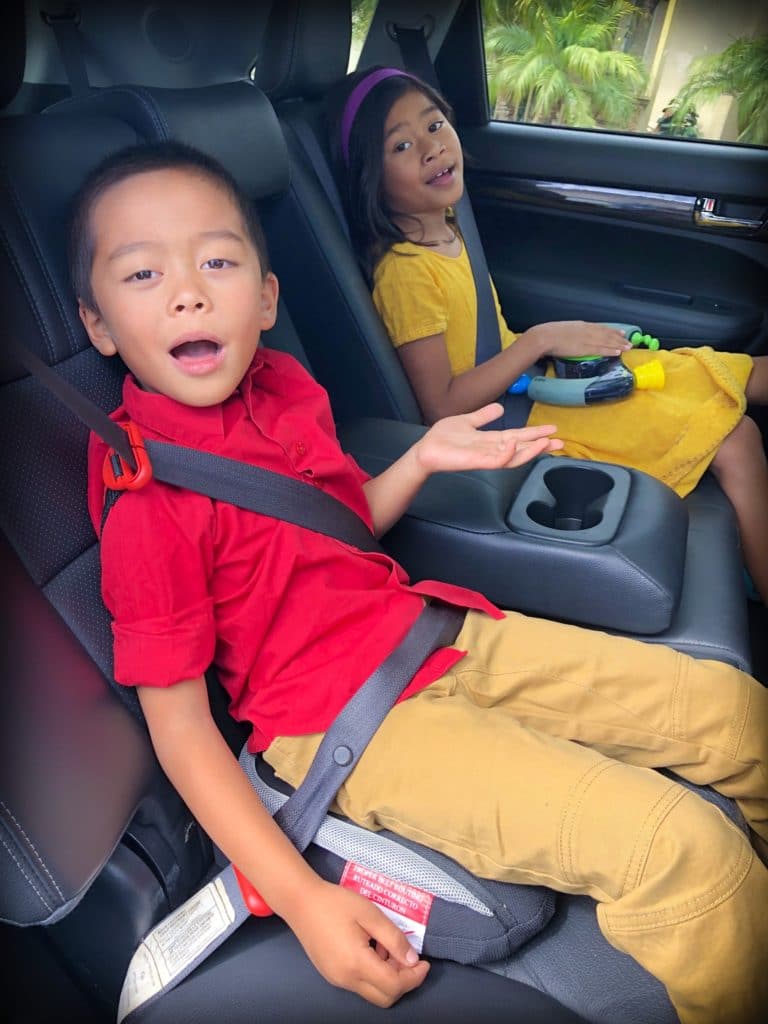
6. Give yourself time
While Uber can certainly be more convenient than a taxi, it may not always be that much faster. Sometimes wait times can be 10 to 15 minutes long. Be sure to account for that in your daily activity planning.
It is possible to cancel a trip and rebook using a different driver who is much closer, but you need to make sure that you do this within the first five minutes of making your initial booking. Otherwise, you’ll get charged a fee.

7. Have a back-up plan when using Uber overseas
As in all travel, sometimes things don’t happen as planned. Several times in Johannesburg, I found myself in a place with no cellphone service. I had to walk a few blocks until I could get service back on my phone and use the Uber app. On another occasion, I foolishly took an Uber out to the Cradle of Humankind museum, only to realize it is over 30km OUTSIDE of Johannesburg!
This is all to say that it helps to always have a Plan B. In the case of my Cradle of Humankind museum visit, I offered my driver a couple of hundred Rands to wait for me (I know that this was way too much, but I felt so bad!), and he did.
And when we were in Delhi, after being dropped off in the wrong location, we took an auto to take us where we needed to go. It helps to bring along enough cash to cover a taxi that can take you back to your hotel or accommodation, in case you are absolutely unable to find an Uber.
Curious about our travel lifestyle? Learn more about long term family travel here.

Using Uber overseas makes travel so much easier!
As I mentioned before, using Uber overseas is making it easier and more convenient for travelers around the world to get around new cities. While there are still certainly plenty of challenges to using Uber abroad, these tips will help you navigate those challenges with ease.
Like all other things in the sharing economy, Uber is slowly but surely changing the way we travel. It's making the world smaller and more accessible for travelers.
Have you had experience using Uber on your travels? Share your tips in the comments below!
Ready to take that leap into full-time travel with your kids? Use my ebook, Hey Kids, Let’s Go Travel! as your guide to planning your family gap year!
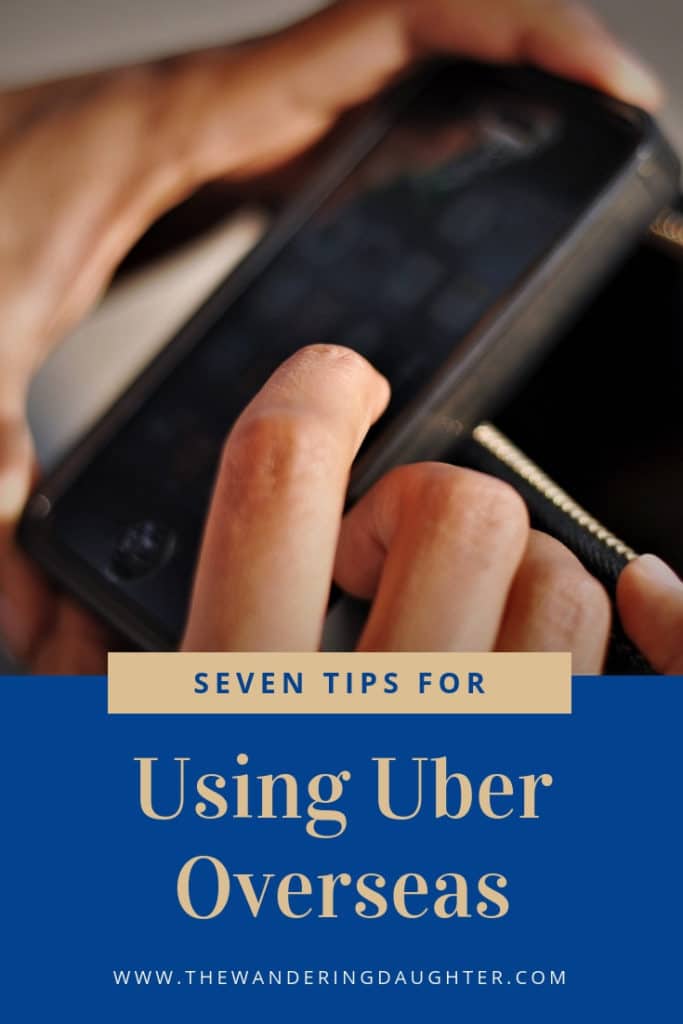
Need help thinking through how to budget for a family trip? My Travel Budget Worksheet is just the tool you need! Click here to receive your free copy by signing up for my newsletter.

Want to connect with me on social media? Find me on Facebook , Instagram , Pinterest , and Twitter. And for those of you who are dedicated to traveling more responsibly, sustainably, and ethically, join over 200 like-minded families on my Facebook group, Responsible Family Travel .
Sharing is caring!
Related Posts

Sign up to get travel tips in your inbox!
- Search Please fill out this field.
- Manage Your Subscription
- Give a Gift Subscription
- Sweepstakes
Uber Just Updated Its Safety Features — What to Know
Riders can automatically opt into the app's safety features — such as pin verification, the in-app emergency button, and audio recording — for specific times.
:max_bytes(150000):strip_icc():format(webp)/alison-fox-author-pic-15f25761041b477aaf424ceca6618580.jpg)
John Taggart/Getty Images
Uber is offering more peace of mind to riders with an update to its safety features.
Now, riders can automatically opt into the app's safety features for specific times — such as pin verification, the in-app emergency button, and audio recording — Uber shared with Travel + Leisure . Previously, riders could manually turn this feature on or off but not set it for specific times. Going forward, travelers will be able to set a specific day and time in the app to turn on pin verification, which will automatically be required to start a trip during those chosen times. Travelers will also be able to schedule the “Share My Trip” feature, automatically sending their location when they’re picked up or dropped off within 50 meters of a bar or restaurant. Riders also have access to an in-app emergency button if they feel in danger.
In addition, the company said riders now have the ability to turn on the audio recording feature for every trip “so in the rare instance that something goes wrong, the encrypted recording will be shared with Uber.” “No matter the journey, we want riders to have peace of mind when using the Uber app which is why we are making it easier than ever to leverage our in-app safety features, especially at night,” Emilie Boman, the director of safety public policy at Uber, told T+L. “We are all about giving riders more choice and control over their safety features, and safety preferences does just that.”
To set up these safety features, riders should scroll to the safety preferences section in their in-app settings. Travelers can also update their safety preferences during a ride by tapping on the blue shield icon.
Beyond safety updates, Uber has introduced new features over the years to make booking a ride easier. Last year, for example, the rideshare company rolled out step-by-step directions and timed walking estimates to help travelers find airport rides and expanded its Uber Reserve option.
- PRO Courses Guides New Tech Help Pro Expert Videos About wikiHow Pro Upgrade Sign In
- EDIT Edit this Article
- EXPLORE Tech Help Pro About Us Random Article Quizzes Request a New Article Community Dashboard This Or That Game Popular Categories Arts and Entertainment Artwork Books Movies Computers and Electronics Computers Phone Skills Technology Hacks Health Men's Health Mental Health Women's Health Relationships Dating Love Relationship Issues Hobbies and Crafts Crafts Drawing Games Education & Communication Communication Skills Personal Development Studying Personal Care and Style Fashion Hair Care Personal Hygiene Youth Personal Care School Stuff Dating All Categories Arts and Entertainment Finance and Business Home and Garden Relationship Quizzes Cars & Other Vehicles Food and Entertaining Personal Care and Style Sports and Fitness Computers and Electronics Health Pets and Animals Travel Education & Communication Hobbies and Crafts Philosophy and Religion Work World Family Life Holidays and Traditions Relationships Youth
- Browse Articles
- Learn Something New
- Quizzes Hot
- This Or That Game New
- Train Your Brain
- Explore More
- Support wikiHow
- About wikiHow
- Log in / Sign up
- Computers and Electronics
- Smartphones
- Multi Platform Smartphone Applications
How to Use Uber with an International Phone
Last Updated: February 14, 2024 References
This article was co-authored by wikiHow staff writer, Nicole Levine, MFA . Nicole Levine is a Technology Writer and Editor for wikiHow. She has more than 20 years of experience creating technical documentation and leading support teams at major web hosting and software companies. Nicole also holds an MFA in Creative Writing from Portland State University and teaches composition, fiction-writing, and zine-making at various institutions. This article has been viewed 124,909 times. Learn more...
If you are on an international trip and need to book an Uber, you’re in luck—as long as the service is available in the country you are visiting, using Uber is just as simple as using it at home. Even if you did not sign up for Uber before you left, you can still use your international phone to install the Uber app and register for the service. Learn the nuances of booking an Uber on your international travels, how to sign up for Uber when you are in a foreign country, and how to prepare your phone for future trips to Uber-powered destinations.
If You Have an Uber Account

- To get a fare estimate for a specific type of vehicle, tap the slider when it is directly beneath the service name (e.g., “UberX”).
- In some cities, you can select an UberX vehicle based on the language spoken by the driver. In Chicago and Los Angeles, for example, you will find an option to select “UberESPANOL” as your Uber vehicle type. [1] X Research source

- If surge pricing is in effect, you will be prompted to accept the premium rate before your ride is confirmed.
- If you are traveling without a phone and/or Internet service, be extra mindful of being prompt and visible at your pickup location. Remember, your driver will be unable to contact you if he cannot find you.
- The app will notify you when the driver is about one minute from the pickup location you specified. Make sure you are at that location, highly visible, and actively looking for the vehicle described the Uber app.

- Split fare: If you are with another traveler and want to share the fare, choose this option and follow the prompts to add another passenger to the trip.
- Send ETA: Choose this option to update a friend or colleague on your estimated time of arrival.
- Change trip destination: Enter a new location here and it will appear on the driver’s screen.
- Cancel trip: If you need to end the trip immediately, notify your driver and/or choose this option. Make sure you’re in a safe location before getting out of the car.
- Change payment method: You will be able to enter a new payment method or choose any other payment method you have on file.

- While tipping is not required, Uber drivers are permitted to accept cash tips if they are offered.
If You Don’t Have an Uber Account

- Once created, you’ll be able to use your new Uber account in any location that has Uber services.

- You must provide a mobile phone number that can receive text messages in the country you are in. Uber will text you a confirmation code, and you will need access to that text to complete the sign-up.
- If you only have data service in your current location, you may buy a cheap prepaid phone. In some cities, you may even be able to rent a mobile phone for the duration of your stay.
- You could also try logging into your regular mobile carrier’s website and check to see if you can view your text messages online. If so, provide your regular mobile phone number and retrieve the confirmation code online when prompted.

- Credit card: Be sure to use a card that allows international purchases. If Uber does not accept your card, contact your bank and request that payments to Uber are authorized.
- PayPal: While not available in all countries, PayPal is a great option for those who do not have access to a credit card. You’ll need to already have a PayPal account with a linked card or bank account to use this option.
- Android Pay or Apple Pay: If you have the Android Pay app installed on your Android, you’ll see it listed as a payment option.
- Apple Pay: iPhone users who use Apple Pay will see the service listed as an available payment method.
- Cash: In some cities, you’ll see an option to pay in cash. Select this option only if you have enough cash to cover your Uber rides!

- For up-to-date descriptions of Uber’s ride options, see their website .
- To get a fare estimate for a specific type of vehicle, tap the slider when it’s directly beneath the service name (e.g., “UberX”).
- In some cities, you’ll find the ability to select an UberX vehicle based on the language spoken by the driver. In Chicago and Los Angeles, for example, you’ll find an option to select “UberESPANOL” as your Uber vehicle type. [3] X Research source

- If you are travelling without phone and/or Internet service, be extra mindful of being prompt and visible at your pickup location. Remember, your driver will be unable to contact you if he cannot find you.

- If surge pricing (an inflated fare price based on current demand) is in effect, you will be prompted to agree with the premium rate before your ride is confirmed.

- Send ETA: Choose this option to send a text message with a link to the estimated time of your arrival. You will have the option to select a contact or enter a mobile phone number.
- Change trip destination: Enter a new address or location here and it will appear on the driver’s screen.

If You’re Planning in Advance

- If you live in the US or Canada and have cellular service through T-Mobile, AT&T, or Bell and Rodgers, your phone is compatible with GSM networks. [4] X Research source Other providers may also have phones that use GSM—call your carrier if you are not sure.
- Some CDMA providers (like Sprint and Verizon) have a range of “world phones” that can be used on either CDMA or GSM networks.
- If your phone is not GSM-compatible, you can still use the Uber app when you have access to Wi-Fi. This can be dangerous to rely on, as Wi-Fi networks are not always available.

- A few weeks in advance (if possible), call your carrier’s customer service phone number and ask if your phone is locked. If it’s not—great!
- If the phone is locked, as the customer service agent to unlock it for international travel. [5] X Research source
- The agent may offer you an international roaming plan as an alternative. These plans do not come with a local phone number in the company where you are traveling and cost far more money than you’re used to paying for calls, texts, and data. [6] X Research source If you do decide that an international plan sounds right for you, you should still be able to use the Uber app to make your reservations.

- If you have already arrived at your destination, head to a mobile, electronics or department store and view your options. Most stores will activate your new SIM card on the spot. [7] X Research source
- You can buy a SIM card online in advance. This gives you the opportunity to do research before making your purchase. Popular international SIM providers like LycaMobile and Lebara make it easy to buy a SIM card and activate it online.

Community Q&A
- Inform your credit card company and/or bank when travelling abroad. Otherwise, your international purchases (including your Uber rides) may be flagged as fraudulent. Thanks Helpful 0 Not Helpful 0
- Your normal emergency phone number (e.g. 911 in the US) may not work at your destination. For a list of international emergency numbers, see this document from the U.S. Department of State . Thanks Helpful 0 Not Helpful 0

You Might Also Like

- ↑ https://www.uber.com/blog/los-angeles/uberespanol-has-arrived-5/
- ↑ https://help.uber.com/h/8f78dca4-9d75-44f1-bdc1-e90ca3da0319
- ↑ https://www.pcmag.com/news/cdma-vs-gsm-whats-the-difference
- ↑ http://www.techinsider.io/unlock-your-iphone-before-traveling-abroad-2016-3
- ↑ http://www.nomadicmatt.com/travel-blogs/smartphones-for-travel/
About This Article

- Send fan mail to authors
Is this article up to date?

Featured Articles

Trending Articles

Watch Articles

- Terms of Use
- Privacy Policy
- Do Not Sell or Share My Info
- Not Selling Info
Keep up with the latest tech with wikiHow's free Tech Help Newsletter
What is Uber Travel?
Uber Travel organizes information about your upcoming travel plans. With Uber Travel, you can view your hotel, flight, and other travel-related reservations all in one place.
How does Uber Travel work?
To sign up for Uber Travel:
-Open the app and tap the Travel icon. -Follow the prompts to sign in to your email account and connect your Gmail, Outlook or Hotmail account to your Uber account. Uber will only have access to your travel-related emails.
Once you’re set up, Uber Travel will be able to gather your trip information from your emails. Then you’ll be able to see each of your upcoming trips organized into itineraries. Each itinerary shows your flight, hotel, and other travel-related reservations for one of your upcoming trips. Where available, you’ll also be able to reserve rides between the different legs of your trip.
Are my trips updated when my flight changes?
If your flight is changed, and you receive an email about the change, your itinerary will be adjusted automatically.
What if my flight is delayed and I’ve already reserved a ride? If you are being picked up from an airport, and the airline delays or cancels your flight, Uber will automatically adjust your pickup time or cancel your reservation. If you booked an Uber Reserve trip to be dropped off at an airport, you can cancel or rebook your Reserve rides at no charge for up to 60 minutes in the Uber App.
Where is Uber Travel available?
Uber Travel is available in selected countries. If Uber Travel is available in your city, you can find the “Travel” icon in your Uber app.
What does Uber Travel cost?
Uber Travel is free to use.
How do I unlink my email account?
You can unlink your email account through Google’s account settings. You can find instructions here . For Microsoft email, refer to instructions here .
**What are the Terms of Use for Uber Travel? **
The Terms of Use for Uber Travel are the same as Uber’s general Terms of Use .
What access does Uber have to my email?
Uber has partnered with an independent third party called AwardWallet. AwardWallet’s technology is used to scan your inbox for specific data points associated with travel booking confirmations, such as airline names and airport codes. Only those emails with flight, hotel, or other travel-specific information are imported to your Uber itinerary.
Uber doesn’t have access to any of your emails that aren’t related to travel. For more details regarding the information we collect, how it is used and your choices, please refer to our Privacy Notice .
I have a question/issue with Uber Travel:

How to make your airport experience easier with Uber Reserve

Have you ever flown to your destination and then had to wait in line for a taxi to take you to your hotel? Or, have you foregone a private ride for a hotel shuttle or shared transportation service with a dozen other people only to find yourself making multiple stops before reaching your accommodations?
Fortunately, these headaches can be a thing of the past on your next trip with Uber Reserve .
Thanks to Uber Reserve, there's a better way to travel. Uber Reserve lets you schedule an airport pickup and drop-off ahead of time, tracks your flight for delays and even lets you cancel (with no fee) up to an hour before pickup.
Here's everything you need to know about scheduling a ride from the airport in advance with Uber Reserve.
What is Uber Reserve?

Uber Reserve is your answer to prearranged private transportation. Instead of waiting to request your ride upon arrival (potentially competing with others who land around the same time), travelers pre-schedule their airport pickup right in the Uber app. The service takes the guesswork out of travel, giving you one less thing to worry about when you take to the skies.
Additionally, with built-in flight-tracking technology, Uber Reserve will automatically adjust your reservation time based on the flight information you provide, so the driver will know if you've been delayed or landed early. Plus, If you aren't ready to ride the moment you touch down, don't stress: The driver will wait up to 45 minutes after your scheduled pickup time — or up to 60 minutes for Uber Black.
You can schedule your airport pickup with Uber Reserve at over 100 airports worldwide, including more than 50 in the U.S.
Related: How (and why) you should connect your personal account to Uber for Business
How to use Uber Reserve
Reserving your ride is simple and can be done right from the Uber app. From the home screen, you'll see the "Reserve" calendar icon in the "Suggestions" section. From here, you can reserve a ride anywhere from 30 minutes to up to 90 days in advance — and you can cancel for no charge up to 60 minutes before your scheduled pickup time.
When reserving your airport pickup, enter your destination airport as the "Pickup Location" (the app will likely default to your current location). Then, type in where you want your ride to drop you off.
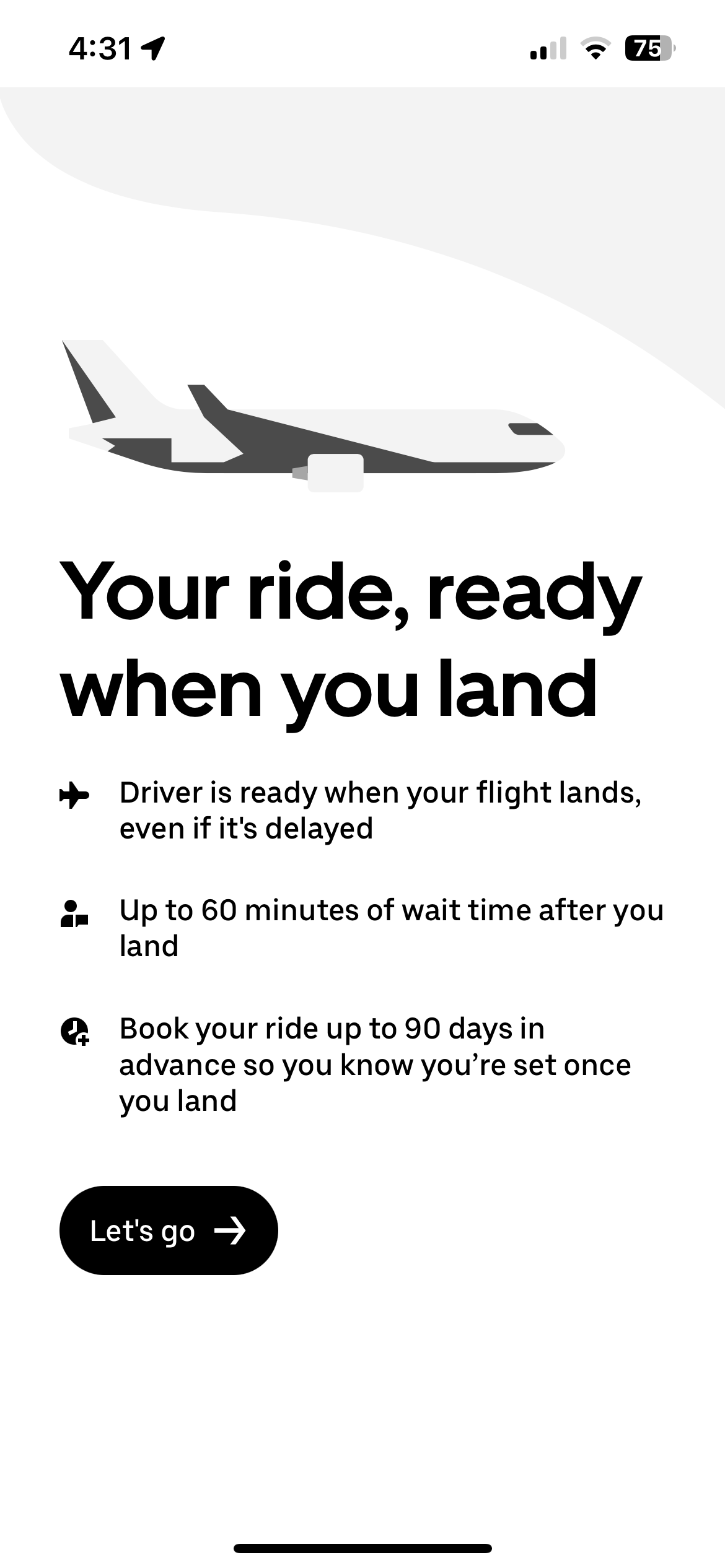
Tap "Let's go," and you'll then be asked when your flight arrives at the airport you designated. Choose your date of arrival, then tap "Select date."
Next, type in your flight number and then hit "Search." Your flight should appear in the results, and when you tap it, you'll see the various ride options available. Depending on the airport, you can choose UberX, UberXL, Uber Comfort, Black or Black SUV. The prices will be displayed for each option.
Once you select your ride, you'll be taken to a confirmation page where you can see your details. You can find all your reserved rides on the "Activity" tab in the Uber app.
Note that you're not limited to airport pickups. You can also use Uber Reserve for non-airport rides by following the same steps.
Maximizing Uber Reserve
Beyond taking the stress out of your airport pickups, there are some easy ways to make the most of Uber Reserve . One of the easiest is by using the right credit card. You can add any payment card to your Uber account, but not all of them are created equal.
Some offer perks like monthly Uber cash deposited directly into your account, while others award bonus rewards on Uber purchases. Here are some of the best credit cards to use for Uber Reserve:
- American Express® Gold Card : Receive up to $120 in annual Uber Cash ($10 per month) when you add the card to your Uber account.
- The Platinum Card® from American Express : Receive up to $200 in annual Uber Cash ($15 per month, plus a $20 bonus in December) when you add the card to your Uber account.
- Capital One SavorOne Cash Rewards Card : Earn 10% cash back on Uber and Uber Eats purchases.
Related: How to use your Amex Uber credits for rides and meals
In addition to swiping the right card, you can also leverage Uber Reserve to earn bonus Marriott Bonvoy points. When you link your Uber and Marriott Bonvoy accounts , you can earn up to 6 points per dollar spent on Uber rides and Uber Eats orders — a nice bonus for travelers.
Bottom line
Uber Reserve is a game changer for travelers. No more waiting in the freezing cold or the blistering heat for a taxi. With Uber Reserve, you can schedule an airport pickup from 30 minutes to 90 days in advance and have the flexibility to cancel any ride you don't need up to 60 minutes before pickup with no fee. It's that simple.
If you're looking for one less thing to worry about in an already stressful travel experience, book your next ride with Uber Reserve right from the Uber app on your smartphone.

Lyft and Uber with Kids: Ridesharing Tips for Families in 2023
By: Author Leslie Harvey
Posted on Published: December 5, 2022
Share this!:
Ridesharing services like Uber and Lyft have really taken the travel world by storm the better part of the last decade. M y hometown of San Francisco is the home turf to both companies, so I’ve used ridesharing a lot. While hopping in a Lyft or Uber is easy enough after a night on the town or working late at the office, it can be a whole different experience for families. Taking Lyft or Uber with kids certainly adds additional considerations. Plus, ridesharing in the current world we live in has some extra complications that may give families pause.
Over the years, I have used Uber and Lyft with my kids when traveling in wide variety of places. I’ve had almost uniformly excellent experiences from everywhere from Orlando, Florida to Panama City, Panama. (There was that one time when my then-two year old threw up all over me on an Uber in Panama, but we won’t go there….). Here is what other traveling families need to know about using Uber and Lyft.

(Trips With Tykes uses affiliate links which means I may earn a small commission if you purchase through links in this post. See our full disclosure policy linked in the menu at the bottom of this site.)
How to Use Uber & Lyft: Ridesharing Basics
First things first for beginners — if you’ve never used a ridesharing service, the way it works is pretty simple. Download the company’s app to your smartphone and set up an account with your credit card linked to it. I recommend doing this before you plan to use a ridesharing app on a trip so you aren’t fumbling with credit cards and kids in transit!
There are sometimes promo codes for newbies to get discounts on your first few rides, so get a referral from a friend before signing up. Or feel free to use mine for some ride credit to get started (LESLIE620998 for Lyft)!
When you need to be picked up, go into the app and select that you want a ride (both of these apps have several other options these days like food delivery, scooters, etc.!). The app will automatically geolocate you where you are standing.
Sometimes the correct address is found but you can adjust in a few ways from there. You can drag and drop the pin to the right physical spot or enter in an address manually. In some locations (especially airports), there are designated rideshare pickup spots. Both the Lyft and Uber apps will prompt you to go to those spots and sometimes even give you choices to indicate which door number or zone you are standing in.

You’ll also input your destination into the app as well – either by typing in the name of a destination (like an airport name) or an address. If you’ve ever used Google or Apple Maps to get directions, the apps will work similarly at this step.
Finally, request the kind of car size and amenities you need (there are quite a few options – more on that later). You’ll be able to see approximately how many minutes you will need to wait until each car type arrives. If you are traveling in the future, it’s even possible to schedule a ride (highly recommended for early morning trips!)
After making a request for a car in the app, your driver will then come to you. You can watch his or her progress via GPS in the app. The app will show you what your driver and the car will look like (as well as the license plate number) so you can spot it approaching. The app further allows you to text or call your driver if you need to communicate additional information which sometimes happen if you can’t quite find each other. Hop in when your driver arrives and be pleasant and courteous. Remember: the apps allow drivers to rate YOU just like you rate THEM!
After you take the ride, just hop out and be on your way. The fee is charged to the credit card you have on file and promo codes are automatically applied. Lyft and Uber both now allow you to add a tip for your driver after the ride is over for at least a few days. Rate your driver in the app as well.

What Families Need to Know About Using Uber and Lyft: Tips & Tricks
1. use uber & lyft to save money & earn rewards..
The major reason that all travelers – including families – should consider ridesharing services is budget. Ridesharing services are usually quite a bit cheaper than taxis or car services in most cities around the world (although that price gap is closing). And for families sharing a single ride, they often beat services like airport shuttles that charge per person.
In addition, both Uber and Lyft regularly offer promotions to entice new members to join and try them out, saving even more money. If you aren’t already a member of either or both, sign up whenever you spot a good promotion. (And if you want to support Trips With Tykes, you are welcome to use my Lyft referral code for $10 in ride credit: LESLIE620998. Note that offers change regularly but this is current as of 12/5/2022.)
Frequent users should also join related loyalty programs to earn additional discounts for the spending you already do. While Uber ended its Uber Rewards program earlier in 2022, here are the loyalty bonus partnerships that Lyft makes available:
- Lyft & Hilton : Earn 3 Hilton Honors points per $1 spent on rides after linking your Hilton account
- Lyft & Delta : Link your SkyMiles and Lyft accounts to earn earning 1 mile per $1 spent on Lyft rides in the U.S. and 2 miles per $1 spent on airport rides
- Lyft & Alaska : Link your Mileage Plan and Lyft accounts to earn earning 2 miles per $1 spent on Lyft rides in the U.S. through December 2022 & 2 miles per $1 spent thereafter
2. Ridesharing helps keep you from being ripped off.

In some international destinations, cabs are known for ripping off tourists, especially in cities that don’t have metered taxis. Haggling with a driver is the last thing I want to do when I’m juggling two kids and trying to get where I’m going.
Because technology tracks Uber and Lyft drivers and charges by the mile, it keeps the drivers honest. There are definitely occasional tricks that a few rideshare drivers try to pull (like pocketing a cancellation fee by saying a passenger wasn’t at the pickup spot), but I’ve always been able to get Uber and Lyft to refund in these circumstances. And these are much fewer and farther between.
3. Select the right vehicle size.

The bigger the car you request, the more you’ll pay with ridesharing services. Obviously, the key for families is to get the smallest car possible to fit everyone plus luggage. The risk, however, is that the car that arrives will be too small and you’ll have to waste time requesting another.
My family of four (including two small kids) has never had an issue squeezing into a regular Lyft or a standard Uber (called UberX). For many years, we did this with one car seat and one travel booster, so we were a bit more compact than families with more than one child of car seat age.
Between 2020 and early 2022, both Uber and Lyft changed their passenger numbers and only guaranteed that standard cars would have seats for 3 passengers. Most drivers at the time preferred to keep the front seat open unless absolutely necessary. As of late 2022, however, standard cars are back to seating 4. That said, I recommend that families of 4 with luggage or taking a longer trip get a bigger car if it’s an option, especially if a bigger car isn’t that much more expensive.
So what are the bigger car options? Lyft XL and UberXL both offer cars that seat 6 passengers. Usually these will be larger SUVs or minivans. If you have more people or a ton of luggage, it make be more economical or ultimately give you more space to split into two standard cars.
4. Plan for car seats.
Speaking of car seats, the biggest challenge in using Uber and Lyft with younger kids is the car seat dilemma . A lot of families find themselves using ridesharing to and from the airport. Thankfully, bringing your own car seat works logistically at least for this kind of trip. But if you want to use Uber or Lyft for city touring, you can’t exactly bring a large car seat with you to then lug around all day while visiting a museum or attraction.

I will admit to going without a car seat on a rare occasion in an international location where car seats are not the norm (and for a short trip only), but I wouldn’t be caught dead in the United States doing that. Many Uber and Lyft drivers in the US will deny you a ride if you don’t have a car seat for a child of an age that requires one. It’s too much potential liability and they risk being ticketed for disobeying state laws.
Luckily, Uber offers Uber Car Seat (formerly known as UberFamily) in a few cities. This service includes a single car seat for an additional charge, usually around $10. The program is in New York City, Washington DC, Philadelphia, and Orlando but unfortunately doesn’t show any signs of expanding. You’ll see the option in the app if a car is available in your area. Just be aware that car seats are forward-facing so they are ideally for kids ages 2-6 (the New York city program allows children starting at age 1 to ride, with the Car Seat Lady’s blessing). See my complete guide to using Uber Car Seat in Orlando , which I have personally used with my son.
What if you aren’t in an Uber Car Seat city? In most cities, parents have to think through the logistics of using ridesharing with kids that much more.
For older kids of booster age (4+ and 40+ pounds), I’d recommend traveling with a compact portable booster seat like the Bubble Bum or the mifold travel booster that you can carry yourself. No extra fees or waits, and you’ll already know how to use your own device.

For babies who are still in the infant “bucket” car seat, it isn’t too hard either. I’d recommend combining your infant bucket car seat and a stroller frame to use as your stroller at your destination. If you plan to travel a lot, the Doona all in one car seat and stroller is pretty revolutionary too, albeit expensive.
It’s that in-between toddler stage when most kids are in a large convertible seat that is the most challenging when using Uber and Lyft. Luckily, for kids ages 2-5 at least, the options recently got a whole lot better with the release of the Pico car seat from WAYB in 2019 (purchase here ). It’s a super compact, foldable 5 point harness car seat intended for kids ages 2-5. It is small enough to carry with you in a backpack around a city where you might use ridesharing services with kids.
For lots more information and options, be sure to check out my guide to the best car seats and boosters for air travel .

5. Watch for surge pricing.
One risk to using Uber and Lyft is periods of high demand. Both services implement surge pricing when cars are in short supply.
The apps used to be a lot clearer about signaling to riders when a surge was in place. Now, it’s all a bit more opaque and dynamic. You’ll see a price displayed when you request a car but you won’t know that this rate is a little bit more than what it was an a few minutes earlier for the same trip when demand was lower. Sometimes, the surge pricing will be more extreme with one car type when there are fewer drivers with that car on the road.
The bottom line? If you are in a busy city during a busy time, just be sure to plan ahead and budget for surge pricing if you are going to use these services. Also know that there are truly busy times when you might not be able to get a car period – like New Year’s Eve in a major city.
6. Have – and use – both apps.
Uber is still in more cities (especially internationally) than Lyft at this point, but I strongly recommend that you know how to use both apps for travel to cities in which they both have coverage. Being able to look at both gives you more flexibility. On some occasions, the wait for a car on one service is substantially shorter. In other situations, one service may be charging higher pricing but the other is not. You’ll save money and time making Uber and Lyft compete for your business.
7. Airport pickups are not always possible – or at least easy.
Many families will likely use Uber and Lyft primarily for trips to and from the airport (that’s when you are most likely to be able to bring and use your own car seat). But it’s very important to know that there are still a few cities where Uber and Lyft operate but aren’t allowed to do airport pickups (even if ridesharing services can’t pick up at an airport, most allow ridesharing services to drop you off).
Before traveling to a new city and expecting to just hop in an Uber upon your arrival into the airport, check to see if it is available there. When this post was originally published way back in 2016, for example, neither MCO airport nor LAX allowed Uber or Lyft to pick up on their property. Luckily, both implemented a change to allow the services, but quite a few other cities – especially internationally – keeping trying to ban them. While I know many a solo traveler will hack that problem by walking a few hundred yards off-site and meeting a car there, that isn’t as easy for family travelers who likely aren’t as mobile with luggage and little ones.
Speaking of walking off-site, an increasing number of airports have more remote pickup locations for Lyft and Uber rides. Curbs by baggage claims were simply overrun by too many cars when these services got very popular. Often these pickups just mean an extra walk of a couple of minutes to a central spot in a parking garage, but some of them are so remote that taking a shuttle is required – like at LAX . Determine whether you can juggle kids, strollers, and luggage on a shuttle before using ridesharing in airports like this.

8. Make sure to understand the safety options available.

A lot of families are hesitant to use ridesharing services because of safety. To be sure, there have been a couple of scary ridesharing stories over the years to hit the headlines. That said, I’ve taken hundreds of rides with these services now and never felt threatened, even as a woman traveling solo or a mom traveling with my two young kids and no other adults. I have reported one driver for unsafe driving (more just confused and flummoxed in an unfamiliar area than anything reckless). And I got an immediate and swift response from Lyft when I did.
Now, Lyft and Uber have both built safety features into the app that are tied to your phone’s geolocation services. You can report issues with the click of a button which makes these services a lot safer going forward.
Speaking of safety, a lot of families of course still are concerned with exposure to illness in any form of shared transit in these days. Travelers should be aware that both services have removed their mask requirements as of late 2022, like all public transportation options nationwide. You may encounter the occasional driver who wears a mask or who is happy to don one if you ask as a passenger. But I simply wouldn’t count on it. So be prepared to make do with your own one-way masking if this is important to you. Otherwise, this isn’t the right transportation option for you at the moment. One more tip – as long as the weather is ok, a lot of drivers are totally cool with passengers keeping windows cracked open – as this might be a subtle way to secure a little extra ventilation.
Final Thoughts
Uber and Lyft have now become much more mainstream and versatile for travelers of all types – including families and riders with kids in tow. As long as you know what to expect, think through the trip in advance, and are prepared with an extra gear like car seats or boosters, most experiences should be pretty straightforward and routine.
Have you taken Uber or Lyft with kids? What were your experiences?

Notify me of follow-up comments by email.
Notify me of new posts by email.
Monday 22nd of January 2024
In Nashville and New Orleans, KreweCar is a ridesharing service that provides car seats. We are expanding to other cities this year so look for KreweCar when traveling with or without kids.
James Lucas
Wednesday 8th of January 2020
You explain it impressively, thanks for sharing your worthy post.
Last Minute Parent Needing a Car Seat
Tuesday 7th of May 2019
One last follow up for you - first, thanks so much for your quick response to my comment above. I've enjoyed reading this blog and it's tips :)
Second, wanted to share that we took the plunge and visited Orlando without a carseat on 4/30/2019- but were unable to get an Uber Car Seat for pickup at 6pm on a Wed evening from airport. We tried for 15 minutes on two phones, looking for UberX Car Seat and Uber Black Car Seat. Obviously they exist in the city otherwise they wouldn't be an option on the app, but we were never able to find one. We eventually settled for the Mears shuttle to our hotel; they do not have a carseat option, but because it's a shuttle a car seat is not required for children. Our back up option was going to be the Minnie Van service (which we used quite a few times from the Park to Hotel at the end of the day), however it's extremely expensive for an airport run. Just passing this along as your post was the only one I found regarding anything conclusive about Uber Car Seat in Orlando. Again thanks for all you do on this website to help parents travel with their most important little persons.
tripswithtykes
Monday 29th of April 2019
Uber Car Seat service is very much still operating in Orlando. The article you linked to is actually really old - when the service was rolled out first to NYC. Uber never updated it as new cities were added. If ever in doubt, you can check the Uber app and put in a pickup and destination address as if you are in the city in question. I just did that this evening April 29, 2019 and cars with car seats were an option and available.
Hey Trips with Tykes ? Can you confirm if Uber Car Seat still operates in Orlando? We’re flying into Disney tomorrow and have found this blog (and others) saying that Uber Car Seat operates in Orlando, but according to the Uber website I’ve found, it only operates in NYC. Do you think Uber has stopped it’s car seat operations in Orlando? https://help.uber.com/riders/article/uber-car-seat?nodeId=3abcbae1-132b-42a9-8277-0dab00fa3879

Enter your search term
Search by title or post keyword
Uber Luggage Policy, Etiquette, & Which Ride To Call

Since 2012, Brett Helling has built expertise in the rideshare and delivery sectors, working with major platforms like Uber, Lyft, and DoorDash.
He acquired Ridester.com in 2014, the first ridesharing marketplace, leveraging his direct experience to enhance the site. His insights at Ridester are recognized by Forbes, Vice, and CNBC.
Expanding his reach, Brett founded Gigworker.com and authored “ Gigworker: Independent Work and the State of the Gig Economy “, demonstrating his comprehensive knowledge of the gig economy.
More about Brett | How we publish content
Ridester articles are reviewed by gig economy experts before getting published to ensure accuracy, thoroughness, and quality. Learn about our editorial standards .

Key Takeaways
- Uber allows luggage, but space varies across vehicle types. Consider luggage size and number of passengers.
- UberSUV and UberBlack SUV offer the most space. UberX and UberXL are also viable for fewer bags.
- Choose based on the number of passengers, luggage size, and vehicle type. Fewer passengers mean more luggage space.
- Drivers may help with luggage, but it’s not guaranteed. Be courteous and inform them in advance about luggage needs.
- Uber Luggage Policy: Can You Put Luggage in Uber?
- What Uber is Best for Luggage?
- Do Uber Drivers Help With Luggage?
- Can Uber Deliver Luggage?
- 1. Let the Driver Know the Luggage Situation in Advance
- 2. Be Courteous of the Vehicle
- 3. Tip Well, Especially If They Help
- UberPool Luggage Capacity
- UberX Luggage Capacity
- UberXL Luggage Capacit
- Uber Select Luggage Capacity
- Uber Black and Black SUV Luggage Capacity
- Traveling with Uber & Luggage
Yes, you can take luggage in an Uber – drivers typically expect luggage for airport trips. However, the amount of luggage that fits depends on the Uber type.
Smaller services like UberX are great for few riders with few bags, while larger options like UberXL or Uber Black SUV are better for more or larger luggage.
The best Uber option for luggage depends on the number of passengers and the amount of luggage.
If you’re traveling alone or with a small amount of luggage, UberX is usually sufficient. However, for two or more people with multiple bags each, I would suggest larger options like UberXL , UberSUV , or UberBlack SUV .
These options offer more space for luggage, especially when the number of passengers is less than the vehicle’s capacity. But remember, larger vehicles might come with additional fees.
Brett’s Take: Thoughts From an Expert
While many cars can accommodate standard luggage, there’s no guarantee about the trunk space availability, as drivers aren’t required to have an empty trunk.
Drivers picking up from the airport will usually expect luggage though, so they’ll do their best to fit yours when they pick you up.
If there is no trunk space available, drivers typically allow passengers to use the back seat for extra luggage, especially if it’s handled carefully to avoid damaging the interior.
However, it’s important to respect the driver’s vehicle and not assume this will always be allowed.
Regardless of what type of Uber you call, if you have a large amount of luggage, I suggest calling or texting the driver ahead of time to let them know. This courtesy can prevent surprises and potential issues at pick-up.
Uber drivers may offer to help with luggage, especially if you’re struggling with heavy bags. However, they are not required to do so.
Some drivers might prefer to stay in the car due to varying travel requirements or personal comfort. It’s best not to expect assistance but appreciate it if offered.
We don’t have to accommodate your luggage by u/Tijuanaguero1 in uber
Unfortunately, no— Uber is not currently set up to deliver luggage on its own. However, if you are traveling with it and handle the bags yourself, you and your luggage can use Uber for transport.
If you’re really desperate though, there are technically ways to use Uber to move , so you can theoretically use Uber to move your luggage.
Tips for Successful Uber Luggage Use
With Uber becoming an ever-more popular travel option, it’s important to know the etiquette and tips for being a good Uber passenger.

If you’re going to need a minute (or a hand) getting your bags in the trunk, it’s helpful to let the Uber driver know that as soon as possible— preferably when you reserve the ride.
This is especially true at high-traffic locations like the airport or bus station, as your driver may have to find a time-limited place to park while picking you up or dropping you off.
They might also have limited trunk space and need to move things around before your ride.
In any case, letting the driver know if you’ve got some especially large or heavy bags can save you both some time.
Treat your Uber driver’s car as if was your own, or even better. Remember that these are personal, important vehicles that the driver cares deeply about.
- Never leave trash or crumbs in your Uber.
- Don’t put your shoes on anything besides the floor.
- Leave the Uber’s car just as clean as it was when it arrived.
In addition, some drivers may have personal policies against carrying large amounts or specific types of luggage.
Be prepared for these variations and respect the driver’s decision if they choose not to accommodate excessive luggage.
Uber tipping is especially important in the ridesharing industry since drivers are working challenging jobs and allowing people into their personal vehicles.
Always tip your driver very well for good service. If your driver offers to help with your bags, be sure to tip extra!
Added Thoughts Regarding Uber’s Luggage Capacity
The overall capacity for carrying luggage will depend heavily on which Uber fares service you select, not which luxury car you choose. We’ll break down the list here:
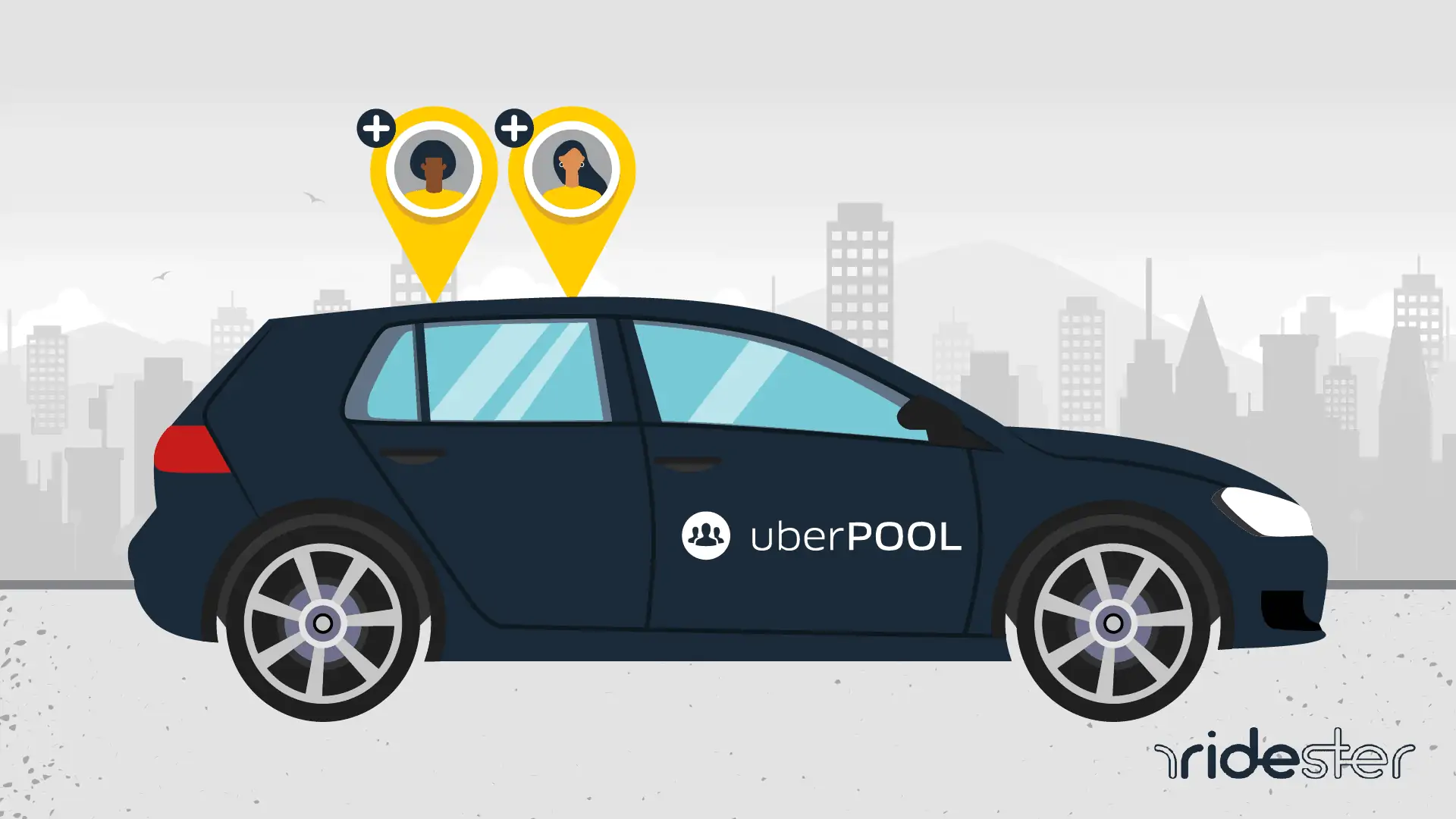
Technically speaking, UberPool always allows personal bags.
But if you share a vehicle, there is never a guarantee that there will be enough room for everyone’s luggage.
It’s possible that the other riders will have claimed all of the available trunk space, leaving you with your bag by your feet— if that’s not taken, too.
For this reason, it’s generally recommended to get an UberX, and not an UberPool, if you’re taking a lot of luggage along.
This is especially true for large groups with medium luggage.

Typically, UberX can transport up to four passengers at once, but there are no space requirements when it comes to luggage.
That means you can expect to have some room for luggage if you are traveling alone or in a small group.
But if you have three friends with you, there may not be room for everyone’s— or even anyone’s— bags.
The room for luggage with UberX will depend on the vehicle that arrives to pick you up .
After all, there are a wide range of cars that drive for this service.
It’s best not to expect very much luggage room for every passenger just in case you wind up in a cramped ride.

Just like UberX, UberXL doesn’t have a maximum number of bags you can take onto their vehicles.
The difference is that the selection of vehicles is all bigger than most other Uber services.
You can expect to have a good amount of room for you and your bags.
Since UberXL is designed to transport up to six passengers, it’s generally safe to assume that three or four passengers can fit with some luggage.
It may even be possible to fit all six riders and their bags, but again, this is not guaranteed.
Generally speaking, you can expect more room for your luggage and other people in an UberXL, but take into consideration the size and amount of your bags first.
If all six people have a good amount of luggage, it might be a good idea to ride in two UberXLs.
Uber Select vehicles are designed to have at least enough room for one piece of luggage and one personal bag for each rider.
It’s important to keep in mind that many different vehicles can work effectively for Uber Select, and the specific vehicle that arrives to transport you may not be suited to handle oversized luggage.
While you can generally expect to take an average-sized suitcase (and small personal bag) on an Uber Select ride, think about more space.
If you think you may need any more space, it may be a safe bet to reserve an UberXL or Uber Black instead.
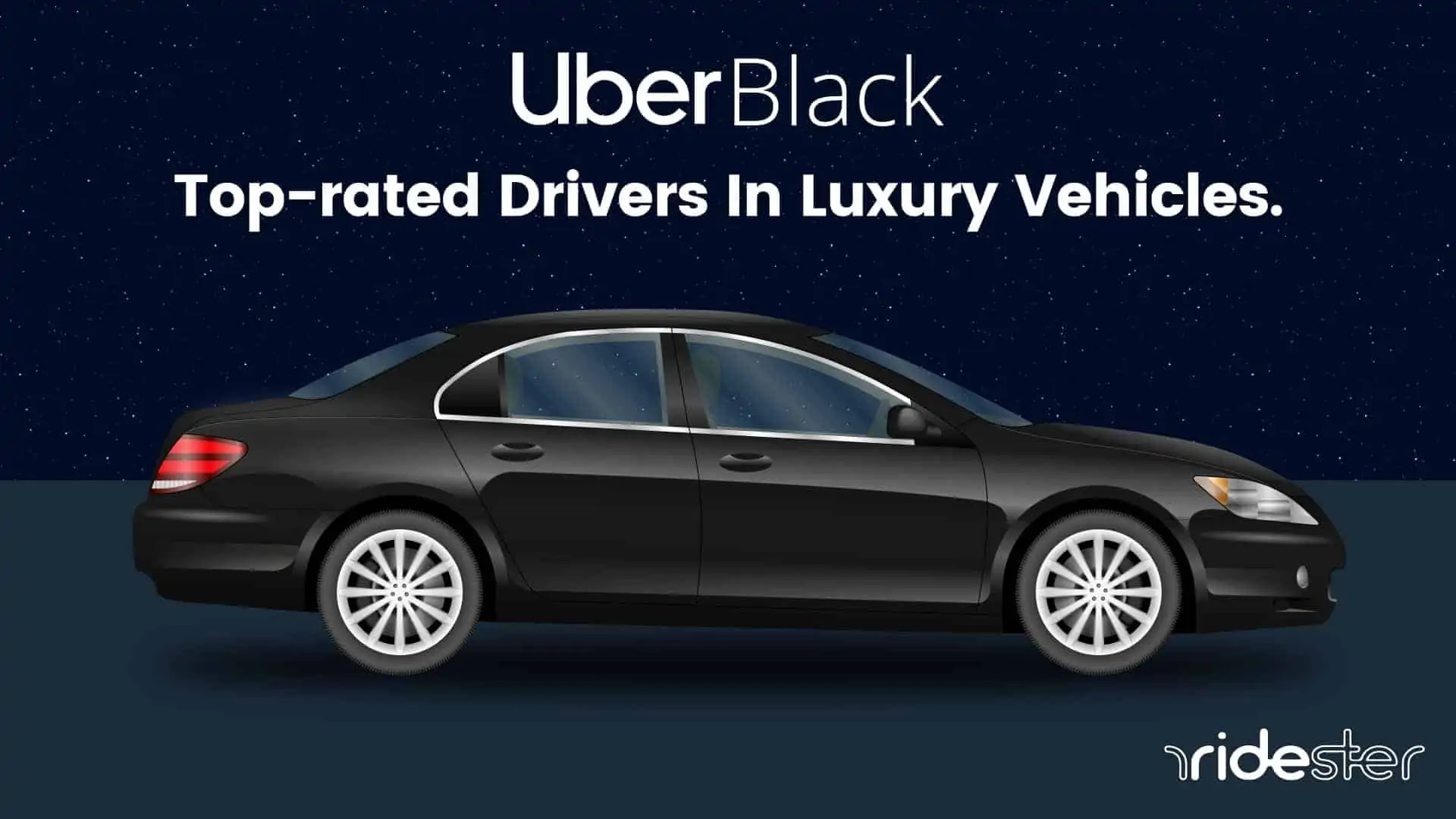
With a reputation for professionalism, Uber Black is meant to seat four people comfortably in a sleek, stylish ride.
However, this means it may not be able to fit four peoples’ luggage as well, depending on the type of vehicle used.
For this reason, if you’re traveling with lots of people and bags, the safest option is to select an Uber Black SUV, which is much more likely to have the trunk space you need for your bags.
Essentially, Uber Black SUV is a size-upgraded version of Uber Black, with more seats and room guaranteed.
That makes it a great option to travel in comfort even if you’re bringing quite a few bags along for the ride.
Before you arrange your travel, remember to carefully consider how many people are coming with you, and how much luggage they are each taking, before selecting your Uber option.
If you’re travelling alone or with one friend, you can most likely select a smaller Uber option— so long as your bags are smaller than taking two other people along.
When travelling in a group of three or four, you’ll need one of the larger Uber options if everyone’s got a bag.
Lots of people and lots of large luggage? Call a few Uber XLs— it’s better than running out of room!
2 thoughts on “Uber Luggage Policy, Etiquette, & Which Ride To Call”
I am a senior can I ask my uber driver to help carry my luggage down the stairs from my 2nd floor apartment to car?
Three passengers with 4 suitcases, two carry on and bike bag with 242cm linear dimension, will this fit in Uber XL?
Leave a Comment Cancel reply
Save my name, email, and website in this browser for the next time I comment.
Jump to section
Related posts.

- Pickups & Dropoffs
How To Save Money & Time With Instacart Pickup Orders

How To Use Uber Eats Pickup To Save On Your Next Order

Uber San Francisco Airport: Pickups and Dropoffs Explained
Browse our resources.
Whether you're a customer or a driver, we've made it easy to find information about how to make the most of rideshare, delivery, and transportation companies.
New to #ridesharing and #delivery? Start here!
Get all the best information about the Delivery Industry.
Explore Delivery Service companies and jobs.
Income & Payments
Find the best advice on using delivery services as a customer.
Gig Economy Knowledge from Experts
Browser not supported
This probably isn't the experience you were expecting. Internet Explorer isn't supported on Uber.com. Try switching to a different browser to view our site.
← Back to learning hub
The ultimate guide to corporate travel management
The days of businesses operating and growing within a small city radius are long gone. In today’s fast-paced and tech-savvy business world, companies have easy access to global talent and clientele.
As such, transporting stakeholders long distances is standard practice. Recent forecasts project that there will be more than 470 million domestic business trips taken in the US alone in 2024.
While corporate travel is a necessary part of operating a modern business, it can also be logistically difficult and costly to manage—especially as your business scales. This article will help cover what you need to know to improve your corporate travel management operations.
What is corporate travel management?
Corporate travel management is the process of coordinating, analyzing, and managing a company's business travel needs.
Effective corporate travel management is crucial for keeping business trips organized and efficient, ensuring that travel arrangements align with the company’s policies, helping to enhance the safety and comfort of travelers, and adhering to budgets.
What does a corporate travel manager do?
Craft and implement comprehensive corporate travel policies.
Corporate travel managers develop detailed travel policies that align with the company's unique goals and needs.
For example, a travel manager would establish policies for:
Booking procedures. Define processes for booking rides, flights, and hotels.
Travel class guidelines. Set standards for business or economy class based on distance, duration, or employee level.
Accommodation standards. Specify the type, budget, and class of accommodations allowed (for instance, hotels or home rentals).
Expense reporting and reimbursement. Set limits on daily allowances for meals and incidentals, and establish procedures for tracking and submitting travel expenses.
Technology use. Implement travel management software or apps to simplify travel arrangements, data analysis, and reporting.
Orchestrate seamless experiences
Corporate travel managers oversee the coordination and execution of business travel plans for employees. They either directly arrange all aspects of travel themselves, manage an internal team of travel coordinators, or work with third-party travel agents.
Today it’s also essential to adopt corporate travel apps , as they assist managers with streamlining travel plans across their organization. A corporate travel app helps with the following:
Automated expense tracking. Eliminates the need to save hard copies of receipts by automatically adding to the system the trips and meals to be expensed.
Centralized control from a dashboard. Provides complete visibility into travel policies, procedures, expenses, budgets, and plans.
Real-time reporting and tracking. Offers a comprehensive look into customized travel programs with real-time updates for travel, meals, incidentals, and more.
Simplified travel management. Includes flexible and customizable limits for booking rides, buying food, and processing payments (such as charging to a personal card for reimbursement or to a business card).
Control the budget for optimal financial outcomes
Travel managers navigate the line between providing comfortable travel experiences for employees and sticking to the business’s travel budget.
To do this, managers research cost-saving opportunities, identify the most cost-effective times to travel, and negotiate discounts with travel vendors.
A travel manager might, for instance, identify and book off-peak flights for a team attending an international conference. They could also track rideshare prices to find optimal travel times and book hotel rooms with corporate discounts.
Analyze data to inform future travel policies
Corporate travel managers are also responsible for monitoring travel data. Keeping a close eye on travel analytics helps with:
Tracking expenses. Examining corporate travel expenses reveals spending patterns and shows where the company can reduce costs.
Identifying travel patterns. Historical travel data helps managers find patterns and trends, which helps with forecasting future travel needs and preferences.
Benchmarking against industry standards. Travel managers compare their company’s travel spending and policies against industry benchmarks to better understand performance.
Analyzing supplier performance. Evaluating data about suppliers can uncover their reliability, service quality, and value.
Managers capture this data with feedback surveys from employees, travel industry reports, travel management software, and third-party travel platforms.
Prioritize duty of care for employee well-being
Corporate travel managers work closely with HR managers to develop duty-of-care protocols for their employees.
Duty of care in corporate travel includes:
Ensuring the health of employees. Maintaining the well-being and health of traveling employees and making sure they have access to necessary healthcare and support.
Providing for basic needs. Arranging for essential amenities like quality food and beverages, and comfortable accommodations.
Protecting employees. Keeping travelers away from situations where they may experience harassment, stress, or discrimination.
Collaborate with industry partners
Corporate travel managers’ duties don’t start and stop with coordinating and managing business travel. They’re also responsible for building relationships with top industry partners and vendors.
This includes establishing discount and comfort agreements with airlines, negotiating deals with hotel chains, and selecting the best rideshare apps.
They also work closely with internal teams and senior management to ensure that travel strategies and contracts align with overall business goals.
For travel policy setters or managers
Oversee your travel program with the flexible rules and streamlined reporting you need, with Uber for Business.
Challenges within corporate travel management
Successfully managing corporate travel requires so much more than simply booking plane tickets and hotel rooms for employees. Below are some of the top challenges corporate travel managers face.
Cost-benefit analysis
In corporate travel management, this involves quantifying all costs associated with travel and weighing them against the benefits, such as networking opportunities, employee development, client relationships, and successful sales.
Imagine a scenario where a company is considering sending an employee to an international conference that costs $3,000 in total. The corporate manager would need to research the potential benefits (such as networking, business development, and employee growth) of spending that $3,000 and determine if it’s worth it.
Cost-benefit analysis can also be nuanced. Consider this data point, for example: 48% of business travelers say their last work trip was too long. If an employee can accomplish what they need to in 2 days of travel and a manager books a trip for 4 days, it results in 2 extra days of employee time and corporate travel budget.
Cost-benefit analysis, in this instance, would involve analyzing past data, including post-travel feedback surveys, to understand how long employees need to travel to accomplish goals while optimizing the travel budget.
Traveler satisfaction
Research shows that 60% of employees say business travel positively affects their satisfaction with their job. And Slack’s 2023 “State of Work” report found that most employees say feeling happy and engaged at work is a key motivator. What’s more, when employees are happy and productive, businesses thrive, according to The Economist .
The tricky part for travel managers is accommodating employees’ diverse travel needs and preferences within a corporate (not a luxury vacay) budget.
To keep employees happy and productive, travel managers must understand what satisfies employees while they travel and then develop a plan to deliver a positive experience while working within a corporate budget.
Adapting to changing business needs
Shifts in business priorities, such as targeting new international markets or altering strategic partnerships, directly affect travel requirements.
A shift toward more in-person client meetings, for example, can increase travel frequency. Corporate travel managers must adapt policies and budgets to align with evolving business needs.
And efficient corporate travel management requires monitoring shifting political, economic, and health climates worldwide and being ready to respond and adapt. Travel needs can change in an instant, and corporate travel managers must remain adaptable to adjust travel strategies as necessary.
Environmental sustainability
A 2023 Deloitte study reported that climate concerns will likely limit corporate travel growth in the coming years. Deloitte found that “4 in 10 European companies and a third of US companies say they need to reduce travel per employee by more than 20% to meet their 2030 sustainability targets.”
This statistic highlights the growing pressure on corporate travel managers to devise travel strategies that meet the needs of a growing business while being efficient, cost-effective, and environmentally responsible.
4 tips for managing business travel
Now that we’ve discussed some of the job responsibilities and top challenges of corporate travel managers, let’s cover the best tips for managing business travel.
1. Establish clear communication channels
When employees don’t know your travel policies and procedures, it’s impossible for them to comply.
In other words, they might not know how much they can spend at a corporate dinner, whether they should take a taxi or use a rideshare app, or what safety and security policies they need to follow when traveling for business.
Consider establishing a clear communication channel where every employee can access critical travel information. This could be a dedicated travel portal or intranet page, regular email updates, or travel management software that provides real-time communication.
2. Conduct regular training sessions
Another way to fine-tune communication and increase awareness about travel policies is by conducting regular training sessions.
Create a live or digital training course that covers the following:
- Travel policies: Review company-specific travel guidelines and booking procedures.
- Safety measures: Explain all protocols and emergency procedures for travel. Draw special attention to areas people may be visiting that are undergoing political or civil unrest.
- Changes in procedures: Provide updates on any new or altered travel-related processes. This is especially important during health crises.
- Duty-of-care responsibilities: Educate on and provide clear definitions of the company’s commitment to traveler safety and well-being.
- Per diem amounts: Outline the daily allowances for expenses while traveling. Include a definition of what is and isn’t allowed. For example, is alcohol part of a per diem or excluded from corporate expenses?
- Expense reporting: Give instructions on how to accurately report and submit travel expenses.
3. Adopt travel technology
When you’re managing travel for multiple employees across different offices, it’s challenging to educate everyone, track expenses, and ensure compliance with travel policies. To organize and streamline everything, you may consider a travel management system (TMS).
A TMS is a comprehensive travel platform that helps companies book, track, and report travel activities. It typically also provides real-time data and analytics, helping you monitor travel spending and optimize your travel strategies.
4. Evaluate and update travel procedures and policies
Any changes in technology, the world economy, political climates, global health status, and industry have a profound effect on business travel.
As such, it’s essential to establish a process for continually evaluating and updating travel procedures and policies.
This could include:
- Reviewing policies to make sure they’re relevant, cost-efficient, effective, and safe
- Surveying your employees to see how happy they are with your travel policies
- Evaluating your TMS data to identify where you can optimize travel, innovate, and improve processes
Move your business forward with Uber for Business
In today’s fast-paced business world, getting corporate travel right is more important than ever. Adapting to changes quickly and embracing new technologies are key to staying ahead in managing business trips effectively.
You may also consider leveraging Uber for Business , a game changer in managing your company’s travel needs. It simplifies the entire process of corporate travel management with features like automated expense tracking and centralized control, making it easier to stick to policies and budgets.
With Uber for Business, you’re not simply organizing travel. You’re also saving time and money while giving your team a smoother, more efficient travel experience. Learn how to get started .
The platform
Get the best of Uber, for business—including improved cost controls and compliance.
Expense integrations
Save time with automatic expense reconciliation
Sustainability
Get clear climate metrics such as total low-emission trips and average CO₂ per mile.
We make your health and safety top priorities.
Employee benefits
All the advantages of Uber your employees already love, for business.
The dashboard
It all starts here - manage travel and meal programs with easy to set cost controls and more.
Business profiles
Help your employees connect with your company’s Uber for Business account.
Request rides and deliveries on behalf of customers.
Purchase Uber gift cards in bulk for simplified giving.
Uber Health
Reimagine the way patients access care.
Offer business-class perks with an Uber One company membership.
Cover the cost of rides and meals, and pay only when used.
By use case
Holiday gifting
Celebrate the holidays with vouchers and gift cards
Business travel
Oversee your travel program with the flexibility and reporting you need.
Employee commute
Set up a stress-free commute program for your employees.
Event transport
Get attendees to and from your next event.
Employee shuttles
Offer group transportation for daily commutes, cross-campus dashes, and more.
Courtesy rides
Request rides for customers and guests with ease, even if they don't have the Uber app.
Meal programs
One platform gives you the control to provide meals in multiple ways.
Recruit, retain, and reward your employees with Uber perks they want.
Corporate gifting
Exec management
Request rides and meals for leaders.
By industry
Elevate customer service with on-demand rides.
Improve health outcomes and the patient experience by enabling better access to care.
Hospitality
Delight your guests with rides and meals.
Financial services
Keep your employees moving and your clients happy.
Offer rides and meals to employees and constituents.
Customer support
Customer service
Get in touch with us or quickly find answers to top concerns.
Help Center
For admins and coordinators to browse tips and topics.
Product updates
Check out recent updates we’ve made across our platform.
Learning hub
Explore product education, case studies, and industry insights.
Customer stories
See how innovative companies work with us.
Get the latest news from Uber for Business.
- Contact sales

Uber and car seats: what you NEED to know about riding Uber with a baby or child (2023)
Want to get more personal advice? Join our new Facebook group !
Sharing is caring!
This article about Uber car seat considerations is written by certified Child Passenger Safety Technician Melissa Conn and may contain affiliate links.
In the decade since its founding, Uber has revolutionized the transportation world. City dwellers no longer need to stand out in the rain to hail a taxi. Young urbanites are turning to a car-free lifestyle with ridesharing as a viable commute options. And world travelers ( like you ) don’t have to worry about language barriers and “broken” meters. With nearly a million drivers in the US and another 2 million in other countries, Uber is taking the world by storm.
But what’s the deal with Uber and car seats? Sure, Uber (and Lyft, Grab and others) are convenient for unplanned rides for adults but life gets trickier when kids are involved. In this article we’ll address some critical questions for parents who want to use Uber with kids:
- Can Uber take kids? Is Uber kid friendly?
- Can you ride Uber without a car seat? Where is Uber exempt from car seats regulations? Or do I need a child seat in Uber at my destination?
- Am I allowed to install a car seat in an Uber? Can i bring my own car seat for Uber? What’s the best car seat for Uber?
- Where is Uber Family/Uber Car Seat available? Is my child eligible? Where is the car seat service on Uber? How can I request a carseat on Uber?
Be sure to read below for the May 2023 Uber car seat update – exciting news!
Can Uber take kids?

Absolutely! In my experience Uber is very kid-friendly and we’ve used it in many countries. We generally find the drivers to be more patient than regular taxi drivers, probably because they know they’ll be receiving a review from us after the ride. Uber is perfect if you’re planning a car-free family vacation – check out our favorite ideas .
I think Uber is especially kid-friendly because you can specify the (rough) size of car that meets your needs. If you only have one child or your kids are old enough to use these or these , a regular UberX will suffice. Got a bunch of kids in car seats and lots of luggage? The Uber XL size is sure to fit everyone comfortably!
We’ve never had an issue taking our kids in Ubers and find them much more family-friendly than taxis. Some kid-friendly Uber drivers even offer to put Kidz Bop on the radio! They sometimes come with bottles of water and little candies for the kids, which I’ve never seen in a traditional taxi.
Does Uber require car seats?

Technically the Uber car seat policy itself doesn’t require kids to be in car seats; however, they do require drivers to comply with local laws. And an Uber driver can refuse to take your family if you don’t have a safe way to restrain your child (since it impacts the driver’s liability and safety). I know of families left standing on the curb because they didn’t have a car seat and the driver was within his rights to refuse to drive them based on Uber car seat rules.
Before you travel anywhere with a car seat age child, make sure to search online for the destination and “Uber car seat laws” or “Uber child seat rules”, but sometimes even that isn’t straightforward. Some states, cities and countries treat Uber like a taxi (often shockingly exempt from passenger safety rules) while others treat Uber like a private car (subject to the same rules as in your own car). And sometimes local laws haven’t yet addressed using ride sharing services with kids! Here’s a helpful breakdown of Uber laws by state , though it’s only as clear as the local laws.
Read more: Everything you need to know about taxis and car seats
Regardless of Uber car seat rules or local laws, the laws of physics don’t change when you hail a ride through the Uber app. Even if it’s a short ride, it’s important to put your kid in a car seat of some sort to keep them safe. Accidents can still happen in an Uber.
Bringing your own car seat for Uber

Fortunately there are plenty of awesome lightweight car seats for travel and even folding car seats that are easy to bring with you for flights or a day in the city. If you are riding Uber with a baby, it’s hard to beat the Doona infant car seat as the perfect Uber infant car seat!
Okay, but can I use my own car seat with Uber?
We’ve found Uber drivers to be much more patient about car seat installation and letting us take time to achieve a secure fit than traditional taxi drivers, probably because they know we’ll be rating them after the trip. Still, they may not know what car seat installation entails. One trick is to leave the car door open until you’re done installing the car seat and buckling your child in. You can be pretty sure no one is going to drive off until all of the doors are closed! Learn how to install your car seat quickly .
If you have multiple kids in car seats and the driver’s seat is all the way back, don’t be sheepish about asking him to slide forward if possible. Whether you’re installing a car seat or not, everyone deserves leg room!
Make sure you have practiced multiple ways to install your car seat. While LATCH might be most convenient, sometimes it’s not available in every seating position (or at all in some countries). Get comfortable installing your car seat with a seatbelt as well, just in case. If you’re leaving the US you may encounter seatbelts that don’t lock when you pull them all the way out, so bring a locking clip and learn how to use it (read more about seatbelt locking clips ).
What’s the best car seat for Uber?
- Doona infant car seat (birth – 1 year old, also available here )
- Cosco Scenera NEXT DLX convertible car seats (1 – 2 years old)
- Wayb Pico (2 – 4 years old)
- Ride Safer Travel Vest (4 – 6+ years old)
- Bubblebum Inflatable Booster Seat (6+ years old, in-depth review here )
DEAL ALERT! Save $11 off the Ride Safer Travel Vest with coupon ‘ VOYAGE ‘
If you need to transport a seat around the city before or after your Uber ride, check out these options to ease your load .
Uber Family & Uber Car Seat services – important details

Does Uber provide car seats?
It depends.
Over the last few years, Uber has rolled out the much-needed Uber Family/Uber Carseat service in a few major cities in the US. You can also arrange the nearly-identical Lyft car seat mode in New York City.
For cities outside of Uber/Lyft car seat areas, Welcome Pickups can generally provide a car seat on request (including cities in Europe, Asia, South America and even parts of the US). Every now and then we’ve had an Uber driver show up with a booster seat in the trunk as a courtesy option, but it’s not common.
May 2023 Uber car seat update: On May 17 2023, Uber announced a new partnership with premium car seat manufacturer Nuna to place their awesome Nuna Rava convertible car seat in Uber with Car Seat vehicles. This is a great change, as the seats will accommodate infants through average size 5 year olds in a seat that’s easy to install and adjust. Rava-equipped vehicles will be part of Uber Car Seat NYC and the soon-to-be-launched Uber Car Seat Los Angeles.
Want to know all my best secrets? Click here to learn how to travel with your car seat like a pro!
What is Uber Family? What is Uber car seat?
UberX Car Seat (also called Uber Family) provides a forward-facing car seat appropriate for ages 2 and up. The driver installs it, and you strap your kid in. Off you go!
The official Uber Car Seat program provides an IMMI Go car seat, fits kids 31-52″ and 22-48 pounds. If your child is too small, you’ll need to bring an infant car seat or one of these smaller travel car seats .
Once your child outgrows the IMMI Go Uber car seats, she should fit well in a travel booster car seat . The IMMI Go can technically become an Uber booster seat but it’s probably not worth the $10 and extra wait time for Ubers with car seats when you could just bring one of these .
Each driver has only one seat available, and not every driver has a car seat. So you may find the wait for an Uber with a car seat to be very long; if that happens, it’s worth exploring your public transportation options.
Where is UberX Car Seat available?
Officially, just New York City as of this writing. Washington DC, Philadelphia and Orlando used to be on that list as well. But the confusing part is that in some of those cities you can still book a car with a car seat and car seats are still listed as an option for those city’s informational pages (but not on the Uber Car Seat page). On the other hand, the new 2023 Uber with Car Seat service is supposed to be in Los Angeles but still isn’t showing up months after the announcement. So YMMV.
Before visiting a major city in the US, it’s worth opening your app and setting up a fake ride to see if the car seat option pops up – it may be pretty far down the list of car options!
Here are the Uber Car Seat service options in 2023 you can find when you dig around the website (click “More” in the list of ride types):
- New York : Uber Car Seat
- Washington DC : UberX Car Seat, Uber Black Car Seat, Uber Black SUV Car Seat
- Uber Car Seat Orlando : UberX Car Seat, Uber XL Car Seat, Uber Black Car Seat, Uber Black SUV Car Seat
Be warned that some of these aren’t available all the time. For instance, a quick check for Orlando showed that UberX Car seat service wasn’t available at all – just the premium rides at a $30-50 premium.
New for 2023! The Uber Reserve program allows you to schedule a ride up to 90 days in advance, and this includes Uber Car seat. That’s a huge help for families who want to book an Uber with a car seat and know their schedule in advance. For instance, if you’re arriving at JFK at 5pm Sunday and want a lift into the city you should be able to arrange that. Likewise if you’re taking your girl to her first Broadway show and don’t want to take the subway back at night, you can have a driver pick you up right after the curtain falls. Obviously it’s less useful for spur-of-the-moment situations, when Uber car seats are subject to availability.
It’s also important to remember that Uber car seat in NYC is only served by regular cars holding a maximum of four passengers. There’s no option for an SUV or minivan equipped with a car seat unfortunately.
We’ve also heard reports that in the “unofficial” Uber car Car Seat cities that there’s more variation in the car seats offered. Leaked screenshots from Uber’s info for drivers indicates that the seats have to be at least 6 months from expiration, never have been in an accident and chosen from an approved list (mostly Graco, Britax, Chicco, Maxi Cosi and other high end brands; no Cosco allowed).
Check Welcome Pickups for rides with a car seat in other cities.
How to request a car seat on Uber
Requesting a car seat on Uber isn’t so different than arranging any other ride through the app. Just open it, pop in your destination and then keep swiping through allllll the different types of cars. If there’s a car seat option, you’ll probably see it at the end (and it will be listed as I’ve shown above for each of the cities where Uber Car Seat is available).
How much does Uber Family/Uber Car seat cost?
There’s a $10 surcharge for a car seat on top of your regular fare. As you can see above, in some cities only the premium cars offer car seats. In those cases, the cost can really add up and it might be better to take public transportation or rent a car.
What does Uber do to make sure the car seats are safe?
When Uber first rolled out their Uber Family program, they ran a very tight ship. The program was created in partnership with a local expert, who oversaw training to make sure that drivers knew how to install their seats, ensured that seats were replaced after an accident and more.
That partnership no longer exists, but in New York City many of the features are still in place. In the other cities, drivers only need to submit a photo of the car seat (to prove that it’s an approved option) and a photo of the sticker (to prove that it has at least 6 months until expiration) and attest that it has never been in an accident.
Uber with Car Seat FAQs
Absolutely! Installing a car seat in an Uber is the safest way for your child to ride.
That depends on where you’ll be riding. It’s never safe, but in some jurisdictions Uber falls under taxi laws and short rides are exempt. But an Uber driver can still leave you on the curb if they see that you have a toddler without a car seat. Please do not plan to Uber with a toddler and no car seat.
In several cities, Uber has car seats in a small number of forward-facing or convertible car seats. There are changes working their way through the program in 2023. Read this article for all the details!
No, unfortunately you can’t request an Uber with baby seat. In New York and Pennsylvania, the typical Uber car seats are only legal for children at least 2 years old. Going forward Uber will provide the Nuna Rava, which will fit infants, but that doesn’t seem to be widespread yet. If you’re trying to figure out how to Uber with a baby, just know that you are responsible for bringing a car seat .
Yes, you can Uber with a baby but you’ll need to bring your own car seat to keep your child safe. There’s no Uber baby car seat option and it would be illegal and unsafe for your child to ride unrestrained.
If you want to try out the Uber car seat service, you’ll find that as a ride type you can select when you’re booking your ride if it’s available in your area.
As of this writing, Uber car seat is available in NYC, DC and Orlando only.
Probably not. You can always try to set up a fake ride before, and read this article for a breakdown of where Uber with carseat is currently available.
Yes, kids can ride in Uber. In most places they are required to ride in an age-appropriate restraint according to local law.
It’s never safe to take your child in Uber without a car seat. In many places it’s illegal, and in any place a driver could leave you standing on the curb if they don’t feel comfortable with the risk to your child’s safety and their standing with Uber.
If you’re here wondering “can I use Uber for my child?” the answer is no. There is no option to user Uber for kids at this time, however parents can now add Uber for teens who need to ride on their own. This new service is still rolling out but allows parents to set up rides and track their progress. Notably, Uber for teens is not available in California at this time.
How to request Uber with car seat How can you request an Uber with a car seat? It’s easy if you follow the steps below!
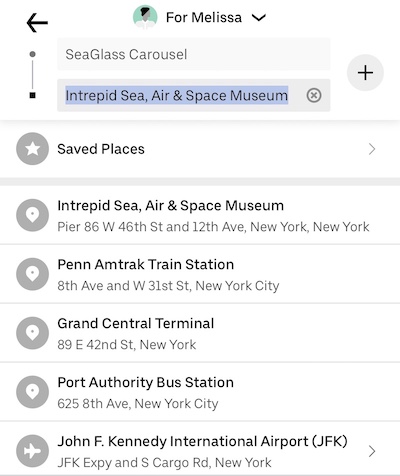
Uber can be a great choice for traveling families, whether you need a ride from the airport or a dash around the city. If there are any questions you still have about Uber and child seats, leave them in the comments below!
You might also like…
- Best travel car seat options by age
- What’s the best travel booster car seat?
- What’s the lightest infant car seat?
Pin this for handy reference later!

24 thoughts on “Uber and car seats: what you NEED to know about riding Uber with a baby or child (2023)”
Does it take much longer to call a car seat Uber in NYC? We will be traveling with another family with older kids, so I want to make sure that our Uber would not take tons longer than theirs. I’m sure their are variations, but if there arentvthat many Uber’s with car seats available, then it will always take longer. Just trying to decide if it’s wotth buying a Ride Safe best vs Uber car seat for our upcoming trip.
Hi Dominique!
Unfortunately that can be one of the challenges with the Uber car seat service – it’s entirely subject to availability. Sometimes it’s just a few minutes extra, but I’ve heard that at times the wait can be REALLY long (and I’d imagine it’s even worse if you’re there over popular school break times).
The good news is that in NYC you can hedge your bets by also checking for Lyft drivers with car seats; the program works similarly (IMMI Go forward facing seat, extra $10 charge, subject to availability). My gut tells me that it might be the same drivers in both apps though 😉
If you’re concerned about car availability since you’re with another family, the Ride Safer travel vest is a great choice since you’ll get total flexibility. Even if you just use it once or twice in NYC, you’ll likely get several years of use out of it since it has size adjustments. How old is your child?
Another option is public transportation. Our family had a great experience using the subway in NYC. There aren’t many places where it won’t take you! Buses are also handy if you have a stroller, though sometimes they get pretty full.
In case you need suggestions for things to do, here are some of our favorite things to do in NYC with kids .
Safe travels! Melissa
Does Orlando have a car seat for a 20lbs baby or are there restrictions like in New York.
Hi Sabrina, The Orlando program isn’t uniform like the NYC program, so there’s no way to know what you’re going to get. It could very well be a forward-facing car seat, which wouldn’t be a safe or legal option at 20lbs. I strongly recommend bringing your own car seat at that age. An infant car seat is really convenient for travel!
Best, Melissa
If I bring my own car seat do I still get chargers the $10 fee. Like can I request a regular uber and install my booster seat
Thanks for stopping by! There’s no fee to bring your own car seat or booster seat 🙂 It may help to review these tips before you go to help your experience go smoothly.
Safe travels, Melissa
Child car seats? 🙁 —> “Officially, just New York City as of this writing. Washington DC, Philadelphia and Orlando used to be on that list as well.”
Hello. Do I need to let my uber driver know that I’m traveling with a child and need to install a car seat? Would they be okay with me installing a car seat in their vehicle?
Hi Yesenia,
Thanks for stopping by! You don’t need to let them know in advance. You are absolutely allowed to install in their vehicle.
It is against Uber policy to place a child (under 18) in an Uber without adult supervision. In addition, WHY would you put your child in a car with a stranger. Yes they go through a background check but parents that don’t let their kids out of their sight would take that chance. You put your child and the Uber driver at risk for all sorts of problems.
Thanks for stopping by. As you can see if you read the article, this is all about riding in an Uber WITH your young child. I’m not sure why you have the impression that I’m recommending sending a child in an Uber without an adult, but if something is unclear please let me know.
What if you have two children, didn’t bring your own carseats, and need two carseats provided by Uber??
Thanks for stopping by. Unfortunately Uber does not offer two car seats simultaneously.
Going crazy trying to choose an infant car seat for NYC, where I don’t have a car but use Ubers all the time. Not sure how to tell which seats are easy to install on the spot without the car seat base and in all kinds of cars. (Many car seats briefly mention they can be used without a base, but is this hard to do? Is it safe? Or should I carry the base around with me, too, and install that in every Uber I use?) Much appreciate any thoughts you may have!
Congratulations! Nearly every infant car seat in the US *can* be installed without the base – the exception is the Nuna Lite (including R and LX, excluding RX).
NYC parents usually go in one of two directions:
1) Buy a Doona car seat-stroller combo . The upside is that you always have both your car seat and stroller with you! The downside is that on a long walk your baby spends a lot of time in the car seat (not ideal) and you’re spending a lot of money just to turn around and replace the stroller after ~18 months.
2) Buy a different infant car seat and a stroller to make your own travel system. If you go this route, I strongly suggest taking a look at the Clek Liingo (with a nice discount!) . It’s designed for city-dwellers like you! It doesn’t come with a base, but instead has a “LATCH bin” that you can leave attached to the back or take off to save weight if you’re comfortable installing with the seatbelt. Liingo (and its cousin Liing) give a great fit for newborns and they’re compatible with tons of strollers.
If I were in your shoes, I’d get the Uppababy Cruz stroller along with the SnugSeat insert and the Clek car seat adapters . The Cruz has a big and open enough basket that if you’re going on a long walk followed by an Uber ride, you can tuck the car seat into the basket and let baby lay comfortably in the stroller. You’ll also be able to use the Cruz for many years as your primary “vehicle”. That store has a good rewards program, so you can break up your purchase and buy the big stuff first and then get a nice discount on the accessories you need!
Let me know what you think and if you need more suggestions 🙂
Car seat option is not populating populating with my car choices. I scrolled all the way down and there are none. I made the reservation for the top line suv tomorrow @ 9am from 11992 Hawthorne Dr to LAX but, unlike my Uber research on securing a car seat, there are NO CARSEAT CAR options even after scrolling allele the way down. SUMMARY: I need a car seat for 2.5yr old but have 0 guarantee in my reservation. Can you help me or schedule my same driver from the other day (same vehicle requested)- any idea how to get this clarified by Uber today?
Unfortunately there’s no Uber car seat option from LAX. As I mention in the article, it’s only an option in a few East Coast cities.
Safe travels,
Traveling to Philadelphia to celebrate my daughter’s 2nd birthday at the beginning of May. I’vebeen reading conflicting information about UberFamily(car seat provided). Does Philly still participate? I also attempted to do a “trial request” from the airport to our hotel and didn’t see an option to request a car seat.
It looks like Philadelphia no longer has that option. I recommend bringing your own car seat or researching public transportation – SEPTA has very convenient service on the Airport Regional Rail line.
Travelling to Orlando next August and will be taking a 5 and 8 year old. The local law appears to suggest that the car seat belt would be enough to secure the children in the car. Would we need a booster or would they be covered? If a booster was needed, the Bubblebum boosters appear to be a good option. Do you still need to book the Uber car seat option or would a 4 person ride be ok?
Hi Patrick,
I’m so glad you realize that Florida’s car seat law doesn’t do enough to keep your big kids safe <3 As long as they're at least 40lbs, the Bubblebum is a fine option for your trip. You can just book a regular Uber since you have your own restraints.
I’m heading to Orlando in May with my 3 kids. ages 6, 8, & 9. The older two can get away with booster seats (9- & 6-year-old are small for their age), but my 6-year-old needs a forward-facing car seat with 5-point harness. My main question is what do I do with our car seats after using an Uber? Not really wanting to carry around 3 car seats at Disney World. Any suggestions?
I’d grab a Ride Safer Travel Vest for your 6yo (use coupon VOYAGE for a discount) and Bubblebums for your older kiddos.
Have a great time and don’t miss my Disney World tips before you go!
Thanks for sharing such an informative article.The article was a delightful read, and I found it to be exceptionally well-crafted and enlightening.I think this is a fantastic article, and I really appreciate you letting me know about it.
Leave a Comment Cancel reply
Save my name, email, and website in this browser for the next time I comment.
This site uses Akismet to reduce spam. Learn how your comment data is processed .

IMAGES
COMMENTS
Every time you take a trip with Uber, please make sure you're getting into the right car with the right driver by matching the license plate, car make and model, and driver photo with what's provided in your app. Uber trips can only be requested through the app, so never get in a car where the vehicle or driver identity doesn't match what ...
Use teen accounts on Uber*. Peace of mind for you, independence for them. With a teen account, they'll have the freedom to request their own rides—and you'll be notified every time they do. Plus, with live safety features and real-time updates, you can follow along from pickup to dropoff. Currently available only in select locations.
The same Uber you use in the US is available in 600+ cities worldwide, including some places you might not expect. find a city. Scheduled rides. ... *Your price may increase if you travel to a different destination or make extra stops along the route, or if the trip takes much longer than expected. Uber. Visit Help Center. Company. About us.
1. Open the Uber app on your phone or tablet. Look for the black-and-white icon that says "Uber" on your home screen (iPhone/iPad) or in your app drawer (Android). If you haven't yet downloaded the app, you can do so now for free from the App Store (iPhone/iPad) or Play Store (Android).
Travel Rewards: When you use Uber Travel to book your Eurostar journey in advance, you'll get 10% Uber Credits on each booking made. Get back out there: As people are eager to jump back into travel and visit new places, Uber Travel will help to stitch together a seamless experience and ease the anxiety that can come along with travel, helping ...
Try not to ride alone, and if you are getting off at different stops, clearly communicate aloud that your ride is being tracked. "I stay at a friend's apartment rather than ride home alone ...
How prices are estimated. In most cities, your cost is calculated up front, before you confirm your ride. In others, you will see an estimated price range (see applicable price terms in your city). Here are some fees and factors that can affect your price:
Uber will only have access to your travel-related emails. Once you're set up, Uber Travel will be able to gather your trip information from your emails. Then you'll be able to see each of your upcoming trips organized into itineraries. Each itinerary shows your flight, hotel, and other travel-related reservations for one of your upcoming trips.
I have a question or issue with Uber Travel. Explore Uber help resources or contact us to resolve issues with our products and services including Uber Rides, Uber Eats, Uber for Business or driver issues.
Uber allows long-distance rides with no specific distance limit, but there is an eight-hour time cap for drivers. The maximum distance Uber can take you depends on how far you can travel within that eight-hour timeframe. For example, if you're considering a ride that covers more than 100 miles, it would typically qualify as a long-distance ...
This fee is paid by riders for their driver's additional wait time and time/distance spent traveling to the pickup location. ²Uber doesn't guarantee that a driver will accept your ride request. Your ride is confirmed once you receive your driver details. Uber Reserve is available in select cities. ³Wait time varies based on the vehicle ...
This fee is paid by riders for their driver's additional wait time and time/distance spent traveling to the pickup location. UberX is the most popular way to travel with Uber. Get your own private driver to take you anywhere you need to go at an affordable price. If you are going to the airport, we can take you.
In a recent post, the company shared new updates to the platform and announced that Uber Travel is now available in more than 10,000 cities across the world, including all major cities in the United States and Canada. Uber Travel now has another interesting update, it will now allow travelers to link travel plans also from Outlook and Hotmail.
0:00 Intro0:21 Adding a payment method0:47 Booking a ride3:08 Riding in the Uber 4:09 Leaving feedbackLearn how to book a ride with Uber in this guide.Note: ...
3. Don't be afraid to call the driver. As a way to prevent unnecessary driving around when you're using Uber overseas, don't be afraid to call the driver. This can be especially helpful during pickups. In countries where you may not speak the language, calling the driver may be a bit challenging.
Requesting a trip with luggage. Below is a guide on which product to choose based on the number of luggages you have as a rider. Please know this guidance is advisory and if you feel unsure, we would recommend you contact the driver, as it would depend on the driver's vehicle.
Published on April 10, 2024. Photo: John Taggart/Getty Images. Uber is offering more peace of mind to riders with an update to its safety features. Now, riders can automatically opt into the app's ...
Connect your phone to the Internet. You will need either a Wi-Fi or cellular data connection to use the Uber app. As long as Uber is available at your travel destination, the Uber app will work the same as it does at home. 2. Update your mobile phone number in the Uber app.
Uber will only have access to your travel-related emails. Once you're set up, Uber Travel will be able to gather your trip information from your emails. Then you'll be able to see each of your upcoming trips organized into itineraries. Each itinerary shows your flight, hotel, and other travel-related reservations for one of your upcoming trips.
Thanks to Uber Reserve, there's a better way to travel. Uber Reserve lets you schedule an airport pickup and drop-off ahead of time, tracks your flight for delays and even lets you cancel (with no fee) up to an hour before pickup. Here's everything you need to know about scheduling a ride from the airport in advance with Uber Reserve.
1. Use Uber & Lyft to save money & earn rewards. The major reason that all travelers - including families - should consider ridesharing services is budget. Ridesharing services are usually quite a bit cheaper than taxis or car services in most cities around the world (although that price gap is closing).
Luxury travel, moderate luggage: Uber Black SUV: 5-7: High capacity for full-sized luggage: Large groups with significant luggage: Brett's Take: Thoughts From an Expert. While many cars can accommodate standard luggage, there's no guarantee about the trunk space availability, as drivers aren't required to have an empty trunk.
After linking your Marriott and Uber accounts, you will receive 3 Marriott Bonvoy points for every dollar spent on premium Uber rides in the U.S. Additionally, you can link your Uber account with ...
Ridesharing with a Baby or Toddler. Ridesharing services such as Uber, Lyft and Grab make it super easy for most people to get around while traveling, but traveling with a baby is a little harder. Car seat laws for ridesharing services and taxis are different in every location around the world, but as a rule of thumb, rideshare companies always require the use of a car seat for a baby passenger.
Same app, more ways to travel - and get 10% back in Uber credits* on train, coach, Eurostar and car hire bookings. Whether it's your usual commute by train, escaping the city with friends in a hire car, a coach trip to Cambridge, or even the Eurostar to Paris, you can now go absolutely anywhere with Uber. Go anywhere.
Craft and implement comprehensive corporate travel policies. Corporate travel managers develop detailed travel policies that align with the company's unique goals and needs. For example, a travel manager would establish policies for: Booking procedures. Define processes for booking rides, flights, and hotels. Travel class guidelines.
Bringing your own car seat for Uber. Fortunately there are plenty of awesome lightweight car seats for travel and even folding car seats that are easy to bring with you for flights or a day in the city. If you are riding Uber with a baby, it's hard to beat the Doona infant car seat as the perfect Uber infant car seat!. Okay, but can I use my own car seat with Uber?