

Safari Loading Blank Pages on iPhone or iPad, Fix
This article explains how you can fix when Safari returns a blank page when you try to load a webpage on your iPhone or iPad, as you can see in the screenshot below:

Are you having this problem too? Does Safari open with a blank page instead of the web site? If you are unable to load a site and if Safari shows a blank page (shows nothing), then this article is for you.
We previously wrote an article about a similar problem. That article explains how you can fix the “ Cannot Open Page ” error. If Safari is displaying the “ kCFErrorDomainCFNetwork “, see this article.
Please try the tips below until Safari starts working again:
If you are getting the “ This Connection Is Not Private ” message, see this article.
Restart Safari
To do that you need to quit Safari and then reopen it. Here is how you can do this:
- On your device, go to your Home screen and swipe up from the bottom of the screen. If this is an iPhone 8 or earlier, double press the Home button.
- This will reveal the app switcher which lists your most recently used apps.
- Swipe left or right and find the Safari preview.
- Swipe up on the Safari icon.
- Then reopen Safari normally to see if your issue is resolved.
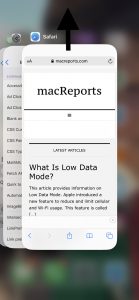
Restart your device
Restarting your iPhone or iPad may resolve your problem. Here is how you can do that:
- If this is an iPhone X, 11 or later and an iPad with Face ID: Press and hold the side (or top) and the volume up (or down) buttons together until you see the red power off slider. Then drag the slider. Wait about 1 minute so that your device completely powers off. Then press and hold the side button until the Apple logo appears.
- Other iPhone models and iPad with a Home button: Press and hold the side or top button until you see the power off slider. Then slide the slider. To turn your device back on, press and hold the side or top button until you see the Apple logo.
Clear Safari data
Here is how you can do this:
- On your device, tap Settings > Safari.
- And scroll down and find the “Clear History and Web site Data” button, tap this.
- Tap the red Clear History and Data button to confirm.
When you do this, your history, cookies and other data will be removed. These will also be removed from other devices signed into your iCloud account .

Check for an iOS update
It is possible that a software update may fix your problem. Here is how you can check for an update.
- On your device, go to Settings > General > Software Update. if there is an update available, update your iPhone or iPad .
Internet connection issues?
It is possible that the Internet is not working. Lets first try to test that if you have a strong connection. Open the App Store app on your device, does the App Store app load without an issue? Then probably you have a connection. If not, you may try:
- Turn on Airplane Mode and wait about 30 seconds and then turn it off (Settings > Airplane Mode).
- Restart your device.
- Restart your modem and router by unplugging the power cord and wait about 1 minute and then plug them back in.
Try a different connection. If you are using a cellular connection, connect to a Wi-Fi network to see if your problem still occurs. If you are using a Wi-Fi connection, then try to connect to a Wi-Fi network.
Turn off Safari experimental features
On your device, go to Settings > Safari > scroll down and > Advanced > Experimental Features. And toggle off everything here. If this does not resolve your problem, you can turn them on again.

See also: Enable favicons in Safari
Dr. Serhat Kurt worked as a Senior Technology Director specializing in Apple solutions for small and medium-sized educational institutions. He holds a doctoral degree (or doctorate) from the University of Illinois at Urbana / Champaign and a master’s degree from Purdue University. He is a former faculty member. Here is his LinkedIn profile and Google Scholar profile . Email Serhat Kurt .
Similar Posts
Passwords on safari: the spinning wheel – how to fix the lag.
Users have described having a problem when they are entering passwords in Safari: When they have to enter a password, they are met with the spinning wheel and have to wait a few…
What is ‘sshd-keygen-wrapper’ on Mac?
On your Mac, you may notice a strangely named tool called “sshd-keygen-wrapper” while using the Privacy pane of Security & Privacy preferences to change your Privacy settings. You may run into the name…
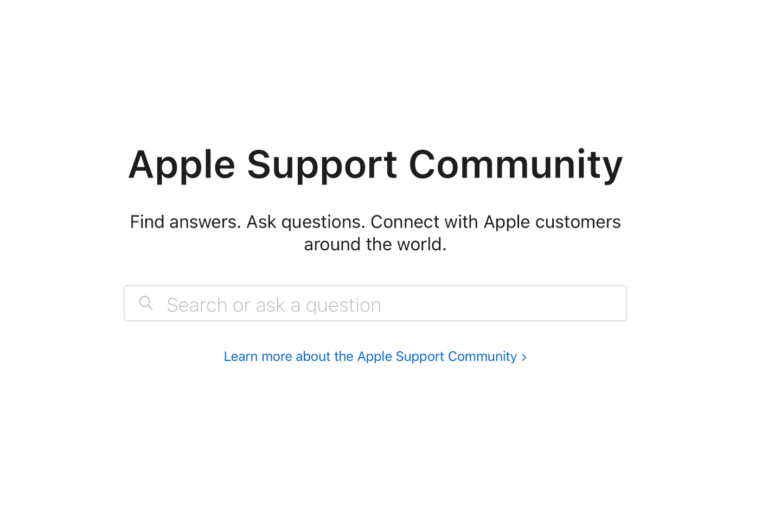
A Complete List of Apple’s International Support Options
Apple designs and sells services, like Apple Music, iCloud, and Apple News, and hardware, like iPhone, iPad and Mac. Since Apple’s products are so popular, they are sold in a lot of countries…
What is Website Data on iPhone, iPad & What Happens If you Clear It
If you go to Settings > General > iPhone (iPad) Storage > Safari, you will see an option called Website Data. If you open that option, you will see a red button saying…
Mail Keeps Crashing on Mac
Several Mac users have said that Mail closes or quits unexpectedly. This article explains how you can troubleshoot if the Mail app on your Mac keeps crashing when you want to open it….
Why Are The Recent Calls on My iPhone Red?
Recently, when I went to look at Recents on my iPhone, I couldn’t find my most recent calls. At the time, I was busy, and so I simply went to my Contacts and…
One Comment
I have an Iphone 6 plus that I lost the safari page when I hit the safari icon button. All I get now is a blank white page with no icons or even my favorites that was once listed on the page. I’ve tried many suggested things to regain but nothing helped.. Any advice?
Leave a Reply Cancel reply
Your email address will not be published. Required fields are marked *
Categories:
If Safari doesn't open a page or work as expected on your Mac
If Safari doesn't load a webpage, stops responding, quits unexpectedly, or otherwise doesn't work as expected, these solutions might help.
These solutions are for issues that can affect Safari on Mac, including issues such as these:
A webpage is blank, doesn't load all of its content, or otherwise doesn't work as expected.
You can't sign in to a webpage, despite using the correct sign-in information.
A webpage asks you to remove or reset cookies.
Safari slows down, stops responding, or quits unexpectedly.
Reload the page
From the menu bar in Safari, choose View > Reload Page. Or press Command-R.
If Safari doesn't reload the page, quit Safari, then try again. If Safari doesn't quit, you can press Option-Command-Esc to force Safari to quit .
If Safari automatically reopens unwanted pages, quit Safari, then press and hold the Shift key while opening Safari. Learn how to control which windows Safari automatically reopens .
Install software updates and restart
Update macOS , which can include updates for Safari. If your Mac didn't restart automatically, choose Apple menu > Restart. Some important background updates take effect only after restarting.
Check Safari extensions
If you installed any Safari extensions, turn extensions off. From the menu bar in Safari, choose Safari > Settings (or Preferences). Click Extensions, then deselect each extension to turn it off. Learn more about Safari extensions .
If you find that an extension is causing the issue, make sure that the extension is up to date.
Test with a private window
A website can store cookies, caches, and other data on your Mac, and issues with that data can affect your use of the website. To prevent the website from using that data, view it in a private window: From the menu bar in Safari, choose File > New Private Window, or press Shift-Command-N.
If that works, use the following steps to remove the website's data, including its caches and cookies. The website can then create new data as needed. If it's a website that you sign in to, make sure that you know your sign-in information before continuing.
Choose Safari > Settings (or Preferences), then click Privacy.
Click Manage Website Data.
Select the affected website from the list shown.
Click Remove.
Click Done.
Open the website again in a non-private browser window.
Check Safari settings
The webpage might not be compatible with one or more browser settings, which you can turn on or off as needed. From the menu bar in Safari, choose Safari > Settings (or Preferences). Then click Websites, Privacy, or Security to access these settings:
Privacy settings . These settings apply to all websites. For example, a website might require that you allow cross-site tracking, show your IP address, or allow cookies.
Security settings . These settings apply to all websites. For example, a website might require that you enable JavaScript.
Websites settings . These settings can be configured for specific websites. For example, a website might require that you allow pop-up windows, allow downloads, allow access to your camera or microphone, or turn off content blockers.
Check iCloud Private Relay
If you subscribe to iCloud+ and are using its Private Relay feature, try reloading the page without Private Relay: From the menu bar in Safari, choose View > Reload and Show IP Address. This menu item appears only when Private Relay is turned on for your network. Learn more about iCloud Private Relay .
Check VPN or other security software
If you installed VPN or other software that monitors or interacts with your network connections, that software could affect your use of the website or the internet. Learn about network issues related to VPN and other software .
Check network settings
Certain network settings, such as custom proxy settings or custom DNS settings , can affect access to content on the internet. Even if you haven't changed these or other network settings yourself, you might have installed software that changed them for you.
To find out whether the issue is with the network settings on your Mac, try viewing the page from a different web browser or different device on the same network. Or reset your network settings by setting up a new network location on your Mac.
If the issue affects other devices and web browsers on the same network, the issue is probably with the website, and you should contact the website developer for help.
If the issue continues to affect only a particular webpage, contact the website developer for help.
Learn how to block pop-up ads and windows in Safari .
Learn what to do if your iCloud or Safari bookmarks aren't syncing .

Related topics
- Apple Watch
- Accessories
- Digital Magazine – Subscribe
- Digital Magazine – Info
- Smart Answers
- Let Loose iPad event
- New iPad Air
- iPad mini 7
- Best Mac antivirus
- Best Mac VPN
When you purchase through links in our articles, we may earn a small commission. This doesn't affect our editorial independence .
How to fix Safari when popups block usage in iOS and macOS

iOS 10.3 fixed a mobile Safari pop-up issue that plagued users who were unfortunate enough to visit a site that served an ad containing malicious JavaScript. The folks at security firm Lookout wrote up the scope of the problem and confirmed Apple repaired it in 10.3.
However, Lookout told me that the problem Jason Snell wrote about at Macworld in November 2016 wasn’t part of the macOS update. Older versions of macOS remain more susceptible than El Capitan and Sierra, but I’ve still had sketchy sites I visit in researching security stories try a variety of techniques to fill windows with ads or scams and prevent them from closing. (Apple confirmed that a pop-up technique was fixed between Yosemite and El Capitan.)
If you’re still using an older version of iOS, which might be because you have a device too old to update to iOS 10, here’s how you break out of the Safari-scam capture loop:
- Open Settings > Safari .
- Tap Clear History and Website Data .
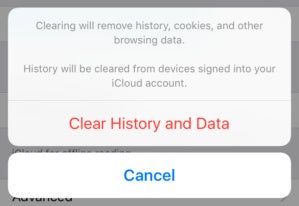
Deleting the mobile Safari cache regains access to the browser with pre-iOS 10.3 systems hijacked by malicious Web sites.
This will lose the list of URLs you’ve visited recently, cookies, and data cached locally by Web sites on your browser.
A warning, however: If you’re signed into the same iCloud account in multiple places and have Safari set to sync to any of those other devices, this clear operation also deletes browser history (but not cookies and other data) from all those linked Macs, iPhones, and iPads.
The way around that? Disable sync on the other devices in iOS via Settings > Your Account Name > iCloud in iOS and flipping the Safari switch to off, and on macOS via the iCloud system preference pane by unchecking the Safari box. Then re-enable after performing step 2 above.
With macOS, Jason details a few options in his column linked above, but the simplest method (and the one that ultimately worked for him) was as follows:
- Force Quit Safari: hold down the Option key and select Safari from the Dock and then choose Force Quit , or press Command-Option-Escape, select Safari from the applications list, and click Force Quit .
- Disconnect the Mac from the Internet by either turning the Wi-Fi adapter off from the Wi-Fi menu (Turn Wi-Fi Off) or disconnecting the ethernet connection if it’s hard wired. (You could also disconnect your Internet broadband connection temporarily if that’s easier.)
- Launch Safari. The remote page cannot load and Safari will display an error.
- Open Safari > Preferences and delete whatever scammy URL is the Homepage field. Close Preferences .
- Reconnect the Internet to the computer or your network.
Ask Mac 911
We’ve compiled a list of the questions we get asked most frequently along with answers and links to columns: read our super FAQ to see if your question is covered. If not, we’re always looking for new problems to solve! Email yours to [email protected] including screen captures as appropriate. Mac 911 can’t reply to—nor publish an answer to—every question, and we don’t provide direct troubleshooting advice.
Author: Glenn Fleishman , Senior Contributor

Glenn Fleishman ’s most recent books include Take Control of iOS and iPadOS Privacy and Security , Take Control of Calendar and Reminders , and Take Control of Securing Your Mac . In his spare time, he writes about printing and type history . He’s a senior contributor to Macworld , where he writes Mac 911.
Recent stories by Glenn Fleishman:
- Downgrading iCloud+ storage? Be sure to retrieve your files properly
- How to make noncontiguous selections in Pages, Numbers, and Keynote
- How to pay even more safely with Apple Cash

Tips & Tricks
Troubleshooting, subscribe to osxdaily.
- - How to Hide iPhone Keyboard When It’s Covering Buttons & Won’t Go Away
- - How to Use AirPods with Apple TV
- - 6 Useful Apple Watch Tips
- - What do Blue Underlines on Text Mean in Microsoft Edge?
- - Fixing Apple Watch False Touch & Ghost Touch Issues
- - Beta 3 of iOS 17.5, macOS Sonoma 14.5, iPadOS 17.5, Available for Testing
- - Apple Event Set for May 7, New iPads Expected
- - Beta 2 of iOS 17.5, iPadOS 17.5, macOS Sonoma 14.5, Available for Testing
- - Opinion: Shiny Keys on MacBook Air & Pro Are Ugly and Shouldn’t Happen
- - MacOS Ventura 13.6.6 & Safari 17.4.1 Update Available
iPhone / iPad
- - How to Use the Latest GPT 4 & DALL-E 3 Free on iPhone & iPad with Copilot
- - How to Bulk Image Edit on iPhone & iPad wth Copy & Paste Edits to Photos
- - What Does the Bell with Line Through It Mean in Messages? Bell Icon on iPhone, iPad, & Mac Explained
- - iOS 16.7.7 & iPadOS 16.7.7 Released for Older iPhone & iPad Models
- - Beta 4 of macOS Sonoma 14.5, iOS 17.5, iPadOS 17.5, Available for Testing
- - How to Customize the Finder Sidebar on Mac
- - How to Uninstall Apps on MacOS Sonoma & Ventura via System Settings
- - Make a Website Your Mac Wallpaper with Plash
- - 15 Mail Keyboard Shortcuts for Mac
- - What’s a PXM File & How Do You Open It?
- - Fix a Repeating “Trust This Computer” Alert on iPhone & iPad


Fix “Safari Can’t Open Page” Error on iPhone, iPad, Mac

Have you ever tried to visit a web page or web site with Safari and the browser giving you the “Safari Can’t Open the Page” error message? It stops you in your tracks as the web page can’t be viewed at all.
The “Safari Can’t Open the Page” error can happen on the iPhone, iPad, and Mac, on any version of the web browser. If this happens, you can usually resolve the problem quickly by following the troubleshooting steps below.
Fix 1: If “Safari Can’t Open the Page” Error, Check Your Internet!
The first thing you should do is check your internet connection, make sure it is active and enabled. This applies to Mac, iPhone, iPad, and anything really.
If the device or computer is disconnected from the internet, you will see the “Safari Can’t Open the Page” every time.
Confirm that you have an active and functioning internet connection first, this is often the problem. Maybe it’s due to low cell phone reception, or a junky wi-fi connection, whatever it is, confirm that your internet actually works. Load other web pages, use other services, etc.
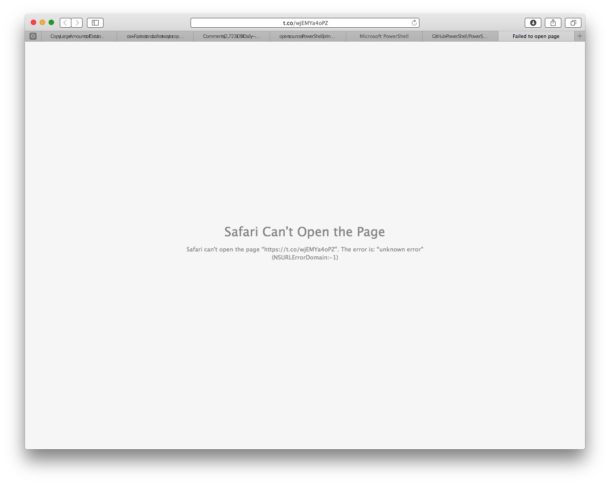
Fix 2: Check the URL!
The next thing you want to do is check the website URL address, so that you know it is correct and proper. This is a really common reason why web pages can’t be loaded. A typo in the URL web address will prevent the site from loading. Make sure it is correct!
Fix 3: Refresh the Web Page
Simply refreshing the web page often fixes the problem, particularly if the connection was interrupted for some reason.
You can refresh the webpage by clicking the ‘refresh’ button, it looks like a little circular arrow in a circle and it is near the address URL bar.
You can also hold down the OPTION button on a keyboard to force refresh a webpage without caches.
Fix 4: Quit and Relaunch Safari
Quitting and relaunching Safari can often fix a problem where a web page can’t be loaded.
After you open Safari again, the web page should load fine.
Fix 5: Check DNS and Use Google DNS
Sometimes DNS servers and problems are to blame for poorly loading web pages. One solution to this is to use custom Google DNS servers.
Google DNS servers are 8.8.8.8 and 8.8.4.4 and you can learn how to change your settings here:
- How to change DNS settings on iPhone, iPad
- how to change DNS settings on Mac
6: Another Fix: Update Software
Finally, you may need to update your Safari software or your system software. Check for any available software updates, and install them if they are available. This can be particularly true with old versions of software.
7: Empty Safari Web Browser Caches and Site Data
Sometimes Safari caches can cause strange browser behavior like displaying a “Can’t open page” error message. Emptying the browser caches and site data can often remedy this issue.
On Mac, you can empty browser data by going to “Safari” in the menu bar > Preferences > Privacy > Remove all website data, and confirm that you want to remove website data.
On iOS, you can empty Safari browser data by going to Settings app > Safari > “Clear History and Website Data” and confirm that you want to remove and clear website data.
Note that by clearing caches, cookies, and site data you will have to login again to any site you have saved a password or other customizations for.
8: Try a Different Browser
Another choice is to use a different web browser of course too, if the site loads in Chrome or Firefox or Opera but not in Safari, it may indicate a specific problem with Safari.
About OSXDaily | Contact Us | Privacy Policy | Sitemap
This website is unrelated to Apple Inc
All trademarks and copyrights on this website are property of their respective owners.
© 2024 OS X Daily. All Rights Reserved. Reproduction without explicit permission is prohibited.
Home » Mac » Different Ways to Fix the “Safari Can’t Open Page” Error on Mac
Different Ways to Fix the “Safari Can’t Open Page” Error on Mac
Download and try Outbyte MacAries right now to see what it can do for your Mac.
Developed for macOS
Special offer. See more information about Outbyte and uninstall instructions . Please review EULA and Privacy Policy .
macOS Big Sur brought a significant overhaul to Safari, making it faster and more flexible with extensions. This update allows Safari to compete with major browsers like Chrome and Firefox.
However, have you tried opening a webpage only to be greeted by the “Safari Can’t Open Page” error on Mac? This error message usually stops you from browsing your desired website because it won’t load the page at all.
There are various reasons why you’re seeing this error, from something as trivial as incorrect URL to complicated proxy issues. So, if you suddenly see the Safari error “Safari Can’t Open Page” when trying to browse a page, this article should help you access it successfully and resolve this Mac error .
What You Need to Know About the Mac Error “Safari Can’t Open Page”
The “Safari Can’t Open Page” error on Mac is not a new problem. It has been around since Safari was introduced way back in 2003.
Pro Tip: Scan your Mac for performance issues, junk files, harmful apps, and security threats that can cause system issues or slow performance.
Special offer. About Outbyte , uninstall instructions , EULA , Privacy Policy .
You’ll also come across different error messages, such as:
- Safari can’t open page because it can’t establish a secure connection to the server.
- Safari can’t open page because the server unexpectedly dropped the connection. This sometimes occurs when the server is busy. Wait for a few minutes, and then try again.
- Safari can’t open page. The error is: “unknown error” (NSURLErrorDomain:-1)
- Safari can’t open page. The error is: “The operation couldn’t be completed.”
- Safari can’t open page because the server stopped responding.
- Safari can’t open page because the address is invalid.
- Safari can’t open page because the certificate is invalid or expired.
There are many variations to this error message, but the end result is the same: you won’t be able to access the webpage you want to visit.
You might think, “So, what? It’s not a big deal because I can always find another webpage to access the information I want.” However, what if this happens to your online banking website or a form that you are trying to fill out? That’s going to be a huge problem.
What Causes the Safari Error “Safari Can’t Open Page”?
As mentioned earlier, there are various reasons why you can’t open a webpage on Safari, and here’s a list of them:
If you are trying to access a URL that is not complete, misspelled, or has an error somewhere, then this error message will appear. You need to double-check the URL to make sure you’re typing the correct address.
Corrupted Cache
The cache is a temporary storage where information about the websites you visited is saved. Safari accesses this cache to load your websites quickly. When the cache is corrupted, it can trigger issues on your browser.
Incorrect DNS Settings
Domain Name Servers or DNS usually works properly with your ISP to serve you the website you want to visit. However, if there are any issues with your DNS settings, you might not be able to connect to the Internet and visit your desired URL.
Network Connection Problems
Any issues with your Internet connection, whether slow or unstable, will cause you to receive the “Safari Can’t Open Page” error on Mac.
Safari Glitches
Sometimes Safari malfunctions because of a temporary bug or glitch in the system. The only solution to this problem is to restart your Safari browser .
Restricted VPN Connection
Are you using a VPN to access websites not available in your region? If so, the website administrator might have detected this and blocked your access.
How to Resolve the Mac Error “Safari Can’t Open Page”
Fix #1: check your internet connection.
The first thing you need to do is check your Internet connection and make sure that it is active and enabled. This does not only apply to your Mac, but other devices which use Safari, including your iPhone and iPad.
If your device is not connected to the Internet or you are experiencing poor Wi-Fi signal, encountering the Safari error “Safari Can’t Open Page” is not surprising. You’ll also notice that this issue pops up no matter what URL you visit.
Confirm that your Internet connection is active and functioning by opening other services such as Mail, Skype , or other browsers . If your Internet connection is down, switching to a different network or connecting via cable will easily resolve this error.
Fix #2: Check the URL
If you are typing the web address from an image or copying it from a non-clickable app, double-check the spelling and other elements of the web address. A single extra dot or typo will prevent the webpage from loading. So, you should confirm that there is no mistake in the URL. It would be better if you can copy-paste the URL to the address bar instead of typing it manually.
Fix #3: Reload the Web Page
If the error is caused by a temporary glitch in Safari, refreshing the web page should do the trick. This is the case if the connection was interrupted for one reason or another.
To reload the page, simply click the refresh button which looks like a circular arrow located beside the address URL bar. You can also do a force-refresh without the cache by holding down the Option button on the keyboard.
Fix #4: Reload Safari
If reloading the web page does not work, you should quit Safari completely, then relaunch it to see if you are now able to access the URL.
Fix #5: Change Your DNS Settings
If you’re having trouble with the DNS servers of your Internet service provider, you can choose to use a public DNS instead. Your best option is to use Google DNS servers.
To do this:
- Go to the Apple menu > System Preferences.
- Choose Network > Advanced.
- Click on the DNS tab at the top.
- Click on the + button to add a new DNS server.
- Add the value for the Google DNS server (8.8.8.8 and 8.8.4.4).
- Hit OK > Apply.
- Reload Safari and try again.
Fix #6: Delete Browser Cache and Site Data
Old cached data on your Safari browser can sometimes prevent you from accessing certain websites. What’s more, it can trigger the “Safari Can’t Open Page” error on Mac. You need to delete the browser cache and site data to remedy this issue.
To empty browser data on Mac, click Safari from the top menu, then choose Preferences > Privacy > Remove all website data. Confirm that you want to delete website data. Remember that clearing caches, cookies, and website data on Safari means that you will have to login again to the websites you previously visited.
You might find it helpful to clear old cache files on your Mac. Software such as Mac repair app can assist in removing potentially disruptive junk files, contributing to smoother app operations, including Safari.
Fix #7: Update Safari
Another reason why you might be having problems accessing certain websites is because your version of Safari is outdated. Check for any available Safari updates in the Mac App Store and install them on your Mac.
The error “Safari Can’t Open Page” is a common issue for Safari users on Mac. However, the solutions provided above are typically effective in resolving this quickly. If they don’t work at all, you can then use a different browser and see if the webpage you are trying to access loads successfully.
i cannot get anything to open up on my imac computer now. its telling me the server isnt responding

Error when trying to install safari connector: "Error composing block page"
- dstillman May 7, 2021 What exactly are you doing before you see that? Can you take a screenshot, upload it somewhere (e.g., Dropbox or Google Drive), and provide a link here?
Upload image file with the file dialog or by dragging and dropping images onto the dashed region
🎉Presentando la nueva función en La Comunidad. ¡Votos!🎉
¿Alguien te ayudó o alguna respuesta o Sugerencia de Usuarios permitió resolver tu problema? Selecciona la flecha que apunta hacia arriba para votar a favor. Tus comentarios sirven de ayuda para otras personas. Obtén más información sobre cuándo debes votar a favor: Vota en la Comunidad de soporte de Apple .
Parece que nadie ha participado en esta conversación desde hace mucho tiempo. Para empezar una conversación, haz una nueva pregunta.
Error composing block page
En el perfil de mi hija al acceder a Safari a buscar la aparece el siguiente error "Error composing Block page". Creo que es un control parental pero como lo quito para que pueda acceder?
iMac 21.5″ 4K, macOS 12.6
Publicado el 29/09/2022 12:46 p. m.
Preguntas similares
- Problema con Safari Cada vez que entro a Safari me sale este mensaje: "número" quiere tener acceso para controlar Safari. Cada vez que sale le doy a "No Permitir", ¿Qué puedo hacer para evitar que me salga de nuevo? 124 1
- Como bloquear una página privada en Safari Cómo bloquear pagina privada de safari para no volver a entrar [Título gestionado por un moderador] 465 1
- Quiero que safari se habra Si, Me bloque muchas cosas 91 2
Cargando el contenido de la página
El contenido de la página fue cargado
29/09/2022 01:27 p. m. en respuesta a morenor
Hola, morenor,
he estado buscando y sí, parece que tiene que ver con los controles parentales, deberías de buscar en Preferencias del Sistema, luego a usuarios y grupos, verás el perfil de tu hija y ahí deberás de localizar los controles que hayas puesto respecto a Safari; te pongo el siguiente enlace porque mencionan cómo mirarlo para activarlo, y así podrás hacer para desactivarlo, porque en las páginas de Soporte de Apple no he encontrado nada ex profeso:
https://www.applesfera.com/tutoriales/como-bloquear-sitios-web-safari-controles-parentales
Espero te ayude, porque la referencia a tu consulta nos da una página muy general:
Si Safari en la Mac no abre una página web o no funciona como corresponde
Que pienso no va a servirte de ayuda, pero mírala igualmente.
Por otro lado quizá con que borres el historial el error también pueda desaparecer; y comprueba que no haya ninguna actualización pendiente.
Ya nos contarás.
3/10/2022 05:04 a. m. en respuesta a AlvaroK
Muchas gracias Álvaro.
3/10/2022 05:17 a. m. en respuesta a morenor
De nada, morenor.
Instantly share code, notes, and snippets.
SMotaal / json-tokenizer-readme.md
- Download ZIP
- Star 0 You must be signed in to star a gist
- Fork 0 You must be signed in to fork a gist
- Embed Embed this gist in your website.
- Share Copy sharable link for this gist.
- Clone via HTTPS Clone using the web URL.
- Learn more about clone URLs
- Save SMotaal/1d877e3459082160793bc330cb9d2ec4 to your computer and use it in GitHub Desktop.
JSON Token Matcher
The Matcher-based tokenizer implementation for JSON.
Contextual Definitions — json-definitions.js
Structured definitions for keywords, goals, symbols… etc, used by the tokenization process.
JSONGoal (…)
Special subset of ECMAScriptGoal grammar specific to the PrimaryExpression production further restricted to derivatives of NullLiteral, BooleanLiteral, NumericLiteral, StringLiteral, ObjectLiteral, and ArrayLiteral.
Matcher Ranges — json-ranges.js
Special regular expressions instances of RegExpRange that take the range or class form (ie /[…]/ ) reflecting ones found in actual specifications to be used as the building blocks of the matcher.
- NullCharacter \0
- DecimalDigit 0-9
- HexLetter a-f A-F
We needed to use this:
Which renders the following HTML:
For some reason we get "Error composing block page" with:
But not with:
Or just with:
- WordPress Hosting
- Domain Names
- Website Builder
- Create a Blog
- Professional Email
- Website Design Services
- Course Maker
- WordPress Themes
- WordPress Plugins
- WordPress Patterns
- Google Apps
- WordPress.com Support
- Website Building Tips
- Business Name Generator
- Popular Topics
- Daily Webinars
- Learn WordPress
- Plans & Pricing
WordPress.com forums
Get help with WordPress.com, the free blogging platform, and the WordPress.com apps.
Error trying to edit
When I try to edit the site, I get this message: Error composing block page
This happens both on Safari and Firefox windows.
WP.com: Unknown Jetpack: Yes Correct account: Yes
The blog I need help with is: (visible only to logged in users)
It looks like your site is using the open-source WordPress software (from WordPress.org) but is hosted with another webhost. In your case this is bluehost.
We’re only able to provide support for WordPress websites that are hosted by us here at WordPress.com. For help with a WordPress site hosted elsewhere you’ll need to ask over at the WordPress.org forums:
https://wordpress.org/support/forums/
Depending on the level of support that is included with your hosting plan, your webhost’s support team may also be able to assist.
If you want to know more about the differences between WordPress.com and the open-source WordPress software you can read this article:
WordPress.com vs. WordPress.org
Allow me to use this opportunity to say that if you WERE hosted here at WordPress.com, you would have access to 24/7 WordPress specific assistance from a world-class support team and we could likely get this sorted out for you.
https://wordpress.com/pricing/
We have a guide to help move your site to WordPress.com here and our support team can also assist:
https://wordpress.com/support/moving-from-self-hosted-wordpress-to-wordpress-com/
Please let us know if you have any questions about WordPress.com, our plans, or our features.
- The topic ‘Error trying to edit’ is closed to new replies.
- Copy shortlink
- Report this content
- Manage subscriptions
I cannot even open the app on my iPhone. I get "Error composing block page." I have uninstalled and re-installed. Still same message.

- 3 years ago
Apple Event: May 7th at 7 am PT
> Learn more
> Add to your calendar
Looks like no one’s replied in a while. To start the conversation again, simply ask a new question.
Error composing block page
Posted on Jun 14, 2022 4:44 AM
Posted on Jun 14, 2022 4:47 AM
Error composing block
Similar questions
- Error composing block page So I can’t go on anything with .com or to order anything because it always says “error composing block page”. How do I fix this? 60 1
- indicates a JavaScript error indicates a JavaScript error. 297 6
- error message when i try to access certain links i get error 10673. it's annoying of course. how can i fix this? 182 4
Loading page content
Page content loaded
Jun 14, 2022 4:47 AM in response to Pankajbpatel

IMAGES
VIDEO
COMMENTS
Apr 21, 2021 12:49 PM in response to jessiefromfredericksburg. Jessie, It sounds like you are experiencing issues using safari. We understand how important this is to you and we are here to help. This article might be able to help: If Safari doesn't open a webpage or isn't working as expected. If the issue persists, can you provide a few more ...
Clear Safari data. Here is how you can do this: On your device, tap Settings > Safari. And scroll down and find the "Clear History and Web site Data" button, tap this. Tap the red Clear History and Data button to confirm. When you do this, your history, cookies and other data will be removed.
Open settings app, click on parent name at the top. Scroll down to Family Sharing and select your child's limited Apple-ID. At the bottom you can turn off ScreenTime for iCloud. You may also from this screen change limits (e.g. allowing websites e.t.c.). From the limited iPhone.
Reload the page. From the menu bar in Safari, choose View > Reload Page. Or press Command-R. If Safari won't reload the page, close Safari, then try again. If Safari won't close, you can press Option-Command-Esc to force Safari to close. If Safari reopens unwanted pages automatically, close Safari, then press and hold the Shift key while ...
From the menu bar in Safari, choose View > Reload Page. Or press Command-R. If Safari doesn't reload the page, quit Safari, then try again. If Safari doesn't quit, you can press Option-Command-Esc to force Safari to quit. If Safari automatically reopens unwanted pages, quit Safari, then press and hold the Shift key while opening Safari.
Seriously? De-installing Little Snitch is not an option, for a good reason. On reddit posted a user "The problem was with one rule in Peter Lowe's Block list: "deny outgoing connections to domain.securemetrics.apple.com." Disabling that helps in Safari."
Ask Mac 911. We've compiled a list of the questions we get asked most frequently along with answers and links to columns: read our super FAQ to see if your question is covered. If not, we're ...
With macOS, Jason details a few options in his column linked above, but the simplest method (and the one that ultimately worked for him) was as follows: Force Quit Safari: hold down the Option key ...
The first thing you should do is check your internet connection, make sure it is active and enabled. This applies to Mac, iPhone, iPad, and anything really. If the device or computer is disconnected from the internet, you will see the "Safari Can't Open the Page" every time. Confirm that you have an active and functioning internet ...
Pro Tip: Scan your Mac for performance issues, junk files, harmful apps, and security threats that can cause system issues or slow performance.
Launch Safari and go to Preferences. Then click on Advanced. Scroll down to Show Develop menu in menu bar. Enable this option and click on the Develop tab. Select Empty caches. Additionally, go to Library/Caches and delete the Cache.db file to remove all the cache files. Quit all applications, including Safari.
What exactly are you doing before you see that? Can you take a screenshot, upload it somewhere (e.g., Dropbox or Google Drive), and provide a link here?
0. Yes there is an App Store app called Search Guardian. Download the app. Enable it by going to Settings -> Safari -> Extensions and move the slider to 'enabled'. Also go to Settings -> Safari -> Content Blockers and move the slider to 'enabled'. Share.
Problema con Safari Cada vez que entro a Safari me sale este mensaje: "número" quiere tener acceso para controlar Safari. Cada vez que sale le doy a "No Permitir", ¿Qué puedo hacer para evitar que me salga de nuevo?
Contextual Definitions — json-definitions.js Structured definitions for keywords, goals, symbols… etc, used by the tokenization process. JSONGoal (…). Special subset of ECMAScriptGoal grammar specific to the PrimaryExpression production further restricted to derivatives of NullLiteral, BooleanLiteral, NumericLiteral, StringLiteral, ObjectLiteral, and ArrayLiteral.
WordPress.com forums. Get help with WordPress.com, the free blogging platform, and the WordPress.com apps.
Best reply. H1290. Level 5. 6,135 points. Apr 30, 2023 6:20 PM in response to Zynia1. Hello Zynia1! This Support Article may be of assistance: If Safari isn't loading websites or quits on your iPhone, iPad, or iPod touch - Apple Support. I hope this is helpful.
Sign in to leave a comment. Customer support portal powered by UserEcho. Confirm
Apple Footer. This site contains user submitted content, comments and opinions and is for informational purposes only. Apple may provide or recommend responses as a possible solution based on the information provided; every potential issue may involve several factors not detailed in the conversations captured in an electronic forum and Apple can therefore provide no guarantee as to the ...